TOYOTA 4RUNNER 2023 Owners Manual
Manufacturer: TOYOTA, Model Year: 2023, Model line: 4RUNNER, Model: TOYOTA 4RUNNER 2023Pages: 608, PDF Size: 11.8 MB
Page 291 of 608
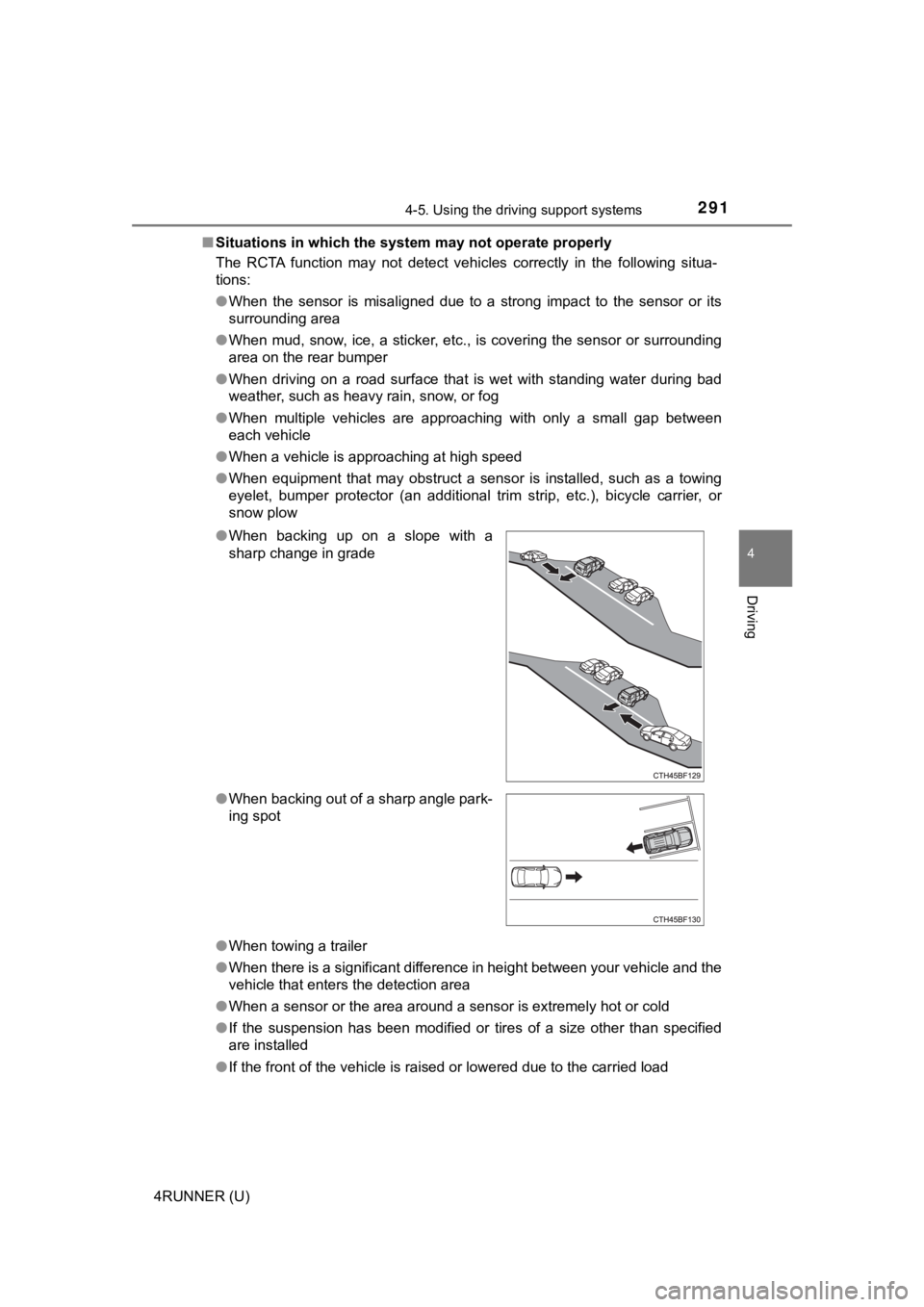
2914-5. Using the driving support systems
4
Driving
4RUNNER (U)■
Situations in which the syst em may not operate properly
The RCTA function may not detect vehicles correctly in the foll owing situa-
tions:
● When the sensor is misaligned due to a strong impact to the sensor or its
surrounding area
● When mud, snow, ice, a sticker, etc., is covering the sensor or surrounding
area on the rear bumper
● When driving on a road surface that is wet with standing water during bad
weather, such as heavy rain, snow, or fog
● When multiple vehicles are approaching with only a small gap be tween
each vehicle
● When a vehicle is approaching at high speed
● When equipment that may obstruct a sensor is installed, such as a towing
eyelet, bumper protector (an additional trim strip, etc.), bicy cle carrier, or
snow plow
● When towing a trailer
● When there is a significant difference in height between your vehicle and the
vehicle that enters the detection area
● When a sensor or the area around a sensor is extremely hot or c old
● If the suspension has been modified or tires of a size other th an specified
are installed
● If the front of the vehicle is raised or lowered due to the car ried load
●
When backing up on a slope with a
sharp change in grade
● When backing out of a sharp angle park-
ing spot
Page 292 of 608

2924-5. Using the driving support systems
4RUNNER (U)■
Situations in which the system may operate even if there is no possibil-
ity of a collision
Instances of the RCTA function unnecessarily detecting a vehicl e and/or
object may increase in the following situations:
● When equipment that may obstruct a sensor is installed, such as a towing
eyelet, bumper protector (an additional trim strip, etc.), bicy cle carrier, or
snow plow
●
When turning while backing up
● When a vehicle turns into the detection
area
● When the parking space faces a street
and vehicles are being driven on the
street
● When the distance between your vehicle
and metal objects, such as a guardrail,
wall, sign, or parked vehicle, which may
reflect electrical waves toward the rear
of the vehicle, is short
Page 293 of 608
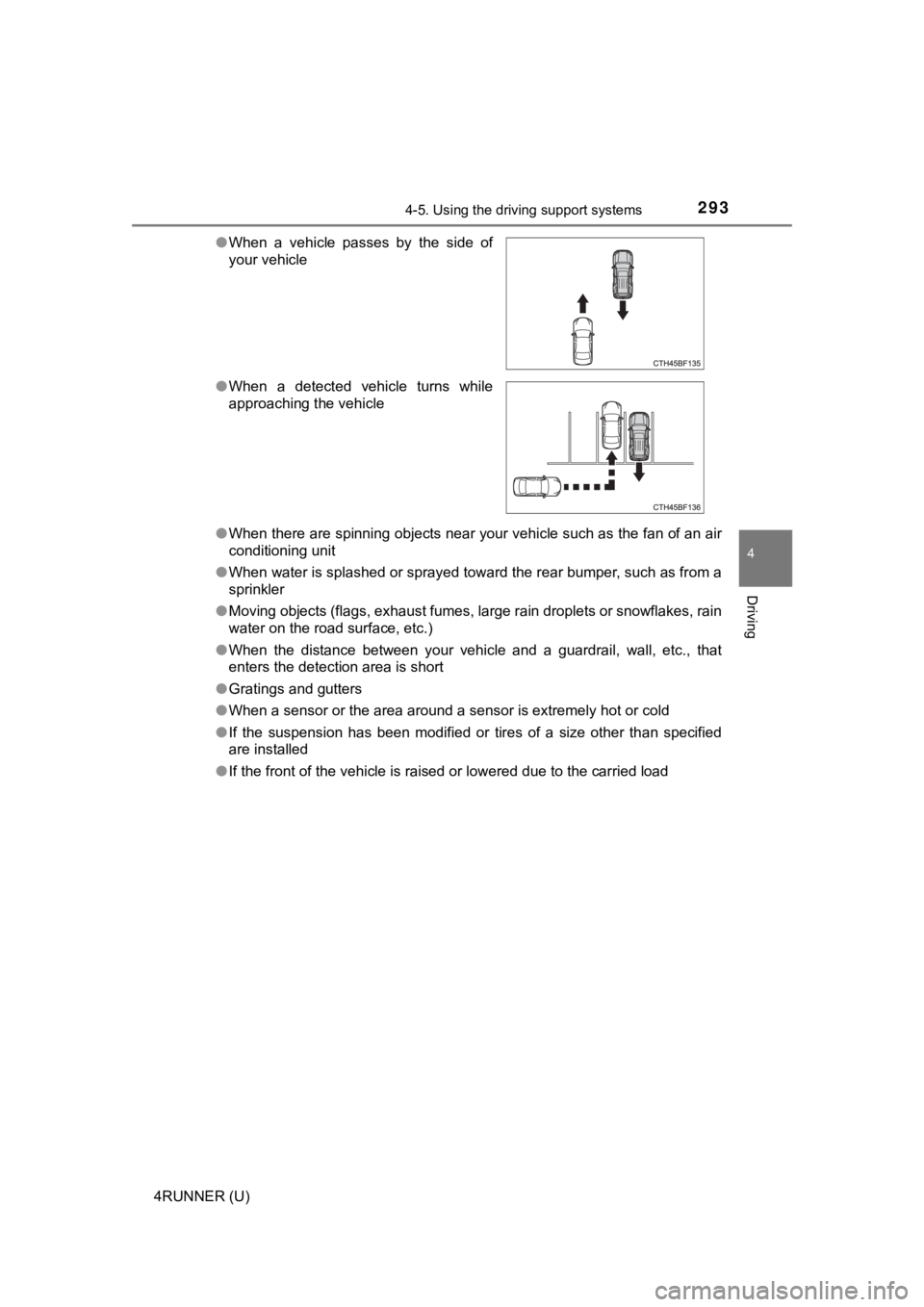
2934-5. Using the driving support systems
4
Driving
4RUNNER (U)●
When there are spinning objects near your vehicle such as the f an of an air
conditioning unit
● When water is splashed or sprayed toward the rear bumper, such as from a
sprinkler
● Moving objects (flags, exhaust fumes, large rain droplets or snowflakes, rain
water on the road surface, etc.)
● When the distance between your vehicle and a guardrail, wall, etc., that
enters the detection area is short
● Gratings and gutters
● When a sensor or the area around a sensor is extremely hot or c old
● If the suspension has been modified or tires of a size other th an specified
are installed
● If the front of the vehicle is raised or lowered due to the car ried load
●
When a vehicle passes by the side of
your vehicle
● When a detected vehicle turns while
approaching the vehicle
Page 294 of 608
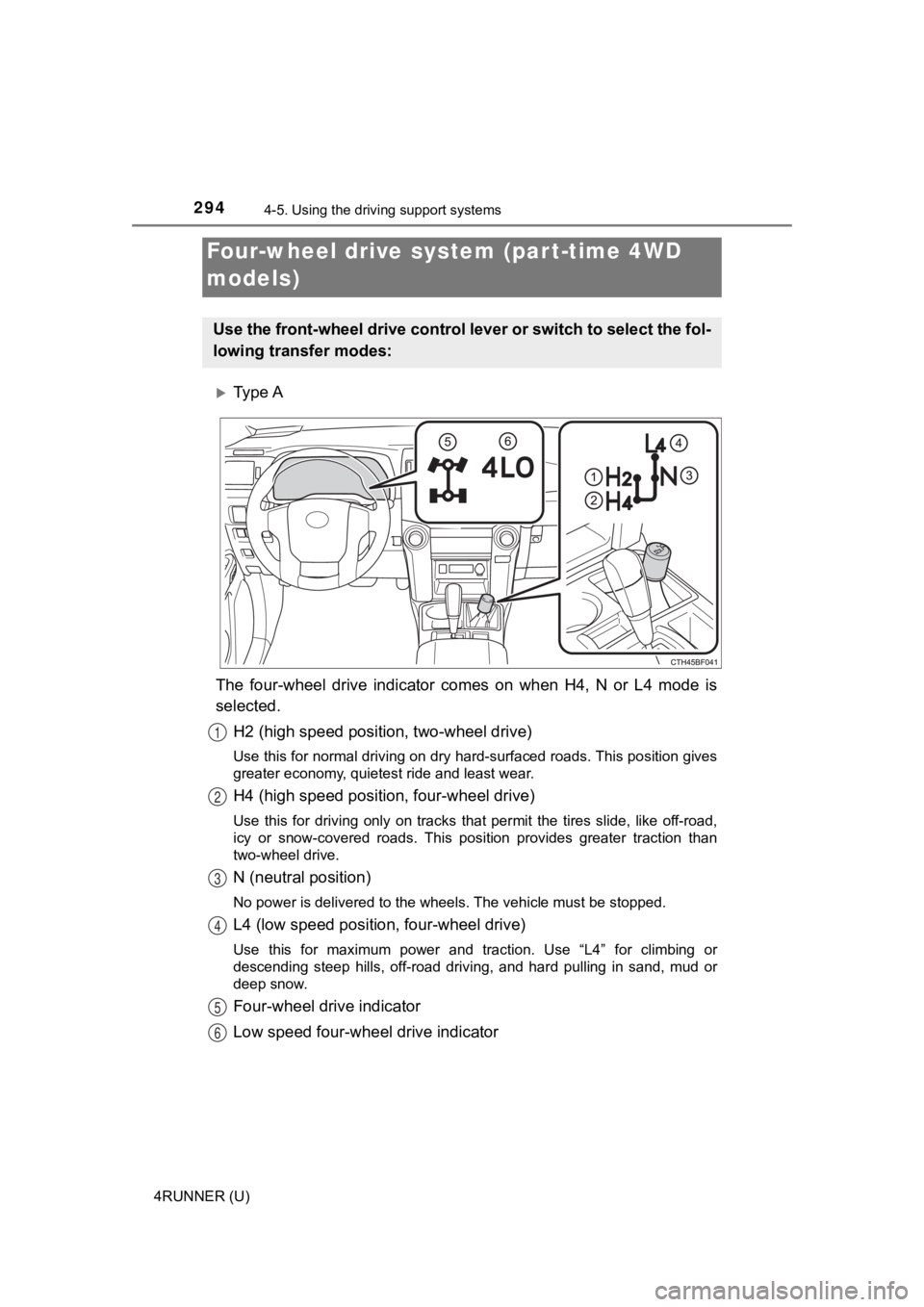
2944-5. Using the driving support systems
4RUNNER (U)
Ty p e A
The four-wheel drive indicator comes on when H4, N or L4 mode i s
selected.
H2 (high speed position, two-wheel drive)
Use this for normal driving on dry hard-surfaced roads. This po sition gives
greater economy, quietest ride and least wear.
H4 (high speed positi on, four-wheel drive)
Use this for driving only on tracks that permit the tires slide , like off-road,
icy or snow-covered roads. This position provides greater tract ion than
two-wheel drive.
N (neutral position)
No power is delivered to the wheels. The vehicle must be stoppe d.
L4 (low speed position, four-wheel drive)
Use this for maximum power and traction. Use “L4” for climbing or
descending steep hills, off-road driving, and hard pulling in s and, mud or
deep snow.
Four-wheel drive indicator
Low speed four-whe el drive indicator
Four-wheel drive system (par t-time 4WD
models)
Use the front-wheel drive control lever or switch to select the fol-
lowing transfer modes:
1
2
3
4
5
6
Page 295 of 608
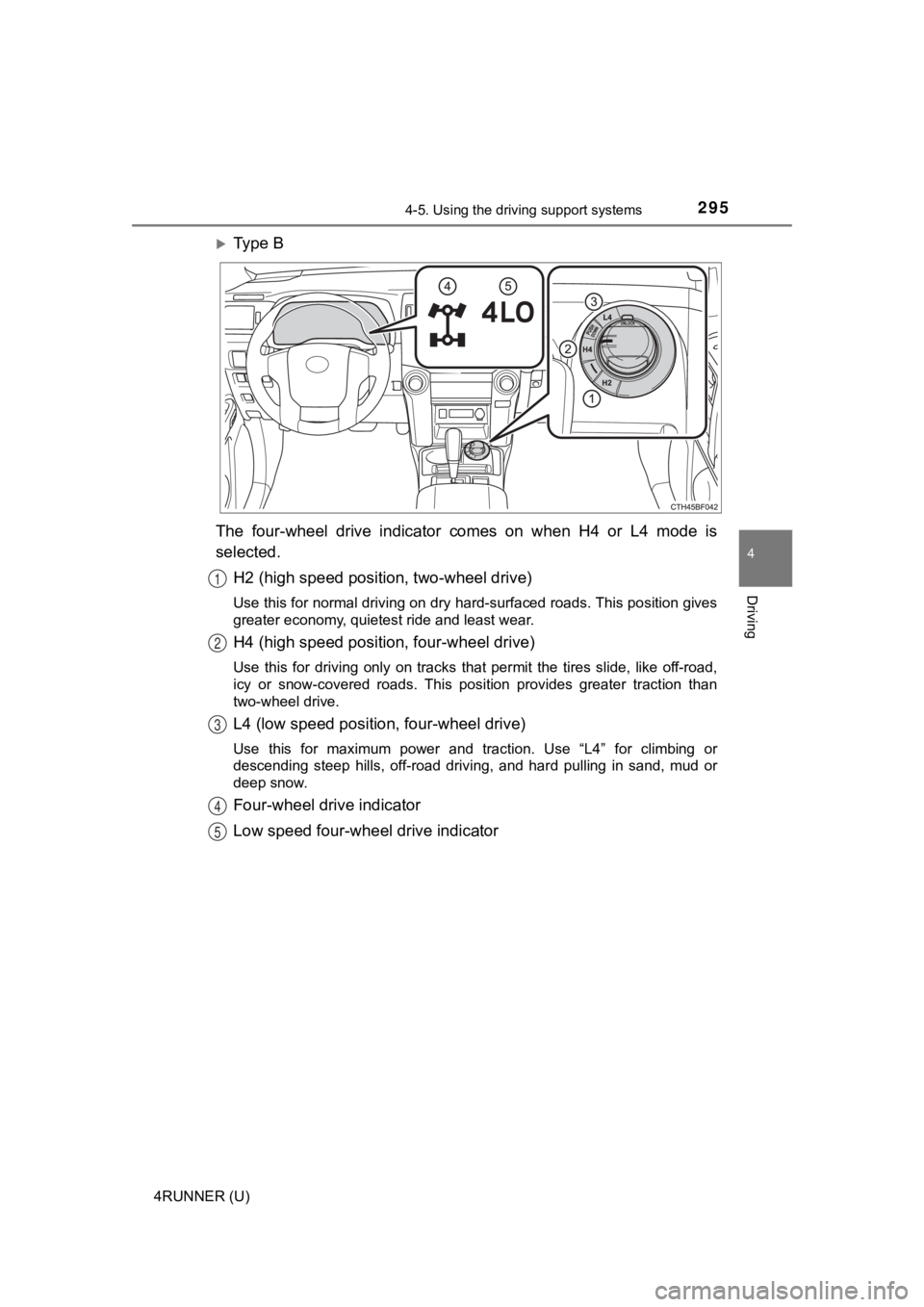
2954-5. Using the driving support systems
4
Driving
4RUNNER (U)
Ty p e B
The four-wheel drive indicator comes on when H4 or L4 mode is
selected. H2 (high speed position, two-wheel drive)
Use this for normal driving on dry hard-surfaced roads. This po sition gives
greater economy, quietest ride and least wear.
H4 (high speed positi on, four-wheel drive)
Use this for driving only on tracks that permit the tires slide , like off-road,
icy or snow-covered roads. This position provides greater tract ion than
two-wheel drive.
L4 (low speed position, four-wheel drive)
Use this for maximum power and traction. Use “L4” for climbing or
descending steep hills, off-road driving, and hard pulling in s and, mud or
deep snow.
Four-wheel drive indicator
Low speed four-whe el drive indicator
1
2
3
4
5
Page 296 of 608
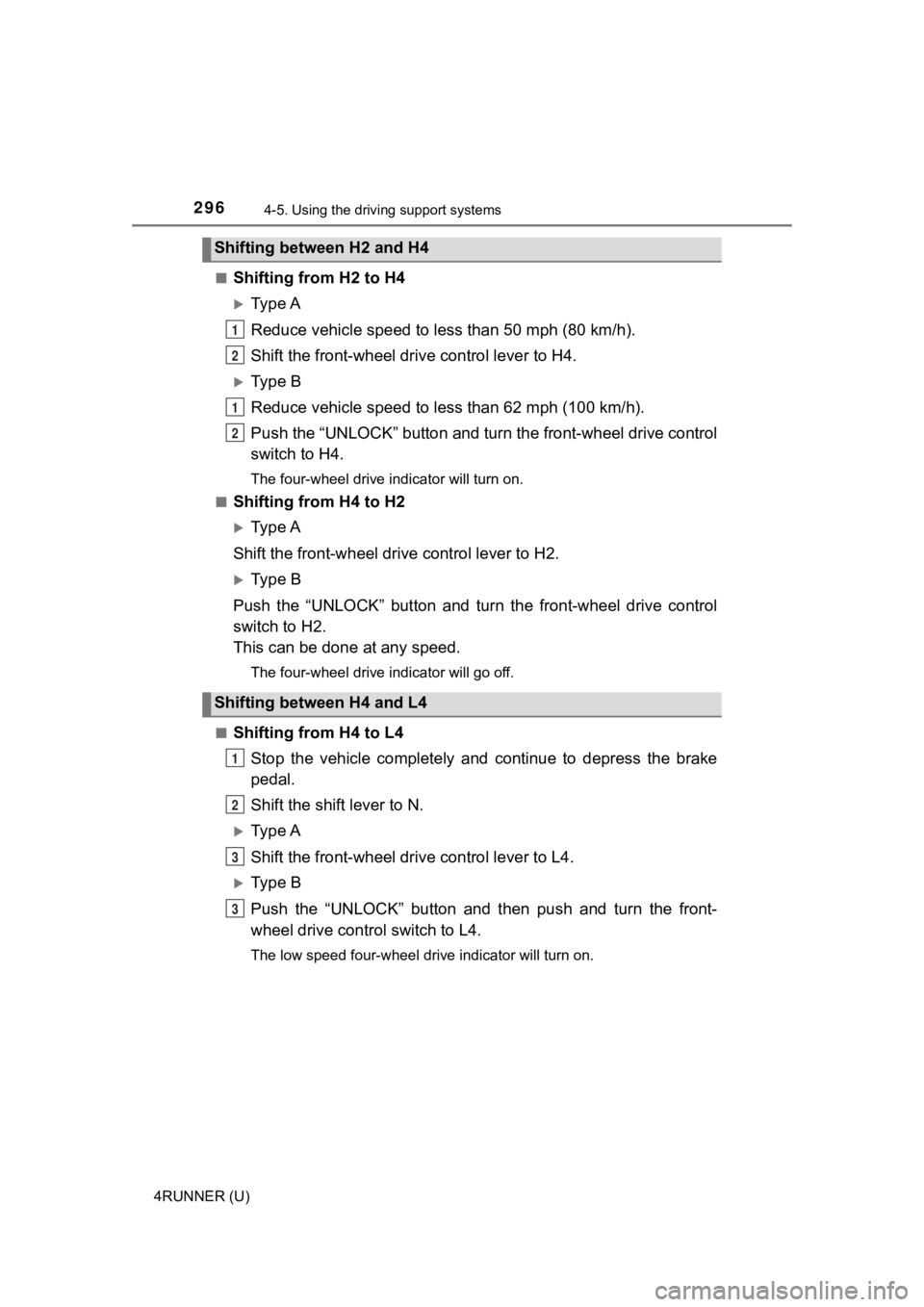
2964-5. Using the driving support systems
4RUNNER (U)■
Shifting from H2 to H4
Ty p e A
Reduce vehicle sp
eed to less than 50 mph (80 km/h).
Shift the front-wheel drive control lever to H4.
Ty p e B
Reduce vehicle speed to less than 62 mph (100 km/h).
Push the “UNLOCK” button and turn the front-wheel drive control
switch to H4.
The four-wheel drive indicator will turn on.
■
Shifting from H4 to H2
Ty p e A
Shift the front-wheel drive control lever to H2.
Ty p e B
Push the “UNLOCK” button and turn the front-wheel drive control
switch to H2.
This can be done at any speed.
The four-wheel drive indicator will go off.
■
Shifting from H4 to L4 Stop the vehicle completely and continue to depress the brake
pedal.
Shift the shift lever to N.
Ty p e A
Shift the front-wheel dri ve control lever to L4.
Ty p e B
Push the “UNLOCK” button and then push and turn the front-
wheel drive control switch to L4.
The low speed four-wheel drive indicator will turn on.
Shifting between H2 and H4
Shifting between H4 and L4
1
2
1
2
1
2
3
3
Page 297 of 608
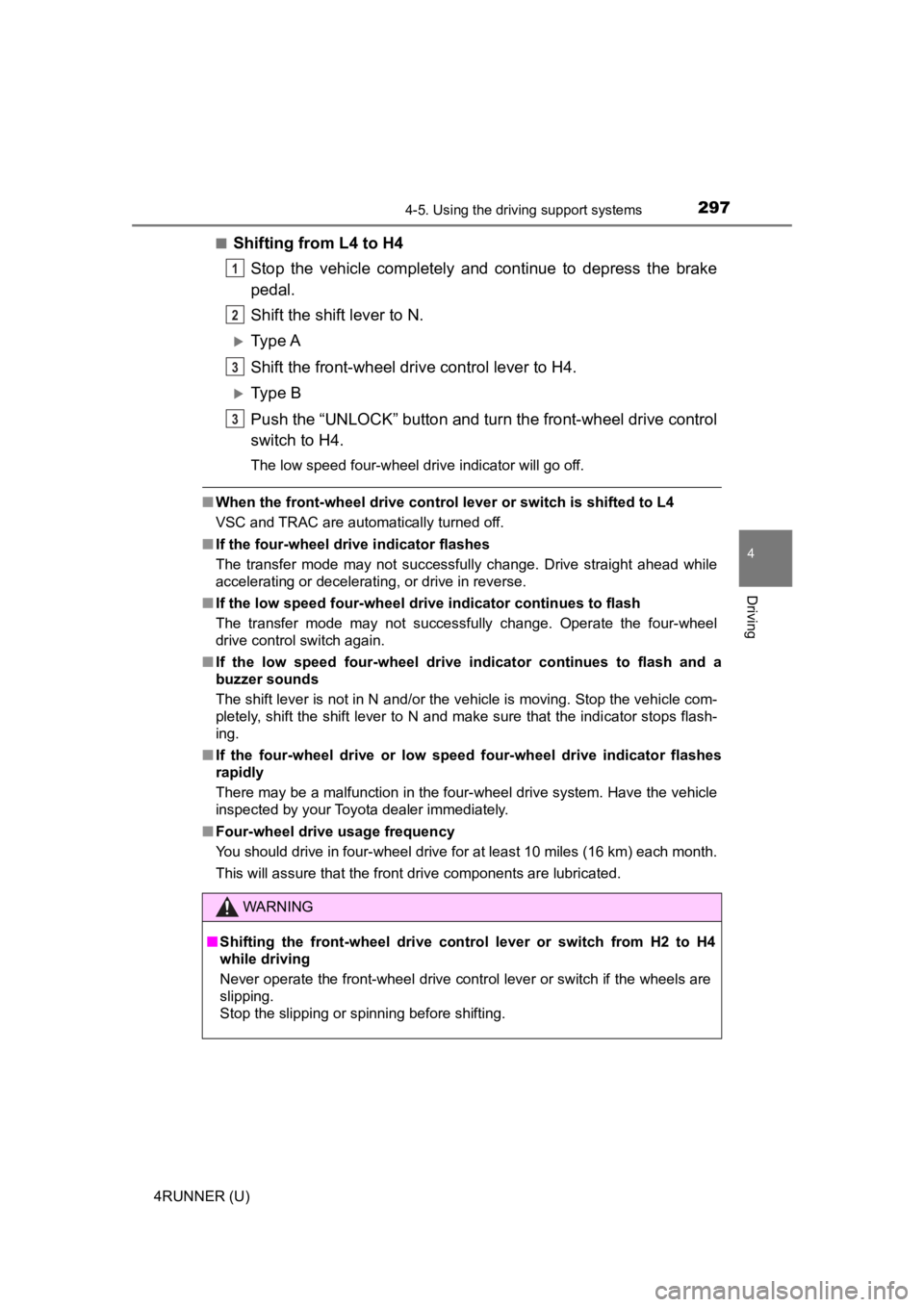
2974-5. Using the driving support systems
4
Driving
4RUNNER (U)■
Shifting from L4 to H4
Stop the vehicle completely and continue to depress the brake
pedal.
Shift the shift lever to N.
Ty p e A
Shift the front-wheel drive control lever to H4.
Ty p e B
Push the “UNLOCK” button and turn the front-wheel drive control
switch to H4.
The low speed four-wheel drive indicator will go off.
■When the front-wheel drive control lever or switch is shifted t o L4
VSC and TRAC are automatically turned off.
■ If the four-wheel drive indicator flashes
The transfer mode may not successfully change. Drive straight ahead while
accelerating or decelerating, or drive in reverse.
■ If the low speed four-wheel drive indicator continues to flash
The transfer mode may not successfully change. Operate the four-wheel
drive control switch again.
■ If the low speed four-wheel drive indicator continues to flash and a
buzzer sounds
The shift lever is not in N and/or the vehicle is moving. Stop the vehicle com-
pletely, shift the shift lever to N and make sure that the indi cator stops flash-
ing.
■ If the four-wheel drive or low speed four-wheel drive indicator flashes
rapidly
There may be a malfunction in the four-wheel drive system. Have the vehicle
inspected by your Toyota dealer immediately.
■ Four-wheel drive usage frequency
You should drive in four-wheel drive for at least 10 miles (16 km) each month.
This will assure that the front drive components are lubricated .
WARNING
■Shifting the front-wheel drive co ntrol lever or switch from H2 to H4
while driving
Never operate the front-wheel drive control lever or switch if the wheels are
slipping.
Stop the slipping or spinning before shifting.
1
2
3
3
Page 298 of 608
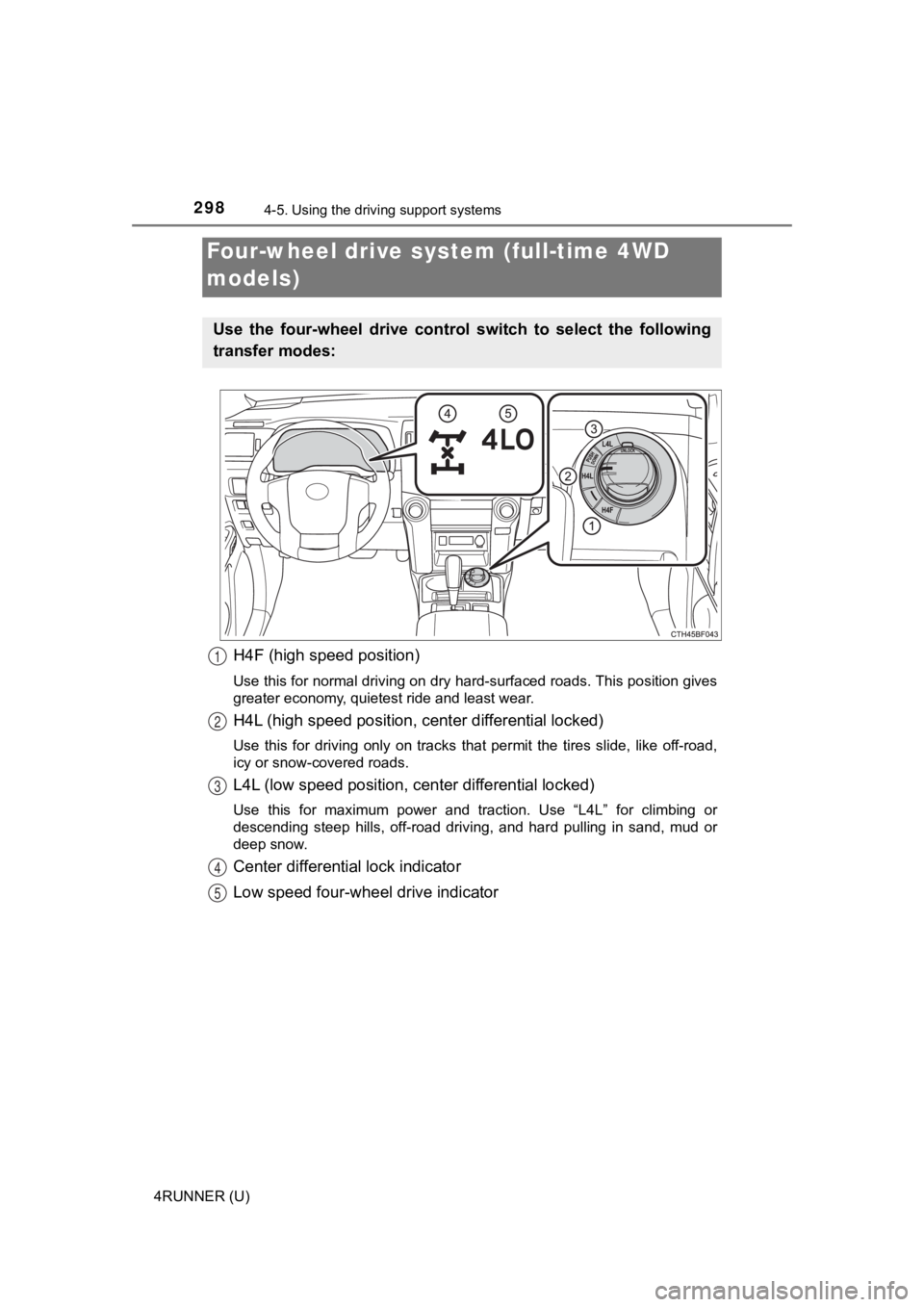
2984-5. Using the driving support systems
4RUNNER (U)
H4F (high speed position)
Use this for normal driving on dry hard-surfaced roads. This po sition gives
greater economy, quietest ride and least wear.
H4L (high speed position, cent er differential locked)
Use this for driving only on tracks that permit the tires slide , like off-road,
icy or snow-covered roads.
L4L (low speed position, c enter differential locked)
Use this for maximum power and traction. Use “L4L” for climbing or
descending steep hills, off-road driving, and hard pulling in s and, mud or
deep snow.
Center differential lock indicator
Low speed four-whe el drive indicator
Four-wheel drive system (full-time 4WD
models)
Use the four-wheel drive contro l switch to select the following
transfer modes:
1
2
3
4
5
Page 299 of 608
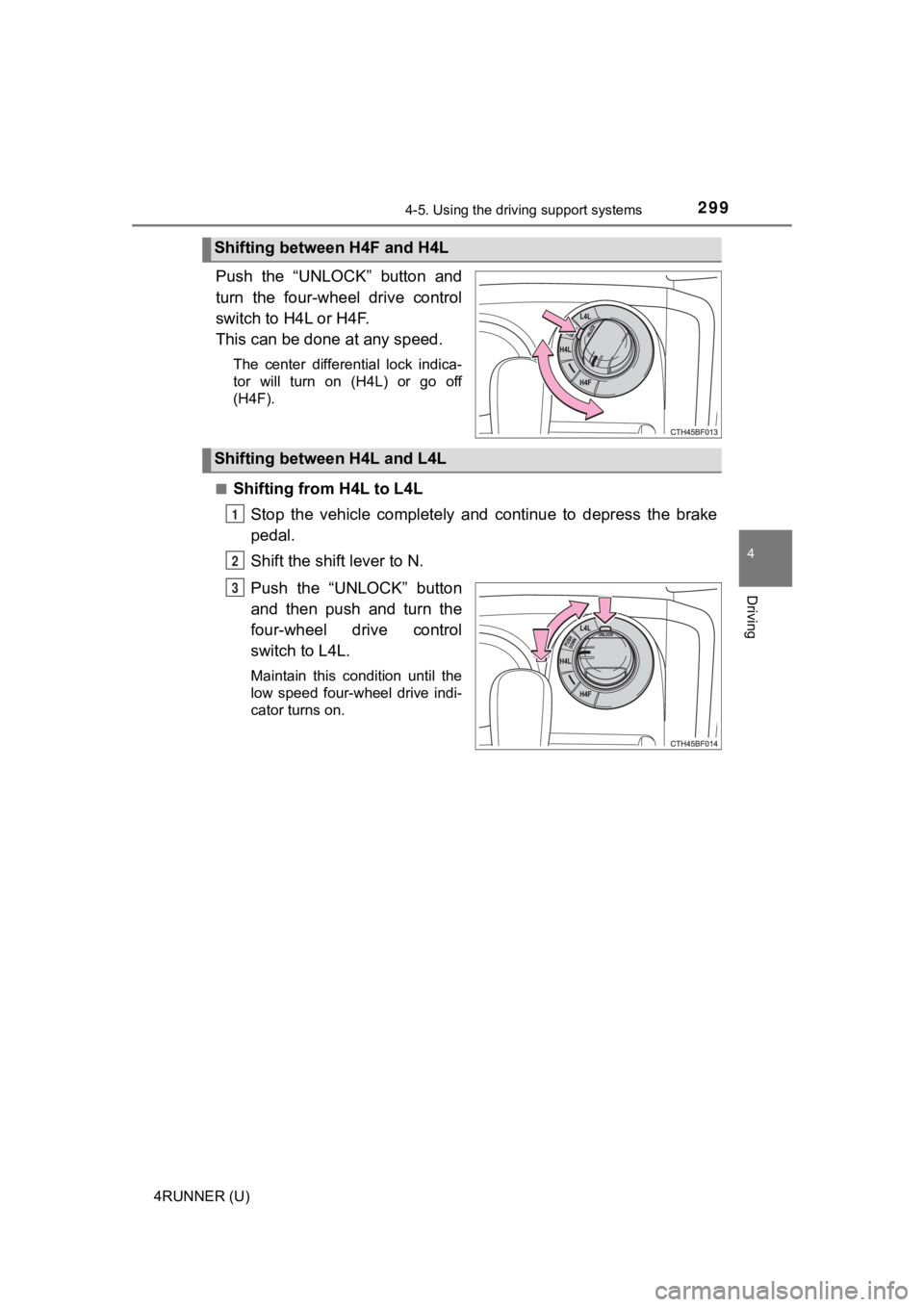
2994-5. Using the driving support systems
4
Driving
4RUNNER (U)
Push the “UNLOCK” button and
turn the four-wheel drive control
switch to H4L or H4F.
This can be done at any speed.
The center differential lock indica-
tor will turn on (H4L) or go off
(H4F).
■
Shifting from H4L to L4L Stop the vehicle completely and continue to depress the brake
pedal.
Shift the shift lever to N.
Push the “UNLOCK” button
and then push and turn the
four-wheel drive control
switch to L4L.
Maintain this condition until the
low speed four-wheel drive indi-
cator turns on.
Shifting between H4F and H4L
Shifting between H4L and L4L
1
2
3
Page 300 of 608
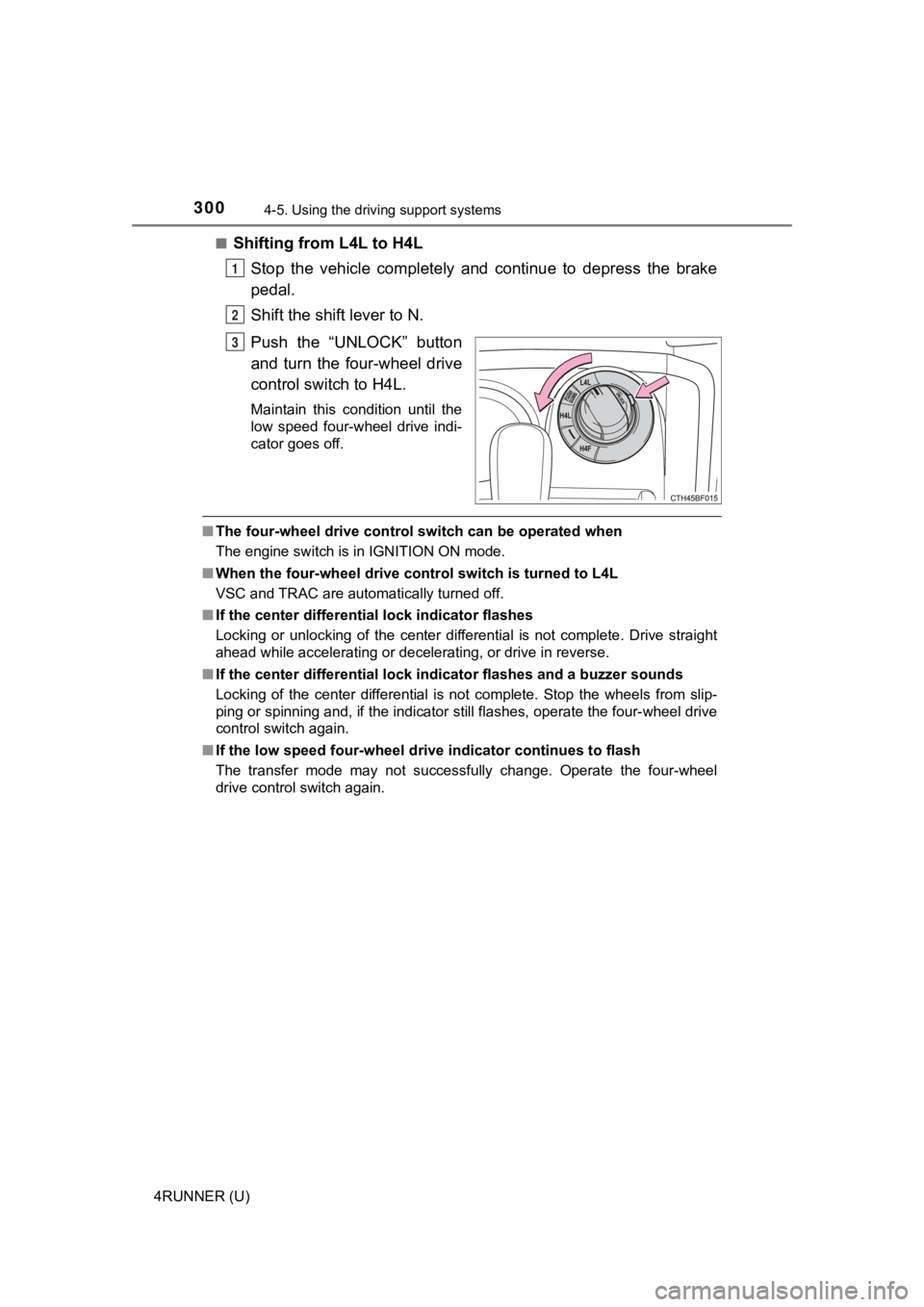
3004-5. Using the driving support systems
4RUNNER (U)■
Shifting from L4L to H4L
Stop the vehicle completely and continue to depress the brake
pedal.
Shift the shift lever to N.
Push the “UNLOCK” button
and turn the four-wheel drive
control switch to H4L.
Maintain this condition until the
low speed four-wheel drive indi-
cator goes off.
■The four-wheel drive control sw itch can be operated when
The engine switch is in IGNITION ON mode.
■ When the four-wheel d rive control switch is turned to L4L
VSC and TRAC are automatically turned off.
■ If the center differential lock indicator flashes
Locking or unlocking of the center differential is not complete . Drive straight
ahead while accelerating or decelerating, or drive in reverse.
■ If the center differential lock indicator flashes and a buzzer sounds
Locking of the center differential is not complete. Stop the wh eels from slip-
ping or spinning and, if the indicator still flashes, operate the four-wheel drive
control switch again.
■ If the low speed four-wheel dri ve indicator continues to flash
The transfer mode may not successfully change. Operate the four -wheel
drive control switch again.
1
2
3