Headlight TOYOTA 86 2019 Owners Manual
[x] Cancel search | Manufacturer: TOYOTA, Model Year: 2019, Model line: 86, Model: TOYOTA 86 2019Pages: 532, PDF Size: 6.89 MB
Page 3 of 532
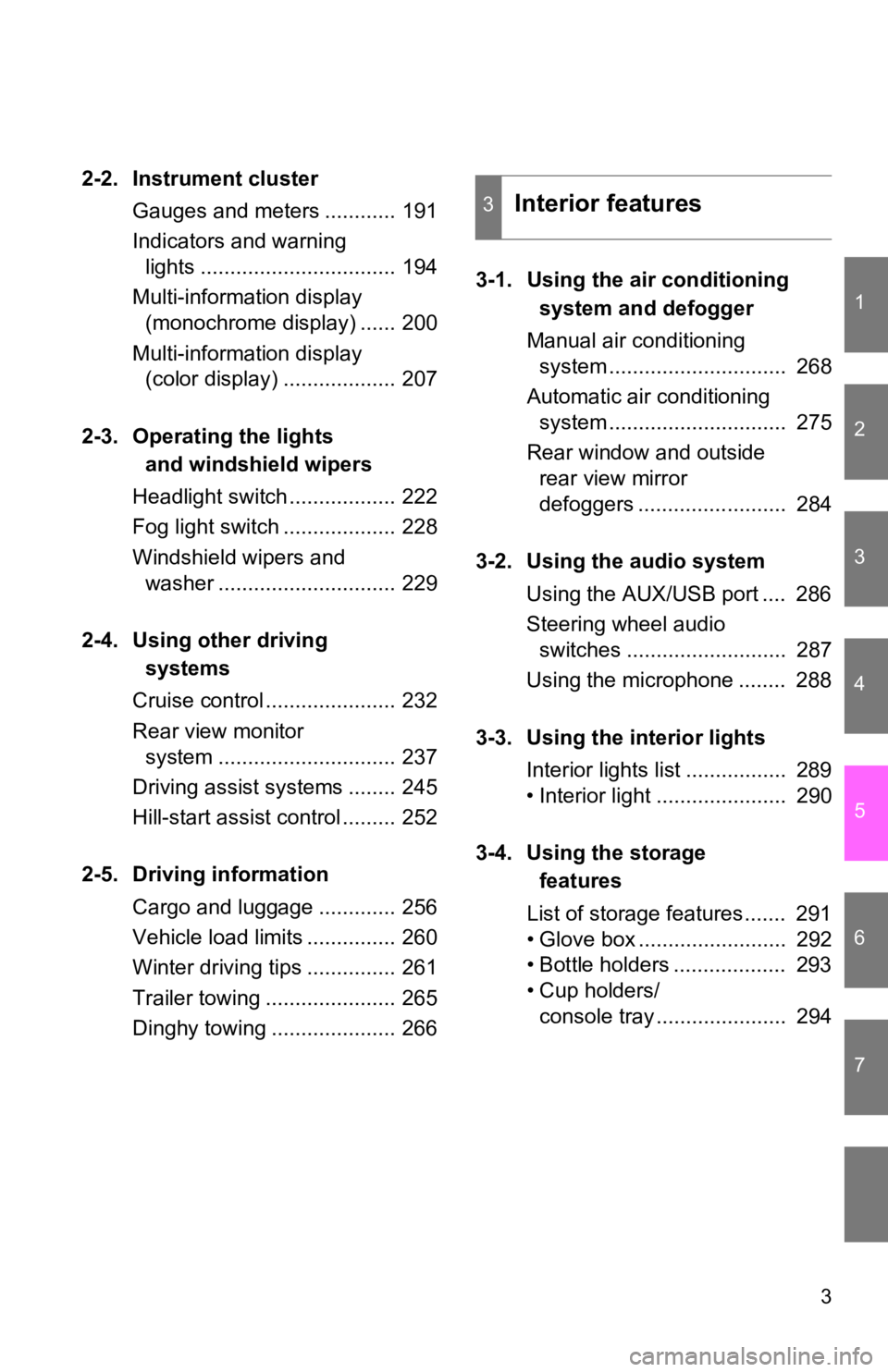
1
2
3
4
5
6
7
32-2. Instrument cluster
Gauges and meters ............ 191
Indicators and warning
lights ................................. 194
Multi-information display
(monochrome display) ...... 200
Multi-information display
(color display) ................... 207
2-3. Operating the lights
and windshield wipers
Headlight switch .................. 222
Fog light switch ................... 228
Windshield wipers and
washer .............................. 229
2-4. Using other driving
systems
Cruise control ...................... 232
Rear view monitor
system .............................. 237
Driving assist systems ........ 245
Hill-start assist control ......... 252
2-5. Driving information
Cargo and luggage ............. 256
Vehicle load limits ............... 260
Winter driving tips ............... 261
Trailer towing ...................... 265
Dinghy towing ..................... 266 3-1. Using the air conditioning
system and defogger
Manual air conditioning
system .............................. 268
Automatic air conditioning
system .............................. 275
Rear window and outside
rear view mirror
defoggers ......................... 284
3-2. Using the audio system
Using the AUX/USB port .... 286
Steering wheel audio
switches ........................... 287
Using the microphone ........ 288
3-3. Using the interior lights
Interior lights list ................. 289
• Interior light ...................... 290
3-4. Using the storage
features
List of storage features ....... 291
• Glove box ......................... 292
• Bottle holders ................... 293
• Cup holders/
console tray ...................... 2943
Interior features
Page 6 of 532
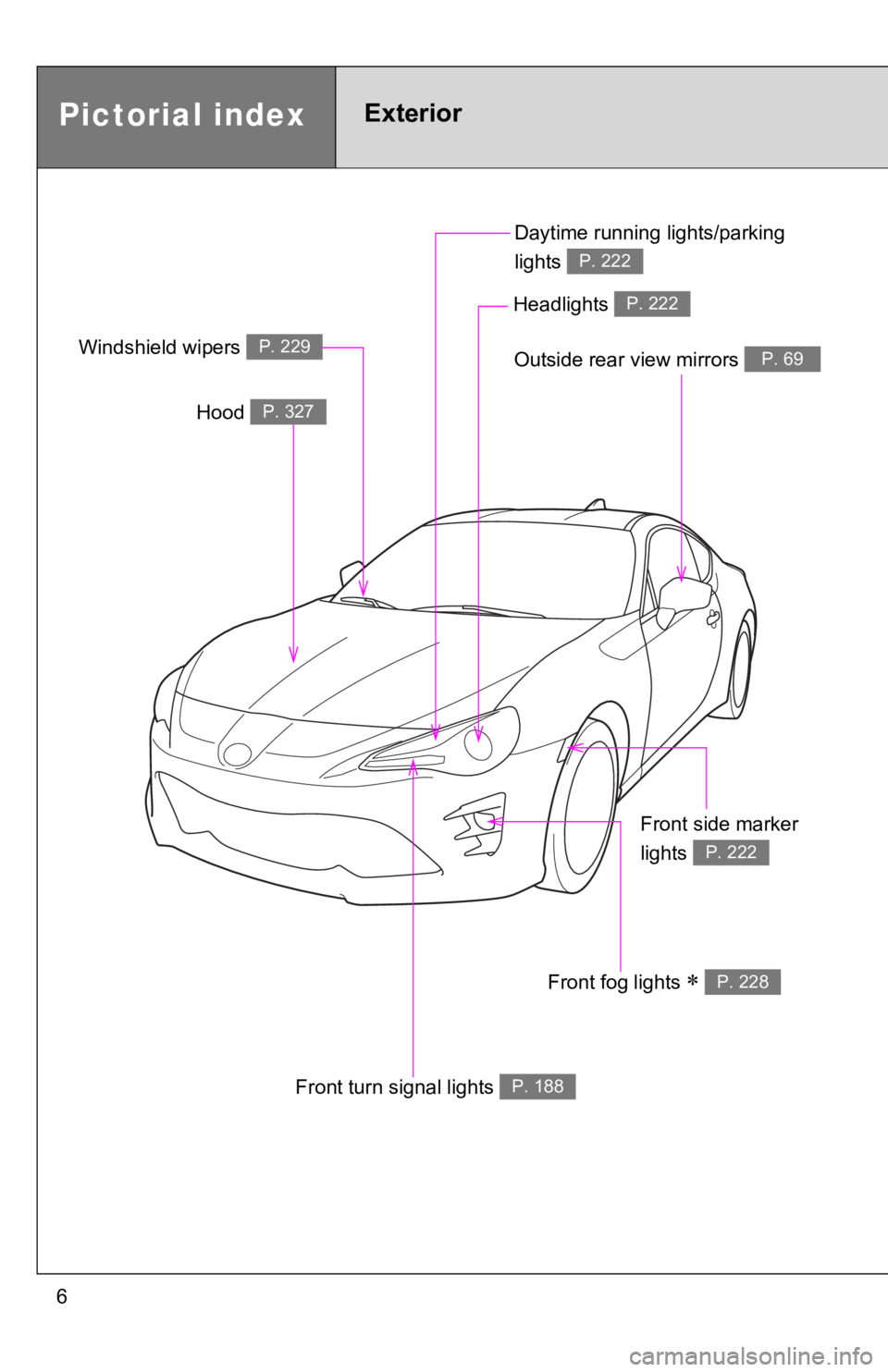
6 Daytime running lights/parking
lights P. 222
Pictorial index Exterior Outside rear view mirrors P. 69
Front turn signal lights P. 188Hood P. 327
Windshield wipers P. 229
Headlights P. 222
Front side marker
lights P. 222
Front fog lights
P. 228
Page 11 of 532
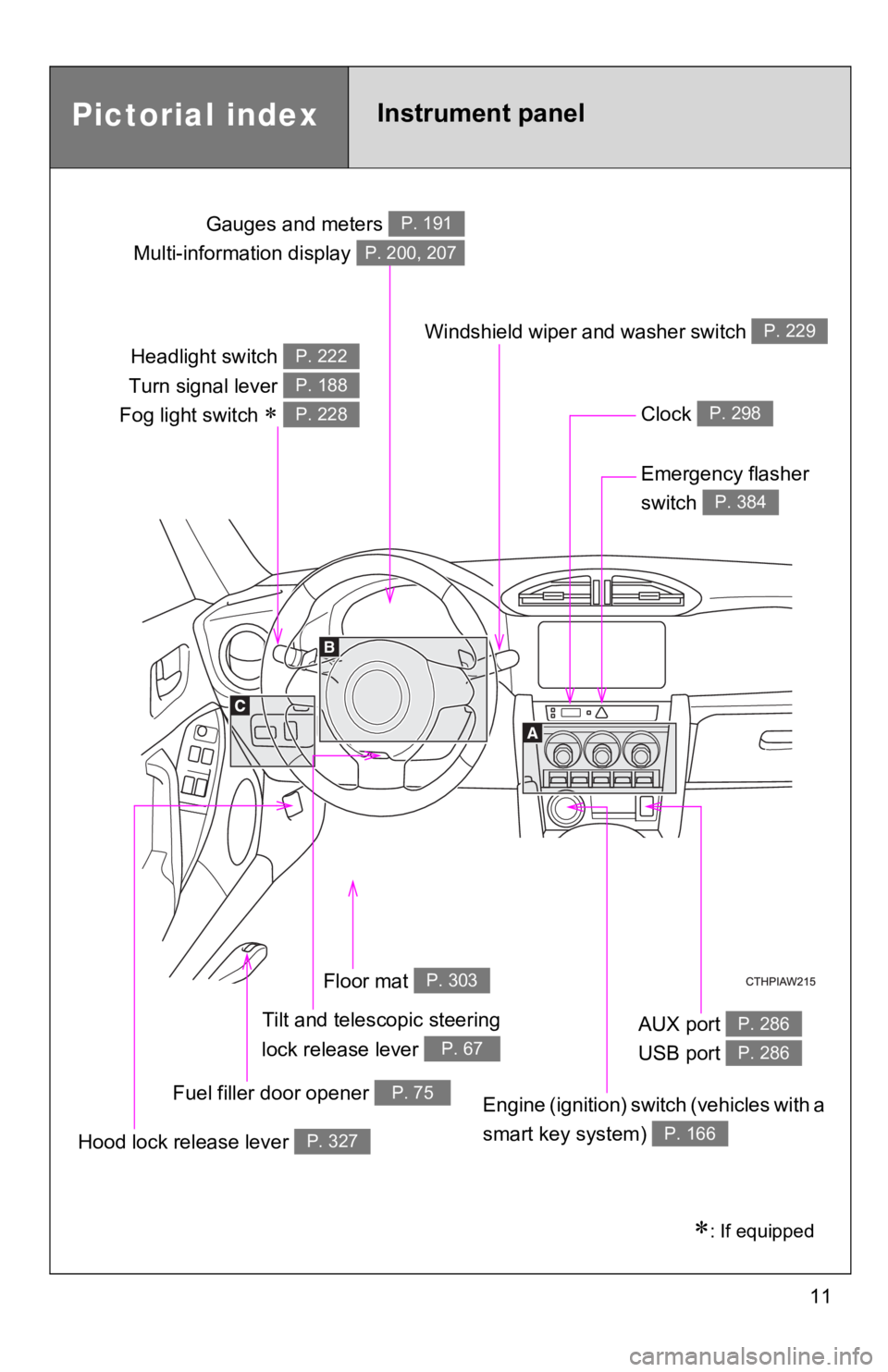
11Headlight switch
Turn signal lever
Fog light switch
P. 222
P. 188
P. 228Gauges and meters
Multi-information display P. 191
P. 200, 207
Clock P. 298
Windshield wiper and washer switch P. 229
Emergency flasher
switch P. 384
Tilt and telesco pic steering
lock release lever P. 67Floor mat P. 303
Hood lock release lever P. 327Fuel filler door opener P. 75 AUX port
USB port P. 286
P. 286Pictorial index Instrument panel
Engine (ignition) switch (vehicles with a
smart key system) P. 166
: If equipped
Page 68 of 532
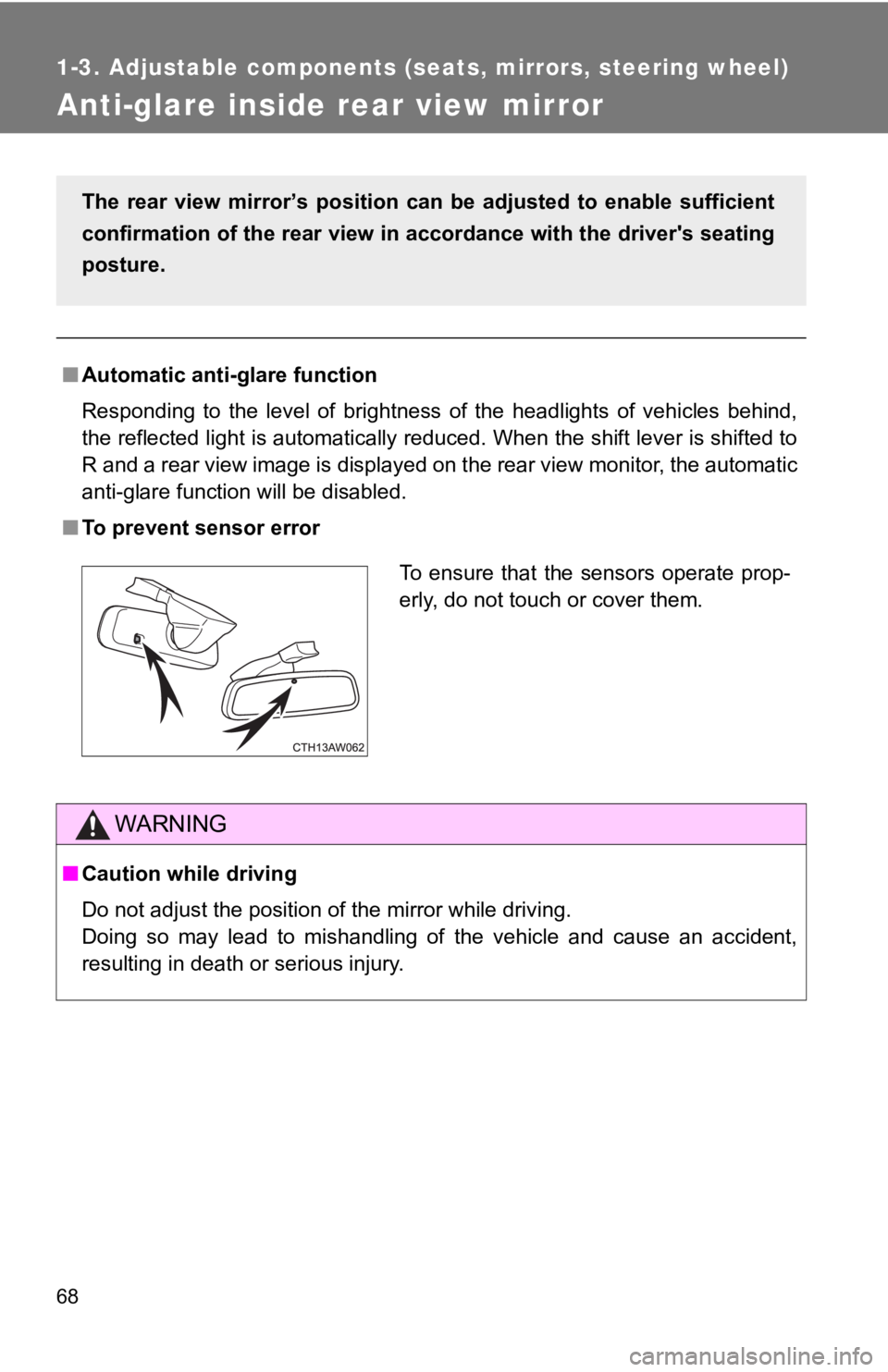
681-3. Adjustable components (seats, mirrors, steering wheel)
Anti-glare inside rear view mirror ■ Automatic anti-glare function
Responding to the level of brightness of the headlights of vehicles behind,
the reflected light is automatically reduced. When the shift le ver is shifted to
R and a rear view image is displayed on the rear view monitor, the automatic
anti-glare function will be disabled.
■ To prevent sensor error
WARNING■ Caution while driving
Do not adjust the position of the mirror while driving.
Doing so may lead to mishandling of the vehicle and cause an ac cident,
resulting in death or serious injury.The rear view mirror’s position can be adjusted to enable suffi cient
confirmation of the rear view in accordance with the driver's s eating
posture.
To ensure that the sensors operate prop-
erly, do not touch or cover them.
Page 151 of 532
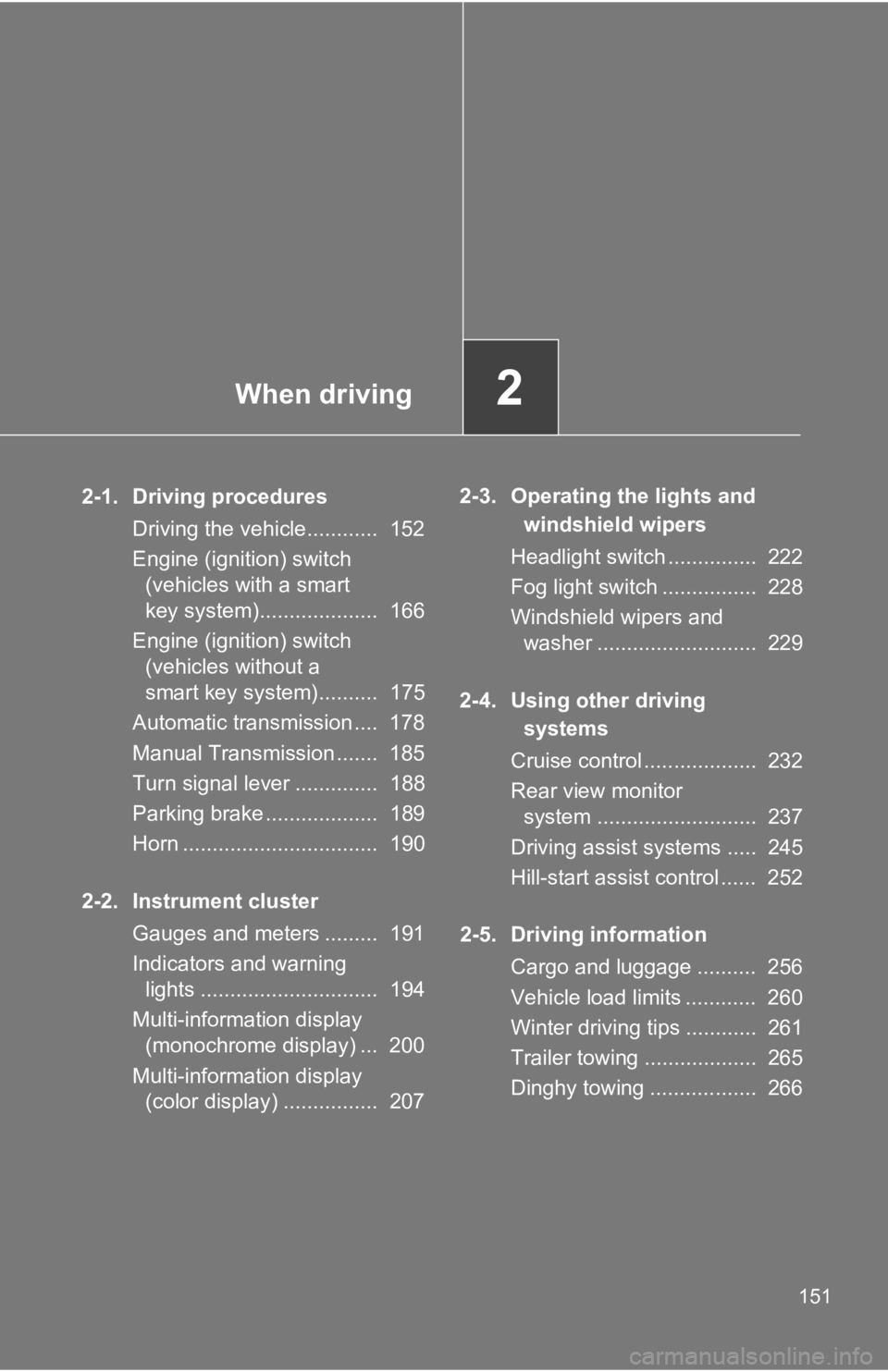
When driving
2
1512-1. Driving procedures
Driving the vehicle............ 152
Engine (ignition) switch
(vehicles with a smart
key system).................... 166
Engine (ignition) switch
(vehicles without a
smart key system).......... 175
Automatic transmission .... 178
Manual Transmission ....... 185
Turn signal lever .............. 188
Parking brake ................... 189
Horn ................................. 190
2-2. Instrument cluster
Gauges and meters ......... 191
Indicators and warning
lights .............................. 194
Multi-information display
(monochrome display) ... 200
Multi-information display
(color display) ................ 207 2-3. Operating the lights and
windshield wipers
Headlight switch ............... 222
Fog light switch ................ 228
Windshield wipers and
washer ........................... 229
2-4. Using other driving
systems
Cruise control ................... 232
Rear view monitor
system ........................... 237
Driving assist systems ..... 245
Hill-start assist control ...... 252
2-5. Driving information
Cargo and luggage .......... 256
Vehicle load limits ............ 260
Winter driving tips ............ 261
Trailer towing ................... 265
Dinghy towing .................. 266
Page 193 of 532
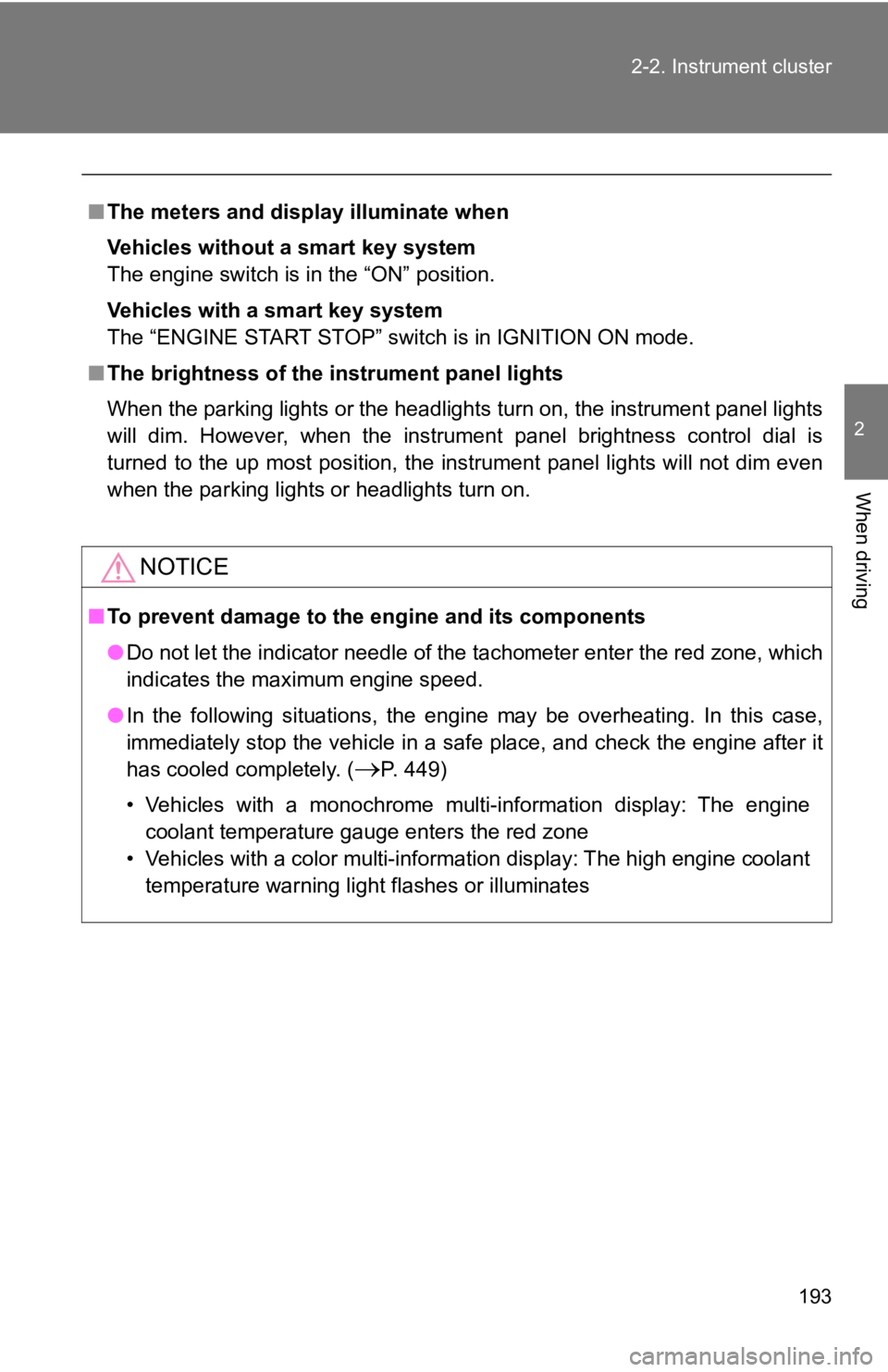
1932-2. Instrument cluster
2
When driving ■ The meters and display illuminate when
Vehicles without a smart key system
The engine switch is in the “ON” position.
Vehicles with a smart key system
The “ENGINE START STOP” switch is in IGNITION ON mode.
■ The brightness of the i nstrument panel lights
When the parking lights or the headlights turn on, the instrume nt panel lights
will dim. However, when the instrument panel brightness control dial is
turned to the up most position, the instrument panel lights wil l not dim even
when the parking lights or headlights turn on.
NOTICE■ To prevent damage to the engine and its components
● Do not let the indicator needle of the tachometer enter the red zone, which
indicates the maximum engine speed.
● In the following situations, the engine may be overheating. In this case,
immediately stop the vehicle in a safe place, and check the eng ine after it
has cooled completely. (
P. 449)
• Vehicles with a monochrome multi-information display: The engi ne
coolant temperature gauge enters the red zone
• Vehicles with a color multi-information display: The high engine coolant
temperature warning light flashes or illuminates
Page 196 of 532
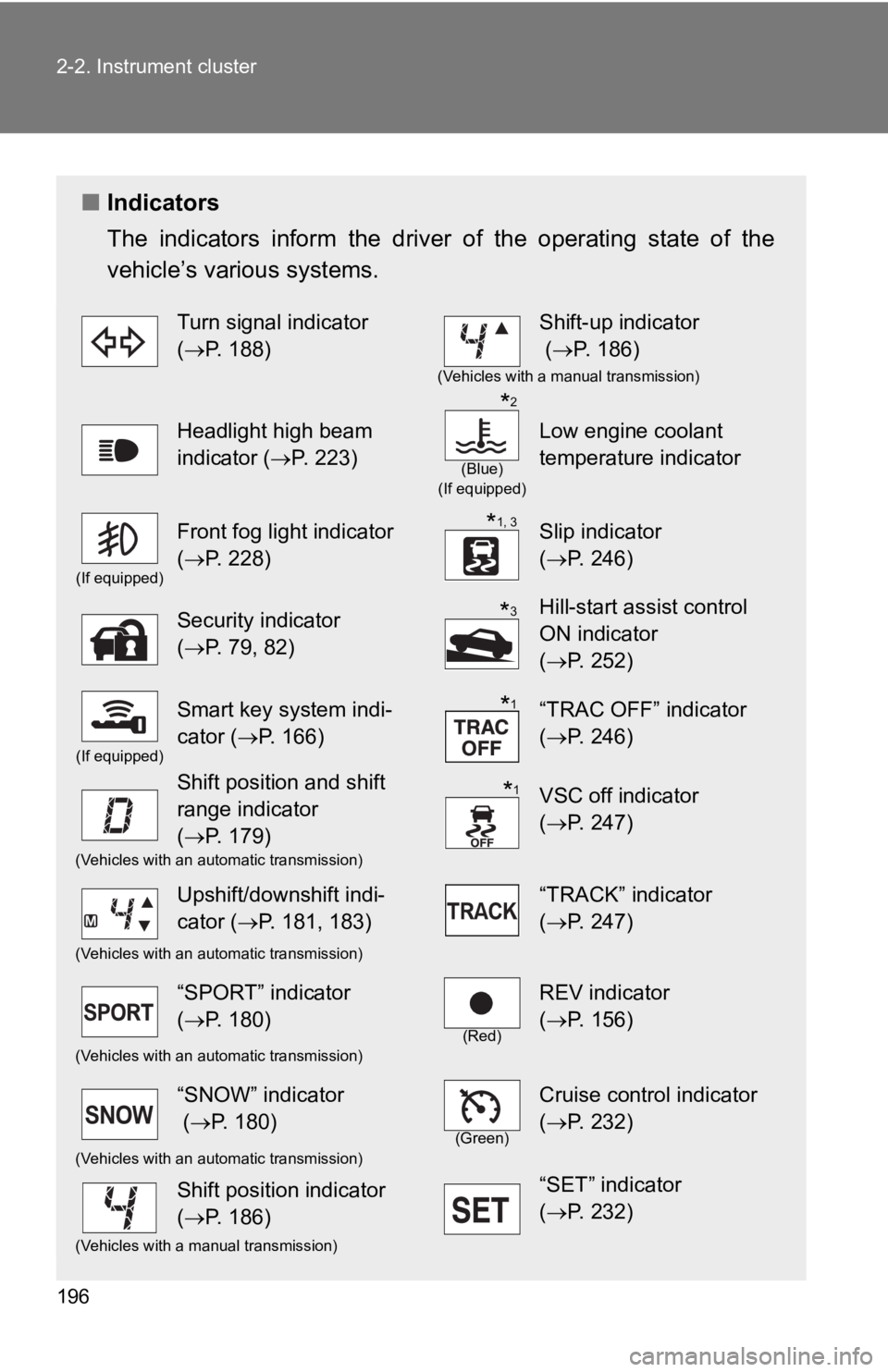
1962-2. Instrument cluster
■ Indicators
The indicators inform the driv er of the operating state of the
vehicle’s various systems. Turn signal indicator
( P. 188) Shift-up indicator
( P. 186) (Vehicles with a manual transmission)
Headlight high beam
indicator ( P. 223) (Blue)
(If equipped)
Low engine coolant
temperature indicator(If equipped)
Front fog light indicator
( P. 228) Slip indicator
( P. 246)
Security indicator
( P. 79, 82) Hill-start assist control
ON indicator
( P. 252)(If equipped)
Smart key system indi-
cator ( P. 166) “TRAC OFF” indicator
( P. 246)
Shift position and shift
range indicator
( P. 179) VSC off indicator
( P. 247)(Vehicles with an automatic transmission)
Upshift/downshift indi-
cator ( P. 181, 183) “TRACK” indicator
( P. 247)(Vehicles with an automatic transmission)
“SPORT” indicator
( P. 180) (Red)
REV indicator
( P. 156)(Vehicles with an automatic transmission)
“SNOW” indicator
( P. 180) (Green)
Cruise control indicator
( P. 232)(Vehicles with an automatic transmission)
Shift position indicator
( P. 186) “SET” indicator
( P. 232)(Vehicles with a manual transmission) * 2
* 1, 3
* 3
* 1
* 1
Page 222 of 532
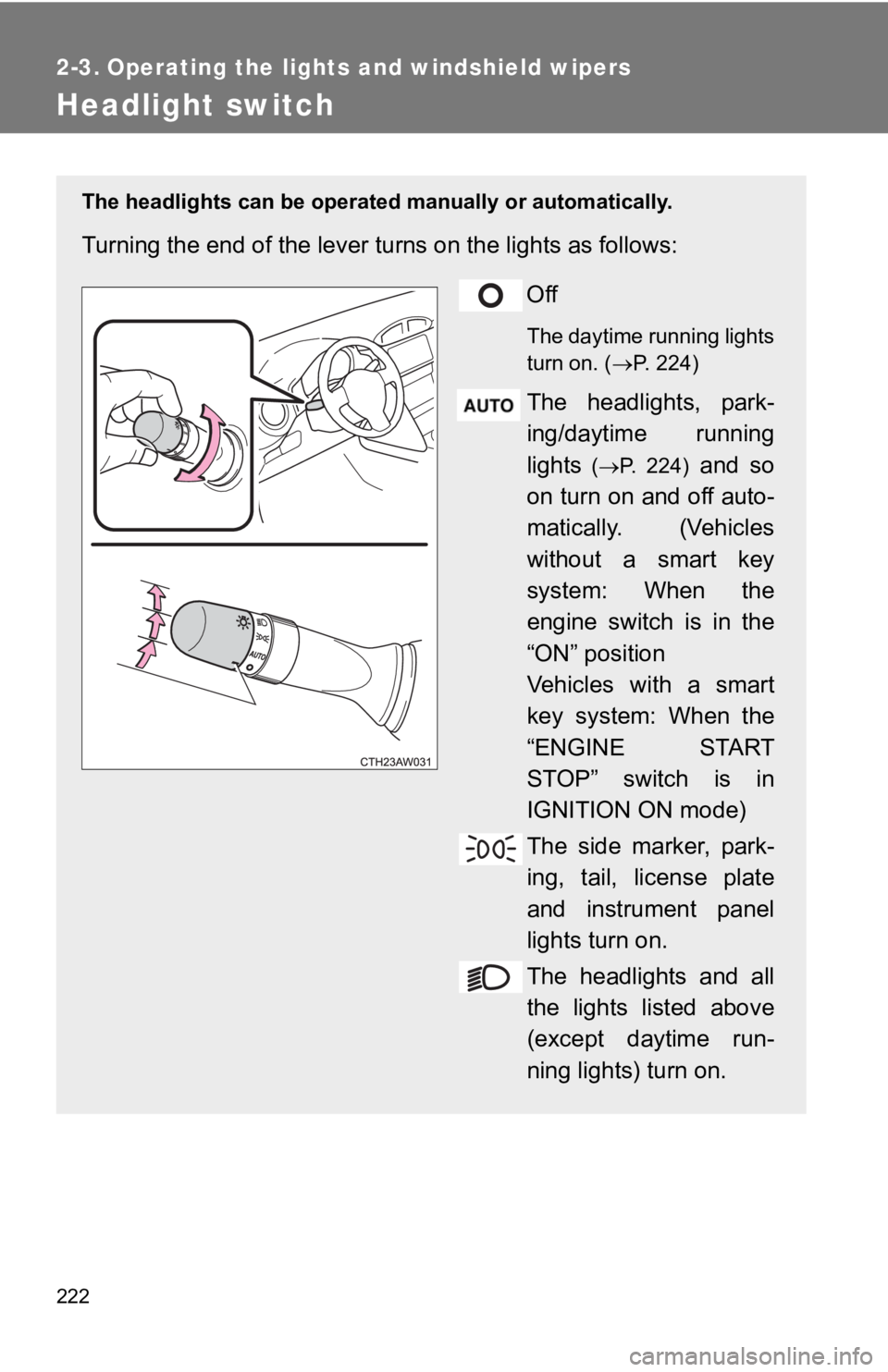
2222-3. Operating the lights and windshield wipers
Headlight switch The headlights can be operated manually or automatically.
Turning the end of the lever tu rns on the lights as follows:
Off The daytime running lights
turn on. ( P. 224)
The headlights, park-
ing/daytime running
lights ( P. 224)
and so
on turn on and off auto-
matically. (Vehicles
without a smart key
system: When the
engine switch is in the
“ON” position
Vehicles with a smart
key system: When the
“ENGINE START
STOP” switch is in
IGNITION ON mode)
The side marker, park-
ing, tail, license plate
and instrument panel
lights turn on.
The headlights and all
the lights listed above
(except daytime run-
ning lights) turn on.
Page 223 of 532
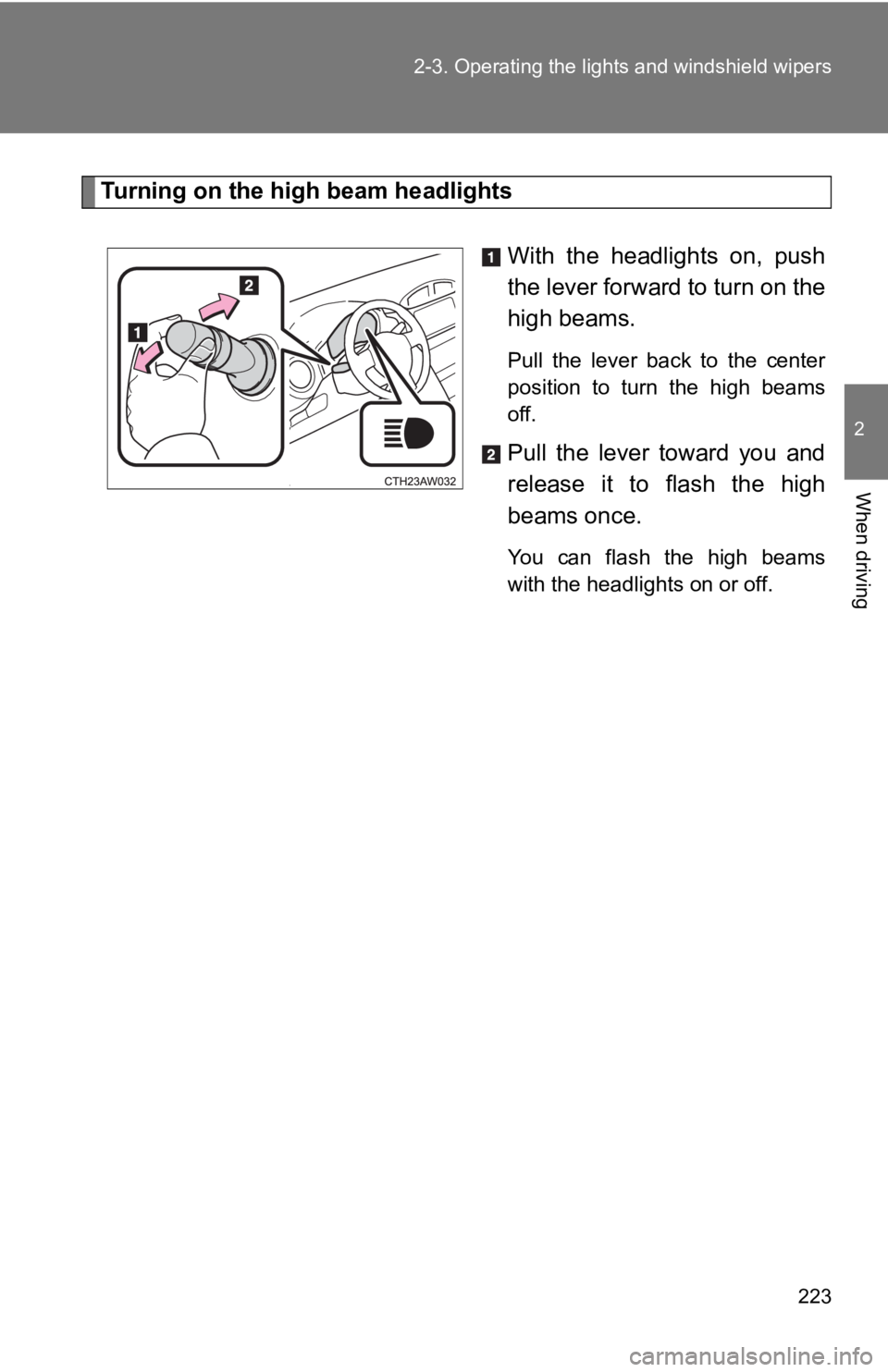
2232-3. Operating the light s and windshield wipers
2
When driving Turning on the high beam headlights
With the headlights on, push
the lever forward to turn on the
high beams. Pull the lever back to the center
position to turn the high beams
off.
Pull the lever toward you and
release it to flash the high
beams once. You can flash the high beams
with the headlights on or off.
Page 224 of 532
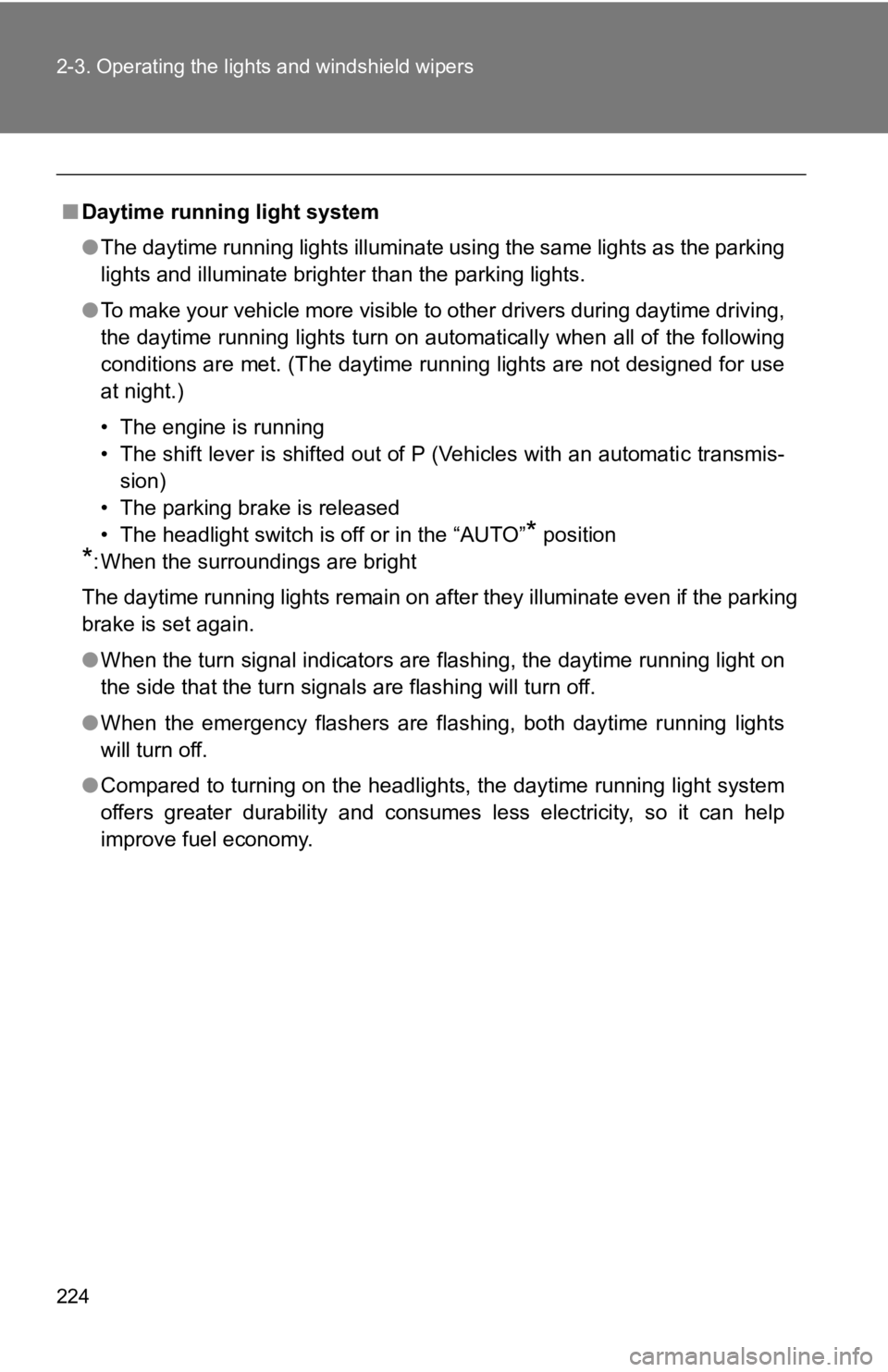
2242-3. Operating the lights and windshield wipers
■ Daytime running light system
● The daytime running lights illuminate using the same lights as the parking
lights and illuminate brighter than the parking lights.
● To make your vehicle more visible to other drivers during dayti me driving,
the daytime running lights turn on automatically when all of th e following
conditions are met. (The daytime running lights are not designe d for use
at night.)
• The engine is running
• The shift lever is shifted out of P (Vehicles with an automati c transmis-
sion)
• The parking brake is released
• The headlight switch is off or in the “AUTO”
* position
* : When the surroundings are bright
The daytime running lights remain on after they illuminate even if the parking
brake is set again.
● When the turn signal indicators are flashing, the daytime runni ng light on
the side that the turn signals are flashing will turn off.
● When the emergency flashers are flashing, both daytime running lights
will turn off.
● Compared to turning on the headlights, the daytime running ligh t system
offers greater durability and consumes less electricity, so it can help
improve fuel economy.