lights TOYOTA 86 2019 Owners Manual
[x] Cancel search | Manufacturer: TOYOTA, Model Year: 2019, Model line: 86, Model: TOYOTA 86 2019Pages: 532, PDF Size: 6.89 MB
Page 3 of 532
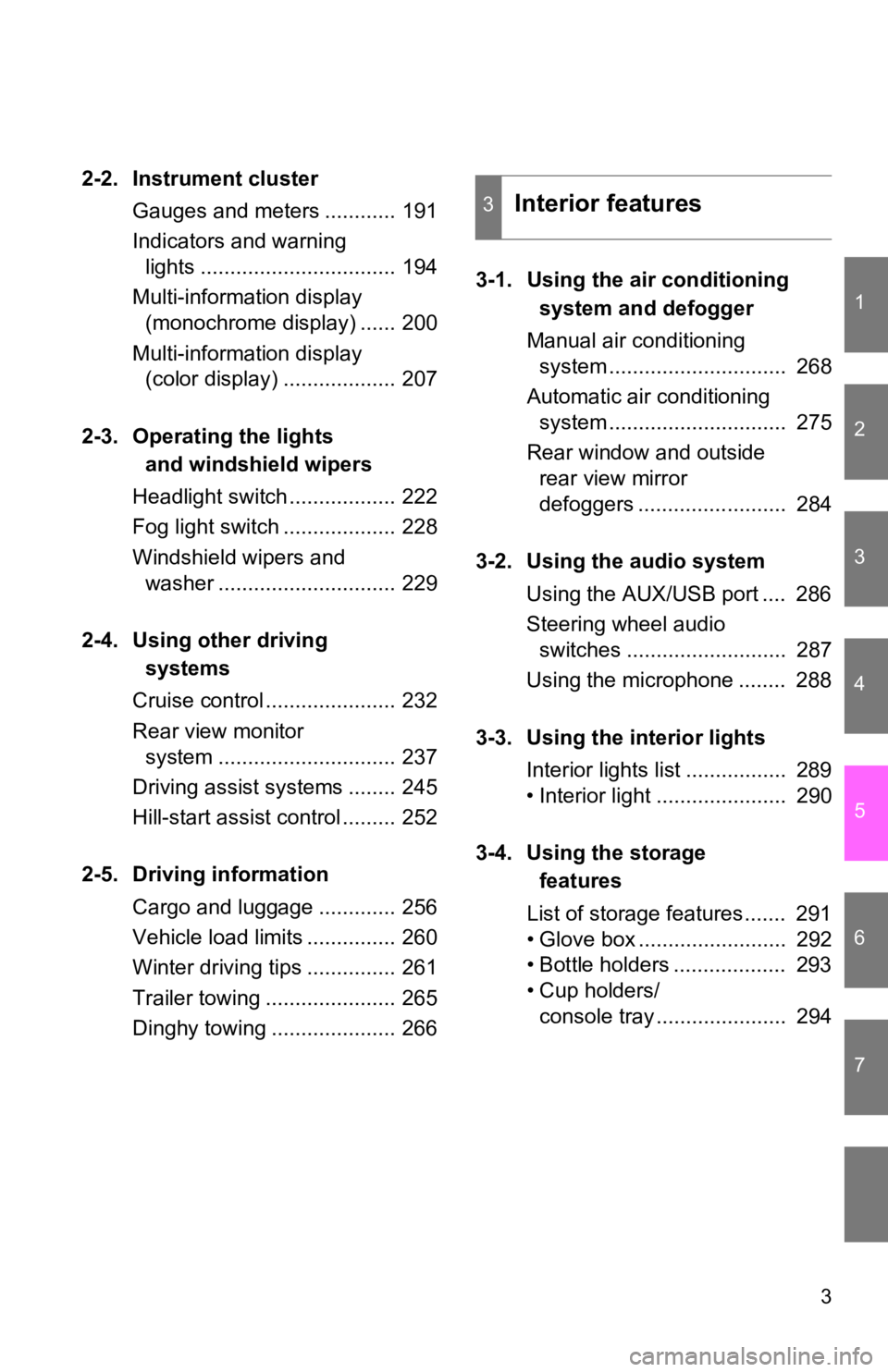
1
2
3
4
5
6
7
32-2. Instrument cluster
Gauges and meters ............ 191
Indicators and warning
lights ................................. 194
Multi-information display
(monochrome display) ...... 200
Multi-information display
(color display) ................... 207
2-3. Operating the lights
and windshield wipers
Headlight switch .................. 222
Fog light switch ................... 228
Windshield wipers and
washer .............................. 229
2-4. Using other driving
systems
Cruise control ...................... 232
Rear view monitor
system .............................. 237
Driving assist systems ........ 245
Hill-start assist control ......... 252
2-5. Driving information
Cargo and luggage ............. 256
Vehicle load limits ............... 260
Winter driving tips ............... 261
Trailer towing ...................... 265
Dinghy towing ..................... 266 3-1. Using the air conditioning
system and defogger
Manual air conditioning
system .............................. 268
Automatic air conditioning
system .............................. 275
Rear window and outside
rear view mirror
defoggers ......................... 284
3-2. Using the audio system
Using the AUX/USB port .... 286
Steering wheel audio
switches ........................... 287
Using the microphone ........ 288
3-3. Using the interior lights
Interior lights list ................. 289
• Interior light ...................... 290
3-4. Using the storage
features
List of storage features ....... 291
• Glove box ......................... 292
• Bottle holders ................... 293
• Cup holders/
console tray ...................... 2943
Interior features
Page 6 of 532
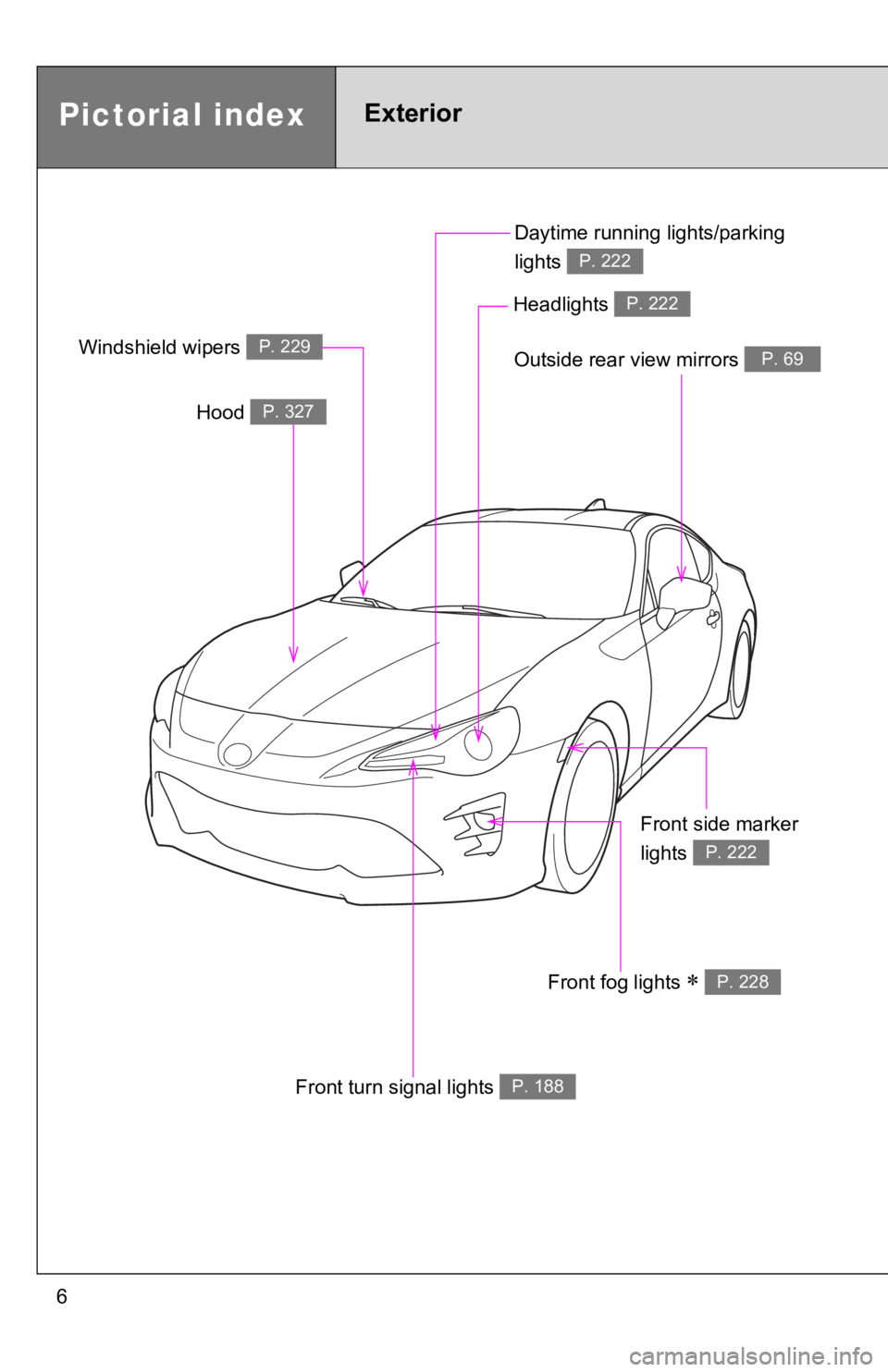
6 Daytime running lights/parking
lights P. 222
Pictorial index Exterior Outside rear view mirrors P. 69
Front turn signal lights P. 188Hood P. 327
Windshield wipers P. 229
Headlights P. 222
Front side marker
lights P. 222
Front fog lights
P. 228
Page 7 of 532
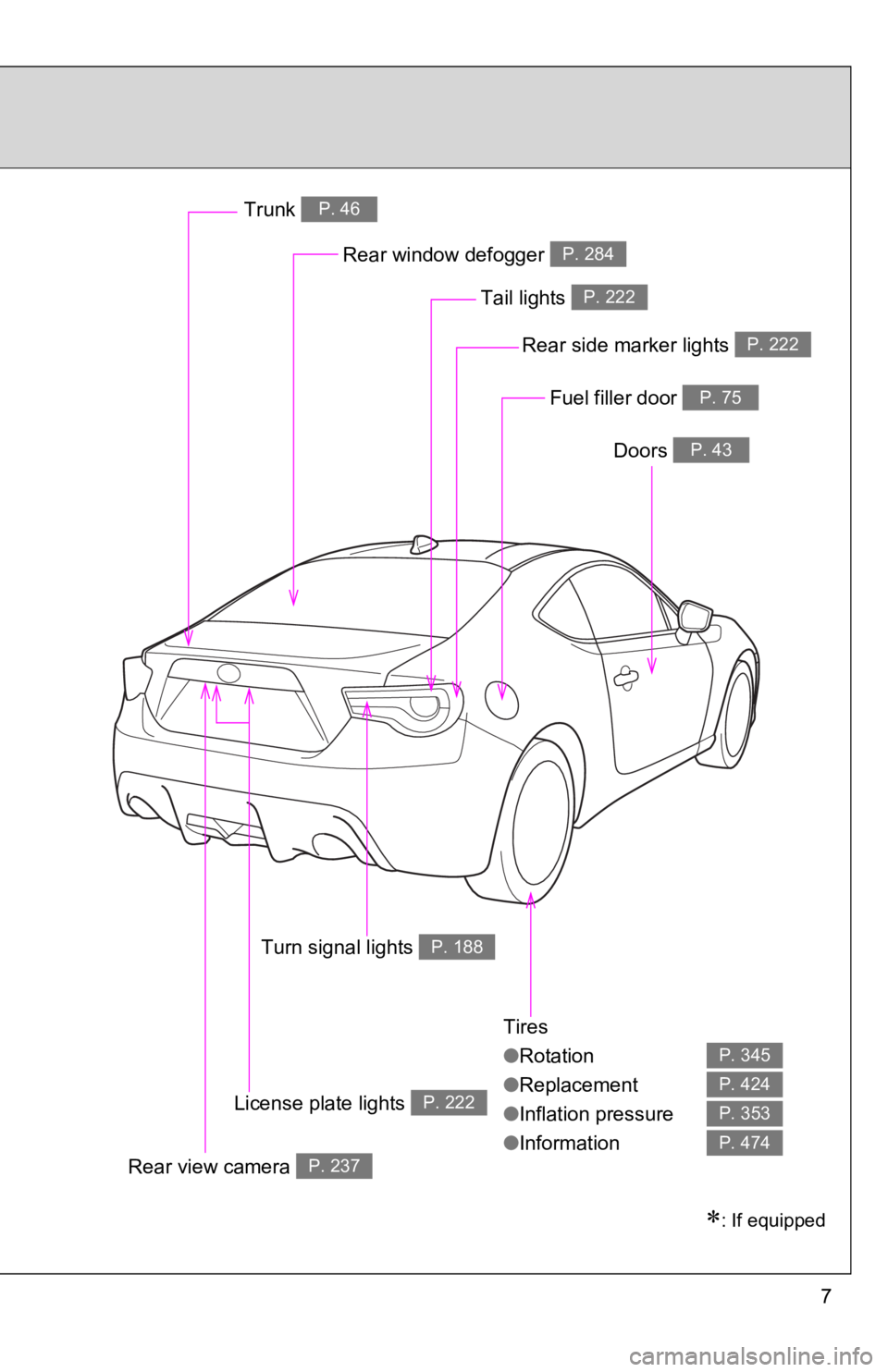
7Tires
● Rotation
● Replacement
● Inflation pressure
● Information P. 345
P. 424
P. 353
P. 474Rear window defogger P. 284
Trunk P. 46
Doors P. 43
Fuel filler door P. 75
Tail lights P. 222
Rear side marker lights P. 222
Turn signal lights P. 188
: If equippedLicense plate lights P. 222
Rear view camera P. 237
Page 39 of 532
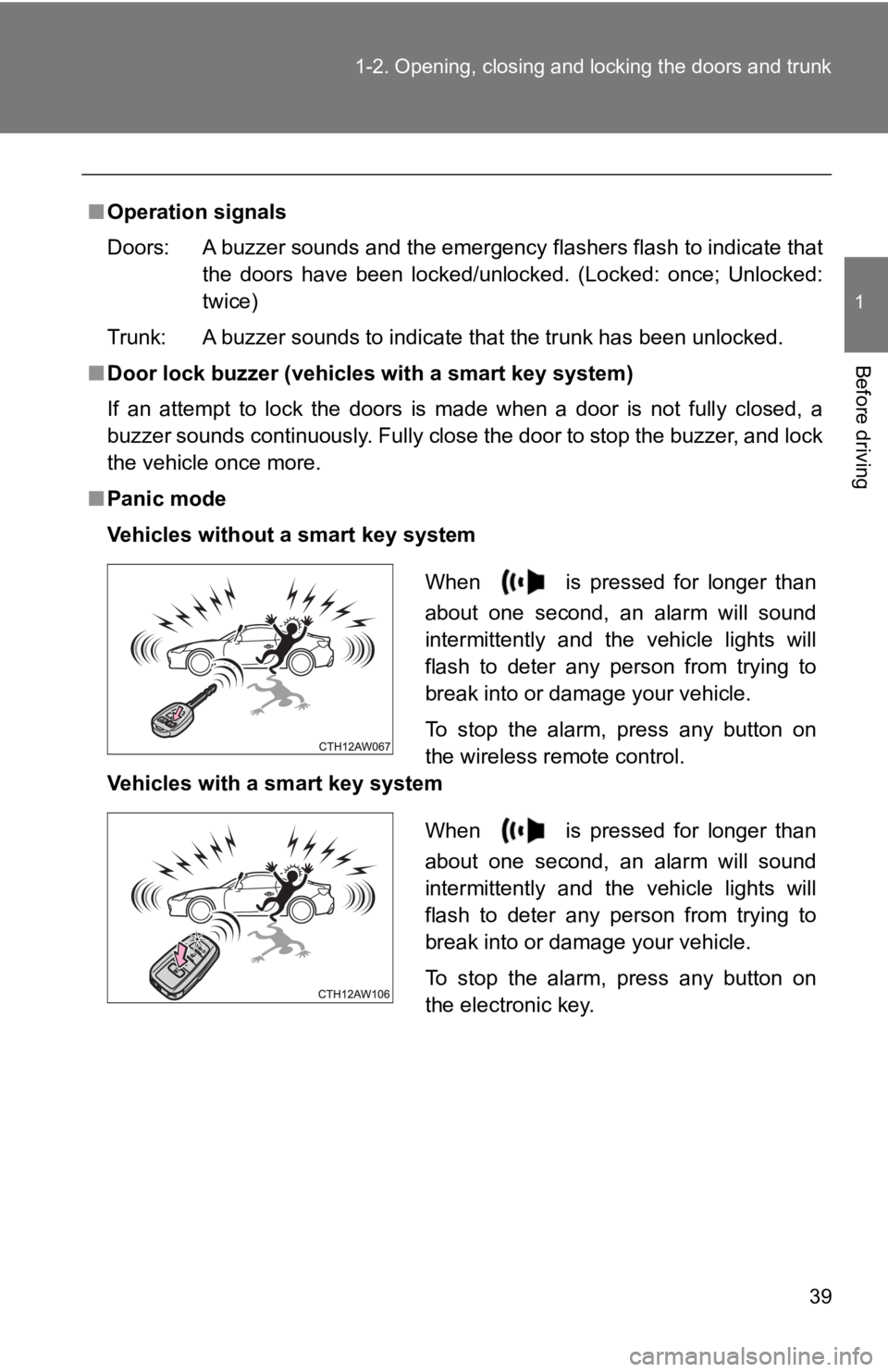
391-2. Opening, closing and locking the doors and trunk
1
Before driving ■ Operation signals
Doors: A buzzer sounds and the emergency flashers flash to indic ate that
the doors have been locked/unlocked. (Locked: once; Unlocked:
twice)
Trunk: A buzzer sounds to indicate that the trunk has been unloc ked.
■ Door lock buzzer (vehicles with a smart key system)
If an attempt to lock the doors is made when a door is not full y closed, a
buzzer sounds continuously. Fully close the door to stop the bu zzer, and lock
the vehicle once more.
■ Panic mode
Vehicles without a smart key system
Vehicles with a smart key system When is pressed for longer than
about one second, an alarm will sound
intermittently and the vehicle lights will
flash to deter any person from trying to
break into or damage your vehicle.
To stop the alarm, press any button on
the wireless remote control.
When is pressed for longer than
about one second, an alarm will sound
intermittently and the vehicle lights will
flash to deter any person from trying to
break into or damage your vehicle.
To stop the alarm, press any button on
the electronic key.
Page 68 of 532
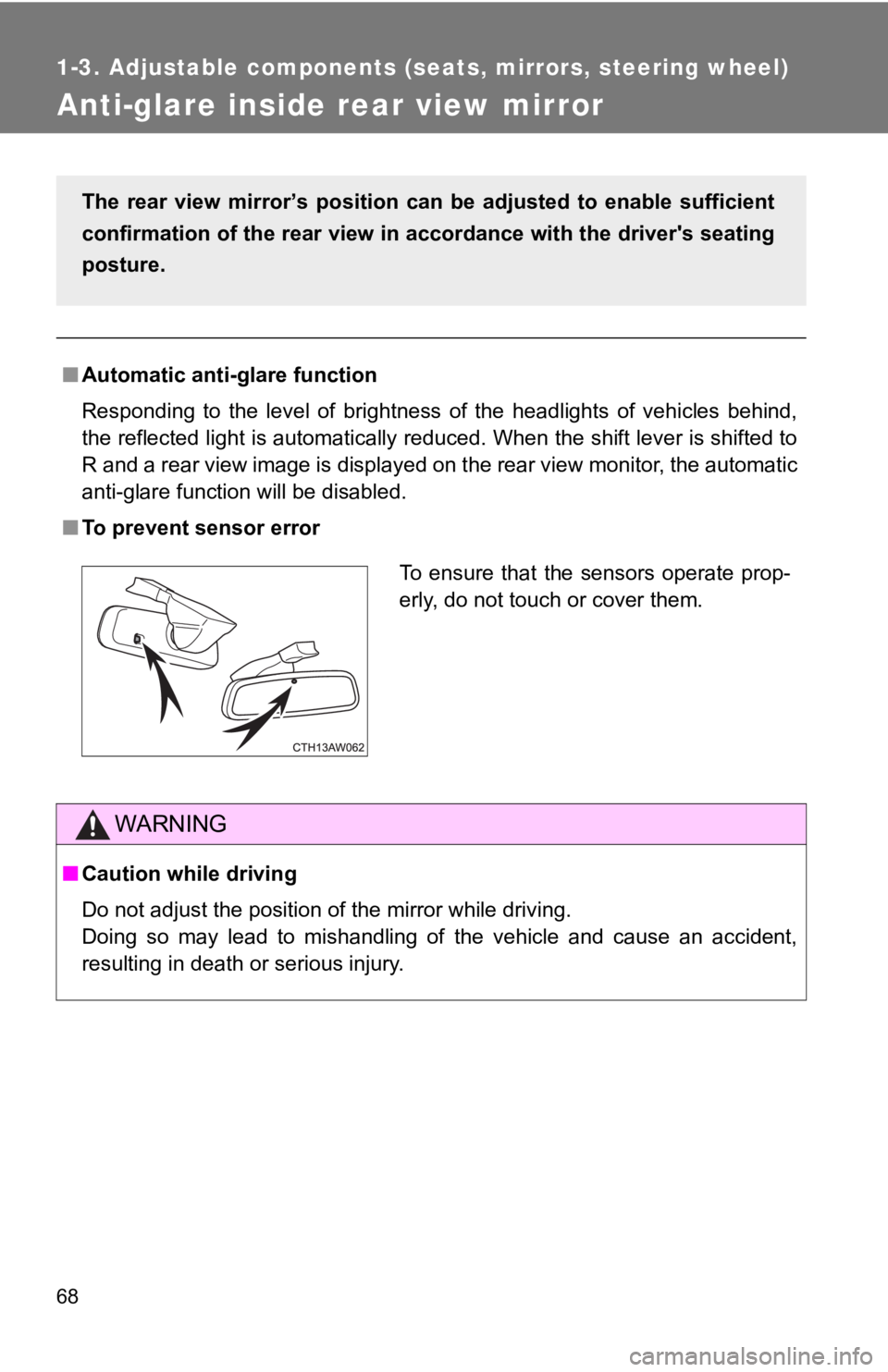
681-3. Adjustable components (seats, mirrors, steering wheel)
Anti-glare inside rear view mirror ■ Automatic anti-glare function
Responding to the level of brightness of the headlights of vehicles behind,
the reflected light is automatically reduced. When the shift le ver is shifted to
R and a rear view image is displayed on the rear view monitor, the automatic
anti-glare function will be disabled.
■ To prevent sensor error
WARNING■ Caution while driving
Do not adjust the position of the mirror while driving.
Doing so may lead to mishandling of the vehicle and cause an ac cident,
resulting in death or serious injury.The rear view mirror’s position can be adjusted to enable suffi cient
confirmation of the rear view in accordance with the driver's s eating
posture.
To ensure that the sensors operate prop-
erly, do not touch or cover them.
Page 82 of 532
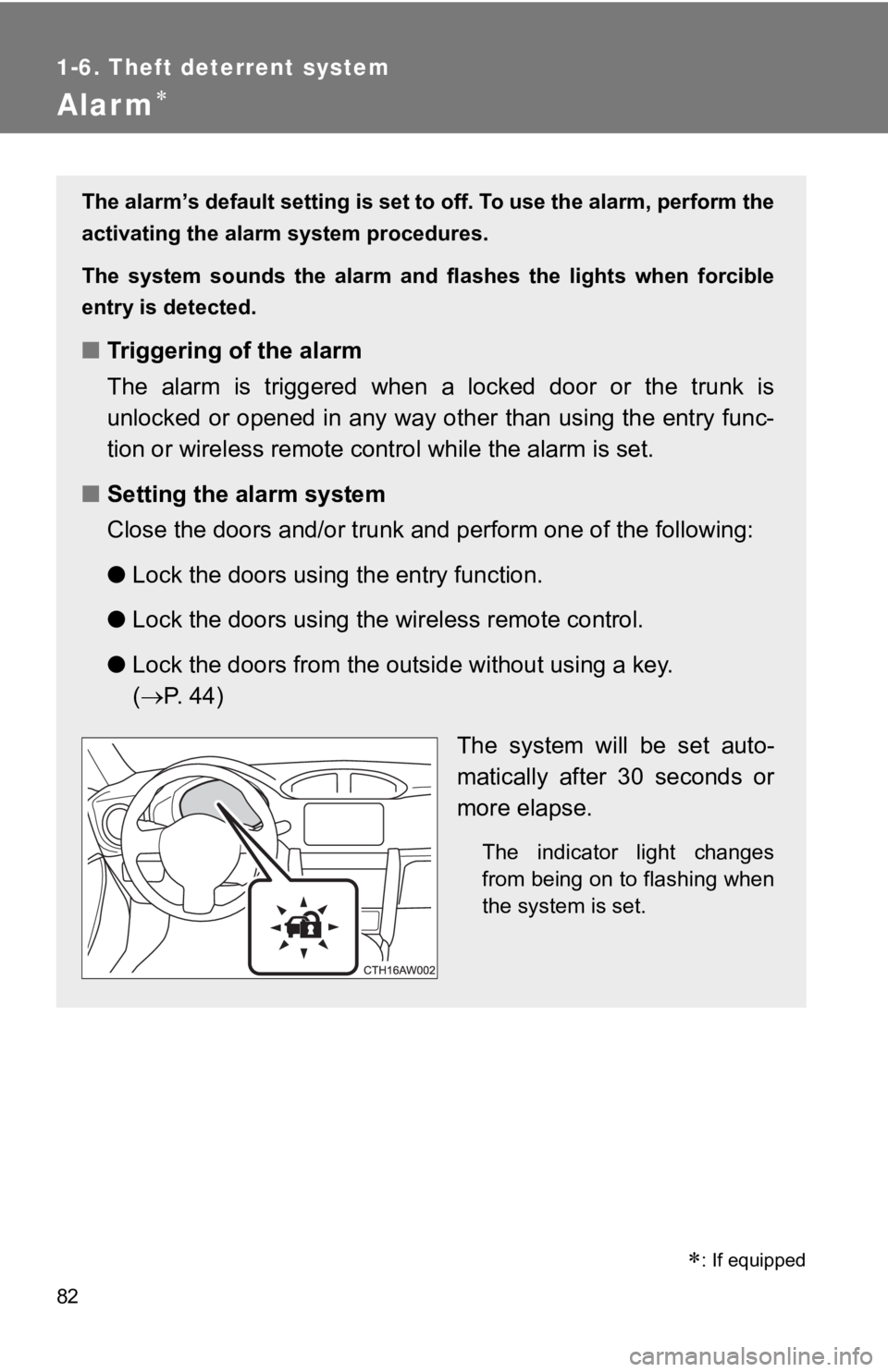
821-6. Theft deterrent system
Alarm
: If equippedThe alarm’s default setting is set to off. To use the alarm, pe rform the
activating the alarm system procedures.
The system sounds the alarm and flashes the lights when forcibl e
entry is detected.
■ Triggering of the alarm
The alarm is triggered when a locked door or the trunk is
unlocked or opened in any way ot her than using the entry func-
tion or wireless remote cont rol while the alarm is set.
■ Setting the alarm system
Close the doors and/or trunk an d perform one of the following:
● Lock the doors using the entry function.
● Lock the doors using the wi reless remote control.
● Lock the doors from the outsi de without using a key.
( P. 4 4 )
The system will be set auto-
matically after 30 seconds or
more elapse. The indicator light changes
from being on to flashing when
the system is set.
Page 129 of 532
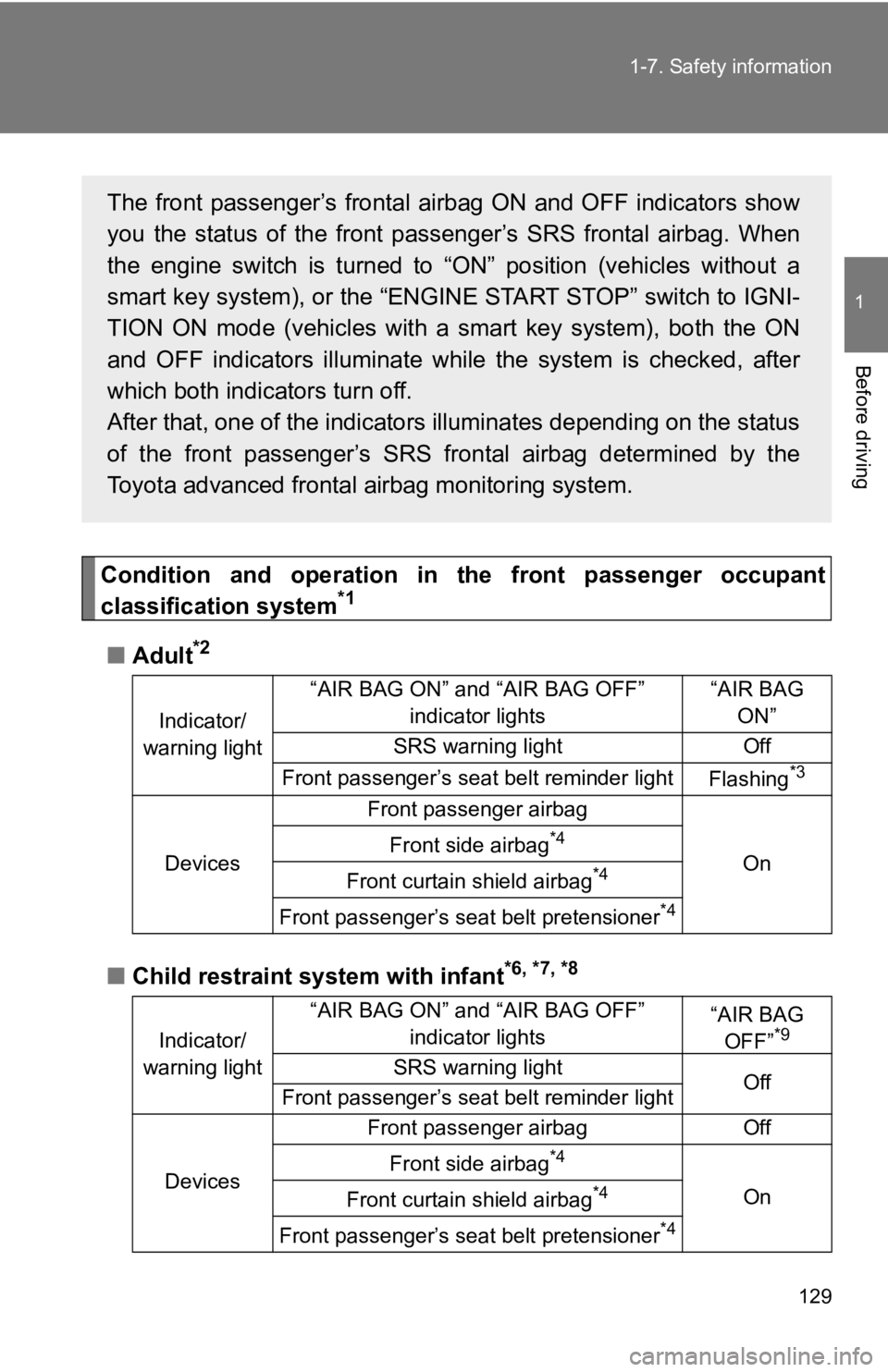
1291-7. Safety information
1
Before driving
Condition and operation in t he front passenger occupant
classification system *1
■ Adult *2
■ Child restraint system with infant *6, *7, *8Indicator/
warning light “AIR BAG ON” and “AIR BAG OFF”
indicator lights “AIR BAG
ON”
SRS warning light Off
Front passenger’s seat belt reminder light
Flashing *3
Devices Front passenger airbag
OnFront side airbag *4
Front curtain shield airbag *4
Front passenger’s seat belt pretensioner *4
Indicator/
warning light “AIR BAG ON” and “AIR BAG OFF”
indicator lights “AIR BAG
OFF” *9
SRS warning light
Off
Front passenger’s seat belt reminder light
Devices Front passenger airbag Off
Front side airbag *4
On
Front curtain shield airbag *4
Front passenger’s seat belt pretensioner *4The front passenger’s frontal airbag ON and OFF indicators show
you the status of the front pass enger’s SRS frontal airbag. Whe n
the engine switch is turned to “ ON” position (vehicles without a
smart key system), or the “ENGINE START STOP” switch to IGNI-
TION ON mode (vehicles with a smart key system), both the ON
and OFF indicators illuminate whil e the system is checked, afte r
which both indicators turn off.
After that, one of the indicators illuminates depending on the status
of the front passenger’s SRS frontal airbag determined by the
Toyota advanced frontal airbag monitoring system.
Page 130 of 532
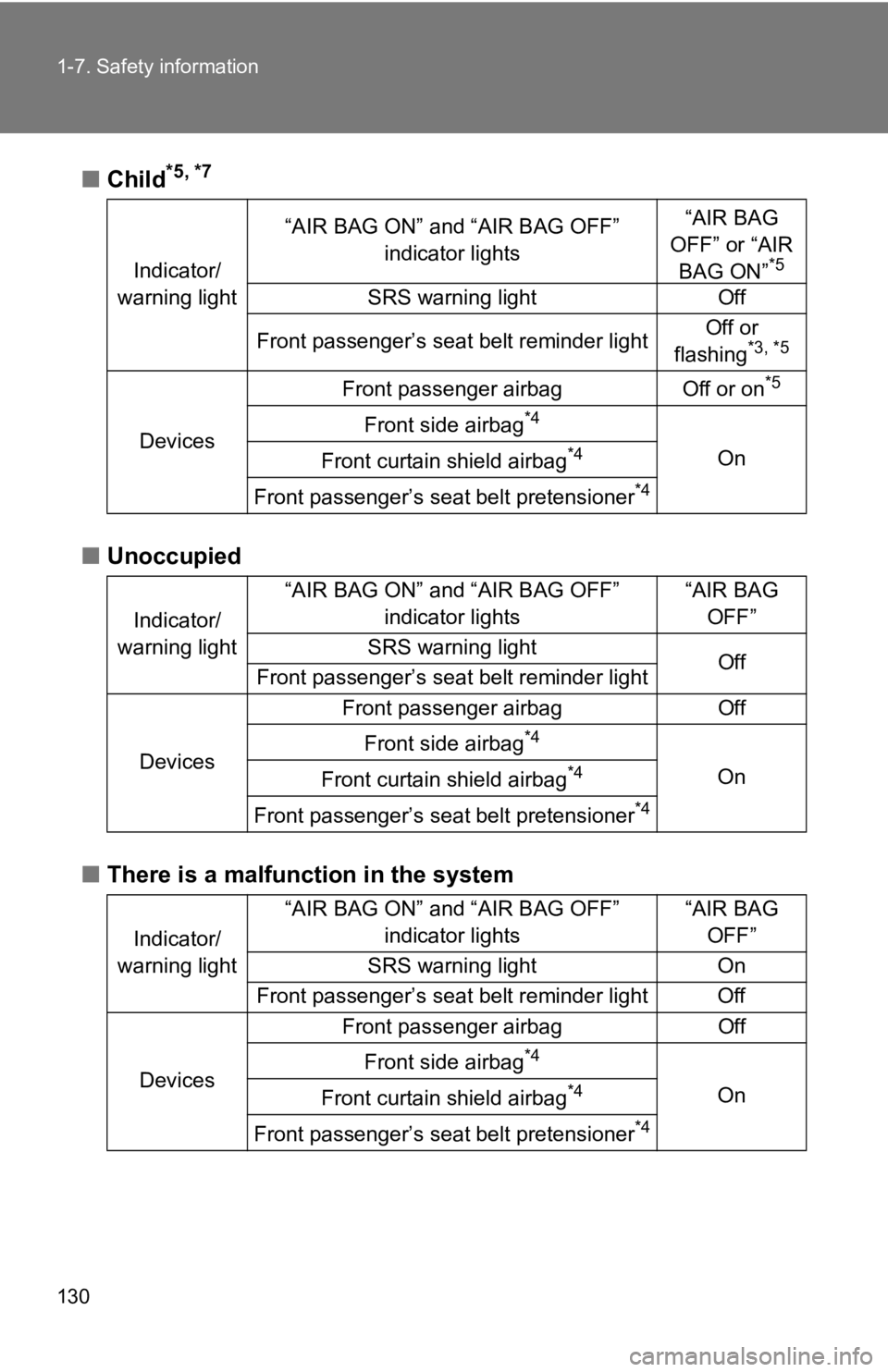
1301-7. Safety information
■ Child *5, *7
■ Unoccupied
■ There is a malfuncti on in the systemIndicator/
warning light “AIR BAG ON” and “AIR BAG OFF”
indicator lights “AIR BAG
OFF” or “AIR
BAG ON” *5
SRS warning light Off
Front passenger’s seat belt reminder light Off or
flashing *3, *5
Devices Front passenger airbag Off or on *5
Front side airbag *4
On
Front curtain shield airbag *4
Front passenger’s seat belt pretensioner *4
Indicator/
warning light “AIR BAG ON” and “AIR BAG OFF”
indicator lights “AIR BAG
OFF”
SRS warning light
Off
Front passenger’s seat belt reminder light
Devices Front passenger airbag Off
Front side airbag *4
On
Front curtain shield airbag *4
Front passenger’s seat belt pretensioner *4
Indicator/
warning light “AIR BAG ON” and “AIR BAG OFF”
indicator lights “AIR BAG
OFF”
SRS warning light On
Front passenger’s seat belt reminder light Off
Devices Front passenger airbag Off
Front side airbag *4
On
Front curtain shield airbag *4
Front passenger’s seat belt pretensioner *4
Page 151 of 532
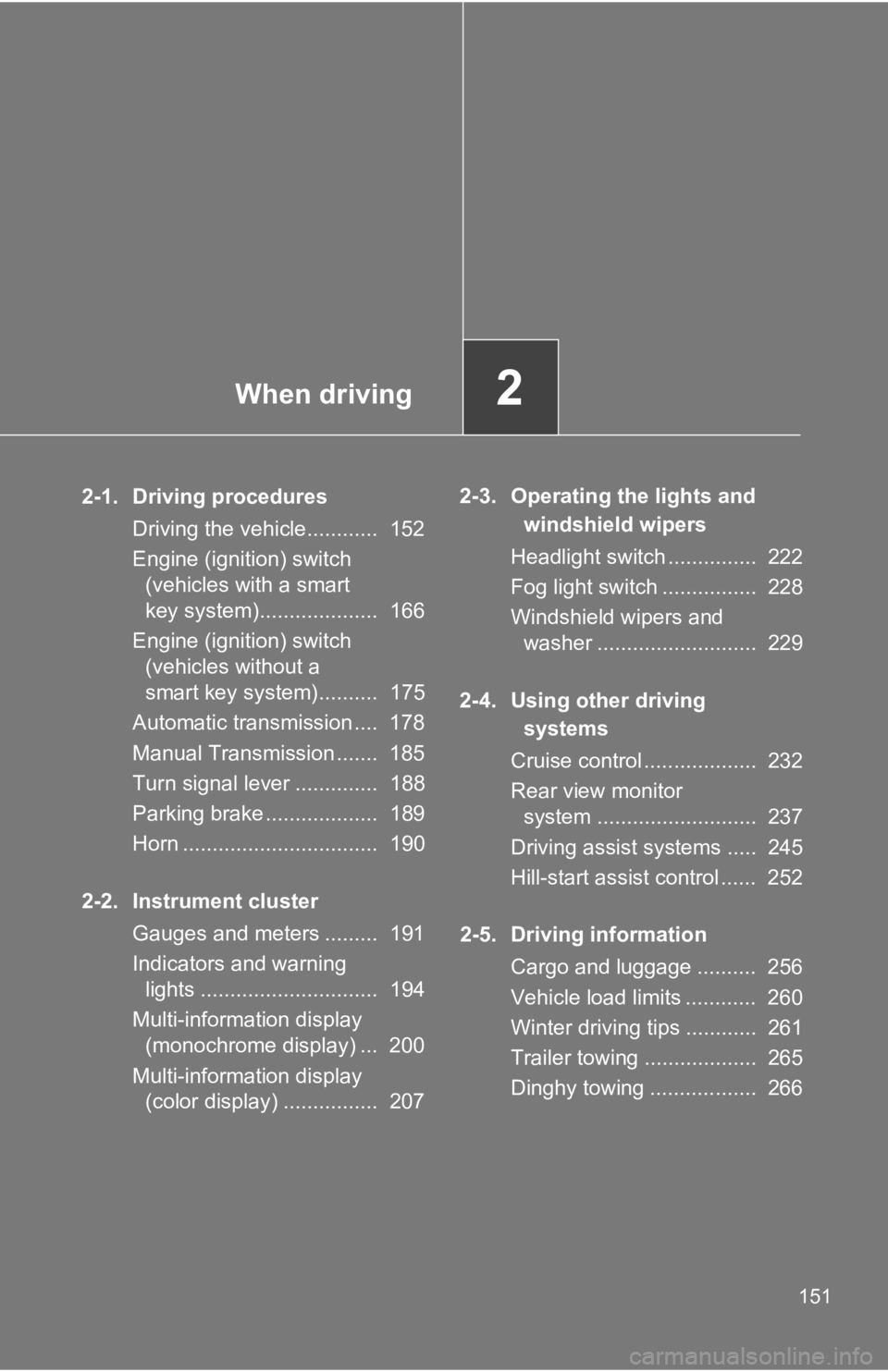
When driving
2
1512-1. Driving procedures
Driving the vehicle............ 152
Engine (ignition) switch
(vehicles with a smart
key system).................... 166
Engine (ignition) switch
(vehicles without a
smart key system).......... 175
Automatic transmission .... 178
Manual Transmission ....... 185
Turn signal lever .............. 188
Parking brake ................... 189
Horn ................................. 190
2-2. Instrument cluster
Gauges and meters ......... 191
Indicators and warning
lights .............................. 194
Multi-information display
(monochrome display) ... 200
Multi-information display
(color display) ................ 207 2-3. Operating the lights and
windshield wipers
Headlight switch ............... 222
Fog light switch ................ 228
Windshield wipers and
washer ........................... 229
2-4. Using other driving
systems
Cruise control ................... 232
Rear view monitor
system ........................... 237
Driving assist systems ..... 245
Hill-start assist control ...... 252
2-5. Driving information
Cargo and luggage .......... 256
Vehicle load limits ............ 260
Winter driving tips ............ 261
Trailer towing ................... 265
Dinghy towing .................. 266
Page 188 of 532
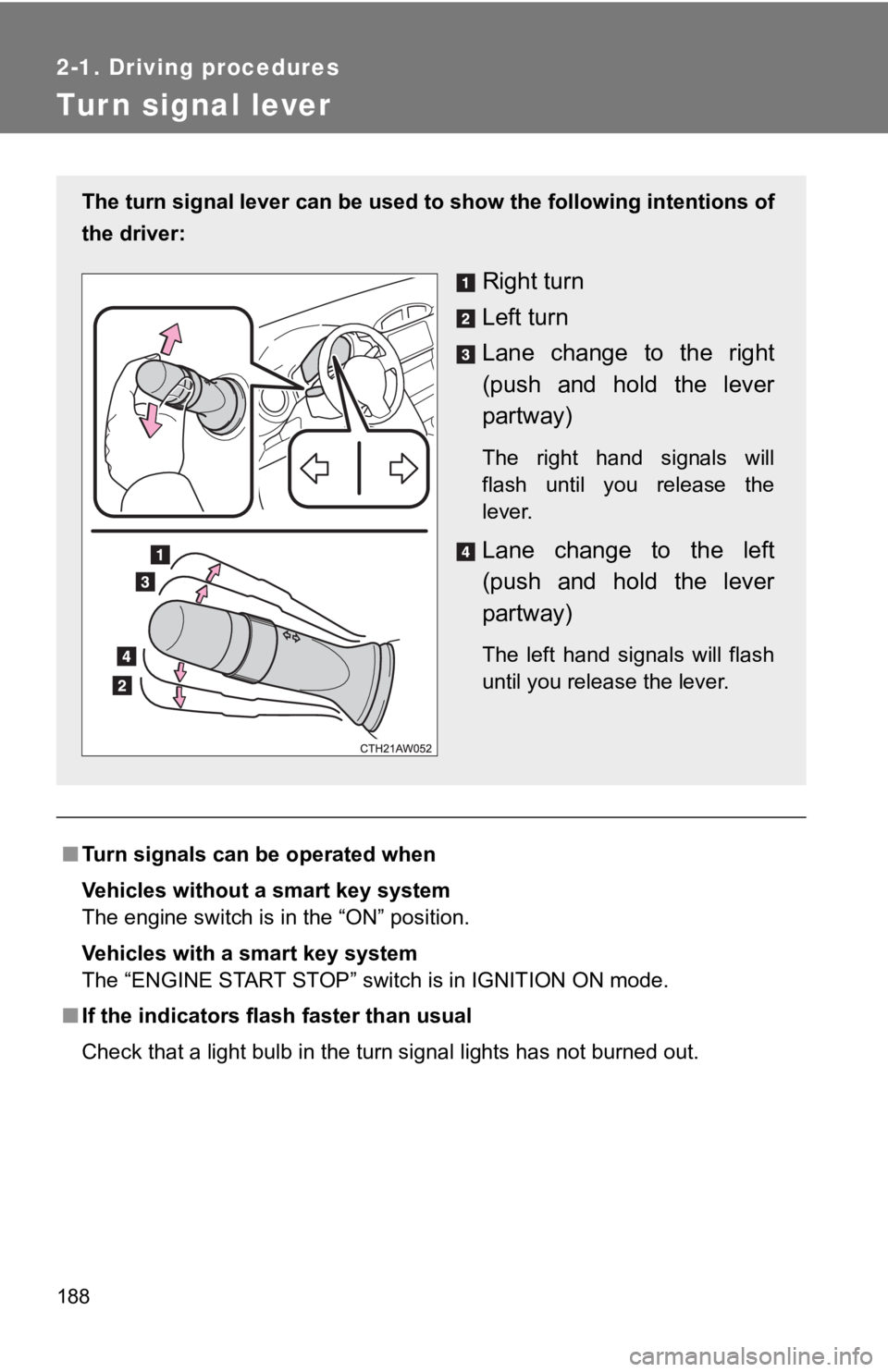
1882-1. Driving procedures
Tur n signal lever
■ Turn signals can be operated when
Vehicles without a smart key system
The engine switch is in the “ON” position.
Vehicles with a smart key system
The “ENGINE START STOP” switch is in IGNITION ON mode.
■ If the indicators flash faster than usual
Check that a light bulb in the turn signal lights has not burne d out.The turn signal lever can be used to show the following intenti ons of
the driver:
Right turn
Left turn
Lane change to the right
(push and hold the lever
partway) The right hand signals will
flash until you release the
lever.
Lane change to the left
(push and hold the lever
partway) The left hand signals will flash
until you release the lever.