phone TOYOTA 86 2023 Owners Manual
[x] Cancel search | Manufacturer: TOYOTA, Model Year: 2023, Model line: 86, Model: TOYOTA 86 2023Pages: 449, PDF Size: 8.5 MB
Page 8 of 449
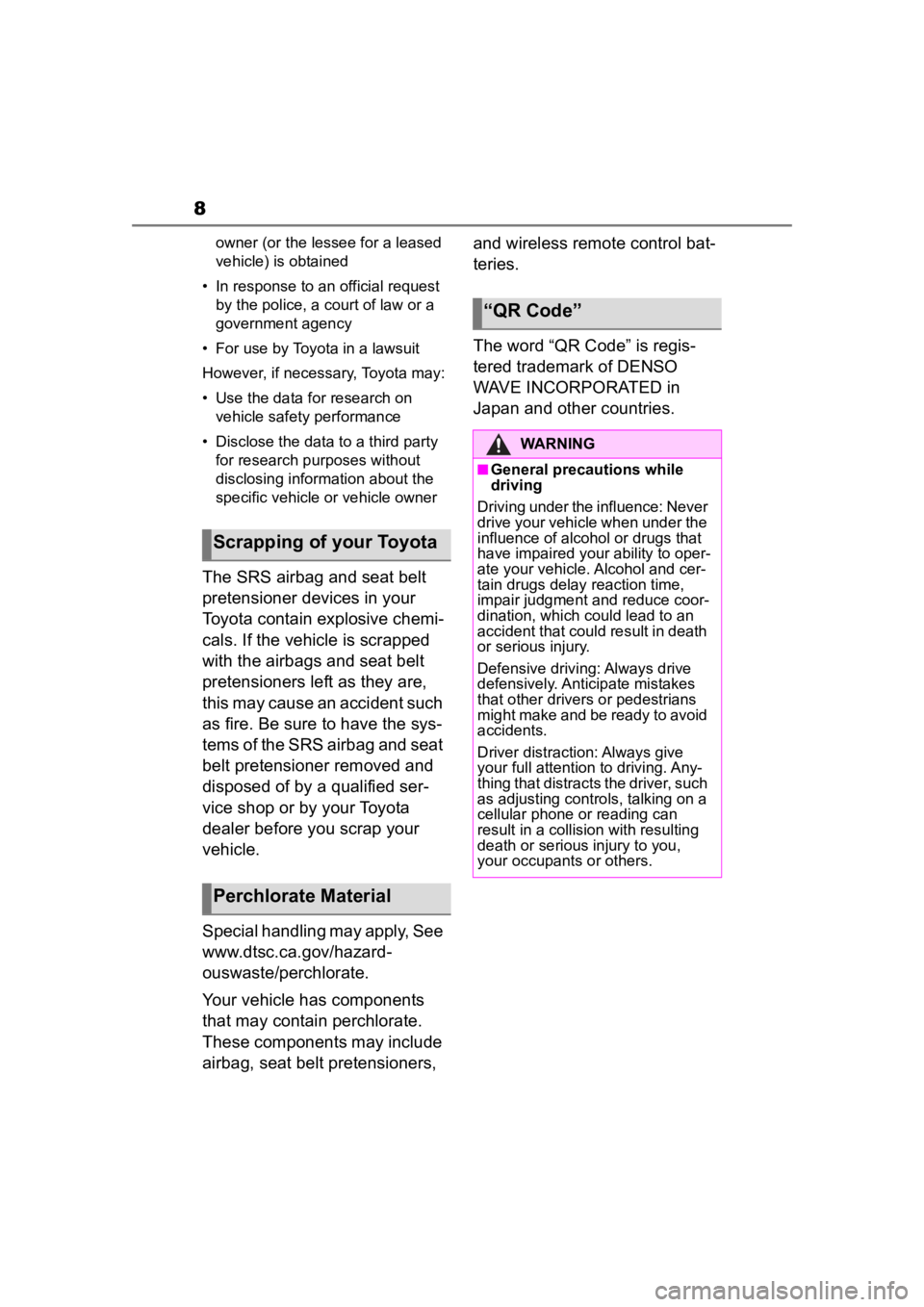
8
owner (or the lessee for a leased
vehicle) is obtained
• In response to an official request by the police, a court of law or a
government agency
• For use by Toyota in a lawsuit
However, if necessary, Toyota may:
• Use the data for research on vehicle safety performance
• Disclose the data to a third party for research purposes without
disclosing information about the
specific vehicle or vehicle owner
The SRS airbag and seat belt
pretensioner devices in your
Toyota contain explosive chemi-
cals. If the vehicle is scrapped
with the airbags and seat belt
pretensioners left as they are,
this may cause an accident such
as fire. Be sure to have the sys-
tems of the SRS airbag and seat
belt pretensioner removed and
disposed of by a qualified ser-
vice shop or by your Toyota
dealer before you scrap your
vehicle.
Special handling may apply, See
www.dtsc.ca.gov/hazard-
ouswaste/perchlorate.
Your vehicle has components
that may contain perchlorate.
These components may include
airbag, seat belt pretensioners, and wireless remote control bat-
teries.
The word “QR Code” is regis-
tered trademark of DENSO
WAVE INCORPORATED in
Japan and other countries.
Scrapping of your Toyota
Perchlorate Material
“QR Code”
WARNING
■General precautions while
driving
Driving under the influence: Never
drive your vehicle when under the
influence of alcohol or drugs that
have impaired your ability to oper-
ate your vehicle. Alcohol and cer-
tain drugs delay reaction time,
impair judgment and reduce coor-
dination, which could lead to an
accident that could result in death
or serious injury.
Defensive driving: Always drive
defensively. Anticipate mistakes
that other drivers or pedestrians
might make and be ready to avoid
accidents.
Driver distraction: Always give
your full attention to driving. Any-
thing that distracts the driver, such
as adjusting controls, talking on a
cellular phone or reading can
result in a collision with resulting
death or serious injury to you,
your occupants or others.
Page 17 of 449
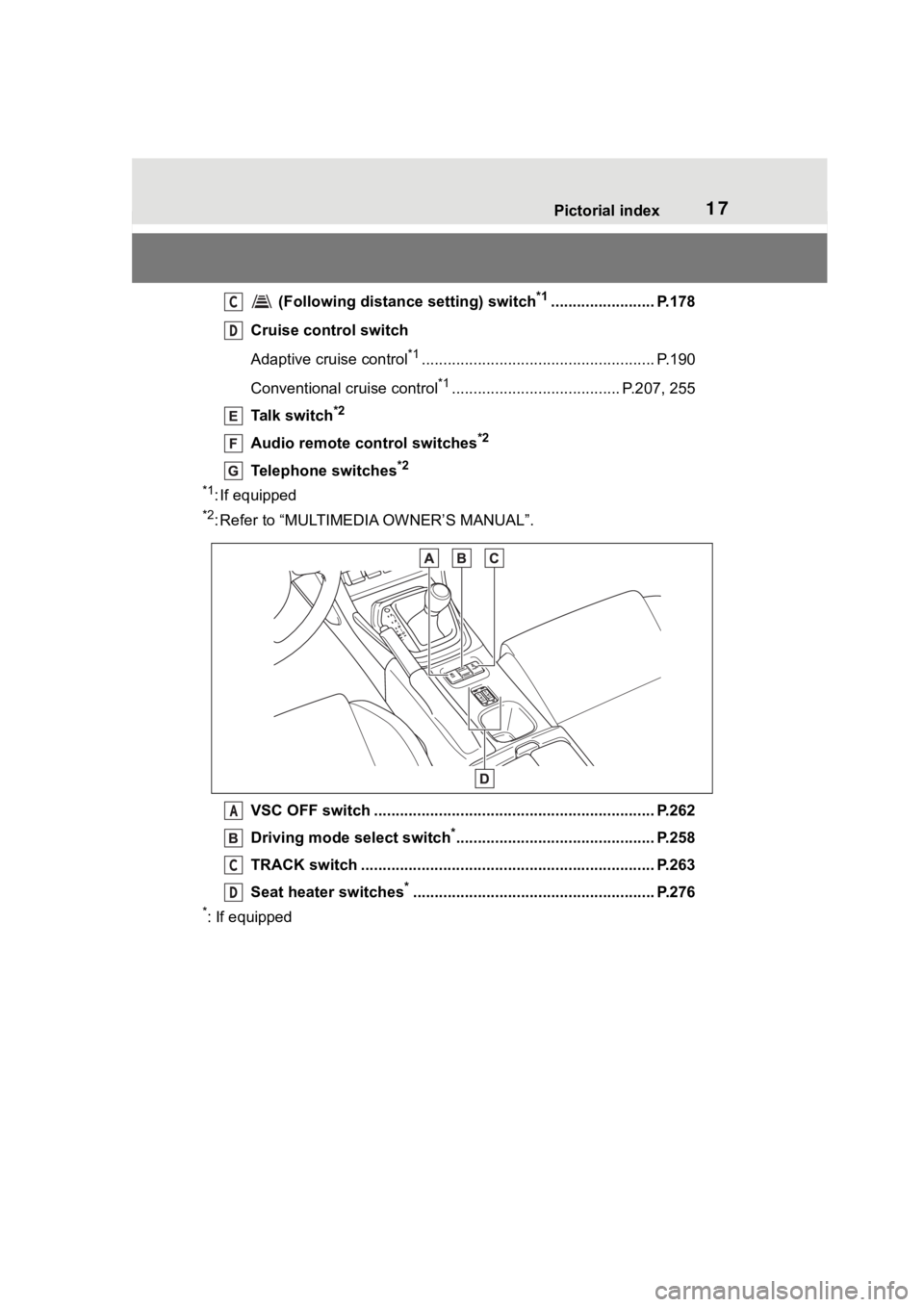
17Pictorial index
(Following distance setting) switch*1........................ P.178
Cruise control switch
Adaptive cruise control
*1...................................................... P.190
Conventional cruise control
*1....................................... P.207, 255
Talk switch
*2
Audio remote control switches*2
Telephone switches*2
*1
: If equipped
*2: Refer to “MULTIMEDIA OWNER’S MANUAL”.
VSC OFF switch ................................................. ................ P.262
Driving mode select switch
*.............................................. P.258
TRACK switch ................................................... ................. P.263
Seat heater switches
*........................................................ P.276
*: If equipped
C
D
A
C
D
Page 35 of 449
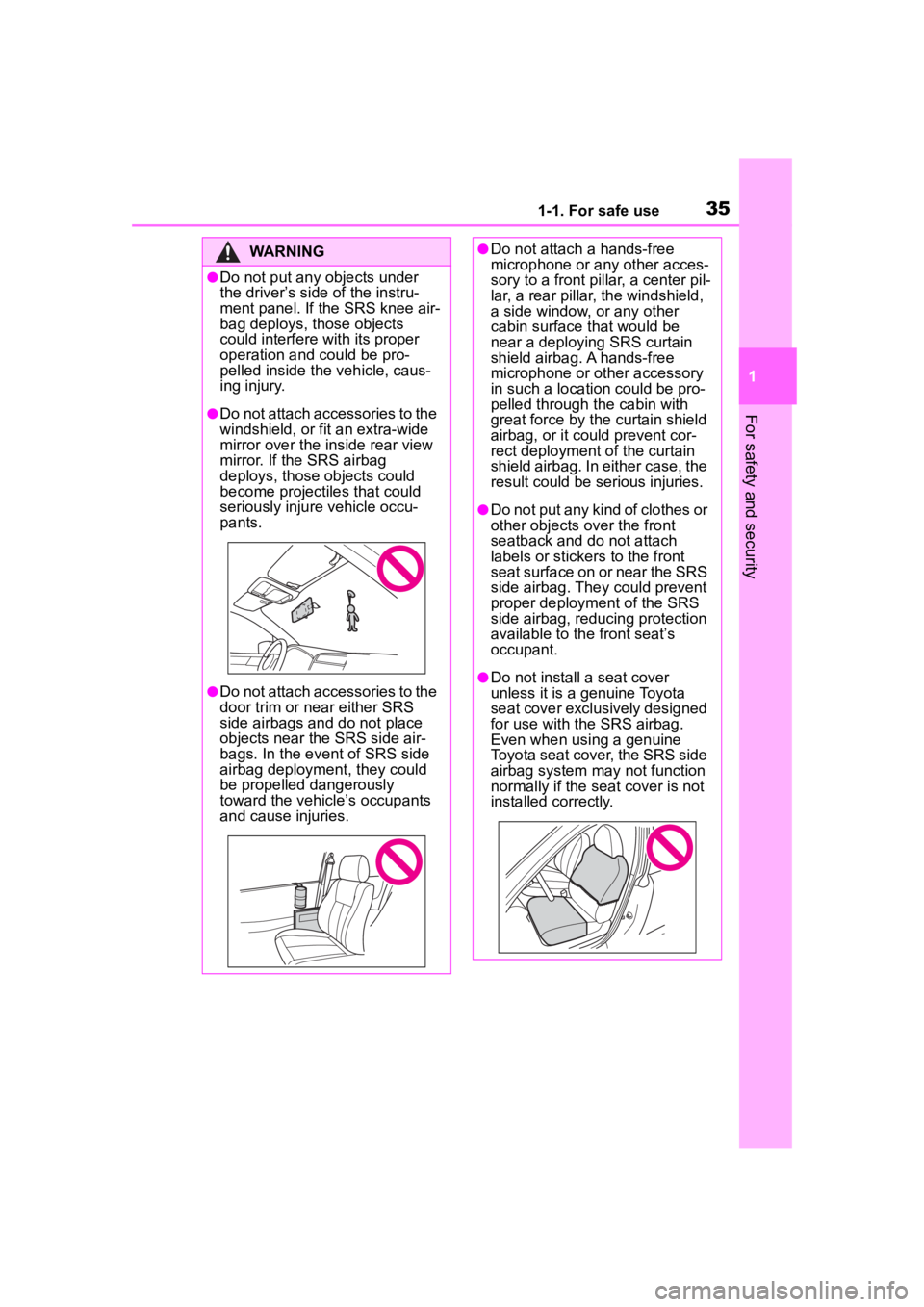
351-1. For safe use
1
For safety and security
WARNING
●Do not put any objects under
the driver’s side of the instru-
ment panel. If the SRS knee air-
bag deploys, those objects
could interfere with its proper
operation and could be pro-
pelled inside the vehicle, caus-
ing injury.
●Do not attach accessories to the
windshield, or fit an extra-wide
mirror over the inside rear view
mirror. If the SRS airbag
deploys, those objects could
become projectile s that could
seriously injure vehicle occu-
pants.
●Do not attach accessories to the
door trim or near either SRS
side airbags and do not place
objects near the SRS side air-
bags. In the event of SRS side
airbag deployment, they could
be propelled dangerously
toward the vehicle’s occupants
and cause injuries.
●Do not attach a hands-free
microphone or any other acces-
sory to a front pillar, a center pil-
lar, a rear pillar, the windshield,
a side window, or any other
cabin surface that would be
near a deploying SRS curtain
shield airbag. A hands-free
microphone or other accessory
in such a location could be pro-
pelled through the cabin with
great force by the curtain shield
airbag, or it could prevent cor-
rect deployment o f the curtain
shield airbag. In either case, the
result could be serious injuries.
●Do not put any kind of clothes or
other objects over the front
seatback and do not attach
labels or stickers to the front
seat surface on or near the SRS
side airbag. They could prevent
proper deployment of the SRS
side airbag, reducing protection
available to th e front seat’s
occupant.
●Do not install a seat cover
unless it is a genuine Toyota
seat cover exclusively designed
for use with the SRS airbag.
Even when using a genuine
Toyota seat cover, the SRS side
airbag system may not function
normally if the seat cover is not
installed correctly.
Page 43 of 449
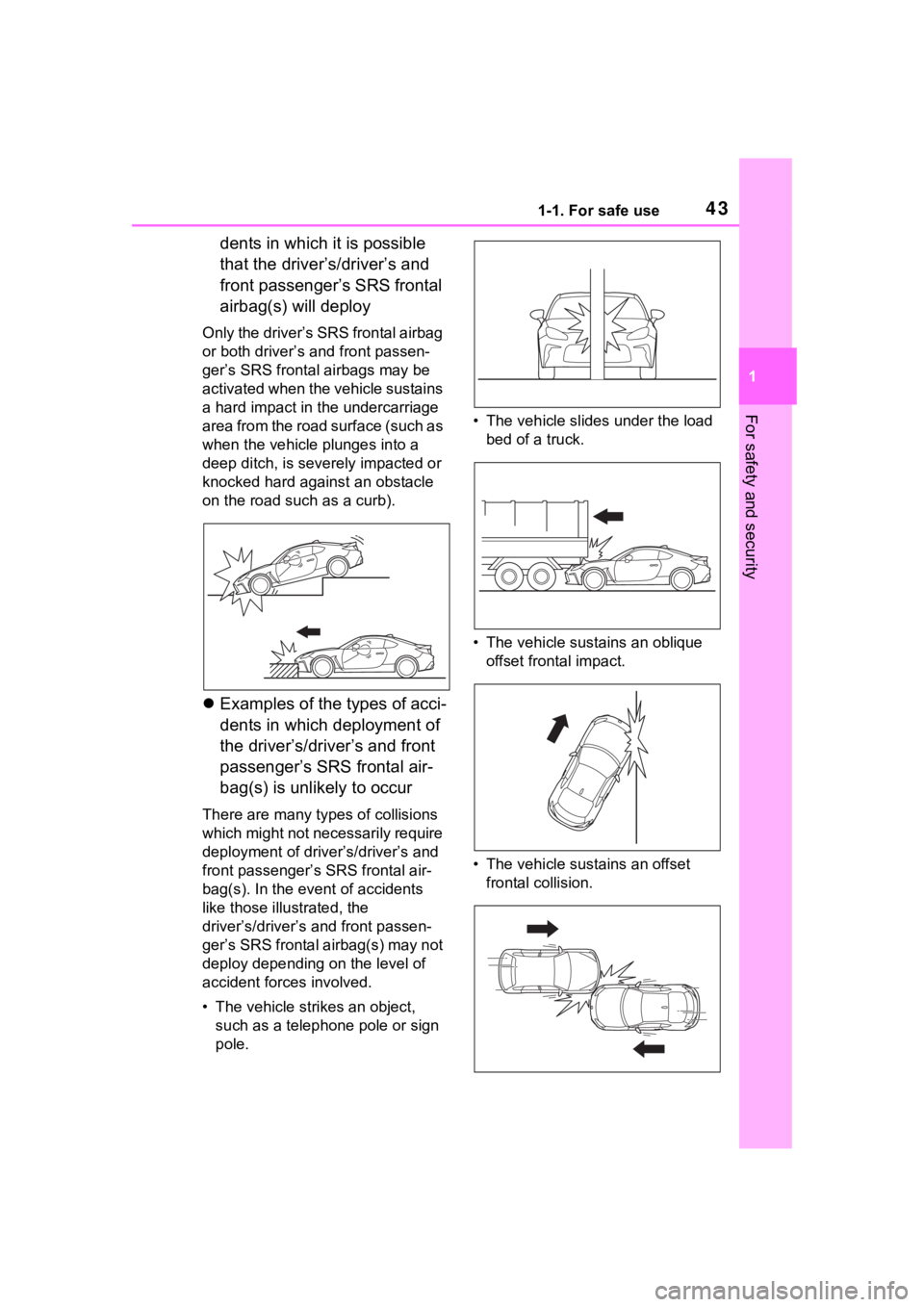
431-1. For safe use
1
For safety and security
dents in which it is possible
that the driver’s/driver’s and
front passenger’s SRS frontal
airbag(s) will deploy
Only the driver’s SRS frontal airbag
or both driver’s and front passen-
ger’s SRS frontal airbags may be
activated when the vehicle sustains
a hard impact in the undercarriage
area from the road surface (such as
when the vehicle plunges into a
deep ditch, is seve rely impacted or
knocked hard against an obstacle
on the road such as a curb).
Examples of the types of acci-
dents in which deployment of
the driver’s/driver’s and front
passenger’s SRS frontal air-
bag(s) is unlikely to occur
There are many types of collisions
which might not necessarily require
deployment of driver’s/driver’s and
front passenger’s SRS frontal air-
bag(s). In the eve nt of accidents
like those illu strated, the
driver’s/driver’s and front passen-
ger’s SRS frontal airbag(s) may not
deploy depending on the level of
accident forces involved.
• The vehicle strikes an object, such as a telephone pole or sign
pole. • The vehicle slides under the load
bed of a truck.
• The vehicle sustains an oblique offset frontal impact.
• The vehicle sustains an offset frontal collision.
Page 52 of 449
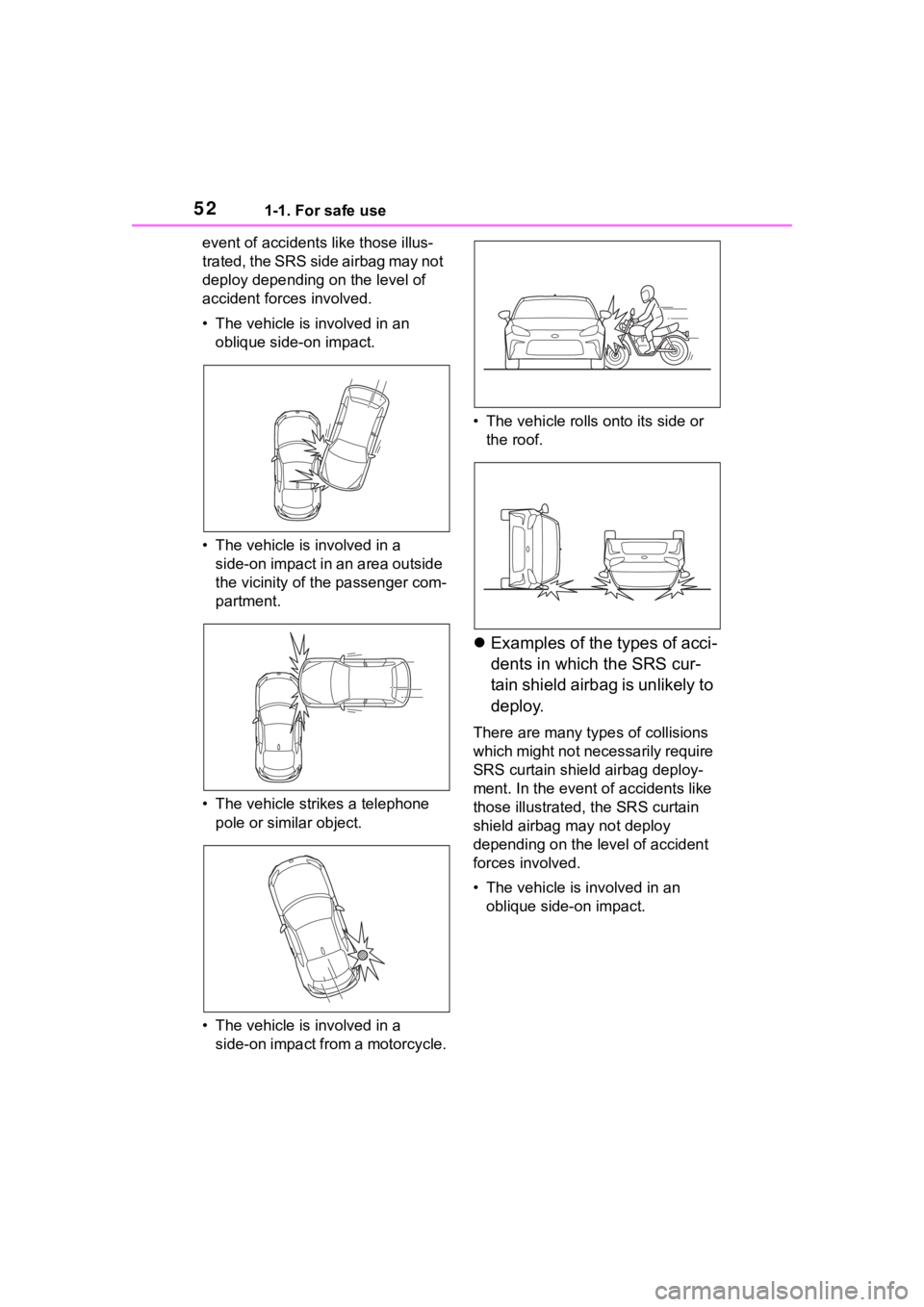
521-1. For safe use
event of accidents like those illus-
trated, the SRS side airbag may not
deploy depending on the level of
accident forces involved.
• The vehicle is involved in an oblique side-on impact.
• The vehicle is involved in a side-on impact in an area outside
the vicinity of the passenger com-
partment.
• The vehicle strikes a telephone pole or similar object.
• The vehicle is involved in a side-on impact from a motorcycle. • The vehicle rolls o
nto its side or
the roof.
Examples of the types of acci-
dents in which the SRS cur-
tain shield airbag is unlikely to
deploy.
There are many types of collisions
which might not necessarily require
SRS curtain shield airbag deploy-
ment. In the event of accidents like
those illustrated, the SRS curtain
shield airbag may not deploy
depending on the level of accident
forces involved.
• The vehicle is involved in an
oblique side-on impact.
Page 53 of 449
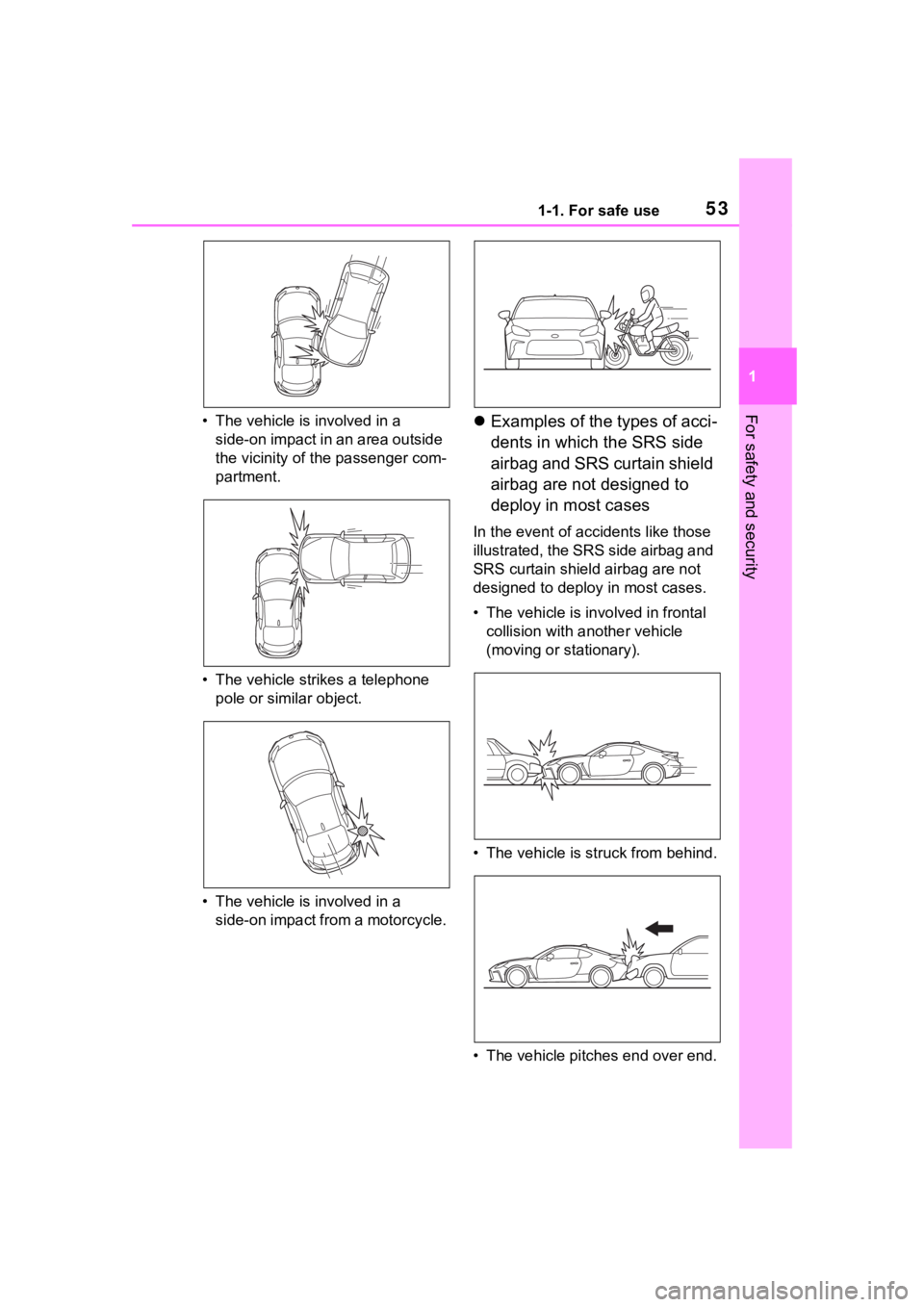
531-1. For safe use
1
For safety and security• The vehicle is involved in a side-on impact in an area outside
the vicinity of the passenger com-
partment.
• The vehicle strikes a telephone pole or similar object.
• The vehicle is involved in a side-on impact from a motorcycle. Examples of the types of acci-
dents in which the SRS side
airbag and SRS curtain shield
airbag are not designed to
deploy in most cases
In the event of accidents like those
illustrated, the SRS side airbag and
SRS curtain shield airbag are not
designed to deploy in most cases.
• The vehicle is involved in frontal
collision with another vehicle
(moving or stationary).
• The vehicle is struck from behind.
• The vehicle pitches end over end.
Page 75 of 449
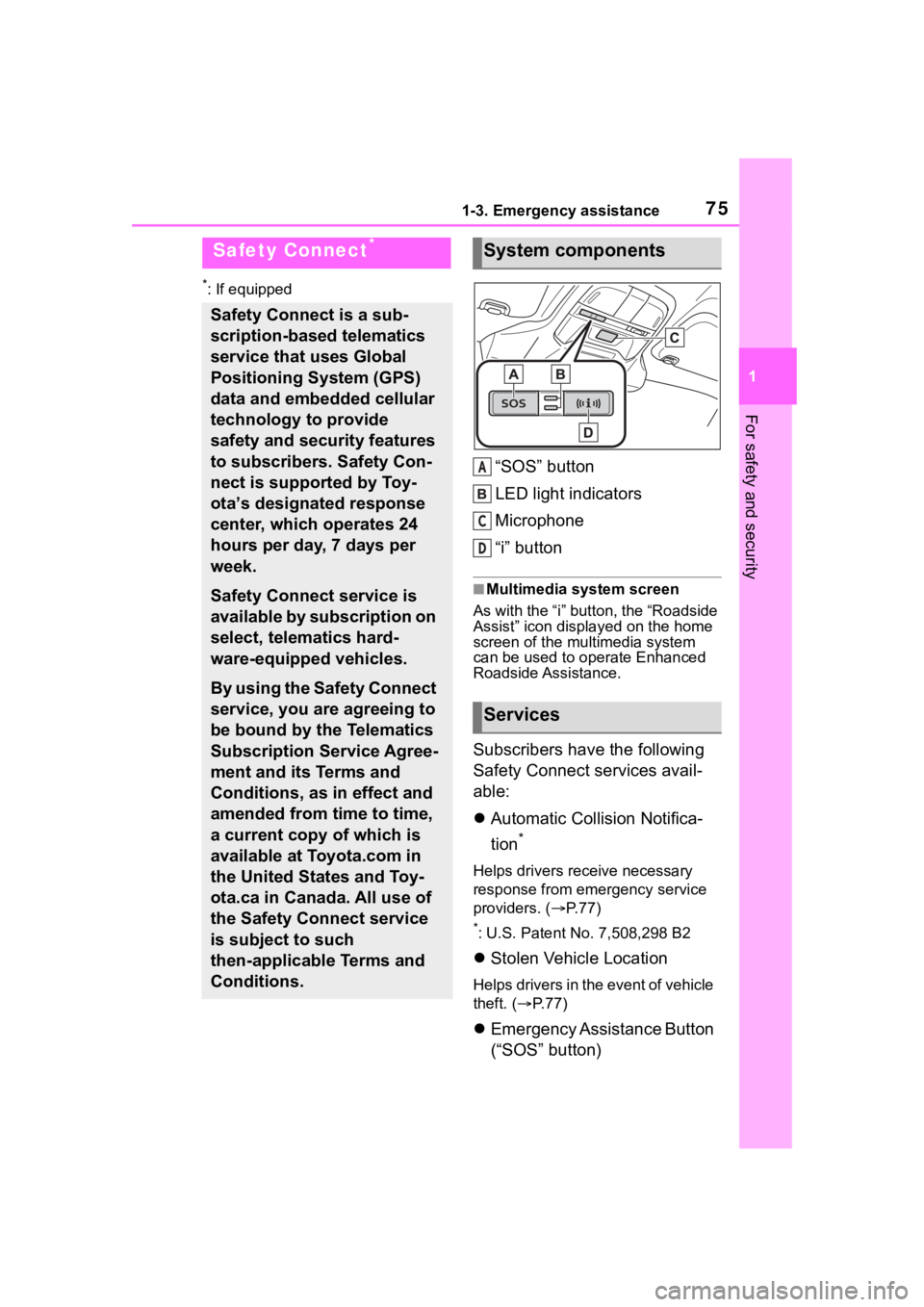
751-3. Emergency assistance
1
For safety and security
1-3.Emergency assistance
*: If equipped
“SOS” button
LED light indicators
Microphone
“i” button
■Multimedia system screen
As with the “i” button, the “Roadside
Assist” icon displa yed on the home
screen of the mu ltimedia system
can be used to operate Enhanced
Roadside Assistance.
Subscribers have the following
Safety Connect services avail-
able:
Automatic Collision Notifica-
tion
*
Helps drivers receive necessary
response from emergency service
providers. ( P. 7 7 )
*: U.S. Patent No. 7,508,298 B2
Stolen Vehicle Location
Helps drivers in the event of vehicle
theft. ( P. 7 7 )
Emergency Assistance Button
(“SOS” button)
Safety Connect*
Safety Connect is a sub-
scription-based telematics
service that uses Global
Positioning System (GPS)
data and embedded cellular
technology to provide
safety and security features
to subscribers. Safety Con-
nect is supported by Toy-
ota’s designated response
center, which operates 24
hours per day, 7 days per
week.
Safety Connect service is
available by subscription on
select, telematics hard-
ware-equipped vehicles.
By using the Safety Connect
service, you are agreeing to
be bound by the Telematics
Subscription Service Agree-
ment and its Terms and
Conditions, as in effect and
amended from time to time,
a current copy of which is
available at Toyota.com in
the United States and Toy-
ota.ca in Canada. All use of
the Safety Connect service
is subject to such
then-applicable Terms and
Conditions.
System components
Services
A
C
D
Page 76 of 449
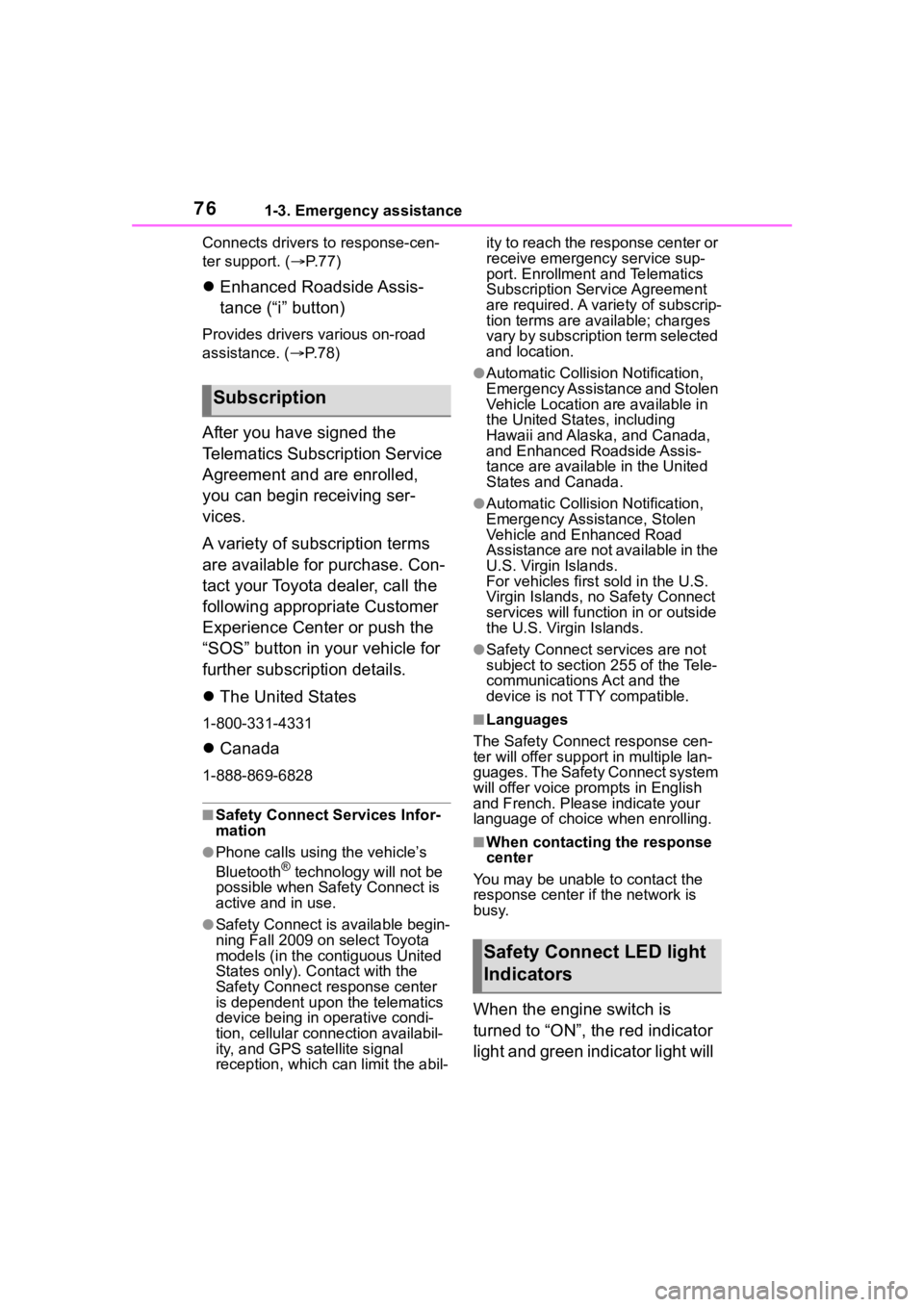
761-3. Emergency assistance
Connects drivers to response-cen-
ter support. (P. 7 7 )
Enhanced Roadside Assis-
tance (“i” button)
Provides drivers various on-road
assistance. ( P. 7 8 )
After you have signed the
Telematics Subscription Service
Agreement and are enrolled,
you can begin receiving ser-
vices.
A variety of subscription terms
are available for purchase. Con-
tact your Toyota dealer, call the
following appropriate Customer
Experience Center or push the
“SOS” button in your vehicle for
further subscription details.
The United States
1-800-331-4331
Canada
1-888-869-6828
■Safety Connect Services Infor-
mation
●Phone calls using the vehicle’s
Bluetooth® technology will not be
possible when Safety Connect is
active and in use.
●Safety Connect is available begin-
ning Fall 2009 on select Toyota
models (in the contiguous United
States only). Contact with the
Safety Connect response center
is dependent upon the telematics
device being in operative condi-
tion, cellular connection availabil-
ity, and GPS satellite signal
reception, which can limit the abil- ity to reach the response center or
receive emergency service sup-
port. Enrollment and Telematics
Subscription Service Agreement
are required. A variety of subscrip-
tion terms are available; charges
vary by subscription term selected
and location.
●Automatic Collision Notification,
Emergency Assistance and Stolen
Vehicle Location are available in
the United States, including
Hawaii and Alaska, and Canada,
and Enhanced Roadside Assis-
tance are available in the United
States and Canada.
●Automatic Collision Notification,
Emergency Assistance, Stolen
Vehicle and Enhanced Road
Assistance are not available in the
U.S. Virgin Islands.
For vehicles first sold in the U.S.
Virgin Islands, no Safety Connect
services will function in or outside
the U.S. Virgin Islands.
●Safety Connect services are not
subject to section
255 of the Tele-
communications Act and the
device is not TTY compatible.
■Languages
The Safety Connect response cen-
ter will offer suppor t in multiple lan-
guages. The Safety Connect system
will offer voice prompts in English
and French. Please indicate your
language of choice when enrolling.
■When contacting the response
center
You may be unable to contact the
response center if the network is
busy.
When the engine switch is
turned to “ON”, the red indicator
light and green indicator light will
Subscription
Safety Connect LED light
Indicators
Page 78 of 449
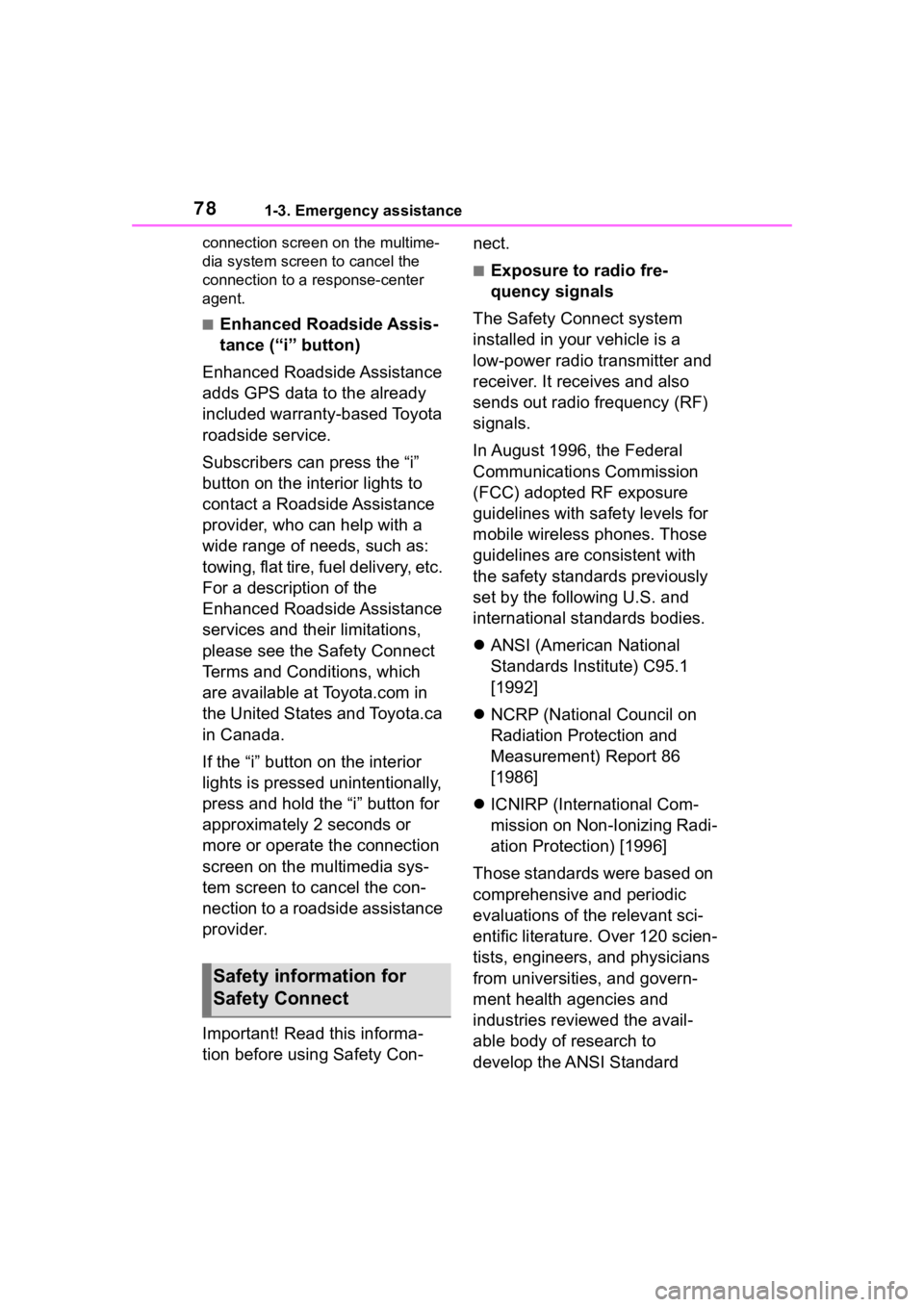
781-3. Emergency assistance
connection screen on the multime-
dia system screen to cancel the
connection to a response-center
agent.
■Enhanced Roadside Assis-
tance (“i” button)
Enhanced Roadside Assistance
adds GPS data to the already
included warranty-based Toyota
roadside service.
Subscribers can press the “i”
button on the interior lights to
contact a Roadside Assistance
provider, who can help with a
wide range of needs, such as:
towing, flat tire, fuel delivery, etc.
For a description of the
Enhanced Roadside Assistance
services and their limitations,
please see the Safety Connect
Terms and Conditions, which
are available at Toyota.com in
the United States and Toyota.ca
in Canada.
If the “i” button on the interior
lights is pressed unintentionally,
press and hold the “i” button for
approximately 2 seconds or
more or operate the connection
screen on the multimedia sys-
tem screen to cancel the con-
nection to a roadside assistance
provider.
Important! Read this informa-
tion before using Safety Con- nect.
■Exposure to radio fre-
quency signals
The Safety Connect system
installed in your vehicle is a
low-power radio transmitter and
receiver. It receives and also
sends out radio frequency (RF)
signals.
In August 1996, the Federal
Communications Commission
(FCC) adopted RF exposure
guidelines with safety levels for
mobile wireless phones. Those
guidelines are consistent with
the safety standards previously
set by the following U.S. and
international standards bodies.
ANSI (American National
Standards Institute) C95.1
[1992]
NCRP (National Council on
Radiation Protection and
Measurement) Report 86
[1986]
ICNIRP (International Com-
mission on Non-Ionizing Radi-
ation Protection) [1996]
Those standards were based on
comprehensive and periodic
evaluations of the relevant sci-
entific literature. Over 120 scien-
tists, engineers, and physicians
from universities, and govern-
ment health agencies and
industries reviewed the avail-
able body of research to
develop the ANSI Standard
Safety information for
Safety Connect
Page 92 of 449
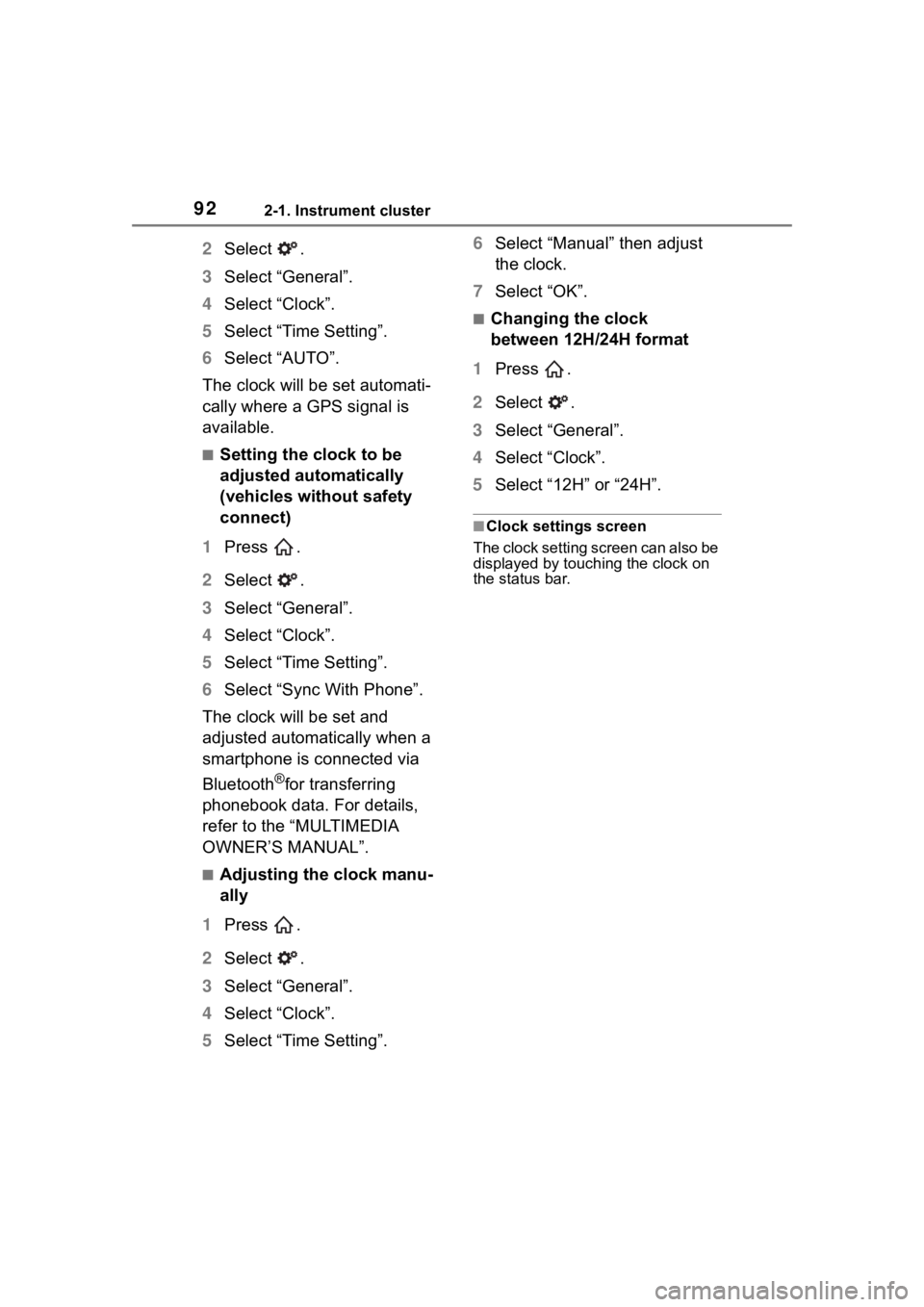
922-1. Instrument cluster
2Select .
3 Select “General”.
4 Select “Clock”.
5 Select “Time Setting”.
6 Select “AUTO”.
The clock will be set automati-
cally where a GPS signal is
available.
■Setting the clock to be
adjusted automatically
(vehicles without safety
connect)
1 Press .
2 Select .
3 Select “General”.
4 Select “Clock”.
5 Select “Time Setting”.
6 Select “Sync With Phone”.
The clock will be set and
adjusted automatically when a
smartphone is connected via
Bluetooth
®for transferring
phonebook data. For details,
refer to the “MULTIMEDIA
OWNER’S MANUAL”.
■Adjusting the clock manu-
ally
1 Press .
2 Select .
3 Select “General”.
4 Select “Clock”.
5 Select “Time Setting”. 6
Select “Manual” then adjust
the clock.
7 Select “OK”.
■Changing the clock
between 12H/24H format
1 Press .
2 Select .
3 Select “General”.
4 Select “Clock”.
5 Select “12H” or “24H”.
■Clock settings screen
The clock setting screen can also be
displayed by touch ing the clock on
the status bar.