stop start TOYOTA AURIS 2012 (in English) Service Manual
[x] Cancel search | Manufacturer: TOYOTA, Model Year: 2012, Model line: AURIS, Model: TOYOTA AURIS 2012Pages: 750, PDF Size: 20.05 MB
Page 269 of 750
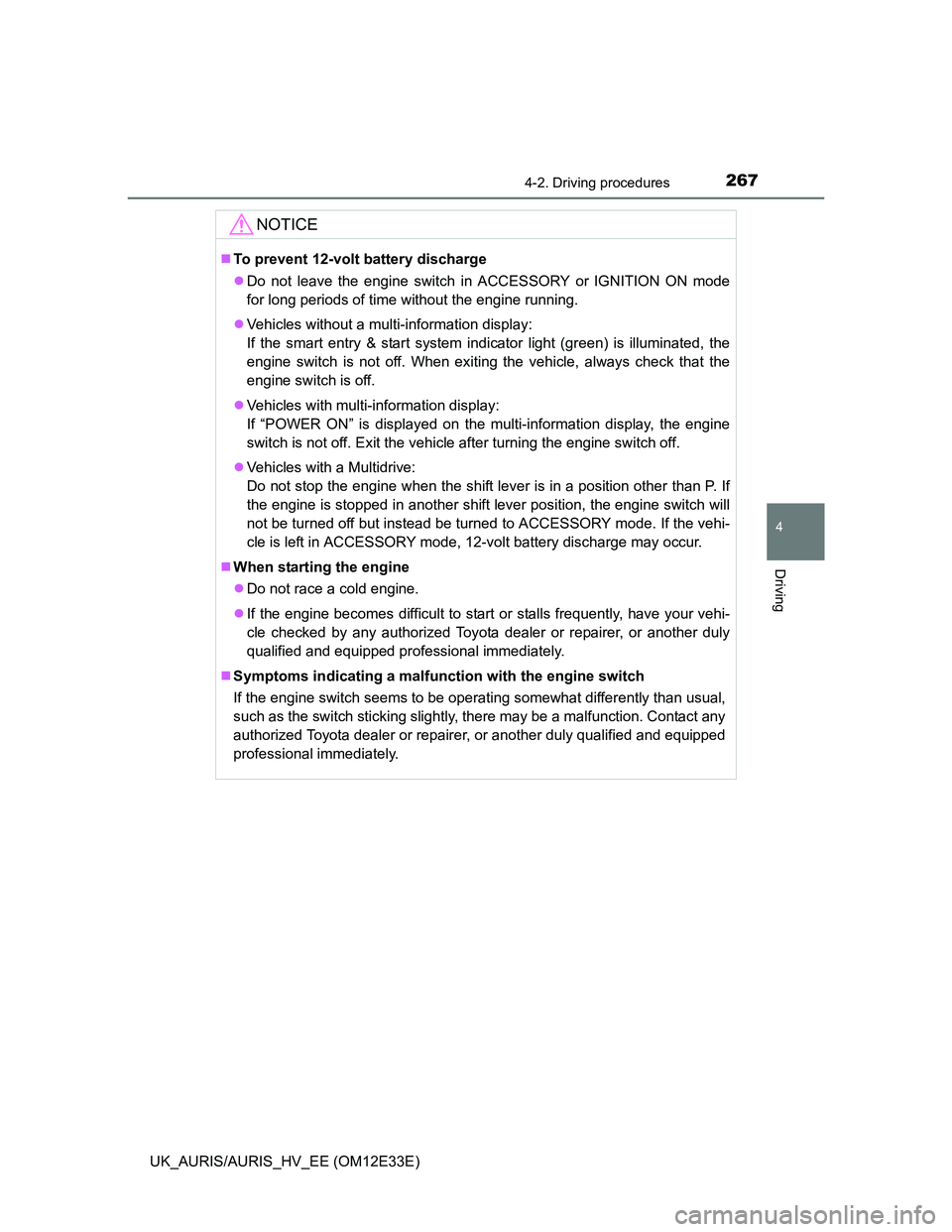
2674-2. Driving procedures
UK_AURIS/AURIS_HV_EE (OM12E33E)
4
Driving
NOTICE
To prevent 12-volt battery discharge
Do not leave the engine switch in ACCESSORY or IGNITION ON mode
for long periods of time without the engine running.
Vehicles without a multi-information display:
If the smart entry & start system indicator light (green) is illuminated, the
engine switch is not off. When exiting the vehicle, always check that the
engine switch is off.
Vehicles with multi-information display:
If “POWER ON” is displayed on the multi-information display, the engine
switch is not off. Exit the vehicle after turning the engine switch off.
Vehicles with a Multidrive:
Do not stop the engine when the shift lever is in a position other than P. If
the engine is stopped in another shift lever position, the engine switch will
not be turned off but instead be turned to ACCESSORY mode. If the vehi-
cle is left in ACCESSORY mode, 12-volt battery discharge may occur.
When starting the engine
Do not race a cold engine.
If the engine becomes difficult to start or stalls frequently, have your vehi-
cle checked by any authorized Toyota dealer or repairer, or another duly
qualified and equipped professional immediately.
Symptoms indicating a malfunction with the engine switch
If the engine switch seems to be operating somewhat differently than usual,
such as the switch sticking slightly, there may be a malfunction. Contact any
authorized Toyota dealer or repairer, or another duly qualified and equipped
professional immediately.
Page 270 of 750
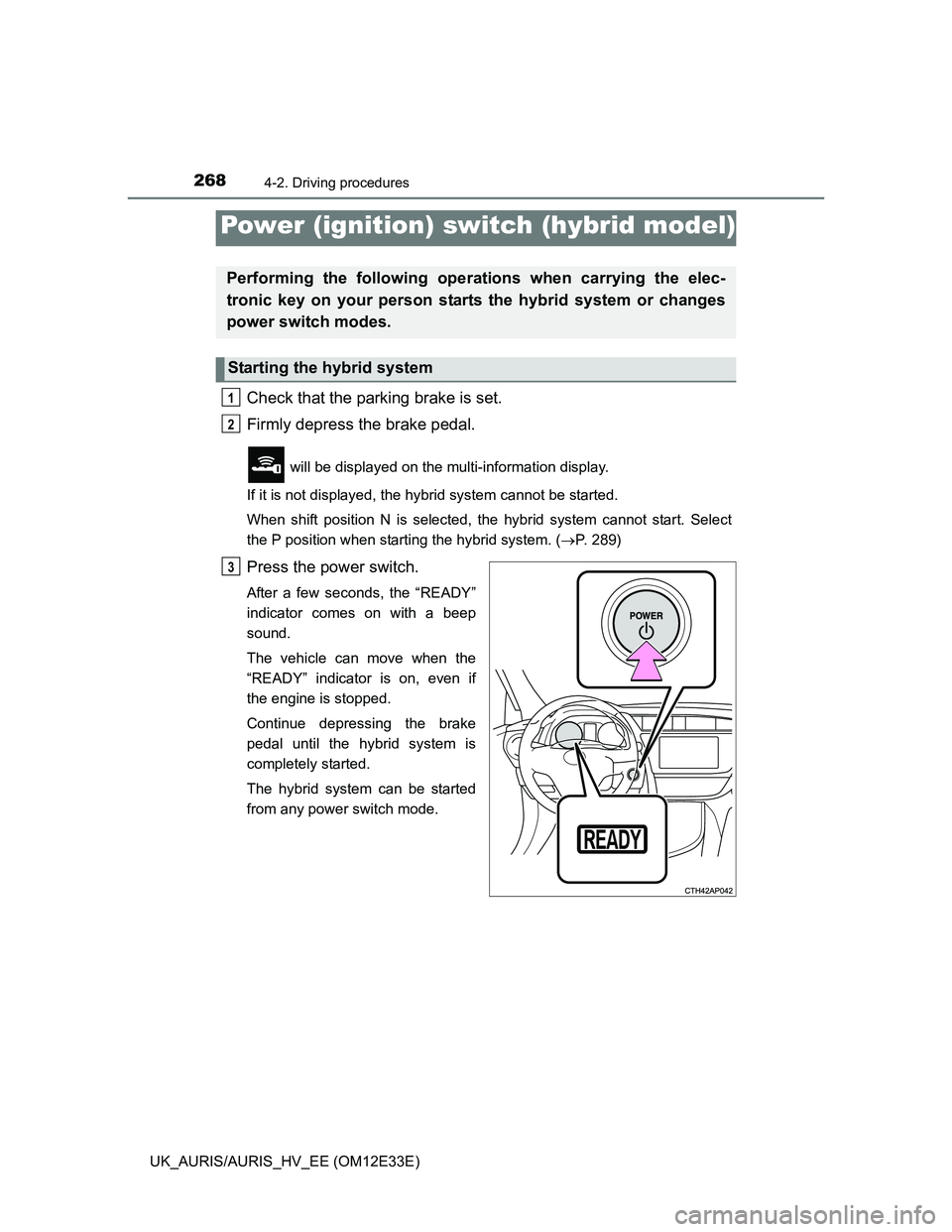
2684-2. Driving procedures
UK_AURIS/AURIS_HV_EE (OM12E33E)
Check that the parking brake is set.
Firmly depress the brake pedal.
will be displayed on the multi-information display.
If it is not displayed, the hybrid system cannot be started.
When shift position N is selected, the hybrid system cannot start. Select
the P position when starting the hybrid system. (P. 289)
Press the power switch.
After a few seconds, the “READY”
indicator comes on with a beep
sound.
The vehicle can move when the
“READY” indicator is on, even if
the engine is stopped.
Continue depressing the brake
pedal until the hybrid system is
completely started.
The hybrid system can be started
from any power switch mode.
Power (ignition) switch (hybrid model)
Performing the following operations when carrying the elec-
tronic key on your person starts the hybrid system or changes
power switch modes.
Starting the hybrid system
1
2
3
Page 274 of 750

2724-2. Driving procedures
UK_AURIS/AURIS_HV_EE (OM12E33E)Operation of the power switch
When operating the power switch, one short, firm press is enough. If the
switch is pressed improperly, the hybrid system may not start or the power
switch mode may not change. It is not necessary to press and hold the
switch.
If attempting to restart the hybrid system immediately after turning the power
switch off, the hybrid system may not start in some cases. After turning the
power switch off, please wait a few seconds before restarting the hybrid sys-
tem.
Automatic P position selection function
When the shift position is other than P, pressing the power switch with the
vehicle stopped completely will cause the shift position to change to P auto-
matically, and then the power switch will turn off.
When turning the power switch off from a position other than P, firmly
depress the brake pedal and confirm that the shift position* has changed to
P before slowly releasing the brake pedal.
*: Even after the instrument panel display has been turned off, the shift
position indicator will continue to be displayed for several seconds.
When the P position control system malfunctions
The power switch will not be able to be turned off. In such a case, the switch
can be turned off by applying the parking brake.
When the system malfunctions, immediately have your vehicle serviced by
any authorized Toyota dealer or repairer, or another duly qualified and
equipped professional immediately.
If the smart entry & start system or push button start has been deacti-
vated in a customized setting
P. 670
Page 275 of 750
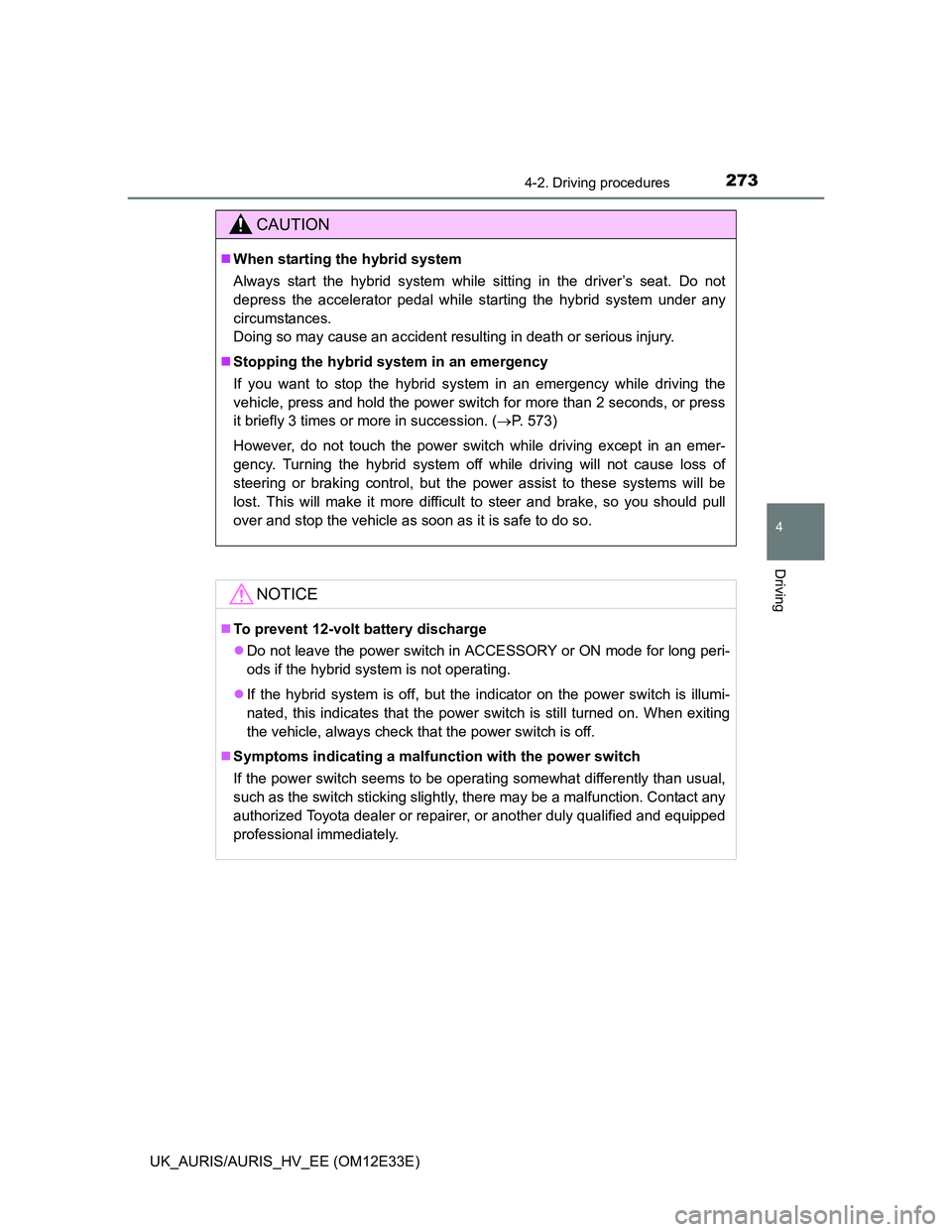
2734-2. Driving procedures
UK_AURIS/AURIS_HV_EE (OM12E33E)
4
Driving
CAUTION
When starting the hybrid system
Always start the hybrid system while sitting in the driver’s seat. Do not
depress the accelerator pedal while starting the hybrid system under any
circumstances.
Doing so may cause an accident resulting in death or serious injury.
Stopping the hybrid system in an emergency
If you want to stop the hybrid system in an emergency while driving the
vehicle, press and hold the power switch for more than 2 seconds, or press
it briefly 3 times or more in succession. (P. 573)
However, do not touch the power switch while driving except in an emer-
gency. Turning the hybrid system off while driving will not cause loss of
steering or braking control, but the power assist to these systems will be
lost. This will make it more difficult to steer and brake, so you should pull
over and stop the vehicle as soon as it is safe to do so.
NOTICE
To prevent 12-volt battery discharge
Do not leave the power switch in ACCESSORY or ON mode for long peri-
ods if the hybrid system is not operating.
If the hybrid system is off, but the indicator on the power switch is illumi-
nated, this indicates that the power switch is still turned on. When exiting
the vehicle, always check that the power switch is off.
Symptoms indicating a malfunction with the power switch
If the power switch seems to be operating somewhat differently than usual,
such as the switch sticking slightly, there may be a malfunction. Contact any
authorized Toyota dealer or repairer, or another duly qualified and equipped
professional immediately.
Page 278 of 750
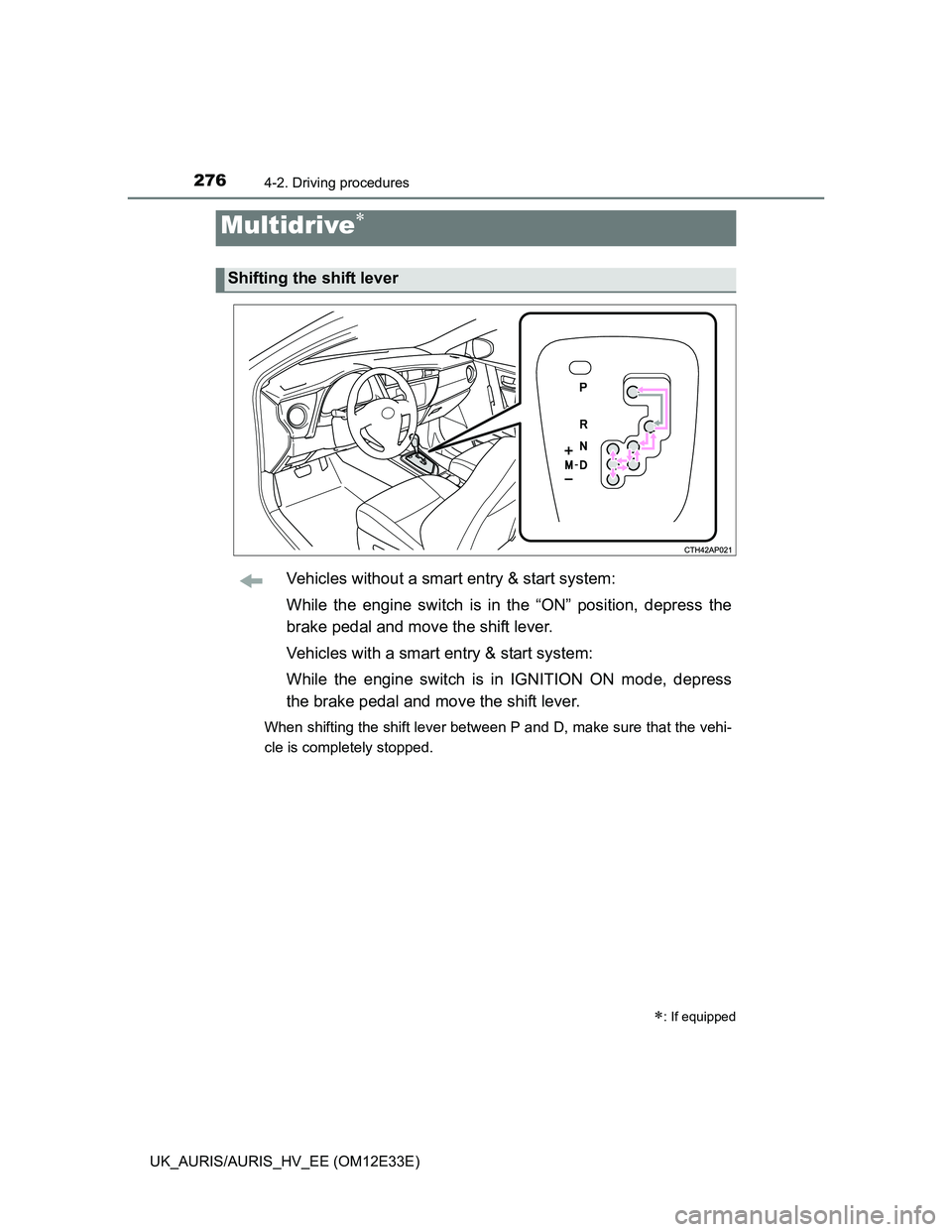
2764-2. Driving procedures
UK_AURIS/AURIS_HV_EE (OM12E33E)
Vehicles without a smart entry & start system:
While the engine switch is in the “ON” position, depress the
brake pedal and move the shift lever.
Vehicles with a smart entry & start system:
While the engine switch is in IGNITION ON mode, depress
the brake pedal and move the shift lever.
When shifting the shift lever between P and D, make sure that the vehi-
cle is completely stopped.
Multidrive
: If equipped
Shifting the shift lever
Page 281 of 750
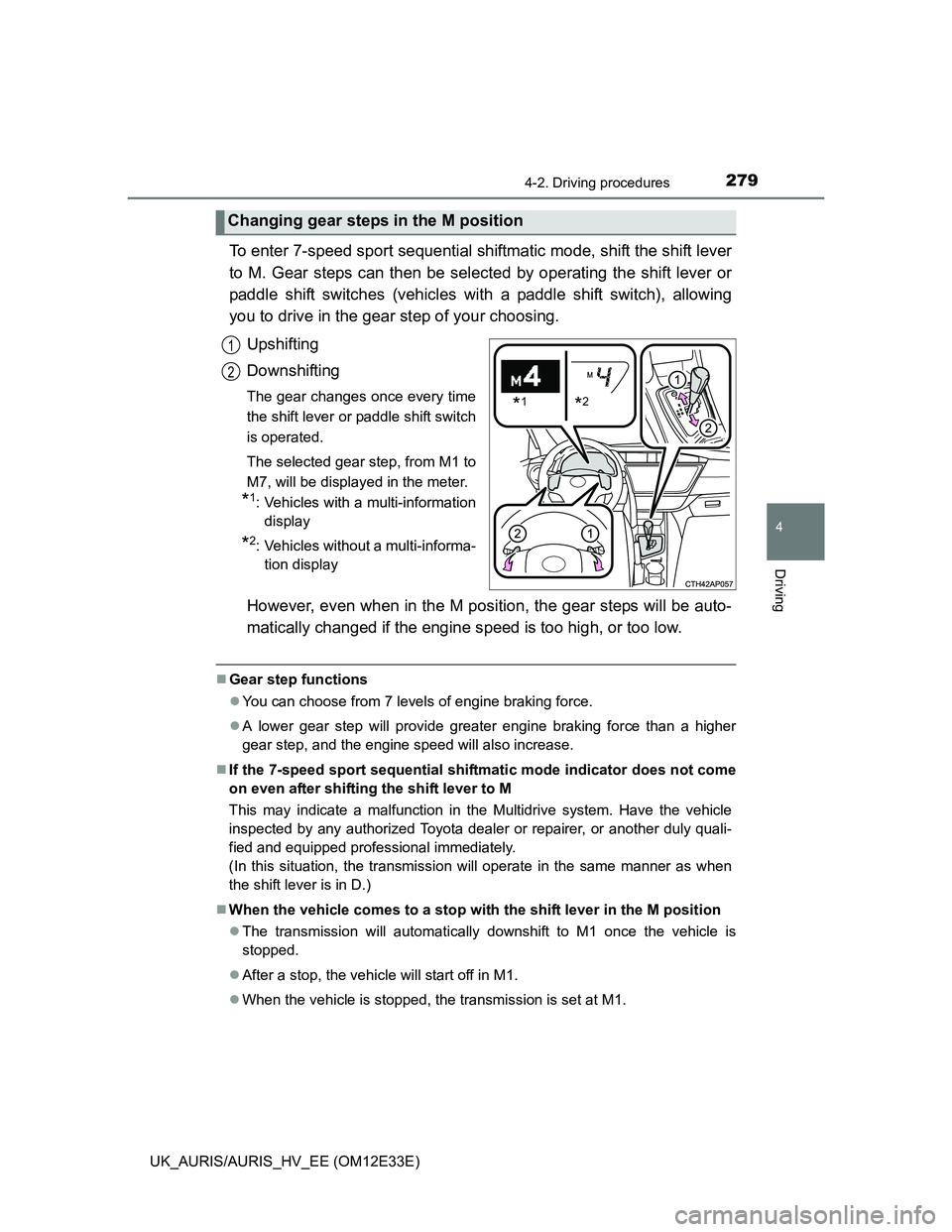
2794-2. Driving procedures
UK_AURIS/AURIS_HV_EE (OM12E33E)
4
Driving
To enter 7-speed sport sequential shiftmatic mode, shift the shift lever
to M. Gear steps can then be selected by operating the shift lever or
paddle shift switches (vehicles with a paddle shift switch), allowing
you to drive in the gear step of your choosing.
Upshifting
Downshifting
The gear changes once every time
the shift lever or paddle shift switch
is operated.
The selected gear step, from M1 to
M7, will be displayed in the meter.
*1: Vehicles with a multi-information
display
*2: Vehicles without a multi-informa-
tion display
However, even when in the M position, the gear steps will be auto-
matically changed if the engine speed is too high, or too low.
Gear step functions
You can choose from 7 levels of engine braking force.
A lower gear step will provide greater engine braking force than a higher
gear step, and the engine speed will also increase.
If the 7-speed sport sequential shiftmatic mode indicator does not come
on even after shifting the shift lever to M
This may indicate a malfunction in the Multidrive system. Have the vehicle
inspected by any authorized Toyota dealer or repairer, or another duly quali-
fied and equipped professional immediately.
(In this situation, the transmission will operate in the same manner as when
the shift lever is in D.)
When the vehicle comes to a stop with the shift lever in the M position
The transmission will automatically downshift to M1 once the vehicle is
stopped.
After a stop, the vehicle will start off in M1.
When the vehicle is stopped, the transmission is set at M1.
Changing gear steps in the M position
*1*2
1
2
Page 342 of 750
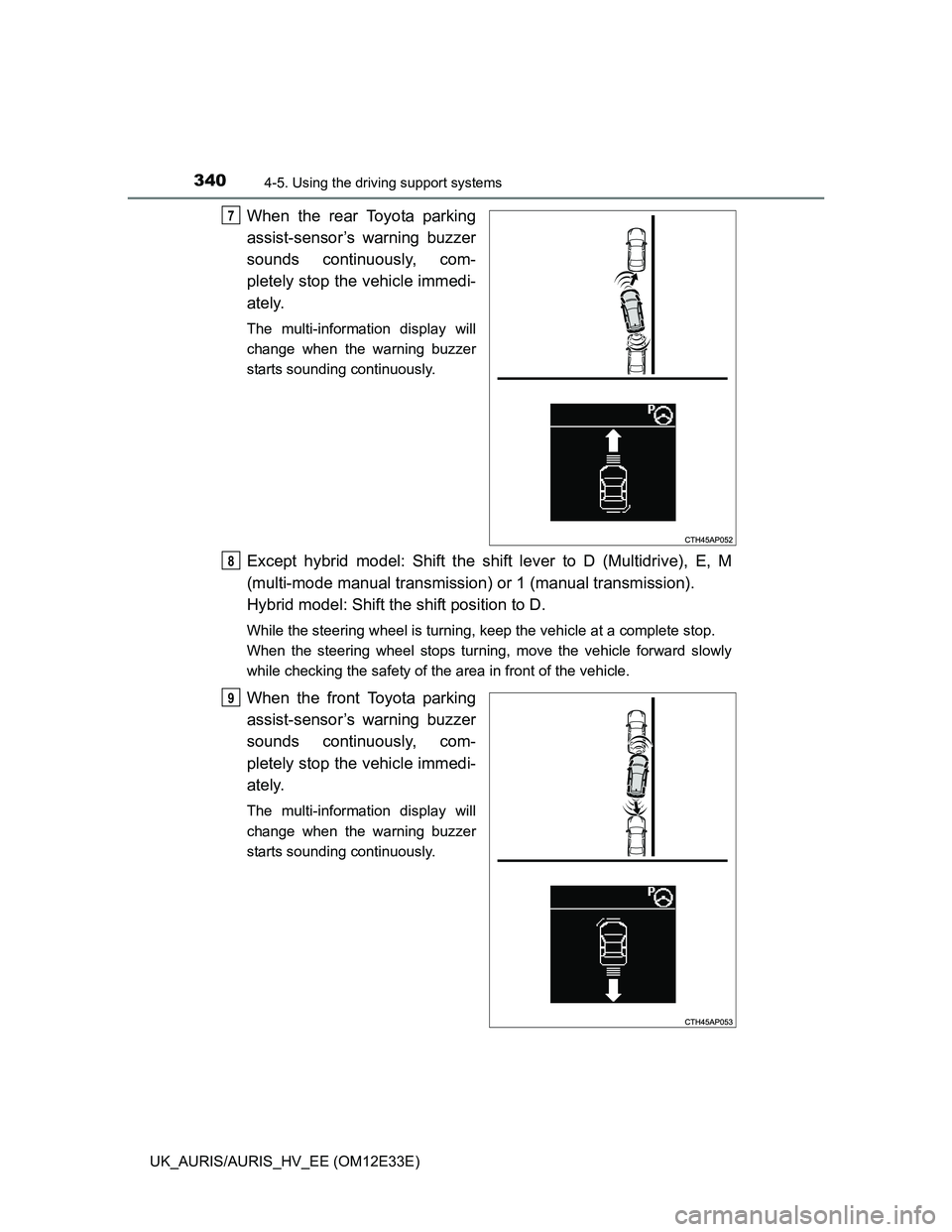
3404-5. Using the driving support systems
UK_AURIS/AURIS_HV_EE (OM12E33E)
When the rear Toyota parking
assist-sensor’s warning buzzer
sounds continuously, com-
pletely stop the vehicle immedi-
ately.
The multi-information display will
change when the warning buzzer
starts sounding continuously.
Except hybrid model: Shift the shift lever to D (Multidrive), E, M
(multi-mode manual transmission) or 1 (manual transmission).
Hybrid model: Shift the shift position to D.
While the steering wheel is turning, keep the vehicle at a complete stop.
When the steering wheel stops turning, move the vehicle forward slowly
while checking the safety of the area in front of the vehicle.
When the front Toyota parking
assist-sensor’s warning buzzer
sounds continuously, com-
pletely stop the vehicle immedi-
ately.
The multi-information display will
change when the warning buzzer
starts sounding continuously.
7
8
9
Page 347 of 750
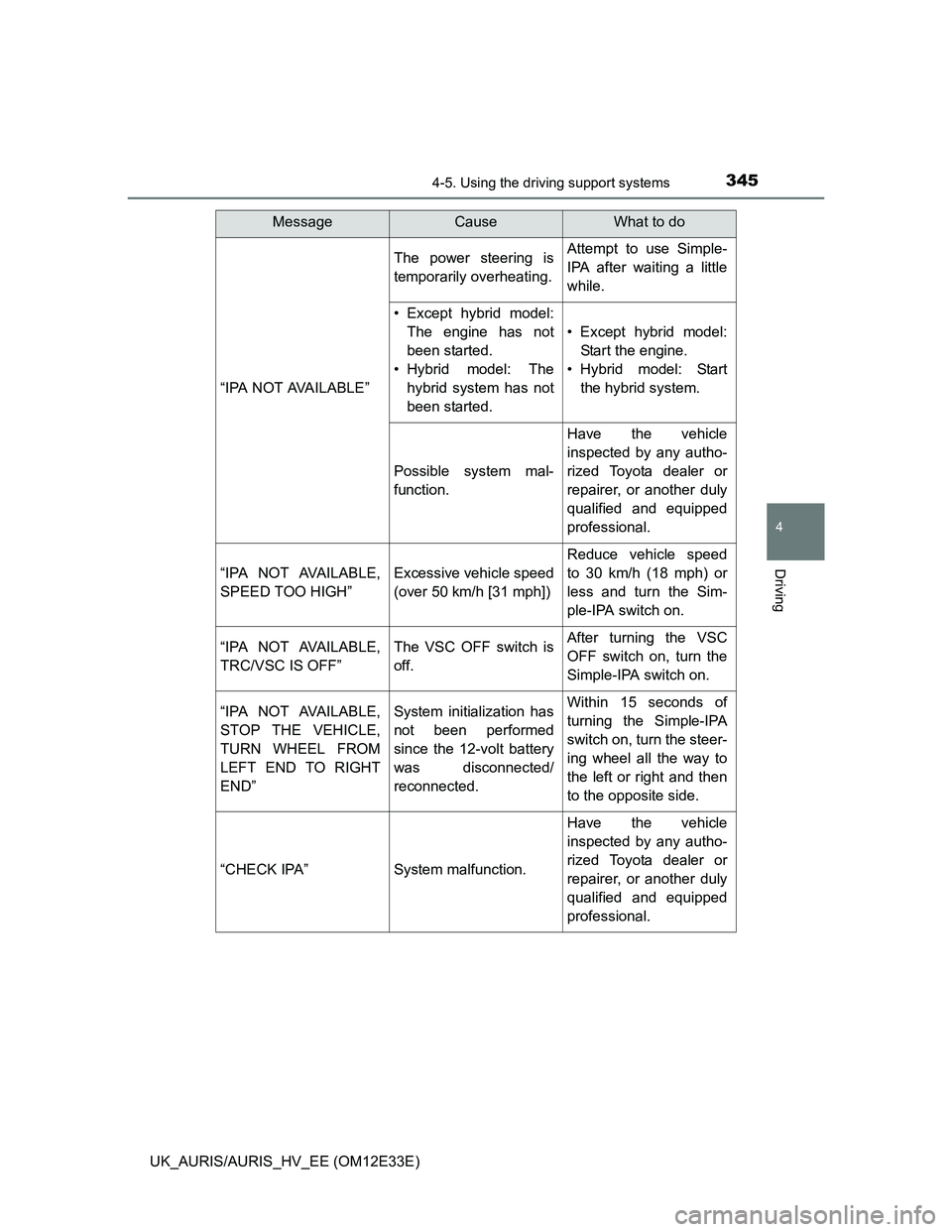
3454-5. Using the driving support systems
UK_AURIS/AURIS_HV_EE (OM12E33E)
4
Driving
“IPA NOT AVAILABLE”
The power steering is
temporarily overheating.Attempt to use Simple-
IPA after waiting a little
while.
• Except hybrid model:
The engine has not
been started.
• Hybrid model: The
hybrid system has not
been started.
• Except hybrid model:
Start the engine.
• Hybrid model: Start
the hybrid system.
Possible system mal-
function.
Have the vehicle
inspected by any autho-
rized Toyota dealer or
repairer, or another duly
qualified and equipped
professional.
“ I PA N O T AVA I L A B L E ,
SPEED TOO HIGH”Excessive vehicle speed
(over 50 km/h [31 mph])
Reduce vehicle speed
to 30 km/h (18 mph) or
less and turn the Sim-
ple-IPA switch on.
“ I PA N O T AVA I L A B L E ,
TRC/VSC IS OFF”The VSC OFF switch is
off.After turning the VSC
OFF switch on, turn the
Simple-IPA switch on.
“ I PA N O T AVA I L A B L E ,
STOP THE VEHICLE,
TURN WHEEL FROM
LEFT END TO RIGHT
END”System initialization has
not been performed
since the 12-volt battery
was disconnected/
reconnected. Within 15 seconds of
turning the Simple-IPA
switch on, turn the steer-
ing wheel all the way to
the left or right and then
to the opposite side.
“CHECK IPA”System malfunction.
Have the vehicle
inspected by any autho-
rized Toyota dealer or
repairer, or another duly
qualified and equipped
professional.
MessageCauseWhat to do
Page 348 of 750
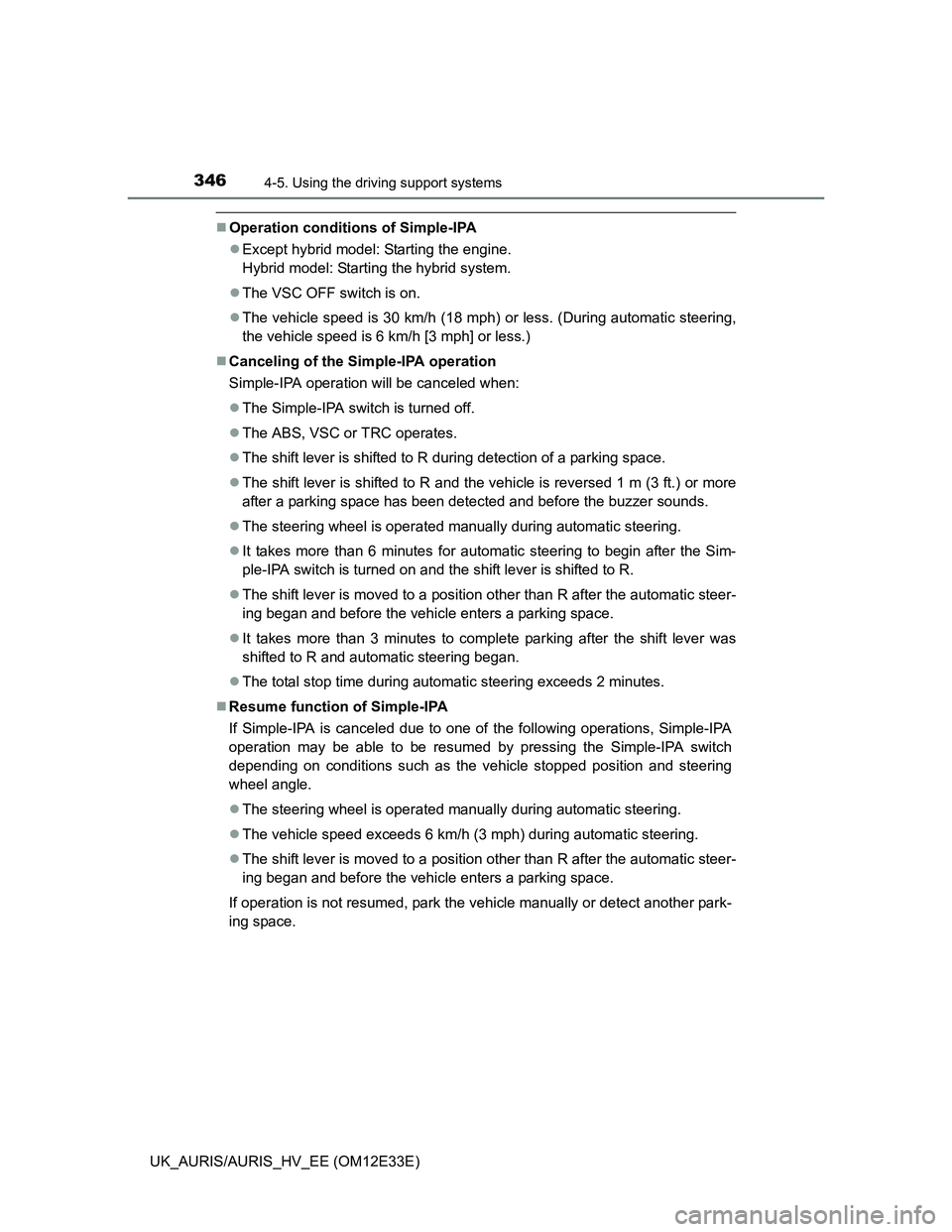
3464-5. Using the driving support systems
UK_AURIS/AURIS_HV_EE (OM12E33E)
Operation conditions of Simple-IPA
Except hybrid model: Starting the engine.
Hybrid model: Starting the hybrid system.
The VSC OFF switch is on.
The vehicle speed is 30 km/h (18 mph) or less. (During automatic steering,
the vehicle speed is 6 km/h [3 mph] or less.)
Canceling of the Simple-IPA operation
Simple-IPA operation will be canceled when:
The Simple-IPA switch is turned off.
The ABS, VSC or TRC operates.
The shift lever is shifted to R during detection of a parking space.
The shift lever is shifted to R and the vehicle is reversed 1 m (3 ft.) or more
after a parking space has been detected and before the buzzer sounds.
The steering wheel is operated manually during automatic steering.
It takes more than 6 minutes for automatic steering to begin after the Sim-
ple-IPA switch is turned on and the shift lever is shifted to R.
The shift lever is moved to a position other than R after the automatic steer-
ing began and before the vehicle enters a parking space.
It takes more than 3 minutes to complete parking after the shift lever was
shifted to R and automatic steering began.
The total stop time during automatic steering exceeds 2 minutes.
Resume function of Simple-IPA
If Simple-IPA is canceled due to one of the following operations, Simple-IPA
operation may be able to be resumed by pressing the Simple-IPA switch
depending on conditions such as the vehicle stopped position and steering
wheel angle.
The steering wheel is operated manually during automatic steering.
The vehicle speed exceeds 6 km/h (3 mph) during automatic steering.
The shift lever is moved to a position other than R after the automatic steer-
ing began and before the vehicle enters a parking space.
If operation is not resumed, park the vehicle manually or detect another park-
ing space.
Page 349 of 750
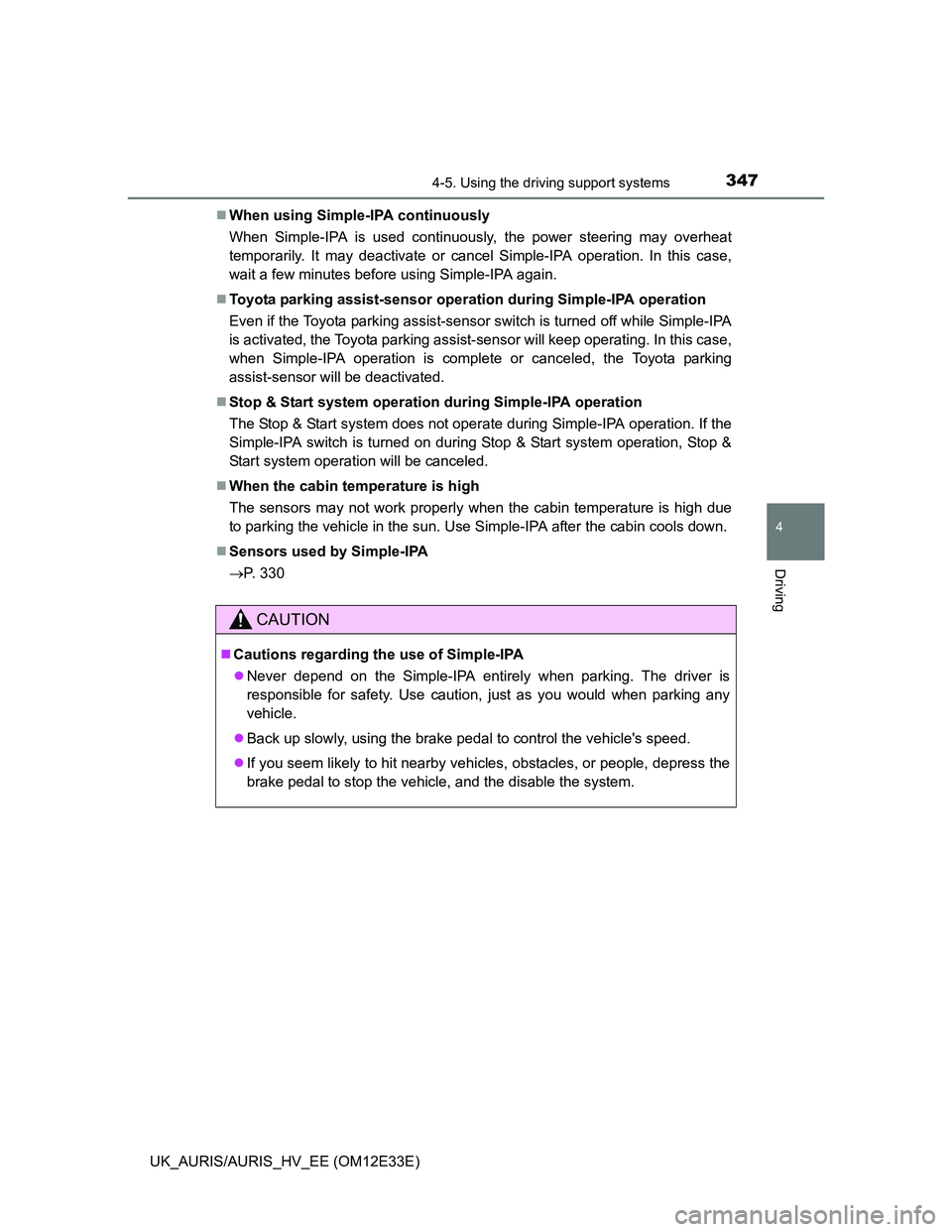
3474-5. Using the driving support systems
UK_AURIS/AURIS_HV_EE (OM12E33E)
4
Driving
When using Simple-IPA continuously
When Simple-IPA is used continuously, the power steering may overheat
temporarily. It may deactivate or cancel Simple-IPA operation. In this case,
wait a few minutes before using Simple-IPA again.
Toyota parking assist-sensor operation during Simple-IPA operation
Even if the Toyota parking assist-sensor switch is turned off while Simple-IPA
is activated, the Toyota parking assist-sensor will keep operating. In this case,
when Simple-IPA operation is complete or canceled, the Toyota parking
assist-sensor will be deactivated.
Stop & Start system operation during Simple-IPA operation
The Stop & Start system does not operate during Simple-IPA operation. If the
Simple-IPA switch is turned on during Stop & Start system operation, Stop &
Start system operation will be canceled.
When the cabin temperature is high
The sensors may not work properly when the cabin temperature is high due
to parking the vehicle in the sun. Use Simple-IPA after the cabin cools down.
Sensors used by Simple-IPA
P. 330
CAUTION
Cautions regarding the use of Simple-IPA
Never depend on the Simple-IPA entirely when parking. The driver is
responsible for safety. Use caution, just as you would when parking any
vehicle.
Back up slowly, using the brake pedal to control the vehicle's speed.
If you seem likely to hit nearby vehicles, obstacles, or people, depress the
brake pedal to stop the vehicle, and the disable the system.