steering TOYOTA AURIS 2017 (in English) User Guide
[x] Cancel search | Manufacturer: TOYOTA, Model Year: 2017, Model line: AURIS, Model: TOYOTA AURIS 2017Pages: 661, PDF Size: 26.83 MB
Page 93 of 661
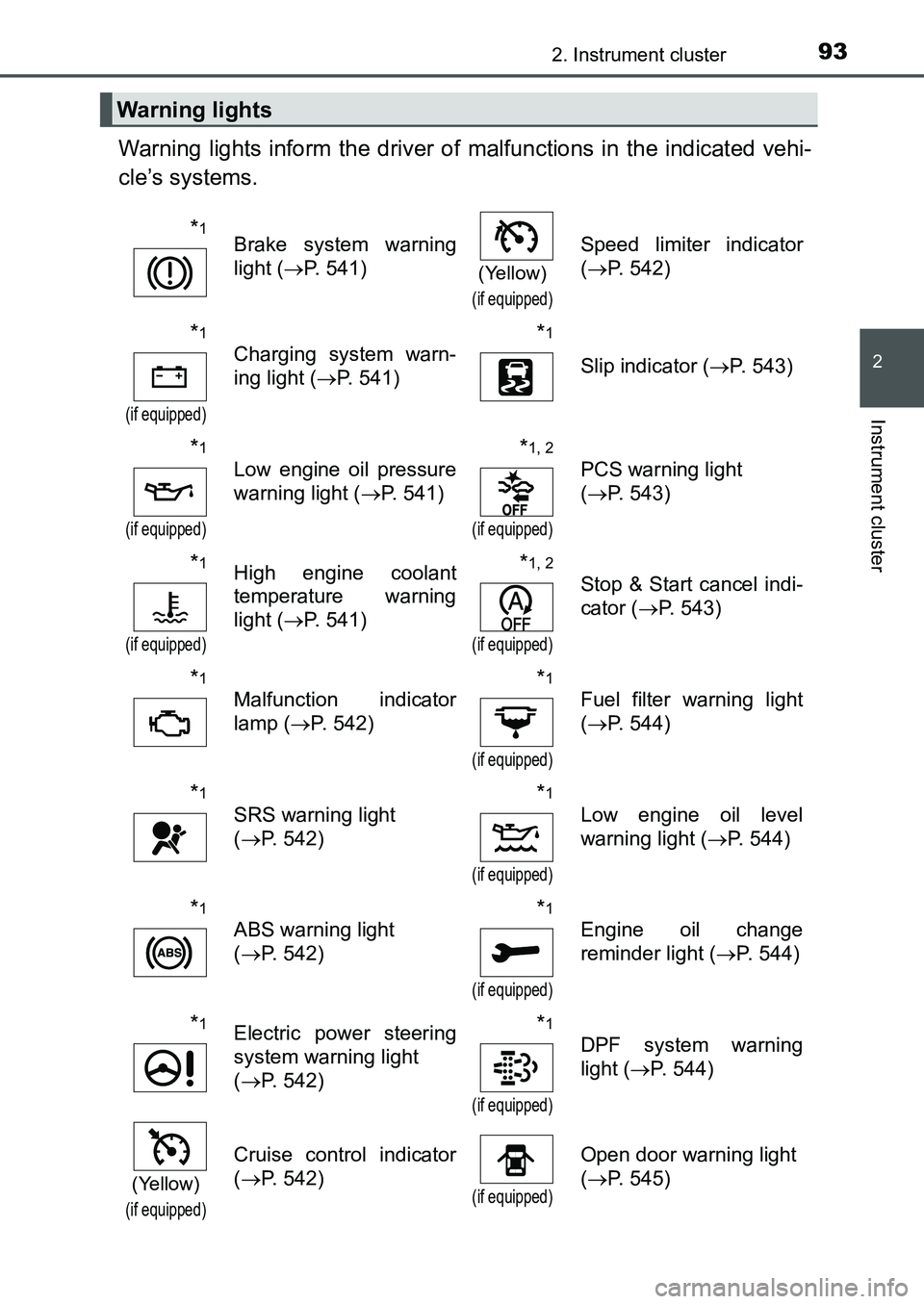
932. Instrument cluster
UK AURIS_HB_EE (OM12K97E)
2
Instrument cluster
Warning lights inform the driver of malfunctions in the indicated vehi-
cle’s systems.
Warning lights
*1Brake system warning
light (P. 541)
(Yellow)
(if equipped)
Speed limiter indicator
(P. 542)
*1
(if equipped)
Charging system warn-
ing light (P. 541)*1
Slip indicator (P. 543)
*1
(if equipped)
Low engine oil pressure
warning light (P. 541)*1, 2
(if equipped)
PCS warning light
(P. 543)
*1
(if equipped)
High engine coolant
temperature warning
light (P. 541)*1, 2
(if equipped)
Stop & Start cancel indi-
cator (P. 543)
*1
Malfunction indicator
lamp (P. 542)*1
(if equipped)
Fuel filter warning light
(P. 544)
*1
SRS warning light
(P. 542)*1
(if equipped)
Low engine oil level
warning light (P. 544)
*1
ABS warning light
(P. 542)*1
(if equipped)
Engine oil change
reminder light (P. 544)
*1Electric power steering
system warning light
(P. 542)*1
(if equipped)
DPF system warning
light (P. 544)
(Yellow)
(if equipped)
Cruise control indicator
(P. 542)
(if equipped)
Open door warning light
(P. 545)
UK AURIS_HB_OM_Europe_OM12K97E.book 93 ページ 2016年6月27日 月曜日 午後5時42分
Page 94 of 661
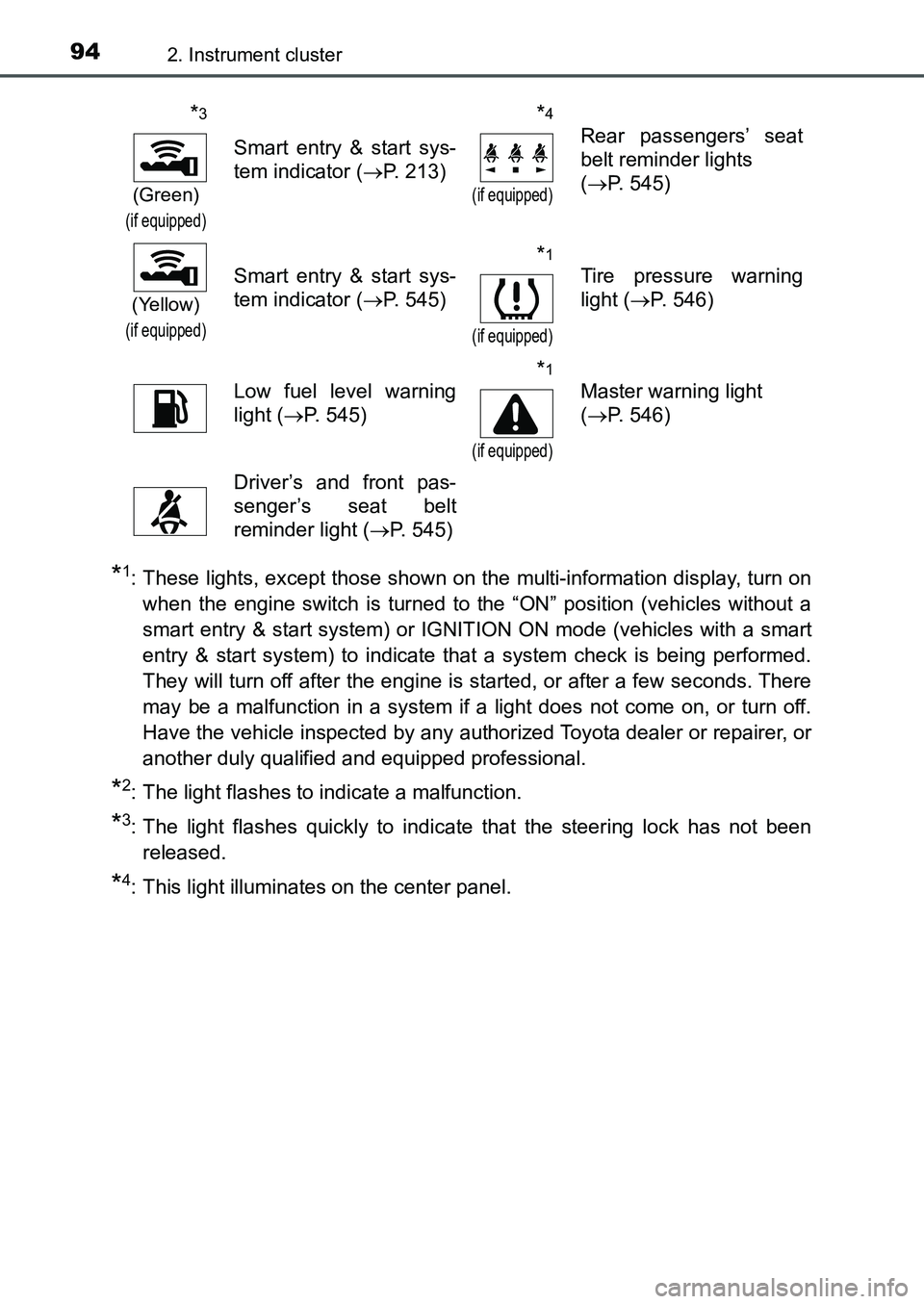
942. Instrument cluster
UK AURIS_HB_EE (OM12K97E)
*1: These lights, except those shown on the multi-information display, turn on
when the engine switch is turned to the “ON” position (vehicles without a
smart entry & start system) or IGNITION ON mode (vehicles with a smart
entry & start system) to indicate that a system check is being performed.
They will turn off after the engine is started, or after a few seconds. There
may be a malfunction in a system if a light does not come on, or turn off.
Have the vehicle inspected by any authorized Toyota dealer or repairer, or
another duly qualified and equipped professional.
*2: The light flashes to indicate a malfunction.
*3: The light flashes quickly to indicate that the steering lock has not been
released.
*4: This light illuminates on the center panel.
*3
(Green)
(if equipped)
Smart entry & start sys-
tem indicator (P. 213)
*4
(if equipped)
Rear passengers’ seat
belt reminder lights
(P. 545)
(Yellow)
(if equipped)
Smart entry & start sys-
tem indicator (P. 545)*1
(if equipped)
Tire pressure warning
light (P. 546)
Low fuel level warning
light (P. 545)*1
(if equipped)
Master warning light
(P. 546)
Driver’s and front pas-
senger’s seat belt
reminder light (P. 545)
UK AURIS_HB_OM_Europe_OM12K97E.book 94 ページ 2016年6月27日 月曜日 午後5時42分
Page 99 of 661
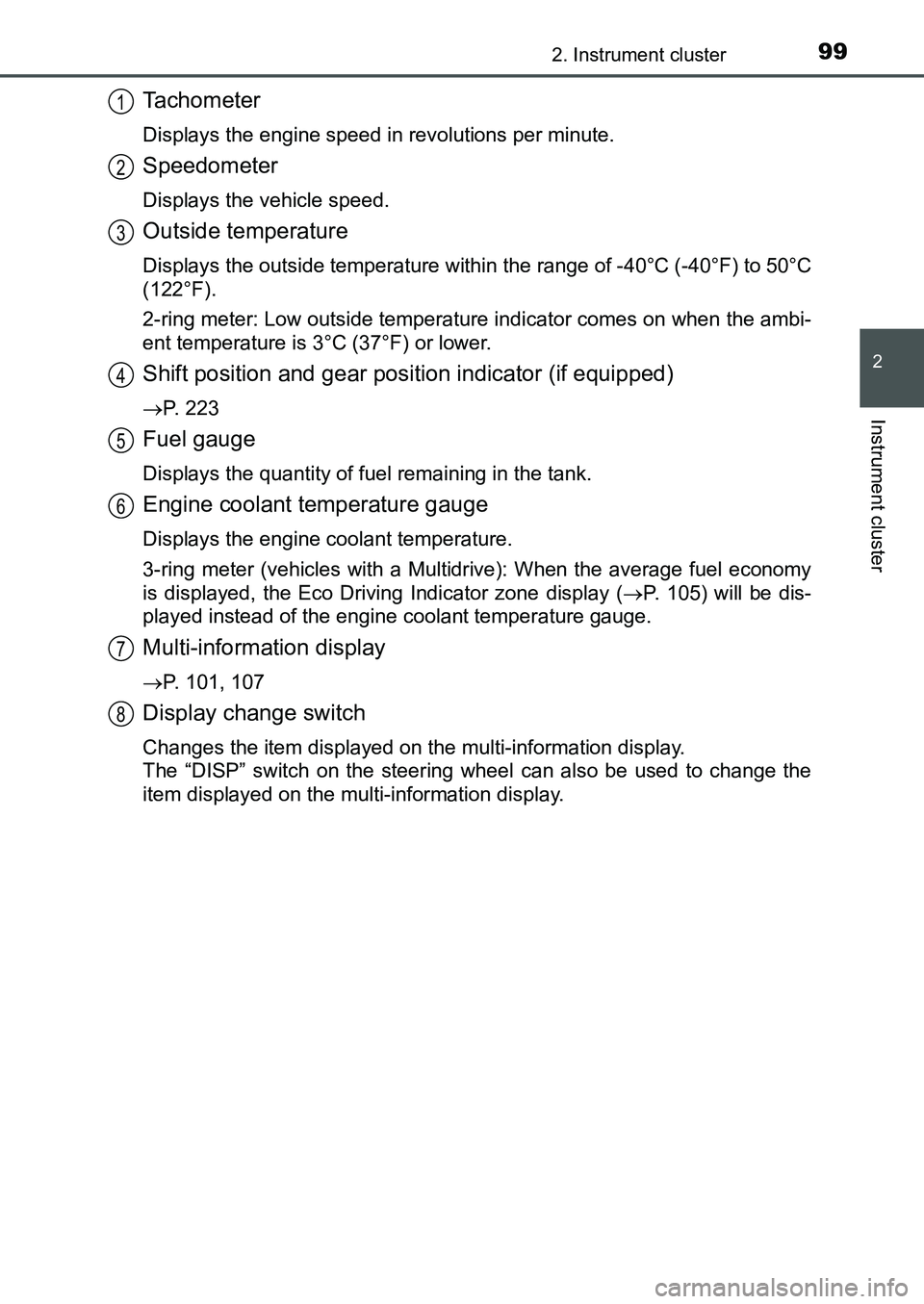
992. Instrument cluster
UK AURIS_HB_EE (OM12K97E)
2
Instrument cluster
Tachometer
Displays the engine speed in revolutions per minute.
Speedometer
Displays the vehicle speed.
Outside temperature
Displays the outside temperature within the range of -40°C (-40°F) to 50°C
(122°F).
2-ring meter: Low outside temperature indicator comes on when the ambi-
ent temperature is 3°C (37°F) or lower.
Shift position and gear position indicator (if equipped)
P. 223
Fuel gauge
Displays the quantity of fuel remaining in the tank.
Engine coolant temperature gauge
Displays the engine coolant temperature.
3-ring meter (vehicles with a Multidrive): When the average fuel economy
is displayed, the Eco Driving Indicator zone display (P. 105) will be dis-
played instead of the engine coolant temperature gauge.
Multi-information display
P. 101, 107
Display change switch
Changes the item displayed on the multi-information display.
The “DISP” switch on the steering wheel can also be used to change the
item displayed on the multi-information display.
1
2
3
4
5
6
7
8
UK AURIS_HB_OM_Europe_OM12K97E.book 99 ページ 2016年6月27日 月曜日 午後5時42分
Page 108 of 661
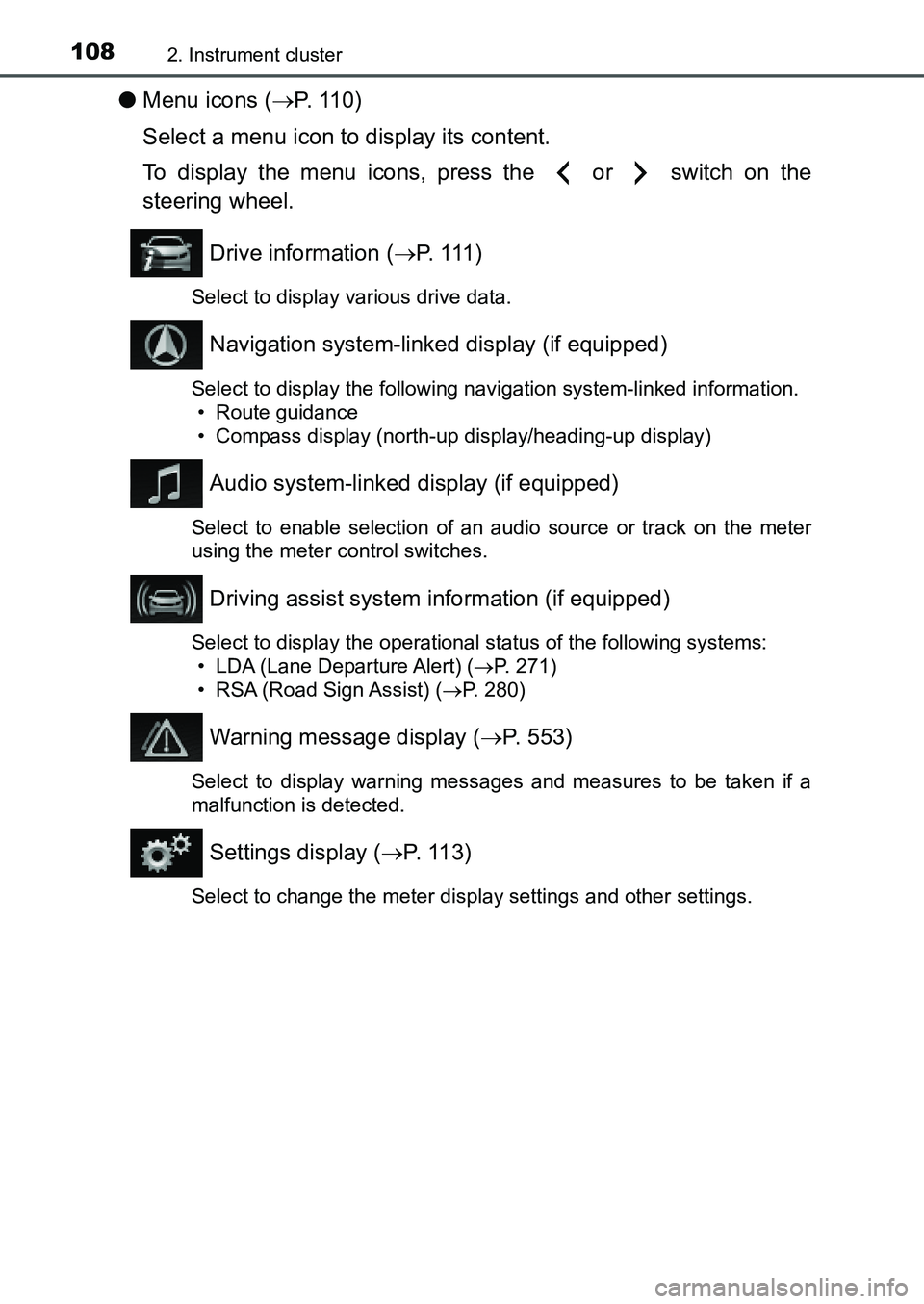
1082. Instrument cluster
UK AURIS_HB_EE (OM12K97E)
●Menu icons (P. 110)
Select a menu icon to display its content.
To display the menu icons, press the or switch on the
steering wheel.
Drive information (P. 1 1 1 )
Select to display various drive data.
Navigation system-linked display (if equipped)
Select to display the following navigation system-linked information.
• Route guidance
• Compass display (north-up display/heading-up display)
Audio system-linked display (if equipped)
Select to enable selection of an audio source or track on the meter
using the meter control switches.
Driving assist system information (if equipped)
Select to display the operational status of the following systems:
• LDA (Lane Departure Alert) (P. 271)
• RSA (Road Sign Assist) (P. 280)
Warning message display (P. 553)
Select to display warning messages and measures to be taken if a
malfunction is detected.
Settings display (P. 1 1 3 )
Select to change the meter display settings and other settings.
UK AURIS_HB_OM_Europe_OM12K97E.book 108 ページ 2016年6月27日 月曜日 午後5時42分
Page 121 of 661
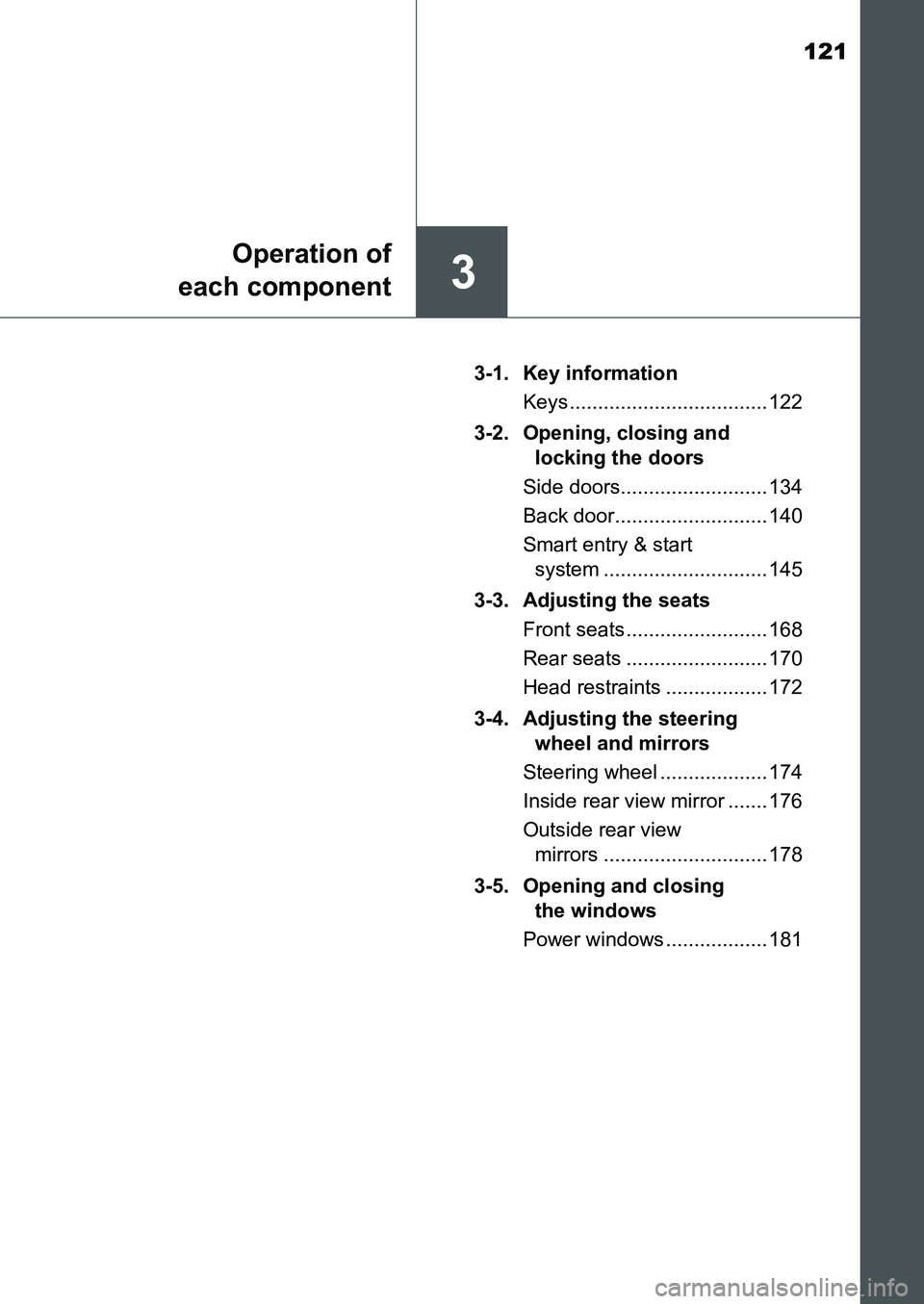
121
3
Operation of
each component
UK AURIS_HB_EE (OM12K97E)3-1. Key information
Keys ................................... 122
3-2. Opening, closing and
locking the doors
Side doors.......................... 134
Back door........................... 140
Smart entry & start
system ............................. 145
3-3. Adjusting the seats
Front seats ......................... 168
Rear seats ......................... 170
Head restraints .................. 172
3-4. Adjusting the steering
wheel and mirrors
Steering wheel ................... 174
Inside rear view mirror ....... 176
Outside rear view
mirrors ............................. 178
3-5. Opening and closing
the windows
Power windows .................. 181
UK AURIS_HB_OM_Europe_OM12K97E.book 121 ページ 2016年6月27日 月曜日 午後5時42分
Page 174 of 661
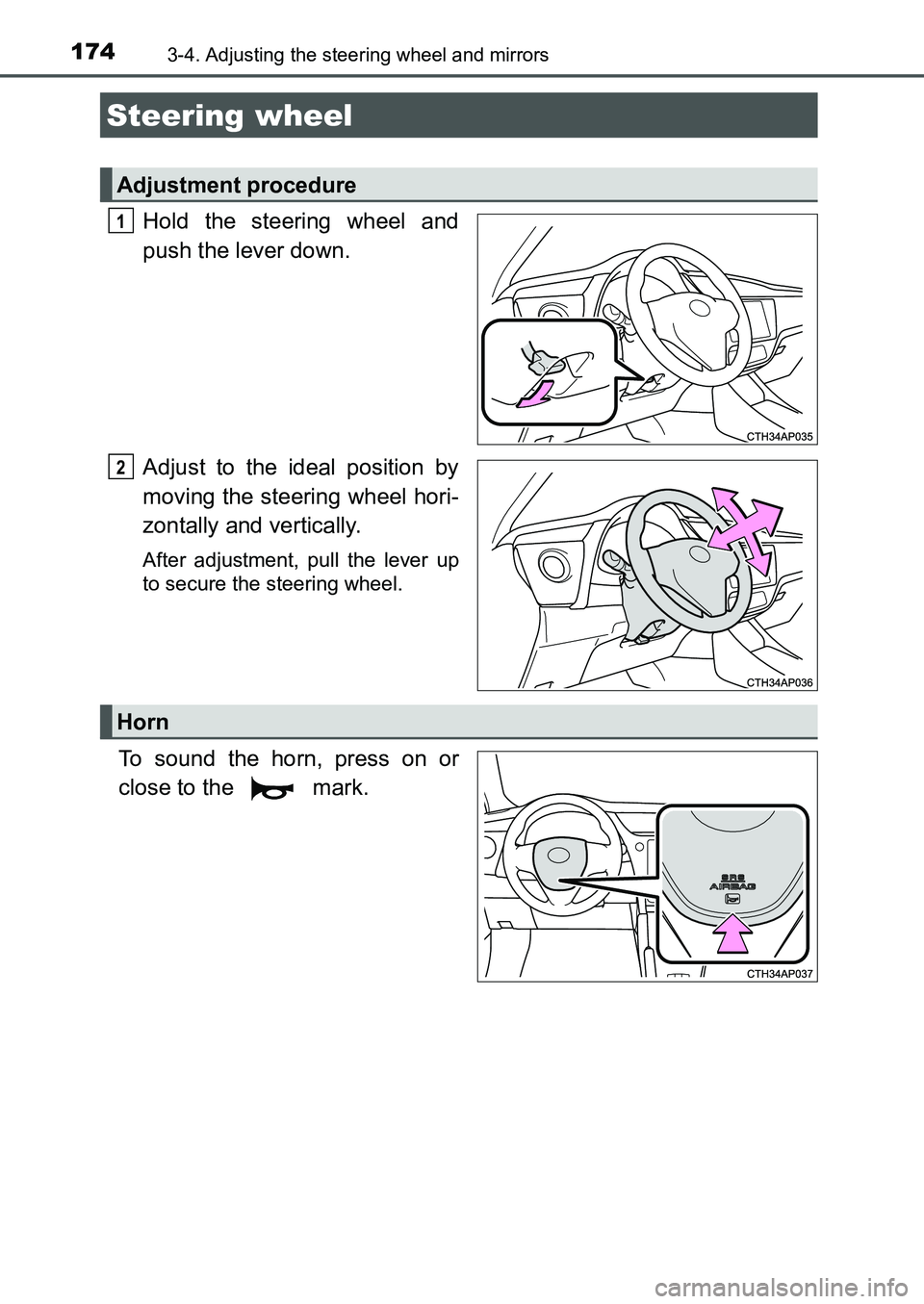
174
UK AURIS_HB_EE (OM12K97E)
3-4. Adjusting the steering wheel and mirrors
Hold the steering wheel and
push the lever down.
Adjust to the ideal position by
moving the steering wheel hori-
zontally and vertically.
After adjustment, pull the lever up
to secure the steering wheel.
To sound the horn, press on or
close to the mark.
Steering wheel
Adjustment procedure
1
2
Horn
UK AURIS_HB_OM_Europe_OM12K97E.book 174 ページ 2016年6月27日 月曜日 午後5時42分
Page 175 of 661
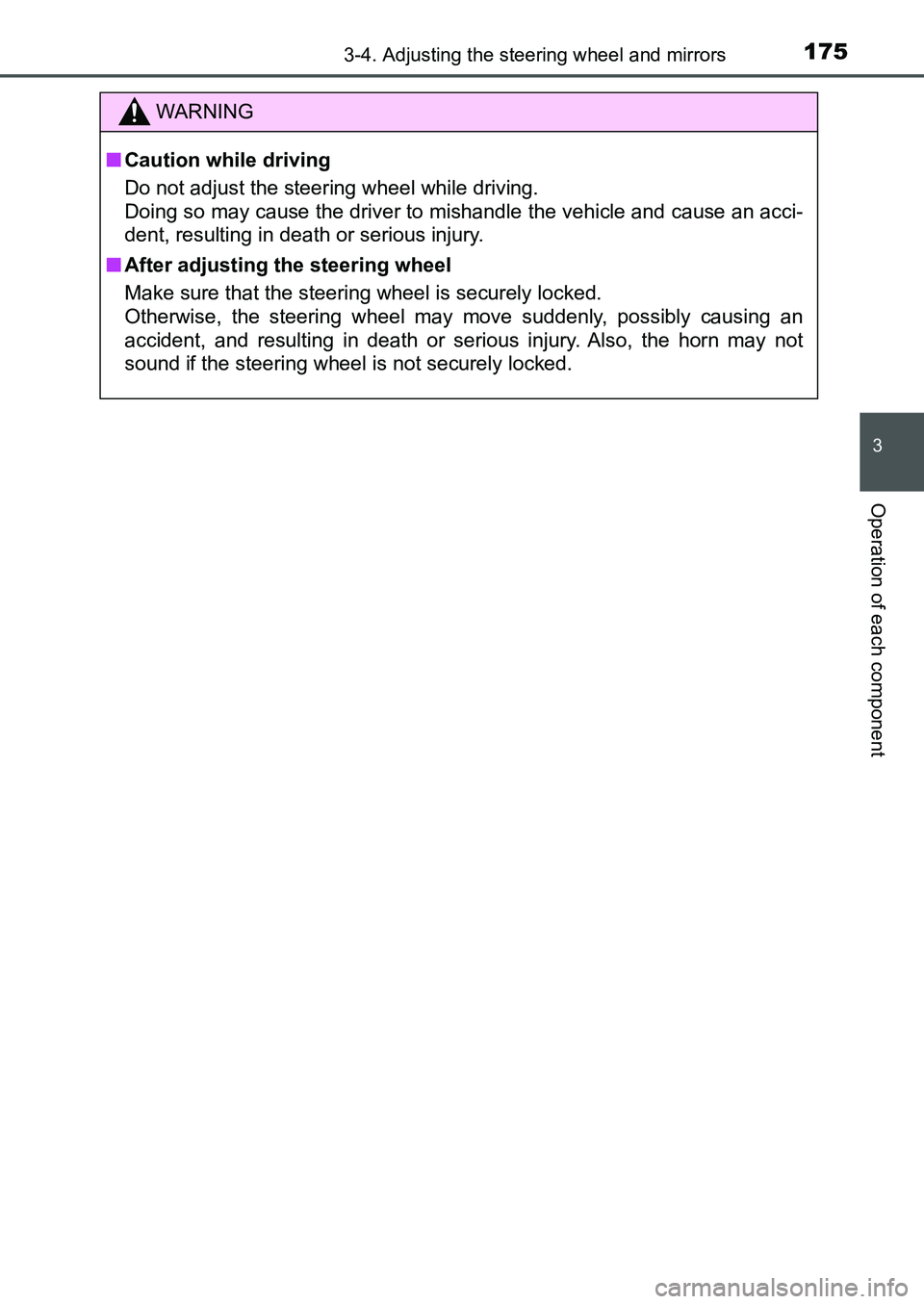
1753-4. Adjusting the steering wheel and mirrors
UK AURIS_HB_EE (OM12K97E)
3
Operation of each component
WARNING
■Caution while driving
Do not adjust the steering wheel while driving.
Doing so may cause the driver to mishandle the vehicle and cause an acci-
dent, resulting in death or serious injury.
■After adjusting the steering wheel
Make sure that the steering wheel is securely locked.
Otherwise, the steering wheel may move suddenly, possibly causing an
accident, and resulting in death or serious injury. Also, the horn may not
sound if the steering wheel is not securely locked.
UK AURIS_HB_OM_Europe_OM12K97E.book 175 ページ 2016年6月27日 月曜日 午後5時42分
Page 176 of 661
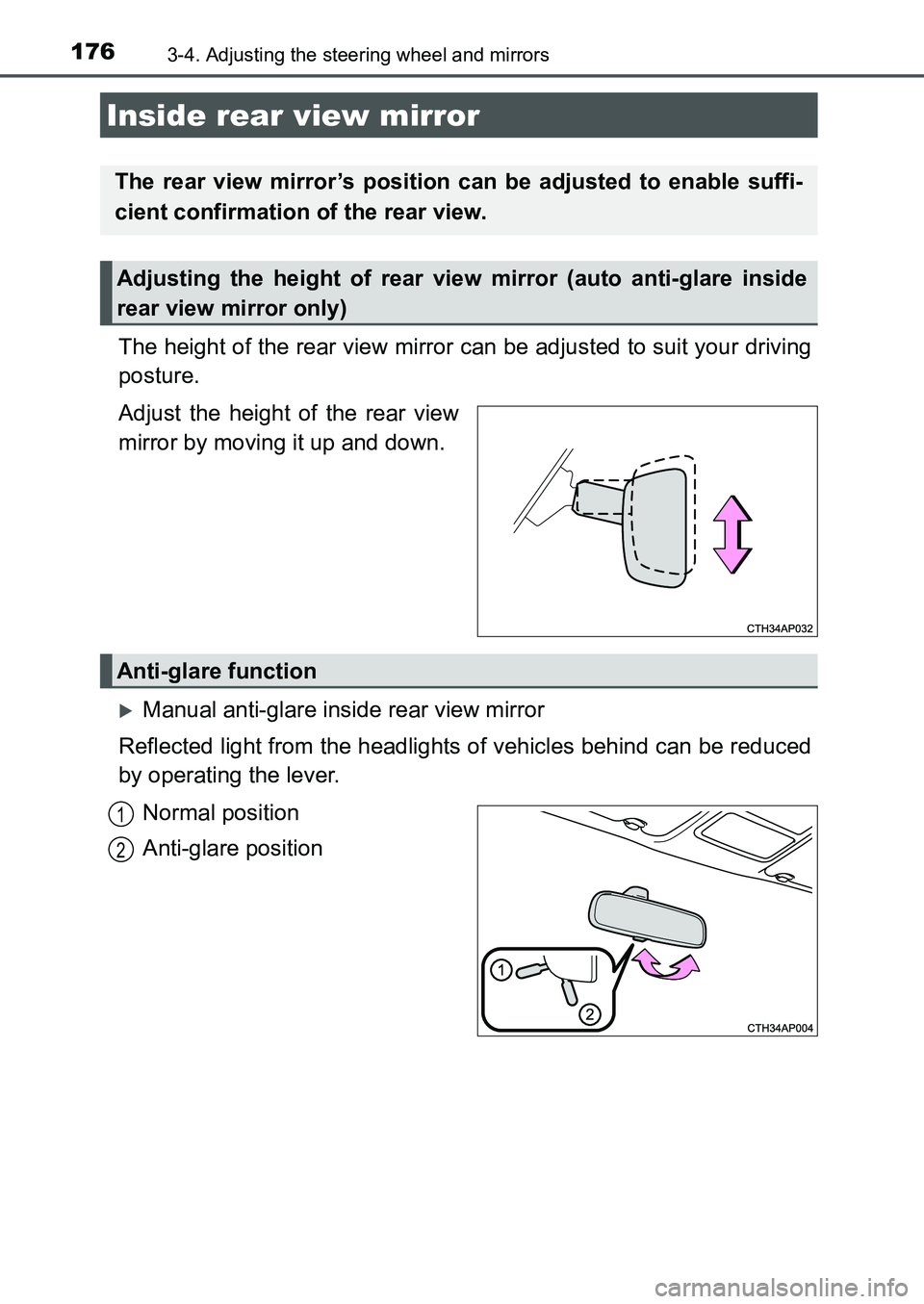
1763-4. Adjusting the steering wheel and mirrors
UK AURIS_HB_EE (OM12K97E)
The height of the rear view mirror can be adjusted to suit your driving
posture.
Adjust the height of the rear view
mirror by moving it up and down.
Manual anti-glare inside rear view mirror
Reflected light from the headlights of vehicles behind can be reduced
by operating the lever.
Normal position
Anti-glare position
Inside rear view mirror
The rear view mirror’s position can be adjusted to enable suffi-
cient confirmation of the rear view.
Adjusting the height of rear view mirror (auto anti-glare inside
rear view mirror only)
Anti-glare function
1
2
UK AURIS_HB_OM_Europe_OM12K97E.book 176 ページ 2016年6月27日 月曜日 午後5時42分
Page 177 of 661
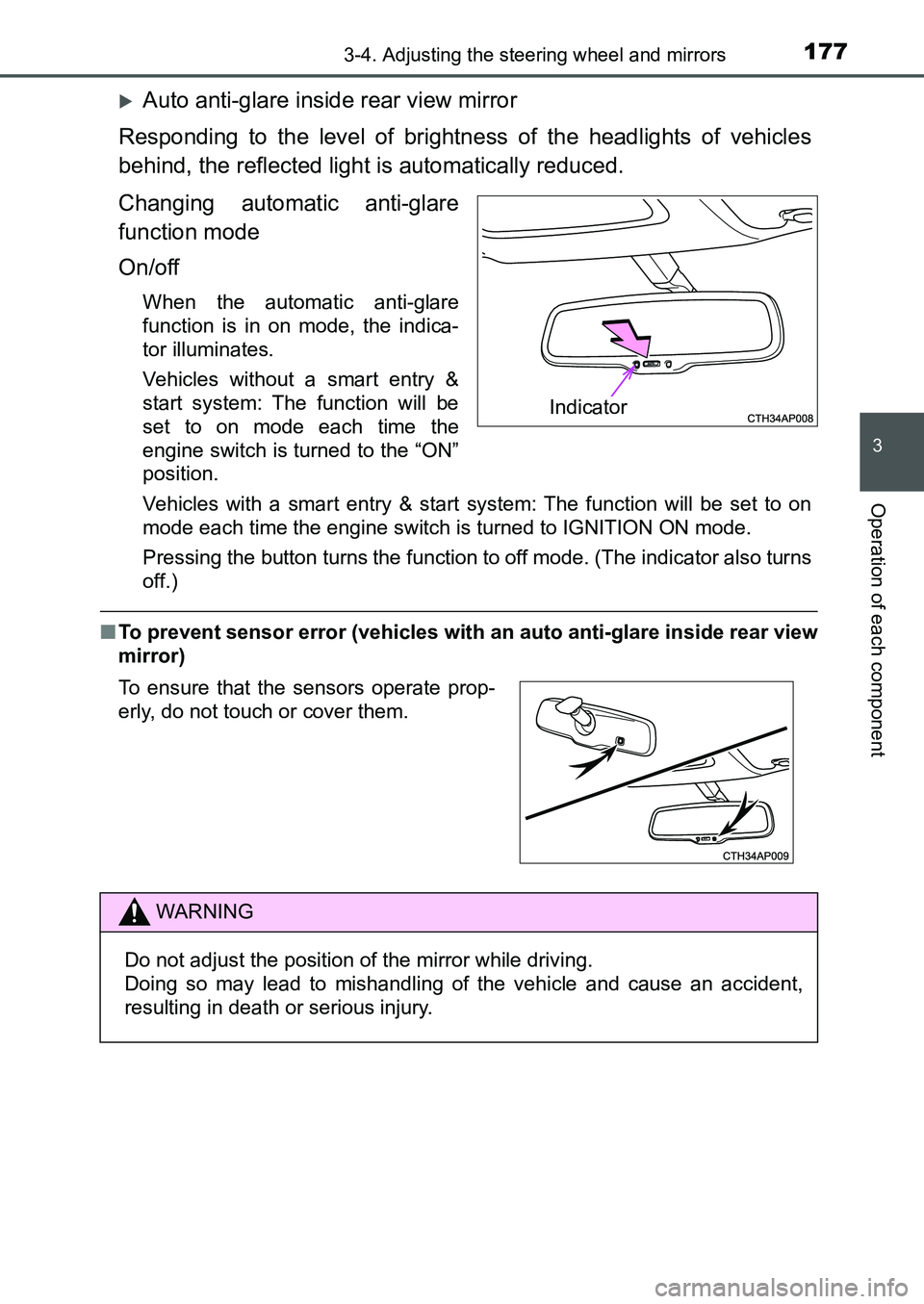
1773-4. Adjusting the steering wheel and mirrors
UK AURIS_HB_EE (OM12K97E)
3
Operation of each component
Auto anti-glare inside rear view mirror
Responding to the level of brightness of the headlights of vehicles
behind, the reflected light is automatically reduced.
Changing automatic anti-glare
function mode
On/off
When the automatic anti-glare
function is in on mode, the indica-
tor illuminates.
Vehicles without a smart entry &
start system: The function will be
set to on mode each time the
engine switch is turned to the “ON”
position.
Vehicles with a smart entry & start system: The function will be set to on
mode each time the engine switch is turned to IGNITION ON mode.
Pressing the button turns the function to off mode. (The indicator also turns
off.)
■To prevent sensor error (vehicles with an auto anti-glare inside rear view
mirror)
Indicator
To ensure that the sensors operate prop-
erly, do not touch or cover them.
WARNING
Do not adjust the position of the mirror while driving.
Doing so may lead to mishandling of the vehicle and cause an accident,
resulting in death or serious injury.
UK AURIS_HB_OM_Europe_OM12K97E.book 177 ページ 2016年6月27日 月曜日 午後5時42分
Page 178 of 661
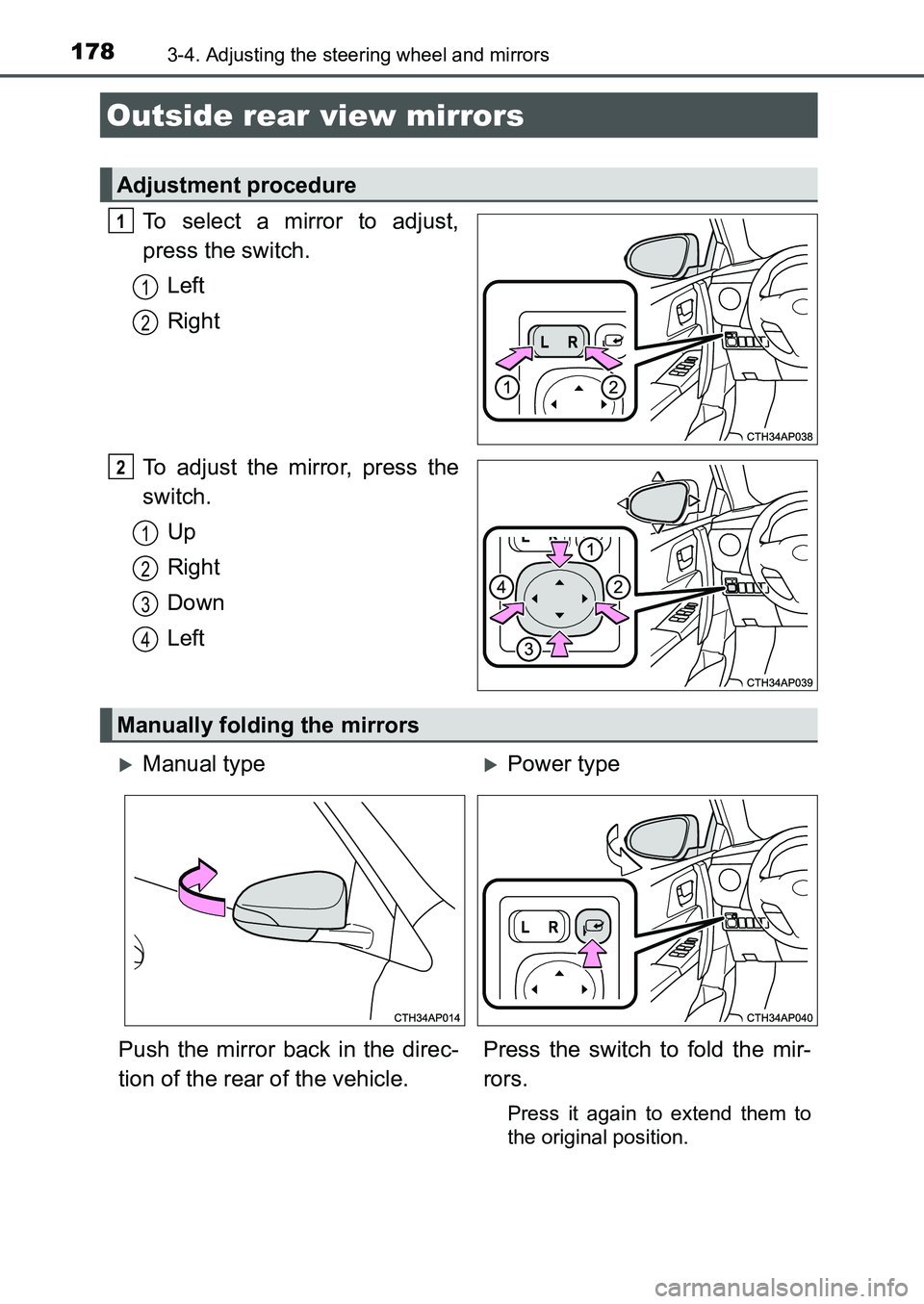
1783-4. Adjusting the steering wheel and mirrors
UK AURIS_HB_EE (OM12K97E)
To select a mirror to adjust,
press the switch.
Left
Right
To adjust the mirror, press the
switch.
Up
Right
Down
Left
Outside rear view mirrors
Adjustment procedure
1
1
2
2
1
2
3
4
Manually folding the mirrors
Manual typePower type
Push the mirror back in the direc-
tion of the rear of the vehicle.Press the switch to fold the mir-
rors.
Press it again to extend them to
the original position.
UK AURIS_HB_OM_Europe_OM12K97E.book 178 ページ 2016年6月27日 月曜日 午後5時42分