display TOYOTA AURIS HYBRID 2012 Service Manual
[x] Cancel search | Manufacturer: TOYOTA, Model Year: 2012, Model line: AURIS HYBRID, Model: TOYOTA AURIS HYBRID 2012Pages: 524, PDF Size: 26.34 MB
Page 299 of 524

299
3-3. Using the Bluetooth® audio system
3
Interior features
UK_AURIS_HV_EE
Using the Bluetooth® audio system
: If equipped
Audio unit
Display
A message, name, number,
etc. is displayed.
Lower-case characters and
special characters cannot
be displayed.
Displays information that is
too long to be displayed at
one time on the display
(press and hold)
Selects items such as menu
and number
Turn: Selects an item
Press: Inputs the selected
item
Bluetooth
® connection con-
dition
If “BT” is not displayed, the
Bluetooth® audio system
cannot be used.
Microphone
Page 300 of 524
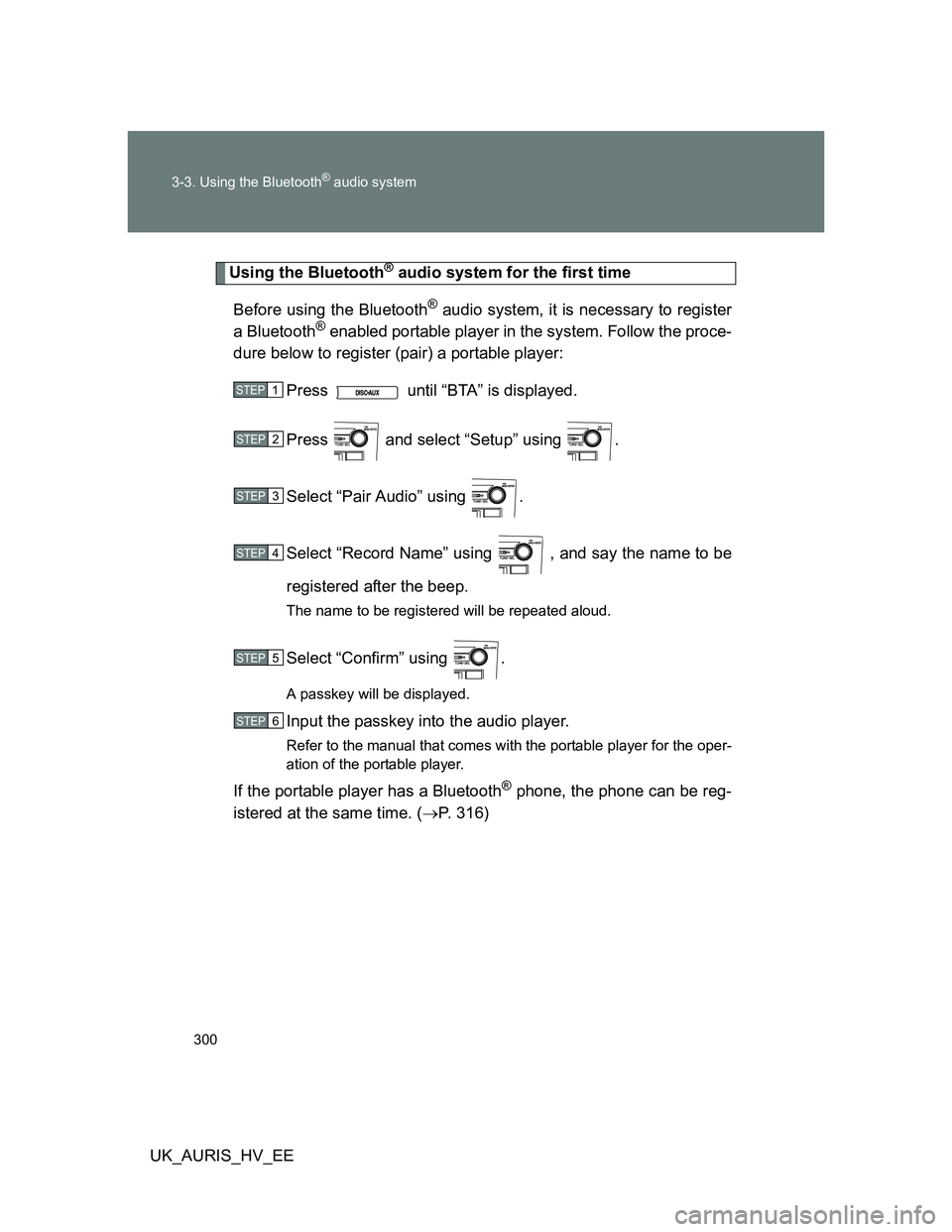
300 3-3. Using the Bluetooth
® audio system
UK_AURIS_HV_EE
Using the Bluetooth® audio system for the first time
Before using the Bluetooth
® audio system, it is necessary to register
a Bluetooth® enabled portable player in the system. Follow the proce-
dure below to register (pair) a portable player:
Press until “BTA” is displayed.
Press and select “Setup” using .
Select “Pair Audio” using .
Select “Record Name” using , and say the name to be
registered after the beep.
The name to be registered will be repeated aloud.
Select “Confirm” using .
A passkey will be displayed.
Input the passkey into the audio player.
Refer to the manual that comes with the portable player for the oper-
ation of the portable player.
If the portable player has a Bluetooth® phone, the phone can be reg-
istered at the same time. (P. 316)
STEP1
STEP2
STEP3
STEP4
STEP5
STEP6
Page 303 of 524
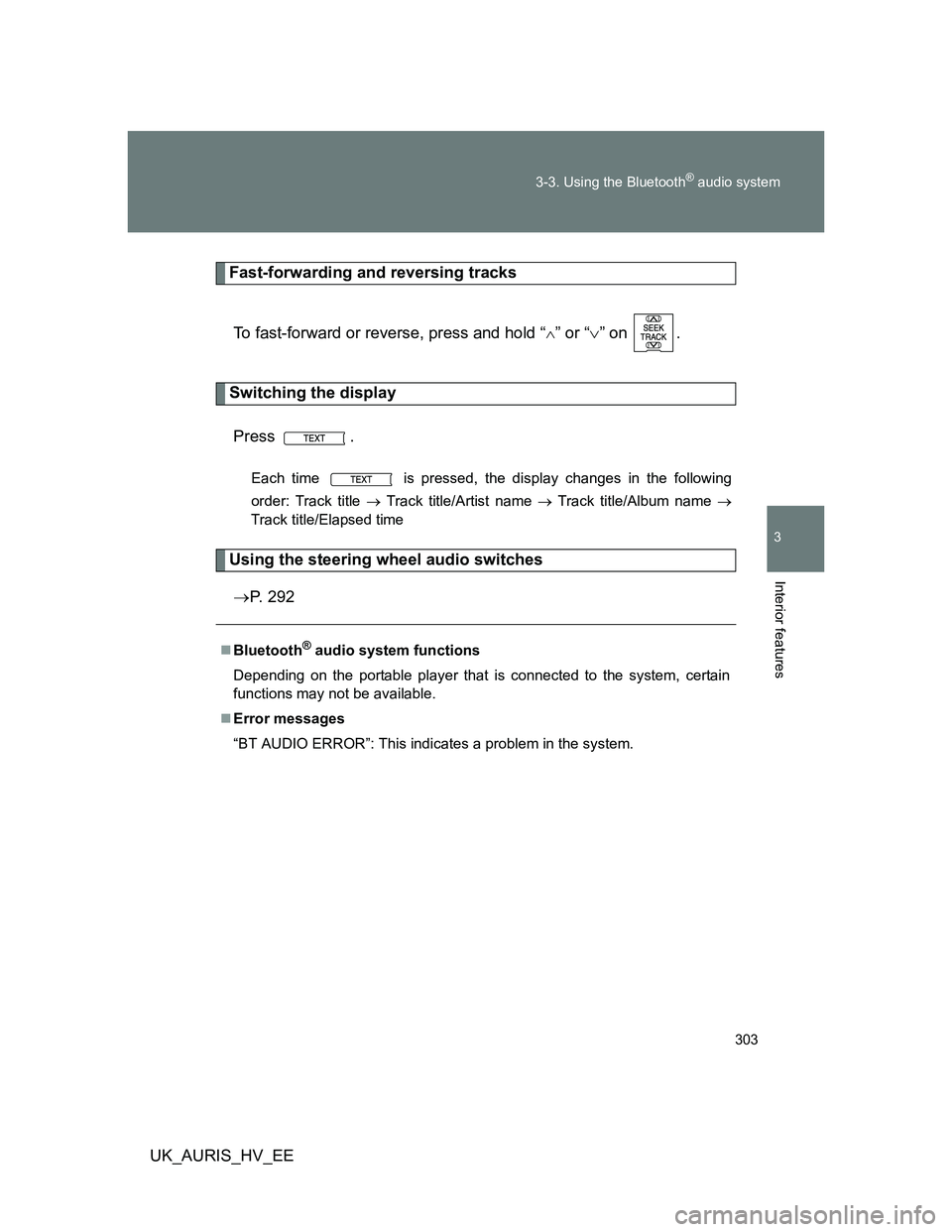
303 3-3. Using the Bluetooth
® audio system
3
Interior features
UK_AURIS_HV_EE
Fast-forwarding and reversing tracks
To fast-forward or reverse, press and hold “
” or “” on .
Switching the display
Press .
Each time is pressed, the display changes in the following
order: Track title Track title/Artist name Track title/Album name
Track title/Elapsed time
Using the steering wheel audio switches
P. 292
Bluetooth® audio system functions
Depending on the portable player that is connected to the system, certain
functions may not be available.
Error messages
“BT AUDIO ERROR”: This indicates a problem in the system.
Page 304 of 524

304
3-3. Using the Bluetooth® audio system
UK_AURIS_HV_EE
Setting up a Bluetooth® enabled por table player
: If equipped
Registering a portable player in the Bluetooth® audio system allows
the system to function. The following functions can be used for reg-
istered portable players:
Functions and operation procedures
Press until “BTA” is displayed.
Press and select “Setup” using .
Select one of the following functions using .
Registering a portable player
“Pair Audio”
Selecting a portable player to be used
“Select Audio”
Changing the registered name
“Change Name”
Listing the registered portable players
“List Audios”
Changing the passkey
“Set Passkey”
Deleting a registered portable player
“Delete Audio”
STEP1
STEP2
STEP3
Page 310 of 524
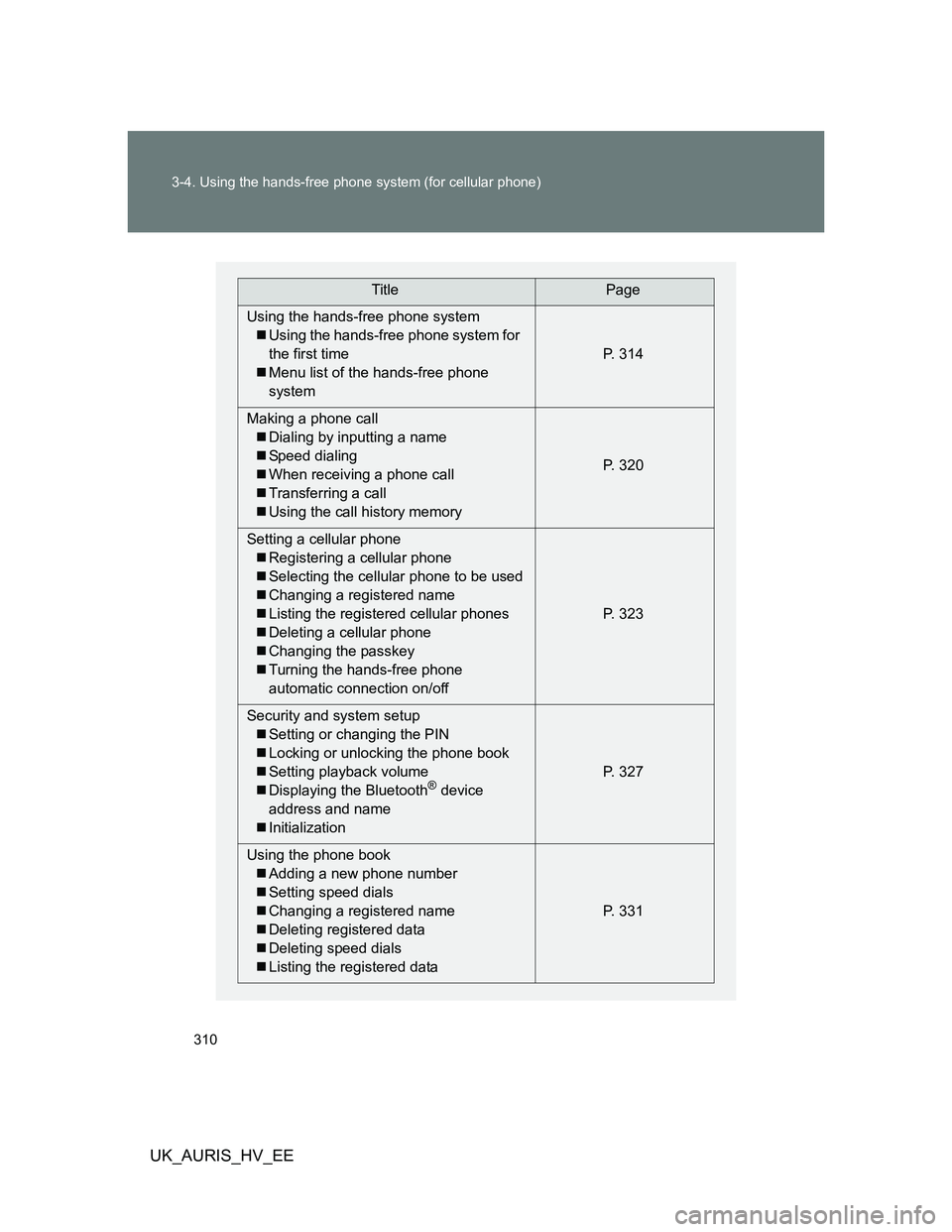
310 3-4. Using the hands-free phone system (for cellular phone)
UK_AURIS_HV_EE
TitlePage
Using the hands-free phone system
Using the hands-free phone system for
the first time
Menu list of the hands-free phone
systemP. 314
Making a phone call
Dialing by inputting a name
Speed dialing
When receiving a phone call
Transferring a call
Using the call history memoryP. 320
Setting a cellular phone
Registering a cellular phone
Selecting the cellular phone to be used
Changing a registered name
Listing the registered cellular phones
Deleting a cellular phone
Changing the passkey
Turning the hands-free phone
automatic connection on/offP. 323
Security and system setup
Setting or changing the PIN
Locking or unlocking the phone book
Setting playback volume
Displaying the Bluetooth
® device
address and name
InitializationP. 327
Using the phone book
Adding a new phone number
Setting speed dials
Changing a registered name
Deleting registered data
Deleting speed dials
Listing the registered dataP. 331
Page 314 of 524

314
3-4. Using the hands-free phone system (for cellular phone)
UK_AURIS_HV_EE
Using the hands-free phone system (for cellular phone)
: If equipped
Audio unit
Display
A message, name, phone
number, etc. is displayed.
Lower-case characters and
special characters cannot be
displayed.
Displays information that is
too long to be displayed at
one time on the display
(press and hold)
Selects speed dials
Selects items such as menu
or number
Turn: Selects an item
Press: Inputs the selected
item
Bluetooth
® connection con-
dition and reception level
If “BT” is not displayed, the
hands-free phone system
cannot be used.
Page 316 of 524
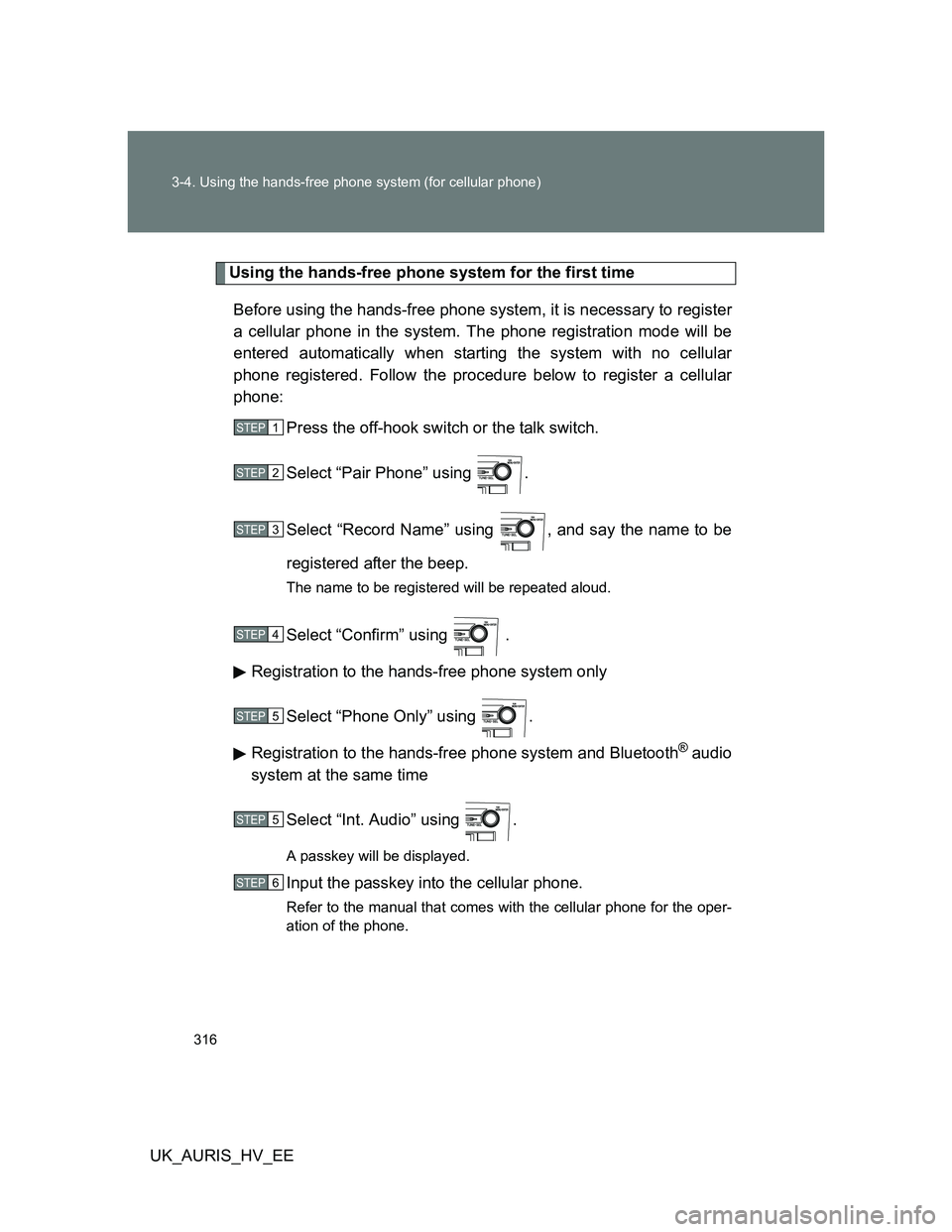
316 3-4. Using the hands-free phone system (for cellular phone)
UK_AURIS_HV_EE
Using the hands-free phone system for the first time
Before using the hands-free phone system, it is necessary to register
a cellular phone in the system. The phone registration mode will be
entered automatically when starting the system with no cellular
phone registered. Follow the procedure below to register a cellular
phone:
Press the off-hook switch or the talk switch.
Select “Pair Phone” using .
Select “Record Name” using , and say the name to be
registered after the beep.
The name to be registered will be repeated aloud.
Select “Confirm” using .
Registration to the hands-free phone system only
Select “Phone Only” using .
Registration to the hands-free phone system and Bluetooth
® audio
system at the same time
Select “Int. Audio” using .
A passkey will be displayed.
Input the passkey into the cellular phone.
Refer to the manual that comes with the cellular phone for the oper-
ation of the phone.
STEP1
STEP2
STEP3
STEP4
STEP5
STEP5
STEP6
Page 318 of 524
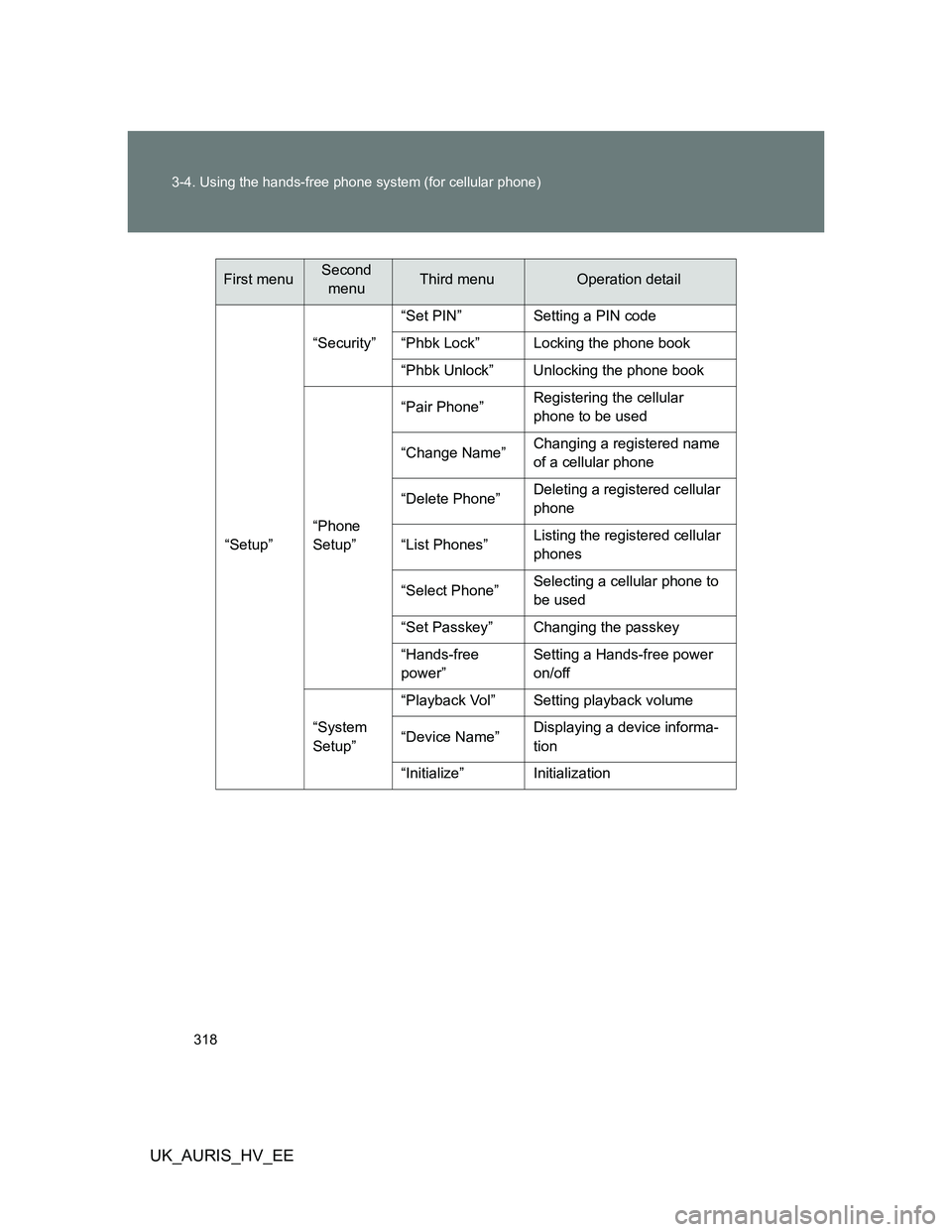
318 3-4. Using the hands-free phone system (for cellular phone)
UK_AURIS_HV_EE
“Setup”“Security”“Set PIN” Setting a PIN code
“Phbk Lock” Locking the phone book
“Phbk Unlock” Unlocking the phone book
“Phone
Setup”“Pair Phone”Registering the cellular
phone to be used
“Change Name”Changing a registered name
of a cellular phone
“Delete Phone”Deleting a registered cellular
phone
“List Phones”Listing the registered cellular
phones
“Select Phone”Selecting a cellular phone to
be used
“Set Passkey” Changing the passkey
“Hands-free
power”Setting a Hands-free power
on/off
“System
Setup”“Playback Vol” Setting playback volume
“Device Name”Displaying a device informa-
tion
“Initialize” Initialization
First menuSecond
menuThird menuOperation detail
Page 320 of 524

320
3-4. Using the hands-free phone system (for cellular phone)
UK_AURIS_HV_EE
Making a phone call
Dialing by inputting a name
Press the talk switch and say a registered name after the
beep.
The desired name or number is displayed.
Dial by one of the following methods:
a. Press the off-hook switch.
b. Select “Dial” using .
: If equipped
Making a phone call
Dialing by inputting a name
Speed dialing
Dialing a number stored in the outgoing history memory
“Redial”
Dialing a number stored in the incoming history memory
“Call back”
Receiving a phone call
Answering the phone
Refusing the call
Transferring a call
Using the call history memory
Dialing
Storing data in the phone book
Deleting
STEP1
STEP2
Page 327 of 524

327
3-4. Using the hands-free phone system (for cellular phone)
3
Interior features
UK_AURIS_HV_EE
Security and system setup
Setting or changing the PIN
Setting a PIN
Select “Set PIN” using .
Enter a PIN using .
Input the code 1 digit at a time.
: If equipped
To enter the menu of each setting, follow the steps below using
:
Security setting items and operation procedures
Setting or changing the PIN (Personal Identification Number)
1. “Setup” 2. “Security” 3. “Set PIN”
Locking the phone book
1. “Setup” 2. “Security” 3. “Phbk Lock”
Unlocking the phone book
1. “Setup” 2. “Security” 3. “Phbk Unlock”
System setup items and operation procedures
Setting playback volume
1. “Setup” 2. “System Setup” 3. “Playback Vol”
Displaying the Bluetooth
® device address and name
1. “Setup” 2. “System Setup” 3. “Device Name”
Initialization
1. “Setup” 2. “System Setup” 3. “Initialize”
STEP1
STEP2