buttons TOYOTA AVALON 2007 XX30 / 3.G Quick Reference Guide
[x] Cancel search | Manufacturer: TOYOTA, Model Year: 2007, Model line: AVALON, Model: TOYOTA AVALON 2007 XX30 / 3.GPages: 16, PDF Size: 1.3 MB
Page 9 of 16
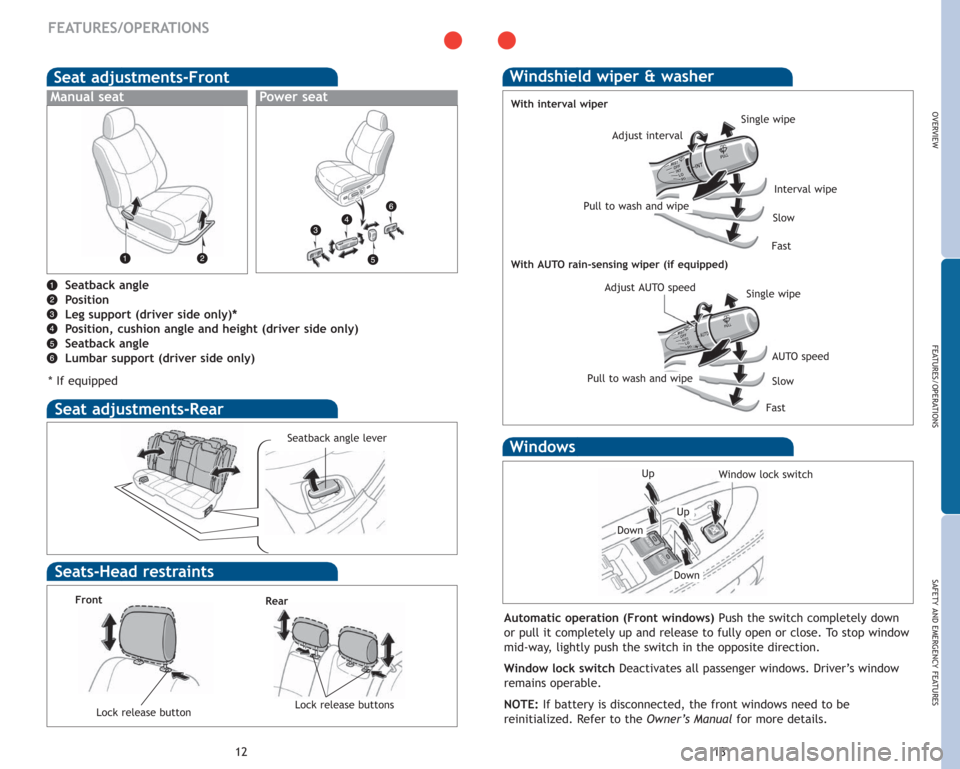
13
Seat adjustments-Rear
Seat adjustments-Front
12
FEATURES/OPERATIONS
Windshield wiper & washer
OVERVIEW
FEATURES/OPERATIONS
SAFETY AND EMERGENCY FEATURES
Windows
Seatback angle
Position
Leg support (driver side only)*
Position, cushion angle and height (driver side only)
Seatback angle
Lumbar support (driver side only)
* If equipped
Seats-Head restraints
Seatback angle lever
Lock release buttonLock release buttons
Front
Manual seatPower seat
With AUTO rain-sensing wiper (if equipped)
With interval wiper
Single wipe
Interval wipe
Slow
Fast
Pull to wash and wipe
Adjust interval
Single wipe
AUTO speed
Slow
Fast
Adjust AUTO speed
Pull to wash and wipe
Window lock switch
Automatic operation (Front windows) Push the switch completely down
or pull it completely up and release to fully open or close. To stop window
mid-way, lightly push the switch in the opposite direction.
Window lock switch Deactivates all passenger windows. Driver’s window
remains operable.
NOTE: If battery is disconnected, the front windows need to be
reinitialized. Refer to the Owner’s Manualfor more details.
Up
Down
Up
Down
Rear
Page 11 of 16
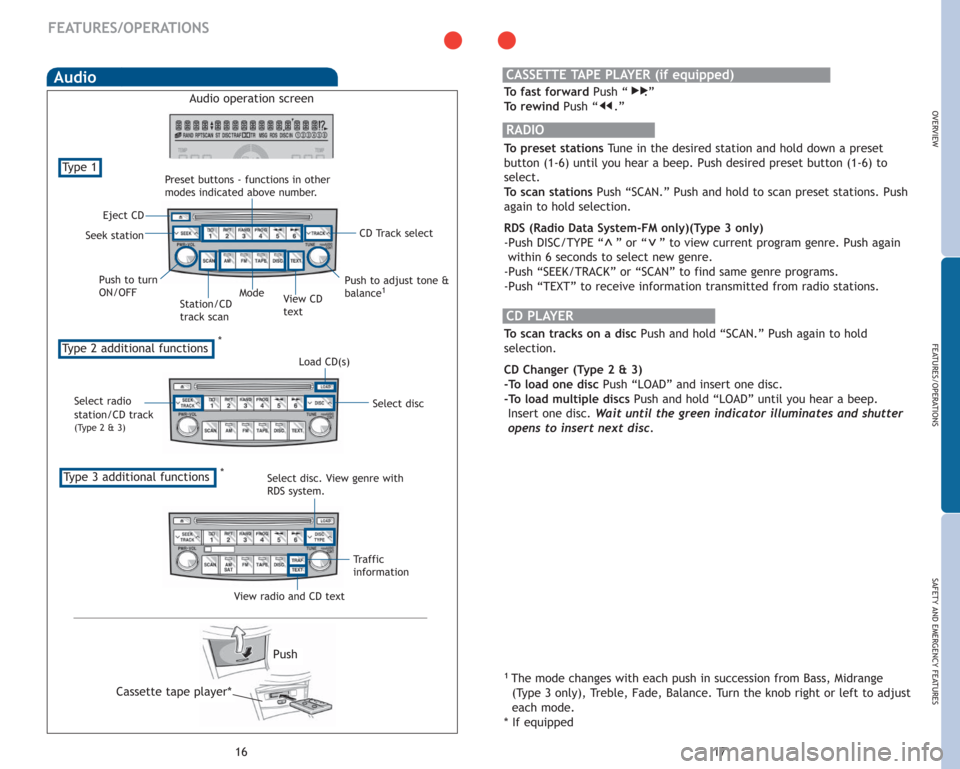
17 16
FEATURES/OPERATIONS
Audio
OVERVIEW
FEATURES/OPERATIONS
SAFETY AND EMERGENCY FEATURES
Audio operation screen
Type 3 additional functions
Mode Eject CD
Push to turn
ON/OFFPush to adjust tone &
balance1
Preset buttons - functions in other
modes indicated above number.
Seek stationCD Track select
View CD
text Station/CD
track scan
Select radio
station/CD track
(Type 2 & 3)
Load CD(s)
Select disc
Select disc. View genre with
RDS system.
View radio and CD text
Cassette tape player*
Push
Traffic
information
*
*Type 2 additional functions
RADIO
To preset stations Tune in the desired station and hold down a preset
button (1-6) until you hear a beep. Push desired preset button (1-6) to
select.
To scan stations Push “SCAN.” Push and hold to scan preset stations. Push
again to hold selection.
RDS (Radio Data System-FM only)(Type 3 only)
-Push DISC/TYPE “ ” or “ ” to view current program genre. Push again
within 6 seconds to select new genre.
-Push “SEEK/TRACK” or “SCAN” to find same genre programs.
-Push “TEXT” to receive information transmitted from radio stations.
>>
CD PLAYER
To scan tracks on a disc Push and hold “SCAN.” Push again to hold
selection.
CD Changer (Type 2 & 3)
-To load one disc Push “LOAD” and insert one disc.
-To load multiple discs Push and hold “LOAD” until you hear a beep.
Insert one disc. Wait until the green indicator illuminates and shutter
opens to insert next disc.
CASSETTE TAPE PLAYER (if equipped)
To fast forward Push “ .”
To rewind Push “ .”
1The mode changes with each push in succession from Bass, Midrange
(Type 3 only), Treble, Fade, Balance. Turn the knob right or left to adjust
each mode.
* If equipped
Ty p e 1