TOYOTA AVALON 2012 XX40 / 4.G Owners Manual
Manufacturer: TOYOTA, Model Year: 2012, Model line: AVALON, Model: TOYOTA AVALON 2012 XX40 / 4.GPages: 580, PDF Size: 9.33 MB
Page 191 of 580
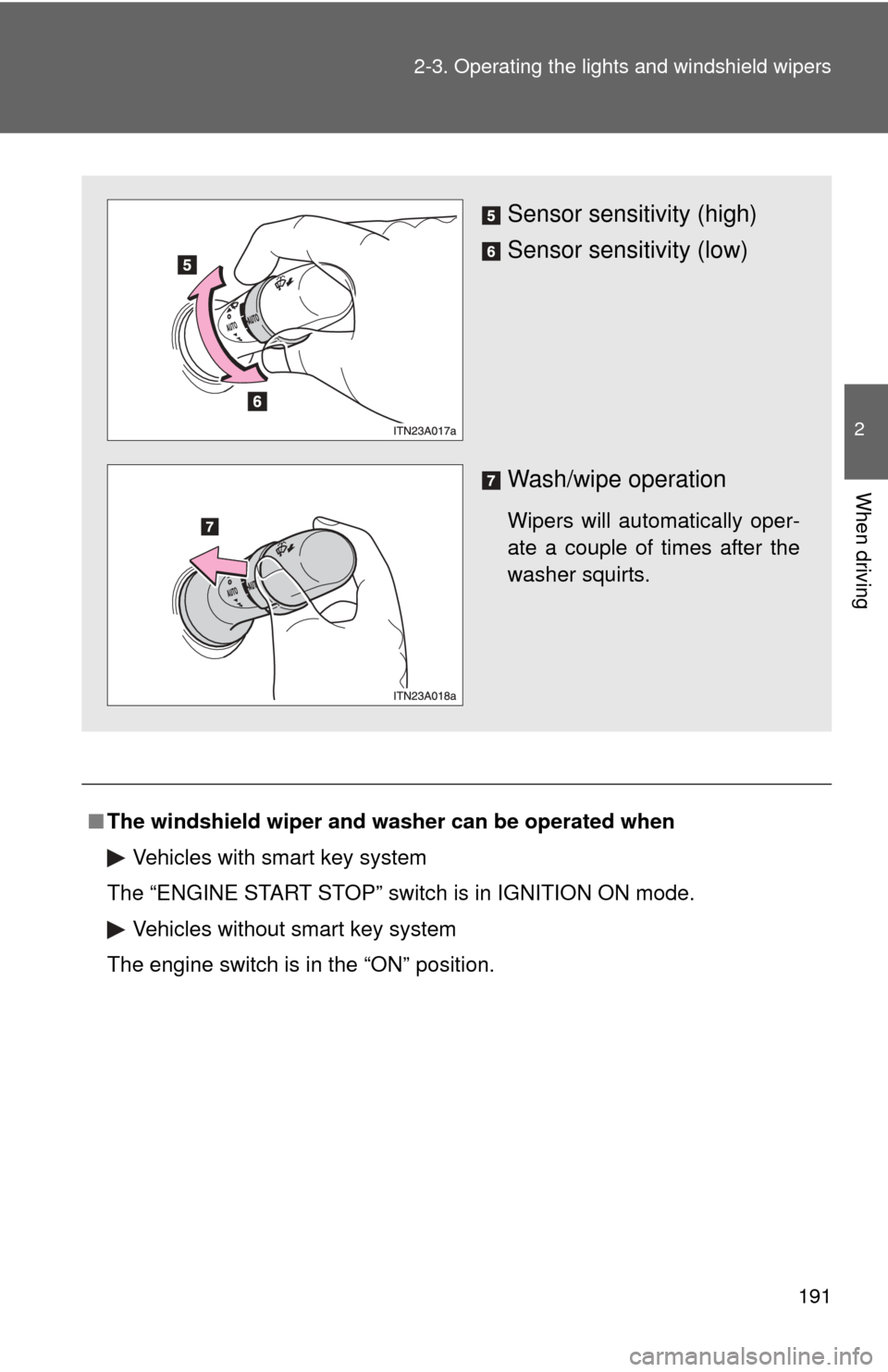
191
2-3. Operating the lights and windshield wipers
2
When driving
â–
The windshield wiper and washer can be operated when
Vehicles with smart key system
The “ENGINE START STOP” switch is in IGNITION ON mode.
Vehicles without smart key system
The engine switch is in the “ON” position.
Sensor sensitivity (high)
Sensor sensitivity (low)
Wash/wipe operation
Wipers will automatically oper-
ate a couple of times after the
washer squirts.
Page 192 of 580
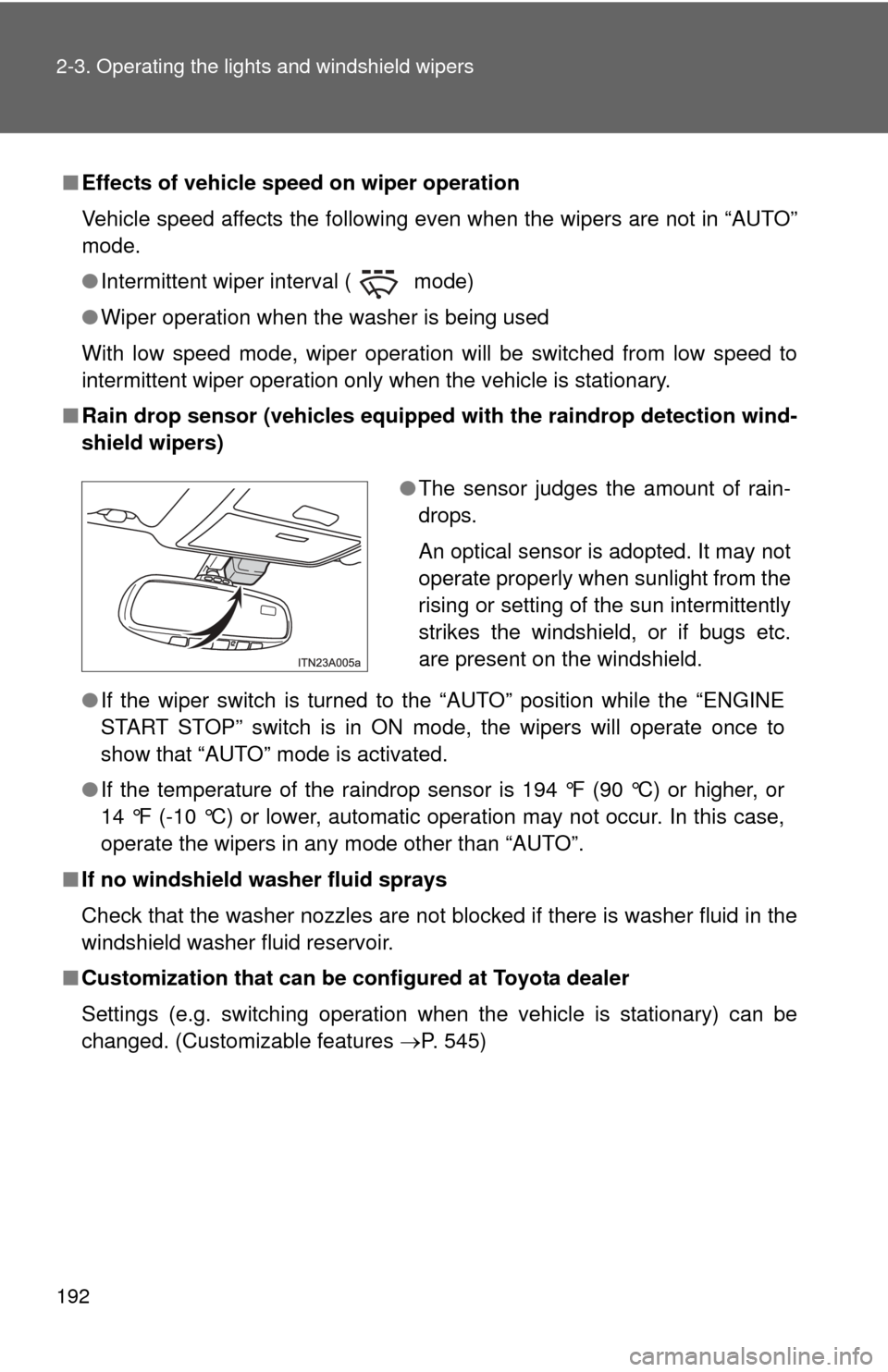
192 2-3. Operating the lights and windshield wipers
â– Effects of vehicle speed on wiper operation
Vehicle speed affects the following even when the wipers are not in “AUTO”
mode.
â—ŹIntermittent wiper interval ( mode)
â—Ź Wiper operation when the washer is being used
With low speed mode, wiper operation will be switched from low speed to
intermittent wiper operation only when the vehicle is stationary.
â– Rain drop sensor (vehicles equipped with the raindrop detection wind-
shield wipers)
● If the wiper switch is turned to the “AUTO” position while the “ENGINE
START STOP” switch is in ON mode, the wipers will operate once to
show that “AUTO” mode is activated.
● If the temperature of the raindrop sensor is 194 °F (90 °C) or higher, or
14 °F (-10 °C) or lower, automatic operation may not occur. In this case,
operate the wipers in any mode other than “AUTO”.
â– If no windshield washer fluid sprays
Check that the washer nozzles are not blocked if there is washer fluid in the
windshield washer fluid reservoir.
â– Customization that can be co nfigured at Toyota dealer
Settings (e.g. switching operation when the vehicle is stationary) can be
changed. (Customizable features ď‚®P. 545)
â—ŹThe sensor judges the amount of rain-
drops.
An optical sensor is adopted. It may not
operate properly when sunlight from the
rising or setting of the sun intermittently
strikes the windshield, or if bugs etc.
are present on the windshield.
Page 193 of 580
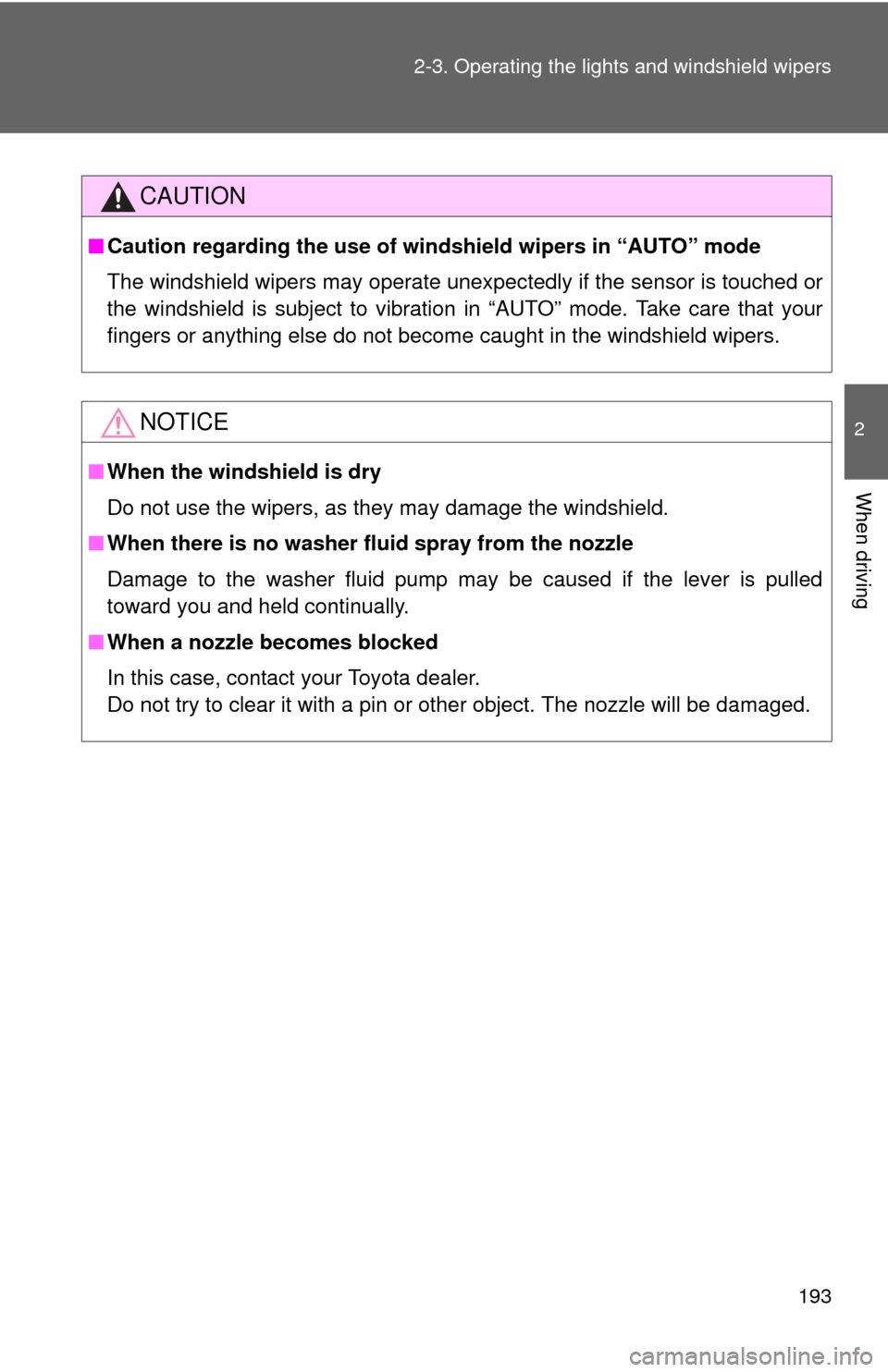
193
2-3. Operating the lights and windshield wipers
2
When driving
CAUTION
â–
Caution regarding the use of windshield wipers in “AUTO” mode
The windshield wipers may operate unexpec tedly if the sensor is touched or
the windshield is subject to vibration in “AUTO” mode. Take care that your
fingers or anything else do not become caught in the windshield wipers.
NOTICE
â– When the windshield is dry
Do not use the wipers, as they may damage the windshield.
â– When there is no washer fluid spray from the nozzle
Damage to the washer fluid pump may be caused if the lever is pulled
toward you and held continually.
â– When a nozzle becomes blocked
In this case, contact your Toyota dealer.
Do not try to clear it with a pin or other object. The nozzle will be damaged.
Page 194 of 580
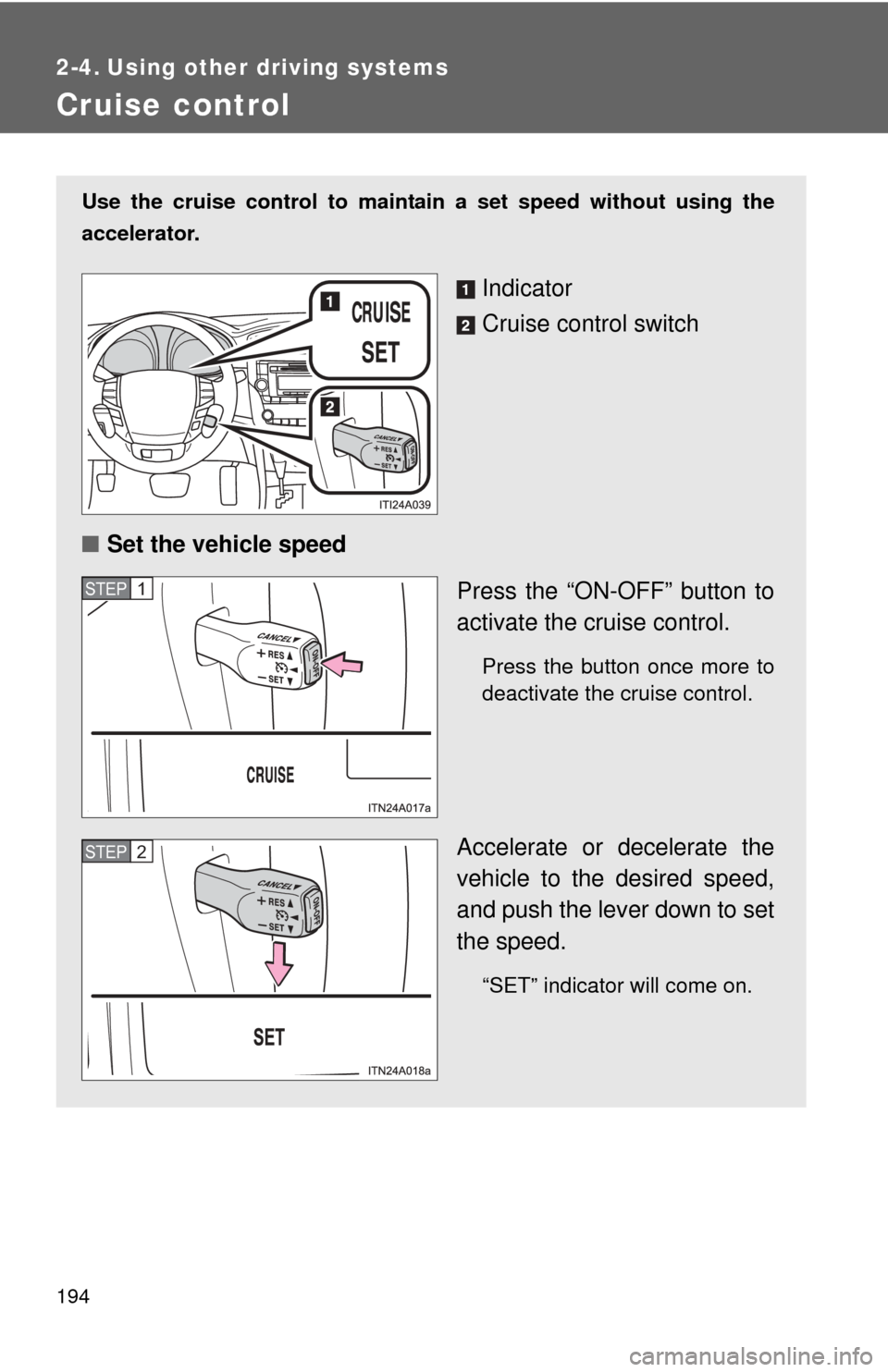
194
2-4. Using other driving systems
Cruise control
Use the cruise control to maintain a set speed without using the
accelerator.
Indicator
Cruise control switch
â– Set the vehicle speed
Press the “ON-OFF” button to
activate the cruise control.
Press the button once more to
deactivate the cruise control.
Accelerate or decelerate the
vehicle to the desired speed,
and push the lever down to set
the speed.
“SET” indicator will come on.
STEP1
STEP2
Page 195 of 580
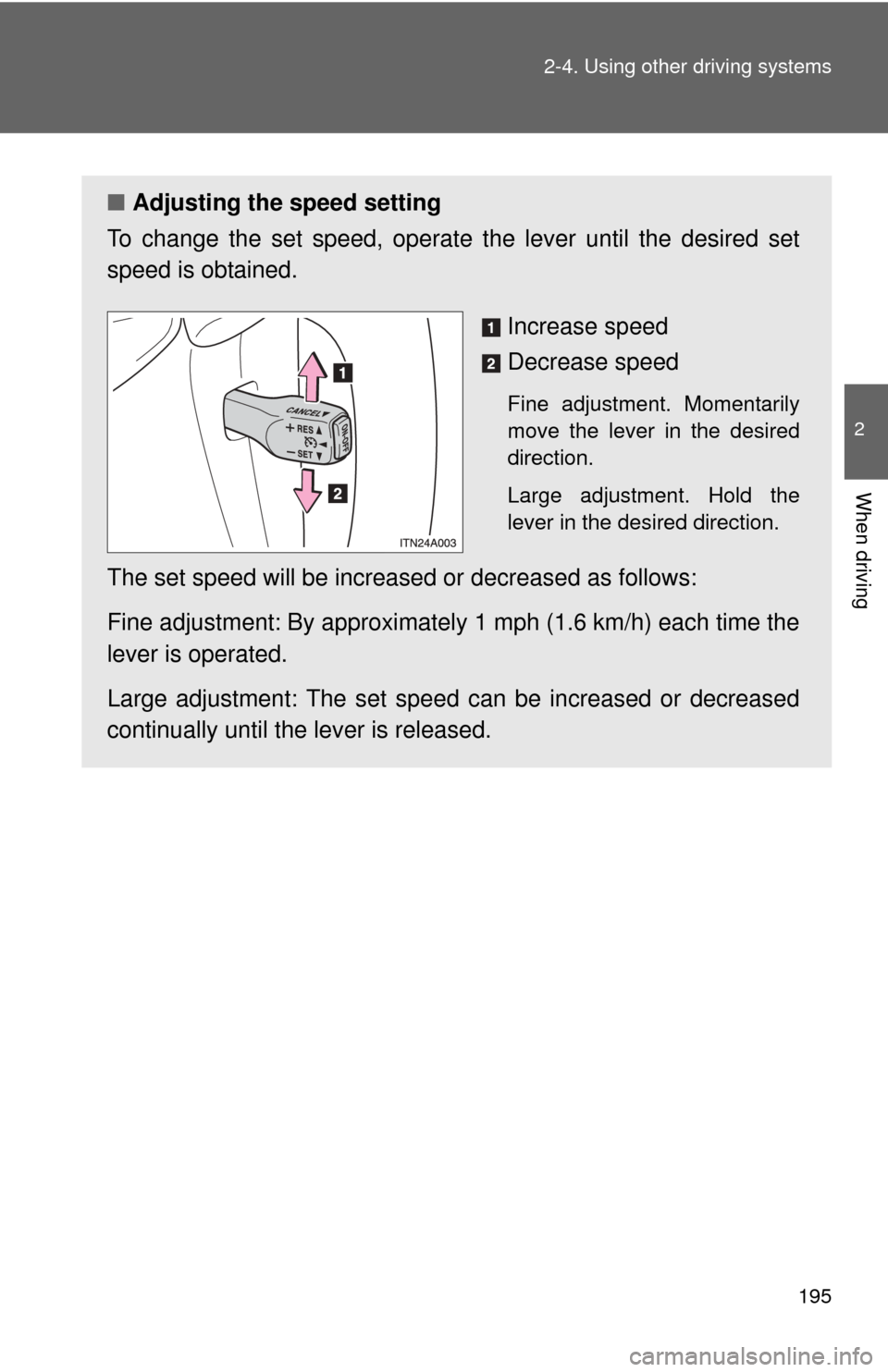
195
2-4. Using other
driving systems
2
When driving
â– Adjusting the speed setting
To change the set speed, operate the lever until the desired set
speed is obtained.
Increase speed
Decrease speed
Fine adjustment. Momentarily
move the lever in the desired
direction.
Large adjustment. Hold the
lever in the desired direction.
The set speed will be increased or decreased as follows:
Fine adjustment: By approximately 1 mph (1.6 km/h) each time the
lever is operated.
Large adjustment: The set speed can be increased or decreased
continually until the lever is released.
Page 196 of 580
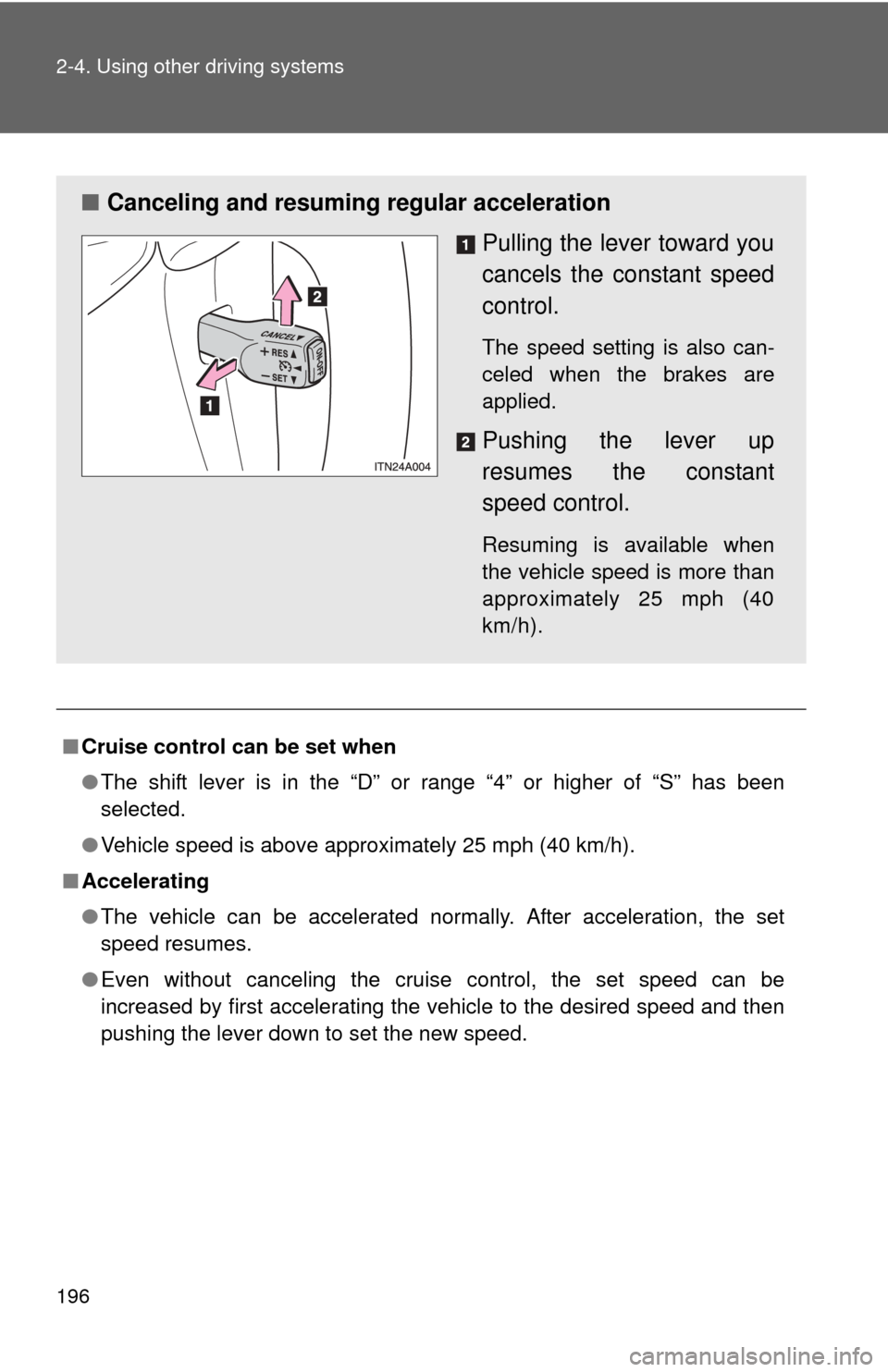
196 2-4. Using other driving systems
â– Cruise control can be set when
●The shift lever is in the “D” or range “4” or higher of “S” has been
selected.
â—Ź Vehicle speed is above approximately 25 mph (40 km/h).
â– Accelerating
â—ŹThe vehicle can be accelerated normally. After acceleration, the set
speed resumes.
â—Ź Even without canceling the cruise control, the set speed can be
increased by first accelerating the vehicle to the desired speed and then
pushing the lever down to set the new speed.
â– Canceling and resuming regular acceleration
Pulling the lever toward you
cancels the constant speed
control.
The speed setting is also can-
celed when the brakes are
applied.
Pushing the lever up
resumes the constant
speed control.
Resuming is available when
the vehicle speed is more than
approximately 25 mph (40
km/h).
Page 197 of 580
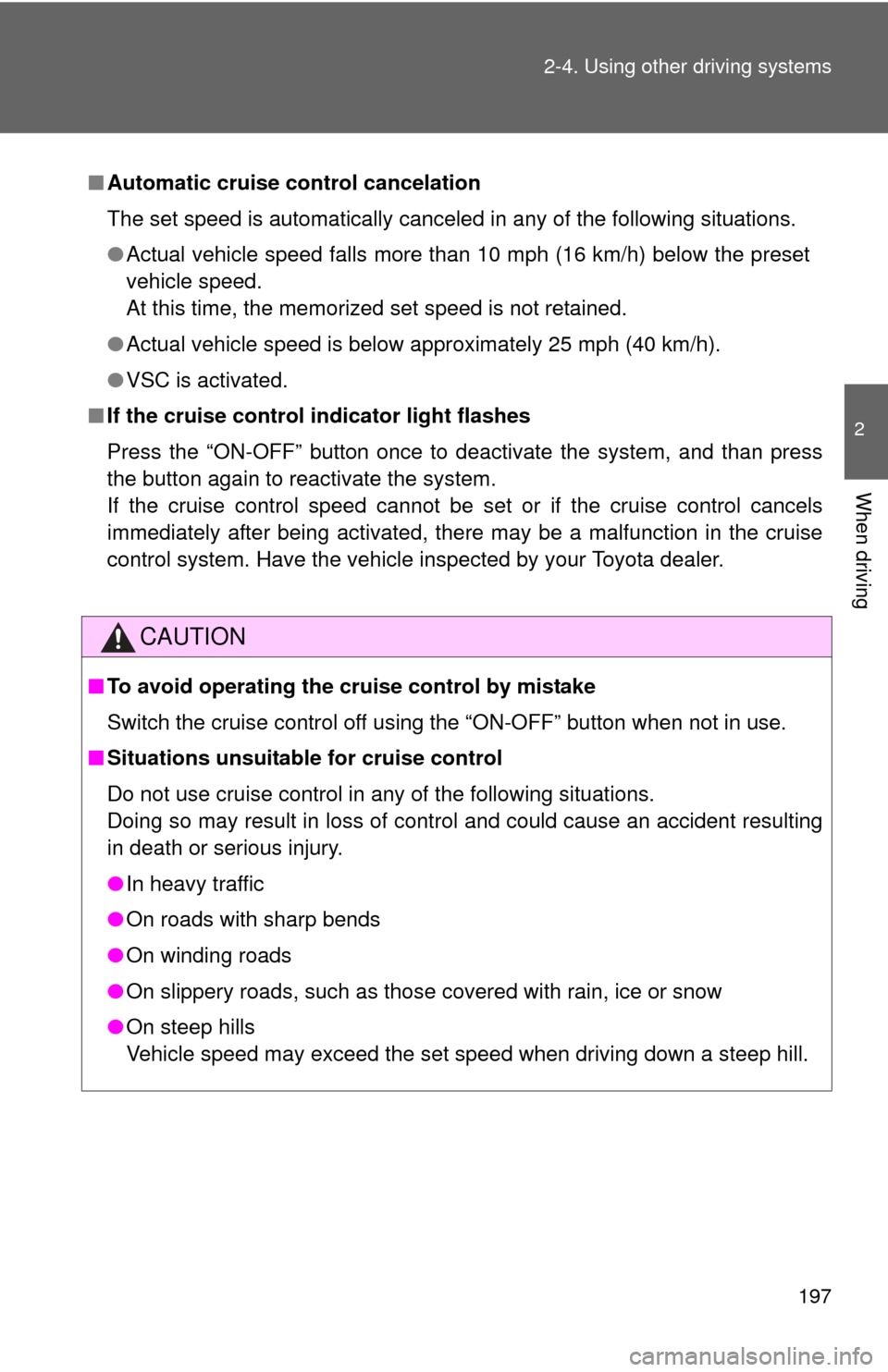
197
2-4. Using other
driving systems
2
When driving
â– Automatic cruise control cancelation
The set speed is automatically canceled in any of the following situations.
â—ŹActual vehicle speed falls more than 10 mph (16 km/h) below the preset
vehicle speed.
At this time, the memorized set speed is not retained.
â—Ź Actual vehicle speed is below approximately 25 mph (40 km/h).
â—Ź VSC is activated.
â– If the cruise control indicator light flashes
Press the “ON-OFF” button once to deactivate the system, and than press
the button again to reactivate the system.
If the cruise control speed cannot be set or if the cruise control cancels
immediately after being activated, there may be a malfunction in the cruise
control system. Have the vehicle inspected by your Toyota dealer.
CAUTION
â– To avoid operating the cruise control by mistake
Switch the cruise control off using the “ON-OFF” button when not in use.
â– Situations unsuitable for cruise control
Do not use cruise control in any of the following situations.
Doing so may result in loss of control and could cause an accident resulting
in death or serious injury.
â—ŹIn heavy traffic
â—Ź On roads with sharp bends
â—Ź On winding roads
â—Ź On slippery roads, such as those covered with rain, ice or snow
â—Ź On steep hills
Vehicle speed may exceed the set speed when driving down a steep hill.
Page 198 of 580
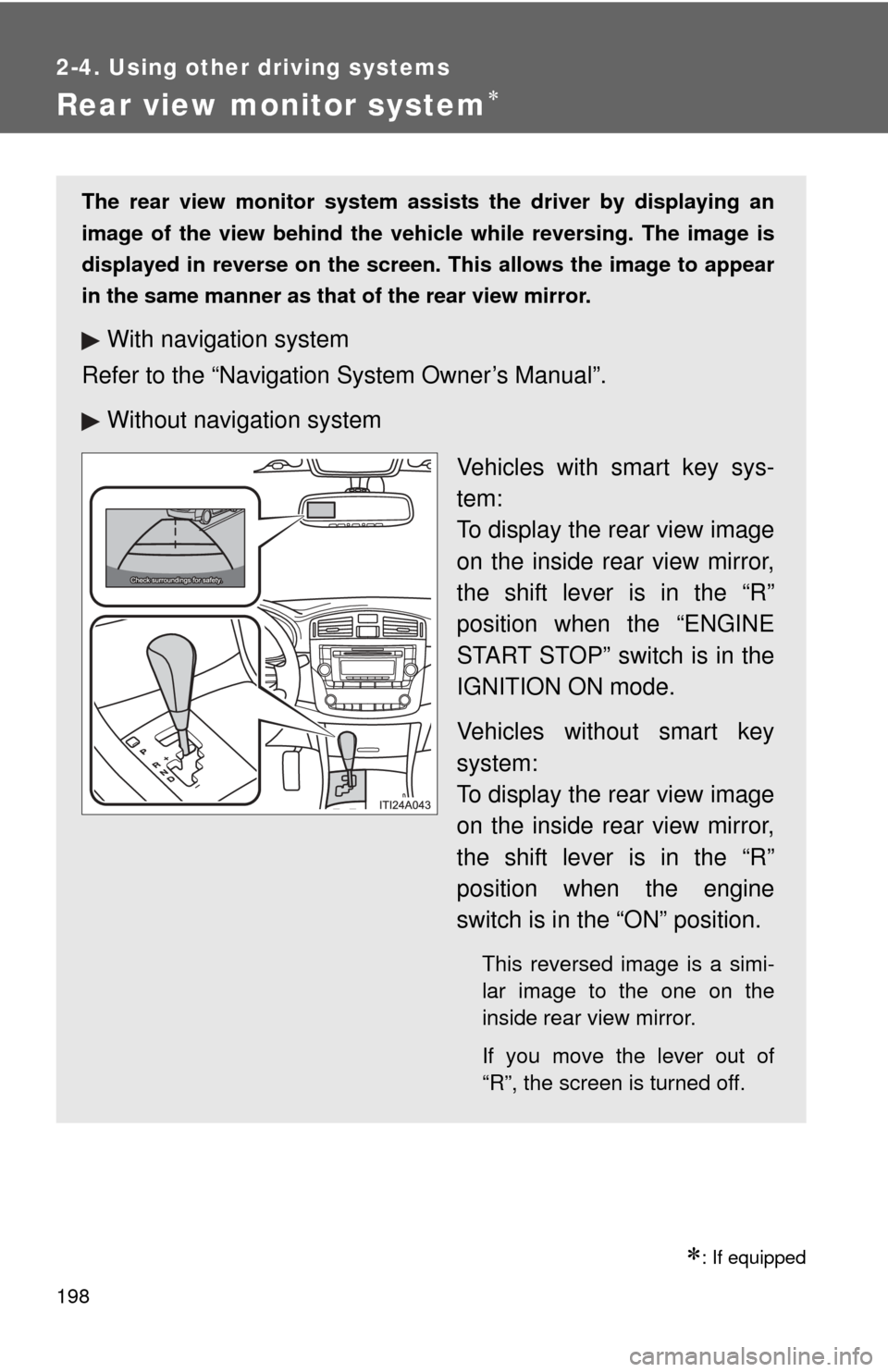
198
2-4. Using other driving systems
Rear view monitor system
: If equipped
The rear view monitor system assists the driver by displaying an
image of the view behind the vehicle while reversing. The image is
displayed in reverse on the screen . This allows the image to appear
in the same manner as that of the rear view mirror.
With navigation system
Refer to the “Navigation System Owner’s Manual”.
Without navig ation system
Vehicles with smart key sys-
tem:
To display the rear view image
on the inside rear view mirror,
the shift lever is in the “R”
position when the “ENGINE
START STOP” switch is in the
IGNITION ON mode.
Vehicles without smart key
system:
To display the rear view image
on the inside rear view mirror,
the shift lever is in the “R”
position when the engine
switch is in the “ON” position.
This reversed image is a simi-
lar image to the one on the
inside rear view mirror.
If you move the lever out of
“R”, the screen is turned off.
Page 199 of 580
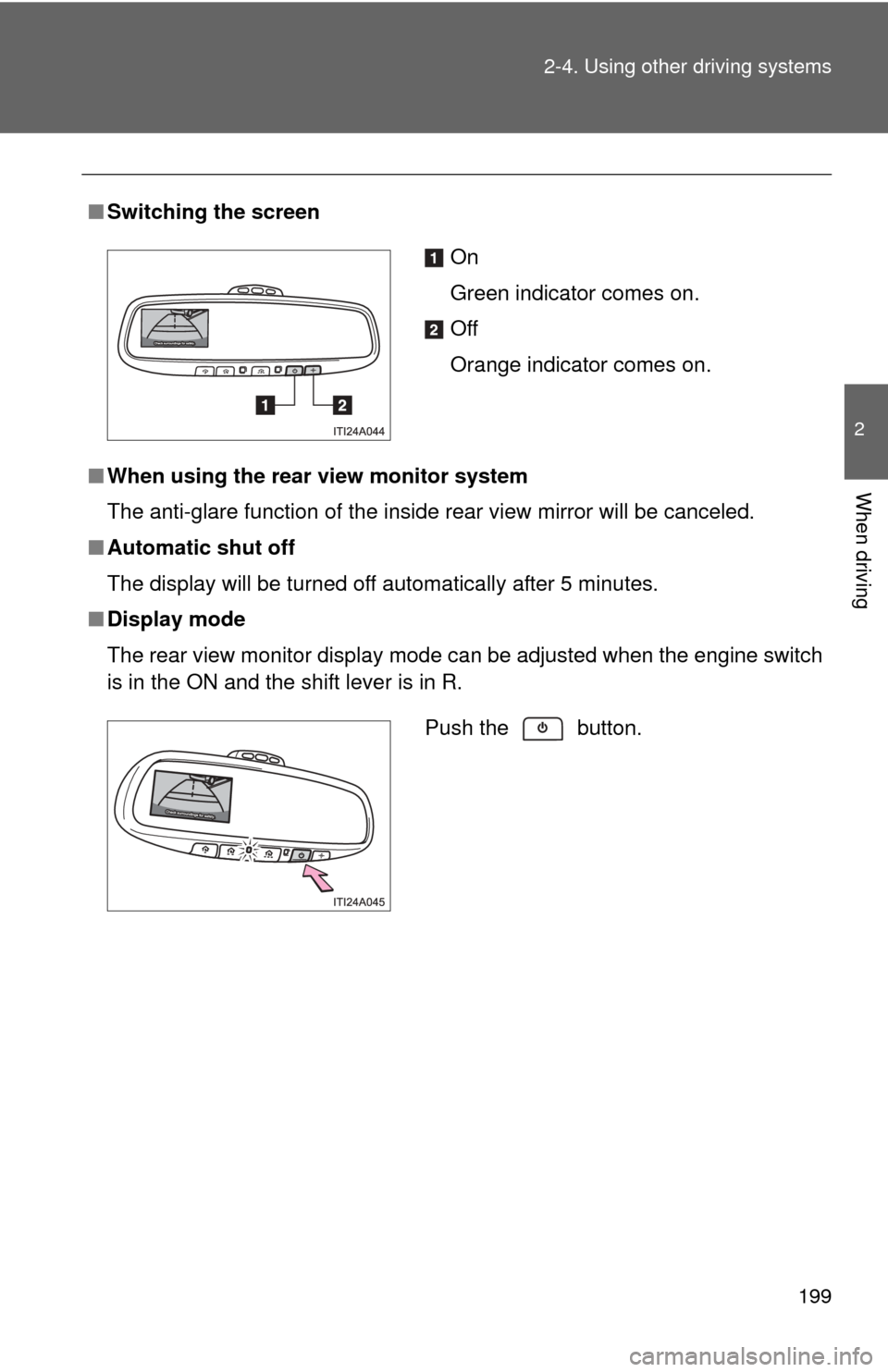
199
2-4. Using other
driving systems
2
When driving
â– Switching the screen
â– When using the rear view monitor system
The anti-glare function of the inside rear view mirror will be canceled.
â– Automatic shut off
The display will be turned off automatically after 5 minutes.
â– Display mode
The rear view monitor display mode can be adjusted when the engine switch
is in the ON and the shift lever is in R.
On
Green indicator comes on.
Off
Orange indicator comes on.
Push the button.
Page 200 of 580

200 2-4. Using other driving systems
â—ŹTo temporarily turn off the monitor when it is on.
Push the button. The indicator should turn orange.
The monitor will automatically turn on again after the engine switch is
turned OFF and ON.
â—Ź To manually turn on the monitor when it is turned off.
Push the button. The indicator should turn green.
â—Ź To select a display language (English, French or Spanish).
Push and hold the button for 6 to 12 seconds.
The monitor should turn on and the indicator should turn green.
Push the button.
Each time the button is pushed and released, the language
will change.
The warning message should flash 5 seconds after the button is
released, indicating that the change has been completed.
â—Ź To permanently disable the monitor.
Push and hold the button for 12 to 15 seconds.
The monitor will turn off and on after 6 seconds. Continue holding the
button down until the display turns back off.
The indicator should flash orange.
The monitor will not automatically turn on again after the engine switch is
turned OFF and ON.
STEP1
STEP2
STEP3