display TOYOTA AVALON 2019 Accessories, Audio & Navigation (in English)
[x] Cancel search | Manufacturer: TOYOTA, Model Year: 2019, Model line: AVALON, Model: TOYOTA AVALON 2019Pages: 40, PDF Size: 11.23 MB
Page 2 of 40
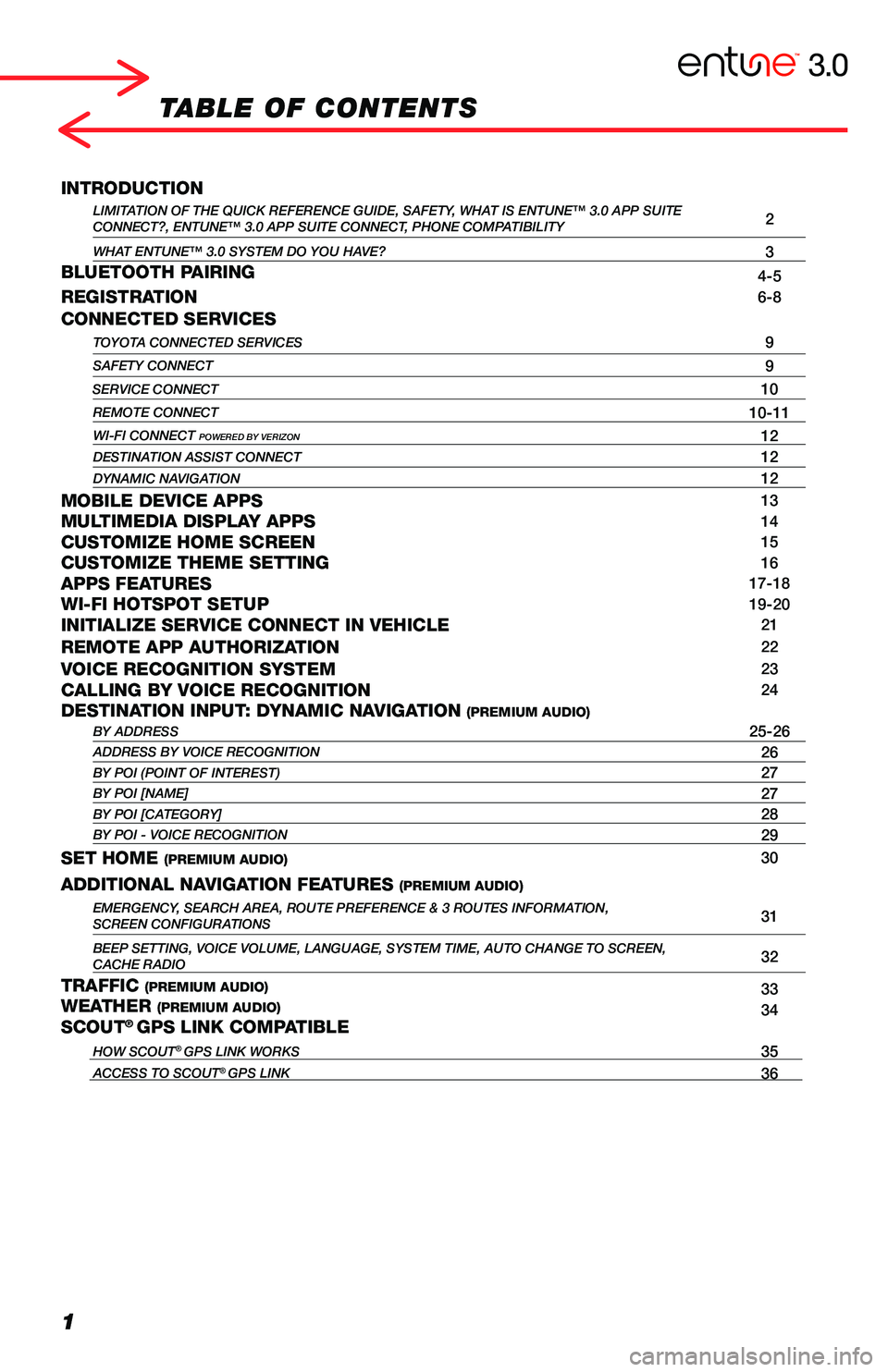
1
TABLE OF CONTENTS
INTRODUCTIONLIMITATION OF THE QUICK REFERENCE GUIDE, SAFETY, WHAT IS ENTUNE™ 3.0 APP SUITECONNECT?, ENTUNE™ 3.0 APP SUITE CONNECT, PHONE COMPATIBILITY2
WHAT ENTUNE™ 3.0 SYSTEM DO YOU HAVE?3BLUETOOTH PAIRING4-5REGISTRATION6-8
CONNECTED SERVICESTOYOTA CONNECTED SERVICES9
SAFETY CONNECT9
SERVICE CONNECT10
REMOTE CONNECT10-11
WI-FI CONNECT POWERED BY VERIZON12DESTINATION ASSIST CONNECT12DYNAMIC NAVIGATION12
MOBILE DEVICE APPS13MULTIMEDIA DISPLAY APPS14CUSTOMIZE HOME SCREEN15CUSTOMIZE THEME SETTING16APPS FEATURES17-18WI-FI HOTSPOT SETUP19-20INITIALIZE SERVICE CONNECT IN VEHICLE21
REMOTE APP AUTHORIZATION22
VOICE RECOGNITION SYSTEM23CALLING BY VOICE RECOGNITION24DESTINATION INPUT: DYNAMIC NAVIGATION (PREMIUM AUDIO)BY ADDRESS25-26ADDRESS BY VOICE RECOGNITION26BY POI (POINT OF INTEREST)27BY POI [NAME]27BY POI [CATEGORY]28BY POI - VOICE RECOGNITION29
SET HOME (PREMIUM AUDIO)30
ADDITIONAL NAVIGATION FEATURES (PREMIUM AUDIO)EMERGENCY, SEARCH AREA, ROUTE PREFERENCE & 3 ROUTES INFORMATION, SCREEN CONFIGURATIONS31
BEEP SETTING, VOICE VOLUME, LANGUAGE, SYSTEM TIME, AUTO CHANGE TO SCREEN\
,CACHE RADIO32
TRAFFIC (PREMIUM AUDIO)33WEATHER (PREMIUM AUDIO)34SCOUT® GPS LINK COMPATIBLE
HOW SCOUT® GPS LINK WORKS35ACCESS TO SCOUT® GPS LINK36
The Quick Reference Guide is designed to provide information on the basic operation and key features of the navigation system and Entune™. The Quick Reference Guide is not intended as a substitute for the Navigation Owner’s Manual. We strongly encourage you to review the Navigation Owner’s Manual, the quick reference guide and visit www.toyota.com/entune so you will have a better understanding of all your vehicles features and controls.
Page 4 of 40
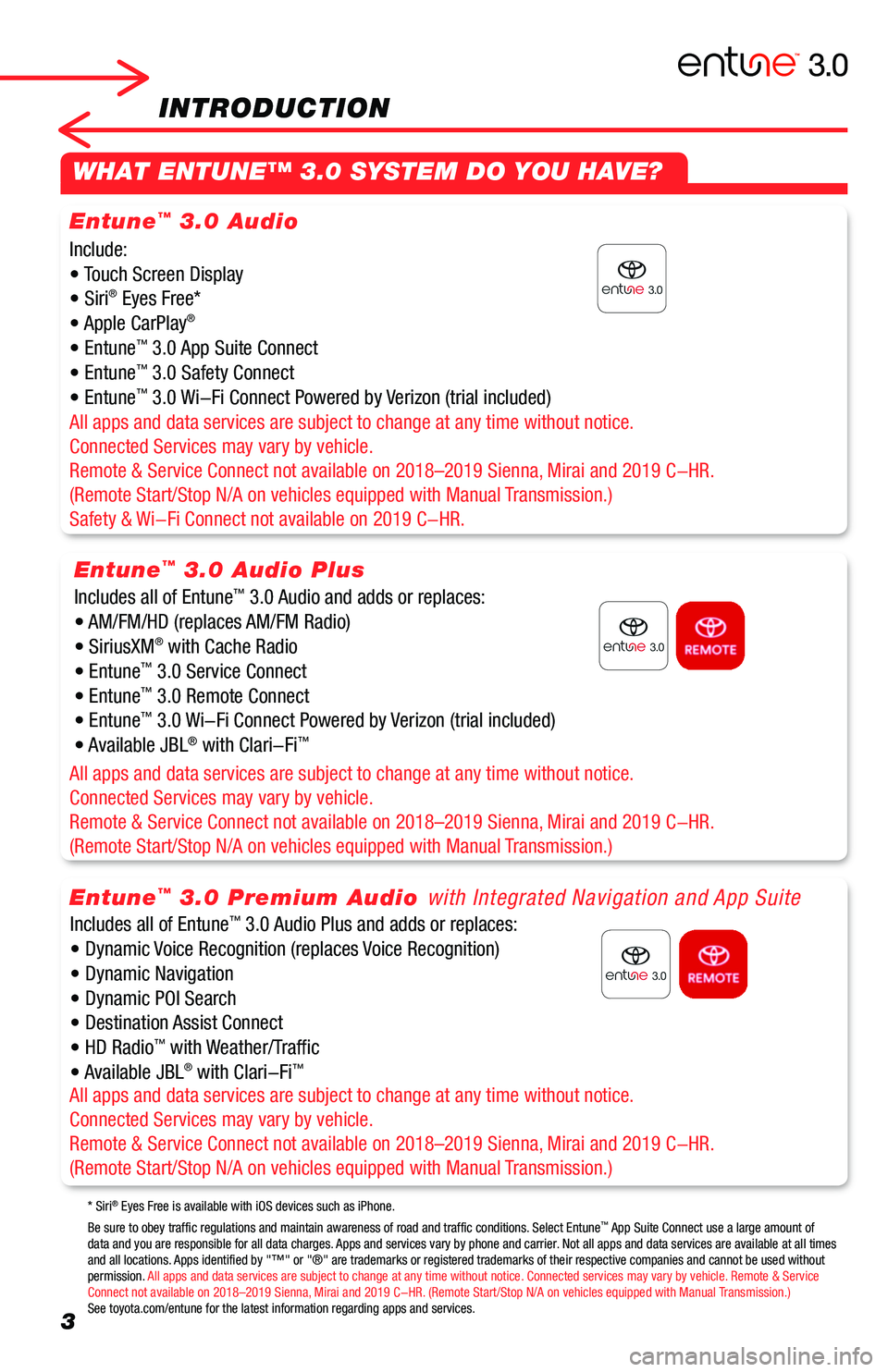
3
INTRODUCTION
WHAT ENTUNE™ 3.0 SYSTEM DO YOU HAVE?
Include:
• Touch Screen Display
• Siri® Eyes Free*
• Apple CarPlay®
• Entune™ 3.0 App Suite Connect
• Entune™ 3.0 Safety Connect
• Entune™ 3.0 Wi-Fi Connect Powered by Verizon (trial included)
All apps and data services are subject to change at any time without notice.
Connected Services may vary by vehicle.
Remote & Service Connect not available on 2018–2019 Sienna, Mirai and 2019 C-HR.
(Remote Start/Stop N/A on vehicles equipped with Manual Transmission.)
Safety & Wi-Fi Connect not available on 2019 C-HR.
All apps and data services are subject to change at any time without notice.
Connected Services may vary by vehicle.
Remote & Service Connect not available on 2018–2019 Sienna, Mirai and 2019 C-HR.
(Remote Start/Stop N/A on vehicles equipped with Manual Transmission.)
All apps and data services are subject to change at any time without notice.
Connected Services may vary by vehicle.
Remote & Service Connect not available on 2018–2019 Sienna, Mirai and 2019 C-HR.
(Remote Start/Stop N/A on vehicles equipped with Manual Transmission.)
Includes all of Entune™ 3.0 Audio and adds or replaces:
• AM/FM/HD (replaces AM/FM Radio)
• SiriusXM® with Cache Radio
• Entune™ 3.0 Service Connect
• Entune™ 3.0 Remote Connect
• Entune™ 3.0 Wi-Fi Connect Powered by Verizon (trial included)
• Available JBL® with Clari-Fi™
Be sure to obey traffic regulations and maintain awareness of road and traffic conditions. Select Entune™ App Suite Connect use a large amount of data and you are responsible for all data charges. Apps and services vary by phone and carrier. Not all apps and data services are available at all times and all locations. Apps identified by "™" or "®" are trademarks or registered trademar\
ks of their respective companies and cannot be used without permission. All apps and data services are subject to change at any time without notice. Connected services may vary by vehicle. Remote & Service Connect not available on 2018–2019 Sienna, Mirai and 2019 C-HR. (Remote Start/Stop N/A on vehicles equipped with Manual Transmission.) See toyota.com/entune for the latest information regarding apps and services.
* Siri® Eyes Free is available with iOS devices such as iPhone.
Entune™ 3.0 Audio
Entune™ 3.0 Audio Plus
Includes all of Entune™ 3.0 Audio Plus and adds or replaces:
• Dynamic Voice Recognition (replaces Voice Recognition)
• Dynamic Navigation
• Dynamic POI Search
• Destination Assist Connect
• HD Radio™ with Weather/Traffic
• Available JBL® with Clari-Fi™
Entune™ 3.0 Premium Audio with Integrated Navigation and App Suite
Page 5 of 40
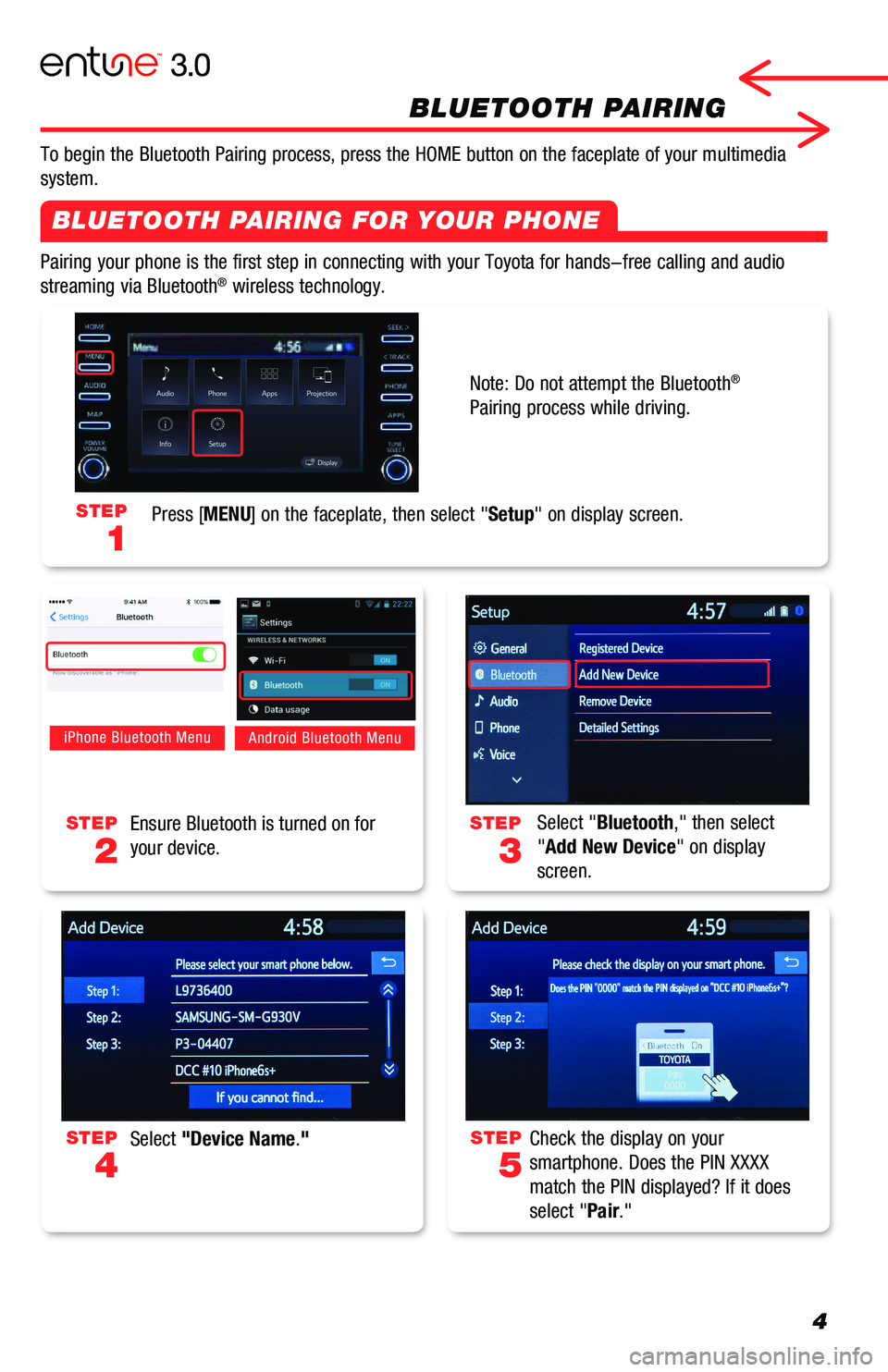
4
BLUETOOTH PAIRING
Pairing your phone is the first step in connecting with your Toyota for \
hands-free calling and audio
streaming via Bluetooth® wireless technology.
To begin the Bluetooth Pairing process, press the HOME button on the fac\
eplate of your multimedia
system.
Select "Bluetooth," then select
"Add New Device" on display
screen.
Ensure Bluetooth is turned on for
your device.
Select "Device Name."
iPhone Bluetooth MenuAndroid Bluetooth Menu
Check the display on your
smartphone. Does the PIN XXXX
match the PIN displayed? If it does
select "Pair."
STEP
5
STEP
3
STEP
2
STEP
4
STEP
1
Press [MENU] on the faceplate, then select "Setup" on display screen.
BLUETOOTH PAIRING FOR YOUR PHONE
Note: Do not attempt the Bluetooth®
Pairing process while driving.
Page 6 of 40
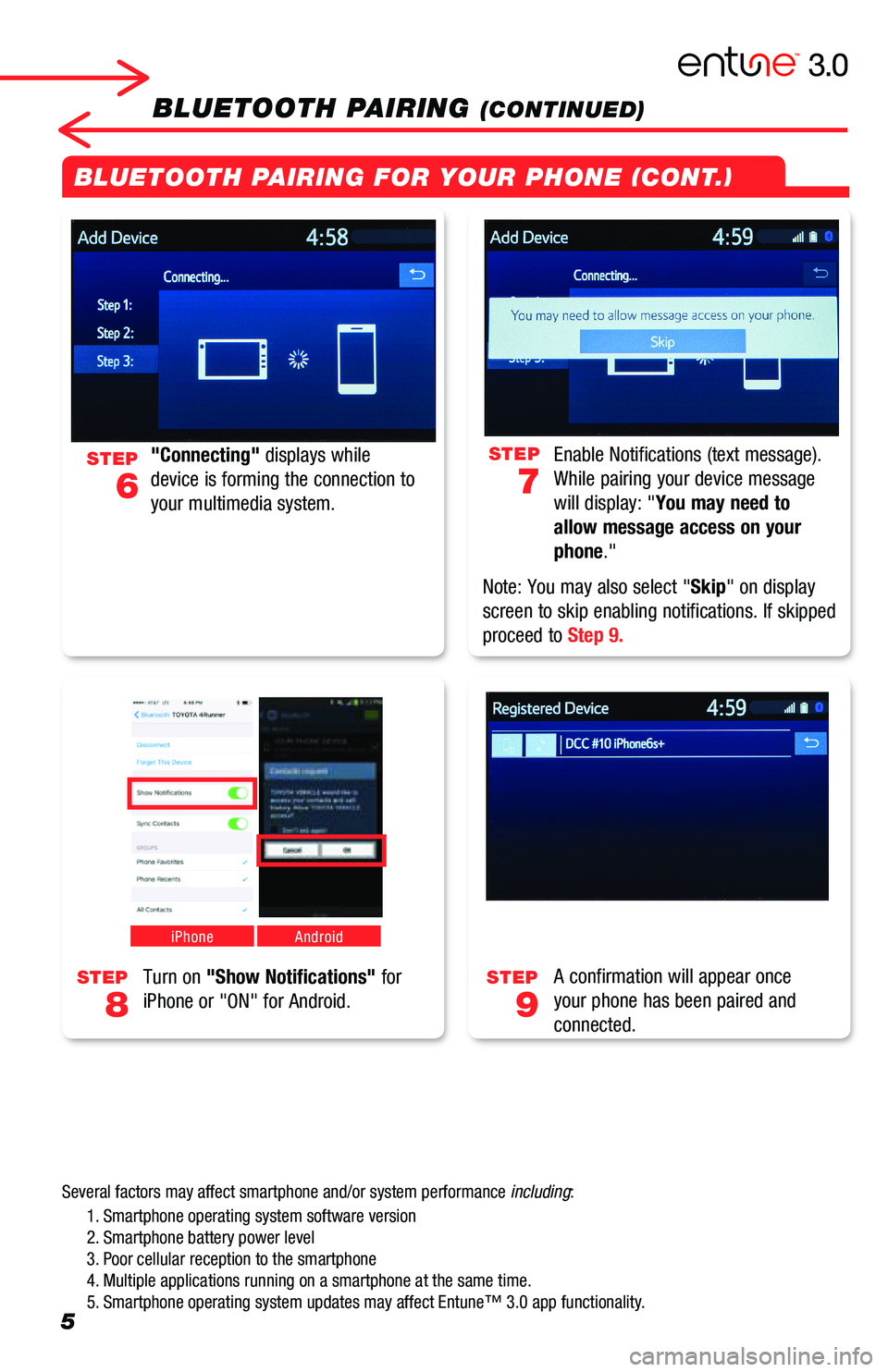
5
BLUETOOTH PAIRING (CONTINUED)
"Connecting" displays while
device is forming the connection to
your multimedia system.
Enable Notifications (text message).
While pairing your device message
will display: "You may need to
allow message access on your
phone."
Note: You may also select "Skip" on display
screen to skip enabling notifications. If skipped
proceed to Step 9.
STEP
7
STEP
6
Turn on "Show Notifications" for
iPhone or "ON" for Android.
A confirmation will appear once
your phone has been paired and
connected.
iPhoneAndroid
STEP
9
STEP
8
1. Smartphone operating system software version2. Smartphone battery power level 3. Poor cellular reception to the smartphone4. Multiple applications running on a smartphone at the same time.5. Smartphone operating system updates may affect Entune™ 3.0 app functionality.
Several factors may affect smartphone and/or system performance including:
BLUETOOTH PAIRING FOR YOUR PHONE (CONT.)
Page 7 of 40
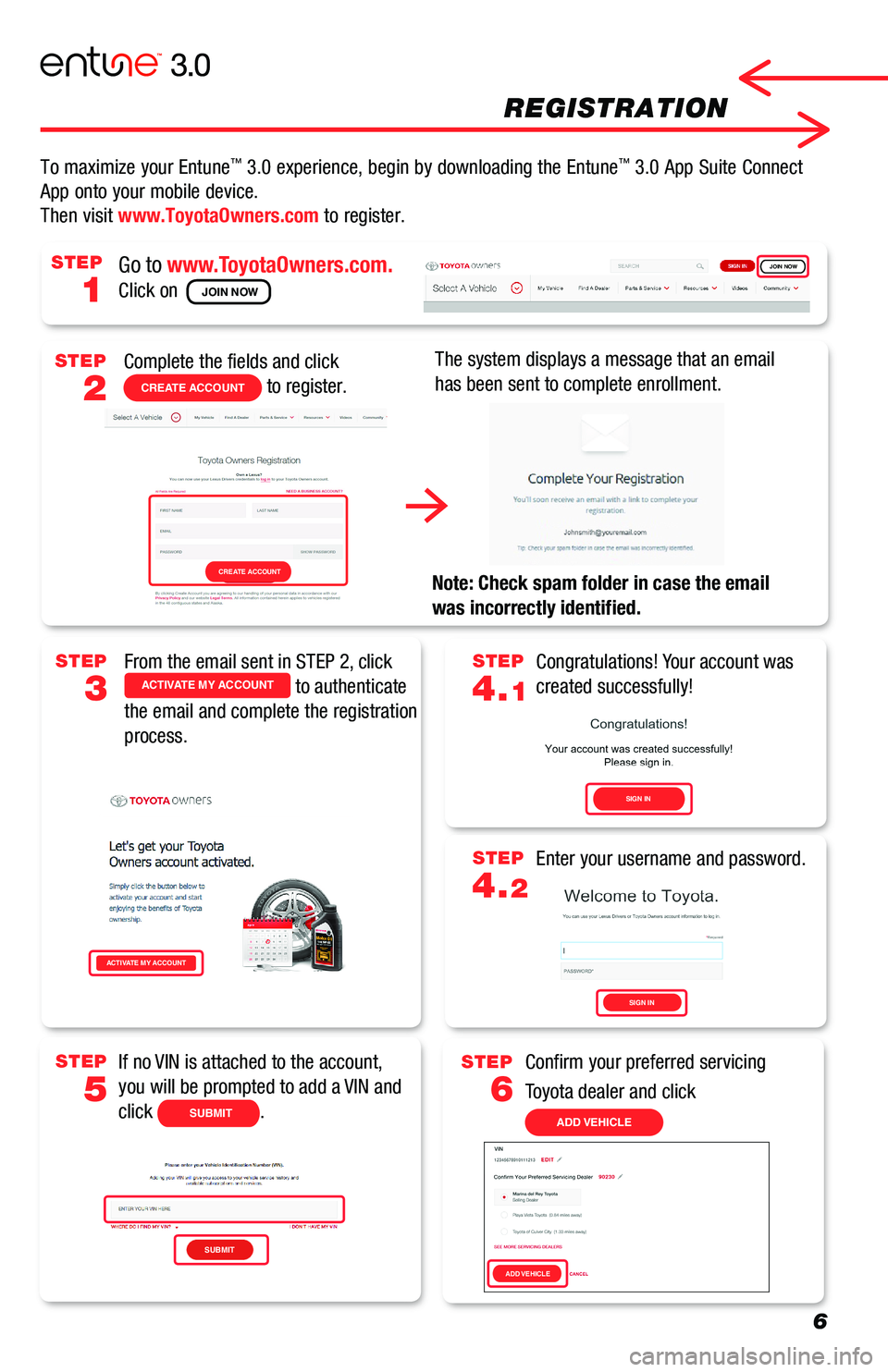
6
REGISTRATION
Complete the fields and click
CREATE ACCOUNT to register.
Go to www.ToyotaOwners.com.
Click on
The system displays a message that an email
has been sent to complete enrollment.
Note: Check spam folder in case the email
was incorrectly identified.
From the email sent in STEP 2, click ACTIVATE MY ACCOUNT to authenticate
the email and complete the registration
process.
Congratulations! Your account was
created successfully!
Enter your username and password.
If no VIN is attached to the account,
you will be prompted to add a VIN and
click SUBMIT.
Confirm your preferred servicing
Toyota dealer and click
ADD VEHICLE
STEP
1
STEP
2
STEP
3
STEP
5
STEP
4.1
STEP
4.2
STEP
6
To maximize your Entune™ 3.0 experience, begin by downloading the Entune™ 3.0 App Suite Connect
App onto your mobile device.
Then visit www.ToyotaOwners.com to register.
ACTIVATE MY ACCOUNT
JOIN NOW
CREATE ACCOUNT
SUBMIT
ACTIVATE MY ACCOUNT
CONFIRM ORDER SUBMIT
SUBMIT CONTINUE
CREATE ACCOUNT
SIGN IN
SIGN IN
ADD VEHICLE
JOIN NOW
JOIN NOW
Page 9 of 40
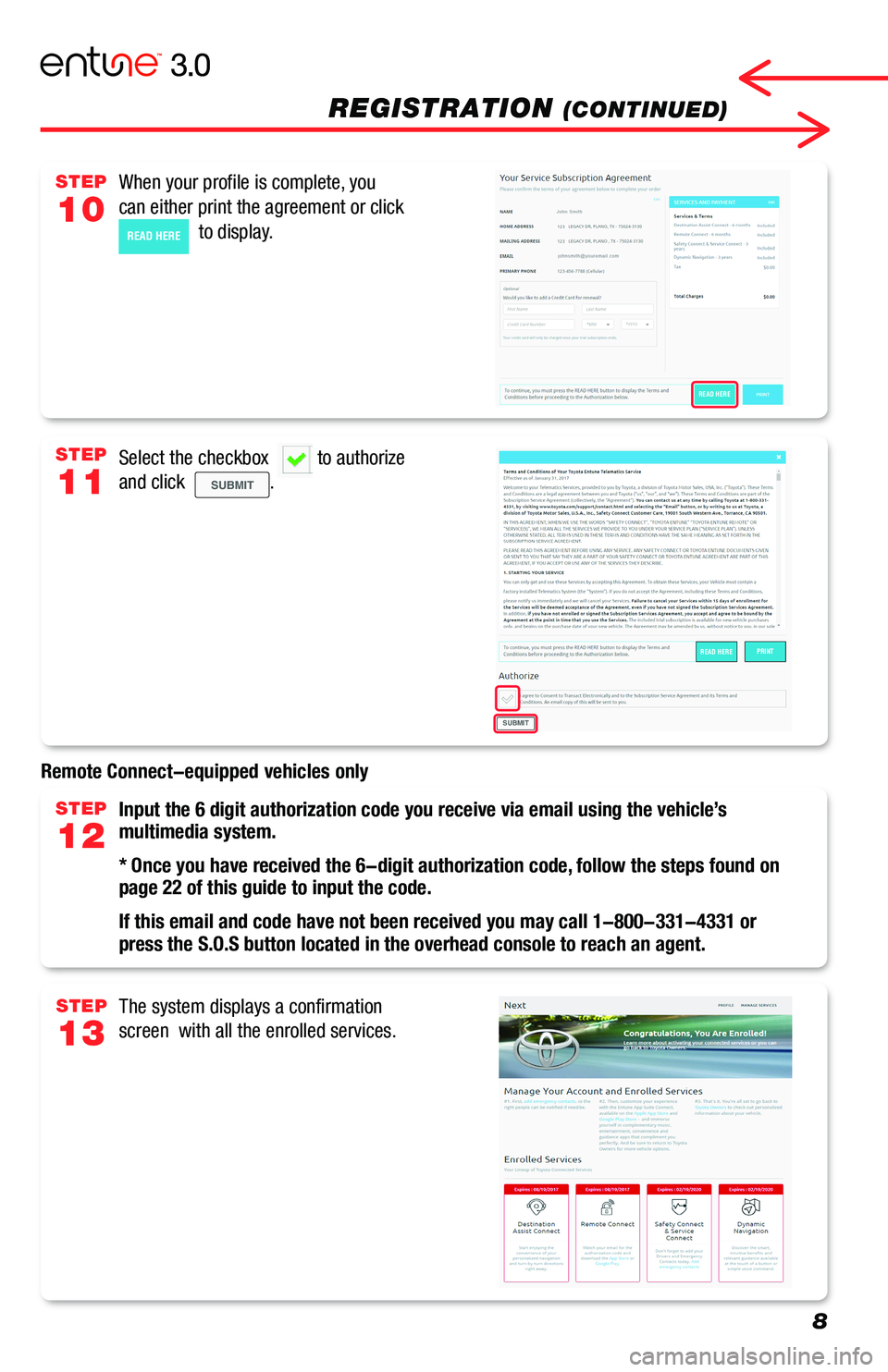
8
REGISTRATION (CONTINUED)
READ HEREPRINT
SUBMIT
When your profile is complete, you
can either print the agreement or click
READ HERE to display.
Input the 6 digit authorization code you receive via email using the veh\
icle’s multimedia system.
* Once you have received the 6-digit authorization code, follow the steps found on page 22 of this guide to input the code.
If this email and code have not been received you may call 1-800-331-4331 or press the S.O.S button located in the overhead console to reach an agent.
Select the checkbox to authorize
and click SUBMIT.
STEP
10
STEP
12
STEP
11
READ HERE
The system displays a confirmation
screen with all the enrolled services.
STEP
13
Remote Connect-equipped vehicles only
Page 14 of 40
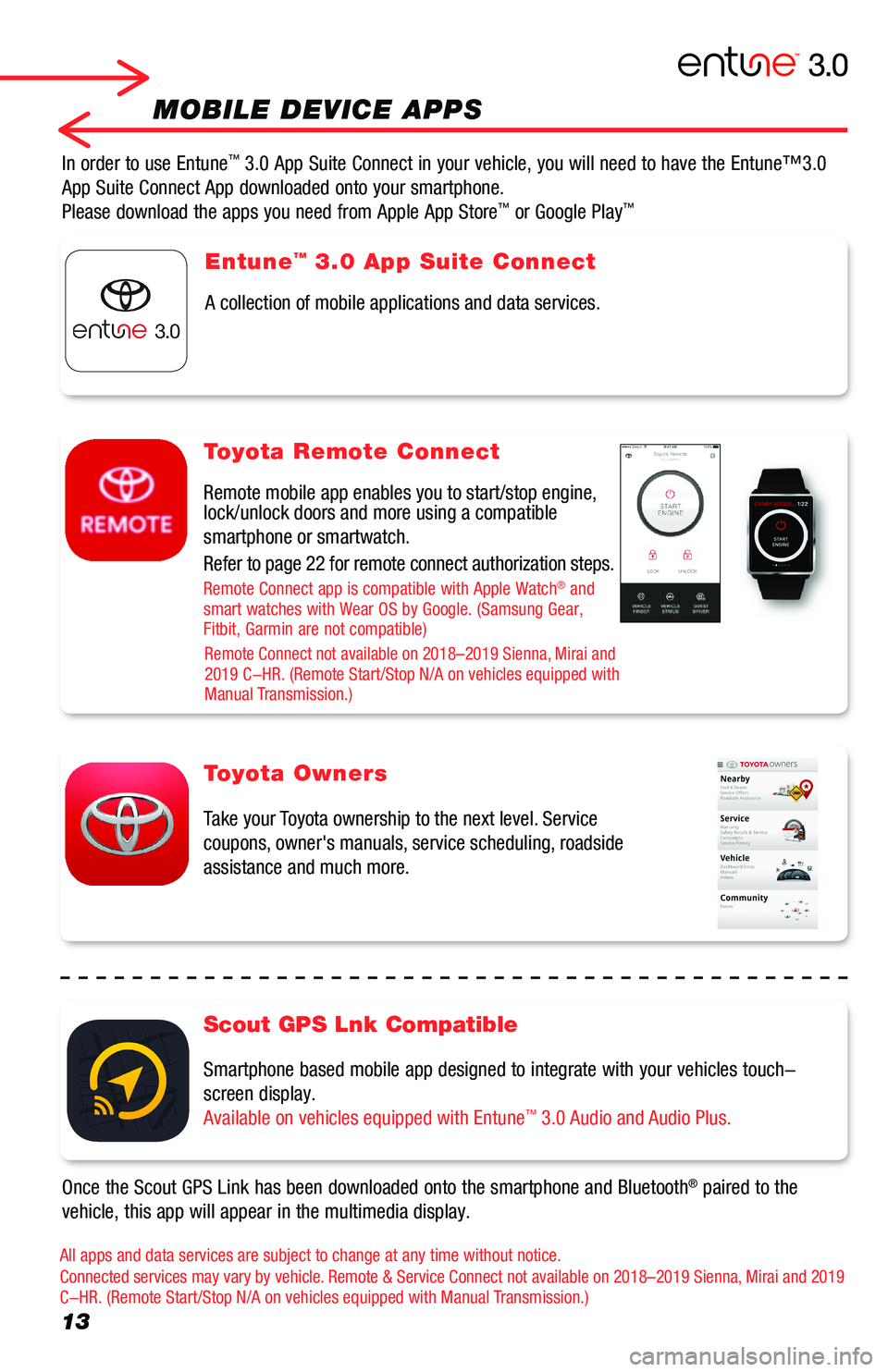
13
MOBILE DEVICE APPS
Once the Scout GPS Link has been downloaded onto the smartphone and Blue\
tooth® paired to the
vehicle, this app will appear in the multimedia display.
In order to use Entune™ 3.0 App Suite Connect in your vehicle, you will need to have the Entune\
™3.0
App Suite Connect App downloaded onto your smartphone.
Please download the apps you need from Apple App Store™ or Google Play™
Entune™ 3.0 App Suite Connect
A collection of mobile applications and data services.
Toyota Owners
Take your Toyota ownership to the next level. Service
coupons, owner's manuals, service scheduling, roadside
assistance and much more.
Toyota Remote Connect
Remote mobile app enables you to start/stop engine, lock/unlock doors and more using a compatible
smartphone or smartwatch.
Refer to page 22 for remote connect authorization steps.
Scout GPS Lnk Compatible
Smartphone based mobile app designed to integrate with your vehicles tou\
ch-
screen display.
Available on vehicles equipped with Entune™ 3.0 Audio and Audio Plus.
Remote Connect app is compatible with Apple Watch® and smart watches with Wear OS by Google. (Samsung Gear, Fitbit, Garmin are not compatible)
Remote Connect not available on 2018–2019 Sienna, Mirai and 2019 C-HR. (Remote Start/Stop N/A on vehicles equipped with Manual Transmission.)
All apps and data services are subject to change at any time without notice.Connected services may vary by vehicle. Remote & Service Connect not available on 2018–2019 Sienna, Mirai and 2019 C-HR. (Remote Start/Stop N/A on vehicles equipped with Manual Transmission.)
Page 15 of 40
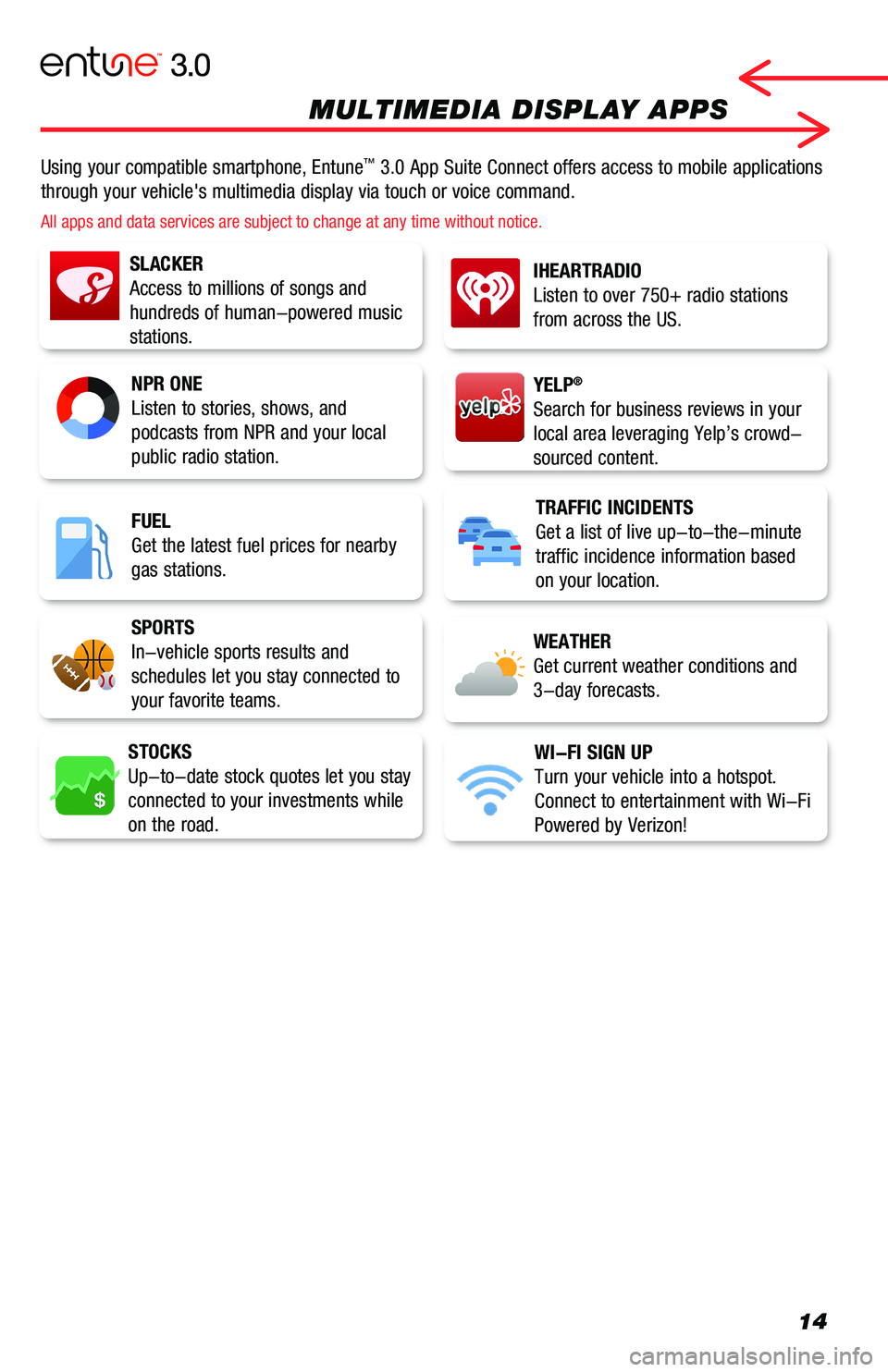
14
MULTIMEDIA DISPLAY APPS
Using your compatible smartphone, Entune™ 3.0 App Suite Connect offers access to mobile applications
through your vehicle's multimedia display via touch or voice command.
IHEARTRADIO
Listen to over 750+ radio stations
from across the US.
NPR ONE
Listen to stories, shows, and
podcasts from NPR and your local
public radio station.
SLACKER
Access to millions of songs and
hundreds of human-powered music
stations.
YELP®
Search for business reviews in your
local area leveraging Yelp’s crowd-
sourced content.
TRAFFIC INCIDENTS
Get a list of live up-to-the-minute
traffic incidence information based
on your location.
WEATHER
Get current weather conditions and
3-day forecasts.
STOCKS
Up-to-date stock quotes let you stay
connected to your investments while
on the road.
WI-FI SIGN UP
Turn your vehicle into a hotspot.
Connect to entertainment with Wi-Fi
Powered by Verizon!
SPORTS
In-vehicle sports results and
schedules let you stay connected to
your favorite teams.
FUEL
Get the latest fuel prices for nearby
gas stations.
All apps and data services are subject to change at any time without notice.
Page 16 of 40
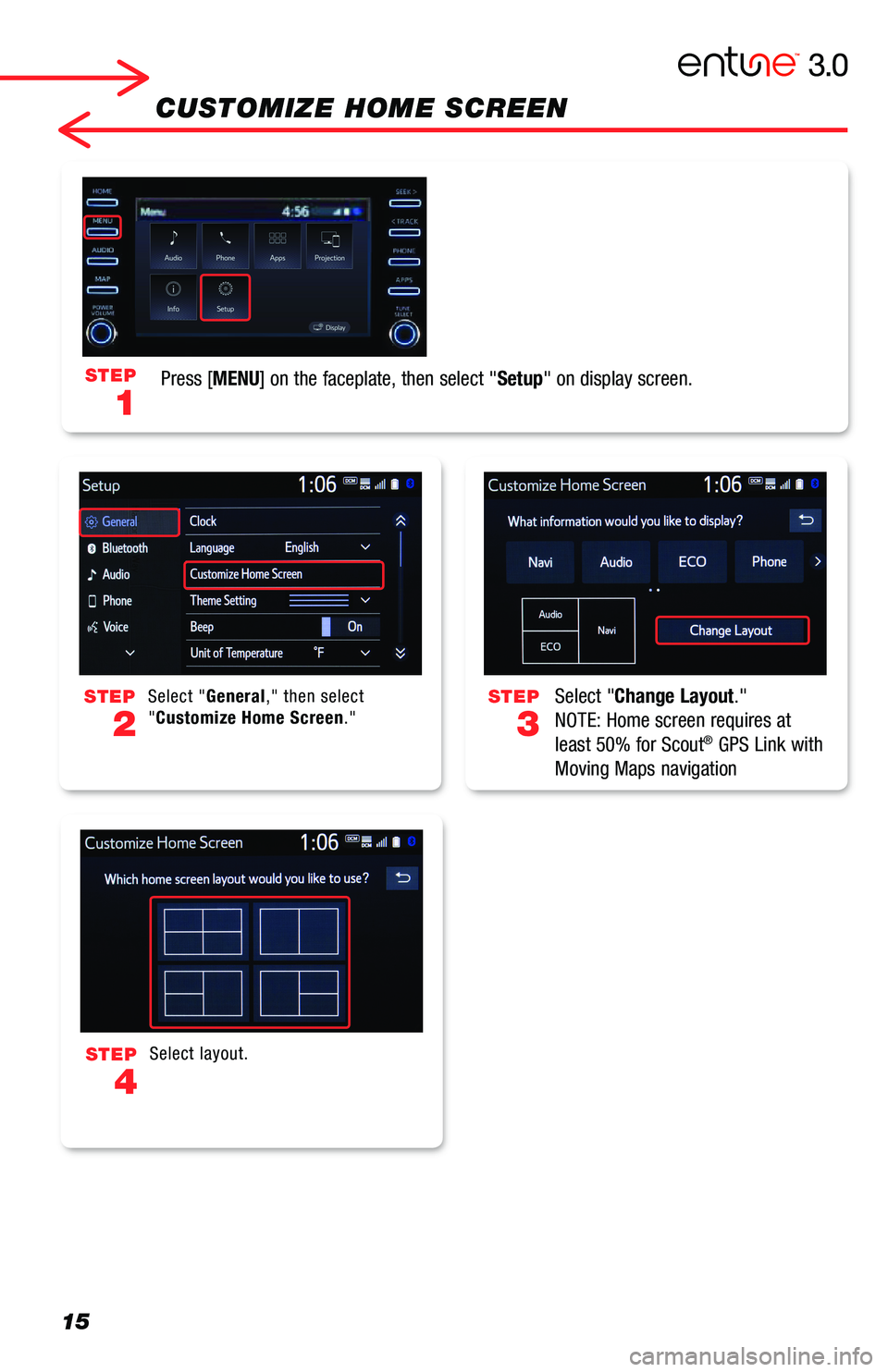
15
CUSTOMIZE HOME SCREEN
Select "Change Layout."
NOTE: Home screen requires at
least 50% for Scout® GPS Link with
Moving Maps navigation
Select "General," then select "Customize Home Screen."
Select layout.
STEP
3
STEP
2
STEP
4
STEP
1
Press [MENU] on the faceplate, then select "Setup" on display screen.
Page 17 of 40
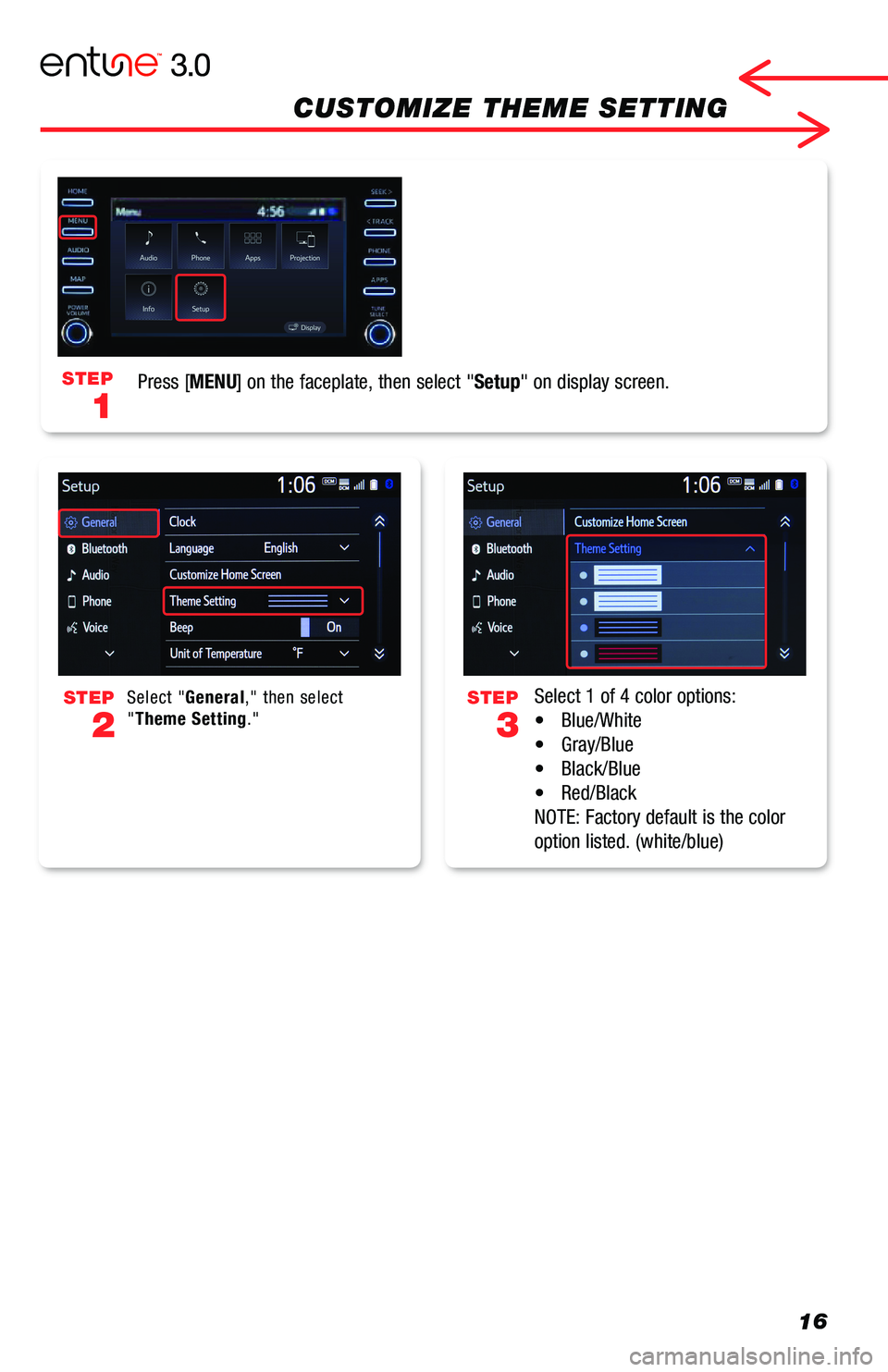
16
Select 1 of 4 color options:
• Blue/White
• Gray/Blue
• Black/Blue
• Red/Black
NOTE: Factory default is the color
option listed. (white/blue)
Select "General," then select "Theme Setting."STEP
3
STEP
2
STEP
1
Press [MENU] on the faceplate, then select "Setup" on display screen.
CUSTOMIZE THEME SETTING