ECU TOYOTA AVALON 2019 Owners Manual (in English)
[x] Cancel search | Manufacturer: TOYOTA, Model Year: 2019, Model line: AVALON, Model: TOYOTA AVALON 2019Pages: 52, PDF Size: 3.61 MB
Page 7 of 52
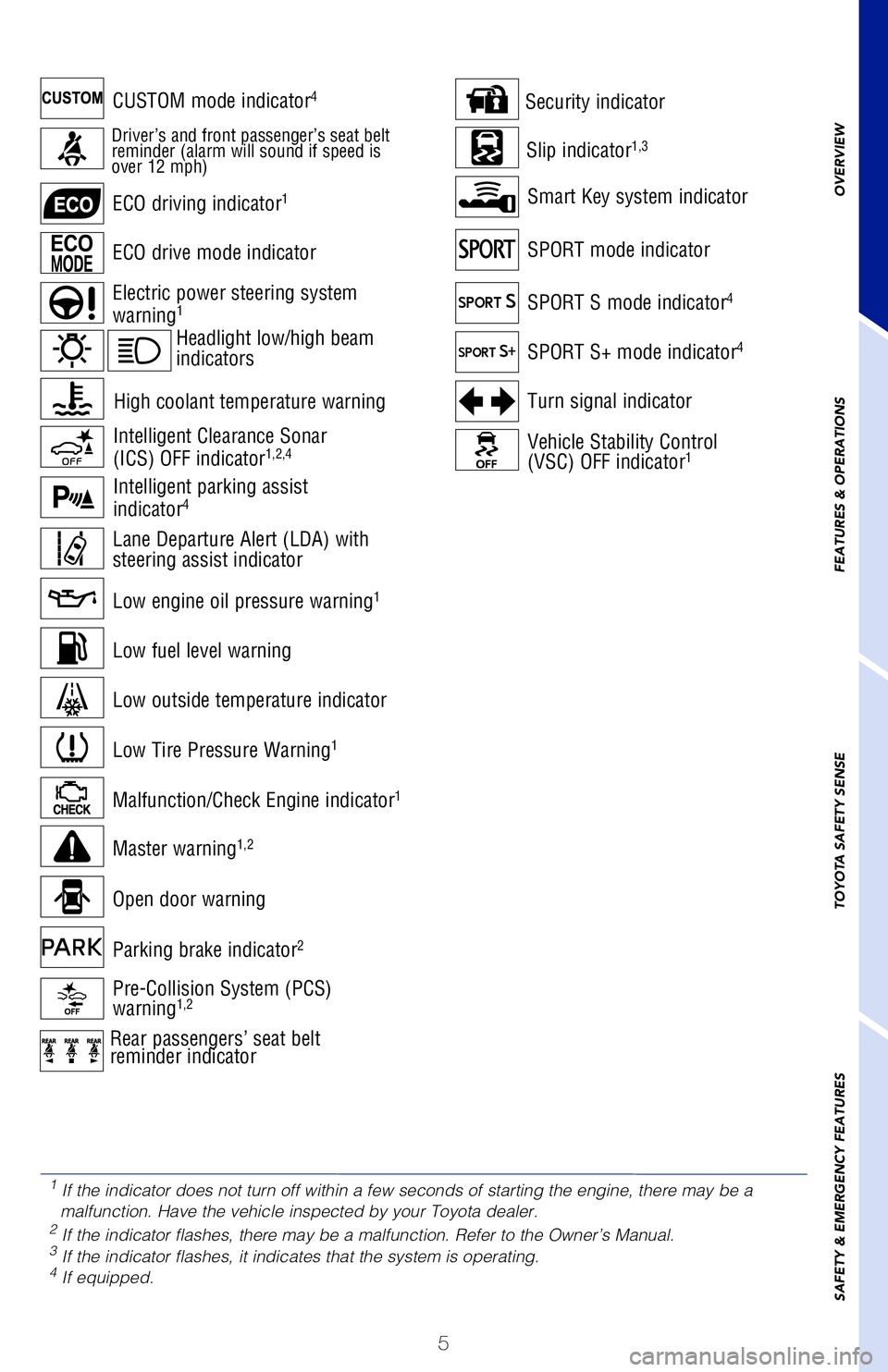
5
For details, refer to “Indicators and warning lights,” Section 2, \
2019 Owner’s
Manual.
CUSTOM mode indicator4
1
If the indicator does not turn off within a few seconds of starting the \
engine, there may be a
malfunction. Have the vehicle inspected by your Toyota dealer.
2 If the indicator flashes, there may be a malfunction. Refer to the Owner\
’s Manual.3 If the indicator flashes, it indicates that the system is operating.4 If equipped.
Electric power steering system
warning1
Brake hold standby indicator1
Brake system warning1
Turn signal indicator
Vehicle Stability Control
(VSC) OFF indicator1
Security indicator
Smart Key system indicator
SPORT mode indicator
SPORT S mode indicator4
SPORT S+ mode indicator4
Slip indicator1,3
Headlight low/high beam
indicators
ECO driving indicator1
Driver’s and front passenger’s seat belt
reminder (alarm will sound if speed is
over 12 mph)
ECO drive mode indicator
Brake Overrride System/Drive-Start Control/Intelligent Clearance Sonar
(ICS)4 warning
Constant speed cruise control
indicator/Constant speed
cruise control SET indicator
Full-Speed Dynamic Radar
Cruise Control (DRCC)
indicator/DRCC SET indicator
High coolant temperature warning
Open door warning
Malfunction/Check Engine indicator1
Master warning1,2
Low engine oil pressure warning1
Low outside temperature indicator
Low Tire Pressure Warning1
Low fuel level warning
Pre-Collision System (PCS)
warning1,2
Parking brake indicator2
Lane Departure Alert (LDA) with
steering assist indicator
Rear passengers’ seat belt
reminder indicator
Intelligent Clearance Sonar
(ICS) OFF indicator1,2,4
Intelligent parking assist
indicator4
OVERVIEW
FEATURES & OPERATIONS
TOYOTA SAFETY SENSE
SAFETY & EMERGENCY FEATURES
Service indicators and reminders
2019_Avalon_QRG_V3_3_ML_0406.indd 54/12/18 3:14 PM
Page 14 of 52
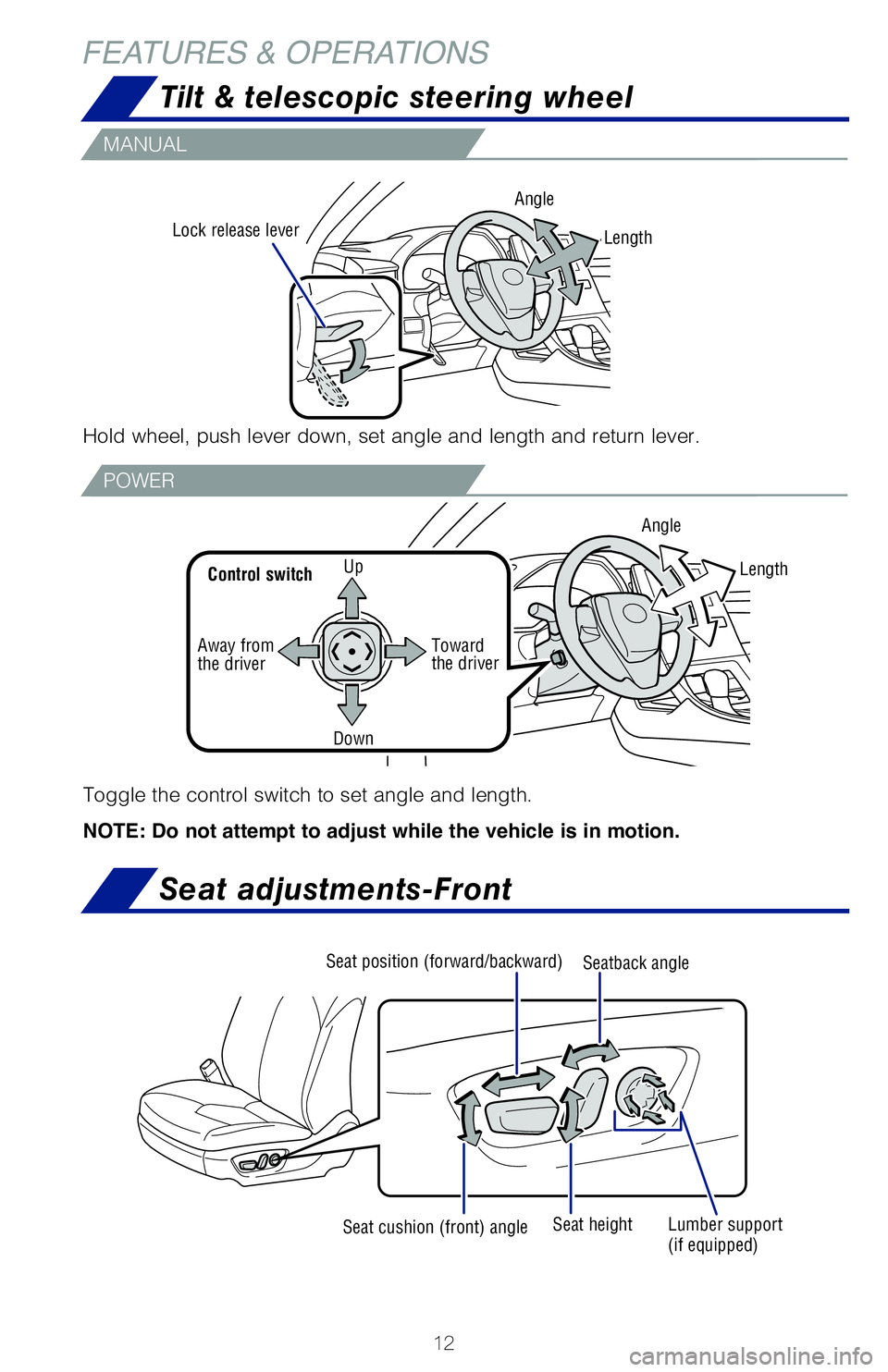
12
FEATURES & OPERATIONS
MANUAL
POWER
Hold wheel, push lever down, set angle and length and return lever.
Lock release leverAngle
Toggle the control switch to set angle and length.
NOTE: Do not attempt to adjust while the vehicle is in motion.
UpControl switch
Away from
the driver
Length
Toward
the driver
Down Angle
Length
Tilt & telescopic steering wheel
Seat adjustments-Front
Seat position (forward/backward)
Seat cushion (front) angle Seat height
Lumber support
(if equipped)
Seatback angle
Garage door openers manufactured under license from HomeLink®* can be
programmed to operate garage doors, estate gates, security lighting, etc.
Refer to “Garage door opener,” Section 5-4 in the Owner’s Manual for\
more details.
For programming assistance, contact HomeLink® at 1-800-355-3515, or visit http://
www.homelink.com.
* HomeLink® is a registered trademark of Johnson Controls, Inc.
* Intermittent windshield wiper frequency adjustment Rotate to increase/ decrease wipe frequency.
Refer to the Owner’s Manual for more information.
2019_Avalon_QRG_V3_3_ML_0406.indd 124/12/18 3:14 PM
Page 15 of 52
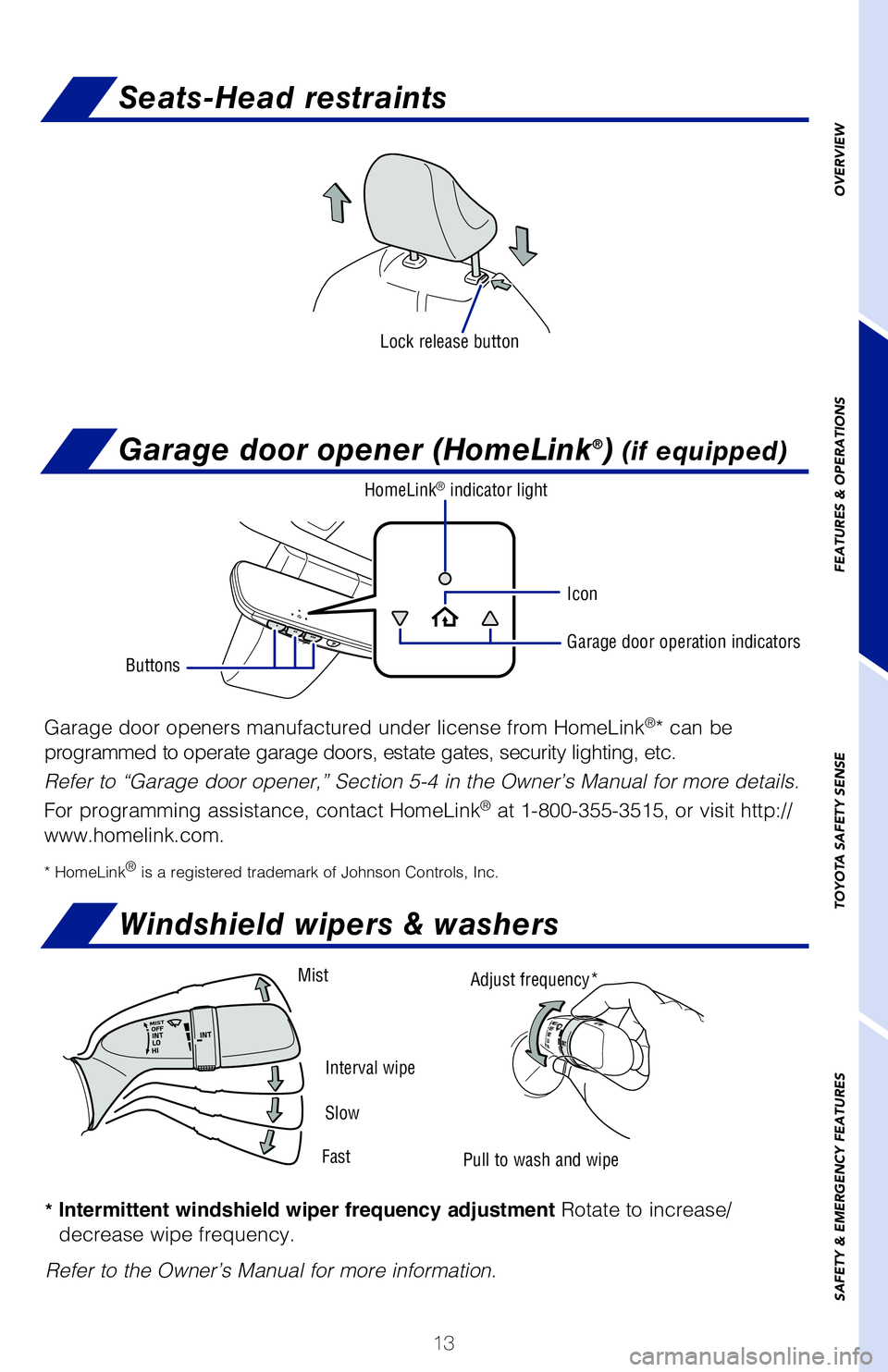
13
Hold wheel, push lever down, set angle and length and return lever.
Toggle the control switch to set angle and length.
NOTE: Do not attempt to adjust while the vehicle is in motion.
Seats-Head restraints
Lock release button
Garage door openers manufactured under license from HomeLink®* can be
programmed to operate garage doors, estate gates, security lighting, etc.
Refer to “Garage door opener,” Section 5-4 in the Owner’s Manual for\
more details.
For programming assistance, contact HomeLink
® at 1-800-355-3515, or visit http://
www.homelink.com.
* HomeLink® is a registered trademark of Johnson Controls, Inc.
Garage door opener (HomeLink®) (if equipped)
HomeLink® indicator light
Buttons
Garage door operation indicators
Icon
Windshield wipers & washers
* Intermittent windshield wiper frequency adjustment Rotate to increase/ decrease wipe frequency.
Refer to the Owner’s Manual for more information.
Adjust frequency*
Pull to wash and wipeMist
Interval wipe
Slow
Fast
OVERVIEW
FEATURES & OPERATIONS
TOYOTA SAFETY SENSE
SAFETY & EMERGENCY FEATURES
2019_Avalon_QRG_V3_3_ML_0406.indd 134/12/18 3:14 PM
Page 40 of 52
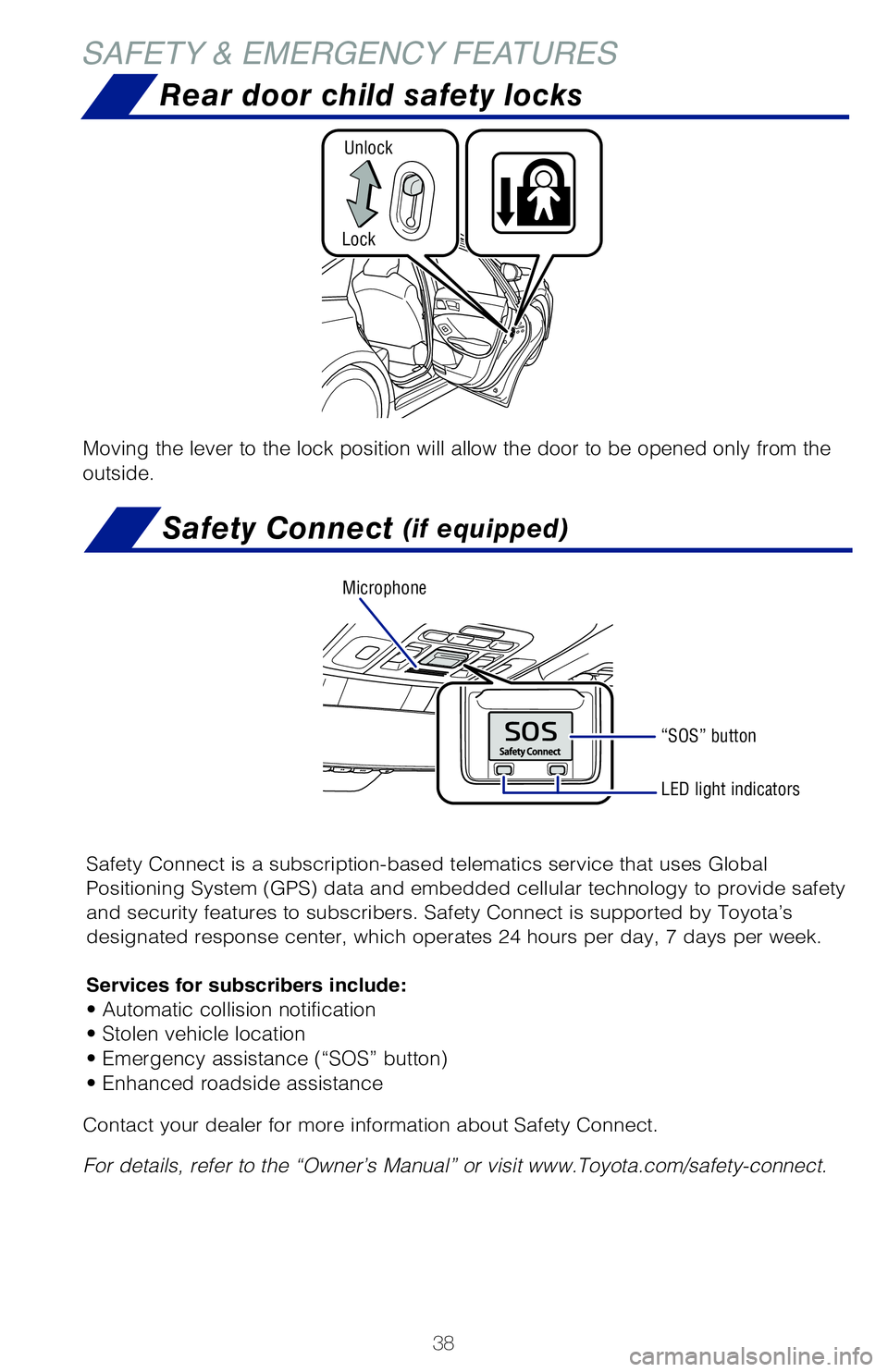
38
SAFETY & EMERGENCY FEATURES
Moving the lever to the lock position will allow the door to be opened o\
nly from the
outside.
Lock
Unlock
NOTE: If a passenger’s seat belt is fully extended, then retracted even slightly,
the Automatic locking retractor (ALR) will prevent it from being re-extended
beyond that point, unless fully retracted again. This feature is used to help
hold child restraint systems securely.
To find more information about seat belts, and how to install a child re\
straint
system, refer to the Owner’s Manual.
Rear door child safety locks
Safety Connect (if equipped)
Safety Connect is a subscription-based telematics service that uses Glob\
al
Positioning System (GPS) data and embedded cellular technology to provide safety
and security features to subscribers. Safety Connect is supported by Toy\
ota’s
designated response center, which operates 24 hours per day, 7 days per \
week.
Services for subscribers include:
• Automatic collision notification
• Stolen vehicle location
• Emergency assistance (“SOS” button)
• Enhanced roadside assistance
Microphone
LED light indicators
“SOS” button
Contact your dealer for more information about Safety Connect.
For details, refer to the “Owner’s Manual” or visit www.Toyota.\
com/safety-connect.
2019_Avalon_QRG_V3_3_ML_0406.indd 384/12/18 3:14 PM
Page 41 of 52
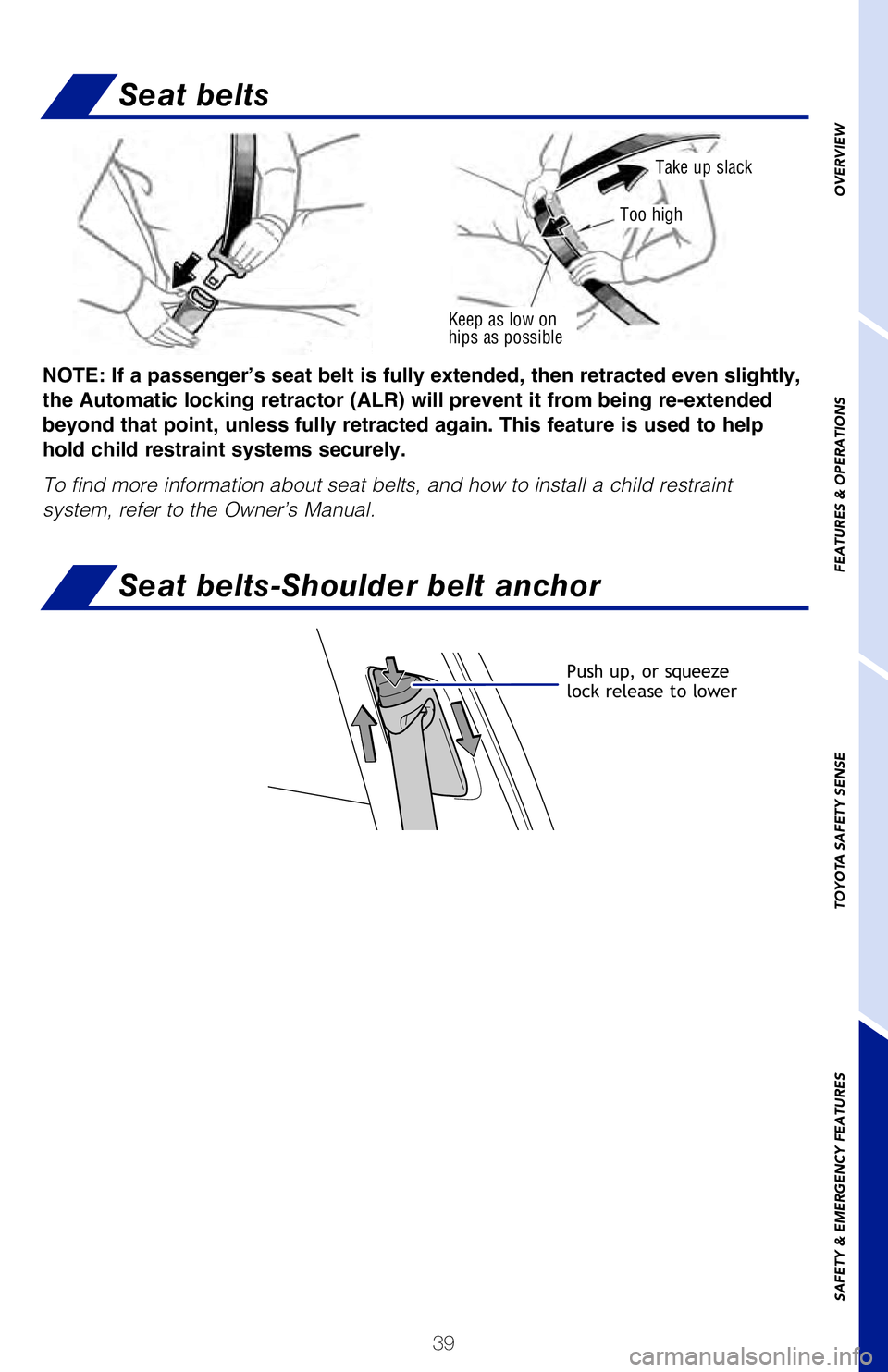
39
Moving the lever to the lock position will allow the door to be opened o\
nly from the
outside.
Keep as low on
hips as possible
Take up slack
Too high
NOTE: If a passenger’s seat belt is fully extended, then retracted even slightly,
the Automatic locking retractor (ALR) will prevent it from being re-extended
beyond that point, unless fully retracted again. This feature is used to help
hold child restraint systems securely.
To find more information about seat belts, and how to install a child re\
straint
system, refer to the Owner’s Manual.
Seat belts-Shoulder belt anchor
Seat belts
Push up, or squeeze
lock release to lower
Safety Connect (if equipped)
Safety Connect is a subscription-based telematics service that uses Glob\
al
Positioning System (GPS) data and embedded cellular technology to provide safety
and security features to subscribers. Safety Connect is supported by Toy\
ota’s
designated response center, which operates 24 hours per day, 7 days per \
week.
Services for subscribers include:
• Automatic collision notification
• Stolen vehicle location
• Emergency assistance (“SOS” button)
• Enhanced roadside assistance
LED light indicators
Contact your dealer for more information about Safety Connect.
For details, refer to the “Owner’s Manual” or visit www.Toyota.\
com/safety-connect.
OVERVIEW
FEATURES & OPERATIONS
TOYOTA SAFETY SENSE
SAFETY & EMERGENCY FEATURES
2019_Avalon_QRG_V3_3_ML_0406.indd 394/12/18 3:14 PM
Page 42 of 52
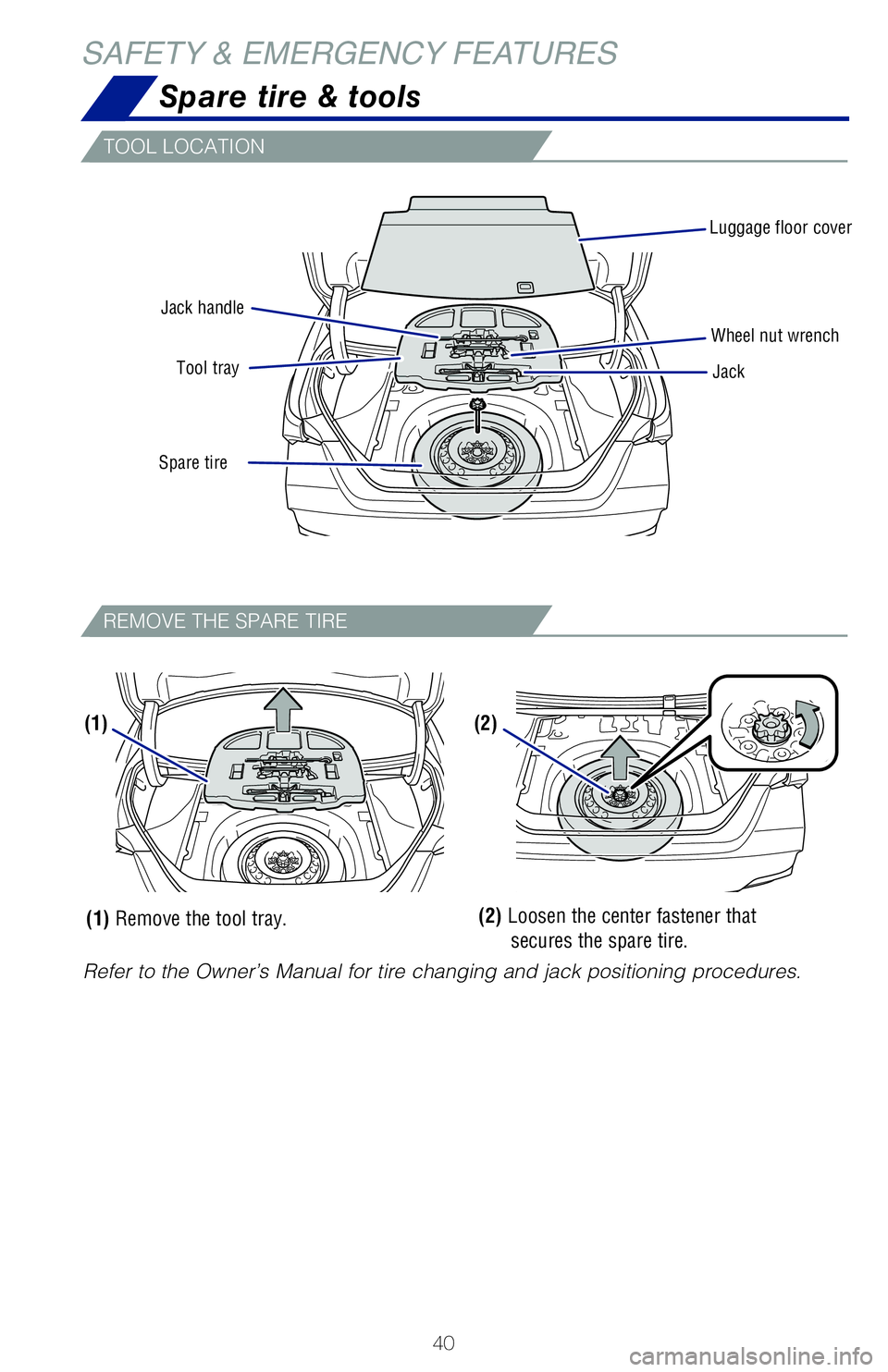
40
Luggage floor coverJack
Jack handle
Spare tire Tool tray
Wheel nut wrench
Refer to the Owner’s Manual for tire changing and jack positioning pr\
ocedures.
(1)(2)
(2) Loosen the center fastener that secures the spare tire.
(1) Remove the tool tray.
Spare tire & tools
SAFETY & EMERGENCY FEATURES
TOOL LOCATION
REMOVE THE SPARE TIREThe tire pressure detected by the tire pressure warning system can
be displayed on the multi-information display (MID).
Refer to the load label on the door jamb or the Owner’s Manual for ti\
re inflation
specifications.
If the tire pressure indicator flashes for more than 60 seconds and then\
remains on,
take the vehicle to your local Toyota dealer.
NOTE: The warning light may come on due to temperature changes or
changes in tire pressure from natural air leakage. If the system has not been
initialized
recently, setting the tire pressures to factory specifications should
turn off the light.
The tire pressure warning system can be selected on “” of the multi-
information display (MID).
System rest initialization
(1) Select “” and them push and hold “”.
(2) Select “TPWS” and them push “
”.
(3) Select “Set Pressure” then push and hold “
” until the warning light blinks
three times.
2019_Avalon_QRG_V3_3_ML_0406.indd 404/12/18 3:14 PM
Page 43 of 52
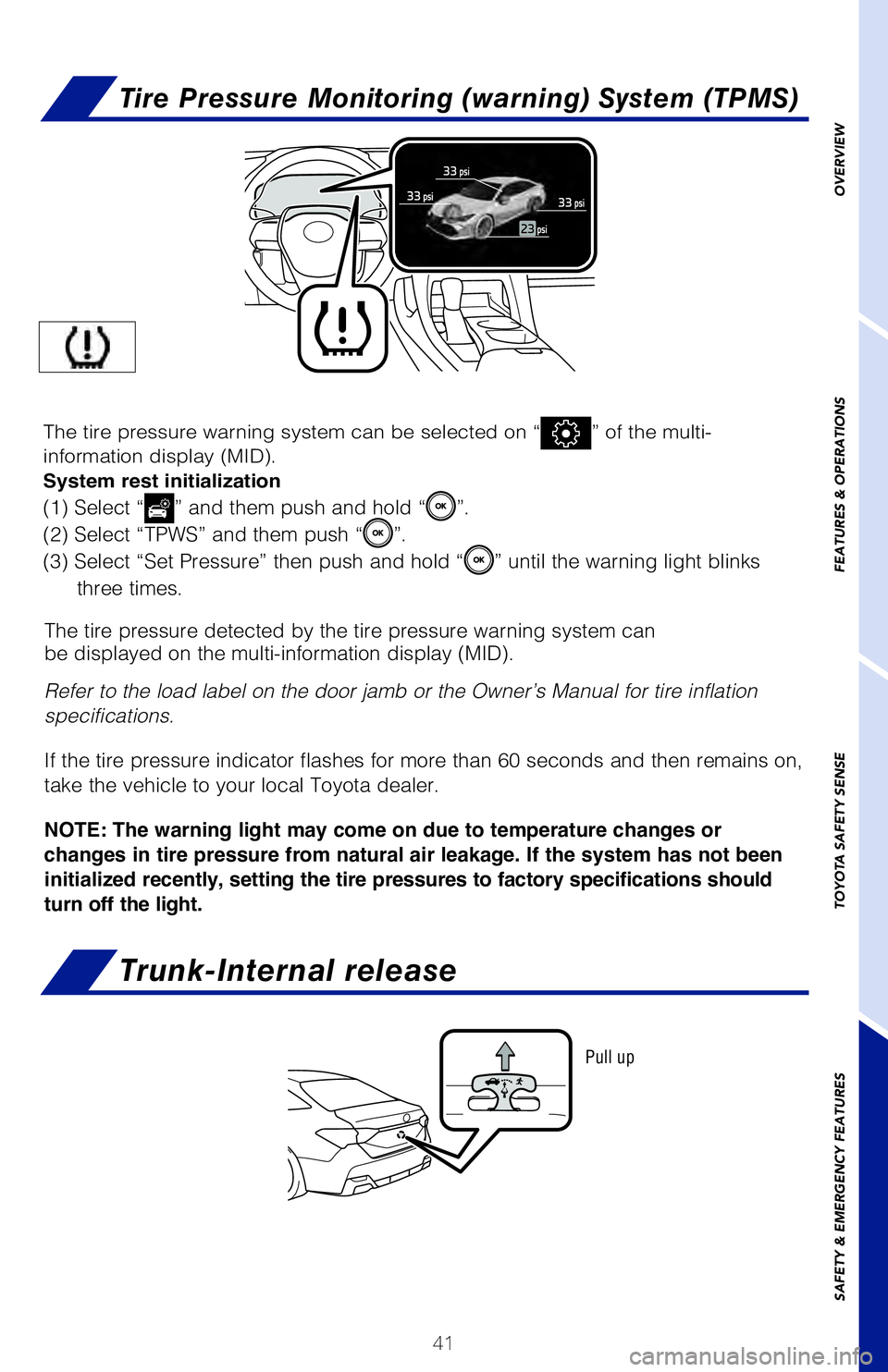
41
Luggage floor coverWheel nut wrench
Pull up
Refer to the Owner’s Manual for tire changing and jack positioning pr\
ocedures.
(2) Loosen the center fastener that secures the spare tire.
Trunk-Internal release
Tire Pressure Monitoring (warning) System (TPMS)
The tire pressure detected by the tire pressure warning system can
be displayed on the multi-information display (MID).
Refer to the load label on the door jamb or the Owner’s Manual for ti\
re inflation
specifications.
If the tire pressure indicator flashes for more than 60 seconds and then\
remains on,
take the vehicle to your local Toyota dealer.
NOTE: The warning light may come on due to temperature changes or
changes in tire pressure from natural air leakage. If the system has not been
initialized recently, setting the tire pressures to factory specifications should
turn off the light.
The tire pressure warning system can be selected on “” of the multi-
information display (MID).
System rest initialization
(1) Select “” and them push and hold “”.
(2) Select “TPWS” and them push “
”.
(3) Select “Set Pressure” then push and hold “
” until the warning light blinks
three times.
OVERVIEW
FEATURES & OPERATIONS
TOYOTA SAFETY SENSE
SAFETY & EMERGENCY FEATURES
2019_Avalon_QRG_V3_3_ML_0406.indd 414/12/18 3:14 PM