seat memory TOYOTA AVALON 2019 Owners Manual (in English)
[x] Cancel search | Manufacturer: TOYOTA, Model Year: 2019, Model line: AVALON, Model: TOYOTA AVALON 2019Pages: 536, PDF Size: 9.43 MB
Page 3 of 536
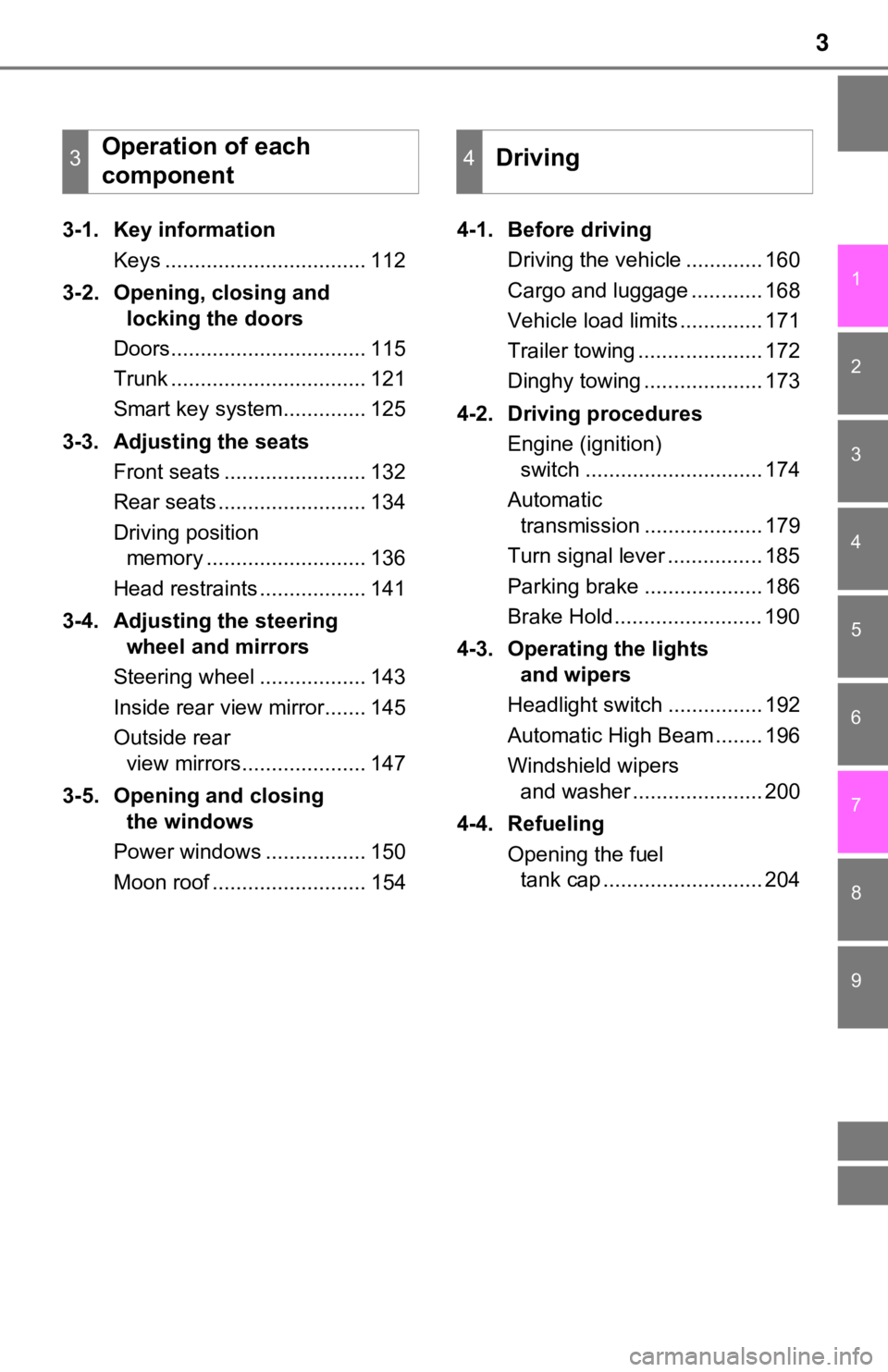
3
1
8 7 5 4
3
2
9
6
3-1. Key informationKeys .................................. 112
3-2. Opening, closing and locking the doors
Doors................................. 115
Trunk ................................. 121
Smart key system.............. 125
3-3. Adjusting the seats Front seats ........................ 132
Rear seats ......................... 134
Driving position memory ........................... 136
Head restraints .................. 141
3-4. Adjusting the steering wheel and mirrors
Steering wheel .................. 143
Inside rear view mirror....... 145
Outside rear view mirrors..................... 147
3-5. Opening and closing the windows
Power windows ................. 150
Moon roof .......................... 154 4-1. Before driving
Driving the vehicle ............. 160
Cargo and luggage ............ 168
Vehicle load limits .............. 171
Trailer towing ..................... 172
Dinghy towing .................... 173
4-2. Driving procedures Engine (ignition) switch .............................. 174
Automatic transmission .................... 179
Turn signal lever ................ 185
Parking brake .................... 186
Brake Hold ......................... 190
4-3. Operating the lights and wipers
Headlight switch ................ 192
Automatic High Beam ........ 196
Windshield wipers and washer ...................... 200
4-4. Refueling Opening the fuel tank cap ........................... 204
3Operation of each
component4Driving
Page 21 of 536
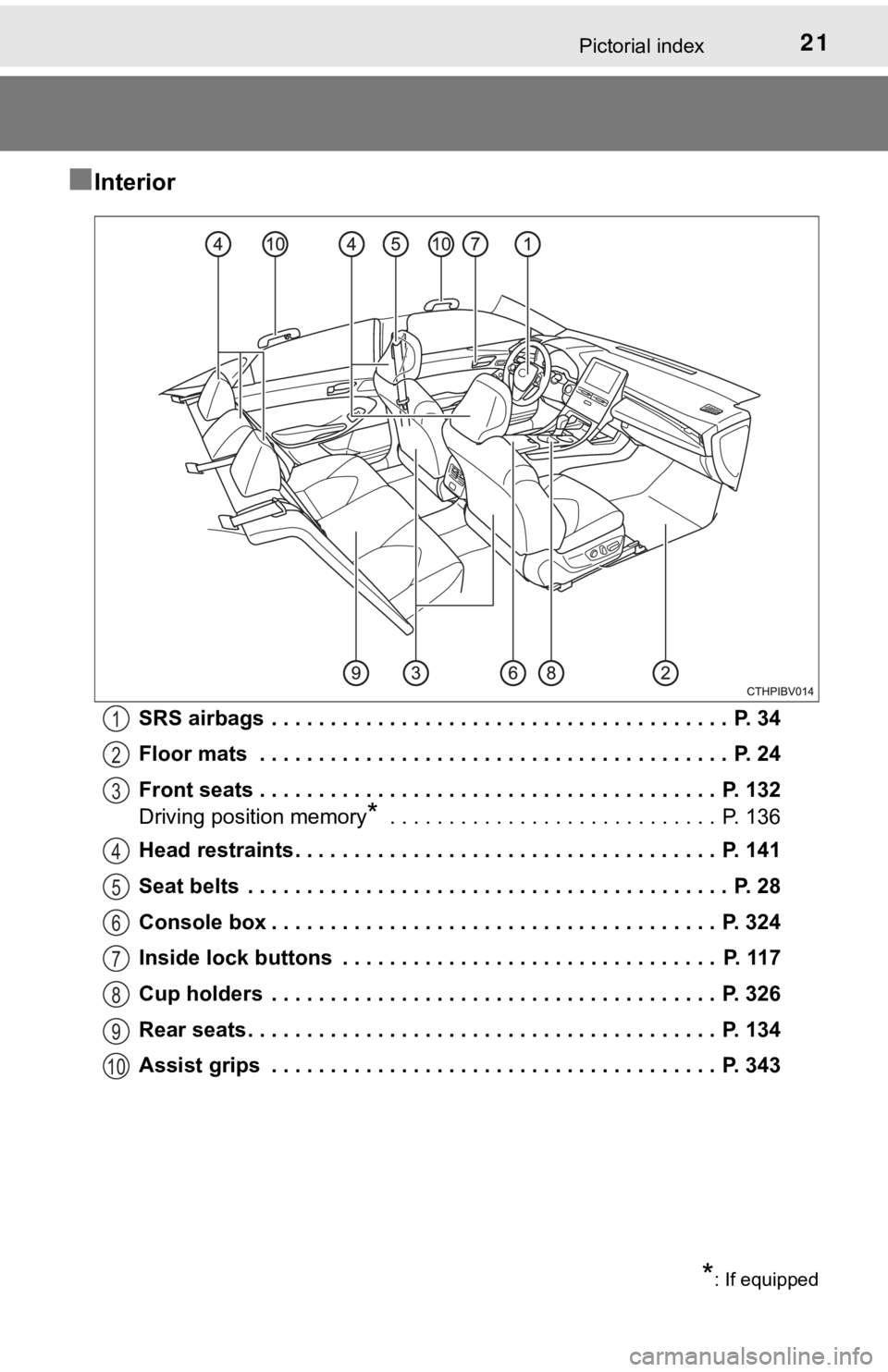
21Pictorial index
■Interior
SRS airbags . . . . . . . . . . . . . . . . . . . . . . . . . . . . . . . . . . . . . . . P. 34
Floor mats . . . . . . . . . . . . . . . . . . . . . . . . . . . . . . . . . . . . . . . . P. 24
Front seats . . . . . . . . . . . . . . . . . . . . . . . . . . . . . . . . . . . . . . . P. 132
Driving position memory
* . . . . . . . . . . . . . . . . . . . . . . . . . . . . P. 136
Head restraints . . . . . . . . . . . . . . . . . . . . . . . . . . . . . . . . . . . . P. 141
Seat belts . . . . . . . . . . . . . . . . . . . . . . . . . . . . . . . . . . . . . . . . . P. 28
Console box . . . . . . . . . . . . . . . . . . . . . . . . . . . . . . . . . . . . . . P. 324
Inside lock buttons . . . . . . . . . . . . . . . . . . . . . . . . . . . . . . . . P. 117
Cup holders . . . . . . . . . . . . . . . . . . . . . . . . . . . . . . . . . . . . . . P. 326
Rear seats . . . . . . . . . . . . . . . . . . . . . . . . . . . . . . . . . . . . . . . . P. 134
Assist grips . . . . . . . . . . . . . . . . . . . . . . . . . . . . . . . . . . . . . . P. 343
*: If equipped
1
2
3
4
5
6
7
8
9
10
Page 111 of 536
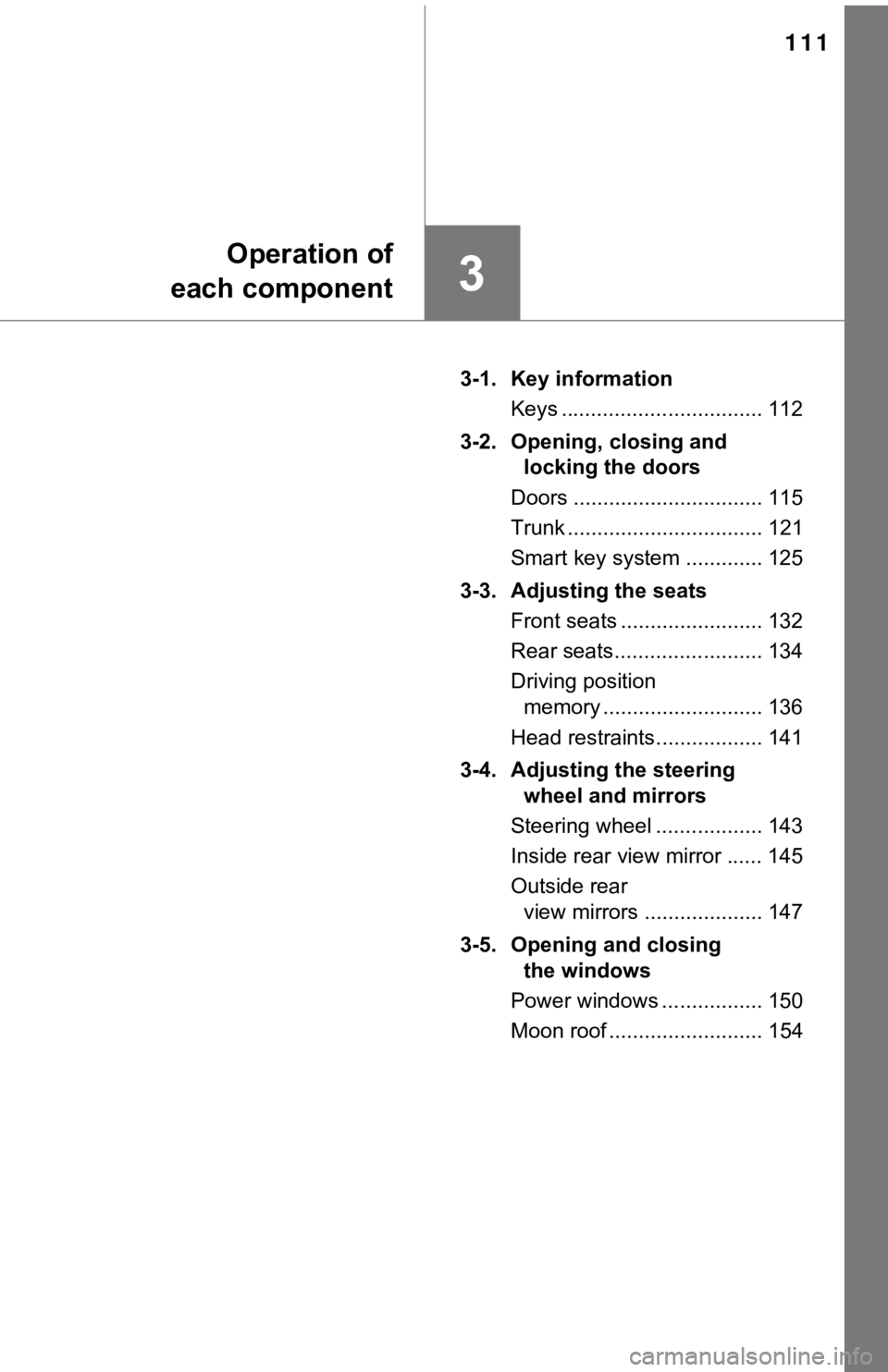
111
3
Operation of
each component
3-1. Key information
Keys .................................. 112
3-2. Opening, closing and locking the doors
Doors ................................ 115
Trunk ................................. 121
Smart key system ............. 125
3-3. Adjusting the seats Front seats ........................ 132
Rear seats......................... 134
Driving position memory ........................... 136
Head restraints.................. 141
3-4. Adjusting the steering wheel and mirrors
Steering wheel .................. 143
Inside rear view mirror ...... 145
Outside rear view mirrors .................... 147
3-5. Opening and closing the windows
Power windows ................. 150
Moon roof .......................... 154
Page 132 of 536
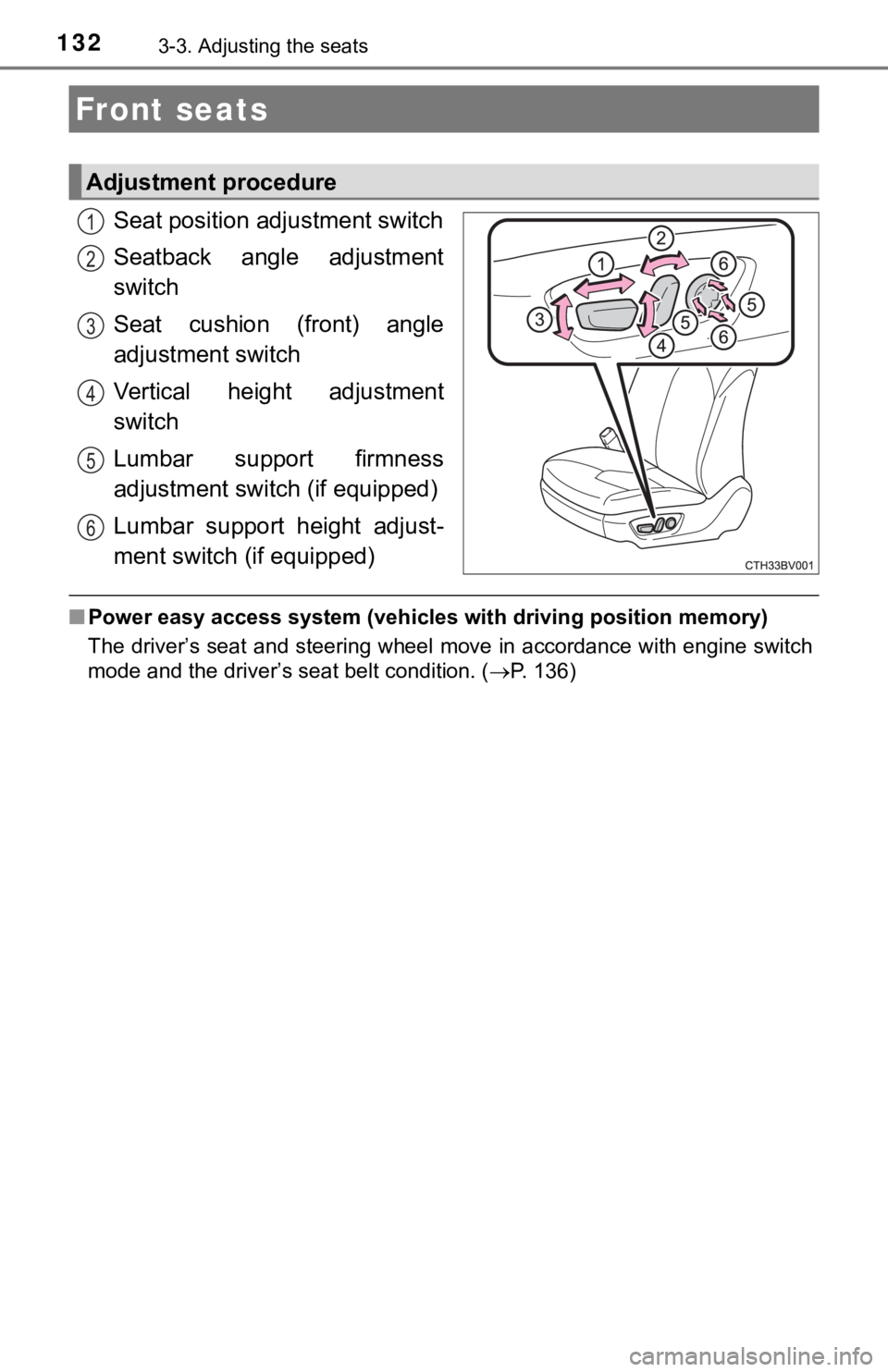
1323-3. Adjusting the seats
Seat position adjustment switch
Seatback angle adjustment
switch
Seat cushion (front) angle
adjustment switch
Vertical height adjustment
switch
Lumbar support firmness
adjustment switch (if equipped)
Lumbar support height adjust-
ment switch (if equipped)
■ Power easy access system (vehicles with driving position memory )
The driver’s seat and steering wheel move in accordance with en gine switch
mode and the driver’s seat belt condition. ( P. 136)
Front seats
Adjustment procedure
1
2
3
4
5
6
Page 137 of 536
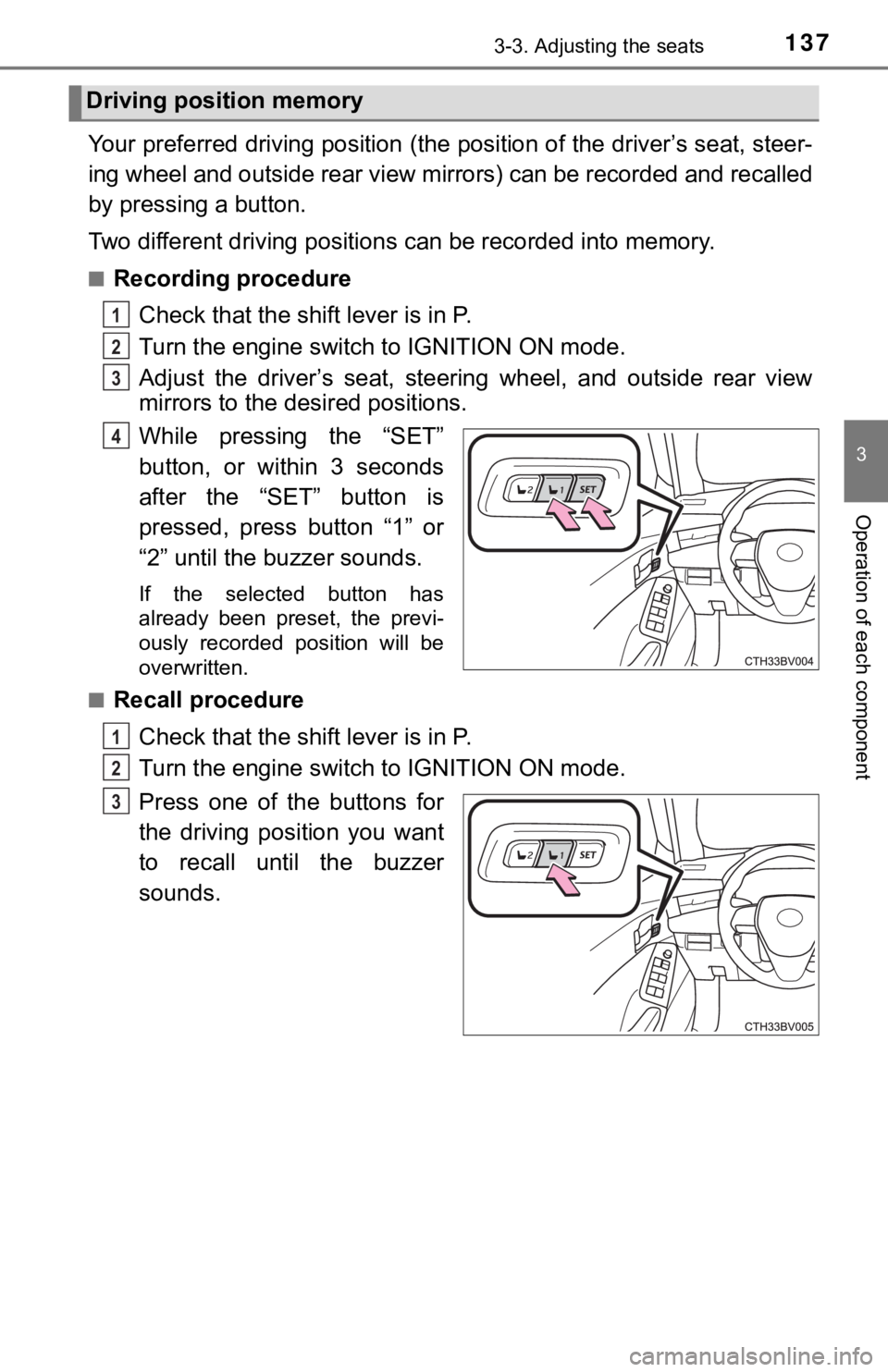
1373-3. Adjusting the seats
3
Operation of each component
Your preferred driving position (the position of the driver’s seat, steer-
ing wheel and outside rear view mirrors) can be recorded and re called
by pressing a button.
Two different driving positions can be recorded into memory.
■Recording procedure
Check that the shift lever is in P.
Turn the engine switch to IGNITION ON mode.
Adjust the driver’s seat, steerin g wheel, and outside rear view
mirrors to the desired positions.
While pressing the “SET”
button, or within 3 seconds
after the “SET” button is
pressed, press button “1” or
“2” until the buzzer sounds.
If the selected button has
already been preset, the previ-
ously recorded position will be
overwritten.
■
Recall procedure
Check that the shift lever is in P.
Turn the engine switch to IGNITION ON mode.
Press one of the buttons for
the driving position you want
to recall until the buzzer
sounds.
Driving position memory
1
2
3
4
1
2
3
Page 138 of 536
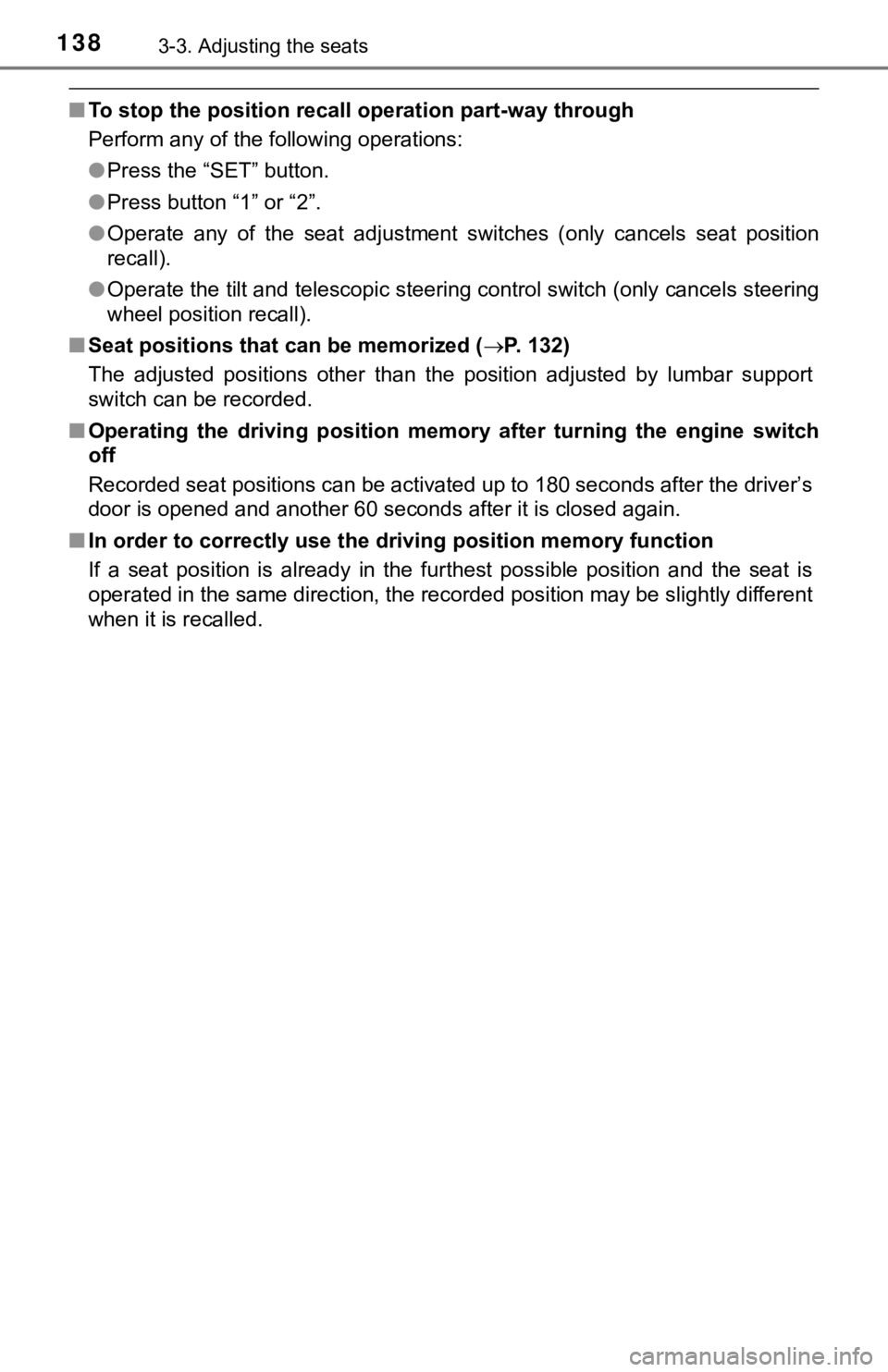
1383-3. Adjusting the seats
■To stop the position recall operation part-way through
Perform any of the following operations:
●Press the “SET” button.
● Press button “1” or “2”.
● Operate any of the seat adjustment switches (only cancels seat position
recall).
● Operate the tilt and telescopic steering control switch (only cancels steering
wheel position recall).
■ Seat positions that can be memorized ( P. 132)
The adjusted positions other than the position adjusted by lumb ar support
switch can be recorded.
■ Operating the driving position m emory after turning the engine switch
off
Recorded seat positions can be activated up to 180 seconds after the driver’s
door is opened and another 60 seconds after it is closed again.
■ In order to correctly use the dr iving position memory function
If a seat position is already in the furthest possible position and the seat is
operated in the same direction, the recorded position may be sl ightly different
when it is recalled.
Page 139 of 536
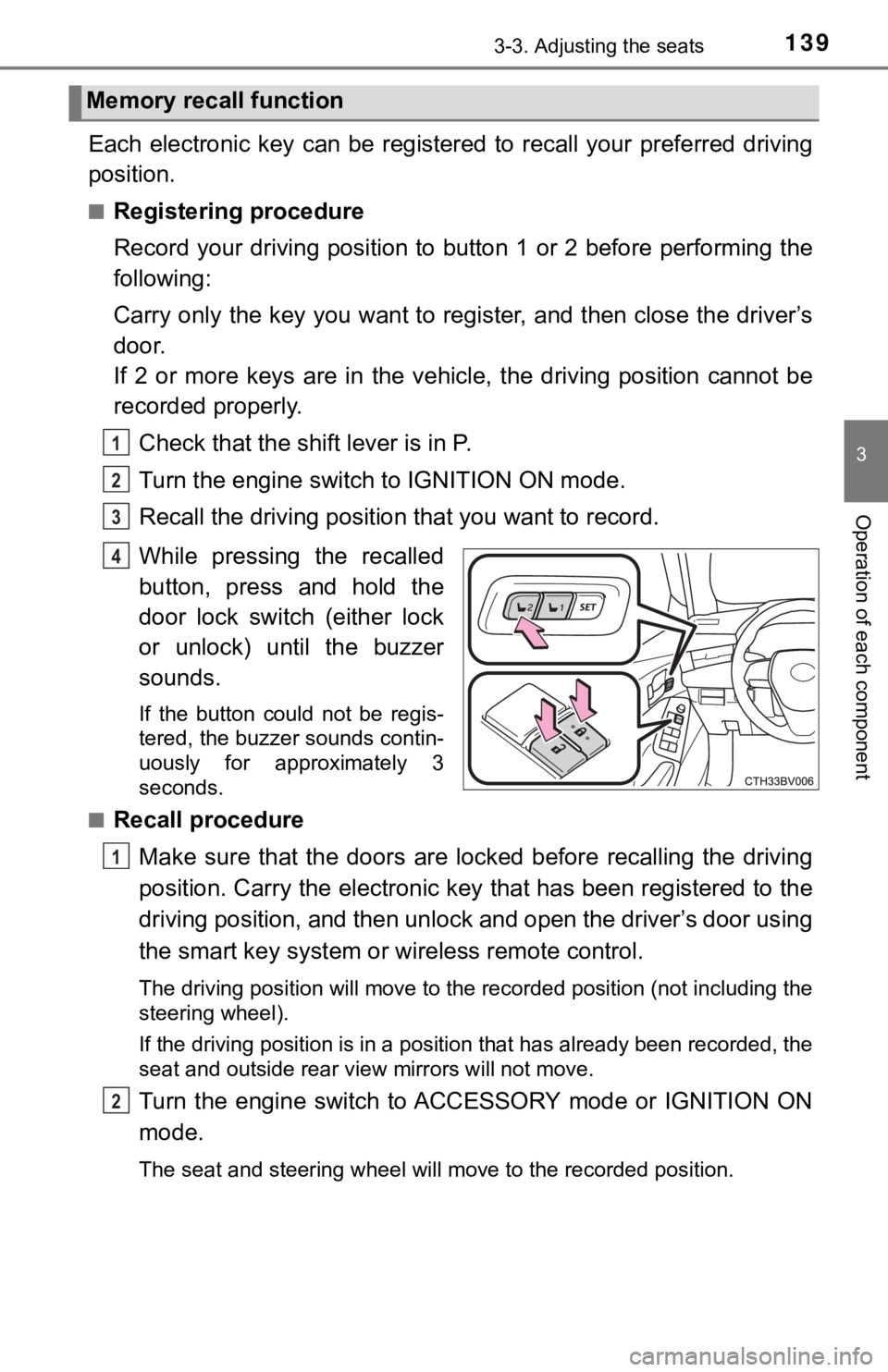
1393-3. Adjusting the seats
3
Operation of each component
Each electronic key can be registered to recall your preferred driving
position.
■Registering procedure
Record your driving position to button 1 or 2 before performing the
following:
Carry only the key you want to register, and then close the dri ver’s
door.
If 2 or more keys are in the vehicle, the driving position cann ot be
recorded properly.
Check that the shift lever is in P.
Turn the engine switch to IGNITION ON mode.
Recall the driving position that you want to record.
While pressing the recalled
button, press and hold the
door lock switch (either lock
or unlock) until the buzzer
sounds.
If the button could not be regis-
tered, the buzzer sounds contin-
uously for approximately 3
seconds.
■
Recall procedure
Make sure that the doors are locked before recalling the drivin g
position. Carry the electronic ke y that has been registered to the
driving position, and then unlock and open the driver’s door using
the smart key system or wireless remote control.
The driving position will move to the recorded position (not in cluding the
steering wheel).
If the driving position is in a position that has already been recorded, the
seat and outside rear view mirrors will not move.
Turn the engine switch to ACCESSORY mode or IGNITION ON
mode.
The seat and steering wheel will move to the recorded position.
Memory recall function
1
2
3
4
1
2
Page 140 of 536
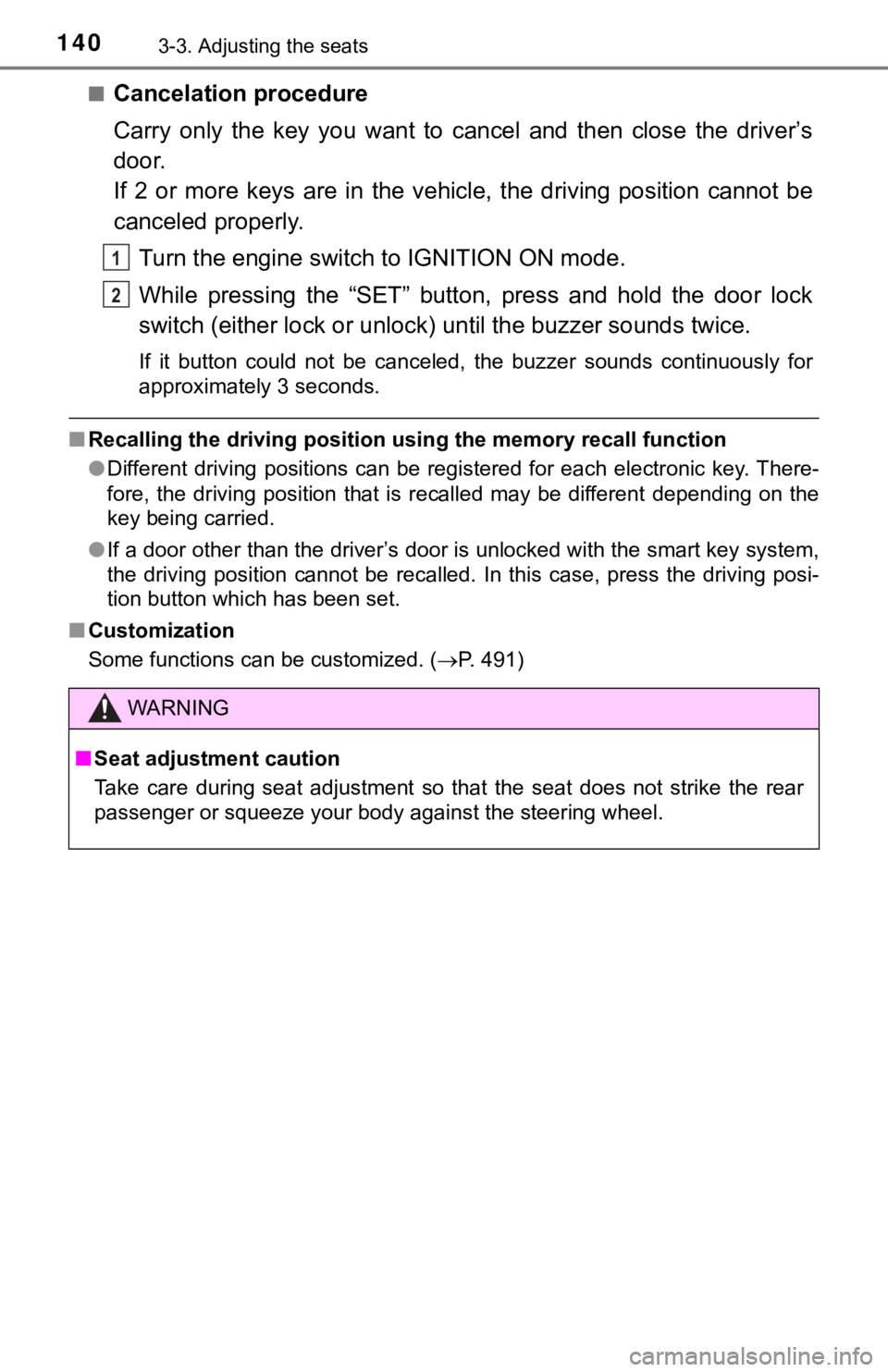
1403-3. Adjusting the seats
■Cancelation procedure
Carry only the key you want to cancel and then close the driver’s
door.
If 2 or more keys are in the vehicle, the driving position cann ot be
canceled properly.
Turn the engine switch to IGNITION ON mode.
While pressing the “SET” button, press and hold the door lock
switch (either lock or unlock) until the buzzer sounds twice.
If it button could not be canceled, the buzzer sounds continuou sly for
approximately 3 seconds.
■ Recalling the driving position u sing the memory recall function
● Different driving positions can be registered for each electronic key. There-
fore, the driving position that is recalled may be different de pending on the
key being carried.
● If a door other than the driver’s door is unlocked with the sma rt key system,
the driving position cannot be recalled. In this case, press the driving posi-
tion button which has been set.
■ Customization
Some functions can be customized. ( P. 491)
WARNING
■Seat adjustment caution
Take care during seat adjustment so that the seat does not stri ke the rear
passenger or squeeze your body against the steering wheel.
1
2
Page 144 of 536
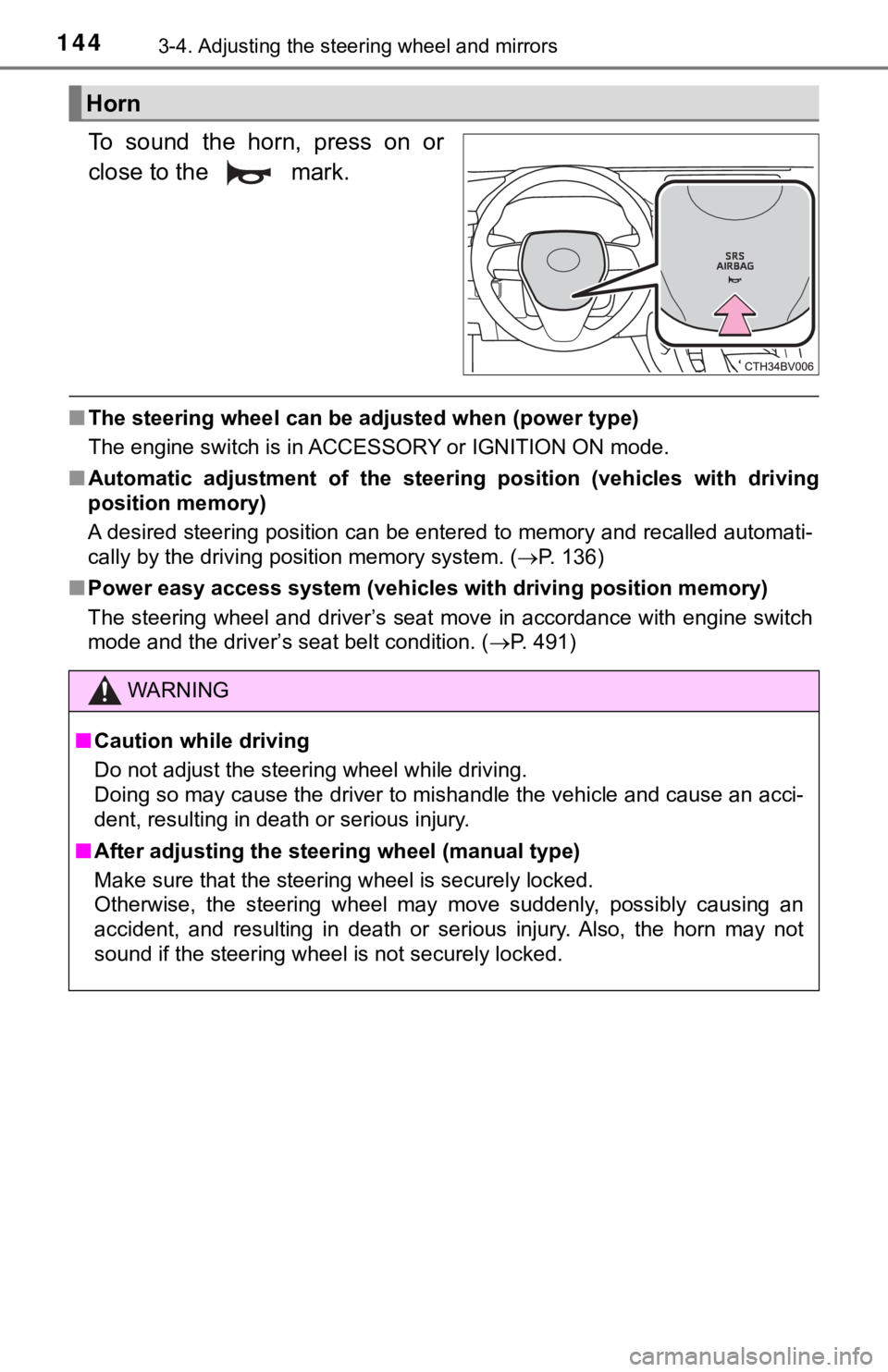
1443-4. Adjusting the steering wheel and mirrors
To sound the horn, press on or
close to the mark.
■The steering wheel can be adjusted when (power type)
The engine switch is in ACCESSORY or IGNITION ON mode.
■ Automatic adjustment of the steer ing position (vehicles with driving
position memory)
A desired steering position can be entered to memory and recall ed automati-
cally by the driving position memory system. ( P. 136)
■ Power easy access system (vehicles with driving position memory )
The steering wheel and driver’s seat move in accordance with en gine switch
mode and the driver’s seat belt condition. ( P. 491)
Horn
WARNING
■Caution while driving
Do not adjust the steering wheel while driving.
Doing so may cause the driver to mishandle the vehicle and caus e an acci-
dent, resulting in death or serious injury.
■ After adjusting the steer ing wheel (manual type)
Make sure that the steering wheel is securely locked.
Otherwise, the steering wheel may move suddenly, possibly causi ng an
accident, and resulting in death or serious injury. Also, the h orn may not
sound if the steering wheel is not securely locked.
Page 495 of 536
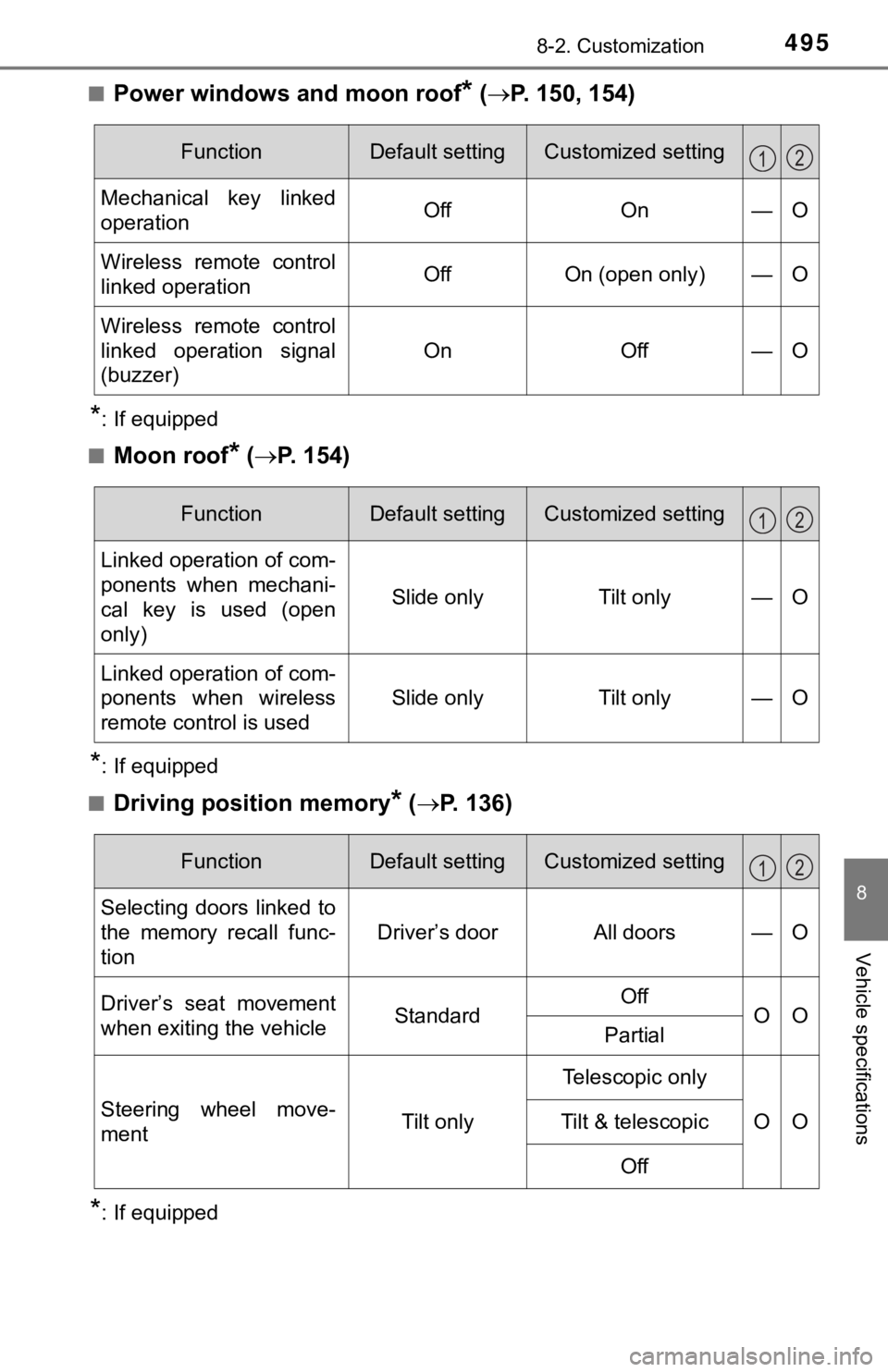
4958-2. Customization
8
Vehicle specifications
■Power windows and moon roof* ( P. 150, 154)
*: If equipped
■
Moon roof* ( P. 154)
*: If equipped
■
Driving position memory* ( P. 136)
*: If equipped
FunctionDefault settingCustomized setting
Mechanical key linked
operationOffOn—O
Wireless remote control
linked operationOffOn (open only)—O
Wireless remote control
linked operation signal
(buzzer)
OnOff—O
12
FunctionDefault settingCustomized setting
Linked operation of com-
ponents when mechani-
cal key is used (open
only)
Slide onlyTilt only—O
Linked operation of com-
ponents when wireless
remote control is used
Slide onlyTilt only—O
12
FunctionDefault settingCustomized setting
Selecting doors linked to
the memory recall func-
tion
Driver’s doorAll doors—O
Driver’s seat movement
when exiting the vehicleStandardOffOOPartial
Steering wheel move-
ment Tilt onlyTelescopic only
OO
Tilt & telescopic
Off
12