steering TOYOTA AVALON 2020 (in English) User Guide
[x] Cancel search | Manufacturer: TOYOTA, Model Year: 2020, Model line: AVALON, Model: TOYOTA AVALON 2020Pages: 540, PDF Size: 10.4 MB
Page 45 of 540
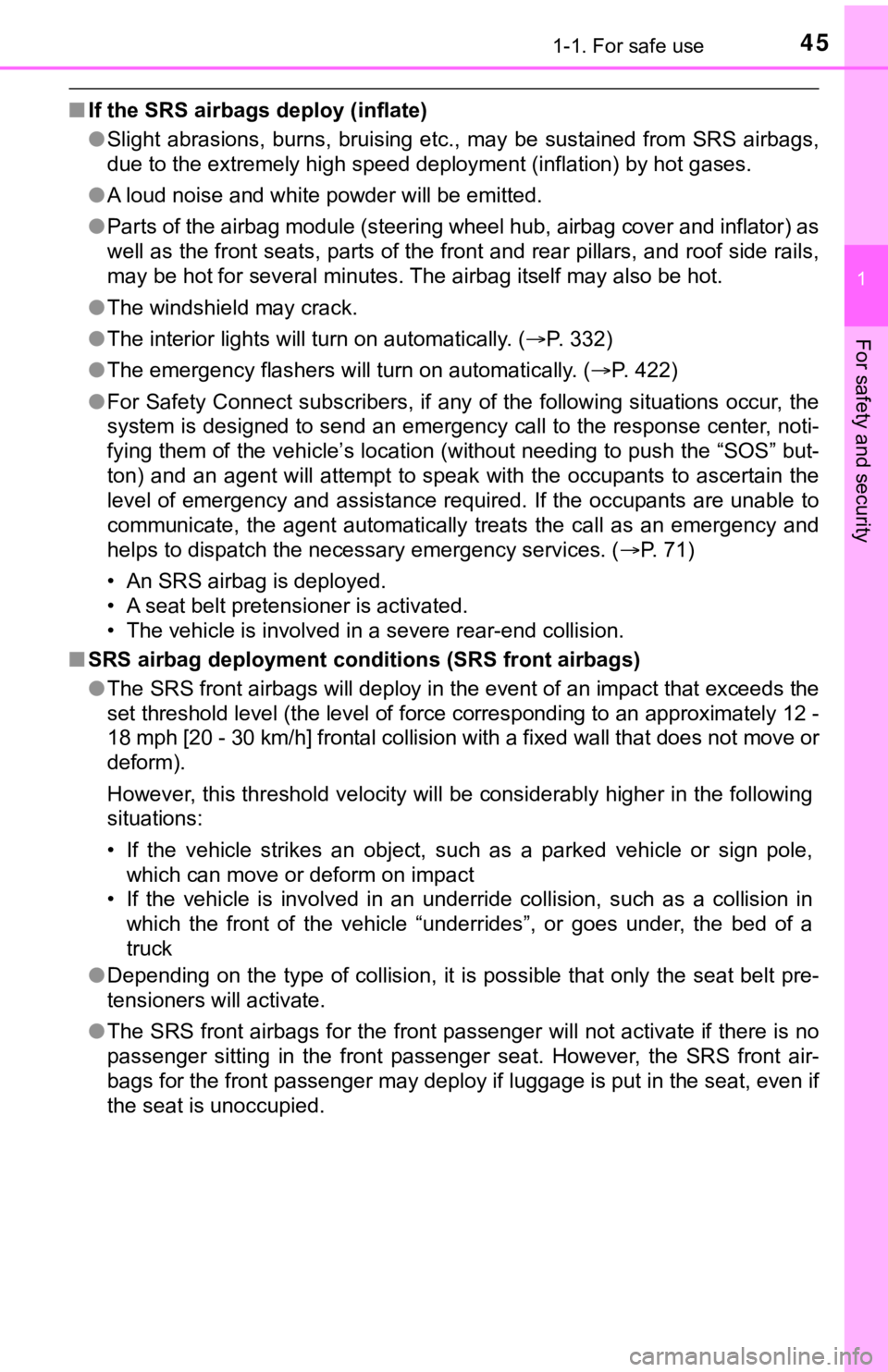
451-1. For safe use
1
For safety and security
■If the SRS airbags deploy (inflate)
●Slight abrasions, burns, bruising etc., may be sustained from S RS airbags,
due to the extremely high speed deployment (inflation) by hot g ases.
● A loud noise and white powder will be emitted.
● Parts of the airbag module (steering wheel hub, airbag cover an d inflator) as
well as the front seats, parts of the front and rear pillars, and roof side rails,
may be hot for several minutes. The airbag itself may also be hot.
● The windshield may crack.
● The interior lights will turn on automatically. ( P. 332)
● The emergency flashers will turn on automatically. ( P. 422)
● For Safety Connect subscribers, if any of the following situations occur, the
system is designed to send an emergency call to the response center, noti-
fying them of the vehicle’s location (without needing to push t he “SOS” but-
ton) and an agent will attempt to speak with the occupants to a scertain the
level of emergency and assistance required. If the occupants are unable to
communicate, the agent automatically treats the call as an emer gency and
helps to dispatch the necessary emergency services. ( P. 71)
• An SRS airbag is deployed.
• A seat belt pretensioner is activated.
• The vehicle is involved in a severe rear-end collision.
■ SRS airbag deployment condi tions (SRS front airbags)
● The SRS front airbags will deploy i n the event of an impact tha t exceeds the
set threshold level (the level of force corresponding to an app roximately 12 -
18 mph [20 - 30 km/h] frontal collision with a fixed wall that does not move or
deform).
However, this threshold velocity will be considerably higher in the following
situations:
• If the vehicle strikes an object, such as a parked vehicle or sign pole,
which can move or deform on impact
• If the vehicle is involved in an underride collision, such as a collision in
which the front of the vehicle “underrides”, or goes under, the bed of a
truck
● Depending on the type of collision, it is possible that only th e seat belt pre-
tensioners will activate.
● The SRS front airbags for the front passenger will not activate if there is no
passenger sitting in the front passenger seat. However, the SRS front air-
bags for the front passenger may deploy if luggage is put in the seat, even if
the seat is unoccupied.
Page 48 of 540
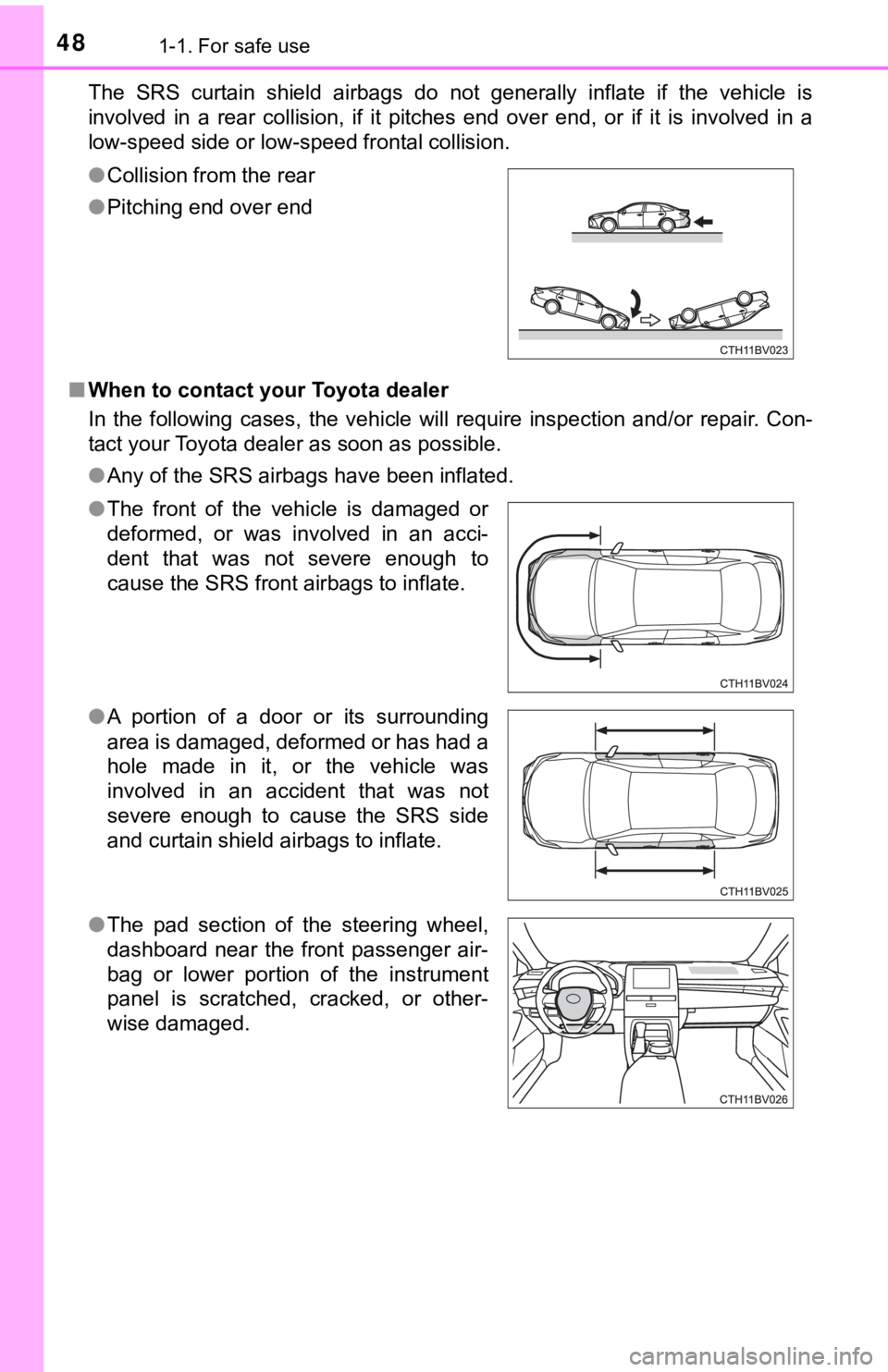
481-1. For safe use
The SRS curtain shield airbags do not generally inflate if the vehicle is
involved in a rear collision, if it pitches end over end, or if it is involved in a
low-speed side or low-speed frontal collision.
■ When to contact your Toyota dealer
In the following cases, the vehicle will require inspection and /or repair. Con-
tact your Toyota dealer as soon as possible.
● Any of the SRS airbags have been inflated.
●
Collision from the rear
● Pitching end over end
● The front of the vehicle is damaged or
deformed, or was involved in an acci-
dent that was not severe enough to
cause the SRS front airbags to inflate.
● A portion of a door or its surrounding
area is damaged, deformed or has had a
hole made in it, or the vehicle was
involved in an accident that was not
severe enough to cause the SRS side
and curtain shield airbags to inflate.
● The pad section of the steering wheel,
dashboard near the front passenger air-
bag or lower portion of the instrument
panel is scratched, cracked, or other-
wise damaged.
Page 85 of 540
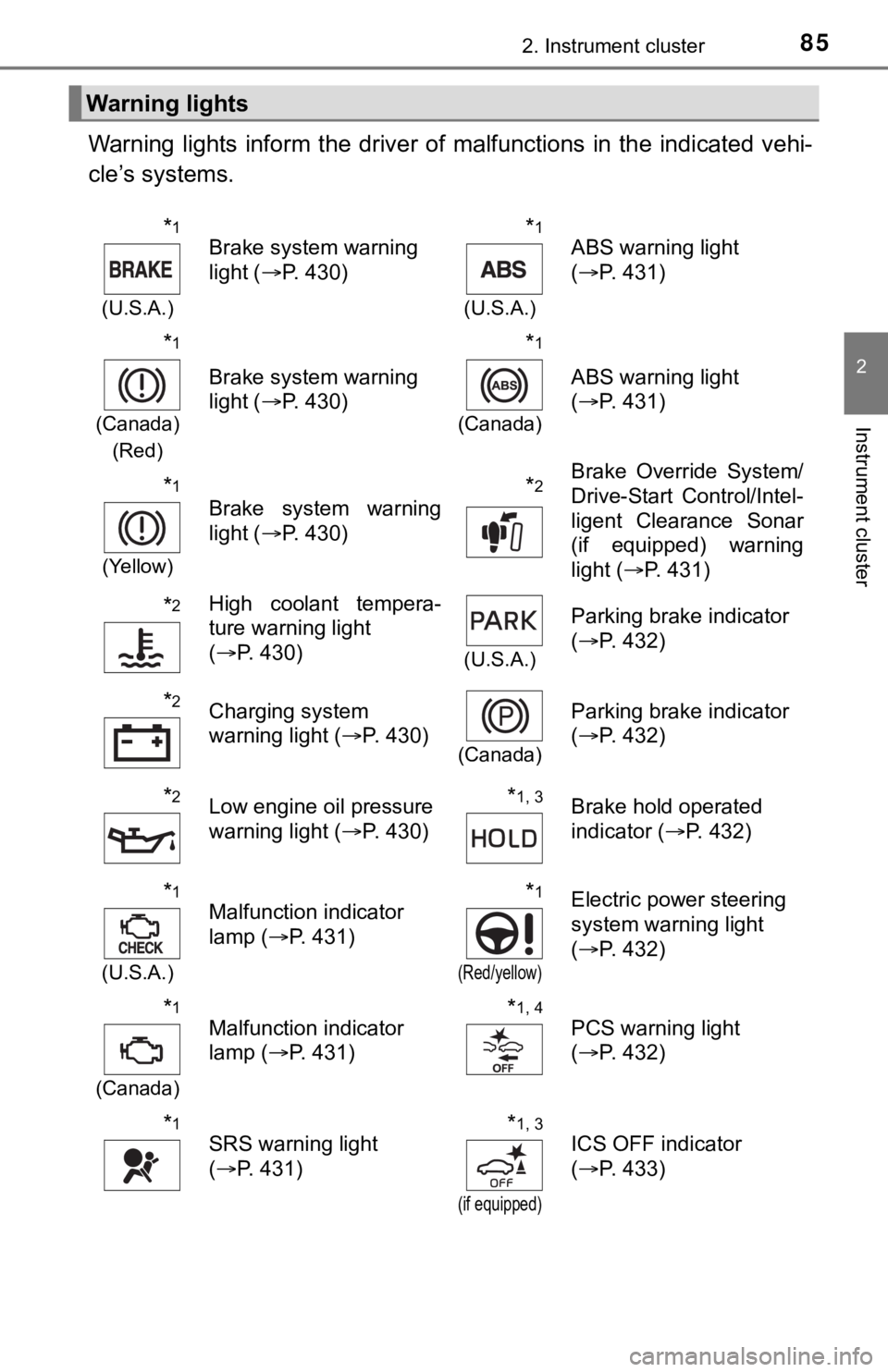
852. Instrument cluster
2
Instrument cluster
Warning lights inform the driver of malfunctions in the indicated vehi-
cle’s systems.
Warning lights
*1
(U.S.A.)
Brake system warning
light ( P. 430)*1
(U.S.A.)
ABS warning light
(P. 431)
*1
(Canada)
(Red)
Brake system warning
light ( P. 430)
*1
(Canada)
ABS warning light
(P. 431)
*1
(Yellow)
Brake system warning
light ( P. 430)*2Brake Override System/
Drive-Start Control/Intel-
ligent Clearance Sonar
(if equipped) warning
light (P. 431)
*2High coolant tempera-
ture warning light
(P. 430)
(U.S.A.)
Parking brake indicator
(P. 432)
*2Charging system
warning light ( P. 430)
(Canada)
Parking brake indicator
(P. 432)
*2Low engine oil pressure
warning light ( P. 430)*1, 3Brake hold operated
indicator ( P. 432)
*1
(U.S.A.)
Malfunction indicator
lamp ( P. 431)*1
(Red/yellow)
Electric power steering
system warning light
(P. 432)
*1
(Canada)
Malfunction indicator
lamp ( P. 431)*1, 4PCS warning light
(P. 432)
*1SRS warning light
(P. 431)*1, 3
(if equipped)
ICS OFF indicator
(P. 433)
Page 93 of 540
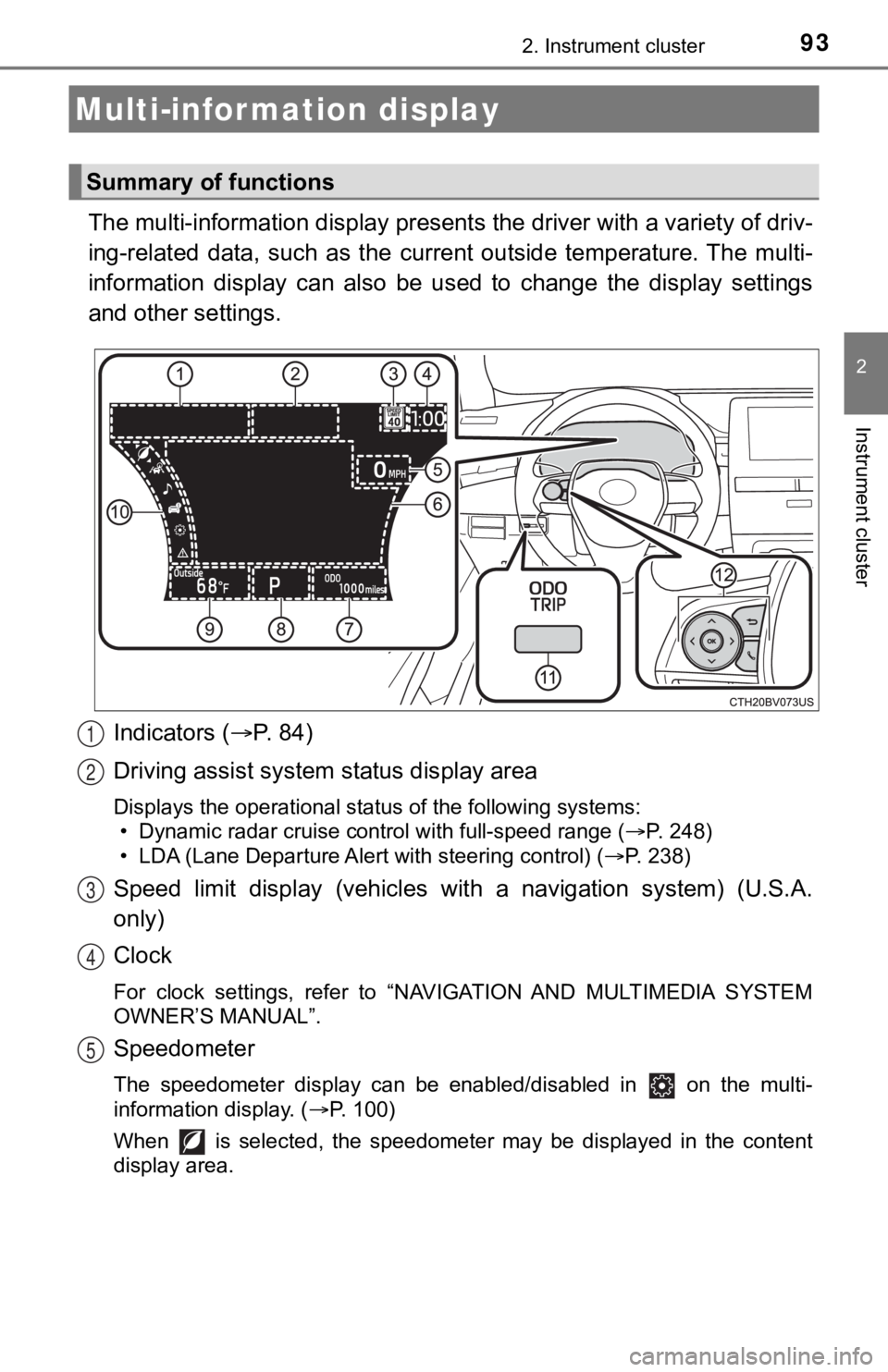
932. Instrument cluster
2
Instrument cluster
The multi-information display presents the driver with a variety of driv-
ing-related data, such as the cur rent outside temperature. The multi-
information display can also be used to change the display sett ings
and other settings.
Indicators ( P. 84)
Driving assist system status display area
Displays the operational status of the following systems:
• Dynamic radar cruise control with full-speed range ( P. 248)
• LDA (Lane Departure Alert with steering control) ( P. 238)
Speed limit display (vehicles with a navigation system) (U.S.A.
only)
Clock
For clock settings, refer to “NAVIGATION AND MULTIMEDIA SYSTEM
OWNER’S MANUAL”.
Speedometer
The speedometer display can be enabled/disabled in on the mult i-
information display. ( P. 100)
When is selected, the speedometer may be displayed in the content
display area.
Multi-infor mation display
Summary of functions
1
2
3
4
5
Page 96 of 540
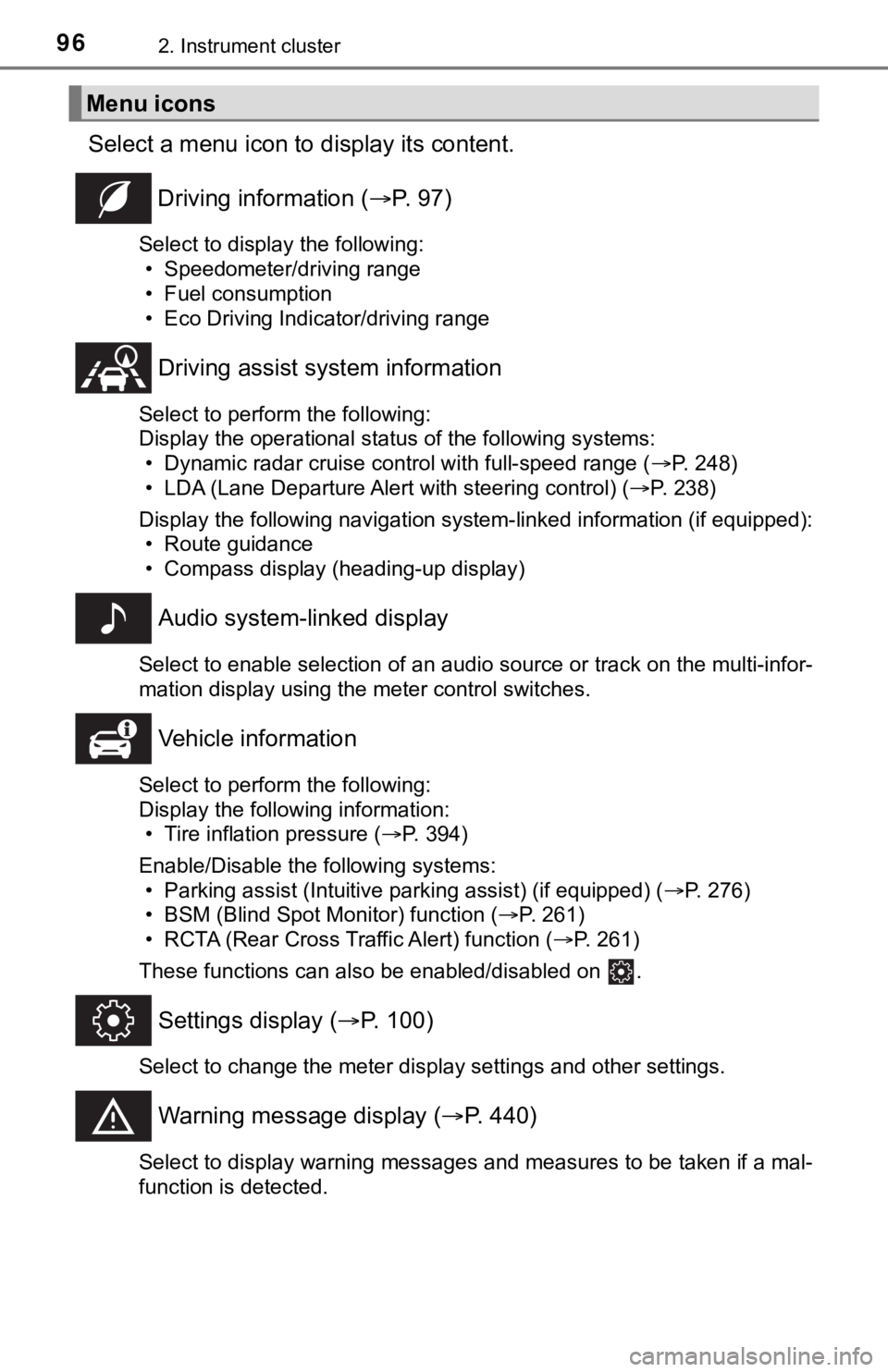
962. Instrument cluster
Select a menu icon to display its content.
Driving information ( P. 9 7 )
Select to display the following:
• Speedometer/driving range
• Fuel consumption
• Eco Driving Indicator/driving range
Driving assist sys tem information
Select to perform the following:
Display the operational status of the following systems:
• Dynamic radar cruise control with full-speed range ( P. 248)
• LDA (Lane Departure Alert with steering control) ( P. 238)
Display the following navigation system-linked information (if equipped):
• Route guidance
• Compass display (heading-up display)
Audio system-linked display
Select to enable selection of an audio source or track on the multi-infor-
mation display using the meter control switches.
Vehicle information
Select to perform the following:
Display the following information: • Tire inflation pressure ( P. 394)
Enable/Disable the following systems: • Parking assist (Intuitive parking assist) (if equipped) ( P. 276)
• BSM (Blind Spot Monitor) function ( P. 261)
• RCTA (Rear Cross Traffic Alert) function ( P. 261)
These functions can also be enabled/disabled on .
Settings display ( P. 100)
Select to change the meter display settings and other settings.
Warning message display ( P. 440)
Select to display warning messages and measures to be taken if a mal-
function is detected.
Menu icons
Page 100 of 540
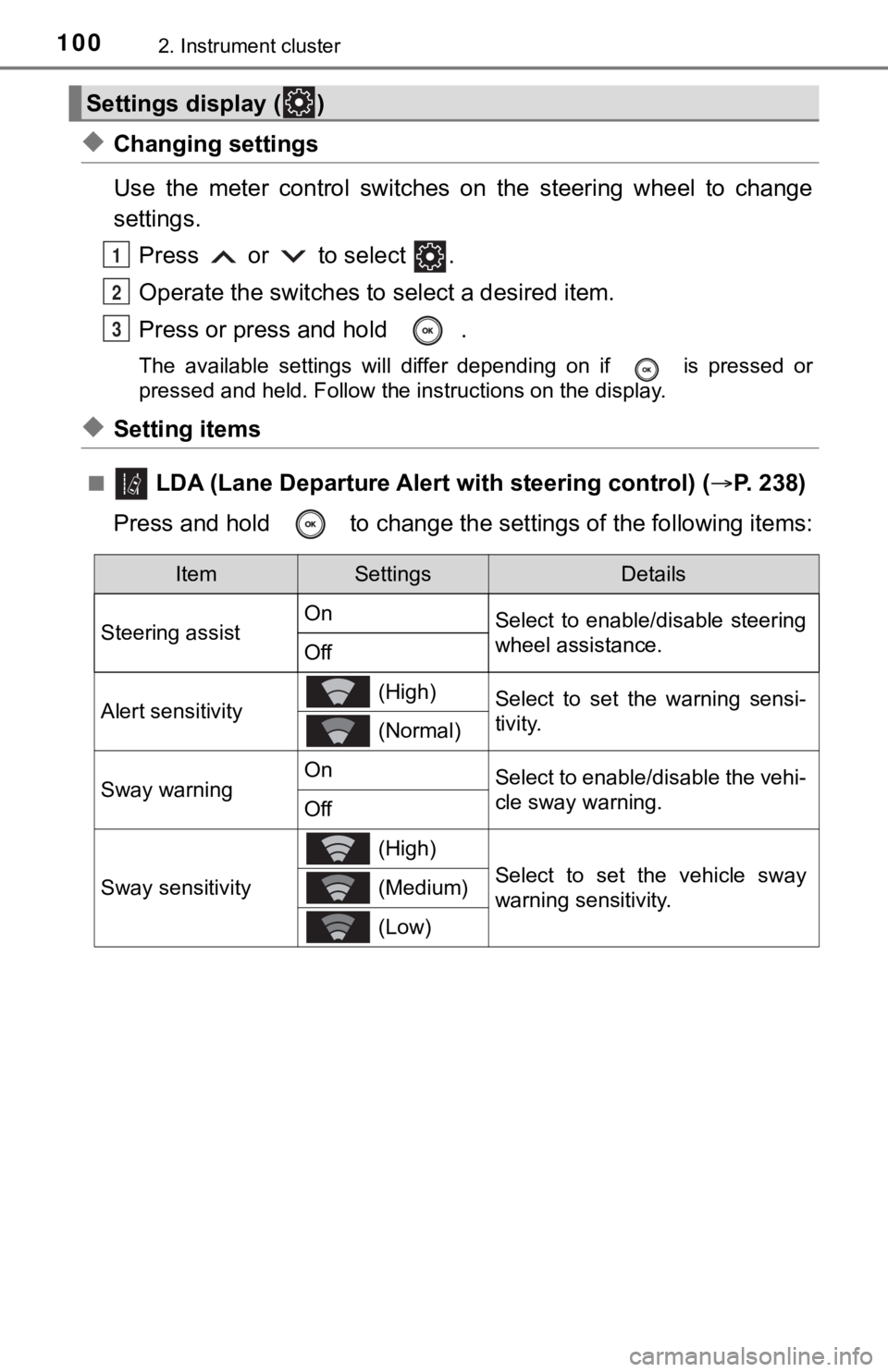
1002. Instrument cluster
◆Changing settings
Use the meter control switches on the steering wheel to change
settings.Press or to select .
Operate the switches to select a desired item.
Press or press and hold .
The available settings will differ depending on if is pressed or
pressed and held. Follow the instructions on the display.
◆Setting items
■ LDA (Lane Departure Alert with steering control) (P. 238)
Press and hold to change the se ttings of the following items:
Settings display ( )
1
2
3
ItemSettingsDetails
Steering assist On
Select to enable/disable steering
wheel assistance.
Off
Alert sensitivity (High)Select to set the warning sensi-
tivity.
(Normal)
Sway warningOnSelect to enable/disable the vehi-
cle sway warning.
Off
Sway sensitivity
(High)
Select to set the vehicle sway
warning sensitivity. (Medium)
(Low)
Page 111 of 540
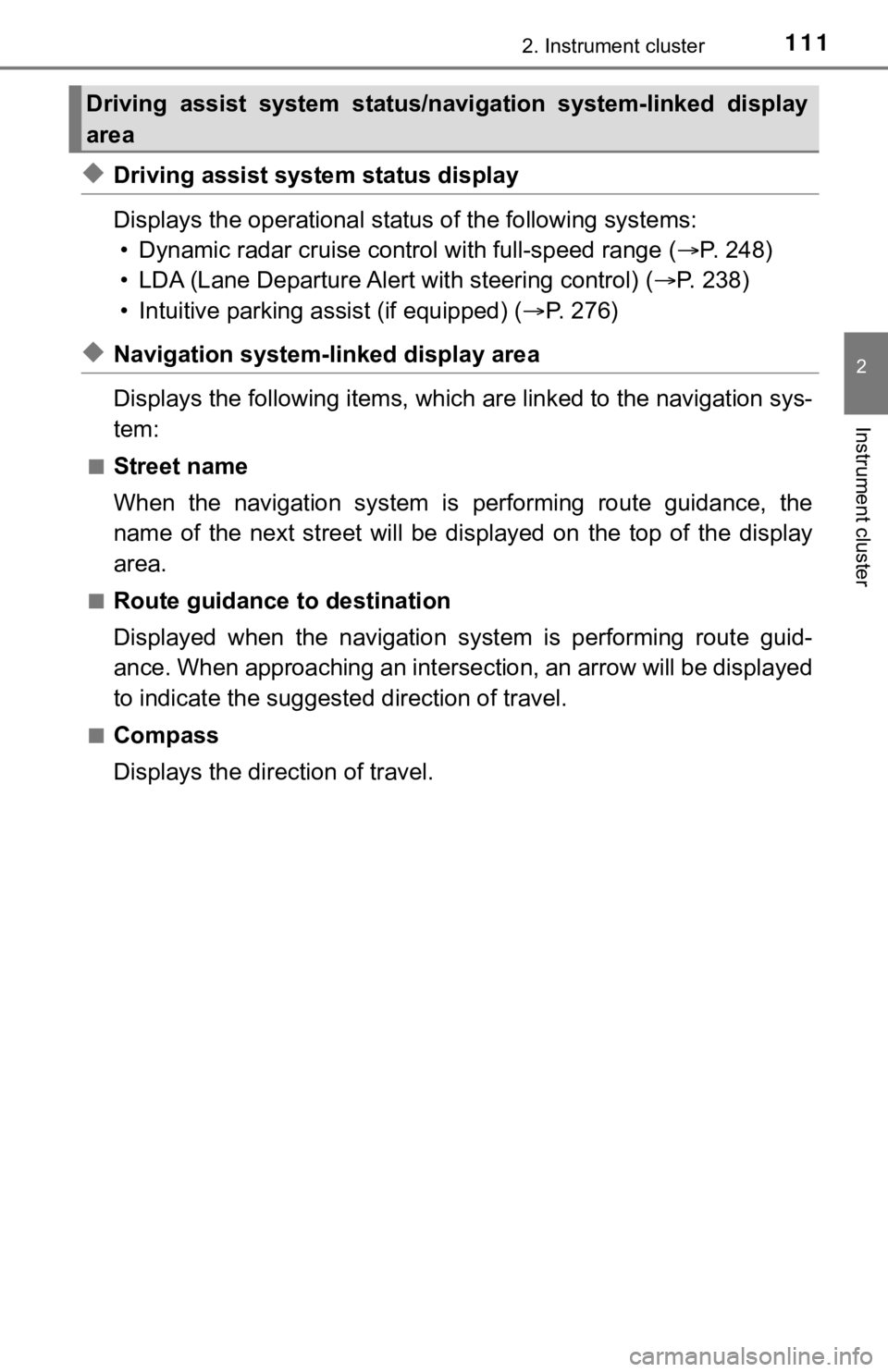
1112. Instrument cluster
2
Instrument cluster
◆Driving assist system status display
Displays the operational status of the following systems:
• Dynamic radar cruise control with full-speed range ( P. 248)
• LDA (Lane Departure Alert with steering control) ( P. 2 3 8 )
• Intuitive parking assist (if equipped) ( P. 276)
◆Navigation system-linked display area
Displays the following items, which are linked to the navigation sys-
tem:
■Street name
When the navigation system is performing route guidance, the
name of the next street will be displayed on the top of the dis play
area.
■Route guidance to destination
Displayed when the navigation s ystem is performing route guid-
ance. When approaching an intersection, an arrow will be displa yed
to indicate the suggeste d direction of travel.
■Compass
Displays the direction of travel.
Driving assist system status/navigation system-linked display
area
Page 113 of 540
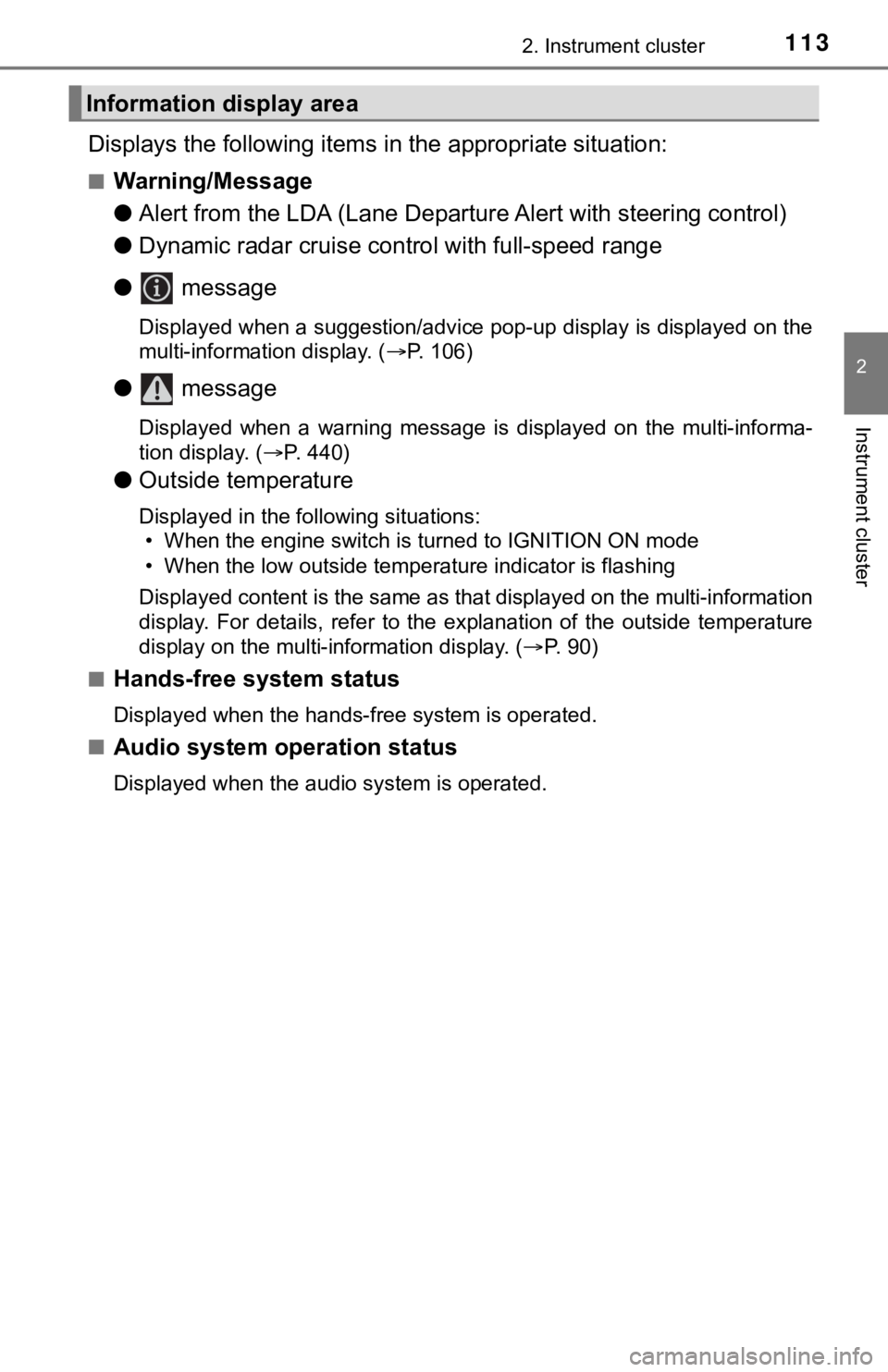
1132. Instrument cluster
2
Instrument cluster
Displays the following items in the appropriate situation:
■Warning/Message
●Alert from the LDA (Lane Departure Alert with steering control)
● Dynamic radar cruise control with full-speed range
● message
Displayed when a suggestion/advice pop-up display is displayed on the
multi-information display. ( P. 106)
● message
Displayed when a warning message is displayed on the multi-info rma-
tion display. ( P. 440)
● Outside temperature
Displayed in the following situations:
• When the engine switch is turned to IGNITION ON mode
• When the low outside temperature indicator is flashing
Displayed content is the same as that displayed on the multi-in formation
display. For details, refer to the explanation of the outside temperature
display on the multi-information display. ( P. 90)
■
Hands-free system status
Displayed when the hands-free system is operated.
■
Audio system operation status
Displayed when the audio system is operated.
Information display area
Page 121 of 540
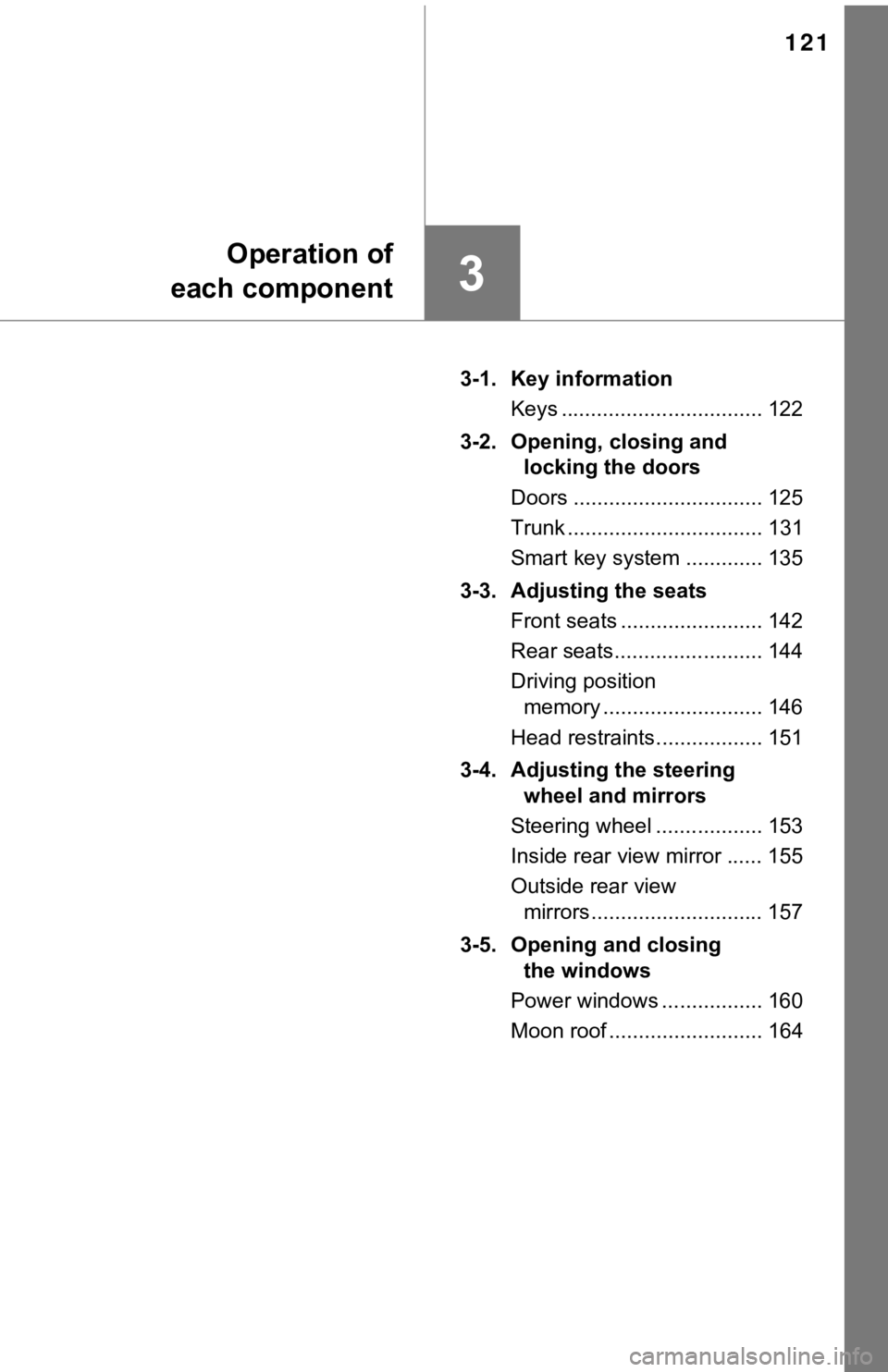
121
3
Operation of
each component
3-1. Key information
Keys .................................. 122
3-2. Opening, closing and locking the doors
Doors ................................ 125
Trunk ................................. 131
Smart key system ............. 135
3-3. Adjusting the seats Front seats ........................ 142
Rear seats......................... 144
Driving position memory ........................... 146
Head restraints.................. 151
3-4. Adjusting the steering wheel and mirrors
Steering wheel .................. 153
Inside rear view mirror ...... 155
Outside rear view mirrors ............................. 157
3-5. Opening and closing the windows
Power windows ................. 160
Moon roof .......................... 164
Page 142 of 540
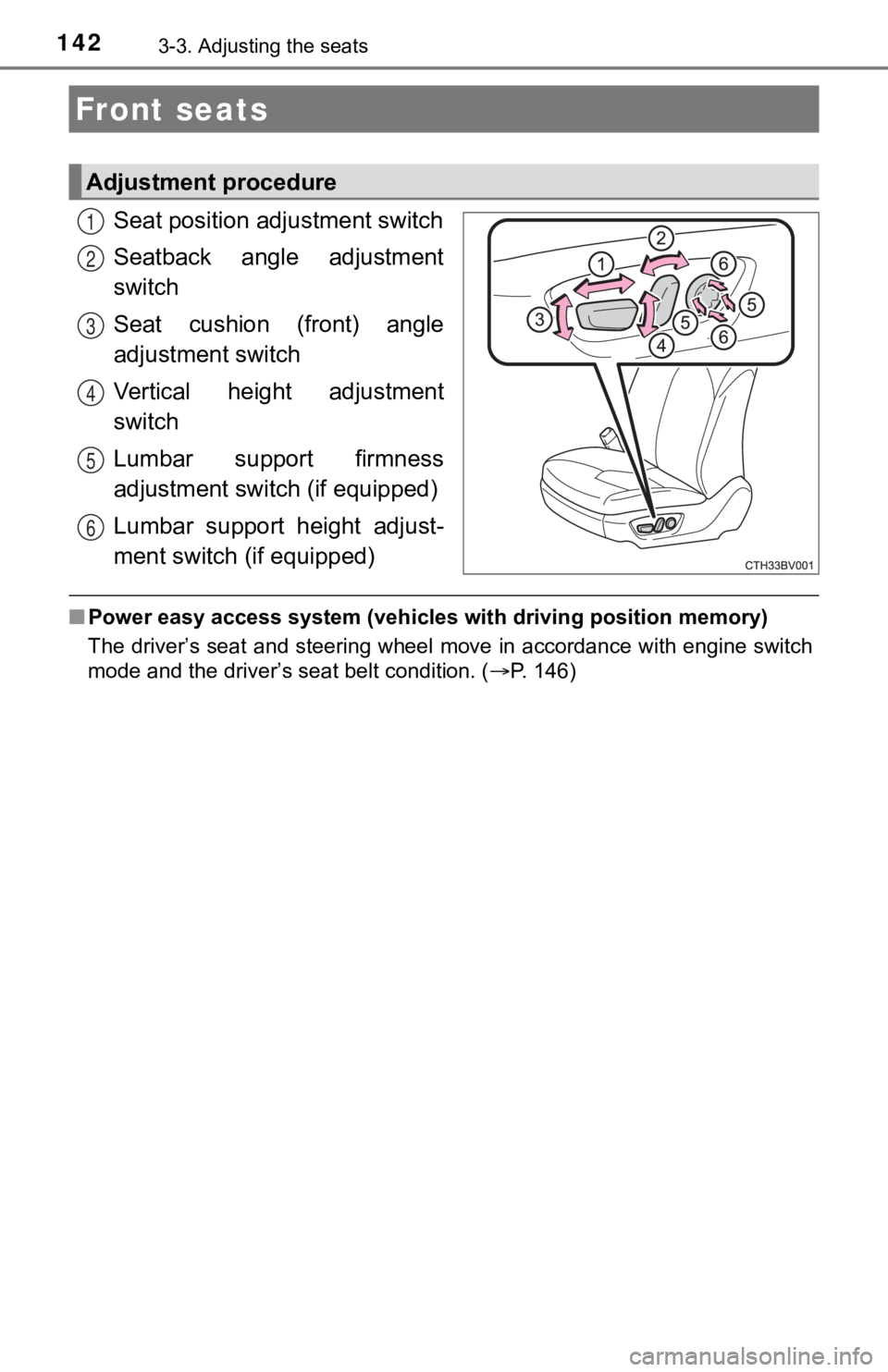
1423-3. Adjusting the seats
Seat position adjustment switch
Seatback angle adjustment
switch
Seat cushion (front) angle
adjustment switch
Vertical height adjustment
switch
Lumbar support firmness
adjustment switch (if equipped)
Lumbar support height adjust-
ment switch (if equipped)
■ Power easy access system (vehicles with driving position memory )
The driver’s seat and steering wheel move in accordance with en gine switch
mode and the driver’s seat belt condition. ( P. 146)
Front seats
Adjustment procedure
1
2
3
4
5
6