TOYOTA AVALON 2020 Owners Manual (in English)
Manufacturer: TOYOTA, Model Year: 2020, Model line: AVALON, Model: TOYOTA AVALON 2020Pages: 540, PDF Size: 10.4 MB
Page 281 of 540
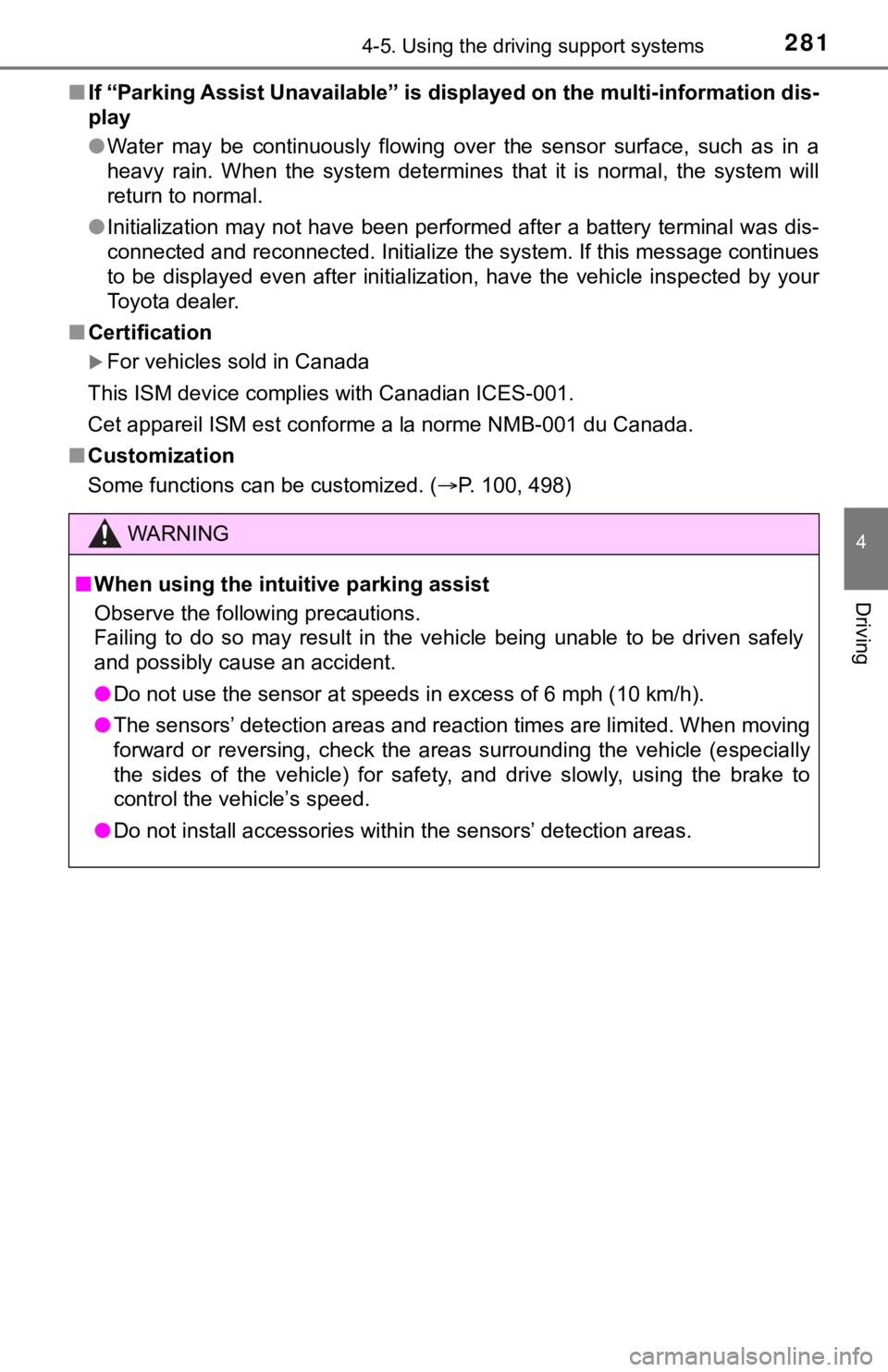
2814-5. Using the driving support systems
4
Driving
■If “Parking Assist Unavailable” is displayed on the multi-infor mation dis-
play
● Water may be continuously flowing over the sensor surface, such as in a
heavy rain. When the system determines that it is normal, the system will
return to normal.
● Initialization may not have been performed after a battery term inal was dis-
connected and reconnected. Initialize the system. If this messa ge continues
to be displayed even after initialization, have the vehicle ins pected by your
Toyota dealer.
■ Certification
For vehicles sold in Canada
This ISM device complies with Canadian ICES-001.
Cet appareil ISM est conforme a la norme NMB-001 du Canada.
■ Customization
Some functions can be customized. ( P. 100, 498)
WARNING
■When using the intuitive parking assist
Observe the following precautions.
Failing to do so may result in the vehicle being unable to be d riven safely
and possibly cause an accident.
● Do not use the sensor at speeds in excess of 6 mph (10 km/h).
● The sensors’ detection areas and reaction times are limited. When moving
forward or reversing, check the areas surrounding the vehicle ( especially
the sides of the vehicle) for safety, and drive slowly, using t he brake to
control the vehicle’s speed.
● Do not install accessories within the sensors’ detection areas.
Page 282 of 540
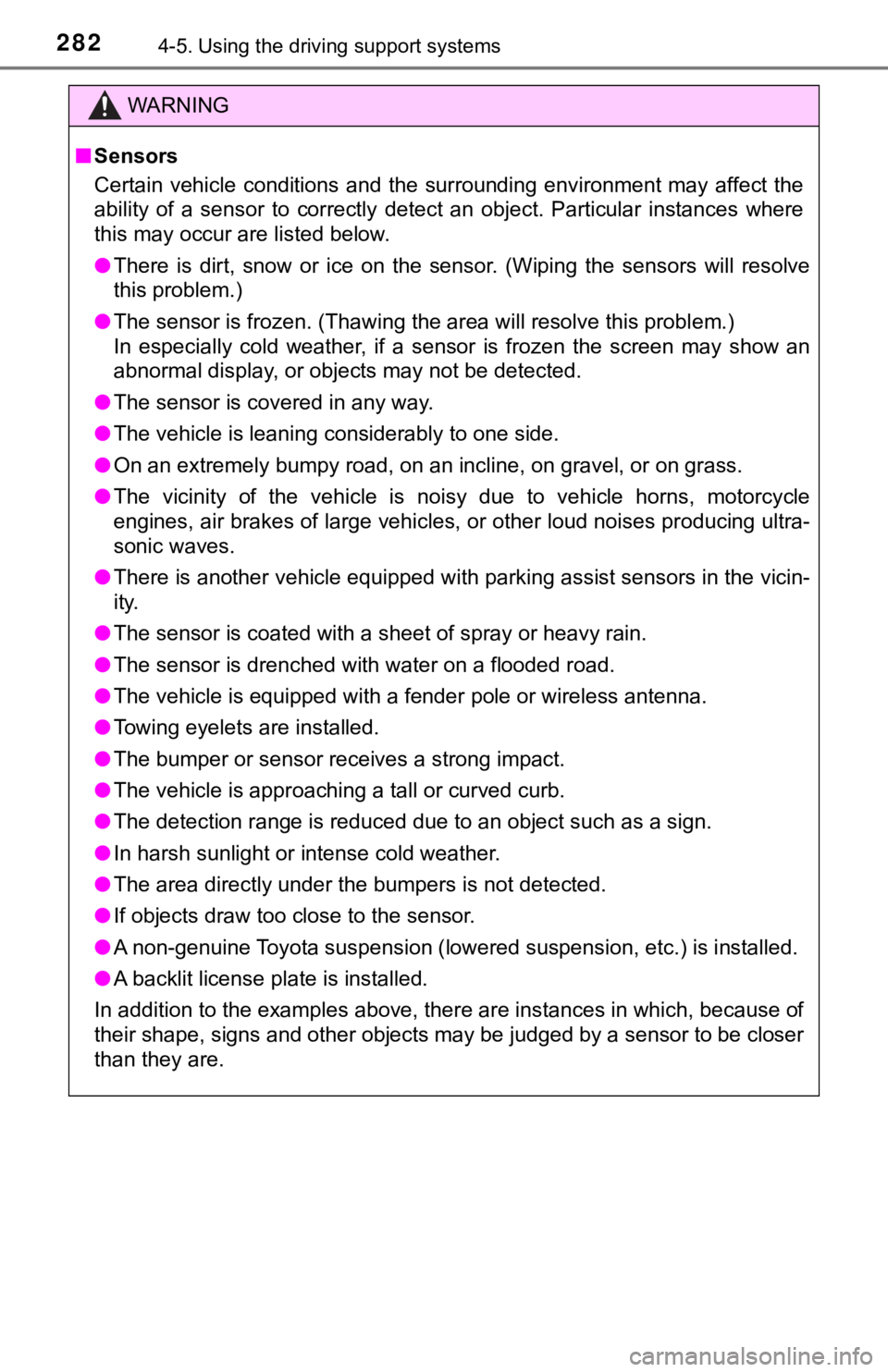
2824-5. Using the driving support systems
WARNING
■Sensors
Certain vehicle conditions and the surrounding environment may affect the
ability of a sensor to correctly detect an object. Particular instances where
this may occur are listed below.
● There is dirt, snow or ice on the sensor. (Wiping the sensors w ill resolve
this problem.)
● The sensor is frozen. (Thawing the area will resolve this probl em.)
In especially cold weather, if a sensor is frozen the screen ma y show an
abnormal display, or objects may not be detected.
● The sensor is covered in any way.
● The vehicle is leaning considerably to one side.
● On an extremely bumpy road, on an incline, on gravel, or on grass.
● The vicinity of the vehicle is noisy due to vehicle horns, moto rcycle
engines, air brakes of large vehicles, or other loud noises pro ducing ultra-
sonic waves.
● There is another vehicle equipped with parking assist sensors i n the vicin-
ity.
● The sensor is coated with a sheet of spray or heavy rain.
● The sensor is drenched with water on a flooded road.
● The vehicle is equipped with a fender pole or wireless antenna.
● Towing eyelets are installed.
● The bumper or sensor receives a strong impact.
● The vehicle is approaching a tall or curved curb.
● The detection range is reduced due to an object such as a sign.
● In harsh sunlight or intense cold weather.
● The area directly under the bumpers is not detected.
● If objects draw too close to the sensor.
● A non-genuine Toyota suspension (lowered suspension, etc.) is i nstalled.
● A backlit license plate is installed.
In addition to the examples above, there are instances in which , because of
their shape, signs and other objects may be judged by a sensor to be closer
than they are.
Page 283 of 540
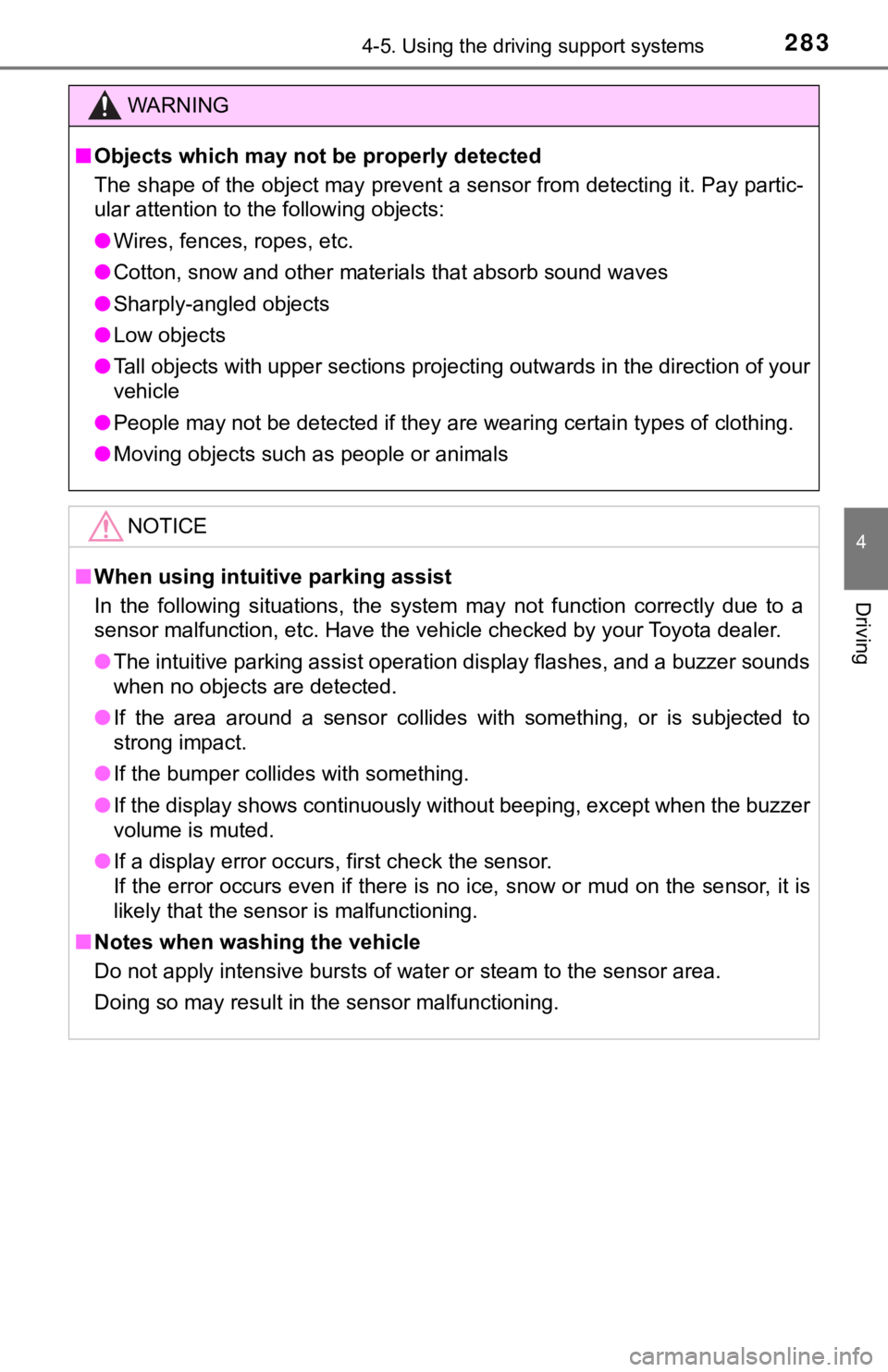
2834-5. Using the driving support systems
4
Driving
WARNING
■Objects which may not be properly detected
The shape of the object may prevent a sensor from detecting it. Pay partic-
ular attention to the following objects:
● Wires, fences, ropes, etc.
● Cotton, snow and other materials that absorb sound waves
● Sharply-angled objects
● Low objects
● Tall objects with upper sections projecting outwards in the dir ection of your
vehicle
● People may not be detected if they are wearing certain types of clothing.
● Moving objects such as people or animals
NOTICE
■When using intuitive parking assist
In the following situations, the system may not function correctly due to a
sensor malfunction, etc. Have the vehicle checked by your Toyot a dealer.
● The intuitive parking assist operation display flashes, and a buzzer sounds
when no objects are detected.
● If the area around a sensor collides with something, or is subjected to
strong impact.
● If the bumper collides with something.
● If the display shows continuously without beeping, except when the buzzer
volume is muted.
● If a display error occurs, first check the sensor.
If the error occurs even if there is no ice, snow or mud on the sensor, it is
likely that the sensor is malfunctioning.
■ Notes when washing the vehicle
Do not apply intensive bursts of water or steam to the sensor a rea.
Doing so may result in the sensor malfunctioning.
Page 284 of 540
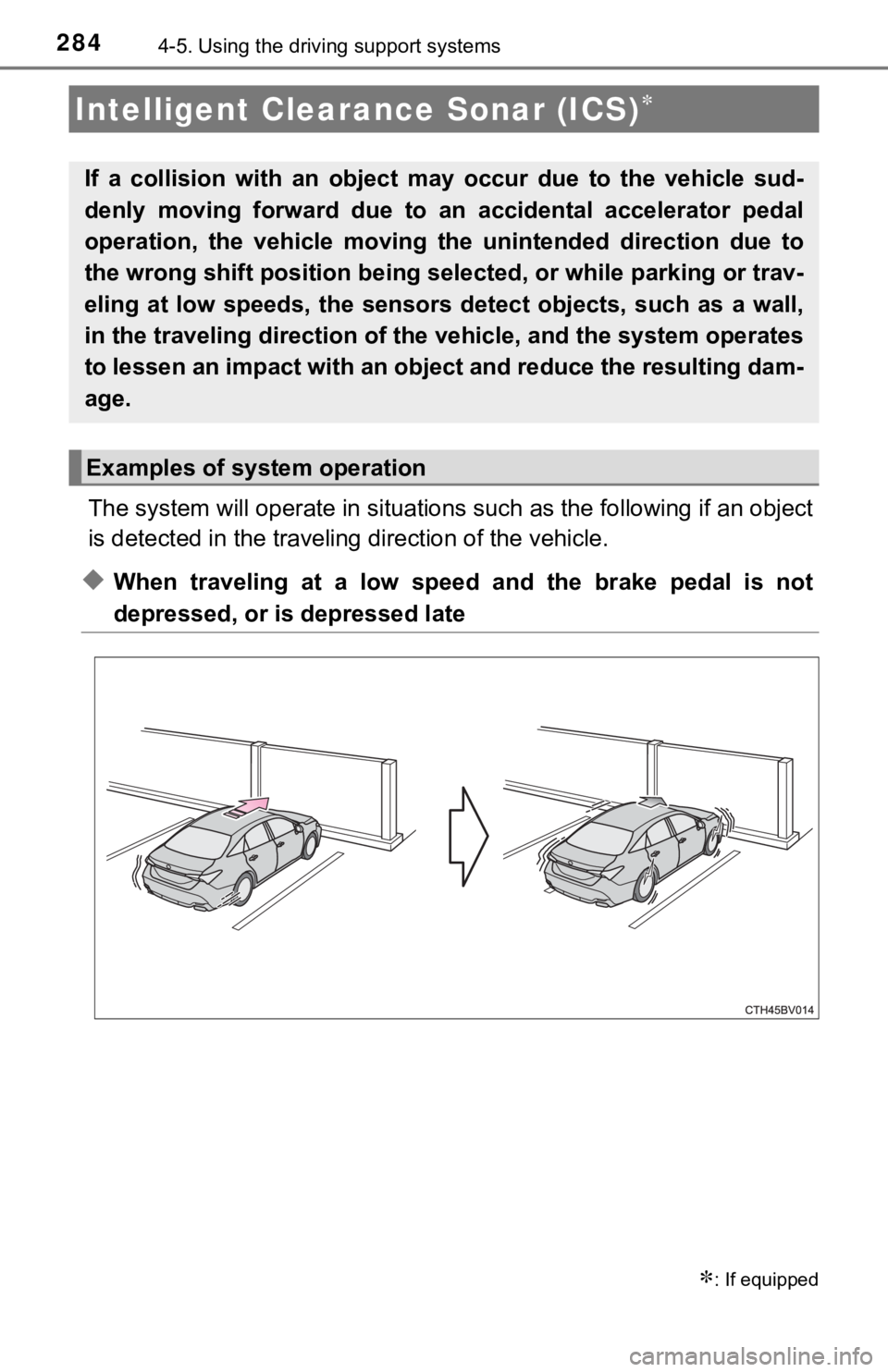
2844-5. Using the driving support systems
The system will operate in situat ions such as the following if an object
is detected in the traveling direction of the vehicle.
◆When traveling at a low speed and the brake pedal is not
depressed, or is depressed late
Intelligent Clearance Sonar (ICS)
: If equipped
If a collision with an object ma y occur due to the vehicle sud-
denly moving forward due to an accidental accelerator pedal
operation, the vehicle moving th e unintended direction due to
the wrong shift position being se lected, or while parking or trav-
eling at low speeds, the sensors detect objects, such as a wall ,
in the traveling direction of t he vehicle, and the system opera tes
to lessen an impact with an object and reduce the resulting dam -
age.
Examples of system operation
Page 285 of 540
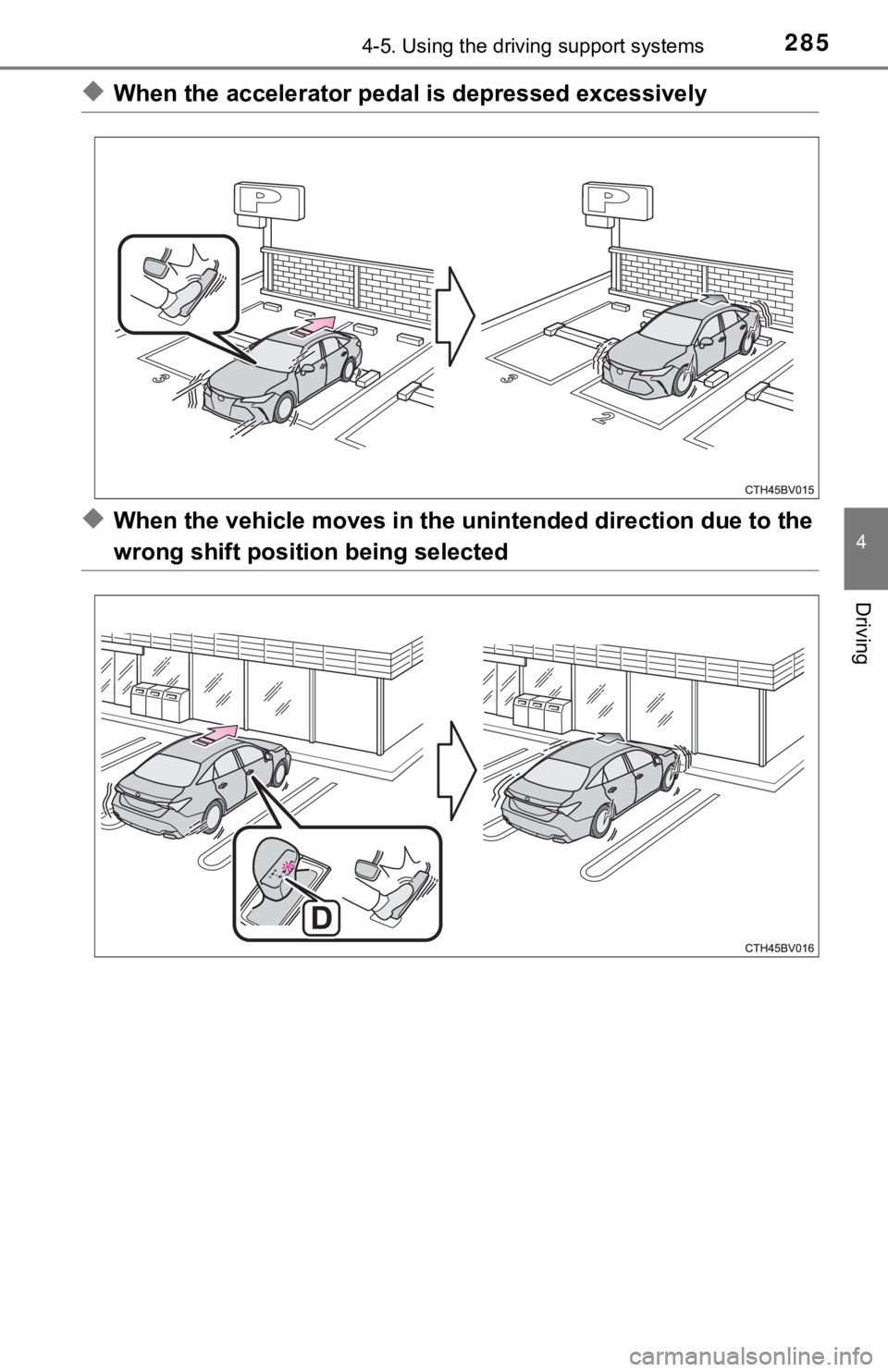
2854-5. Using the driving support systems
4
Driving
◆When the accelerator pedal is depressed excessively
◆When the vehicle moves in the unintended direction due to the
wrong shift position being selected
Page 286 of 540
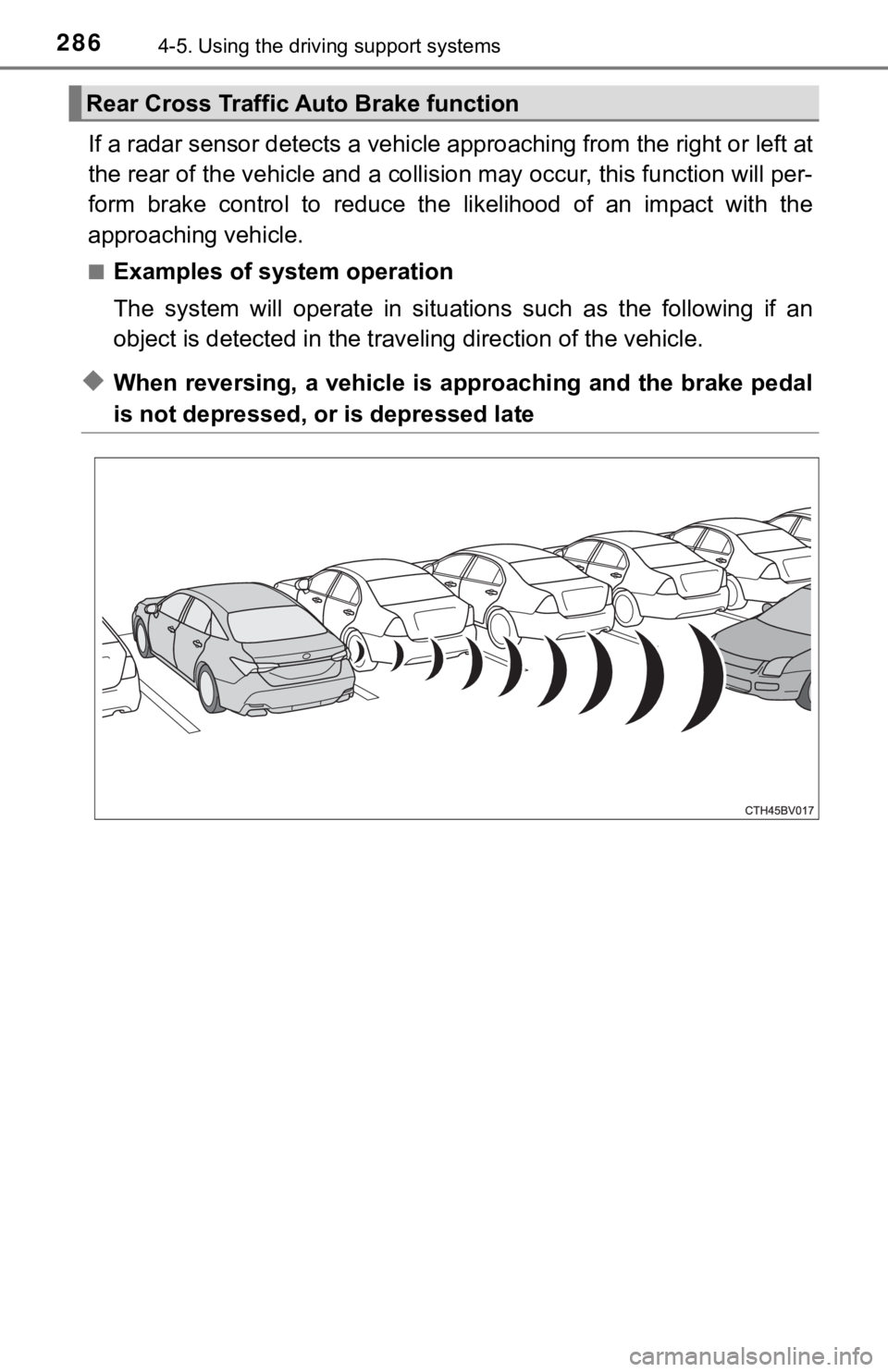
2864-5. Using the driving support systems
If a radar sensor detects a vehi cle approaching from the right or left at
the rear of the vehicle and a collision may occur, this functio n will per-
form brake control to reduce th e likelihood of an impact with the
approaching vehicle.
■Examples of system operation
The system will operate in situat ions such as the following if an
object is detected in the traveling direction of the vehicle.
◆When reversing, a vehicle is approaching and the brake pedal
is not depressed, or is depressed late
Rear Cross Traffic Auto Brake function
Page 287 of 540
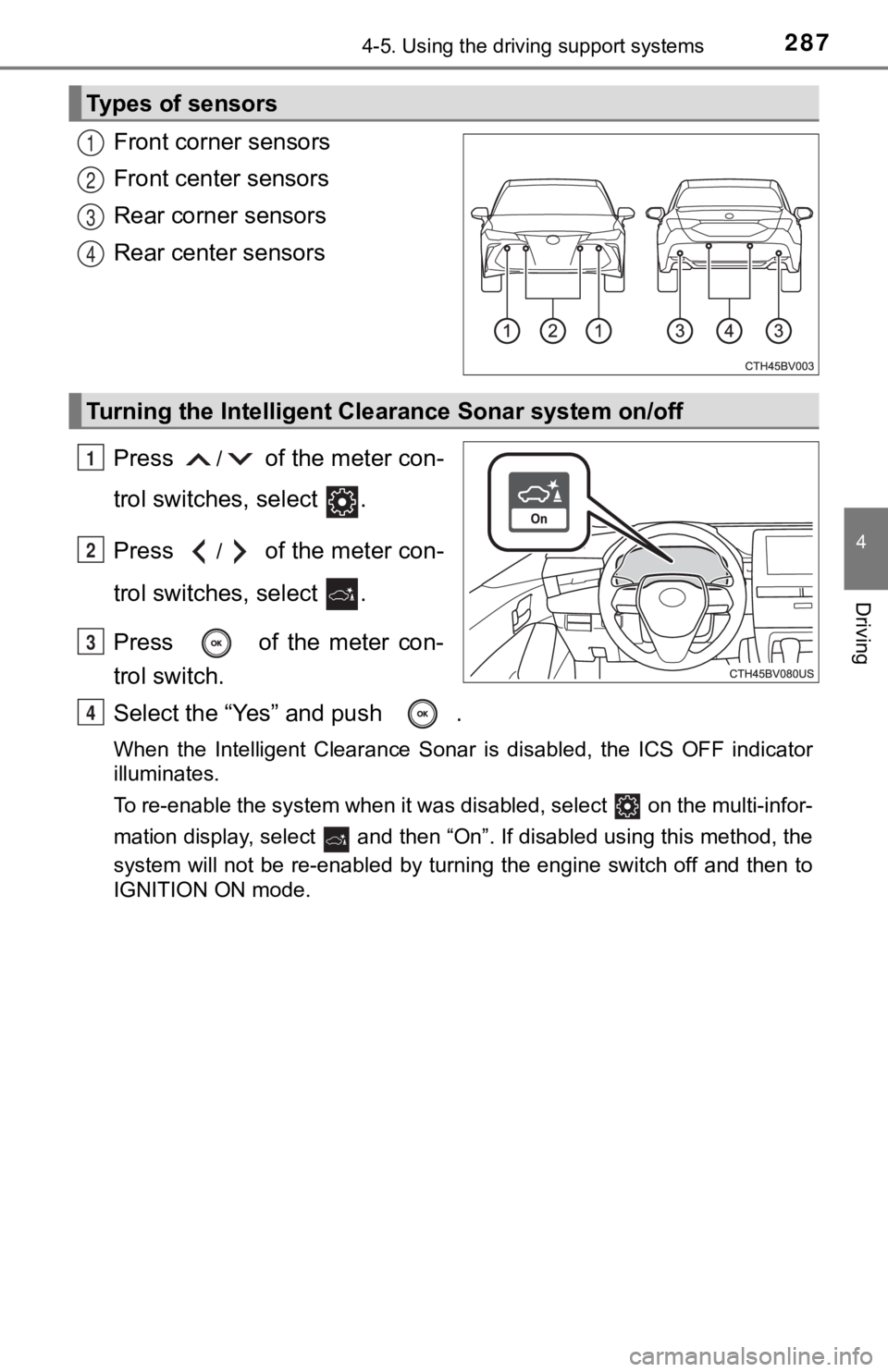
2874-5. Using the driving support systems
4
Driving
Front corner sensors
Front center sensors
Rear corner sensors
Rear center sensors
Press
/ of the meter con-
trol switches, select .
Press
/ of the meter con-
trol switches, select .
Press of the meter con-
trol switch.
Select the “Yes” and push .
When the Intelligent Clearance Sonar is disabled, the ICS OFF i ndicator
illuminates.
To re-enable the system when it was disabled, select on the multi-infor-
mation display, select and then “On”. If disabled using this method, the
system will not be re-enabled by turning the engine switch off and then to
IGNITION ON mode.
Types of sensors
1
2
3
4
Turning the Intelligent Cle arance Sonar system on/off
1
2
3
4
Page 288 of 540
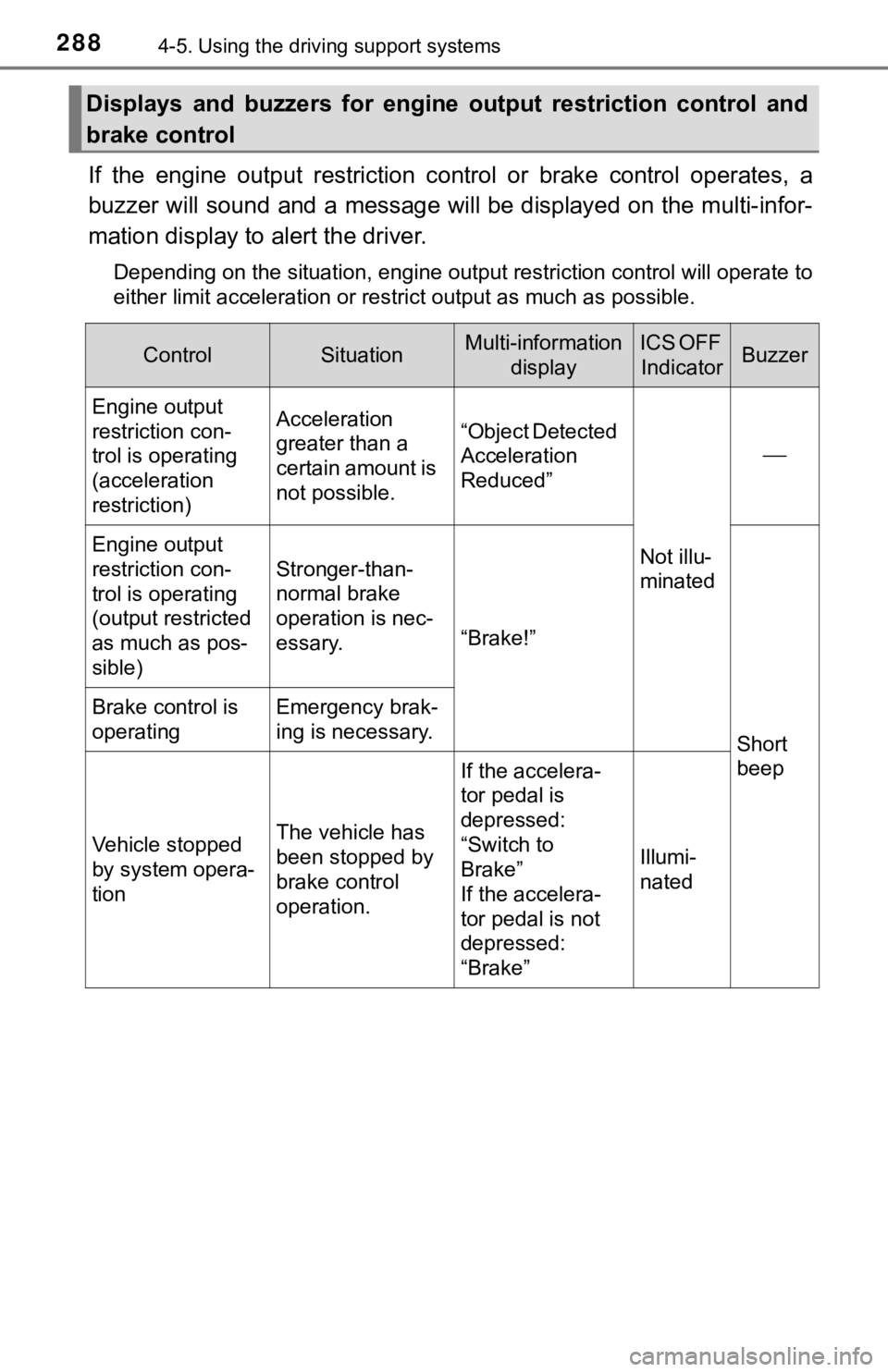
2884-5. Using the driving support systems
If the engine output restriction c ontrol or brake control operates, a
buzzer will sound and a message will be displayed on the multi- infor-
mation display to alert the driver.
Depending on the situation, engine output restriction control w ill operate to
either limit acceleration or restrict output as much as possibl e.
Displays and buzzers for engine output restriction control and
brake control
ControlSituationMulti-information displayICS OFF IndicatorBuzzer
Engine output
restriction con-
trol is operating
(acceleration
restriction)Acceleration
greater than a
certain amount is
not possible.“Object Detected
Acceleration
Reduced”
Not illu-
minated
Engine output
restriction con-
trol is operating
(output restricted
as much as pos-
sible)
Stronger-than-
normal brake
operation is nec-
essary.
“Brake!”
Short
beep
Brake control is
operatingEmergency brak-
ing is necessary.
Vehicle stopped
by system opera-
tionThe vehicle has
been stopped by
brake control
operation.
If the accelera-
tor pedal is
depressed:
“Switch to
Brake”
If the accelera-
tor pedal is not
depressed:
“Brake”Illumi-
nated
Page 289 of 540
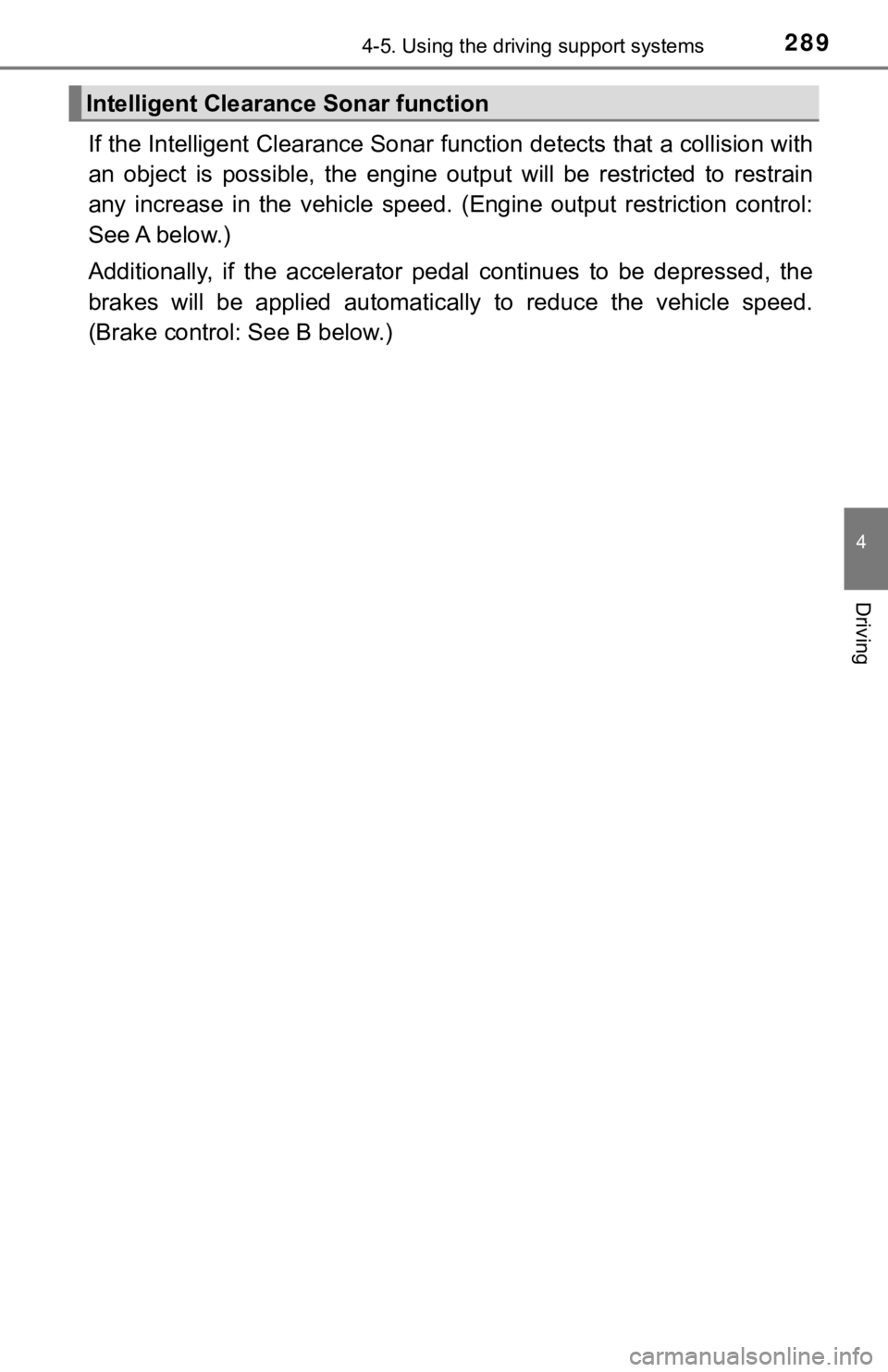
2894-5. Using the driving support systems
4
Driving
If the Intelligent Clearance Sonar function detects that a collision with
an object is possible, the engine output will be restricted to restrain
any increase in the vehicle spee d. (Engine output restriction control:
See A below.)
Additionally, if the accelerator pedal continues to be depresse d, the
brakes will be applied automatically to reduce the vehicle spee d.
(Brake control: See B below.)
Intelligent Clearance Sonar function
Page 290 of 540
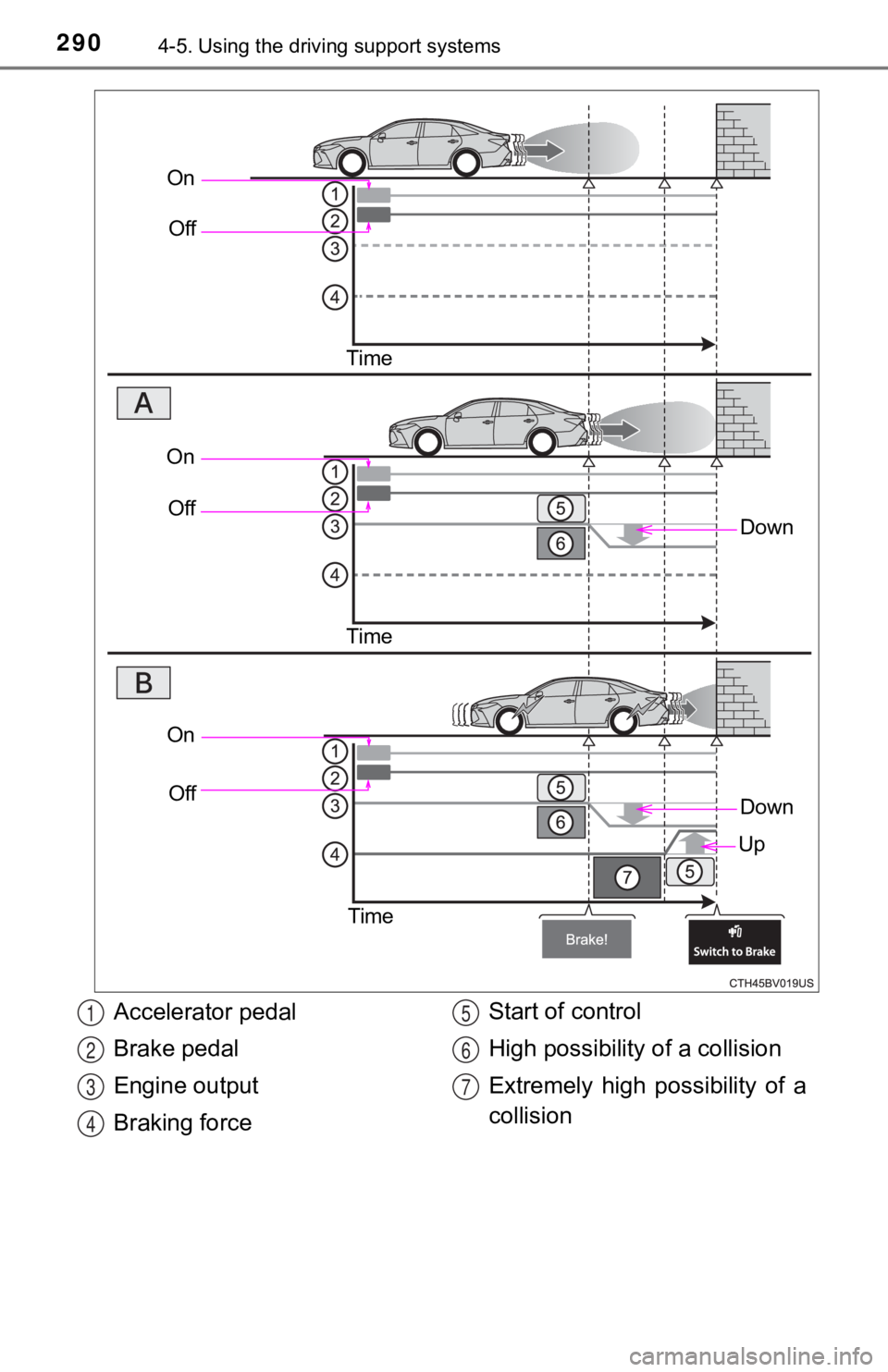
2904-5. Using the driving support systems
On
Off
Time
Down
OnOff
Time
On Off
Time
Down
Up
Accelerator pedal
Brake pedal
Engine output
Braking force Start of control
High possibility of a collision
Extremely high possibility of a
collision1
2
3
4
5
6
7