remote control TOYOTA AVALON 2020 (in English) Owner's Manual
[x] Cancel search | Manufacturer: TOYOTA, Model Year: 2020, Model line: AVALON, Model: TOYOTA AVALON 2020Pages: 540, PDF Size: 10.4 MB
Page 357 of 540
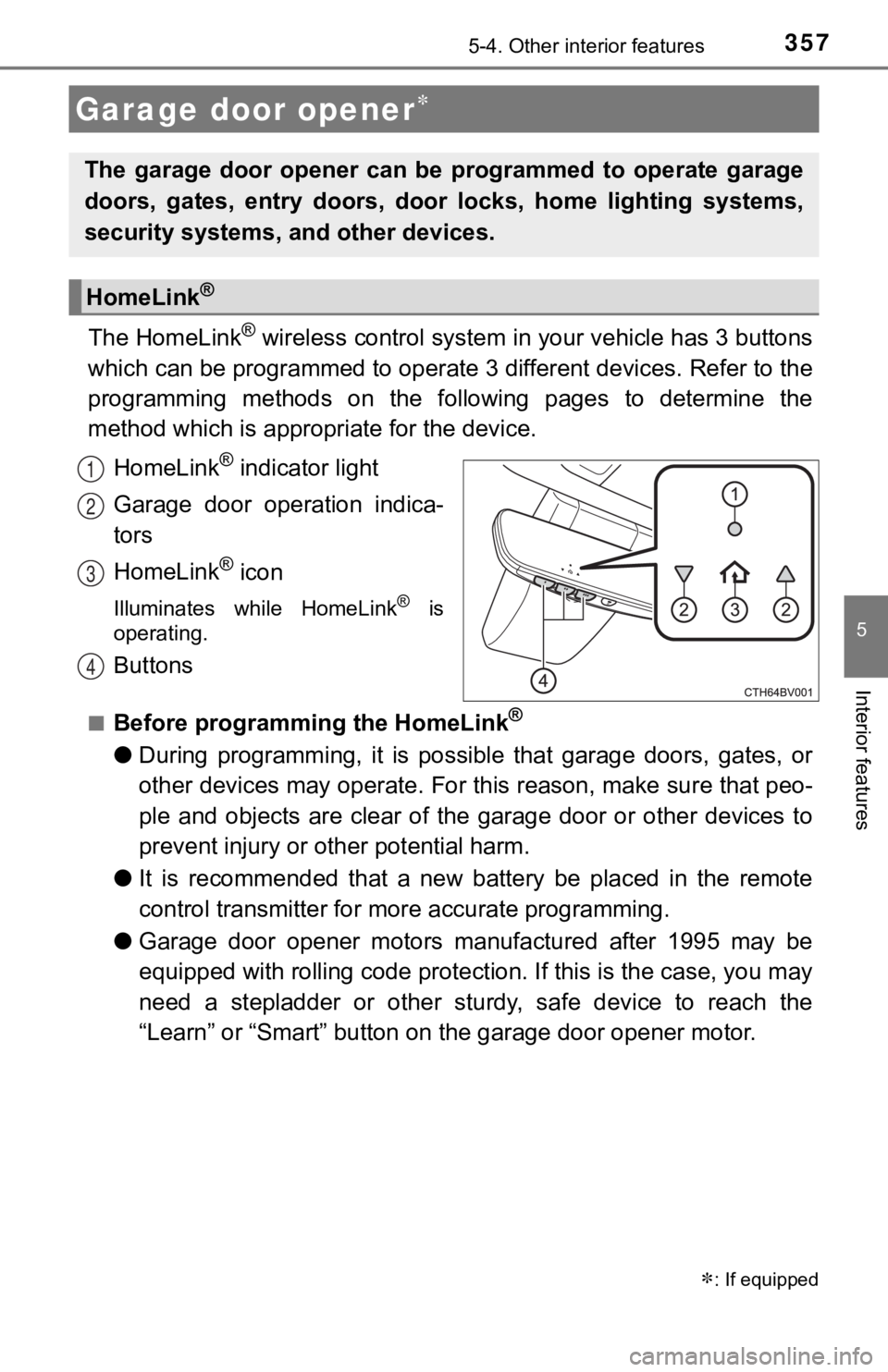
3575-4. Other interior features
5
Interior features
The HomeLink® wireless control system in your vehicle has 3 buttons
which can be programmed to operate 3 different devices. Refer to the
programming methods on the following pages to determine the
method which is approp riate for the device.
HomeLink
® indicator light
Garage door operation indica-
tors
HomeLink
® icon
Illuminates while HomeLink® is
operating.
Buttons
■Before programming the HomeLink®
● During programming, it is possible that garage doors, gates, or
other devices may operate. For this reason, make sure that peo-
ple and objects are clear of the garage door or other devices t o
prevent injury or other potential harm.
● It is recommended that a new battery be placed in the remote
control transmitter for mo re accurate programming.
● Garage door opener motors manufactured after 1995 may be
equipped with rolling code pro tection. If this is the case, you may
need a stepladder or other sturdy, safe device to reach the
“Learn” or “Smart” button on the garage door opener motor.
Garage door opener
: If equipped
The garage door opener can be programmed to operate garage
doors, gates, entry doors, door locks, home lighting systems,
security systems, and other devices.
HomeLink®
1
2
3
4
Page 358 of 540
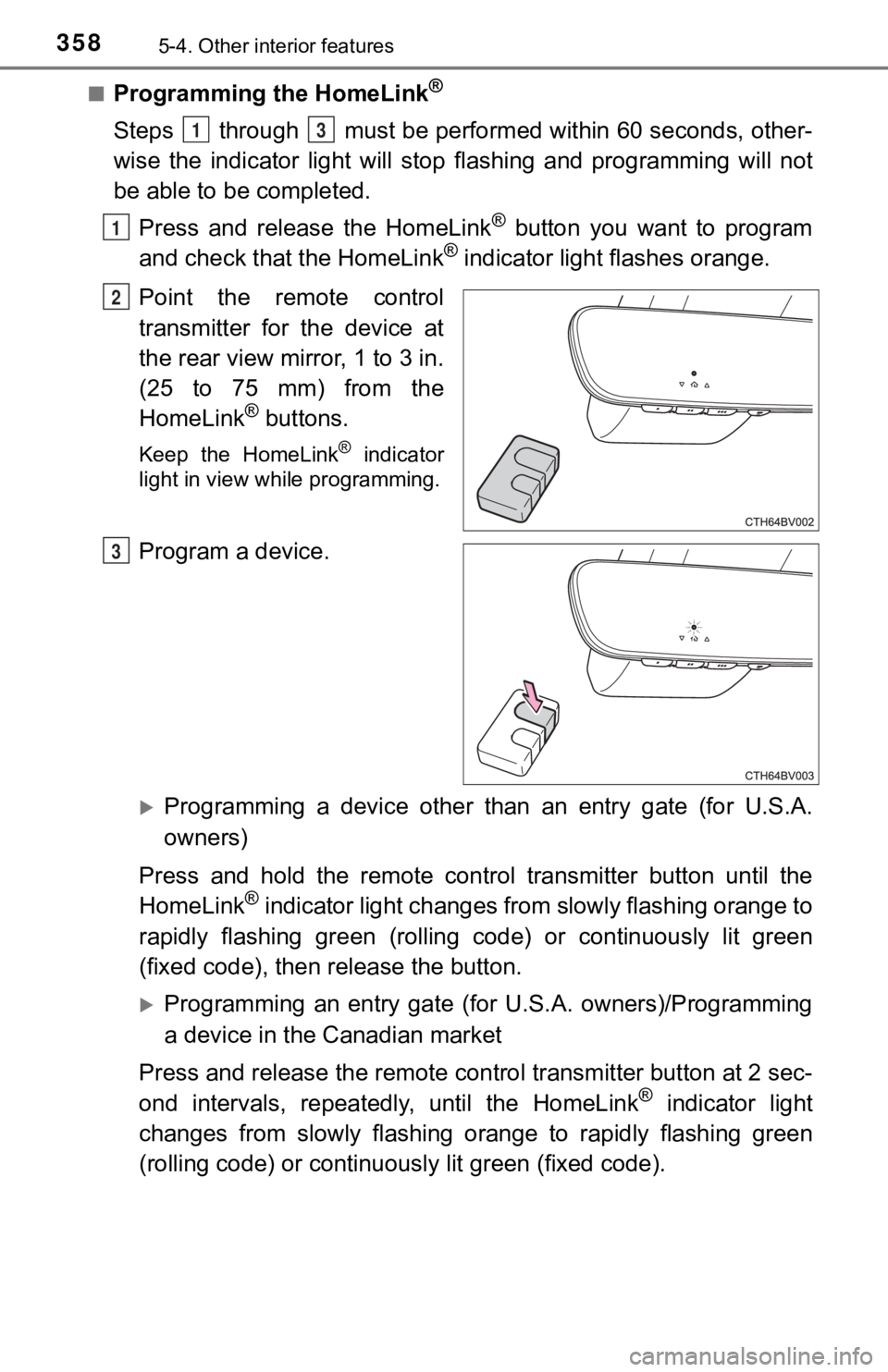
3585-4. Other interior features
■Programming the HomeLink®
Steps through must be performed within 60 seconds, other-
wise the indicator light will st op flashing and programming wil l not
be able to be completed.
Press and release the HomeLink
® button you want to program
and check that the HomeLink® indicator light flashes orange.
Point the remote control
transmitter for the device at
the rear view mirror, 1 to 3 in.
(25 to 75 mm) from the
HomeLink
® buttons.
Keep the HomeLink® indicator
light in view while programming.
Program a device.
Programming a device other than an entry gate (for U.S.A.
owners)
Press and hold the remote control transmitter button until the
HomeLink
® indicator light changes from slowly flashing orange to
rapidly flashing gre en (rolling code) or continuously lit green
(fixed code), then release the button.
Programming an entry gate (for U.S.A. owners)/Programming
a device in the Canadian market
Press and release the remote con trol transmitter button at 2 sec-
ond intervals, repeatedly, until the HomeLink
® indicator light
changes from slowly flashing orange to rapidly flashing green
(rolling code) or continuous ly lit green (fixed code).
13
1
2
3
Page 363 of 540
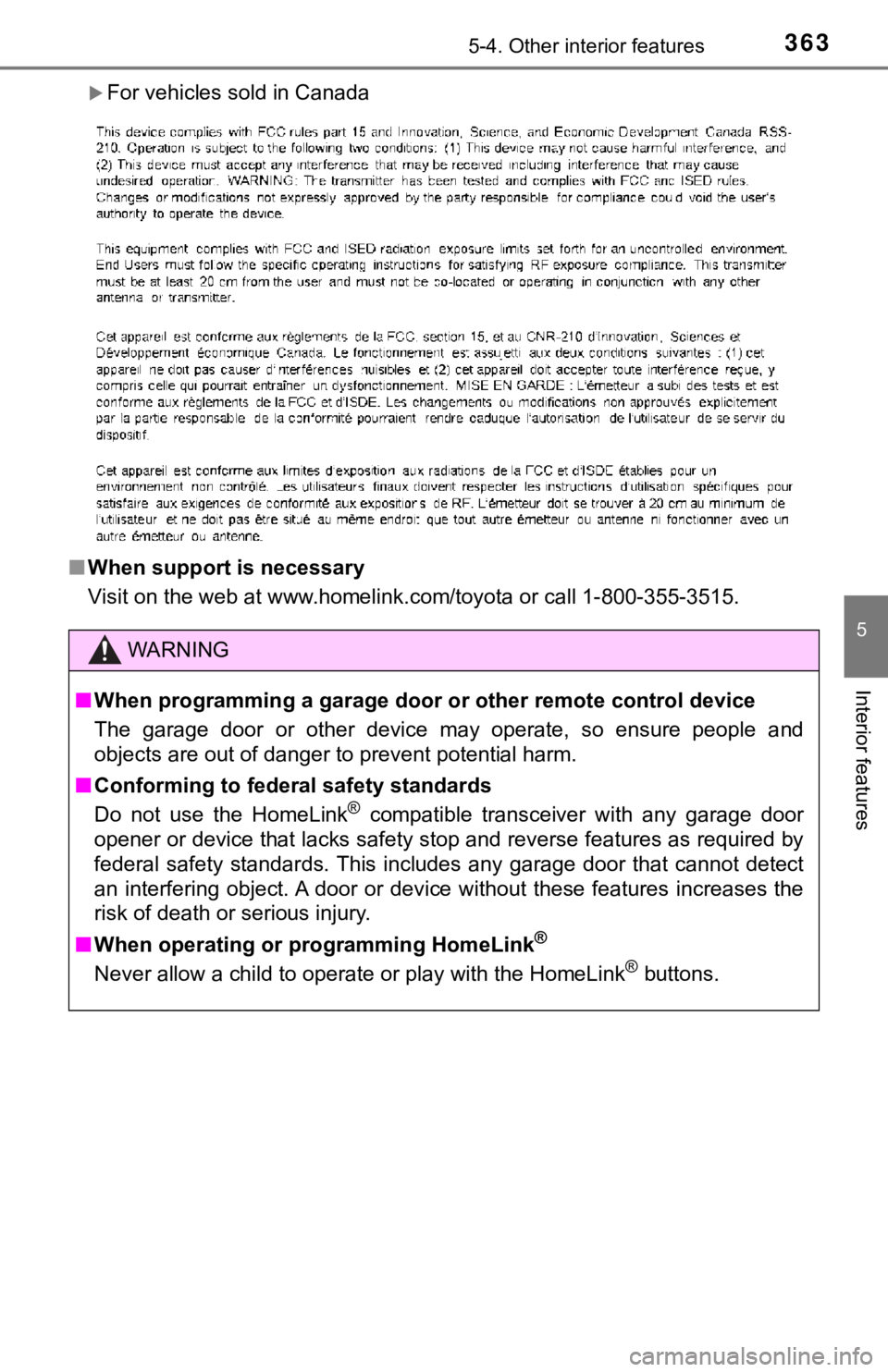
3635-4. Other interior features
5
Interior features
For vehicles sold in Canada
■ When support is necessary
Visit on the web at www.homelink.com/toyota or call 1-800-355-3 515.
WARNING
■When programming a garage door or other remote control device
The garage door or other device may operate, so ensure people a nd
objects are out of danger to prevent potential harm.
■ Conforming to federal safety standards
Do not use the HomeLink
® compatible transceiver with any garage door
opener or device that lacks safety stop and reverse features as required by
federal safety standards. This includes any garage door that cannot detect
an interfering object. A door or device without these features increases the
risk of death or serious injury.
■ When operating or programming HomeLink
®
Never allow a child to operate or play with the HomeLink® buttons.
Page 390 of 540
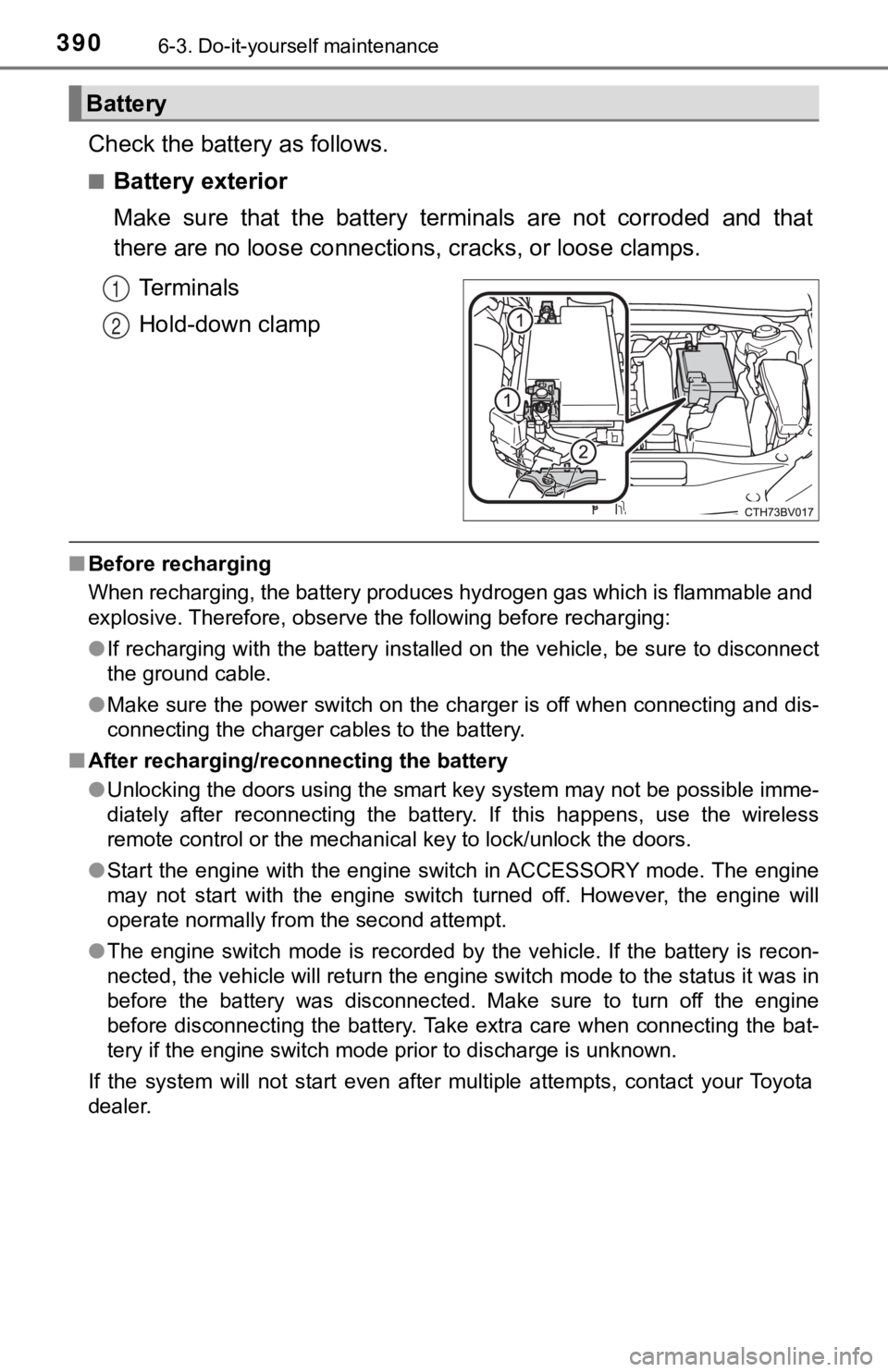
3906-3. Do-it-yourself maintenance
Check the battery as follows.
■Battery exterior
Make sure that the battery terminals are not corroded and that
there are no loose connections, cracks, or loose clamps.
Terminals
Hold-down clamp
■ Before recharging
When recharging, the battery produces hydrogen gas which is flammable and
explosive. Therefore, observe the following before recharging:
●If recharging with the battery installed on the vehicle, be sur e to disconnect
the ground cable.
● Make sure the power switch on the charger is off when connectin g and dis-
connecting the charger cables to the battery.
■ After recharging/reconnecting the battery
●Unlocking the doors using the smart key system may not be possi ble imme-
diately after reconnecting the battery. If this happens, use the wireless
remote control or the mechanical key to lock/unlock the doors.
● Start the engine with the engine switch in ACCESSORY mode. The engine
may not start with the engine switch turned off. However, the e ngine will
operate normally from the second attempt.
● The engine switch mode is recorded by the vehicle. If the batte ry is recon-
nected, the vehicle will return the engine switch mode to the s tatus it was in
before the battery was disconnected. Make sure to turn off the engine
before disconnecting the battery. Take extra care when connecti ng the bat-
tery if the engine switch mode prior to discharge is unknown.
If the system will not start even after multiple attempts, contact your Toyota
dealer.
Battery
1
2
Page 415 of 540
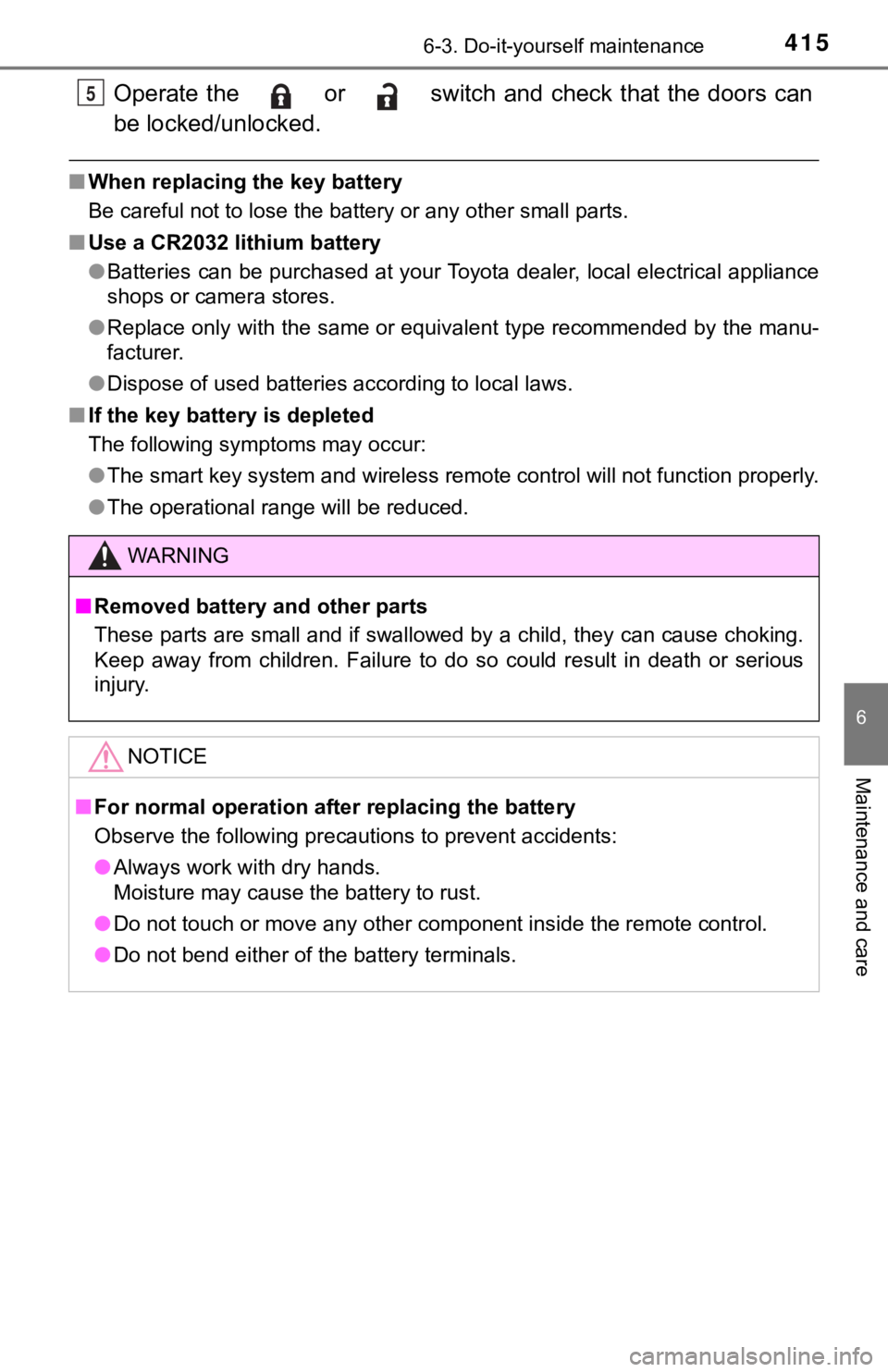
4156-3. Do-it-yourself maintenance
6
Maintenance and care
Operate the or switch and check that the doors can
be locked/unlocked.
■When replacing the key battery
Be careful not to lose the battery or any other small parts.
■ Use a CR2032 lithium battery
●Batteries can be purchased at your Toyota dealer, local electri cal appliance
shops or camera stores.
● Replace only with the same or equivalent type recommended by the manu-
facturer.
● Dispose of used batteries according to local laws.
■ If the key battery is depleted
The following symptoms may occur:
●The smart key system and wireless remote control will not funct ion properly.
● The operational range will be reduced.
WARNING
■Removed battery a nd other parts
These parts are small and if swallowed by a child, they can cause choking.
Keep away from children. Failure to do so could result in death or serious
injury.
NOTICE
■ For normal operation after replacing the battery
Observe the following precautions to prevent accidents:
● Always work with dry hands.
Moisture may cause the battery to rust.
● Do not touch or move any other component inside the remote cont rol.
● Do not bend either of the battery terminals.
5
Page 459 of 540
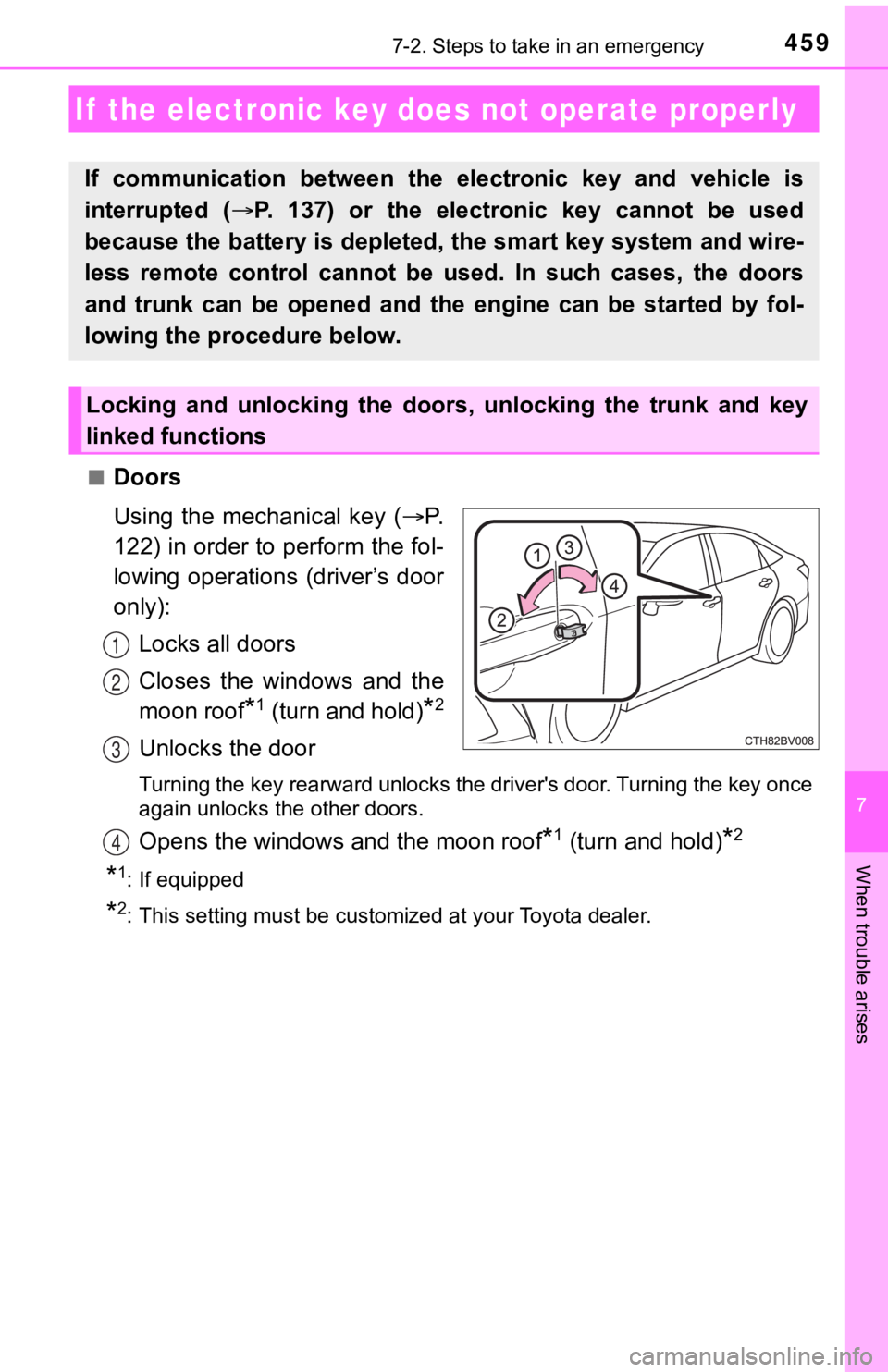
4597-2. Steps to take in an emergency
7
When trouble arises
■Doors
Using the mechanical key (P.
122) in order to perform the fol-
lowing operations (driver’s door
only):
Locks all doors
Closes the windows and the
moon roof
*1 (turn and hold)*2
Unlocks the door
Turning the key rearward unlocks the driver's door. Turning the key once
again unlocks the other doors.
Opens the windows and the moon roof*1 (turn and hold)*2
*1: If equipped
*2: This setting must be customized at your Toyota dealer.
If the electronic key does not operate properly
If communication between the electronic key and vehicle is
interrupted (P. 137) or the electronic key cannot be used
because the battery is depleted, the smart key system and wire-
less remote control cannot be used. In such cases, the doors
and trunk can be opened and the engine can be started by fol-
lowing the procedure below.
Locking and unlocking the doors, unlocking the trunk and key
linked functions
1
2
3
4
Page 499 of 540
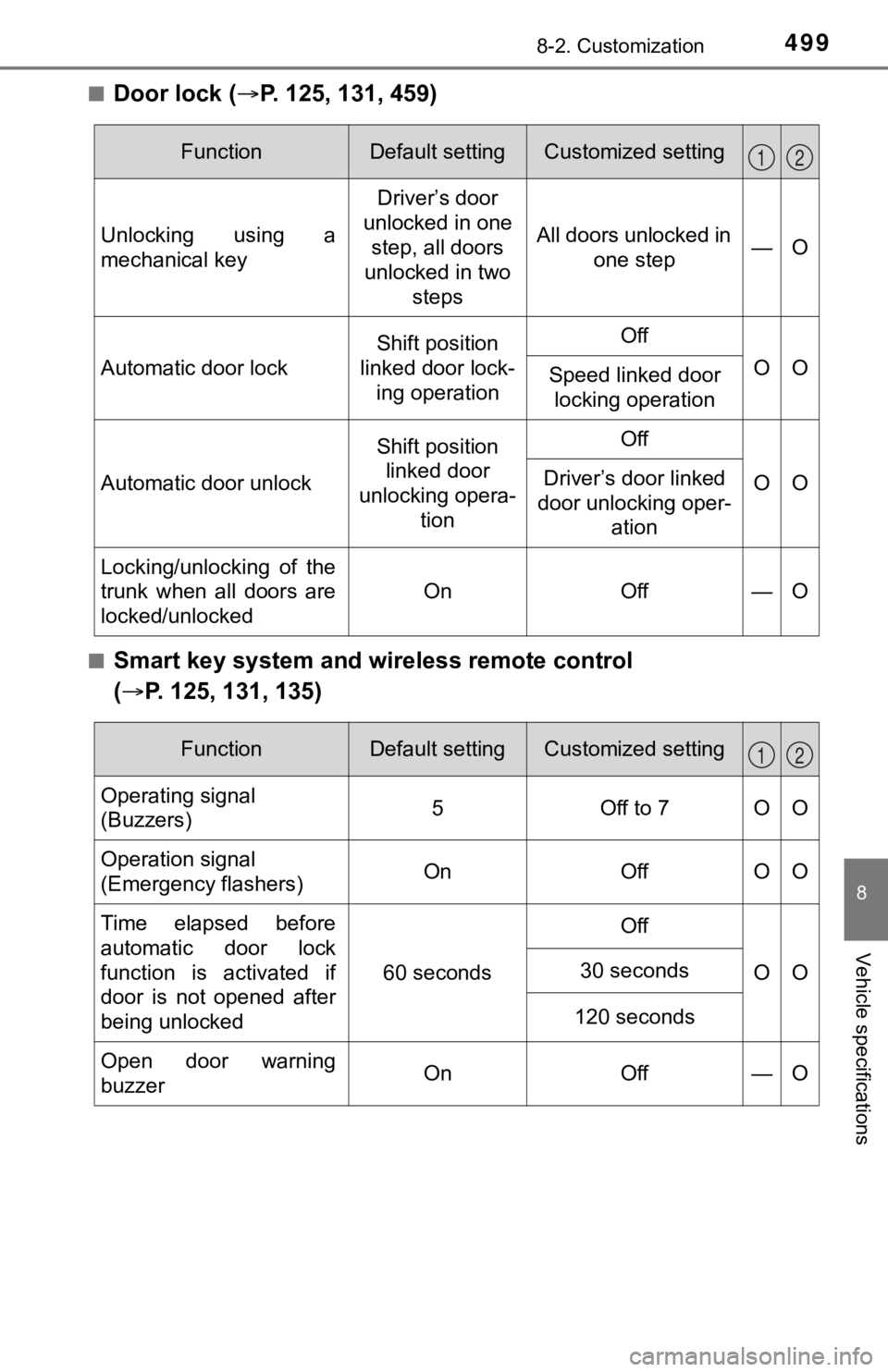
4998-2. Customization
8
Vehicle specifications
■Door lock (P. 125, 131, 459)
■Smart key system and wireless remote control
( P. 125, 131, 135)
FunctionDefault settingCustomized setting
Unlocking using a
mechanical key Driver’s door
unlocked in one step, all doors
unlocked in two
steps All doors unlocked in
one step —O
Automatic door lock
Shift position
linked door lock- ing operationOff
OOSpeed linked door locking operation
Automatic door unlock
Shift position linked door
unlocking opera- tionOff
OODriver’s door linked
door unlocking oper- ation
Locking/unlocking of the
trunk when all doors are
locked/unlocked
OnOff—O
12
FunctionDefault settingCustomized setting
Operating signal
(Buzzers)5Off to 7OO
Operation signal
(Emergency flashers) On Off O O
Time elapsed before
automatic door lock
function is activated if
door is not opened after
being unlocked 60 seconds
Off
OO
30 seconds
120 seconds
Open door warning
buzzerOnOff —O
12
Page 500 of 540
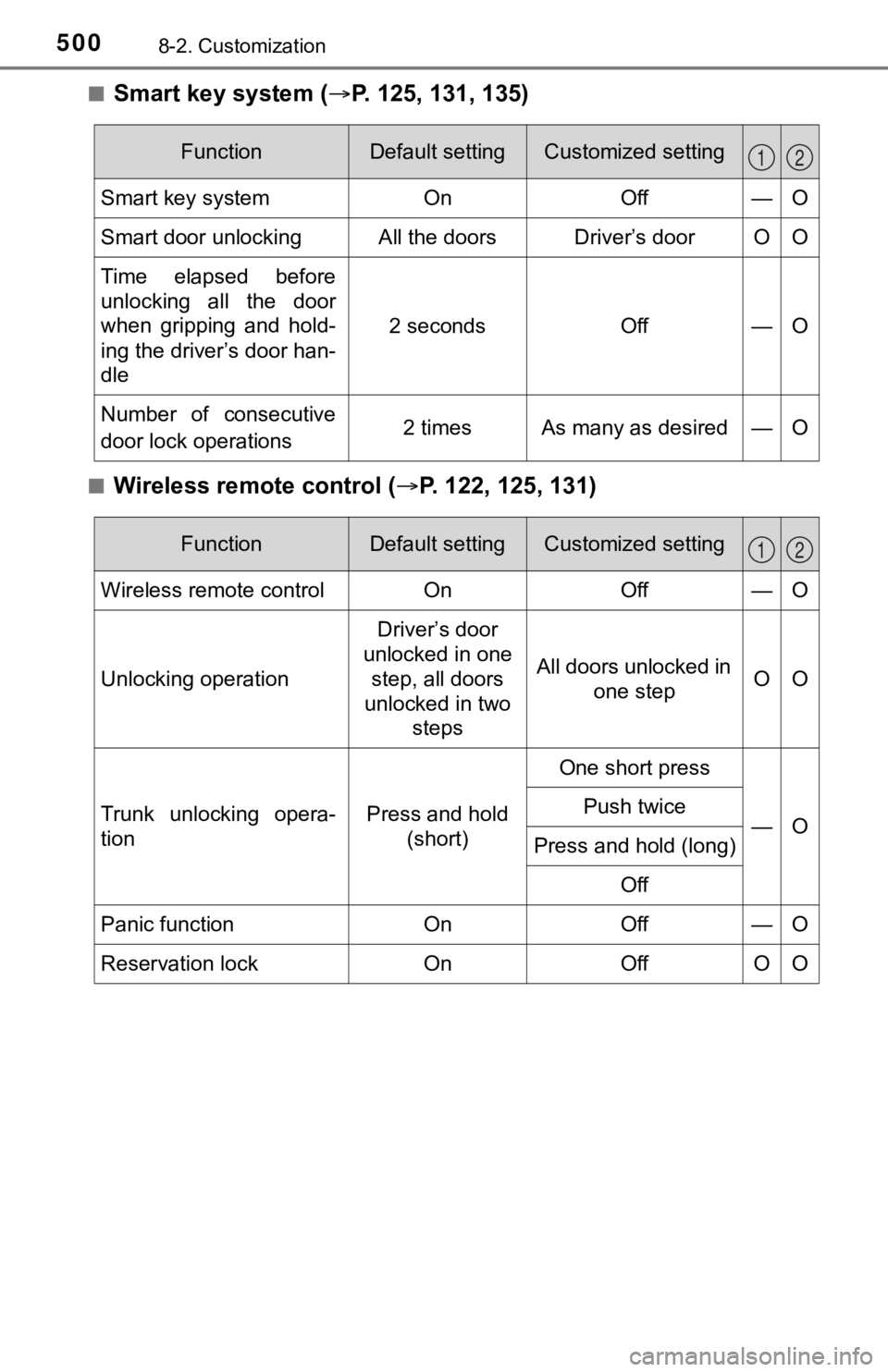
5008-2. Customization
■Smart key system (P. 125, 131, 135)
■Wireless remote control ( P. 122, 125, 131)
FunctionDefault settingCustomized setting
Smart key systemOnOff—O
Smart door unlockingAll the doorsDriver’s door O O
Time elapsed before
unlocking all the door
when gripping and hold-
ing the driver’s door han-
dle
2 secondsOff—O
Number of consecutive
door lock operations 2 times As many as desired — O
12
FunctionDefault settingCustomized setting
Wireless remote controlOnOff—O
Unlocking operation
Driver’s door
unlocked in one step, all doors
unlocked in two steps
All doors unlocked in one stepOO
Trunk unlocking opera-
tionPress and hold (short)
One short press
—OPush twice
Press and hold (long)
Off
Panic functionOnOff—O
Reservation lockOnOffOO
12
Page 501 of 540
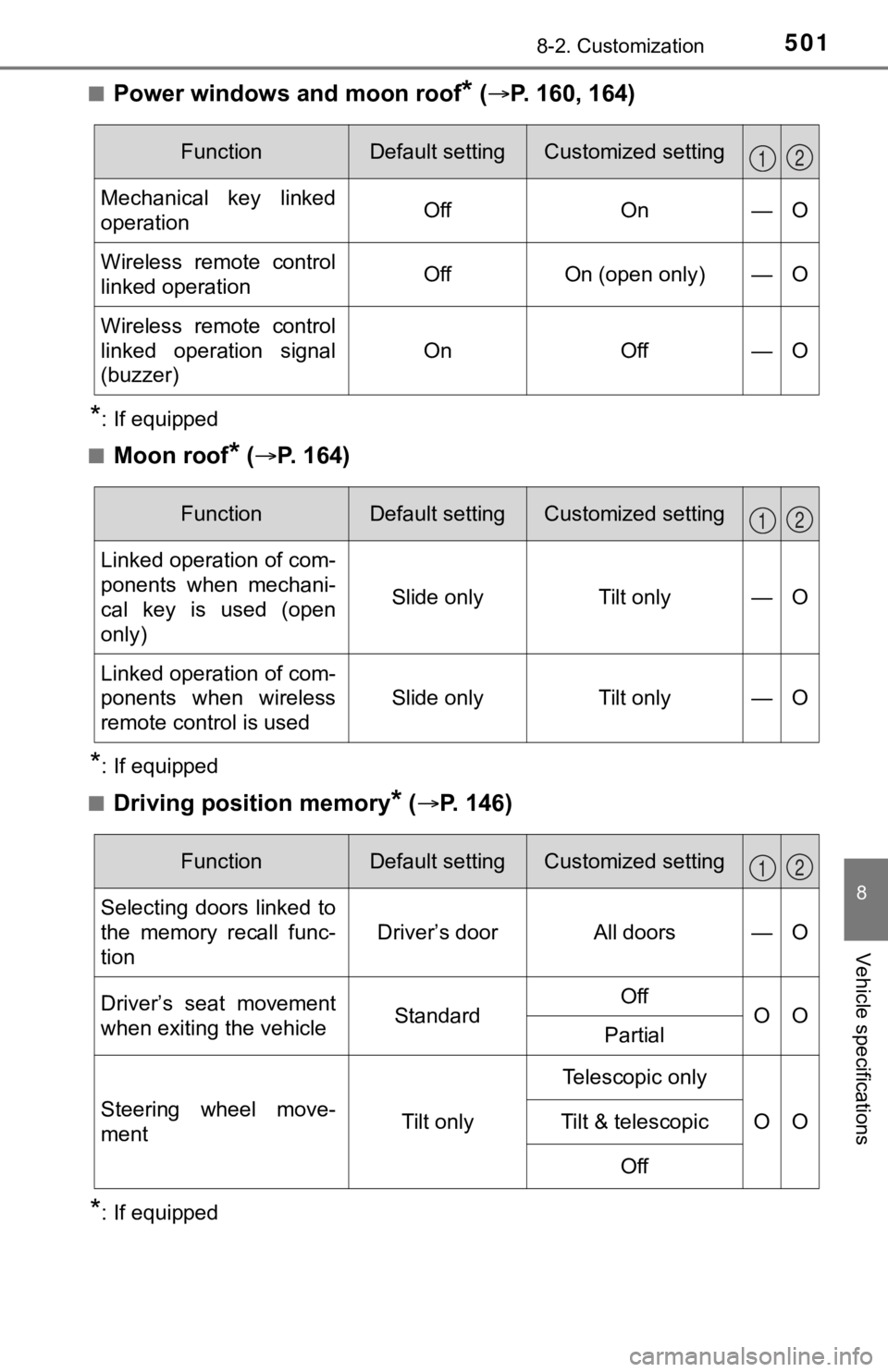
5018-2. Customization
8
Vehicle specifications
■Power windows and moon roof* ( P. 160, 164)
*: If equipped
■
Moon roof* ( P. 164)
*: If equipped
■
Driving position memory* ( P. 146)
*: If equipped
FunctionDefault settingCustomized setting
Mechanical key linked
operationOffOn—O
Wireless remote control
linked operationOffOn (open only)—O
Wireless remote control
linked operation signal
(buzzer)
OnOff—O
12
FunctionDefault settingCustomized setting
Linked operation of com-
ponents when mechani-
cal key is used (open
only)
Slide onlyTilt only—O
Linked operation of com-
ponents when wireless
remote control is used
Slide onlyTilt only—O
12
FunctionDefault settingCustomized setting
Selecting doors linked to
the memory recall func-
tion
Driver’s doorAll doors—O
Driver’s seat movement
when exiting the vehicleStandardOffOOPartial
Steering wheel move-
ment Tilt onlyTelescopic only
OO
Tilt & telescopic
Off
12
Page 527 of 540
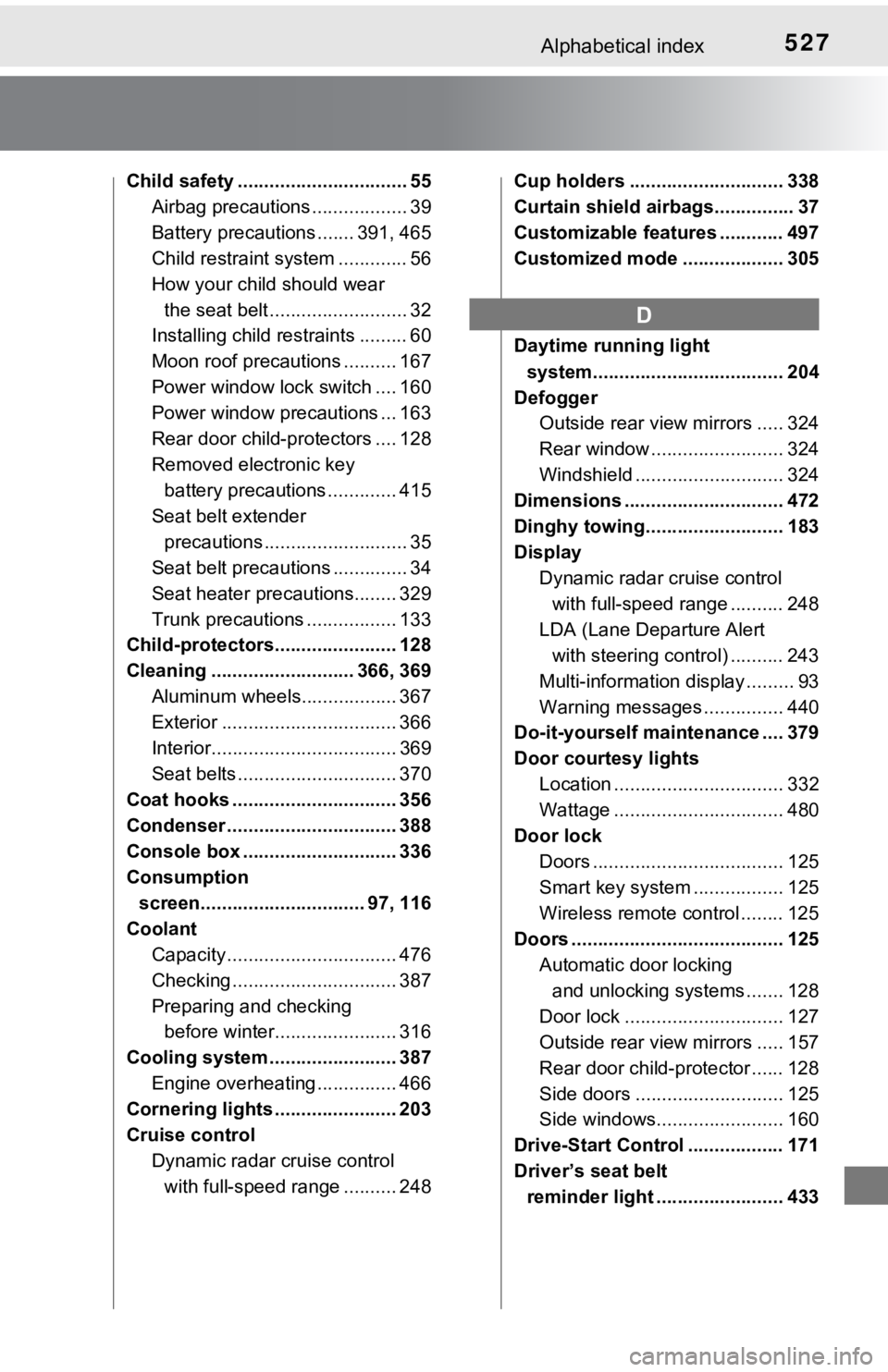
527Alphabetical index
Child safety ................................ 55Airbag precautions .................. 39
Battery precautions ....... 391, 465
Child restraint system ............. 56
How your child should wear the seat belt .......................... 32
Installing child restraints ......... 60
Moon roof precautions .......... 167
Power window lock switch .... 160
Power window precautions ... 163
Rear door child-protectors .... 128
Removed electronic key battery precautions ............. 415
Seat belt extender precautions ........................... 35
Seat belt precautions .............. 34
Seat heater precautions........ 329
Trunk precautions ................. 133
Child-protectors....................... 128
Cleaning ........................... 366, 369
Aluminum wheels.................. 367
Exterior ................................. 366
Interior................................... 369
Seat belts .............................. 370
Coat hooks ............................... 356
Condenser ................................ 388
Console box ............................. 336
Consumption
screen............................... 97, 116
Coolant Capacity ................................ 476
Checking ............................... 387
Preparing and checking before winter....................... 316
Cooling system ........................ 387 Engine overheating ............... 466
Cornering lights ....................... 203
Cruise control
Dynamic radar cruise control with full-speed range .......... 248 Cup holders ............................. 338
Curtain shield airbags............... 37
Customizable features ............ 497
Customized mode ................... 305
Daytime running light
system.................................... 204
Defogger Outside rear view mirrors ..... 324
Rear window ......................... 324
Windshield ............................ 324
Dimensions .............................. 472
Dinghy towing.......................... 183
Display Dynamic radar cruise control
with full-speed range .......... 248
LDA (Lane Departure Alert with steering control) .......... 243
Multi-information display ......... 93
Warning messages ............... 440
Do-it-yourself maintenance .... 379
Door courtesy lights
Location ................................ 332
Wattage ................................ 480
Door lock Doors .................................... 125
Smart key system ................. 125
Wireless remote control ........ 125
Doors ........................................ 125 Automatic door locking
and unlocking systems ....... 128
Door lock .............................. 127
Outside rear view mirrors ..... 157
Rear door child-protector ...... 128
Side doors ............................ 125
Side windows........................ 160
Drive-Start Control .................. 171
Driver’s seat belt reminder light ........................ 433
D