audio TOYOTA AVALON 2020 Owners Manual (in English)
[x] Cancel search | Manufacturer: TOYOTA, Model Year: 2020, Model line: AVALON, Model: TOYOTA AVALON 2020Pages: 540, PDF Size: 10.4 MB
Page 7 of 540
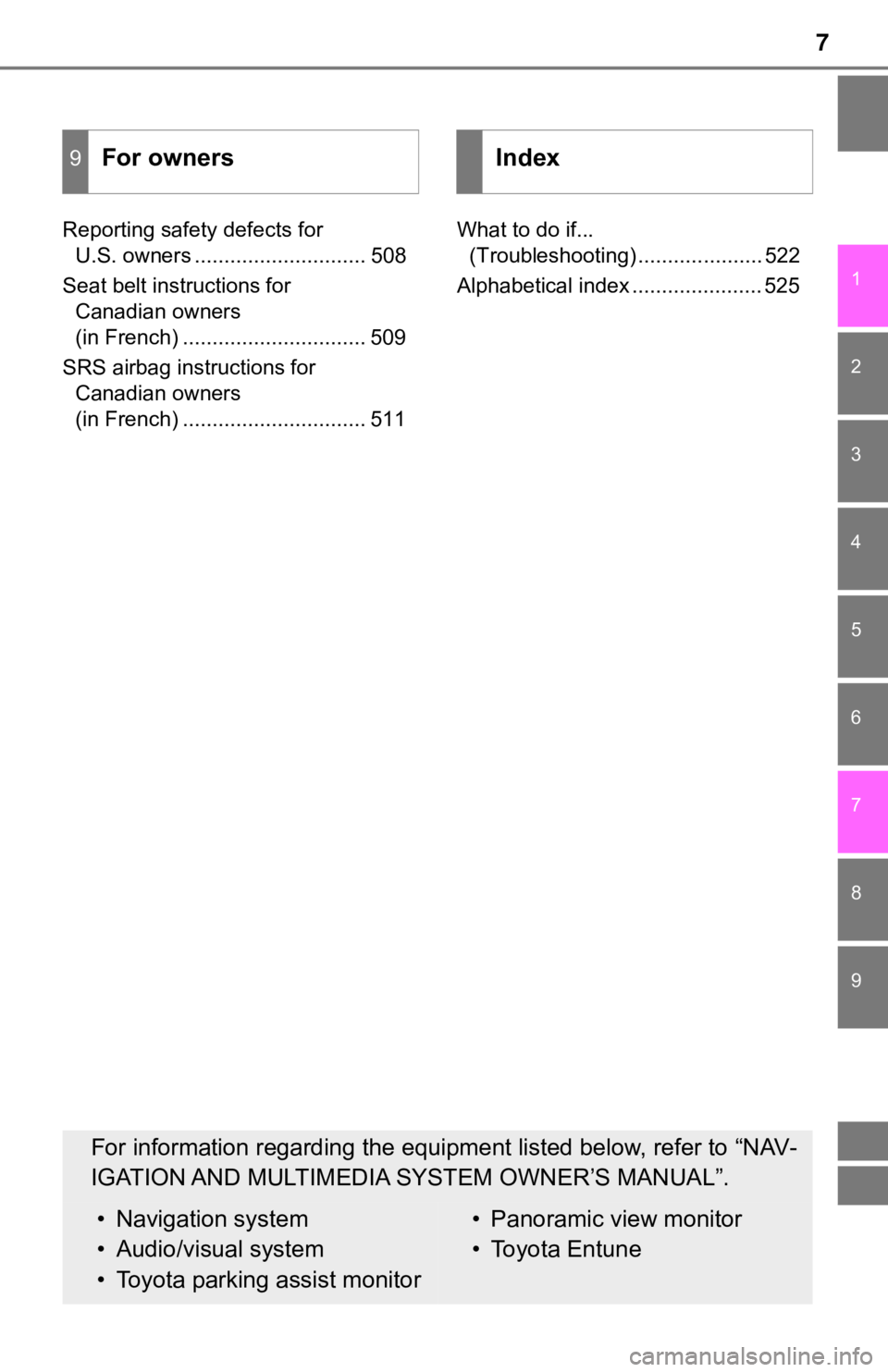
7
1
8 7 5 4
3
2
9
6
Reporting safety defects for U.S. owners ............................. 508
Seat belt instructions for Canadian owners
(in French) ............................... 509
SRS airbag instructions for Canadian owners
(in French) ............................... 511 What to do if...
(Troubleshooting) ..................... 522
Alphabetical index ...................... 525
9For ownersIndex
For information regarding the equipment listed below, refer to “NAV-
IGATION AND MULTIMEDIA SYSTEM OWNER’S MANUAL”.
• Navigation system
• Audio/visual system
• Toyota parking assist monitor• Panoramic view monitor
• Toyota Entune
Page 19 of 540
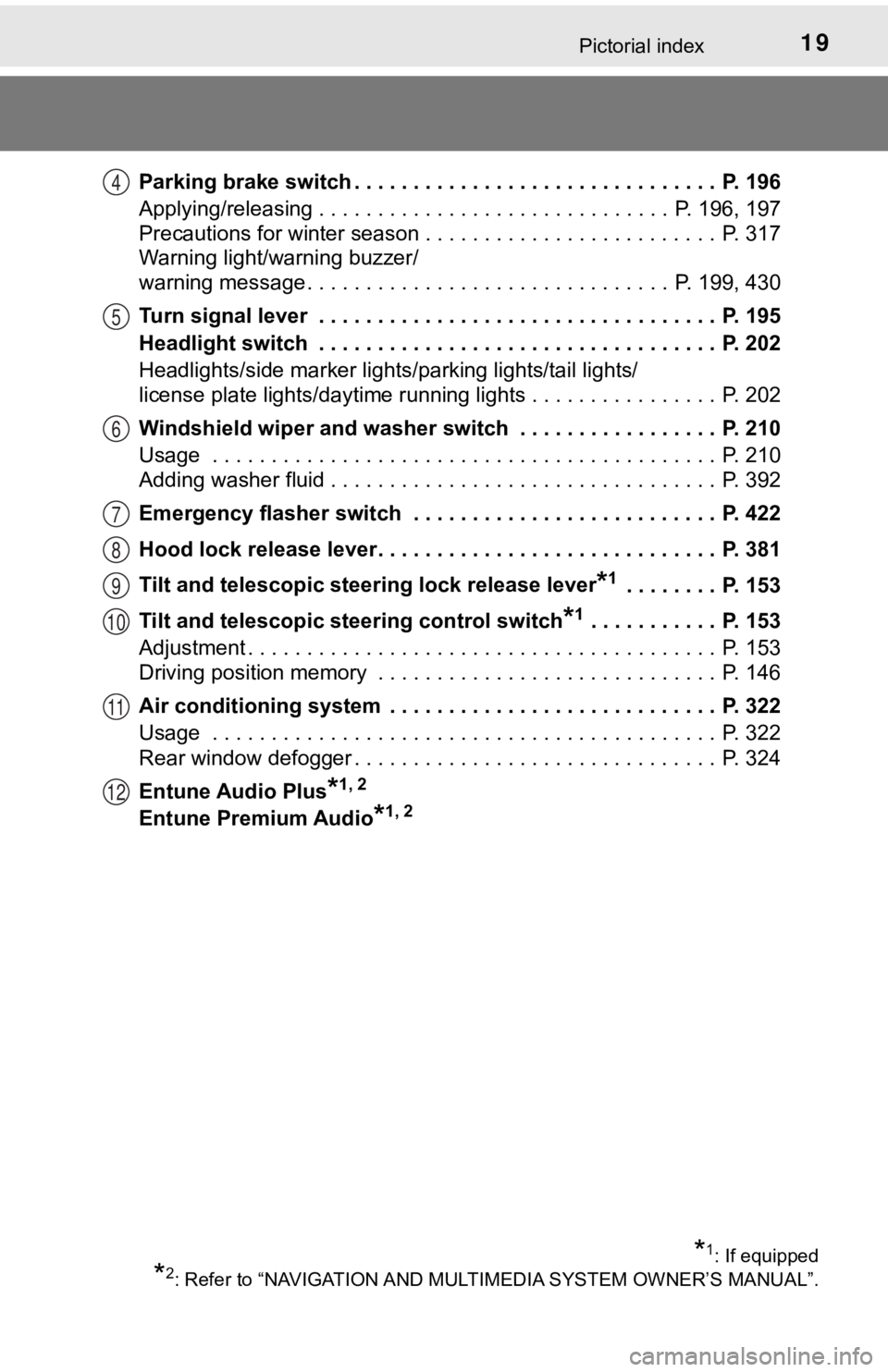
19Pictorial index
Parking brake switch . . . . . . . . . . . . . . . . . . . . . . . . . . . . . . . P. 196
Applying/releasing . . . . . . . . . . . . . . . . . . . . . . . . . . . . . . P. 196, 197
Precautions for winter season . . . . . . . . . . . . . . . . . . . . . . . . . P. 317
Warning light/warning buzzer/
warning message . . . . . . . . . . . . . . . . . . . . . . . . . . . . . . . P. 199, 430
Turn signal lever . . . . . . . . . . . . . . . . . . . . . . . . . . . . . . . . . . P. 195
Headlight switch . . . . . . . . . . . . . . . . . . . . . . . . . . . . . . . . . . P. 202
Headlights/side marker lights/parking lights/tail lights/
license plate lights/daytime running lights . . . . . . . . . . . . . . . . P. 202
Windshield wiper and washer switch . . . . . . . . . . . . . . . . . P. 210
Usage . . . . . . . . . . . . . . . . . . . . . . . . . . . . . . . . . . . . . . . . . . . P. 210
Adding washer fluid . . . . . . . . . . . . . . . . . . . . . . . . . . . . . . . . . P. 392
Emergency flasher switch . . . . . . . . . . . . . . . . . . . . . . . . . . P. 422
Hood lock release lever. . . . . . . . . . . . . . . . . . . . . . . . . . . . . P. 381
Tilt and telescopic steering lock release lever
*1 . . . . . . . . P. 153
Tilt and telescopic steering control switch
*1 . . . . . . . . . . . P. 153
Adjustment . . . . . . . . . . . . . . . . . . . . . . . . . . . . . . . . . . . . . . . . P. 153
Driving position memory . . . . . . . . . . . . . . . . . . . . . . . . . . . . . P. 146
Air conditioning system . . . . . . . . . . . . . . . . . . . . . . . . . . . . P. 322
Usage . . . . . . . . . . . . . . . . . . . . . . . . . . . . . . . . . . . . . . . . . . . P. 322
Rear window defogger . . . . . . . . . . . . . . . . . . . . . . . . . . . . . . . P. 324
Entune Audio Plus
*1, 2
Entune Premium Audio*1, 2
*1: If equipped
*2: Refer to “NAVIGATION AND MULT IMEDIA SYSTEM OWNER’S MANUAL”.
4
5
6
7
8
9
10
11
12
Page 22 of 540
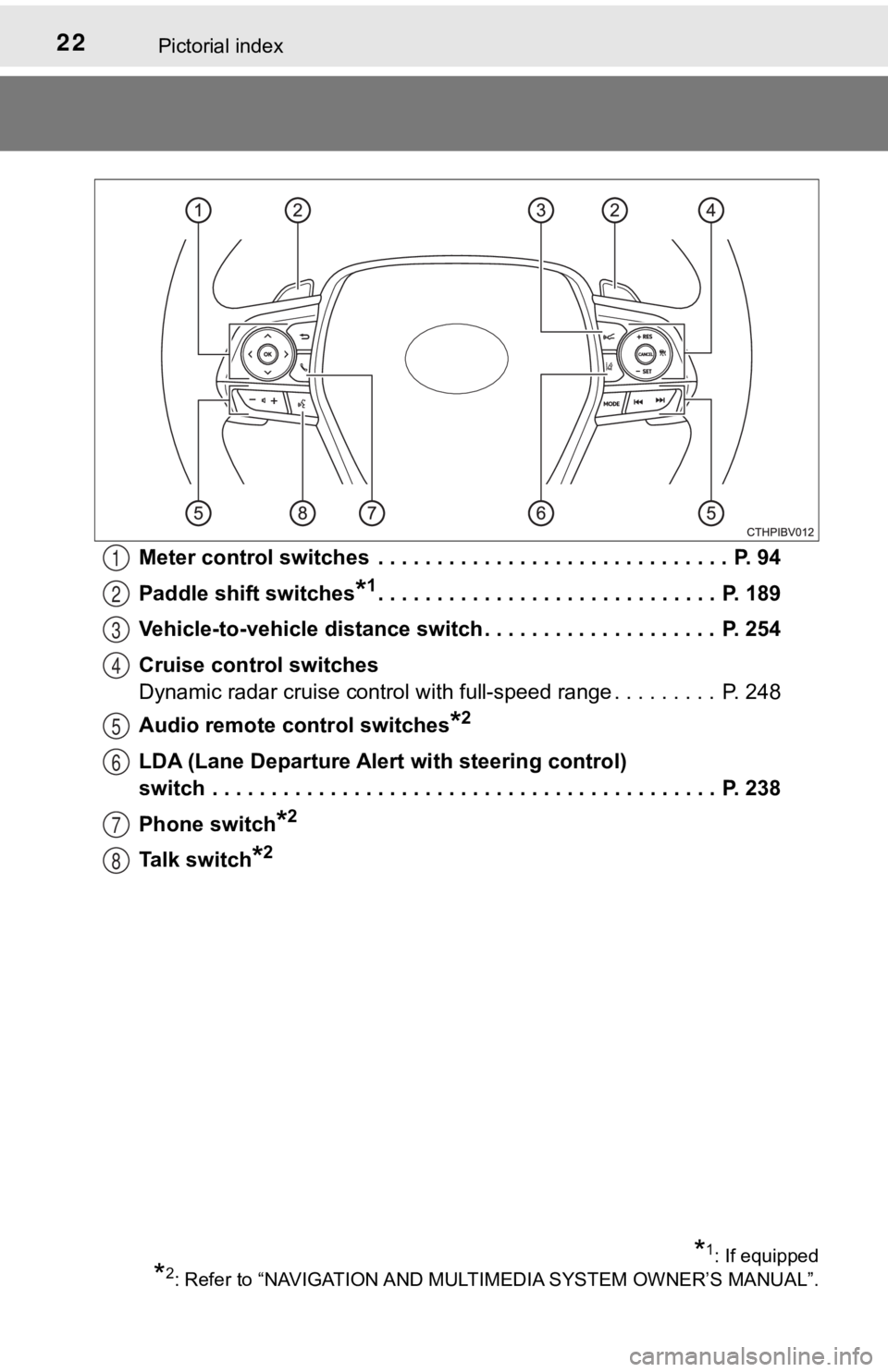
22Pictorial index
Meter control switches . . . . . . . . . . . . . . . . . . . . . . . . . . . . . . P. 94
Paddle shift switches
*1. . . . . . . . . . . . . . . . . . . . . . . . . . . . . P. 189
Vehicle-to-vehicle distance switch . . . . . . . . . . . . . . . . . . . . P. 254
Cruise control switches
Dynamic radar cruise control with full-speed range . . . . . . . . . P. 248
Audio remote control switches
*2
LDA (Lane Departure Alert with steering control)
switch . . . . . . . . . . . . . . . . . . . . . . . . . . . . . . . . . . . . . . . . . . . P. 238
Phone switch
*2
Talk switch*2
*1: If equipped
*2: Refer to “NAVIGATION AND MULT IMEDIA SYSTEM OWNER’S MANUAL”.
1
2
3
4
5
6
7
8
Page 96 of 540
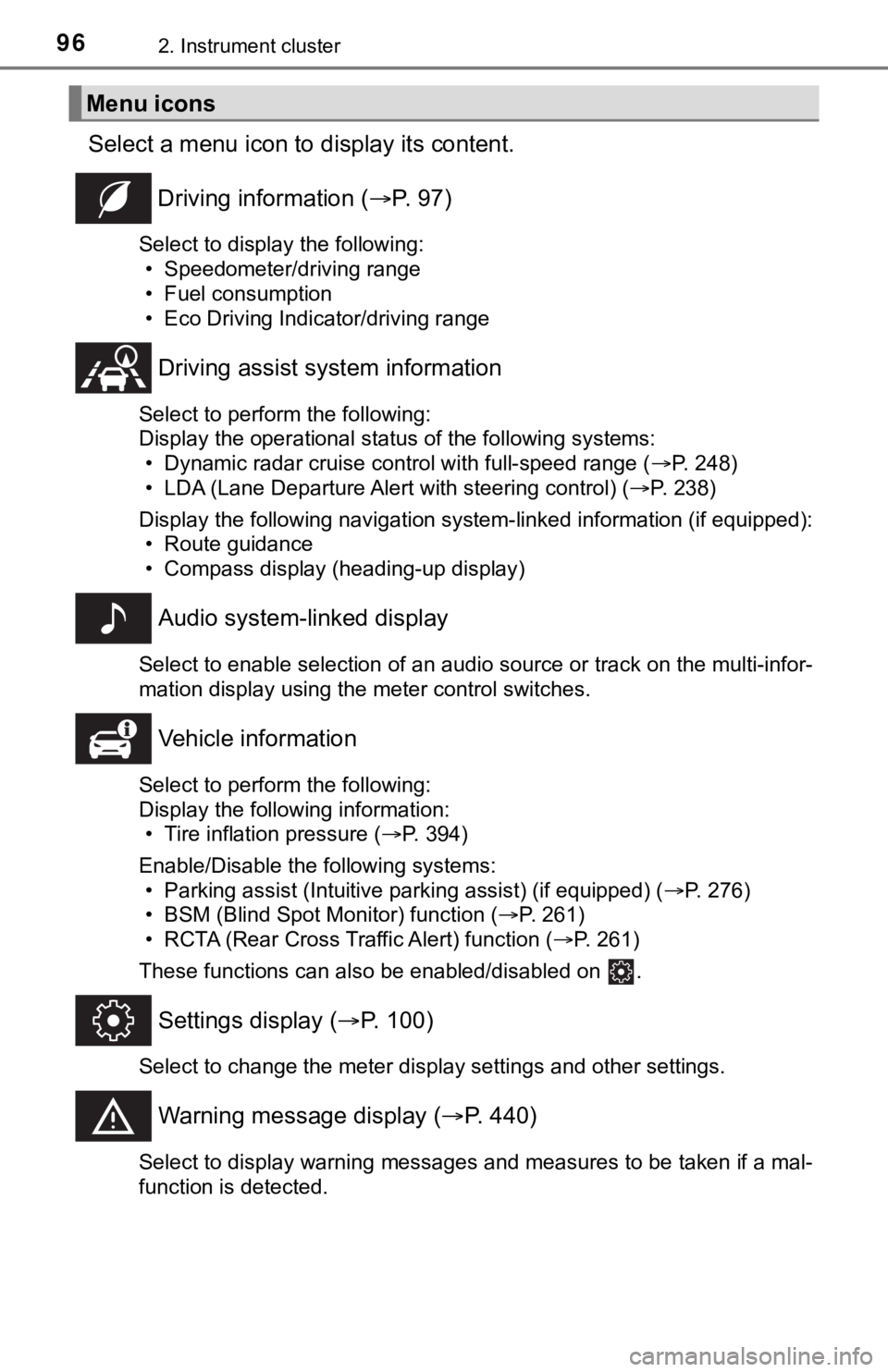
962. Instrument cluster
Select a menu icon to display its content.
Driving information ( P. 9 7 )
Select to display the following:
• Speedometer/driving range
• Fuel consumption
• Eco Driving Indicator/driving range
Driving assist sys tem information
Select to perform the following:
Display the operational status of the following systems:
• Dynamic radar cruise control with full-speed range ( P. 248)
• LDA (Lane Departure Alert with steering control) ( P. 238)
Display the following navigation system-linked information (if equipped):
• Route guidance
• Compass display (heading-up display)
Audio system-linked display
Select to enable selection of an audio source or track on the multi-infor-
mation display using the meter control switches.
Vehicle information
Select to perform the following:
Display the following information: • Tire inflation pressure ( P. 394)
Enable/Disable the following systems: • Parking assist (Intuitive parking assist) (if equipped) ( P. 276)
• BSM (Blind Spot Monitor) function ( P. 261)
• RCTA (Rear Cross Traffic Alert) function ( P. 261)
These functions can also be enabled/disabled on .
Settings display ( P. 100)
Select to change the meter display settings and other settings.
Warning message display ( P. 440)
Select to display warning messages and measures to be taken if a mal-
function is detected.
Menu icons
Page 109 of 540
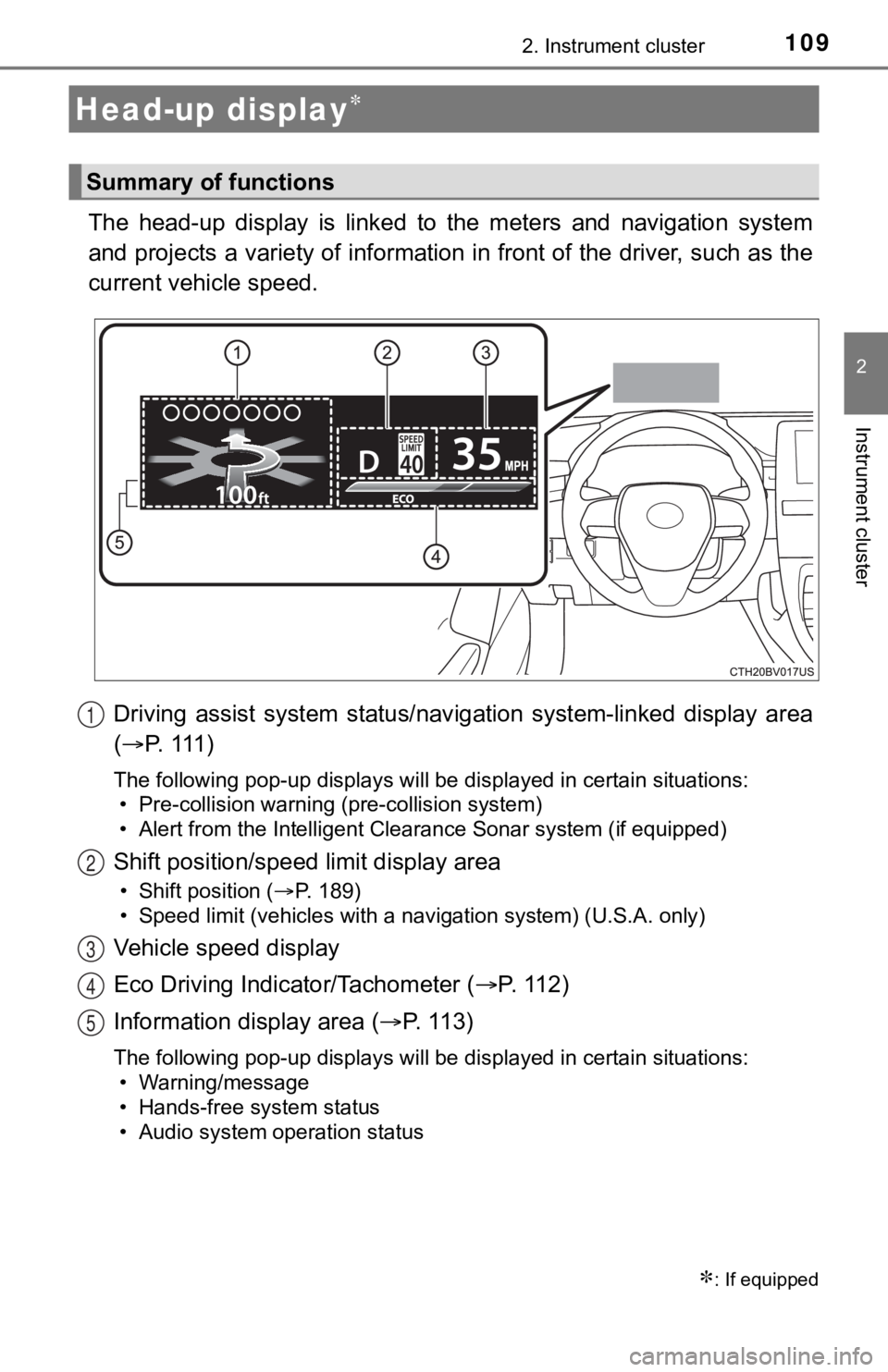
1092. Instrument cluster
2
Instrument cluster
The head-up display is linked to the meters and navigation system
and projects a variety of information in front of the driver, s uch as the
current vehicle speed.
Driving assist system status/nav igation system-linked display area
( P. 111 )
The following pop-up displays will be displayed in certain situations:
• Pre-collision warning (pre-collision system)
• Alert from the Intelligent Clearance Sonar system (if equipped )
Shift position/speed limit display area
• Shift position (P. 189)
• Speed limit (vehicles with a navigation system) (U.S.A. only)
Vehicle speed display
Eco Driving Indicator/Tachometer ( P. 1 1 2 )
Information display area ( P. 113)
The following pop-up displays will be displayed in certain situations:
• Warning/message
• Hands-free system status
• Audio system operation status
Head-up display
: If equipped
Summary of functions
1
2
3
4
5
Page 113 of 540
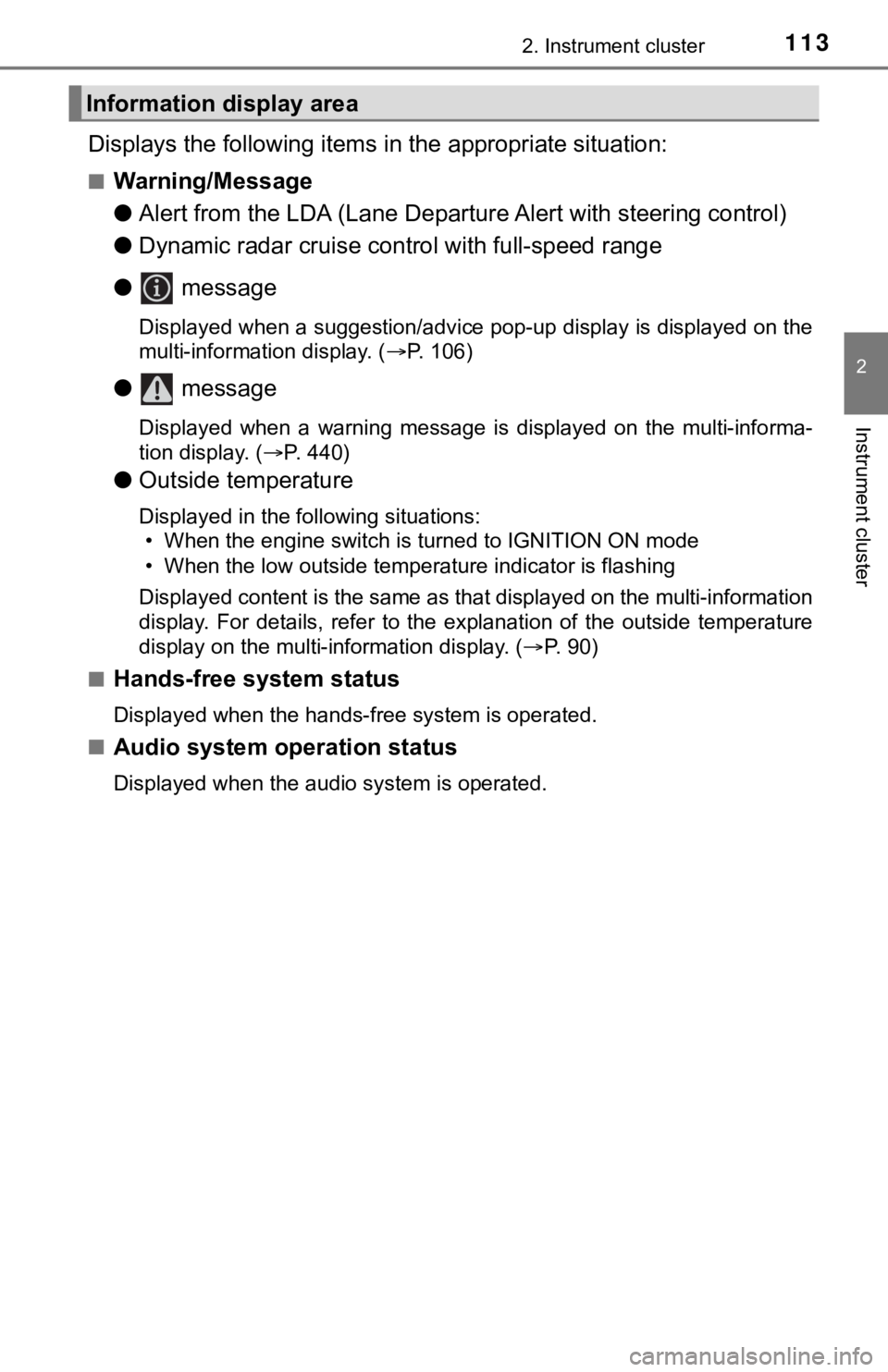
1132. Instrument cluster
2
Instrument cluster
Displays the following items in the appropriate situation:
■Warning/Message
●Alert from the LDA (Lane Departure Alert with steering control)
● Dynamic radar cruise control with full-speed range
● message
Displayed when a suggestion/advice pop-up display is displayed on the
multi-information display. ( P. 106)
● message
Displayed when a warning message is displayed on the multi-info rma-
tion display. ( P. 440)
● Outside temperature
Displayed in the following situations:
• When the engine switch is turned to IGNITION ON mode
• When the low outside temperature indicator is flashing
Displayed content is the same as that displayed on the multi-in formation
display. For details, refer to the explanation of the outside temperature
display on the multi-information display. ( P. 90)
■
Hands-free system status
Displayed when the hands-free system is operated.
■
Audio system operation status
Displayed when the audio system is operated.
Information display area
Page 116 of 540
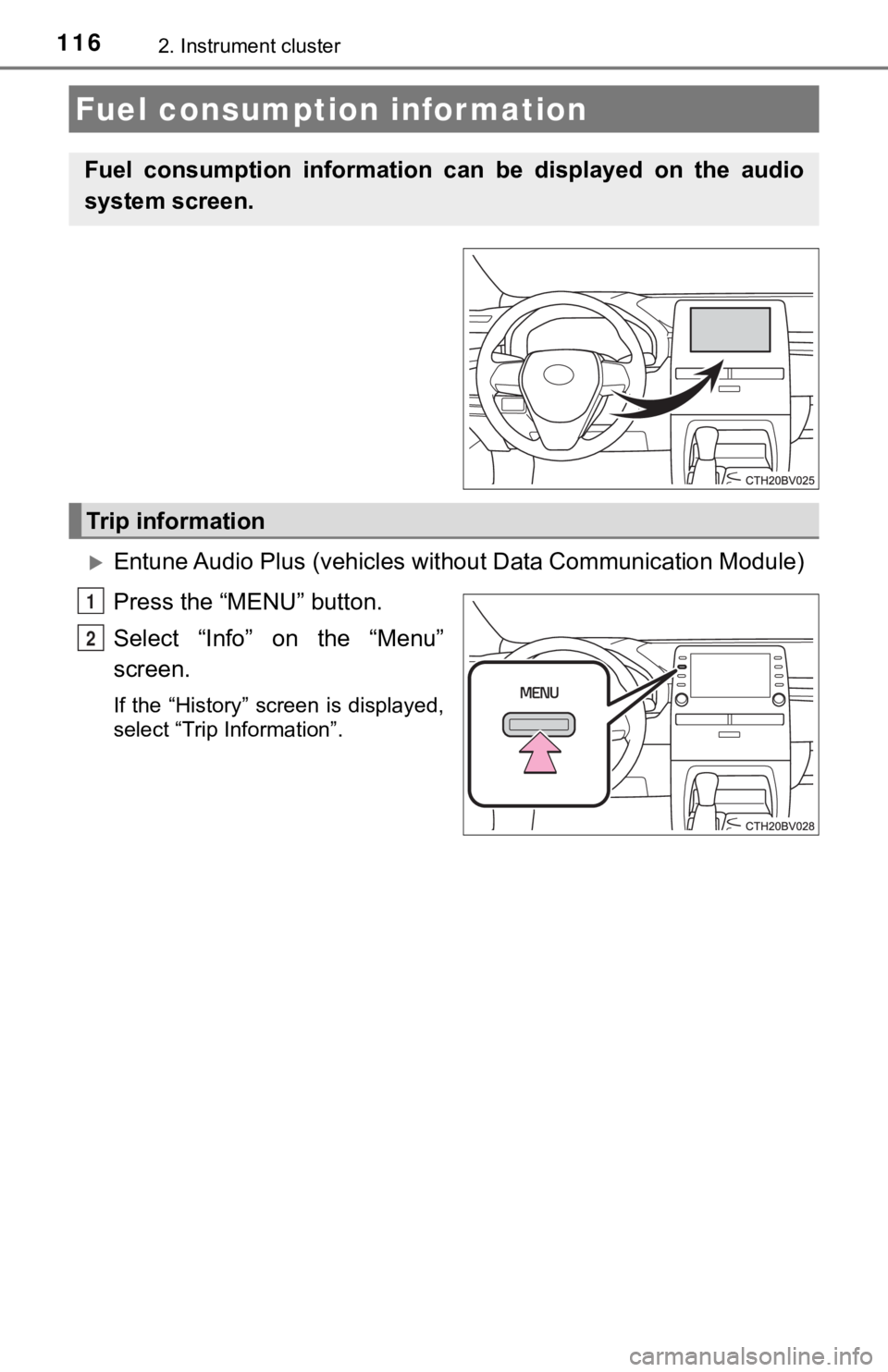
1162. Instrument cluster
Entune Audio Plus (vehicles without Data Communication Module)
Press the “MENU” button.
Select “Info” on the “Menu”
screen.
If the “History” screen is displayed,
select “Trip Information”.
Fuel consumption information
Fuel consumption information can be displayed on the audio
system screen.
Trip information
1
2
Page 117 of 540
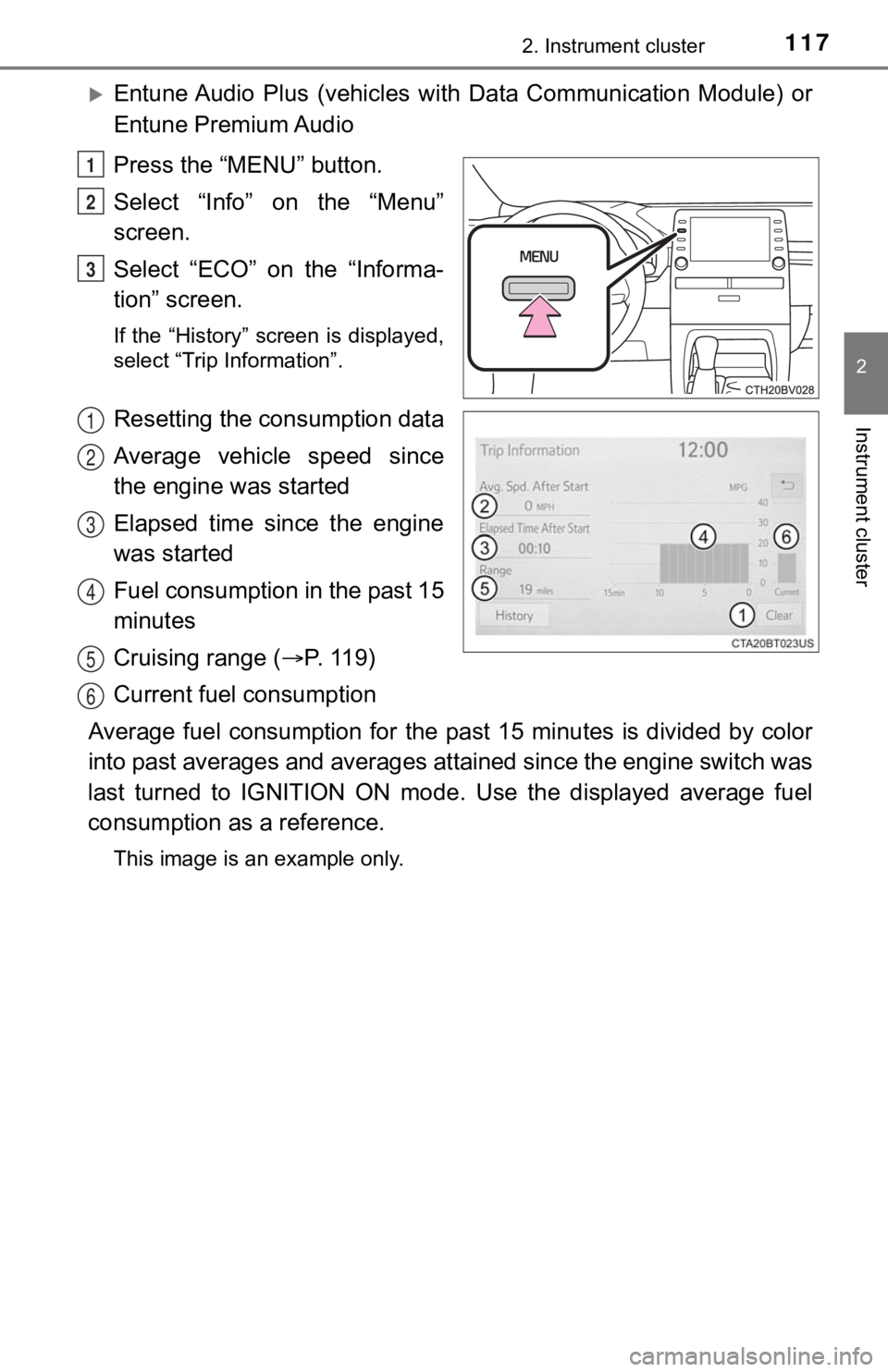
1172. Instrument cluster
2
Instrument cluster
Entune Audio Plus (vehicles with Data Communication Module) or
Entune Premium Audio
Press the “MENU” button.
Select “Info” on the “Menu”
screen.
Select “ECO” on the “Informa-
tion” screen.
If the “History” screen is displayed,
select “Trip Information”.
Resetting the consumption data
Average vehicle speed since
the engine was started
Elapsed time since the engine
was started
Fuel consumption in the past 15
minutes
Cruising range ( P. 11 9 )
Current fuel consumption
Average fuel consumption for the past 15 minutes is divided by color
into past averages and averages attained since the engine switch was
last turned to IGNITION ON mode. Use the displayed average fuel
consumption as a reference.
This image is an example only.
1
2
3
1
2
3
4
5
6
Page 118 of 540
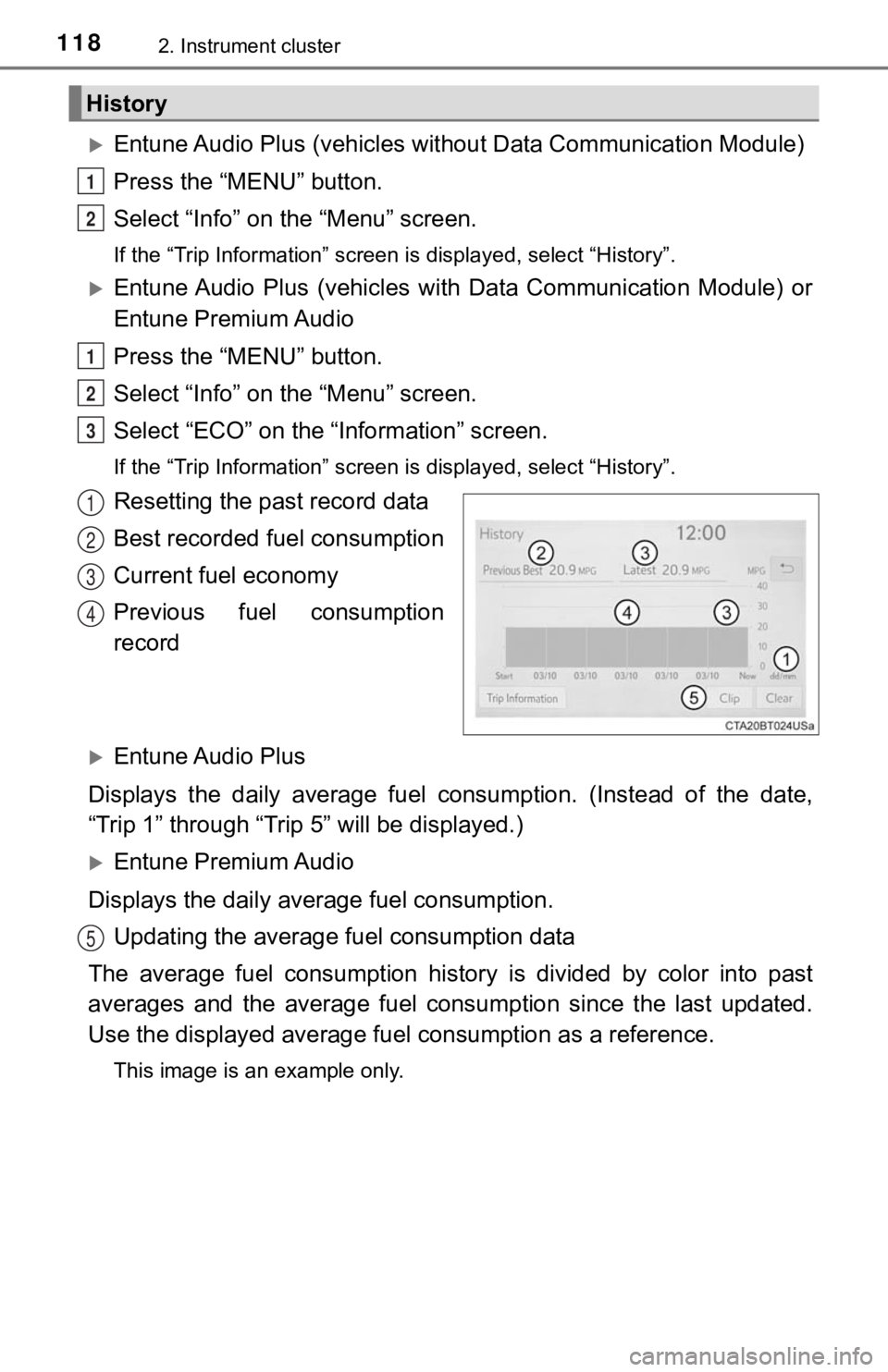
1182. Instrument cluster
Entune Audio Plus (vehicles without Data Communication Module)
Press the “MENU” button.
Select “Info” on t he “Menu” screen.
If the “Trip Information” screen is displayed, select “History” .
Entune Audio Plus (vehicles with Data Communication Module) or
Entune Premium Audio
Press the “MENU” button.
Select “Info” on t he “Menu” screen.
Select “ECO” on the “Information” screen.
If the “Trip Information” screen is displayed, select “History” .
Resetting the past record data
Best recorded fuel consumption
Current fuel economy
Previous fuel consumption
record
Entune Audio Plus
Displays the daily average fuel consumption. (Instead of the da te,
“Trip 1” through “Trip 5” will be displayed.)
Entune Premium Audio
Displays the daily average fuel consumption. Updating the average fuel consumption data
The average fuel consumption histo ry is divided by color into past
averages and the average fuel co nsumption since the last updated.
Use the displayed average fuel consumption as a reference.
This image is an example only.
History
1
2
1
2
3
1
2
3
4
5
Page 124 of 540
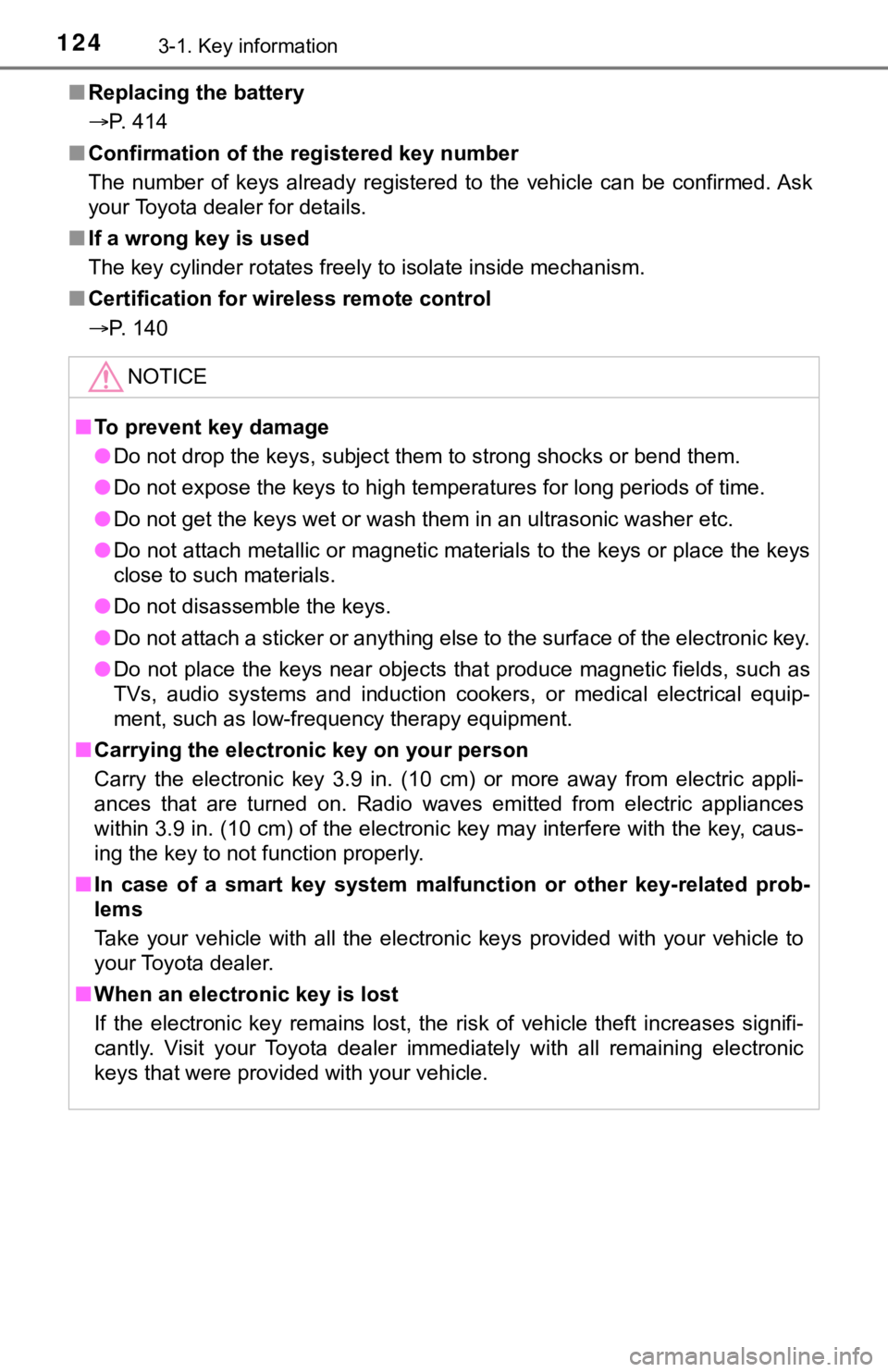
1243-1. Key information
■Replacing the battery
P. 414
■ Confirmation of the registered key number
The number of keys already registered to the vehicle can be confirmed. Ask
your Toyota dealer for details.
■ If a wrong key is used
The key cylinder rotates freely to isolate inside mechanism.
■ Certification for wir eless remote control
P. 140
NOTICE
■ To prevent key damage
● Do not drop the keys, subject them to strong shocks or bend them.
● Do not expose the keys to high temperatures for long periods of time.
● Do not get the keys wet or wash them in an ultrasonic washer et c.
● Do not attach metallic or magnetic materials to the keys or place the keys
close to such materials.
● Do not disassemble the keys.
● Do not attach a sticker or anything else to the surface of the electronic key.
● Do not place the keys near objects that produce magnetic fields , such as
TVs, audio systems and induction cookers, or medical electrical equip-
ment, such as low-frequency therapy equipment.
■ Carrying the electronic key on your person
Carry the electronic key 3.9 in. (10 cm) or more away from elec tric appli-
ances that are turned on. Radio waves emitted from electric app liances
within 3.9 in. (10 cm) of the electronic key may interfere with the key, caus-
ing the key to not function properly.
■ In case of a smart key system malfunction or other key-related prob-
lems
Take your vehicle with all the electronic keys provided with yo ur vehicle to
your Toyota dealer.
■ When an electronic key is lost
If the electronic key remains lost, the risk of vehicle theft i ncreases signifi-
cantly. Visit your Toyota dealer immediately with all remaining electronic
keys that were provided with your vehicle.