charging TOYOTA AVALON 2020 Owners Manual (in English)
[x] Cancel search | Manufacturer: TOYOTA, Model Year: 2020, Model line: AVALON, Model: TOYOTA AVALON 2020Pages: 540, PDF Size: 10.4 MB
Page 5 of 540
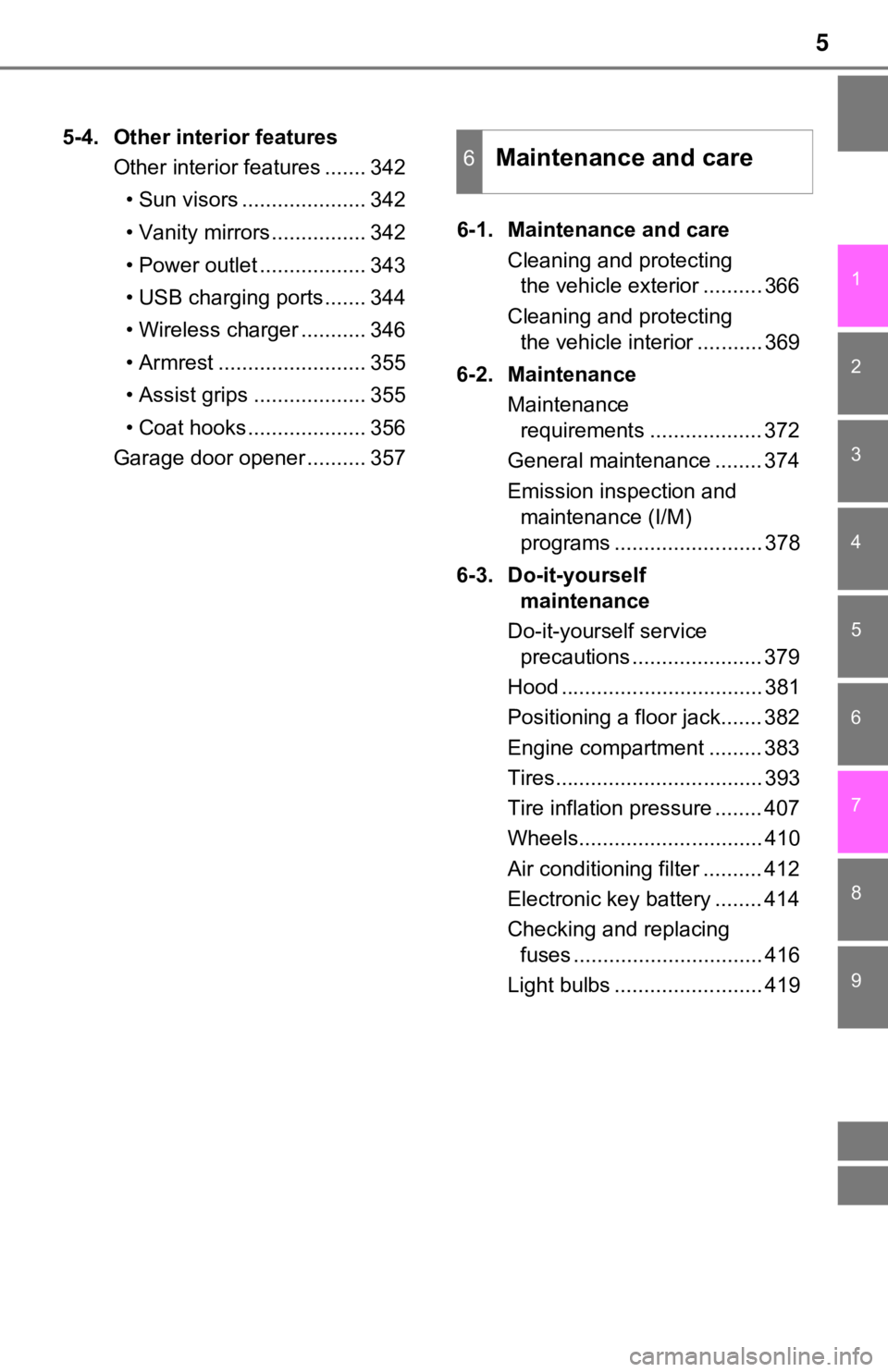
5
1
8 7 5 4
3
2
9
6
5-4. Other interior featuresOther interior features ....... 342
• Sun visors ..................... 342
• Vanity mirrors................ 342
• Power outlet .................. 343
• USB charging ports....... 344
• Wireless charger ........... 346
• Armrest ......................... 355
• Assist grips ................... 355
• Coat hooks.................... 356
Garage door opener .......... 357 6-1. Maintenance and care
Cleaning and protecting the vehicle exterior .......... 366
Cleaning and protecting the vehicle interior ........... 369
6-2. Maintenance Maintenance requirements ................... 372
General maintenance ........ 374
Emission inspection and maintenance (I/M)
programs ......................... 378
6-3. Do-it-yourself maintenance
Do-it-yourself service precautions ...................... 379
Hood .................................. 381
Positioning a floor jack....... 382
Engine compartment ......... 383
Tires................................... 393
Tire inflation pressure ........ 407
Wheels............................... 410
Air conditioning filter .......... 412
Electronic key battery ........ 414
Checking and replacing fuses ................................ 416
Light bulbs ......................... 4196Maintenance and care
Page 82 of 540
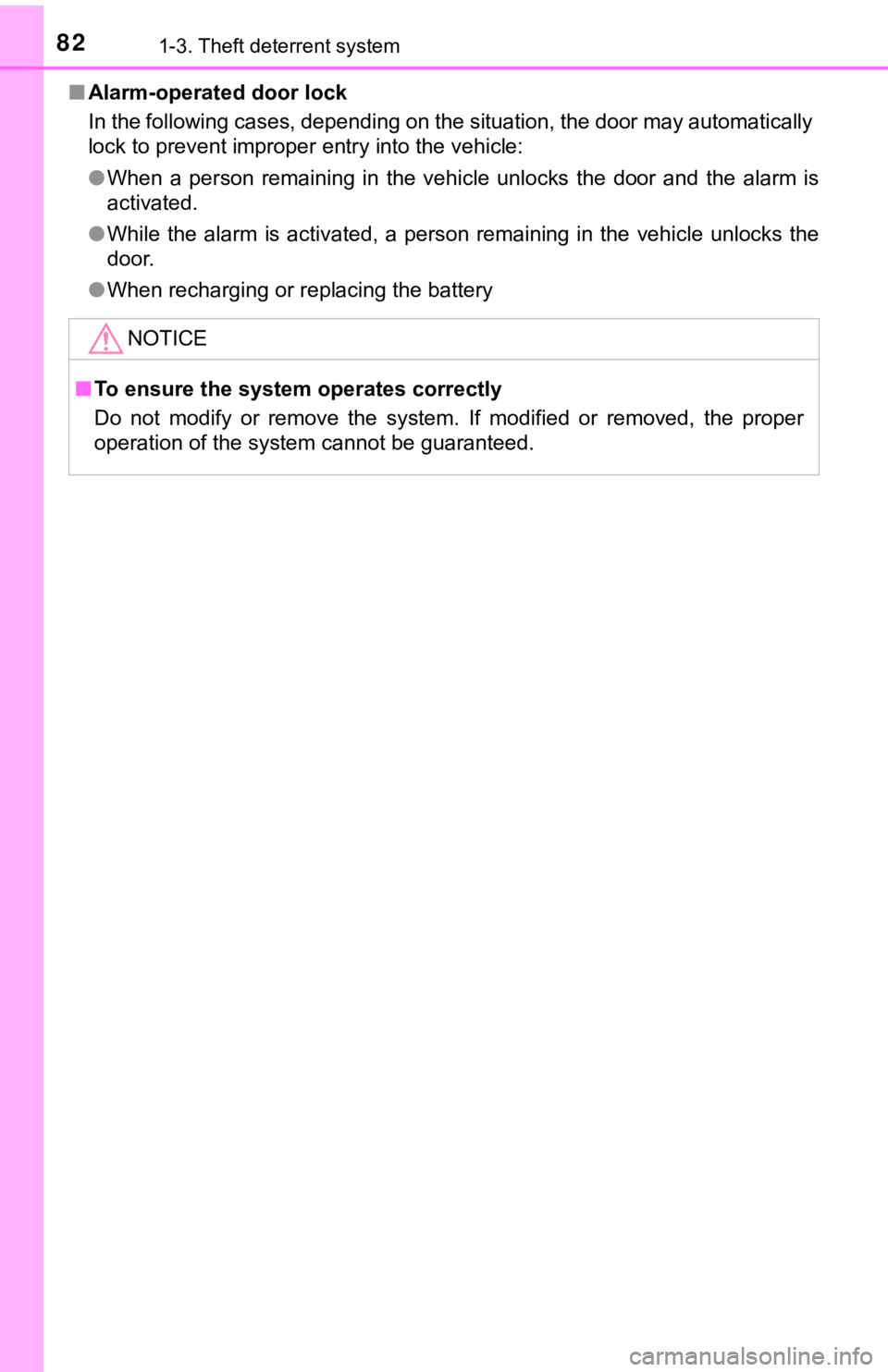
821-3. Theft deterrent system
■Alarm-operated door lock
In the following cases, depending on the situation, the door ma y automatically
lock to prevent improper entry into the vehicle:
● When a person remaining in the vehicle unlocks the door and the alarm is
activated.
● While the alarm is activated, a person remaining in the vehicle unlocks the
door.
● When recharging or replacing the battery
NOTICE
■To ensure the system operates correctly
Do not modify or remove the system. If modified or removed, the proper
operation of the system cannot be guaranteed.
Page 85 of 540
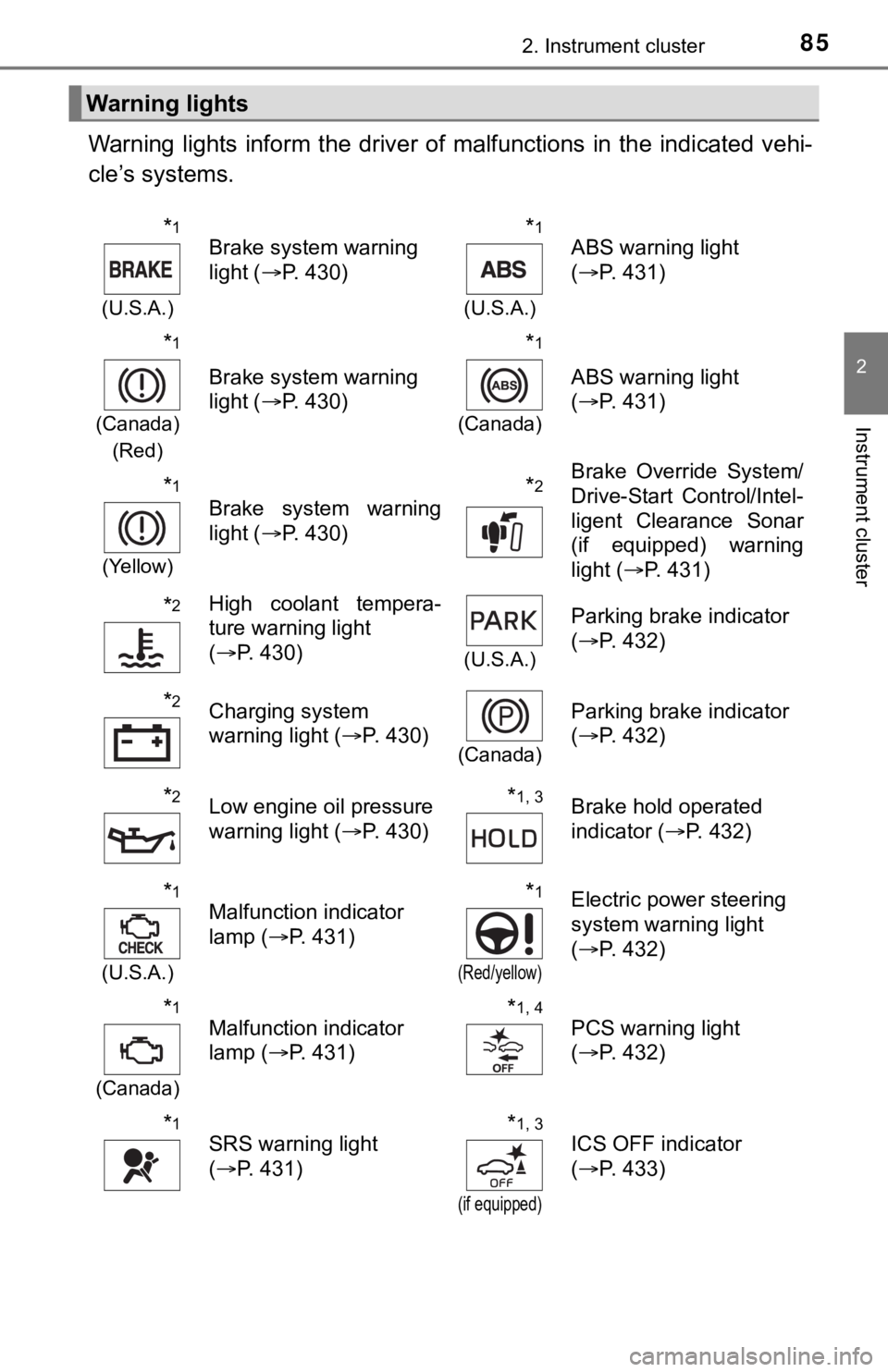
852. Instrument cluster
2
Instrument cluster
Warning lights inform the driver of malfunctions in the indicated vehi-
cle’s systems.
Warning lights
*1
(U.S.A.)
Brake system warning
light ( P. 430)*1
(U.S.A.)
ABS warning light
(P. 431)
*1
(Canada)
(Red)
Brake system warning
light ( P. 430)
*1
(Canada)
ABS warning light
(P. 431)
*1
(Yellow)
Brake system warning
light ( P. 430)*2Brake Override System/
Drive-Start Control/Intel-
ligent Clearance Sonar
(if equipped) warning
light (P. 431)
*2High coolant tempera-
ture warning light
(P. 430)
(U.S.A.)
Parking brake indicator
(P. 432)
*2Charging system
warning light ( P. 430)
(Canada)
Parking brake indicator
(P. 432)
*2Low engine oil pressure
warning light ( P. 430)*1, 3Brake hold operated
indicator ( P. 432)
*1
(U.S.A.)
Malfunction indicator
lamp ( P. 431)*1
(Red/yellow)
Electric power steering
system warning light
(P. 432)
*1
(Canada)
Malfunction indicator
lamp ( P. 431)*1, 4PCS warning light
(P. 432)
*1SRS warning light
(P. 431)*1, 3
(if equipped)
ICS OFF indicator
(P. 433)
Page 123 of 540
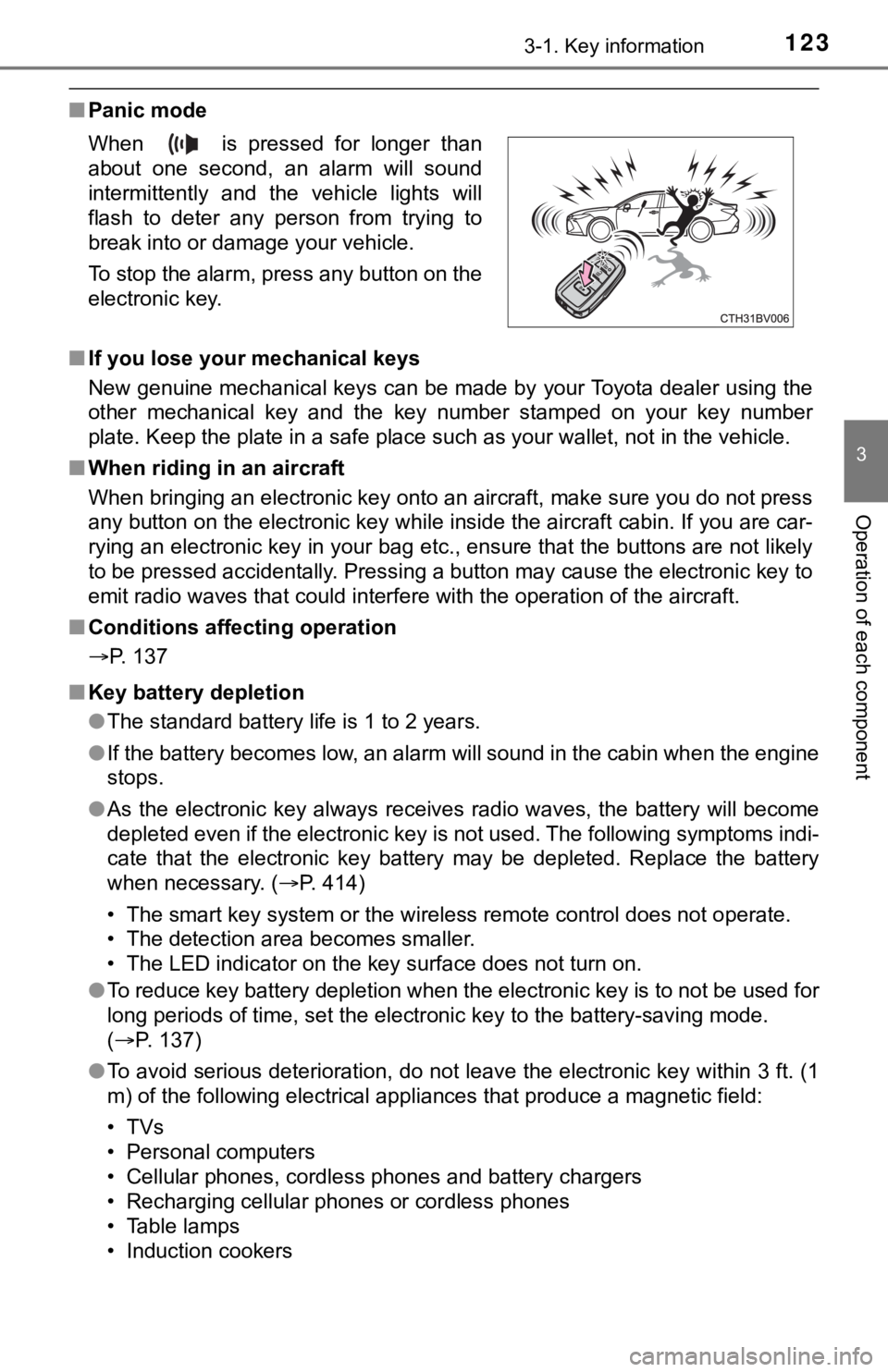
1233-1. Key information
3
Operation of each component
■Panic mode
■ If you lose your mechanical keys
New genuine mechanical keys can be made by your Toyota dealer u sing the
other mechanical key and the key number stamped on your key num ber
plate. Keep the plate in a safe place such as your wallet, not in the vehicle.
■ When riding in an aircraft
When bringing an electronic key onto an aircraft, make sure you do not press
any button on the electronic key while inside the aircraft cabi n. If you are car-
rying an electronic key in your bag etc., ensure that the butto ns are not likely
to be pressed accidentally. Pressing a button may cause the electronic key to
emit radio waves that could interfere with the operation of the aircraft.
■ Conditions affecting operation
P. 137
■ Key battery depletion
●The standard battery life is 1 to 2 years.
● If the battery becomes low, an alarm will sound in the cabin wh en the engine
stops.
● As the electronic key always receives radio waves, the battery will become
depleted even if the electronic key is not used. The following symptoms indi-
cate that the electronic key battery may be depleted. Replace the battery
when necessary. ( P. 414)
• The smart key system or the wireless remote control does not o perate.
• The detection area becomes smaller.
• The LED indicator on the key surface does not turn on.
● To reduce key battery depletion when the electronic key is to not be used for
long periods of time, set the electronic key to the battery-sav ing mode.
( P. 137)
● To avoid serious deterioration, do not leave the electronic key within 3 ft. (1
m) of the following electrical appliances that produce a magnet ic field:
•TVs
• Personal computers
• Cellular phones, cordless phones and battery chargers
• Recharging cellular phones or cordless phones
• Table lamps
• Induction cookers
When is pressed for longer than
about one second, an alarm will sound
intermittently and the vehicle lights will
flash to deter any person from trying to
break into or damage your vehicle.
To stop the alarm, press any button on the
electronic key.
Page 321 of 540
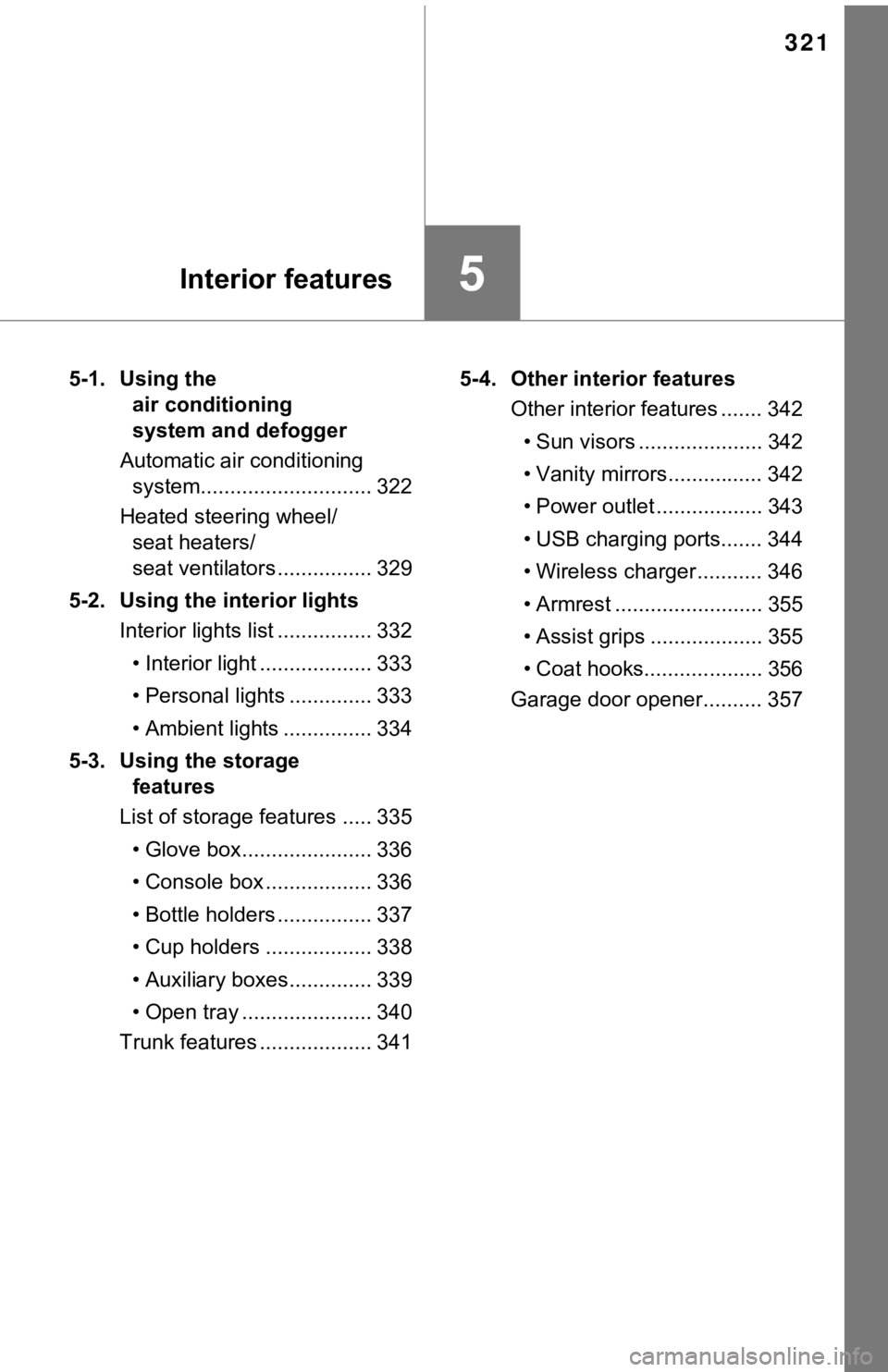
321
5Interior features
5-1. Using the air conditioning
system and defogger
Automatic air conditioning system............................. 322
Heated steering wheel/ seat heaters/
seat ventilators ................ 329
5-2. Using the interior lights Interior lights list ................ 332
• Interior light ................... 333
• Personal lights .............. 333
• Ambient lights ............... 334
5-3. Using the storage features
List of storage features ..... 335
• Glove box...................... 336
• Console box .................. 336
• Bottle holders ................ 337
• Cup holders .................. 338
• Auxiliary boxes.............. 339
• Open tray ...................... 340
Trunk features ................... 341 5-4. Other interior features
Other interior features ....... 342
• Sun visors ..................... 342
• Vanity mirrors................ 342
• Power outlet .................. 343
• USB charging ports....... 344
• Wireless charger ........... 346
• Armrest ......................... 355
• Assist grips ................... 355
• Coat hooks.................... 356
Garage door opener.......... 357
Page 343 of 540
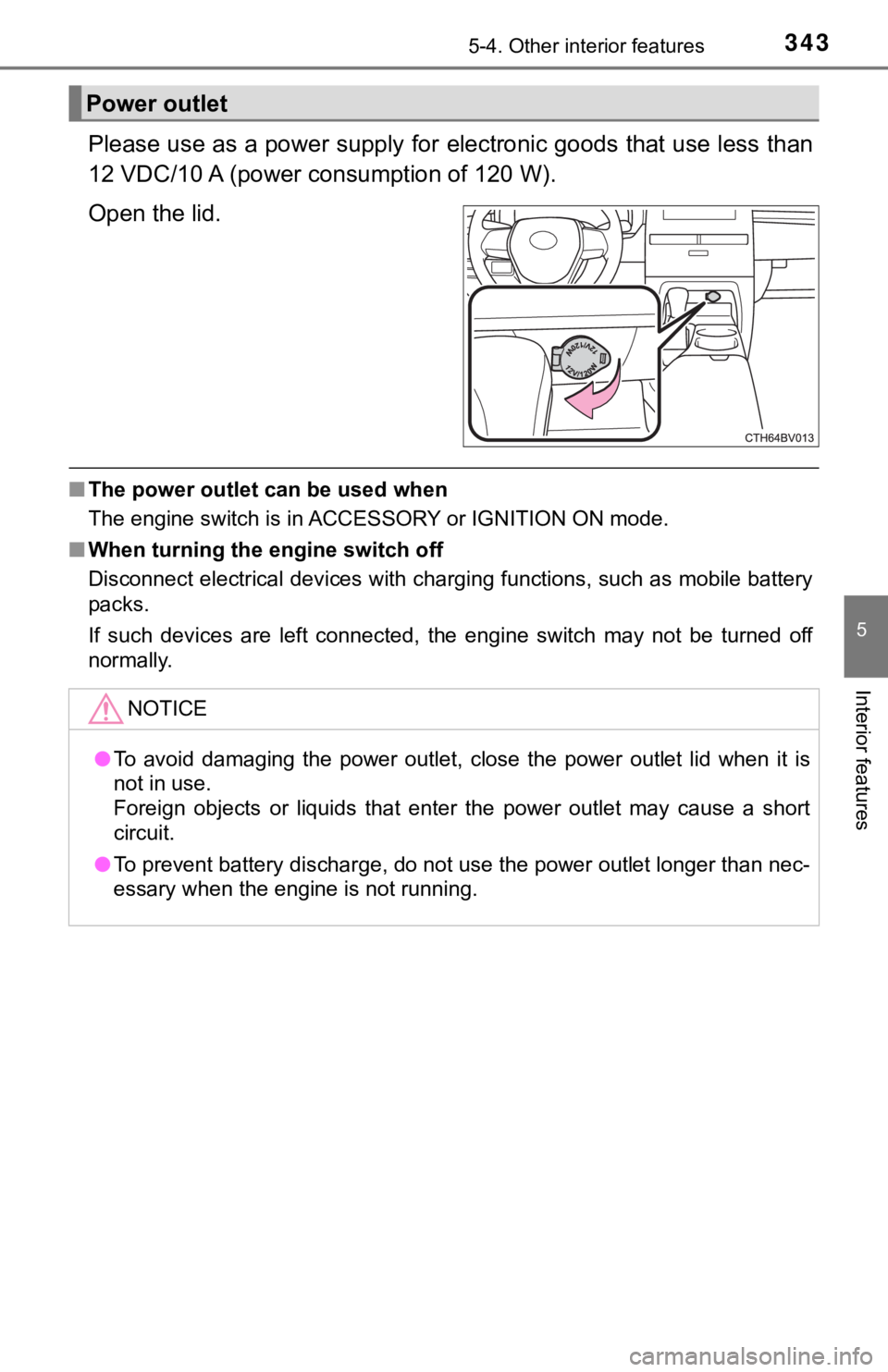
3435-4. Other interior features
5
Interior features
Please use as a power supply for electronic goods that use less than
12 VDC/10 A (power c onsumption of 120 W).
Open the lid.
■ The power outlet can be used when
The engine switch is in ACCESSORY or IGNITION ON mode.
■ When turning the engine switch off
Disconnect electrical devices with charging functions, such as mobile battery
packs.
If such devices are left connected, the engine switch may not b e turned off
normally.
Power outlet
NOTICE
● To avoid damaging the power outlet, close the power outlet lid when it is
not in use.
Foreign objects or liquids that enter the power outlet may cause a short
circuit.
● To prevent battery discharge, do not use the power outlet longe r than nec-
essary when the engine is not running.
Page 344 of 540
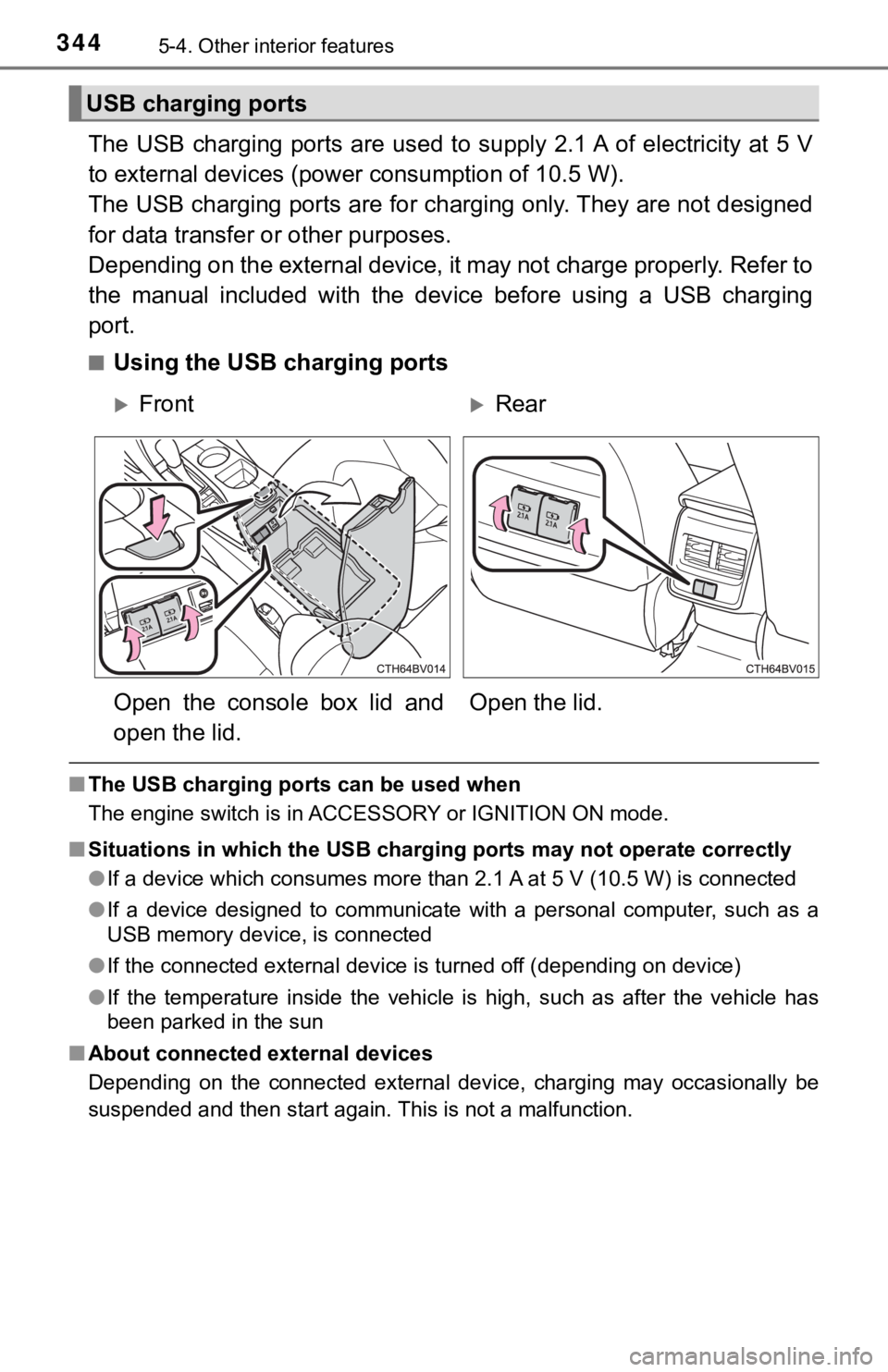
3445-4. Other interior features
The USB charging ports are used to supply 2.1 A of electricity at 5 V
to external devices (power consumption of 10.5 W).
The USB charging ports are for charging only. They are not desi gned
for data transfer or other purposes.
Depending on the external device, it may not charge properly. R efer to
the manual included with the dev ice before using a USB charging
port.
■Using the USB charging ports
■ The USB charging ports can be used when
The engine switch is in ACCESSORY or IGNITION ON mode.
■ Situations in which the USB charg ing ports may not operate correctly
● If a device which consumes more than 2.1 A at 5 V (10.5 W) is connected
● If a device designed to communicate with a personal computer, s uch as a
USB memory device, is connected
● If the connected external device is turned off (depending on de vice)
● If the temperature inside the vehicle is high, such as after the vehicle has
been parked in the sun
■ About connected external devices
Depending on the connected external device, charging may occasi onally be
suspended and then start again. This is not a malfunction.
USB charging ports
FrontRear
Open the console box lid and
open the lid. Open the lid.
Page 345 of 540
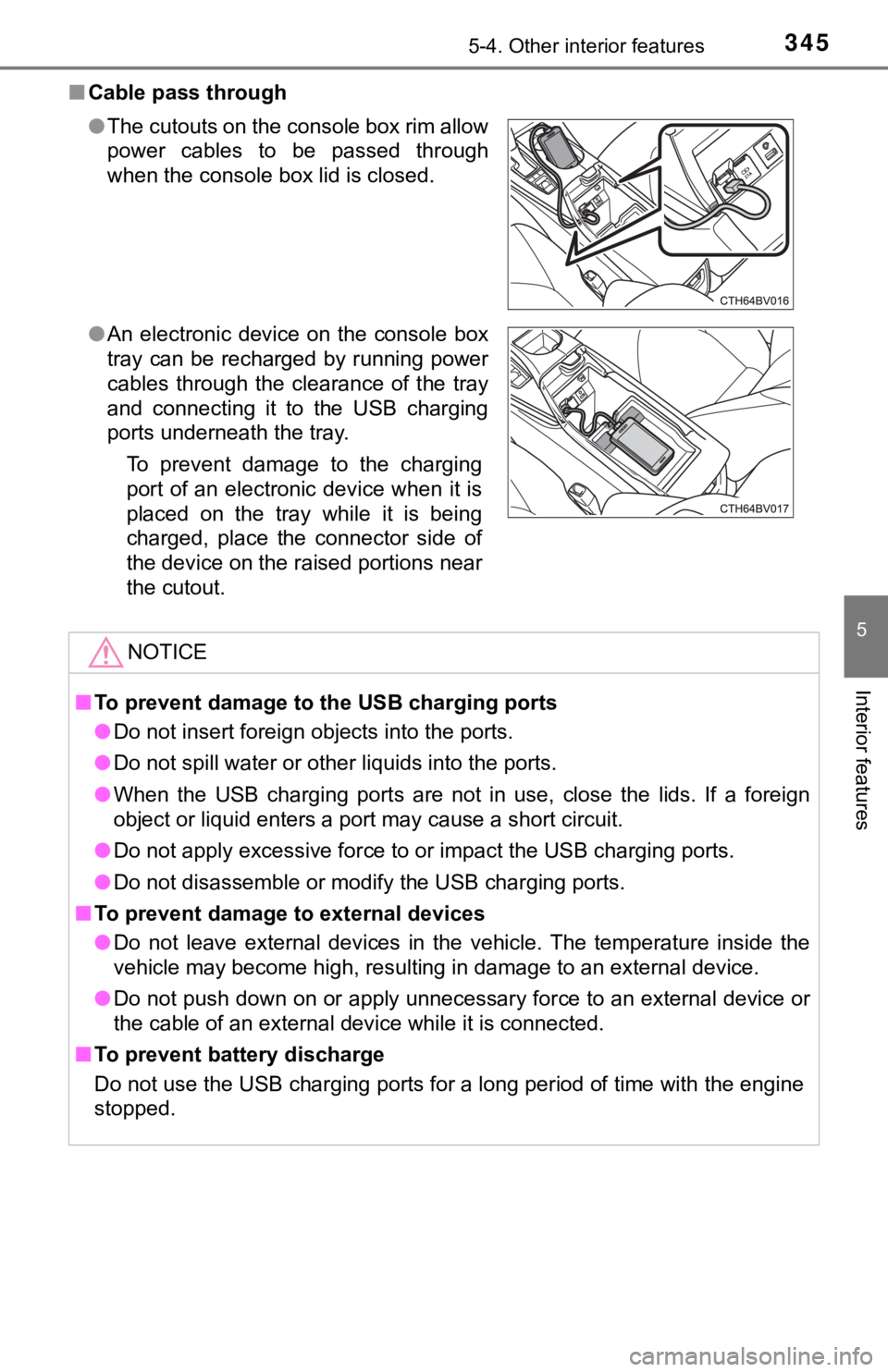
3455-4. Other interior features
5
Interior features
■Cable pass through
●The cutouts on the console box rim allow
power cables to be passed through
when the console box lid is closed.
● An electronic device on the console box
tray can be recharged by running power
cables through the clearance of the tray
and connecting it to the USB charging
ports underneath the tray.
To prevent damage to the charging
port of an electronic device when it is
placed on the tray while it is being
charged, place the connector side of
the device on the raised portions near
the cutout.
NOTICE
■To prevent damage to the USB charging ports
● Do not insert foreign objects into the ports.
● Do not spill water or other liquids into the ports.
● When the USB charging ports are not in use, close the lids. If a foreign
object or liquid enters a port may cause a short circuit.
● Do not apply excessive force to or impact the USB charging port s.
● Do not disassemble or modify the USB charging ports.
■ To prevent damage to external devices
● Do not leave external devices in the vehicle. The temperature i nside the
vehicle may become high, resulting in damage to an external dev ice.
● Do not push down on or apply unnecessary force to an external device or
the cable of an external device while it is connected.
■ To prevent battery discharge
Do not use the USB charging ports for a long period of time wit h the engine
stopped.
Page 346 of 540
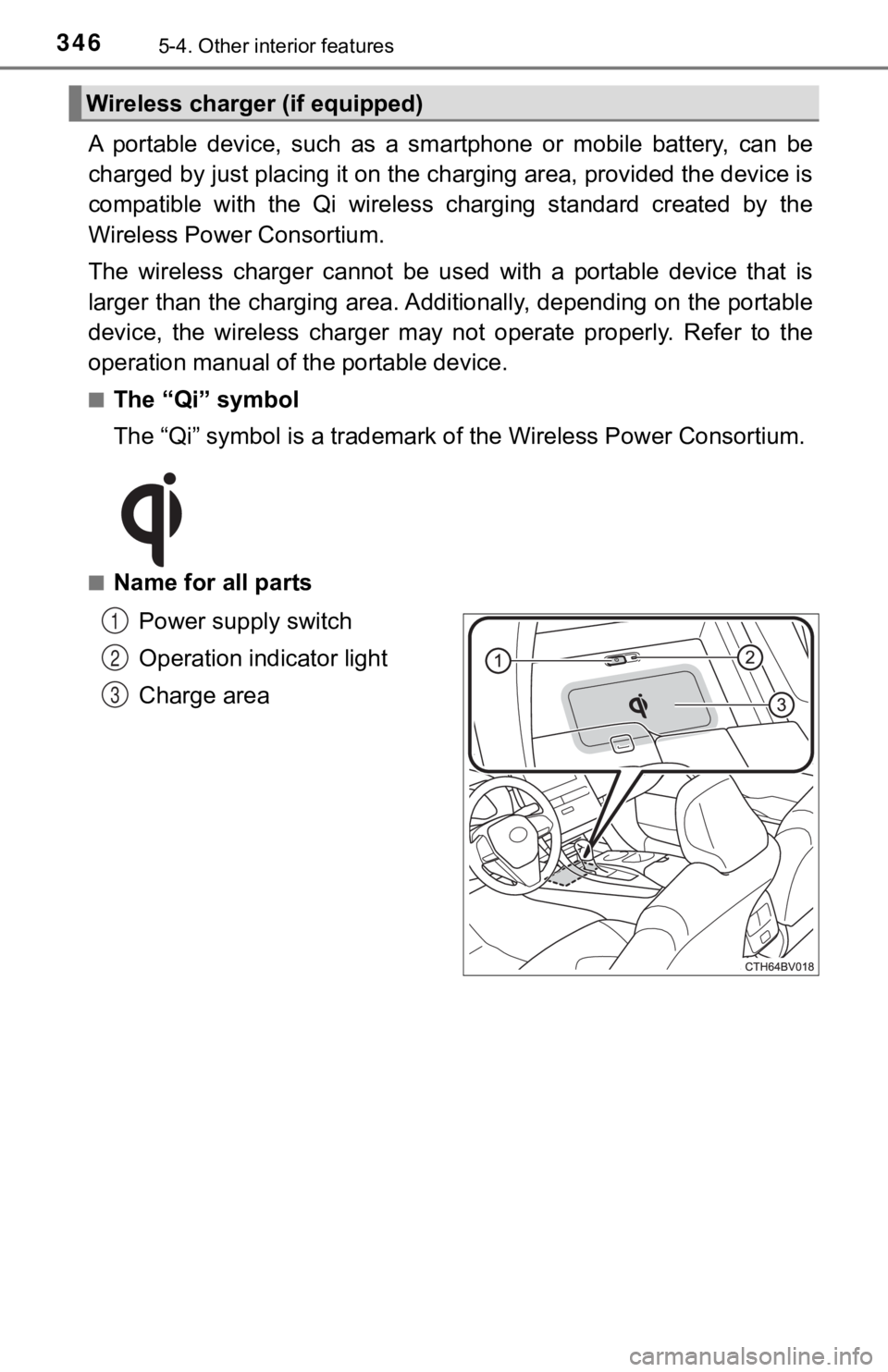
3465-4. Other interior features
A portable device, such as a smartphone or mobile battery, can be
charged by just placing it on th e charging area, provided the d evice is
compatible with the Qi wireless charging standard created by th e
Wireless Power Consortium.
The wireless charger cannot be used with a portable device that is
larger than the charging area. Additionally, depending on the p ortable
device, the wireless charger may not operate properly. Refer to the
operation manual of the portable device.
■The “Qi” symbol
The “Qi” symbol is a trademark of the Wireless Power Consortium .
■Name for all parts
Power supply switch
Operation indicator light
Charge area
Wireless charger (if equipped)
1
2
3
Page 347 of 540
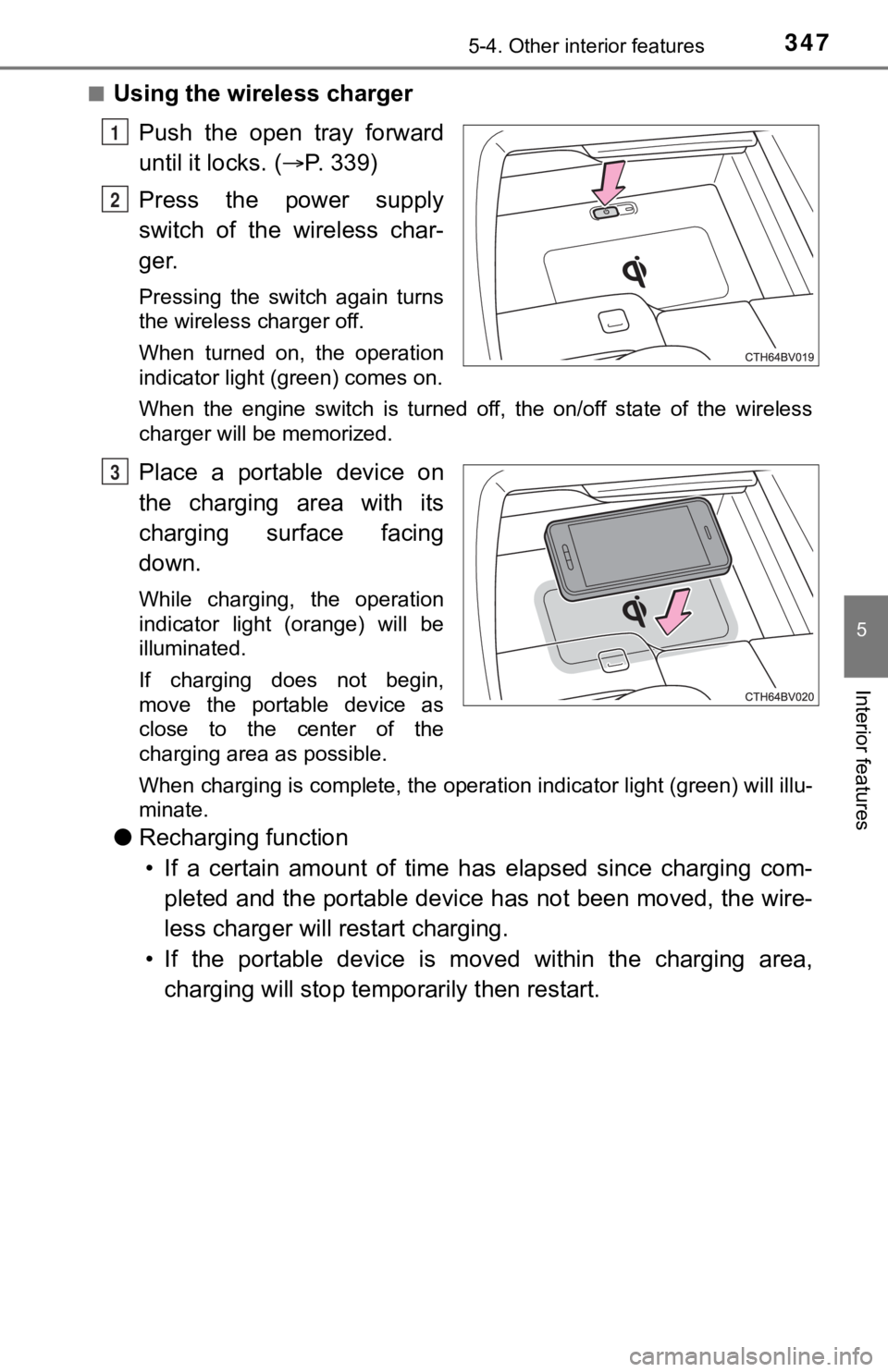
3475-4. Other interior features
5
Interior features
■Using the wireless charger
Push the open tray forward
until it locks. ( P. 3 3 9 )
Press the power supply
switch of the wireless char-
ger.
Pressing the switch again turns
the wireless charger off.
When turned on, the operation
indicator light (green) comes on.
When the engine switch is turned off, the on/off state of the wireless
charger will be memorized.
Place a portable device on
the charging area with its
charging surface facing
down.
While charging, the operation
indicator light (orange) will be
illuminated.
If charging does not begin,
move the portable device as
close to the center of the
charging area as possible.
When charging is complete, the operation indicator light (green ) will illu-
minate.
● Recharging function
• If a certain amount of time has elapsed since charging com- pleted and the portable device has not been moved, the wire-
less charger will restart charging.
• If the portable device is mov ed within the charging area,
charging will stop tempo rarily then restart.
1
2
3