engine TOYOTA AVALON 2021 Owners Manual (in English)
[x] Cancel search | Manufacturer: TOYOTA, Model Year: 2021, Model line: AVALON, Model: TOYOTA AVALON 2021Pages: 548, PDF Size: 13.4 MB
Page 387 of 548
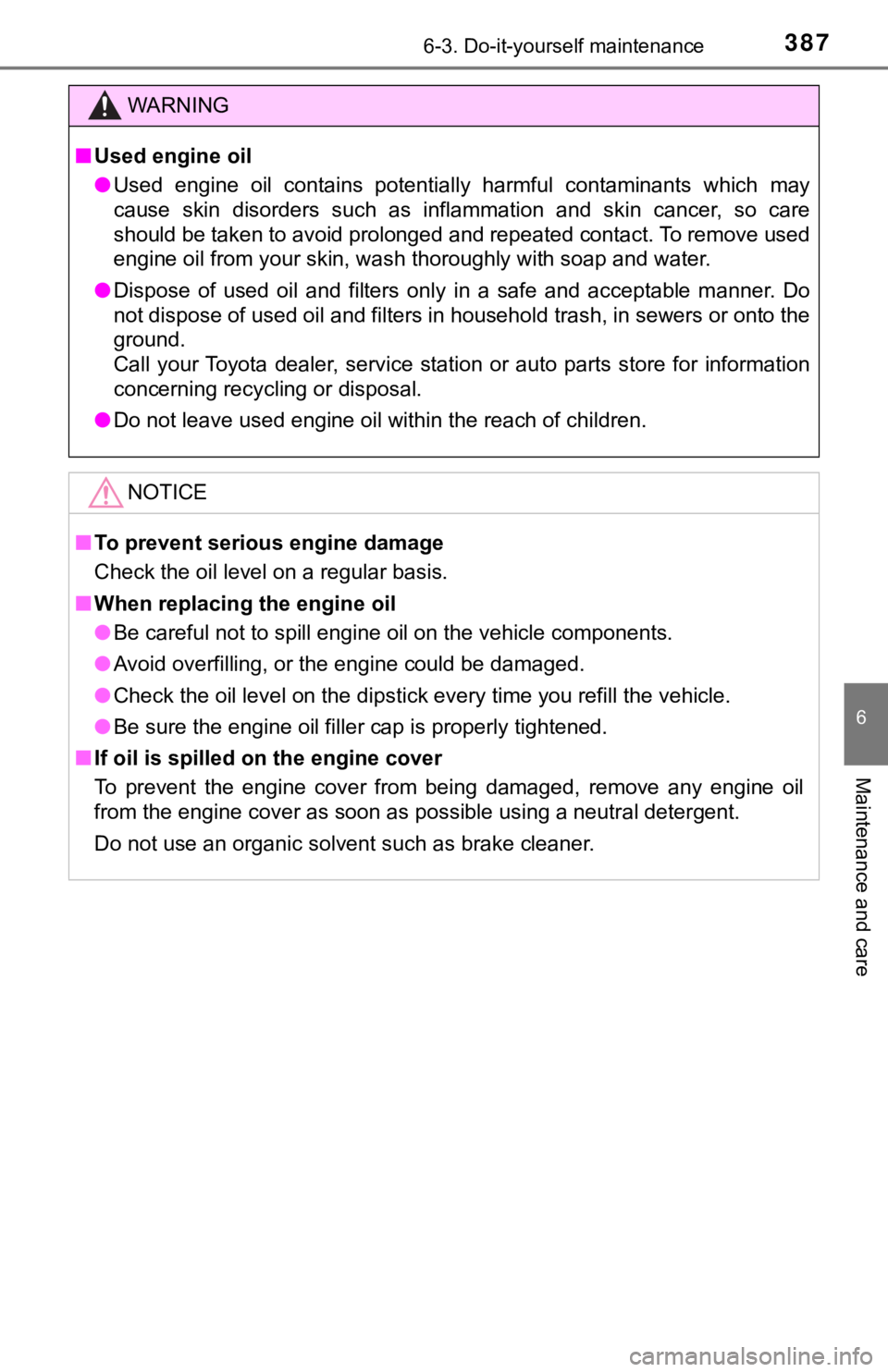
3876-3. Do-it-yourself maintenance
6
Maintenance and care
WARNING
■Used engine oil
●Used engine oil contains potentially harmful contaminants which may
cause skin disorders such as inflammation and skin cancer, so care
should be taken to avoid prolonged and repeated contact. To remove used
engine oil from your skin, wash thoroughly with soap and water.
●Dispose of used oil and filters only in a safe and acceptable manner. Do
not dispose of used oil and filters in household trash, in sewers or onto the
ground.
Call your Toyota dealer, service station or auto parts store for information
concerning recycling or disposal.
●Do not leave used engine oil within the reach of children.
NOTICE
■To prevent serious engine damage
Check the oil level on a regular basis.
■When replacing the engine oil
●Be careful not to spill engine oil on the vehicle components.
●Avoid overfilling, or the engine could be damaged.
●Check the oil level on the dipstick every time you refill the vehicle.
●Be sure the engine oil filler cap is properly tightened.
■If oil is spilled on the engine cover
To prevent the engine cover from being damaged, remove any engine oil
from the engine cover as soon as possible using a neutral detergent.
Do not use an organic solvent such as brake cleaner.
Page 388 of 548
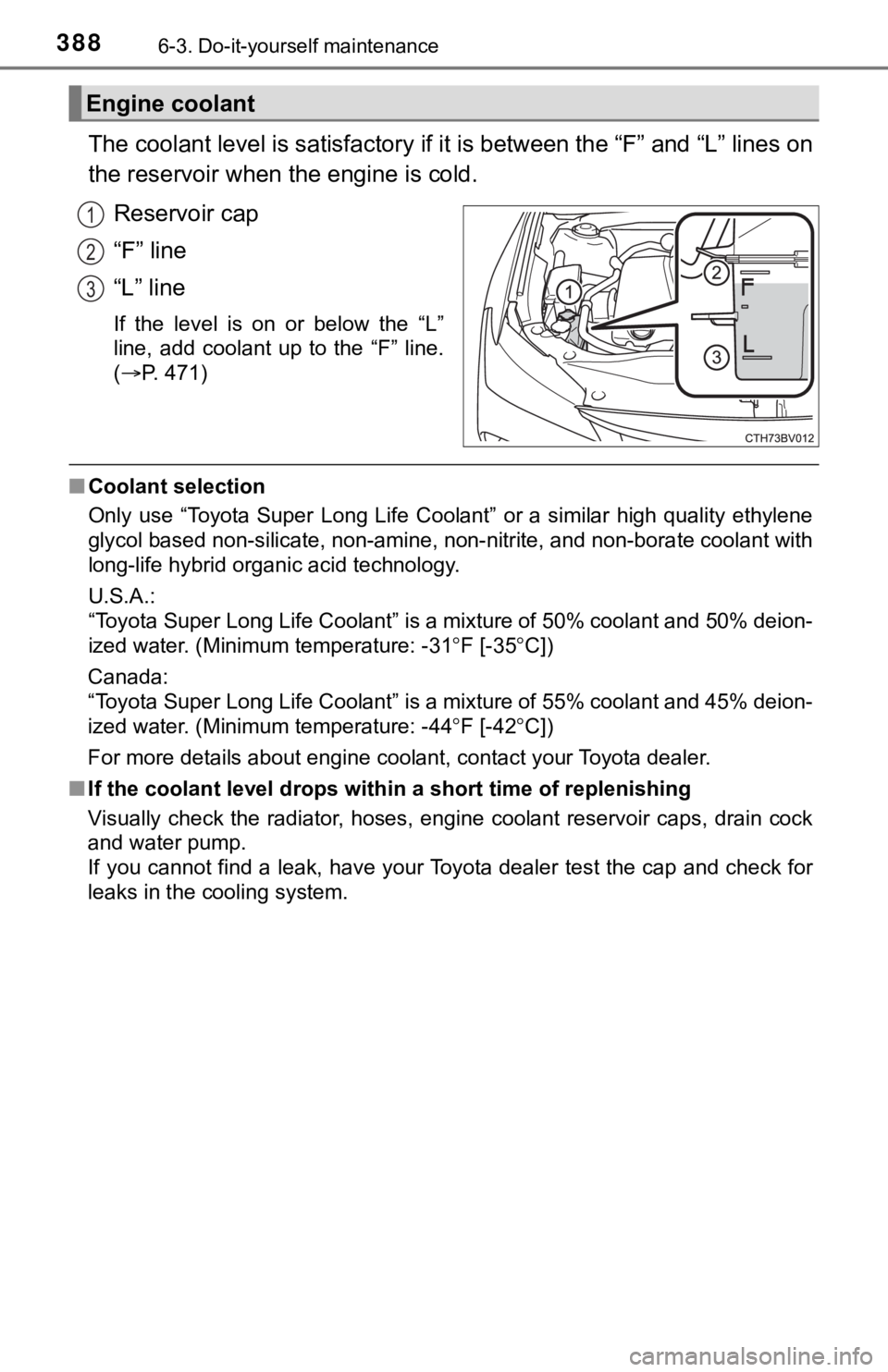
3886-3. Do-it-yourself maintenance
The coolant level is satisfactory if it is between the “F” and “L” lines on
the reservoir when the engine is cold.
Reservoir cap
“F” line
“L” line
If the level is on or below the “L”
line, add coolant up to the “F” line.
(P. 471)
■Coolant selection
Only use “Toyota Super Long Life Coolant” or a similar high quality ethylene
glycol based non-silicate, non-amine, non-nitrite, and non-borate coolant with
long-life hybrid organic acid technology.
U.S.A.:
“Toyota Super Long Life Coolant” is a mixture of 50% coolant and 50% deion-
ized water. (Minimum temperature: -31F [-35C])
Canada:
“Toyota Super Long Life Coolant” is a mixture of 55% coolant and 45% deion-
ized water. (Minimum temperature: -44F [-42C])
For more details about engine coolant, contact your Toyota dealer.
■If the coolant level drops within a short time of replenishing
Visually check the radiator, hoses, engine coolant reservoir caps, drain cock
and water pump.
If you cannot find a leak, have your Toyota dealer test the cap and check for
leaks in the cooling system.
Engine coolant
1
2
3
Page 389 of 548
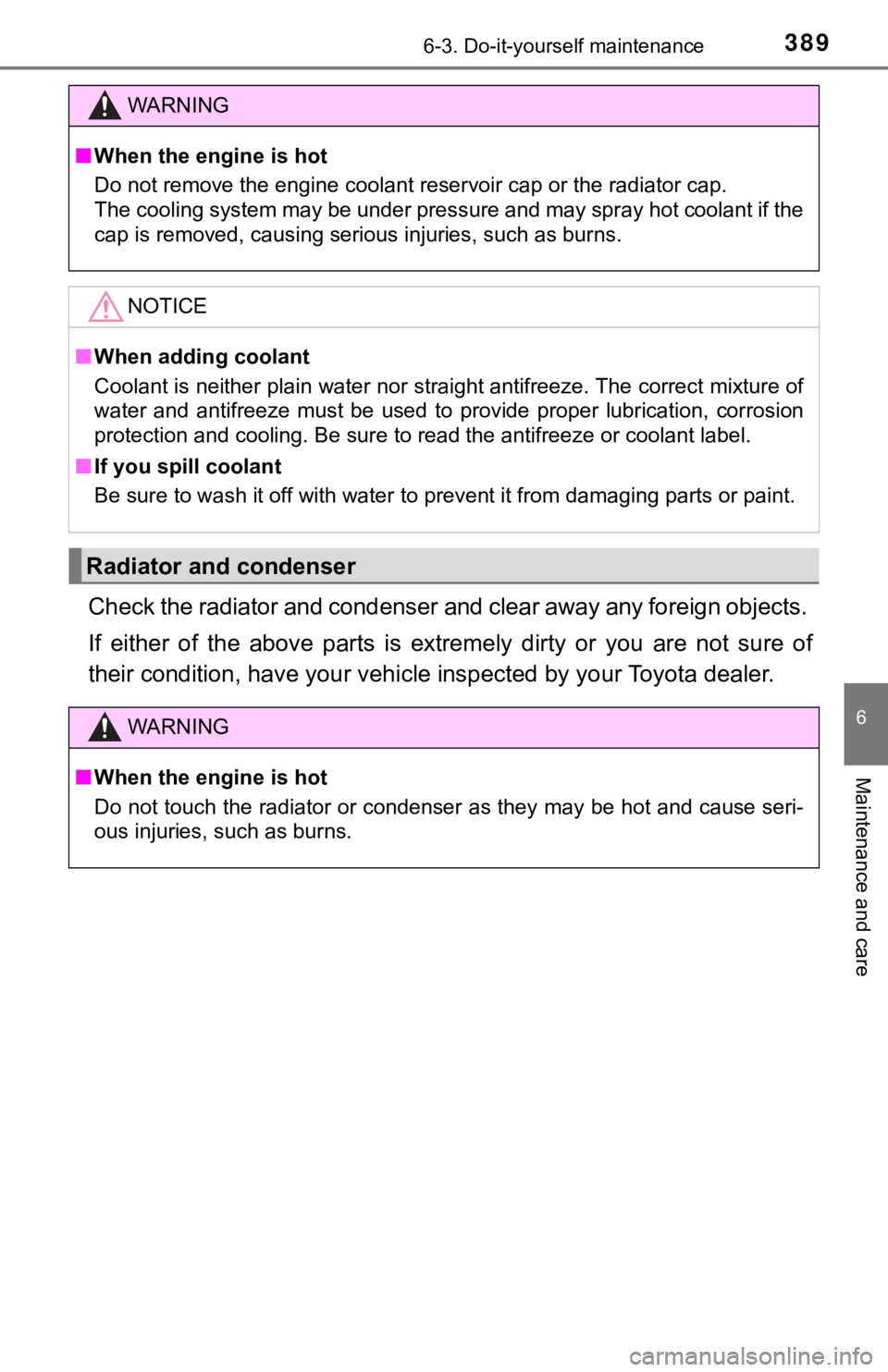
3896-3. Do-it-yourself maintenance
6
Maintenance and care
Check the radiator and condenser and clear away any foreign objects.
If either of the above parts is extremely dirty or you are not sure of
their condition, have your vehicle inspected by your Toyota dealer.
WARNING
■When the engine is hot
Do not remove the engine coolant reservoir cap or the radiator cap.
The cooling system may be under pressure and may spray hot coolant if the
cap is removed, causing serious injuries, such as burns.
NOTICE
■When adding coolant
Coolant is neither plain water nor straight antifreeze. The correct mixture of
water and antifreeze must be used to provide proper lubrication, corrosion
protection and cooling. Be sure to read the antifreeze or coolant label.
■If you spill coolant
Be sure to wash it off with water to prevent it from damaging parts or paint.
Radiator and condenser
WARNING
■When the engine is hot
Do not touch the radiator or condenser as they may be hot and cause seri-
ous injuries, such as burns.
Page 391 of 548
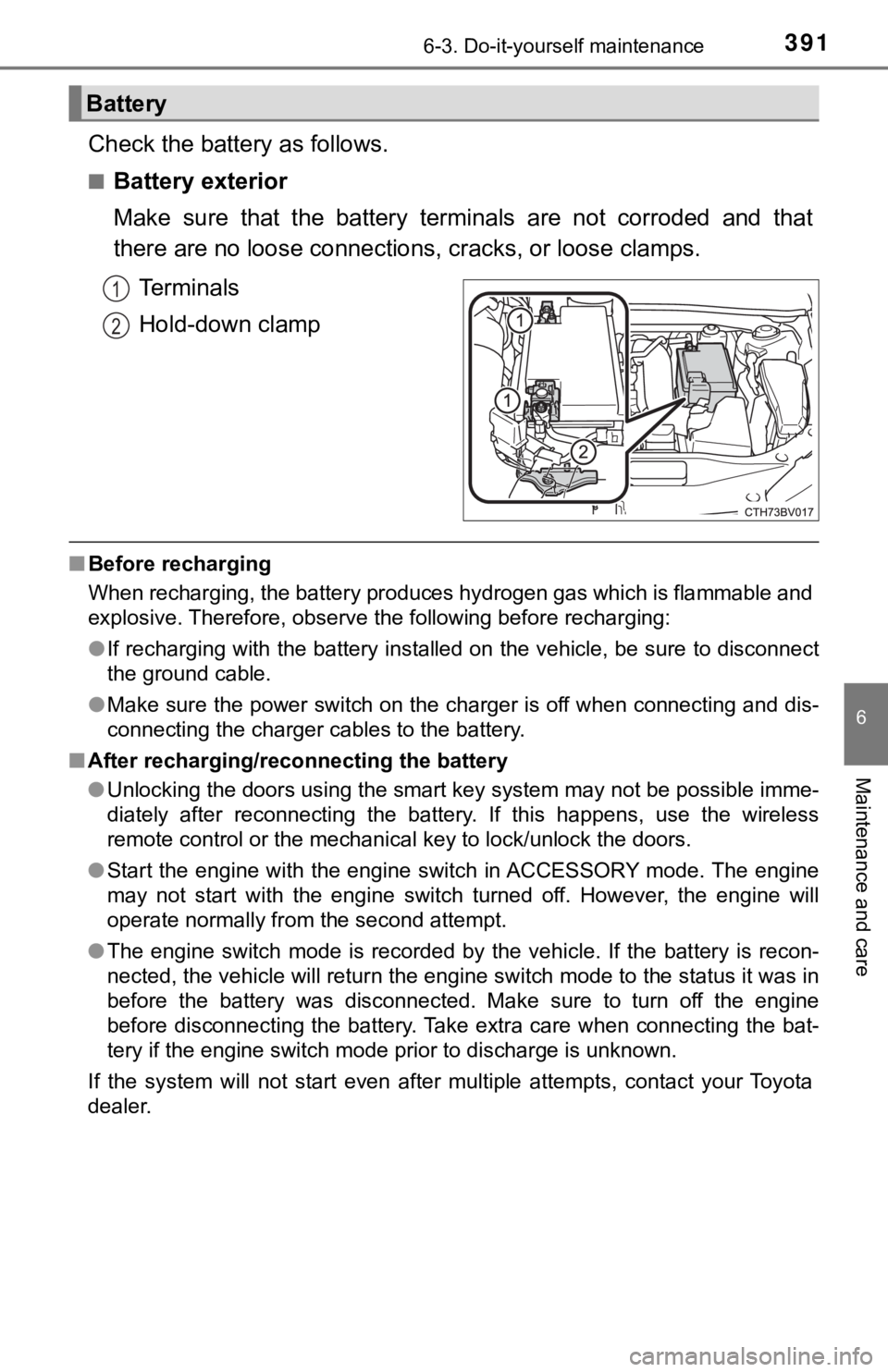
3916-3. Do-it-yourself maintenance
6
Maintenance and care
Check the battery as follows.
■Battery exterior
Make sure that the battery terminals are not corroded and that
there are no loose connections, cracks, or loose clamps.
Terminals
Hold-down clamp
■Before recharging
When recharging, the battery produces hydrogen gas which is flammable and
explosive. Therefore, observe the following before recharging:
●If recharging with the battery installed on the vehicle, be sure to disconnect
the ground cable.
●Make sure the power switch on the charger is off when connecting and dis-
connecting the charger cables to the battery.
■After recharging/reconnecting the battery
●Unlocking the doors using the smart key system may not be possible imme-
diately after reconnecting the battery. If this happens, use the wireless
remote control or the mechanical key to lock/unlock the doors.
●Start the engine with the engine switch in ACCESSORY mode. The engine
may not start with the engine switch turned off. However, the engine will
operate normally from the second attempt.
●The engine switch mode is recorded by the vehicle. If the battery is recon-
nected, the vehicle will return the engine switch mode to the status it was in
before the battery was disconnected. Make sure to turn off the engine
before disconnecting the battery. Take extra care when connecting the bat-
tery if the engine switch mode prior to discharge is unknown.
If the system will not start even after multiple attempts, contact your Toyota
dealer.
Battery
1
2
Page 392 of 548
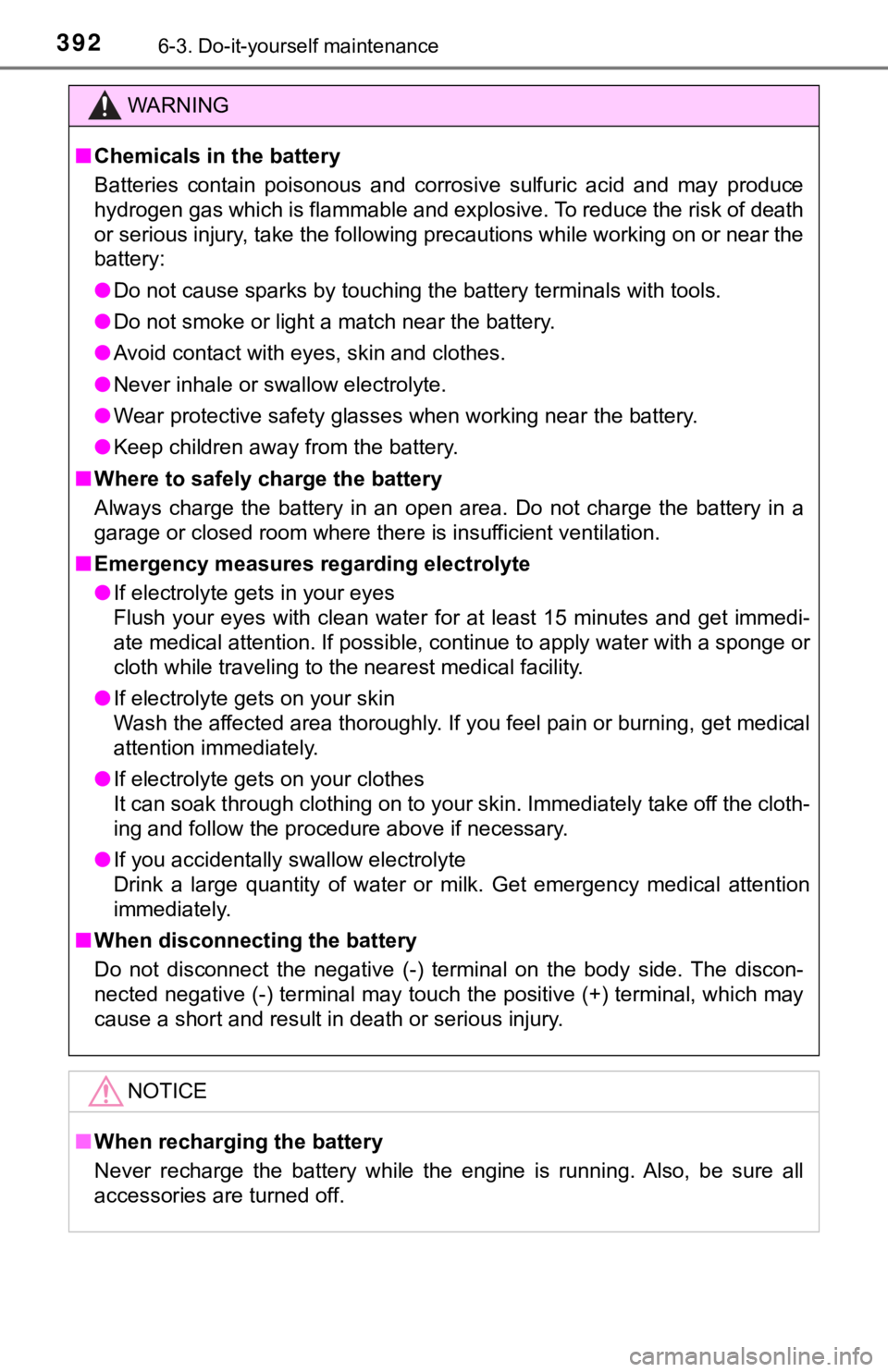
3926-3. Do-it-yourself maintenance
WARNING
■Chemicals in the battery
Batteries contain poisonous and corrosive sulfuric acid and may produce
hydrogen gas which is flammable and explosive. To reduce the risk of death
or serious injury, take the following precautions while working on or near the
battery:
●<00270052000300510052005700030046004400580056004800030056005300440055004e005600030045005c00030057005200580046004b004c0051004a00030057004b00480003004500440057005700480055005c00030057004800550050004c005100
44004f00560003005a004c0057004b0003005700520052004f[s.
●Do not smoke or light a match near the battery.
●Avoid contact with eyes, skin and clothes.
●Never inhale or swallow electrolyte.
●Wear protective safety glasses when working near the battery.
●Keep children away from the battery.
■Where to safely charge the battery
Always charge the battery in an open area. Do not charge the battery in a
garage or closed room where there is insufficient ventilation.
■Emergency measures regarding electrolyte
●If electrolyte gets in your eyes
Flush your eyes with clean water for at least 15 minutes and get immedi-
ate medical attention. If possible, continue to apply water with a sponge or
cloth while traveling to the nearest medical facility.
●If electrolyte gets on your skin
Wash the affected area thoroughly. If you feel pain or burning, get medical
attention immediately.
●If electrolyte gets on your clothes
It can soak through clothing on to your skin. Immediately take off the cloth-
ing and follow the procedure above if necessary.
●If you accidentally swallow electrolyte
Drink a large quantity of water or milk. Get emergency medical attention
immediately.
■When disconnecting the battery
Do not disconnect the negative (-) terminal on the body side. The discon-
nected negative (-) terminal may touch the positive (+) terminal, which may
cause a short and result in death or serious injury.
NOTICE
■When recharging the battery
Never recharge the battery while the engine is running. Also, be sure all
accessories are turned off.
Page 393 of 548
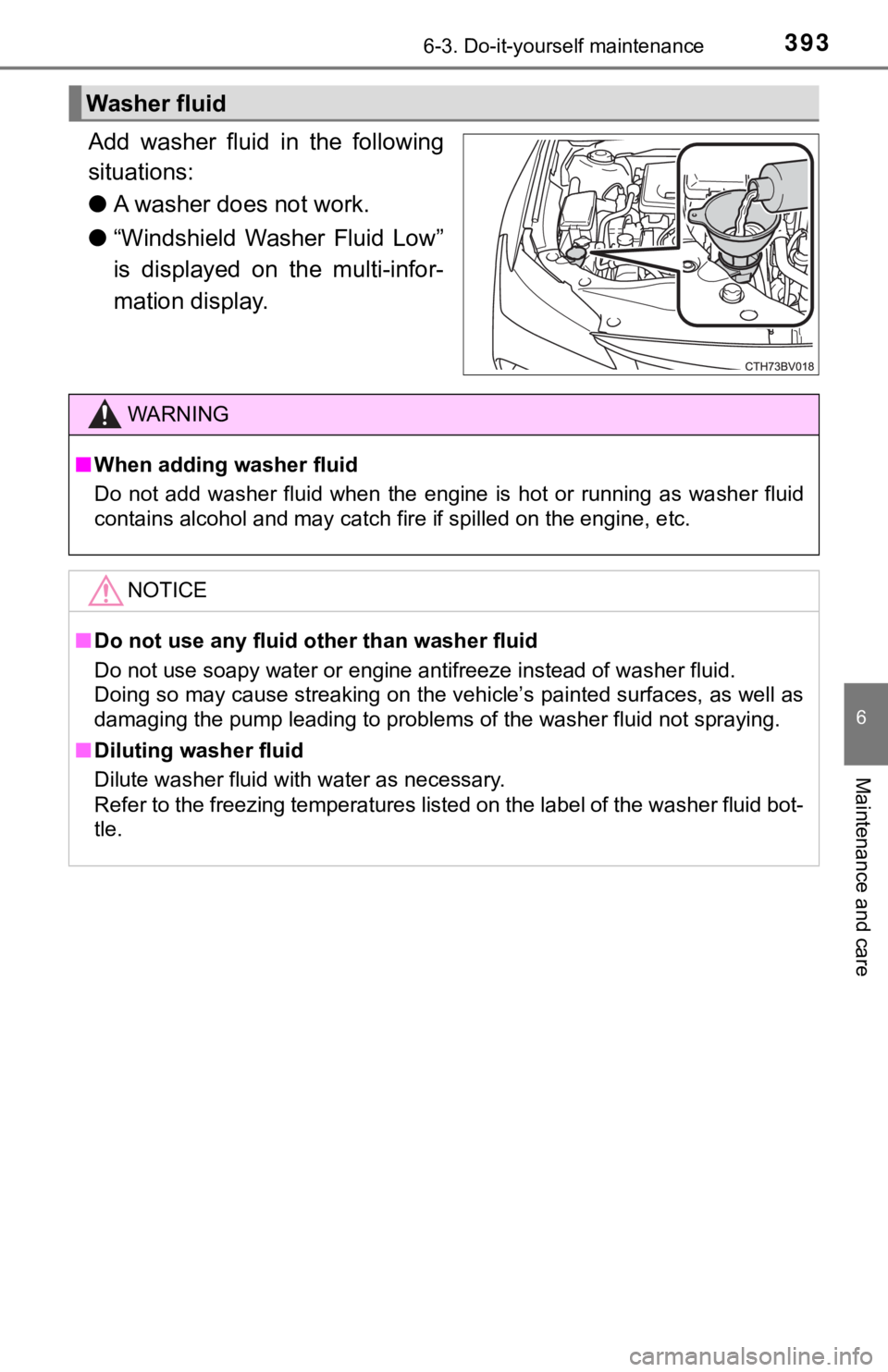
3936-3. Do-it-yourself maintenance
6
Maintenance and care
Add washer fluid in the following
situations:
●A washer does not work.
●“Windshield Washer Fluid Low”
is displayed on the multi-infor-
mation display.
Washer fluid
WARNING
■When adding washer fluid
Do not add washer fluid when the engine is hot or running as washer fluid
contains alcohol and may catch fire if spilled on the engine, etc.
NOTICE
■Do not use any fluid other than washer fluid
Do not use soapy water or engine antifreeze instead of washer fluid.
Doing so may cause streaking on the vehicle’s painted surfaces, as well as
damaging the pump leading to problems of the washer fluid not spraying.
■Diluting washer fluid
Dilute washer fluid with water as necessary.
Refer to the freezing temperatures listed on the label of the washer fluid bot-
tle.
Page 396 of 548
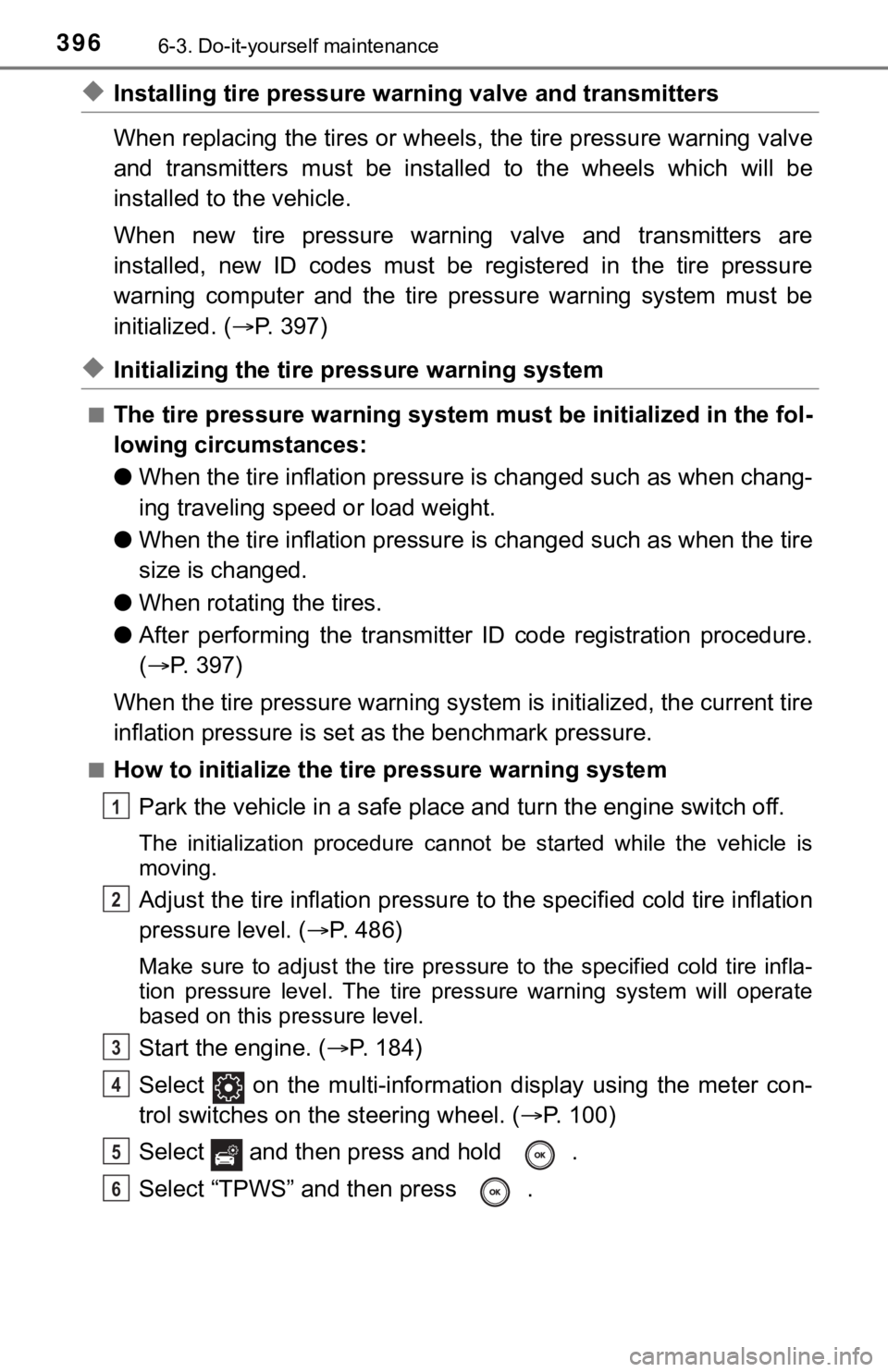
3966-3. Do-it-yourself maintenance
◆Installing tire pressure warning valve and transmitters
When replacing the tires or wheels, the tire pressure warning valve
and transmitters must be installed to the wheels which will be
installed to the vehicle.
When new tire pressure warning valve and transmitters are
installed, new ID codes must be registered in the tire pressure
warning computer and the tire pressure warning system must be
initialized. (P. 397)
◆Initializing the tire pressure warning system
■The tire pressure warning system must be initialized in the fol-
lowing circumstances:
●When the tire inflation pressure is changed such as when chang-
ing traveling speed or load weight.
●When the tire inflation pressure is changed such as when the tire
size is changed.
●When rotating the tires.
●After performing the transmitter ID code registration procedure.
(P. 397)
When the tire pressure warning system is initialized, the current tire
inflation pressure is set as the benchmark pressure.
■How to initialize the tire pressure warning system
Park the vehicle in a safe place and turn the engine switch off.
The initialization procedure cannot be started while the vehicle is
moving.
Adjust the tire inflation pressure to the specified cold tire inflation
pressure level. (P. 486)
Make sure to adjust the tire pressure to the specified cold tire infla-
tion pressure level. The tire pressure warning system will operate
based on this pressure level.
Start the engine. (P. 1 8 4 )
Select on the multi-information display using the meter con-
trol switches on the steering wheel. (P. 1 0 0 )
Select and then press and hold .
Select “TPWS” and then press .
1
2
3
4
5
6
Page 401 of 548
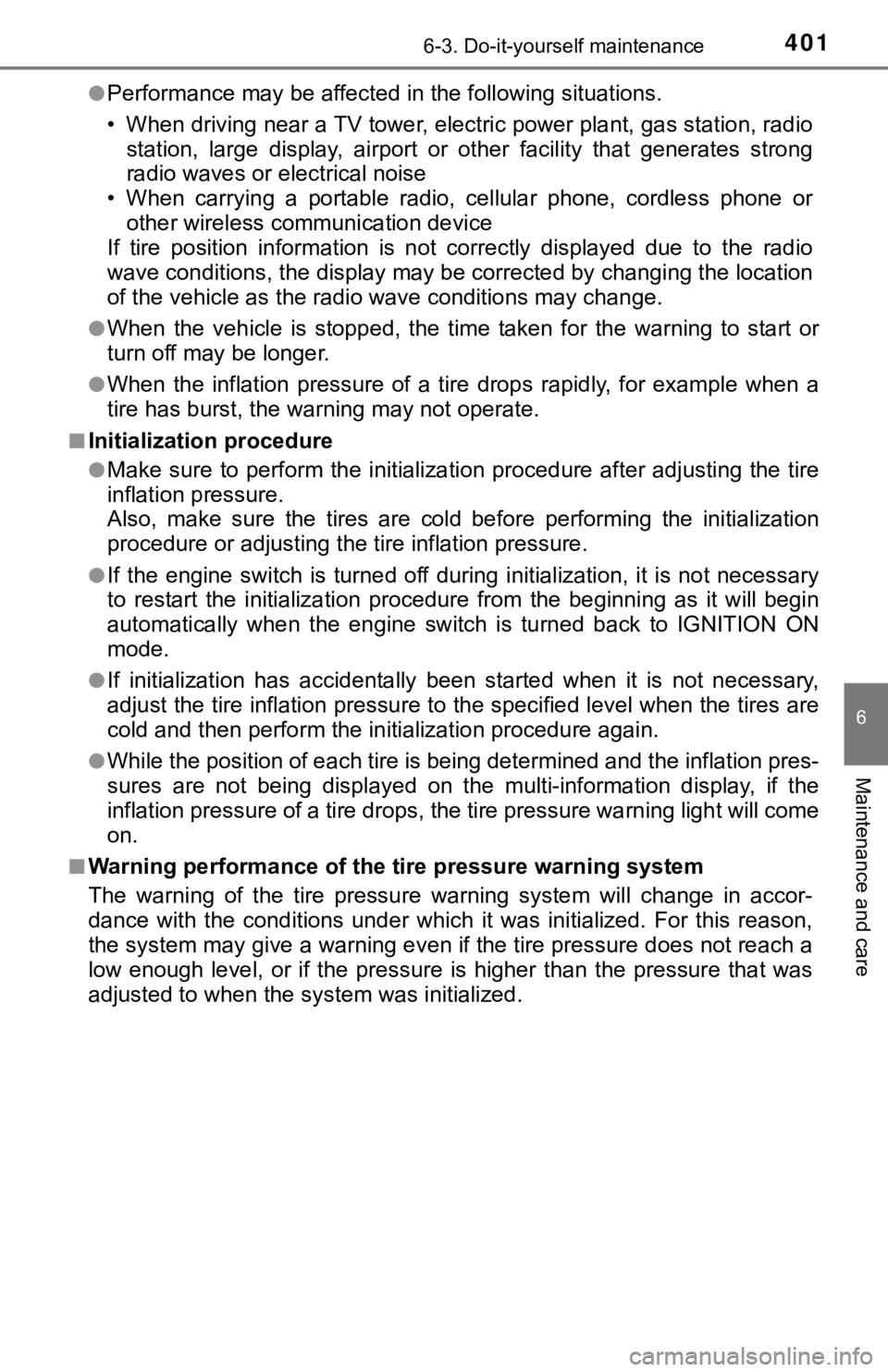
4016-3. Do-it-yourself maintenance
6
Maintenance and care
●Performance may be affected in the following situations.
• When driving near a TV tower, electric power plant, gas station, radio
station, large display, airport or other facility that generates strong
radio waves or electrical noise
• When carrying a portable radio, cellular phone, cordless phone or
other wireless communication device
If tire position information is not correctly displayed due to the radio
wave conditions, the display may be corrected by changing the location
of the vehicle as the radio wave conditions may change.
●When the vehicle is stopped, the time taken for the warning to start or
turn off may be longer.
●When the inflation pressure of a tire drops rapidly, for example when a
tire has burst, the warning may not operate.
■Initialization procedure
●Make sure to perform the initialization procedure after adjusting the tire
inflation pressure.
Also, make sure the tires are cold before performing the initialization
procedure or adjusting the tire inflation pressure.
●If the engine switch is turned off during initialization, it is not necessary
to restart the initialization procedure from the beginning as it will begin
automatically when the engine switch is turned back to IGNITION ON
mode.
●If initialization has accidentally been started when it is not necessary,
adjust the tire inflation pressure to the specified level when the tires are
cold and then perform the initialization procedure again.
●While the position of each tire is being determined and the inflation pres-
sures are not being displayed on the multi-information display, if the
inflation pressure of a tire drops, the tire pressure warning light will come
on.
■Warning performance of the tire pressure warning system
The warning of the tire pressure warning system will change in accor-
dance with the conditions under which it was initialized. For this reason,
the system may give a warning even if the tire pressure does not reach a
low enough level, or if the pressure is higher than the pressure that was
adjusted to when the system was initialized.
Page 403 of 548
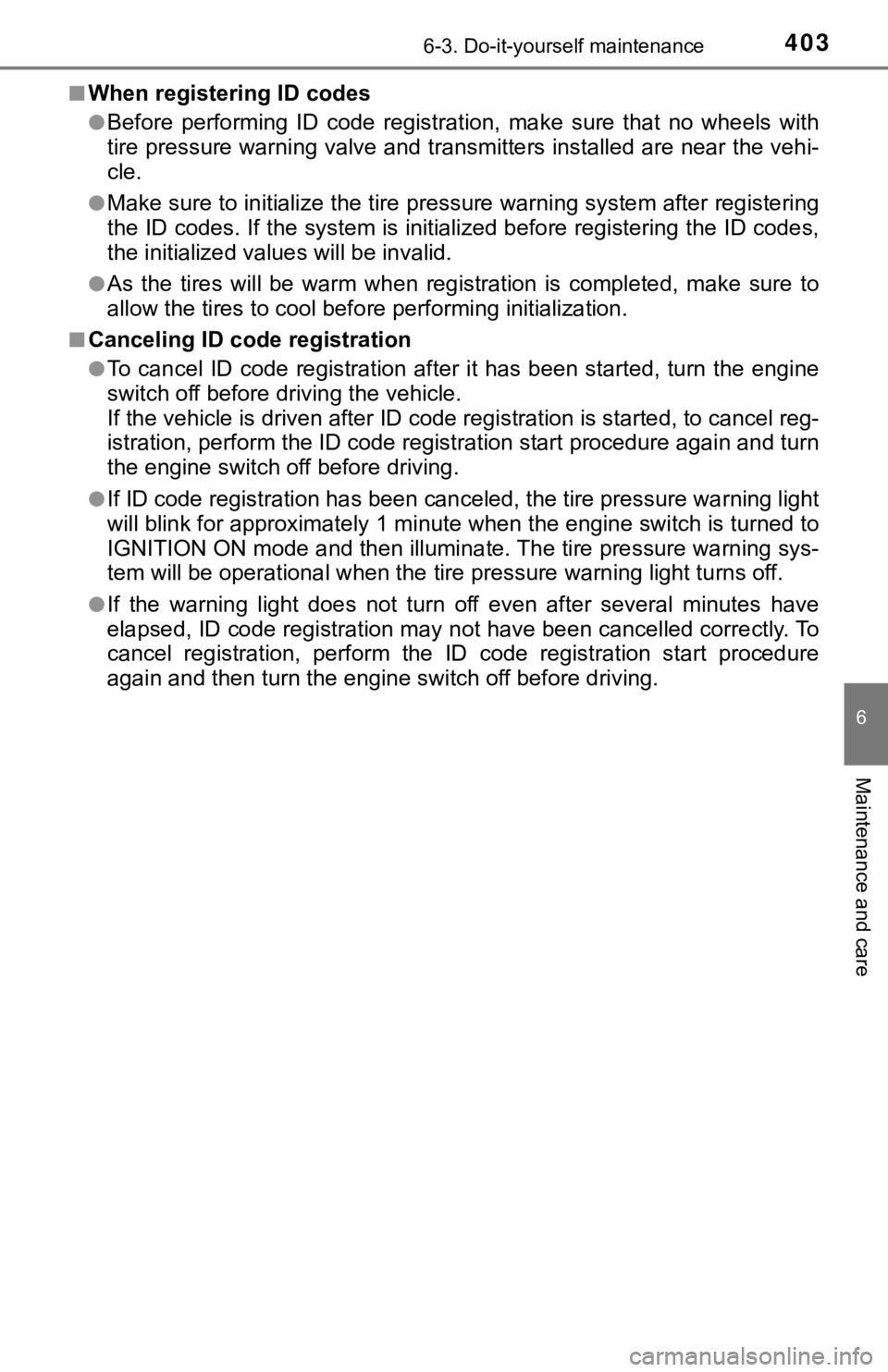
4036-3. Do-it-yourself maintenance
6
Maintenance and care
■When registering ID codes
●Before performing ID code registration, make sure that no wheels with
tire pressure warning valve and transmitters installed are near the vehi-
cle.
●Make sure to initialize the tire pressure warning system after registering
the ID codes. If the system is initialized before registering the ID codes,
the initialized values will be invalid.
●As the tires will be warm when registration is completed, make sure to
allow the tires to cool before performing initialization.
■Canceling ID code registration
●To cancel ID code registration after it has been started, turn the engine
switch off before driving the vehicle.
If the vehicle is driven after ID code registration is started, to cancel reg-
istration, perform the ID code registration start procedure again and turn
the engine switch off before driving.
●If ID code registration has been canceled, the tire pressure warning light
will blink for approximately 1 minute when the engine switch is turned to
IGNITION ON mode and then illuminate. The tire pressure warning sys-
tem will be operational when the tire pressure warning light turns off.
●If the warning light does not turn off even after several minutes have
elapsed, ID code registration may not have been cancelled correctly. To
cancel registration, perform the ID code registration start procedure
again and then turn the engine switch off before driving.
Page 413 of 548
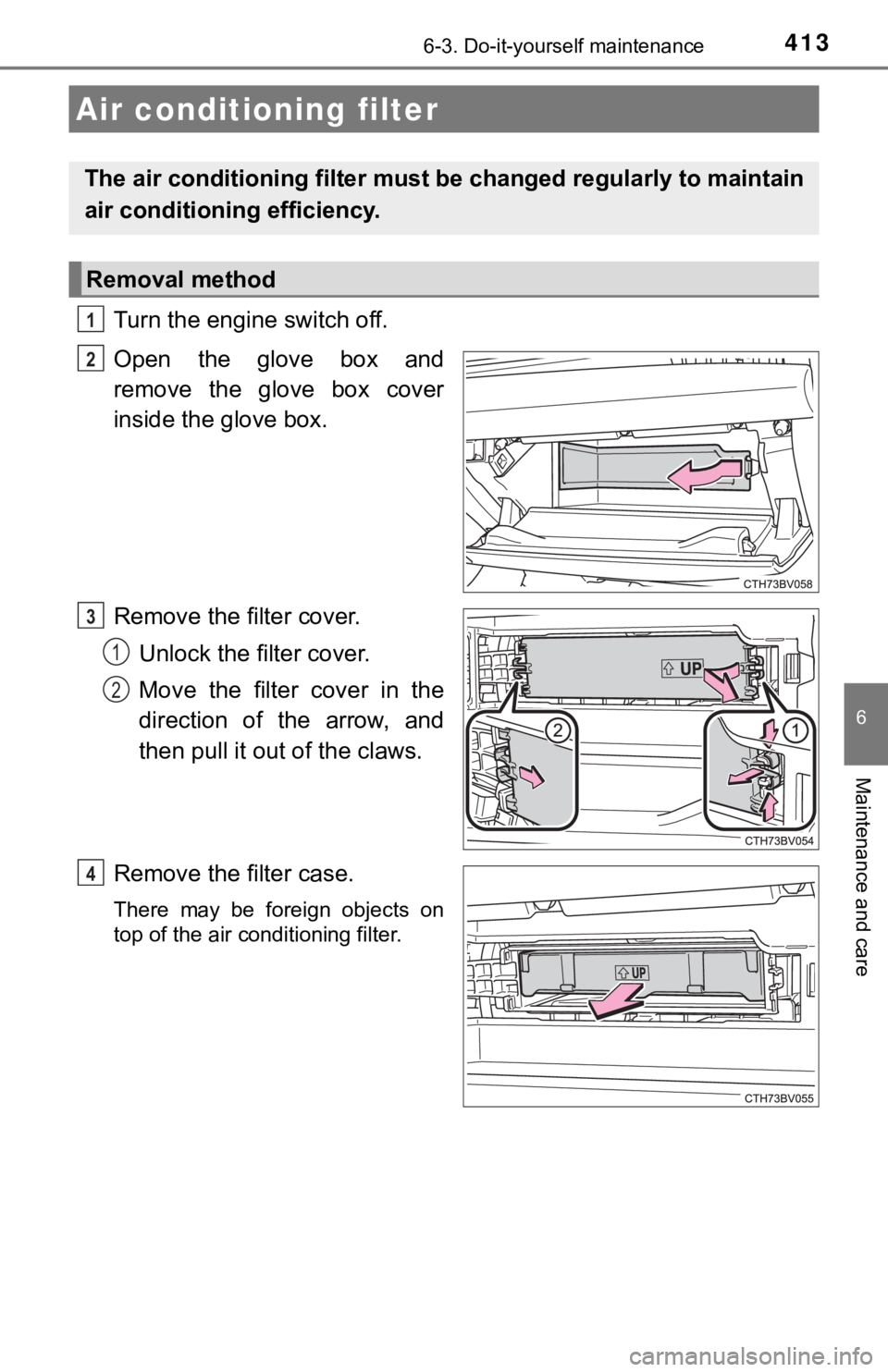
4136-3. Do-it-yourself maintenance
6
Maintenance and care
Turn the engine switch off.
Open the glove box and
remove the glove box cover
inside the glove box.
Remove the filter cover.
Unlock the filter cover.
Move the filter cover in the
direction of the arrow, and
then pull it out of the claws.
Remove the filter case.
There may be foreign objects on
top of the air conditioning filter.
Air conditioning filter
The air conditioning filter must be changed regularly to maintain
air conditioning efficiency.
Removal method
1
2
3
1
2
4