lane assist TOYOTA AVALON 2021 Owners Manual (in English)
[x] Cancel search | Manufacturer: TOYOTA, Model Year: 2021, Model line: AVALON, Model: TOYOTA AVALON 2021Pages: 548, PDF Size: 13.4 MB
Page 4 of 548
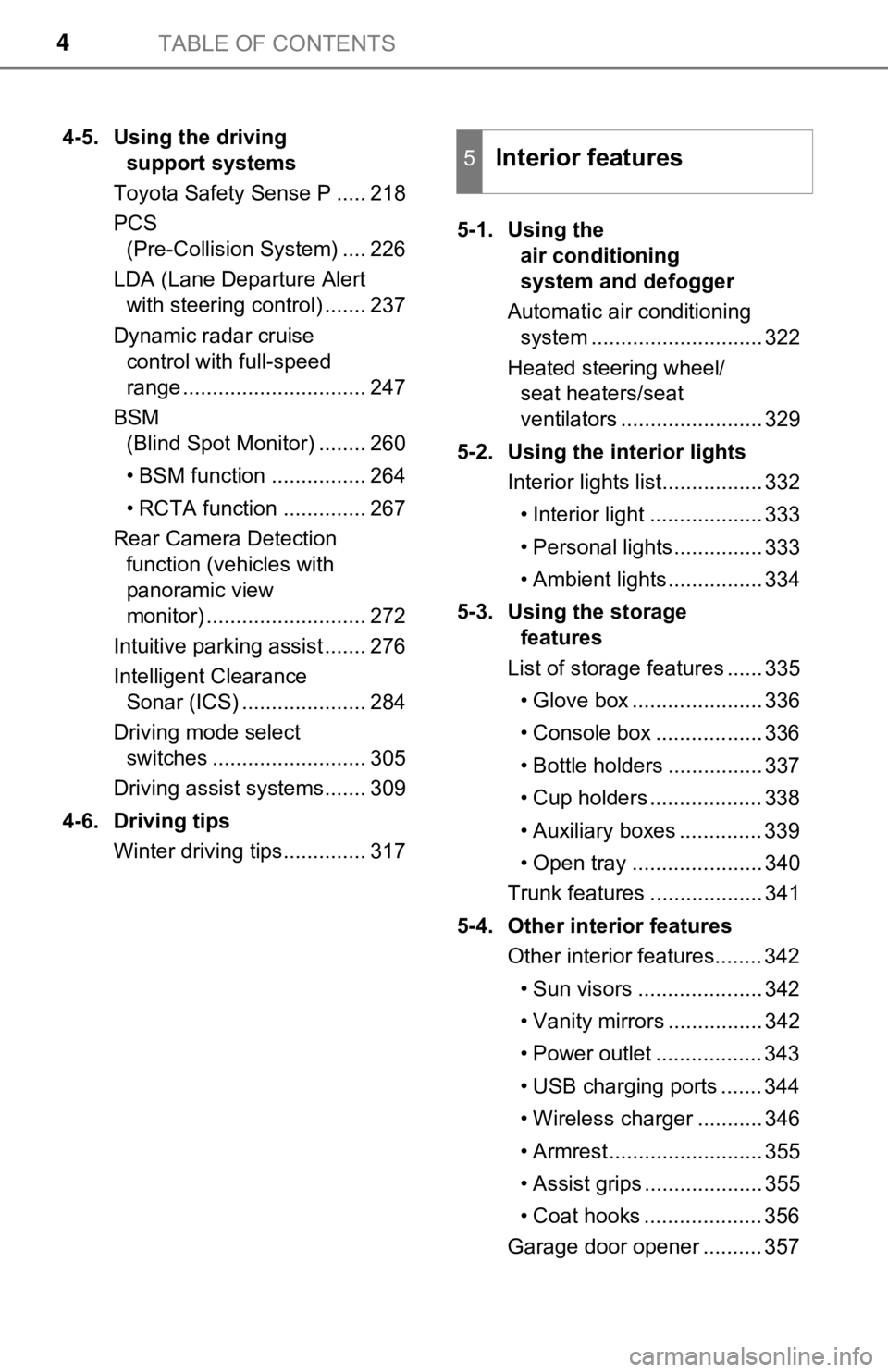
TABLE OF CONTENTS4
4-5. Using the driving
support systems
Toyota Safety Sense P ..... 218
PCS
(Pre-Collision System) .... 226
LDA (Lane Departure Alert
with steering control) ....... 237
Dynamic radar cruise
controlwith full-speed
range ............................... 247
BSM
(Blind Spot Monitor) ........ 260
• BSM function ................ 264
• RCTA function .............. 267
Rear Camera Detection
function (vehicles with
panoramic view
monitor) ........................... 272
Intuitive parking assist ....... 276
Intelligent Clearance
Sonar (ICS) ..................... 284
Driving mode select
switches .......................... 305
Driving assist systems....... 309
4-6. Driving tips
Winter driving tips.............. 3175-1. Using the
air conditioning
system and defogger
Automatic air conditioning
system ............................. 322
Heated steering wheel/
seat heaters/seat
ventilators ........................ 329
5-2. Using the interior lights
Interior lights list................. 332
• Interior light ................... 333
• Personal lights............... 333
• Ambient lights................ 334
5-3. Using the storage
features
List of storage features ...... 335
• Glove box ...................... 336
• Console box .................. 336
• Bottle holders ................ 337
• Cup holders ................... 338
• Auxiliary boxes .............. 339
• Open tray ...................... 340
Trunk features ................... 341
5-4. Other interior features
Other interior features........ 342
• Sun visors ..................... 342
• Vanity mirrors ................ 342
• Power outlet .................. 343
• USB charging ports ....... 344
• Wireless charger ........... 346
• Armrest.......................... 355
• Assist grips .................... 355
• Coat hooks .................... 356
Garage door opener .......... 3575Interior features
Page 93 of 548
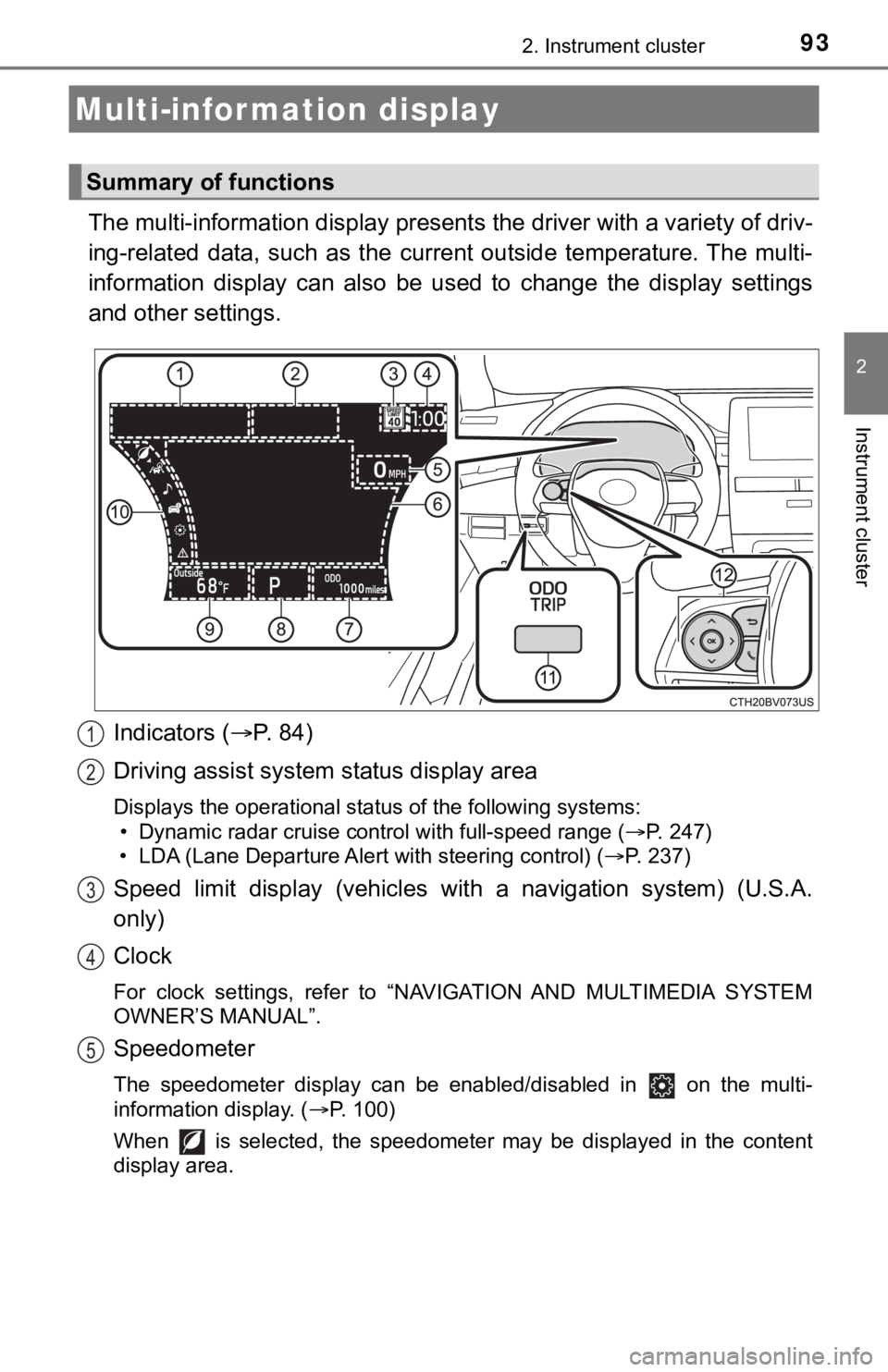
932. Instrument cluster
2
Instrument cluster
The multi-information display presents the driver with a variety of driv-
ing-related data, such as the current outside temperature. The multi-
information display can also be used to change the display settings
and other settings.
Indicators (P. 84)
Driving assist system status display area
Displays the operational status of the following systems:
• Dynamic radar cruise control with full-speed range (P. 247)
• LDA (Lane Departure Alert with steering control) (P. 237)
Speed limit display (vehicles with a navigation system) (U.S.A.
only)
Clock
For clock settings, refer to “NAVIGATION AND MULTIMEDIA SYSTEM
OWNER’S MANUAL”.
Speedometer
The speedometer display can be enabled/disabled in on the multi-
information display. (P. 100)
When is selected, the speedometer may be displayed in the content
display area.
Multi-infor mation display
Summary of functions
1
2
3
4
5
Page 96 of 548

962. Instrument cluster
Select a menu icon to display its content.
Driving information (P. 9 7 )
Select to display the following:
• Speedometer/driving range
• Fuel consumption
• Eco Driving Indicator/driving range
Driving assist system information
Select to perform the following:
Display the operational status of the following systems:
• Dynamic radar cruise control with full-speed range (P. 247)
• LDA (Lane Departure Alert with steering control) (P. 237)
Display the following navigation system-linked information (if equipped):
• Route guidance
• Compass display (heading-up display)
Audio system-linked display
Select to enable selection of an audio source or track on the multi-infor-
mation display using the meter control switches.
Vehicle information
Select to perform the following:
Display the following information:
• Tire inflation pressure (P. 395)
Enable/Disable the following systems:
• Parking assist (Intuitive parking assist) (if equipped) (P. 276)
• BSM (Blind Spot Monitor) function (P. 260)
• RCTA (Rear Cross Traffic Alert) function (P. 260)
These functions can also be enabled/disabled on .
Settings display (P. 100)
Select to change the meter display settings and other settings.
Warning message display (P. 444)
Select to display warning messages and measures to be taken if a mal-
function is detected.
Menu icons
Page 100 of 548
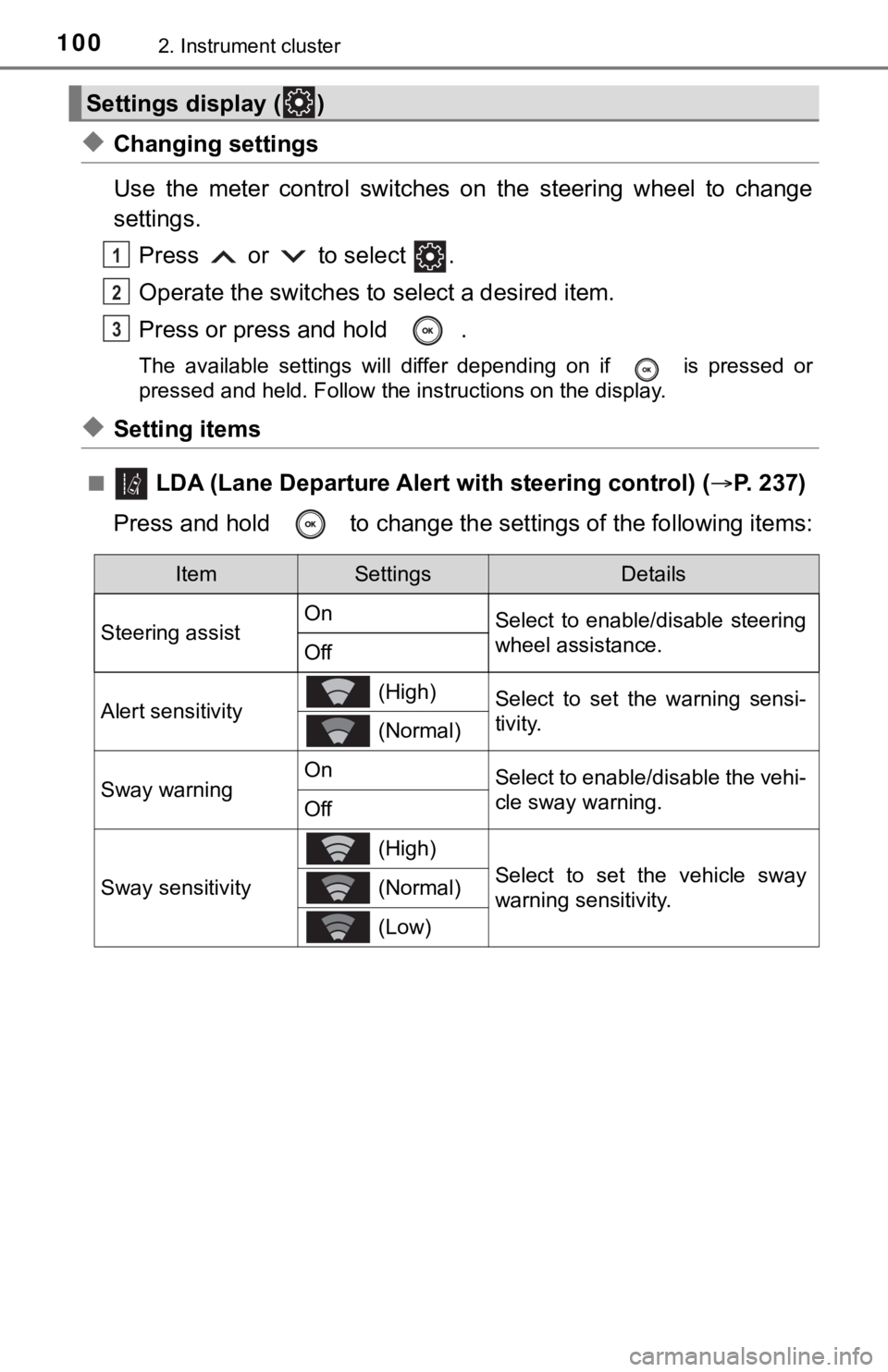
1002. Instrument cluster
◆Changing settings
Use the meter control switches on the steering wheel to change
settings.
Press or to select .
Operate the switches to select a desired item.
Press or press and hold .
The available settings will differ depending on if is pressed or
pressed and held. Follow the instructions on the display.
◆Setting items
■ LDA (Lane Departure Alert with steering control) (P. 237)
Press and hold to change the settings of the following items:
Settings display ( )
1
2
3
ItemSettingsDetails
Steering assistOn
Select to enable/disable steering
wheel assistance.
Off
Alert sensitivity (High)Select to set the warning sensi-
tivity.
(Normal)
Sway warningOnSelect to enable/disable the vehi-
cle sway warning.
Off
Sway sensitivity
(High)
Select to set the vehicle sway
warning sensitivity. (Normal)
(Low)
Page 111 of 548
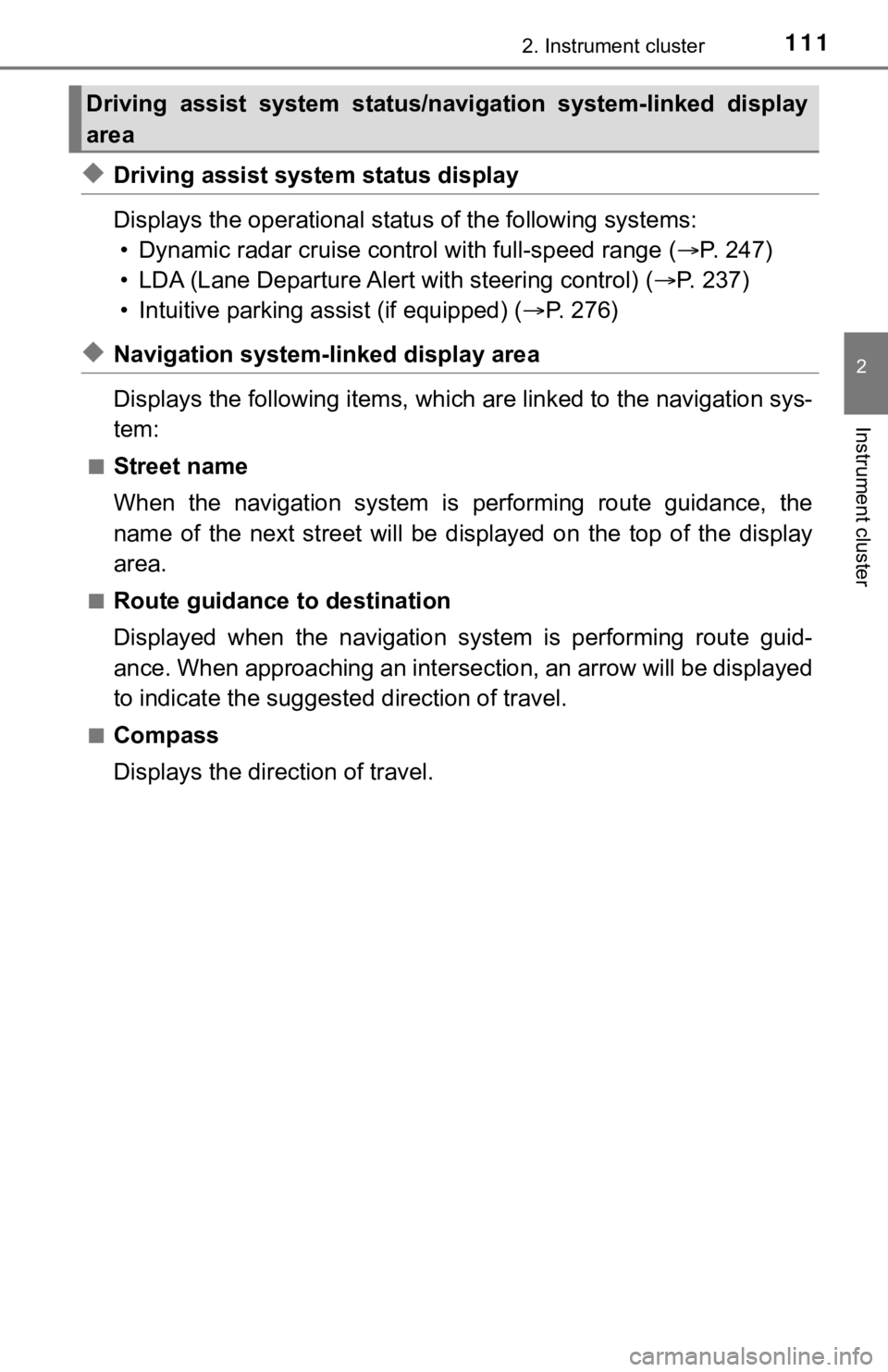
1112. Instrument cluster
2
Instrument cluster
◆Driving assist system status display
Displays the operational status of the following systems:
• Dynamic radar cruise control with full-speed range (P. 247)
• LDA (Lane Departure Alert with steering control) (P. 2 3 7 )
• Intuitive parking assist (if equipped) (P. 276)
◆Navigation system-linked display area
Displays the following items, which are linked to the navigation sys-
tem:
■Street name
When the navigation system is performing route guidance, the
name of the next street will be displayed on the top of the display
area.
■Route guidance to destination
Displayed when the navigation system is performing route guid-
ance. When approaching an intersection, an arrow will be displayed
to indicate the suggested direction of travel.
■Compass
Displays the direction of travel.
Driving assist system status/navigation system-linked display
area
Page 169 of 548
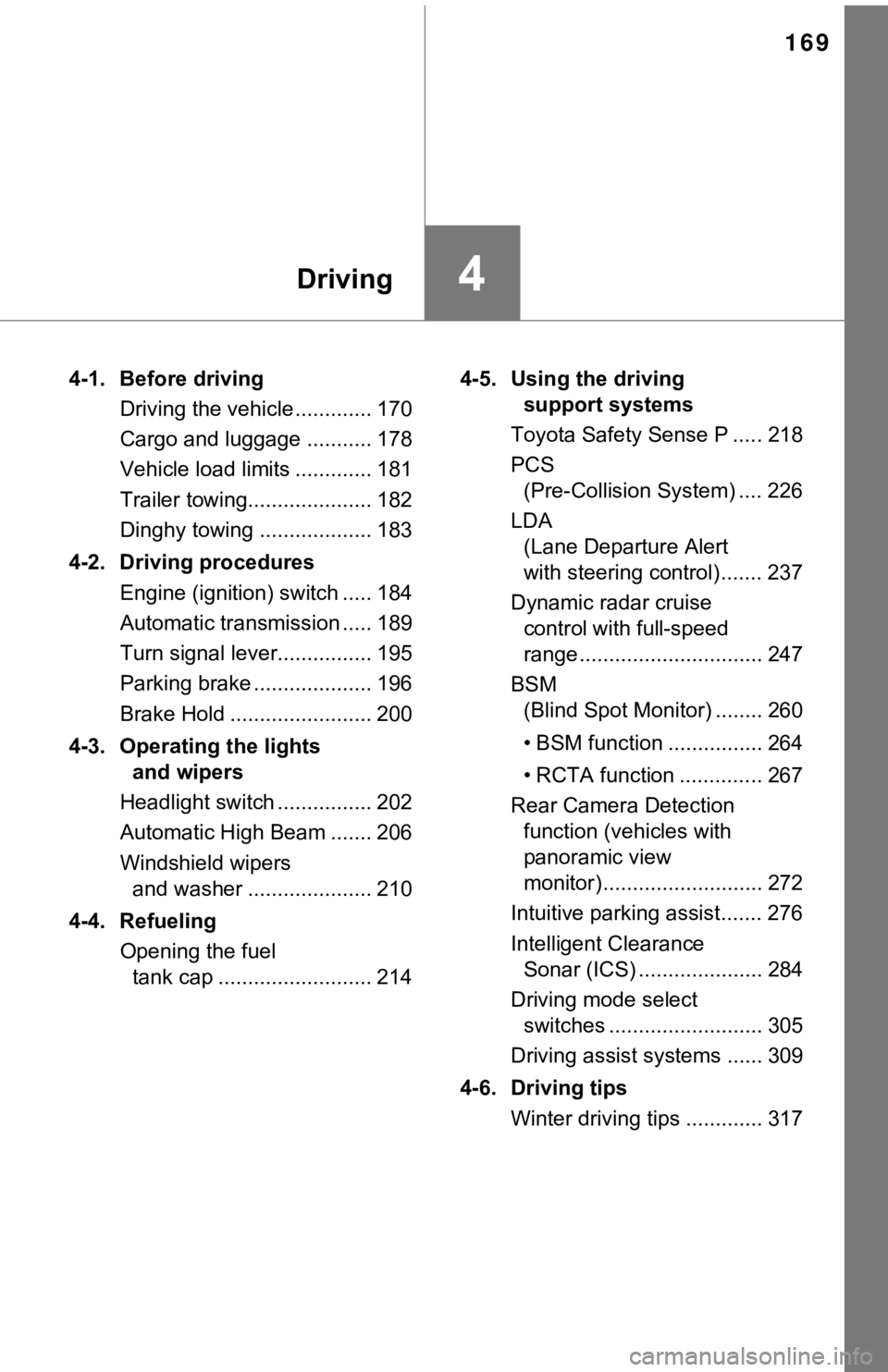
169
4Driving
4-1. Before driving
Driving the vehicle ............. 170
Cargo and luggage ........... 178
Vehicle load limits ............. 181
Trailer towing..................... 182
Dinghy towing ................... 183
4-2. Driving procedures
Engine (ignition) switch ..... 184
Automatic transmission ..... 189
Turn signal lever................ 195
Parking brake .................... 196
Brake Hold ........................ 200
4-3. Operating the lights
and wipers
Headlight switch ................ 202
Automatic High Beam ....... 206
Windshield wipers
and washer ..................... 210
4-4. Refueling
Opening the fuel
tank cap .......................... 2144-5. Using the driving
support systems
Toyota Safety Sense P ..... 218
PCS
(Pre-Collision System) .... 226
LDA
(Lane Departure Alert
with steering control) ....... 237
Dynamic radar cruise
controlwith full-speed
range............................... 247
BSM
(Blind Spot Monitor) ........ 260
• BSM function ................ 264
• RCTA function .............. 267
Rear Camera Detection
function (vehicles with
panoramic view
monitor)........................... 272
Intuitive parking assist....... 276
Intelligent Clearance
Sonar (ICS) ..................... 284
Driving mode select
switches .......................... 305
Driving assist systems ...... 309
4-6. Driving tips
Winter driving tips ............. 317
Page 218 of 548
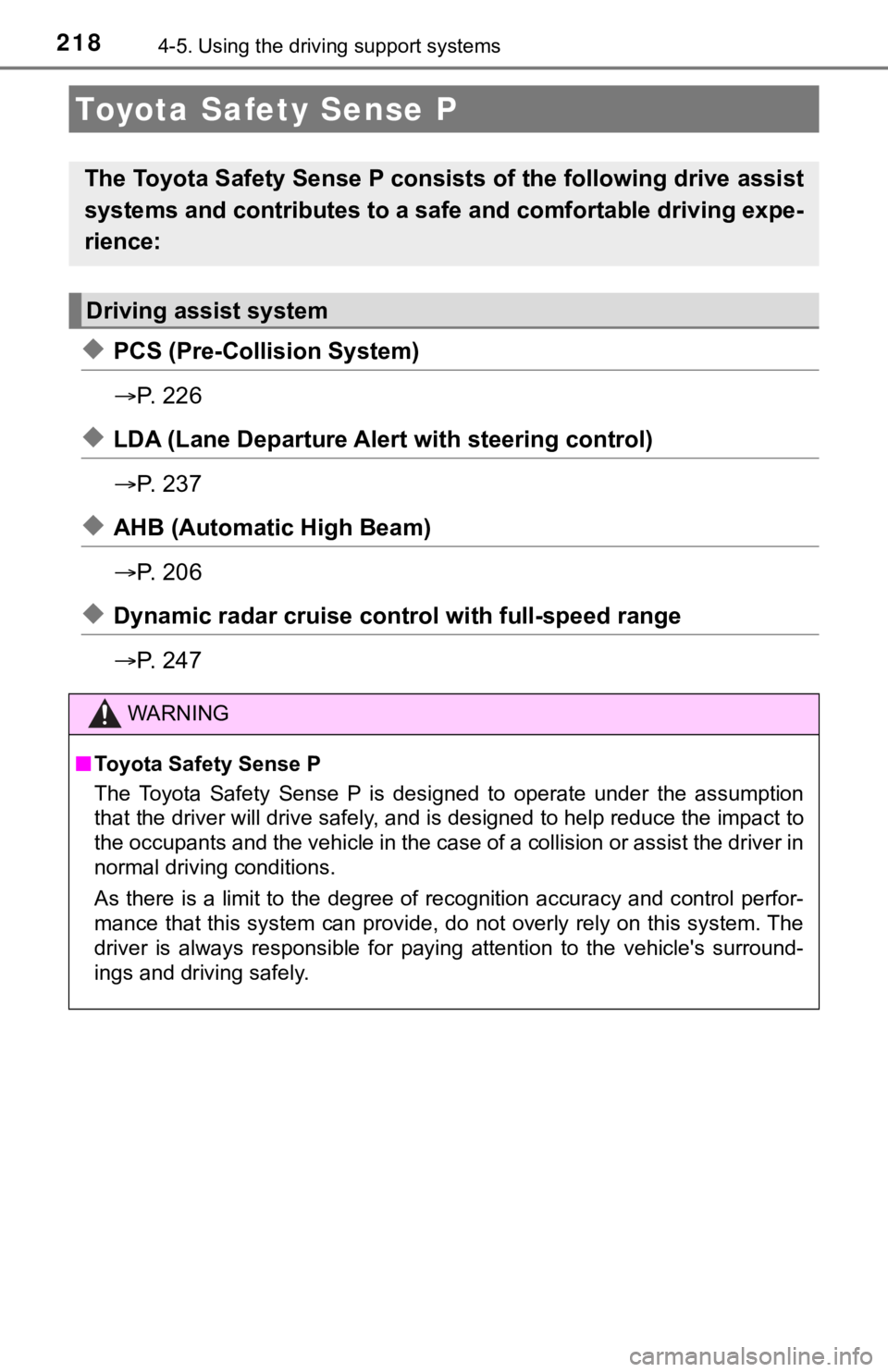
2184-5. Using the driving support systems
◆PCS (Pre-Collision System)
P. 2 2 6
◆LDA (Lane Departure Alert with steering control)
P. 2 3 7
◆AHB (Automatic High Beam)
P. 2 0 6
◆Dynamic radar cruise control with full-speed range
P. 2 4 7
Toyota Safety Sense P
The Toyota Safety Sense P consists of the following drive assist
systems and contributes to a safe and comfortable driving expe-
rience:
Driving assist system
WARNING
■Toyota Safety Sense P
The Toyota Safety Sense P is designed to operate under the assumption
that the driver will drive safely, and is designed to help reduce the impact to
the occupants and the vehicle in the case of a collision or assist the driver in
normal driving conditions.
As there is a limit to the degree of recognition accuracy and control perfor-
mance that this system can provide, do not overly rely on this system. The
driver is always responsible for paying attention to the vehicle's surround-
ings and driving safely.
Page 237 of 548
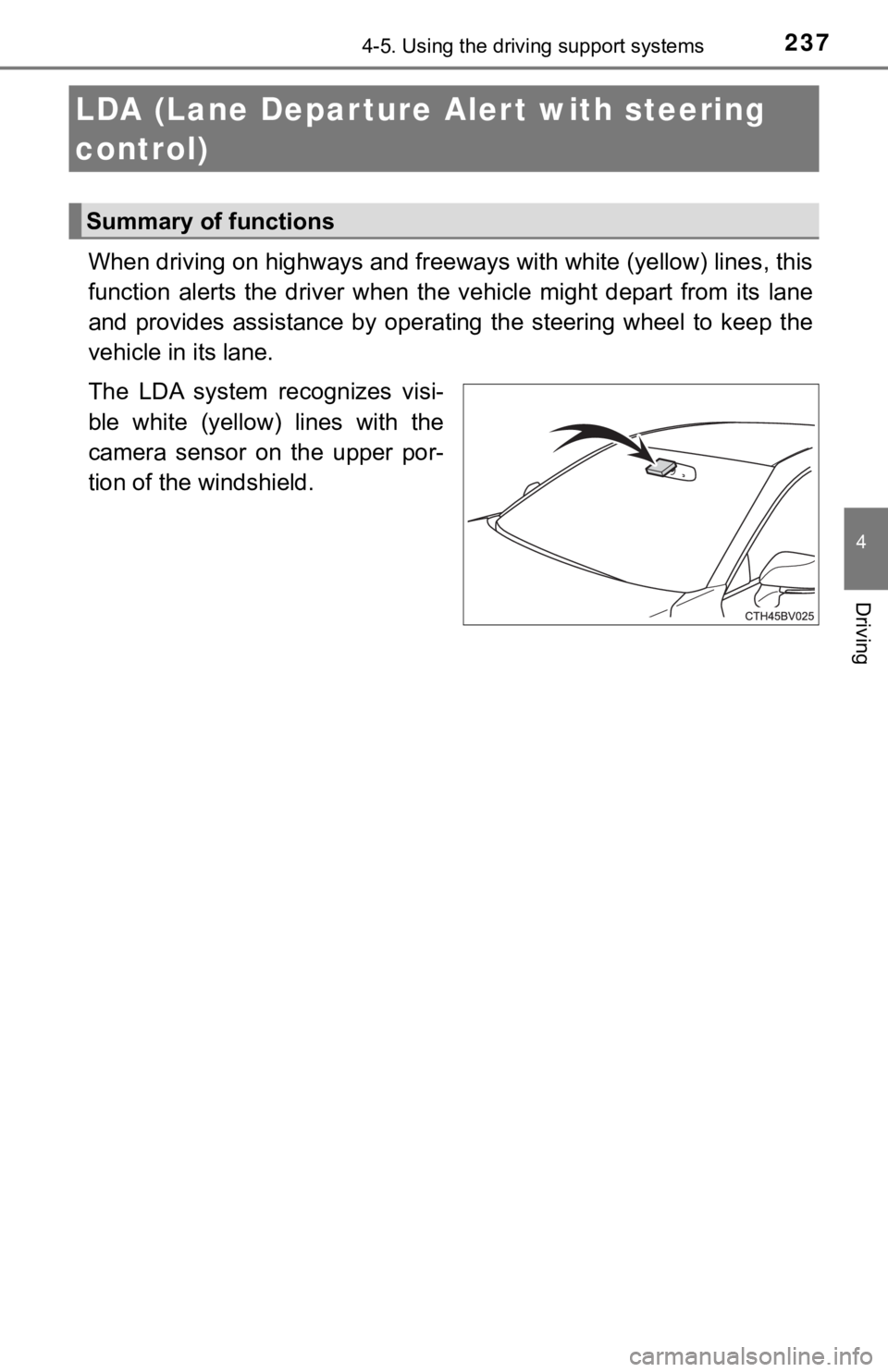
2374-5. Using the driving support systems
4
Driving
When driving on highways and freeways with white (yellow) lines, this
function alerts the driver when the vehicle might depart from its lane
and provides assistance by operating the steering wheel to keep the
vehicle in its lane.
The LDA system recognizes visi-
ble white (yellow) lines with the
camera sensor on the upper por-
tion of the windshield.
LDA (Lane Depar ture Alert with steering
control)
Summary of functions
Page 238 of 548
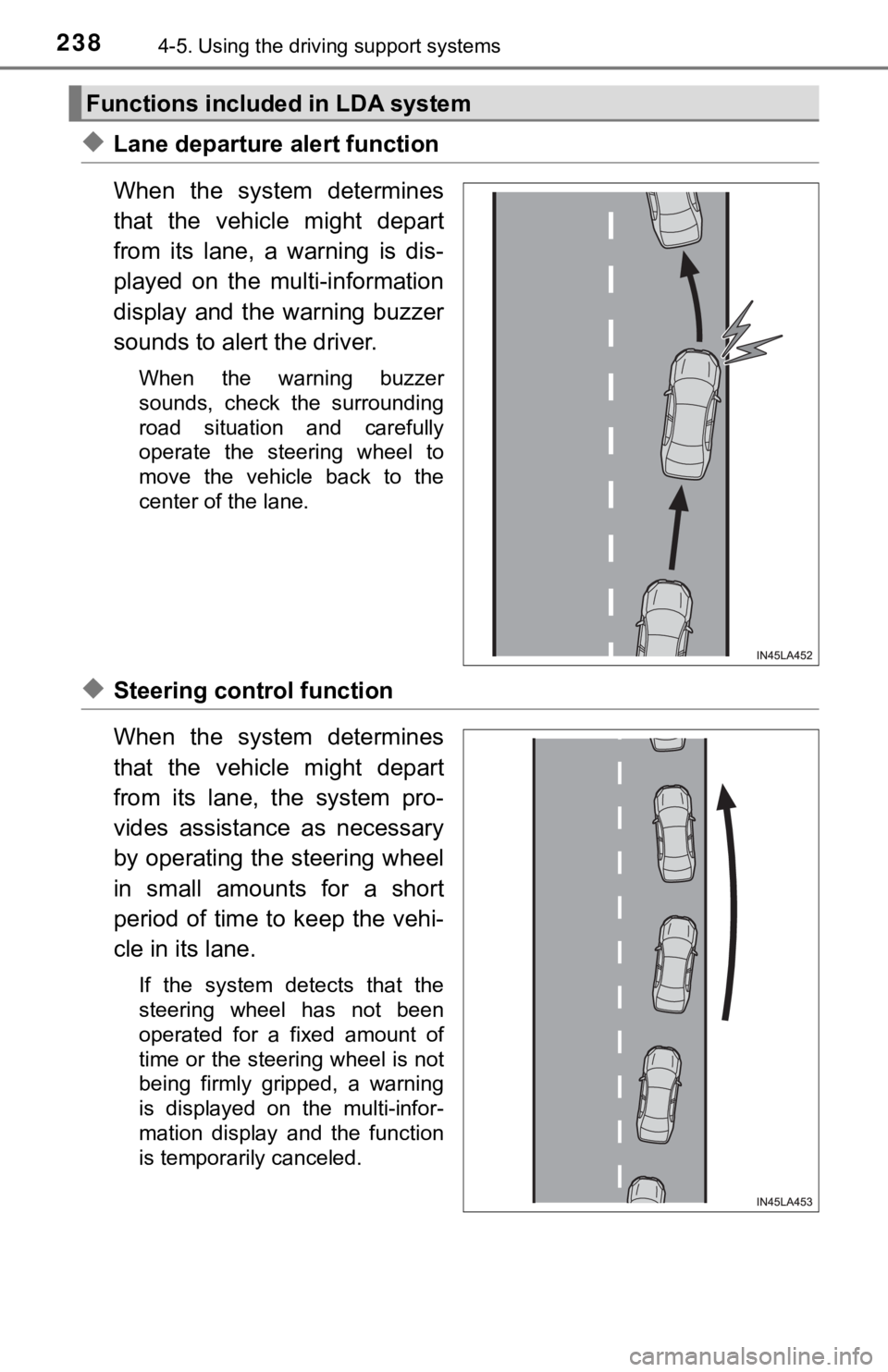
2384-5. Using the driving support systems
◆Lane departure alert function
When the system determines
that the vehicle might depart
from its lane, a warning is dis-
played on the multi-information
display and the warning buzzer
sounds to alert the driver.
When the warning buzzer
sounds, check the surrounding
road situation and carefully
operate the steering wheel to
move the vehicle back to the
center of the lane.
◆Steering control function
When the system determines
that the vehicle might depart
from its lane, the system pro-
vides assistance as necessary
by operating the steering wheel
in small amounts for a short
period of time to keep the vehi-
cle in its lane.
If the system detects that the
steering wheel has not been
operated for a fixed amount of
time or the steering wheel is not
being firmly gripped, a warning
is displayed on the multi-infor-
mation display and the function
is temporarily canceled.
Functions included in LDA system
Page 242 of 548
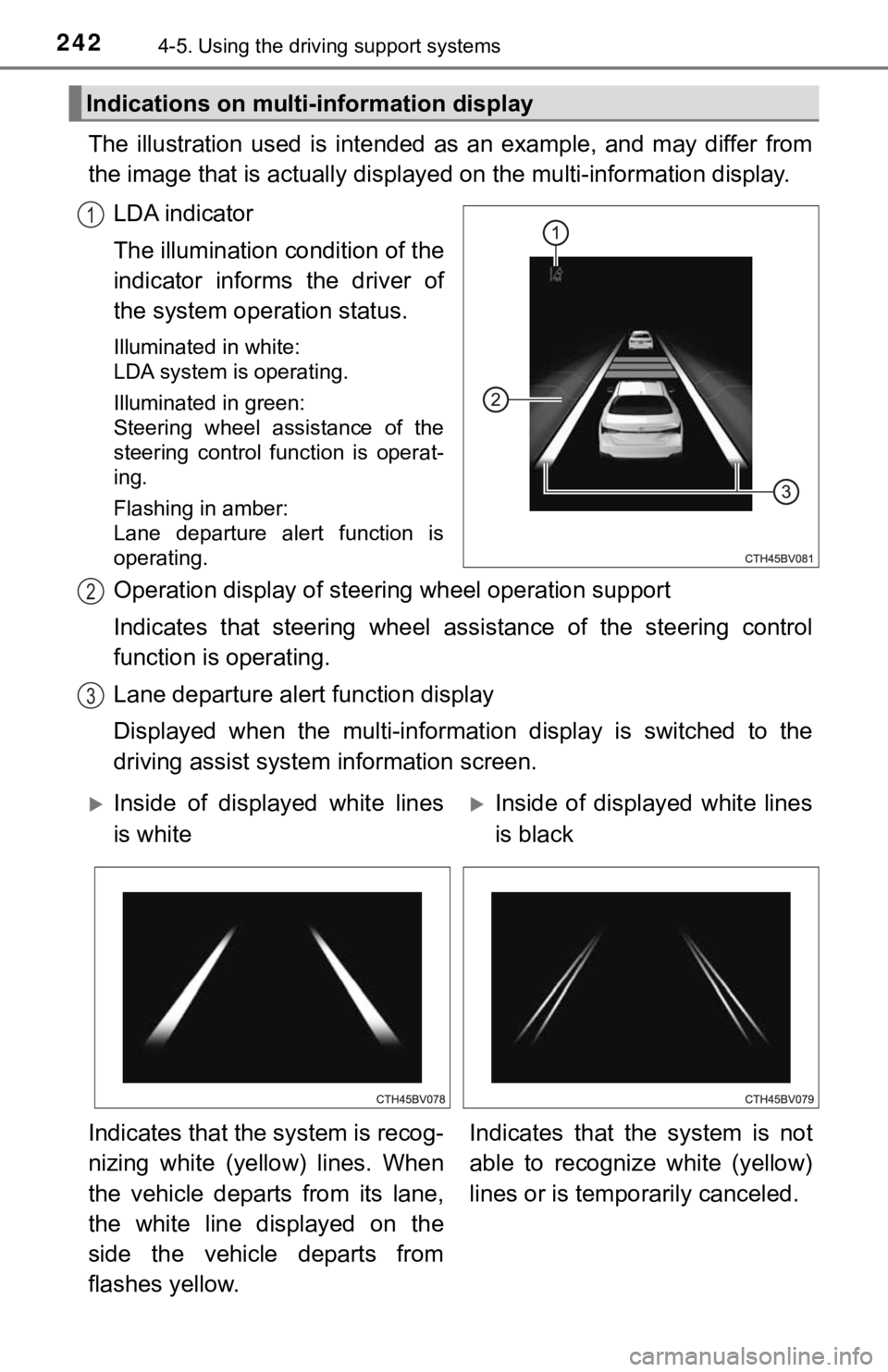
2424-5. Using the driving support systems
The illustration used is intended as an example, and may differ from
the image that is actually displayed on the multi-information display.
LDA indicator
The illumination condition of the
indicator informs the driver of
the system operation status.
Illuminated in white:
LDA system is operating.
Illuminated in green:
Steering wheel assistance of the
steering control function is operat-
ing.
Flashing in amber:
Lane departure alert function is
operating.
Operation display of steering wheel operation support
Indicates that steering wheel assistance of the steering control
function is operating.
Lane departure alert function display
Displayed when the multi-information display is switched to the
driving assist system information screen.
Indications on multi-information display
1
2
3
Inside of displayed white lines
is whiteInside of displayed white lines
is black
Indicates that the system is recog-
nizing white (yellow) lines. When
the vehicle departs from its lane,
the white line displayed on the
side the vehicle departs from
flashes yellow.Indicates that the system is not
able to recognize white (yellow)
lines or is temporarily canceled.