navigation system TOYOTA AVALON 2021 Owners Manual (in English)
[x] Cancel search | Manufacturer: TOYOTA, Model Year: 2021, Model line: AVALON, Model: TOYOTA AVALON 2021Pages: 548, PDF Size: 13.4 MB
Page 7 of 548
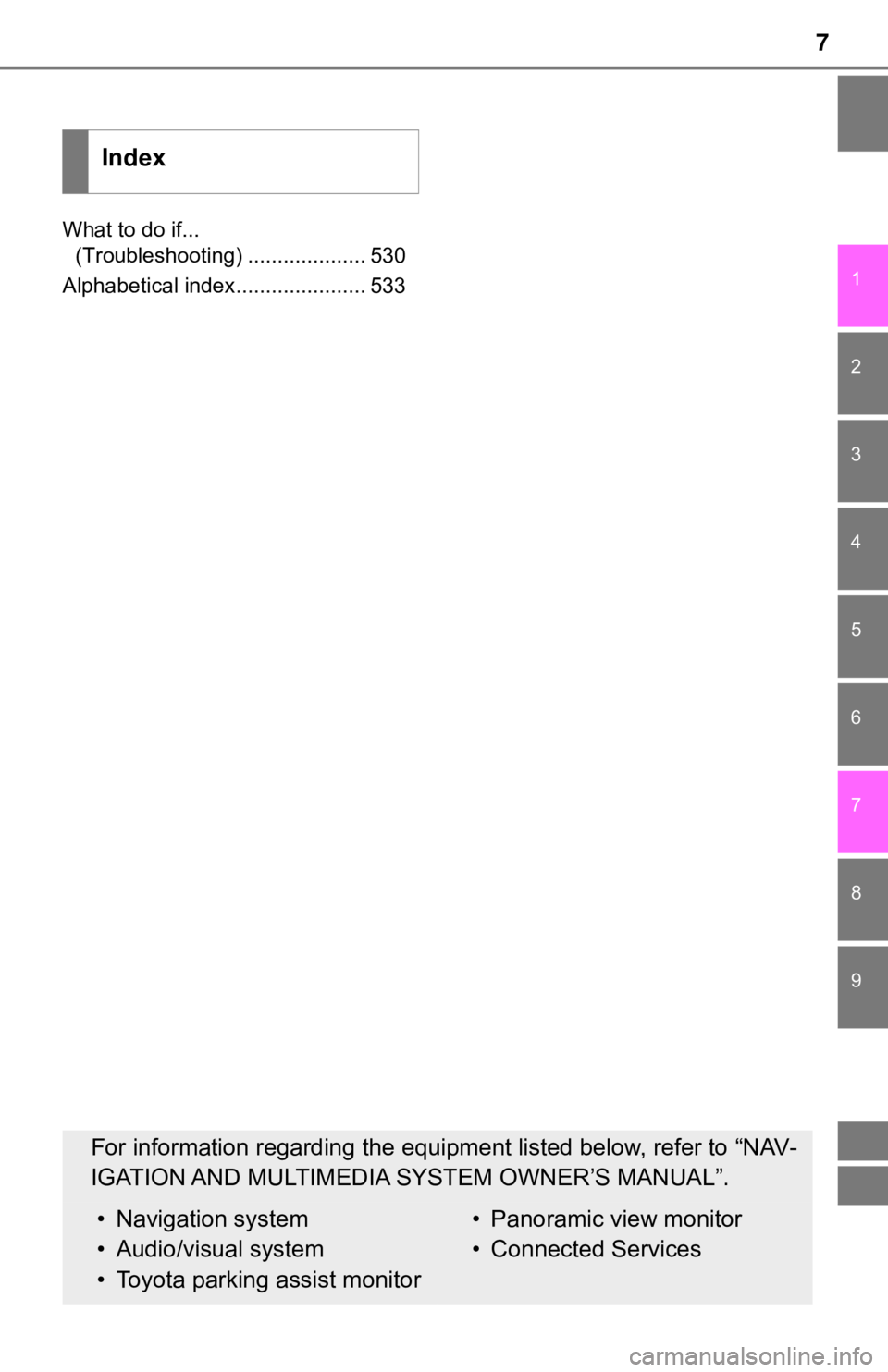
7
1
8 7 5 4
3
2
9
6
What to do if...
(Troubleshooting) .................... 530
Alphabetical index...................... 533
Index
For information regarding the equipment listed below, refer to “NAV-
IGATION AND MULTIMEDIA SYSTEM OWNER’S MANUAL”.
• Navigation system
• Audio/visual system
• Toyota parking assist monitor• Panoramic view monitor
• Connected Services
Page 19 of 548
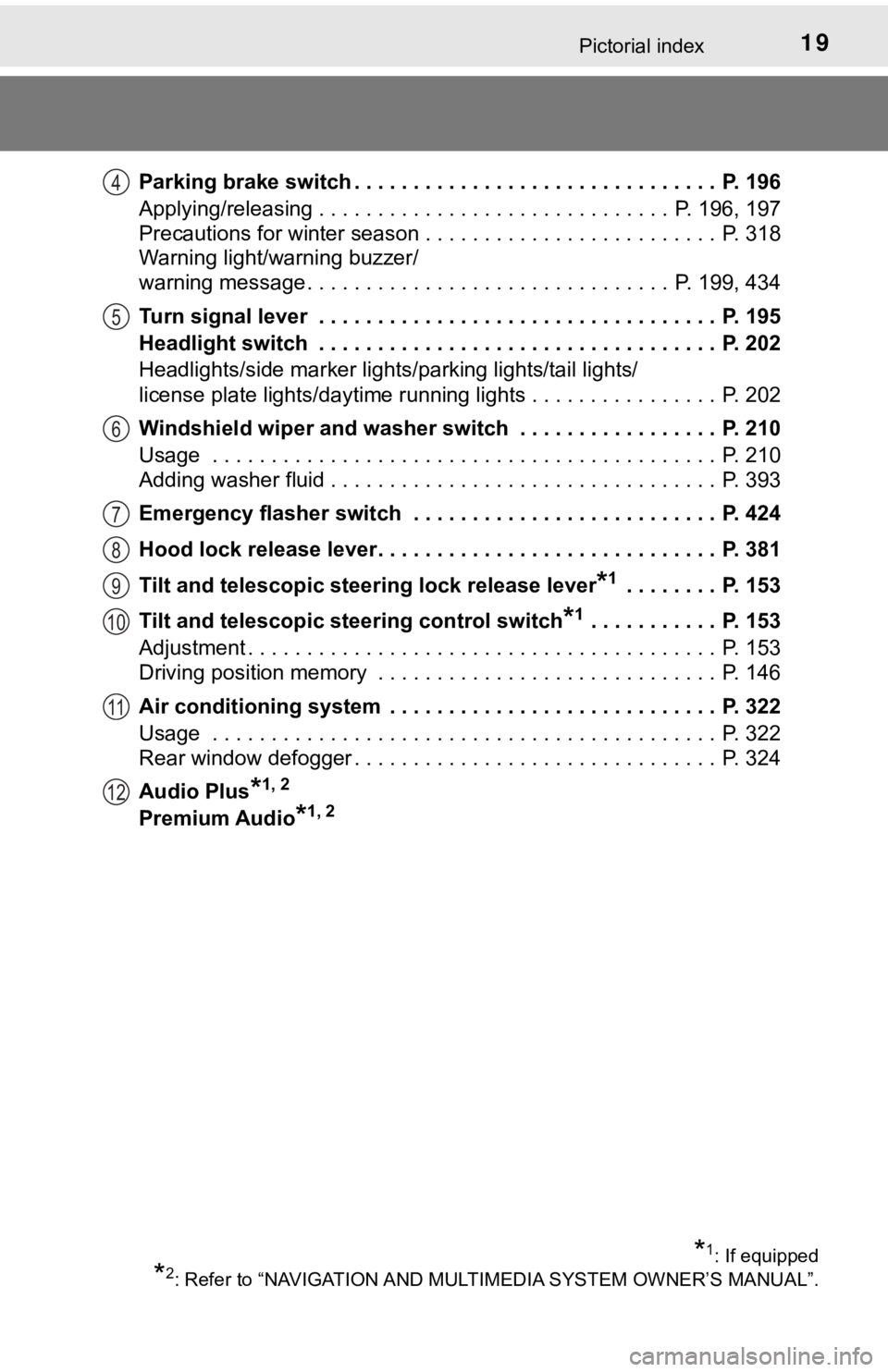
19Pictorial index
Parking brake switch . . . . . . . . . . . . . . . . . . . . . . . . . . . . . . . P. 196
Applying/releasing . . . . . . . . . . . . . . . . . . . . . . . . . . . . . . P. 196, 197
Precautions for winter season . . . . . . . . . . . . . . . . . . . . . . . . . P. 318
Warning light/warning buzzer/
warning message . . . . . . . . . . . . . . . . . . . . . . . . . . . . . . . P. 199, 434
Turn signal lever . . . . . . . . . . . . . . . . . . . . . . . . . . . . . . . . . . P. 195
Headlight switch . . . . . . . . . . . . . . . . . . . . . . . . . . . . . . . . . . P. 202
Headlights/side marker lights/parking lights/tail lights/
license plate lights/daytime running lights . . . . . . . . . . . . . . . . P. 202
Windshield wiper and washer switch . . . . . . . . . . . . . . . . . P. 210
Usage . . . . . . . . . . . . . . . . . . . . . . . . . . . . . . . . . . . . . . . . . . . P. 210
Adding washer fluid . . . . . . . . . . . . . . . . . . . . . . . . . . . . . . . . . P. 393
Emergency flasher switch . . . . . . . . . . . . . . . . . . . . . . . . . . P. 424
Hood lock release lever. . . . . . . . . . . . . . . . . . . . . . . . . . . . . P. 381
Tilt and telescopic steering lock release lever
*1 . . . . . . . . P. 153
Tilt and telescopic steering control switch
*1 . . . . . . . . . . . P. 153
Adjustment . . . . . . . . . . . . . . . . . . . . . . . . . . . . . . . . . . . . . . . . P. 153
Driving position memory . . . . . . . . . . . . . . . . . . . . . . . . . . . . . P. 146
Air conditioning system . . . . . . . . . . . . . . . . . . . . . . . . . . . . P. 322
Usage . . . . . . . . . . . . . . . . . . . . . . . . . . . . . . . . . . . . . . . . . . . P. 322
Rear window defogger . . . . . . . . . . . . . . . . . . . . . . . . . . . . . . . P. 324
Audio Plus
*1, 2
Premium Audio*1, 2
*1: If equipped
*2: Refer to “NAVIGATION AND MULTIMEDIA SYSTEM OWNER’S MANUAL”.
4
5
6
7
8
9
10
11
12
Page 21 of 548
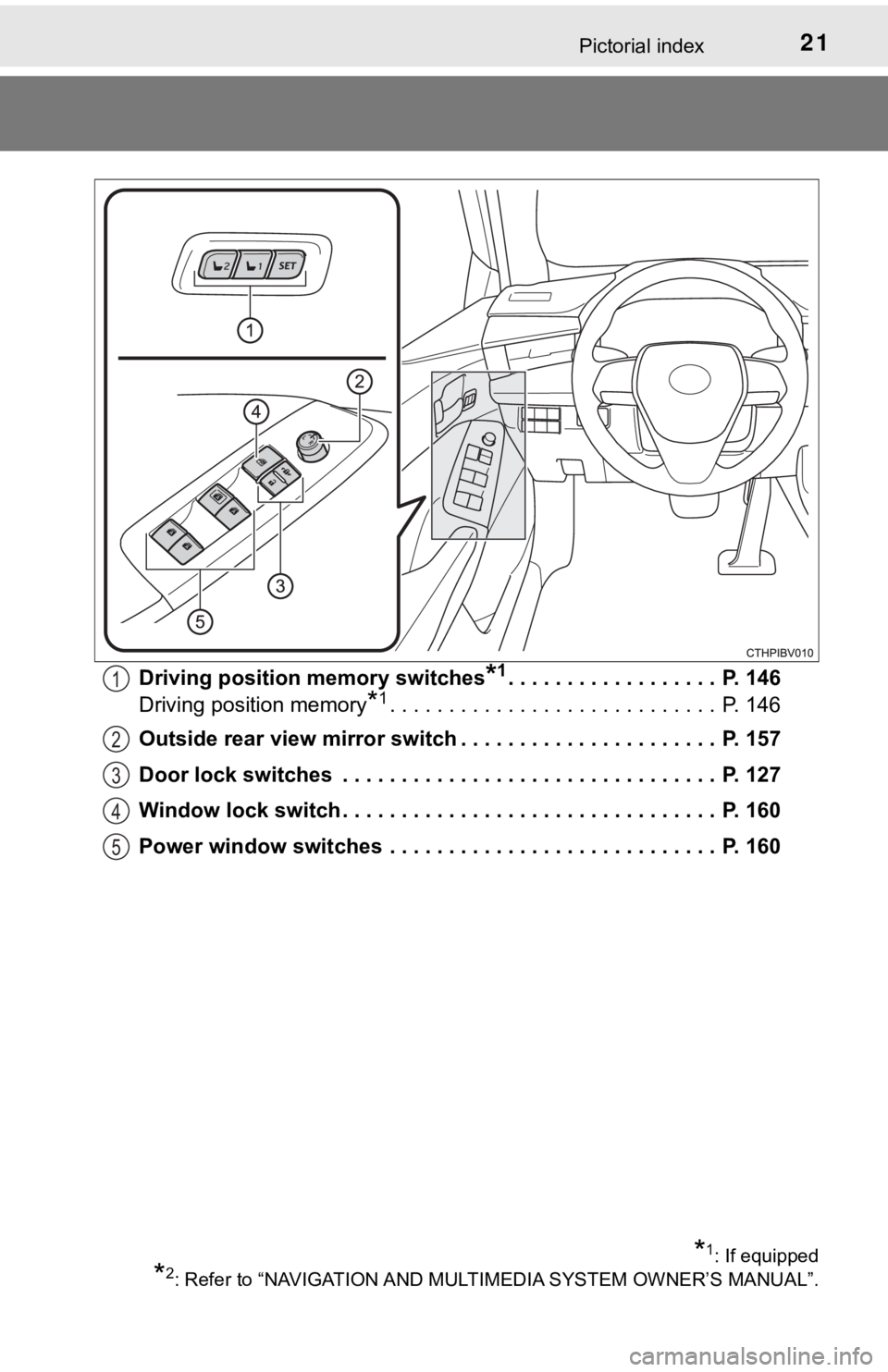
21Pictorial index
Driving position memory switches*1. . . . . . . . . . . . . . . . . . P. 146
Driving position memory
*1. . . . . . . . . . . . . . . . . . . . . . . . . . . . P. 146
Outside rear view mirror switch . . . . . . . . . . . . . . . . . . . . . . P. 157
Door lock switches . . . . . . . . . . . . . . . . . . . . . . . . . . . . . . . . P. 127
Window lock switch . . . . . . . . . . . . . . . . . . . . . . . . . . . . . . . . P. 160
Power window switches . . . . . . . . . . . . . . . . . . . . . . . . . . . . P. 160
*1: If equipped
*2: Refer to “NAVIGATION AND MULTIMEDIA SYSTEM OWNER’S MANUAL”.
1
2
3
4
5
Page 22 of 548
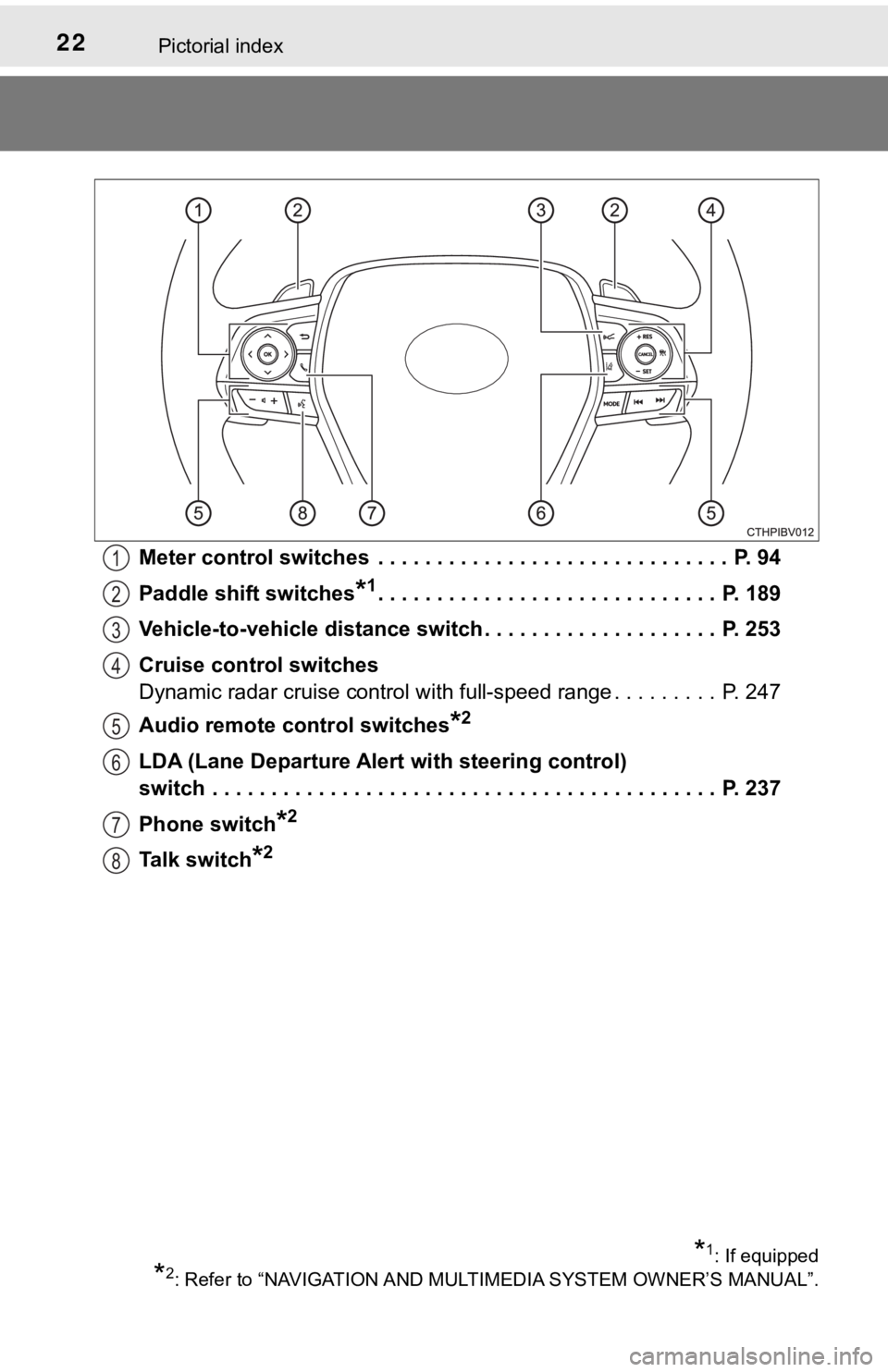
22Pictorial index
Meter control switches . . . . . . . . . . . . . . . . . . . . . . . . . . . . . . P. 94
Paddle shift switches
*1. . . . . . . . . . . . . . . . . . . . . . . . . . . . . P. 189
Vehicle-to-vehicle distance switch . . . . . . . . . . . . . . . . . . . . P. 253
Cruise control switches
Dynamic radar cruise control with full-speed range . . . . . . . . . P. 247
Audio remote control switches
*2
LDA (Lane Departure Alert with steering control)
switch . . . . . . . . . . . . . . . . . . . . . . . . . . . . . . . . . . . . . . . . . . . P. 237
Phone switch
*2
Talk switch*2
*1: If equipped
*2: Refer to “NAVIGATION AND MULTIMEDIA SYSTEM OWNER’S MANUAL”.
1
2
3
4
5
6
7
8
Page 93 of 548
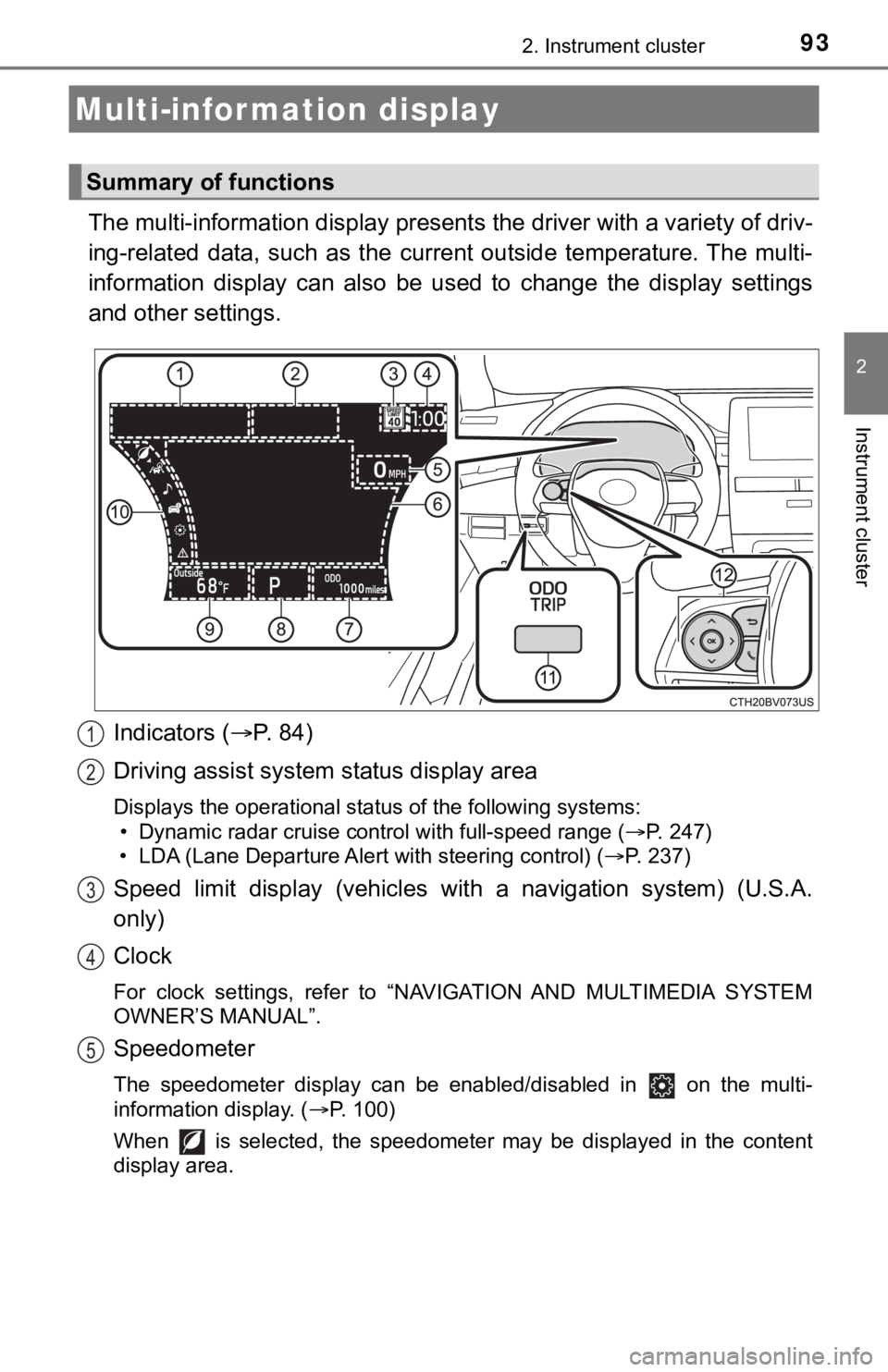
932. Instrument cluster
2
Instrument cluster
The multi-information display presents the driver with a variety of driv-
ing-related data, such as the current outside temperature. The multi-
information display can also be used to change the display settings
and other settings.
Indicators (P. 84)
Driving assist system status display area
Displays the operational status of the following systems:
• Dynamic radar cruise control with full-speed range (P. 247)
• LDA (Lane Departure Alert with steering control) (P. 237)
Speed limit display (vehicles with a navigation system) (U.S.A.
only)
Clock
For clock settings, refer to “NAVIGATION AND MULTIMEDIA SYSTEM
OWNER’S MANUAL”.
Speedometer
The speedometer display can be enabled/disabled in on the multi-
information display. (P. 100)
When is selected, the speedometer may be displayed in the content
display area.
Multi-infor mation display
Summary of functions
1
2
3
4
5
Page 96 of 548

962. Instrument cluster
Select a menu icon to display its content.
Driving information (P. 9 7 )
Select to display the following:
• Speedometer/driving range
• Fuel consumption
• Eco Driving Indicator/driving range
Driving assist system information
Select to perform the following:
Display the operational status of the following systems:
• Dynamic radar cruise control with full-speed range (P. 247)
• LDA (Lane Departure Alert with steering control) (P. 237)
Display the following navigation system-linked information (if equipped):
• Route guidance
• Compass display (heading-up display)
Audio system-linked display
Select to enable selection of an audio source or track on the multi-infor-
mation display using the meter control switches.
Vehicle information
Select to perform the following:
Display the following information:
• Tire inflation pressure (P. 395)
Enable/Disable the following systems:
• Parking assist (Intuitive parking assist) (if equipped) (P. 276)
• BSM (Blind Spot Monitor) function (P. 260)
• RCTA (Rear Cross Traffic Alert) function (P. 260)
These functions can also be enabled/disabled on .
Settings display (P. 100)
Select to change the meter display settings and other settings.
Warning message display (P. 444)
Select to display warning messages and measures to be taken if a mal-
function is detected.
Menu icons
Page 103 of 548
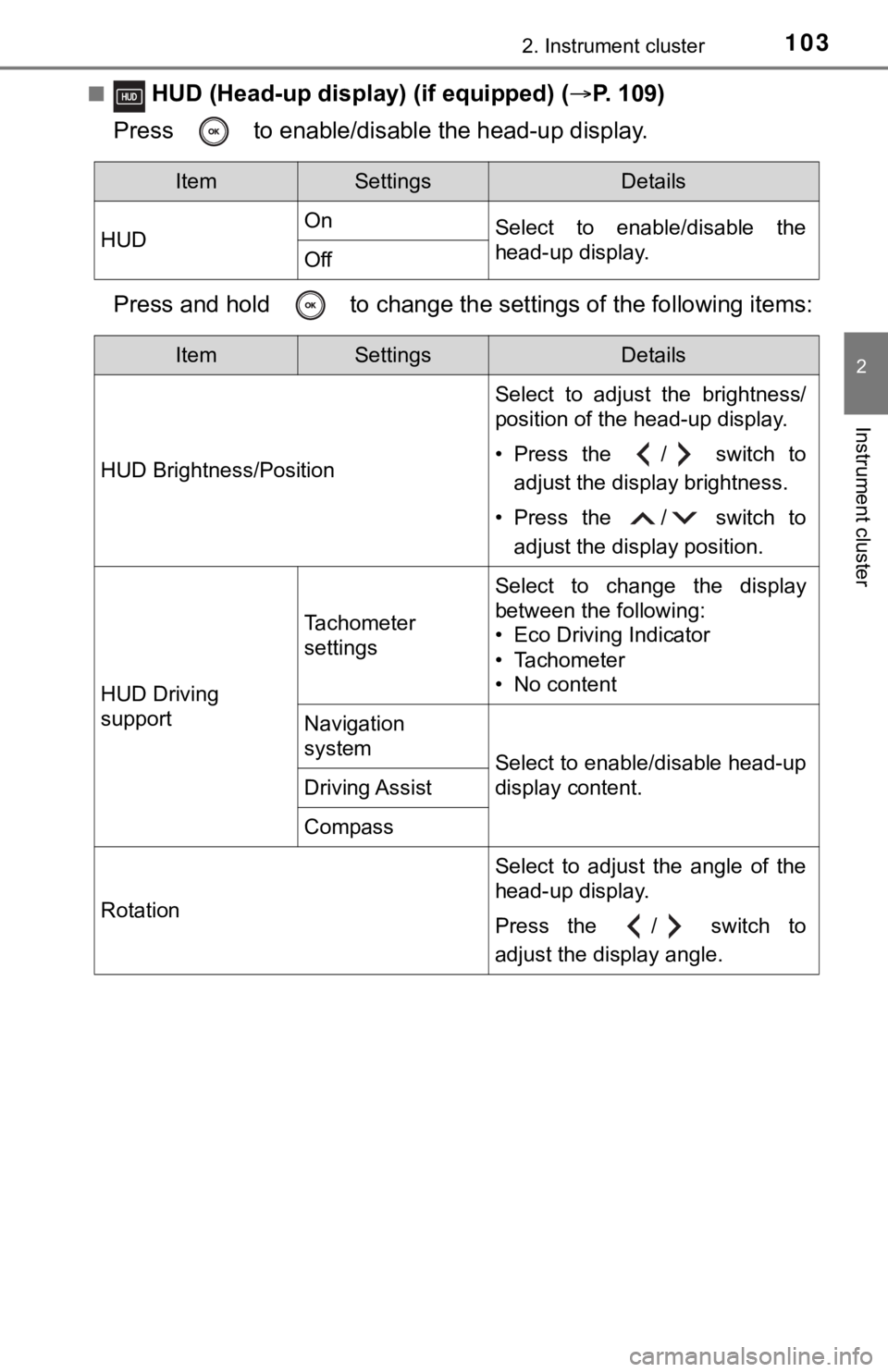
1032. Instrument cluster
2
Instrument cluster
■ HUD (Head-up display) (if equipped) (P. 109)
Press to enable/disable the head-up display.
Press and hold to change the settings of the following items:
ItemSettingsDetails
HUDOn
Select to enable/disable the
head-up display.
Off
ItemSettingsDetails
HUD Brightness/PositionSelect to adjust the brightness/
position of the head-up display.
• Press the / switch to
adjust the display brightness.
• Press the / switch to
adjust the display position.
HUD Driving
support
Tachometer
settings
Select to change the display
between the following:
• Eco Driving Indicator
• Tachometer
• No content
Navigation
system
Select to enable/disable head-up
display content.
Driving Assist
Compass
RotationSelect to adjust the angle of the
head-up display.
Press the / switch to
adjust the display angle.
Page 109 of 548
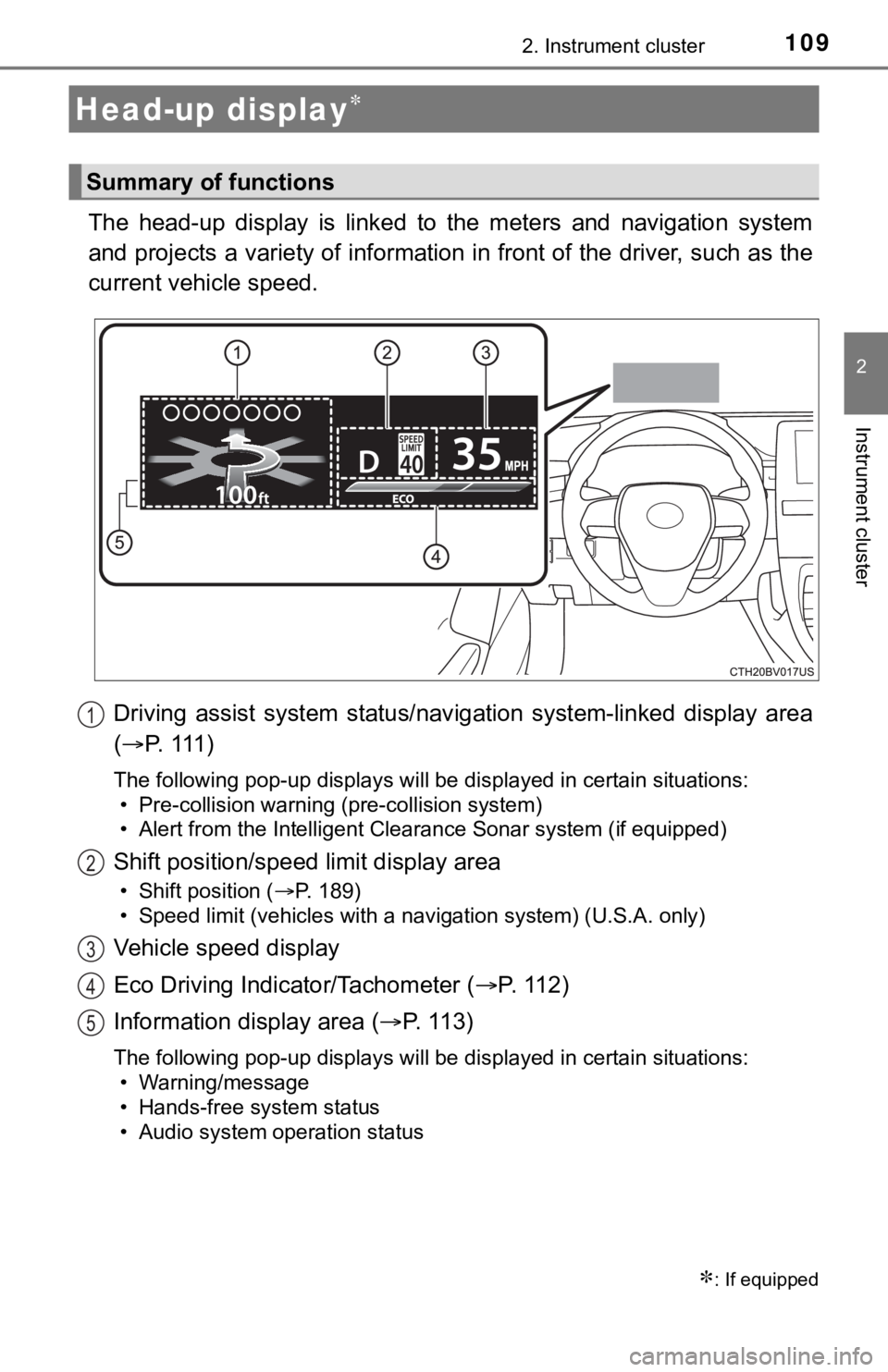
1092. Instrument cluster
2
Instrument cluster
The head-up display is linked to the meters and navigation system
and projects a variety of information in front of the driver, such as the
current vehicle speed.
Driving assist system status/navigation system-linked display area
(P. 111 )
The following pop-up displays will be displayed in certain situations:
• Pre-collision warning (pre-collision system)
• Alert from the Intelligent Clearance Sonar system (if equipped)
Shift position/speed limit display area
• Shift position (P. 189)
• Speed limit (vehicles with a navigation system) (U.S.A. only)
Vehicle speed display
Eco Driving Indicator/Tachometer (P. 1 1 2 )
Information display area (P. 113)
The following pop-up displays will be displayed in certain situations:
• Warning/message
• Hands-free system status
• Audio system operation status
Head-up display
: If equipped
Summary of functions
1
2
3
4
5
Page 111 of 548
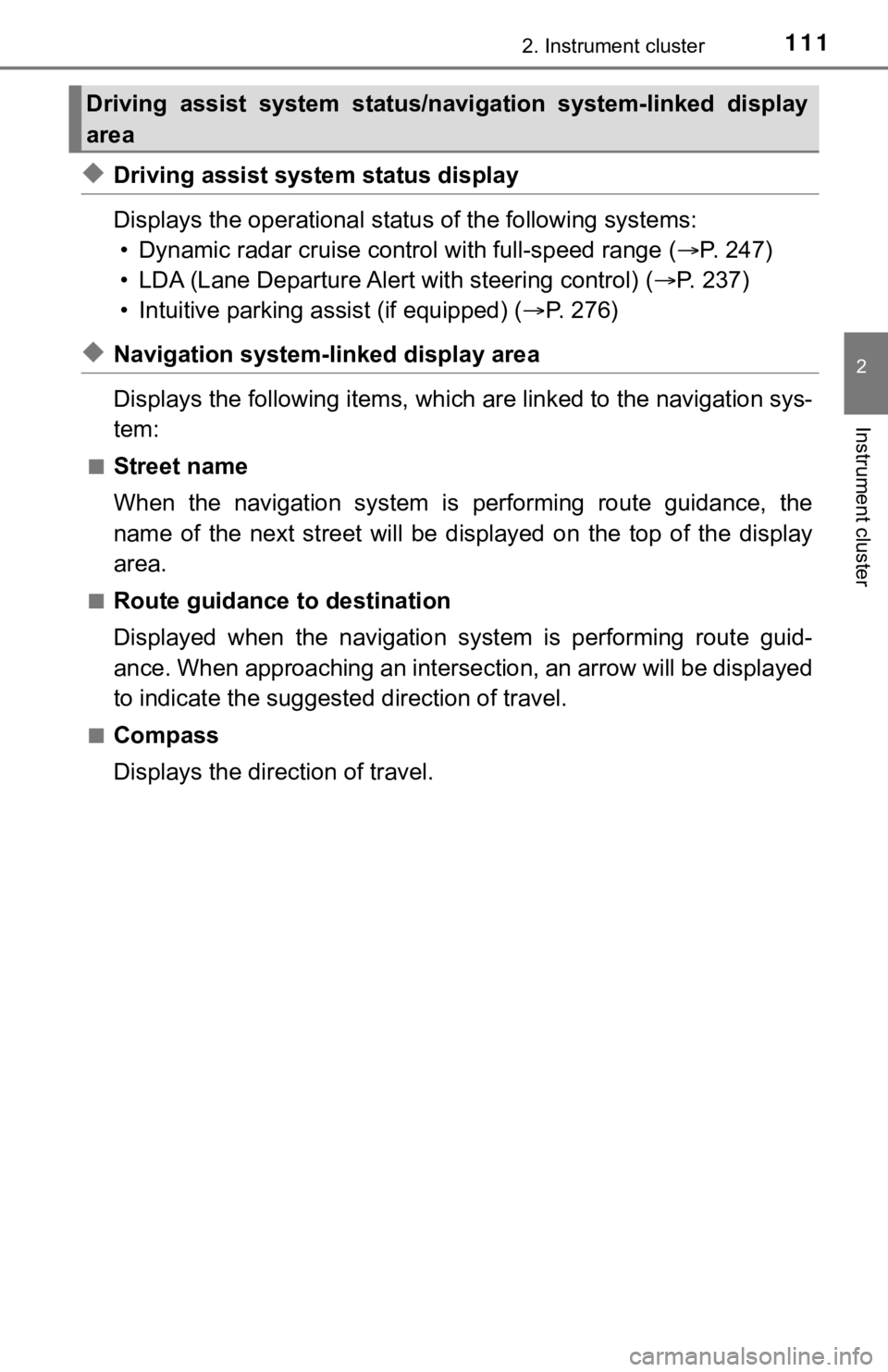
1112. Instrument cluster
2
Instrument cluster
◆Driving assist system status display
Displays the operational status of the following systems:
• Dynamic radar cruise control with full-speed range (P. 247)
• LDA (Lane Departure Alert with steering control) (P. 2 3 7 )
• Intuitive parking assist (if equipped) (P. 276)
◆Navigation system-linked display area
Displays the following items, which are linked to the navigation sys-
tem:
■Street name
When the navigation system is performing route guidance, the
name of the next street will be displayed on the top of the display
area.
■Route guidance to destination
Displayed when the navigation system is performing route guid-
ance. When approaching an intersection, an arrow will be displayed
to indicate the suggested direction of travel.
■Compass
Displays the direction of travel.
Driving assist system status/navigation system-linked display
area
Page 459 of 548
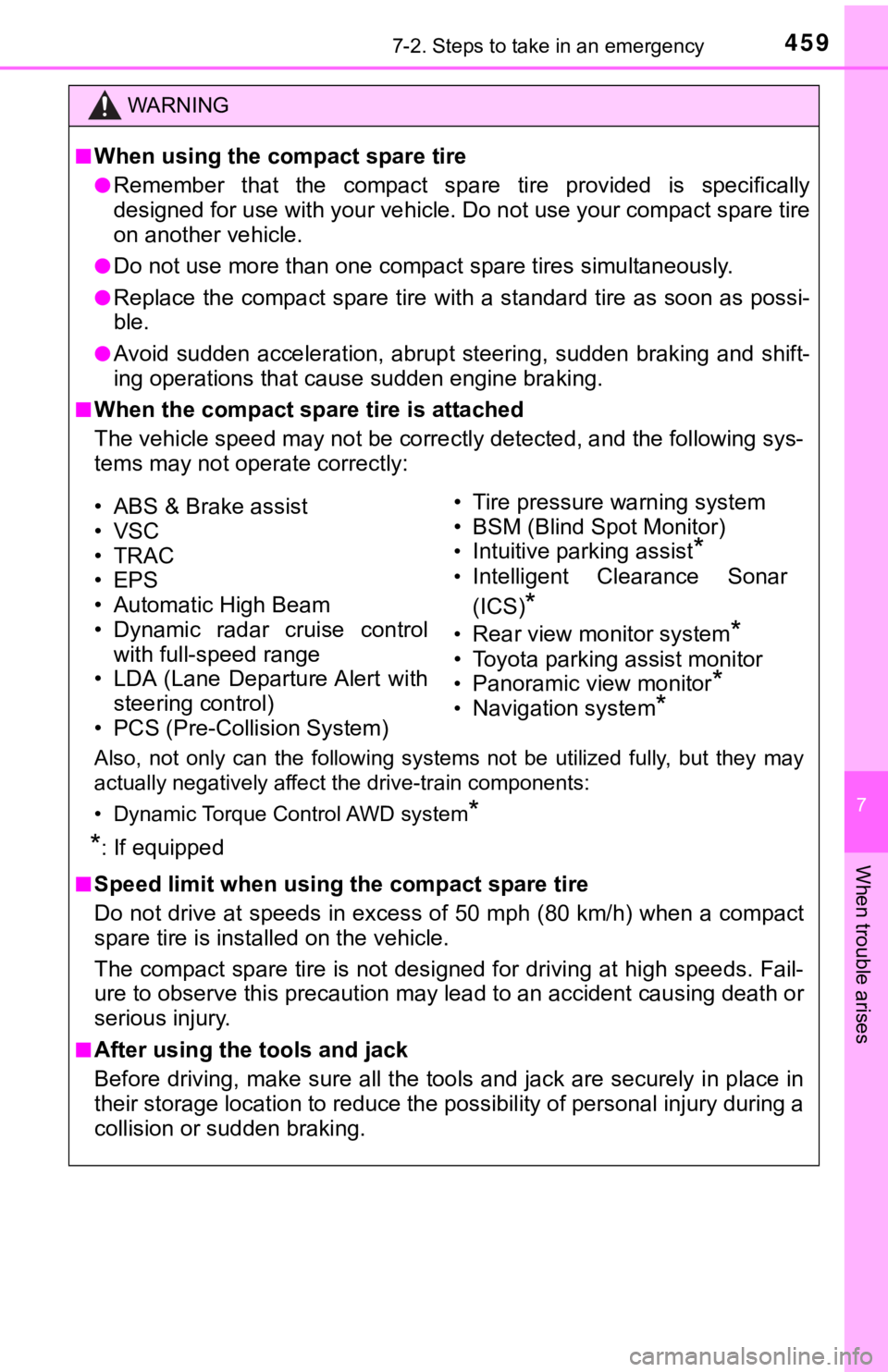
4597-2. Steps to take in an emergency
7
When trouble arises
WARNING
■When using the compact spare tire
●Remember that the compact spare tire provided is specifically
designed for use with your vehicle. Do not use your compact spare tire
on another vehicle.
●Do not use more than one compact spare tires simultaneously.
●Replace the compact spare tire with a standard tire as soon as possi-
ble.
●Avoid sudden acceleration, abrupt steering, sudden braking and shift-
ing operations that cause sudden engine braking.
■When the compact spare tire is attached
The vehicle speed may not be correctly detected, and the following sys-
tems may not operate correctly:
Also, not only can the following systems not be utilized fully, but they may
actually negatively affect the drive-train components:
• Dynamic Torque Control AWD system
*
*:If equipped
■Speed limit when using the compact spare tire
Do not drive at speeds in excess of 50 mph (80 km/h) when a compact
spare tire is installed on the vehicle.
The compact spare tire is not designed for driving at high speeds. Fail-
ure to observe this precaution may lead to an accident causing death or
serious injury.
■After using the tools and jack
Before driving, make sure all the tools and jack are securely in place in
their storage location to reduce the possibility of personal injury during a
collision or sudden braking.
• ABS & Brake assist
• VSC
•TRAC
• EPS
• Automatic High Beam
• Dynamic radar cruise control
with full-speed range
• LDA (Lane Departure Alert with
steering control)
• PCS (Pre-Collision System)• Tire pressure warning system
• BSM (Blind Spot Monitor)
•Intuitive parking assist*
•Intelligent Clearance Sonar
(ICS)
*
•Rear view monitor system*
• Toyota parking assist monitor
•Panoramic view monitor*
•Navigation system*