navigation TOYOTA AVALON 2022 Owners Manual
[x] Cancel search | Manufacturer: TOYOTA, Model Year: 2022, Model line: AVALON, Model: TOYOTA AVALON 2022Pages: 572, PDF Size: 9.42 MB
Page 7 of 572
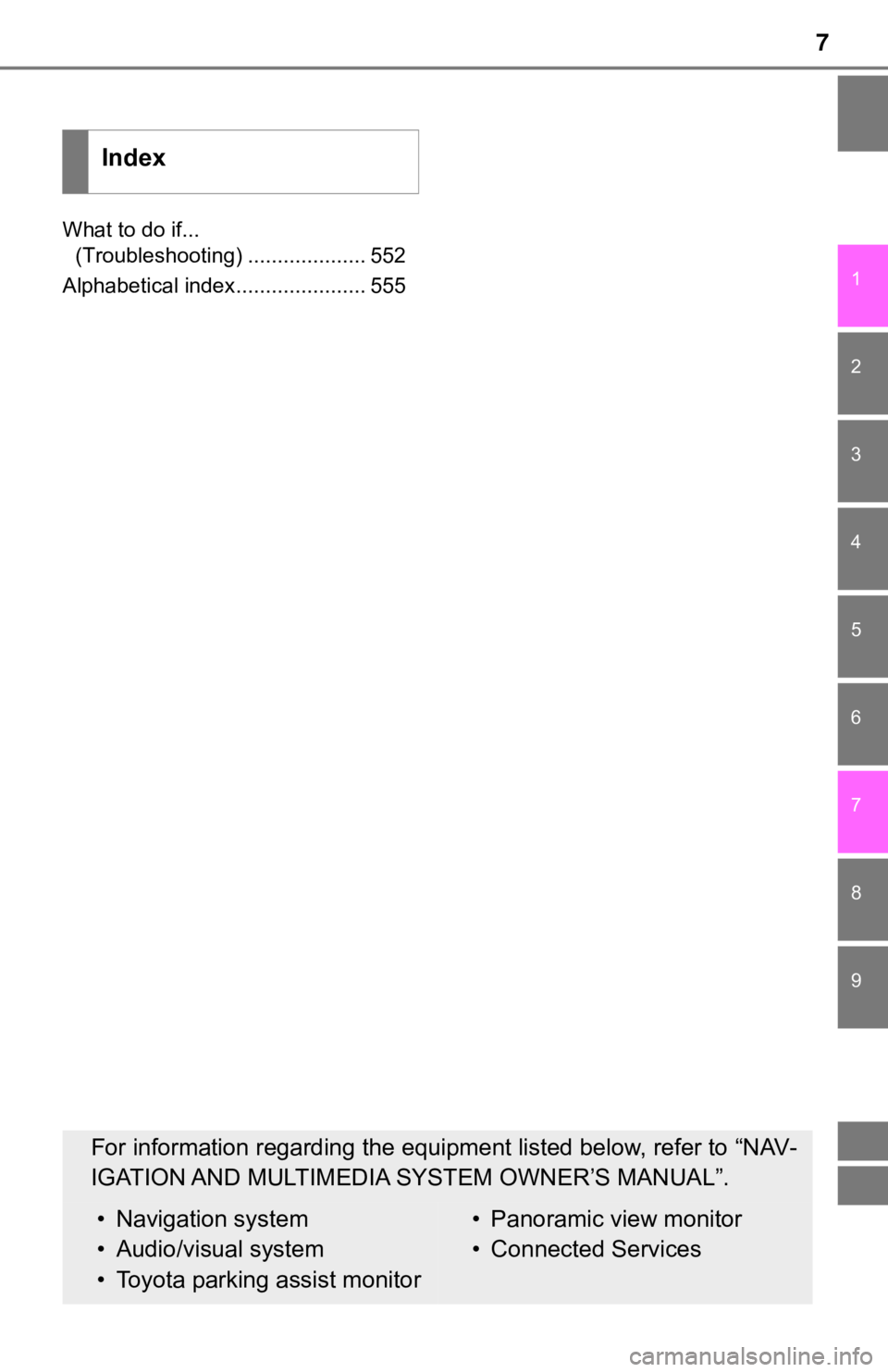
7
1
8 7 5 4
3
2
9
6
What to do if... (Troubleshooting) .................... 552
Alphabetical index...................... 555
Index
For information regarding the equipment listed below, refer to “NAV-
IGATION AND MULTIMEDIA SYSTEM OWNER’S MANUAL”.
• Navigation system
• Audio/visual system
• Toyota parking assist monitor• Panoramic view monitor
• Connected Services
Page 19 of 572

19Pictorial index
Parking brake switch . . . . . . . . . . . . . . . . . . . . . . . . . . . . . . . P. 198
Applying/releasing . . . . . . . . . . . . . . . . . . . . . . . . . . . . . . P. 198, 199
Precautions for winter season . . . . . . . . . . . . . . . . . . . . . . . . . P. 337
Warning light/warning buzzer/
warning message . . . . . . . . . . . . . . . . . . . . . . . . . . . . . . . P. 201, 455
Turn signal lever . . . . . . . . . . . . . . . . . . . . . . . . . . . . . . . . . . P. 197
Headlight switch . . . . . . . . . . . . . . . . . . . . . . . . . . . . . . . . . . P. 204
Headlights/side marker lights/parking lights/tail lights/
license plate lights/daytime running lights . . . . . . . . . . . . . . . . P. 204
Windshield wiper and washer switch . . . . . . . . . . . . . . . . . P. 212
Usage . . . . . . . . . . . . . . . . . . . . . . . . . . . . . . . . . . . . . . . . . . . P. 212
Adding washer fluid . . . . . . . . . . . . . . . . . . . . . . . . . . . . . . . . . P. 413
Emergency flasher switch . . . . . . . . . . . . . . . . . . . . . . . . . . P. 444
Hood lock release lever. . . . . . . . . . . . . . . . . . . . . . . . . . . . . P. 401
Tilt and telescopic steering lock release lever
*1 . . . . . . . . P. 155
Tilt and telescopic steering control switch
*1 . . . . . . . . . . . P. 155
Adjustment . . . . . . . . . . . . . . . . . . . . . . . . . . . . . . . . . . . . . . . . P. 155
Driving position memory . . . . . . . . . . . . . . . . . . . . . . . . . . . . . P. 148
Air conditioning system . . . . . . . . . . . . . . . . . . . . . . . . . . . . P. 342
Usage . . . . . . . . . . . . . . . . . . . . . . . . . . . . . . . . . . . . . . . . . . . P. 342
Rear window defogger . . . . . . . . . . . . . . . . . . . . . . . . . . . . . . . P. 344
Audio Plus
*1, 2
Premium Audio*1, 2
*1: If equipped
*2: Refer to “NAVIGATION AND MULT IMEDIA SYSTEM OWNER’S MANUAL”.
4
5
6
7
8
9
10
11
12
Page 21 of 572
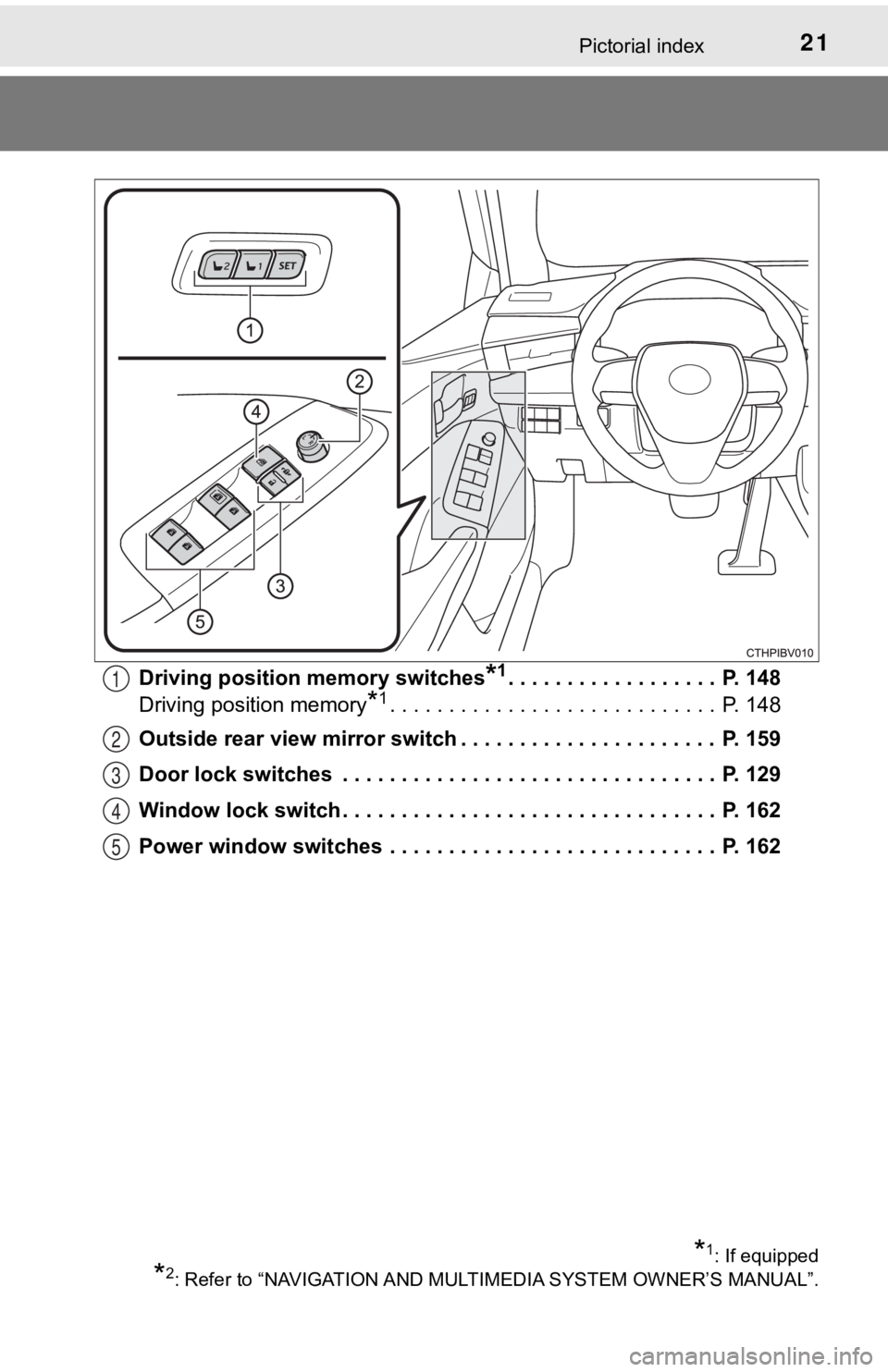
21Pictorial index
Driving position memory switches*1. . . . . . . . . . . . . . . . . . P. 148
Driving position memory
*1. . . . . . . . . . . . . . . . . . . . . . . . . . . . P. 148
Outside rear view mirror switch . . . . . . . . . . . . . . . . . . . . . . P. 159
Door lock switches . . . . . . . . . . . . . . . . . . . . . . . . . . . . . . . . P. 129
Window lock switch . . . . . . . . . . . . . . . . . . . . . . . . . . . . . . . . P. 162
Power window switches . . . . . . . . . . . . . . . . . . . . . . . . . . . . P. 162
*1: If equipped
*2: Refer to “NAVIGATION AND MULT IMEDIA SYSTEM OWNER’S MANUAL”.
1
2
3
4
5
Page 22 of 572
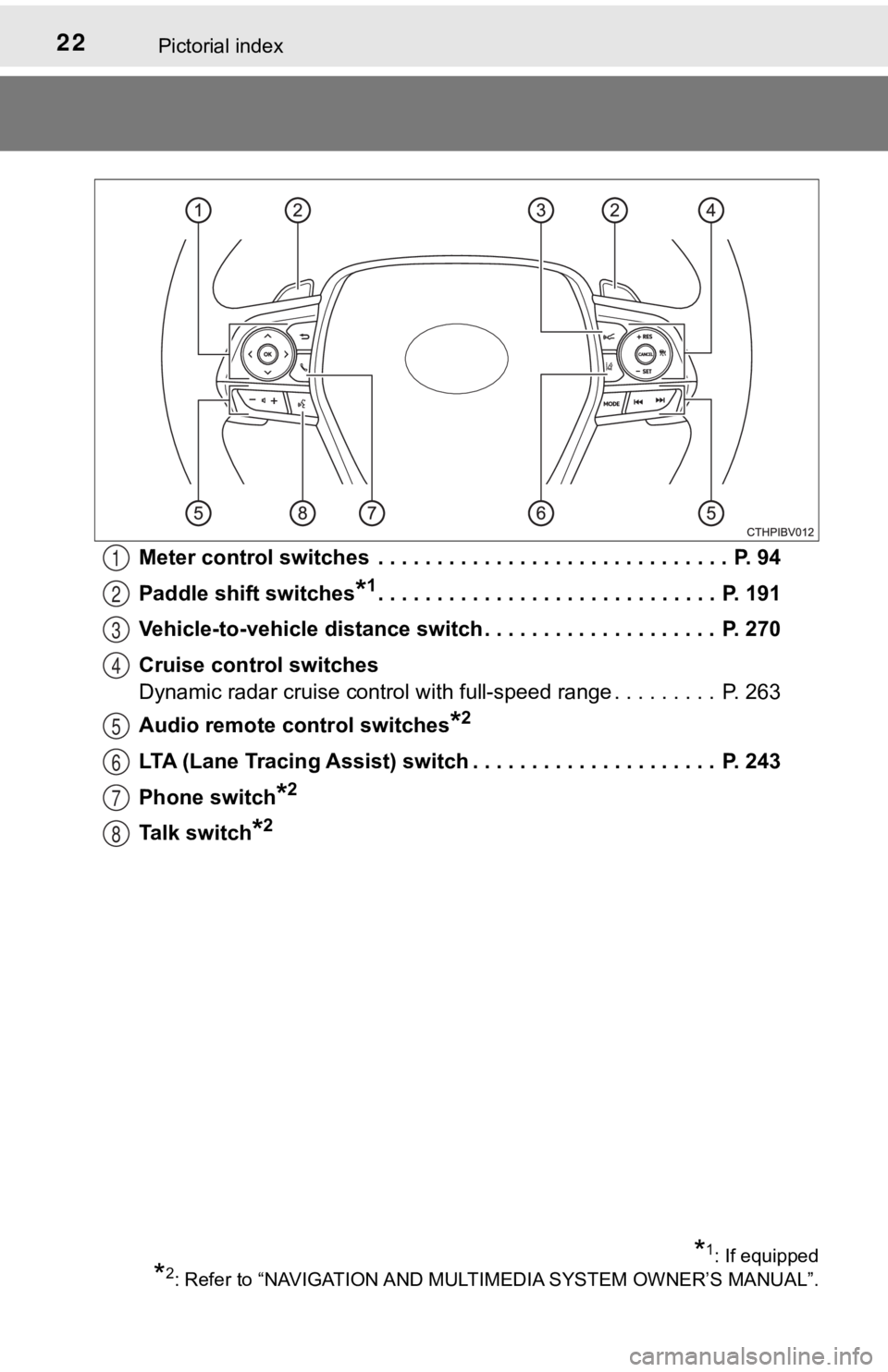
22Pictorial index
Meter control switches . . . . . . . . . . . . . . . . . . . . . . . . . . . . . . P. 94
Paddle shift switches
*1. . . . . . . . . . . . . . . . . . . . . . . . . . . . . P. 191
Vehicle-to-vehicle distance switch . . . . . . . . . . . . . . . . . . . . P. 270
Cruise control switches
Dynamic radar cruise control with full-speed range . . . . . . . . . P. 263
Audio remote control switches
*2
LTA (Lane Tracing Assist) switch . . . . . . . . . . . . . . . . . . . . . P. 243
Phone switch
*2
Talk switch*2
*1: If equipped
*2: Refer to “NAVIGATION AND MULT IMEDIA SYSTEM OWNER’S MANUAL”.
1
2
3
4
5
6
7
8
Page 93 of 572
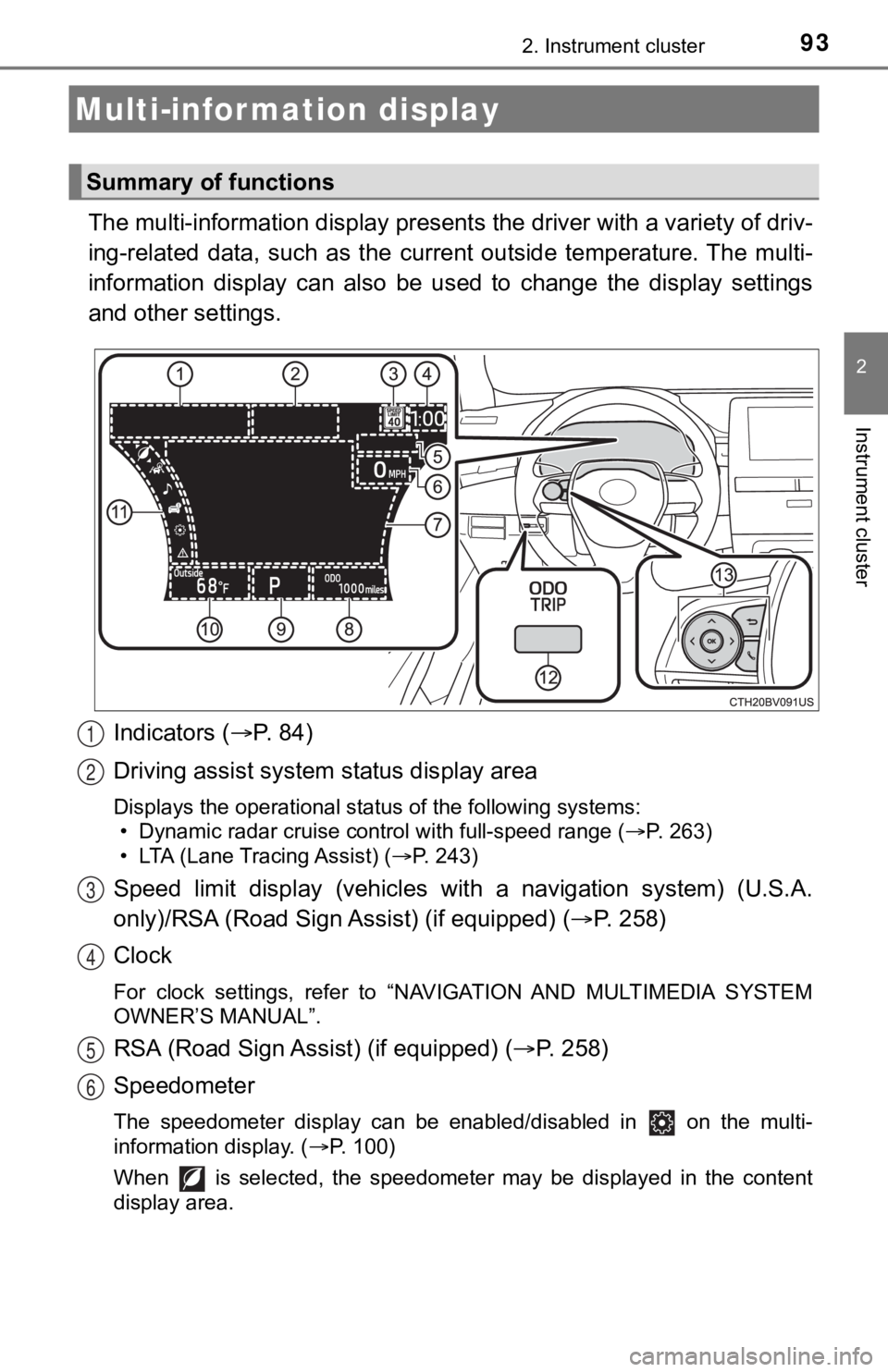
932. Instrument cluster
2
Instrument cluster
The multi-information display presents the driver with a variety of driv-
ing-related data, such as the cur rent outside temperature. The multi-
information display can also be used to change the display sett ings
and other settings.
Indicators ( P. 84)
Driving assist system status display area
Displays the operational status of the following systems:
• Dynamic radar cruise control with full-speed range ( P. 263)
• LTA (Lane Tracing Assist) ( P. 243)
Speed limit display (vehicles wit h a navigation system) (U.S.A.
only)/RSA (Road Sign Assist) (if equipped) ( P. 2 5 8 )
Clock
For clock settings, refer to “NAVIGATION AND MULTIMEDIA SYSTEM
OWNER’S MANUAL”.
RSA (Road Sign Assist) (if equipped) ( P. 258)
Speedometer
The speedometer display can be enabled/disabled in on the mult i-
information display. ( P. 100)
When is selected, the speedometer may be displayed in the content
display area.
Multi-infor mation display
Summary of functions
1
2
3
4
5
6
Page 96 of 572
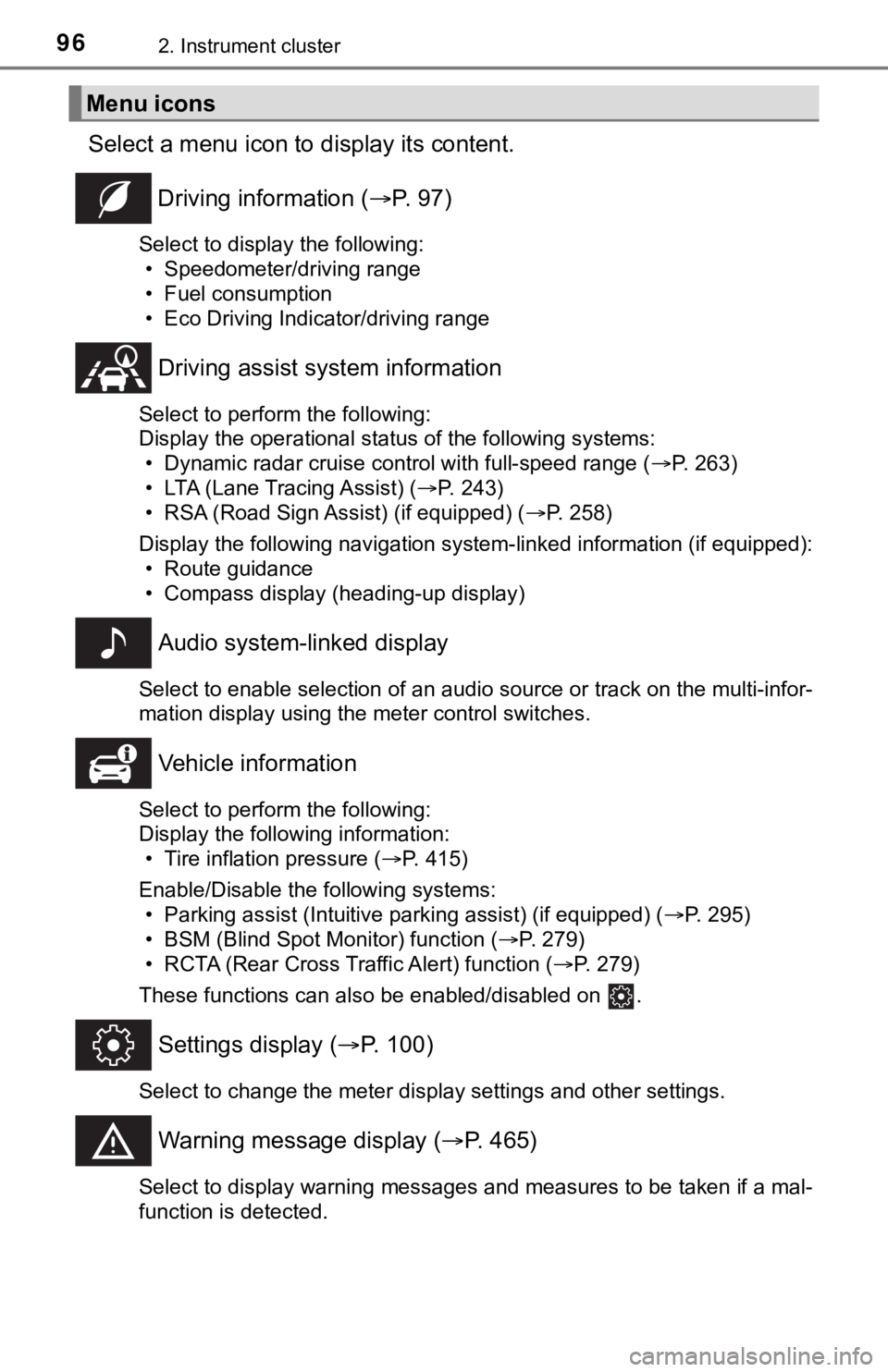
962. Instrument cluster
Select a menu icon to display its content.
Driving information ( P. 9 7 )
Select to display the following:
• Speedometer/driving range
• Fuel consumption
• Eco Driving Indicator/driving range
Driving assist sys tem information
Select to perform the following:
Display the operational status of the following systems:
• Dynamic radar cruise control with full-speed range ( P. 263)
• LTA (Lane Tracing Assist) ( P. 243)
• RSA (Road Sign Assist) (if equipped) ( P. 258)
Display the following navigation system-linked information (if equipped):
• Route guidance
• Compass display (heading-up display)
Audio system-linked display
Select to enable selection of an audio source or track on the multi-infor-
mation display using the meter control switches.
Vehicle information
Select to perform the following:
Display the following information: • Tire inflation pressure ( P. 415)
Enable/Disable the following systems: • Parking assist (Intuitive parking assist) (if equipped) ( P. 295)
• BSM (Blind Spot Monitor) function ( P. 279)
• RCTA (Rear Cross Traffic Alert) function ( P. 279)
These functions can also be enabled/disabled on .
Settings display ( P. 100)
Select to change the meter display settings and other settings.
Warning message display ( P. 465)
Select to display warning messages and measures to be taken if a mal-
function is detected.
Menu icons
Page 104 of 572
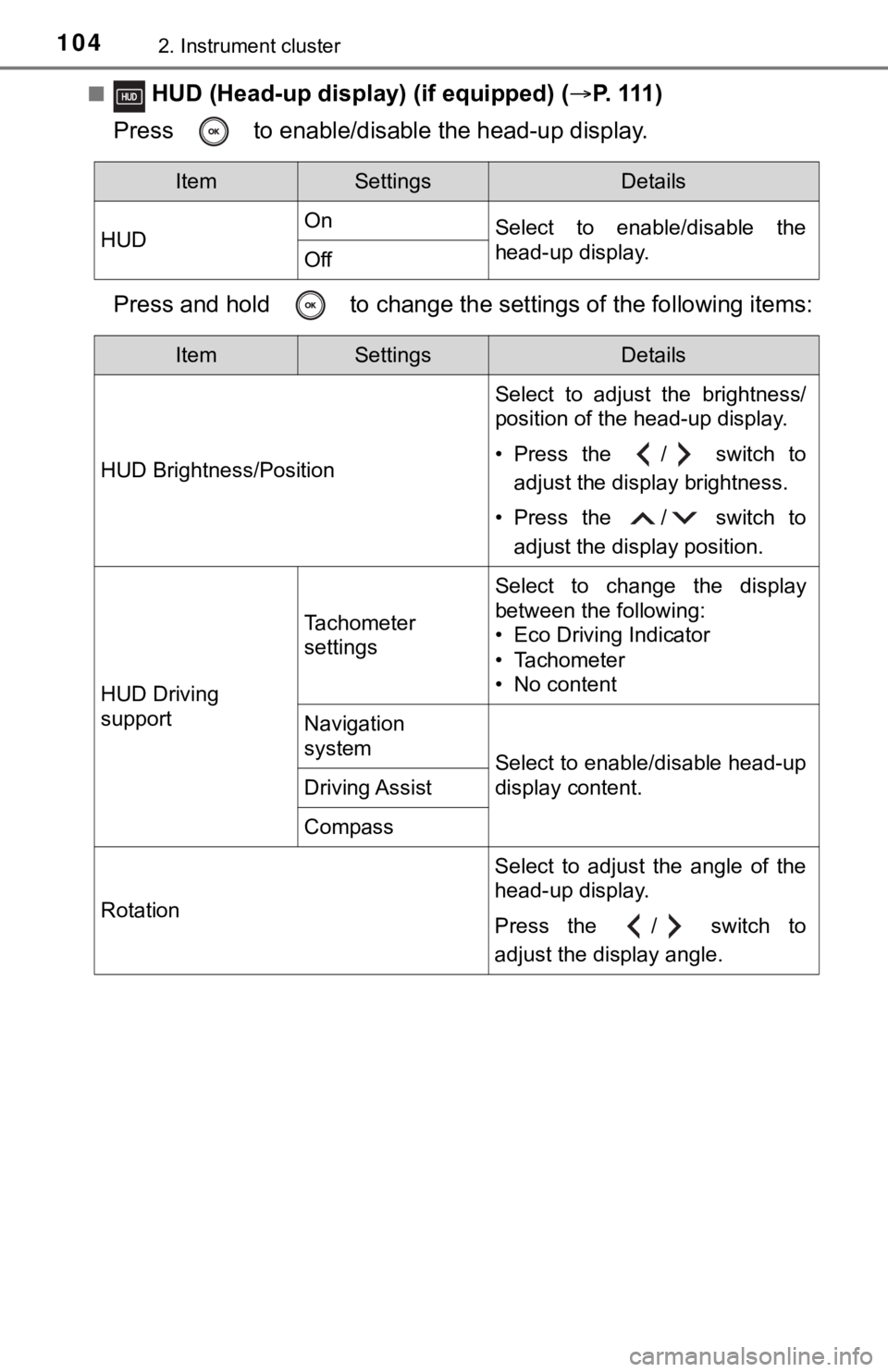
1042. Instrument cluster
■ HUD (Head-up display) (if equipped) (P. 111 )
Press to enable/disable the head-up display.
Press and hold to change the se ttings of the following items:
ItemSettingsDetails
HUD On
Select to enable/disable the
head-up display.
Off
ItemSettingsDetails
HUD Brightness/Position Select to adjust the brightness/
position of the head-up display.
• Press the / switch to
adjust the display brightness.
• Press the / switch to adjust the display position.
HUD Driving
support
Tachometer
settings
Select to change the display
between the following:
• Eco Driving Indicator
• Tachometer
• No content
Navigation
system
Select to enable/disable head-up
display content.
Driving Assist
Compass
Rotation Select to adjust the angle of the
head-up display.
Press the / switch to
adjust the display angle.
Page 111 of 572
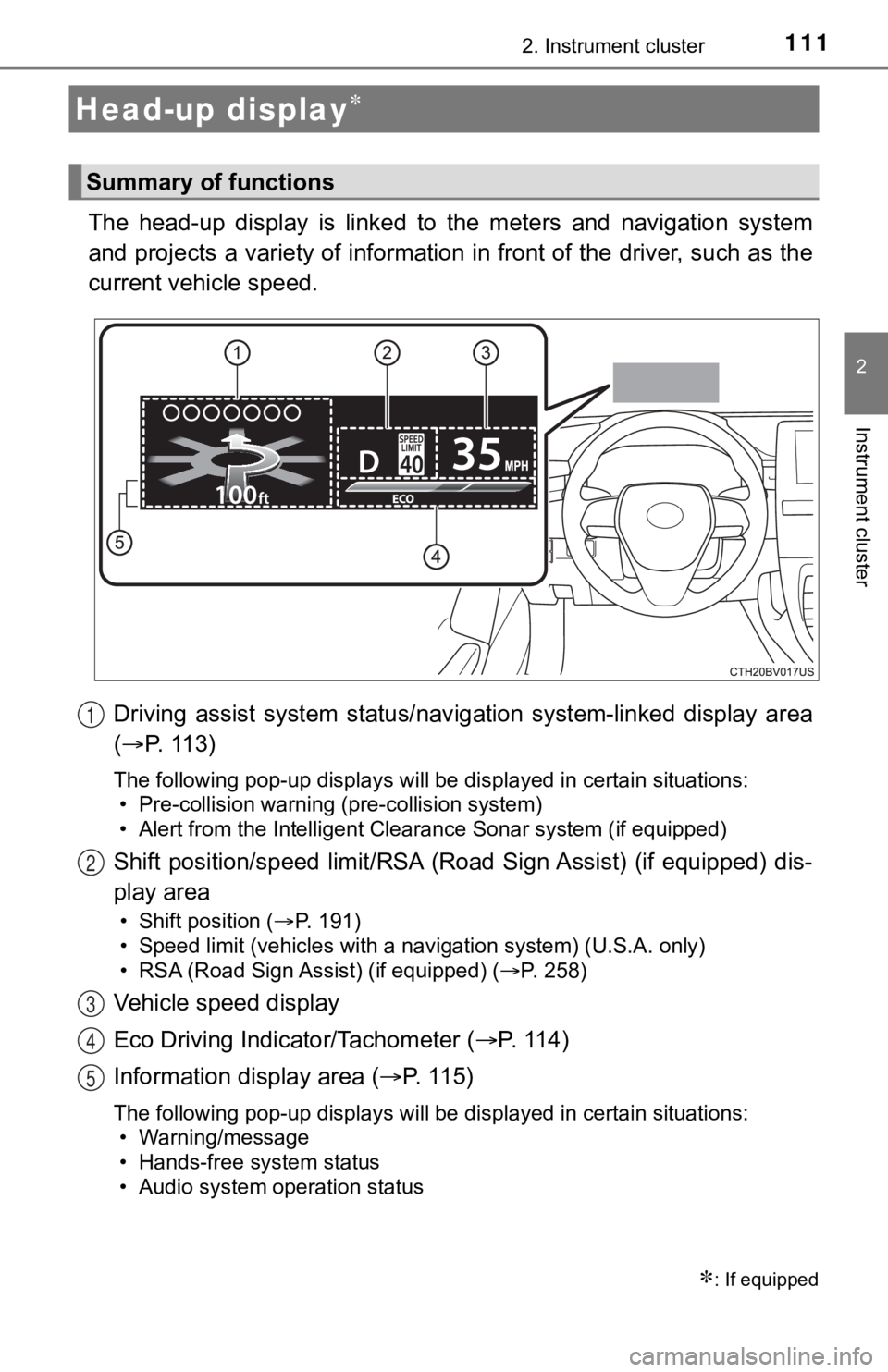
1112. Instrument cluster
2
Instrument cluster
The head-up display is linked to the meters and navigation system
and projects a variety of information in front of the driver, s uch as the
current vehicle speed.
Driving assist system status/nav igation system-linked display area
( P. 113)
The following pop-up displays will be displayed in certain situations:
• Pre-collision warning (pre-collision system)
• Alert from the Intelligent Clearance Sonar system (if equipped )
Shift position/speed limit/RSA (Road Sign Assist) (if equipped) dis-
play area
• Shift position ( P. 191)
• Speed limit (vehicles with a navigation system) (U.S.A. only)
• RSA (Road Sign Assist) (if equipped) ( P. 258)
Vehicle speed display
Eco Driving Indicator/Tachometer (P. 1 1 4 )
Information display area ( P. 115)
The following pop-up displays will be displayed in certain situations:
• Warning/message
• Hands-free system status
• Audio system operation status
Head-up display
: If equipped
Summary of functions
1
2
3
4
5
Page 113 of 572

1132. Instrument cluster
2
Instrument cluster
◆Driving assist system status display
Displays the operational status of the following systems:
• Dynamic radar cruise control with full-speed range ( P. 263)
• LTA (Lane Tracing Assist) ( P. 2 4 3 )
• RSA (Road Sign Assist) (if equipped) ( P. 258)
• Intuitive parking assist (if equipped) ( P. 295)
◆Navigation system-linked display area
Displays the following items, which are linked to the navigation sys-
tem:
■Street name
When the navigation system is performing route guidance, the
name of the next street will be displayed on the top of the dis play
area.
■Route guidance to destination
Displayed when the navigation s ystem is performing route guid-
ance. When approaching an intersection, an arrow will be displa yed
to indicate the suggeste d direction of travel.
■Compass
Displays the direction of travel.
Driving assist system status/navigation system-linked display
area
Page 258 of 572
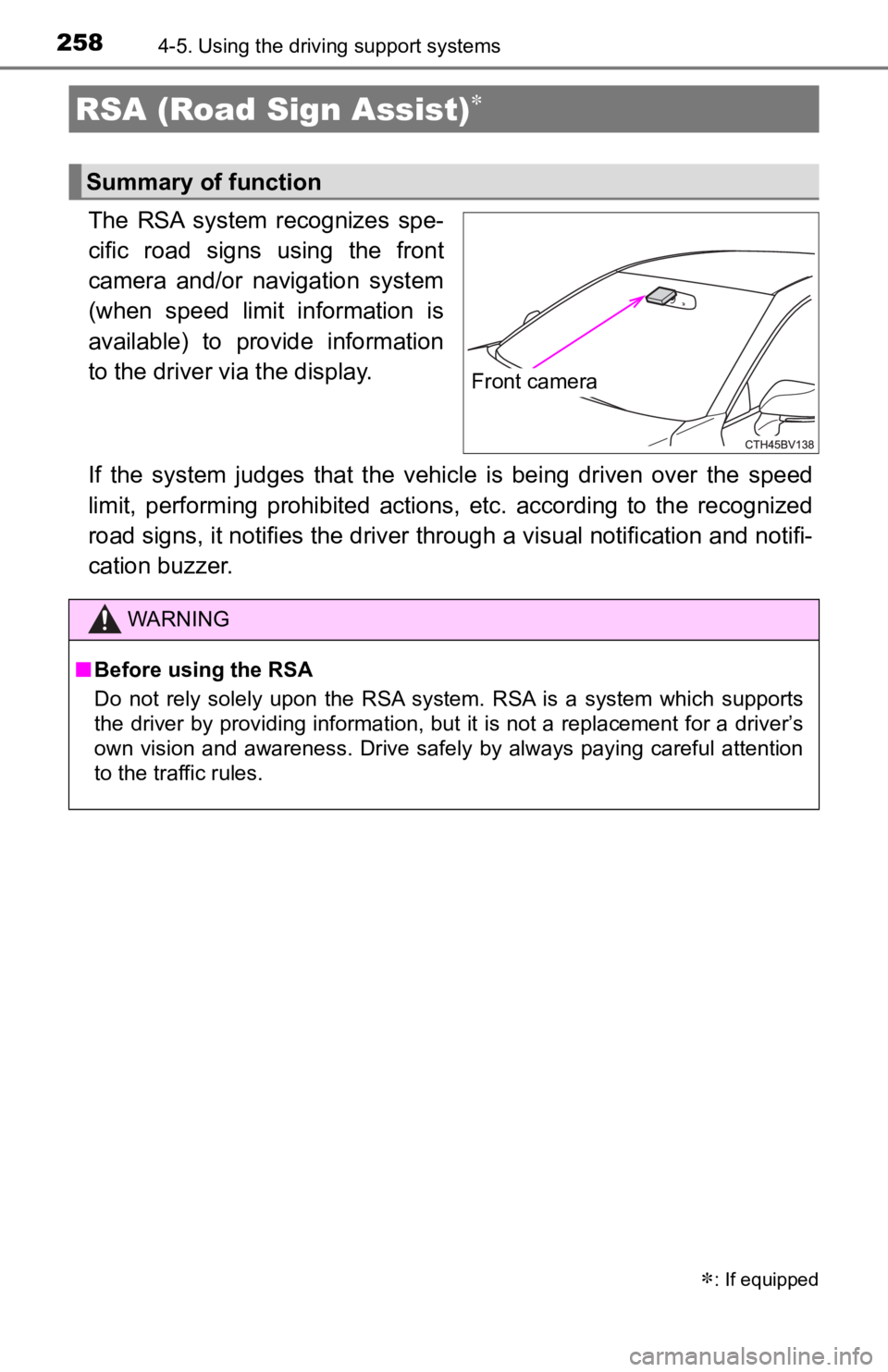
2584-5. Using the driving support systems
The RSA system recognizes spe-
cific road signs using the front
camera and/or navigation system
(when speed limit information is
available) to provide information
to the driver via the display.
If the system judges that the vehicle is being driven over the speed
limit, performing prohibited ac tions, etc. according to the recognized
road signs, it notifies the driver through a visual notification and notifi-
cation buzzer.
RSA (Road Sign Assist)
: If equipped
Summary of function
Front camera
WARNING
■ Before using the RSA
Do not rely solely upon the RSA system. RSA is a system which supports
the driver by providing information, but it is not a replacement for a driver’s
own vision and awareness. Drive safely by always paying careful attention
to the traffic rules.