rear view mirror TOYOTA AVALON HYBRID 2020 (in English) Owner's Manual
[x] Cancel search | Manufacturer: TOYOTA, Model Year: 2020, Model line: AVALON HYBRID, Model: TOYOTA AVALON HYBRID 2020Pages: 560, PDF Size: 11.03 MB
Page 277 of 560
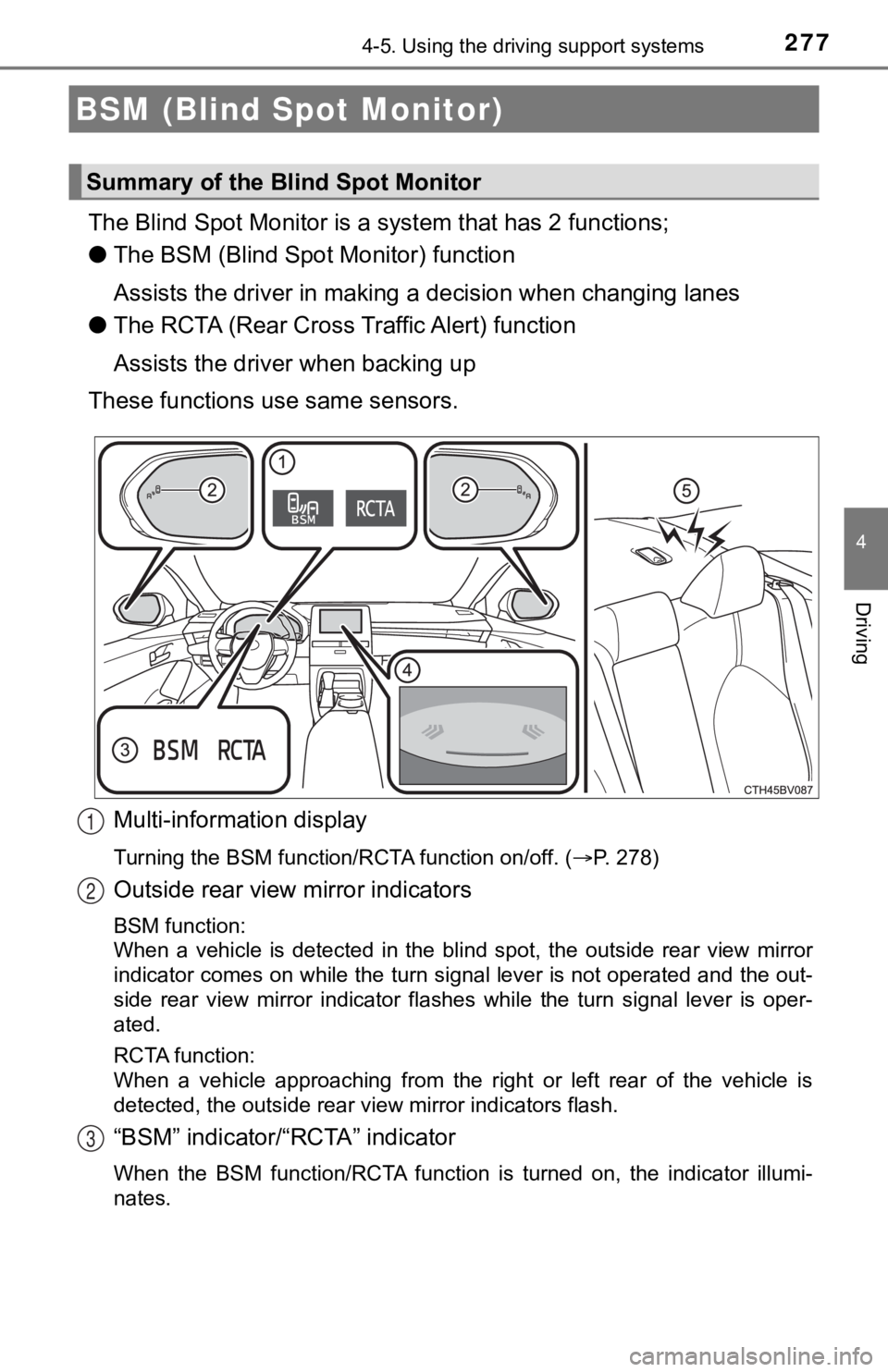
2774-5. Using the driving support systems
4
Driving
The Blind Spot Monitor is a system that has 2 functions;
● The BSM (Blind Spot Monitor) function
Assists the driver in making a decision when changing lanes
● The RCTA (Rear Cross T raffic Alert) function
Assists the driver when backing up
These functions use same sensors.
Multi-information display
Turning the BSM function/RCTA function on/off. ( P. 278)
Outside rear view mirror indicators
BSM function:
When a vehicle is detected in the blind spot, the outside rear view mirror
indicator comes on while the turn signal lever is not operated and the out-
side rear view mirror indicator flashes while the turn signal l ever is oper-
ated.
RCTA function:
When a vehicle approaching from the right or left rear of the v ehicle is
detected, the outside rear view mirror indicators flash.
“BSM” indicator/“RCTA” indicator
When the BSM function/RCTA function is turned on, the indicator illumi-
nates.
BSM (Blind Spot Monitor)
Summary of the Blind Spot Monitor
1
2
3
Page 278 of 560
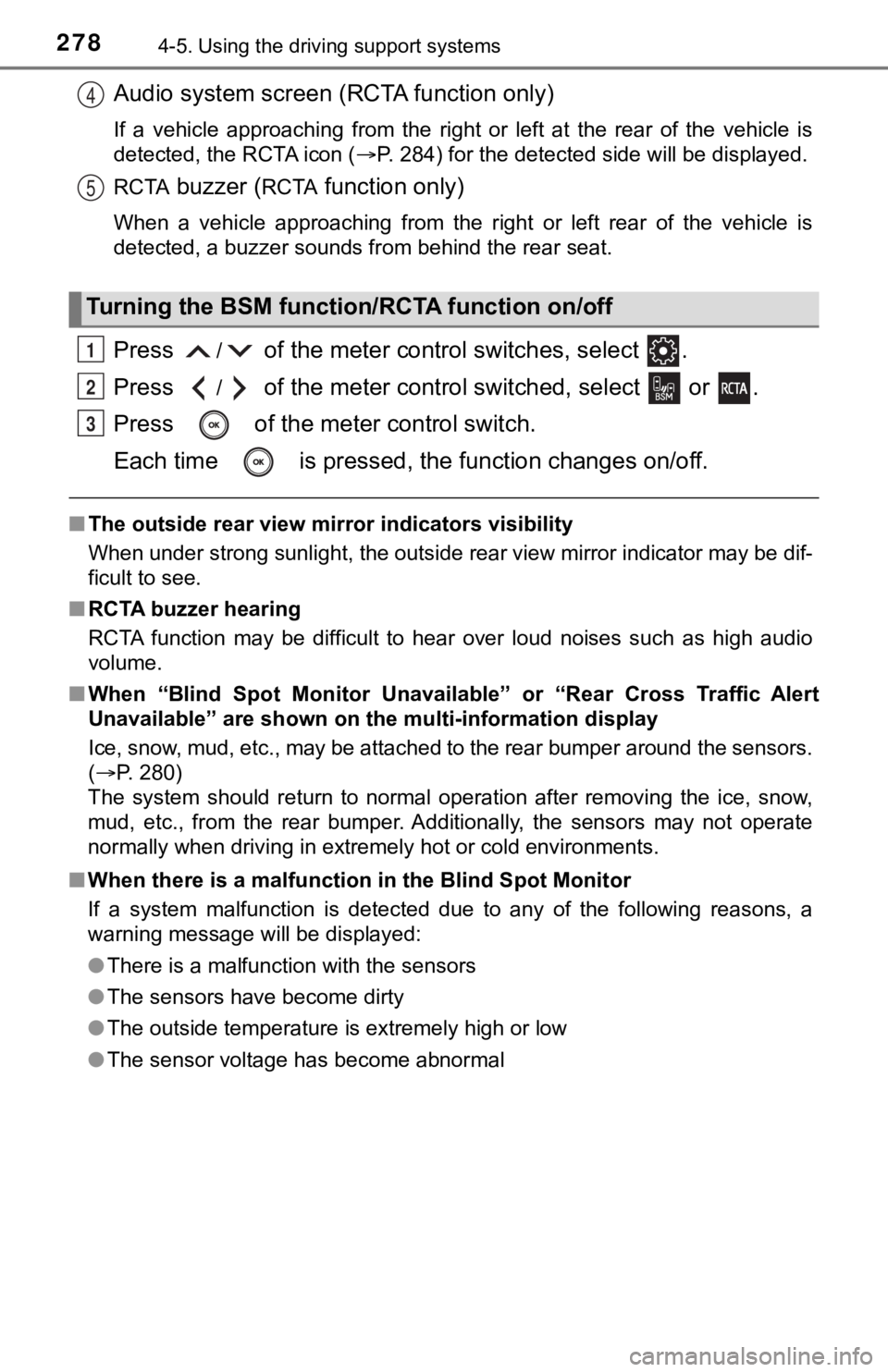
2784-5. Using the driving support systems
Audio system screen (RCTA function only)
If a vehicle approaching from the right or left at the rear of the vehicle is
detected, the RCTA icon ( P. 284) for the detected side will be displayed.
RCTA
buzzer (RCTA function only)
When a vehicle approaching from the right or left rear of the v ehicle is
detected, a buzzer sounds from behind the rear seat.
Press / of the meter control switches, select .
Press
/ of the meter control sw itched, select or .
Press of the meter control switch.
Each time is pressed, t he function changes on/off.
■The outside rear view mirror indicators visibility
When under strong sunlight, the outside rear view mirror indica tor may be dif-
ficult to see.
■ RCTA buzzer hearing
RCTA function may be difficult to hear over loud noises such as high audio
volume.
■ When “Blind Spot Monitor Unava ilable” or “Rear Cross Traffic Alert
Unavailable” are shown on the multi-information display
Ice, snow, mud, etc., may be attached to the rear bumper around the sensors.
( P. 280)
The system should return to normal operation after removing the ice, snow,
mud, etc., from the rear bumper. Additionally, the sensors may not operate
normally when driving in extremely hot or cold environments.
■ When there is a malfunction in the Blind Spot Monitor
If a system malfunction is detected due to any of the following reasons, a
warning message will be displayed:
● There is a malfunction with the sensors
● The sensors have become dirty
● The outside temperature is extremely high or low
● The sensor voltage has become abnormal
Turning the BSM function/RCTA function on/off
4
5
1
2
3
Page 281 of 560
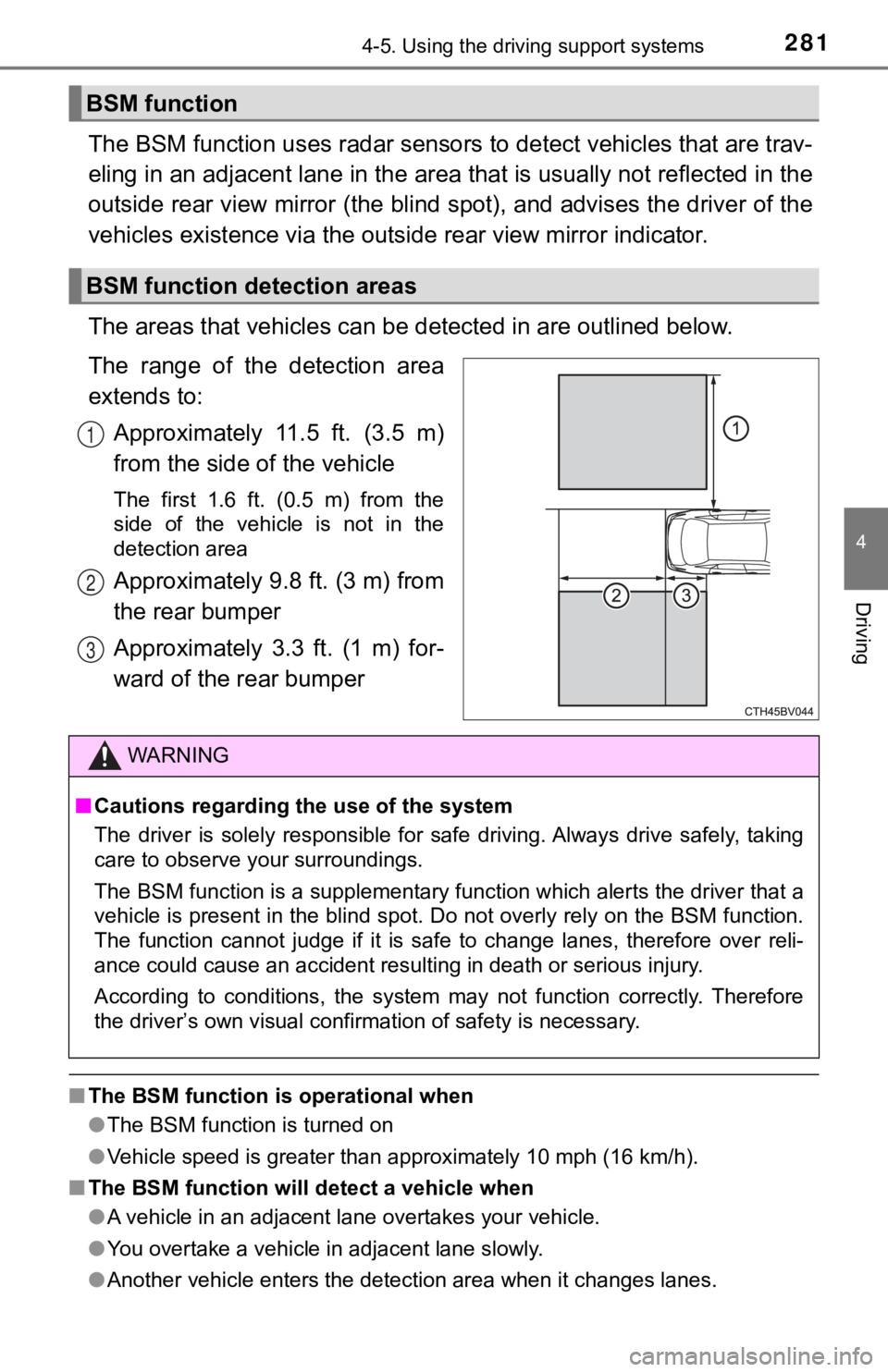
2814-5. Using the driving support systems
4
Driving
The BSM function uses radar sensors to detect vehicles that are trav-
eling in an adjacent lane in the area that is usually not reflected in the
outside rear view mirror (the blind spot), and advises the driv er of the
vehicles existence vi a the outside rear vie w mirror indicator.
The areas that vehicles can be detected in are outlined below.
The range of the detection area
extends to: Approximately 11.5 ft. (3.5 m)
from the side of the vehicle
The first 1.6 ft. (0.5 m) from the
side of the vehicle is not in the
detection area
Approximately 9.8 ft. (3 m) from
the rear bumper
Approximately 3.3 ft. (1 m) for-
ward of the rear bumper
■The BSM function is operational when
●The BSM function is turned on
● Vehicle speed is greater than approximately 10 mph (16 km/h).
■ The BSM function will detect a vehicle when
●A vehicle in an adjacent lane overtakes your vehicle.
● You overtake a vehicle in adjacent lane slowly.
● Another vehicle enters the detection area when it changes lanes .
BSM function
BSM function detection areas
1
2
3
WARNING
■Cautions regarding the use of the system
The driver is solely responsible for safe driving. Always drive safely, taking
care to observe your surroundings.
The BSM function is a supplementary function which alerts the d river that a
vehicle is present in the blind spot. Do not overly rely on the BSM function.
The function cannot judge if it is safe to change lanes, theref ore over reli-
ance could cause an accident resulting in death or serious inju ry.
According to conditions, the system may not function correctly. Therefore
the driver’s own visual confirmation of safety is necessary.
Page 283 of 560
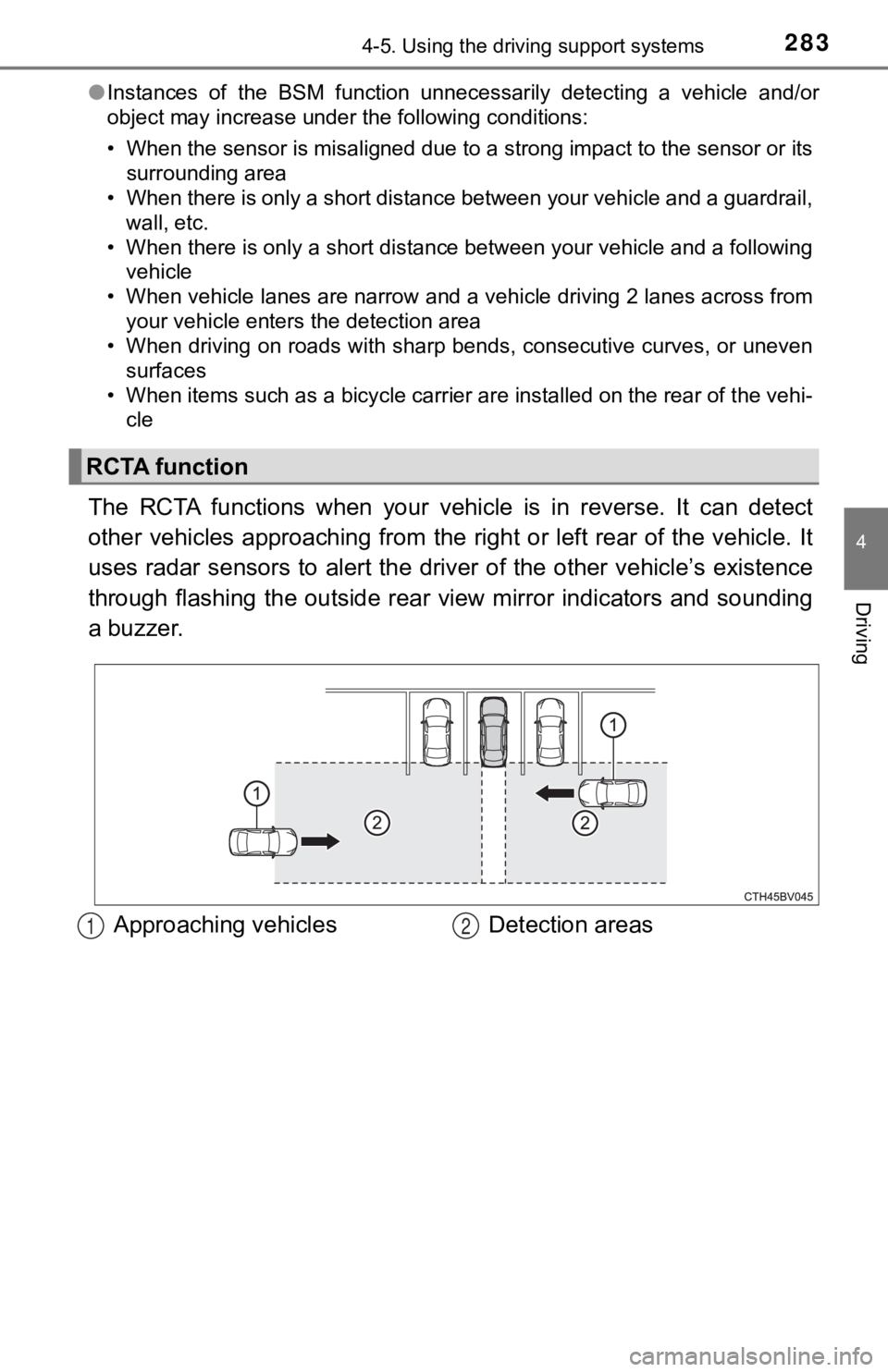
2834-5. Using the driving support systems
4
Driving
●Instances of the BSM function unnecessarily detecting a vehicle and/or
object may increase under the following conditions:
• When the sensor is misaligned due to a strong impact to the se nsor or its
surrounding area
• When there is only a short distance between your vehicle and a guardrail,
wall, etc.
• When there is only a short distance between your vehicle and a following
vehicle
• When vehicle lanes are narrow and a vehicle driving 2 lanes ac ross from
your vehicle enters the detection area
• When driving on roads with sharp bends, consecutive curves, or uneven
surfaces
• When items such as a bicycle carrier are installed on the rear of the vehi-
cle
The RCTA functions when your vehicle is in reverse. It can dete ct
other vehicles approaching from the right or left rear of the v ehicle. It
uses radar sensors to alert the driver of the other vehicle’s existence
through flashing the outside rear view mirror indicators and so unding
a buzzer.
RCTA function
Approaching vehicles Detection areas12
Page 339 of 560
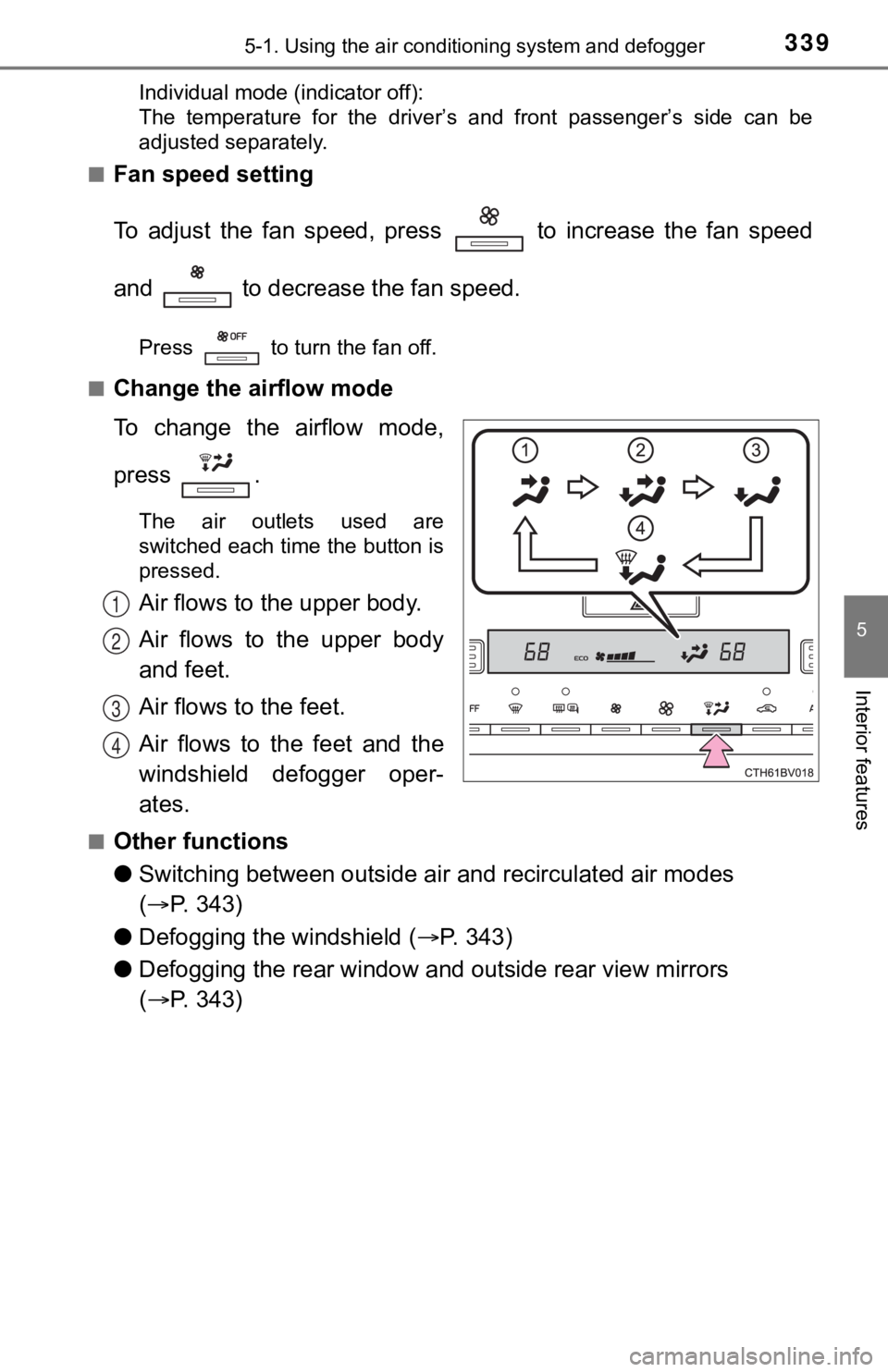
3395-1. Using the air conditioning system and defogger
5
Interior features
Individual mode (indicator off):
The temperature for the driver’s and front passenger’s side can be
adjusted separately.
■
Fan speed setting
To adjust the fan speed, press to increase the fan speed
and to decrease the fan speed.
Press to turn the fan off.
■
Change the airflow mode
To change the airflow mode,
press .
The air outlets used are
switched each time the button is
pressed.
Air flows to the upper body.
Air flows to the upper body
and feet.
Air flows to the feet.
Air flows to the feet and the
windshield defogger oper-
ates.
■Other functions
● Switching between outside air and recirculated air modes
( P. 343)
● Defogging the windshield ( P. 3 4 3 )
● Defogging the rear window and outside rear view mirrors
( P. 343)
1
2
3
4
Page 343 of 560
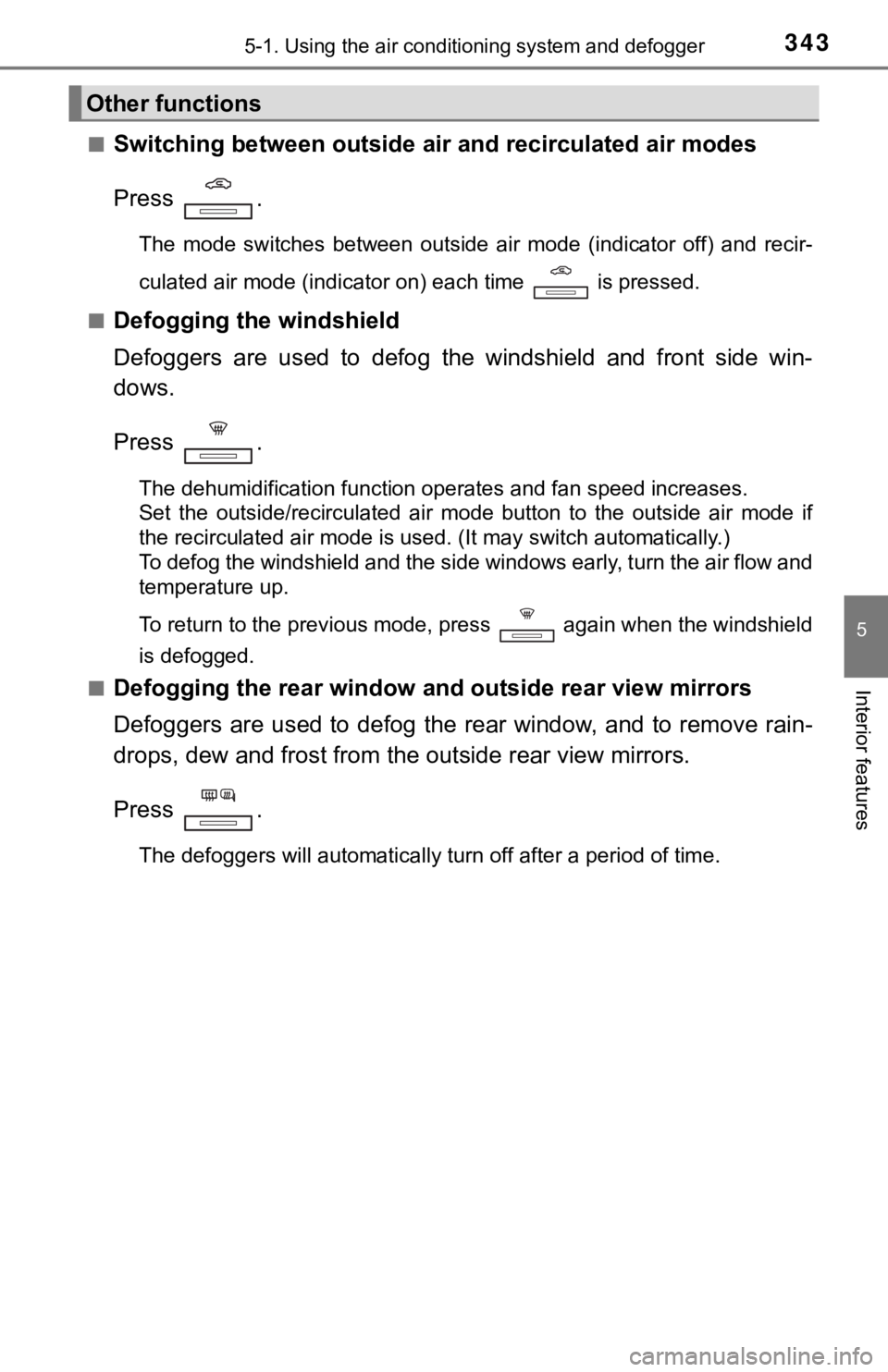
3435-1. Using the air conditioning system and defogger
5
Interior features
■Switching between outside air and recirculated air modes
Press .
The mode switches between outside air mode (indicator off) and recir-
culated air mode (indicator on) each time is pressed.
■
Defogging the windshield
Defoggers are used to defog the windshield and front side win-
dows.
Press .
The dehumidification function operates and fan speed increases.
Set the outside/recirculated air mode button to the outside air mode if
the recirculated air mode is used. (It may switch automatically .)
To defog the windshield and the side windows early, turn the ai r flow and
temperature up.
To return to the previous mode, press again when the windshiel d
is defogged.
■
Defogging the rear window and outside rear view mirrors
Defoggers are used to defog the rear window, and to remove rain -
drops, dew and frost from the outside rear view mirrors.
Press .
The defoggers will automatically turn off after a period of tim e.
Other functions
Page 347 of 560
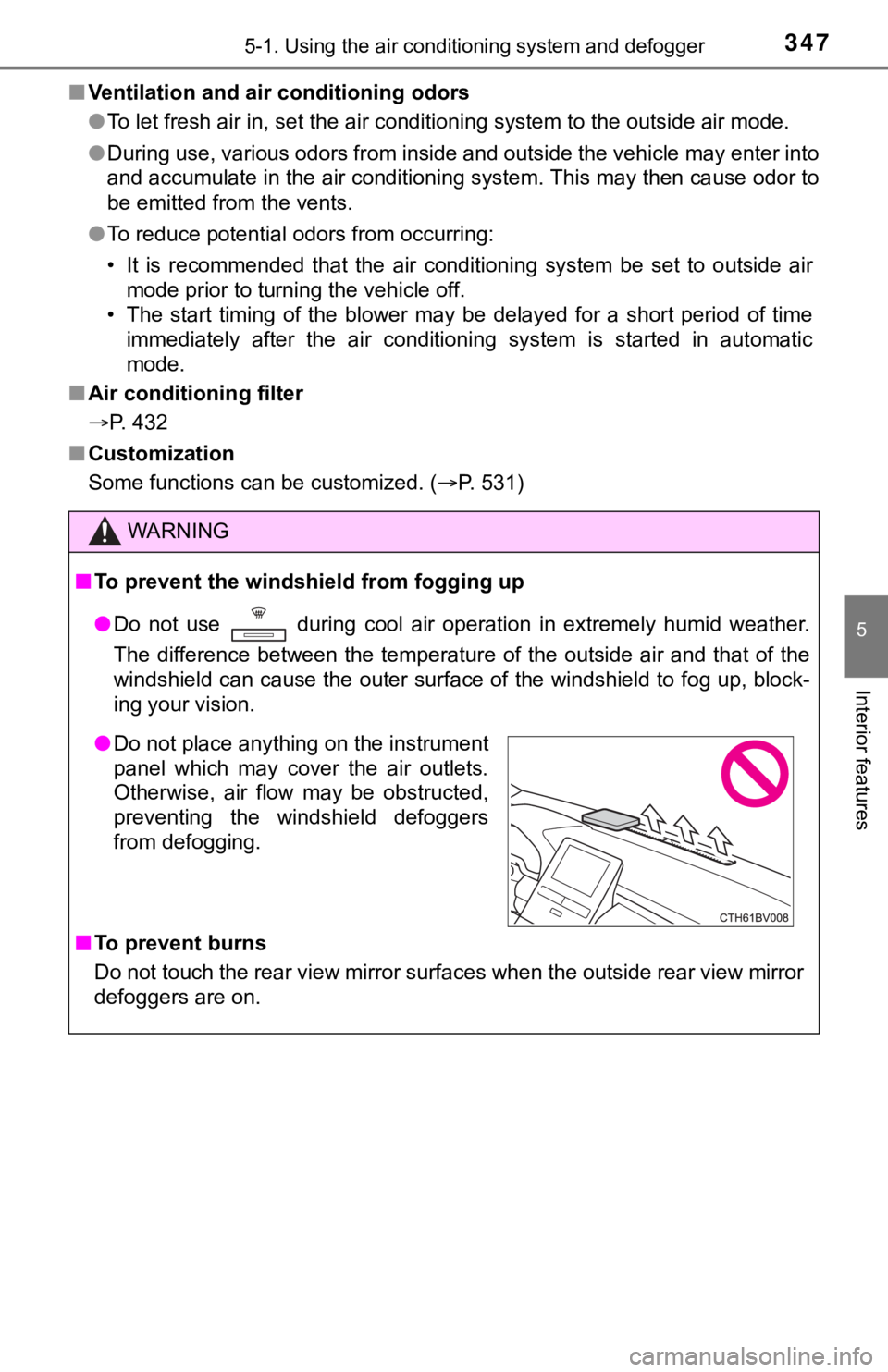
3475-1. Using the air conditioning system and defogger
5
Interior features
■Ventilation and air conditioning odors
●To let fresh air in, set the air conditioning system to the out side air mode.
● During use, various odors from inside and outside the vehicle m ay enter into
and accumulate in the air conditioning system. This may then ca use odor to
be emitted from the vents.
● To reduce potential odors from occurring:
• It is recommended that the air conditioning system be set to o utside air
mode prior to turning the vehicle off.
• The start timing of the blower may be delayed for a short peri od of time
immediately after the air conditioning system is started in aut omatic
mode.
■ Air conditioning filter
P. 432
■ Customization
Some functions can be customized. ( P. 531)
WARNING
■To prevent the windshield from fogging up
● Do not use during cool air operation in extremely humid weathe r.
The difference between the temperature of the outside air and t hat of the
windshield can cause the outer surface of the windshield to fog up, block-
ing your vision.
■ To prevent burns
Do not touch the rear view mirror surfaces when the outside rea r view mirror
defoggers are on.
● Do not place anything on the instrument
panel which may cover the air outlets.
Otherwise, air flow may be obstructed,
preventing the windshield defoggers
from defogging.
Page 378 of 560
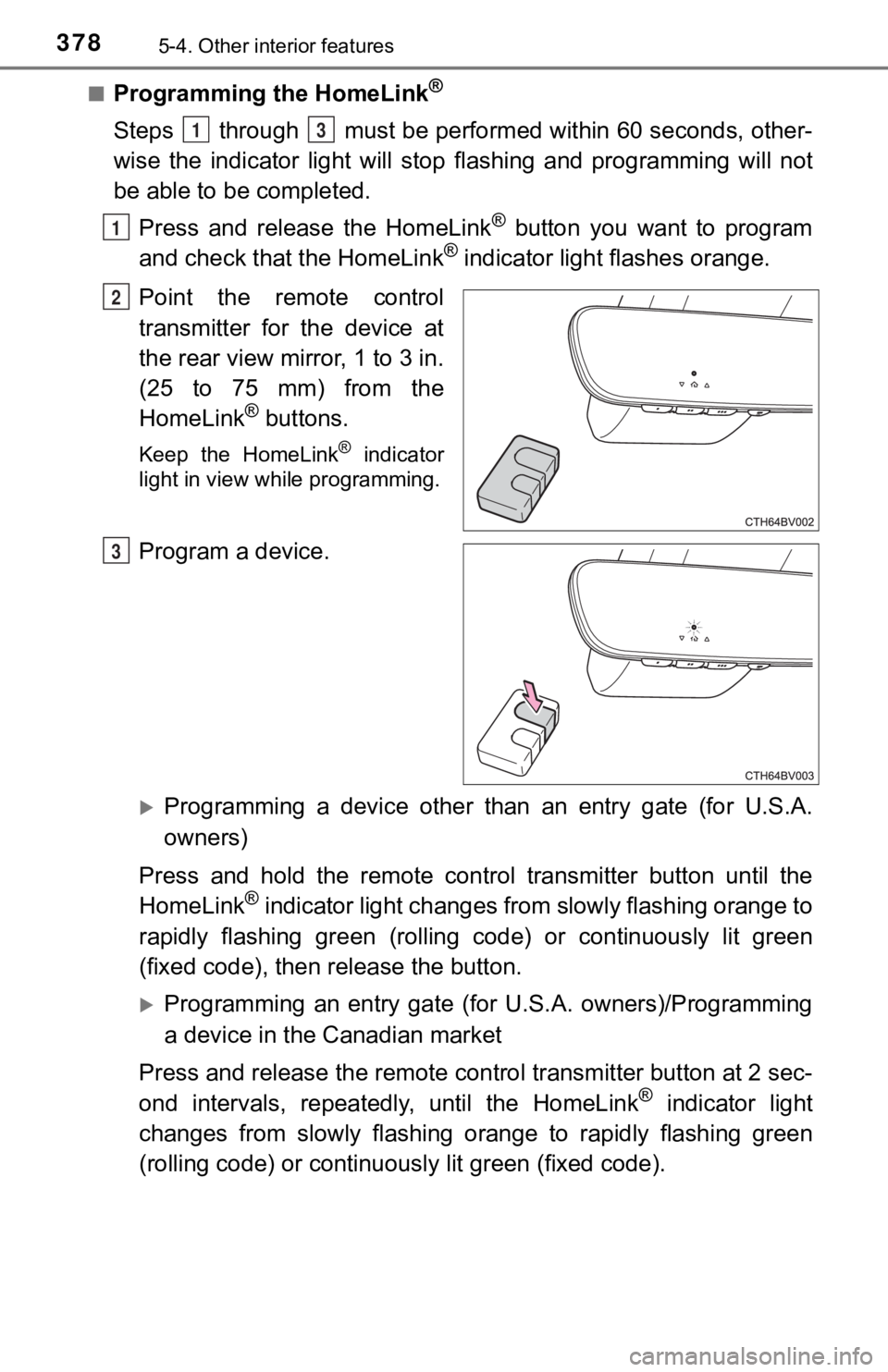
3785-4. Other interior features
■Programming the HomeLink®
Steps through must be performed within 60 seconds, other-
wise the indicator light will st op flashing and programming wil l not
be able to be completed.
Press and release the HomeLink
® button you want to program
and check that the HomeLink® indicator light flashes orange.
Point the remote control
transmitter for the device at
the rear view mirror, 1 to 3 in.
(25 to 75 mm) from the
HomeLink
® buttons.
Keep the HomeLink® indicator
light in view while programming.
Program a device.
Programming a device other than an entry gate (for U.S.A.
owners)
Press and hold the remote control transmitter button until the
HomeLink
® indicator light changes from slowly flashing orange to
rapidly flashing gre en (rolling code) or continuously lit green
(fixed code), then release the button.
Programming an entry gate (for U.S.A. owners)/Programming
a device in the Canadian market
Press and release the remote con trol transmitter button at 2 sec-
ond intervals, repeatedly, until the HomeLink
® indicator light
changes from slowly flashing orange to rapidly flashing green
(rolling code) or continuous ly lit green (fixed code).
13
1
2
3
Page 530 of 560
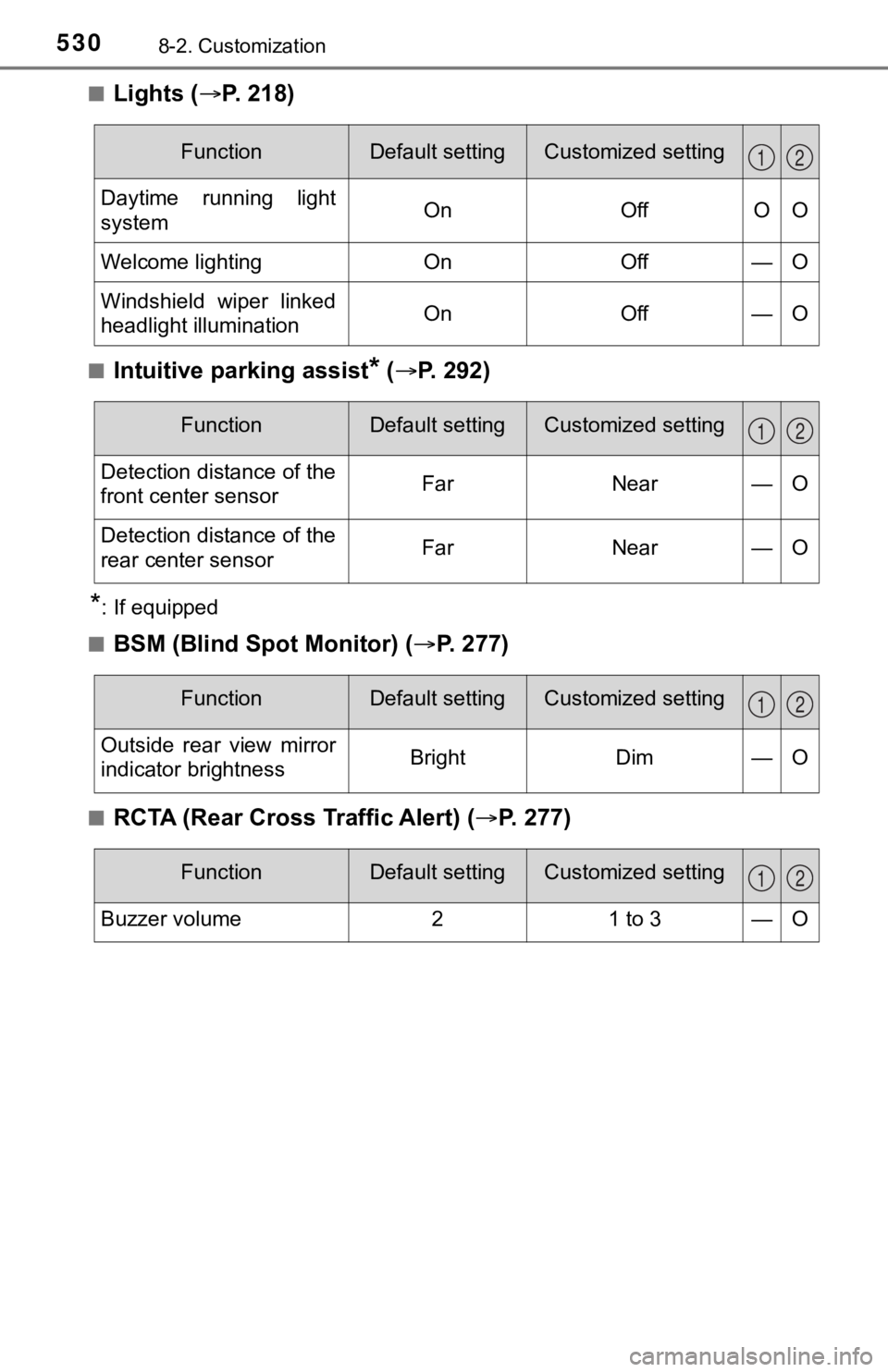
5308-2. Customization
■Lights (P. 218)
■Intuitive parking assist* ( P. 292)
*: If equipped
■
BSM (Blind Spot Monitor) ( P. 277)
■RCTA (Rear Cross Traffic Alert) ( P. 2 7 7 )
FunctionDefault settingCustomized setting
Daytime running light
systemOnOffOO
Welcome lightingOnOff—O
Windshield wiper linked
headlight illuminationOnOff—O
12
FunctionDefault settingCustomized setting
Detection distance of the
front center sensorFarNear—O
Detection distance of the
rear center sensorFarNear—O
12
FunctionDefault settingCustomized setting
Outside rear view mirror
indicator brightnessBrightDim—O
12
FunctionDefault settingCustomized setting
Buzzer volume21 to 3—O
12
Page 545 of 560
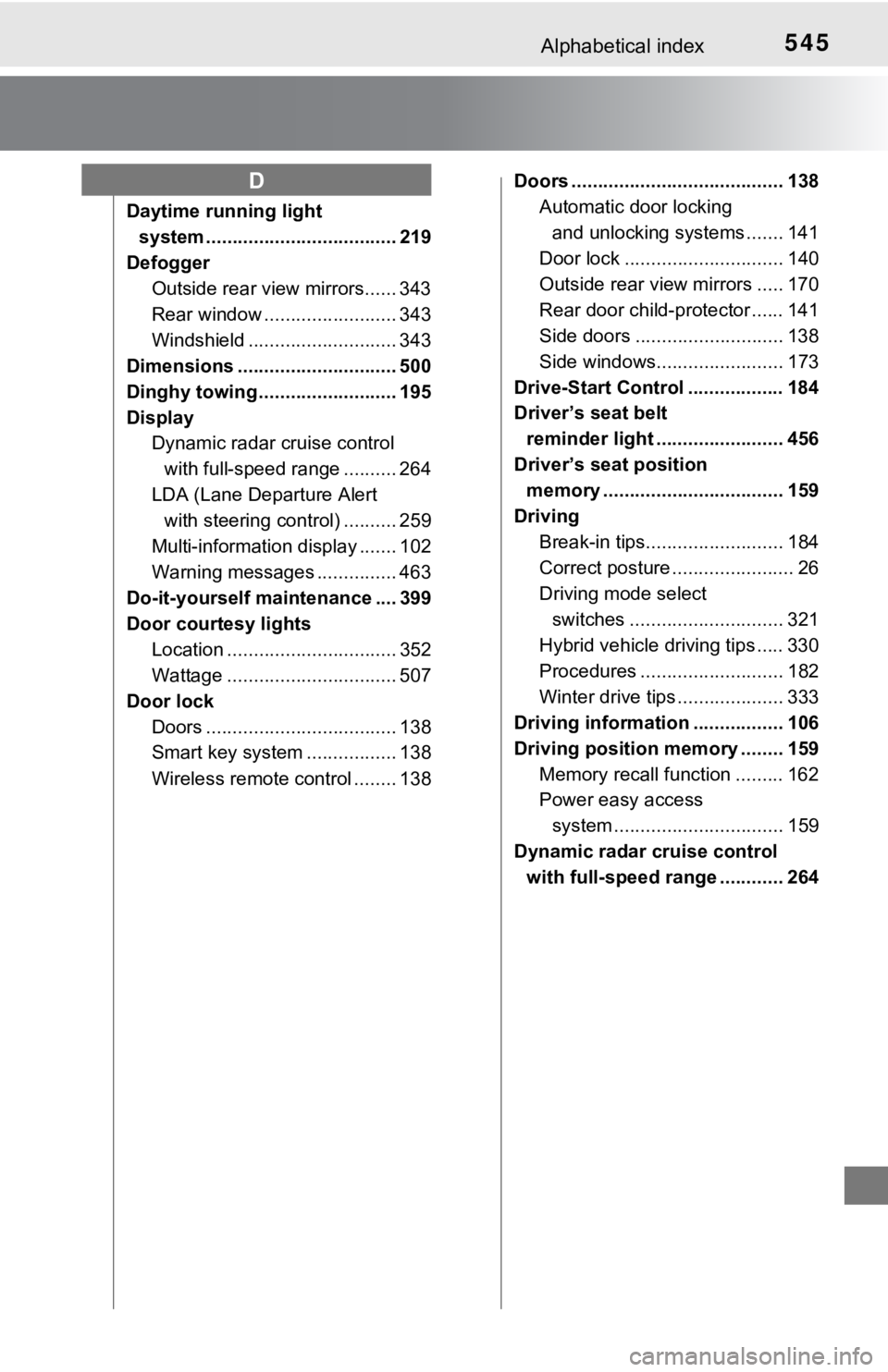
545Alphabetical index
Daytime running light system .................................... 219
Defogger Outside rear view mirrors...... 343
Rear window ......................... 343
Windshield ............................ 343
Dimensions .............................. 500
Dinghy towing .......................... 195
Display Dynamic radar cruise control
with full-speed range .......... 264
LDA (Lane Departure Alert with steering control) .......... 259
Multi-information display ....... 102
Warning messages ............... 463
Do-it-yourself maintenance .... 399
Door courtesy lights
Location ................................ 352
Wattage ................................ 507
Door lock Doors .................................... 138
Smart key system ................. 138
Wireless remote control ........ 138 Doors ........................................ 138
Automatic door locking and unlocking systems ....... 141
Door lock .............................. 140
Outside rear view mirrors ..... 170
Rear door child-protector ...... 141
Side doors ............................ 138
Side windows........................ 173
Drive-Start Control .................. 184
Driver’s seat belt reminder light ........................ 456
Driver’s seat position memory .................................. 159
Driving Break-in tips.......................... 184
Correct posture ....................... 26
Driving mode select switches ............................. 321
Hybrid vehicle driving tips ..... 330
Procedures ........................... 182
Winter drive tips .................... 333
Driving information ................. 106
Driving position memory ........ 159
Memory recall function ......... 162
Power easy access system .......... ...................... 159
Dynamic radar cruise control with full-speed range ............ 264
D