inflation pressure TOYOTA AVALON HYBRID 2020 Owners Manual (in English)
[x] Cancel search | Manufacturer: TOYOTA, Model Year: 2020, Model line: AVALON HYBRID, Model: TOYOTA AVALON HYBRID 2020Pages: 560, PDF Size: 11.03 MB
Page 4 of 560
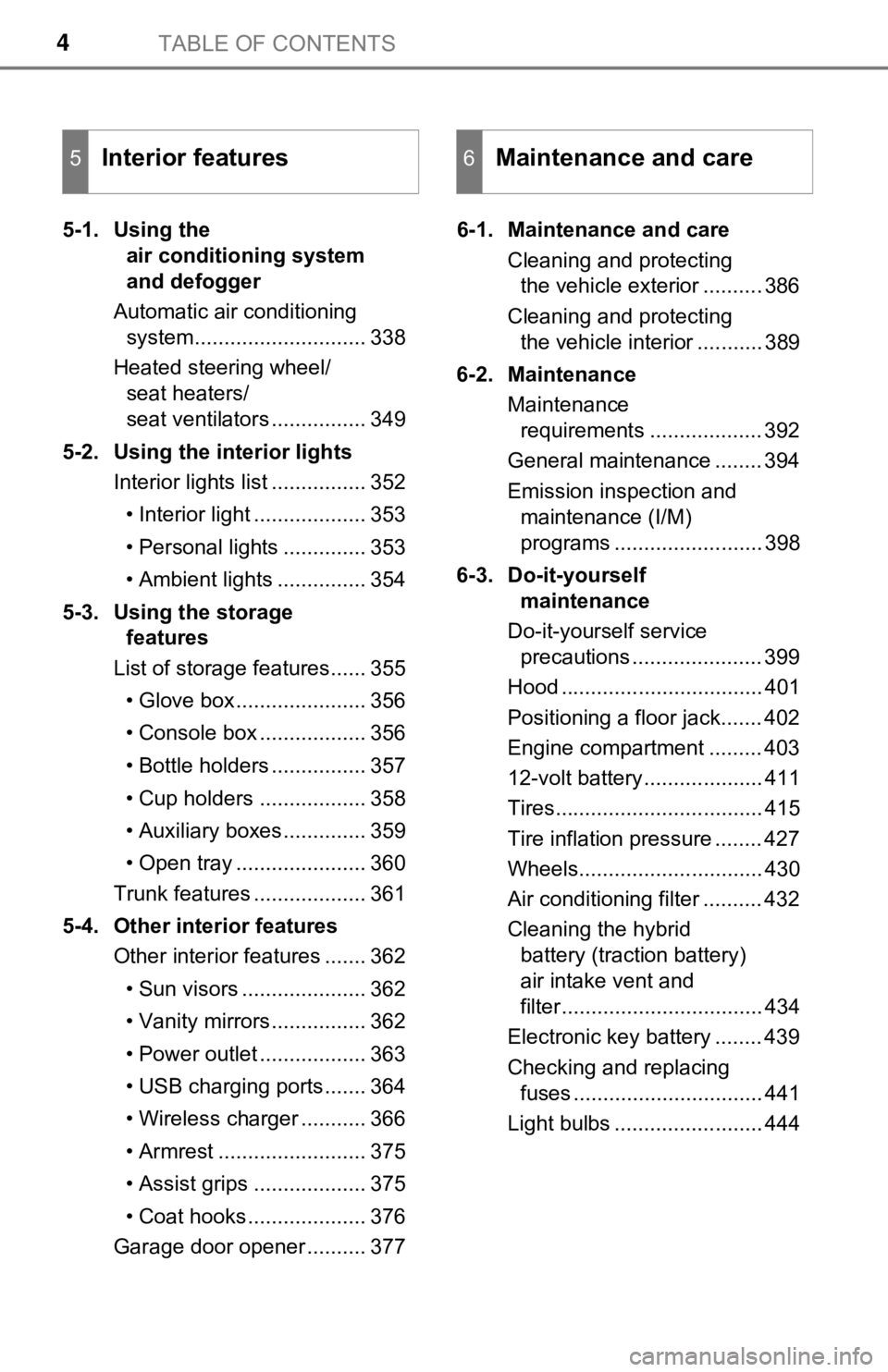
TABLE OF CONTENTS4
5-1. Using the air conditioning system
and defogger
Automatic air conditioning system............................. 338
Heated steering wheel/ seat heaters/
seat ventilators ................ 349
5-2. Using the interior lights Interior lights list ................ 352
• Interior light ................... 353
• Personal lights .............. 353
• Ambient lights ............... 354
5-3. Using the storage features
List of storage features...... 355
• Glove box...................... 356
• Console box .................. 356
• Bottle holders ................ 357
• Cup holders .................. 358
• Auxiliary boxes.............. 359
• Open tray ...................... 360
Trunk features ................... 361
5-4. Other interior features Other interior features ....... 362
• Sun visors ..................... 362
• Vanity mirrors................ 362
• Power outlet .................. 363
• USB charging ports....... 364
• Wireless charger ........... 366
• Armrest ......................... 375
• Assist grips ................... 375
• Coat hooks.................... 376
Garage door opener .......... 377 6-1. Maintenance and care
Cleaning and protecting the vehicle exterior .......... 386
Cleaning and protecting the vehicle interior ........... 389
6-2. Maintenance Maintenance requirements ................... 392
General maintenance ........ 394
Emission inspection and maintenance (I/M)
programs ......................... 398
6-3. Do-it-yourself maintenance
Do-it-yourself service precautions ...................... 399
Hood .................................. 401
Positioning a floor jack....... 402
Engine compartment ......... 403
12-volt battery .................... 411
Tires................................... 415
Tire inflation pressure ........ 427
Wheels............................... 430
Air conditioning filter .......... 432
Cleaning the hybrid battery (traction battery)
air intake vent and
filter.................................. 434
Electronic key battery ........ 439
Checking and replacing fuses ................................ 441
Light bulbs ......................... 444
5Interior features6Maintenance and care
Page 15 of 560
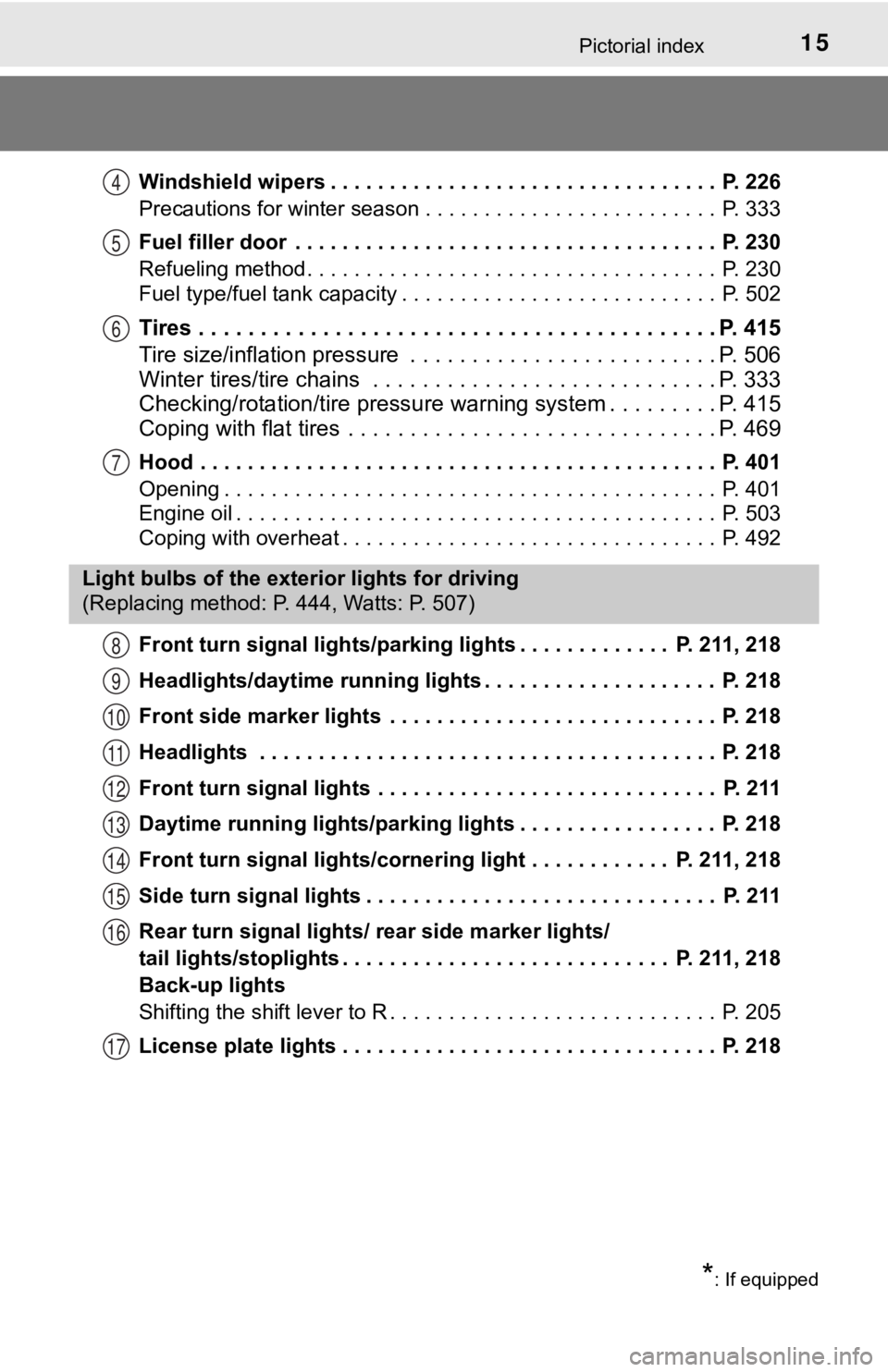
15Pictorial index
Windshield wipers . . . . . . . . . . . . . . . . . . . . . . . . . . . . . . . . . P. 226
Precautions for winter season . . . . . . . . . . . . . . . . . . . . . . . . . P. 333
Fuel filler door . . . . . . . . . . . . . . . . . . . . . . . . . . . . . . . . . . . . P. 230
Refueling method . . . . . . . . . . . . . . . . . . . . . . . . . . . . . . . . . . . P. 230
Fuel type/fuel tank capacity . . . . . . . . . . . . . . . . . . . . . . . . . . . P. 502
Tires . . . . . . . . . . . . . . . . . . . . . . . . . . . . . . . . . . . . . . . . . . P. 415
Tire size/inflation pressure . . . . . . . . . . . . . . . . . . . . . . . . . P. 506
Winter tires/tire chains . . . . . . . . . . . . . . . . . . . . . . . . . . . . P. 333
Checking/rotation/tire pressur e warning system . . . . . . . . .P. 415
Coping with flat tires . . . . . . . . . . . . . . . . . . . . . . . . . . . . . . P. 469
Hood . . . . . . . . . . . . . . . . . . . . . . . . . . . . . . . . . . . . . . . . . . . . P. 401
Opening . . . . . . . . . . . . . . . . . . . . . . . . . . . . . . . . . . . . . . . . . . P. 401
Engine oil . . . . . . . . . . . . . . . . . . . . . . . . . . . . . . . . . . . . . . . . . P. 503
Coping with overheat . . . . . . . . . . . . . . . . . . . . . . . . . . . . . . . . P. 492
Front turn signal lights/parking lights . . . . . . . . . . . . . P. 211, 218
Headlights/daytime running lights . . . . . . . . . . . . . . . . . . . . P. 218
Front side marker lights . . . . . . . . . . . . . . . . . . . . . . . . . . . . P. 218
Headlights . . . . . . . . . . . . . . . . . . . . . . . . . . . . . . . . . . . . . . . P. 218
Front turn signal lights . . . . . . . . . . . . . . . . . . . . . . . . . . . . . P. 211
Daytime running lights/parking lights . . . . . . . . . . . . . . . . . P. 218
Front turn signal lights/cornering light . . . . . . . . . . . . P. 211, 218
Side turn signal lights . . . . . . . . . . . . . . . . . . . . . . . . . . . . . . P. 211
Rear turn signal lights/ rear side marker lights/
tail lights/stoplights . . . . . . . . . . . . . . . . . . . . . . . . . . . . P. 211, 218
Back-up lights
Shifting the shift lever to R . . . . . . . . . . . . . . . . . . . . . . . . . . . . P. 205
License plate lights . . . . . . . . . . . . . . . . . . . . . . . . . . . . . . . . P. 218
4
5
6
7
Light bulbs of the exter ior lights for driving
(Replacing method: P. 444, Watts: P. 507)
8
9
10
11
12
13
14
15
16
17
*: If equipped
Page 105 of 560
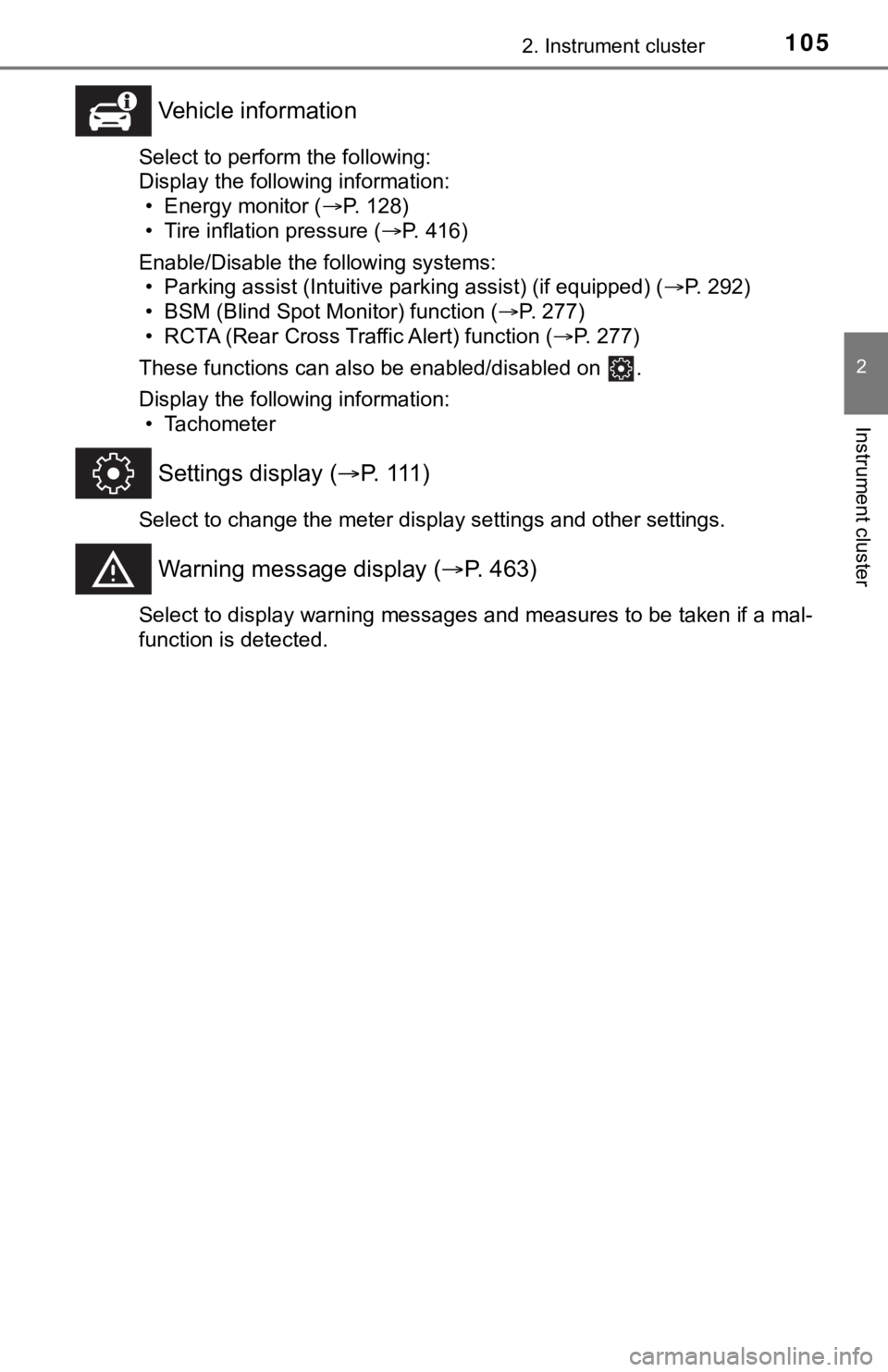
1052. Instrument cluster
2
Instrument cluster
Vehicle information
Select to perform the following:
Display the following information:• Energy monitor ( P. 128)
• Tire inflation pressure ( P. 416)
Enable/Disable the following systems: • Parking assist (Intuitive parking assist) (if equipped) ( P. 292)
• BSM (Blind Spot Monitor) function ( P. 277)
• RCTA (Rear Cross Traffic Alert) function ( P. 277)
These functions can also be enabled/disabled on .
Display the following information: • Tachometer
Settings display ( P. 1 1 1 )
Select to change the meter display settings and other settings.
Warning message display ( P. 463)
Select to display warning messages and measures to be taken if a mal-
function is detected.
Page 115 of 560
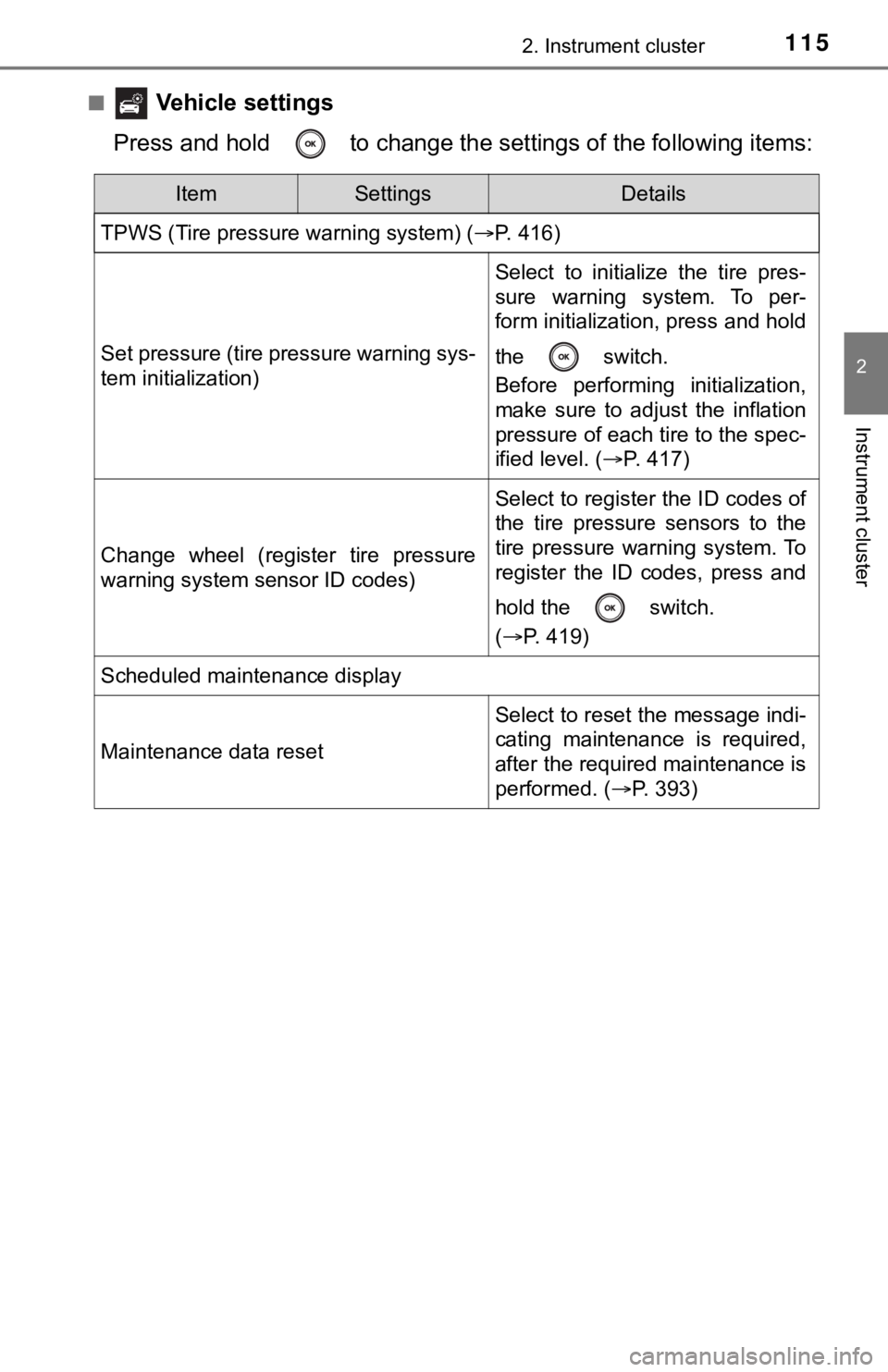
1152. Instrument cluster
2
Instrument cluster
■ Vehicle settings
Press and hold to change the se ttings of the following items:
ItemSettingsDetails
TPWS (Tire pressure warning system) ( P. 416)
Set pressure (tire pressure warning sys-
tem initialization)
Select to initialize the tire pres-
sure warning system. To per-
form initialization, press and hold
the switch.
Before performing initialization,
make sure to adjust the inflation
pressure of each tire to the spec-
ified level. (P. 417)
Change wheel (register tire pressure
warning system sensor ID codes)
Select to register the ID codes of
the tire pressure sensors to the
tire pressure warning system. To
register the ID codes, press and
hold the switch.
(P. 419)
Scheduled maintenance display
Maintenance data reset
Select to reset the message indi-
cating maintenance is required,
after the required maintenance is
performed. ( P. 393)
Page 119 of 560
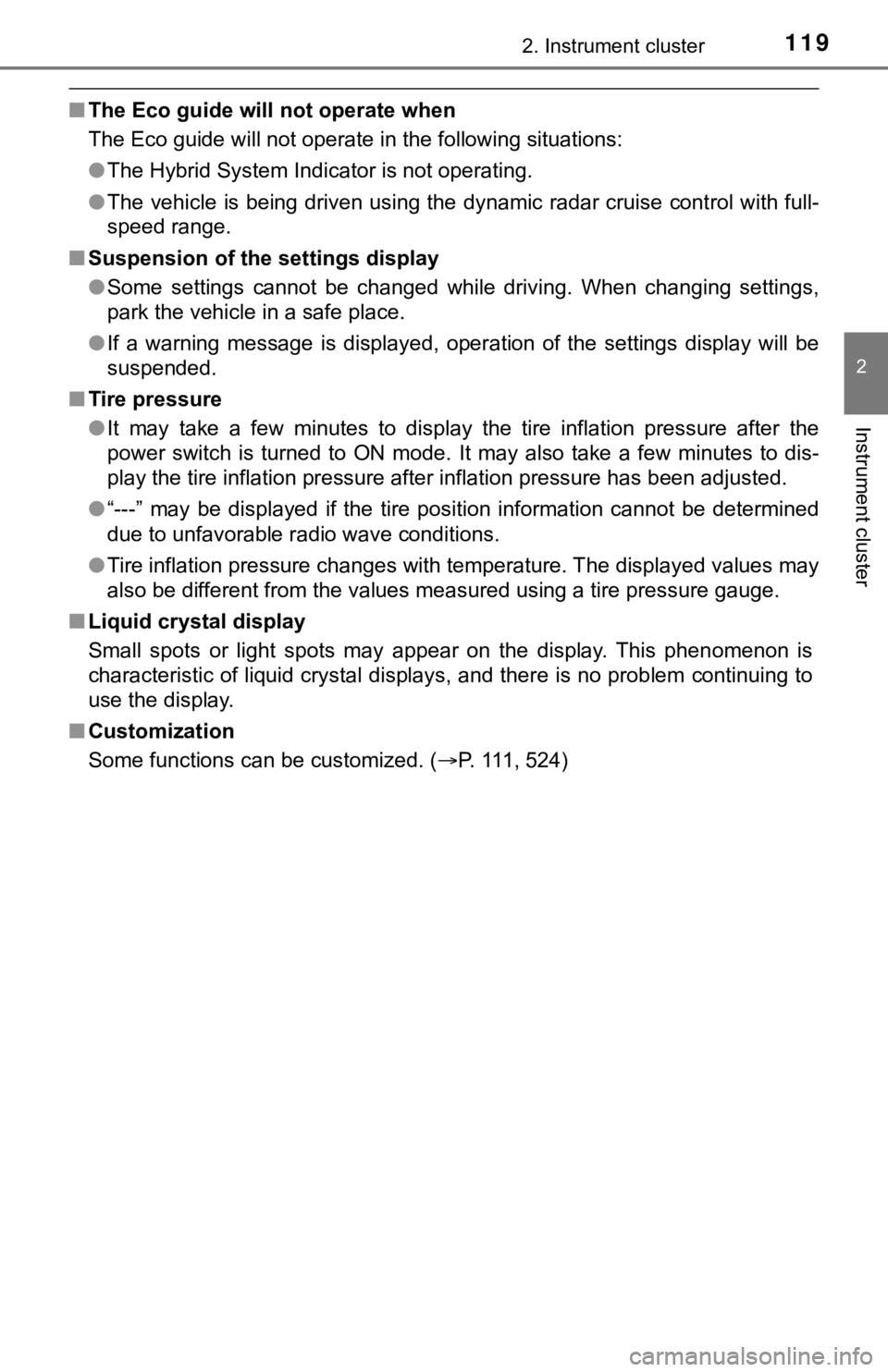
1192. Instrument cluster
2
Instrument cluster
■The Eco guide will not operate when
The Eco guide will not operate in the following situations:
●The Hybrid System Indicator is not operating.
● The vehicle is being driven using the dynamic radar cruise cont rol with full-
speed range.
■ Suspension of the settings display
●Some settings cannot be changed while driving. When changing se ttings,
park the vehicle in a safe place.
● If a warning message is displayed, operation of the settings di splay will be
suspended.
■ Tire pressure
●It may take a few minutes to display the tire inflation pressur e after the
power switch is turned to ON mode. It may also take a few minut es to dis-
play the tire inflation pressure after inflation pressure has b een adjusted.
● “---” may be displayed if the tire position information cannot be determined
due to unfavorable radio wave conditions.
● Tire inflation pressure changes with temperature. The displayed values may
also be different from the values measured using a tire pressur e gauge.
■ Liquid crystal display
Small spots or light spots may appear on the display. This phen omenon is
characteristic of liquid crystal displays, and there is no prob lem continuing to
use the display.
■ Customization
Some functions can be customized. ( P. 111, 524)
Page 250 of 560
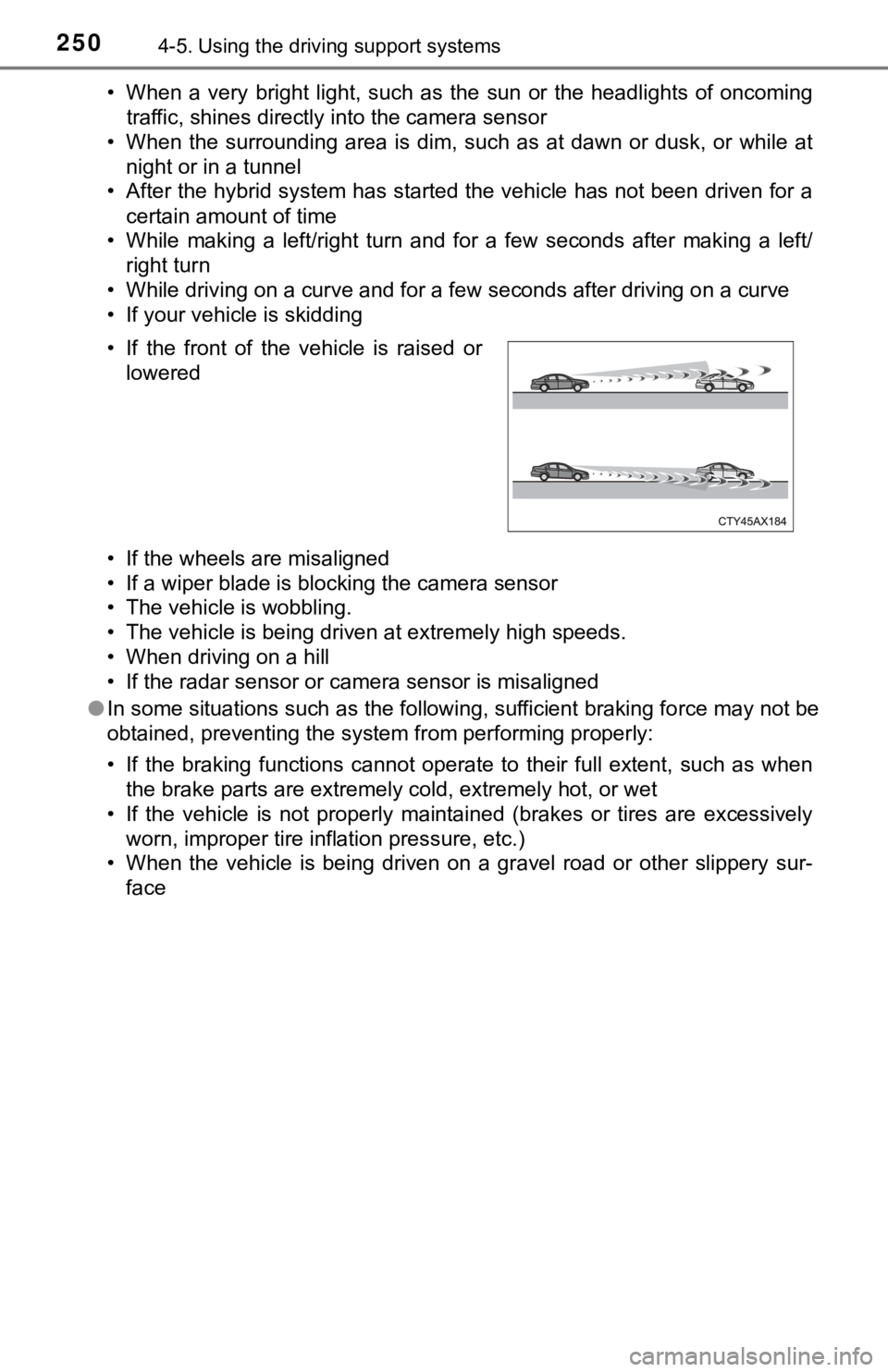
2504-5. Using the driving support systems
• When a very bright light, such as the sun or the headlights of oncoming
traffic, shines directly into the camera sensor
• When the surrounding area is dim, such as at dawn or dusk, or while at
night or in a tunnel
• After the hybrid system has started the vehicle has not been d riven for a
certain amount of time
• While making a left/right turn and for a few seconds after mak ing a left/
right turn
• While driving on a curve and for a few seconds after driving o n a curve
• If your vehicle is skidding
• If the wheels are misaligned
• If a wiper blade is blocking the camera sensor
• The vehicle is wobbling.
• The vehicle is being driven at extremely high speeds.
• When driving on a hill
• If the radar sensor or camera sensor is misaligned
● In some situations such as the following, sufficient braking fo rce may not be
obtained, preventing the system from performing properly:
• If the braking functions cannot operate to their full extent, such as when
the brake parts are extremely cold, extremely hot, or wet
• If the vehicle is not properly maintained (brakes or tires are excessively
worn, improper tire inflation pressure, etc.)
• When the vehicle is being driven on a gravel road or other sli ppery sur-
face
• If the front of the vehicle is raised or
lowered
Page 329 of 560
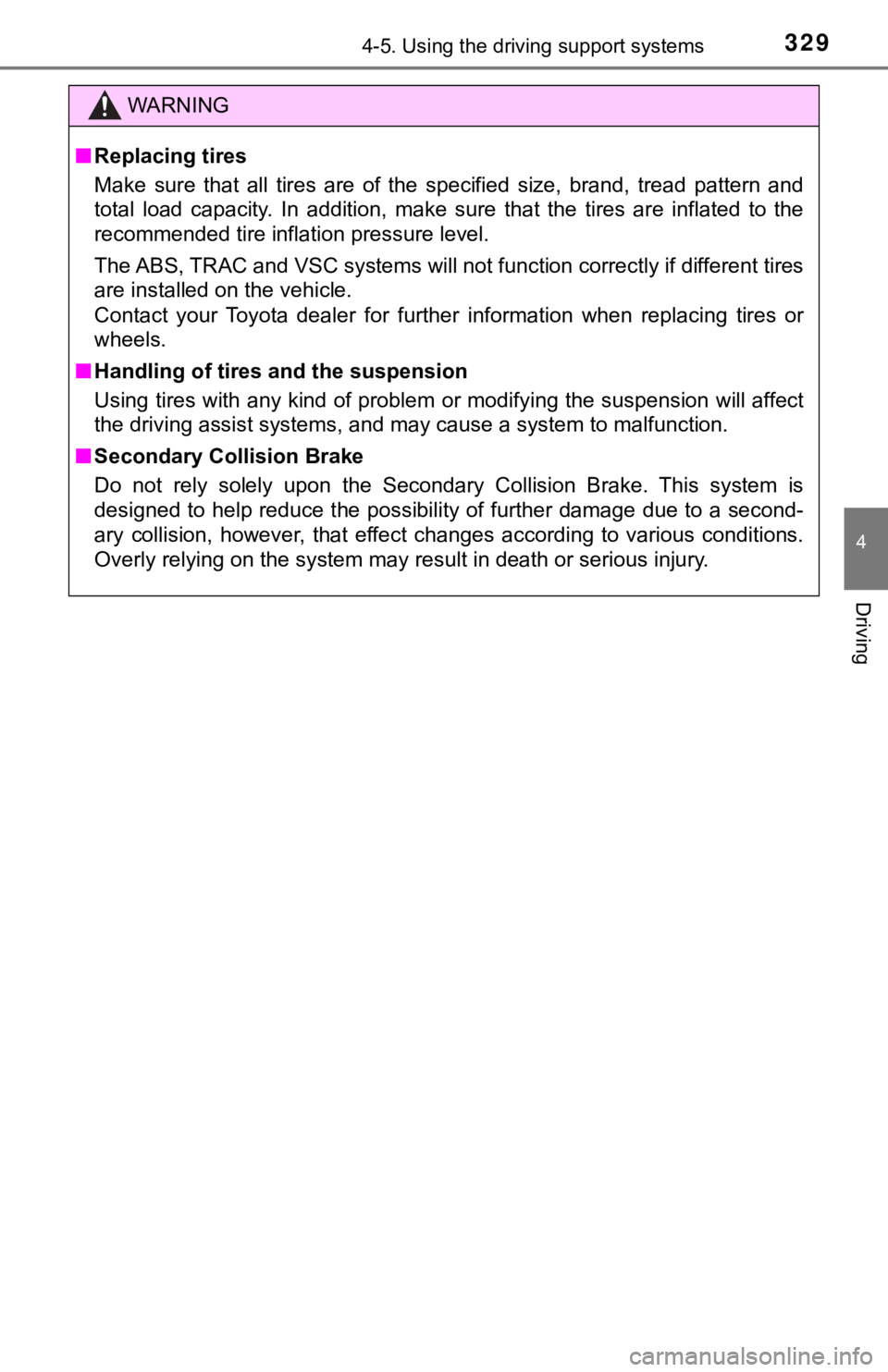
3294-5. Using the driving support systems
4
Driving
WARNING
■Replacing tires
Make sure that all tires are of the specified size, brand, trea d pattern and
total load capacity. In addition, make sure that the tires are inflated to the
recommended tire inflation pressure level.
The ABS, TRAC and VSC systems will not function correctly if di fferent tires
are installed on the vehicle.
Contact your Toyota dealer for further information when replaci ng tires or
wheels.
■ Handling of tires and the suspension
Using tires with any kind of problem or modifying the suspensio n will affect
the driving assist systems, and may cause a system to malfuncti on.
■ Secondary Collision Brake
Do not rely solely upon the Secondary Collision Brake. This sys tem is
designed to help reduce the possibility of further damage due t o a second-
ary collision, however, that effect changes according to variou s conditions.
Overly relying on the system may result in death or serious inj ury.
Page 331 of 560
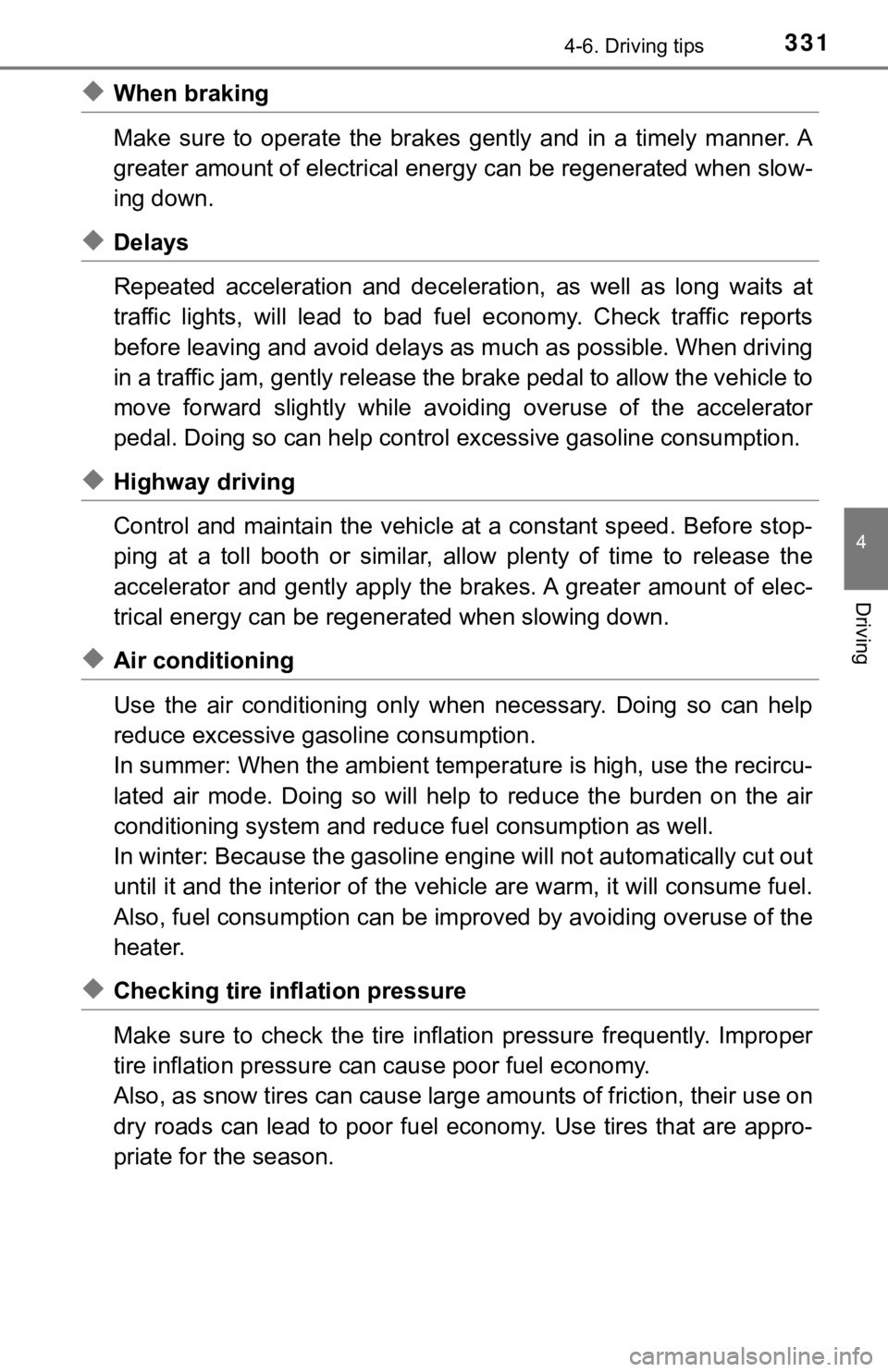
3314-6. Driving tips
4
Driving
◆When braking
Make sure to operate the brakes gently and in a timely manner. A
greater amount of electrical energy can be regenerated when slow-
ing down.
◆Delays
Repeated acceleration and deceleration, as well as long waits a t
traffic lights, will lead to bad fuel economy. Check traffic re ports
before leaving and avoid delays as much as possible. When drivi ng
in a traffic jam, gently release the brake pedal to allow the v ehicle to
move forward slightly while avoiding overuse of the accelerator
pedal. Doing so can help control excessive gasoline consumption.
◆Highway driving
Control and maintain the vehicle at a constant speed. Before st op-
ping at a toll booth or similar, allow plenty of time to releas e the
accelerator and gently apply the brakes. A greater amount of el ec-
trical energy can be regenerated when slowing down.
◆Air conditioning
Use the air conditioning only when necessary. Doing so can help
reduce excessive gasoline consumption.
In summer: When the ambient tempe rature is high, use the recircu-
lated air mode. Doing so will help to reduce the burden on the air
conditioning system and reduce fuel consumption as well.
In winter: Because the gasolin e engine will not automatically cut out
until it and the interior of the vehicle are warm, it will cons ume fuel.
Also, fuel consumption can be improved by avoiding overuse of t he
heater.
◆Checking tire inflation pressure
Make sure to check the tire inflation pressure frequently. Impr oper
tire inflation pressure can cause poor fuel economy.
Also, as snow tires can cause large amounts of friction, their use on
dry roads can lead to poor fuel economy. Use tires that are app ro-
priate for the season.
Page 385 of 560
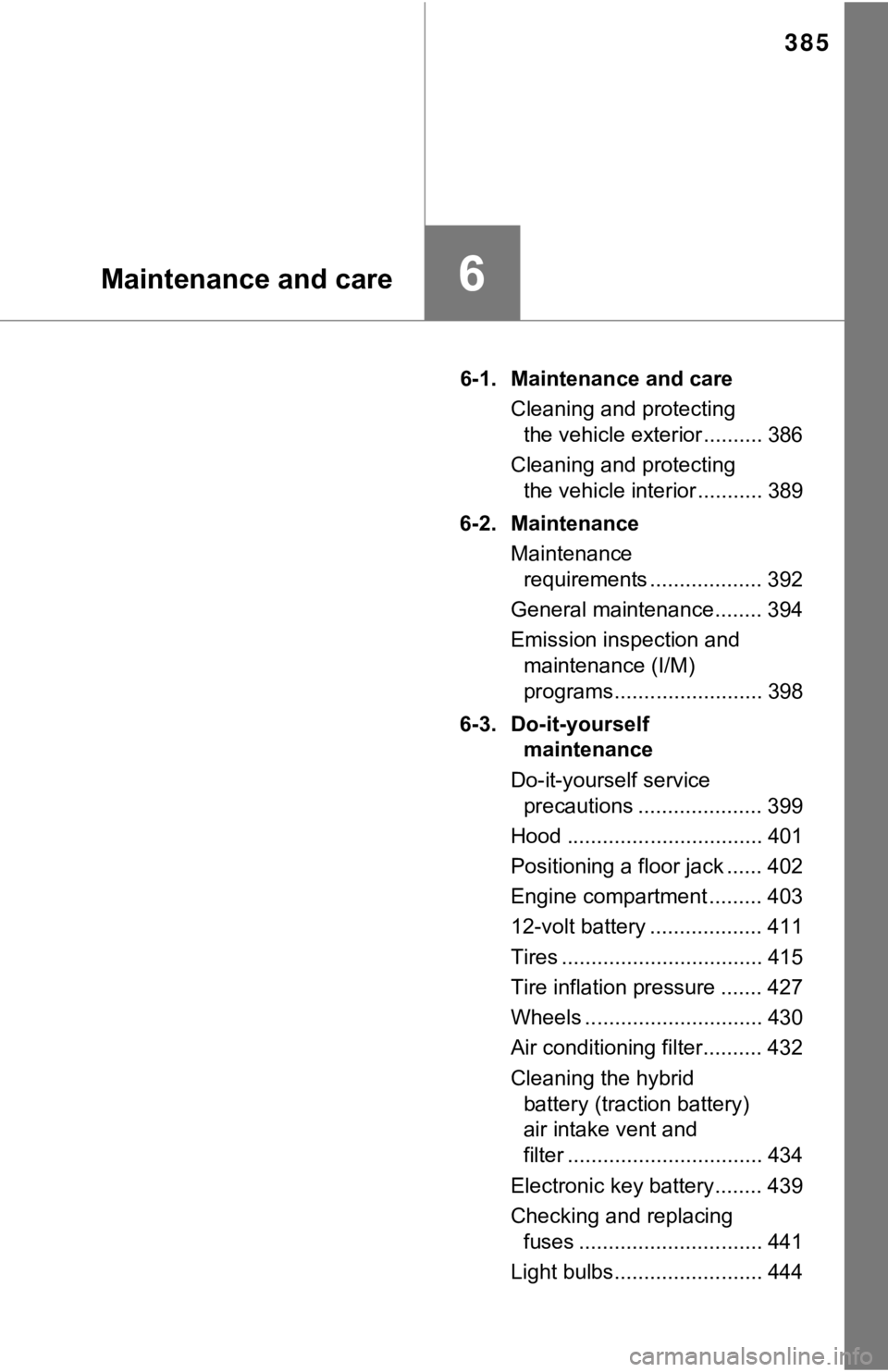
385
6Maintenance and care
6-1. Maintenance and careCleaning and protecting the vehicle exterior .......... 386
Cleaning and protecting the vehicle interior ........... 389
6-2. Maintenance Maintenance requirements ................... 392
General maintenance........ 394
Emission inspection and maintenance (I/M)
programs......................... 398
6-3. Do-it-yourself maintenance
Do-it-yourself service precautions ..................... 399
Hood ................................. 401
Positioning a floor jack ...... 402
Engine compartment ......... 403
12-volt battery ................... 411
Tires .................................. 415
Tire inflation pressure ....... 427
Wheels .............................. 430
Air conditioning filter.......... 432
Cleaning the hybrid battery (traction battery)
air intake vent and
filter ................................. 434
Electronic key battery........ 439
Checking and replacing fuses ............................... 441
Light bulbs......................... 444
Page 396 of 560
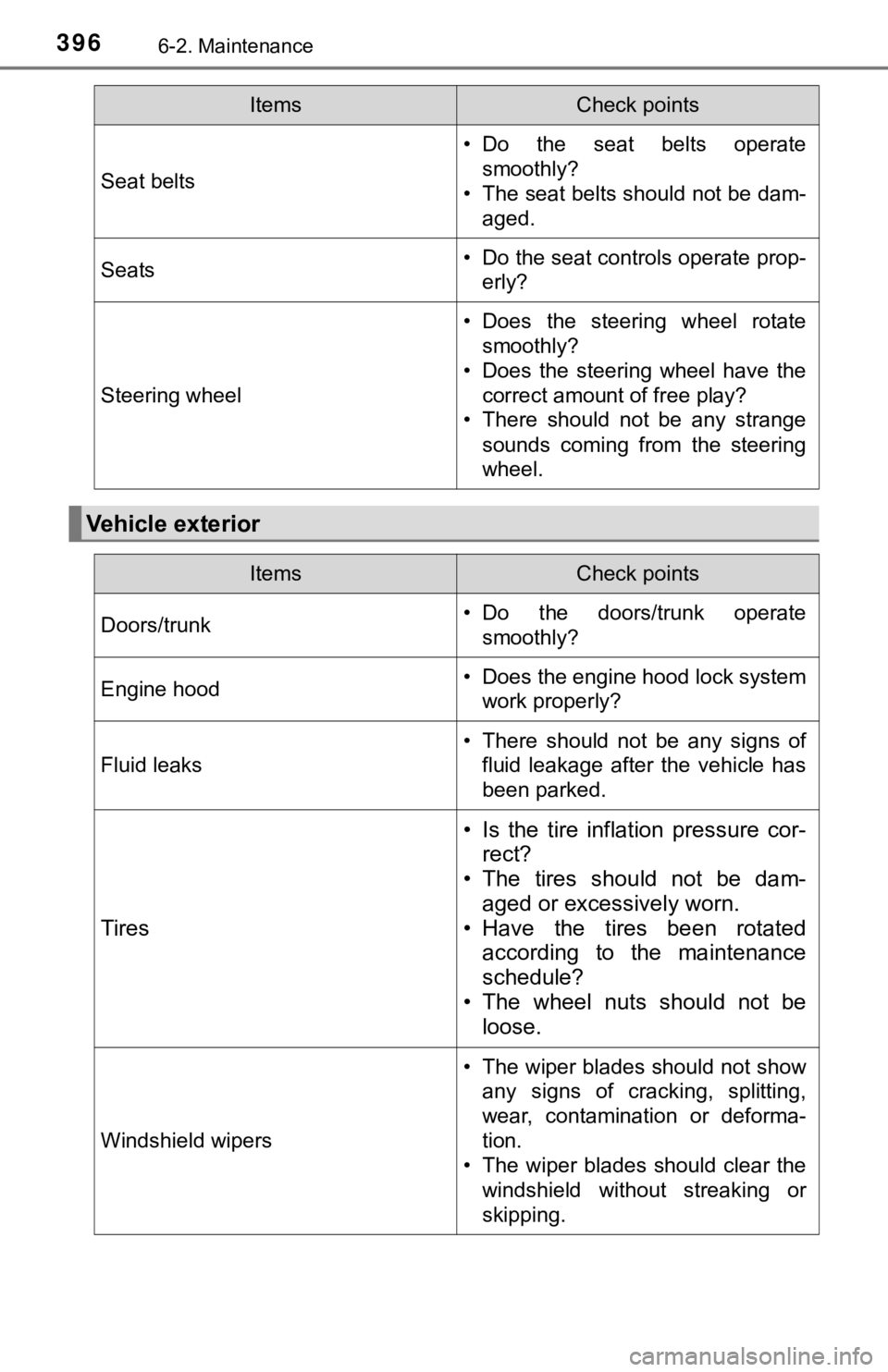
3966-2. Maintenance
Seat belts
• Do the seat belts operatesmoothly?
• The seat belts should not be dam- aged.
Seats• Do the seat controls operate prop-erly?
Steering wheel
• Does the steering wheel rotatesmoothly?
• Does the steering wheel have the correct amount of free play?
• There should not be any strange
sounds coming from the steering
wheel.
Vehicle exterior
ItemsCheck points
ItemsCheck points
Doors/trunk• Do the doors/trunk operatesmoothly?
Engine hood• Does the engine hood lock systemwork properly?
Fluid leaks
• There should not be any signs offluid leakage after the vehicle has
been parked.
Tires
• Is the tire inflation pressure cor-rect?
• The tires should not be dam-
aged or excessively worn.
• Have the tires been rotated according to the maintenance
schedule?
• The wheel nuts should not be loose.
Windshield wipers
• The wiper blades should not show
any signs of cracking, splitting,
wear, contamination or deforma-
tion.
• The wiper blades should clear the windshield without streaking or
skipping.