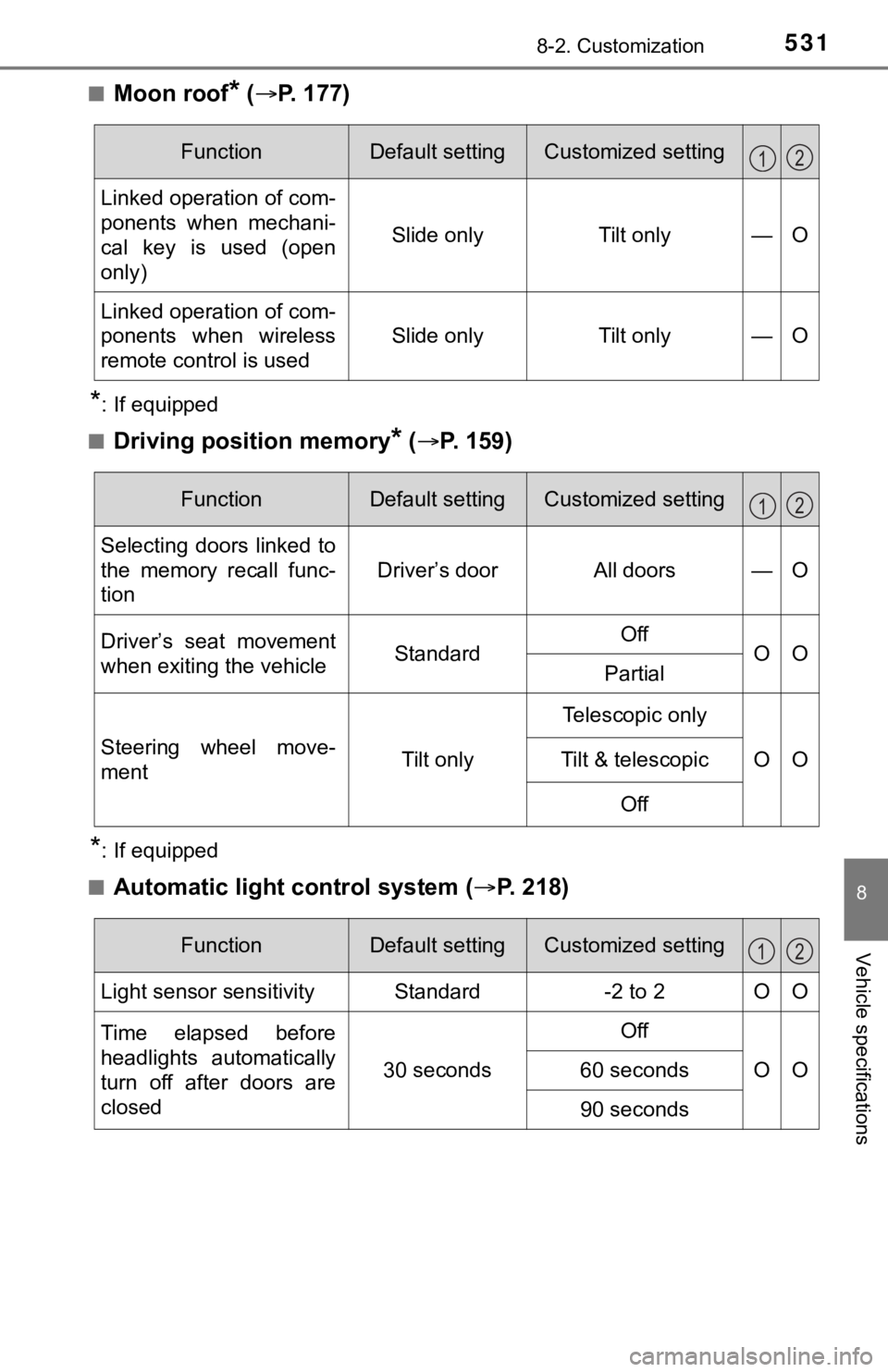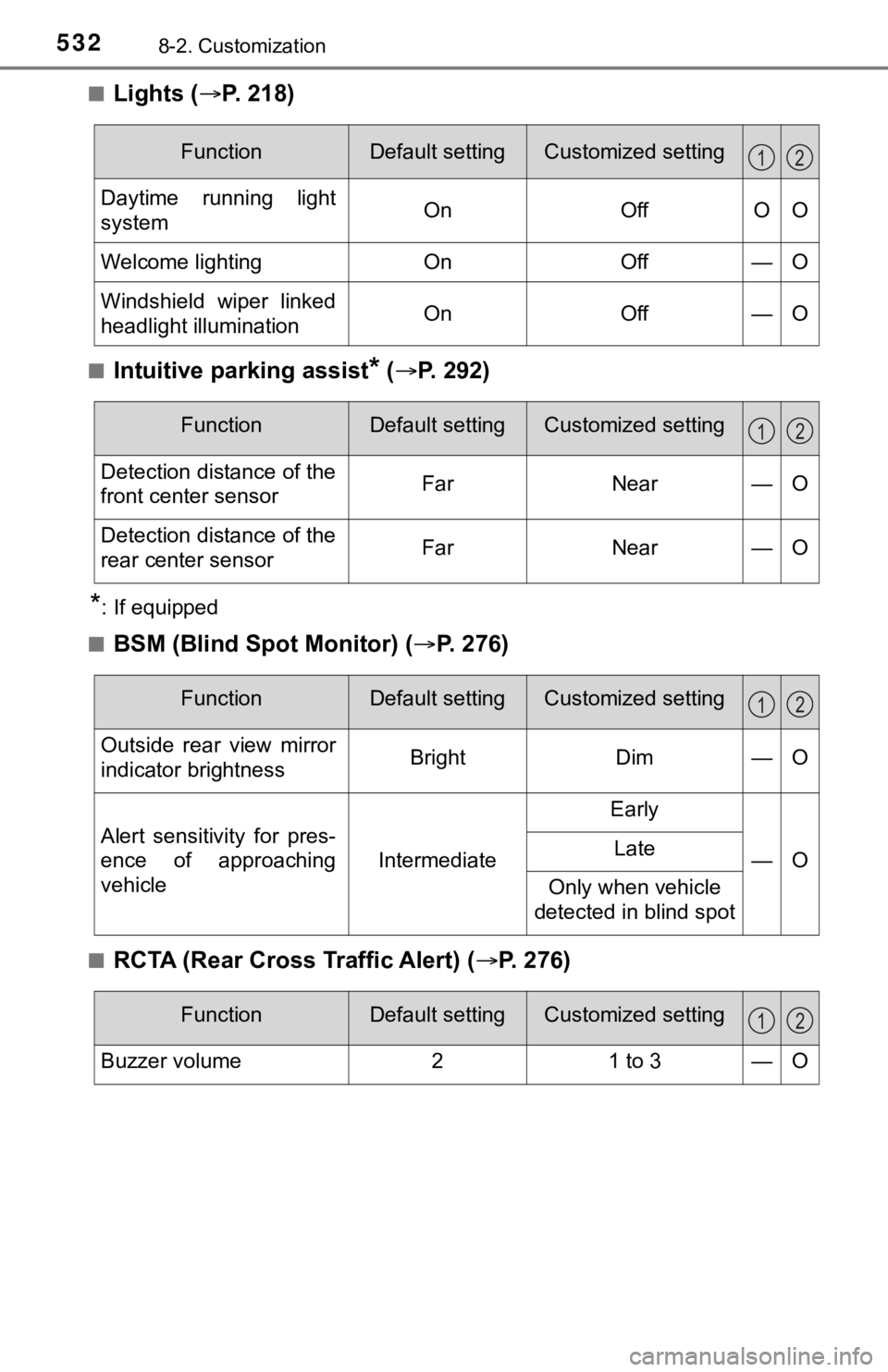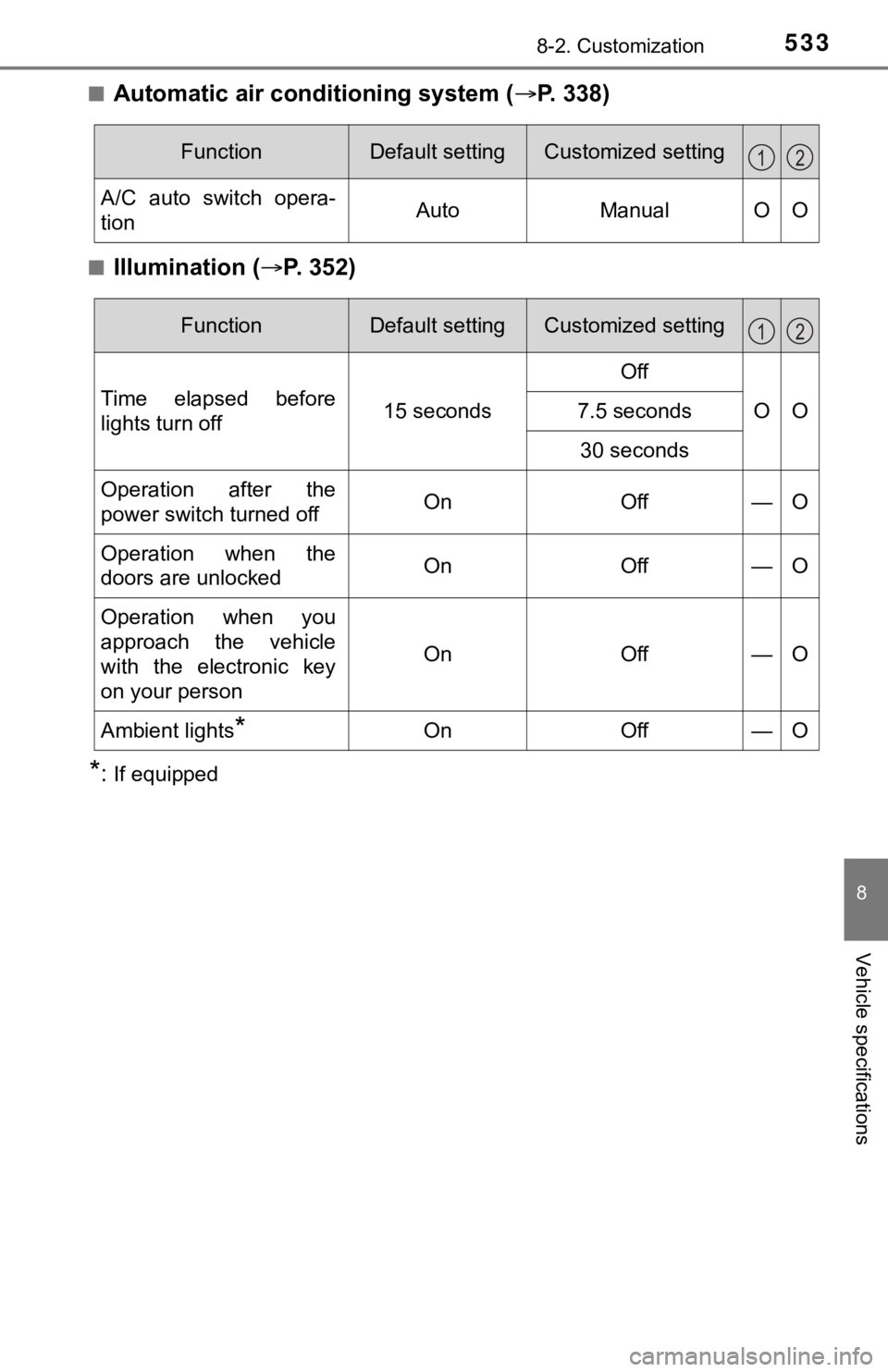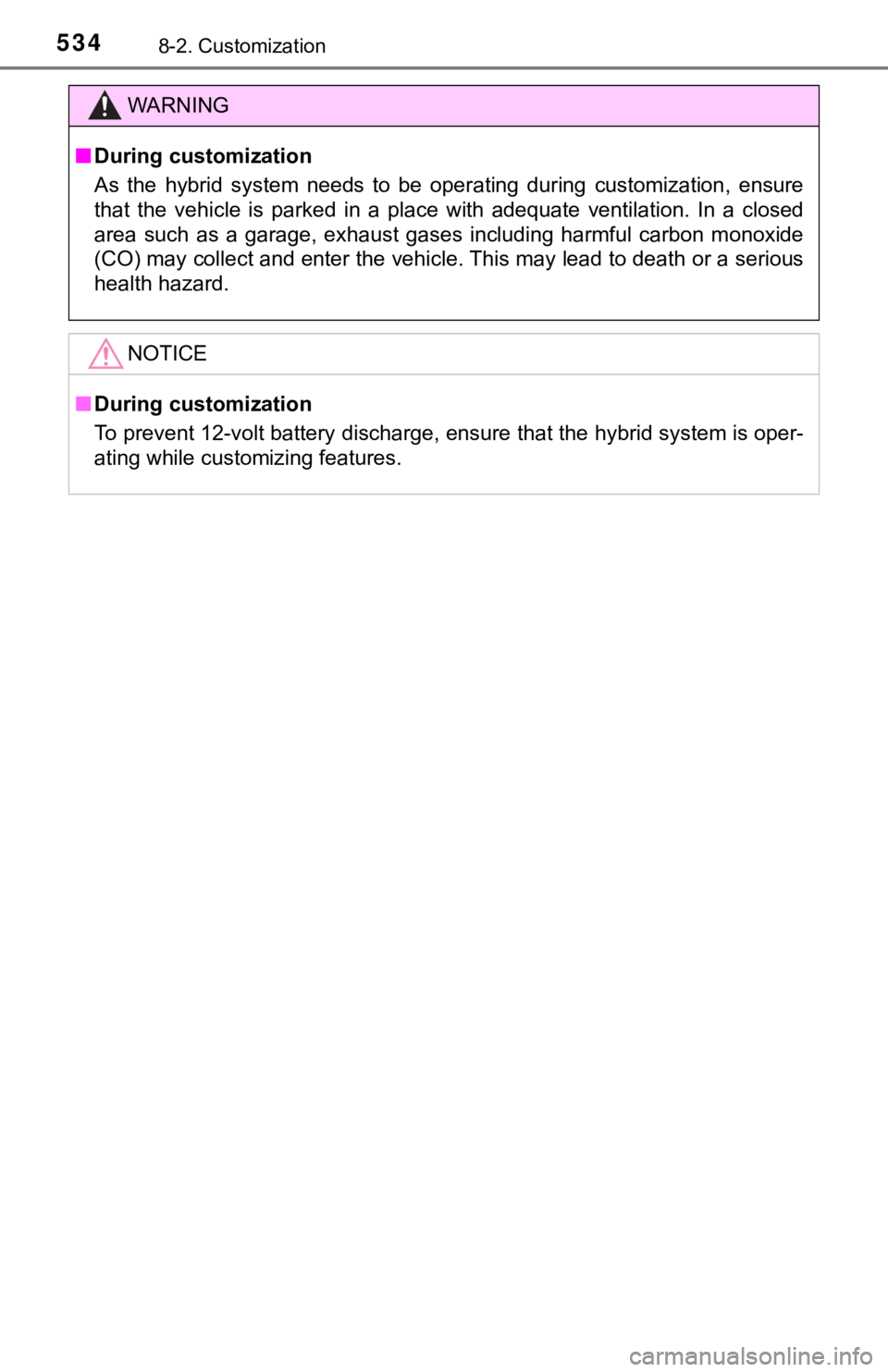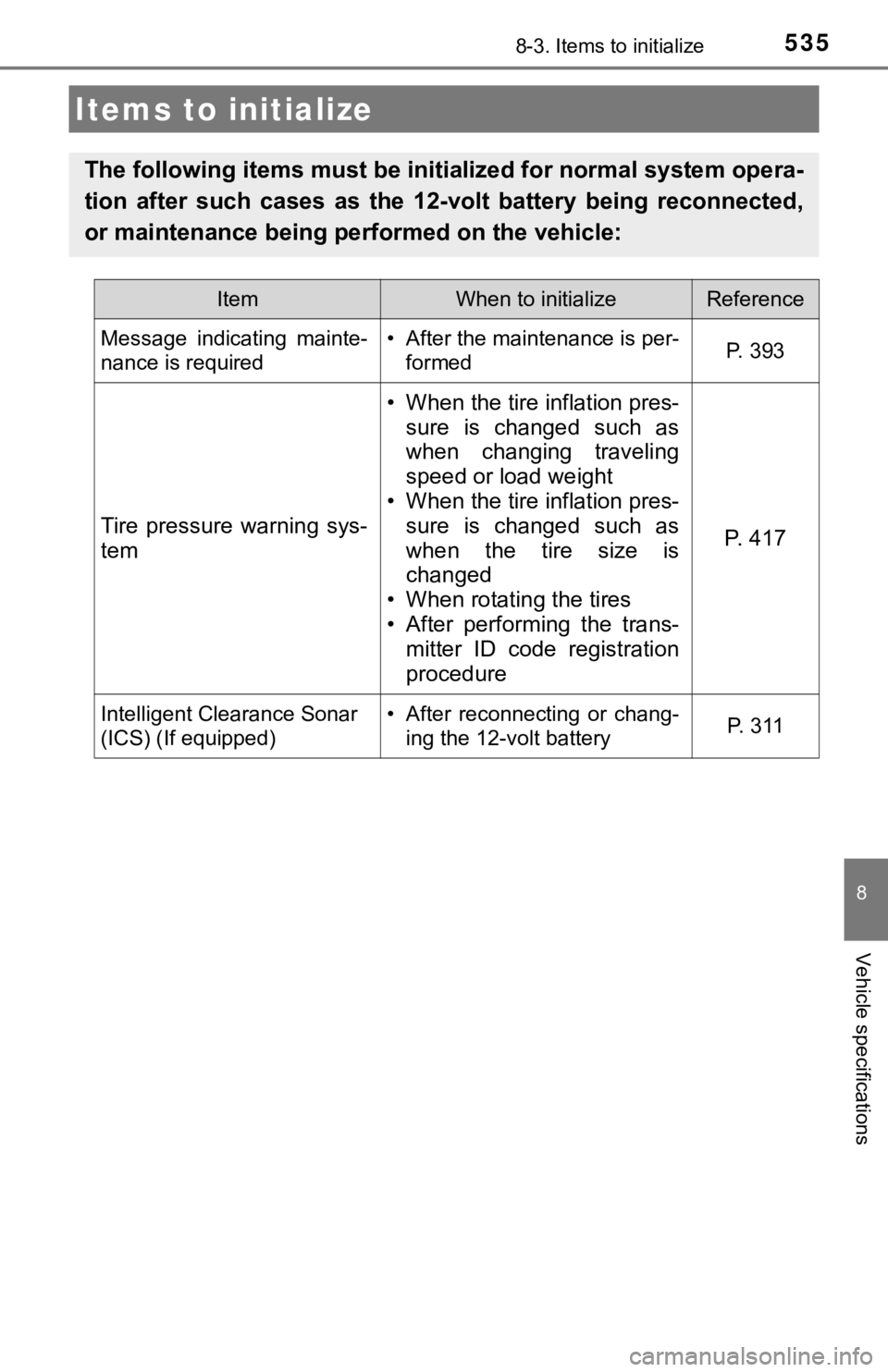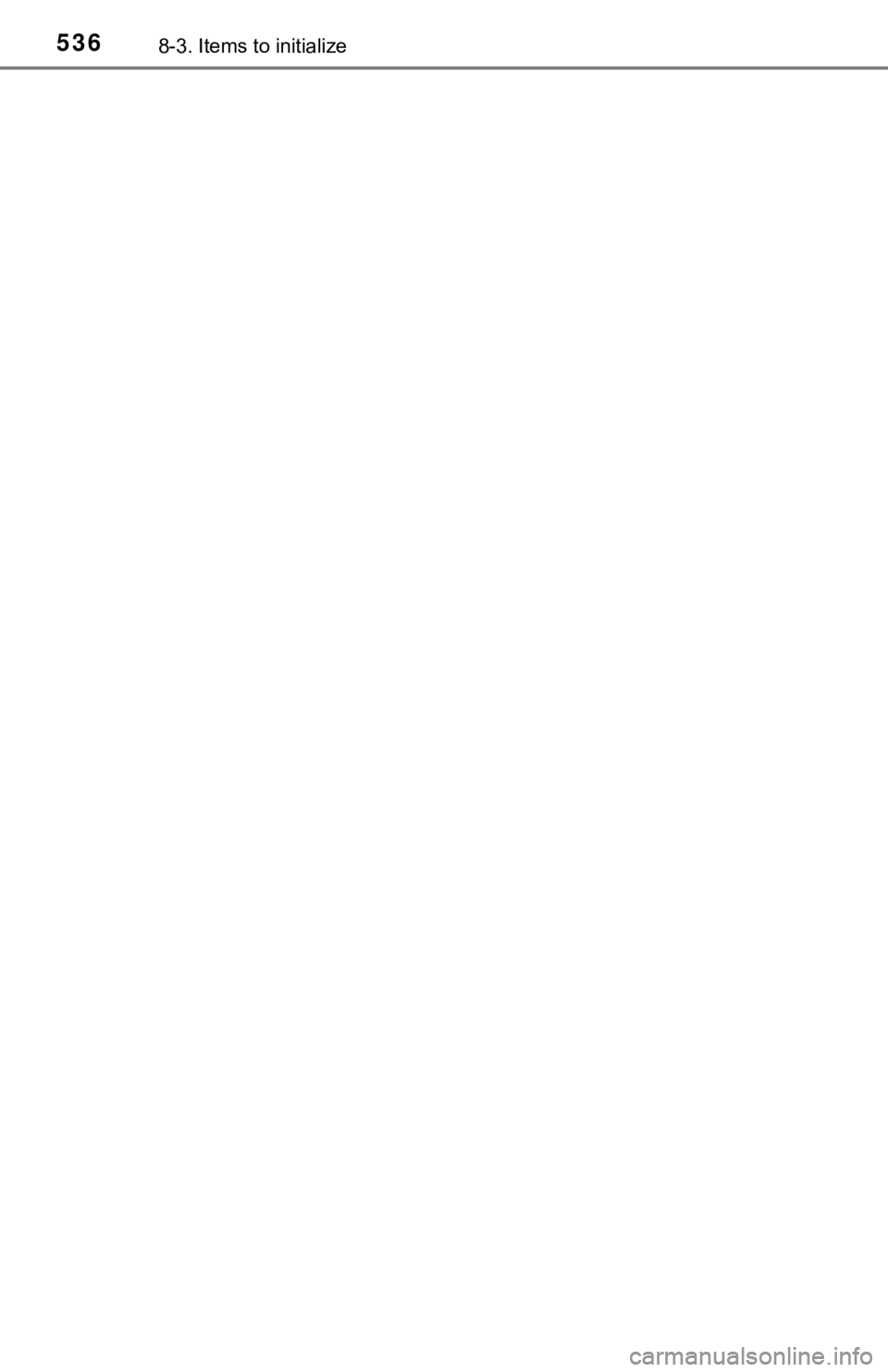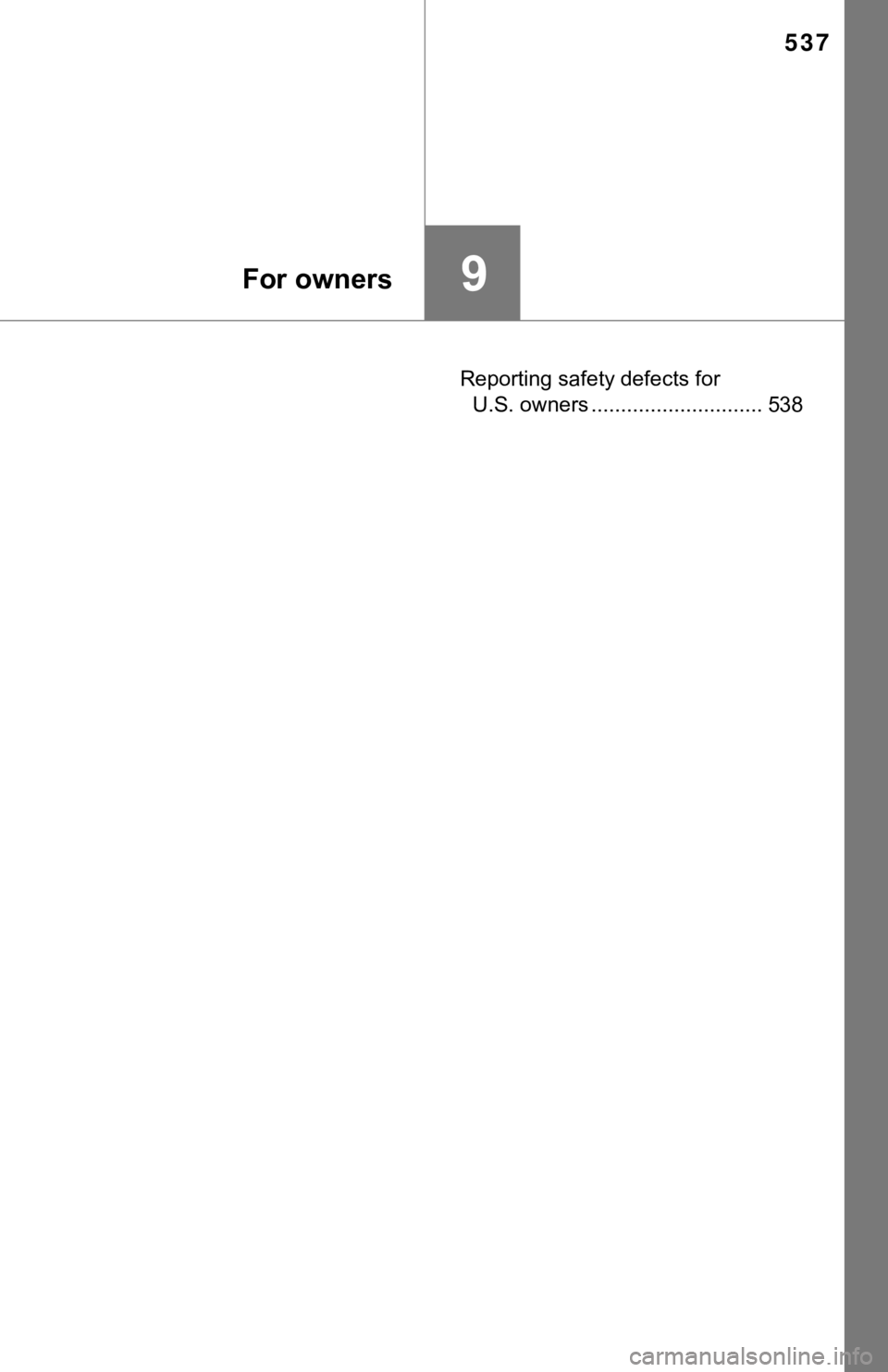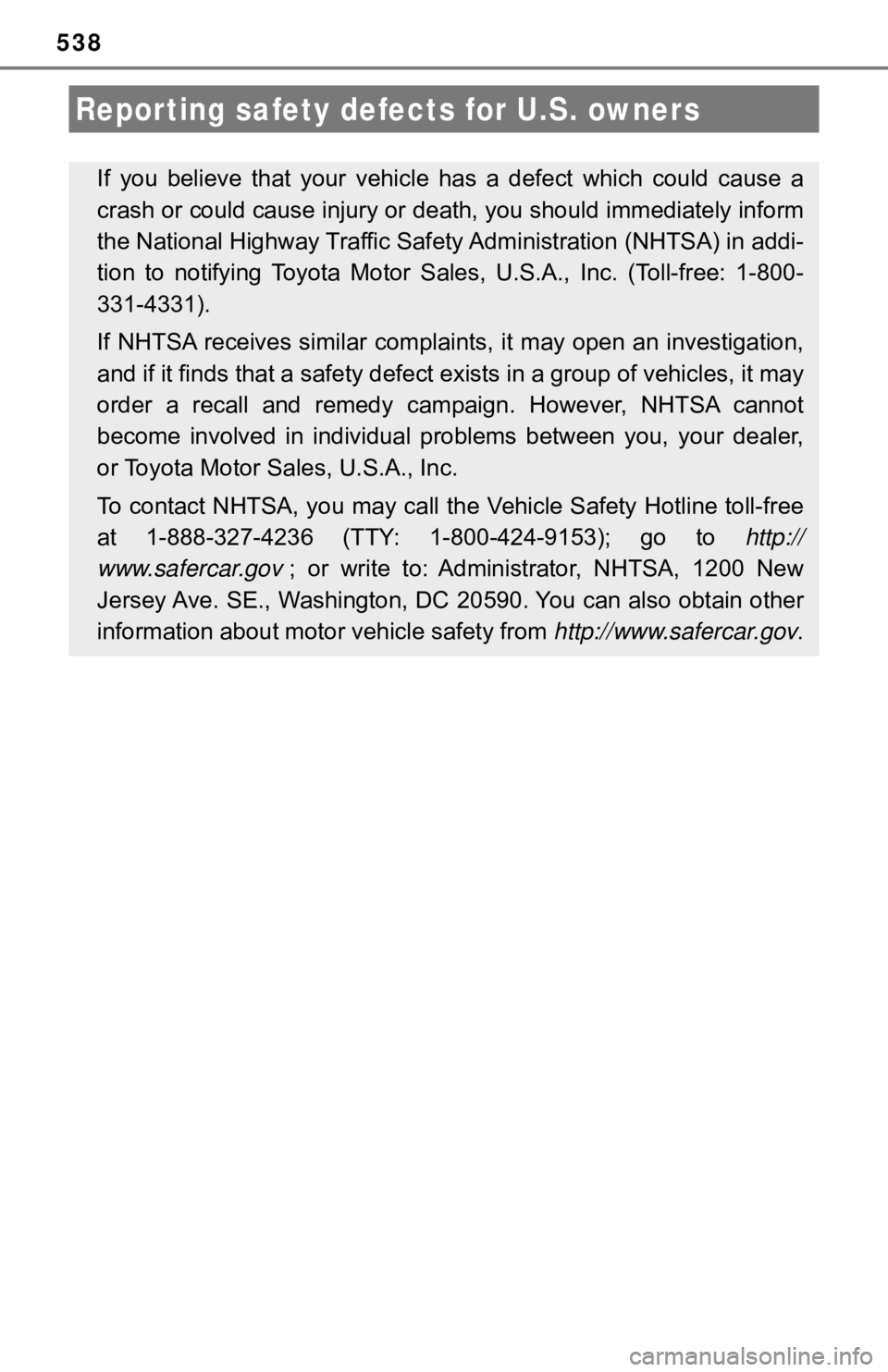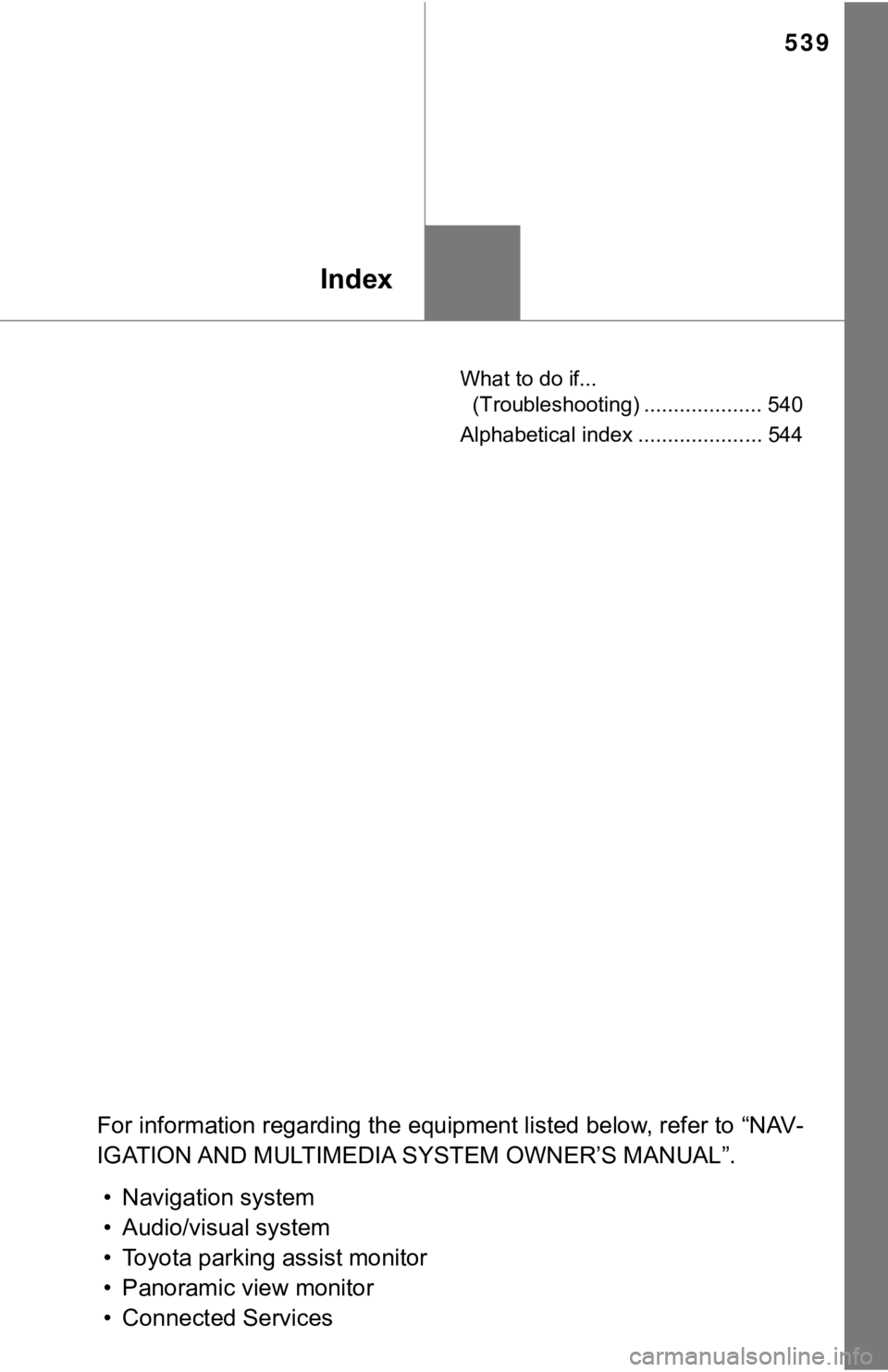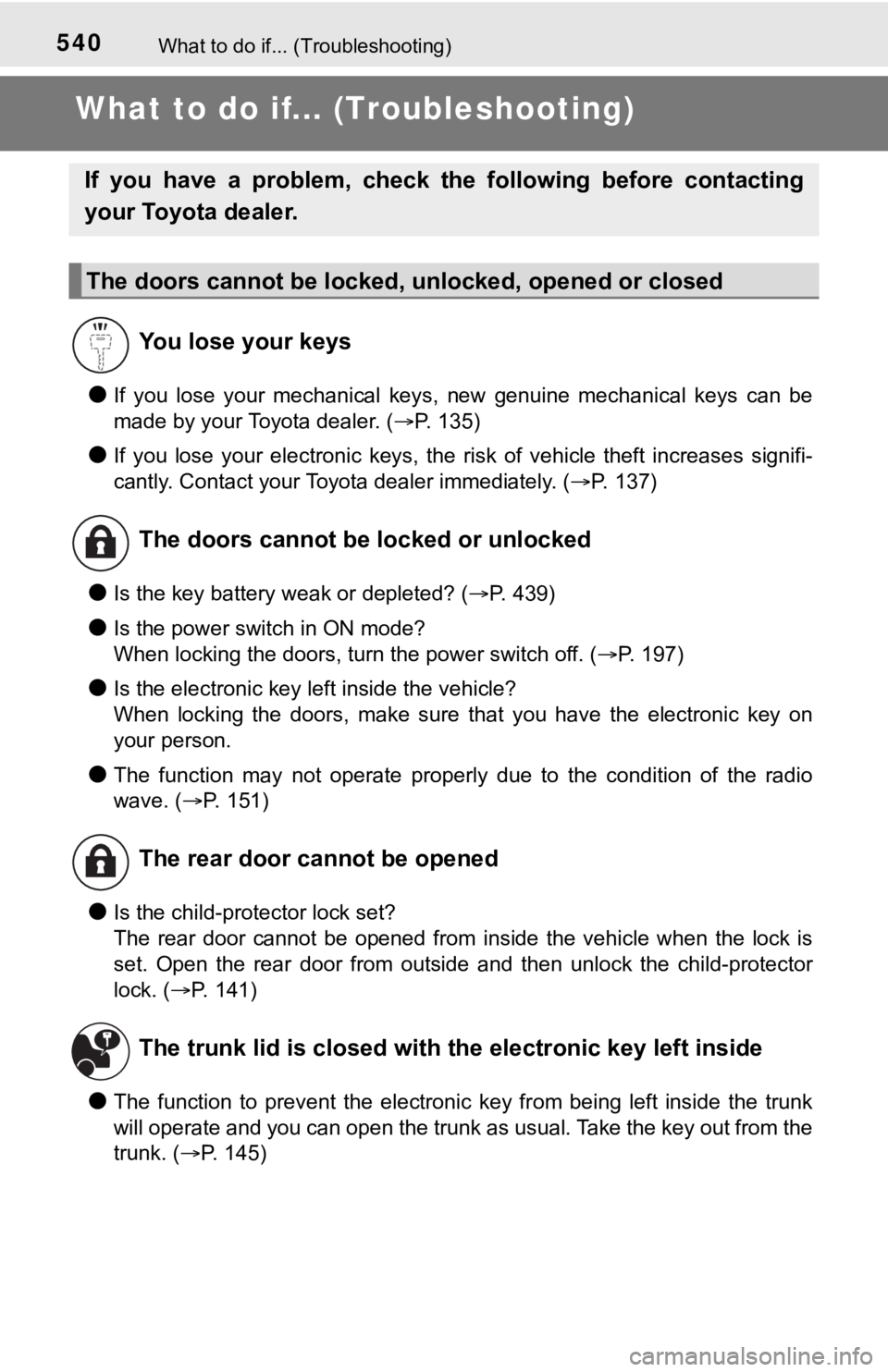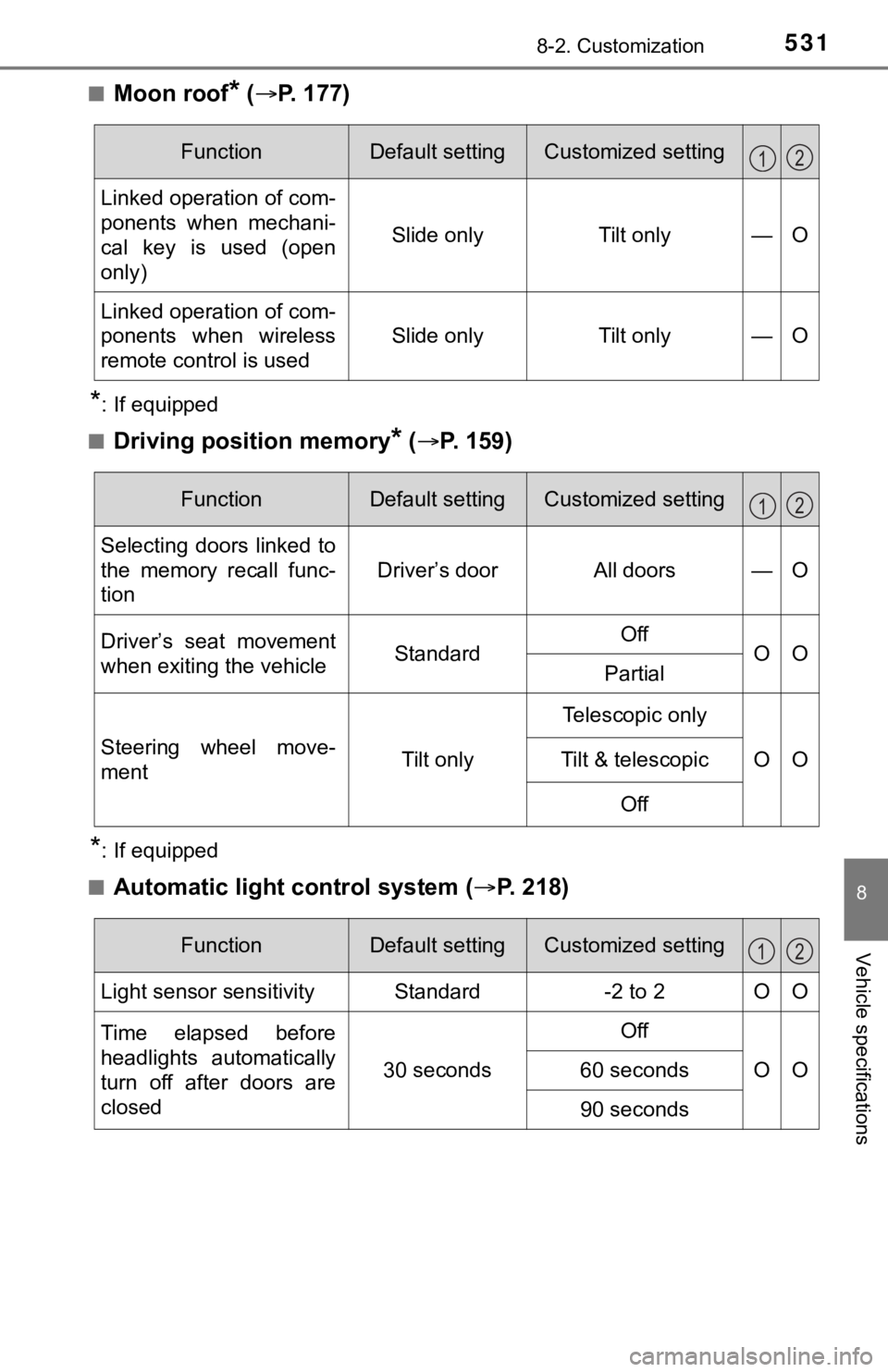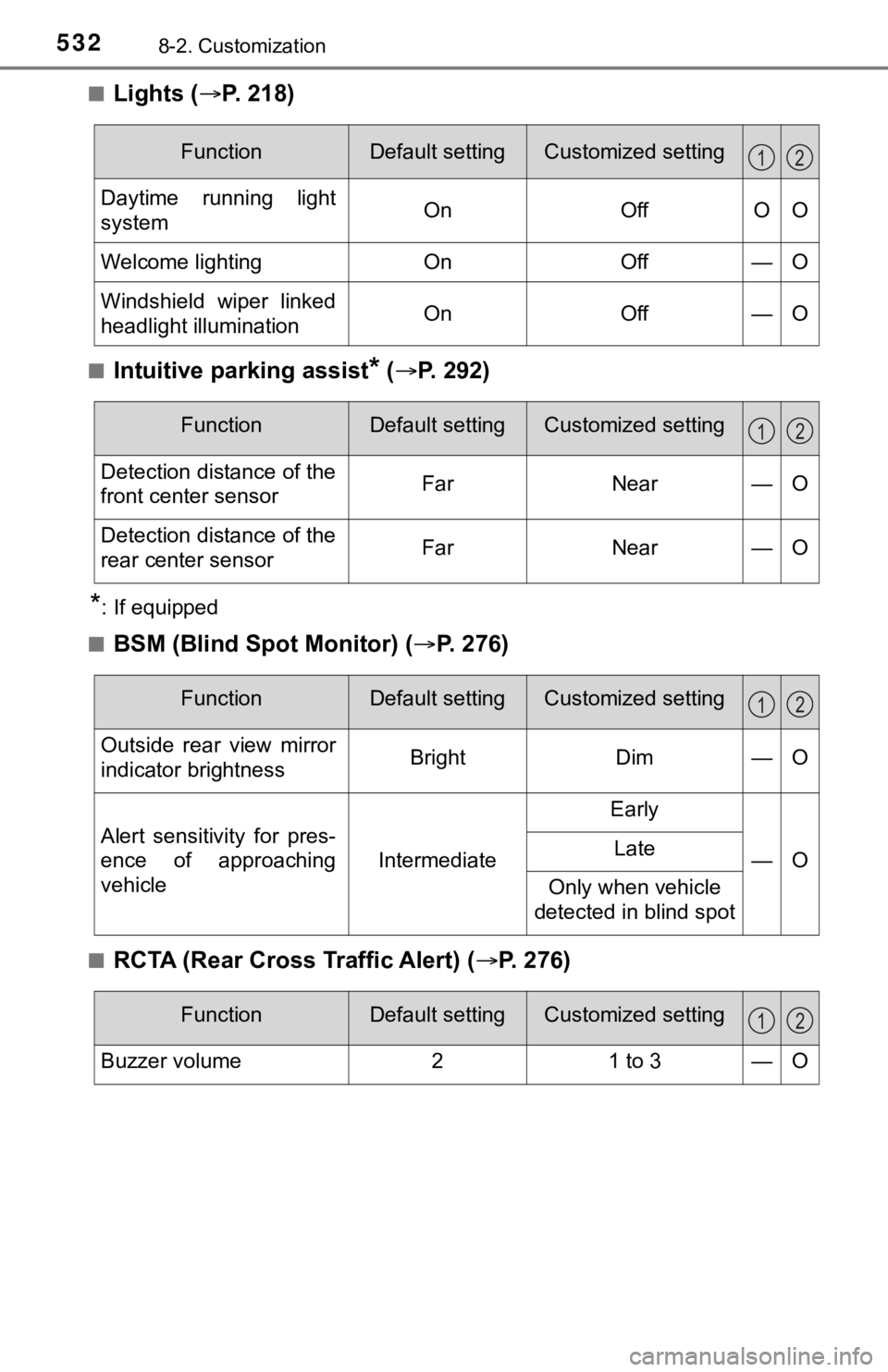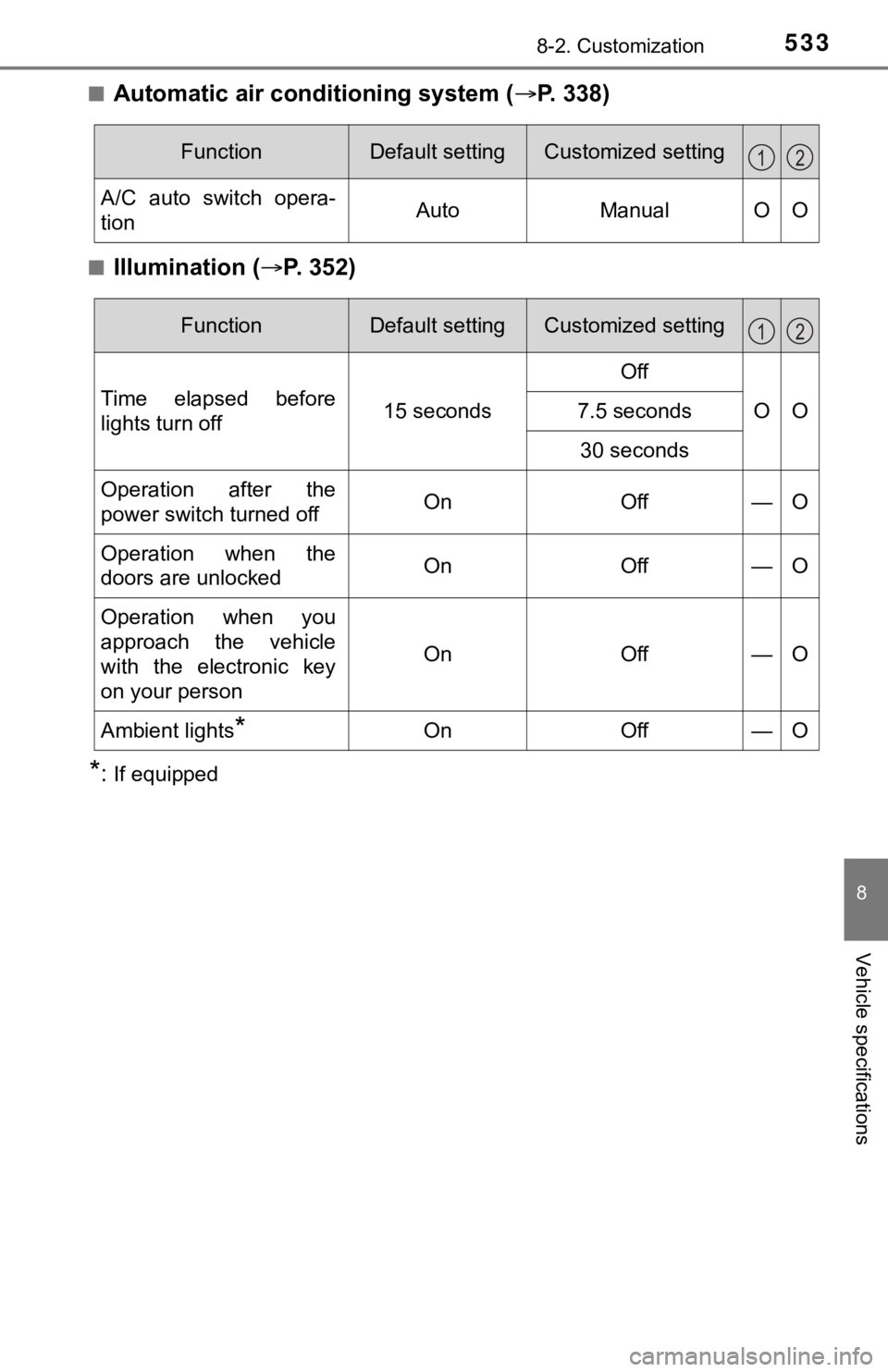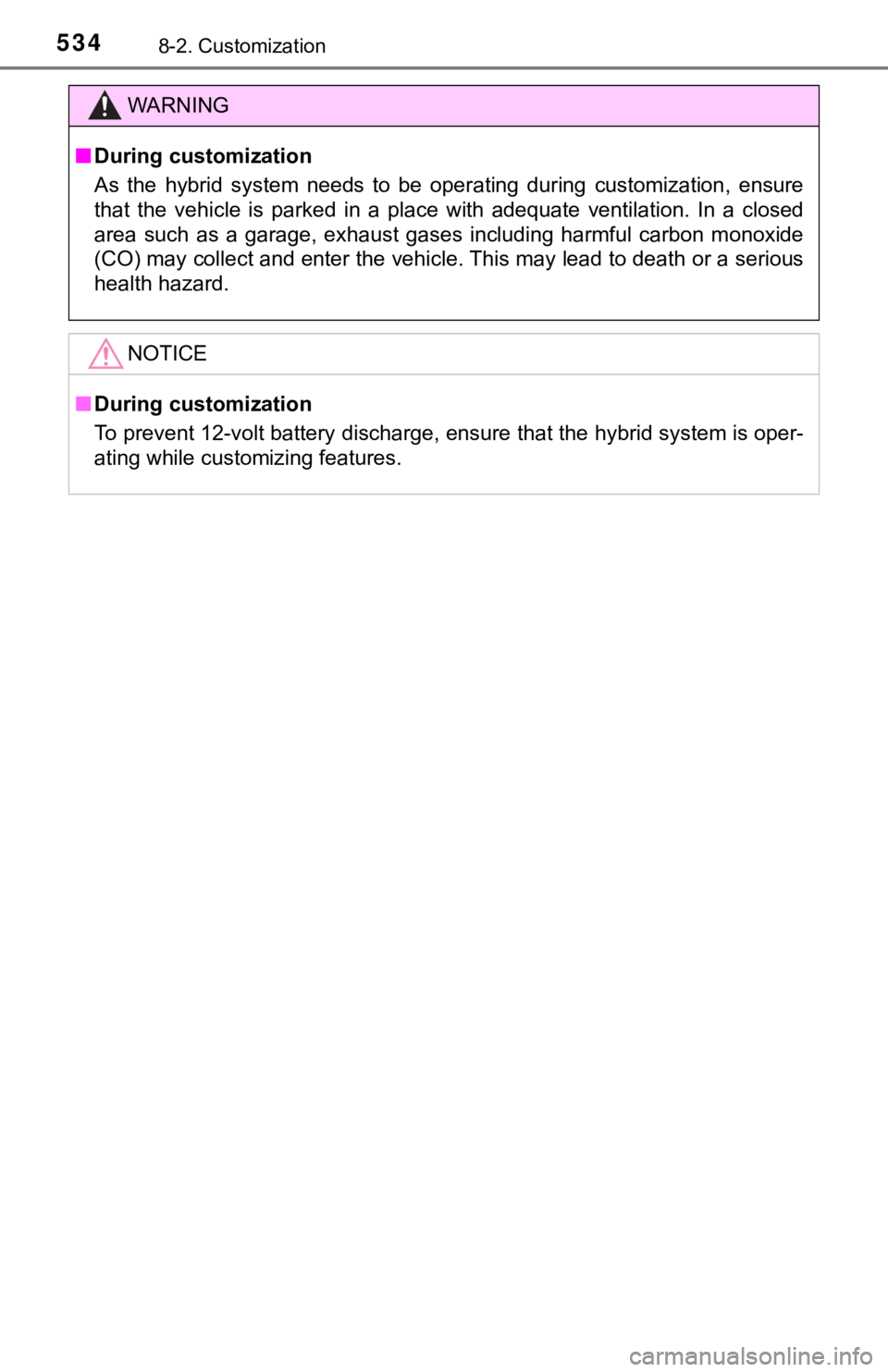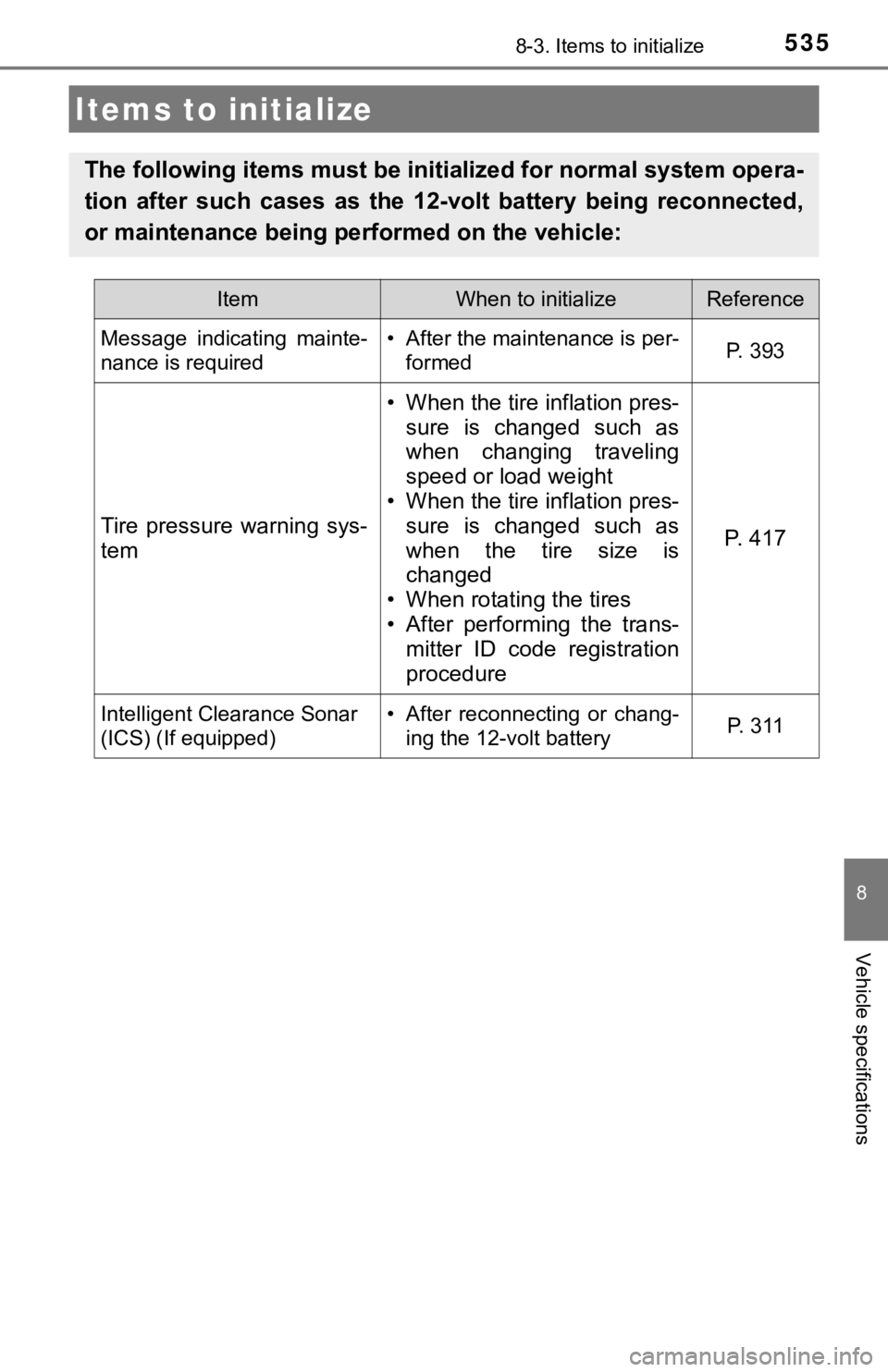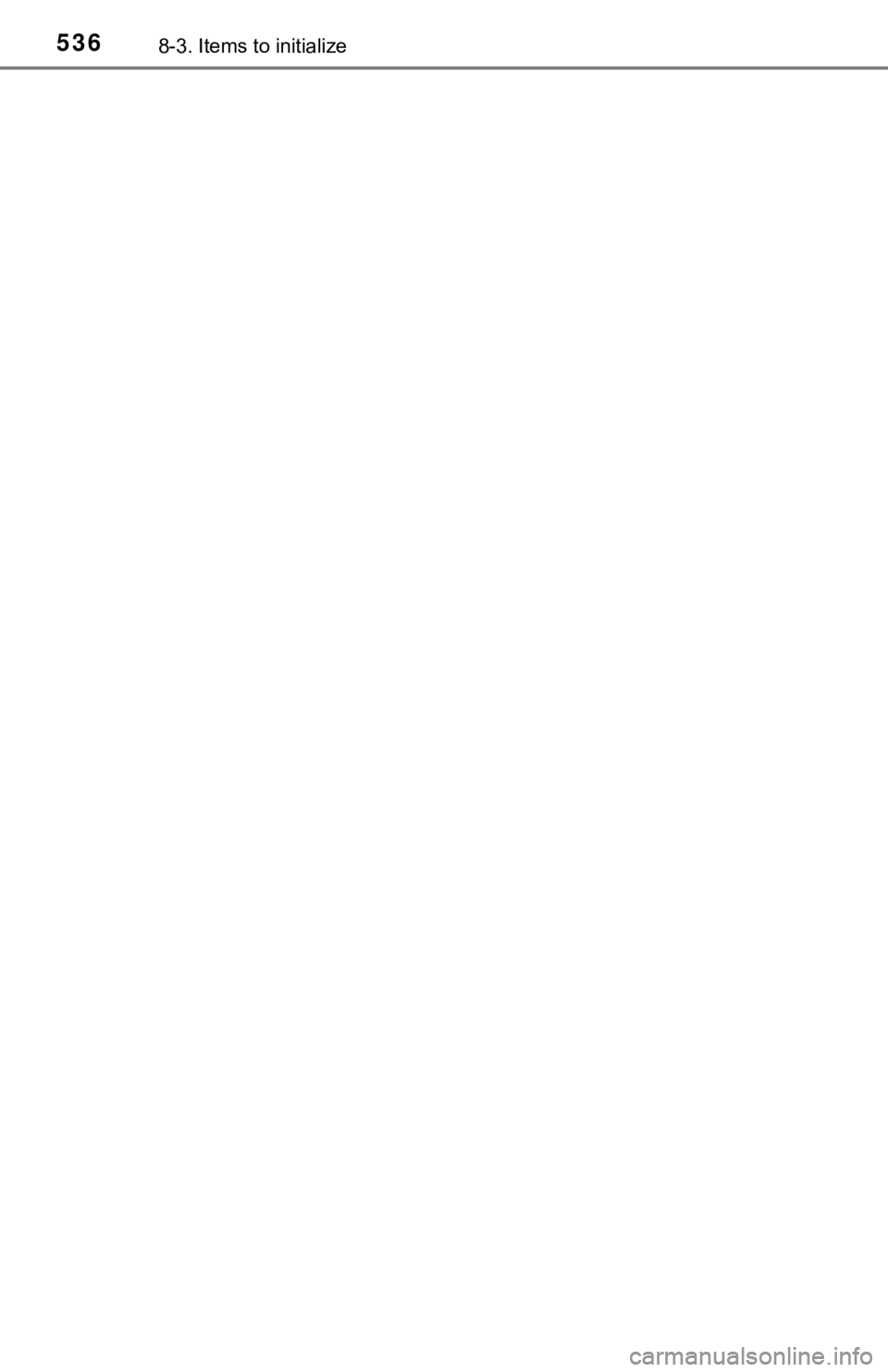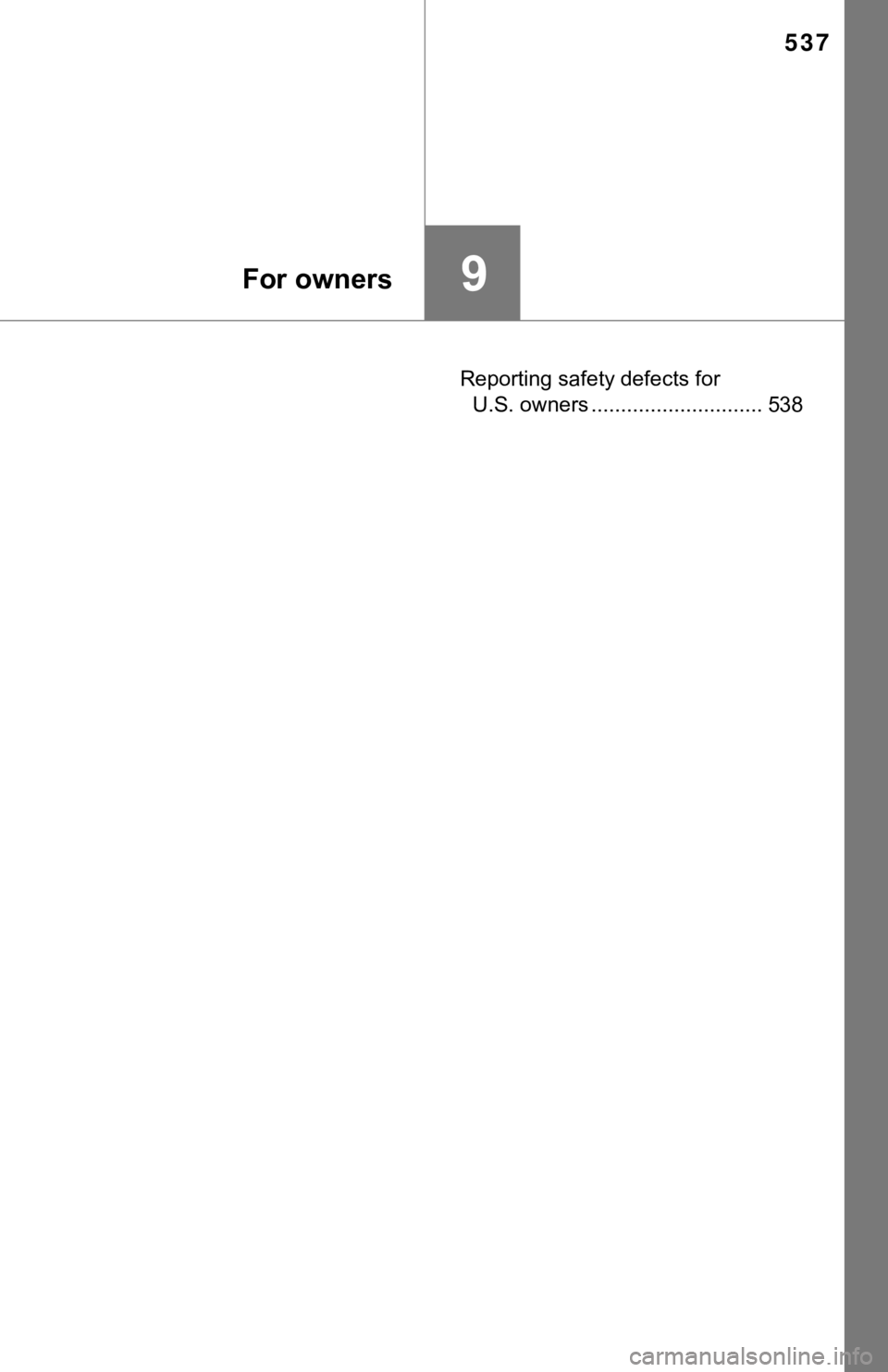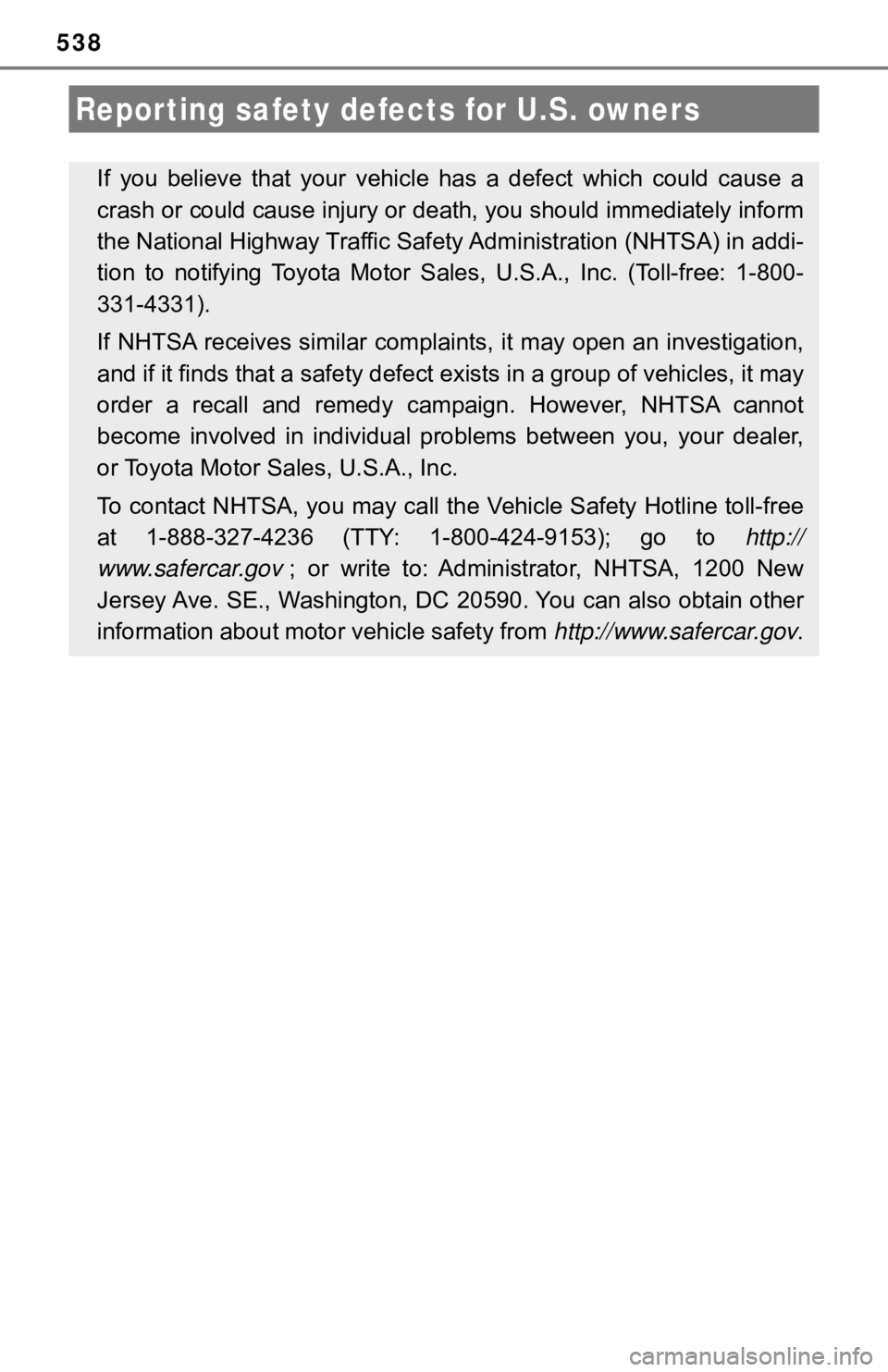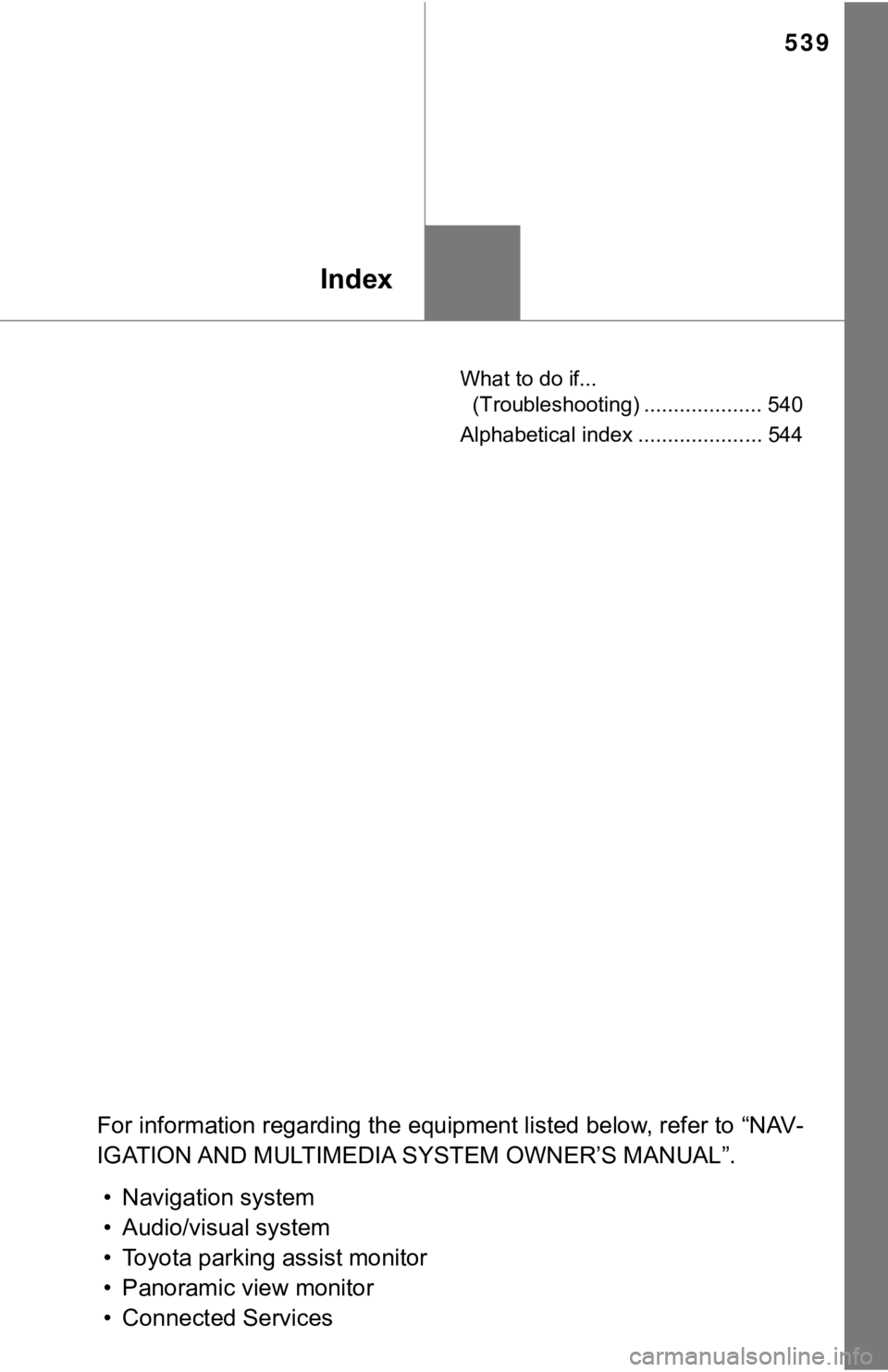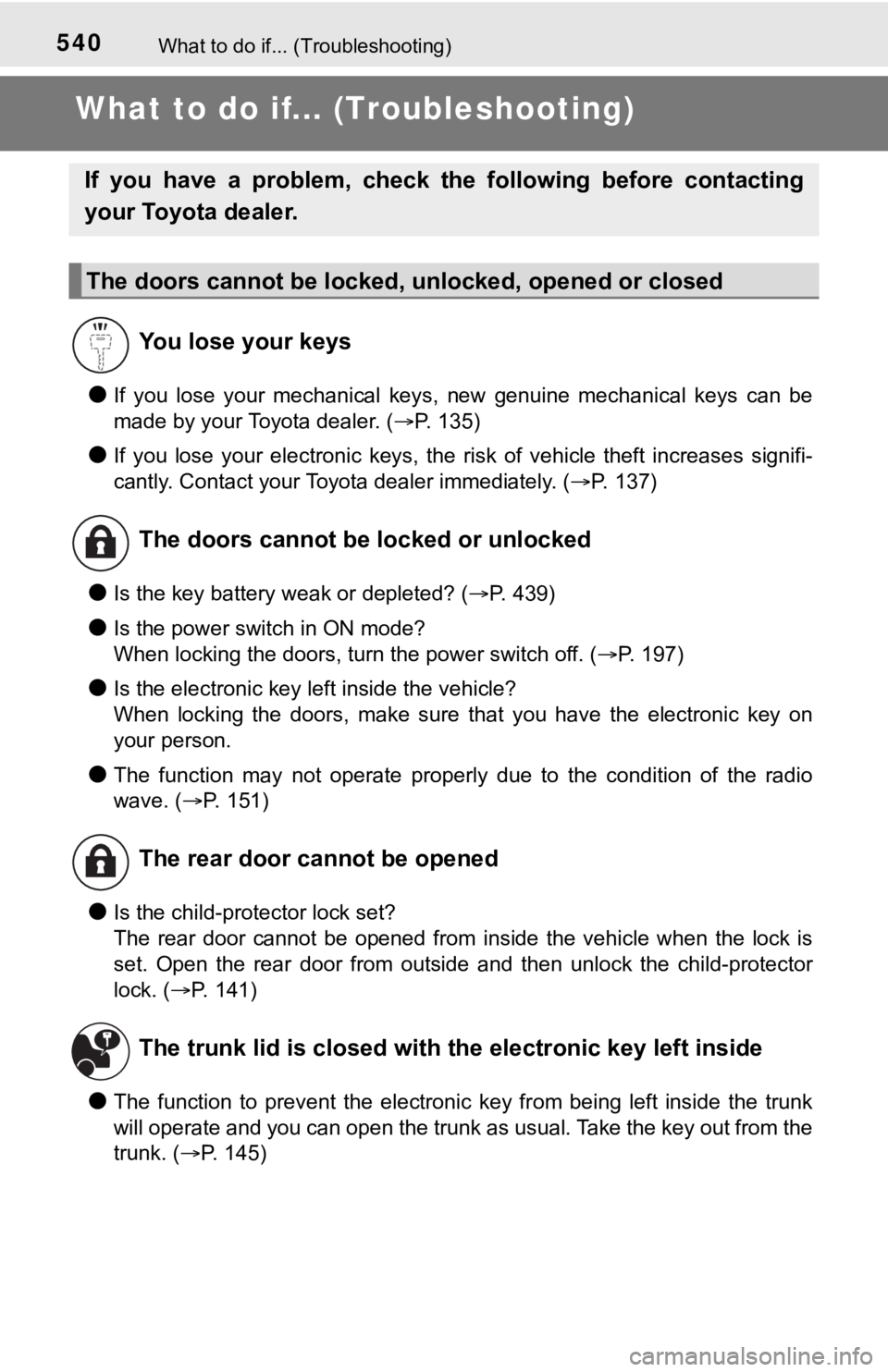TOYOTA AVALON HYBRID 2021 Owners Manual (in English)
AVALON HYBRID 2021
TOYOTA
TOYOTA
https://www.carmanualsonline.info/img/14/42404/w960_42404-0.png
TOYOTA AVALON HYBRID 2021 Owners Manual (in English)
Trending: parking sensors, navigation system, low beam, fuel pressure, brakes, suspension, roof
Page 531 of 560
5318-2. Customization
8
Vehicle specifications
■Moon roof* (P. 177)
*: If equipped
■
Driving position memory* (P. 159)
*: If equipped
■
Automatic light control system (P. 218)
FunctionDefault settingCustomized setting
Linked operation of com-
ponents when mechani-
cal key is used (open
only)
Slide onlyTilt only—O
Linked operation of com-
ponents when wireless
remote control is used
Slide onlyTilt only—O
12
FunctionDefault settingCustomized setting
Selecting doors linked to
the memory recall func-
tion
Driver’s doorAll doors—O
Driver’s seat movement
when exiting the vehicleStandardOffOOPartial
Steering wheel move-
mentTilt onlyTelescopic only
OO
Tilt & telescopic
Off
12
FunctionDefault settingCustomized setting
Light sensor sensitivityStandard-2 to 2OO
Time elapsed before
headlights automatically
turn off after doors are
closed
30 seconds
Off
OO60 seconds
90 seconds
12
Page 532 of 560
5328-2. Customization
■Lights (P. 2 1 8 )
■Intuitive parking assist* (P. 292)
*: If equipped
■
BSM (Blind Spot Monitor) (P. 2 7 6 )
■RCTA (Rear Cross Traffic Alert) (P. 276)
FunctionDefault settingCustomized setting
Daytime running light
systemOnOffOO
Welcome lightingOnOff—O
Windshield wiper linked
headlight illuminationOnOff—O
12
FunctionDefault settingCustomized setting
Detection distance of the
front center sensorFarNear—O
Detection distance of the
rear center sensorFarNear—O
12
FunctionDefault settingCustomized setting
Outside rear view mirror
indicator brightnessBrightDim—O
Alert sensitivity for pres-
ence of approaching
vehicle
Intermediate
Early
—OLate
Only when vehicle
detected in blind spot
12
FunctionDefault settingCustomized setting
Buzzer volume21 to 3—O
12
Page 533 of 560
5338-2. Customization
8
Vehicle specifications
■Automatic air conditioning system (P. 338)
■Illumination (P. 3 5 2 )
*:If equipped
FunctionDefault settingCustomized setting
A/C auto switch opera-
tionAutoManualOO
12
FunctionDefault settingCustomized setting
Time elapsed before
lights turn off15 seconds
Off
OO7.5 seconds
30 seconds
Operation after the
power switch turned offOnOff—O
Operation when the
doors are unlockedOnOff—O
Operation when you
approach the vehicle
with the electronic key
on your person
OnOff—O
Ambient lights*OnOff—O
12
Page 534 of 560
5348-2. Customization
WARNING
■During customization
As the hybrid system needs to be operating during customization, ensure
that the vehicle is parked in a place with adequate ventilation. In a closed
area such as a garage, exhaust gases including harmful carbon monoxide
(CO) may collect and enter the vehicle. This may lead to death or a serious
health hazard.
NOTICE
■During customization
To prevent 12-volt battery discharge, ensure that the hybrid system is oper-
ating while customizing features.
Page 535 of 560
535
8
Vehicle specifications
8-3. Items to initialize
Items to initialize
The following items must be initialized for normal system opera-
tion after such cases as the 12-volt battery being reconnected,
or maintenance being performed on the vehicle:
ItemWhen to initializeReference
Message indicating mainte-
nance is required• After the maintenance is per-
formedP. 393
Tire pressure warning sys-
tem
• When the tire inflation pres-
sure is changed such as
when changing traveling
speed or load weight
• When the tire inflation pres-
sure is changed such as
when the tire size is
changed
• When rotating the tires
• After performing the trans-
mitter ID code registration
procedure
P. 417
Intelligent Clearance Sonar
(ICS) (If equipped)• After reconnecting or chang-
ing the 12-volt batteryP. 3 1 1
Page 536 of 560
5368-3. Items to initialize
Page 537 of 560
9
537
For owners
Reporting safety defects for
U.S. owners ............................. 538
Page 538 of 560
538
Reporting safety defects for U.S. owners
If you believe that your vehicle has a defect which could cause a
crash or could cause injury or death, you should immediately inform
the National Highway Traffic Safety Administration (NHTSA) in addi-
tion to notifying Toyota Motor Sales, U.S.A., Inc. (Toll-free: 1-800-
331-4331).
If NHTSA receives similar complaints, it may open an investigation,
and if it finds that a safety defect exists in a group of vehicles, it may
order a recall and remedy campaign. However, NHTSA cannot
become involved in individual problems between you, your dealer,
or Toyota Motor Sales, U.S.A., Inc.
To contact NHTSA, you may call the Vehicle Safety Hotline toll-free
at 1-888-327-4236 (TTY: 1-800-424-9153); go to http://
www.safercar.gov
; or write to: Administrator, NHTSA, 1200 New
Jersey Ave. SE., Washington, DC 20590. You can also obtain other
information about motor vehicle safety from http://www.safercar.gov.
Page 539 of 560
539
Index
What to do if...
(Troubleshooting) .................... 540
Alphabetical index ..................... 544
For information regarding the equipment listed below, refer to “NAV-
IGATION AND MULTIMEDIA SYSTEM OWNER’S MANUAL”.
• Navigation system
• Audio/visual system
• Toyota parking assist monitor
• Panoramic view monitor
• Connected Services
Page 540 of 560
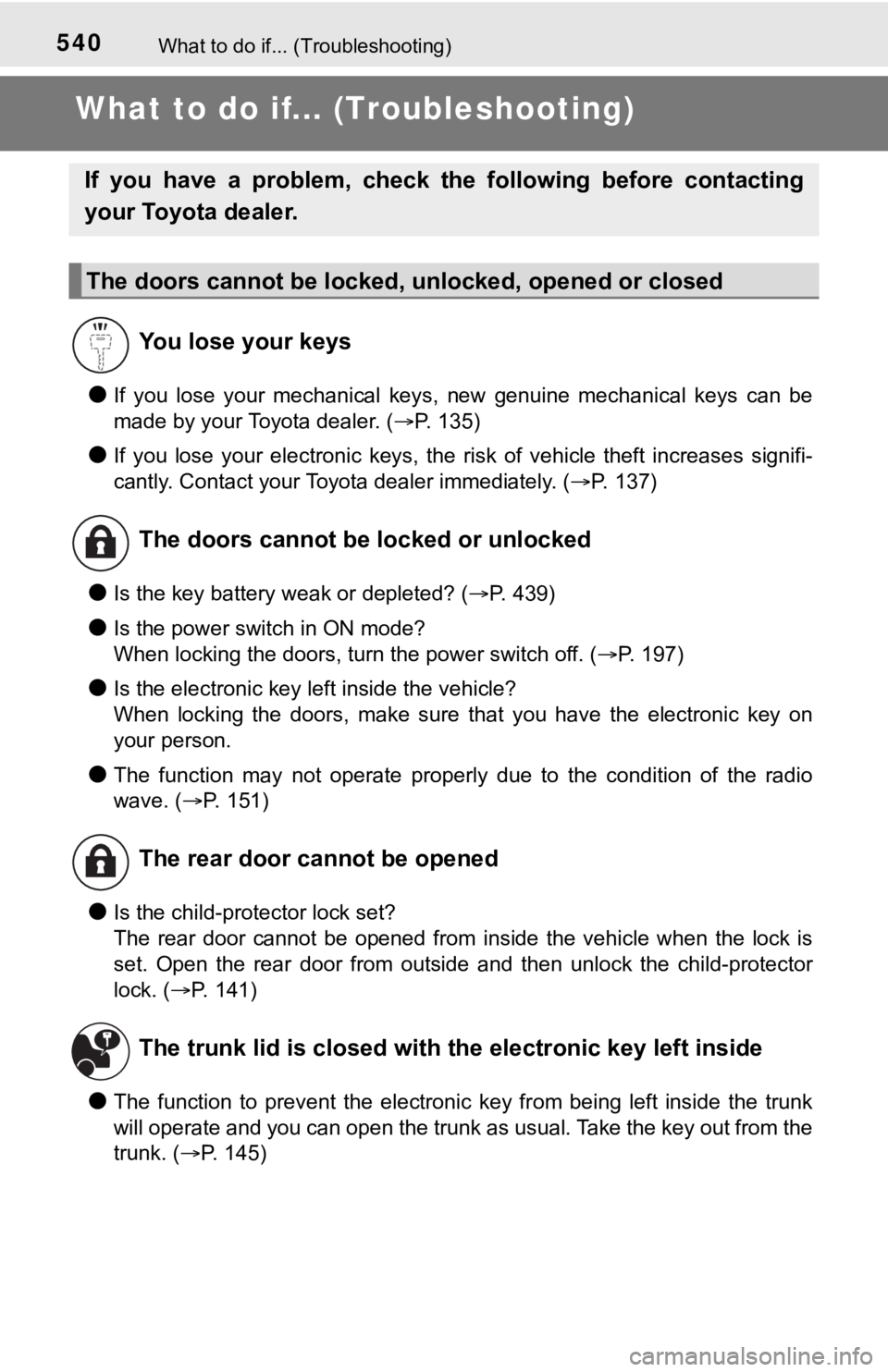
540What to do if... (Troubleshooting)
What to do if... (Troubleshooting)
●If you lose your mechanical keys, new genuine mechanical keys can be
made by your Toyota dealer. (P. 135)
●If you lose your electronic keys, the risk of vehicle theft increases signifi-
cantly. Contact your Toyota dealer immediately. (P. 137)
●Is the key battery weak or depleted? (P. 439)
●Is the power switch in ON mode?
When locking the doors, turn the power switch off. (P. 197)
●Is the electronic key left inside the vehicle?
When locking the doors, make sure that you have the electronic key on
your person.
●The function may not operate properly due to the condition of the radio
wave. (P. 151)
●Is the child-protector lock set?
The rear door cannot be opened from inside the vehicle when the lock is
set. Open the rear door from outside and then unlock the child-protector
lock. (P. 141)
●The function to prevent the electronic key from being left inside the trunk
will operate and you can open the trunk as usual. Take the key out from the
trunk. (P. 145)
If you have a problem, check the following before contacting
your Toyota dealer.
The doors cannot be locked, unlocked, opened or closed
You lose your keys
The doors cannot be locked or unlocked
The rear door cannot be opened
The trunk lid is closed with the electronic key left inside
Trending: overheating, fuel filter, wheel bolt torque, boot, ECO mode, heater, air conditioning