flat tire TOYOTA AVALON HYBRID 2021 Owners Manual (in English)
[x] Cancel search | Manufacturer: TOYOTA, Model Year: 2021, Model line: AVALON HYBRID, Model: TOYOTA AVALON HYBRID 2021Pages: 560, PDF Size: 13.21 MB
Page 4 of 560
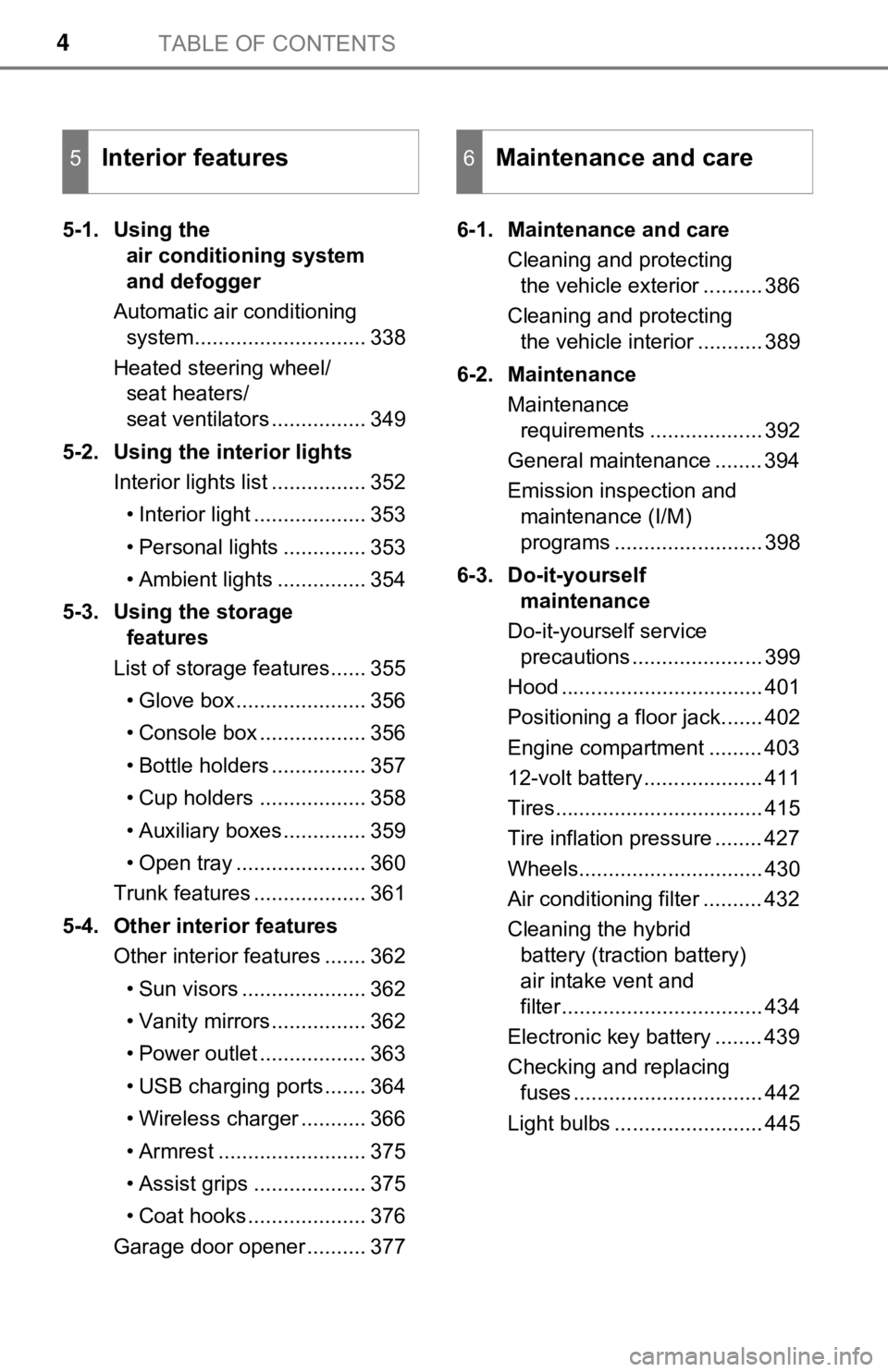
TABLE OF CONTENTS4
5-1. Using the
air conditioning system
and defogger
Automatic air conditioning
system............................. 338
Heated steering wheel/
seat heaters/
seat ventilators ................ 349
5-2. Using the interior lights
Interior lights list ................ 352
• Interior light ................... 353
• Personal lights .............. 353
• Ambient lights ............... 354
5-3. Using the storage
features
List of storage features...... 355
• Glove box...................... 356
• Console box .................. 356
• Bottle holders ................ 357
• Cup holders .................. 358
• Auxiliary boxes.............. 359
• Open tray ...................... 360
Trunk features ................... 361
5-4. Other interior features
Other interior features ....... 362
• Sun visors ..................... 362
• Vanity mirrors................ 362
• Power outlet .................. 363
• USB charging ports....... 364
• Wireless charger ........... 366
• Armrest ......................... 375
• Assist grips ................... 375
• Coat hooks.................... 376
Garage door opener .......... 3776-1. Maintenance and care
Cleaning and protecting
the vehicle exterior .......... 386
Cleaning and protecting
the vehicle interior ........... 389
6-2. Maintenance
Maintenance
requirements ................... 392
General maintenance ........ 394
Emission inspection and
maintenance (I/M)
programs ......................... 398
6-3. Do-it-yourself
maintenance
Do-it-yourself service
precautions ...................... 399
Hood .................................. 401
Positioning a floor jack....... 402
Engine compartment ......... 403
12-volt battery .................... 411
Tires................................... 415
Tire inflation pressure ........ 427
Wheels............................... 430
Air conditioning filter .......... 432
Cleaning the hybrid
battery (traction battery)
air intake vent and
filter.................................. 434
Electronic key battery ........ 439
Checking and replacing
fuses ................................ 442
Light bulbs ......................... 445
5Interior features6Maintenance and care
Page 5 of 560
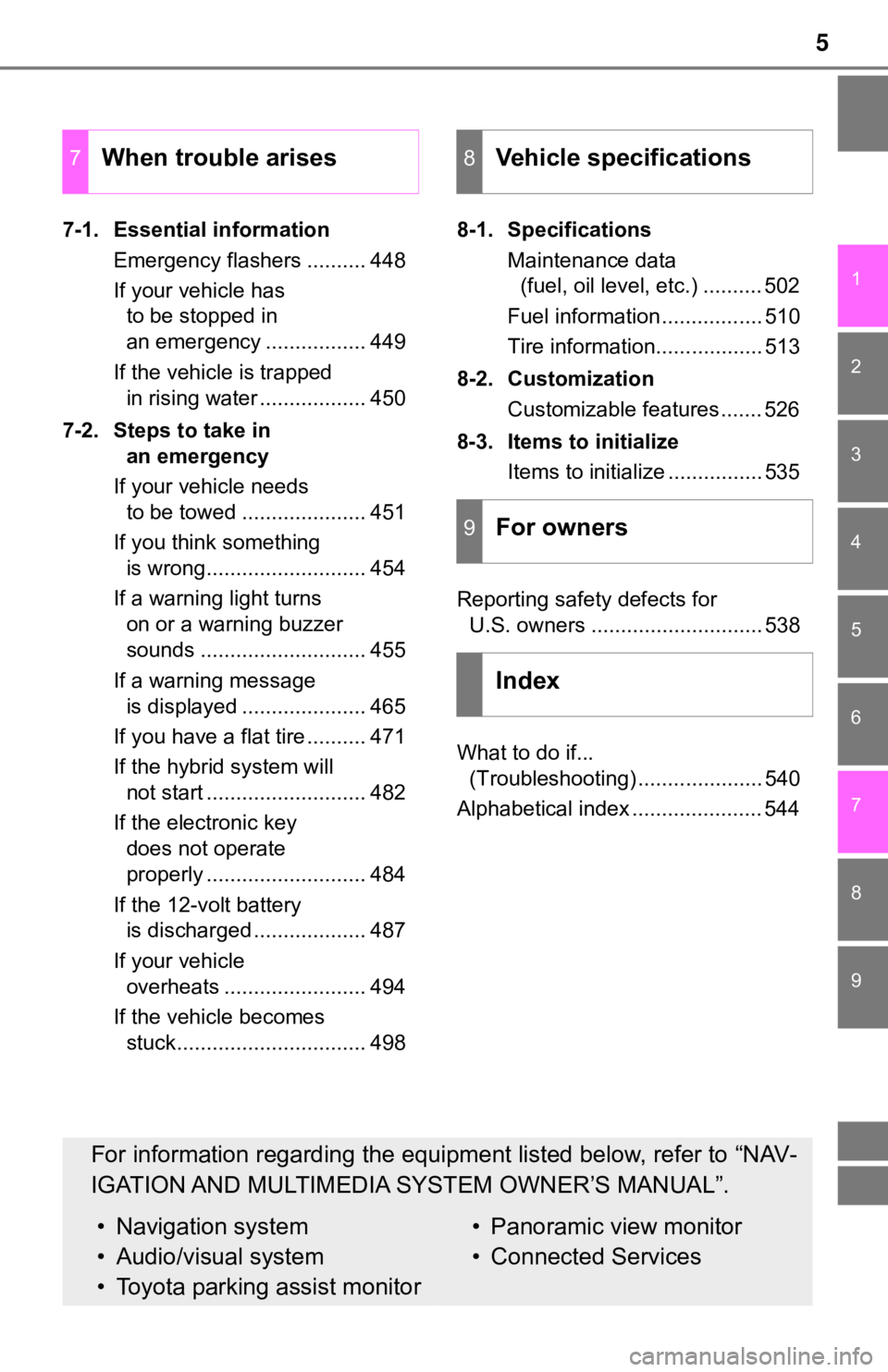
5
1
9 7 6
5
4
3
2
8
7-1. Essential information
Emergency flashers .......... 448
If your vehicle has
to be stopped in
an emergency ................. 449
If the vehicle is trapped
in rising water .................. 450
7-2. Steps to take in
an emergency
If your vehicle needs
to be towed ..................... 451
If you think something
is wrong........................... 454
If a warning light turns
on or a warning buzzer
sounds ............................ 455
If a warning message
is displayed ..................... 465
If you have a flat tire .......... 471
If the hybrid system will
not start ........................... 482
If the electronic key
does not operate
properly ........................... 484
If the 12-volt battery
is discharged ................... 487
If your vehicle
overheats ........................ 494
If the vehicle becomes
stuck................................ 4988-1. Specifications
Maintenance data
(fuel, oil level, etc.) .......... 502
Fuel information ................. 510
Tire information.................. 513
8-2. Customization
Customizable features ....... 526
8-3. Items to initialize
Items to initialize ................ 535
Reporting safety defects for
U.S. owners ............................. 538
What to do if...
(Troubleshooting) ..................... 540
Alphabetical index ...................... 544
7When trouble arises8Vehicle specifications
9For owners
Index
For information regarding the equipment listed below, refer to “NAV-
IGATION AND MULTIMEDIA SYSTEM OWNER’S MANUAL”.
• Navigation system
• Audio/visual system
• Toyota parking assist monitor• Panoramic view monitor
• Connected Services
Page 15 of 560
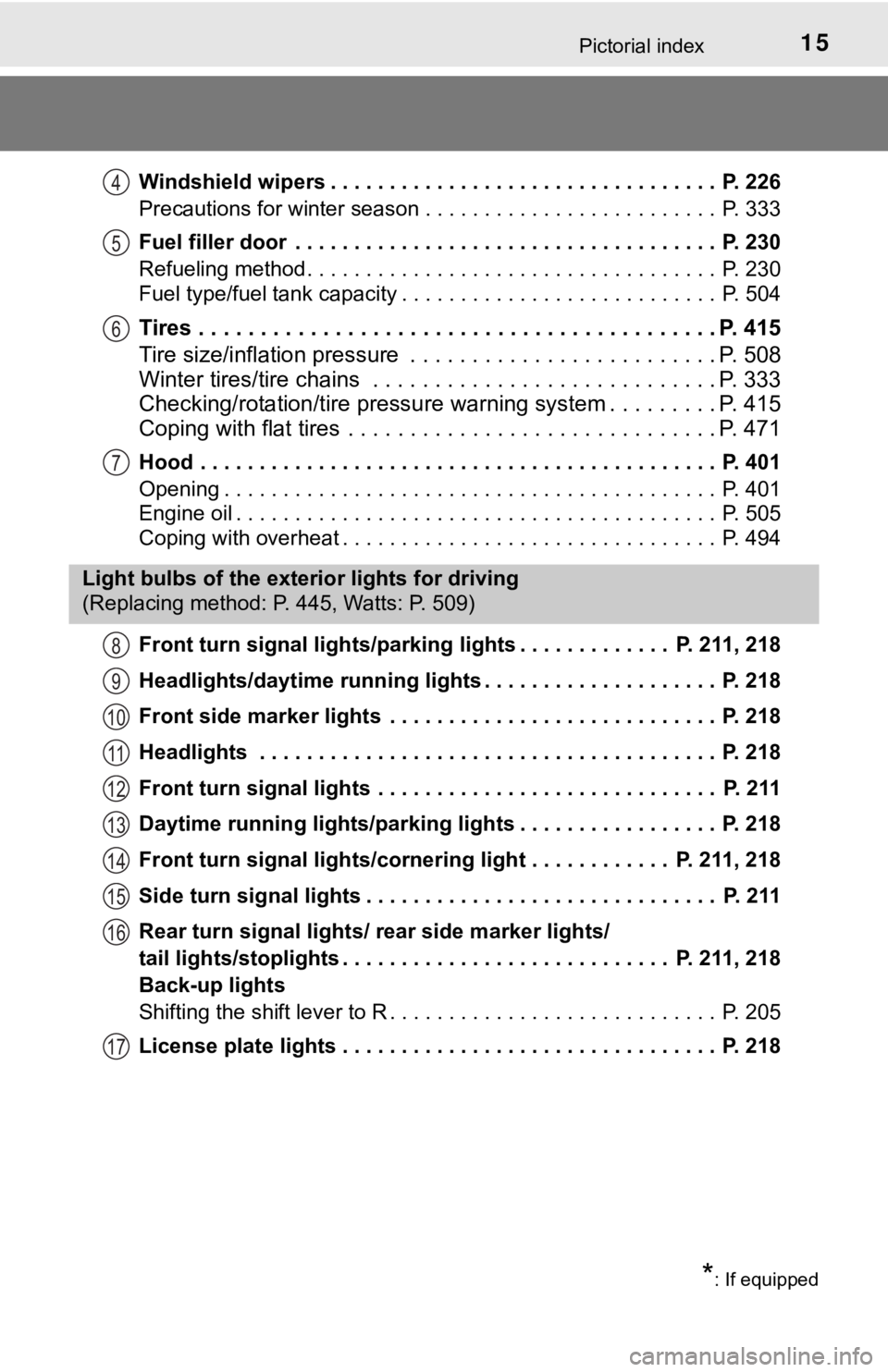
15Pictorial index
Windshield wipers . . . . . . . . . . . . . . . . . . . . . . . . . . . . . . . . . P. 226
Precautions for winter season . . . . . . . . . . . . . . . . . . . . . . . . . P. 333
Fuel filler door . . . . . . . . . . . . . . . . . . . . . . . . . . . . . . . . . . . . P. 230
Refueling method . . . . . . . . . . . . . . . . . . . . . . . . . . . . . . . . . . . P. 230
Fuel type/fuel tank capacity . . . . . . . . . . . . . . . . . . . . . . . . . . . P. 504
Tires . . . . . . . . . . . . . . . . . . . . . . . . . . . . . . . . . . . . . . . . . . P. 415
Tire size/inflation pressure . . . . . . . . . . . . . . . . . . . . . . . . . P. 508
Winter tires/tire chains . . . . . . . . . . . . . . . . . . . . . . . . . . . . P. 333
Checking/rotation/tire pressure warning system . . . . . . . . .P. 415
Coping with flat tires . . . . . . . . . . . . . . . . . . . . . . . . . . . . . . P. 471
Hood . . . . . . . . . . . . . . . . . . . . . . . . . . . . . . . . . . . . . . . . . . . . P. 401
Opening . . . . . . . . . . . . . . . . . . . . . . . . . . . . . . . . . . . . . . . . . . P. 401
Engine oil . . . . . . . . . . . . . . . . . . . . . . . . . . . . . . . . . . . . . . . . . P. 505
Coping with overheat . . . . . . . . . . . . . . . . . . . . . . . . . . . . . . . . P. 494
Front turn signal lights/parking lights . . . . . . . . . . . . . P. 211, 218
Headlights/daytime running lights . . . . . . . . . . . . . . . . . . . . P. 218
Front side marker lights . . . . . . . . . . . . . . . . . . . . . . . . . . . . P. 218
Headlights . . . . . . . . . . . . . . . . . . . . . . . . . . . . . . . . . . . . . . . P. 218
Front turn signal lights . . . . . . . . . . . . . . . . . . . . . . . . . . . . . P. 211
Daytime running lights/parking lights . . . . . . . . . . . . . . . . . P. 218
Front turn signal lights/cornering light . . . . . . . . . . . . P. 211, 218
Side turn signal lights . . . . . . . . . . . . . . . . . . . . . . . . . . . . . . P. 211
Rear turn signal lights/ rear side marker lights/
tail lights/stoplights . . . . . . . . . . . . . . . . . . . . . . . . . . . . P. 211, 218
Back-up lights
Shifting the shift lever to R . . . . . . . . . . . . . . . . . . . . . . . . . . . . P. 205
License plate lights . . . . . . . . . . . . . . . . . . . . . . . . . . . . . . . . P. 218
4
5
6
7
Light bulbs of the exterior lights for driving
(Replacing method: P. 445, Watts: P. 509)
8
9
10
11
12
13
14
15
16
17
*: If equipped
Page 72 of 560
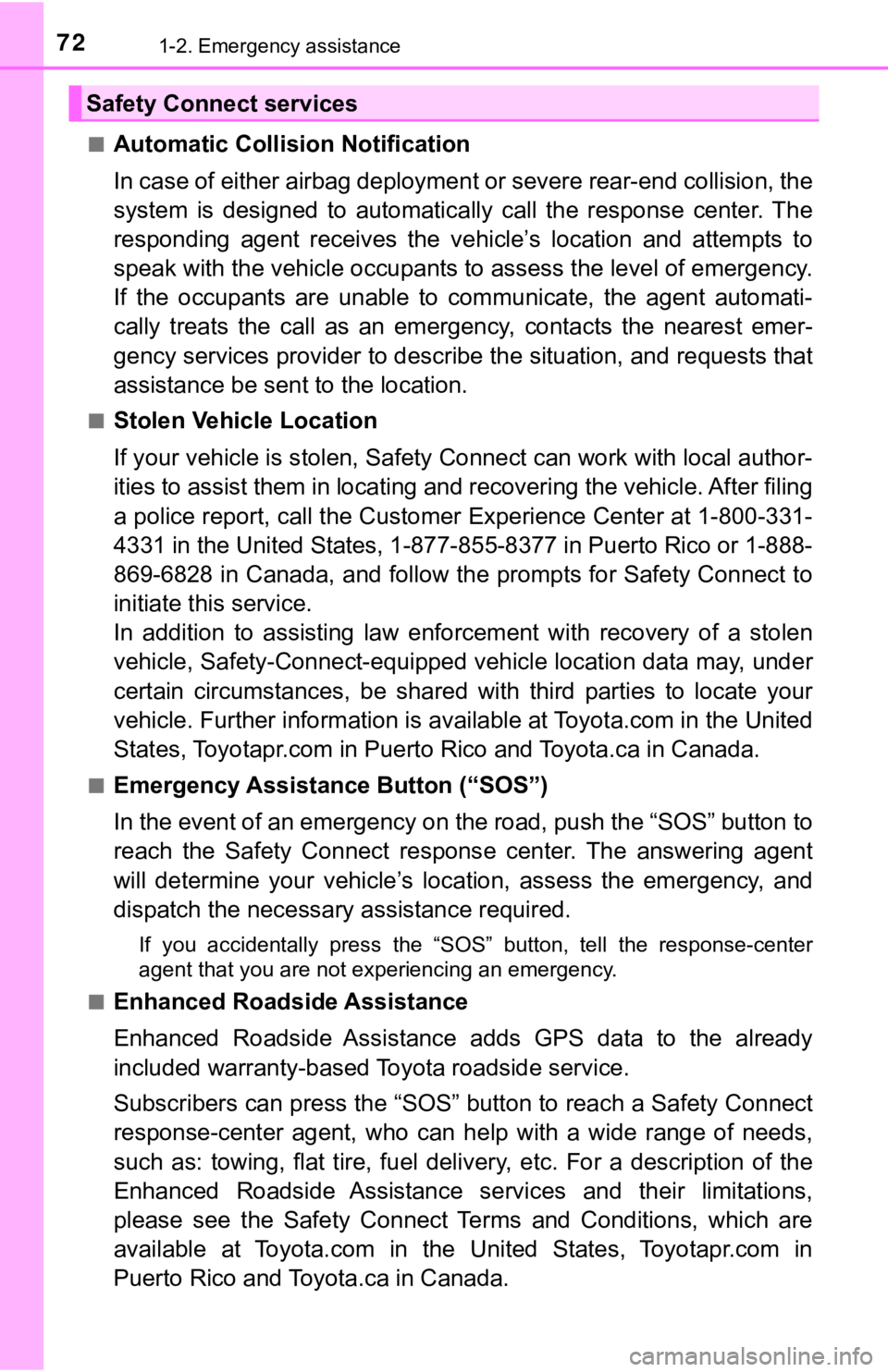
721-2. Emergency assistance
■Automatic Collision Notification
In case of either airbag deployment or severe rear-end collision, the
system is designed to automatically call the response center. The
responding agent receives the vehicle’s location and attempts to
speak with the vehicle occupants to assess the level of emergency.
If the occupants are unable to communicate, the agent automati-
cally treats the call as an emergency, contacts the nearest emer-
gency services provider to describe the situation, and requests that
assistance be sent to the location.
■Stolen Vehicle Location
If your vehicle is stolen, Safety Connect can work with local author-
ities to assist them in locating and recovering the vehicle. After filing
a police report, call the Customer Experience Center at 1-800-331-
4331 in the United States, 1-877-855-8377 in Puerto Rico or 1-888-
869-6828 in Canada, and follow the prompts for Safety Connect to
initiate this service.
In addition to assisting law enforcement with recovery of a stolen
vehicle, Safety-Connect-equipped vehicle location data may, under
certain circumstances, be shared with third parties to locate your
vehicle. Further information is available at Toyota.com in the United
States, Toyotapr.com in Puerto Rico and Toyota.ca in Canada.
■Emergency Assistance Button (“SOS”)
In the event of an emergency on the road, push the “SOS” button to
reach the Safety Connect response center. The answering agent
will determine your vehicle’s location, assess the emergency, and
dispatch the necessary assistance required.
If you accidentally press the “SOS” button, tell the response-center
agent that you are not experiencing an emergency.
■
Enhanced Roadside Assistance
Enhanced Roadside Assistance adds GPS data to the already
included warranty-based Toyota roadside service.
Subscribers can press the “SOS” button to reach a Safety Connect
response-center agent, who can help with a wide range of needs,
such as: towing, flat tire, fuel delivery, etc. For a description of the
Enhanced Roadside Assistance services and their limitations,
please see the Safety Connect Terms and Conditions, which are
available at Toyota.com in the United States, Toyotapr.com in
Puerto Rico and Toyota.ca in Canada.
Safety Connect services
Page 105 of 560
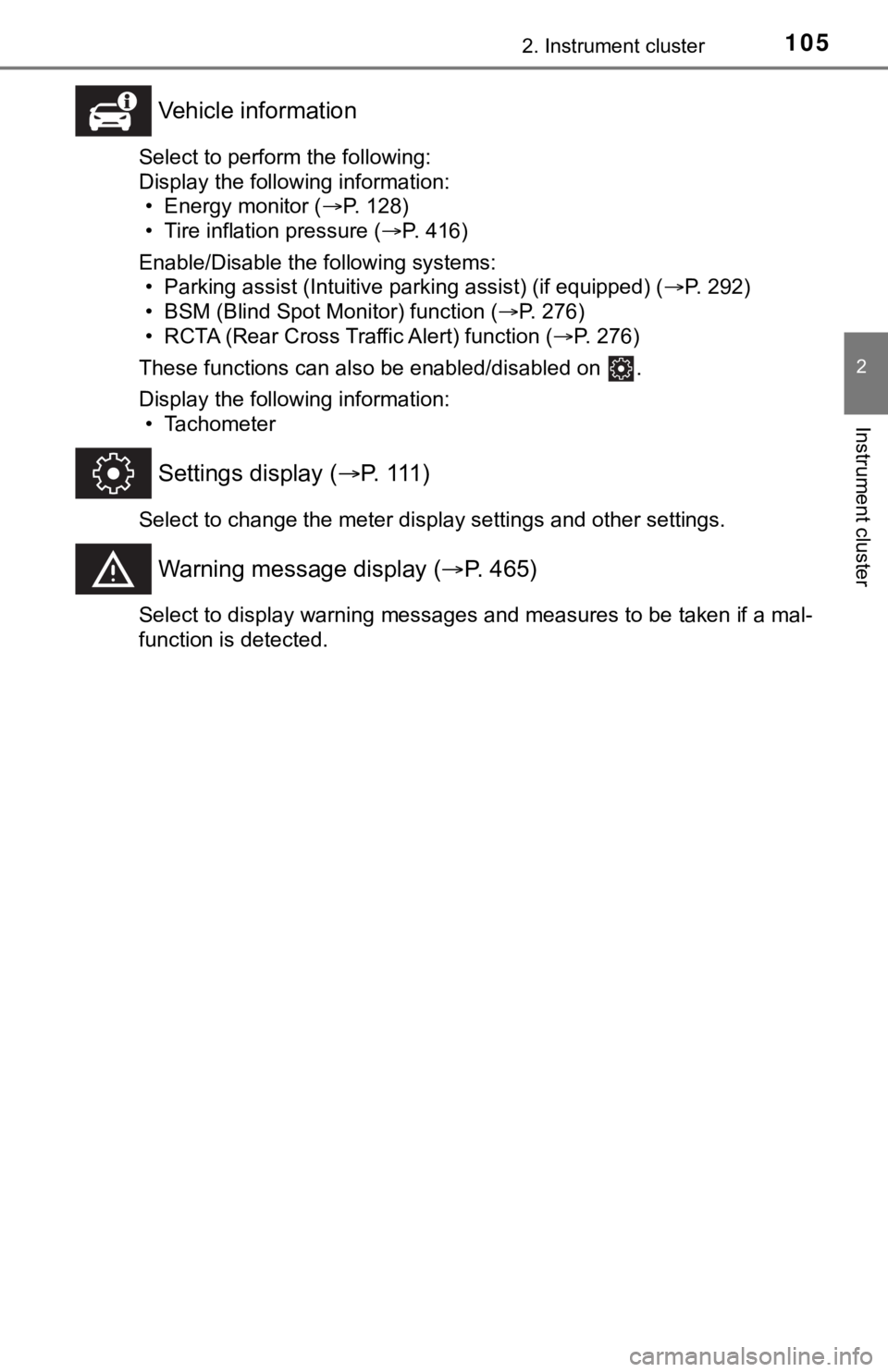
1052. Instrument cluster
2
Instrument cluster
Vehicle information
Select to perform the following:
Display the following information:
• Energy monitor (P. 128)
• Tire inflation pressure (P. 416)
Enable/Disable the following systems:
• Parking assist (Intuitive parking assist) (if equipped) (P. 292)
• BSM (Blind Spot Monitor) function (P. 276)
• RCTA (Rear Cross Traffic Alert) function (P. 276)
These functions can also be enabled/disabled on .
Display the following information:
• Tachometer
Settings display (P. 1 1 1 )
Select to change the meter display settings and other settings.
Warning message display (P. 465)
Select to display warning messages and measures to be taken if a mal-
function is detected.
Page 115 of 560
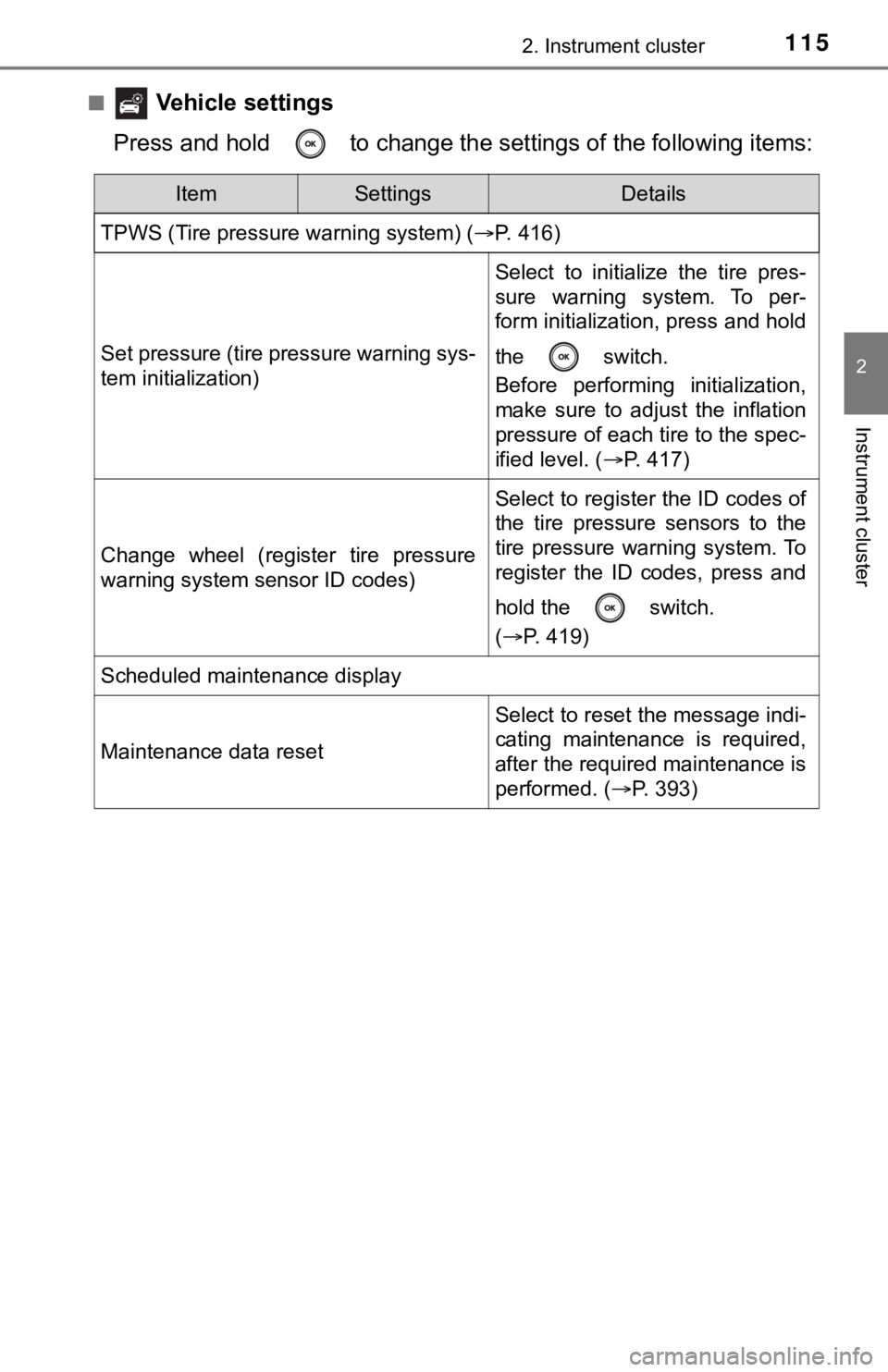
1152. Instrument cluster
2
Instrument cluster
■ Vehicle settings
Press and hold to change the settings of the following items:
ItemSettingsDetails
TPWS (Tire pressure warning system) (P. 416)
Set pressure (tire pressure warning sys-
tem initialization)
Select to initialize the tire pres-
sure warning system. To per-
form initialization, press and hold
the switch.
Before performing initialization,
make sure to adjust the inflation
pressure of each tire to the spec-
ified level. (P. 417)
Change wheel (register tire pressure
warning system sensor ID codes)
Select to register the ID codes of
the tire pressure sensors to the
tire pressure warning system. To
register the ID codes, press and
hold the switch.
(P. 419)
Scheduled maintenance display
Maintenance data reset
Select to reset the message indi-
cating maintenance is required,
after the required maintenance is
performed. (P. 393)
Page 119 of 560
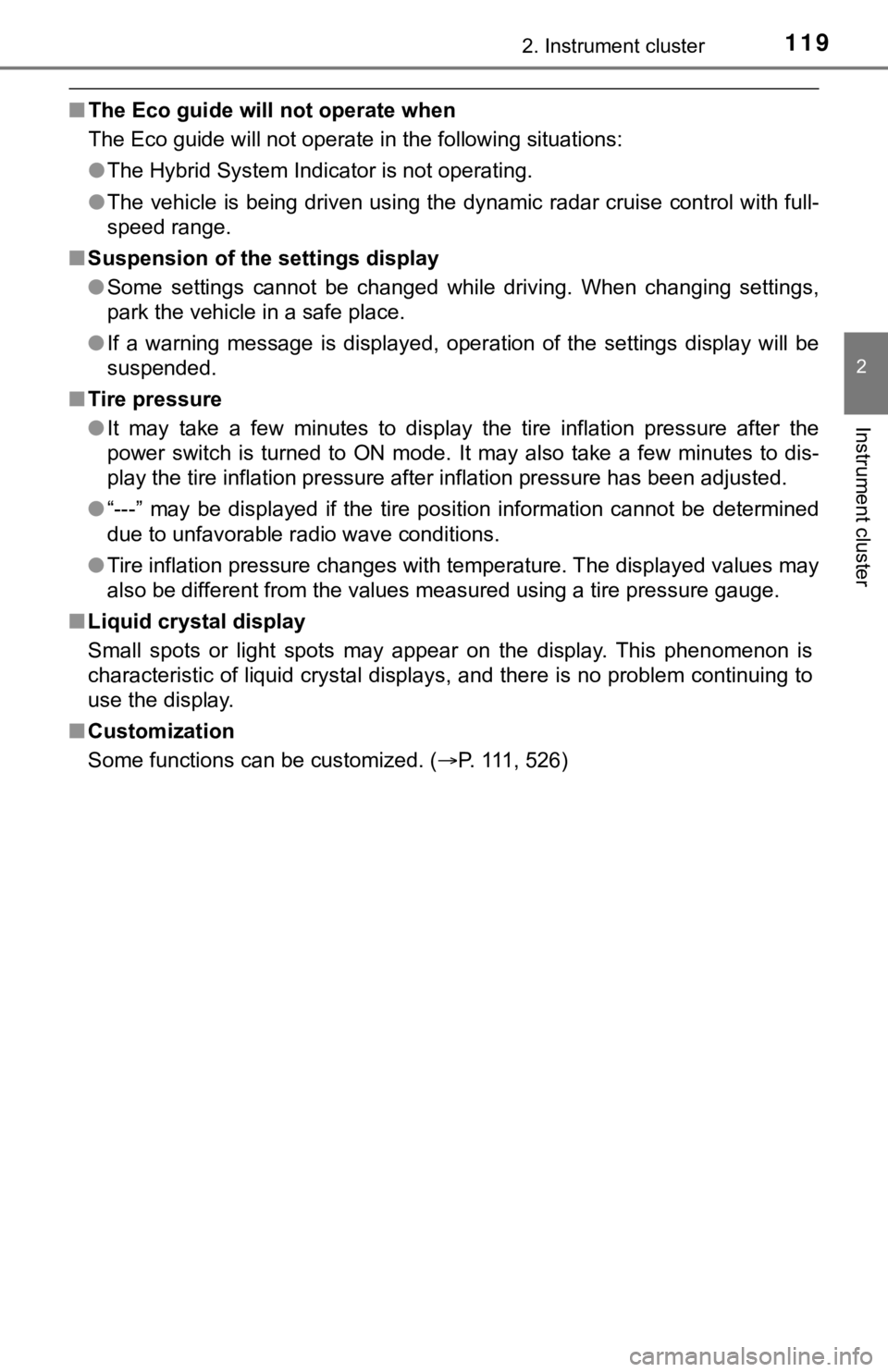
1192. Instrument cluster
2
Instrument cluster
■The Eco guide will not operate when
The Eco guide will not operate in the following situations:
●The Hybrid System Indicator is not operating.
●The vehicle is being driven using the dynamic radar cruise control with full-
speed range.
■Suspension of the settings display
●Some settings cannot be changed while driving. When changing settings,
park the vehicle in a safe place.
●If a warning message is displayed, operation of the settings display will be
suspended.
■Tire pressure
●It may take a few minutes to display the tire inflation pressure after the
power switch is turned to ON mode. It may also take a few minutes to dis-
<0053004f0044005c00030057004b004800030057004c005500480003004c00510049004f00440057004c005200510003005300550048005600560058005500480003004400490057004800550003004c00510049004f00440057004c005200510003005300
550048005600560058005500480003004b0044005600030045[een adjusted.
●“---” may be displayed if the tire position information cannot be determined
due to unfavorable radio wave conditions.
●Tire inflation pressure changes with temperature. The displayed values may
also be different from the values measured using a tire pressure gauge.
■Liquid crystal display
Small spots or light spots may appear on the display. This phenomenon is
characteristic of liquid crystal displays, and there is no problem continuing to
use the display.
■Customization
Some functions can be customized. (P. 111, 526)
Page 189 of 560
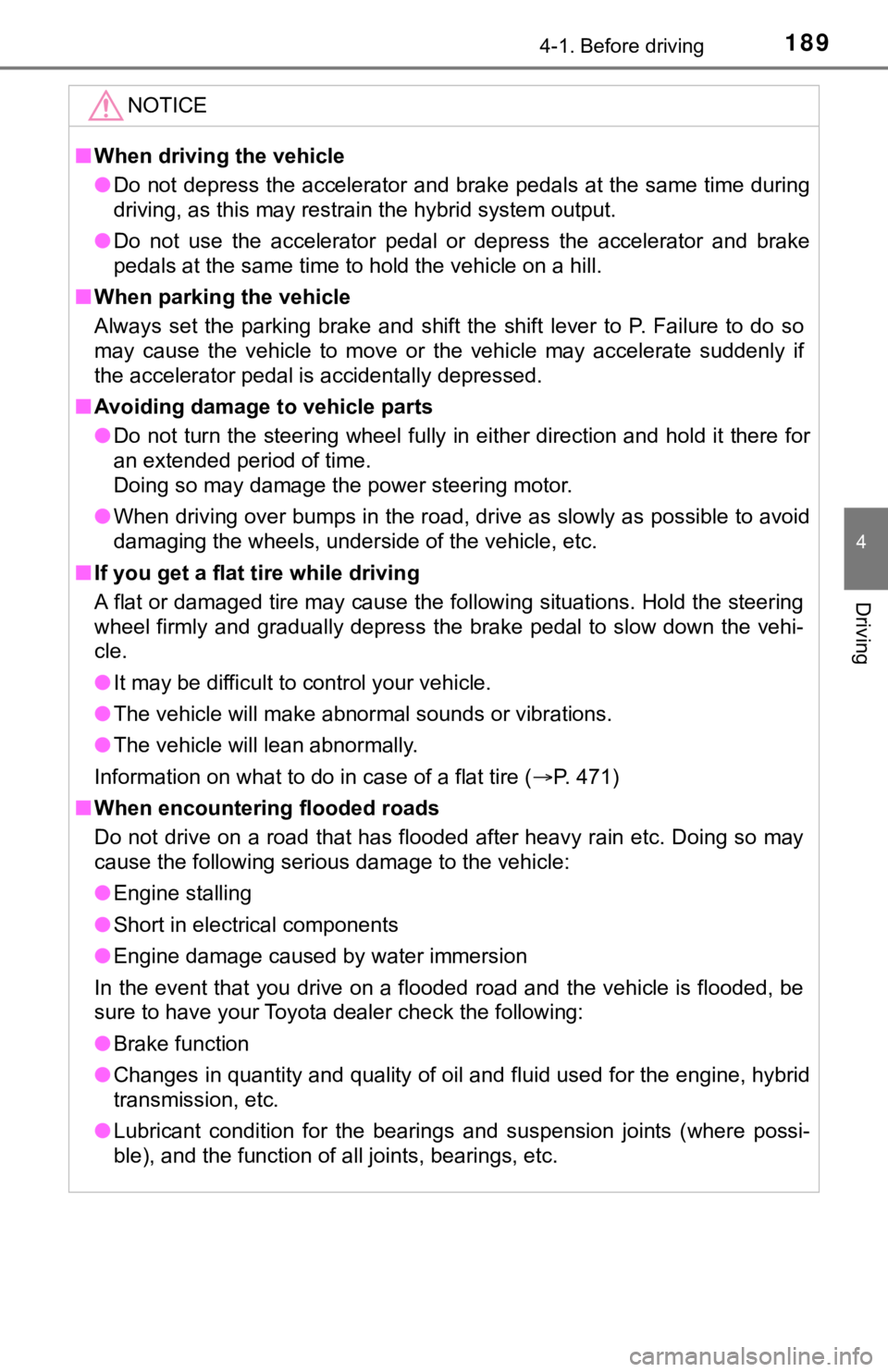
1894-1. Before driving
4
Driving
NOTICE
■When driving the vehicle
●Do not depress the accelerator and brake pedals at the same time during
<00470055004c0059004c0051004a000f00030044005600030057004b004c0056000300500044005c0003005500480056005700550044004c005100030057004b00480003004b005c00450055004c004700030056005c005600570048005000030052005800
570053005800570011[
●Do not use the accelerator pedal or depress the accelerator and brake
pedals at the same time to hold the vehicle on a hill.
■When parking the vehicle
Always set the parking brake and shift the shift lever to P. Failure to do so
may cause the vehicle to move or the vehicle may accelerate suddenly if
the accelerator pedal is accidentally depressed.
■Avoiding damage to vehicle parts
●Do not turn the steering wheel fully in either direction and hold it there for
an extended period of time.
Doing so may damage the power steering motor.
●When driving over bumps in the road, drive as slowly as possible to avoid
damaging the wheels, underside of the vehicle, etc.
■If you get a flat tire while driving
A flat or damaged tire may cause the following situations. Hold the steering
wheel firmly and gradually depress the brake pedal to slow down the vehi-
cle.
●It may be difficult to control your vehicle.
●The vehicle will make abnormal sounds or vibrations.
●The vehicle will lean abnormally.
Information on what to do in case of a flat tire (P. 471)
■When encountering flooded roads
Do not drive on a road that has flooded after heavy rain etc. Doing so may
cause the following serious damage to the vehicle:
●Engine stalling
●Short in electrical components
●Engine damage caused by water immersion
In the event that you drive on a flooded road and the vehicle is flooded, be
sure to have your Toyota dealer check the following:
●Brake function
●Changes in quantity and quality of oil and fluid used for the engine, hybrid
transmission, etc.
●Lubricant condition for the bearings and suspension joints (where possi-
ble), and the function of all joints, bearings, etc.
Page 225 of 560
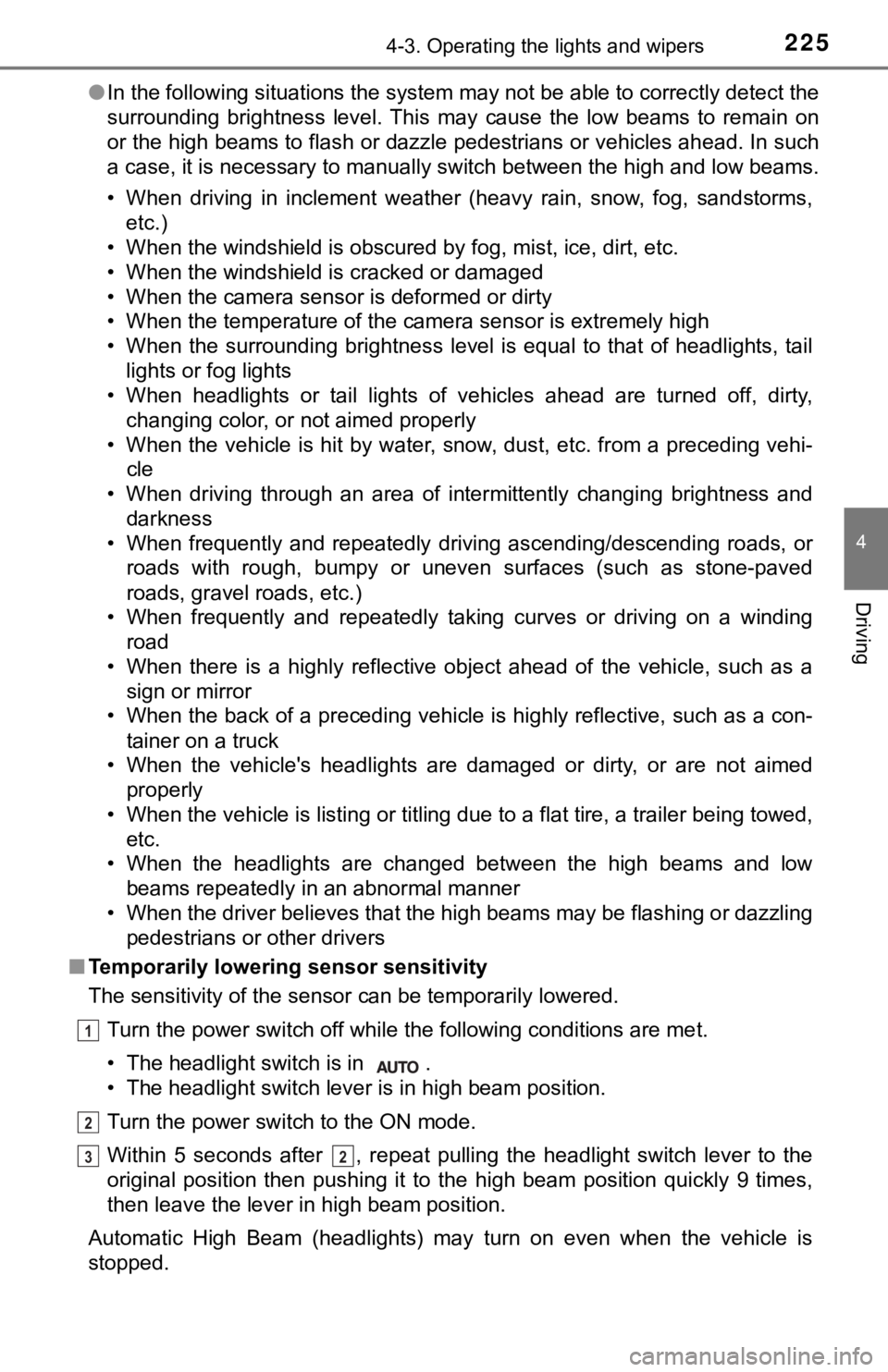
2254-3. Operating the lights and wipers
4
Driving
●In the following situations the system may not be able to correctly detect the
surrounding brightness level. This may cause the low beams to remain on
or the high beams to flash or dazzle pedestrians or vehicles ahead. In such
a case, it is necessary to manually switch between the high and low beams.
• When driving in inclement weather (heavy rain, snow, fog, sandstorms,
etc.)
• When the windshield is obscured by fog, mist, ice, dirt, etc.
• When the windshield is cracked or damaged
• When the camera sensor is deformed or dirty
• When the temperature of the camera sensor is extremely high
• When the surrounding brightness level is equal to that of headlights, tail
lights or fog lights
• When headlights or tail lights of vehicles ahead are turned off, dirty,
changing color, or not aimed properly
• When the vehicle is hit by water, snow, dust, etc. from a preceding vehi-
cle
• When driving through an area of intermittently changing brightness and
darkness
• When frequently and repeatedly driving ascending/descending roads, or
roads with rough, bumpy or uneven surfaces (such as stone-paved
roads, gravel roads, etc.)
• When frequently and repeatedly taking curves or driving on a winding
road
• When there is a highly reflective object ahead of the vehicle, such as a
sign or mirror
• When the back of a preceding vehicle is highly reflective, such as a con-
tainer on a truck
• When the vehicle's headlights are damaged or dirty, or are not aimed
properly
• When the vehicle is listing or titling due to a flat tire, a trailer being towed,
etc.
• When the headlights are changed between the high beams and low
beams repeatedly in an abnormal manner
• When the driver believes that the high beams may be flashing or dazzling
pedestrians or other drivers
■Temporarily lowering sensor sensitivity
<0037004b004800030056004800510056004c0057004c0059004c0057005c00030052004900030057004b004800030056004800510056005200550003004600440051000300450048000300570048005000530052005500440055004c004f005c0003004f00
52005a00480055004800470011[
Turn the power switch off while the following conditions are met.
• The headlight switch is in .
• The headlight switch lever is in high beam position.
Turn the power switch to the ON mode.
Within 5 seconds after , repeat pulling the headlight switch lever to the
original position then pushing it to the high beam position quickly 9 times,
then leave the lever in high beam position.
Automatic High Beam (headlights) may turn on even when the vehicle is
stopped.
1
2
32
Page 244 of 560
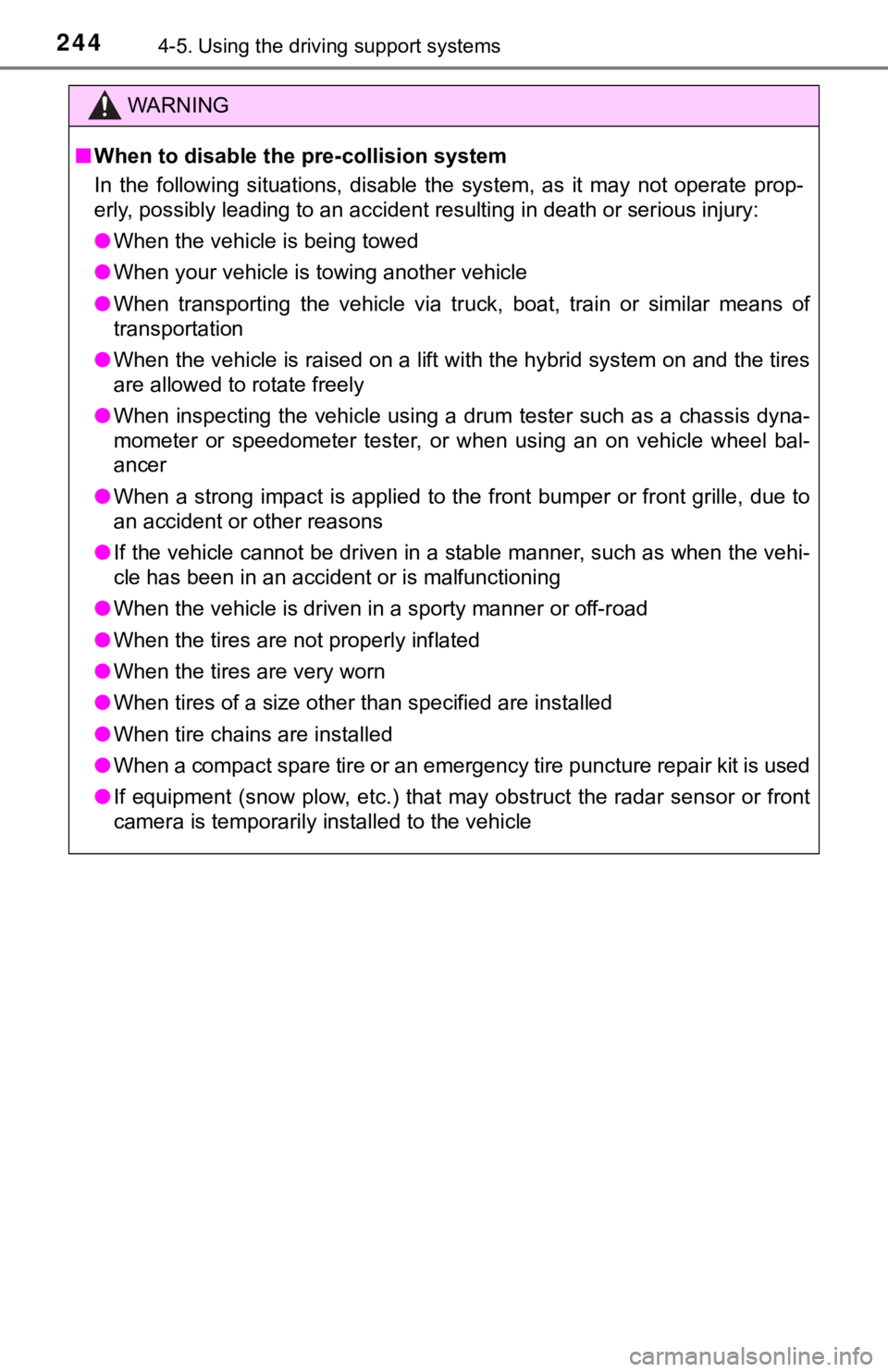
2444-5. Using the driving support systems
WARNING
■When to disable the pre-collision system
In the following situations, disable the system, as it may not operate prop-
erly, possibly leading to an accident resulting in death or serious injury:
●When the vehicle is being towed
●When your vehicle is towing another vehicle
●When transporting the vehicle via truck, boat, train or similar means of
transportation
●When the vehicle is raised on a lift with the hybrid system on and the tires
are allowed to rotate freely
●When inspecting the vehicle using a drum tester such as a chassis dyna-
mometer or speedometer tester, or when using an on vehicle wheel bal-
ancer
●When a strong impact is applied to the front bumper or front grille, due to
an accident or other reasons
●If the vehicle cannot be driven in a stable manner, such as when the vehi-
cle has been in an accident or is malfunctioning
●When the vehicle is driven in a sporty manner or off-road
●When the tires are not properly inflated
●When the tires are very worn
●When tires of a size other than specified are installed
●When tire chains are installed
●When a compact spare tire or an emergency tire puncture repair kit is used
●If equipment (snow plow, etc.) that may obstruct the radar sensor or front
camera is temporarily installed to the vehicle