stop start TOYOTA AVENSIS 2013 (in English) User Guide
[x] Cancel search | Manufacturer: TOYOTA, Model Year: 2013, Model line: AVENSIS, Model: TOYOTA AVENSIS 2013Pages: 772, PDF Size: 34.43 MB
Page 82 of 772

82 1-2. Opening, closing and locking the doors
AVENSIS_EE (OM20B44E)
Automatic door locking and unlocking systems
The following functions are available.
*1: Default setting
*2: Vehicles with a Multidrive or automatic transmission
Ty p eFunction
Auto locking
functionAll doors are locked when the vehicle speed is
approximately 20 km/h (12 mph) or higher
*1
Shifting the shift lever out of “P” locks all doors*2
Auto unlocking
functionShifting the shift lever to “P” unlocks all doors
*2
Vehicles with smart entry & start system
All doors are unlocked when the driver’s door is
opened within 45 seconds after turning the
“ENGINE START STOP” switch OFF
*1
Vehicles without smart entry & start system
All doors are unlocked when the driver’s door is
opened within 45 seconds after turning the
engine switch to the “LOCK” position
*1
Page 83 of 772

83 1-2. Opening, closing and locking the doors
1
Before driving
AVENSIS_EE (OM20B44E)Setting and canceling the function (vehicles without a “touch
screen”)
Perform the operations of each function within 10 seconds.
To set that all doors are locked when the vehicle speed is approxi-
mately 20 km/h (12 mph) or higher
Vehicles with smart entry & start system: Close all doors and
turn the “ENGINE START STOP” switch to IGNITION ON
mode.
Vehicles without smart entry & start system: Close all doors
and turn the engine switch to “ON” position.
Shift the shift lever to “N”.
Press and hold the door lock
switch for about 5 seconds.
Release the switch.
When the setting is complete, all doors are locked and then unlocked.
To cancel this function, use the same procedure as above ( to
).
STEP1
STEP2
STEP3
STEP4
STEP1
STEP4
Page 84 of 772
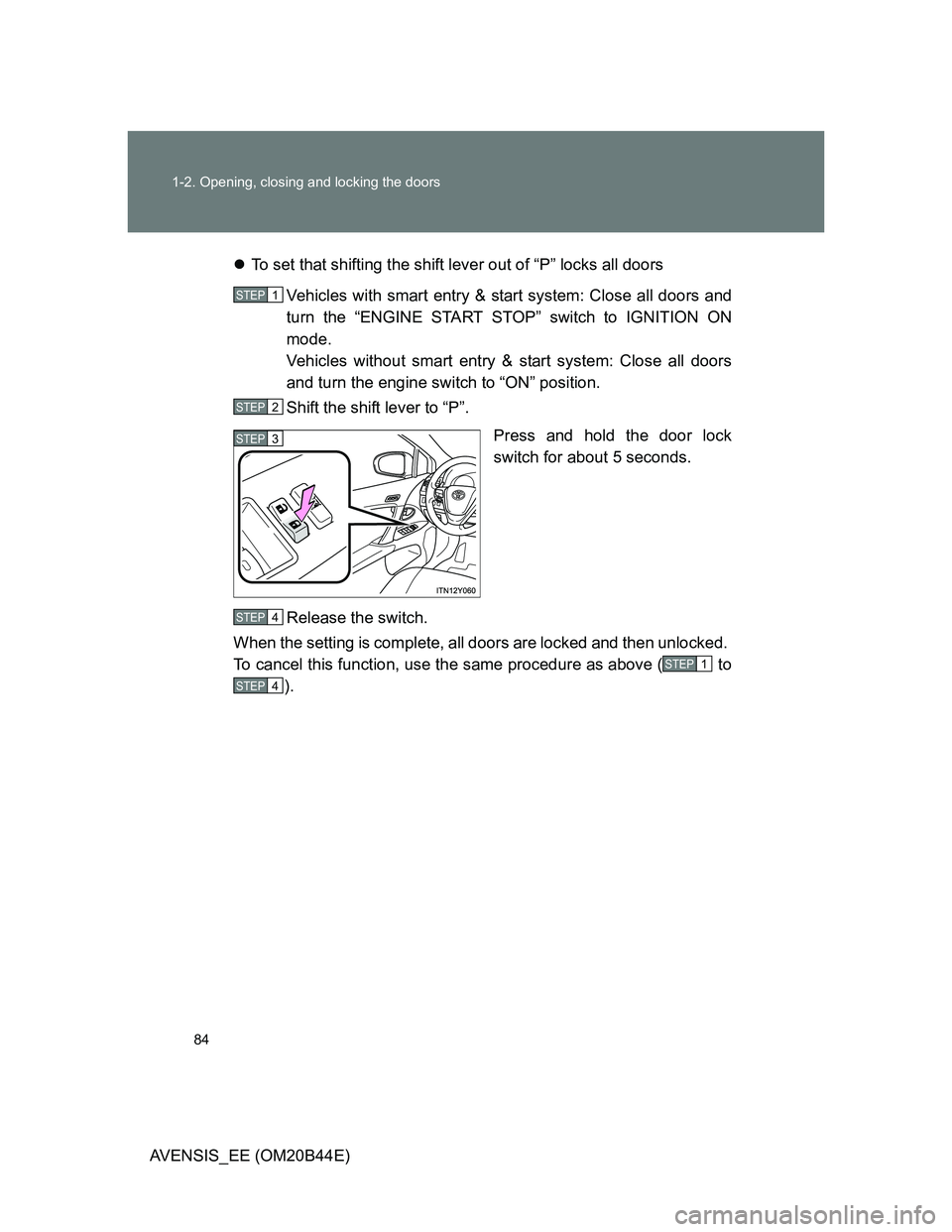
84 1-2. Opening, closing and locking the doors
AVENSIS_EE (OM20B44E)To set that shifting the shift lever out of “P” locks all doors
Vehicles with smart entry & start system: Close all doors and
turn the “ENGINE START STOP” switch to IGNITION ON
mode.
Vehicles without smart entry & start system: Close all doors
and turn the engine switch to “ON” position.
Shift the shift lever to “P”.
Press and hold the door lock
switch for about 5 seconds.
Release the switch.
When the setting is complete, all doors are locked and then unlocked.
To cancel this function, use the same procedure as above ( to
).
STEP1
STEP2
STEP3
STEP4
STEP1
STEP4
Page 85 of 772
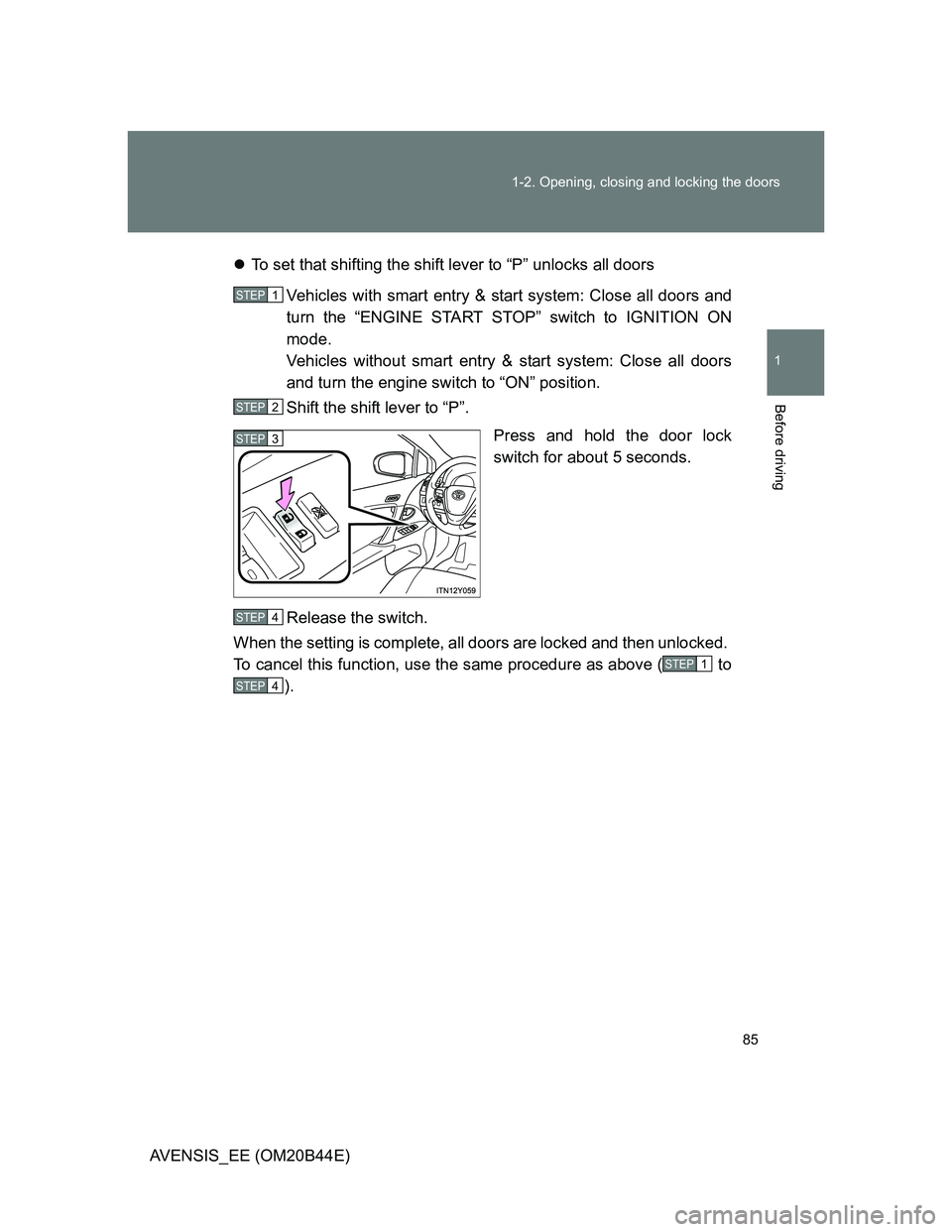
85 1-2. Opening, closing and locking the doors
1
Before driving
AVENSIS_EE (OM20B44E)To set that shifting the shift lever to “P” unlocks all doors
Vehicles with smart entry & start system: Close all doors and
turn the “ENGINE START STOP” switch to IGNITION ON
mode.
Vehicles without smart entry & start system: Close all doors
and turn the engine switch to “ON” position.
Shift the shift lever to “P”.
Press and hold the door lock
switch for about 5 seconds.
Release the switch.
When the setting is complete, all doors are locked and then unlocked.
To cancel this function, use the same procedure as above ( to
).
STEP1
STEP2
STEP3
STEP4
STEP1
STEP4
Page 86 of 772
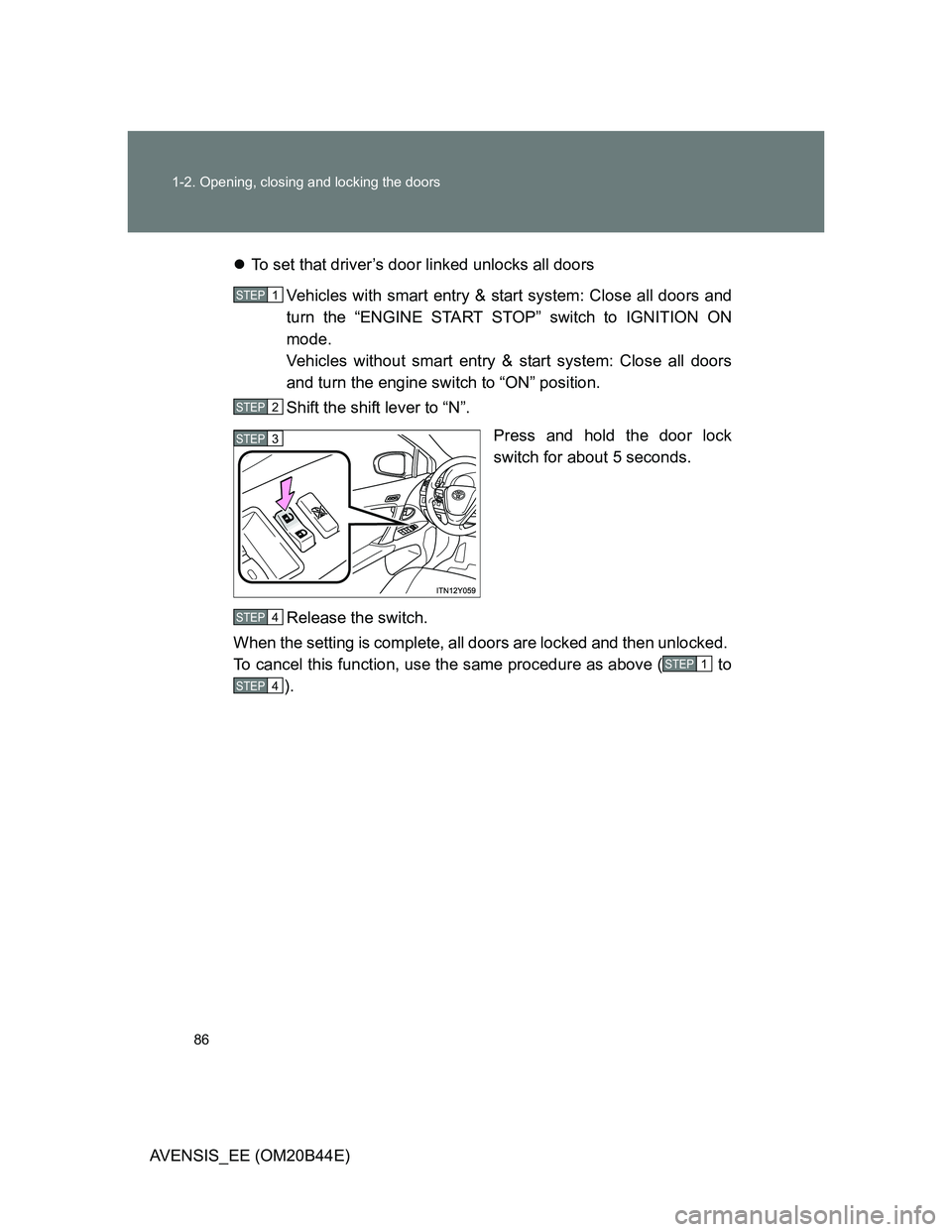
86 1-2. Opening, closing and locking the doors
AVENSIS_EE (OM20B44E)To set that driver’s door linked unlocks all doors
Vehicles with smart entry & start system: Close all doors and
turn the “ENGINE START STOP” switch to IGNITION ON
mode.
Vehicles without smart entry & start system: Close all doors
and turn the engine switch to “ON” position.
Shift the shift lever to “N”.
Press and hold the door lock
switch for about 5 seconds.
Release the switch.
When the setting is complete, all doors are locked and then unlocked.
To cancel this function, use the same procedure as above ( to
).
STEP1
STEP2
STEP3
STEP4
STEP1
STEP4
Page 103 of 772

103
1
1-3. Adjustable components (seats, mirrors, steering wheel)
Before driving
AVENSIS_EE (OM20B44E)
Driving position memor y system
: If equipped
Your preferred driving position (the position of the driver’s seat and
steering wheel) can be entered into the computer’s memory and
recalled with the touch of a button.
Two different driving positions can be entered into memory.
Entering a position to memory
Vehicles with smart entry & start system: Turn the “ENGINE
START STOP” switch to IGNITION ON mode.
Vehicles without smart entry & start system: Turn the
engine switch to the “ON” position.
Adjust the driver’s seat and steering wheel to the desired
positions.
Press the “SET” button, then
within 3 seconds press button
“1” or “2” until the signal
beeps.
If the selected button has
already been preset, the previ-
ously recorded position will be
overwritten.
STEP1
STEP2
STEP3
Page 104 of 772
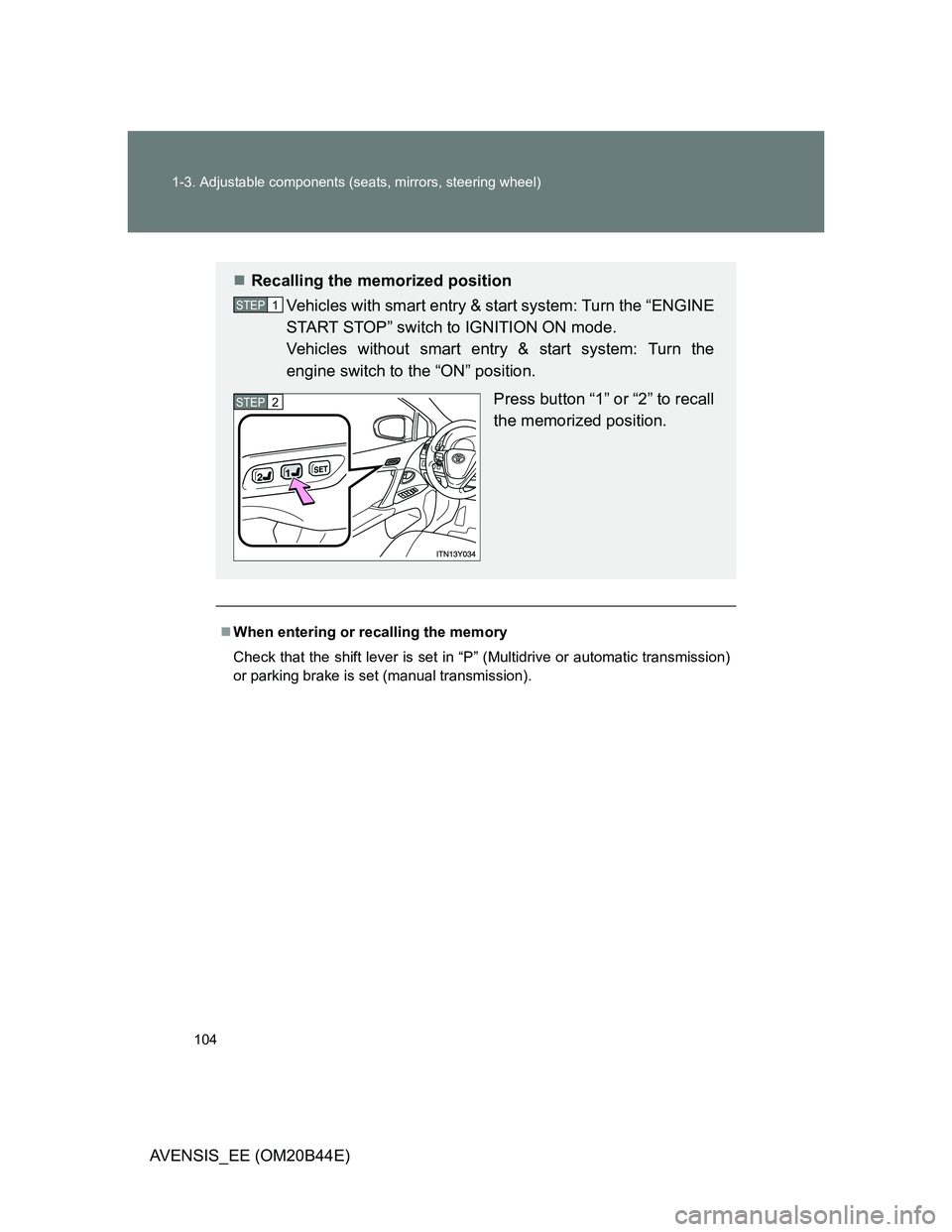
104 1-3. Adjustable components (seats, mirrors, steering wheel)
AVENSIS_EE (OM20B44E)
When entering or recalling the memory
Check that the shift lever is set in “P” (Multidrive or automatic transmission)
or parking brake is set (manual transmission).
Recalling the memorized position
Vehicles with smart entry & start system: Turn the “ENGINE
START STOP” switch to IGNITION ON mode.
Vehicles without smart entry & start system: Turn the
engine switch to the “ON” position.
Press button “1” or “2” to recall
the memorized position.
STEP1
STEP2
Page 105 of 772
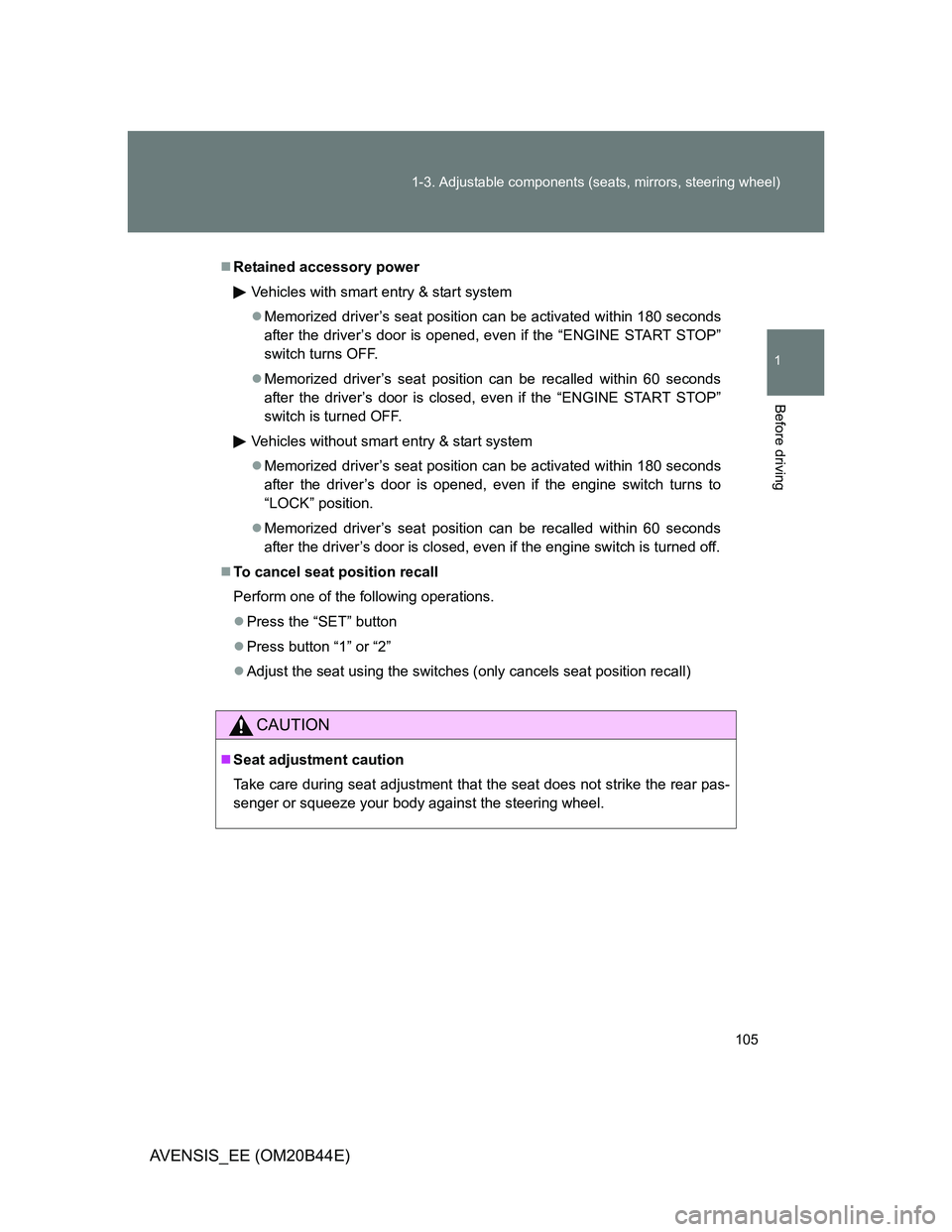
105 1-3. Adjustable components (seats, mirrors, steering wheel)
1
Before driving
AVENSIS_EE (OM20B44E)
Retained accessory power
Vehicles with smart entry & start system
Memorized driver’s seat position can be activated within 180 seconds
after the driver’s door is opened, even if the “ENGINE START STOP”
switch turns OFF.
Memorized driver’s seat position can be recalled within 60 seconds
after the driver’s door is closed, even if the “ENGINE START STOP”
switch is turned OFF.
Vehicles without smart entry & start system
Memorized driver’s seat position can be activated within 180 seconds
after the driver’s door is opened, even if the engine switch turns to
“LOCK” position.
Memorized driver’s seat position can be recalled within 60 seconds
after the driver’s door is closed, even if the engine switch is turned off.
To cancel seat position recall
Perform one of the following operations.
Press the “SET” button
Press button “1” or “2”
Adjust the seat using the switches (only cancels seat position recall)
CAUTION
Seat adjustment caution
Take care during seat adjustment that the seat does not strike the rear pas-
senger or squeeze your body against the steering wheel.
Page 117 of 772
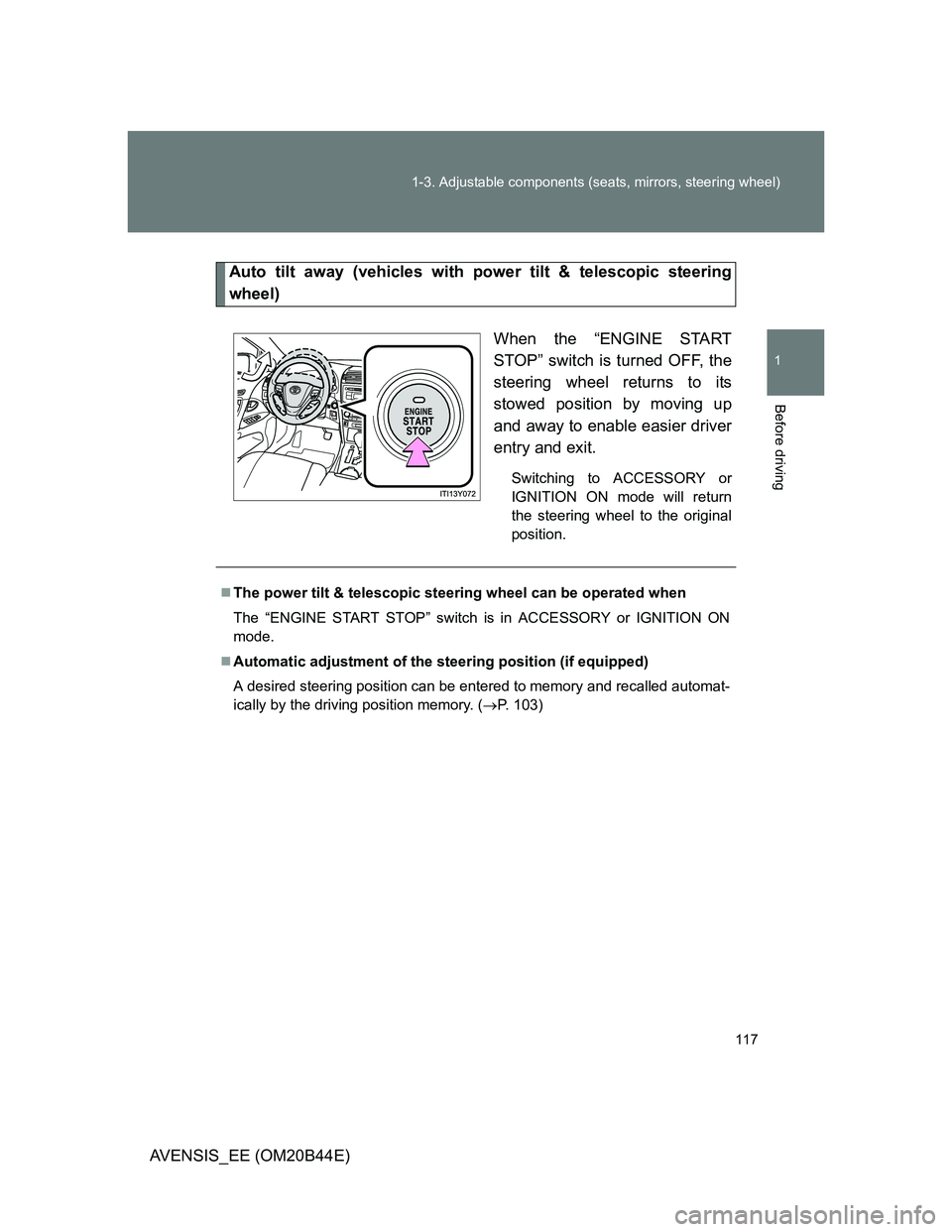
117 1-3. Adjustable components (seats, mirrors, steering wheel)
1
Before driving
AVENSIS_EE (OM20B44E)
Auto tilt away (vehicles with power tilt & telescopic steering
wheel)
When the “ENGINE START
STOP” switch is turned OFF, the
steering wheel returns to its
stowed position by moving up
and away to enable easier driver
entry and exit.
Switching to ACCESSORY or
IGNITION ON mode will return
the steering wheel to the original
position.
The power tilt & telescopic steering wheel can be operated when
The “ENGINE START STOP” switch is in ACCESSORY or IGNITION ON
mode.
Automatic adjustment of the steering position (if equipped)
A desired steering position can be entered to memory and recalled automat-
ically by the driving position memory. (P. 103)
Page 119 of 772

119
1
1-3. Adjustable components (seats, mirrors, steering wheel)
Before driving
AVENSIS_EE (OM20B44E)
Inside rear view mirror
Glare from the headlights of vehicles behind can be reduced by
using the following functions.
Auto anti-glare inside rear view mirror
In auto mode, sensors are used to detect the headlights of vehi-
cles behind and automatically reduce the reflected light.
Turns auto mode on/off
The indicator comes on when
auto mode is turned on.
Vehicles with smart entry &
start system:
The mirror will revert to the
auto mode each time the
“ENGINE START STOP”
switch is turned to IGNITION
ON mode.
Vehicles without smart entry &
start system:
The mirror will revert to the
auto mode each time the
engine switch is turned to the
“ON” position.