audio TOYOTA AVENSIS 2015 User Guide
[x] Cancel search | Manufacturer: TOYOTA, Model Year: 2015, Model line: AVENSIS, Model: TOYOTA AVENSIS 2015Pages: 648, PDF Size: 39.64 MB
Page 210 of 648
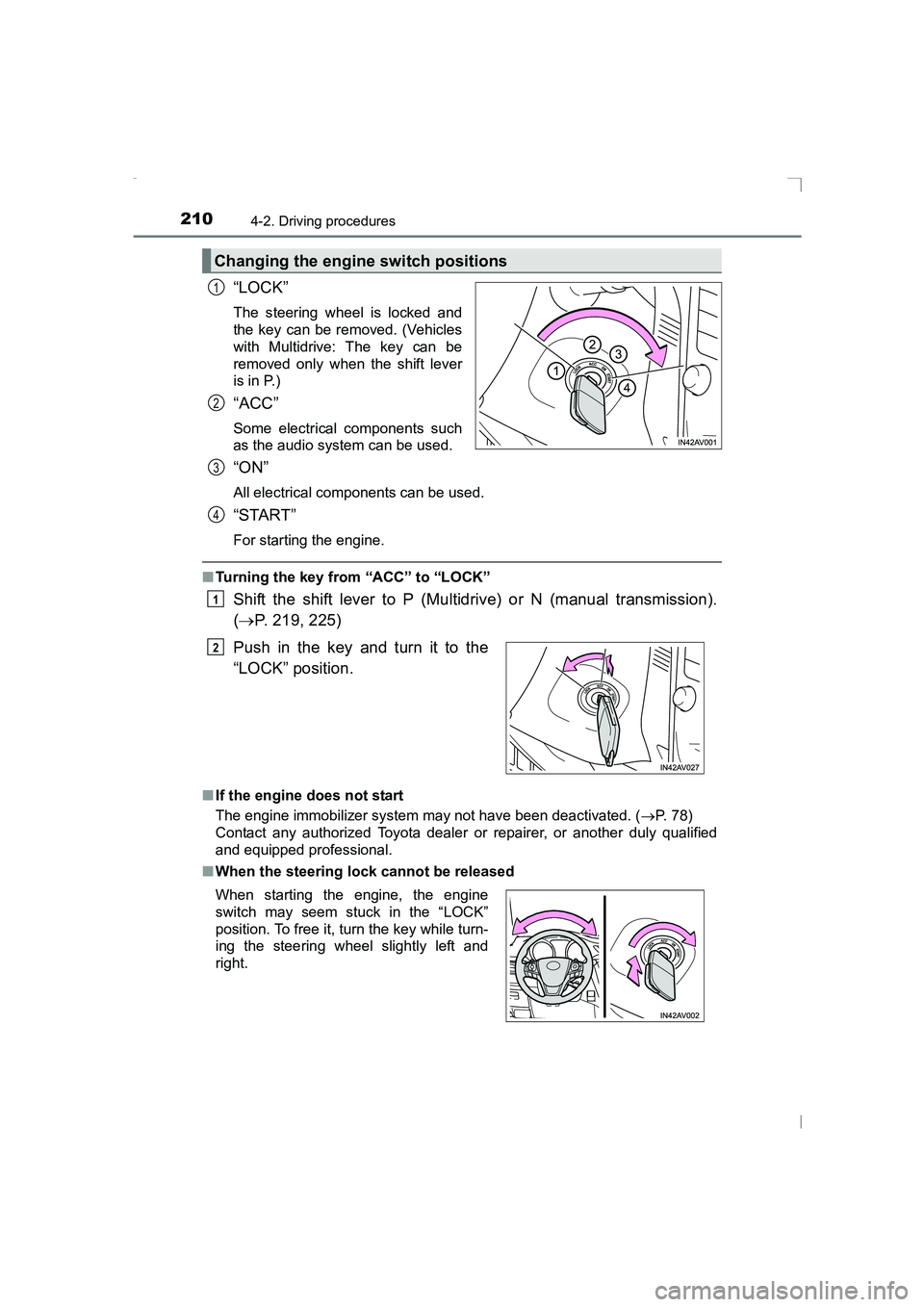
2104-2. Driving procedures
AVENSIS_OM_OM20C20E_(EE)
“LOCK”
The steering wheel is locked and
the key can be removed. (Vehicles
with Multidrive: The key can be
removed only when the shift lever
is in P.)
“ACC”
Some electrical components such
as the audio system can be used.
“ON”
All electrical components can be used.
“START”
For starting the engine.
■Turning the key from “ACC” to “LOCK”
Shift the shift lever to P (Multidrive) or N (manual transmission).
(→ P. 219, 225)
■If the engine does not start
The engine immobilizer system may not have been deactivated. ( →P. 78)
Contact any authorized Toyota dealer or repairer, or another duly qualified
and equipped professional.
■ When the steering lock cannot be released
Changing the engine switch positions
1
2
Push in the key and turn it to the
“LOCK” position.
When starting the engine, the engine
switch may seem stuck in the “LOCK”
position. To free it, turn the key while turn-
ing the steering wheel slightly left and
right.
3
4
1
2
AVENSIS_OM_OM20C20E_(EE).book Page 210 Thursday, January 29, 2015 1:47 PM
Page 215 of 648
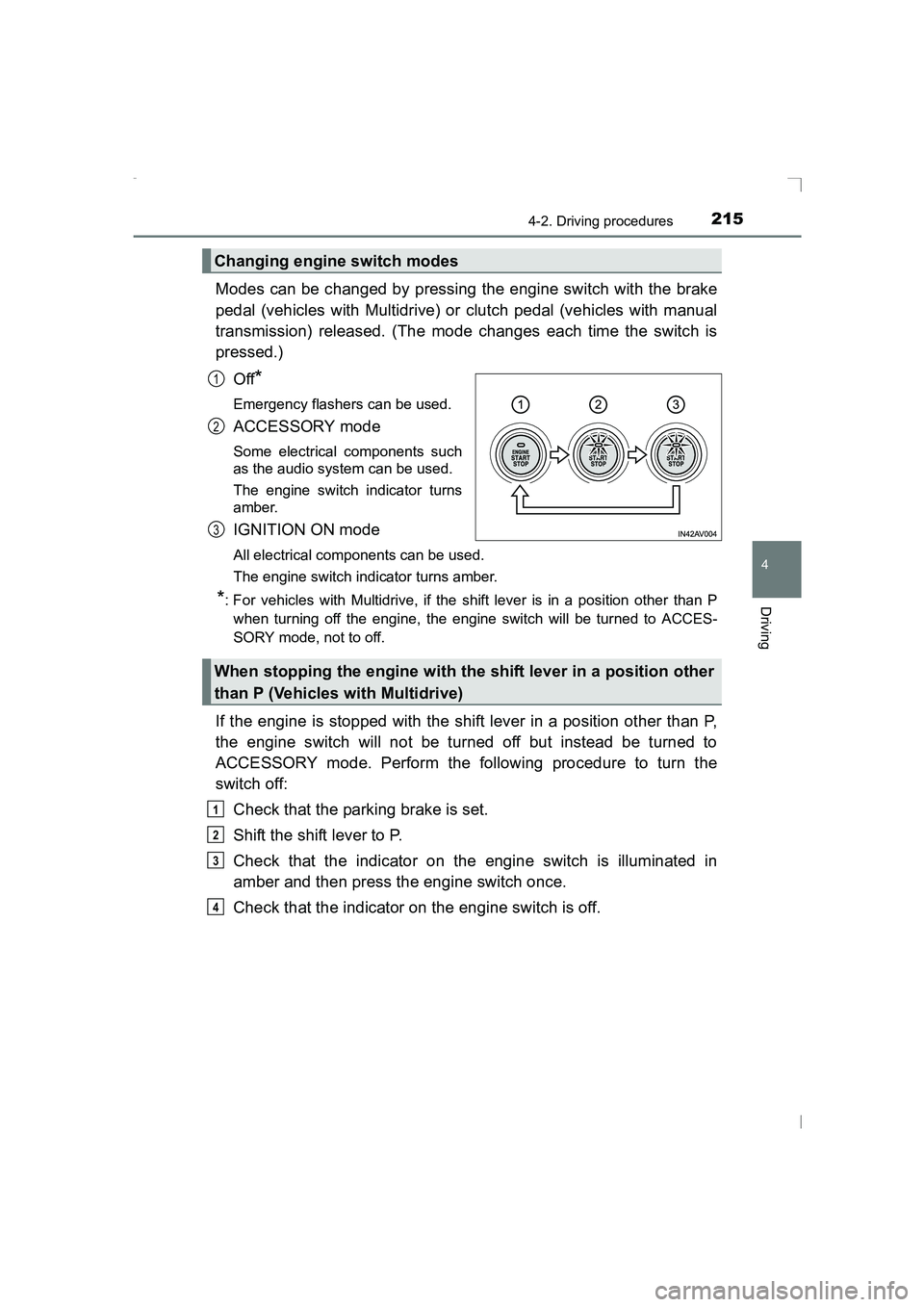
2154-2. Driving procedures
4
Driving
AVENSIS_OM_OM20C20E_(EE)
Modes can be changed by pressing the engine switch with the brake
pedal (vehicles with Multidrive) or clutch pedal (vehicles with manual
transmission) released. (The mode changes each time the switch is
pressed.)Off
*
Emergency flashers can be used.
ACCESSORY mode
Some electrical components such
as the audio system can be used.
The engine switch indicator turns
amber.
IGNITION ON mode
All electrical components can be used.
The engine switch indicator turns amber.
*: For vehicles with Multidrive, if the shift lever is in a position other than Pwhen turning off the engine, the engine switch will be turned to ACCES-
SORY mode, not to off.
If the engine is stopped with the shift lever in a position other than P,
the engine switch will not be turned off but instead be turned to
ACCESSORY mode. Perform the following procedure to turn the
switch off:
Check that the parking brake is set.
Shift the shift lever to P.
Check that the indicator on the engine switch is illuminated in
amber and then press the engine switch once.
Check that the indicator on the engine switch is off.
Changing engine switch modes
1
2
3
When stopping the engine with the shift lever in a position other
than P (Vehicles with Multidrive)
1
2
3
4
AVENSIS_OM_OM20C20E_(EE).book Page 215 Thursday, January 29, 2015 1:47 PM
Page 265 of 648
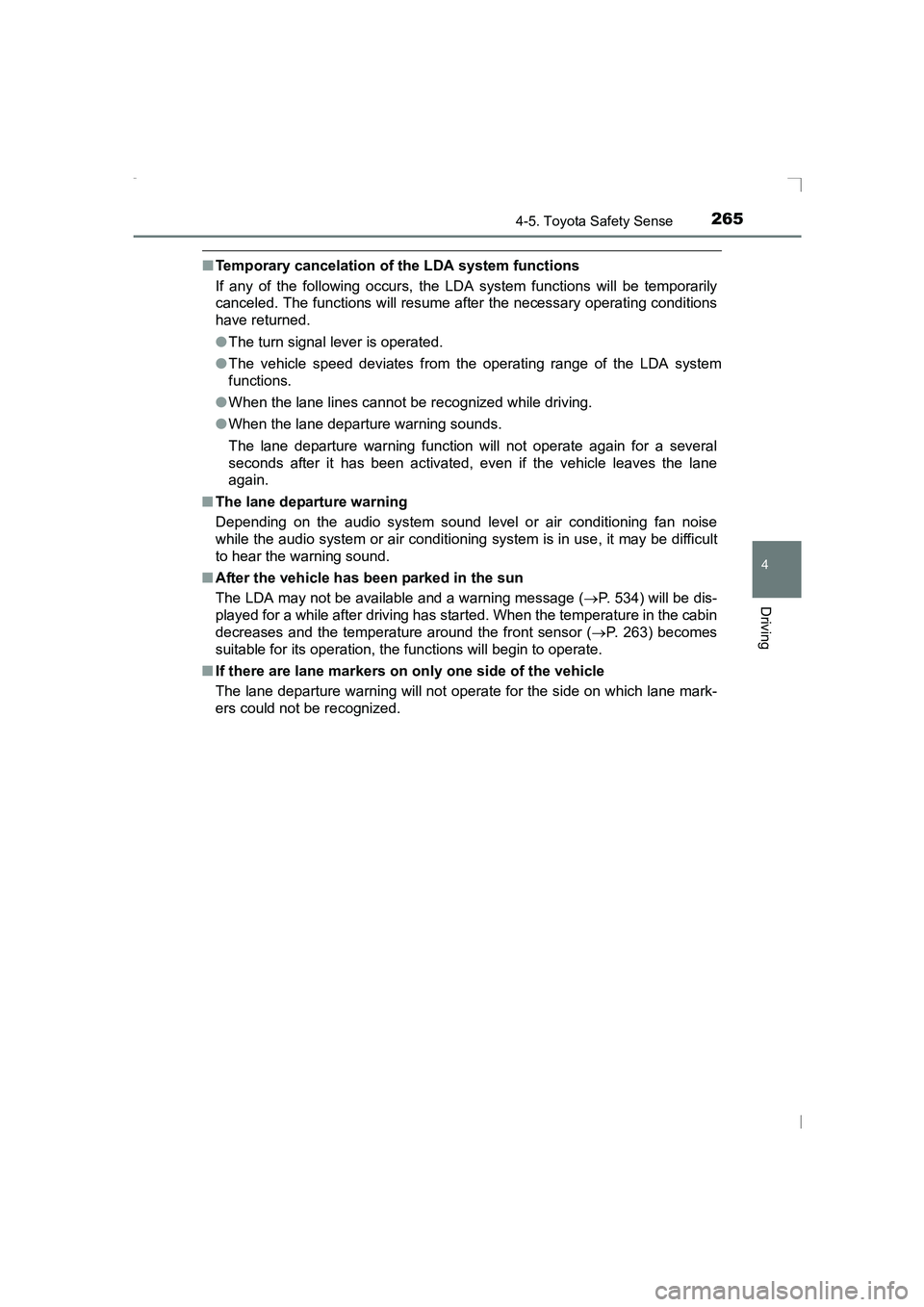
2654-5. Toyota Safety Sense
4
Driving
AVENSIS_OM_OM20C20E_(EE)
■Temporary cancelation of the LDA system functions
If any of the following occurs, the LDA system functions will be temporarily
canceled. The functions will resume after the necessary operating conditions
have returned.
● The turn signal lever is operated.
● The vehicle speed deviates from the operating range of the LDA system
functions.
● When the lane lines cannot be recognized while driving.
● When the lane departure warning sounds.
The lane departure warning function will not operate again for a several
seconds after it has been activated, even if the vehicle leaves the lane
again.
■ The lane departure warning
Depending on the audio system sound level or air conditioning fan noise
while the audio system or air conditioning sy stem is in use, it may be difficult
to hear the warning sound.
■ After the vehicle has been parked in the sun
The LDA may not be available and a warning message ( →P. 534) will be dis-
played for a while after driving has started. When the temperature in the cabin
decreases and the temperature around the front sensor ( →P. 263) becomes
suitable for its operation, the functions will begin to operate.
■ If there are lane markers on only one side of the vehicle
The lane departure warning will not operate for the side on which lane mark-
ers could not be recognized.
AVENSIS_OM_OM20C20E_(EE).book Page 265 Thursday, January 29, 2015 1:47 PM
Page 292 of 648
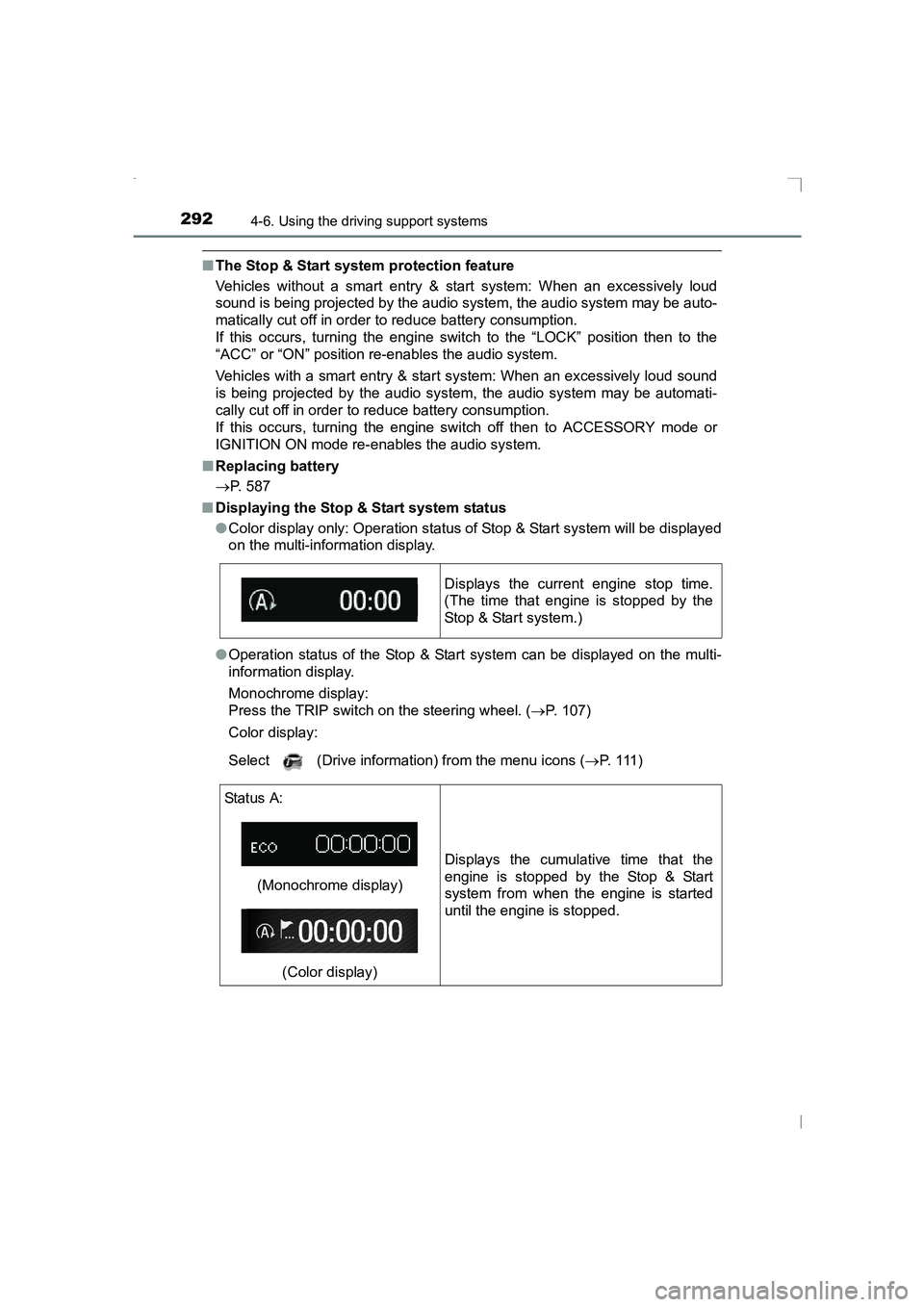
2924-6. Using the driving support systems
AVENSIS_OM_OM20C20E_(EE)
■The Stop & Start system protection feature
Vehicles without a smart entry & st art system: When an excessively loud
sound is being projected by the audio system, the audio system may be auto-
matically cut off in order to reduce battery consumption.
If this occurs, turning the engine switch to the “LOCK” position then to the
“ACC” or “ON” position re -enables the audio system.
Vehicles with a smart entry & start system: When an excessively loud sound
is being projected by the audio system, the audio system may be automati-
cally cut off in order to reduce battery consumption.
If this occurs, turning the engine switch off then to ACCESSORY mode or
IGNITION ON mode re-enables the audio system.
■ Replacing battery
→ P. 587
■ Displaying the Stop & Start system status
●Color display only: Operation status of Stop & Start system will be displayed
on the multi-information display.
● Operation status of the Stop & Start system can be displayed on the multi-
information display.
Monochrome display:
Press the TRIP switch on the steering wheel. ( →P. 107)
Color display:
Select (Drive information) from the menu icons ( →P. 1 1 1 )
Displays the current engine stop time.
(The time that engine is stopped by the
Stop & Start system.)
Status A:
(Monochrome display)(Color display) Displays the cumulative time that the
engine is stopped by the Stop & Start
system from when the engine is started
until the engine is stopped.
AVENSIS_OM_OM20C20E_(EE).book Page 292 Thursday, January 29,
2015 1:47 PM
Page 307 of 648
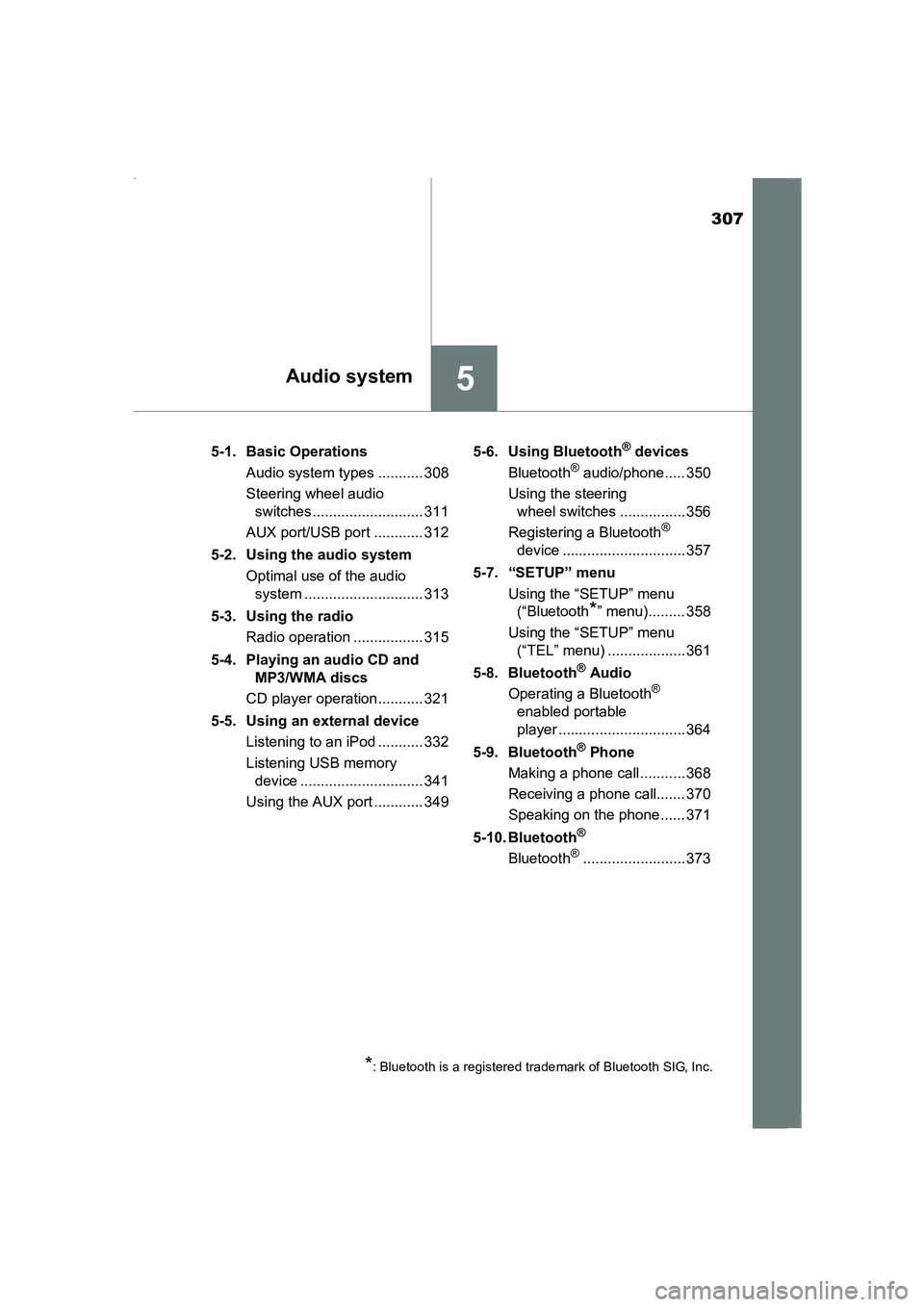
307
5Audio system
AVENSIS_OM_OM20C20E_(EE)5-1. Basic Operations
Audio system types ........... 308
Steering wheel audio switches ........................... 311
AUX port/USB port ............ 312
5-2. Using the audio system Optimal use of the audio system ............................. 313
5-3. Using the radio Radio operation ................. 315
5-4. Playing an audio CD and MP3/WMA discs
CD player operation........... 321
5-5. Using an external device Listening to an iPod ........... 332
Listening USB memory device .............................. 341
Using the AUX port ............ 349 5-6. Using Bluetooth
® devices
Bluetooth® audio/phone..... 350
Using the steering wheel switches ................356
Registering a Bluetooth
®
device .............................. 357
5-7. “SETUP” menu Using the “SETUP” menu(“Bluetooth
*” menu)......... 358
Using the “SETUP” menu (“TEL” menu) ................... 361
5-8. Bluetooth
® Audio
Operating a Bluetooth®
enabled portable
player ............................... 364
5-9. Bluetooth
® Phone
Making a phone call ........... 368
Receiving a phone call....... 370
Speaking on the phone ...... 371
5-10. Bluetooth
®
Bluetooth®......................... 373
*: Bluetooth is a registered trademark of Bluetooth SIG, Inc.
AVENSIS_OM_OM20C20E_(EE).book Page 307 Thursday, January 29, 2015 1:47 PM
Page 308 of 648
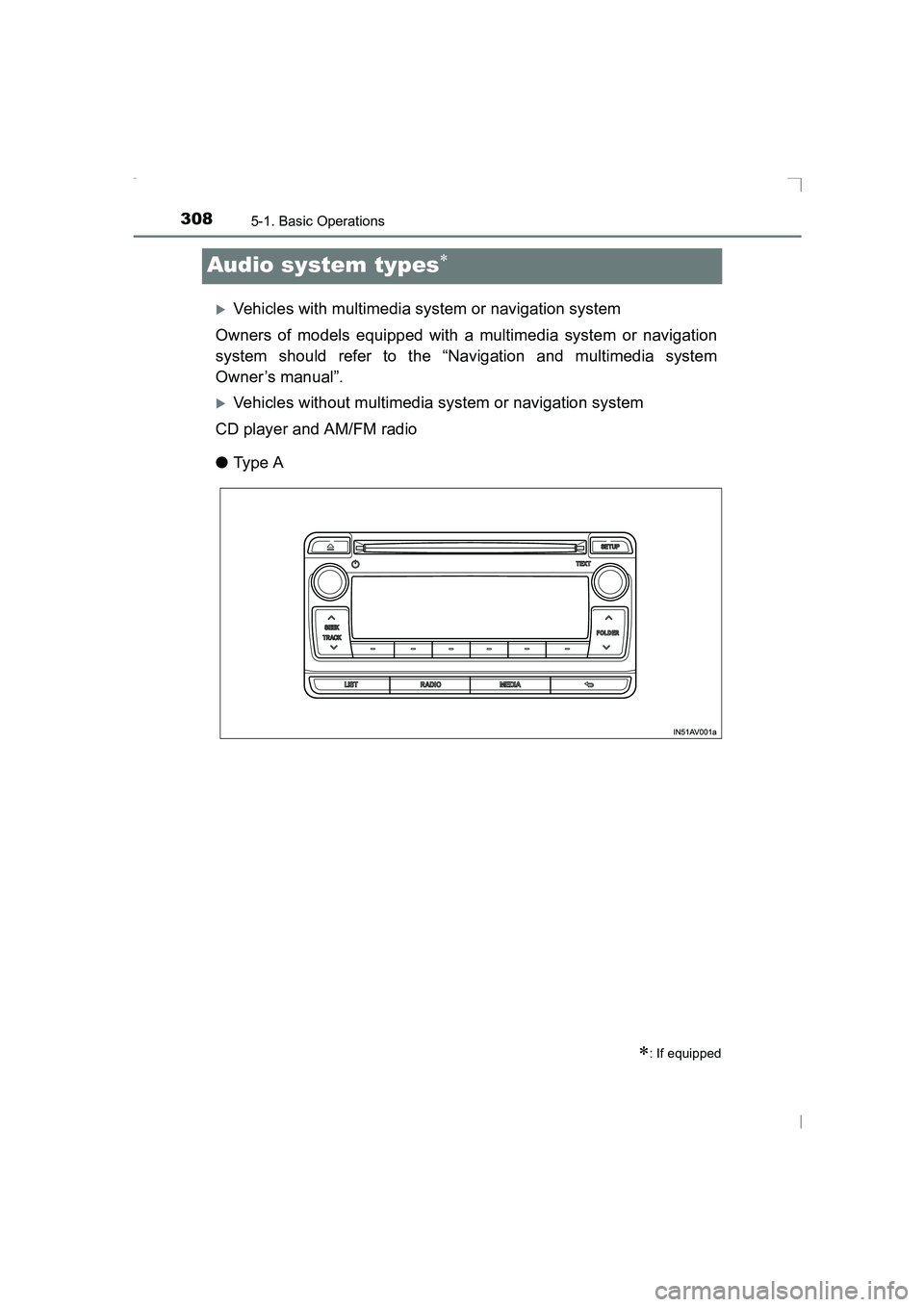
3085-1. Basic Operations
AVENSIS_OM_OM20C20E_(EE)
Audio system types∗
�XVehicles with multimedia system or navigation system
Owners of models equipped with a multimedia system or navigation
system should refer to the “Navigation and multimedia system
Owner’s manual”.
�XVehicles without multimedia system or navigation system
CD player and AM/FM radio
● Ty pe A
∗: If equipped
AVENSIS_OM_OM20C20E_(EE).book Page 308 Thursday, January 29, 2015 1:47 PM
Page 309 of 648
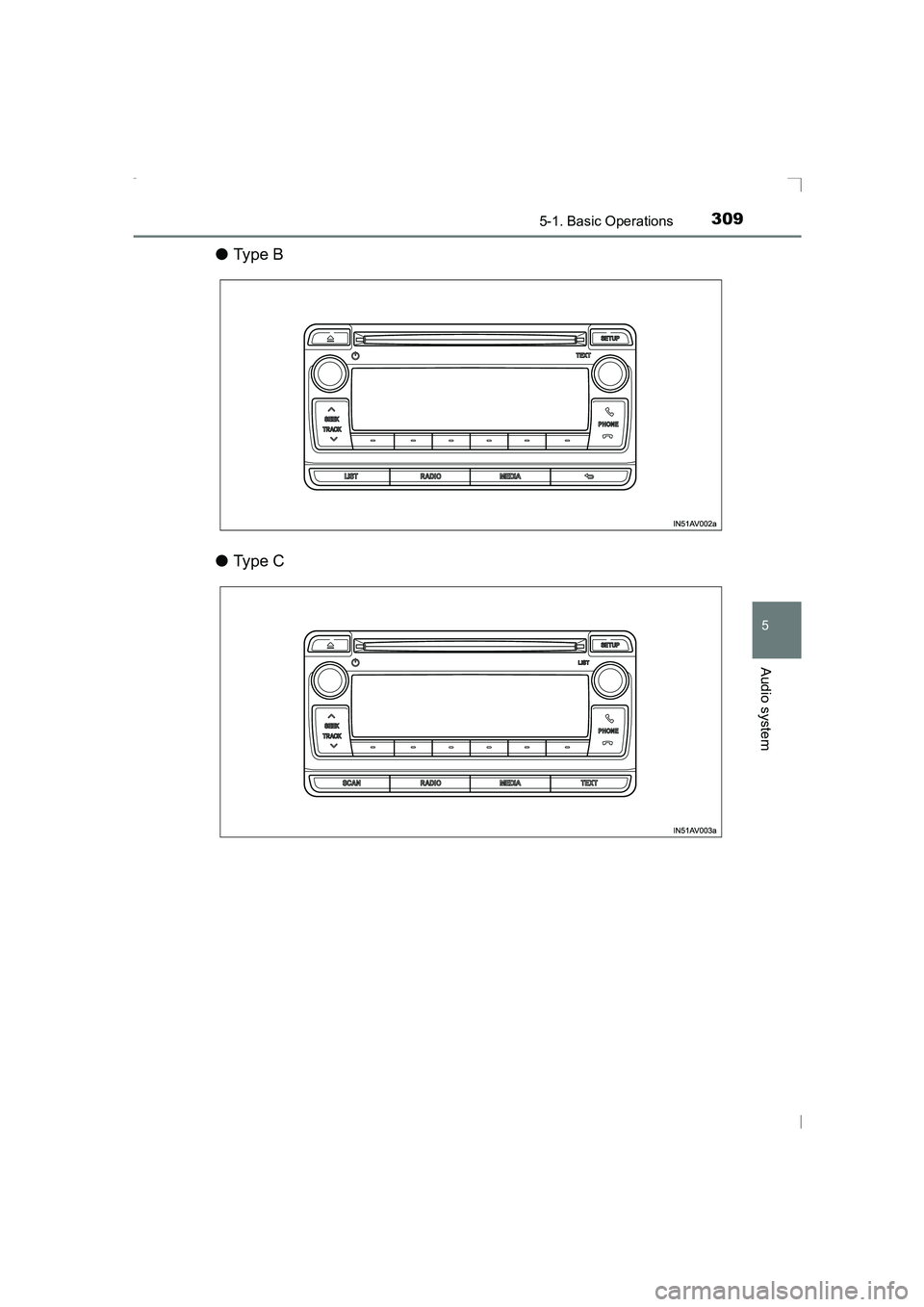
3095-1. Basic Operations
5
Audio system
AVENSIS_OM_OM20C20E_(EE)
●Ty pe B
● Ty pe C
AVENSIS_OM_OM20C20E_(EE).book Page 309 Thursday, January 29, 2015 1:47 PM
Page 310 of 648
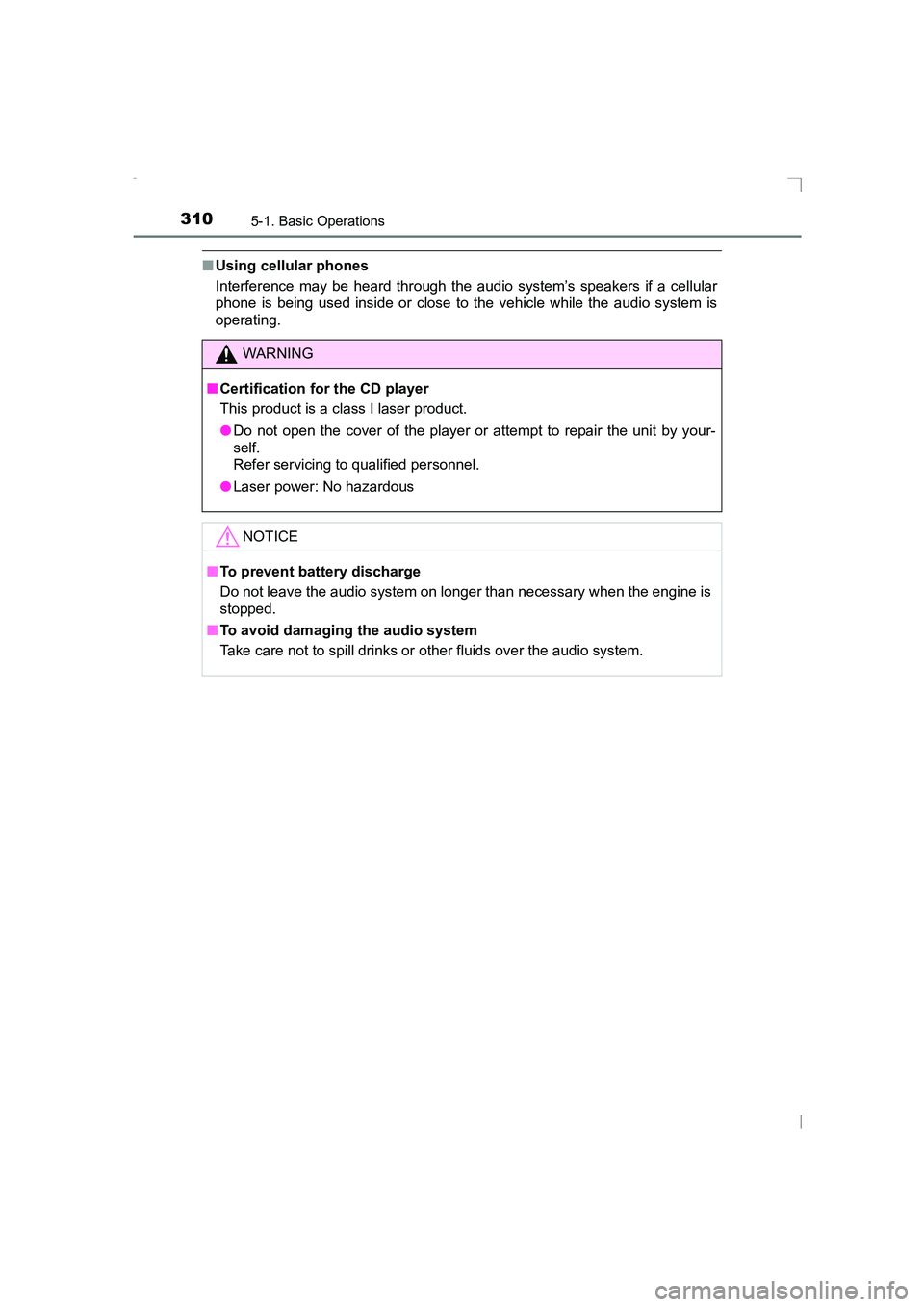
3105-1. Basic Operations
AVENSIS_OM_OM20C20E_(EE)
■Using cellular phones
Interference may be heard through the audio system’s speakers if a cellular
phone is being used inside or close to the vehicle while the audio system is
operating.
WARNING
■ Certification for the CD player
This product is a class I laser product.
●Do not open the cover of the player or attempt to repair the unit by your-
self.
Refer servicing to qualified personnel.
● Laser power: No hazardous
NOTICE
■ To prevent battery discharge
Do not leave the audio system on longer than necessary when the engine is
stopped.
■ To avoid damaging the audio system
Take care not to spill drinks or other fluids over the audio system.
AVENSIS_OM_OM20C20E_(EE).book Page 310 Thursday, January 29, 2015 1:47 PM
Page 311 of 648
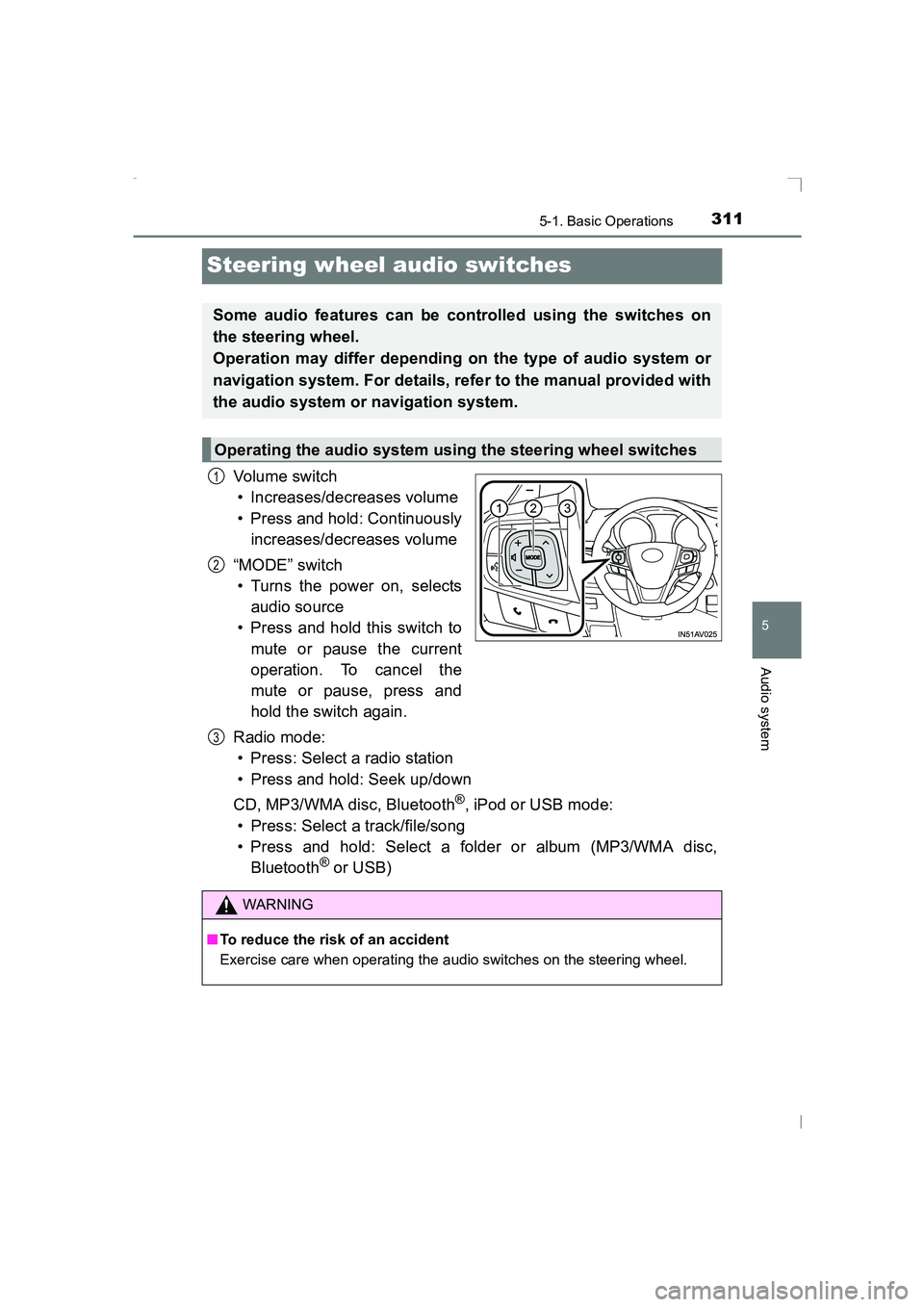
311
5
5-1. Basic Operations
Audio system
AVENSIS_OM_OM20C20E_(EE)
Steering wheel audio switches
Vo lu m e swi tc h• Increases/decreases volume
• Press and hold: Continuously increases/decreases volume
“MODE” switch • Turns the power on, selects
audio source
• Press and hold this switch to
mute or pause the current
operation. To cancel the
mute or pause, press and
hold the switch again.
Radio mode: • Press: Select a radio station
• Press and hold: Seek up/down
CD, MP3/WMA disc, Bluetooth
®, iPod or USB mode:
• Press: Select a track/file/song
• Press and hold: Select a folder or album (MP3/WMA disc, Bluetooth
® or USB)
Some audio features can be controlled using the switches on
the steering wheel.
Operation may differ depending on the type of audio system or
navigation system. For details, refer to the manual provided with
the audio system or navigation system.
Operating the audio system using the steering wheel switches
1
2
WARNING
■ To reduce the risk of an accident
Exercise care when operating the audio switches on the steering wheel.
3
AVENSIS_OM_OM20C20E_(EE).book Page 311 Thursday, January 29, 2015 1:47 PM
Page 312 of 648
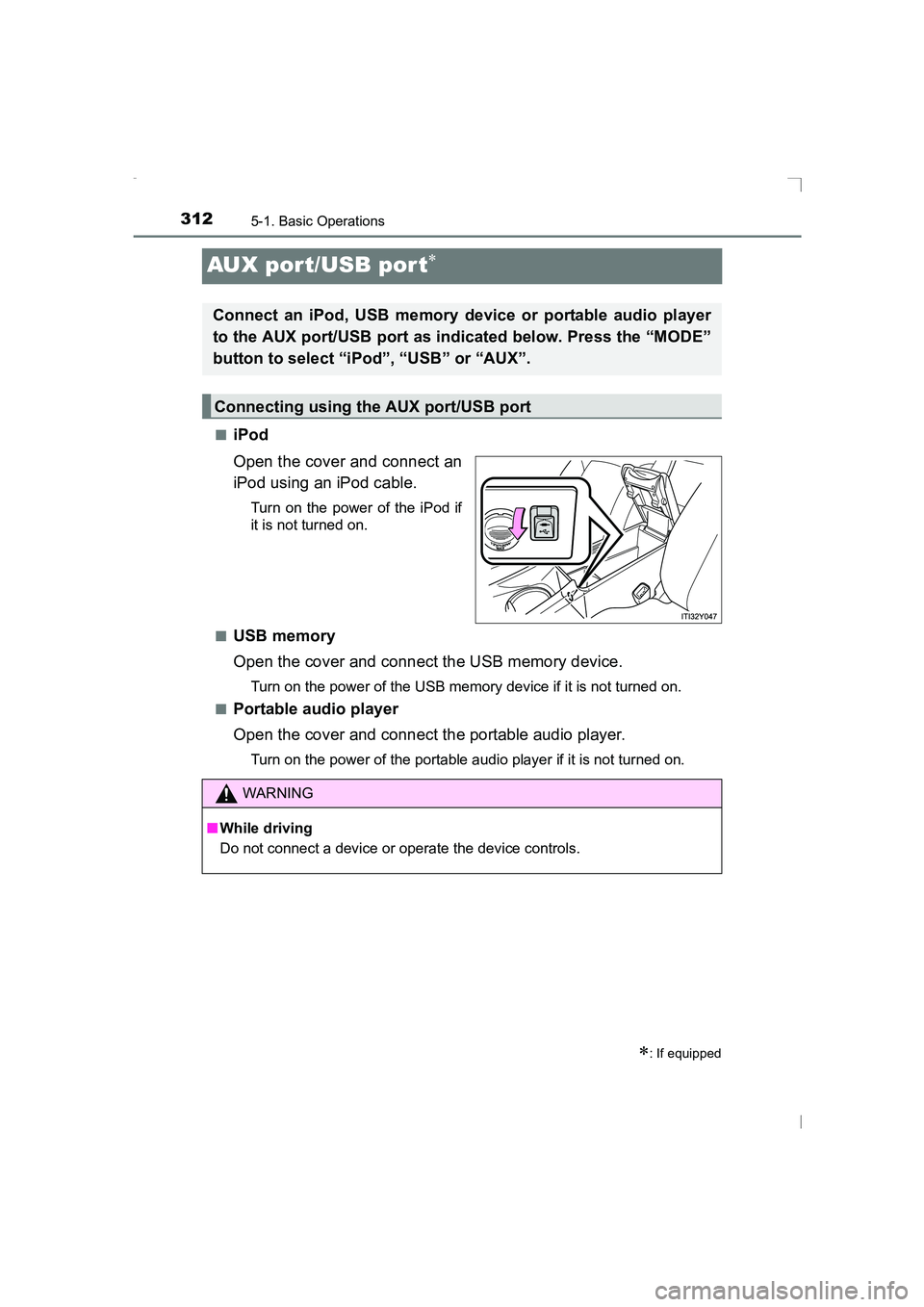
3125-1. Basic Operations
AVENSIS_OM_OM20C20E_(EE)
AUX port/USB por t∗
■iPod
Open the cover and connect an
iPod using an iPod cable.
Turn on the power of the iPod if
it is not turned on.
■
USB memory
Open the cover and connect the USB memory device.
Turn on the power of the USB memory device if it is not turned on.
■
Portable audio player
Open the cover and connect the portable audio player.
Turn on the power of the portable audio player if it is not turned on.
∗: If equipped
Connect an iPod, USB memory device or portable audio player
to the AUX port/USB port as indicated below. Press the “MODE”
button to select “iPod”, “USB” or “AUX”.
Connecting using the AUX port/USB port
WARNING
■ While driving
Do not connect a device or operate the device controls.
AVENSIS_OM_OM20C20E_(EE).book Page 312 Thursday, January 29, 2015 1:47 PM