USB port TOYOTA AVENSIS 2015 Owners Manual
[x] Cancel search | Manufacturer: TOYOTA, Model Year: 2015, Model line: AVENSIS, Model: TOYOTA AVENSIS 2015Pages: 648, PDF Size: 39.64 MB
Page 4 of 648

TABLE OF CONTENTS4
AVENSIS_OM_OM20C20E_(EE)5-1. Basic Operations
Audio system types............308
Steering wheel audio switches ...........................311
AUX port/USB port.............312
5-2. Using the audio system Optimal use of the audio system .............................313
5-3. Using the radio Radio operation .................315
5-4. Playing an audio CD and MP3/WMA discs
CD player operation ...........321
5-5. Using an external device Listening to an iPod ...........332
Listening USB memory device ..............................341
Using the AUX port ............349
5-6. Using Bluetooth
® devices
Bluetooth® audio/phone .....350
Using the steering wheel switches ................356
Registering a Bluetooth
®
device ..............................357 5-7. “SETUP” menu
Using the “SETUP” menu(“Bluetooth
*” menu) ........ 358
Using the “SETUP” menu (“TEL” menu)................... 361
5-8. Bluetooth
® Audio
Operating a Bluetooth®
enabled portable
player .............................. 364
5-9. Bluetooth
® Phone
Making a phone call .......... 368
Receiving a phone call ...... 370
Speaking on the phone ..... 371
5-10. Bluetooth
®
Bluetooth®......................... 373
6-1. Using the air conditioning system and defogger
Manual air conditioning system............................. 382
Automatic air conditioning system............................. 388
Power heater ..................... 395
Seat heaters ...................... 397
6-2. Using the interior lights Interior lights list ................ 399
• Personal/interior light main switch ................... 400
• Personal/interior lights ............................. 400
• Personal lights .............. 400
5Audio system
*: Bluetooth is a registered trademark of Bluetooth SIG, Inc.
6Interior features
AVENSIS_OM_OM20C20E_(EE).book Page 4 Thursday, January 29, 20 15 1:47 PM
Page 307 of 648
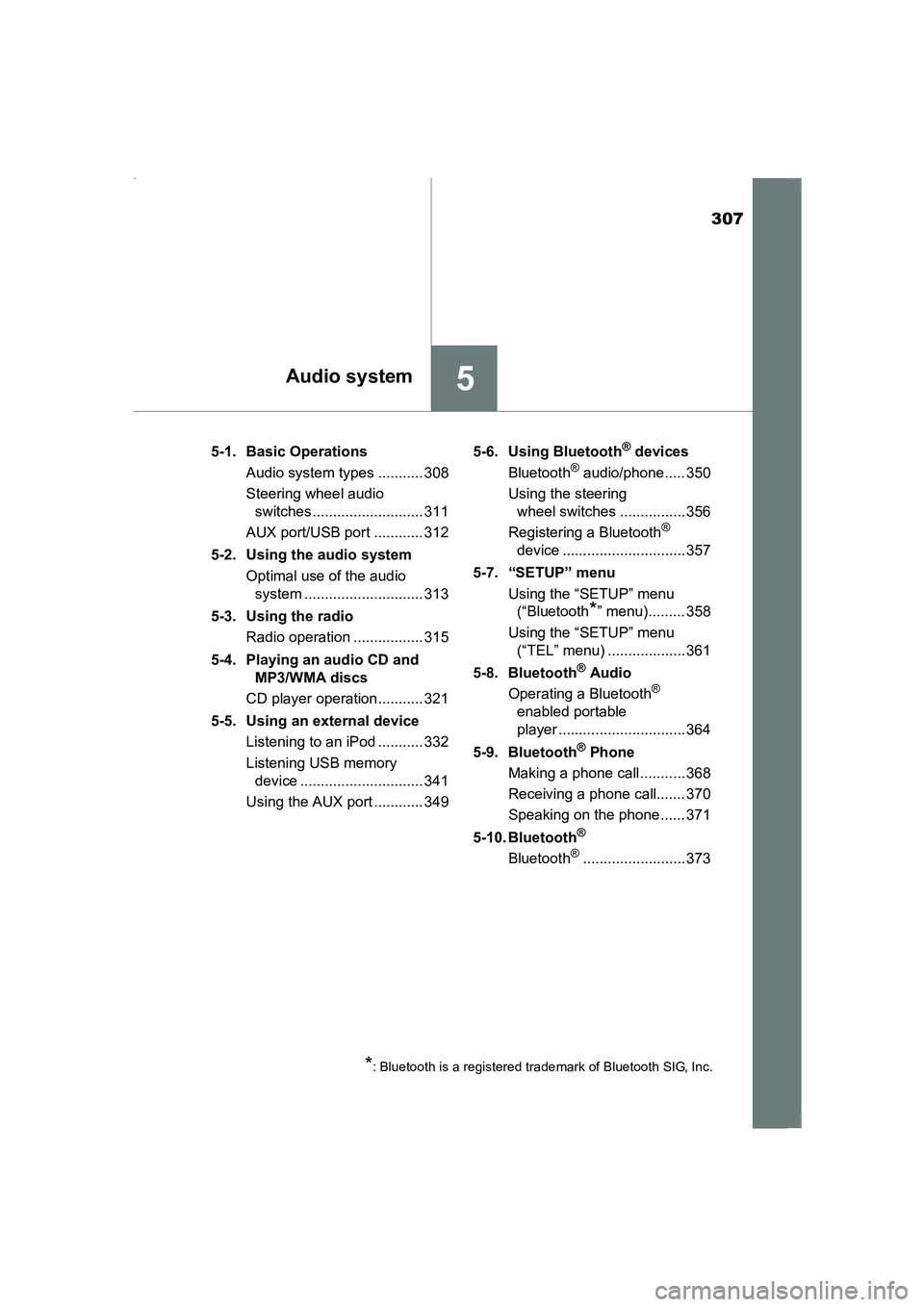
307
5Audio system
AVENSIS_OM_OM20C20E_(EE)5-1. Basic Operations
Audio system types ........... 308
Steering wheel audio switches ........................... 311
AUX port/USB port ............ 312
5-2. Using the audio system Optimal use of the audio system ............................. 313
5-3. Using the radio Radio operation ................. 315
5-4. Playing an audio CD and MP3/WMA discs
CD player operation........... 321
5-5. Using an external device Listening to an iPod ........... 332
Listening USB memory device .............................. 341
Using the AUX port ............ 349 5-6. Using Bluetooth
® devices
Bluetooth® audio/phone..... 350
Using the steering wheel switches ................356
Registering a Bluetooth
®
device .............................. 357
5-7. “SETUP” menu Using the “SETUP” menu(“Bluetooth
*” menu)......... 358
Using the “SETUP” menu (“TEL” menu) ................... 361
5-8. Bluetooth
® Audio
Operating a Bluetooth®
enabled portable
player ............................... 364
5-9. Bluetooth
® Phone
Making a phone call ........... 368
Receiving a phone call....... 370
Speaking on the phone ...... 371
5-10. Bluetooth
®
Bluetooth®......................... 373
*: Bluetooth is a registered trademark of Bluetooth SIG, Inc.
AVENSIS_OM_OM20C20E_(EE).book Page 307 Thursday, January 29, 2015 1:47 PM
Page 312 of 648
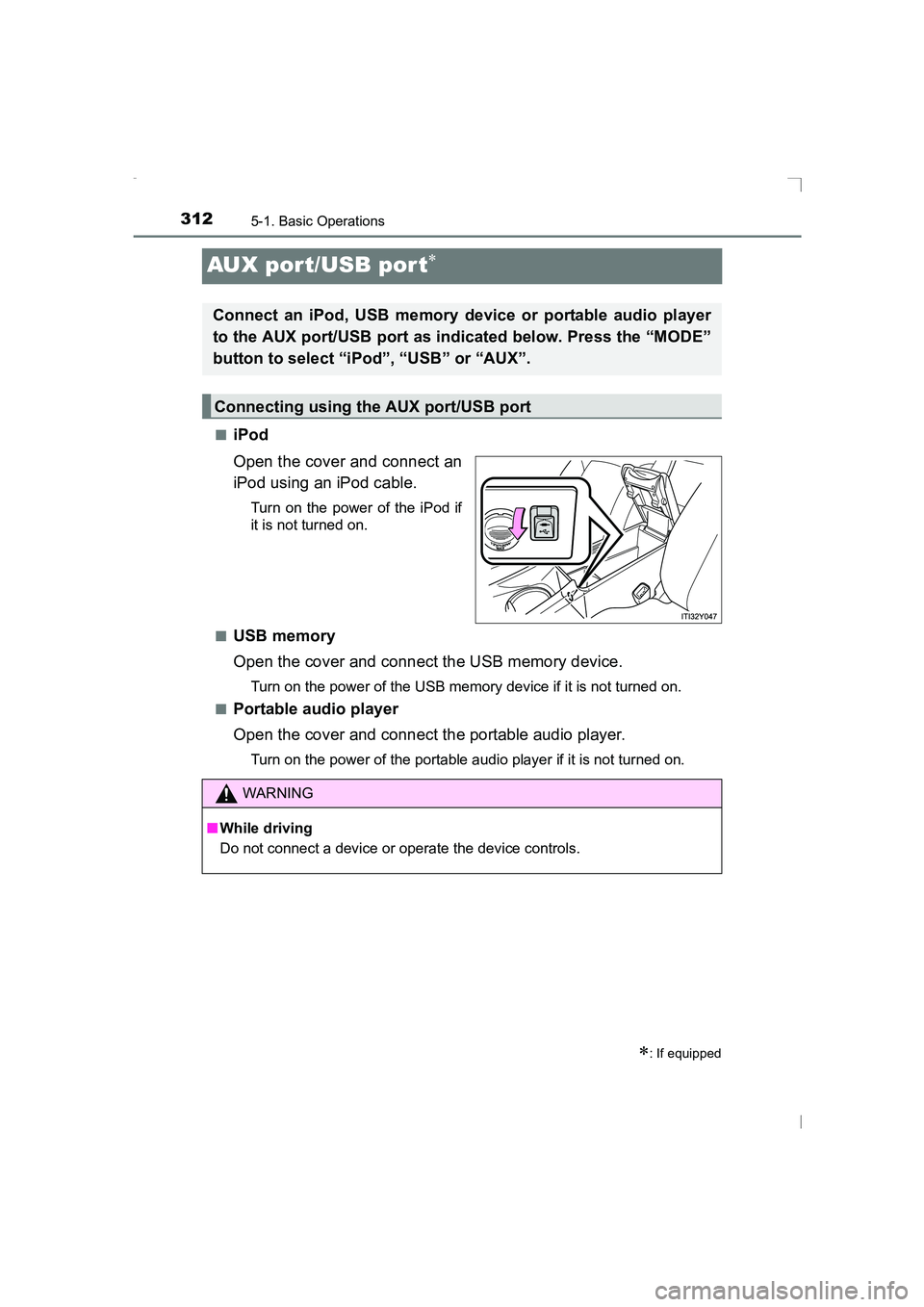
3125-1. Basic Operations
AVENSIS_OM_OM20C20E_(EE)
AUX port/USB por t∗
■iPod
Open the cover and connect an
iPod using an iPod cable.
Turn on the power of the iPod if
it is not turned on.
■
USB memory
Open the cover and connect the USB memory device.
Turn on the power of the USB memory device if it is not turned on.
■
Portable audio player
Open the cover and connect the portable audio player.
Turn on the power of the portable audio player if it is not turned on.
∗: If equipped
Connect an iPod, USB memory device or portable audio player
to the AUX port/USB port as indicated below. Press the “MODE”
button to select “iPod”, “USB” or “AUX”.
Connecting using the AUX port/USB port
WARNING
■ While driving
Do not connect a device or operate the device controls.
AVENSIS_OM_OM20C20E_(EE).book Page 312 Thursday, January 29, 2015 1:47 PM
Page 348 of 648
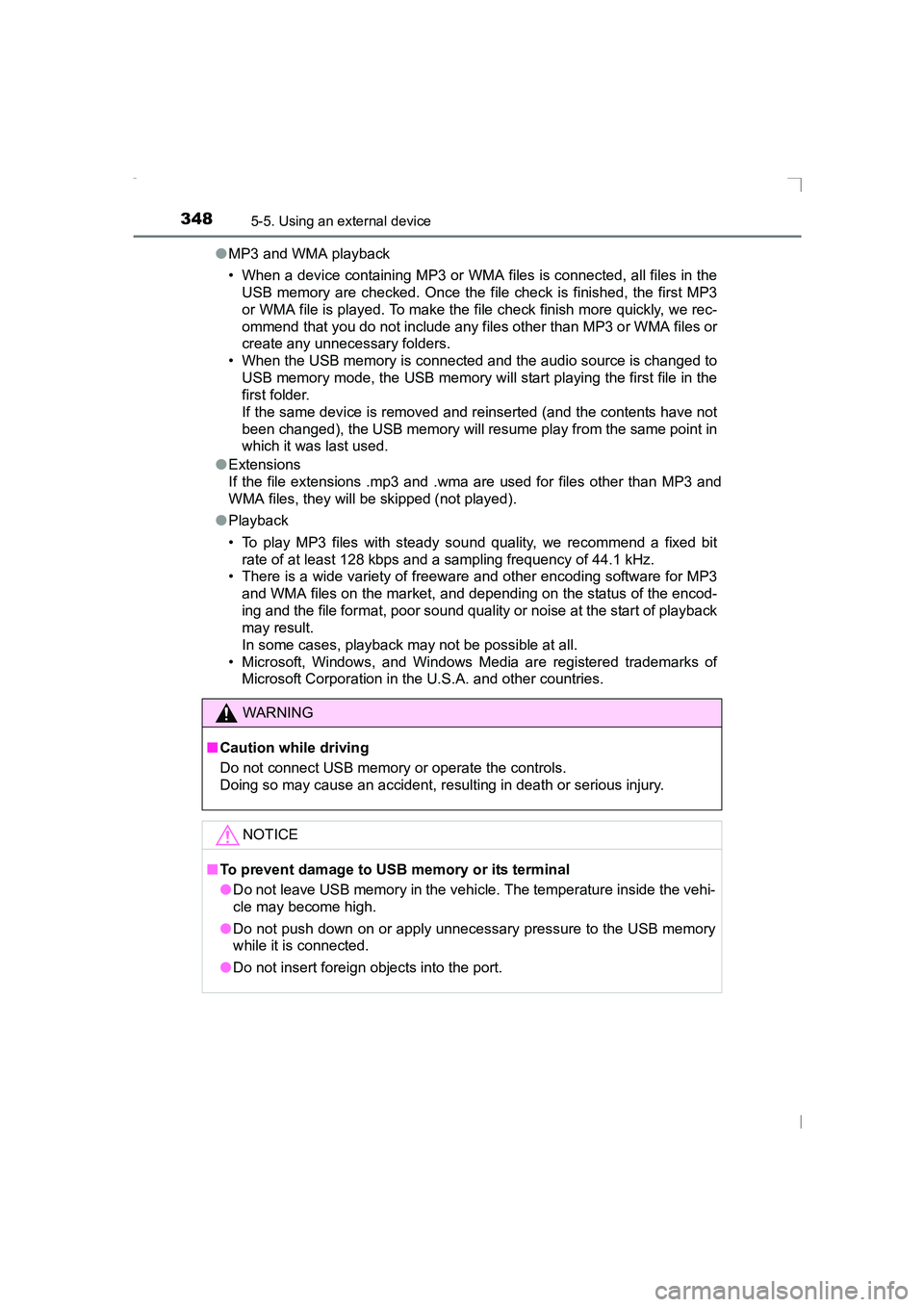
3485-5. Using an external device
AVENSIS_OM_OM20C20E_(EE)●
MP3 and WMA playback
• When a device containing MP3 or WMA files is connected, all files in the
USB memory are checked. Once the file check is finished, the first MP3
or WMA file is played. To make the file check finish more quickly, we rec-
ommend that you do not include any files other than MP3 or WMA files or
create any unnecessary folders.
• When the USB memory is connected and the audio source is changed to USB memory mode, the USB memory will start playing the first file in the
first folder.
If the same device is removed and reinserted (and the contents have not
been changed), the USB memory will resume play from the same point in
which it was last used.
● Extensions
If the file extensions .mp3 and .wma are used for files other than MP3 and
WMA files, they will be skipped (not played).
● Playback
• To play MP3 files with steady s ound quality, we recommend a fixed bit
rate of at least 128 kbps and a sampling frequency of 44.1 kHz.
• There is a wide variety of freeware and other encoding software for MP3
and WMA files on the market, and depending on the status of the encod-
ing and the file format, poor sound quality or noise at the start of playback
may result.
In some cases, playback may not be possible at all.
• Microsoft, Windows, and Windows Media are registered trademarks of Microsoft Corporation in the U.S.A. and other countries.
WARNING
■ Caution while driving
Do not connect USB memory or operate the controls.
Doing so may cause an accident, resulting in death or serious injury.
NOTICE
■To prevent damage to USB memory or its terminal
●Do not leave USB memory in the vehicle. The temperature inside the vehi-
cle may become high.
● Do not push down on or apply unnecessary pressure to the USB memory
while it is connected.
● Do not insert foreign objects into the port.
AVENSIS_OM_OM20C20E_(EE).book Page 348 Thursday, January 29, 2015 1:47 PM
Page 635 of 648
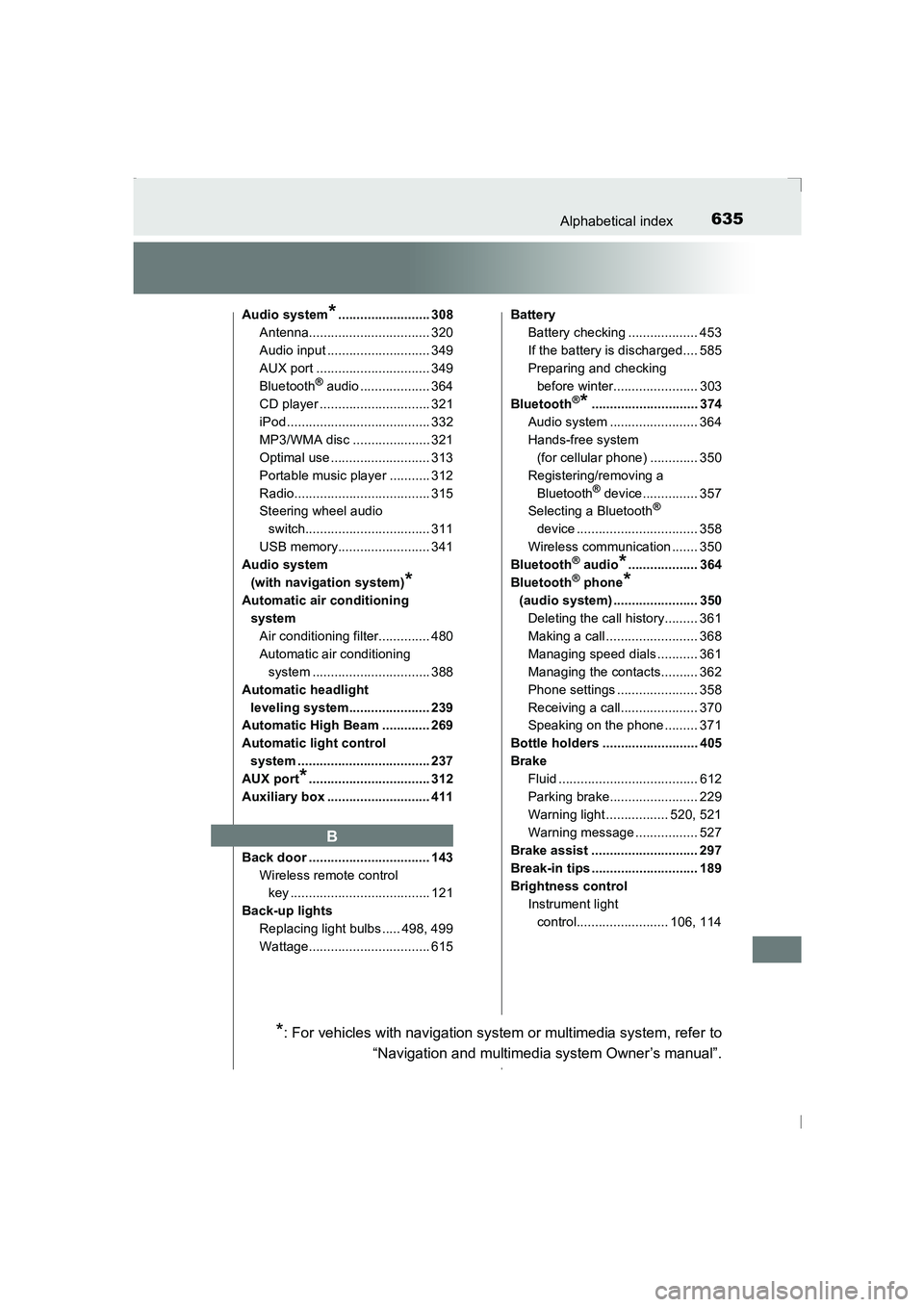
635Alphabetical index
AVENSIS_OM_OM20C20E_(EE)
Audio system*......................... 308
Antenna................................. 320
Audio input ............................ 349
AUX port ............................... 349
Bluetooth
® audio ................... 364
CD player .............................. 321
iPod....................................... 332
MP3/WMA disc ..................... 321
Optimal use........................... 313
Portable music player ........... 312
Radio..................................... 315
Steering wheel audio switch.................................. 311
USB memory......................... 341
Audio system (with navigation system)
*
Automatic air conditioning system
Air conditioning filter.............. 480
Automatic air conditioning system ................................ 388
Automatic headlight leveling system...................... 239
Automatic High Beam ............. 269
Automatic light control
system .................................... 237
AUX port
*................................. 312
Auxiliary box ............................ 411
Back door ................................. 143 Wireless remote control key ...................................... 121
Back-up lights Replacing light bulbs ..... 498, 499
Wattage................................. 615 Battery
Battery checking ................... 453
If the battery is discharged.... 585
Preparing and checking before winter....................... 303
Bluetooth
®*............................. 374
Audio system ........................ 364
Hands-free system (for cellular phone) ............. 350
Registering/removing a Bluetooth
® device............... 357
Selecting a Bluetooth®
device ................................. 358
Wireless communication ....... 350
Bluetooth
® audio*................... 364
Bluetooth® phone*
(audio system) ....................... 350 Deleting the call history......... 361
Making a call ......................... 368
Managing speed dials ........... 361
Managing the contacts.......... 362
Phone settings ...................... 358
Receiving a call..................... 370
Speaking on the phone ......... 371
Bottle holders .......................... 405
Brake Fluid ...................................... 612
Parking brake........................ 229
Warning light ................. 520, 521
Warning message ................. 527
Brake assist ............................. 297
Break-in tips ............................. 189
Brightness control Instrument light control......................... 106, 114
B
*: For vehicles with navigation system or multimedia system, refer to
“Navigation and multimedia system Owner’s manual”.
AVENSIS_OM_OM20C20E_(EE).book Page 635 Thursday, January 29, 2015 1:47 PM
Page 646 of 648
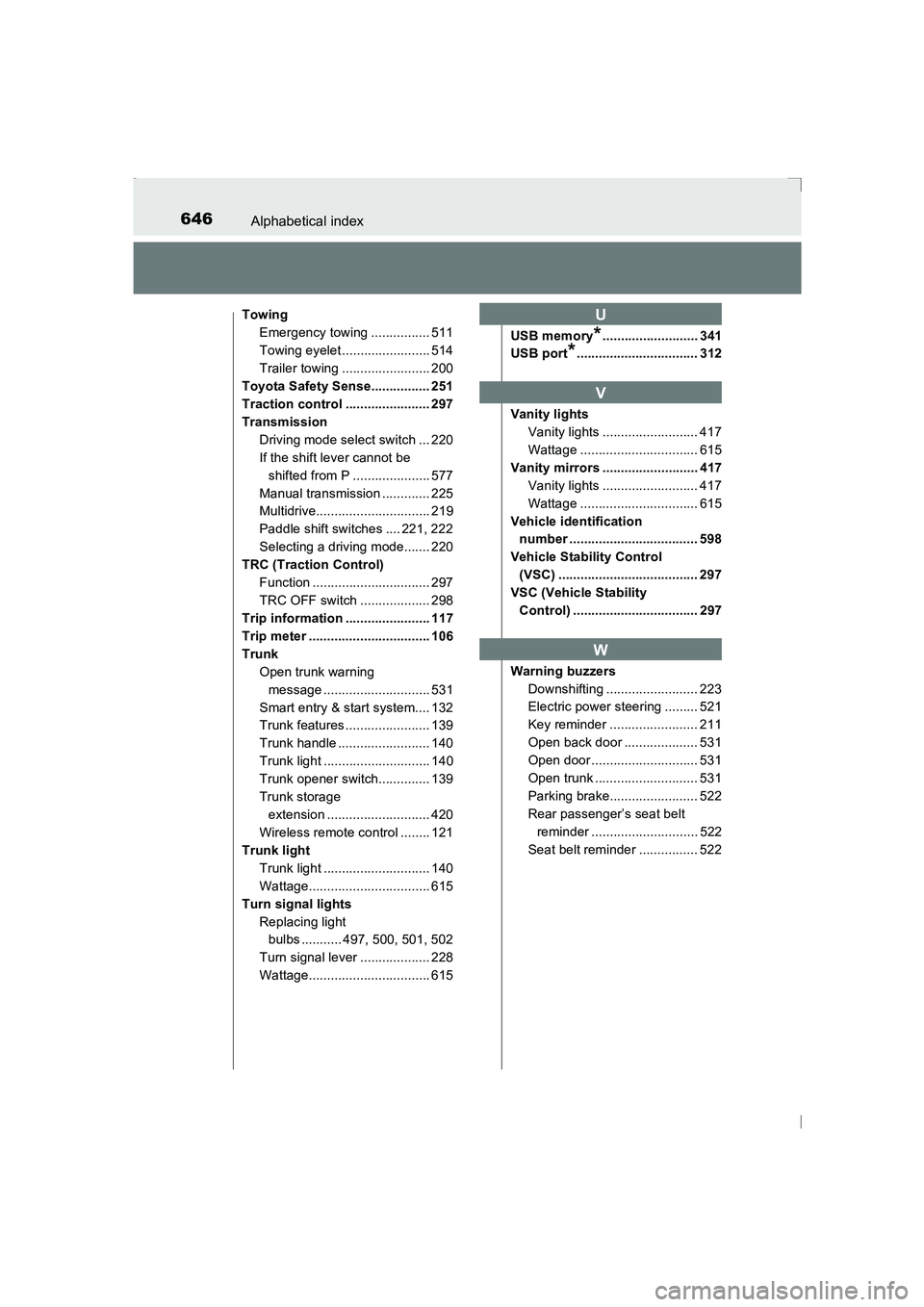
646Alphabetical index
AVENSIS_OM_OM20C20E_(EE)
TowingEmergency towing ................ 511
Towing eyelet ........................ 514
Trailer towing ........................ 200
Toyota Safety Sense................ 251
Traction control ....................... 297
Transmission
Driving mode select switch ... 220
If the shift lever cannot be shifted from P ..................... 577
Manual transmission ............. 225
Multidrive............................... 219
Paddle shift switches .... 221, 222
Selecting a driving mode....... 220
TRC (Traction Control) Function ................................ 297
TRC OFF switch ................... 298
Trip information ....................... 117
Trip meter ................................. 106
Trunk
Open trunk warning message ............................. 531
Smart entry & start system.... 132
Trunk features ....................... 139
Trunk handle ......................... 140
Trunk light ............................. 140
Trunk opener switch.............. 139
Trunk storage extension ............................ 420
Wireless remote control ........ 121
Trunk light Trunk light ............................. 140
Wattage................................. 615
Turn signal lights Replacing light bulbs ........... 497, 500, 501, 502
Turn signal lever ................... 228
Wattage................................. 615 USB memory
*.......................... 341
USB port
*................................. 312
Vanity lights Vanity lights .......................... 417
Wattage ................................ 615
Vanity mirrors .......................... 417 Vanity lights .......................... 417
Wattage ................................ 615
Vehicle identification number ................................... 598
Vehicle Stability Control (VSC) ...................................... 297
VSC (Vehicle Stability Control) .................................. 297
Warning buzzers Downshifting ......................... 223
Electric power steering ......... 521
Key reminder ........................ 211
Open back door .................... 531
Open door ............................. 531
Open trunk ............................ 531
Parking brake........................ 522
Rear passenger’s seat belt reminder ............................. 522
Seat belt reminder ................ 522
U
V
W
AVENSIS_OM_OM20C20E_(EE).book Page 646 Thursday, January 29, 2015 1:47 PM