TOYOTA AVENSIS 2017 Owners Manual (in English)
Manufacturer: TOYOTA, Model Year: 2017, Model line: AVENSIS, Model: TOYOTA AVENSIS 2017Pages: 661, PDF Size: 39.92 MB
Page 301 of 661
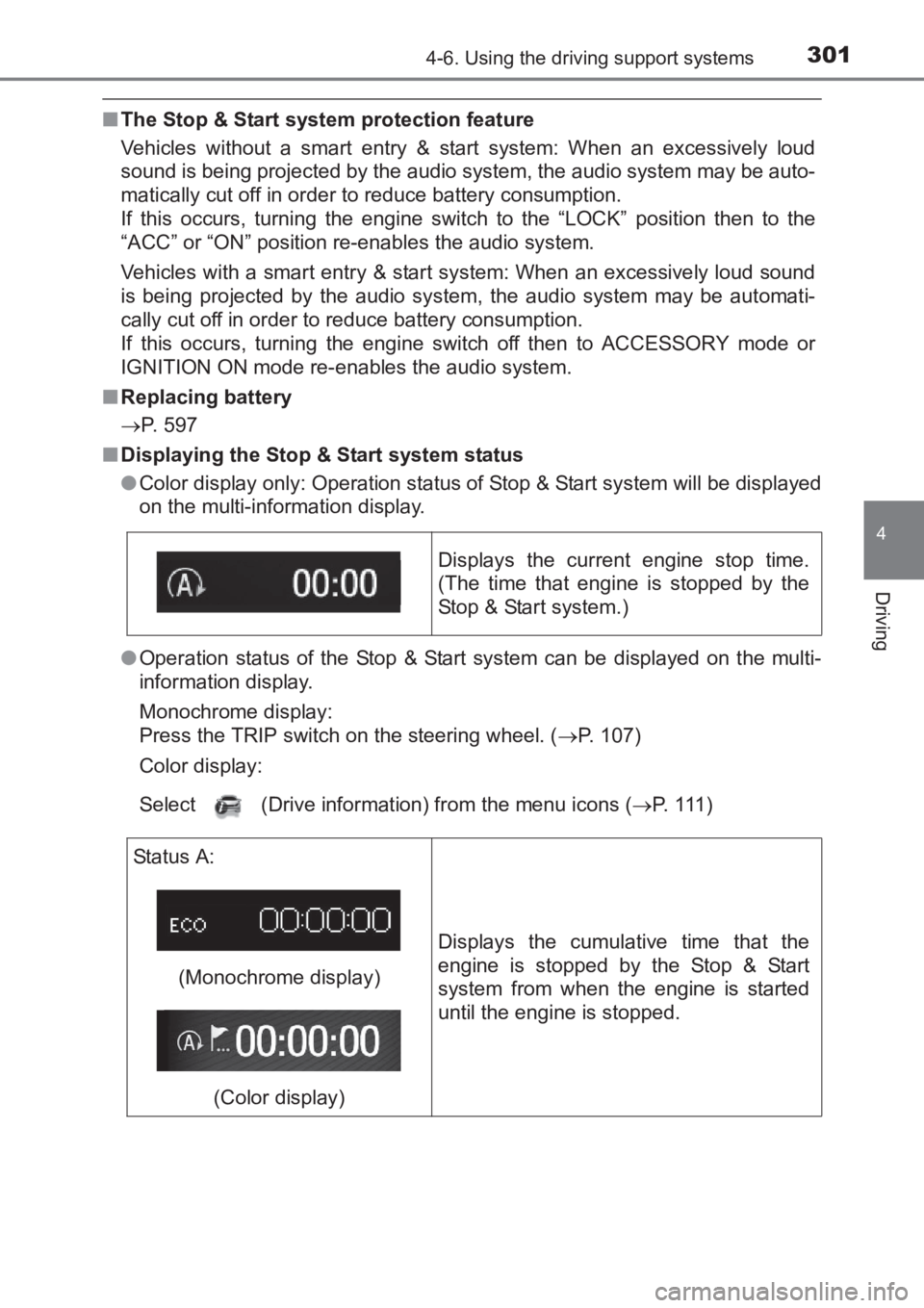
3014-6. Using the driving support systems
4
Driving
AVENSIS_OM_OM20C66E_(EE)
■The Stop & Start system protection feature
Vehicles without a smart entry & st art system: When an excessively loud
sound is being projected by the audio system, the audio system may be auto-
matically cut off in order to reduce battery consumption.
If this occurs, turning the engine switch to the “LOCK” position then to the
“ACC” or “ON” position re -enables the audio system.
Vehicles with a smart entry & start system: When an excessively loud sound
is being projected by the audio system, the audio system may be automati-
cally cut off in order to reduce battery consumption.
If this occurs, turning the engine switch off then to ACCESSORY mode or
IGNITION ON mode re-enables the audio system.
■ Replacing battery
→ P. 597
■ Displaying the Stop & Start system status
●Color display only: Operation status of Stop & Start system will be displayed
on the multi-information display.
● Operation status of the Stop & Start system can be displayed on the multi-
information display.
Monochrome display:
Press the TRIP switch on the steering wheel. ( →P. 107)
Color display:
Select (Drive information) from the menu icons ( →P. 1 1 1 )
Displays the current engine stop time.
(The time that engine is stopped by the
Stop & Start system.)
Status A:
(Monochrome display)(Color display) Displays the cumulative time that the
engine is stopped by the Stop & Start
system from when the engine is started
until the engine is stopped.
AVENSIS_OM_OM20C66E_(EE).book Page 301 Wednesday, June 15, 20
16 4:07 PM
Page 302 of 661
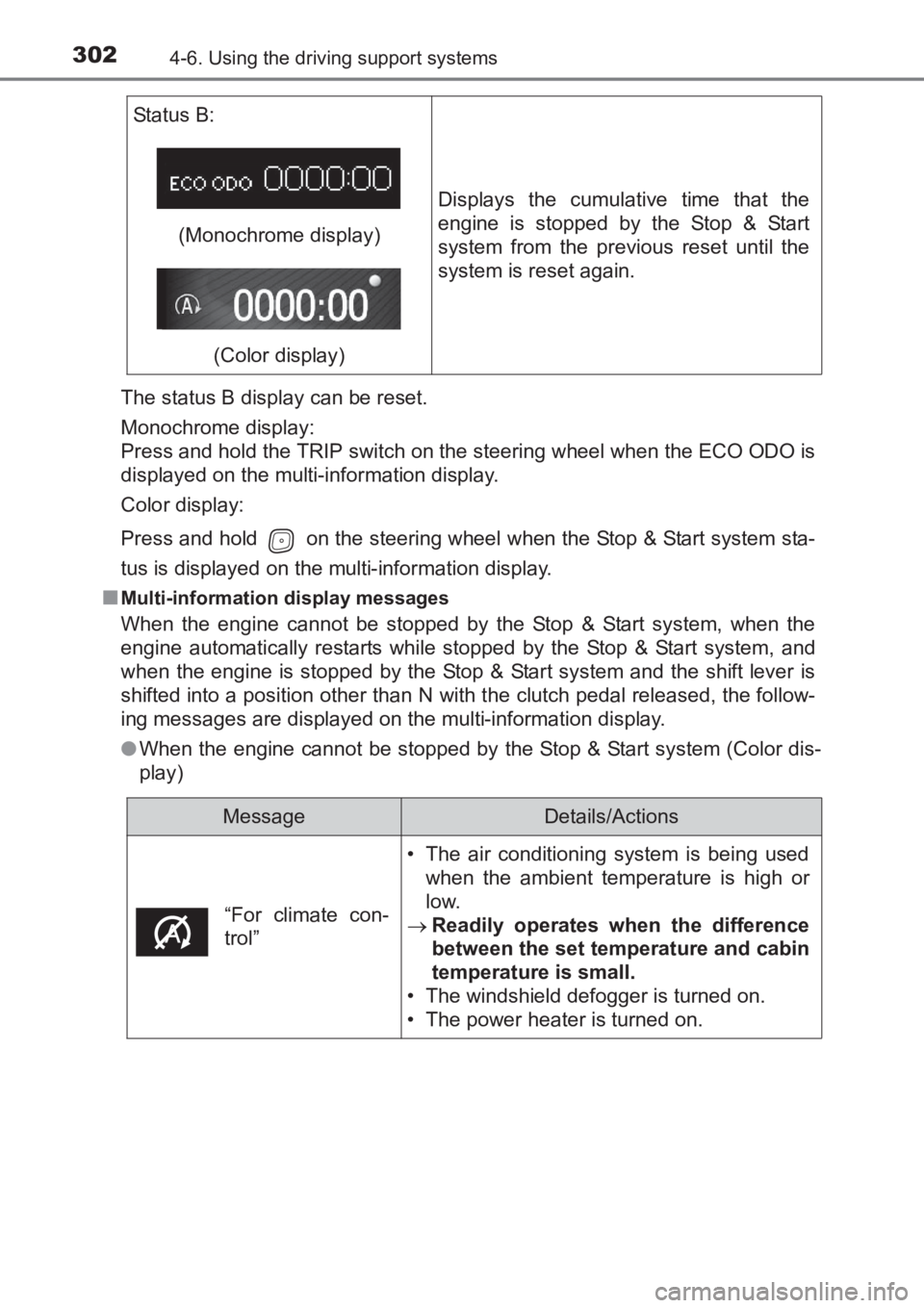
3024-6. Using the driving support systems
AVENSIS_OM_OM20C66E_(EE)The status B display can be reset.
Monochrome display:
Press and hold the TRIP switch on the steering wheel when the ECO ODO is
displayed on the multi-information display.
Color display:
Press and hold on the steering wheel when the Stop & Start system sta-
tus is displayed on the multi-information display.
■
Multi-information display messages
When the engine cannot be stopped by the Stop & Start system, when the
engine automatically restarts while stopped by the Stop & Start system, and
when the engine is stopped by the Stop & Start system and the shift lever is
shifted into a position other than N with the clutch pedal released, the follow-
ing messages are displayed on the multi-information display.
● When the engine cannot be stopped by the Stop & Start system (Color dis-
play)
Status B:
(Monochrome display)
(Color display) Displays the cumulative time that the
engine is stopped by the Stop & Start
system from the previous reset until the
system is reset again.
MessageDetails/Actions
• The air conditioning system is being used when the ambient temperature is high or
low.
→ Readily operates when the difference
between the set temperature and cabin
temperature is small.
• The windshield defogger is turned on.
• The power heater is turned on.
“For climate con-
trol”
AVENSIS_OM_OM20C66E_(EE).book Page 302 Wednesday, June 15, 20 16 4:07 PM
Page 303 of 661
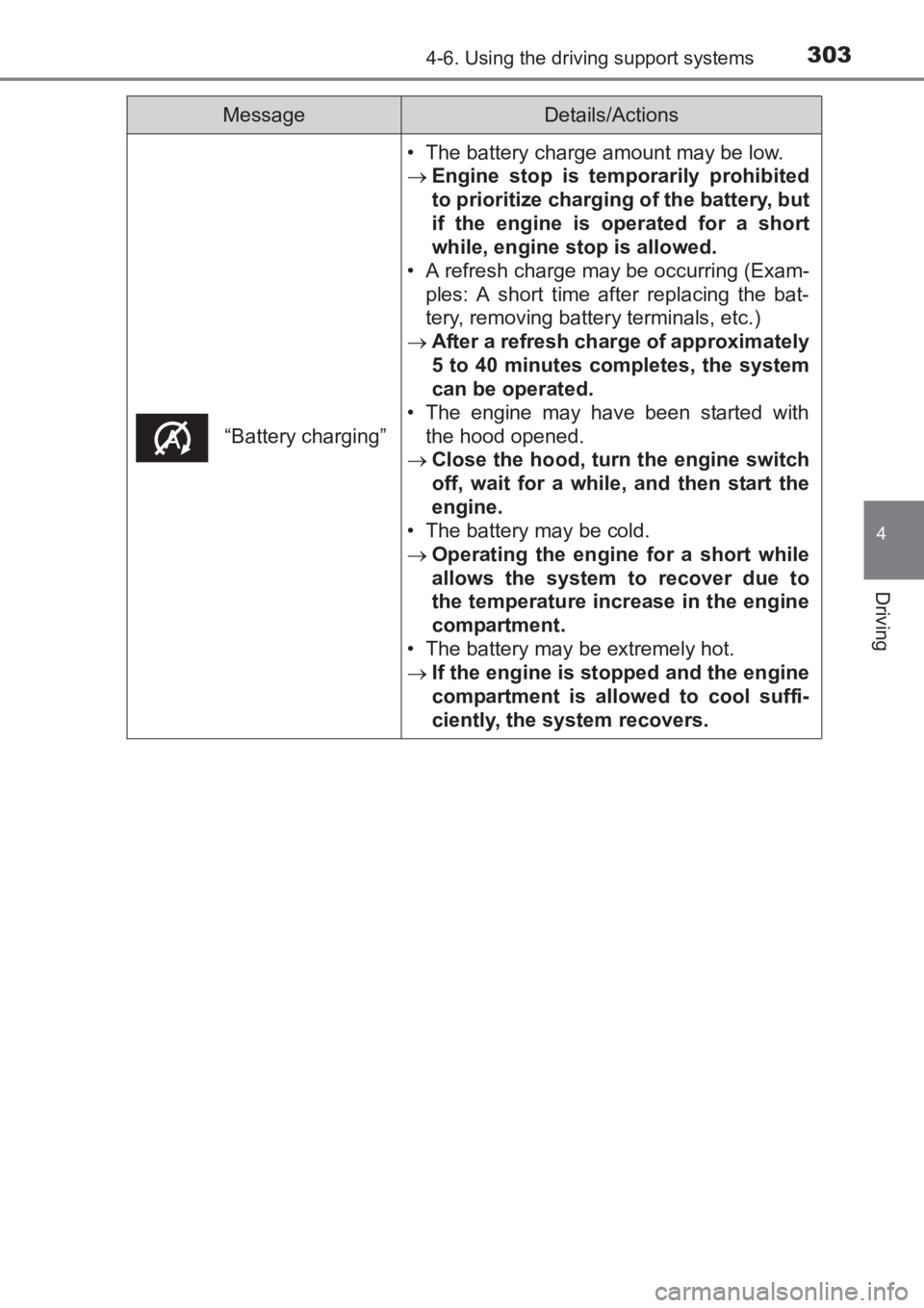
3034-6. Using the driving support systems
4
Driving
AVENSIS_OM_OM20C66E_(EE)
“Battery charging”
• The battery charge amount may be low.
→Engine stop is temporarily prohibited
to prioritize charging of the battery, but
if the engine is operated for a short
while, engine stop is allowed.
• A refresh charge may be occurring (Exam- ples: A short time after replacing the bat-
tery, removing battery terminals, etc.)
→ After a refresh charge of approximately
5 to 40 minutes completes, the system
can be operated.
• The engine may have been started with the hood opened.
→ Close the hood, turn the engine switch
off, wait for a while, and then start the
engine.
• The battery may be cold.
→ Operating the engine for a short while
allows the system to recover due to
the temperature increase in the engine
compartment.
• The battery may be extremely hot.
→ If the engine is stopped and the engine
compartment is allowed to cool suffi-
ciently, the system recovers.
MessageDetails/Actions
AVENSIS_OM_OM20C66E_(EE).book Page 303 Wednesday, June 15, 20 16 4:07 PM
Page 304 of 661
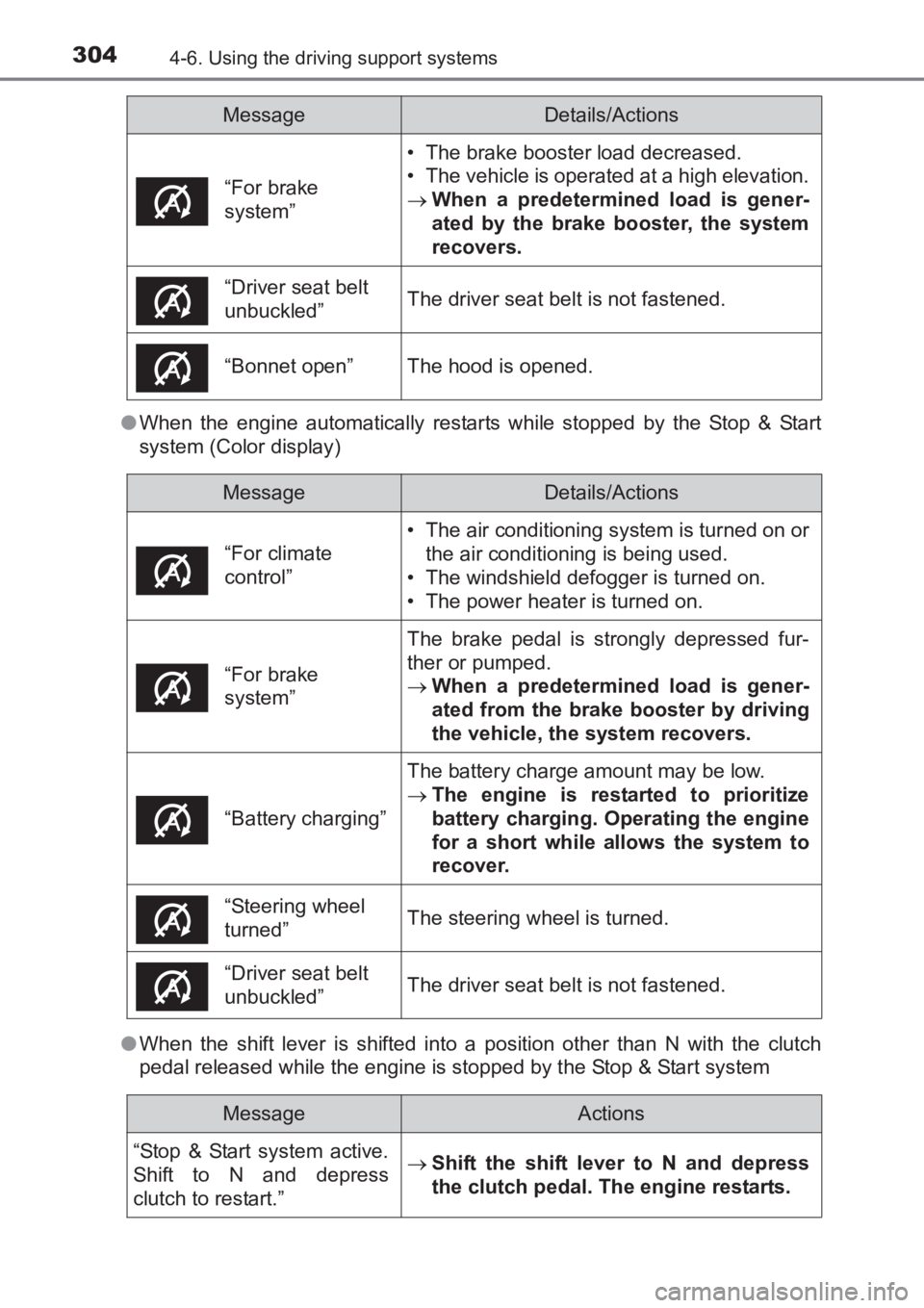
3044-6. Using the driving support systems
AVENSIS_OM_OM20C66E_(EE)●
When the engine automatically restarts while stopped by the Stop & Start
system (Color display)
● When the shift lever is shifted into a position other than N with the clutch
pedal released while the engine is stopped by the Stop & Start system
“For brake
system”
• The brake booster load decreased.
• The vehicle is operated at a high elevation.
→ When a predetermined load is gener-
ated by the brake booster, the system
recovers.
“Driver seat belt
unbuckled”The driver seat belt is not fastened.
“Bonnet open”The hood is opened.
MessageDetails/Actions
• The air conditioning system is turned on or
the air conditioning is being used.
• The windshield defogger is turned on.
• The power heater is turned on.
“For brake
system”
The brake pedal is strongly depressed fur-
ther or pumped.
→ When a predetermined load is gener-
ated from the brake booster by driving
the vehicle, the system recovers.
“Battery charging”
The battery charge amount may be low.
→The engine is restarted to prioritize
battery charging. Operating the engine
for a short while allows the system to
recover.
“Steering wheel
turned”The steering wheel is turned.
“Driver seat belt
unbuckled”The driver seat belt is not fastened.
MessageActions
“Stop & Start system active.
Shift to N and depress
clutch to restart.”
→ Shift the shift lever to N and depress
the clutch pedal. The engine restarts.
MessageDetails/Actions
“For climate
control”
AVENSIS_OM_OM20C66E_(EE).book Page 304 Wednesday, June 15, 20 16 4:07 PM
Page 305 of 661
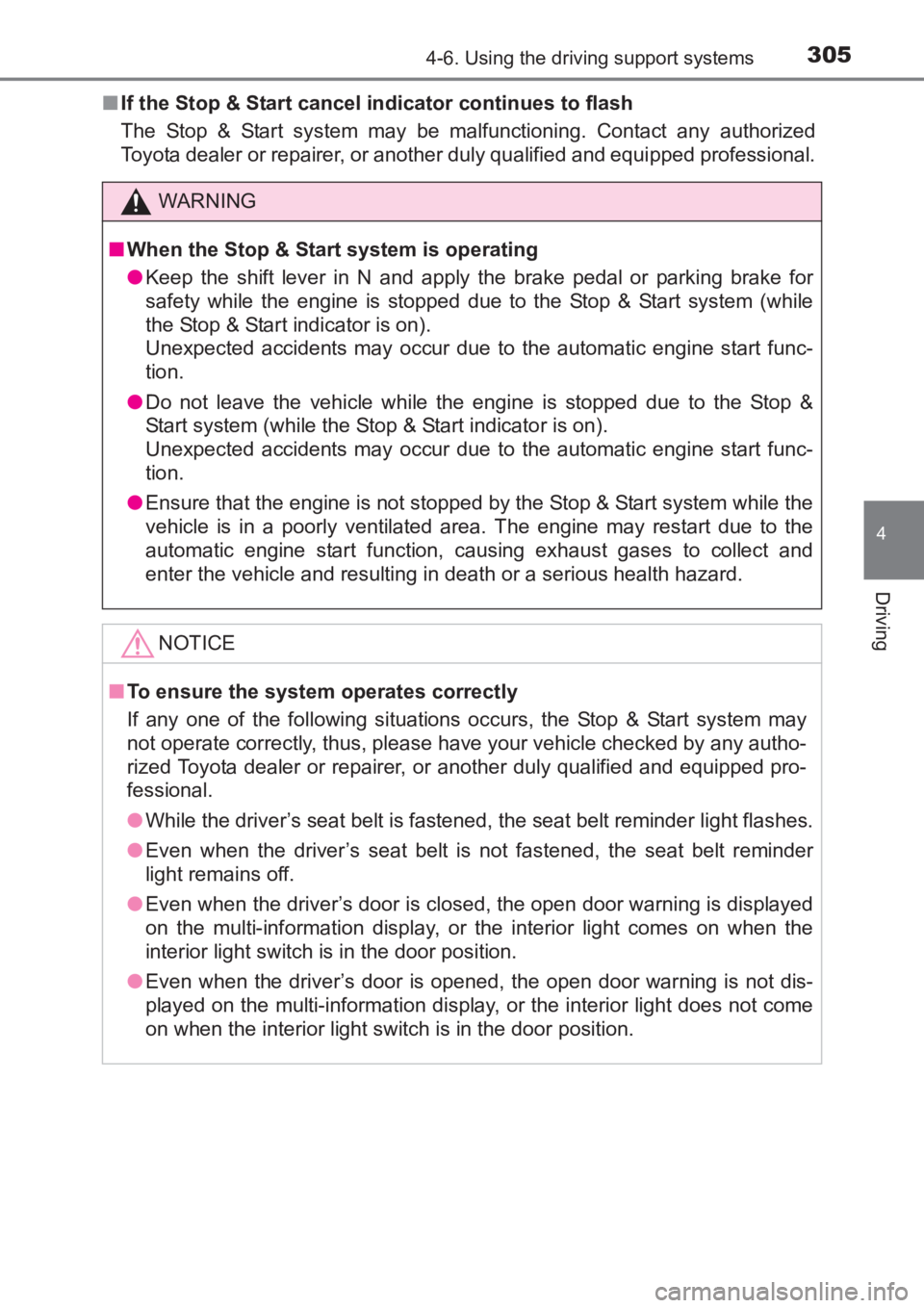
3054-6. Using the driving support systems
4
Driving
AVENSIS_OM_OM20C66E_(EE)■
If the Stop & Start cancel indicator continues to flash
The Stop & Start system may be malfunctioning. Contact any authorized
Toyota dealer or repairer, or another duly qualified and equipped professional.
WARNING
■ When the Stop & Start system is operating
●Keep the shift lever in N and apply the brake pedal or parking brake for
safety while the engine is stopped due to the Stop & Start system (while
the Stop & Start indicator is on).
Unexpected accidents may occur due to the automatic engine start func-
tion.
● Do not leave the vehicle while the engine is stopped due to the Stop &
Start system (while the Stop & Start indicator is on).
Unexpected accidents may occur due to the automatic engine start func-
tion.
● Ensure that the engine is not stopped by the Stop & Start system while the
vehicle is in a poorly ventilated area. The engine may restart due to the
automatic engine start function, causing exhaust gases to collect and
enter the vehicle and resulting in death or a serious health hazard.
NOTICE
■ To ensure the system operates correctly
If any one of the following situations occurs, the Stop & Start system may
not operate correctly, thus, please have your vehicle checked by any autho-
rized Toyota dealer or repairer, or another duly qualified and equipped pro-
fessional.
● While the driver’s seat belt is fastened, the seat belt reminder light flashes.
● Even when the driver’s seat belt is not fastened, the seat belt reminder
light remains off.
● Even when the driver’s door is closed, the open door warning is displayed
on the multi-information display, or the interior light comes on when the
interior light switch is in the door position.
● Even when the driver’s door is opened, the open door warning is not dis-
played on the multi-information display, or the interior light does not come
on when the interior light switch is in the door position.
AVENSIS_OM_OM20C66E_(EE).book Page 305 Wednesday, June 15, 20 16 4:07 PM
Page 306 of 661
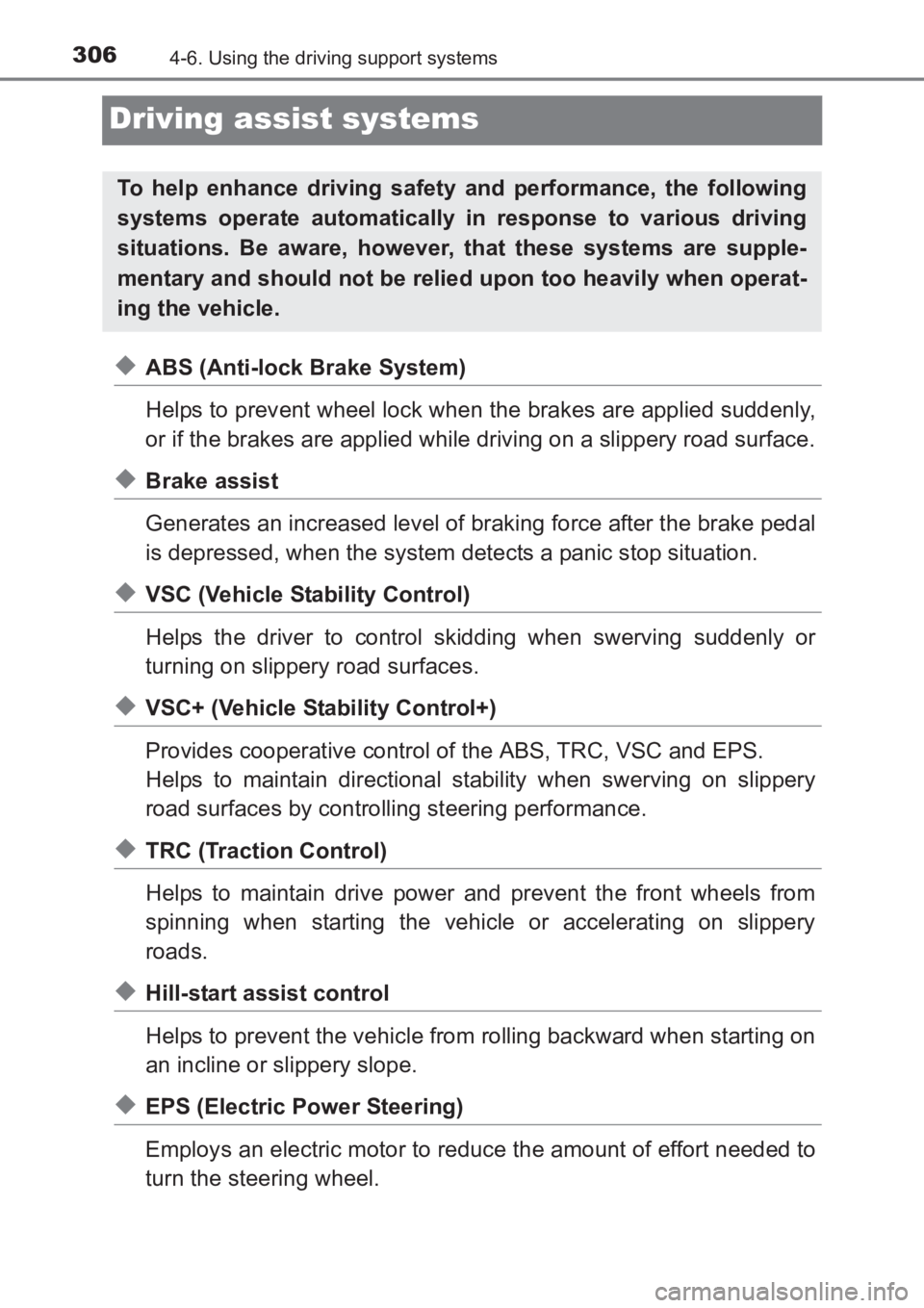
3064-6. Using the driving support systems
AVENSIS_OM_OM20C66E_(EE)
Driving assist systems
◆ABS (Anti-lock Brake System)
Helps to prevent wheel lock when the brakes are applied suddenly,
or if the brakes are applied while driving on a slippery road surface.
◆Brake assist
Generates an increased level of braking force after the brake pedal
is depressed, when the system detects a panic stop situation.
◆VSC (Vehicle Stability Control)
Helps the driver to control skidding when swerving suddenly or
turning on slippery road surfaces.
◆VSC+ (Vehicle Stability Control+)
Provides cooperative control of the ABS, TRC, VSC and EPS.
Helps to maintain directional stability when swerving on slippery
road surfaces by controlling steering performance.
◆TRC (Traction Control)
Helps to maintain drive power and prevent the front wheels from
spinning when starting the vehicle or accelerating on slippery
roads.
◆Hill-start assist control
Helps to prevent the vehicle from rolling backward when starting on
an incline or slippery slope.
◆EPS (Electric Power Steering)
Employs an electric motor to reduce the amount of effort needed to
turn the steering wheel.
To help enhance driving safety and performance, the following
systems operate automatically in response to various driving
situations. Be aware, however, that these systems are supple-
mentary and should not be relied upon too heavily when operat-
ing the vehicle.
AVENSIS_OM_OM20C66E_(EE).book Page 306 Wednesday, June 15, 2016 4:07 PM
Page 307 of 661
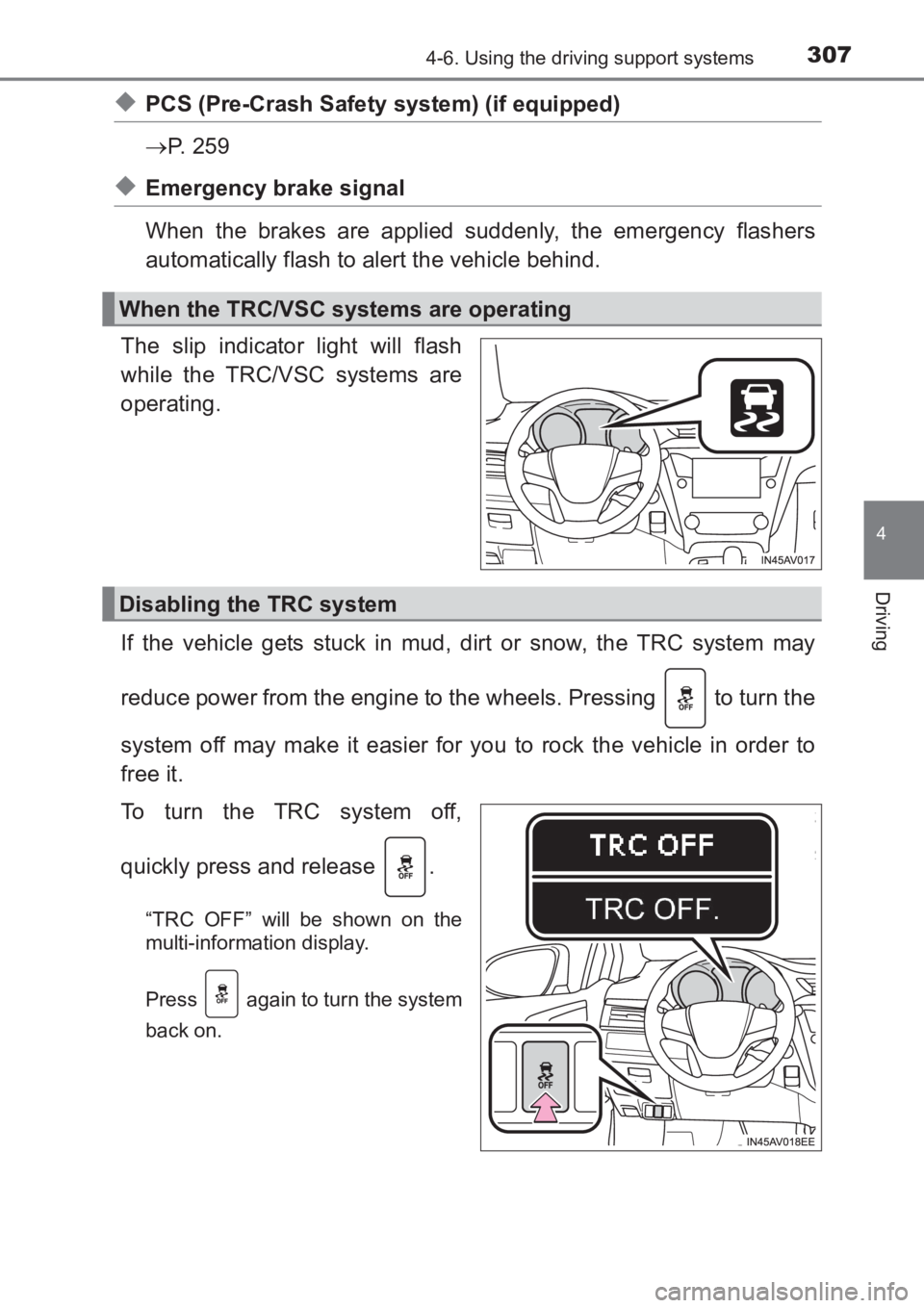
3074-6. Using the driving support systems
4
Driving
AVENSIS_OM_OM20C66E_(EE)
◆PCS (Pre-Crash Safety system) (if equipped)
→P. 2 5 9
◆Emergency brake signal
When the brakes are applied suddenly, the emergency flashers
automatically flash to alert the vehicle behind.
The slip indicator light will flash
while the TRC/VSC systems are
operating.
If the vehicle gets stuck in mud, dirt or snow, the TRC system may
reduce power from the engine to the wheels. Pressing to turn the
system off may make it easier for you to rock the vehicle in order to
free it.
To turn the TRC system off,
quickly press and release .
“TRC OFF” will be shown on the
multi-information display.
Press again to turn the system
back on.
When the TRC/VSC systems are operating
Disabling the TRC system
AVENSIS_OM_OM20C66E_(EE).book Page 307 Wednesday, June 15, 20 16 4:07 PM
Page 308 of 661
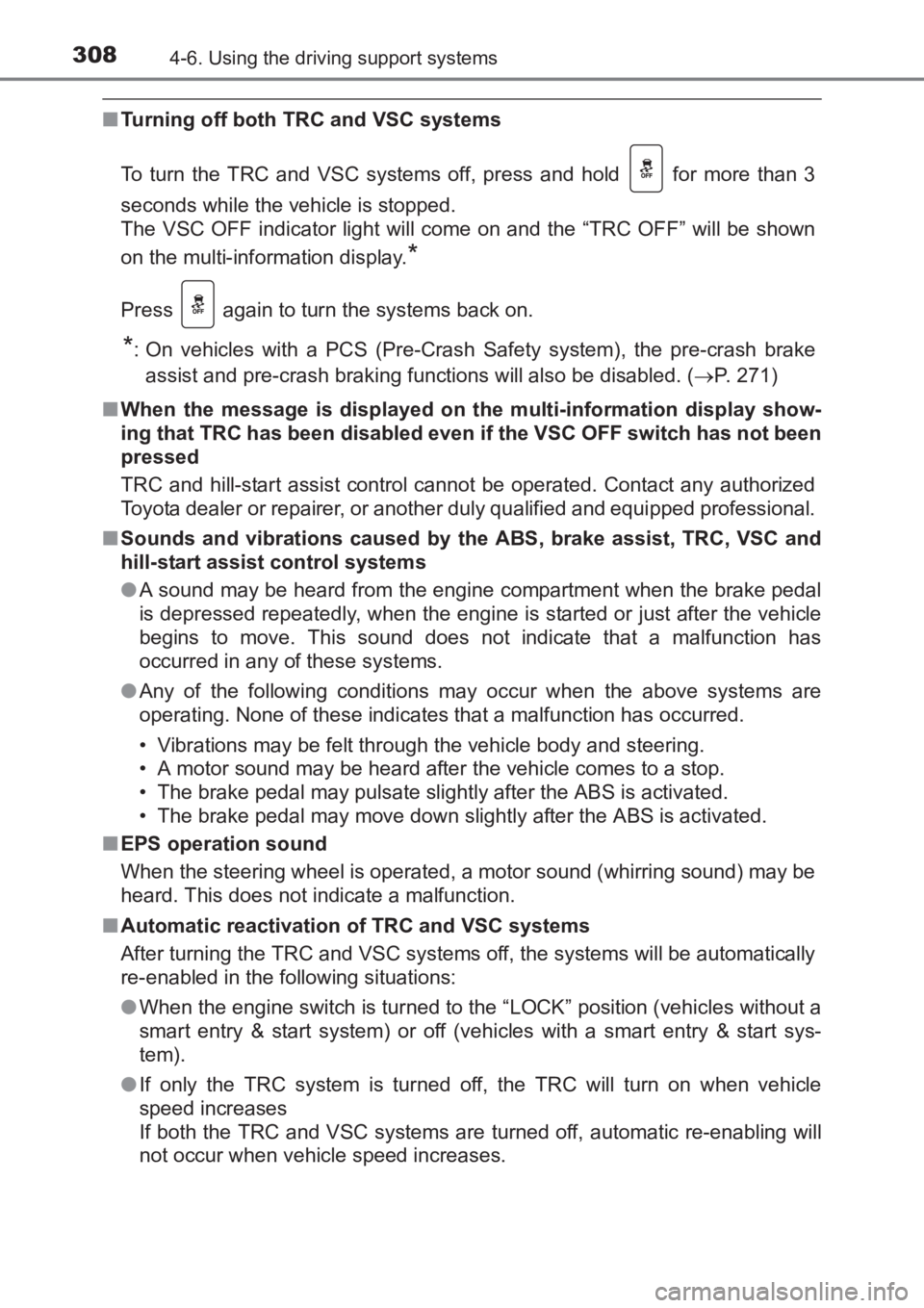
3084-6. Using the driving support systems
AVENSIS_OM_OM20C66E_(EE)
■Turning off both TRC and VSC systems
To turn the TRC and VSC systems off, press and hold for more than 3
seconds while the vehicle is stopped.
The VSC OFF indicator light will come on and the “TRC OFF” will be shown
on the multi-information display.
*
Press again to turn the systems back on.
*: On vehicles with a PCS (Pre-Crash Safety system), the pre-crash brake
assist and pre-crash braking func tions will also be disabled. (→P. 271)
■ When the message is displayed on th e multi-information display show-
ing that TRC has been disabled even if the VSC OFF switch has not been
pressed
TRC and hill-start assist control cannot be operated. Contact any authorized
Toyota dealer or repairer, or another duly qualified and equipped professional.
■ Sounds and vibrations caused by the ABS, brake assist, TRC, VSC and
hill-start assist control systems
●A sound may be heard from the engine compartment when the brake pedal
is depressed repeatedly, when the engine is started or just after the vehicle
begins to move. This sound does not indicate that a malfunction has
occurred in any of these systems.
● Any of the following conditions may occur when the above systems are
operating. None of these indicates that a malfunction has occurred.
• Vibrations may be felt through the vehicle body and steering.
• A motor sound may be heard after the vehicle comes to a stop.
• The brake pedal may pulsate slightly after the ABS is activated.
• The brake pedal may move down slightly after the ABS is activated.
■ EPS operation sound
When the steering wheel is operated, a motor sound (whirring sound) may be
heard. This does not indicate a malfunction.
■ Automatic reactivation of TRC and VSC systems
After turning the TRC and VSC systems off, the systems will be automatically
re-enabled in the following situations:
●When the engine switch is turned to the “LOCK” position (vehicles without a
smart entry & start system) or off (vehicles with a smart entry & start sys-
tem).
● If only the TRC system is turned off, the TRC will turn on when vehicle
speed increases
If both the TRC and VSC systems are turned off, automatic re-enabling will
not occur when vehicle speed increases.
AVENSIS_OM_OM20C66E_(EE).book Page 308 Wednesday, June 15, 20 16 4:07 PM
Page 309 of 661
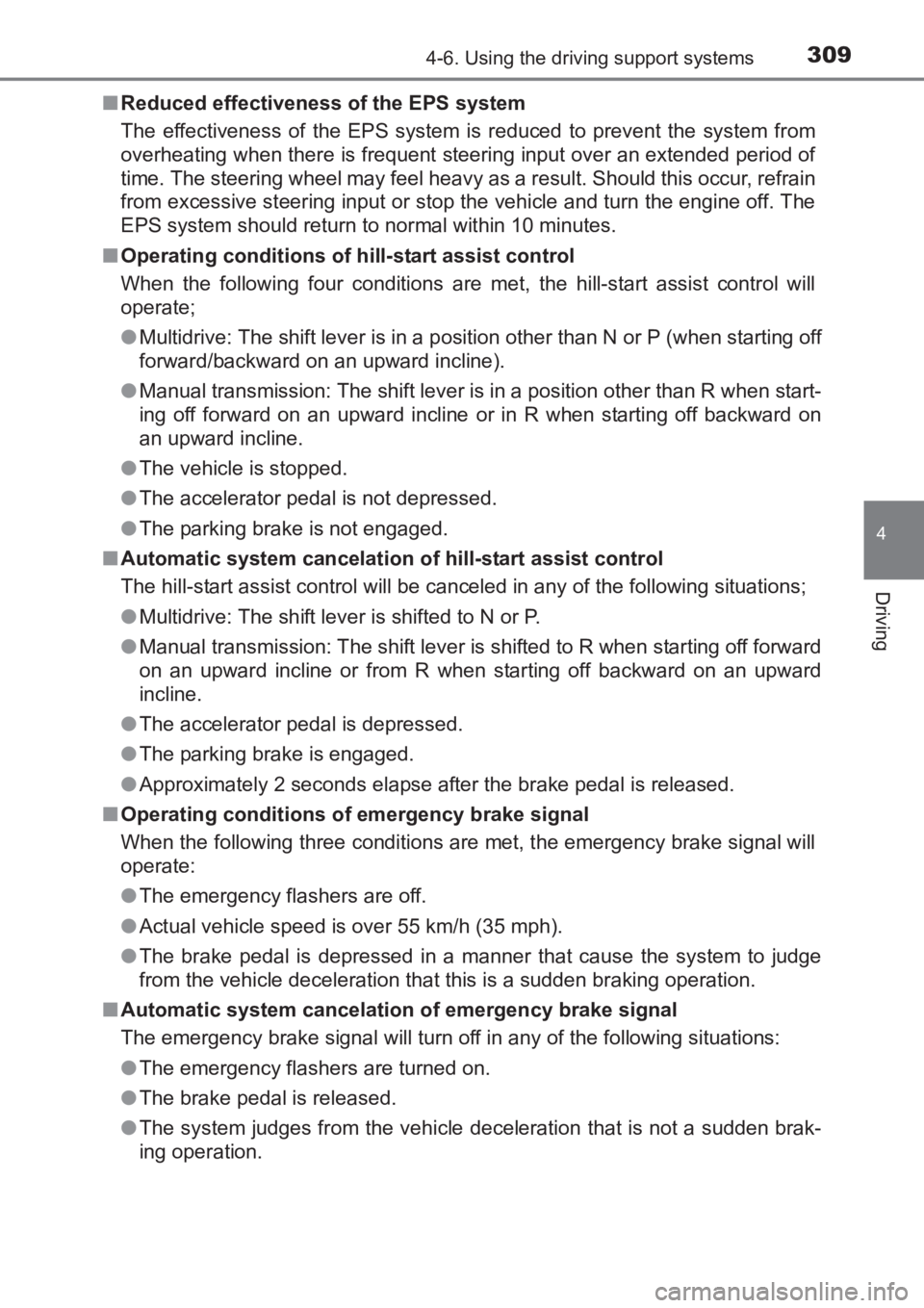
3094-6. Using the driving support systems
4
Driving
AVENSIS_OM_OM20C66E_(EE)■
Reduced effectiveness of the EPS system
The effectiveness of the EPS system is reduced to prevent the system from
overheating when there is frequent steering input over an extended period of
time. The steering wheel may feel heavy as a result. Should this occur, refrain
from excessive steering input or stop the vehicle and turn the engine off. The
EPS system should return to normal within 10 minutes.
■ Operating conditions of hill-start assist control
When the following four conditions are met, the hill-start assist control will
operate;
●Multidrive: The shift lever is in a posit ion other than N or P (when starting off
forward/backward on an upward incline).
● Manual transmission: The shift lever is in a position other than R when start-
ing off forward on an upward incline or in R when starting off backward on
an upward incline.
● The vehicle is stopped.
● The accelerator pedal is not depressed.
● The parking brake is not engaged.
■ Automatic system cancelation of hill-start assist control
The hill-start assist control will be canceled in any of the following situations;
● Multidrive: The shift lever is shifted to N or P.
● Manual transmission: The shift lever is shifted to R when starting off forward
on an upward incline or from R when starting off backward on an upward
incline.
● The accelerator pedal is depressed.
● The parking brake is engaged.
● Approximately 2 seconds elapse after the brake pedal is released.
■ Operating conditions of emergency brake signal
When the following three conditions are met, the emergency brake signal will
operate:
●The emergency flashers are off.
● Actual vehicle speed is over 55 km/h (35 mph).
● The brake pedal is depressed in a manner that cause the system to judge
from the vehicle deceleration that this is a sudden braking operation.
■ Automatic system cancelation of emergency brake signal
The emergency brake signal will turn off in any of the following situations:
●The emergency flashers are turned on.
● The brake pedal is released.
● The system judges from the vehicle deceleration that is not a sudden brak-
ing operation.
AVENSIS_OM_OM20C66E_(EE).book Page 309 Wednesday, June 15, 20 16 4:07 PM
Page 310 of 661
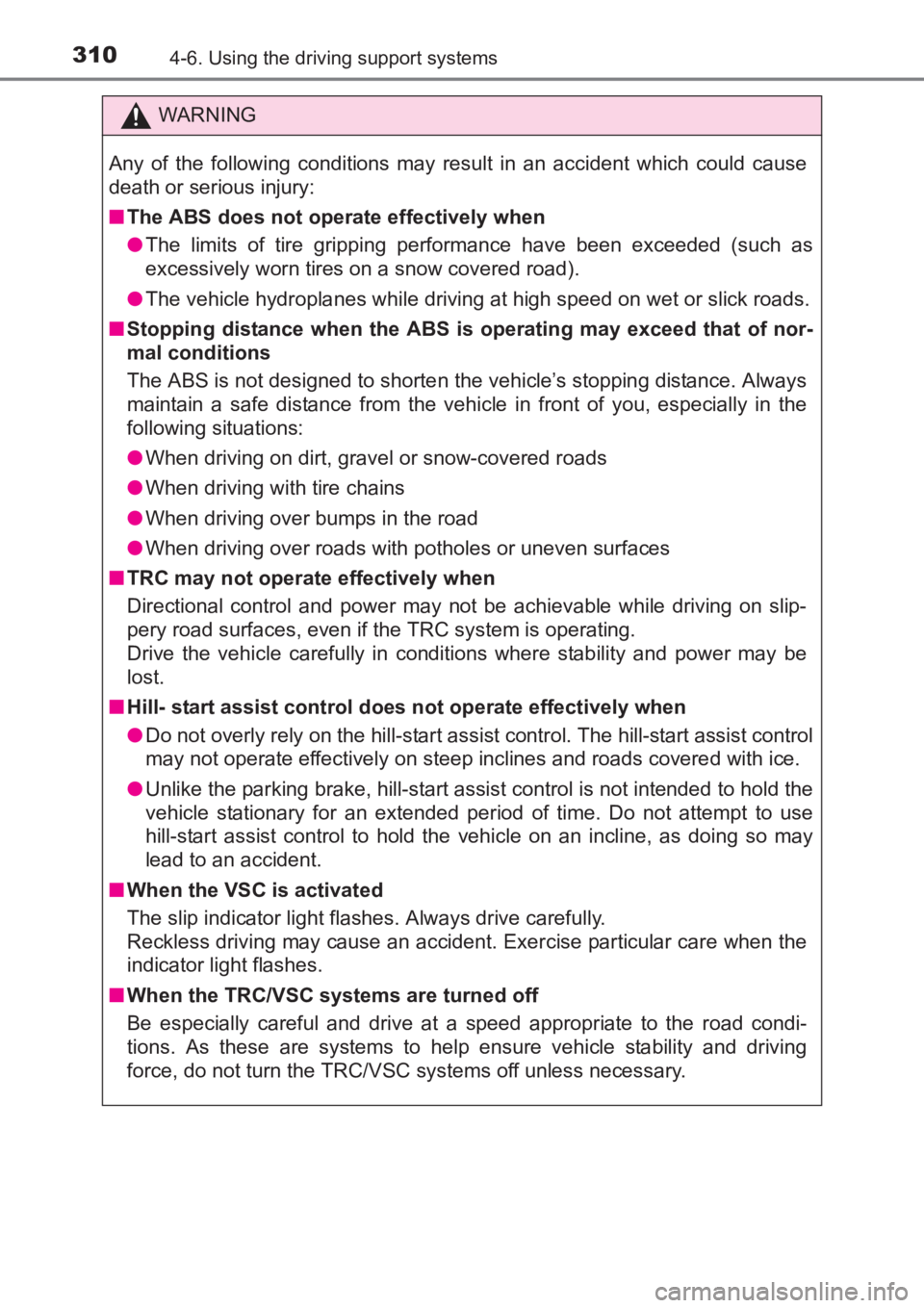
3104-6. Using the driving support systems
AVENSIS_OM_OM20C66E_(EE)
WARNING
Any of the following conditions may result in an accident which could cause
death or serious injury:
■ The ABS does not operate effectively when
●The limits of tire gripping performance have been exceeded (such as
excessively worn tires on a snow covered road).
● The vehicle hydroplanes while driving at high speed on wet or slick roads.
■ Stopping distance when the ABS is operating may exceed that of nor-
mal conditions
The ABS is not designed to shorten t he vehicle’s stopping distance. Always
maintain a safe distance from the vehicle in front of you, especially in the
following situations:
● When driving on dirt, gravel or snow-covered roads
● When driving with tire chains
● When driving over bumps in the road
● When driving over roads with potholes or uneven surfaces
■ TRC may not operate effectively when
Directional control and power may not be achievable while driving on slip-
pery road surfaces, even if the TRC system is operating.
Drive the vehicle carefully in conditions where stability and power may be
lost.
■ Hill- start assist control does not operate effectively when
●Do not overly rely on the hill-start assist control. The hill-start assist control
may not operate effectively on steep inclines and roads covered with ice.
● Unlike the parking brake, hill-start assist control is not intended to hold the
vehicle stationary for an extended period of time. Do not attempt to use
hill-start assist control to hold the vehicle on an incline, as doing so may
lead to an accident.
■ When the VSC is activated
The slip indicator light flashes. Always drive carefully.
Reckless driving may cause an accident. Exercise particular care when the
indicator light flashes.
■ When the TRC/VSC systems are turned off
Be especially careful and drive at a speed appropriate to the road condi-
tions. As these are systems to help ensure vehicle stability and driving
force, do not turn the TRC/VSC systems off unless necessary.
AVENSIS_OM_OM20C66E_(EE).book Page 310 Wednesday, June 15, 20 16 4:07 PM