air condition TOYOTA AVENSIS 2017 Owners Manual (in English)
[x] Cancel search | Manufacturer: TOYOTA, Model Year: 2017, Model line: AVENSIS, Model: TOYOTA AVENSIS 2017Pages: 661, PDF Size: 39.92 MB
Page 4 of 661
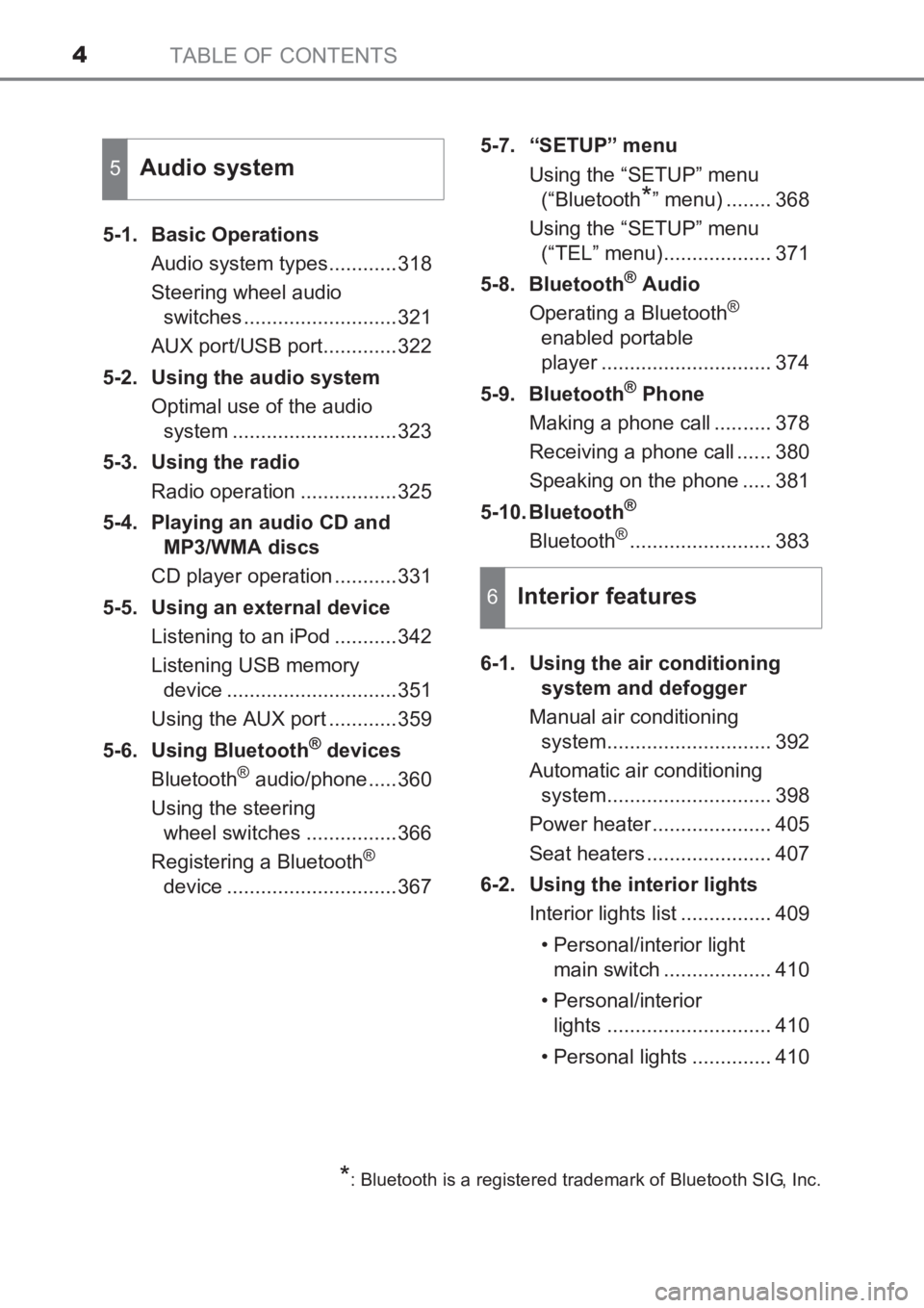
TABLE OF CONTENTS4
AVENSIS_OM_OM20C66E_(EE)5-1. Basic Operations
Audio system types............318
Steering wheel audio switches ...........................321
AUX port/USB port.............322
5-2. Using the audio system Optimal use of the audio system .............................323
5-3. Using the radio Radio operation .................325
5-4. Playing an audio CD and MP3/WMA discs
CD player operation ...........331
5-5. Using an external device Listening to an iPod ...........342
Listening USB memory device ..............................351
Using the AUX port ............359
5-6. Using Bluetooth
® devices
Bluetooth® audio/phone .....360
Using the steering wheel switches ................366
Registering a Bluetooth
®
device ..............................367 5-7. “SETUP” menu
Using the “SETUP” menu(“Bluetooth
*” menu) ........ 368
Using the “SETUP” menu (“TEL” menu)................... 371
5-8. Bluetooth
® Audio
Operating a Bluetooth®
enabled portable
player .............................. 374
5-9. Bluetooth
® Phone
Making a phone call .......... 378
Receiving a phone call ...... 380
Speaking on the phone ..... 381
5-10. Bluetooth
®
Bluetooth®......................... 383
6-1. Using the air conditioning system and defogger
Manual air conditioning system............................. 392
Automatic air conditioning system............................. 398
Power heater ..................... 405
Seat heaters ...................... 407
6-2. Using the interior lights Interior lights list ................ 409
• Personal/interior light main switch ................... 410
• Personal/interior lights ............................. 410
• Personal lights .............. 410
5Audio system
*: Bluetooth is a registered trademark of Bluetooth SIG, Inc.
6Interior features
AVENSIS_OM_OM20C66E_(EE).book Page 4 Wednesday, June 15, 2016 4:07 PM
Page 5 of 661
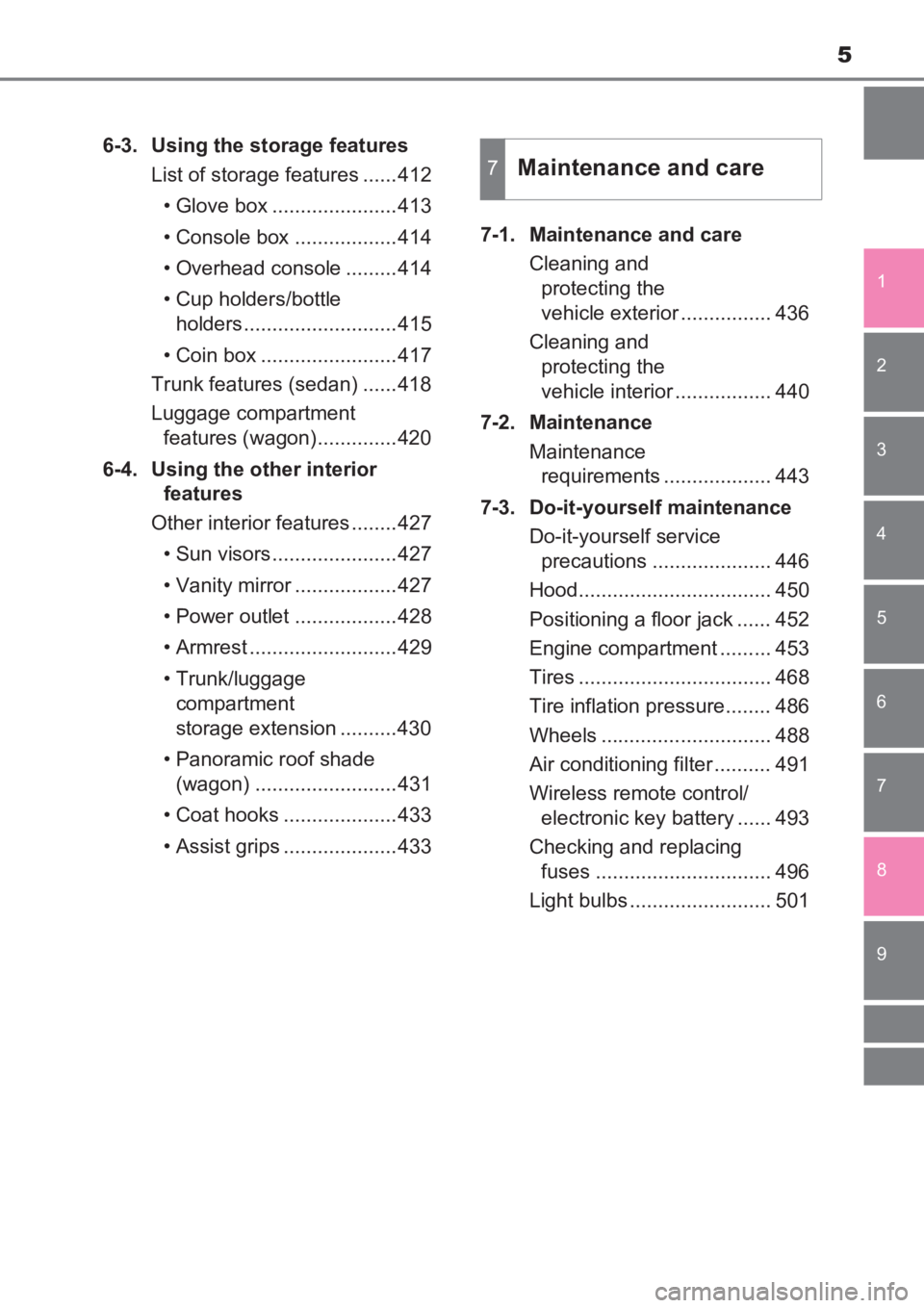
5
1
8 6 5
4
3
2
AVENSIS_OM_OM20C66E_(EE)
9
7
6-3. Using the storage featuresList of storage features ......412
• Glove box ......................413
• Console box ..................414
• Overhead console .........414
• Cup holders/bottle holders ...........................415
• Coin box ........................417
Trunk features (sedan) ......418
Luggage compartment features (wagon)..............420
6-4. Using the other interior features
Other interior features ........427
• Sun visors ......................427
• Vanity mirror ..................427
• Power outlet ..................428
• Armrest ..........................429
• Trunk/luggage compartment
storage extension ..........430
• Panoramic roof shade (wagon) .........................431
• Coat hooks ....................433
• Assist grips ....................433 7-1. Maintenance and care
Cleaning and protecting the
vehicle exterior ................ 436
Cleaning and protecting the
vehicle interior ................. 440
7-2. Maintenance Maintenance requirements ................... 443
7-3. Do-it-yourself maintenance Do-it-yourself service precautions ..................... 446
Hood.................................. 450
Positioning a floor jack ...... 452
Engine compartment ......... 453
Tires .................................. 468
Tire inflation pressure........ 486
Wheels .............................. 488
Air conditioning filter .......... 491
Wireless remote control/ electronic key battery ...... 493
Checking and replacing fuses ............................... 496
Light bulbs ......................... 501
7Maintenance and care
AVENSIS_OM_OM20C66E_(EE).book Page 5 Wednesday, June 15, 2016 4:07 PM
Page 17 of 661
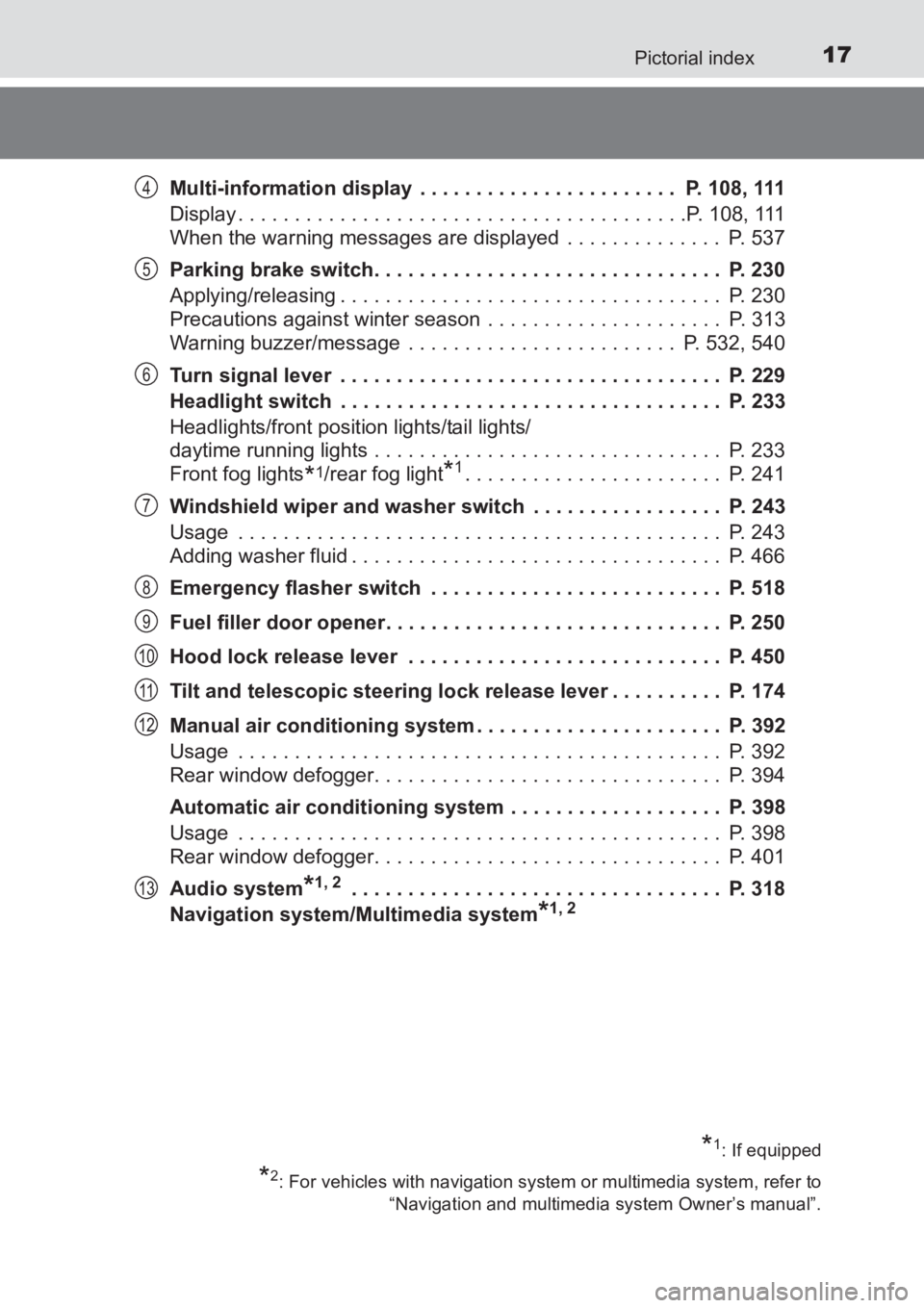
17Pictorial index
AVENSIS_OM_OM20C66E_(EE)Multi-information display . . . . . . . .
. . . . . . . . . . . . . . . P. 108, 111
Display . . . . . . . . . . . . . . . . . . . . . . . . . . . . . . . . . . . . . . . .P. 108, 111
When the warning messages are displayed . . . . . . . . . . . . . . P. 537
Parking brake switch. . . . . . . . . . . . . . . . . . . . . . . . . . . . . . . P. 230
Applying/releasing . . . . . . . . . . . . . . . . . . . . . . . . . . . . . . . . . . P. 230
Precautions against winter season . . . . . . . . . . . . . . . . . . . . . P. 313
Warning buzzer/message . . . . . . . . . . . . . . . . . . . . . . . . P. 532, 540
Turn signal lever . . . . . . . . . . . . . . . . . . . . . . . . . . . . . . . . . . P. 229
Headlight switch . . . . . . . . . . . . . . . . . . . . . . . . . . . . . . . . . . P. 233
Headlights/front position lights/tail lights/
daytime running lights . . . . . . . . . . . . . . . . . . . . . . . . . . . . . . . P. 233
Front fog lights
*1/rear fog light*1. . . . . . . . . . . . . . . . . . . . . . . P. 241
Windshield wiper and washer switch . . . . . . . . . . . . . . . . . P. 243
Usage . . . . . . . . . . . . . . . . . . . . . . . . . . . . . . . . . . . . . . . . . . . P. 243
Adding washer fluid . . . . . . . . . . . . . . . . . . . . . . . . . . . . . . . . . P. 466
Emergency flasher switch . . . . . . . . . . . . . . . . . . . . . . . . . . P. 518
Fuel filler door opener. . . . . . . . . . . . . . . . . . . . . . . . . . . . . . P. 250
Hood lock release lever . . . . . . . . . . . . . . . . . . . . . . . . . . . . P. 450
Tilt and telescopic steering lock release lever . . . . . . . . . . P. 174
Manual air conditioning system . . . . . . . . . . . . . . . . . . . . . . P. 392
Usage . . . . . . . . . . . . . . . . . . . . . . . . . . . . . . . . . . . . . . . . . . . P. 392
Rear window defogger. . . . . . . . . . . . . . . . . . . . . . . . . . . . . . . P. 394
Automatic air conditioning system . . . . . . . . . . . . . . . . . . . P. 398
Usage . . . . . . . . . . . . . . . . . . . . . . . . . . . . . . . . . . . . . . . . . . . P. 398
Rear window defogger. . . . . . . . . . . . . . . . . . . . . . . . . . . . . . . P. 401
Audio system
*1, 2 . . . . . . . . . . . . . . . . . . . . . . . . . . . . . . . . . P. 318
Navigation system/Multimedia system
*1, 2
*1: If equipped
*2: For vehicles with navigation system or multimedia system, refer to “Navigation and multimedia system Owner’s manual”.
4
5
6
7
8
9
10
11
12
13
AVENSIS_OM_OM20C66E_(EE).book Page 17 Wednesday, June 15, 201 6 4:07 PM
Page 23 of 661
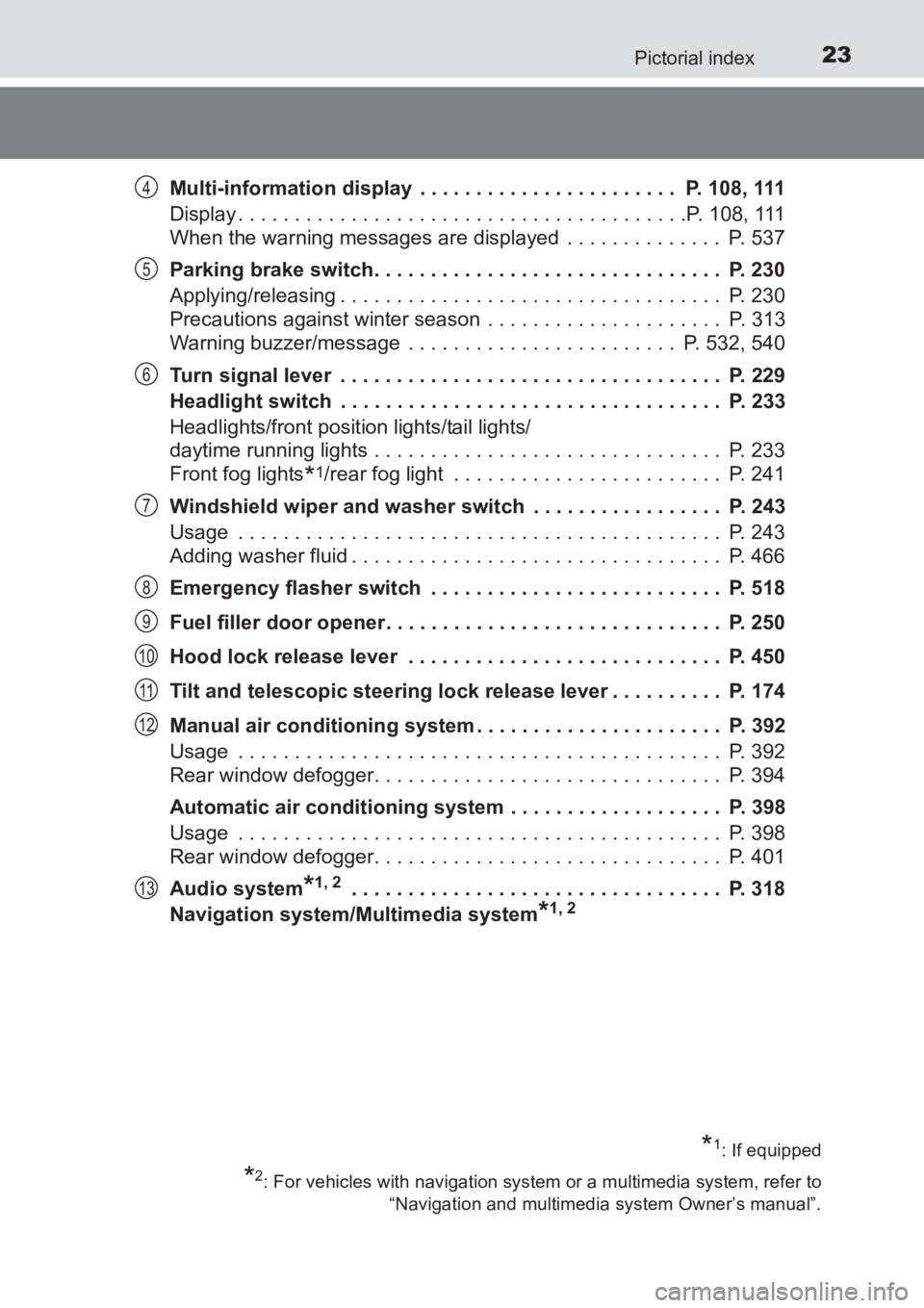
23Pictorial index
AVENSIS_OM_OM20C66E_(EE)Multi-information display . . . . . . . .
. . . . . . . . . . . . . . . P. 108, 111
Display . . . . . . . . . . . . . . . . . . . . . . . . . . . . . . . . . . . . . . . .P. 108, 111
When the warning messages are displayed . . . . . . . . . . . . . . P. 537
Parking brake switch. . . . . . . . . . . . . . . . . . . . . . . . . . . . . . . P. 230
Applying/releasing . . . . . . . . . . . . . . . . . . . . . . . . . . . . . . . . . . P. 230
Precautions against winter season . . . . . . . . . . . . . . . . . . . . . P. 313
Warning buzzer/message . . . . . . . . . . . . . . . . . . . . . . . . P. 532, 540
Turn signal lever . . . . . . . . . . . . . . . . . . . . . . . . . . . . . . . . . . P. 229
Headlight switch . . . . . . . . . . . . . . . . . . . . . . . . . . . . . . . . . . P. 233
Headlights/front position lights/tail lights/
daytime running lights . . . . . . . . . . . . . . . . . . . . . . . . . . . . . . . P. 233
Front fog lights
*1/rear fog light . . . . . . . . . . . . . . . . . . . . . . . . P. 241
Windshield wiper and washer switch . . . . . . . . . . . . . . . . . P. 243
Usage . . . . . . . . . . . . . . . . . . . . . . . . . . . . . . . . . . . . . . . . . . . P. 243
Adding washer fluid . . . . . . . . . . . . . . . . . . . . . . . . . . . . . . . . . P. 466
Emergency flasher switch . . . . . . . . . . . . . . . . . . . . . . . . . . P. 518
Fuel filler door opener. . . . . . . . . . . . . . . . . . . . . . . . . . . . . . P. 250
Hood lock release lever . . . . . . . . . . . . . . . . . . . . . . . . . . . . P. 450
Tilt and telescopic steering lock release lever . . . . . . . . . . P. 174
Manual air conditioning system . . . . . . . . . . . . . . . . . . . . . . P. 392
Usage . . . . . . . . . . . . . . . . . . . . . . . . . . . . . . . . . . . . . . . . . . . P. 392
Rear window defogger. . . . . . . . . . . . . . . . . . . . . . . . . . . . . . . P. 394
Automatic air conditioning system . . . . . . . . . . . . . . . . . . . P. 398
Usage . . . . . . . . . . . . . . . . . . . . . . . . . . . . . . . . . . . . . . . . . . . P. 398
Rear window defogger. . . . . . . . . . . . . . . . . . . . . . . . . . . . . . . P. 401
Audio system
*1, 2 . . . . . . . . . . . . . . . . . . . . . . . . . . . . . . . . . P. 318
Navigation system/Multimedia system
*1, 2
*1: If equipped
*2: For vehicles with navigation system or a multimedia system, refer to “Navigation and multimedia system Owner’s manual”.
4
5
6
7
8
9
10
11
12
13
AVENSIS_OM_OM20C66E_(EE).book Page 23 Wednesday, June 15, 201 6 4:07 PM
Page 46 of 661
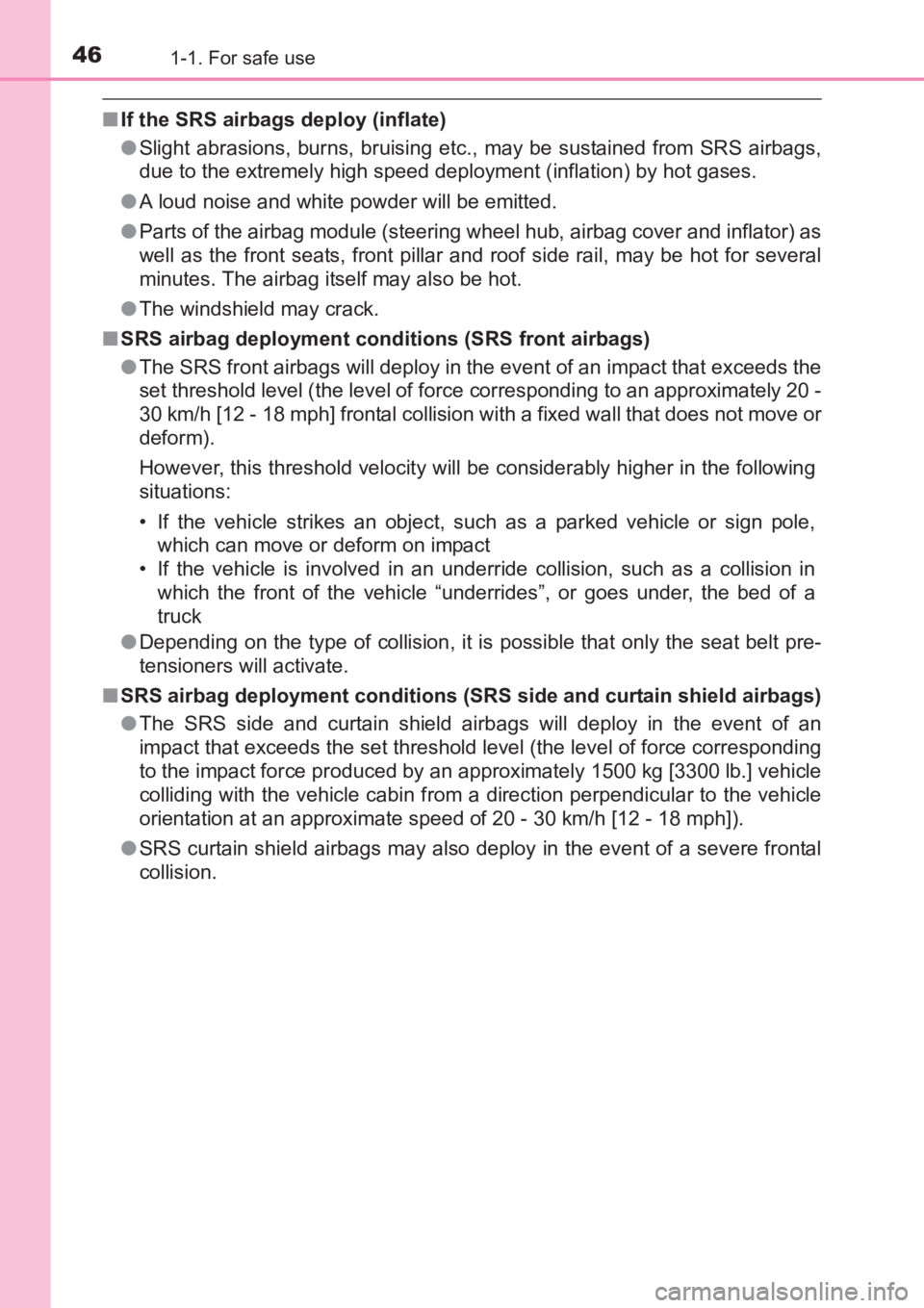
461-1. For safe use
AVENSIS_OM_OM20C66E_(EE)
■If the SRS airbags deploy (inflate)
●Slight abrasions, burns, bruising etc., may be sustained from SRS airbags,
due to the extremely high speed deployment (inflation) by hot gases.
● A loud noise and white powder will be emitted.
● Parts of the airbag module (steering wheel hub, airbag cover and inflator) as
well as the front seats, front pillar and roof side rail, may be hot for several
minutes. The airbag itself may also be hot.
● The windshield may crack.
■ SRS airbag deployment conditions (SRS front airbags)
●The SRS front airbags will deploy in the event of an impact that exceeds the
set threshold level (the level of force corresponding to an approximately 20 -
30 km/h [12 - 18 mph] frontal collision with a fixed wall that does not move or
deform).
However, this threshold velocity will be considerably higher in the following
situations:
• If the vehicle strikes an object, such as a parked vehicle or sign pole,
which can move or deform on impact
• If the vehicle is involved in an underride collision, such as a collision in which the front of the vehicle “underrides”, or goes under, the bed of a
truck
● Depending on the type of collision, it is possible that only the seat belt pre-
tensioners will activate.
■ SRS airbag deployment conditions (SRS side and curtain shield airbags)
●The SRS side and curtain shield airbags will deploy in the event of an
impact that exceeds the set threshold level (the level of force corresponding
to the impact force produced by an approximately 1500 kg [3300 lb.] vehicle
colliding with the vehicle cabin from a direction perpendicular to the vehicle
orientation at an approximate speed of 20 - 30 km/h [12 - 18 mph]).
● SRS curtain shield airbags may also deploy in the event of a severe frontal
collision.
AVENSIS_OM_OM20C66E_(EE).book Page 46 Wednesday, June 15, 201 6 4:07 PM
Page 47 of 661
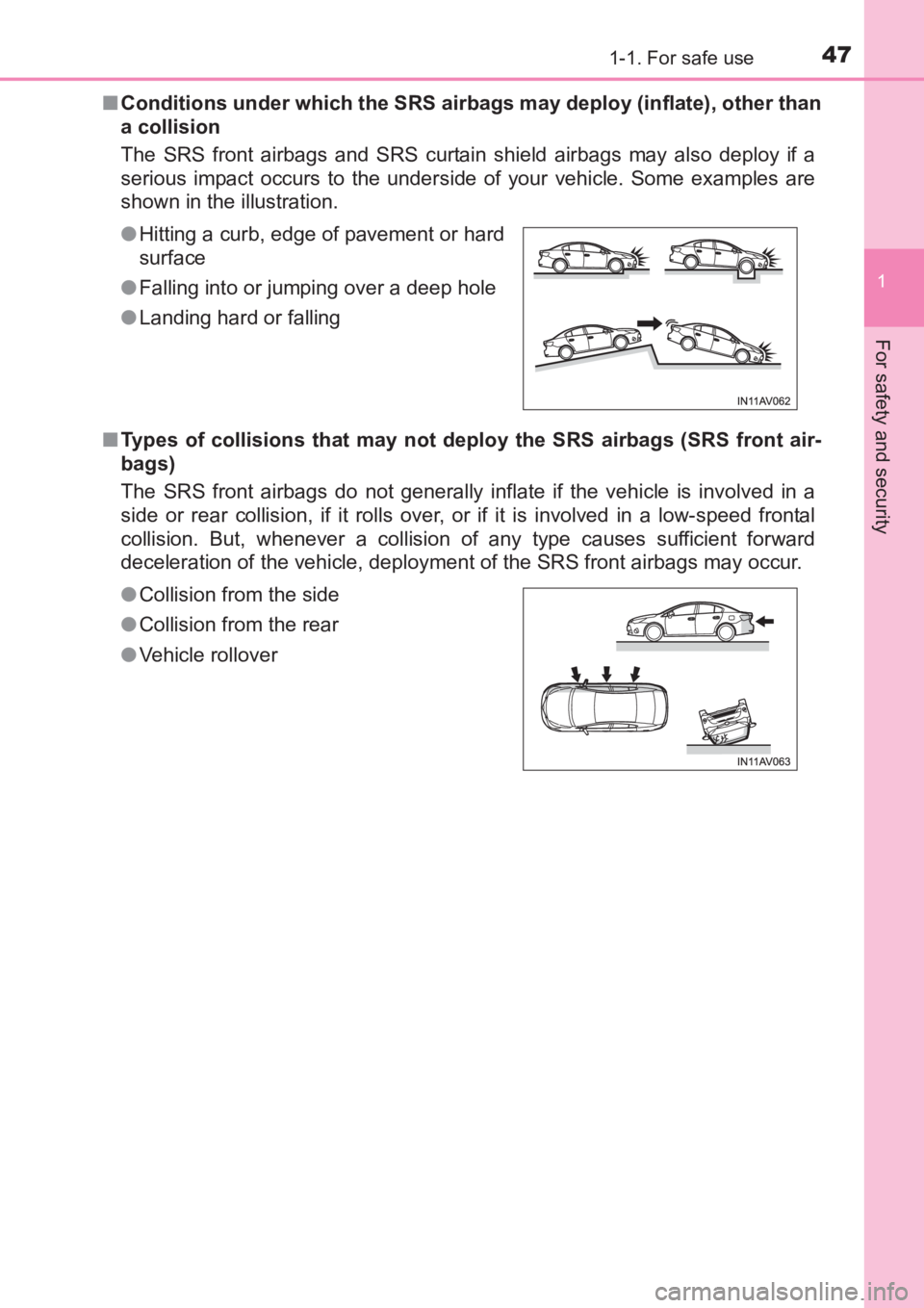
471-1. For safe use
1
AVENSIS_OM_OM20C66E_(EE)
For safety and security
■Conditions under which the SRS airbags may deploy (inflate), other than
a collision
The SRS front airbags and SRS curtain shield airbags may also deploy if a
serious impact occurs to the underside of your vehicle. Some examples are
shown in the illustration.
■ Types of collisions that may not deploy the SRS airbags (SRS front air-
bags)
The SRS front airbags do not generally infl ate if the vehicle is involved in a
side or rear collision, if it rolls over, or if it is involved in a low-speed frontal
collision. But, whenever a collision of any type causes sufficient forward
deceleration of the vehicle, deployment of the SRS front airbags may occur.
●
Hitting a curb, edge of pavement or hard
surface
● Falling into or jumping over a deep hole
● Landing hard or falling
● Collision from the side
● Collision from the rear
● Vehicle rollover
AVENSIS_OM_OM20C66E_(EE).book Page 47 Wednesday, June 15, 201 6 4:07 PM
Page 103 of 661
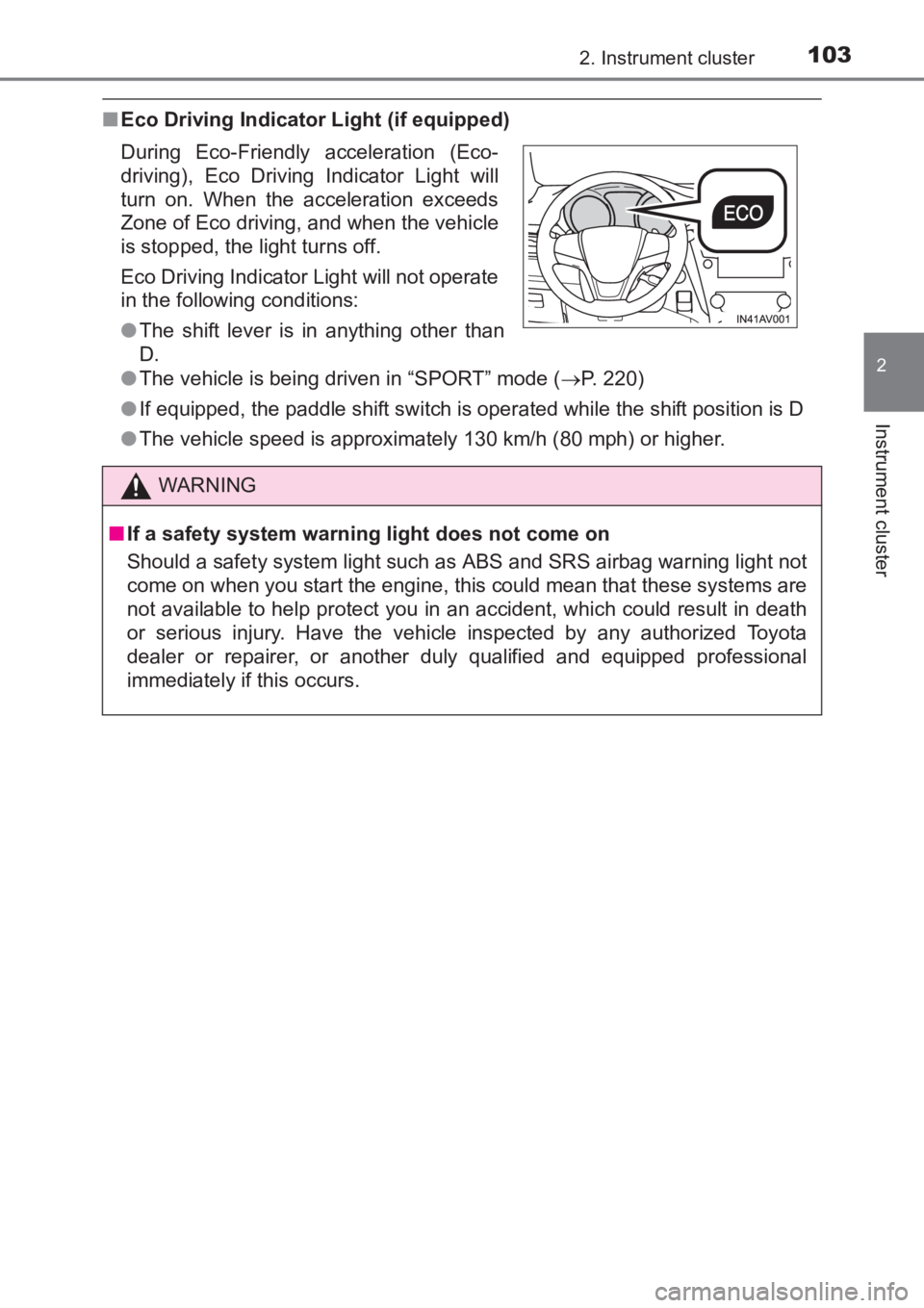
1032. Instrument cluster
2
Instrument cluster
AVENSIS_OM_OM20C66E_(EE)
■Eco Driving Indicator Light (if equipped)
●The vehicle is being driven in “SPORT” mode ( →P. 220)
● If equipped, the paddle shift switch is operated while the shift position is D
● The vehicle speed is approximately 130 km/h (80 mph) or higher.
During Eco-Friendly acceleration (Eco-
driving), Eco Driving Indicator Light will
turn on. When the acceleration exceeds
Zone of Eco driving, and when the vehicle
is stopped, the light turns off.
Eco Driving Indicator Light will not operate
in the following conditions:
●
The shift lever is in anything other than
D.
WARNING
■ If a safety system warning light does not come on
Should a safety system light such as ABS and SRS airbag warning light not
come on when you start the engine, this could mean that these systems are
not available to help protect you in an accident, which could result in death
or serious injury. Have the vehicle inspected by any authorized Toyota
dealer or repairer, or another duly qualified and equipped professional
immediately if this occurs.
AVENSIS_OM_OM20C66E_(EE).book Page 103 Wednesday, June 15, 20 16 4:07 PM
Page 123 of 661
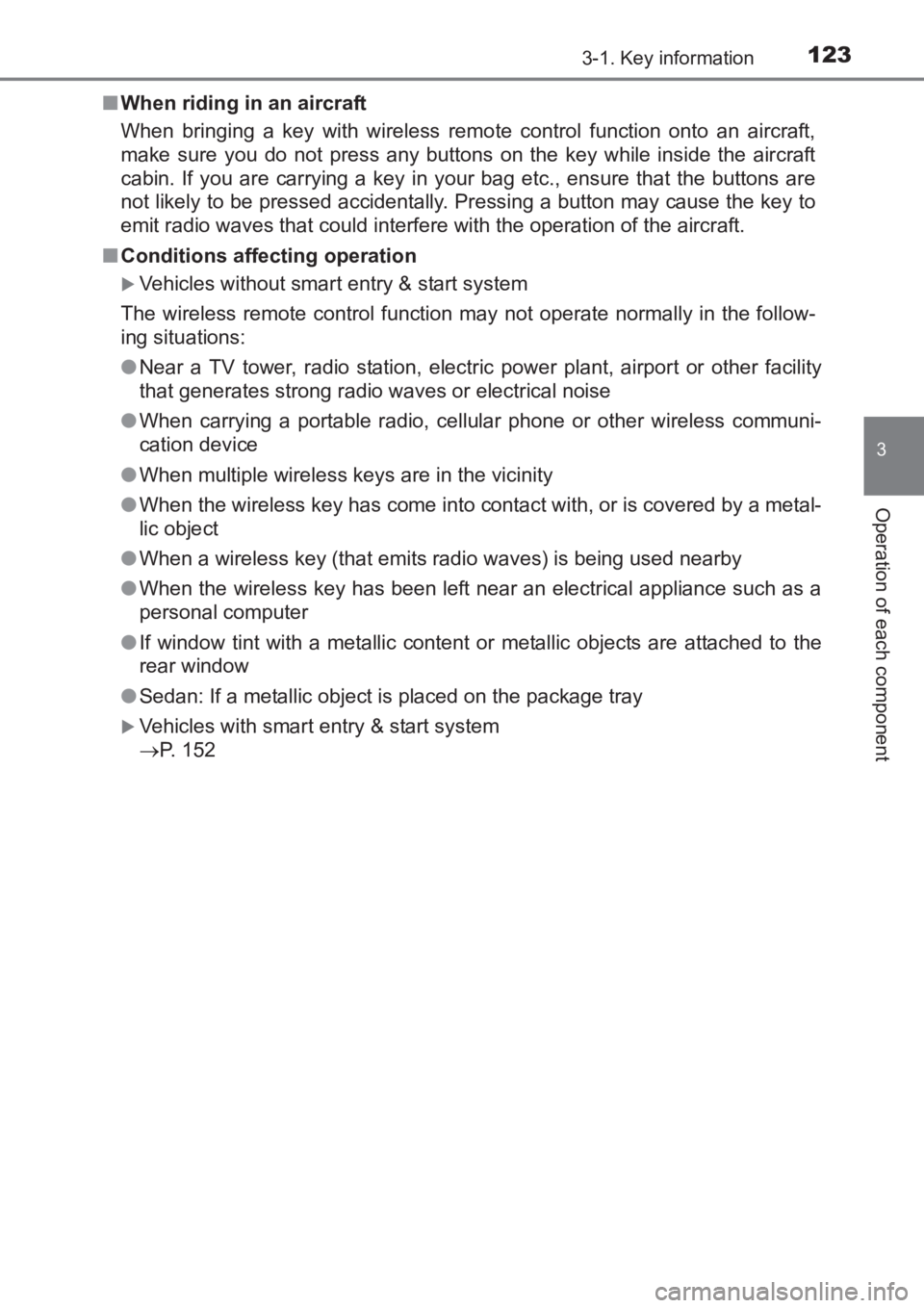
1233-1. Key information
3
Operation of each component
AVENSIS_OM_OM20C66E_(EE)■
When riding in an aircraft
When bringing a key with wireless remo te control function onto an aircraft,
make sure you do not press any buttons on the key while inside the aircraft
cabin. If you are carrying a key in your bag etc., ensure that the buttons are
not likely to be pressed accidentally. Pressing a button may cause the key to
emit radio waves that could interfere with the operation of the aircraft.
■ Conditions affecting operation
�XVehicles without smart entry & start system
The wireless remote control function may not operate normally in the follow-
ing situations:
● Near a TV tower, radio station, electr ic power plant, airport or other facility
that generates strong radio waves or electrical noise
● When carrying a portable radio, cellular phone or other wireless communi-
cation device
● When multiple wireless keys are in the vicinity
● When the wireless key has come into contact with, or is covered by a metal-
lic object
● When a wireless key (that emits radio waves) is being used nearby
● When the wireless key has been left near an electrical appliance such as a
personal computer
● If window tint with a metallic content or metallic objects are attached to the
rear window
● Sedan: If a metallic object is placed on the package tray
�XVehicles with smart entry & start system
→ P. 152
AVENSIS_OM_OM20C66E_(EE).book Page 123 Wednesday, June 15, 20 16 4:07 PM
Page 140 of 661
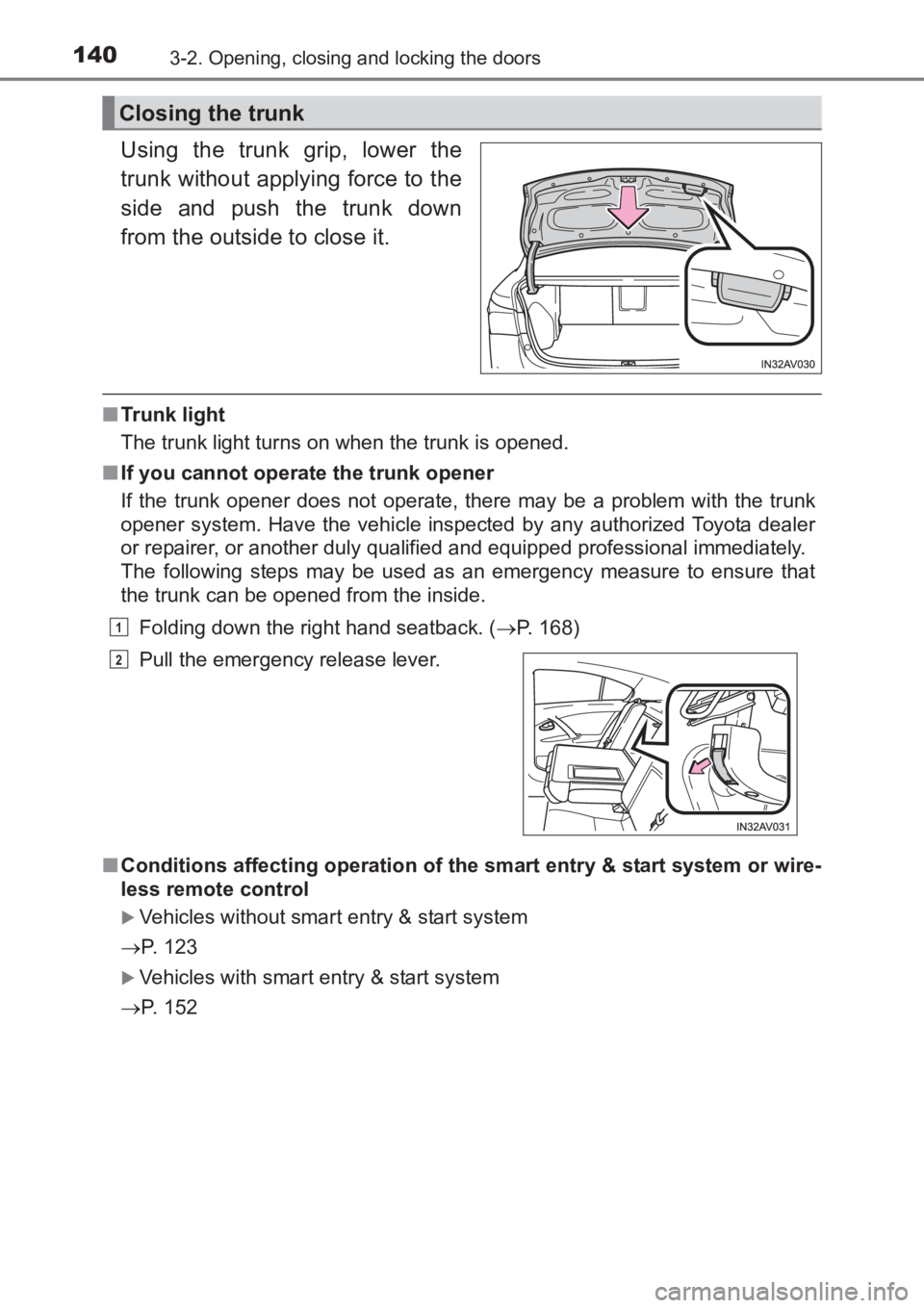
1403-2. Opening, closing and locking the doors
AVENSIS_OM_OM20C66E_(EE)
Using the trunk grip, lower the
trunk without applying force to the
side and push the trunk down
from the outside to close it.
■Trunk light
The trunk light turns on when the trunk is opened.
■ If you cannot operate the trunk opener
If the trunk opener does not operate, there may be a problem with the trunk
opener system. Have the vehicle inspected by any authorized Toyota dealer
or repairer, or another duly qualified and equipped professional immediately.
The following steps may be used as an emergency measure to ensure that
the trunk can be opened from the inside.
Folding down the right hand seatback. ( →P. 168)
■ Conditions affecting operation of the smart entry & start system or wire-
less remote control
�XVehicles without smart entry & start system
→ P. 123
�XVehicles with smart entry & start system
→ P. 152
Closing the trunk
Pull the emergency release lever.
1
2
AVENSIS_OM_OM20C66E_(EE).book Page 140 Wednesday, June 15, 20 16 4:07 PM
Page 144 of 661
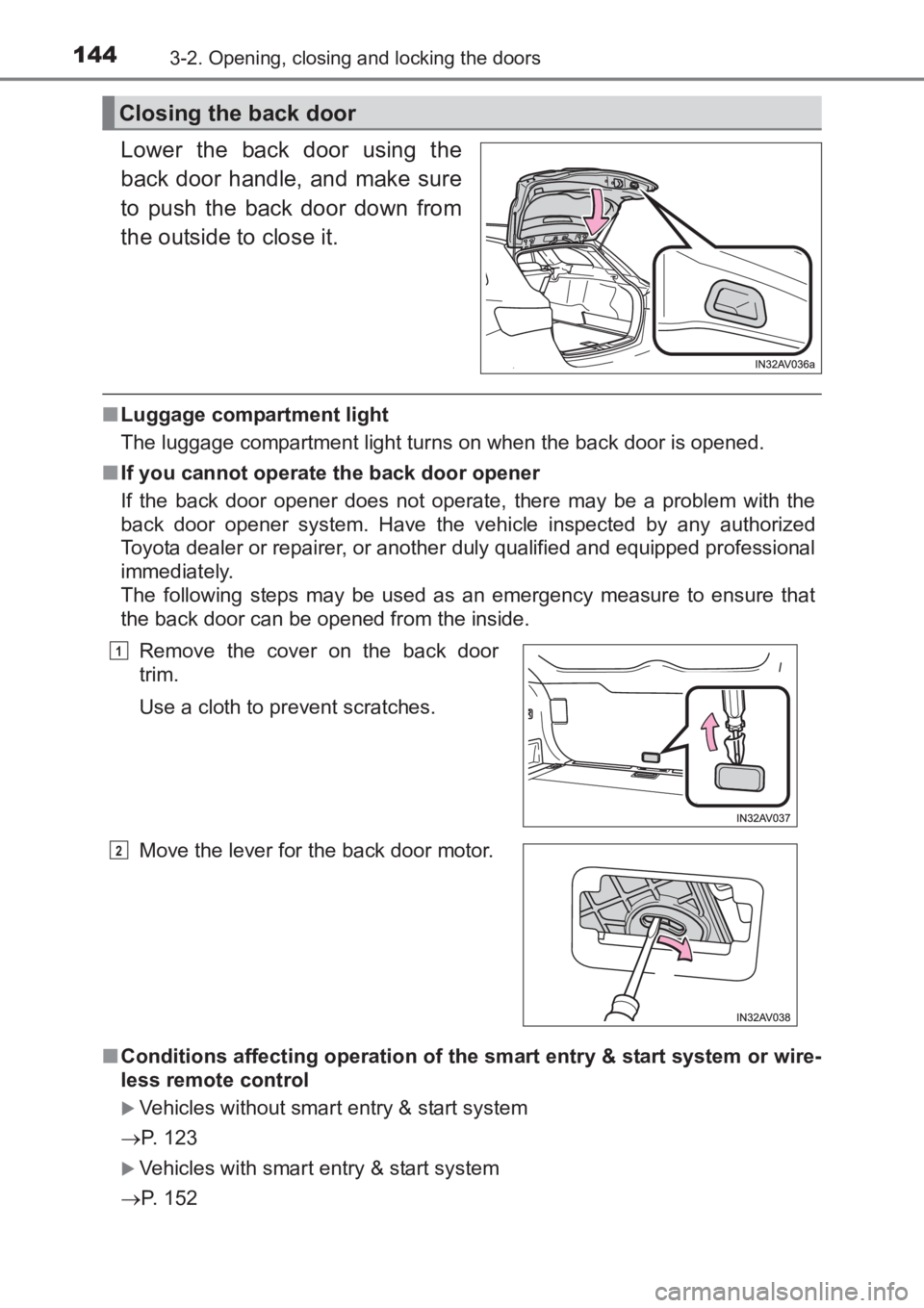
1443-2. Opening, closing and locking the doors
AVENSIS_OM_OM20C66E_(EE)
Lower the back door using the
back door handle, and make sure
to push the back door down from
the outside to close it.
■Luggage compartment light
The luggage compartment light turns on when the back door is opened.
■ If you cannot operate the back door opener
If the back door opener does not operate, there may be a problem with the
back door opener system. Have the vehicle inspected by any authorized
Toyota dealer or repairer, or another duly qualified and equipped professional
immediately.
The following steps may be used as an emergency measure to ensure that
the back door can be opened from the inside.
■ Conditions affecting operation of the smart entry & start system or wire-
less remote control
�XVehicles without smart entry & start system
→ P. 123
�XVehicles with smart entry & start system
→ P. 152
Closing the back door
Remove the cover on the back door
trim.
Use a cloth to prevent scratches.
Move the lever for the back door motor.1
2
AVENSIS_OM_OM20C66E_(EE).book Page 144 Wednesday, June 15, 20 16 4:07 PM