display TOYOTA AYGO 2012 (in English) Owner's Manual
[x] Cancel search | Manufacturer: TOYOTA, Model Year: 2012, Model line: AYGO, Model: TOYOTA AYGO 2012Pages: 368, PDF Size: 16.94 MB
Page 213 of 368

213
3-3. Using the audio system (Type B)
3
Interior features
AYGO_WE_99E96E
Using the Bluetooth® audio streaming
: If equipped
Bluetooth® audio streaming functions
The Bluetooth
® audio streaming function is depending on the compatibil-
ity of the telephone.
In certain cases, playing of the audio files must be initiated from the tele-
phone.
The audio quality depends on the quality of the transmission from the
telephone.
CAUTION
Caution while driving
Do not connect Bluetooth
® audio streaming or operate the controls.
NOTICE
To prevent damage
Do not leave the telephone in the vehicle. The temperature inside the vehi-
cle may become high, resulting in damage to the telephone.
Bluetooth® audio streaming allows music files on a telephone to be
heard via the vehicle’s speakers.
Press the “SRC/ ” button repeatedly until Bluetooth
® audio mode
is displayed.
The telephone must support the appropriate Bluetooth
® profiles
(A2DP/AVRCP).
Pairing a telephone/ first connection
P. 215
Page 214 of 368
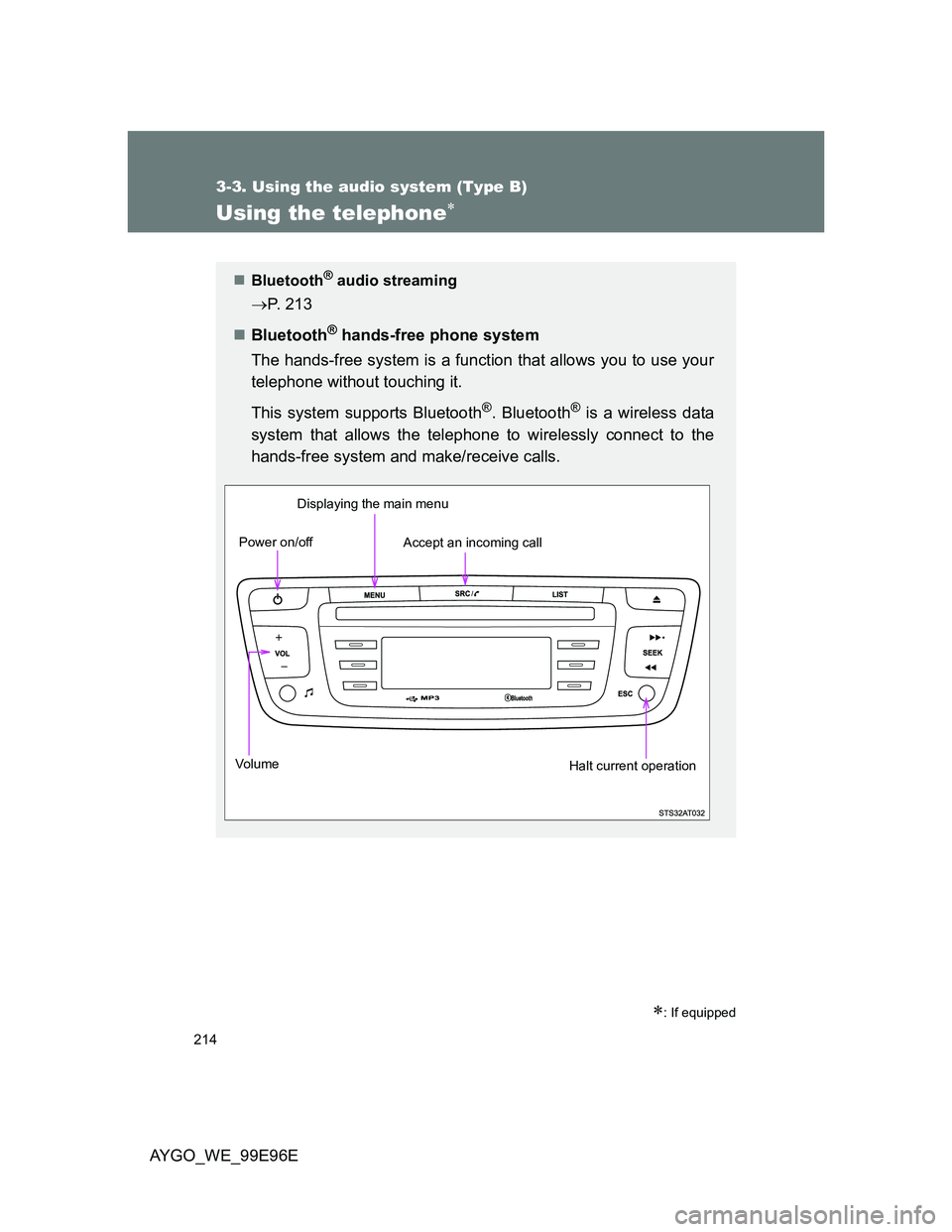
214
3-3. Using the audio system (Type B)
AYGO_WE_99E96E
Using the telephone
: If equipped
Bluetooth® audio streaming
P. 213
Bluetooth
® hands-free phone system
The hands-free system is a function that allows you to use your
telephone without touching it.
This system supports Bluetooth
®. Bluetooth® is a wireless data
system that allows the telephone to wirelessly connect to the
hands-free system and make/receive calls.
Vo lu m eDisplaying the main menu
Power on/off
Accept an incoming call
Halt current operation
Page 215 of 368
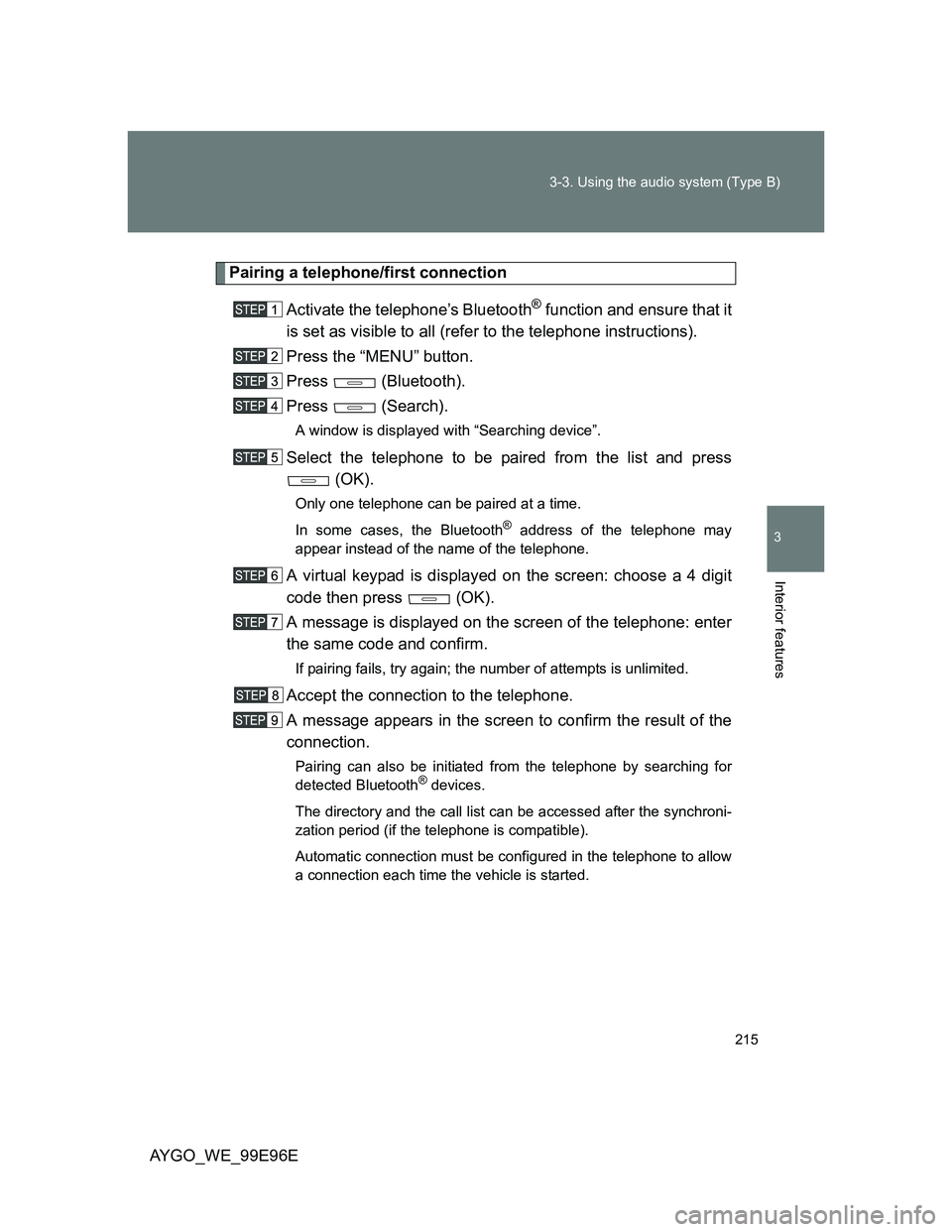
215 3-3. Using the audio system (Type B)
3
Interior features
AYGO_WE_99E96E
Pairing a telephone/first connection
Activate the telephone’s Bluetooth
® function and ensure that it
is set as visible to all (refer to the telephone instructions).
Press the “MENU” button.
Press (Bluetooth).
Press (Search).
A window is displayed with “Searching device”.
Select the telephone to be paired from the list and press
(OK).
Only one telephone can be paired at a time.
In some cases, the Bluetooth
® address of the telephone may
appear instead of the name of the telephone.
A virtual keypad is displayed on the screen: choose a 4 digit
code then press (OK).
A message is displayed on the screen of the telephone: enter
the same code and confirm.
If pairing fails, try again; the number of attempts is unlimited.
Accept the connection to the telephone.
A message appears in the screen to confirm the result of the
connection.
Pairing can also be initiated from the telephone by searching for
detected Bluetooth® devices.
The directory and the call list can be accessed after the synchroni-
zation period (if the telephone is compatible).
Automatic connection must be configured in the telephone to allow
a connection each time the vehicle is started.
Page 216 of 368
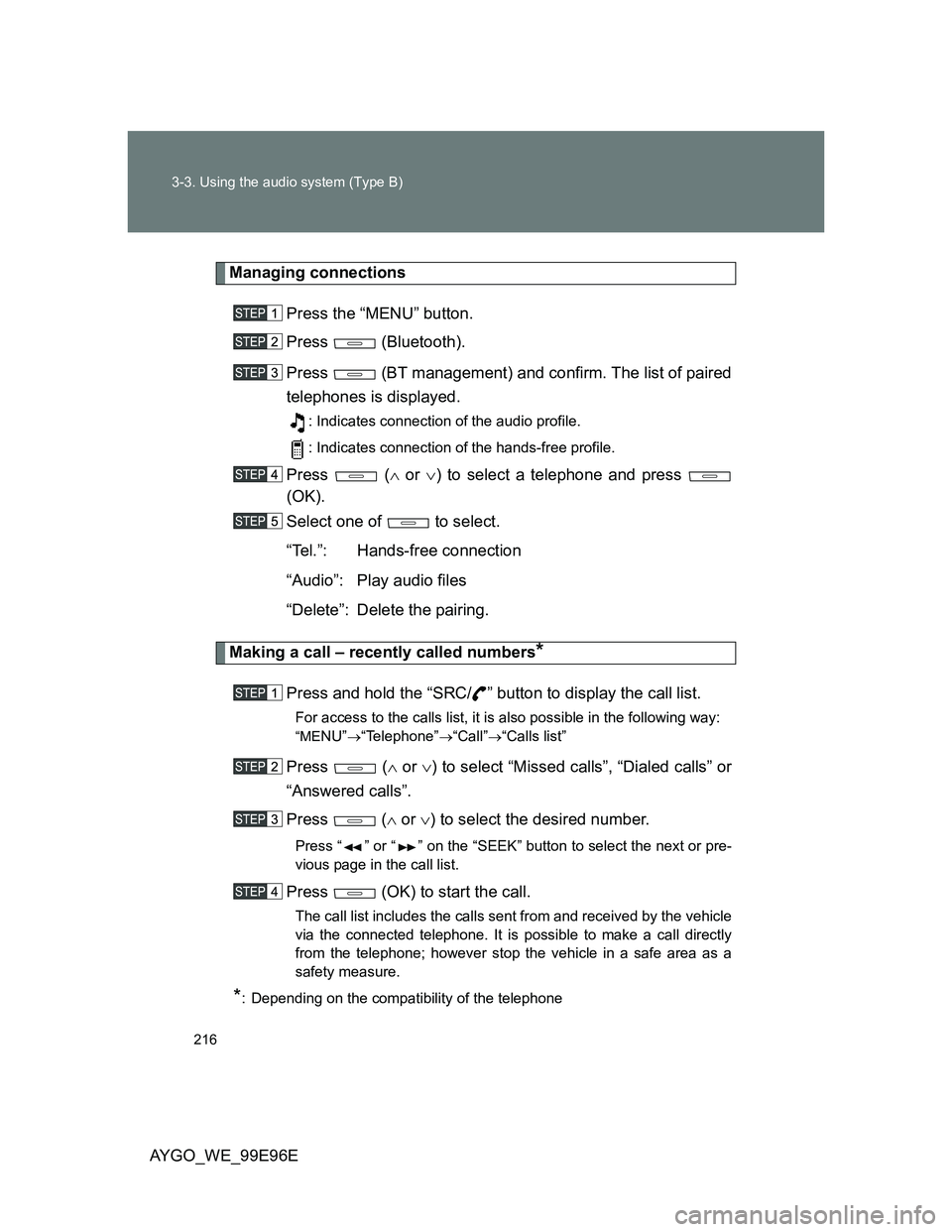
216 3-3. Using the audio system (Type B)
AYGO_WE_99E96E
Managing connections
Press the “MENU” button.
Press (Bluetooth).
Press (BT management) and confirm. The list of paired
telephones is displayed.
: Indicates connection of the audio profile.
: Indicates connection of the hands-free profile.
Press ( or ) to select a telephone and press
(OK).
Select one of to select.
“Tel.”: Hands-free connection
“Audio”: Play audio files
“Delete”: Delete the pairing.
Making a call – recently called numbers*
Press and hold the “SRC/ ” button to display the call list.
For access to the calls list, it is also possible in the following way:
“MENU”“Telephone”“Call”“Calls list”
Press ( or ) to select “Missed calls”, “Dialed calls” or
“Answered calls”.
Press ( or ) to select the desired number.
Press “ ” or “ ” on the “SEEK” button to select the next or pre-
vious page in the call list.
Press (OK) to start the call.
The call list includes the calls sent from and received by the vehicle
via the connected telephone. It is possible to make a call directly
from the telephone; however stop the vehicle in a safe area as a
safety measure.
*: Depending on the compatibility of the telephone
Page 217 of 368
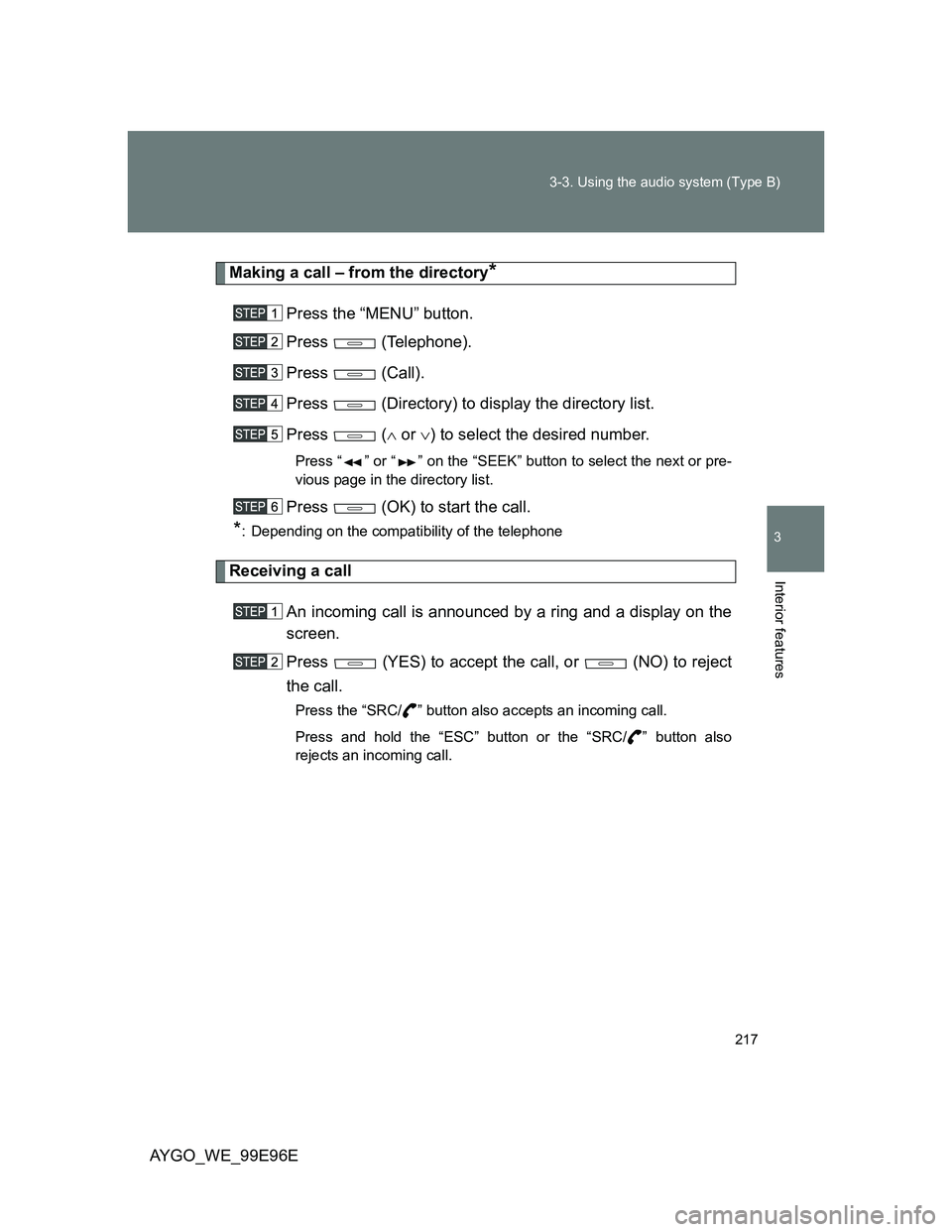
217 3-3. Using the audio system (Type B)
3
Interior features
AYGO_WE_99E96E
Making a call – from the directory*
Press the “MENU” button.
Press (Telephone).
Press (Call).
Press (Directory) to display the directory list.
Press ( or ) to select the desired number.
Press “ ” or “ ” on the “SEEK” button to select the next or pre-
vious page in the directory list.
Press (OK) to start the call.
*: Depending on the compatibility of the telephone
Receiving a call
An incoming call is announced by a ring and a display on the
screen.
Press (YES) to accept the call, or (NO) to reject
the call.
Press the “SRC/ ” button also accepts an incoming call.
Press and hold the “ESC” button or the “SRC/ ” button also
rejects an incoming call.
Page 221 of 368
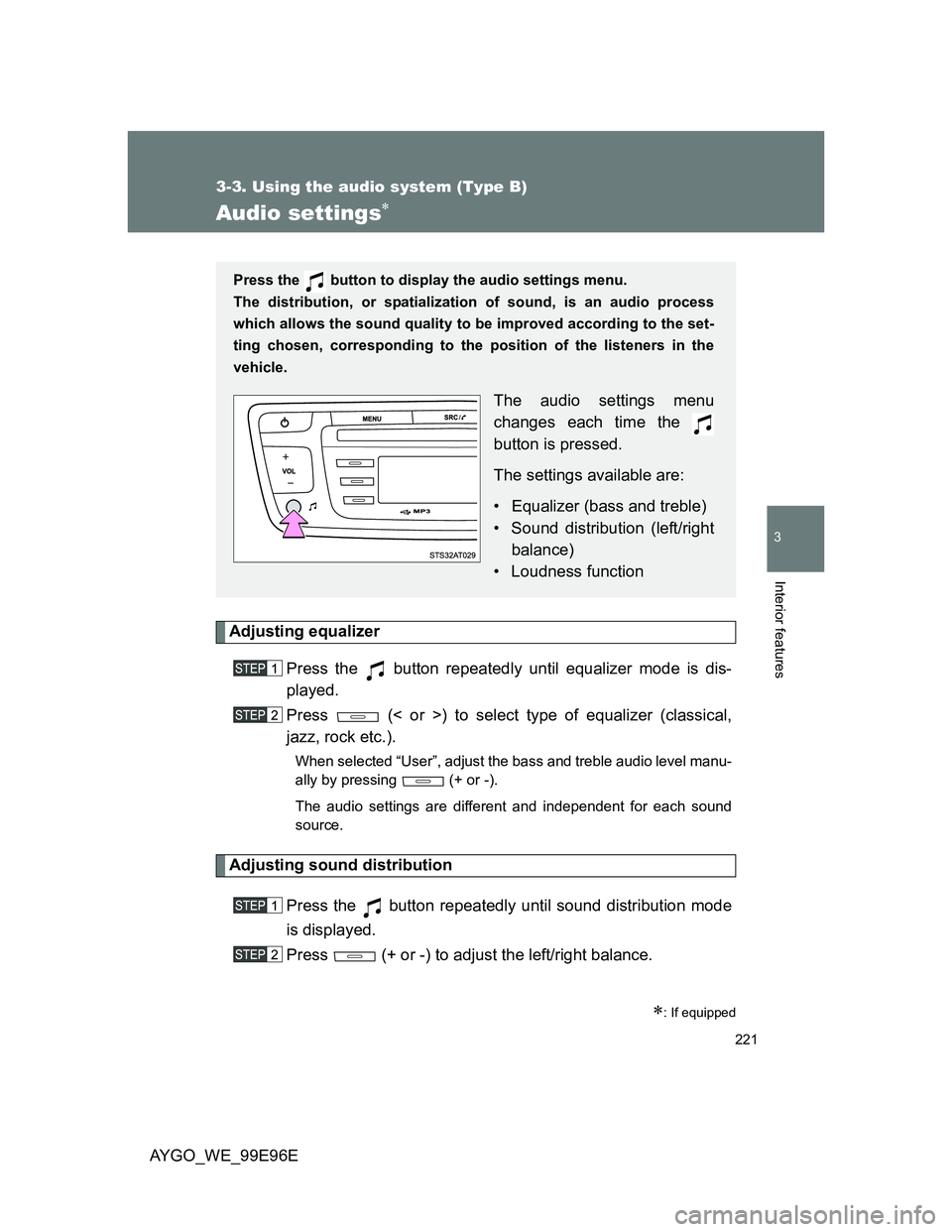
221
3-3. Using the audio system (Type B)
3
Interior features
AYGO_WE_99E96E
Audio settings
Adjusting equalizer
Press the button repeatedly until equalizer mode is dis-
played.
Press (< or >) to select type of equalizer (classical,
jazz, rock etc.).
When selected “User”, adjust the bass and treble audio level manu-
ally by pressing (+ or -).
The audio settings are different and independent for each sound
source.
Adjusting sound distribution
Press the button repeatedly until sound distribution mode
is displayed.
Press (+ or -) to adjust the left/right balance.
: If equipped
Press the button to display the audio settings menu.
The distribution, or spatialization of sound, is an audio process
which allows the sound quality to be improved according to the set-
ting chosen, corresponding to the position of the listeners in the
vehicle.
The audio settings menu
changes each time the
button is pressed.
The settings available are:
• Equalizer (bass and treble)
• Sound distribution (left/right
balance)
• Loudness function
Page 223 of 368

223
3-3. Using the audio system (Type B)
3
Interior features
AYGO_WE_99E96E
Configuration
Adjust the clock
Press (Time) to adjust the clock. (P. 234)
Scrolling text
Press (Display).
Press (Scrolling) to activate or deactivate scrolling text.
Press (OK).
Selecting the language
Press (Language).
Press ( or ) to select the desired language.
Press (OK).
Confirm the system software
Press (Version) for information on the software.
: If equipped
You can change the system to your desired setting.
Press the “MENU” button.
Press (Config.) to display the configuration screen.
The settings available are:
“Time”: Adjust the clock
“Display”: Scrolling text
“Language”: Modify the display language
“Version”: Confirm the system software
“System”: Update the system
Page 225 of 368

225
3-3. Using the audio system (Type B)
3
Interior features
AYGO_WE_99E96E
Frequently asked questions
: If equipped
QuestionAnswerSolution
There is a dif-
ference in
sound quality
between the
different audio
sources (radio,
CD...).For optimum sound quality,
the audio settings (volume,
bass, treble, loudness) can
be adapted to the different
sound sources, which may
result in audible differences
when changing source
(radio, CD...).Check that the audio set-
tings (volume, bass, treble,
loudness) are adapted to the
sources listened to. It is
advisable to adjust audio
settings (bass, treble, left-
right balance) to the middle
position, select the musical
ambience and set the loud-
ness correction to the active
position in CD mode or to
the inactive position in radio
mode.
The quality of
reception of
the radio sta-
tion listened to
gradually dete-
riorates or the
stored stations
do not function
(no sound,
87.5 MHz is
displayed...).The vehicle is too far from
the transmitter used by the
station listened to or there is
no transmitter in the geo-
graphical area through which
the vehicle is travelling.Activate the RDS function to
enable the system to check
whether there is a more
powerful transmitter in the
geographical area.
The environment (hills, build-
ings, tunnels, basement car
parks...) block reception,
including in RDS mode.This phenomenon is normal
and does not indicate a fail-
ure of the audio equipment.
The aerial is absent or has
been damaged (for example
when going through a car
wash or into an underground
car park).Have the aerial checked by
any authorized Toyota dealer
or repairer, or another duly
qualified and equipped pro-
fessional.
The following tables contain answers to the most frequently asked
questions.
Page 228 of 368
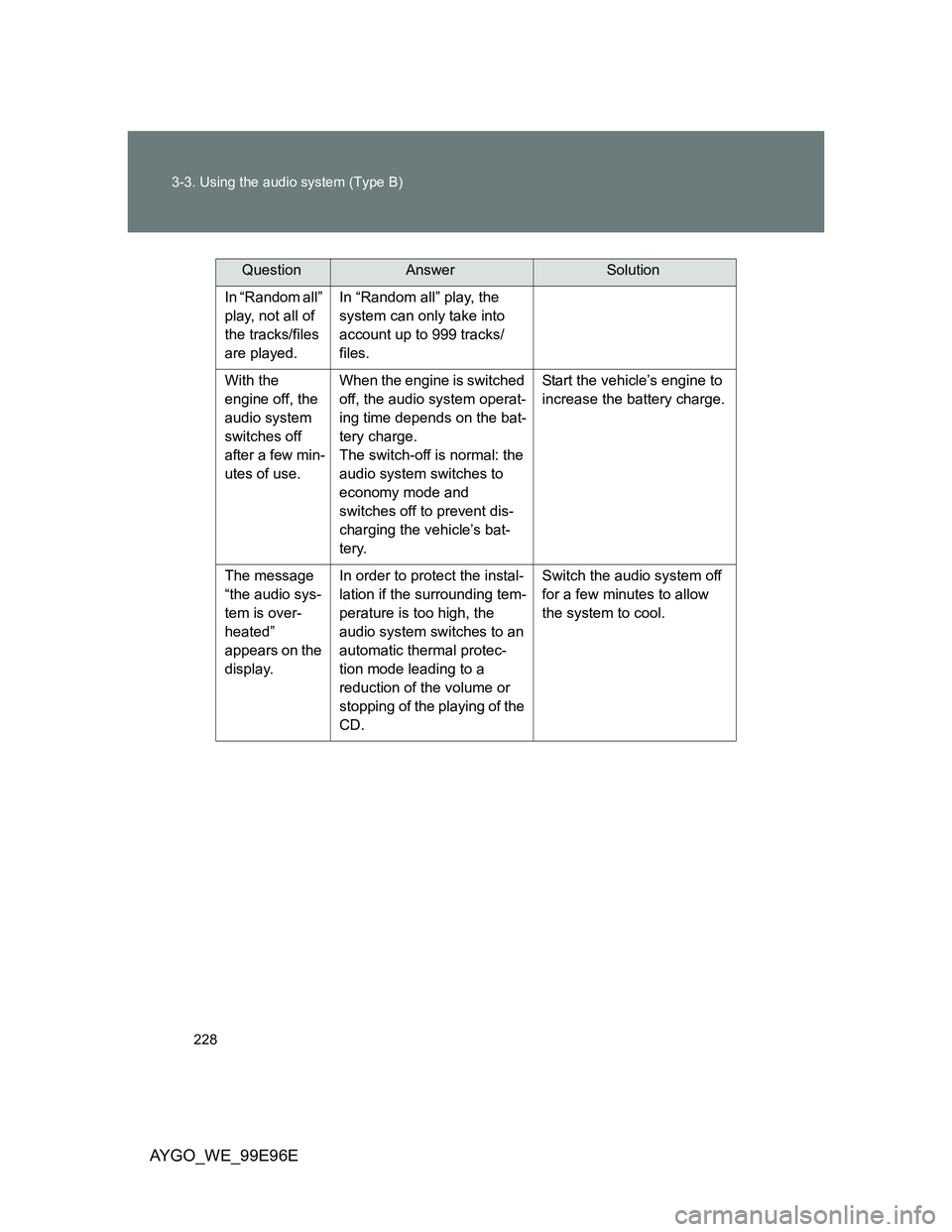
228 3-3. Using the audio system (Type B)
AYGO_WE_99E96E
In “Random all”
play, not all of
the tracks/files
are played.In “Random all” play, the
system can only take into
account up to 999 tracks/
files.
With the
engine off, the
audio system
switches off
after a few min-
utes of use.When the engine is switched
off, the audio system operat-
ing time depends on the bat-
tery charge.
The switch-off is normal: the
audio system switches to
economy mode and
switches off to prevent dis-
charging the vehicle’s bat-
tery.Start the vehicle’s engine to
increase the battery charge.
The message
“the audio sys-
tem is over-
heated”
appears on the
display.In order to protect the instal-
lation if the surrounding tem-
perature is too high, the
audio system switches to an
automatic thermal protec-
tion mode leading to a
reduction of the volume or
stopping of the playing of the
CD.Switch the audio system off
for a few minutes to allow
the system to cool.
QuestionAnswerSolution
Page 235 of 368
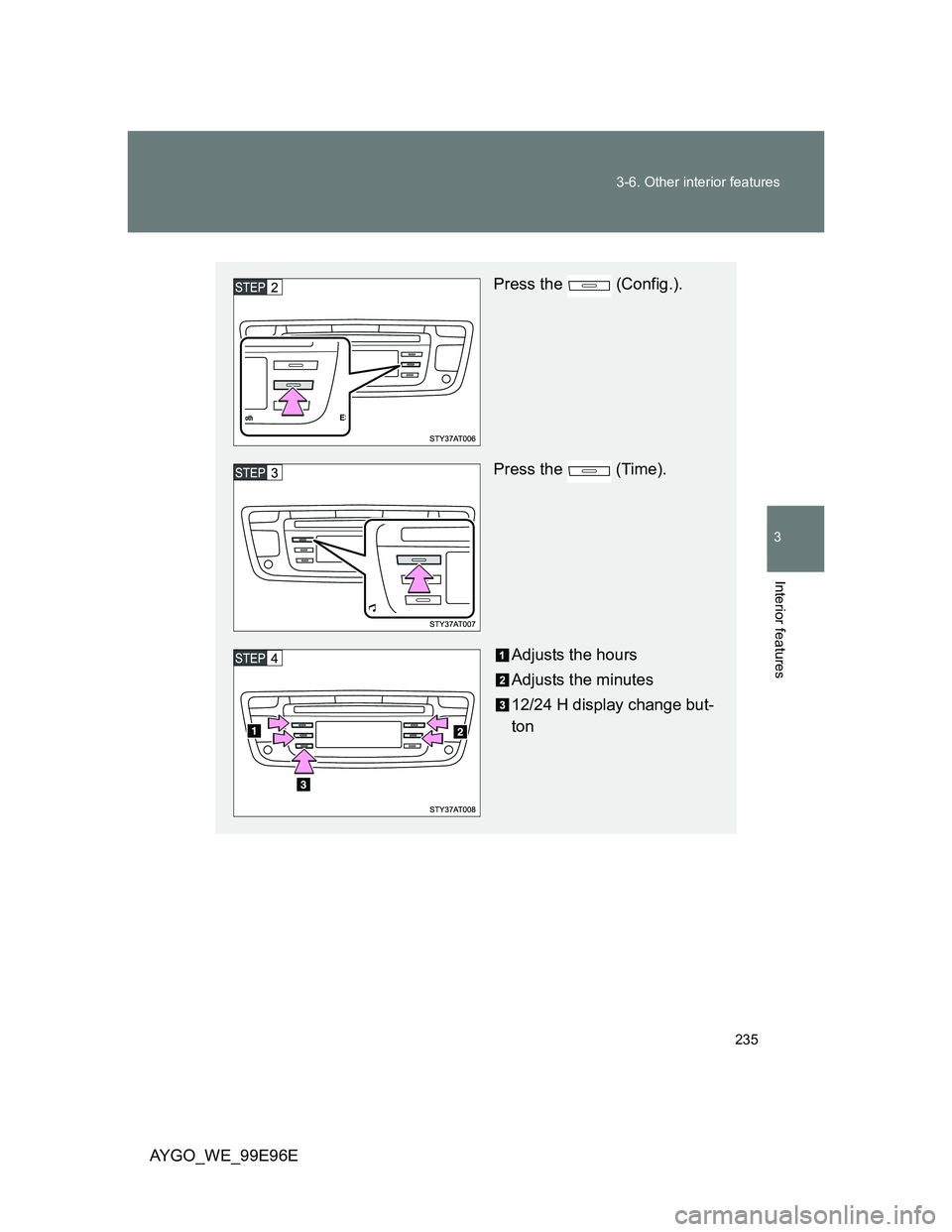
235 3-6. Other interior features
3
Interior features
AYGO_WE_99E96E
Press the (Config.).
Press the (Time).
Adjusts the hours
Adjusts the minutes
12/24 H display change but-
ton