AUX TOYOTA AYGO 2012 Owners Manual (in English)
[x] Cancel search | Manufacturer: TOYOTA, Model Year: 2012, Model line: AYGO, Model: TOYOTA AYGO 2012Pages: 368, PDF Size: 16.94 MB
Page 3 of 368
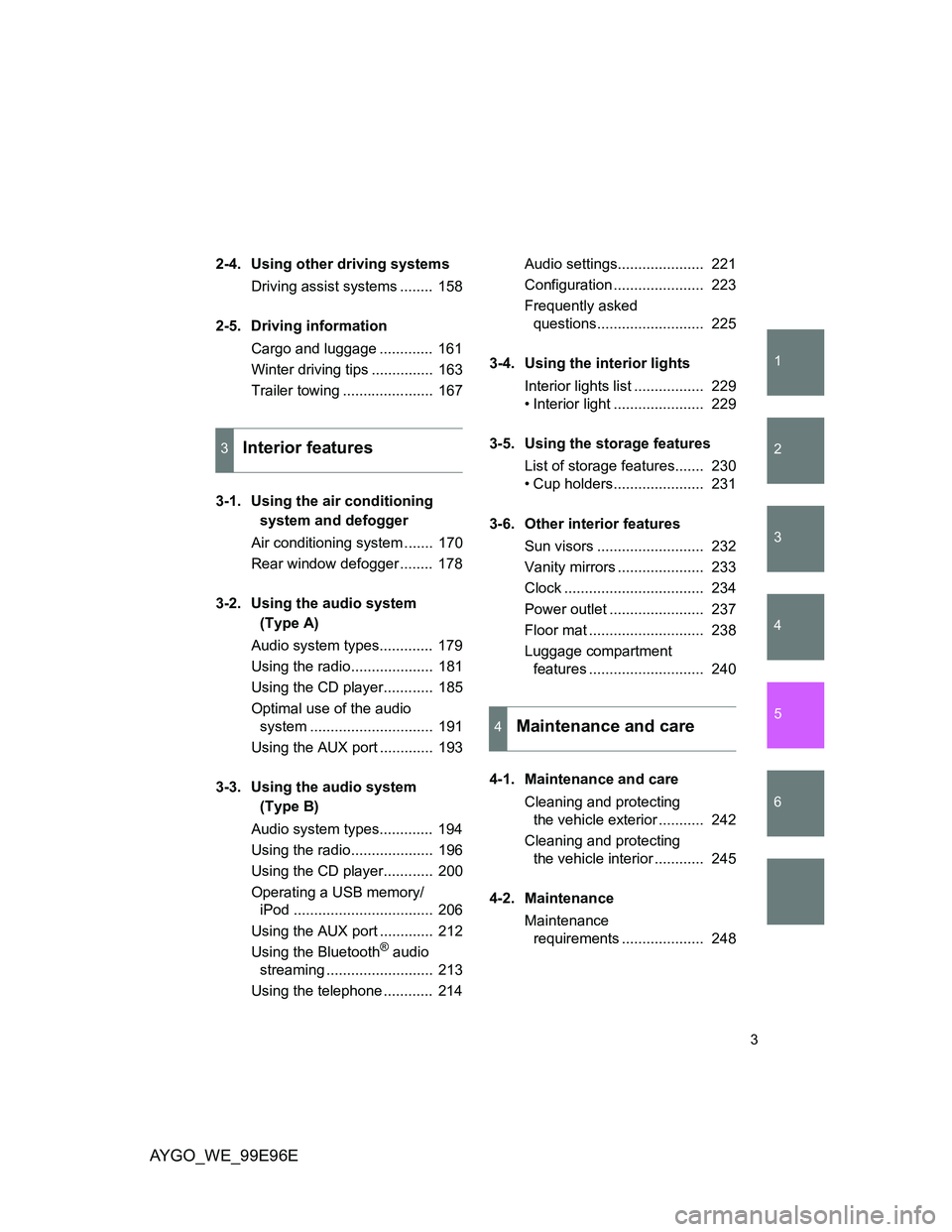
1
2
3
4
5
6
AYGO_WE_99E96E
3
2-4. Using other driving systems
Driving assist systems ........ 158
2-5. Driving information
Cargo and luggage ............. 161
Winter driving tips ............... 163
Trailer towing ...................... 167
3-1. Using the air conditioning
system and defogger
Air conditioning system ....... 170
Rear window defogger ........ 178
3-2. Using the audio system
(Type A)
Audio system types............. 179
Using the radio.................... 181
Using the CD player............ 185
Optimal use of the audio
system .............................. 191
Using the AUX port ............. 193
3-3. Using the audio system
(Type B)
Audio system types............. 194
Using the radio.................... 196
Using the CD player............ 200
Operating a USB memory/
iPod .................................. 206
Using the AUX port ............. 212
Using the Bluetooth
® audio
streaming .......................... 213
Using the telephone ............ 214Audio settings..................... 221
Configuration ...................... 223
Frequently asked
questions.......................... 225
3-4. Using the interior lights
Interior lights list ................. 229
• Interior light ...................... 229
3-5. Using the storage features
List of storage features....... 230
• Cup holders...................... 231
3-6. Other interior features
Sun visors .......................... 232
Vanity mirrors ..................... 233
Clock .................................. 234
Power outlet ....................... 237
Floor mat ............................ 238
Luggage compartment
features ............................ 240
4-1. Maintenance and care
Cleaning and protecting
the vehicle exterior ........... 242
Cleaning and protecting
the vehicle interior ............ 245
4-2. Maintenance
Maintenance
requirements .................... 248
3Interior features
4Maintenance and care
Page 15 of 368
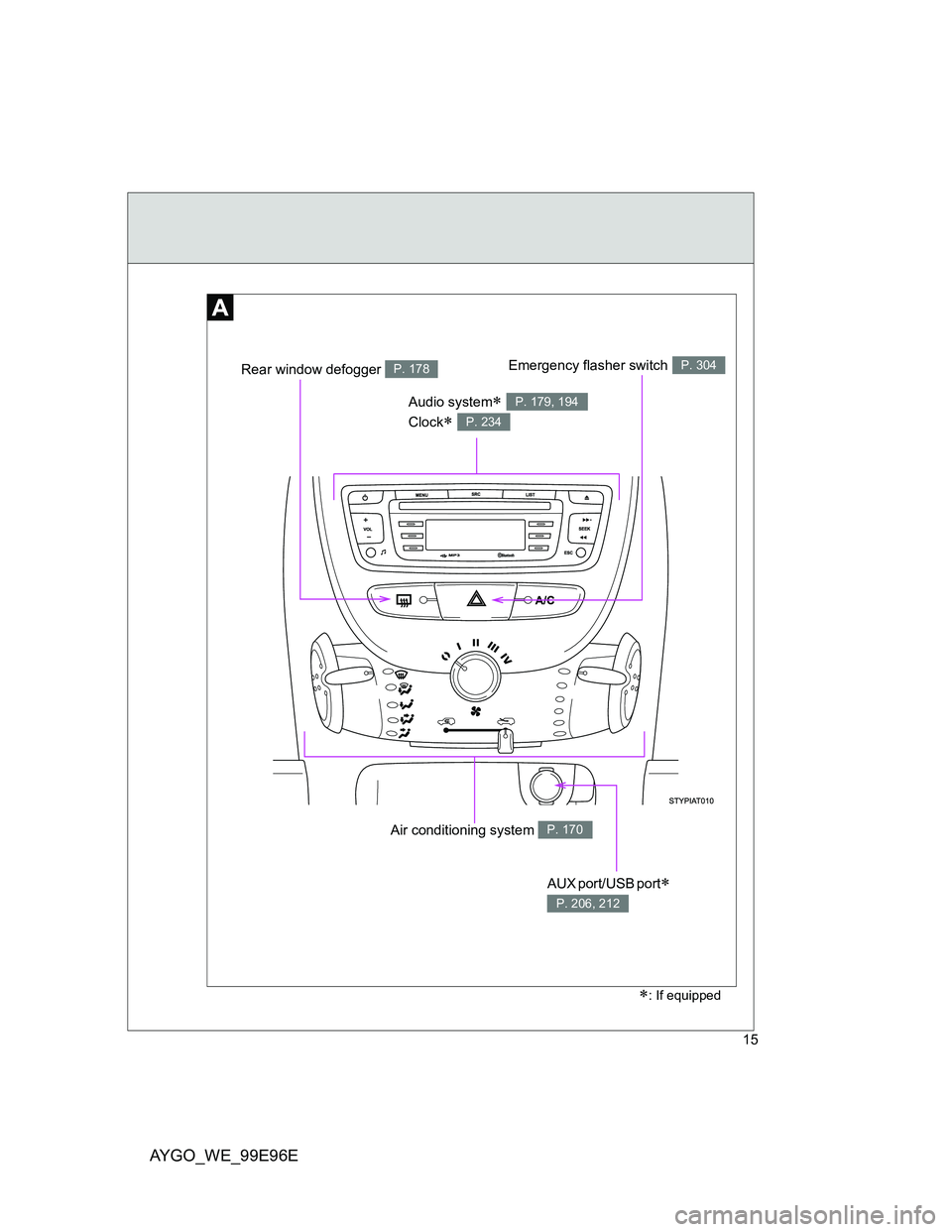
AYGO_WE_99E96E
15
Air conditioning system P. 170
Audio system
Clock
P. 179, 194
P. 234
AUX port/USB port
P. 206, 212
: If equipped
Emergency flasher switchP. 304Rear window defogger P. 178
Page 24 of 368
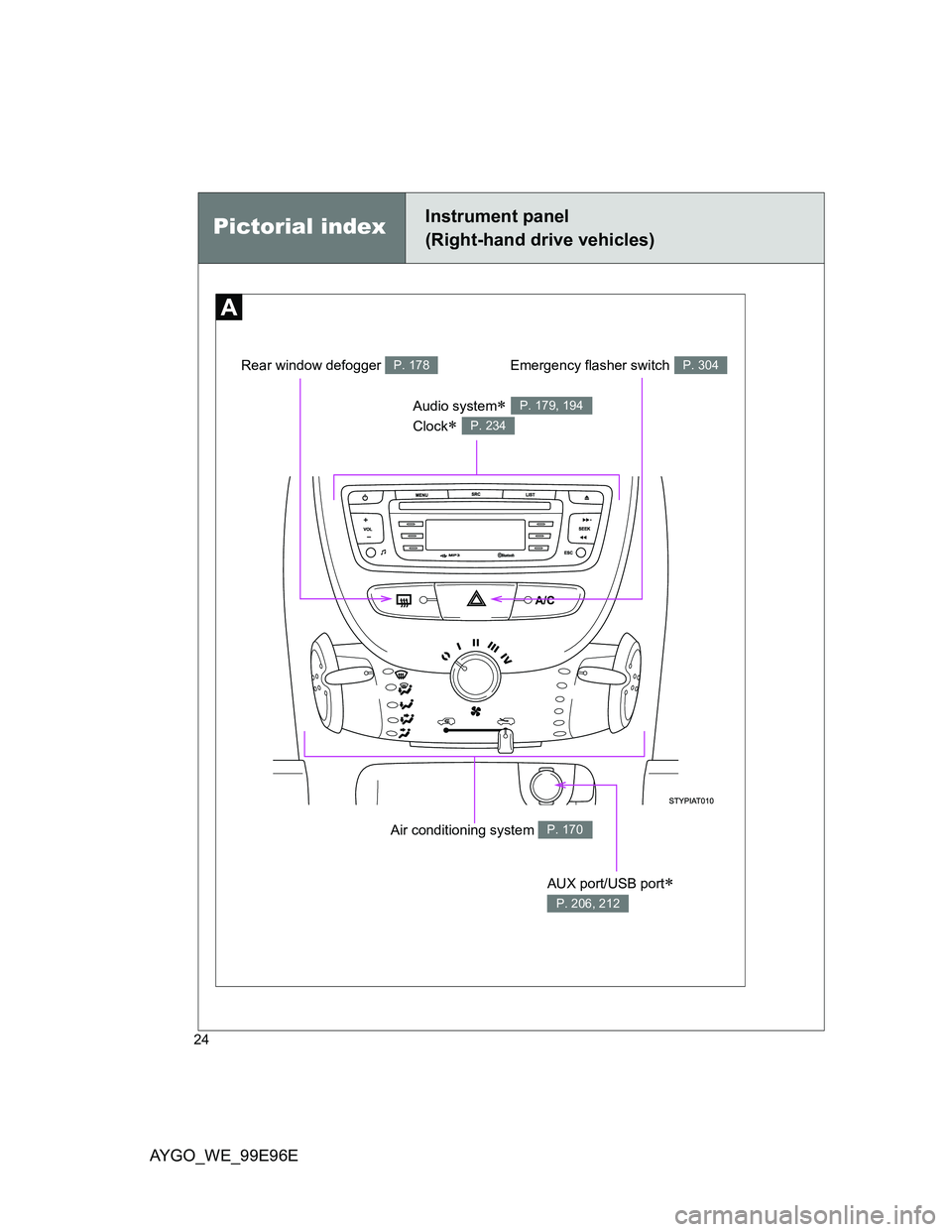
AYGO_WE_99E96E
24
Pictorial indexInstrument panel
(Right-hand drive vehicles)
Air conditioning system P. 170
Audio system
Clock
P. 179, 194
P. 234
AUX port/USB port
P. 206, 212
Emergency flasher switchP. 304Rear window defogger P. 178
Page 169 of 368
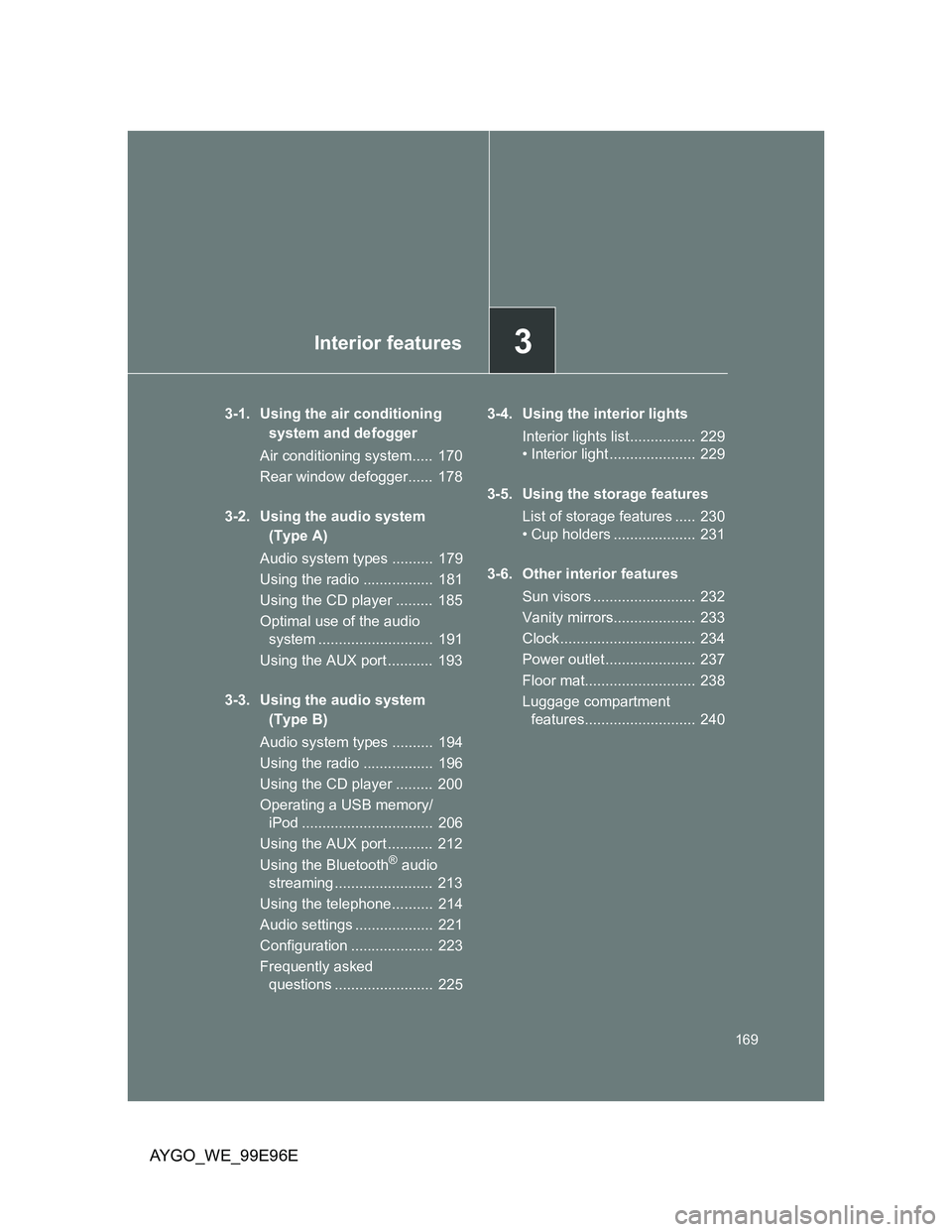
3Interior features
169
AYGO_WE_99E96E
3-1. Using the air conditioning
system and defogger
Air conditioning system..... 170
Rear window defogger...... 178
3-2. Using the audio system
(Type A)
Audio system types .......... 179
Using the radio ................. 181
Using the CD player ......... 185
Optimal use of the audio
system ............................ 191
Using the AUX port ........... 193
3-3. Using the audio system
(Type B)
Audio system types .......... 194
Using the radio ................. 196
Using the CD player ......... 200
Operating a USB memory/
iPod ................................ 206
Using the AUX port ........... 212
Using the Bluetooth
® audio
streaming ........................ 213
Using the telephone.......... 214
Audio settings ................... 221
Configuration .................... 223
Frequently asked
questions ........................ 2253-4. Using the interior lights
Interior lights list ................ 229
• Interior light ..................... 229
3-5. Using the storage features
List of storage features ..... 230
• Cup holders .................... 231
3-6. Other interior features
Sun visors ......................... 232
Vanity mirrors.................... 233
Clock ................................. 234
Power outlet ...................... 237
Floor mat........................... 238
Luggage compartment
features........................... 240
Page 179 of 368
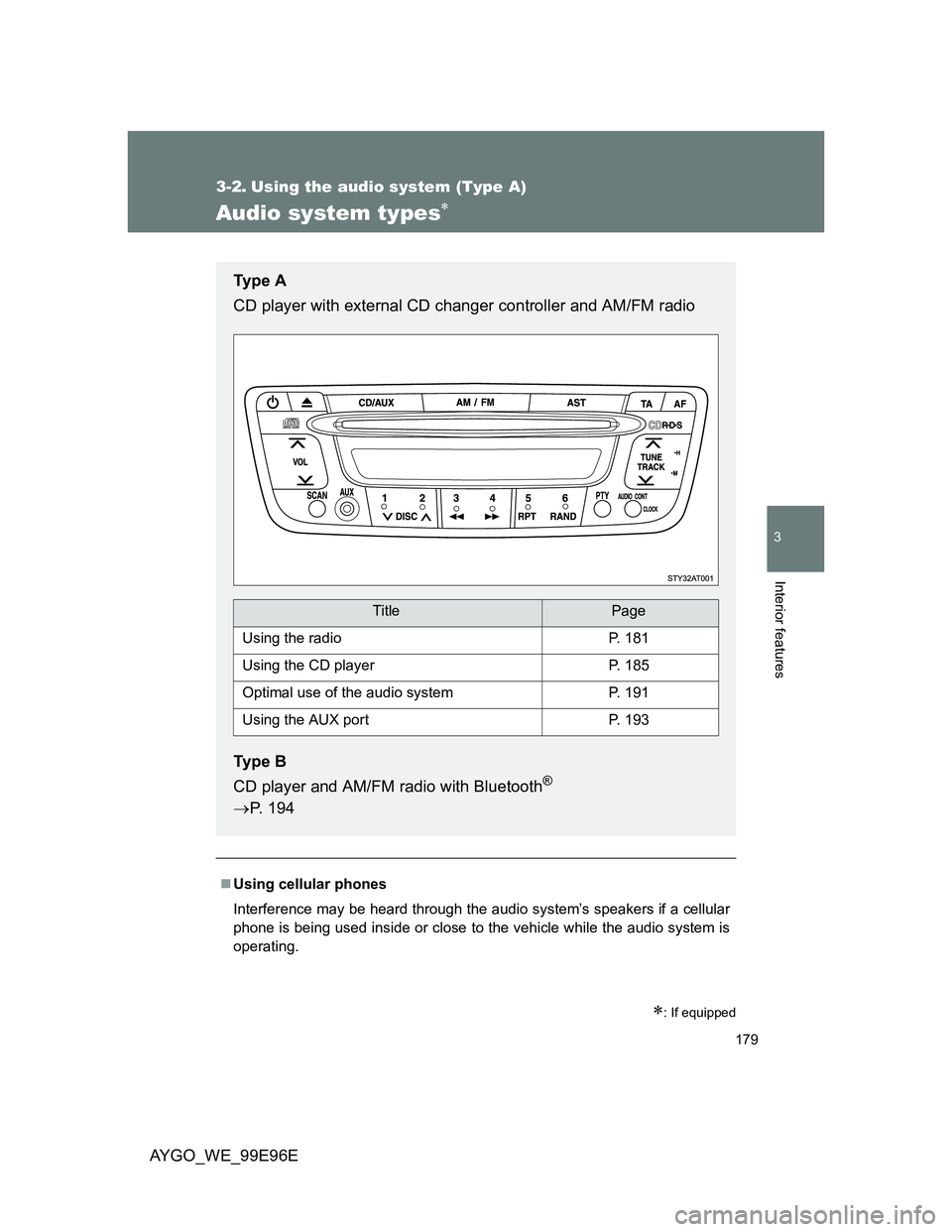
179
3
Interior features
AYGO_WE_99E96E
3-2. Using the audio system (Type A)
Audio system types
: If equipped
Using cellular phones
Interference may be heard through the audio system’s speakers if a cellular
phone is being used inside or close to the vehicle while the audio system is
operating.
Ty p e A
CD player with external CD changer controller and AM/FM radio
Ty p e B
CD player and AM/FM radio with Bluetooth
®
P. 194
TitlePage
Using the radioP. 181
Using the CD playerP. 185
Optimal use of the audio systemP. 191
Using the AUX portP. 193
Page 193 of 368

193
3-2. Using the audio system (Type A)
3
Interior features
AYGO_WE_99E96E
Using the AUX por t
: If equipped
Operating portable audio devices connected to the audio system
The volume can be adjusted using the vehicle’s audio controls. All other
adjustments must be made on the portable audio device itself.
When using a portable audio device connected to the power outlet
Noise may occur during playback. Use the power source of the portable
audio device.
This port can be used to connect a portable audio device and listen
to it through the vehicle’s speakers.
Connect the portable audio
device.
Press the “CD/AUX” button.
Page 194 of 368
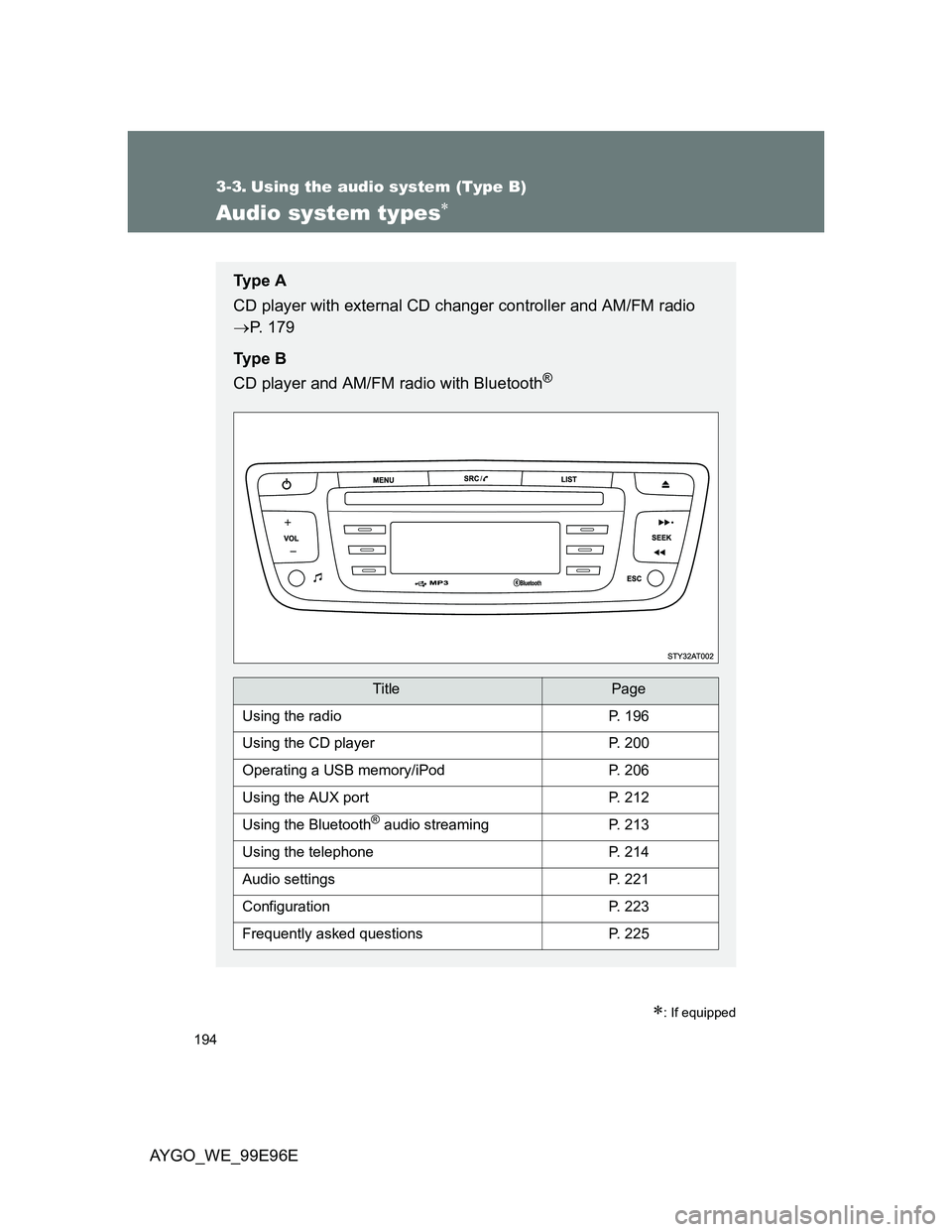
194
AYGO_WE_99E96E
3-3. Using the audio system (Type B)
Audio system types
: If equipped
Ty p e A
CD player with external CD changer controller and AM/FM radio
P. 179
Ty p e B
CD player and AM/FM radio with Bluetooth
®
TitlePage
Using the radioP. 196
Using the CD playerP. 200
Operating a USB memory/iPodP. 206
Using the AUX portP. 212
Using the Bluetooth® audio streamingP. 213
Using the telephoneP. 214
Audio settingsP. 221
ConfigurationP. 223
Frequently asked questionsP. 225
Page 212 of 368

212
3-3. Using the audio system (Type B)
AYGO_WE_99E96E
Using the AUX por t
: If equipped
Operating portable audio devices connected to the audio system
The volume can be adjusted using the vehicle’s audio controls. All other
adjustments must be made on the portable audio device itself.
This port can be used to connect a portable audio device and lis-
ten to it through the vehicle’s speakers.
Open the cover and connect a
portable audio device.
Press the “SRC/ ” button repeatedly until AUX mode is
displayed.
Page 254 of 368
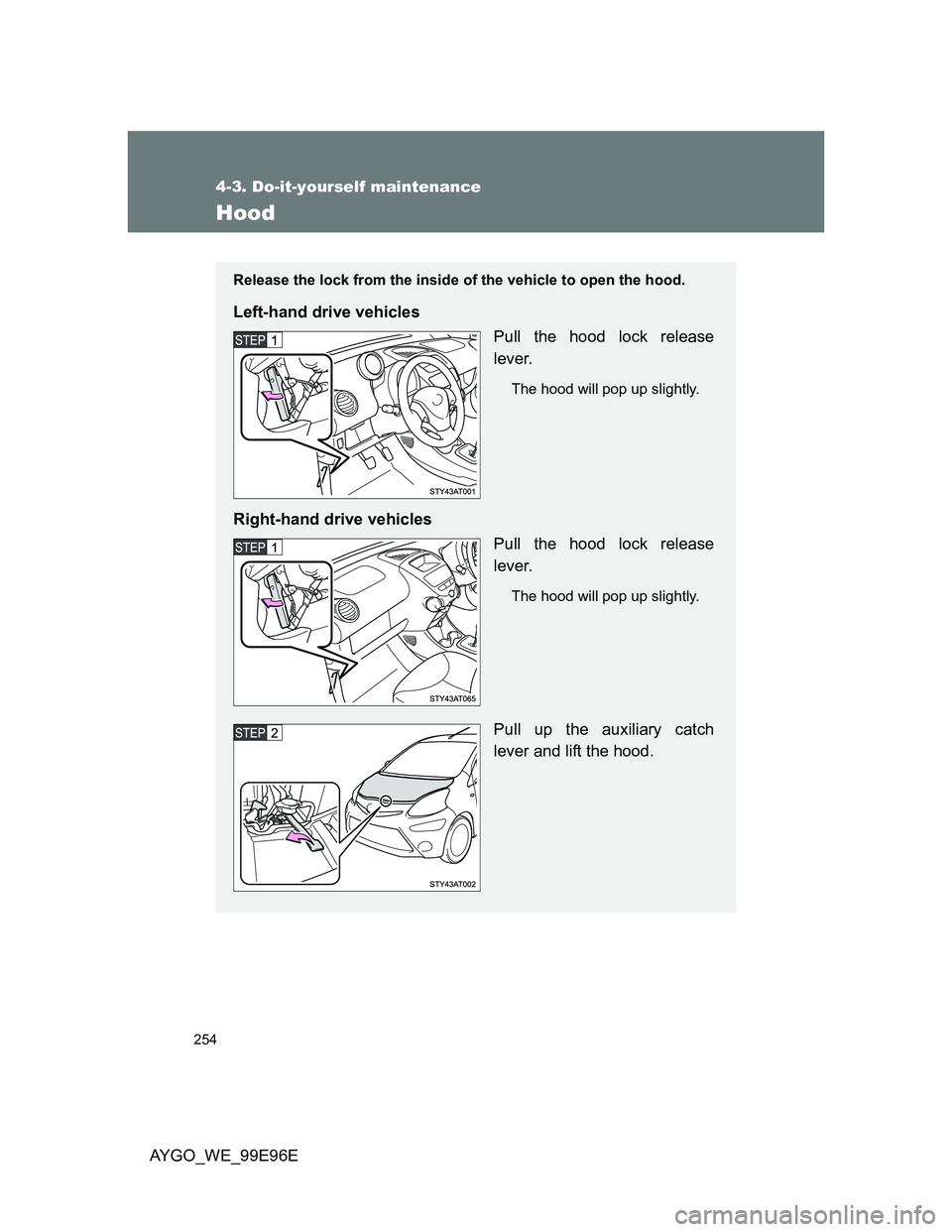
254
4-3. Do-it-yourself maintenance
AYGO_WE_99E96E
Hood
Release the lock from the inside of the vehicle to open the hood.
Left-hand drive vehicles
Pull the hood lock release
lever.
The hood will pop up slightly.
Right-hand drive vehicles
Pull the hood lock release
lever.
The hood will pop up slightly.
Pull up the auxiliary catch
lever and lift the hood.
Page 359 of 368
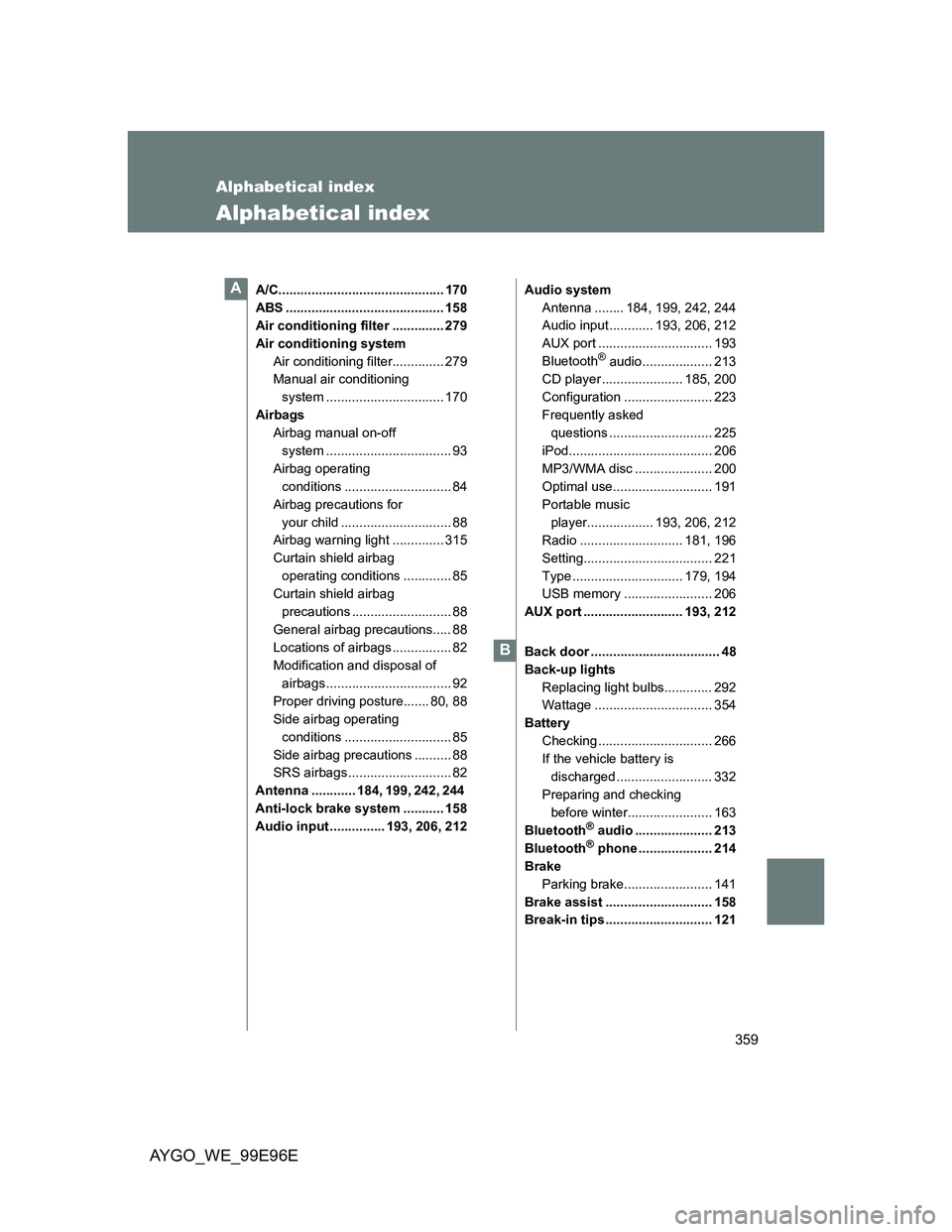
359
AYGO_WE_99E96E
Alphabetical index
Alphabetical index
A/C............................................. 170
ABS ........................................... 158
Air conditioning filter .............. 279
Air conditioning system
Air conditioning filter.............. 279
Manual air conditioning
system ................................ 170
Airbags
Airbag manual on-off
system .................................. 93
Airbag operating
conditions ............................. 84
Airbag precautions for
your child .............................. 88
Airbag warning light .............. 315
Curtain shield airbag
operating conditions ............. 85
Curtain shield airbag
precautions ........................... 88
General airbag precautions..... 88
Locations of airbags ................ 82
Modification and disposal of
airbags .................................. 92
Proper driving posture....... 80, 88
Side airbag operating
conditions ............................. 85
Side airbag precautions .......... 88
SRS airbags ............................ 82
Antenna ............ 184, 199, 242, 244
Anti-lock brake system ........... 158
Audio input ............... 193, 206, 212Audio system
Antenna ........ 184, 199, 242, 244
Audio input ............ 193, 206, 212
AUX port ............................... 193
Bluetooth
® audio................... 213
CD player ...................... 185, 200
Configuration ........................ 223
Frequently asked
questions ............................ 225
iPod....................................... 206
MP3/WMA disc ..................... 200
Optimal use........................... 191
Portable music
player.................. 193, 206, 212
Radio ............................ 181, 196
Setting................................... 221
Type .............................. 179, 194
USB memory ........................ 206
AUX port ........................... 193, 212
Back door ................................... 48
Back-up lights
Replacing light bulbs............. 292
Wattage ................................ 354
Battery
Checking ............................... 266
If the vehicle battery is
discharged .......................... 332
Preparing and checking
before winter....................... 163
Bluetooth
® audio ..................... 213
Bluetooth® phone .................... 214
Brake
Parking brake........................ 141
Brake assist ............................. 158
Break-in tips ............................. 121
A
B