compression ratio TOYOTA AYGO 2012 Owners Manual (in English)
[x] Cancel search | Manufacturer: TOYOTA, Model Year: 2012, Model line: AYGO, Model: TOYOTA AYGO 2012Pages: 368, PDF Size: 16.94 MB
Page 203 of 368
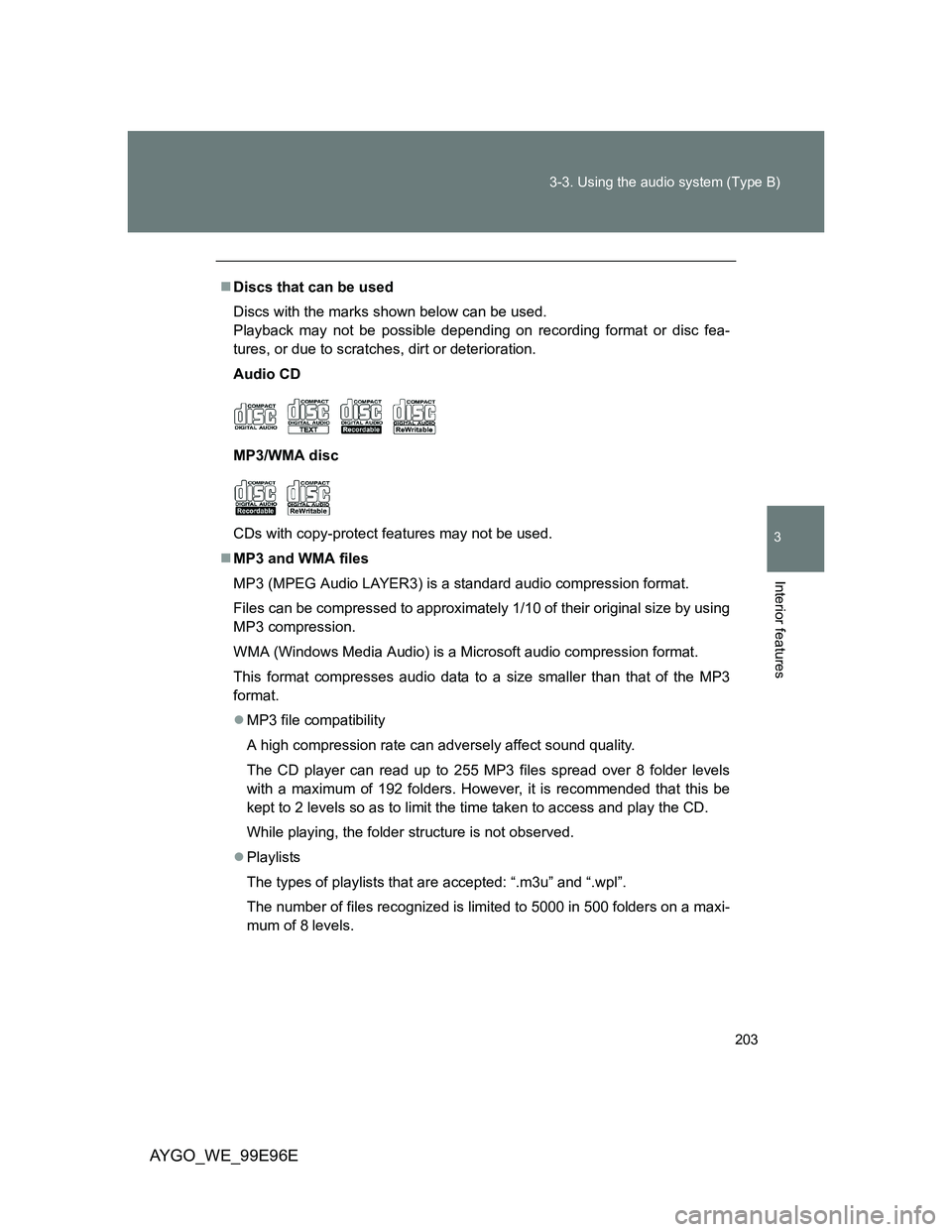
203 3-3. Using the audio system (Type B)
3
Interior features
AYGO_WE_99E96E
Discs that can be used
Discs with the marks shown below can be used.
Playback may not be possible depending on recording format or disc fea-
tures, or due to scratches, dirt or deterioration.
Audio CD
MP3/WMA disc
CDs with copy-protect features may not be used.
MP3 and WMA files
MP3 (MPEG Audio LAYER3) is a standard audio compression format.
Files can be compressed to approximately 1/10 of their original size by using
MP3 compression.
WMA (Windows Media Audio) is a Microsoft audio compression format.
This format compresses audio data to a size smaller than that of the MP3
format.
MP3 file compatibility
A high compression rate can adversely affect sound quality.
The CD player can read up to 255 MP3 files spread over 8 folder levels
with a maximum of 192 folders. However, it is recommended that this be
kept to 2 levels so as to limit the time taken to access and play the CD.
While playing, the folder structure is not observed.
Playlists
The types of playlists that are accepted: “.m3u” and “.wpl”.
The number of files recognized is limited to 5000 in 500 folders on a maxi-
mum of 8 levels.
Page 209 of 368

209 3-3. Using the audio system (Type B)
3
Interior features
AYGO_WE_99E96E
USB memory functions
Depending on the USB memory that is connected to the system, the
device itself may not be operable and certain functions may not be avail-
able. If the device is inoperable or a function is unavailable due to a mal-
function (as opposed to a system specification), disconnecting the device
and reconnecting it once again may resolve the problem.
If the USB memory still does not begin operation after being discon-
nected and reconnected, format the memory.
The system creates playlists (temporary memory), the creation time for
which this can take, can be from a few seconds to several minutes. The
playlists are updated every time the ignition is switched off or a USB
memory stick is connected. Play starts automatically after a period, which
depends on the capacity of the USB memory stick.
At a first connection, the order suggested is by folder. When connecting
again, the order previously chosen is retained.
USB memory
Compatible devices
The audio system will only play files with “.mp3”, “.wma”, “.wav” and “.ogg”
extension.
A high compression rate can adversely affect sound quality.
Playlists
The types of playlists that are accepted: “.m3u” and “.wpl”.
The number of files recognized is limited to 5000 in 500 folders on a maxi-
mum of 8 levels.
About iPod
Apple is not responsible for the operation of this device or its compliance
with safety and regulatory standards.
iPod is a trademark of Apple Inc., registered in the U.S. and other coun-
tries.