pairing phone TOYOTA AYGO 2012 Owners Manual (in English)
[x] Cancel search | Manufacturer: TOYOTA, Model Year: 2012, Model line: AYGO, Model: TOYOTA AYGO 2012Pages: 368, PDF Size: 16.94 MB
Page 213 of 368

213
3-3. Using the audio system (Type B)
3
Interior features
AYGO_WE_99E96E
Using the Bluetooth® audio streaming
: If equipped
Bluetooth® audio streaming functions
The Bluetooth
® audio streaming function is depending on the compatibil-
ity of the telephone.
In certain cases, playing of the audio files must be initiated from the tele-
phone.
The audio quality depends on the quality of the transmission from the
telephone.
CAUTION
Caution while driving
Do not connect Bluetooth
® audio streaming or operate the controls.
NOTICE
To prevent damage
Do not leave the telephone in the vehicle. The temperature inside the vehi-
cle may become high, resulting in damage to the telephone.
Bluetooth® audio streaming allows music files on a telephone to be
heard via the vehicle’s speakers.
Press the “SRC/ ” button repeatedly until Bluetooth
® audio mode
is displayed.
The telephone must support the appropriate Bluetooth
® profiles
(A2DP/AVRCP).
Pairing a telephone/ first connection
P. 215
Page 215 of 368
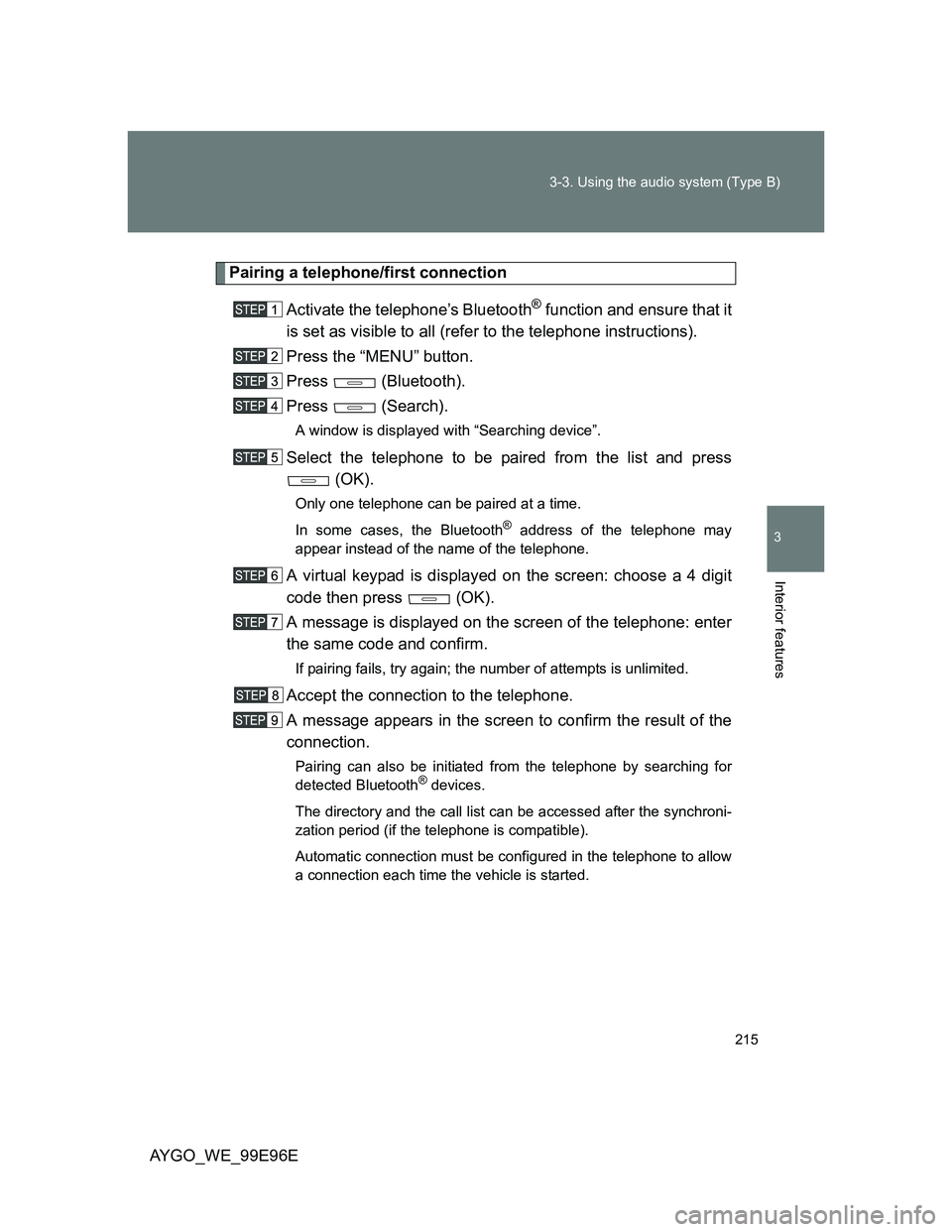
215 3-3. Using the audio system (Type B)
3
Interior features
AYGO_WE_99E96E
Pairing a telephone/first connection
Activate the telephone’s Bluetooth
® function and ensure that it
is set as visible to all (refer to the telephone instructions).
Press the “MENU” button.
Press (Bluetooth).
Press (Search).
A window is displayed with “Searching device”.
Select the telephone to be paired from the list and press
(OK).
Only one telephone can be paired at a time.
In some cases, the Bluetooth
® address of the telephone may
appear instead of the name of the telephone.
A virtual keypad is displayed on the screen: choose a 4 digit
code then press (OK).
A message is displayed on the screen of the telephone: enter
the same code and confirm.
If pairing fails, try again; the number of attempts is unlimited.
Accept the connection to the telephone.
A message appears in the screen to confirm the result of the
connection.
Pairing can also be initiated from the telephone by searching for
detected Bluetooth® devices.
The directory and the call list can be accessed after the synchroni-
zation period (if the telephone is compatible).
Automatic connection must be configured in the telephone to allow
a connection each time the vehicle is started.
Page 216 of 368
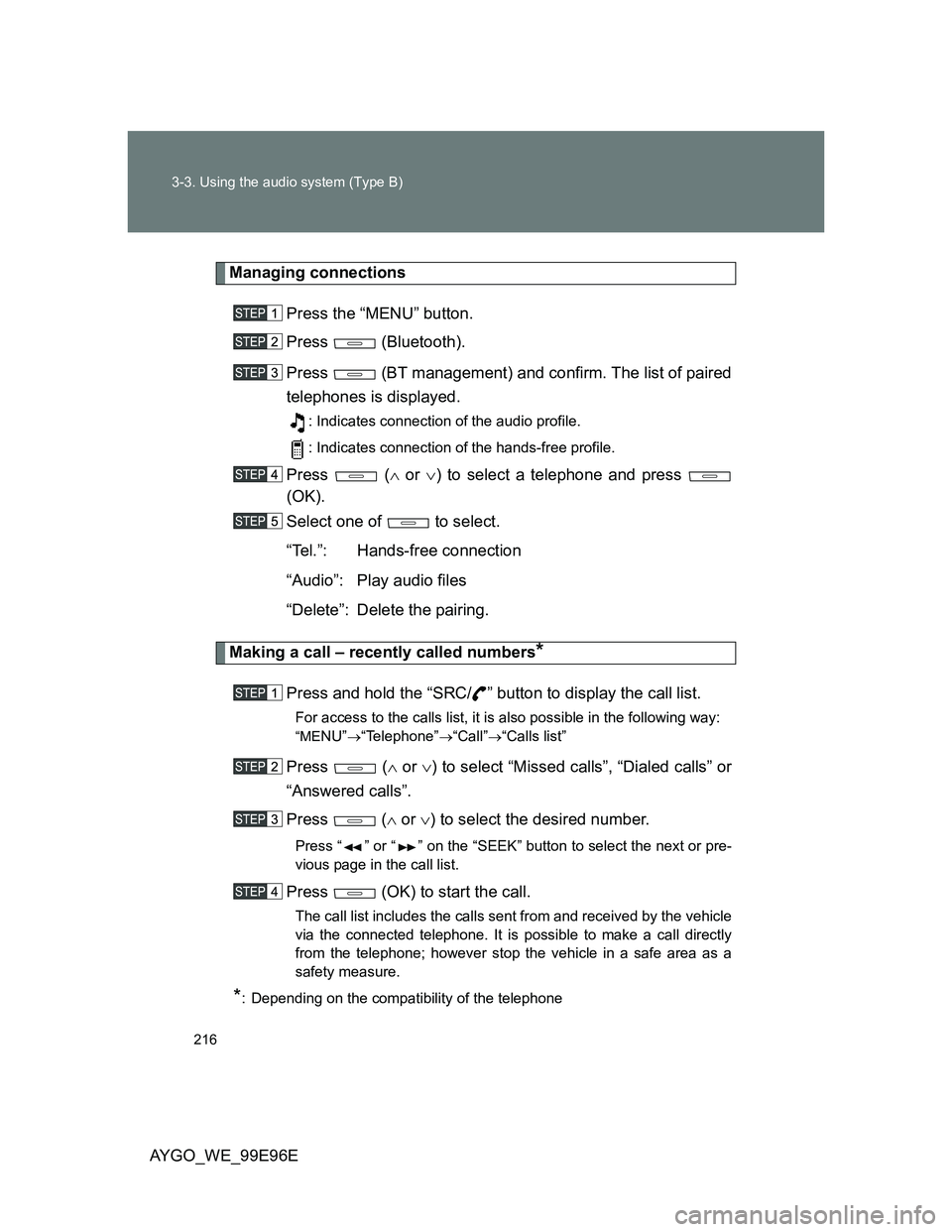
216 3-3. Using the audio system (Type B)
AYGO_WE_99E96E
Managing connections
Press the “MENU” button.
Press (Bluetooth).
Press (BT management) and confirm. The list of paired
telephones is displayed.
: Indicates connection of the audio profile.
: Indicates connection of the hands-free profile.
Press ( or ) to select a telephone and press
(OK).
Select one of to select.
“Tel.”: Hands-free connection
“Audio”: Play audio files
“Delete”: Delete the pairing.
Making a call – recently called numbers*
Press and hold the “SRC/ ” button to display the call list.
For access to the calls list, it is also possible in the following way:
“MENU”“Telephone”“Call”“Calls list”
Press ( or ) to select “Missed calls”, “Dialed calls” or
“Answered calls”.
Press ( or ) to select the desired number.
Press “ ” or “ ” on the “SEEK” button to select the next or pre-
vious page in the call list.
Press (OK) to start the call.
The call list includes the calls sent from and received by the vehicle
via the connected telephone. It is possible to make a call directly
from the telephone; however stop the vehicle in a safe area as a
safety measure.
*: Depending on the compatibility of the telephone
Page 219 of 368

219 3-3. Using the audio system (Type B)
3
Interior features
AYGO_WE_99E96E
Pairing a telephone
The services offered depend on the network, the SIM card and the com-
patibility of the Bluetooth® telephone used. Consult your telephone’s
manual and your operator to find out which services are available to you.
For safety reasons and because they require prolonged attention on the
part of the driver, the operations for pairing of the Bluetooth
® mobile tele-
phone with the Bluetooth® hands-free system of your audio system must
be carried out with the vehicle stationary and the ignition on.
Visit www.toyota-europe.com for more information (compatibility, more
help, ...).
It is not possible to pair more that 5 telephones. If 5 telephones are
already paired, a registered telephone needs to be deleted. (P. 216)
Pairing can also be initiated from the telephone by searching for detected
Bluetooth
® devices.
The directory and the calls list can be accessed after the synchronization
period (if the telephone is compatible). Automatic connection must be
configured in the telephone to allow the connection each time the vehicle
is started.
The telephone connection automatically includes hands-free operation
and audio streaming.
About Bluetooth
®
Bluetooth is a registered trademark of
Bluetooth SIG, Inc.