display TOYOTA AYGO 2021 User Guide
[x] Cancel search | Manufacturer: TOYOTA, Model Year: 2021, Model line: AYGO, Model: TOYOTA AYGO 2021Pages: 546, PDF Size: 81 MB
Page 107 of 546
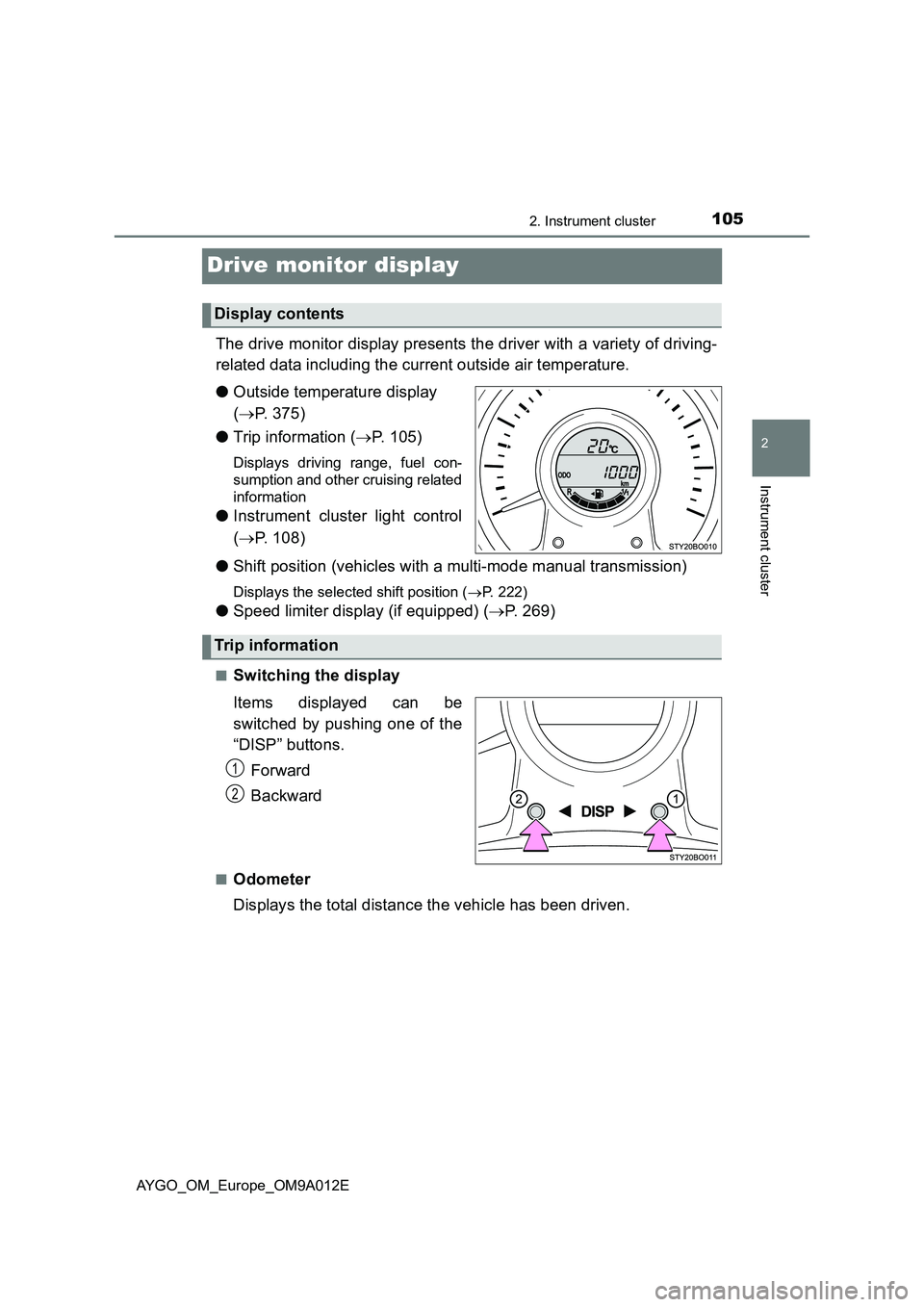
105
2
2. Instrument cluster
Instrument cluster
AYGO_OM_Europe_OM9A012E
Drive monitor display
The drive monitor display presents the driver with a variety of driving-
related data including the current outside air temperature.
●Outside temperature display
(P. 375)
●Trip information (P. 105)
Displays driving range, fuel con-
sumption and other cruising related
information
●Instrument cluster light control
(P. 108)
●Shift position (vehicles with a multi-mode manual transmission)
Displays the selected shift position (P. 222)
●Speed limiter display (if equipped) (P. 269)
■Switching the display
Items displayed can be
switched by pushing one of the
“DISP” buttons.
Forward
Backward
■Odometer
Displays the total distance the vehicle has been driven.
Display contents
Trip information
1
2
Page 108 of 546
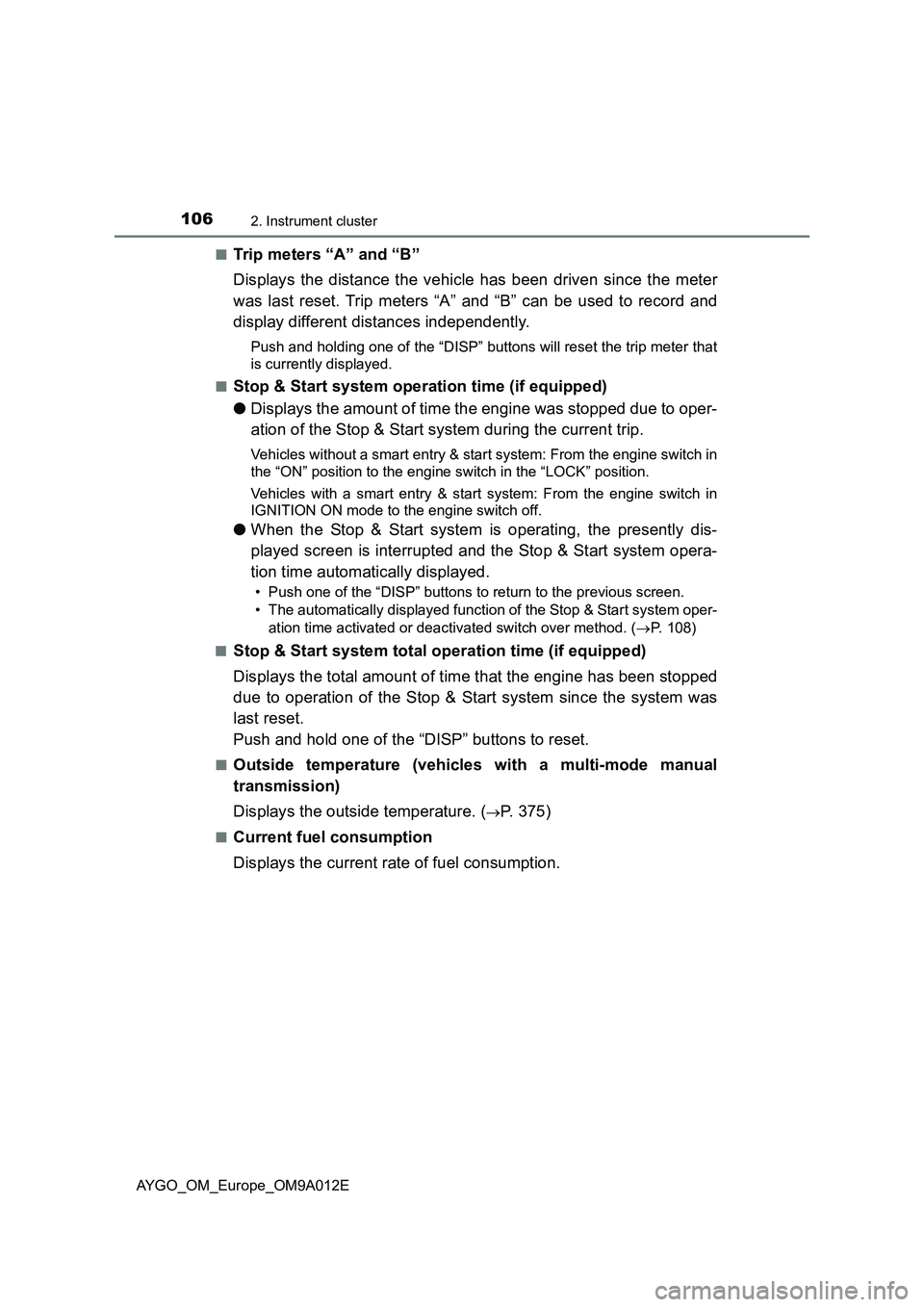
1062. Instrument cluster
AYGO_OM_Europe_OM9A012E■
Trip meters “A” and “B”
Displays the distance the vehicle has been driven since the meter
was last reset. Trip meters “A” and “B” can be used to record and
display different distances independently.
Push and holding one of the “DISP” buttons will reset the trip meter that
is currently displayed.
■
Stop & Start system operation time (if equipped)
●Displays the amount of time the engine was stopped due to oper-
ation of the Stop & Start system during the current trip.
Vehicles without a smart entry & start system: From the engine switch in
the “ON” position to the engine switch in the “LOCK” position.
Vehicles with a smart entry & start system: From the engine switch in
IGNITION ON mode to the engine switch off.
●When the Stop & Start system is operating, the presently dis-
played screen is interrupted and the Stop & Start system opera-
tion time automatically displayed.
• Push one of the “DISP” buttons to return to the previous screen.
• The automatically displayed function of the Stop & Start system oper-
ation time activated or deactivated switch over method. (P. 108)
■
Stop & Start system total operation time (if equipped)
Displays the total amount of time that the engine has been stopped
due to operation of the Stop & Start system since the system was
last reset.
Push and hold one of the “DISP” buttons to reset.
■Outside temperature (vehicles with a multi-mode manual
transmission)
Displays the outside temperature. (
P. 375)
■Current fuel consumption
Displays the current rate of fuel consumption.
Page 109 of 546
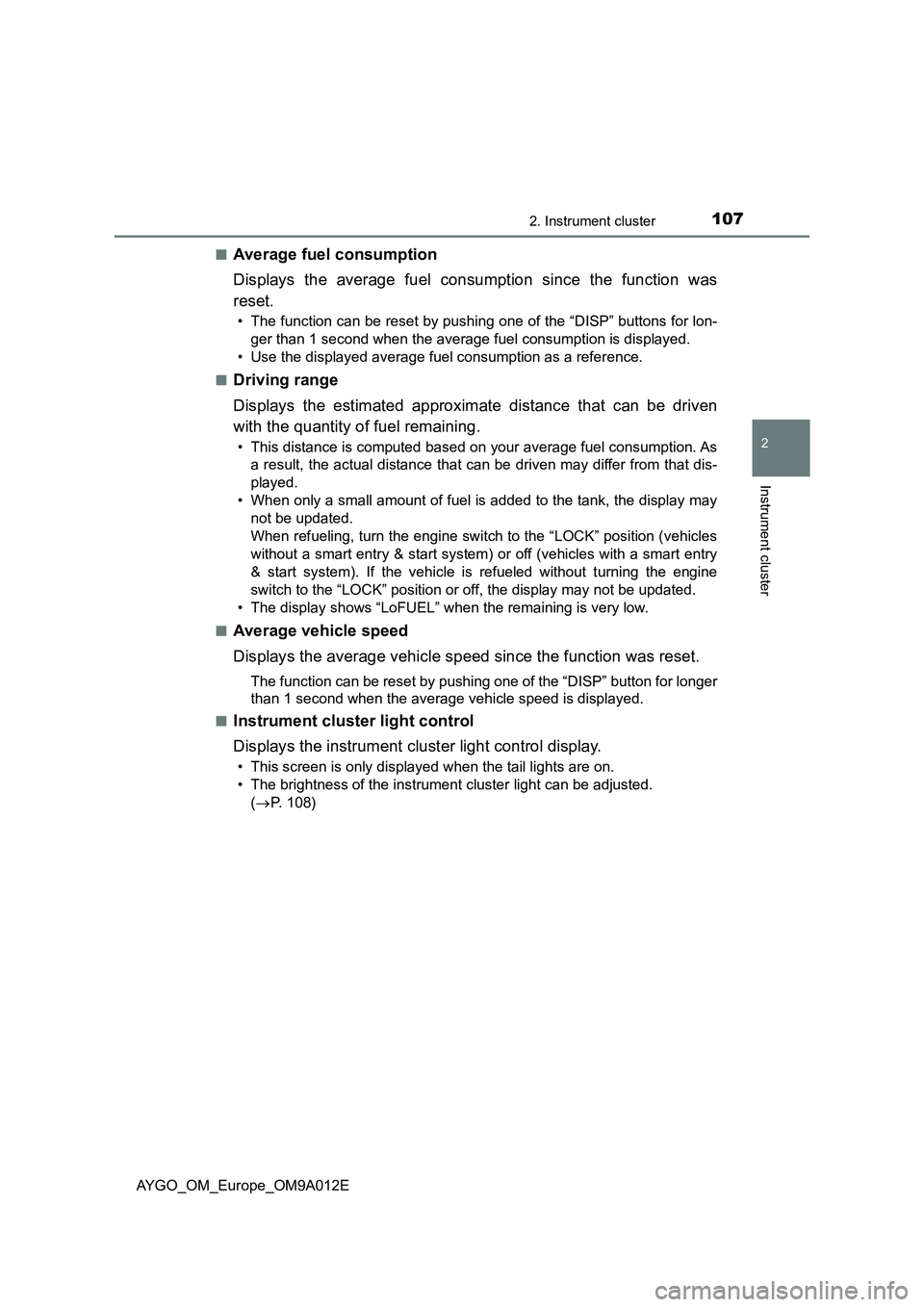
1072. Instrument cluster
2
Instrument cluster
AYGO_OM_Europe_OM9A012E■
Average fuel consumption
Displays the average fuel consumption since the function was
reset.
• The function can be reset by pushing one of the “DISP” buttons for lon-
ger than 1 second when the average fuel consumption is displayed.
• Use the displayed average fuel consumption as a reference.
■
Driving range
Displays the estimated approximate distance that can be driven
with the quantity of fuel remaining.
• This distance is computed based on your average fuel consumption. As
a result, the actual distance that can be driven may differ from that dis-
played.
• When only a small amount of fuel is added to the tank, the display may
not be updated.
When refueling, turn the engine switch to the “LOCK” position (vehicles
without a smart entry & start system) or off (vehicles with a smart entry
& start system). If the vehicle is refueled without turning the engine
switch to the “LOCK” position or off, the display may not be updated.
• The display shows “LoFUEL” when the remaining is very low.
■
Average vehicle speed
Displays the average vehicle speed since the function was reset.
The function can be reset by pushing one of the “DISP” button for longer
than 1 second when the average vehicle speed is displayed.
■
Instrument cluster light control
Displays the instrument cluster light control display.
• This screen is only displayed when the tail lights are on.
• The brightness of the instrument cluster light can be adjusted.
(P. 108)
Page 110 of 546
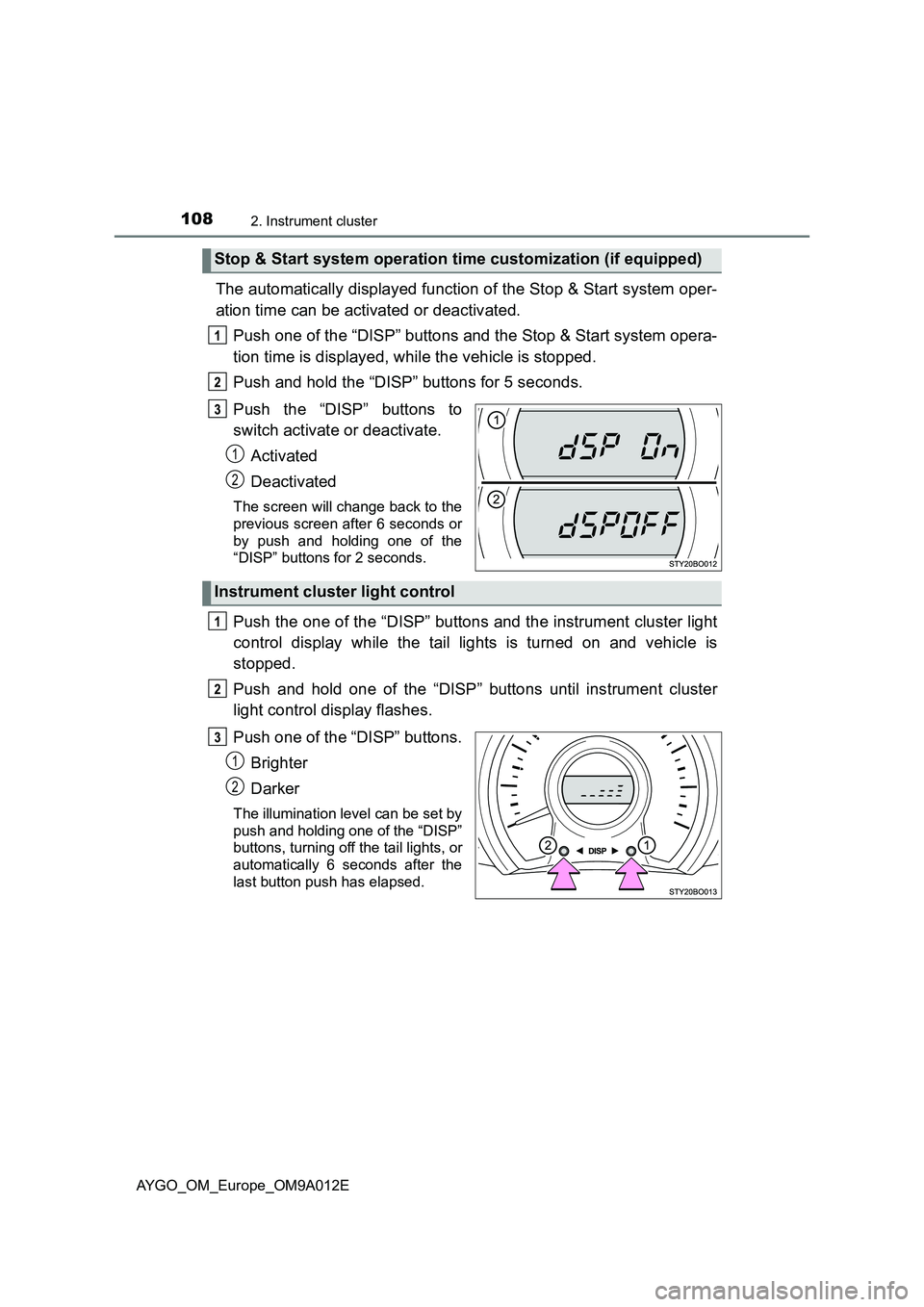
1082. Instrument cluster
AYGO_OM_Europe_OM9A012E
The automatically displayed function of the Stop & Start system oper-
ation time can be activated or deactivated.
Push one of the “DISP” buttons and the Stop & Start system opera-
tion time is displayed, while the vehicle is stopped.
Push and hold the “DISP” buttons for 5 seconds.
Push the “DISP” buttons to
switch activate or deactivate.
Activated
Deactivated
The screen will change back to the
previous screen after 6 seconds or
by push and holding one of the
“DISP” buttons for 2 seconds.
Push the one of the “DISP” buttons and the instrument cluster light
control display while the tail lights is turned on and vehicle is
stopped.
Push and hold one of the “DISP” buttons until instrument cluster
light control display flashes.
Push one of the “DISP” buttons.
Brighter
Darker
The illumination level can be set by
push and holding one of the “DISP”
buttons, turning off the tail lights, or
automatically 6 seconds after the
last button push has elapsed.
Stop & Start system operation time customization (if equipped)
1
2
Instrument cluster light control
1
2
Page 111 of 546
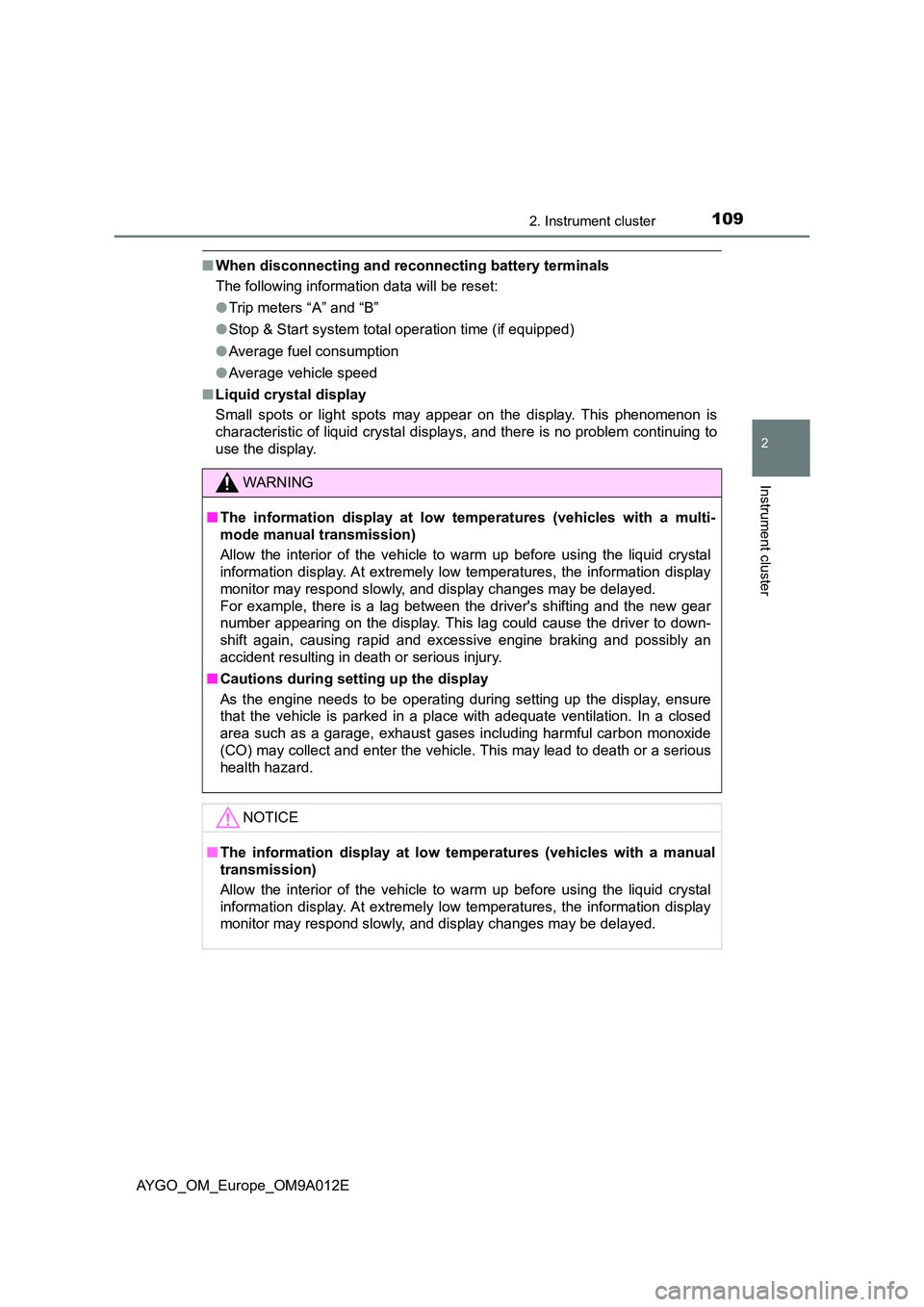
1092. Instrument cluster
2
Instrument cluster
AYGO_OM_Europe_OM9A012E
■When disconnecting and reconnecting battery terminals
The following information data will be reset:
● Trip meters “A” and “B”
● Stop & Start system total operation time (if equipped)
● Average fuel consumption
● Average vehicle speed
■ Liquid crystal display
Small spots or light spots may appear on the display. This phenomenon is
characteristic of liquid crystal displays, and there is no problem continuing to
use the display.
WARNING
■ The information display at low temperatures (vehicles with a multi-
mode manual transmission)
Allow the interior of the vehicle to warm up before using the liquid crystal
information display. At extremely low temperatures, the information display
monitor may respond slowly, and display changes may be delayed.
For example, there is a lag between the driver's shifting and the new gear
number appearing on the display. This lag could cause the driver to down-
shift again, causing rapid and exce ssive engine braking and possibly an
accident resulting in death or serious injury.
■ Cautions during setting up the display
As the engine needs to be operating during setting up the display, ensure
that the vehicle is parked in a place with adequate ventilation. In a closed
area such as a garage, exhaust gases including harmful carbon monoxide
(CO) may collect and enter the vehicle. This may lead to death or a serious
health hazard.
NOTICE
■ The information display at low temperatures (vehicles with a manual
transmission)
Allow the interior of the vehicle to warm up before using the liquid crystal
information display. At extremely low temperatures, the information display
monitor may respond slowly, and display changes may be delayed.
Page 204 of 546
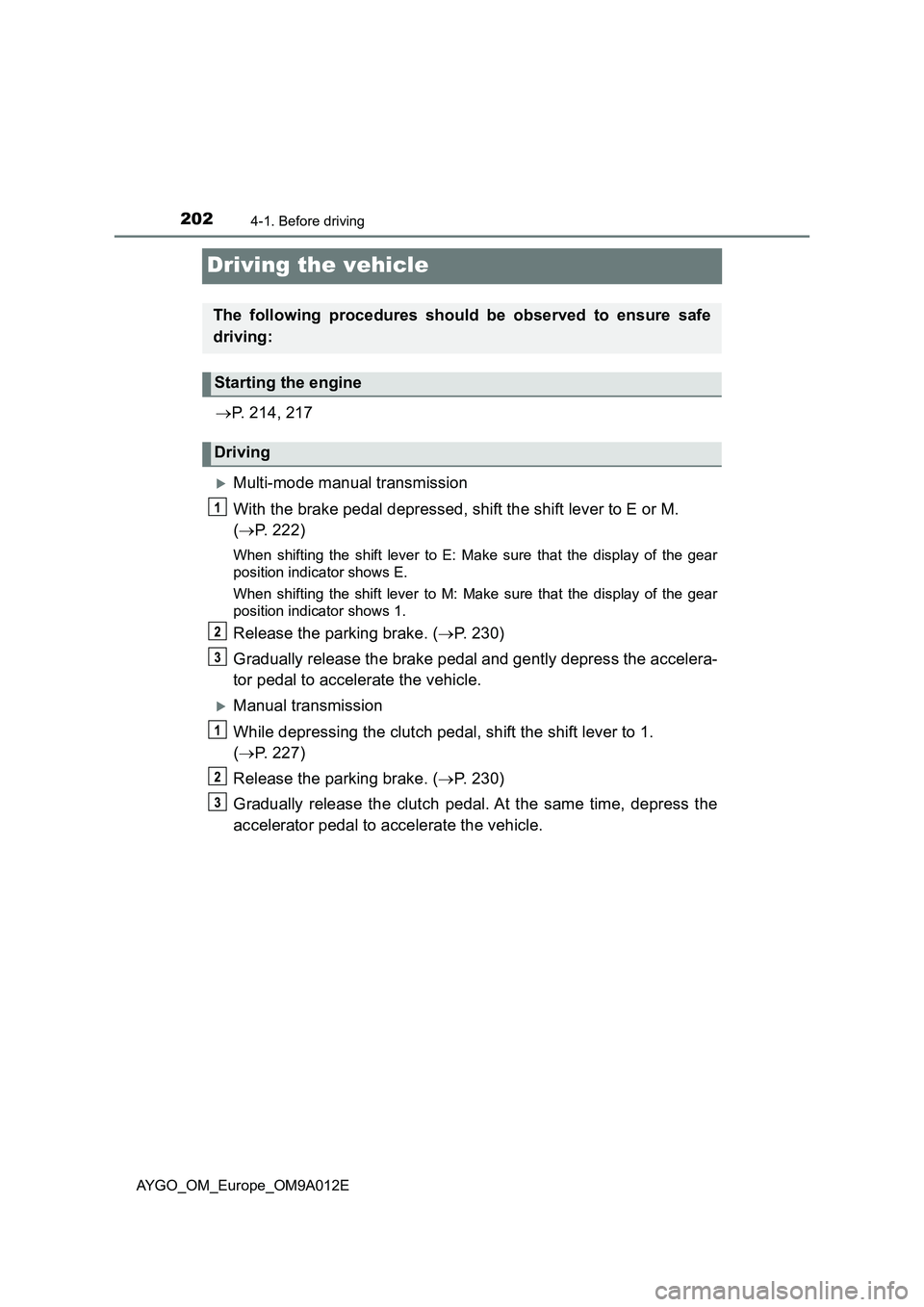
2024-1. Before driving
AYGO_OM_Europe_OM9A012E
Driving the vehicle
P. 214, 217
Multi-mode manual transmission
With the brake pedal depressed, shift the shift lever to E or M.
(P. 222)
When shifting the shift lever to E: Make sure that the display of the gear
position indicator shows E.
When shifting the shift lever to M: Make sure that the display of the gear
position indicator shows 1.
Release the parking brake. (P. 230)
Gradually release the brake pedal and gently depress the accelera-
tor pedal to accelerate the vehicle.
Manual transmission
While depressing the clutch pedal, shift the shift lever to 1.
(P. 227)
Release the parking brake. (P. 230)
Gradually release the clutch pedal. At the same time, depress the
accelerator pedal to accelerate the vehicle.
The following procedures should be observed to ensure safe
driving:
Starting the engine
Driving
Page 205 of 546
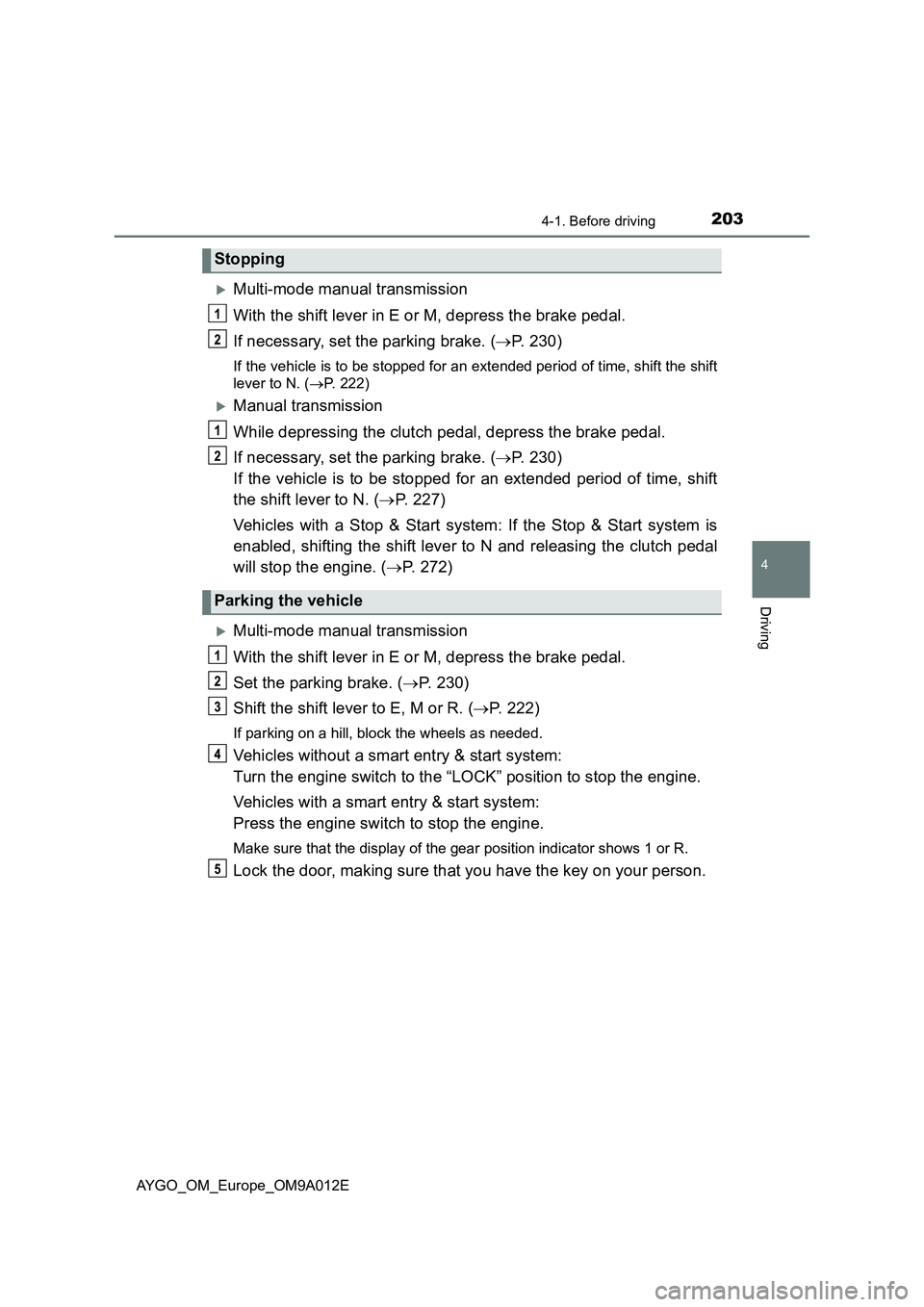
2034-1. Before driving
4
Driving
AYGO_OM_Europe_OM9A012E
Multi-mode manual transmission
With the shift lever in E or M, depress the brake pedal.
If necessary, set the parking brake. (P. 230)
If the vehicle is to be stopped for an extended period of time, shift the shift
lever to N. (P. 222)
Manual transmission
While depressing the clutch pedal, depress the brake pedal.
If necessary, set the parking brake. (P. 230)
If the vehicle is to be stopped for an extended period of time, shift
the shift lever to N. (P. 227)
Vehicles with a Stop & Start system: If the Stop & Start system is
enabled, shifting the shift lever to N and releasing the clutch pedal
will stop the engine. (P. 272)
Multi-mode manual transmission
With the shift lever in E or M, depress the brake pedal.
Set the parking brake. (P. 230)
Shift the shift lever to E, M or R. (P. 222)
If parking on a hill, block the wheels as needed.
Vehicles without a smart entry & start system:
Turn the engine switch to the “LOCK” position to stop the engine.
Vehicles with a smart entry & start system:
Press the engine switch to stop the engine.
Make sure that the display of the gear position indicator shows 1 or R.
Lock the door, making sure that you have the key on your person.
Stopping
Parking the vehicle
Page 206 of 546
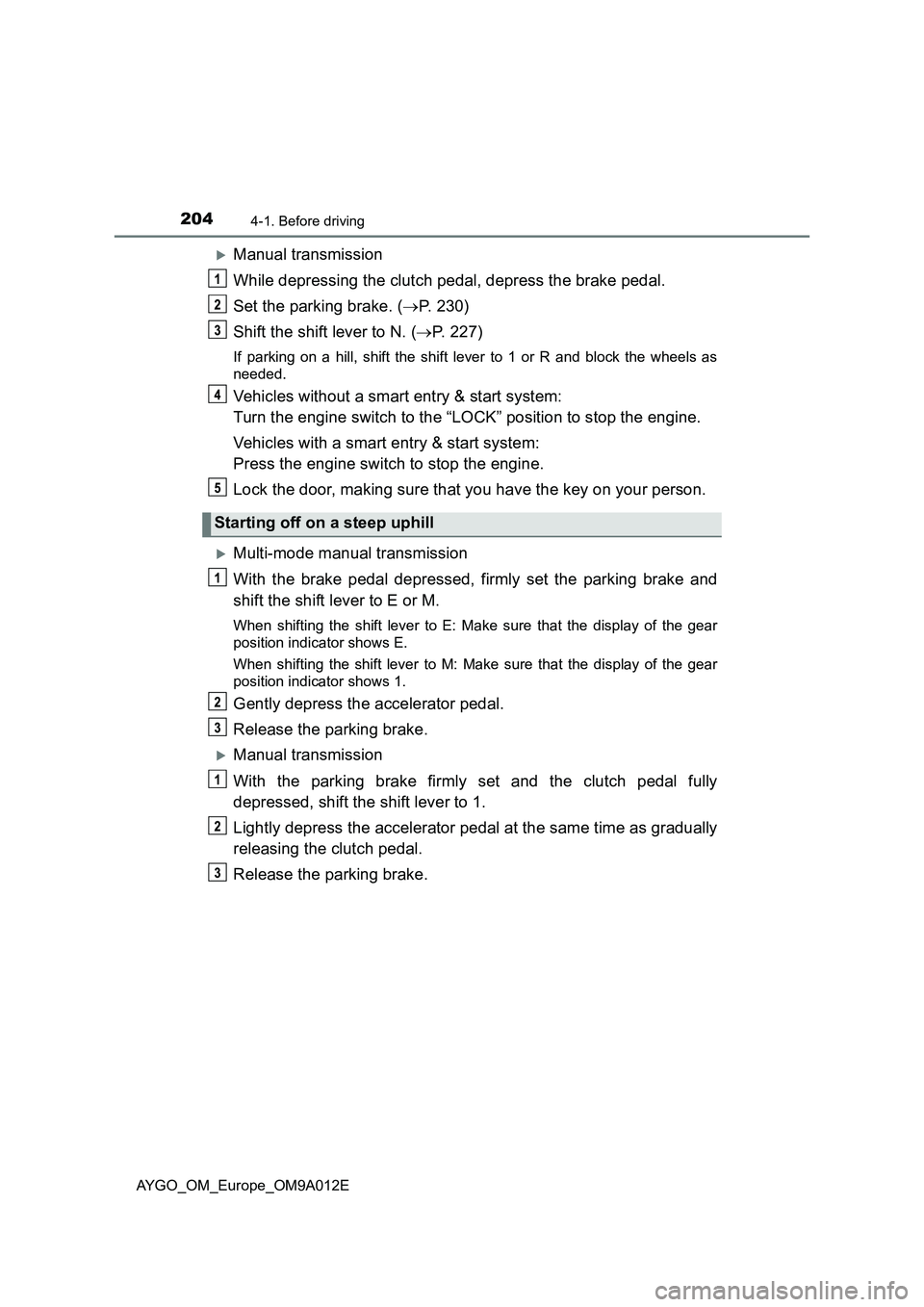
2044-1. Before driving
AYGO_OM_Europe_OM9A012E
Manual transmission
While depressing the clutch pedal, depress the brake pedal.
Set the parking brake. (P. 230)
Shift the shift lever to N. (P. 227)
If parking on a hill, shift the shift lever to 1 or R and block the wheels as
needed.
Vehicles without a smart entry & start system:
Turn the engine switch to the “LOCK” position to stop the engine.
Vehicles with a smart entry & start system:
Press the engine switch to stop the engine.
Lock the door, making sure that you have the key on your person.
Multi-mode manual transmission
With the brake pedal depressed, firmly set the parking brake and
shift the shift lever to E or M.
When shifting the shift lever to E: Make sure that the display of the gear
position indicator shows E.
When shifting the shift lever to M: Make sure that the display of the gear
position indicator shows 1.
Gently depress the accelerator pedal.
Release the parking brake.
Manual transmission
With the parking brake firmly set and the clutch pedal fully
depressed, shift the shift lever to 1.
Lightly depress the accelerator pedal at the same time as gradually
releasing the clutch pedal.
Release the parking brake.
Starting off on a steep uphill
Page 225 of 546
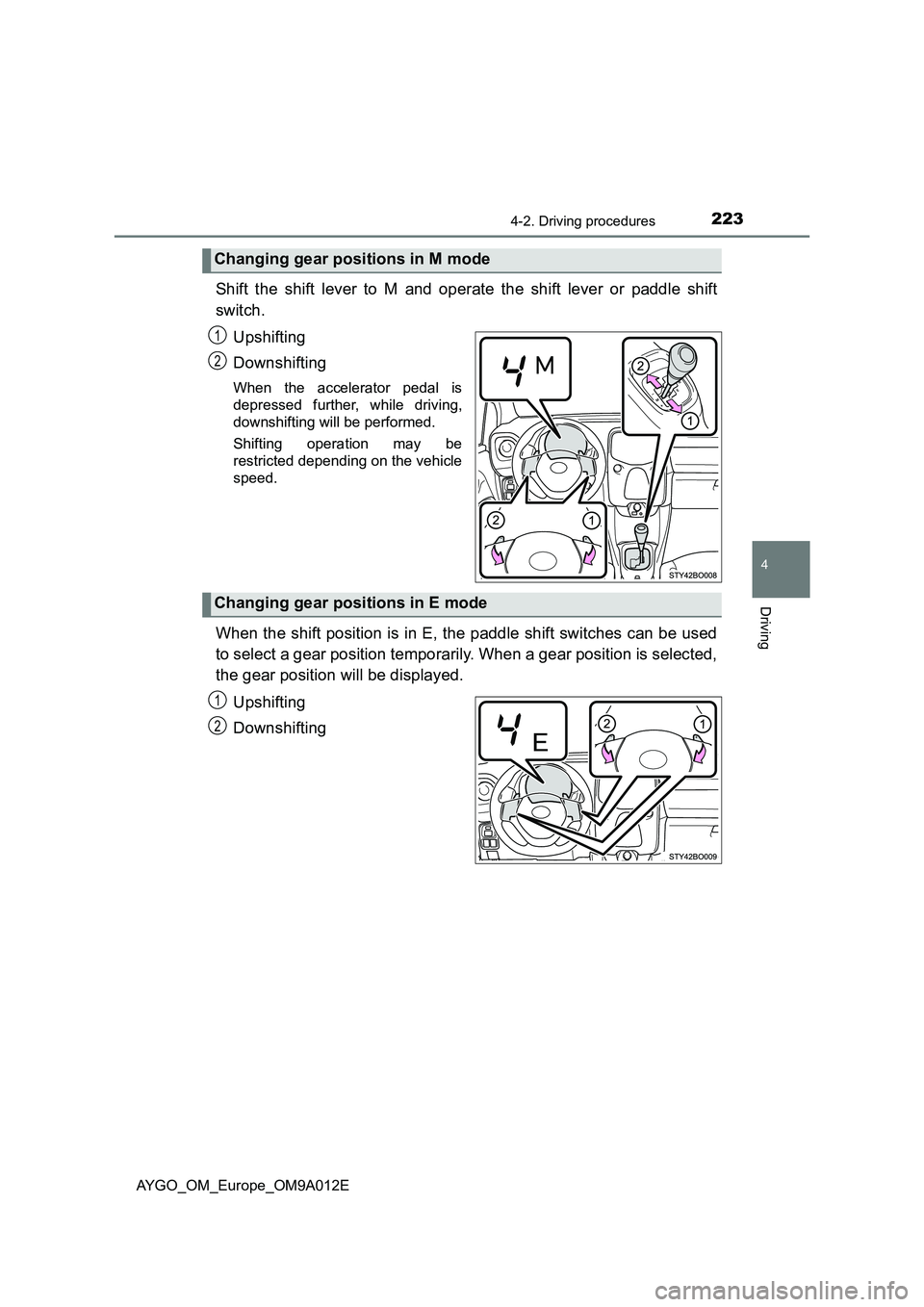
2234-2. Driving procedures
4
Driving
AYGO_OM_Europe_OM9A012E
Shift the shift lever to M and operate the shift lever or paddle shift
switch.
Upshifting
Downshifting
When the accelerator pedal is
depressed further, while driving,
downshifting will be performed.
Shifting operation may be
restricted depending on the vehicle
speed.
When the shift position is in E, the paddle shift switches can be used
to select a gear position temporarily. When a gear position is selected,
the gear position will be displayed.
Upshifting
Downshifting
Changing gear positions in M mode
1
2
Changing gear positions in E mode
1
2
Page 228 of 546
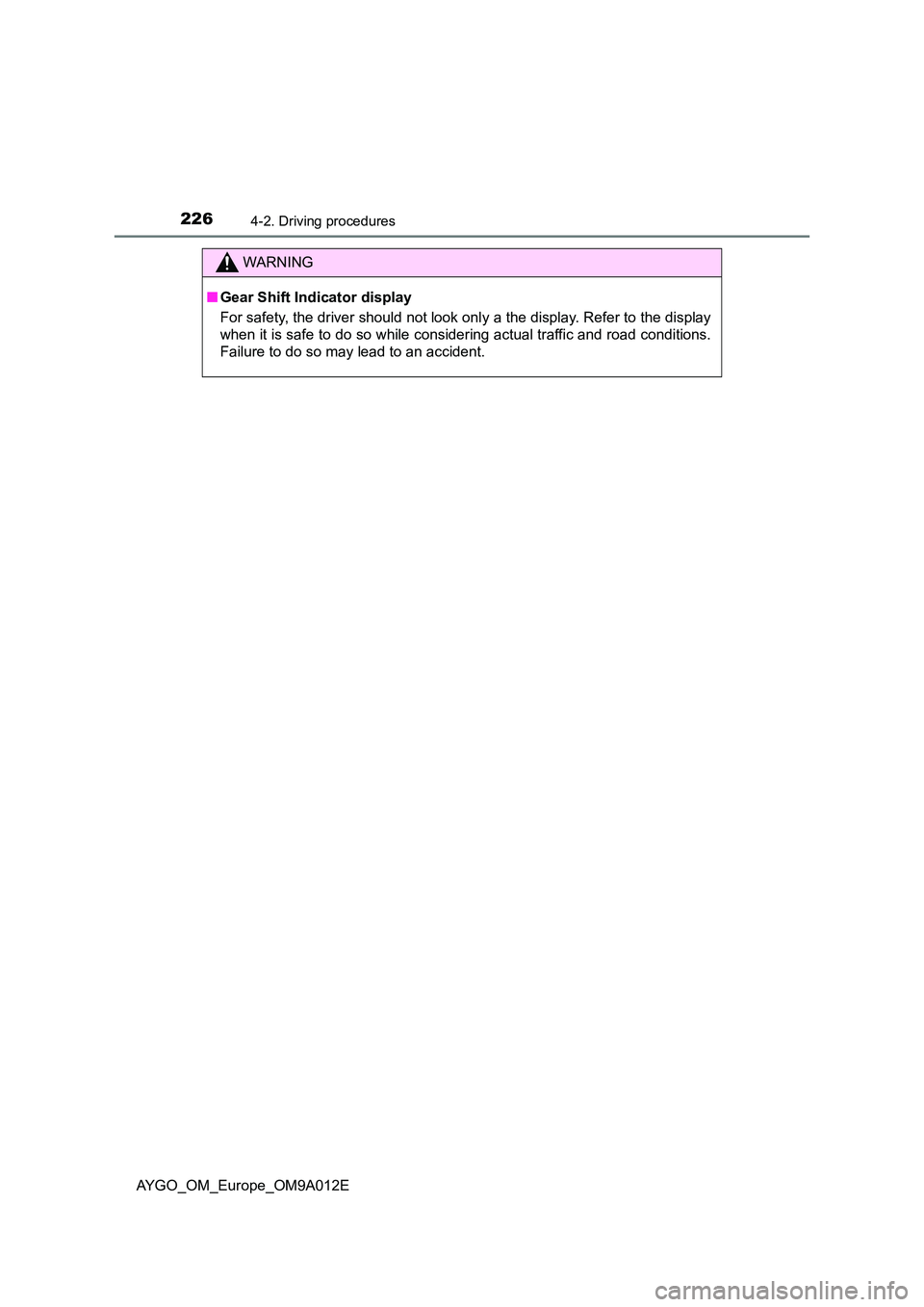
2264-2. Driving procedures
AYGO_OM_Europe_OM9A012E
WARNING
■Gear Shift Indicator display
For safety, the driver should not look onl y a the display. Refer to the display
when it is safe to do so while considering actual traffic and road conditions.
Failure to do so may lead to an accident.