engine TOYOTA AYGO X 2022 Owners Manual (in English)
[x] Cancel search | Manufacturer: TOYOTA, Model Year: 2022, Model line: AYGO X, Model: TOYOTA AYGO X 2022Pages: 494, PDF Size: 92.53 MB
Page 229 of 494
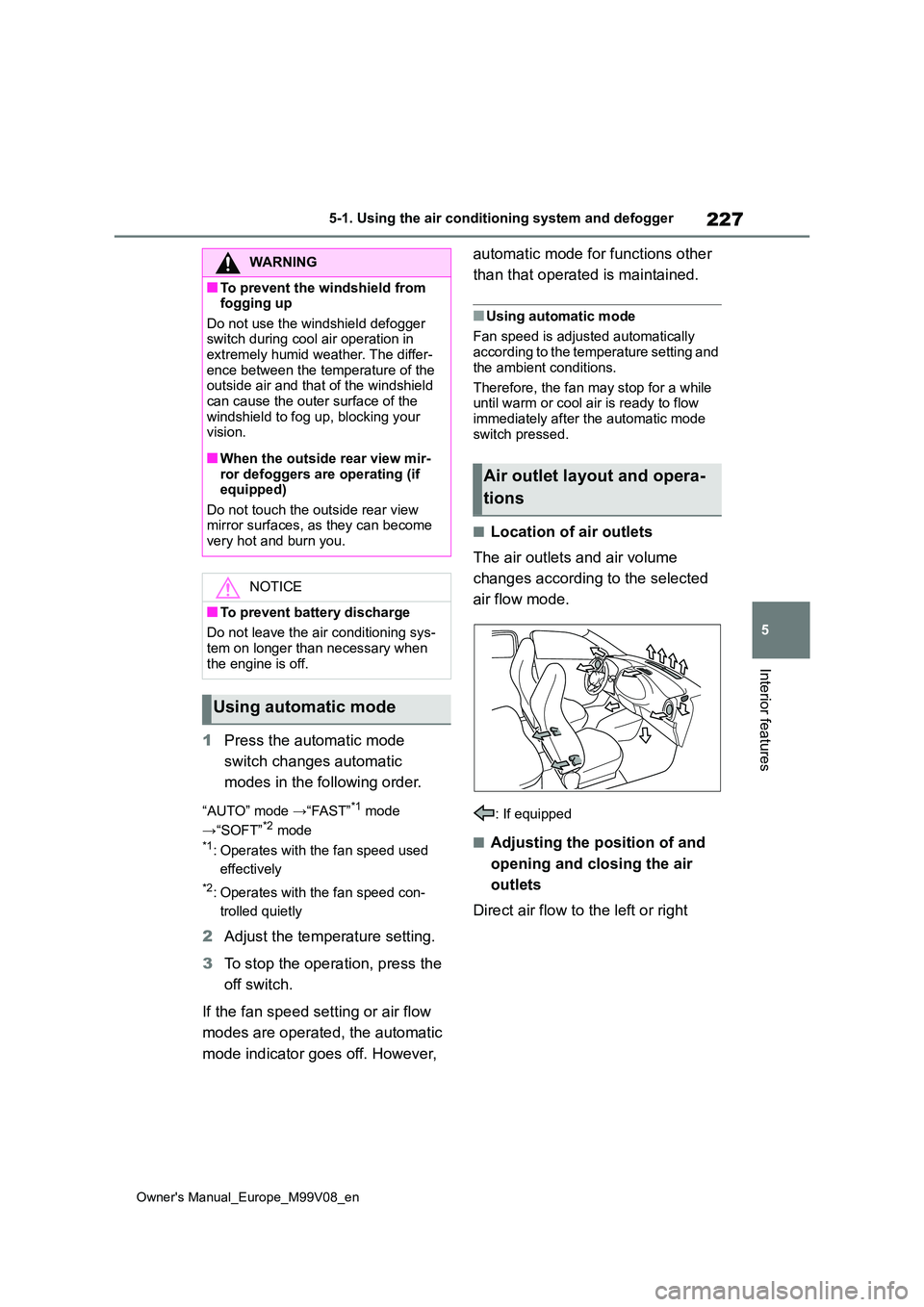
227
5
Owner's Manual_Europe_M99V08_en
5-1. Using the air conditioning system and defogger
Interior features
1Press the automatic mode
switch changes automatic
modes in the following order.
“AUTO” mode →“FAST”*1 mode
→“SOFT”*2 mode*1: Operates with the fan speed used
effectively
*2: Operates with the fan speed con-
trolled quietly
2 Adjust the temperature setting.
3 To stop the operation, press the
off switch.
If the fan speed setting or air flow
modes are operated, the automatic
mode indicator goes off. However,
automatic mode for functions other
than that operated is maintained.
■Using automatic mode
Fan speed is adjusted automatically according to the temperature setting and
the ambient conditions.
Therefore, the fan may stop for a while until warm or cool air is ready to flow
immediately after the automatic mode switch pressed.
■Location of air outlets
The air outlets and air volume
changes according to the selected
air flow mode.
: If equipped
■Adjusting the position of and
opening and closing the air
outlets
Direct air flow to the left or right
WARNING
■To prevent the windshield from fogging up
Do not use the windshield defogger switch during cool air operation in extremely humid weather. The differ-
ence between the temperature of the outside air and that of the windshield can cause the outer surface of the
windshield to fog up, blocking your vision.
■When the outside rear view mir-ror defoggers are operating (if equipped)
Do not touch the outside rear view mirror surfaces, as they can become very hot and burn you.
NOTICE
■To prevent battery discharge
Do not leave the air conditioning sys-
tem on longer than necessary when the engine is off.
Using automatic mode
Air outlet layout and opera-
tions
Page 230 of 494
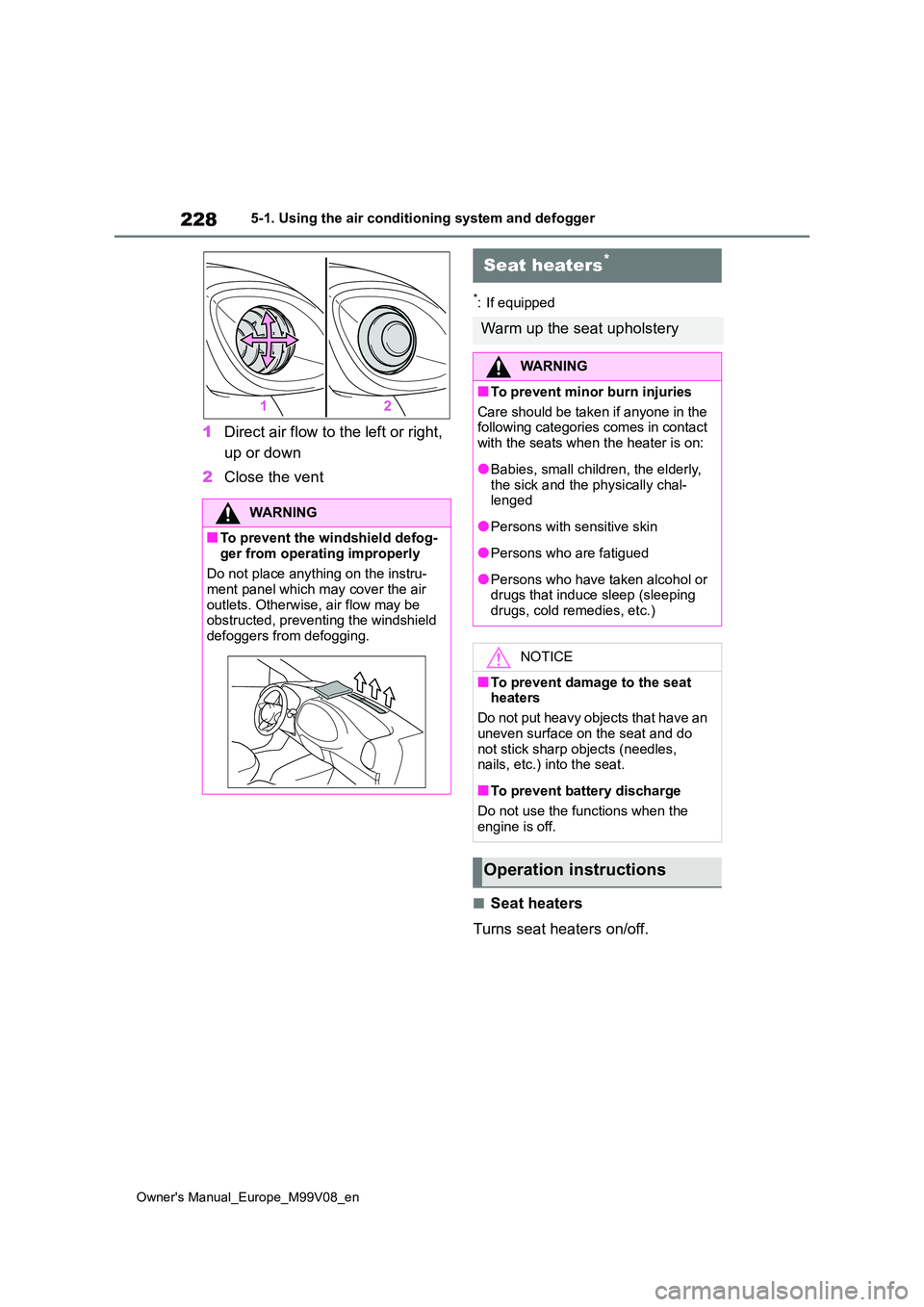
228
Owner's Manual_Europe_M99V08_en
5-1. Using the air conditioning system and defogger
1Direct air flow to the left or right,
up or down
2 Close the vent
*: If equipped
■Seat heaters
Turns seat heaters on/off.
WARNING
■To prevent the windshield defog-
ger from operating improperly
Do not place anything on the instru-
ment panel which may cover the air outlets. Otherwise, air flow may be obstructed, preventing the windshield
defoggers from defogging.
Seat heaters*
Warm up the seat upholstery
WARNING
■To prevent minor burn injuries
Care should be taken if anyone in the following categories comes in contact
with the seats when the heater is on:
●Babies, small children, the elderly,
the sick and the physically chal- lenged
●Persons with sensitive skin
●Persons who are fatigued
●Persons who have taken alcohol or drugs that induce sleep (sleeping
drugs, cold remedies, etc.)
NOTICE
■To prevent damage to the seat heaters
Do not put heavy objects that have an
uneven surface on the seat and do not stick sharp objects (needles, nails, etc.) into the seat.
■To prevent battery discharge
Do not use the functions when the
engine is off.
Operation instructions
Page 231 of 494
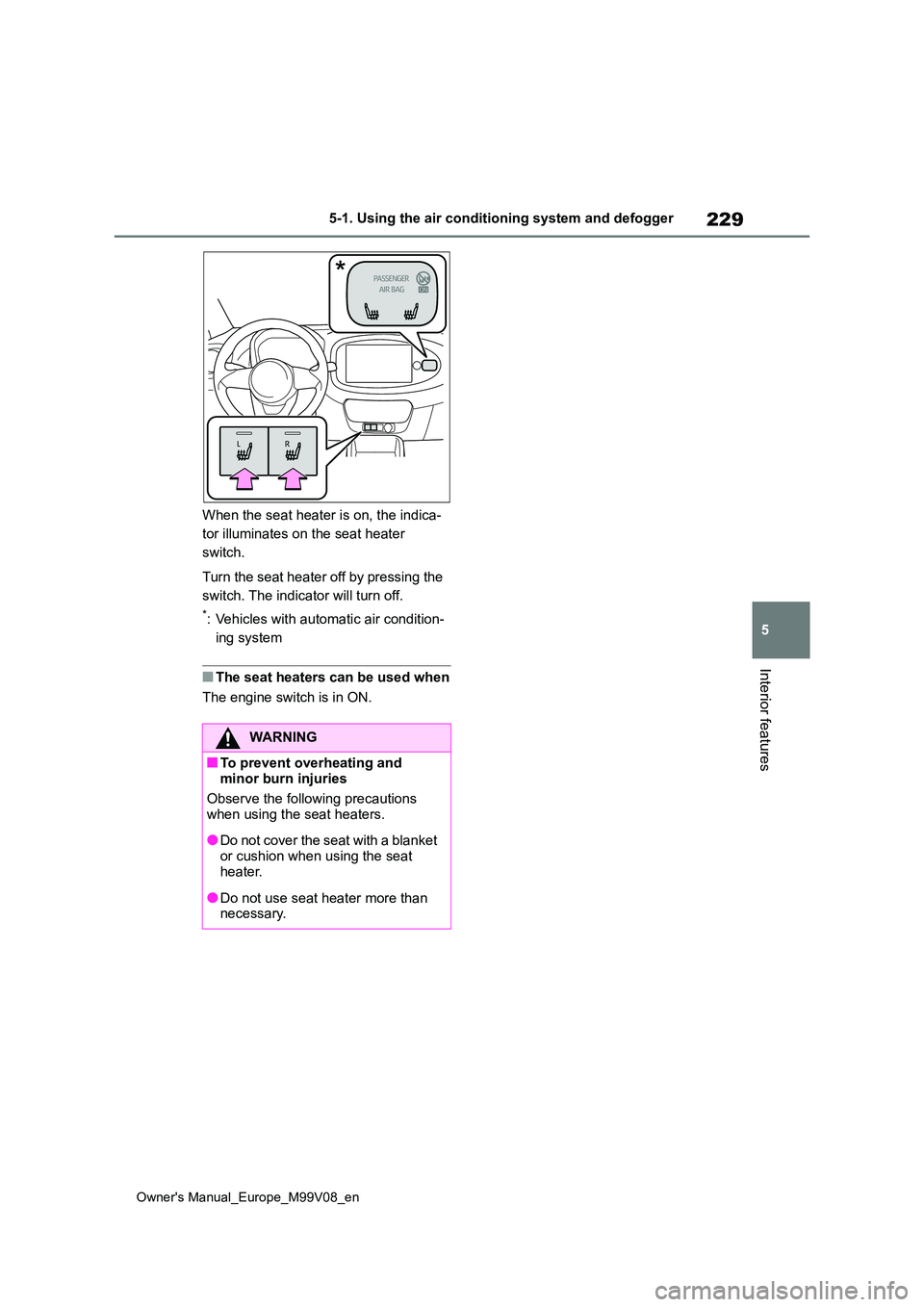
229
5
Owner's Manual_Europe_M99V08_en
5-1. Using the air conditioning system and defogger
Interior features
When the seat heater is on, the indica-
tor illuminates on the seat heater
switch.
Turn the seat heater off by pressing the
switch. The indicator will turn off.
*: Vehicles with automatic air condition-
ing system
■The seat heaters can be used when
The engine switch is in ON.
WARNING
■To prevent overheating and minor burn injuries
Observe the following precautions
when using the seat heaters.
●Do not cover the seat with a blanket
or cushion when using the seat heater.
●Do not use seat heater more than necessary.
Page 232 of 494
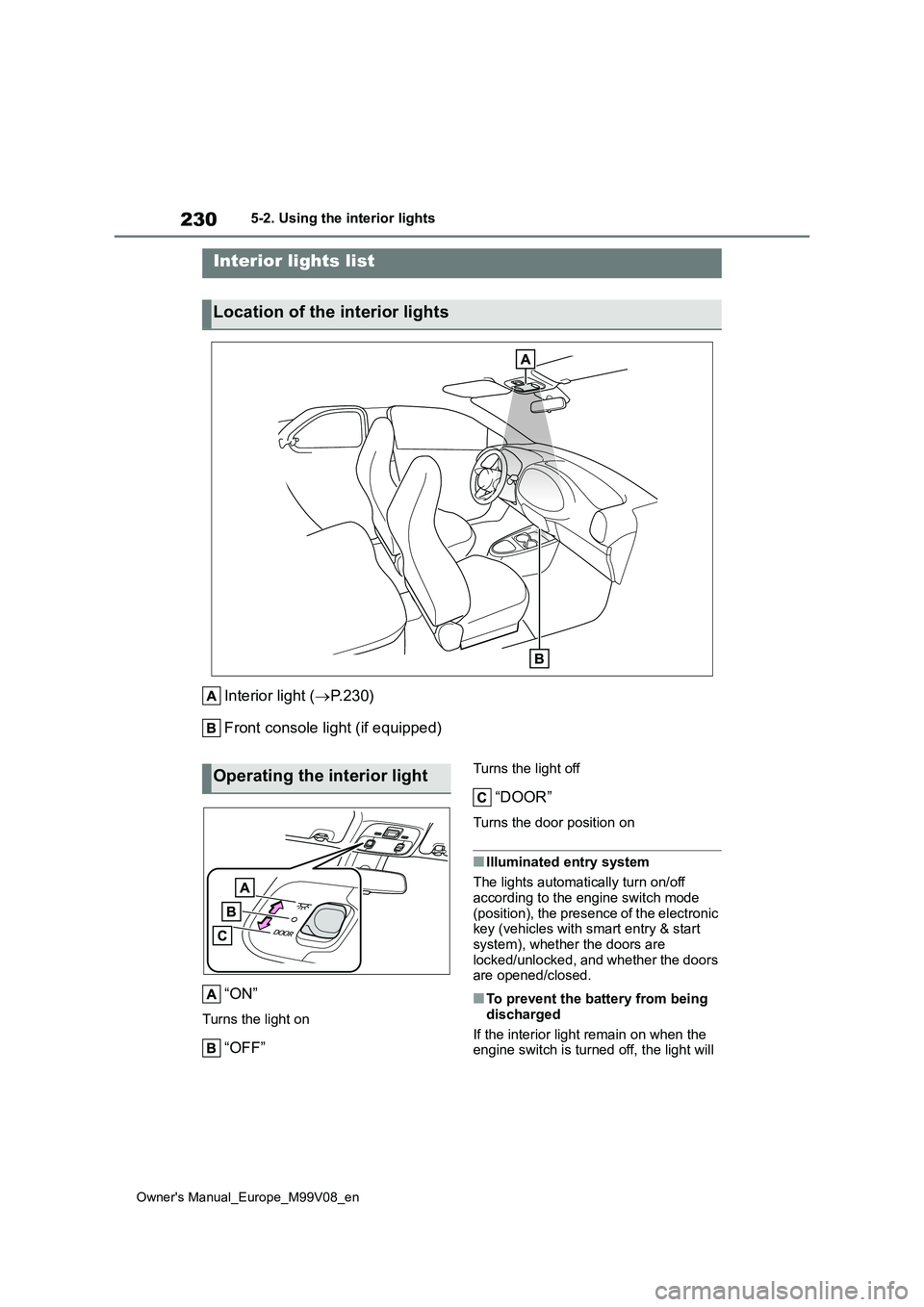
230
Owner's Manual_Europe_M99V08_en
5-2. Using the interior lights
5-2.Using the interior lights
Interior light (P. 2 3 0 )
Front console light (if equipped)
“ON”
Turns the light on
“OFF”
Turns the light off
“DOOR”
Turns the door position on
■Illuminated entry system
The lights automatically turn on/off
according to the engine switch mode (position), the presence of the electronic key (vehicles with smart entry & start
system), whether the doors are locked/unlocked, and whether the doors are opened/closed.
■To prevent the battery from being
discharged
If the interior light remain on when the engine switch is turned off, the light will
Interior lights list
Location of the interior lights
Operating the interior light
Page 233 of 494
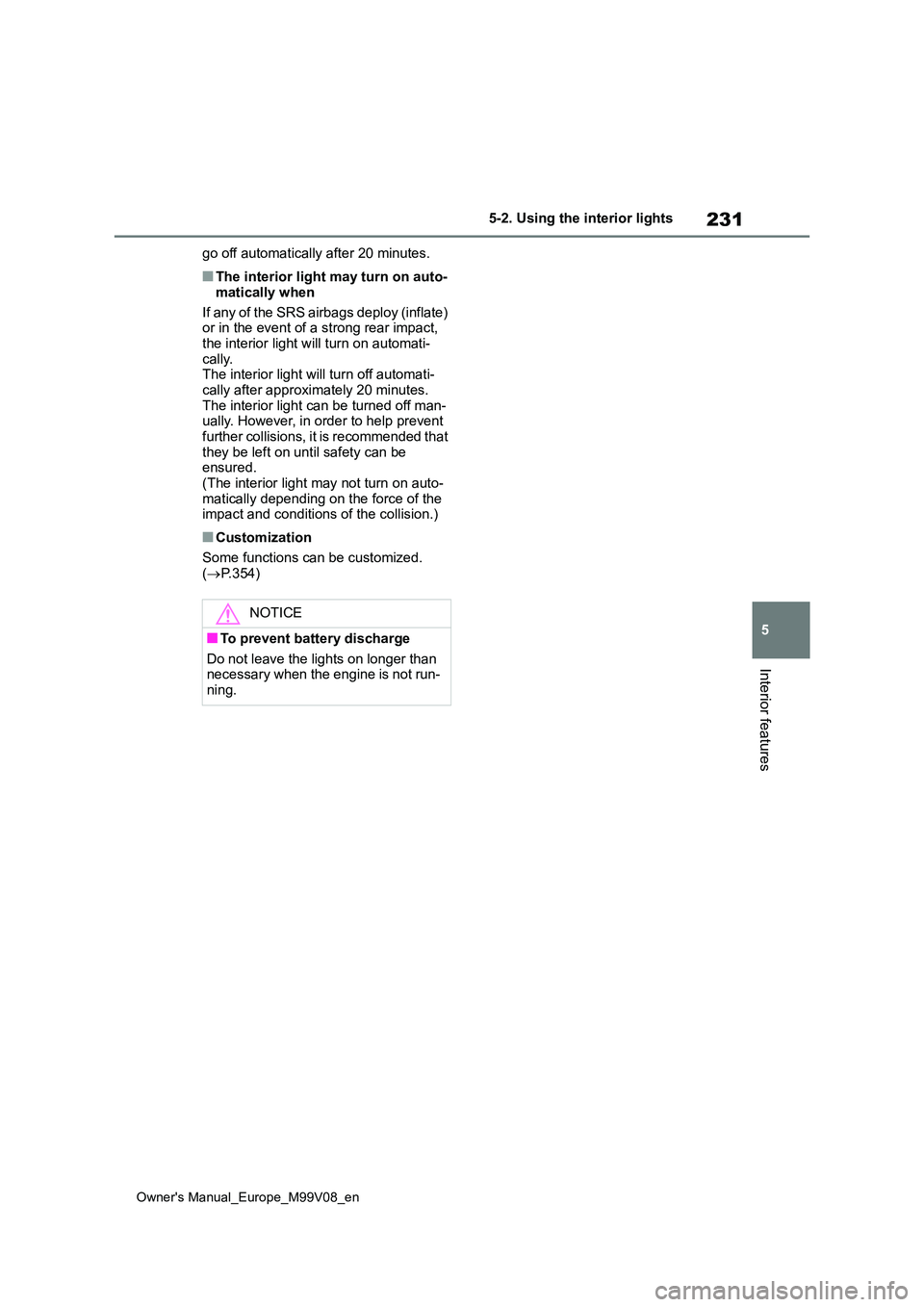
231
5
Owner's Manual_Europe_M99V08_en
5-2. Using the interior lights
Interior features
go off automatically after 20 minutes.
■The interior light may turn on auto-
matically when
If any of the SRS airbags deploy (inflate) or in the event of a strong rear impact,
the interior light will turn on automati- cally.The interior light will turn off automati-
cally after approximately 20 minutes. The interior light can be turned off man-ually. However, in order to help prevent
further collisions, it is recommended that they be left on until safety can be ensured.
(The interior light may not turn on auto- matically depending on the force of the impact and conditions of the collision.)
■Customization
Some functions can be customized. ( P.354)
NOTICE
■To prevent battery discharge
Do not leave the lights on longer than necessary when the engine is not run-ning.
Page 238 of 494

236
Owner's Manual_Europe_M99V08_en
5-4. Other interior features
5-4.Other interior features
The USB charging port are used to
supply 2.1 A of electricity at 5 V to
external devices.
The USB charging port are for
charging only. They are not
designed for data transfer or other
purposes.
Depending on the external device,
it may not charge properly. Refer to
the manual included with the device
before using a USB charging port.
■Using the USB charging port
■The USB charging port can be used when
The engine switch is in ACC or ON.
■Situations in which the USB charging port may not operate cor-rectly
●If a device which consumes more than 2.1 A at 5 V is connected
●If a device designed to communicate with a personal computer, such as a
USB memory device, is connected
●If the connected external device is
turned off (depending on device)
●If the temperature inside the vehicle is
high, such as after the vehicle has
been parked in the sun
■About connected external device
Depending on the connected external device, charging may occasionally be
suspended and then start again. This is not a malfunction.
The power outlet can be used for
12 V accessories that run on less
than 10 A.
Open the lid.
Other interior features
USB charging port (if
equipped)
NOTICE
■To prevent damage to the USB
charging port
●Do not insert foreign objects into the port.
●Do not spill water or other liquids into the port.
●Do not apply excessive force to or impact the USB charging port.
●Do not disassemble or modify the USB charging port.
■To prevent damage to external devices
●Do not leave external devices in the vehicle. The temperature inside the vehicle may become high, resulting
in damage to an external device.
●Do not push down on or apply
unnecessary force to an external device or the cable of an external device while it is connected.
■To prevent battery discharge
Do not use the USB charging port for
a long period of time with the engine stopped.
Power outlet
Page 239 of 494
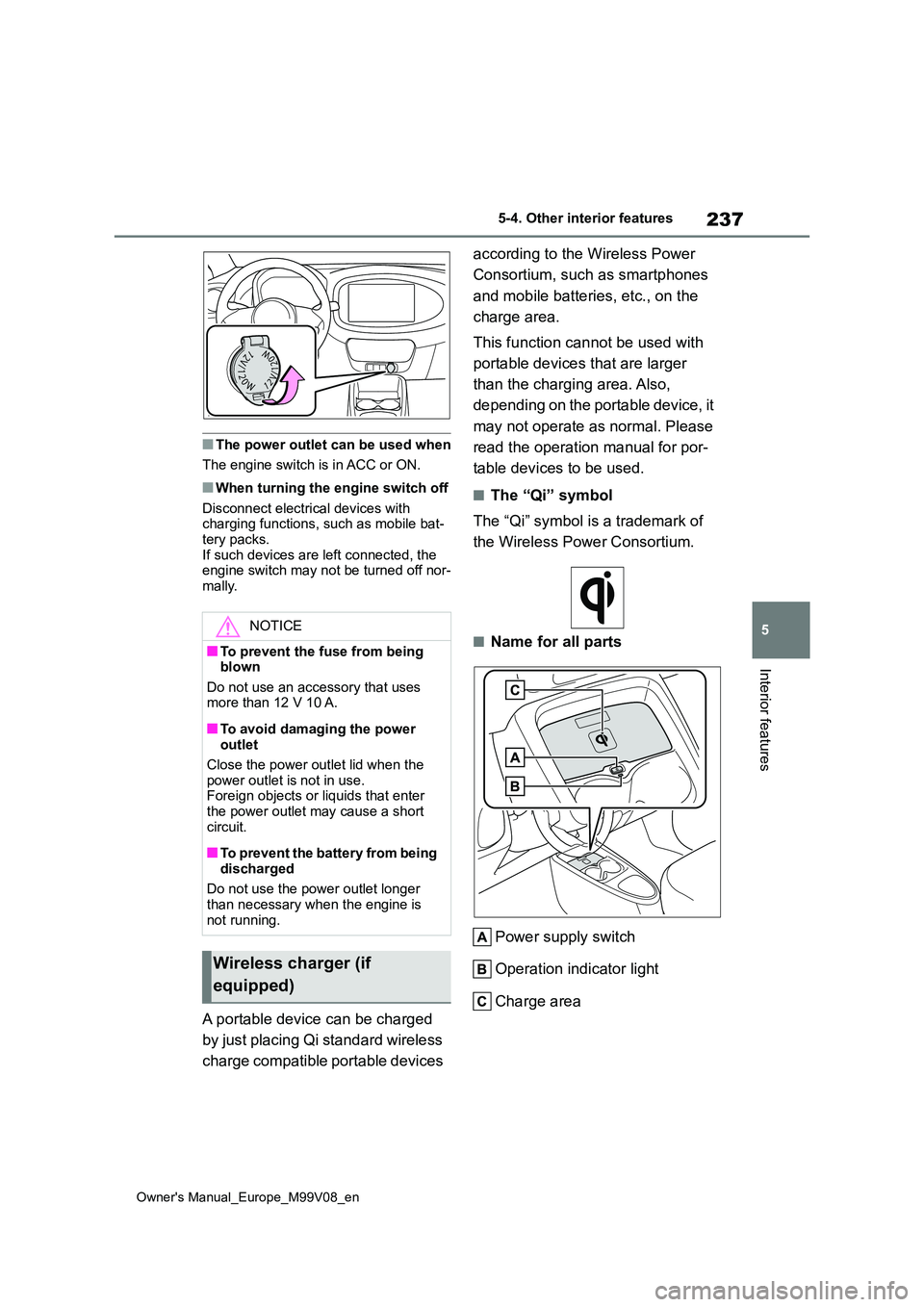
237
5
Owner's Manual_Europe_M99V08_en
5-4. Other interior features
Interior features
■The power outlet can be used when
The engine switch is in ACC or ON.
■When turning the engine switch off
Disconnect electrical devices with charging functions, such as mobile bat-tery packs.
If such devices are left connected, the engine switch may not be turned off nor-mally.
A portable device can be charged
by just placing Qi standard wireless
charge compatible portable devices
according to the Wireless Power
Consortium, such as smartphones
and mobile batteries, etc., on the
charge area.
This function cannot be used with
portable devices that are larger
than the charging area. Also,
depending on the portable device, it
may not operate as normal. Please
read the operation manual for por-
table devices to be used.
■The “Qi” symbol
The “Qi” symbol is a trademark of
the Wireless Power Consortium.
■Name for all parts
Power supply switch
Operation indicator light
Charge area
NOTICE
■To prevent the fuse from being blown
Do not use an accessory that uses more than 12 V 10 A.
■To avoid damaging the power outlet
Close the power outlet lid when the
power outlet is not in use. Foreign objects or liquids that enter the power outlet may cause a short
circuit.
■To prevent the battery from being
discharged
Do not use the power outlet longer than necessary when the engine is
not running.
Wireless charger (if
equipped)
Page 240 of 494
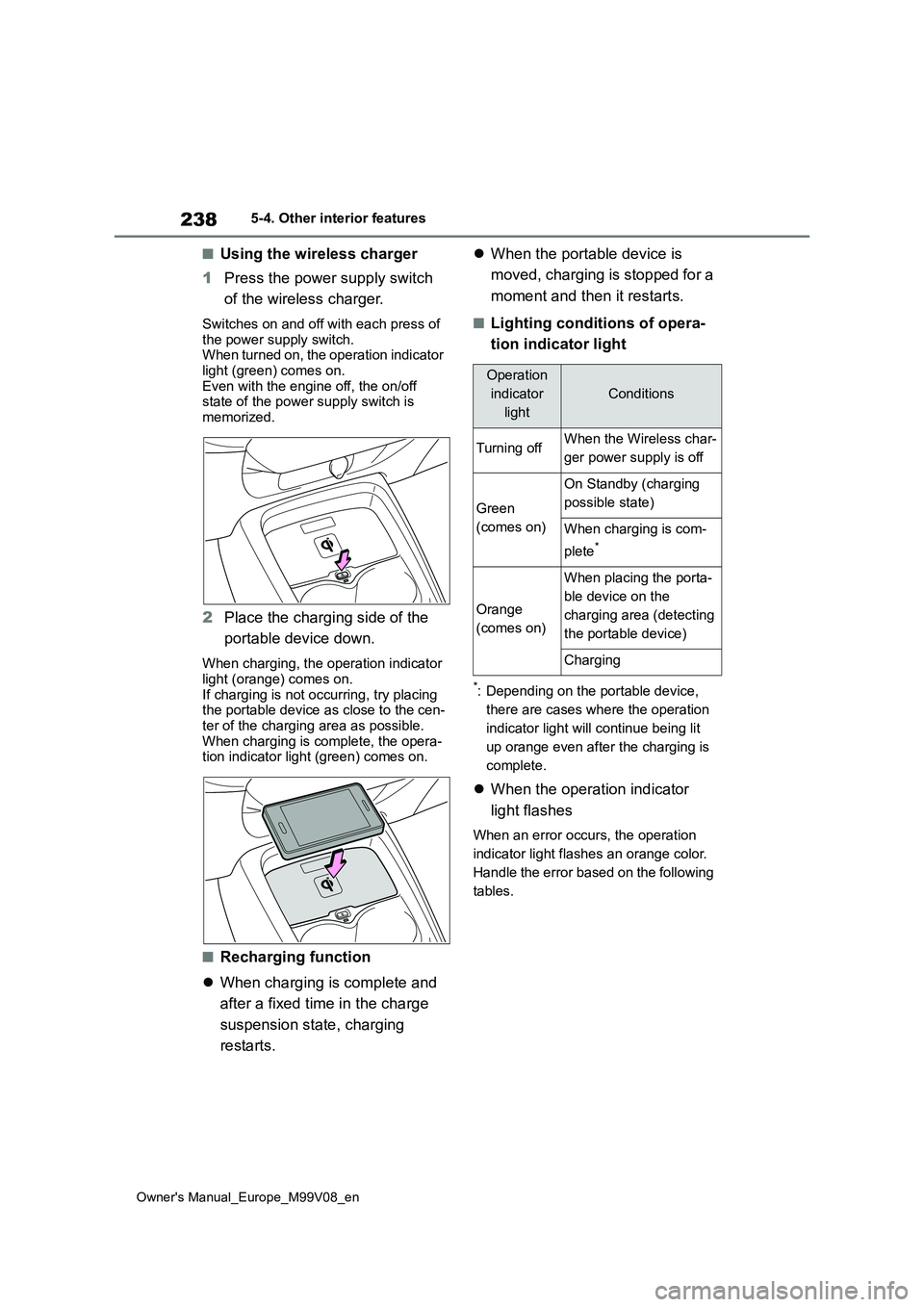
238
Owner's Manual_Europe_M99V08_en
5-4. Other interior features
■Using the wireless charger
1 Press the power supply switch
of the wireless charger.
Switches on and off with each press of
the power supply switch. When turned on, the operation indicator light (green) comes on.
Even with the engine off, the on/off state of the power supply switch is memorized.
2 Place the charging side of the
portable device down.
When charging, the operation indicator light (orange) comes on.
If charging is not occurring, try placing the portable device as close to the cen-ter of the charging area as possible.
When charging is complete, the opera- tion indicator light (green) comes on.
■Recharging function
When charging is complete and
after a fixed time in the charge
suspension state, charging
restarts.
When the portable device is
moved, charging is stopped for a
moment and then it restarts.
■Lighting conditi ons of opera-
tion indicator light
*: Depending on the portable device,
there are cases where the operation
indicator light will continue being lit
up orange even after the charging is
complete.
When the operation indicator
light flashes
When an error occurs, the operation
indicator light flashes an orange color.
Handle the error based on the following
tables.
Operation
indicator
light
Conditions
Turning offWhen the Wireless char-
ger power supply is off
Green
(comes on)
On Standby (charging
possible state)
When charging is com-
plete*
Orange
(comes on)
When placing the porta-
ble device on the
charging area (detecting
the portable device)
Charging
Page 241 of 494
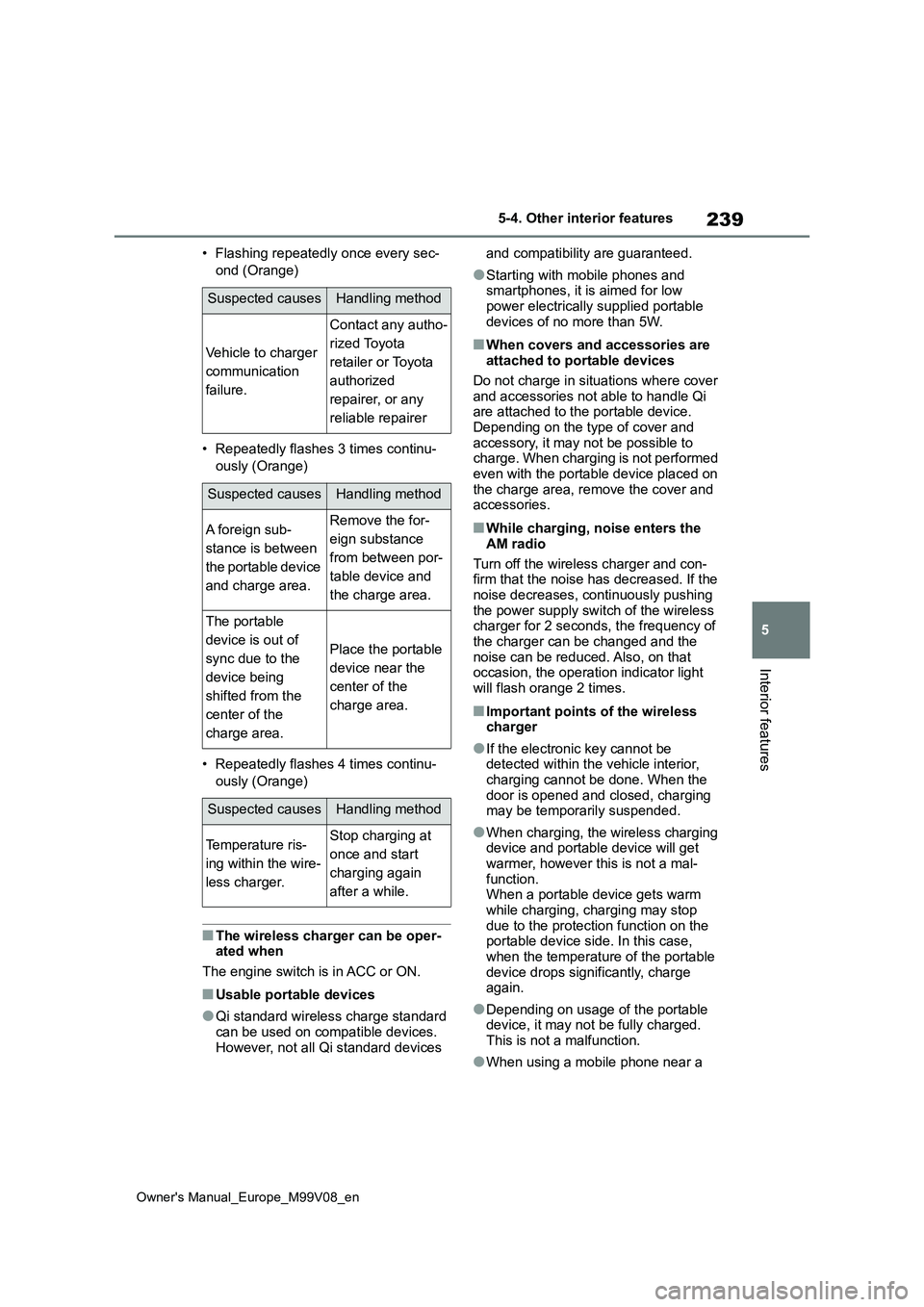
239
5
Owner's Manual_Europe_M99V08_en
5-4. Other interior features
Interior features
• Flashing repeatedly once every sec-
ond (Orange)
• Repeatedly flashes 3 times continu-
ously (Orange)
• Repeatedly flashes 4 times continu-
ously (Orange)
■The wireless charger can be oper- ated when
The engine switch is in ACC or ON.
■Usable portable devices
●Qi standard wireless charge standard
can be used on compatible devices. However, not all Qi standard devices
and compatibility are guaranteed.
●Starting with mobile phones and smartphones, it is aimed for low
power electrically supplied portable devices of no more than 5W.
■When covers and accessories are attached to portable devices
Do not charge in situations where cover and accessories not able to handle Qi are attached to the portable device.
Depending on the type of cover and accessory, it may not be possible to charge. When charging is not performed
even with the portable device placed on the charge area, remove the cover and accessories.
■While charging, noise enters the
AM radio
Turn off the wireless charger and con- firm that the noise has decreased. If the
noise decreases, continuously pushing the power supply switch of the wireless charger for 2 seconds, the frequency of
the charger can be changed and the noise can be reduced. Also, on that occasion, the operation indicator light
will flash orange 2 times.
■Important points of the wireless charger
●If the electronic key cannot be detected within the vehicle interior, charging cannot be done. When the
door is opened and closed, charging may be temporarily suspended.
●When charging, the wireless charging device and portable device will get warmer, however this is not a mal-
function. When a portable device gets warm while charging, charging may stop
due to the protection function on the portable device side. In this case, when the temperature of the portable
device drops significantly, charge again.
●Depending on usage of the portable device, it may not be fully charged.This is not a malfunction.
●When using a mobile phone near a
Suspected causesHandling method
Vehicle to charger
communication
failure.
Contact any autho-
rized Toyota
retailer or Toyota
authorized
repairer, or any
reliable repairer
Suspected causesHandling method
A foreign sub-
stance is between
the portable device
and charge area.
Remove the for-
eign substance
from between por-
table device and
the charge area.
The portable
device is out of
sync due to the
device being
shifted from the
center of the
charge area.
Place the portable
device near the
center of the
charge area.
Suspected causesHandling method
Temperature ris-
ing within the wire-
less charger.
Stop charging at
once and start
charging again
after a while.
Page 243 of 494
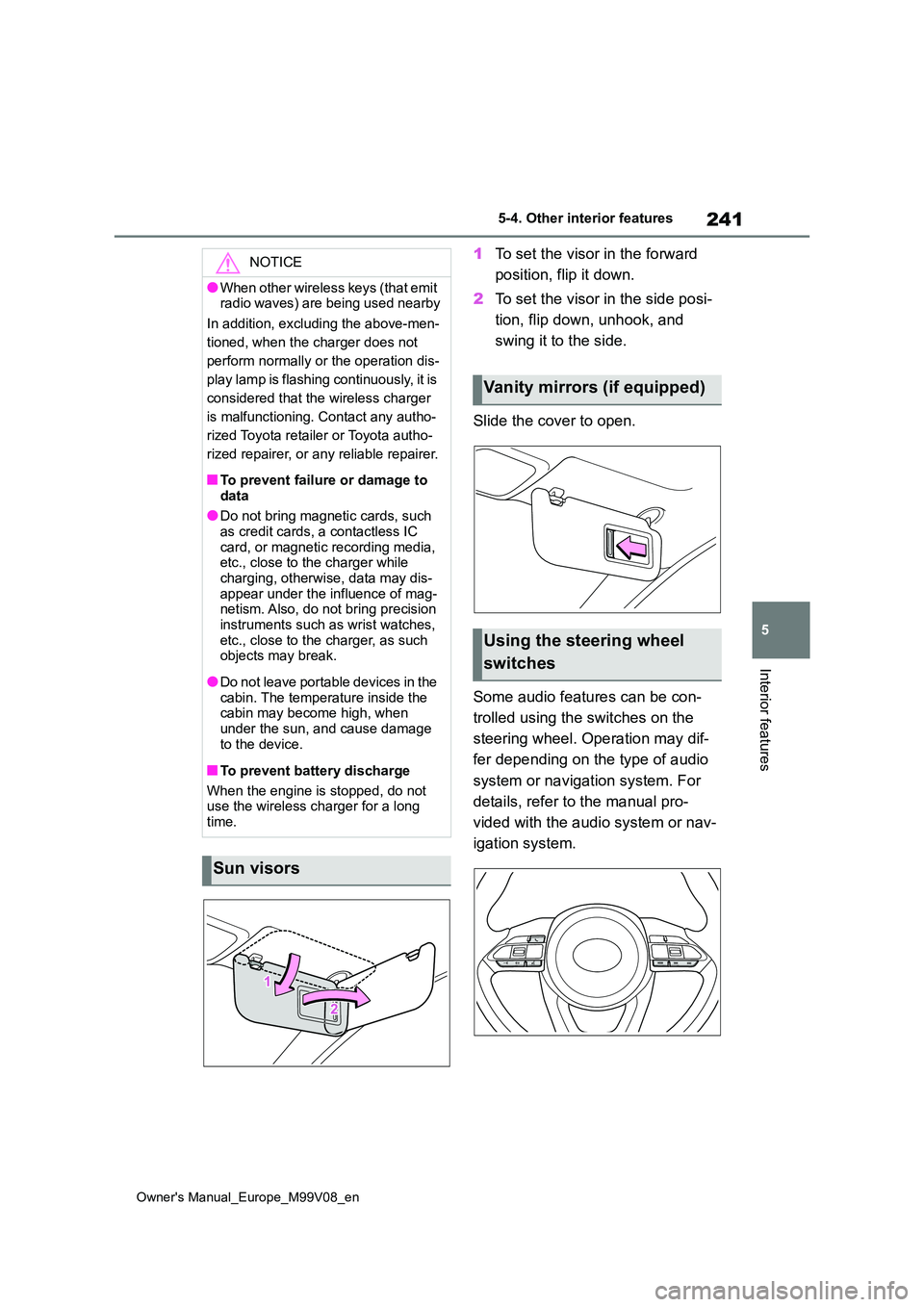
241
5
Owner's Manual_Europe_M99V08_en
5-4. Other interior features
Interior features
1To set the visor in the forward
position, flip it down.
2 To set the visor in the side posi-
tion, flip down, unhook, and
swing it to the side.
Slide the cover to open.
Some audio features can be con-
trolled using the switches on the
steering wheel. Operation may dif-
fer depending on the type of audio
system or navigation system. For
details, refer to the manual pro-
vided with the audio system or nav-
igation system.
NOTICE
●When other wireless keys (that emit radio waves) are being used nearby
In addition, excluding the above-men-
tioned, when the charger does not
perform normally or the operation dis-
play lamp is flashing continuously, it is
considered that the wireless charger
is malfunctioning. Contact any autho-
rized Toyota retailer or Toyota autho-
rized repairer, or any reliable repairer.
■To prevent failure or damage to
data
●Do not bring magnetic cards, such as credit cards, a contactless IC
card, or magnetic recording media, etc., close to the charger while charging, otherwise, data may dis-
appear under the influence of mag- netism. Also, do not bring precision instruments such as wrist watches,
etc., close to the charger, as such objects may break.
●Do n ot l ea ve po r t ab l e d ev ic es in t he cabin. The temperature inside the cabin may become high, when
under the sun, and cause damage to the device.
■To prevent battery discharge
When the engine is stopped, do not use the wireless charger for a long
time.
Sun visors
Vanity mirrors (if equipped)
Using the steering wheel
switches