parking sensors TOYOTA BZ4X 2022 (in English) User Guide
[x] Cancel search | Manufacturer: TOYOTA, Model Year: 2022, Model line: BZ4X, Model: TOYOTA BZ4X 2022Pages: 674, PDF Size: 120.02 MB
Page 355 of 674
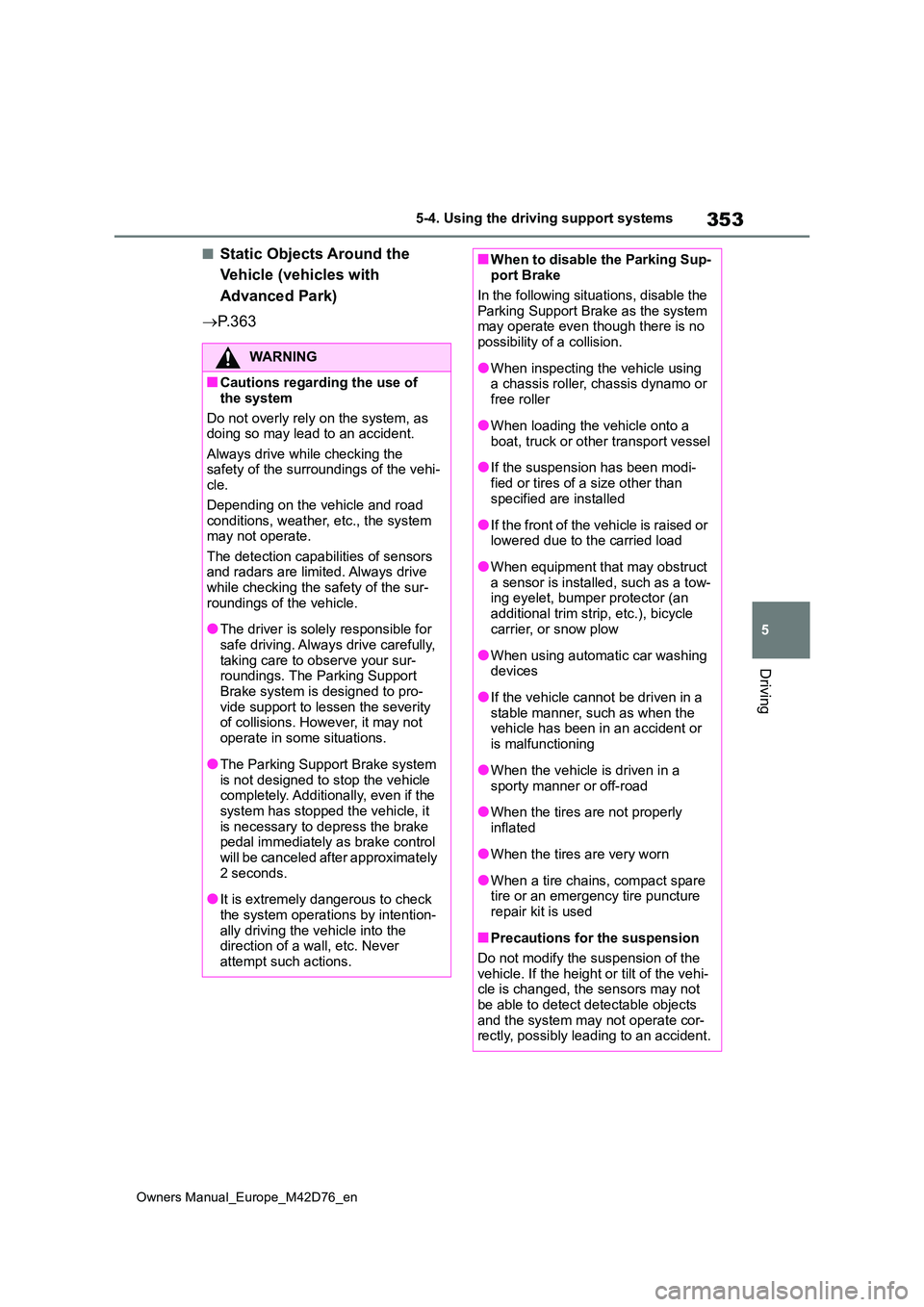
353
5
Owners Manual_Europe_M42D76_en
5-4. Using the driving support systems
Driving
■Static Objects Around the
Vehicle (vehicles with
Advanced Park)
P. 3 6 3
WARNING
■Cautions regarding the use of
the system
Do not overly rely on the system, as doing so may lead to an accident.
Always drive while checking the safety of the surroundings of the vehi-cle.
Depending on the vehicle and road conditions, weather, etc., the system may not operate.
The detection capabilities of sensors and radars are limited. Always drive while checking the safety of the sur-
roundings of the vehicle.
●The driver is solely responsible for
safe driving. Always drive carefully, taking care to observe your sur-roundings. The Parking Support
Brake system is designed to pro- vide support to lessen the severity of collisions. However, it may not
operate in some situations.
●The Parking Support Brake system
is not designed to stop the vehicle completely. Additionally, even if the system has stopped the vehicle, it
is necessary to depress the brake pedal immediately as brake control will be canceled after approximately
2 seconds.
●It is extremely dangerous to check
the system operations by intention- ally driving the vehicle into the direction of a wall, etc. Never
attempt such actions.
■When to disable the Parking Sup- port Brake
In the following situations, disable the
Parking Support Brake as the system may operate even though there is no possibility of a collision.
●When inspecting the vehicle using a chassis roller, chassis dynamo or
free roller
●When loading the vehicle onto a
boat, truck or other transport vessel
●If the suspension has been modi-
fied or tires of a size other than specified are installed
●If the front of the vehicle is raised or lowered due to the carried load
●When equipment that may obstruct a sensor is installed, such as a tow-ing eyelet, bumper protector (an
additional trim strip, etc.), bicycle carrier, or snow plow
●When using automatic car washing devices
●If the vehicle cannot be driven in a stable manner, such as when the vehicle has been in an accident or
is malfunctioning
●When the vehicle is driven in a
sporty manner or off-road
●When the tires are not properly
inflated
●When the tires are very worn
●When a tire chains, compact spare tire or an emergency tire puncture
repair kit is used
■Precautions for the suspension
Do not modify the suspension of the vehicle. If the height or tilt of the vehi-cle is changed, the sensors may not
be able to detect detectable objects and the system may not operate cor-rectly, possibly leading to an accident.
Page 358 of 674
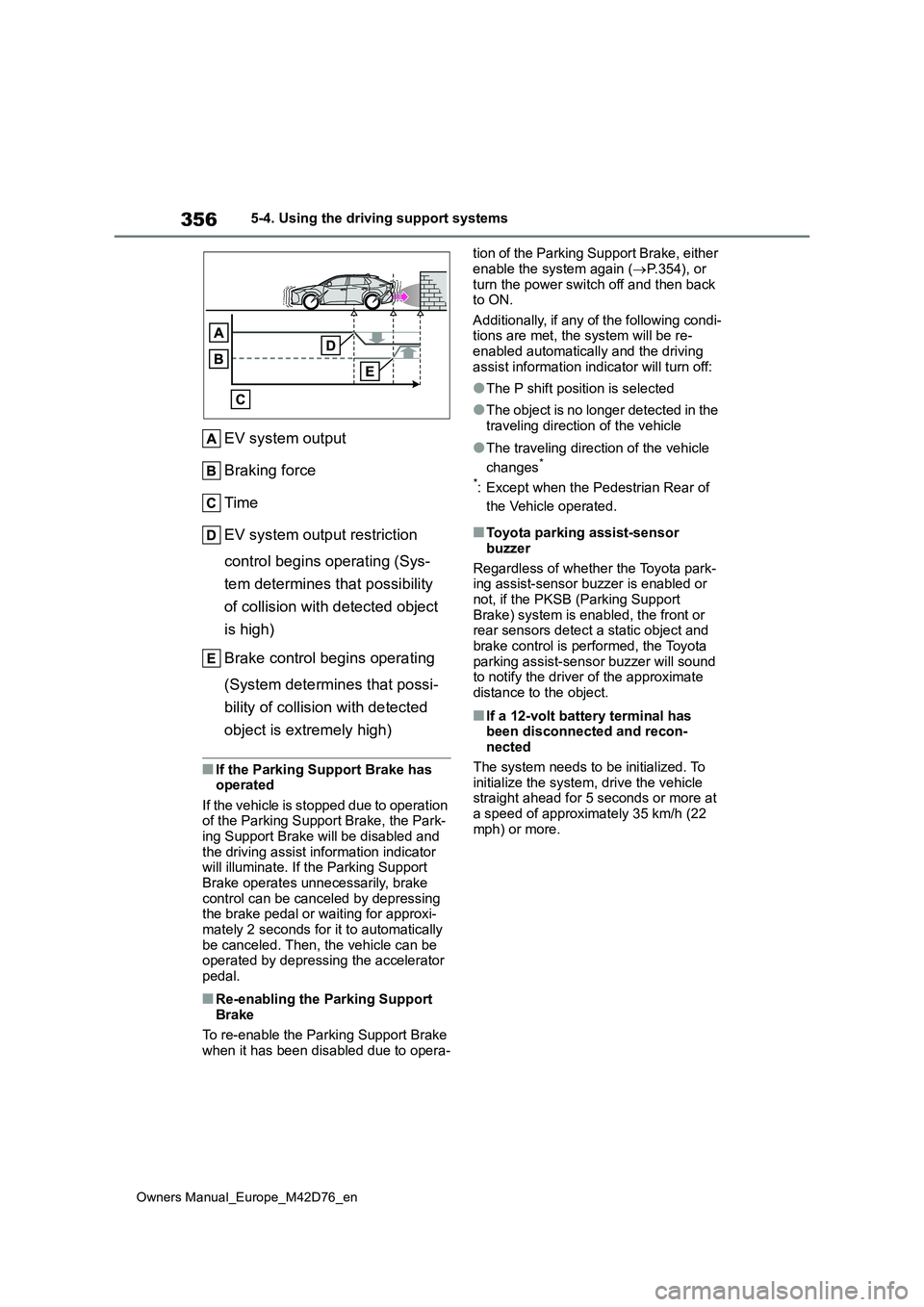
356
Owners Manual_Europe_M42D76_en
5-4. Using the driving support systems
EV system output
Braking force
Time
EV system output restriction
control begins operating (Sys-
tem determines that possibility
of collision with detected object
is high)
Brake control begins operating
(System determines that possi-
bility of collision with detected
object is extremely high)
■If the Parking Support Brake has operated
If the vehicle is stopped due to operation of the Parking Support Brake, the Park-ing Support Brake will be disabled and
the driving assist information indicator will illuminate. If the Parking Support Brake operates unnecessarily, brake
control can be canceled by depressing the brake pedal or waiting for approxi-mately 2 seconds for it to automatically
be canceled. Then, the vehicle can be operated by depressing the accelerator pedal.
■Re-enabling the Parking Support
Brake
To re-enable the Parking Support Brake when it has been disabled due to opera-
tion of the Parking Support Brake, either
enable the system again ( P.354), or turn the power switch off and then back to ON.
Additionally, if any of the following condi- tions are met, the system will be re-enabled automatically and the driving
assist information indicator will turn off:
●The P shift position is selected
●The object is no longer detected in the traveling direction of the vehicle
●The traveling direction of the vehicle
changes*
*: Except when the Pedestrian Rear of
the Vehicle operated.
■Toyota parking assist-sensor
buzzer
Regardless of whether the Toyota park- ing assist-sensor buzzer is enabled or
not, if the PKSB (Parking Support Brake) system is enabled, the front or rear sensors detect a static object and
brake control is performed, the Toyota parking assist-sensor buzzer will sound to notify the driver of the approximate
distance to the object.
■If a 12-volt battery terminal has been disconnected and recon-nected
The system needs to be initialized. To initialize the system, drive the vehicle straight ahead for 5 seconds or more at
a speed of approximately 35 km/h (22 mph) or more.
Page 359 of 674
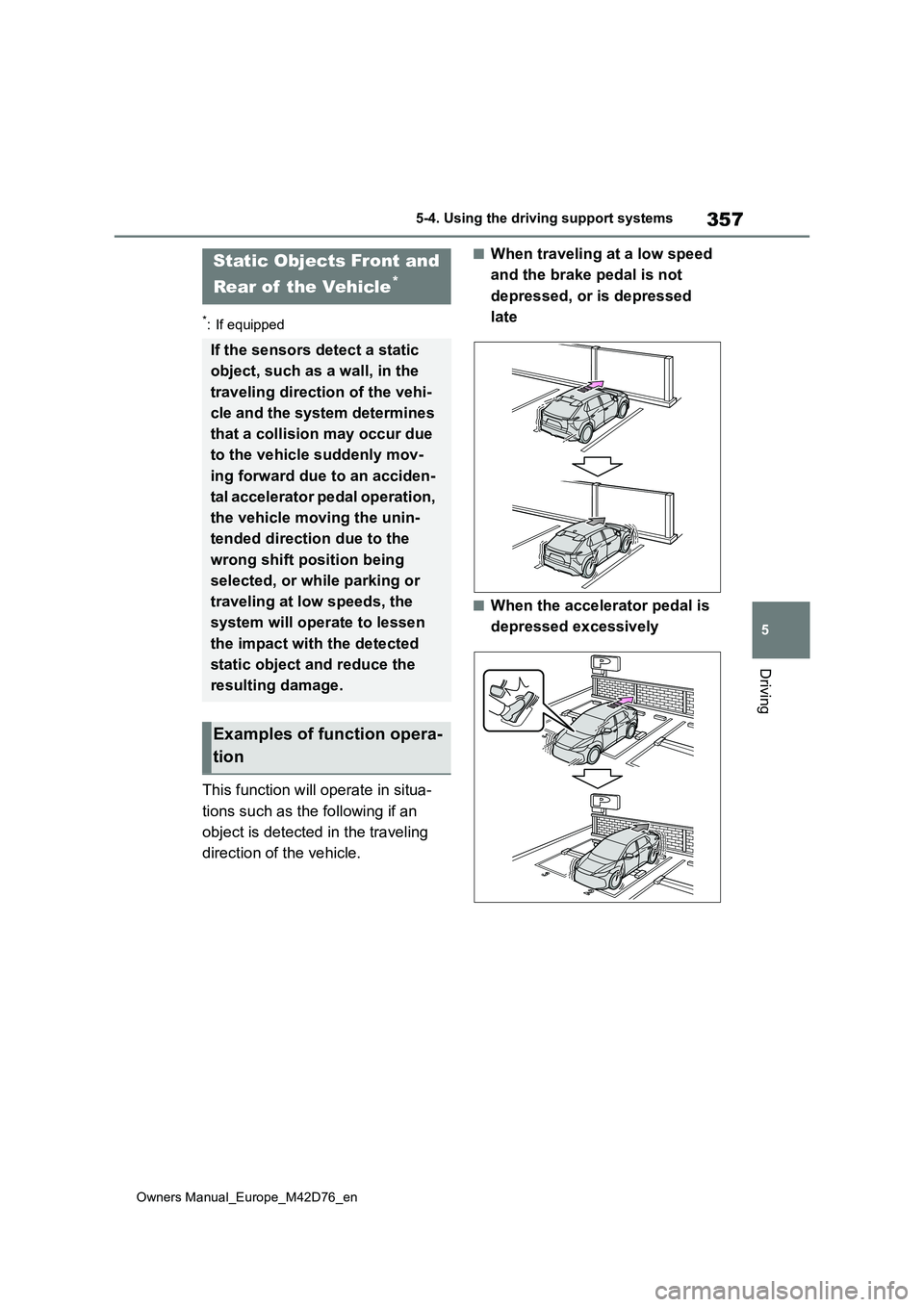
357
5
Owners Manual_Europe_M42D76_en
5-4. Using the driving support systems
Driving
*: If equipped
This function will operate in situa-
tions such as the following if an
object is detected in the traveling
direction of the vehicle.
■When traveling at a low speed
and the brake pedal is not
depressed, or is depressed
late
■When the accelerator pedal is
depressed excessively
Static Objects Front and
Rear of the Vehicle*
If the sensors detect a static
object, such as a wall, in the
traveling direction of the vehi-
cle and the system determines
that a collision may occur due
to the vehicle suddenly mov-
ing forward due to an acciden-
tal accelerator pedal operation,
the vehicle moving the unin-
tended direction due to the
wrong shift position being
selected, or while parking or
traveling at low speeds, the
system will operate to lessen
the impact with the detected
static object and reduce the
resulting damage.
Examples of function opera-
tion
Page 360 of 674

358
Owners Manual_Europe_M42D76_en
5-4. Using the driving support systems
■When the vehicle moves in the
unintended direction due to
the wrong shift position being
selected
P. 3 3 3
■The system will operate when
The function will operate when the driv-
ing assist information indicator is not illu- minated ( P.169, 519) and all of the following conditions are met:
●EV system output restriction control• The Parking Support Brake is
enabled.
• The vehicle speed is approximately 15
km/h (9 mph) or less. • There is a static object in the traveling direction of the vehicle and approxi-
mately 2 to 4 m (6 to 13 ft.) away. • The Parking Support Brake deter-mines that a stronger-than-normal
brake operation is necessary to avoid a collision.
●Brake control• EV system output restriction control is operating.
• The Parking Support Brake deter- mines that an immediate brake opera-tion is necessary to avoid a collision.
■The system will stop operating
when
The function will stop operating if any of the following conditions are met:
●EV system output restriction control• The Parking Support Brake is dis-
abled. • The system determines that the colli-sion has become avoidable with nor-
mal brake operation. • The static object is no longer approxi-mately 2 to 4 m (6 to 13 ft.) away from
the vehicle or in the traveling direction of the vehicle.
●Brake control• The Parking Support Brake is dis-abled.
• Approximately 2 seconds have elapsed since the vehicle was stopped by brake control.
• The brake pedal is depressed after the vehicle is stopped by brake con-trol.
• The static object is no longer approxi- mately 2 to 4 m (6 to 13 ft.) away from the vehicle or in the traveling direction
of the vehicle.
■Detection range
The detection range of the system dif- fers from the detection range of the
Toyota parking assist-sensor. ( P.337)
Therefore, even if the Toyota parking assist-sensor detects a static and pro-
vides a warning, the PKSB (Parking Support Brake) system may not start
Types of sensors
WARNING
■To ensure the system can oper-
ate properly
P. 3 3 4
■If the PKSB (Parking Support Brake) system operates unnec-essarily, such as at a railroad
crossing
P. 3 5 6
■Notes when washing the vehicle
P. 3 3 4
Page 366 of 674
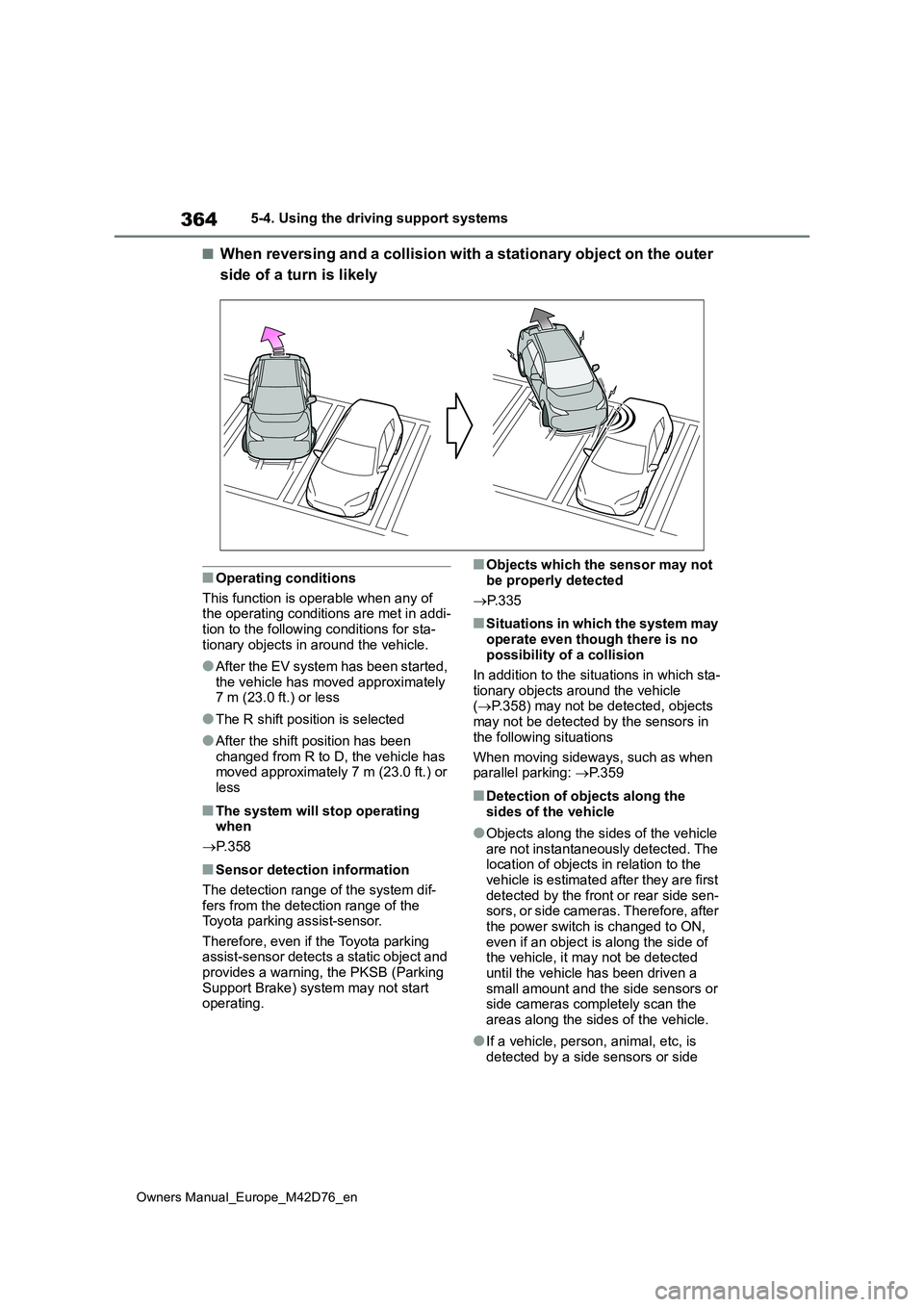
364
Owners Manual_Europe_M42D76_en
5-4. Using the driving support systems
■When reversing and a collision with a stationary object on the outer
side of a turn is likely
■Operating conditions
This function is operable when any of the operating conditions are met in addi-
tion to the following conditions for sta- tionary objects in around the vehicle.
●After the EV system has been started, the vehicle has moved approximately 7 m (23.0 ft.) or less
●The R shift position is selected
●After the shift position has been changed from R to D, the vehicle has moved approximately 7 m (23.0 ft.) or
less
■The system will stop operating when
P. 3 5 8
■Sensor detection information
The detection range of the system dif- fers from the detection range of the Toyota parking assist-sensor.
Therefore, even if the Toyota parking assist-sensor detects a static object and provides a warning, the PKSB (Parking
Support Brake) system may not start operating.
■Objects which the sensor may not be properly detected
P. 3 3 5
■Situations in which the system may
operate even though there is no possibility of a collision
In addition to the situations in which sta-
tionary objects around the vehicle ( P.358) may not be detected, objects may not be detected by the sensors in
the following situations
When moving sideways, such as when parallel parking: P.359
■Detection of objects along the
sides of the vehicle
●Objects along the sides of the vehicle
are not instantaneously detected. The location of objects in relation to the vehicle is estimated after they are first
detected by the front or rear side sen- sors, or side cameras. Therefore, after the power switch is changed to ON,
even if an object is along the side of the vehicle, it may not be detected until the vehicle has been driven a
small amount and the side sensors or side cameras completely scan the areas along the sides of the vehicle.
●If a vehicle, person, animal, etc, is detected by a side sensors or side
Page 367 of 674
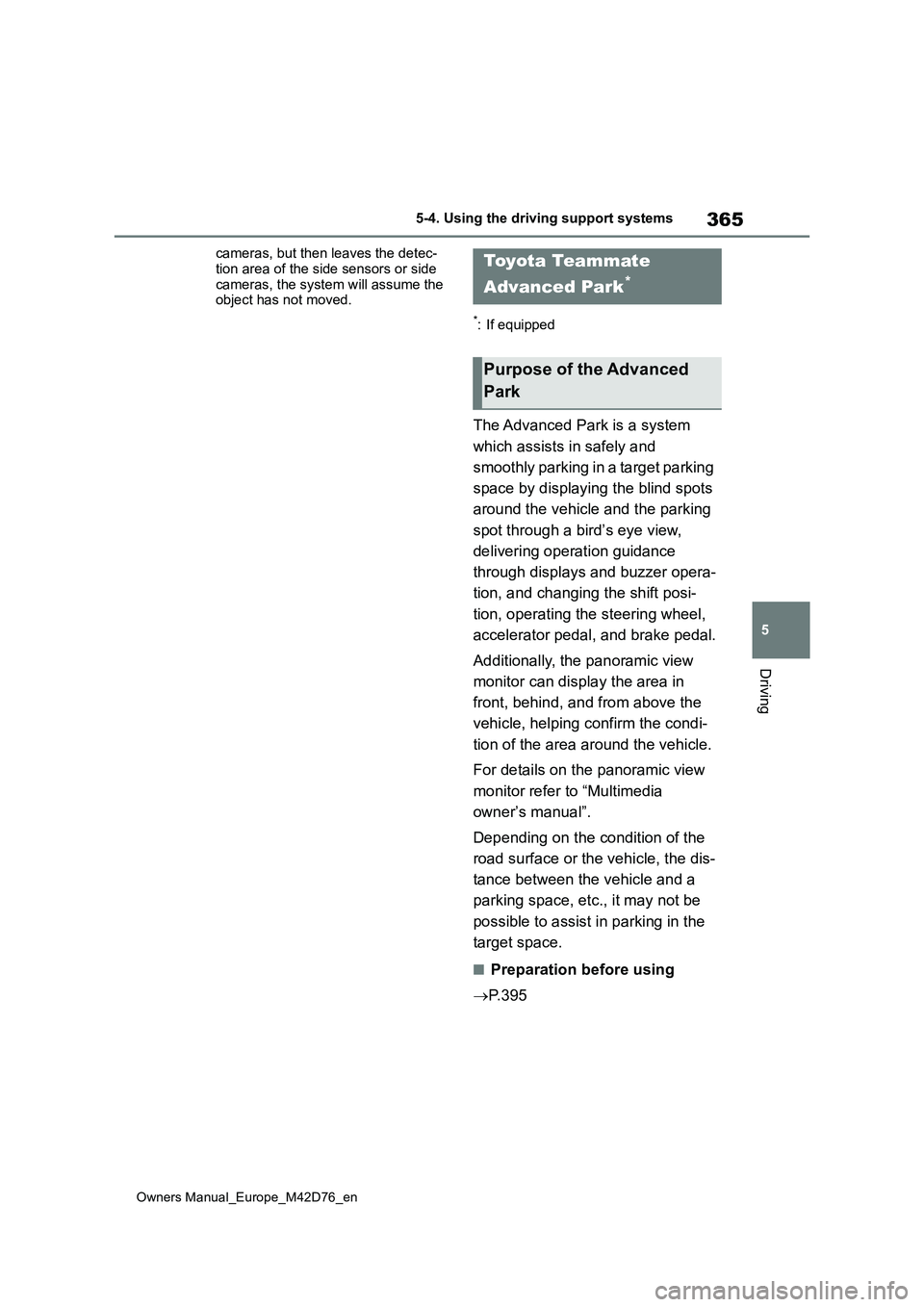
365
5
Owners Manual_Europe_M42D76_en
5-4. Using the driving support systems
Driving
cameras, but then leaves the detec-
tion area of the side sensors or side cameras, the system will assume the object has not moved.
*: If equipped
The Advanced Park is a system
which assists in safely and
smoothly parking in a target parking
space by displaying the blind spots
around the vehicle and the parking
spot through a bird’s eye view,
delivering operation guidance
through displays and buzzer opera-
tion, and changing the shift posi-
tion, operating the steering wheel,
accelerator pedal, and brake pedal.
Additionally, the panoramic view
monitor can display the area in
front, behind, and from above the
vehicle, helping confirm the condi-
tion of the area around the vehicle.
For details on the panoramic view
monitor refer to “Multimedia
owner’s manual”.
Depending on the condition of the
road surface or the vehicle, the dis-
tance between the vehicle and a
parking space, etc., it may not be
possible to assist in parking in the
target space.
■Preparation before using
P. 3 9 5
Toyota Teammate
Advanced Park*
Purpose of the Advanced
Park
Page 370 of 674
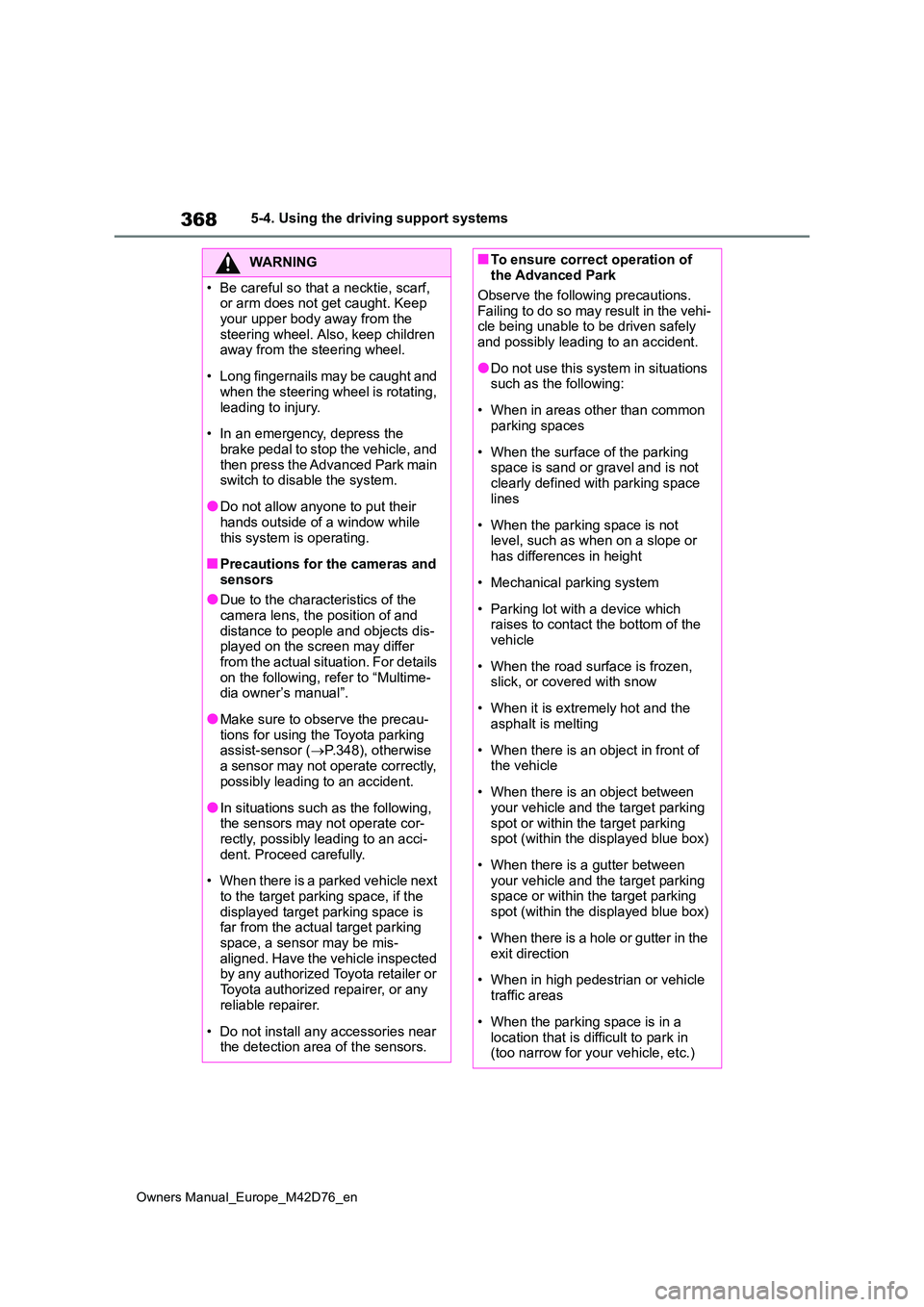
368
Owners Manual_Europe_M42D76_en
5-4. Using the driving support systems
WARNING
• Be careful so that a necktie, scarf, or arm does not get caught. Keep
your upper body away from the steering wheel. Also, keep children away from the steering wheel.
• Long fingernails may be caught and when the steering wheel is rotating,
leading to injury.
• In an emergency, depress the
brake pedal to stop the vehicle, and then press the Advanced Park main switch to disable the system.
●Do not allow anyone to put their hands outside of a window while
this system is operating.
■Precautions for the cameras and
sensors
●Due to the characteristics of the camera lens, the position of and
distance to people and objects dis- played on the screen may differ from the actual situation. For details
on the following, refer to “Multime- dia owner’s manual”.
●Make sure to observe the precau-tions for using the Toyota parking assist-sensor ( P.348), otherwise
a sensor may not operate correctly, possibly leading to an accident.
●In situations such as the following, the sensors may not operate cor-rectly, possibly leading to an acci-
dent. Proceed carefully.
• When there is a parked vehicle next
to the target parking space, if the displayed target parking space is far from the actual target parking
space, a sensor may be mis- aligned. Have the vehicle inspected by any authorized Toyota retailer or
Toyota authorized repairer, or any reliable repairer.
• Do not install any accessories near the detection area of the sensors.
■To ensure correct operation of the Advanced Park
Observe the following precautions.
Failing to do so may result in the vehi- cle being unable to be driven safely and possibly leading to an accident.
●Do not use this system in situations such as the following:
• When in areas other than common parking spaces
• When the surface of the parking space is sand or gravel and is not
clearly defined with parking space lines
• When the parking space is not level, such as when on a slope or has differences in height
• Mechanical parking system
• Parking lot with a device which raises to contact the bottom of the vehicle
• When the road surface is frozen, slick, or covered with snow
• When it is extremely hot and the asphalt is melting
• When there is an object in front of the vehicle
• When there is an object between your vehicle and the target parking
spot or within the target parking spot (within the displayed blue box)
• When there is a gutter between your vehicle and the target parking space or within the target parking
spot (within the displayed blue box)
• When there is a hole or gutter in the
exit direction
• When in high pedestrian or vehicle
traffic areas
• When the parking space is in a
location that is difficult to park in (too narrow for your vehicle, etc.)
Page 374 of 674
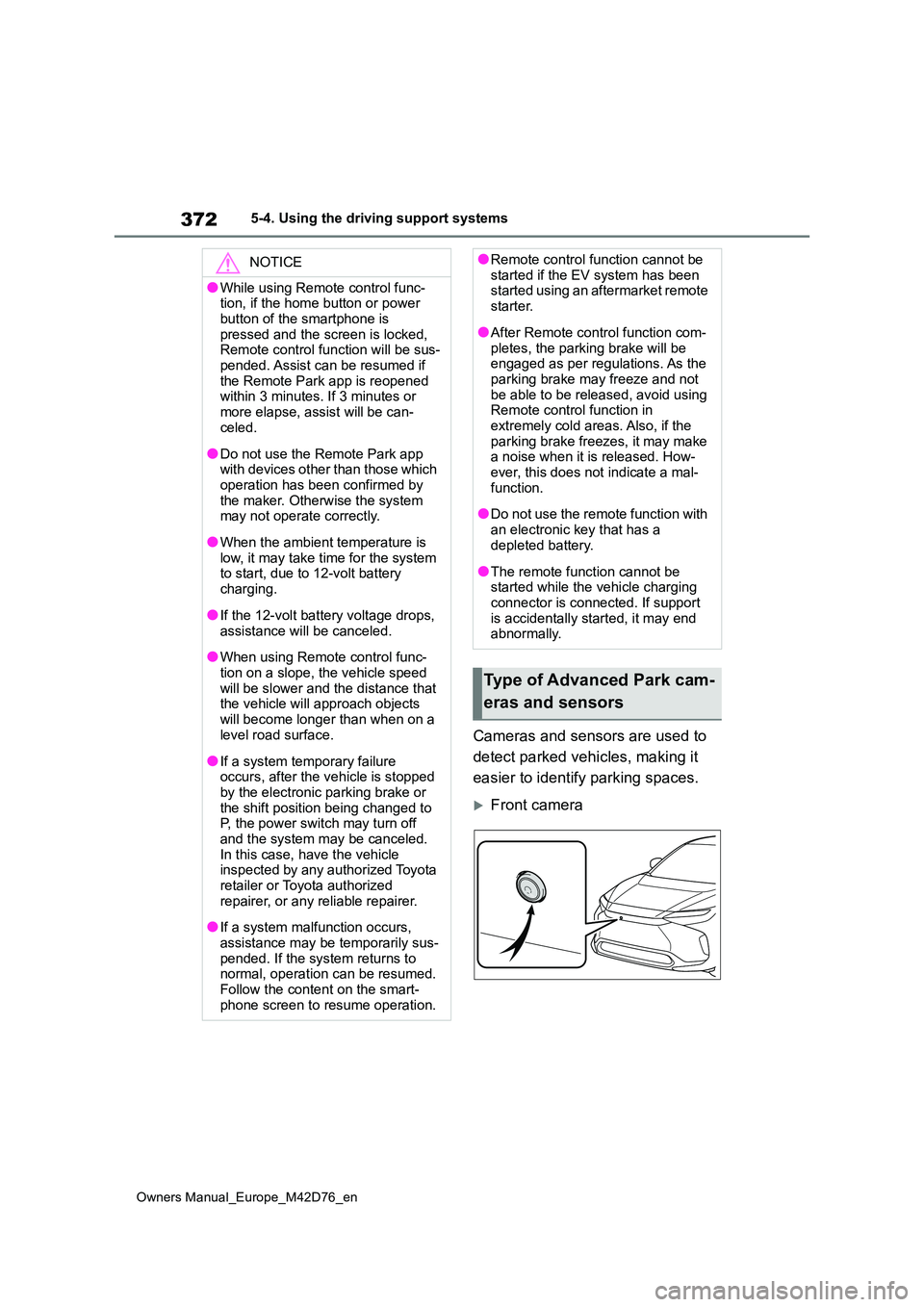
372
Owners Manual_Europe_M42D76_en
5-4. Using the driving support systems
Cameras and sensors are used to
detect parked vehicles, making it
easier to identify parking spaces.
Front camera
NOTICE
●While using Remote control func- tion, if the home button or power
button of the smartphone is pressed and the screen is locked, Remote control function will be sus-
pended. Assist can be resumed if the Remote Park app is reopened within 3 minutes. If 3 minutes or
more elapse, assist will be can- celed.
●Do not use the Remote Park app with devices other than those which operation has been confirmed by
the maker. Otherwise the system may not operate correctly.
●When the ambient temperature is low, it may take time for the system to start, due to 12-volt battery
charging.
●If the 12-volt battery voltage drops,
assistance will be canceled.
●When using Remote control func-
tion on a slope, the vehicle speed will be slower and the distance that the vehicle will approach objects
will become longer than when on a level road surface.
●If a system temporary failure occurs, after the vehicle is stopped by the electronic parking brake or
the shift position being changed to P, the power switch may turn off and the system may be canceled.
In this case, have the vehicle inspected by any authorized Toyota retailer or Toyota authorized
repairer, or any reliable repairer.
●If a system malfunction occurs,
assistance may be temporarily sus- pended. If the system returns to normal, operation can be resumed.
Follow the content on the smart- phone screen to resume operation.
●Remote control function cannot be started if the EV system has been started using an aftermarket remote
starter.
●After Remote control function com-
pletes, the parking brake will be engaged as per regulations. As the parking brake may freeze and not
be able to be released, avoid using Remote control function in extremely cold areas. Also, if the
parking brake freezes, it may make a noise when it is released. How-ever, this does not indicate a mal-
function.
●Do not use the remote function with
an electronic key that has a depleted battery.
●The remote function cannot be started while the vehicle charging connector is connected. If support
is accidentally started, it may end abnormally.
Type of Advanced Park cam-
eras and sensors
Page 375 of 674
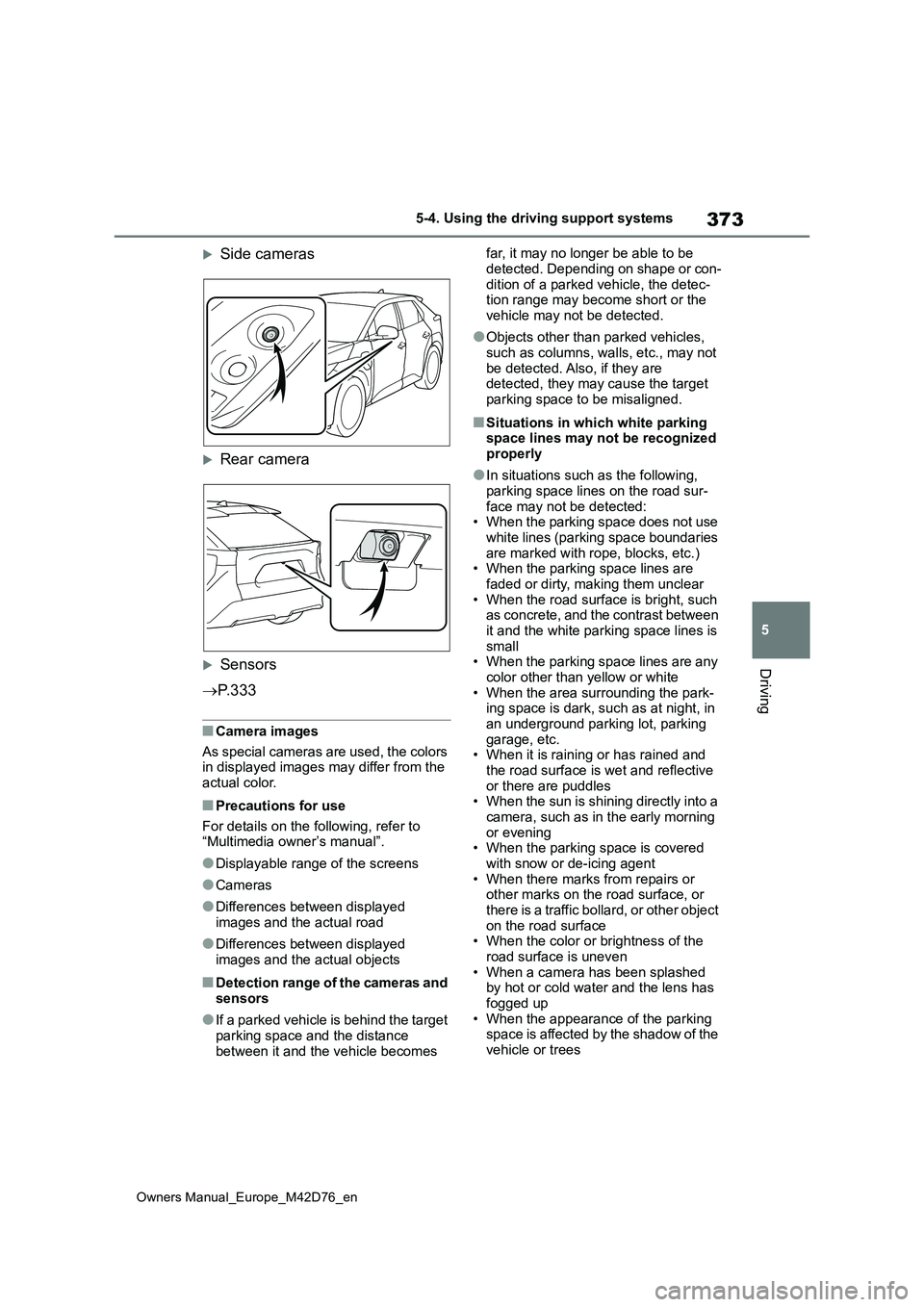
373
5
Owners Manual_Europe_M42D76_en
5-4. Using the driving support systems
Driving
Side cameras
Rear camera
Sensors
P. 3 3 3
■Camera images
As special cameras are used, the colors in displayed images may differ from the actual color.
■Precautions for use
For details on the following, refer to “Multimedia owner’s manual”.
●Displayable range of the screens
●Cameras
●Differences between displayed images and the actual road
●Differences between displayed images and the actual objects
■Detection range of the cameras and
sensors
●If a parked vehicle is behind the target
parking space and the distance between it and the vehicle becomes
far, it may no longer be able to be
detected. Depending on shape or con- dition of a parked vehicle, the detec-tion range may become short or the
vehicle may not be detected.
●Objects other than parked vehicles,
such as columns, walls, etc., may not be detected. Also, if they are detected, they may cause the target
parking space to be misaligned.
■Situations in which white parking space lines may not be recognized properly
●In situations such as the following, parking space lines on the road sur-
face may not be detected: • When the parking space does not use white lines (parking space boundaries
are marked with rope, blocks, etc.) • When the parking space lines are faded or dirty, making them unclear
• When the road surface is bright, such as concrete, and the contrast between it and the white parking space lines is
small • When the parking space lines are any color other than yellow or white
• When the area surrounding the park- ing space is dark, such as at night, in an underground parking lot, parking
garage, etc. • When it is raining or has rained and the road surface is wet and reflective
or there are puddles • When the sun is shining directly into a camera, such as in the early morning
or evening • When the parking space is covered with snow or de-icing agent
• When there marks from repairs or other marks on the road surface, or there is a traffic bollard, or other object
on the road surface • When the color or brightness of the road surface is uneven
• When a camera has been splashed by hot or cold water and the lens has fogged up
• When the appearance of the parking space is affected by the shadow of the vehicle or trees
Page 398 of 674
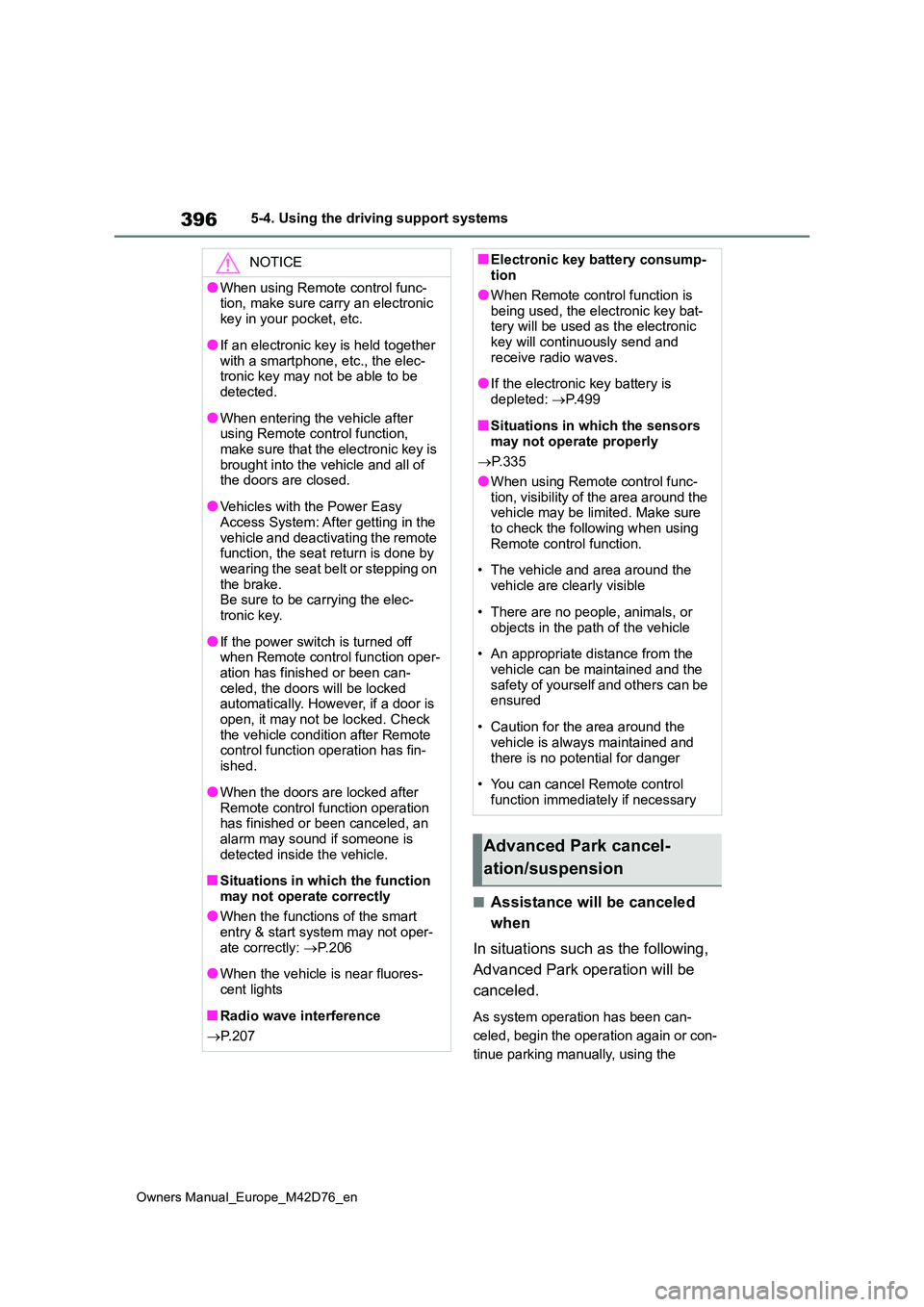
396
Owners Manual_Europe_M42D76_en
5-4. Using the driving support systems
■Assistance will be canceled
when
In situations such as the following,
Advanced Park operation will be
canceled.
As system operation has been can-
celed, begin the operation again or con-
tinue parking manually, using the
NOTICE
●When using Remote control func- tion, make sure carry an electronic
key in your pocket, etc.
●If an electronic key is held together
with a smartphone, etc., the elec- tronic key may not be able to be detected.
●When entering the vehicle after using Remote control function,
make sure that the electronic key is brought into the vehicle and all of the doors are closed.
●Vehicles with the Power Easy Access System: After getting in the
vehicle and deactivating the remote function, the seat return is done by wearing the seat belt or stepping on
the brake. Be sure to be carrying the elec-tronic key.
●If the power switch is turned off when Remote control function oper-
ation has finished or been can- celed, the doors will be locked automatically. However, if a door is
open, it may not be locked. Check the vehicle condition after Remote control function operation has fin-
ished.
●When the doors are locked after
Remote control function operation has finished or been canceled, an alarm may sound if someone is
detected inside the vehicle.
■Situations in which the function
may not operate correctly
●When the functions of the smart entry & start system may not oper-
ate correctly: P. 2 0 6
●When the vehicle is near fluores-
cent lights
■Radio wave interference
P. 2 0 7
■Electronic key battery consump- tion
●When Remote control function is
being used, the electronic key bat- tery will be used as the electronic key will continuously send and
receive radio waves.
●If the electronic key battery is
depleted: P.499
■Situations in which the sensors
may not operate properly
P. 3 3 5
●When using Remote control func-
tion, visibility of the area around the vehicle may be limited. Make sure to check the following when using
Remote control function.
• The vehicle and area around the
vehicle are clearly visible
• There are no people, animals, or
objects in the path of the vehicle
• An appropriate distance from the
vehicle can be maintained and the safety of yourself and others can be ensured
• Caution for the area around the vehicle is always maintained and
there is no potential for danger
• You can cancel Remote control
function immediately if necessary
Advanced Park cancel-
ation/suspension