isa TOYOTA BZ4X 2022 (in English) Owner's Guide
[x] Cancel search | Manufacturer: TOYOTA, Model Year: 2022, Model line: BZ4X, Model: TOYOTA BZ4X 2022Pages: 674, PDF Size: 120.02 MB
Page 279 of 674
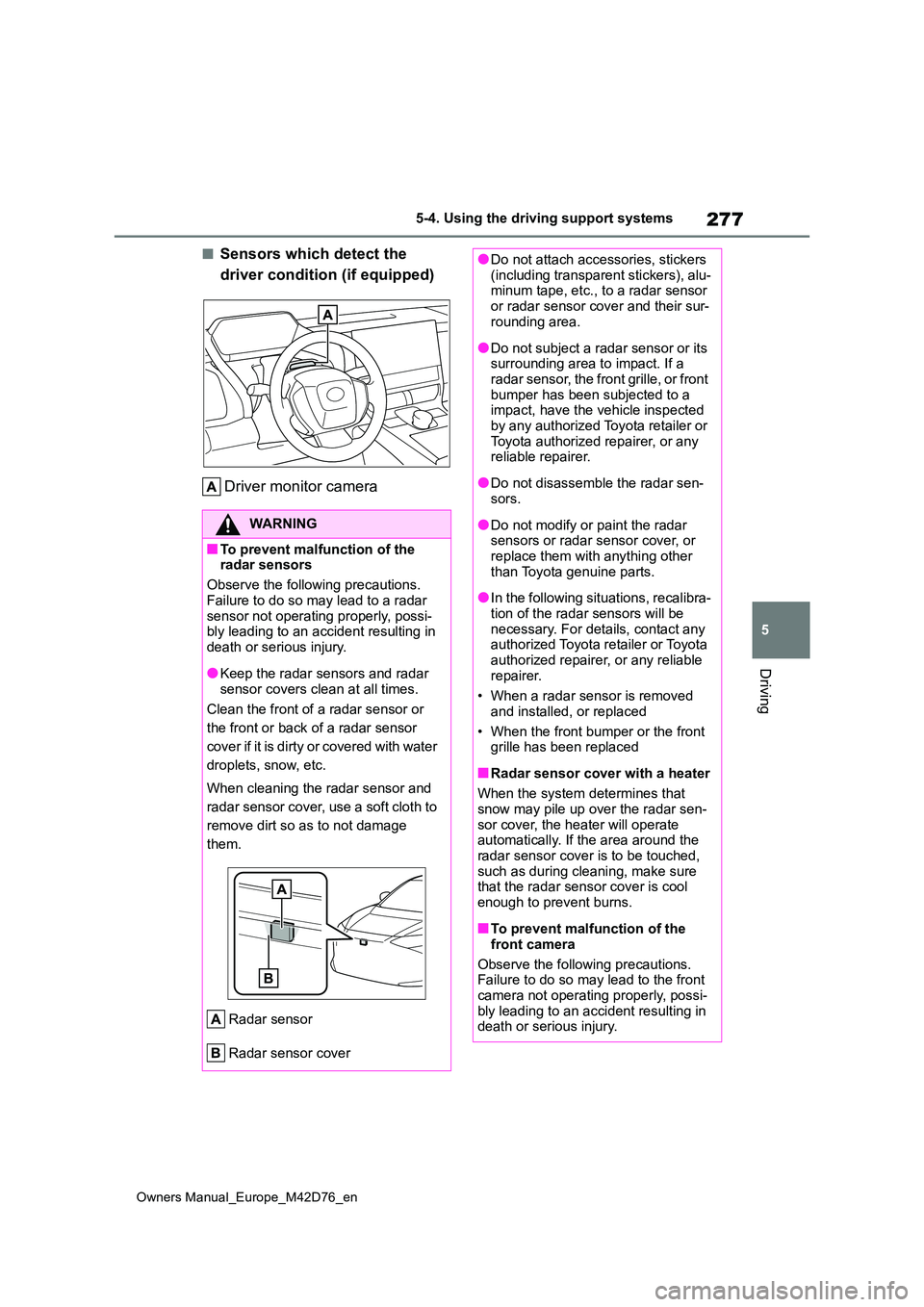
277
5
Owners Manual_Europe_M42D76_en
5-4. Using the driving support systems
Driving
■Sensors which detect the
driver condition (if equipped)
Driver monitor camera
WARNING
■To prevent malfunction of the radar sensors
Observe the following precautions.
Failure to do so may lead to a radar sensor not operating properly, possi-bly leading to an accident resulting in
death or serious injury.
●Keep the radar sensors and radar
sensor covers clean at all times.
Clean the front of a radar sensor or
the front or back of a radar sensor
cover if it is dirty or covered with water
droplets, snow, etc.
When cleaning the radar sensor and
radar sensor cover, use a soft cloth to
remove dirt so as to not damage
them.
Radar sensor
Radar sensor cover
●Do not attach accessories, stickers (including transparent stickers), alu-minum tape, etc., to a radar sensor
or radar sensor cover and their sur- rounding area.
●Do not subject a radar sensor or its surrounding area to impact. If a radar sensor, the front grille, or front
bumper has been subjected to a impact, have the vehicle inspected by any authorized Toyota retailer or
Toyota authorized repairer, or any reliable repairer.
●Do not disassemble the radar sen-sors.
●Do not modify or paint the radar sensors or radar sensor cover, or replace them with anything other
than Toyota genuine parts.
●In the following situations, recalibra-
tion of the radar sensors will be necessary. For details, contact any authorized Toyota retailer or Toyota
authorized repairer, or any reliable repairer.
• When a radar sensor is removed
and installed, or replaced
• When the front bumper or the front grille has been replaced
■Radar sensor cover with a heater
When the system determines that
snow may pile up over the radar sen- sor cover, the heater will operate automatically. If the area around the
radar sensor cover is to be touched, such as during cleaning, make sure that the radar sensor cover is cool
enough to prevent burns.
■To prevent malfunction of the
front camera
Observe the following precautions. Failure to do so may lead to the front
camera not operating properly, possi- bly leading to an accident resulting in death or serious injury.
Page 280 of 674
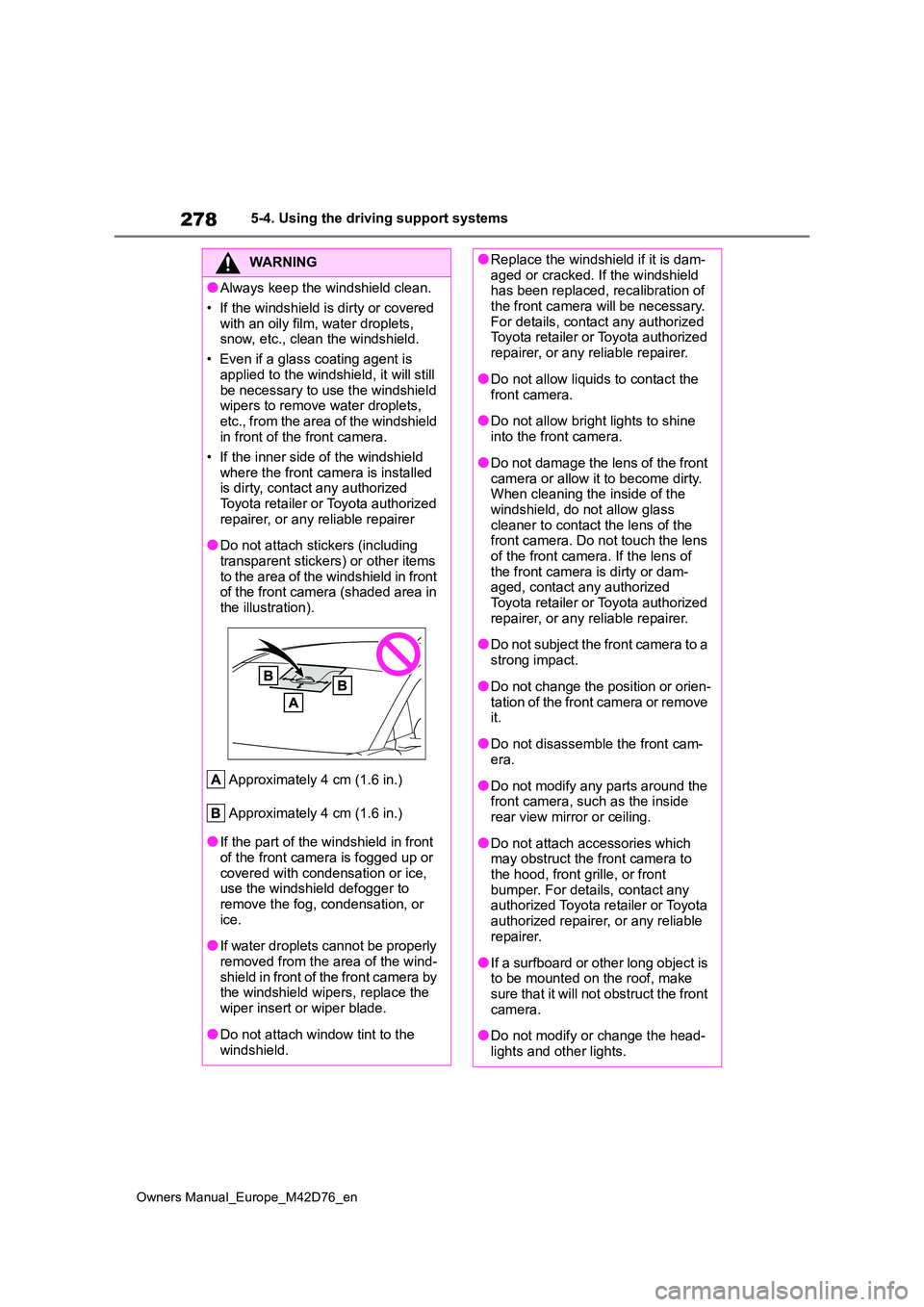
278
Owners Manual_Europe_M42D76_en
5-4. Using the driving support systems
WARNING
●Always keep the windshield clean.
• If the windshield is dirty or covered
with an oily film, water droplets, snow, etc., clean the windshield.
• Even if a glass coating agent is
applied to the windshield, it will still be necessary to use the windshield wipers to remove water droplets,
etc., from the area of the windshield in front of the front camera.
• If the inner side of the windshield
where the front camera is installed is dirty, contact any authorized Toyota retailer or Toyota authorized
repairer, or any reliable repairer
●Do not attach stickers (including
transparent stickers) or other items to the area of the windshield in front of the front camera (shaded area in
the illustration).
Approximately 4 cm (1.6 in.)
Approximately 4 cm (1.6 in.)
●If the part of the windshield in front of the front camera is fogged up or
covered with condensation or ice, use the windshield defogger to remove the fog, condensation, or
ice.
●If water droplets cannot be properly
removed from the area of the wind- shield in front of the front camera by the windshield wipers, replace the
wiper insert or wiper blade.
●Do not attach window tint to the
windshield.
●Replace the windshield if it is dam- aged or cracked. If the windshield has been replaced, recalibration of
the front camera will be necessary. For details, contact any authorized Toyota retailer or Toyota authorized
repairer, or any reliable repairer.
●Do not allow liquids to contact the
front camera.
●Do not allow bright lights to shine
into the front camera.
●Do not damage the lens of the front
camera or allow it to become dirty. When cleaning the inside of the windshield, do not allow glass
cleaner to contact the lens of the front camera. Do not touch the lens of the front camera. If the lens of
the front camera is dirty or dam- aged, contact any authorized Toyota retailer or Toyota authorized
repairer, or any reliable repairer.
●Do not subject the front camera to a
strong impact.
●Do not change the position or orien-
tation of the front camera or remove it.
●Do not disassemble the front cam-era.
●Do not modify any parts around the front camera, such as the inside rear view mirror or ceiling.
●Do not attach accessories which may obstruct the front camera to
the hood, front grille, or front bumper. For details, contact any authorized Toyota retailer or Toyota
authorized repairer, or any reliable repairer.
●If a surfboard or other long object is to be mounted on the roof, make sure that it will not obstruct the front
camera.
●Do not modify or change the head-
lights and other lights.
Page 281 of 674

279
5
Owners Manual_Europe_M42D76_en
5-4. Using the driving support systems
Driving
■Situations in which the sensors
may not operate properly
●When the height or inclination of the
vehicle has been changed due to modifications
●When the windshield is dirty, fogged up, cracked or damaged
●When the ambient temperature is high or low
●When mud, water, snow, dead insects, foreign matter, etc., is attached to the front of the sensor
●When in inclement weather such as heavy rain, fog, snow, or a sandstorm
●When water, snow, dust, etc., is
thrown up in front of the vehicle, or when driving through mist or smoke
●When the headlights are not illumi-nated while driving in the dark, such as at night or when in a tunnel
●When the lens of a headlight is dirty and illumination is weak
●When the headlights are misaligned
●When a headlight is malfunctioning
●When a the headlights of another
vehicle, sunlight, or reflected light shines directly into the front camera
●When the brightness of the surround-ing area changes suddenly
●When driving near a TV tower, broad-casting station, electric power plant,
WARNING
■Front camera installation area on the windshield
If the system determines that the windshield may be fogged up, it will automatically operate the heater to
defog the part of the windshield around the front camera. When clean-ing, etc., be careful not to touch the
area around the front camera until the windshield has cooled sufficiently, as touching it may cause burns.
■Precautions for the driver moni-tor camera (if equipped)
Observe the following precautions. Failure to do so may lead to malfunc-tion of the driver monitor camera and
the systems not operating properly, possibly leading to an accident result-ing in death or serious injury.
●Do not subject the driver monitor camera or its surrounding area to
strong impact.
If subjected to a strong impact, the
driver monitor camera may move out
of alignment and the driver may no
longer be detected correctly. In this
case, have the vehicle inspected by
any authorized Toyota retailer or
Toyota authorized repairer, or any reli-
able repairer.
●Do not disassemble or modify the driver monitor camera.
●Do not attach accessories, stickers (including transparent stickers), etc. to the driver monitor camera or its
surrounding area.
●Do not allow the driver monitor
camera or its surrounding area to get wet.
●Do not cover the driver monitor camera or place anything in front of it.
●Keep the lens of the driver monitor camera free from damage.
●Do not touch the lens of the driver monitor camera or allow it to become dirty.
When there is dirt or fingerprints on
the camera lens, clean it with a dry,
soft cloth so as to not mark or dam-
age it.
●When cleaning the lens, do not use
detergents or organic solvents that may damage plastic.
Page 282 of 674

280
Owners Manual_Europe_M42D76_en
5-4. Using the driving support systems
radar equipped vehicles, etc., or other
location where strong radio waves or electrical noise may be present
●When a wiper blade is blocking the front camera
●When in a location or near objects which strongly reflect radio waves, such as the following:
• Tunnels • Truss bridges• Gravel roads
• Rutted, snow-covered roads •Walls• Large trucks
• Manhole covers • Guardrail• Metal plates
●When near a step or protrusion
●When a detectable vehicle is narrow, such as a small mobility vehicle
●When a detectable vehicle has a small front or rear end, such as an unloaded truck
●When a detectable vehicle has a low front or rear end, such as a low bed
trailer
●When a detectable vehicle has
extremely high ground clearance
●When a detectable vehicle is carrying
a load which protrudes from its cargo area
●When a detectable vehicle has little
exposed metal, such as a vehicle which is partially covered with cloth, etc.
●When a detectable vehicle is irregu-larly shaped, such as a tractor, side-
car, etc.
●When the distance between the vehi-
cle and a detectable vehicle has become extremely short
●When a detectable vehicle is at an angle
●When snow, mud, etc., is attached to a detectable vehicle
●When driving on the following kinds of roads:• Roads with sharp curves or winding
roads • Roads with changes in grade, such as sudden inclines or declines
• Roads which is sloped to the left or right• Roads with deep ruts
• Roads which are rough and unmain- tained• Roads which frequently undulate or
are bumpy
●When the steering wheel is being
operated frequently or suddenly
●When the vehicle is not in a constant
position within a lane
●When parts related to this system, the
brakes, etc., are cold or extremely hot, wet, etc.
●When the wheels are misaligned
●When driving on slick road surfaces,
such as when it is covered with ice, snow, gravel, etc.
●When the course of the vehicle differs from the shape of a curve
●When the vehicle speed is exces-sively high when entering a curve
●When entering/exiting a parking lot, garage, car elevator, etc.
●When driving in a parking lot
●When driving through an area where
there are obstructions which may con-
Page 285 of 674
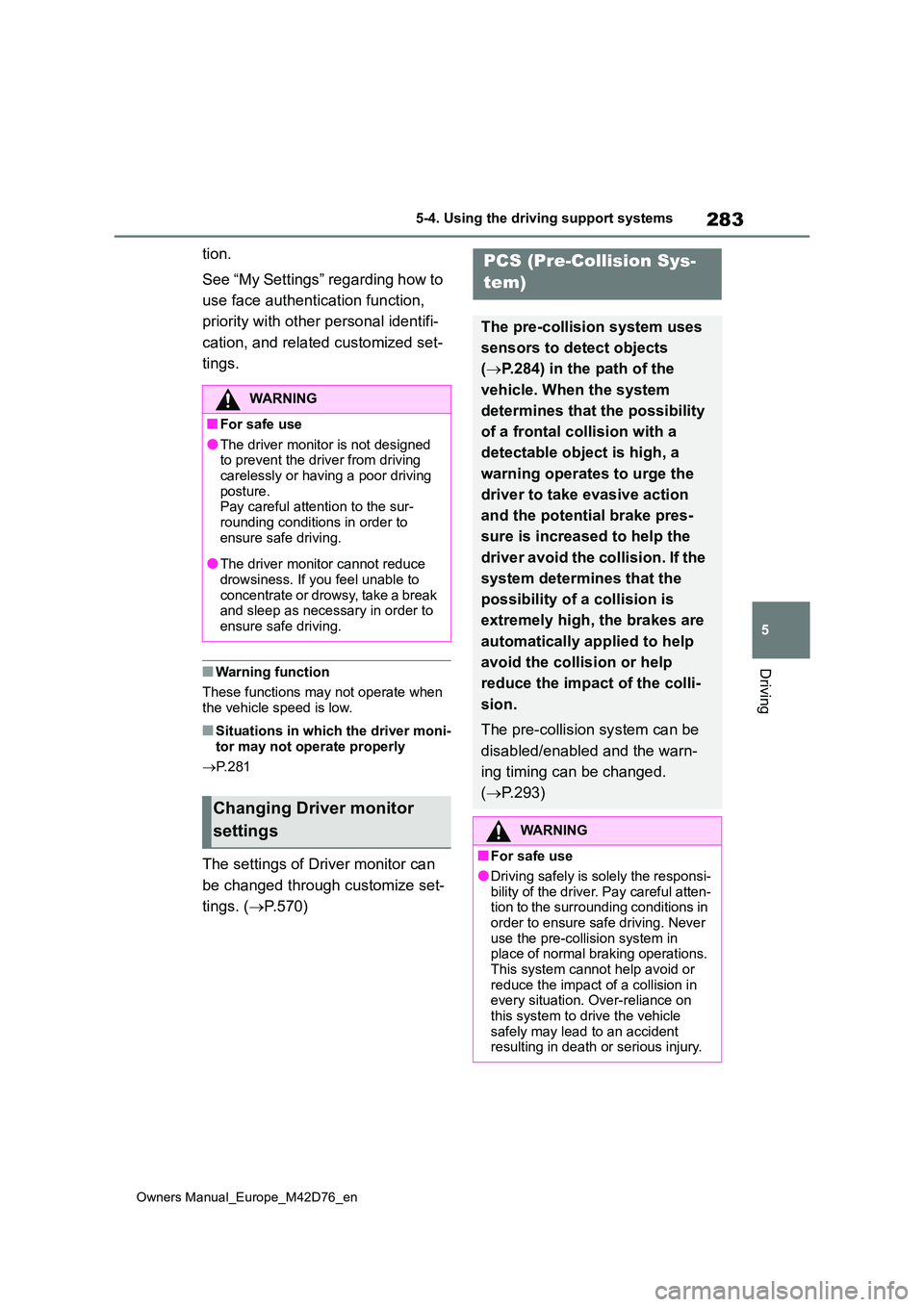
283
5
Owners Manual_Europe_M42D76_en
5-4. Using the driving support systems
Driving
tion.
See “My Settings” regarding how to
use face authentication function,
priority with other personal identifi-
cation, and related customized set-
tings.
■Warning function
These functions may not operate when the vehicle speed is low.
■Situations in which the driver moni-
tor may not operate properly
P. 2 8 1
The settings of Driver monitor can
be changed through customize set-
tings. ( P.570)
WARNING
■For safe use
●The driver monitor is not designed to prevent the driver from driving carelessly or having a poor driving
posture. Pay careful attention to the sur-rounding conditions in order to
ensure safe driving.
●The driver monitor cannot reduce
drowsiness. If you feel unable to concentrate or drowsy, take a break and sleep as necessary in order to
ensure safe driving.
Changing Driver monitor
settings
PCS (Pre-Collision Sys-
tem)
The pre-collision system uses
sensors to detect objects
( P.284) in the path of the
vehicle. When the system
determines that the possibility
of a frontal collision with a
detectable obj ect is high, a
warning operates to urge the
driver to take evasive action
and the potential brake pres-
sure is increased to help the
driver avoid the collision. If the
system determines that the
possibility of a collision is
extremely high, the brakes are
automatically applied to help
avoid the collision or help
reduce the impact of the colli-
sion.
The pre-collision system can be
disabled/enabled and the warn-
ing timing can be changed.
( P.293)
WARNING
■For safe use
●Driving safely is solely the responsi-
bility of the driver. Pay careful atten- tion to the surrounding conditions in order to ensure safe driving. Never
use the pre-collision system in place of normal braking operations. This system cannot help avoid or
reduce the impact of a collision in every situation. Over-reliance on this system to drive the vehicle
safely may lead to an accident resulting in death or serious injury.
Page 286 of 674
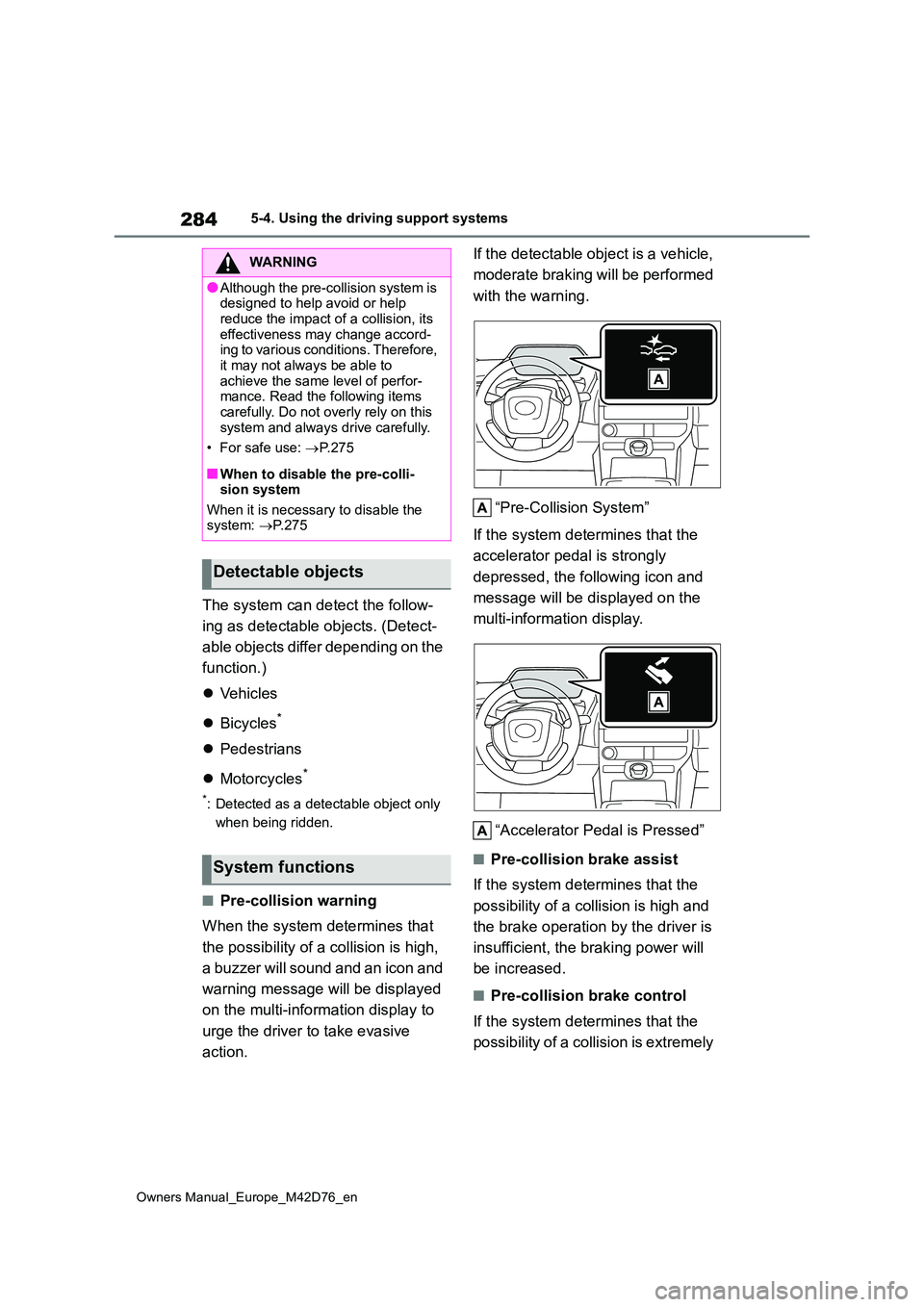
284
Owners Manual_Europe_M42D76_en
5-4. Using the driving support systems
The system can detect the follow-
ing as detectable objects. (Detect-
able objects differ depending on the
function.)
Vehicles
Bicycles*
Pedestrians
Motorcycles*
*: Detected as a detectable object only
when being ridden.
■Pre-collision warning
When the system determines that
the possibility of a collision is high,
a buzzer will sound and an icon and
warning message will be displayed
on the multi-information display to
urge the driver to take evasive
action.
If the detectable object is a vehicle,
moderate braking will be performed
with the warning.
“Pre-Collision System”
If the system determines that the
accelerator pedal is strongly
depressed, the following icon and
message will be displayed on the
multi-information display.
“Accelerator Pedal is Pressed”
■Pre-collision brake assist
If the system determines that the
possibility of a collision is high and
the brake operation by the driver is
insufficient, the braking power will
be increased.
■Pre-collision brake control
If the system determines that the
possibility of a collision is extremely
WARNING
●Although the pre-collision system is designed to help avoid or help
reduce the impact of a collision, its effectiveness may change accord-ing to various conditions. Therefore,
it may not always be able to achieve the same level of perfor-mance. Read the following items
carefully. Do not overly rely on this system and always drive carefully.
• For safe use: P. 2 7 5
■When to disable the pre-colli- sion system
When it is necessary to disable the system: P. 2 7 5
Detectable objects
System functions
Page 295 of 674
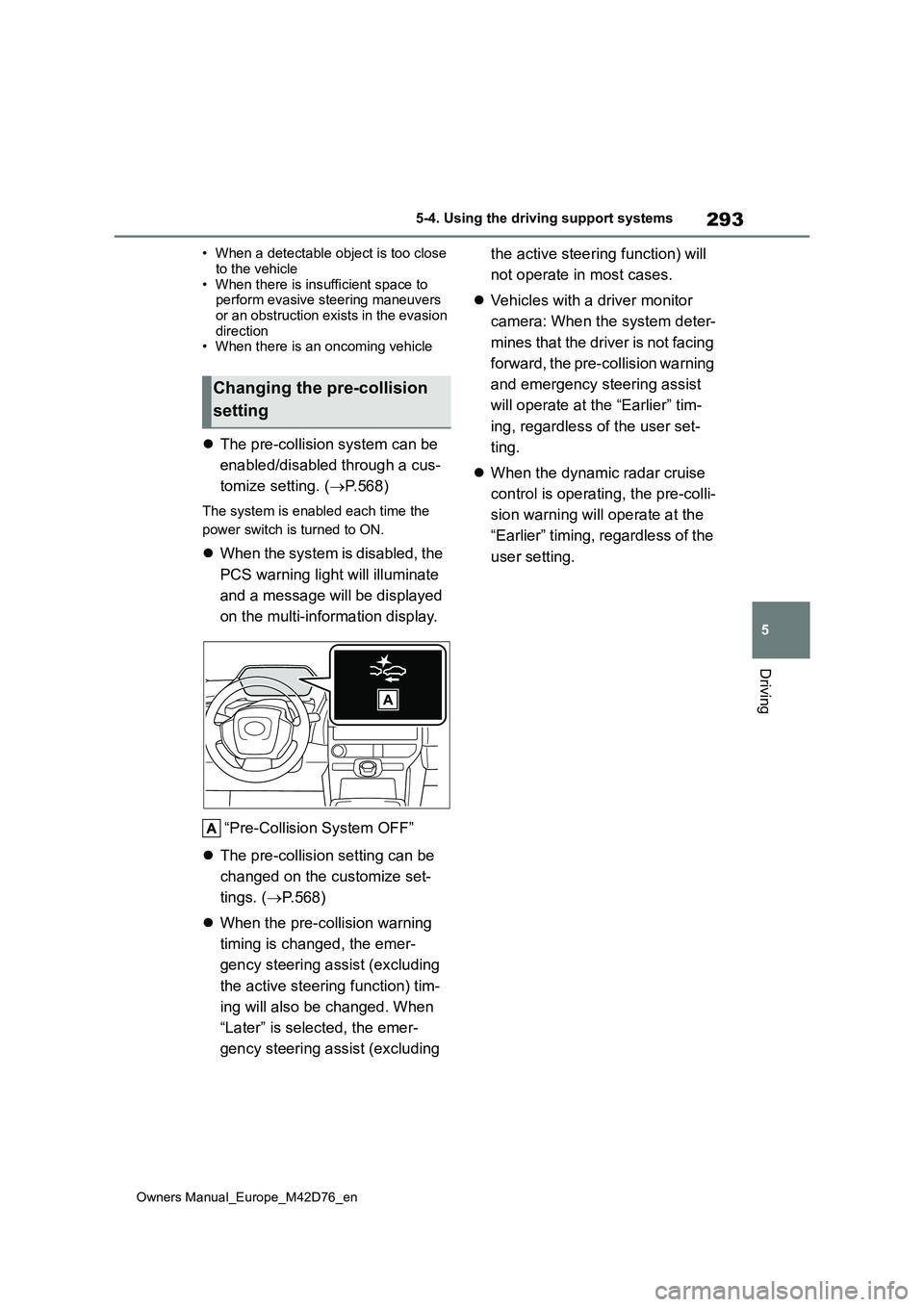
293
5
Owners Manual_Europe_M42D76_en
5-4. Using the driving support systems
Driving
• When a detectable object is too close
to the vehicle • When there is insufficient space to perform evasive steering maneuvers
or an obstruction exists in the evasion direction• When there is an oncoming vehicle
The pre-collision system can be
enabled/disabled through a cus-
tomize setting. ( P.568)
The system is enabled each time the
power switch is turned to ON.
When the system is disabled, the
PCS warning light will illuminate
and a message will be displayed
on the multi-information display.
“Pre-Collision System OFF”
The pre-collision setting can be
changed on the customize set-
tings. ( P.568)
When the pre-collision warning
timing is changed, the emer-
gency steering assist (excluding
the active steering function) tim-
ing will also be changed. When
“Later” is selected, the emer-
gency steering assist (excluding
the active steering function) will
not operate in most cases.
Vehicles with a driver monitor
camera: When the system deter-
mines that the driver is not facing
forward, the pre-collision warning
and emergency steering assist
will operate at the “Earlier” tim-
ing, regardless of the user set-
ting.
When the dynamic radar cruise
control is operating, the pre-colli-
sion warning will operate at the
“Earlier” timing, regardless of the
user setting.
Changing the pre-collision
setting
Page 298 of 674

296
Owners Manual_Europe_M42D76_en
5-4. Using the driving support systems
detected, the system will determine
the vehicle is not deviating from the lane and the warning will not operate.
■Hands off steering wheel warning operation
In the following situations, a message urging the driver to grip the steering wheel and the icon shown in the illustra-
tion will be displayed on the multi-infor- mation display to warn the driver. If the system detects that the steering wheel
is held, the warning will be canceled. When using the system, make sure to grip the steering wheel firmly, regardless
of whether the warning is operating or not.
●When the system determines the driver is not holding the steering wheel while the function is operating
If no operations are detected for a cer- tain amount of time, a buzzer will sound, the warning will operate, and the func-
tion will be temporarily canceled. This warning may also operate if the driver only operates steering wheel a small
amount continuously.
Depending on the condition of the vehi- cle, handle control condition and road
surface, the warning function may not operate.
The LTA will change between
enabled/disabled each time the LTA
switch is pressed.
When the LTA is enabled, the LTA indi-
cator will illuminate.
Enabling/disabling the sys-
tem
WARNING
■Situations in which the func- tions may not operate properly
In the following situations, the func- tions may not operate properly and the vehicle may depart from its lane.
Do not overly rely on these functions. The driver is solely responsible for paying attention to their surroundings
and operating the steering wheel as necessary to ensure safety.
●When a preceding or surrounding vehicle changes lanes (Your vehicle may follow the preceding or sur-
rounding vehicle and also change lanes)
●When a preceding or surrounding vehicle is swaying (Your vehicle may sway accordingly and depart
from the lane)
Page 299 of 674
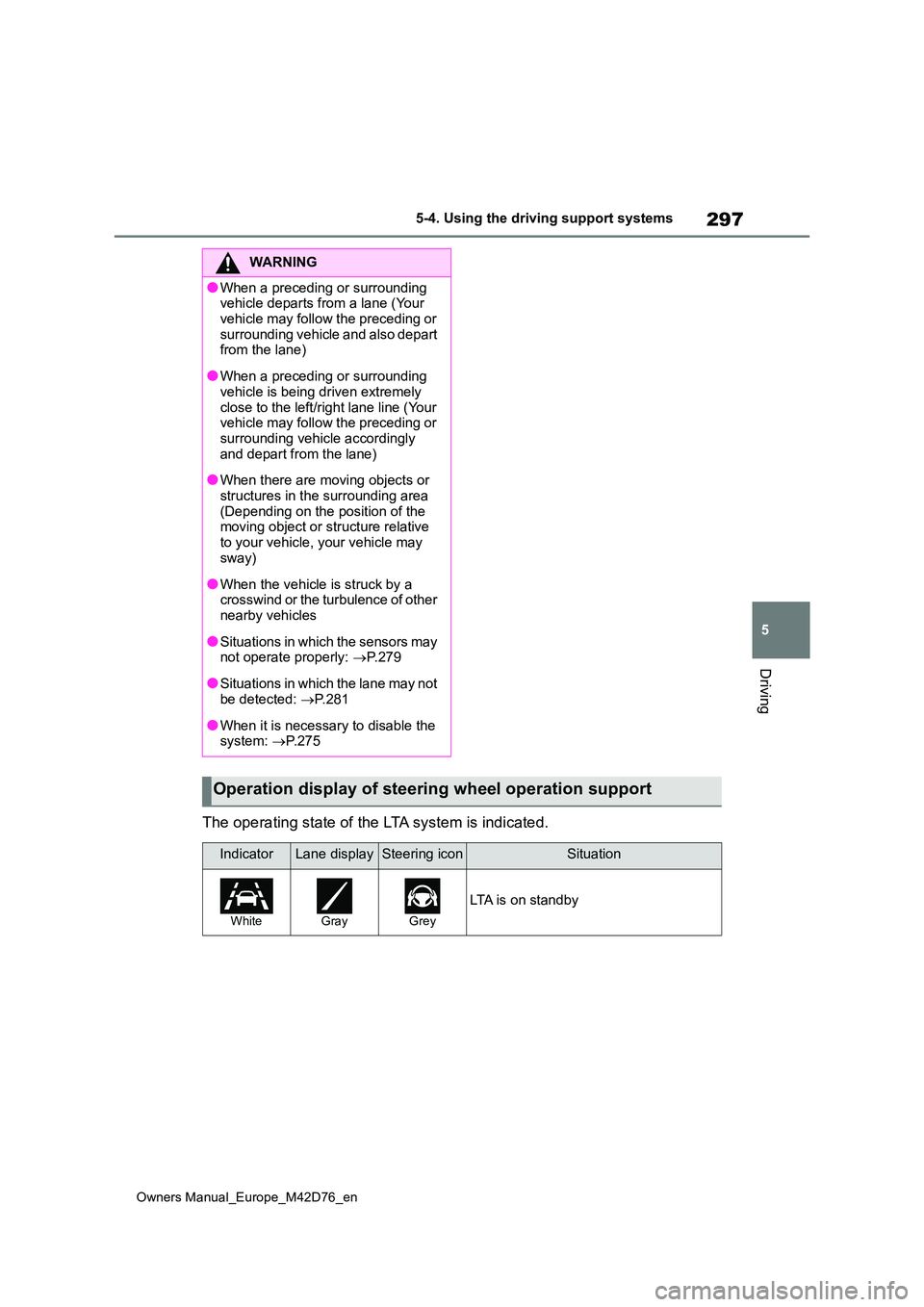
297
5
Owners Manual_Europe_M42D76_en
5-4. Using the driving support systems
Driving
The operating state of the LTA system is indicated.
WARNING
●When a preceding or surrounding vehicle departs from a lane (Your
vehicle may follow the preceding or surrounding vehicle and also depart from the lane)
●When a preceding or surrounding vehicle is being driven extremely
close to the left/right lane line (Your vehicle may follow the preceding or surrounding vehicle accordingly
and depart from the lane)
●When there are moving objects or
structures in the surrounding area (Depending on the position of the moving object or structure relative
to your vehicle, your vehicle may sway)
●When the vehicle is struck by a crosswind or the turbulence of other nearby vehicles
●Situations in which the sensors may not operate properly: P. 2 7 9
●Situations in which the lane may not be detected: P. 2 8 1
●When it is necessary to disable the system: P.275
Operation display of steering wheel operation support
IndicatorLane displaySteering iconSituation
WhiteGrayGrey
LTA is on standby
Page 304 of 674
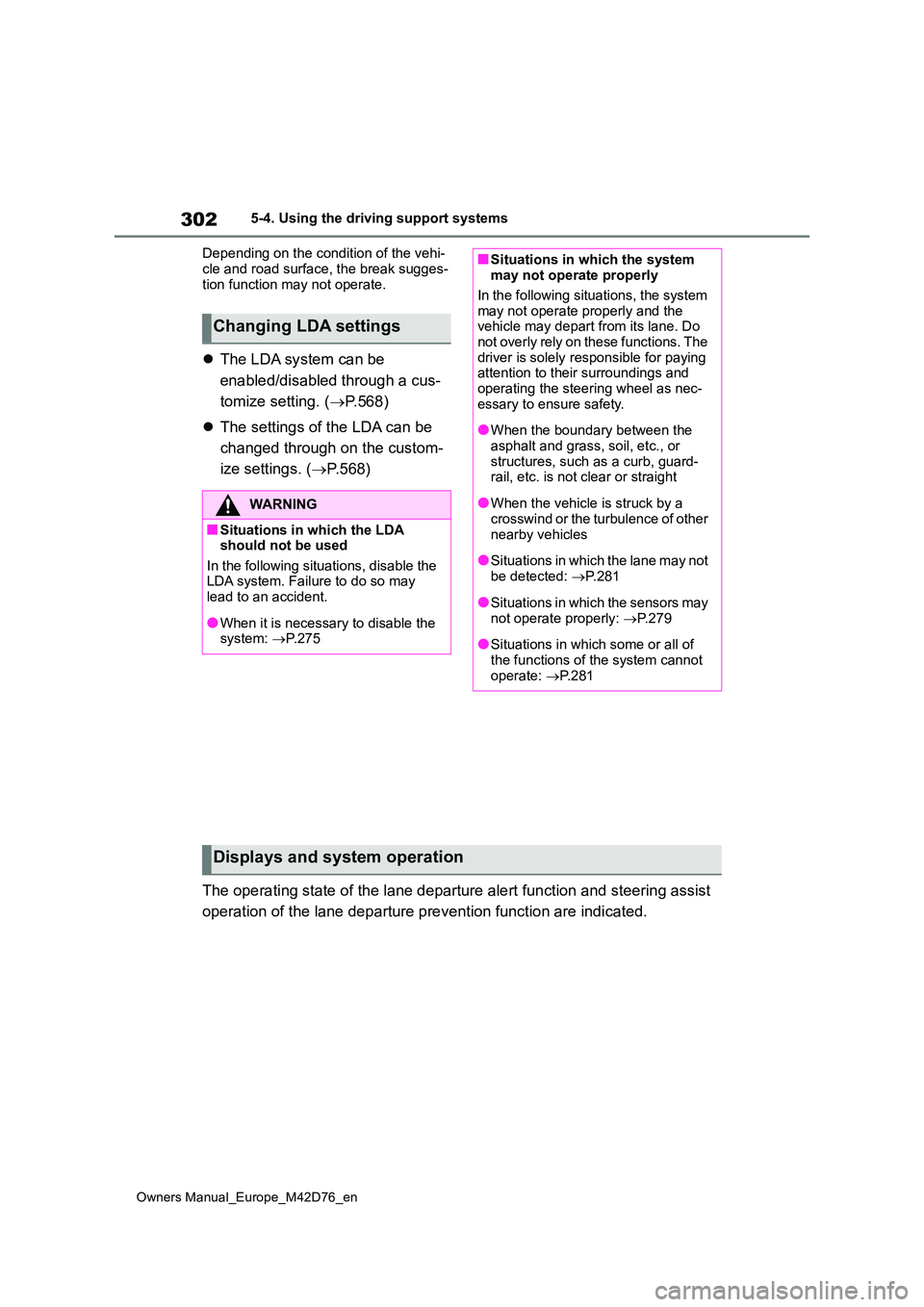
302
Owners Manual_Europe_M42D76_en
5-4. Using the driving support systems
Depending on the condition of the vehi-
cle and road surface, the break sugges- tion function may not operate.
The LDA system can be
enabled/disabled through a cus-
tomize setting. ( P.568)
The settings of the LDA can be
changed through on the custom-
ize settings. ( P.568)
The operating state of the lane departure alert function and st eering assist
operation of the lane departure prevention function are indicat ed.
Changing LDA settings
WARNING
■Situations in which the LDA should not be used
In the following situations, disable the LDA system. Failure to do so may lead to an accident.
●When it is necessary to disable the system: P.275
■Situations in which the system may not operate properly
In the following situations, the system
may not operate properly and the vehicle may depart from its lane. Do not overly rely on these functions. The
driver is solely responsible for paying attention to their surroundings and operating the steering wheel as nec-
essary to ensure safety.
●When the boundary between the
asphalt and grass, soil, etc., or structures, such as a curb, guard-rail, etc. is not clear or straight
●When the vehicle is struck by a crosswind or the turbulence of other
nearby vehicles
●Situations in which the lane may not
be detected: P. 2 8 1
●Situations in which the sensors may
not operate properly: P.279
●Situations in which some or all of
the functions of the system cannot operate: P. 2 8 1
Displays and system operation