warning light TOYOTA BZ4X 2022 (in English) Repair Manual
[x] Cancel search | Manufacturer: TOYOTA, Model Year: 2022, Model line: BZ4X, Model: TOYOTA BZ4X 2022Pages: 674, PDF Size: 120.02 MB
Page 409 of 674
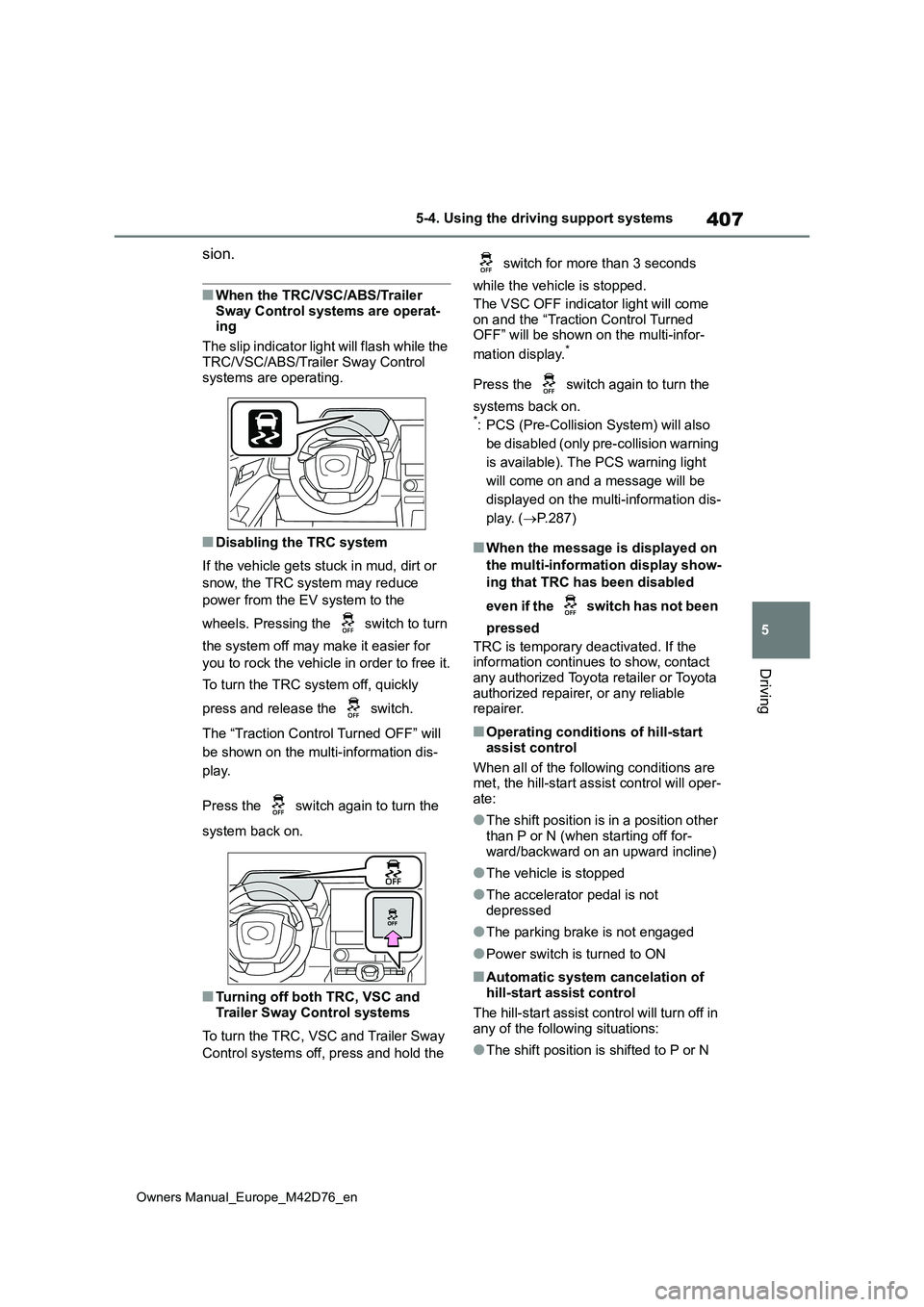
407
5
Owners Manual_Europe_M42D76_en
5-4. Using the driving support systems
Driving
sion.
■When the TRC/VSC/ABS/Trailer
Sway Control systems are operat- ing
The slip indicator light will flash while the
TRC/VSC/ABS/Trailer Sway Control systems are operating.
■Disabling the TRC system
If the vehicle gets stuck in mud, dirt or
snow, the TRC system may reduce
power from the EV system to the
wheels. Pressing the switch to turn
the system off may make it easier for
you to rock the vehicle in order to free it.
To turn the TRC system off, quickly
press and release the switch.
The “Traction Control Turned OFF” will
be shown on the multi-information dis-
play.
Press the switch again to turn the
system back on.
■Turning off both TRC, VSC and Trailer Sway Control systems
To turn the TRC, VSC and Trailer Sway
Control systems off, press and hold the
switch for more than 3 seconds
while the vehicle is stopped.
The VSC OFF indicator light will come on and the “Traction Control Turned OFF” will be shown on the multi-infor-
mation display.*
Press the switch again to turn the
systems back on.*: PCS (Pre-Collision System) will also
be disabled (only pre-collision warning
is available). The PCS warning light
will come on and a message will be
displayed on the multi-information dis-
play. ( P.287)
■When the message is displayed on
the multi-information display show-
ing that TRC has been disabled
even if the switch has not been
pressed
TRC is temporary deactivated. If the information continues to show, contact
any authorized Toyota retailer or Toyota authorized repairer, or any reliable repairer.
■Operating conditions of hill-start
assist control
When all of the following conditions are met, the hill-start assist control will oper-
ate:
●The shift position is in a position other
than P or N (when starting off for- ward/backward on an upward incline)
●The vehicle is stopped
●The accelerator pedal is not
depressed
●The parking brake is not engaged
●Power switch is turned to ON
■Automatic system cancelation of hill-start assist control
The hill-start assist control will turn off in any of the following situations:
●The shift position is shifted to P or N
Page 412 of 674
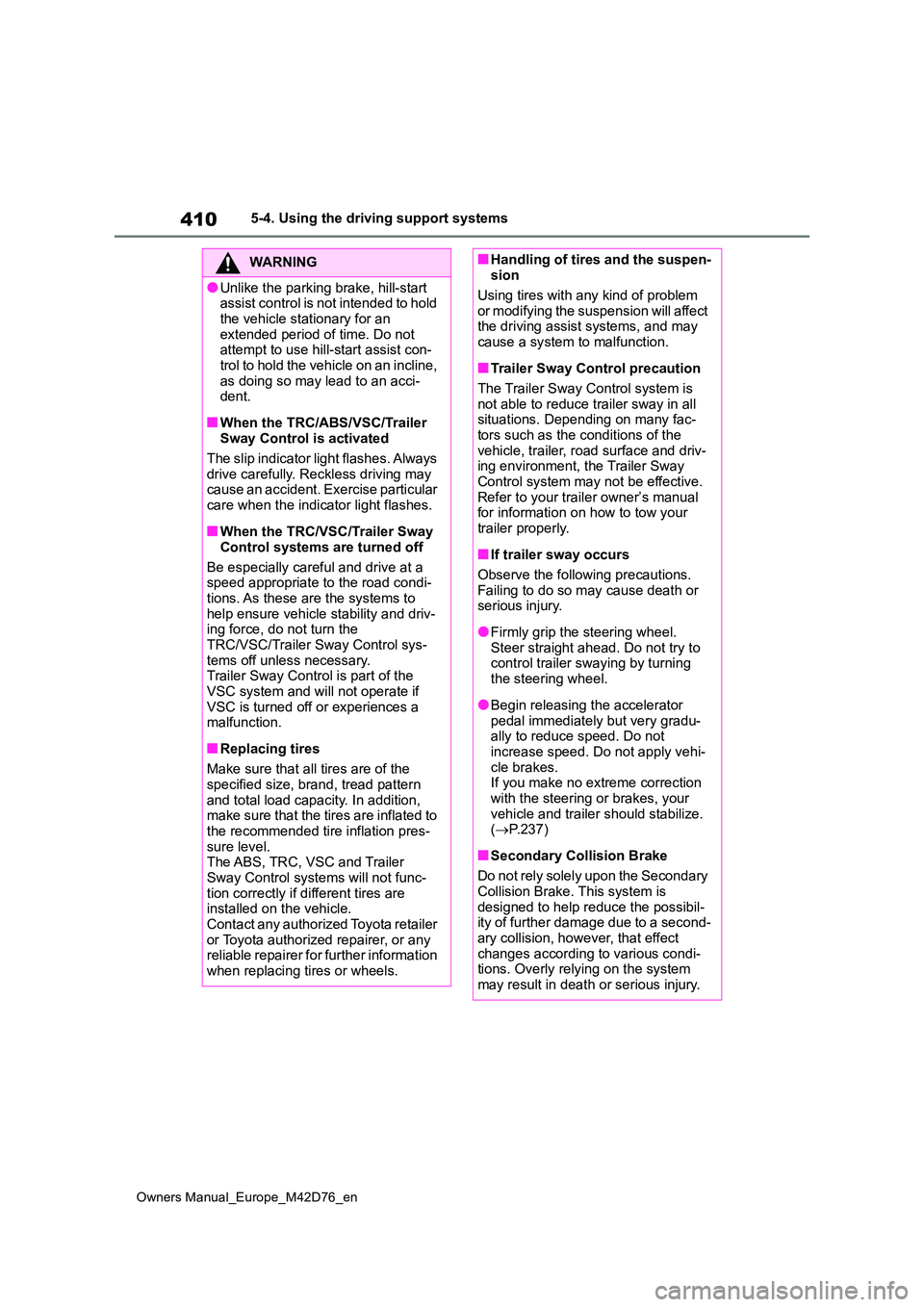
410
Owners Manual_Europe_M42D76_en
5-4. Using the driving support systems
WARNING
●Unlike the parking brake, hill-start assist control is not intended to hold
the vehicle stationary for an extended period of time. Do not attempt to use hill-start assist con-
trol to hold the vehicle on an incline, as doing so may lead to an acci-dent.
■When the TRC/ABS/VSC/Trailer Sway Control is activated
The slip indicator light flashes. Always drive carefully. Reckless driving may cause an accident. Exercise particular
care when the indicator light flashes.
■When the TRC/VSC/Trailer Sway
Control systems are turned off
Be especially careful and drive at a speed appropriate to the road condi-
tions. As these are the systems to help ensure vehicle stability and driv-ing force, do not turn the
TRC/VSC/Trailer Sway Control sys- tems off unless necessary.Trailer Sway Control is part of the
VSC system and will not operate if VSC is turned off or experiences a malfunction.
■Replacing tires
Make sure that all tires are of the
specified size, brand, tread pattern and total load capacity. In addition, make sure that the tires are inflated to
the recommended tire inflation pres- sure level.The ABS, TRC, VSC and Trailer
Sway Control systems will not func- tion correctly if different tires are installed on the vehicle.
Contact any authorized Toyota retailer or Toyota authorized repairer, or any reliable repairer for further information
when replacing tires or wheels.
■Handling of tires and the suspen- sion
Using tires with any kind of problem
or modifying the suspension will affect the driving assist systems, and may cause a system to malfunction.
■Trailer Sway Control precaution
The Trailer Sway Control system is
not able to reduce trailer sway in all situations. Depending on many fac-tors such as the conditions of the
vehicle, trailer, road surface and driv- ing environment, the Trailer Sway Control system may not be effective.
Refer to your trailer owner’s manual for information on how to tow your trailer properly.
■If trailer sway occurs
Observe the following precautions.
Failing to do so may cause death or serious injury.
●Firmly grip the steering wheel. Steer straight ahead. Do not try to control trailer swaying by turning
the steering wheel.
●Begin releasing the accelerator
pedal immediately but very gradu- ally to reduce speed. Do not increase speed. Do not apply vehi-
cle brakes. If you make no extreme correction with the steering or brakes, your
vehicle and trailer should stabilize. ( P.237)
■Secondary Collision Brake
Do not rely solely upon the Secondary Collision Brake. This system is
designed to help reduce the possibil- ity of further damage due to a second-ary collision, however, that effect
changes according to various condi- tions. Overly relying on the system may result in death or serious injury.
Page 414 of 674
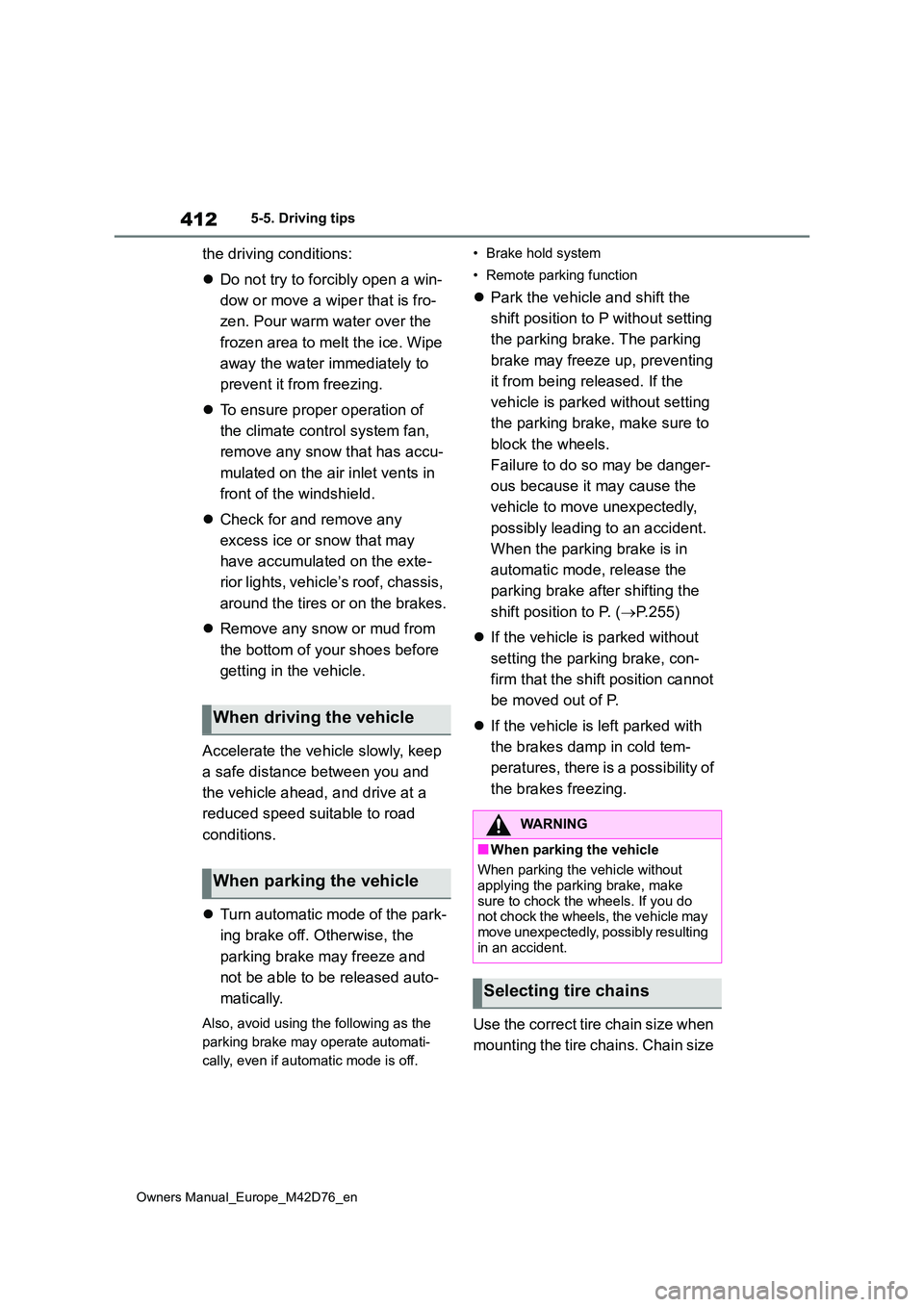
412
Owners Manual_Europe_M42D76_en
5-5. Driving tips
the driving conditions:
Do not try to forcibly open a win-
dow or move a wiper that is fro-
zen. Pour warm water over the
frozen area to melt the ice. Wipe
away the water immediately to
prevent it from freezing.
To ensure proper operation of
the climate control system fan,
remove any snow that has accu-
mulated on the air inlet vents in
front of the windshield.
Check for and remove any
excess ice or snow that may
have accumulated on the exte-
rior lights, vehicle’s roof, chassis,
around the tires or on the brakes.
Remove any snow or mud from
the bottom of your shoes before
getting in the vehicle.
Accelerate the vehicle slowly, keep
a safe distance between you and
the vehicle ahead, and drive at a
reduced speed suitable to road
conditions.
Turn automatic mode of the park-
ing brake off. Otherwise, the
parking brake may freeze and
not be able to be released auto-
matically.
Also, avoid using the following as the
parking brake may operate automati-
cally, even if automatic mode is off.
• Brake hold system
• Remote parking function
Park the vehicle and shift the
shift position to P without setting
the parking brake. The parking
brake may freeze up, preventing
it from being released. If the
vehicle is parked without setting
the parking brake, make sure to
block the wheels.
Failure to do so may be danger-
ous because it may cause the
vehicle to move unexpectedly,
possibly leading to an accident.
When the parking brake is in
automatic mode, release the
parking brake after shifting the
shift position to P. ( P.255)
If the vehicle is parked without
setting the parking brake, con-
firm that the shift position cannot
be moved out of P.
If the vehicle is left parked with
the brakes damp in cold tem-
peratures, there is a possibility of
the brakes freezing.
Use the correct tire chain size when
mounting the tire chains. Chain size
When driving the vehicle
When parking the vehicle
WARNING
■When parking the vehicle
When parking the vehicle without applying the parking brake, make
sure to chock the wheels. If you do not chock the wheels, the vehicle may move unexpectedly, possibly resulting
in an accident.
Selecting tire chains
Page 425 of 674
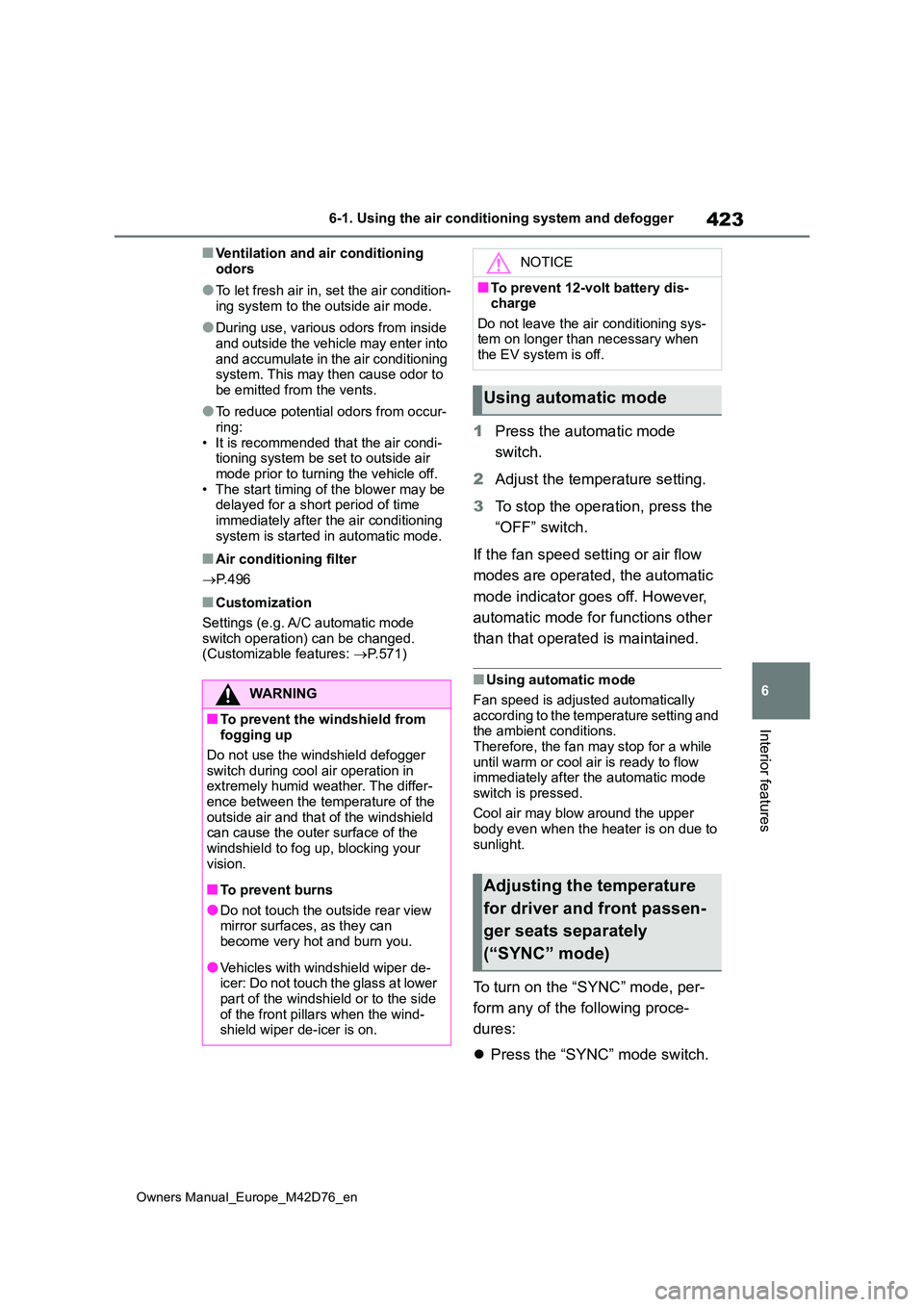
423
6
Owners Manual_Europe_M42D76_en
6-1. Using the air conditioning system and defogger
Interior features
■Ventilation and air conditioning
odors
●To let fresh air in, set the air condition-
ing system to the outside air mode.
●During use, various odors from inside
and outside the vehicle may enter into and accumulate in the air conditioning system. This may then cause odor to
be emitted from the vents.
●To reduce potential odors from occur-
ring: • It is recommended that the air condi-tioning system be set to outside air
mode prior to turning the vehicle off. • The start timing of the blower may be delayed for a short period of time
immediately after the air conditioning system is started in automatic mode.
■Air conditioning filter
P. 4 9 6
■Customization
Settings (e.g. A/C automatic mode switch operation) can be changed.(Customizable features: P.571)
1Press the automatic mode
switch.
2 Adjust the temperature setting.
3 To stop the operation, press the
“OFF” switch.
If the fan speed setting or air flow
modes are operated, the automatic
mode indicator goes off. However,
automatic mode for functions other
than that operated is maintained.
■Using automatic mode
Fan speed is adjusted automatically according to the temperature setting and the ambient conditions.
Therefore, the fan may stop for a while until warm or cool air is ready to flow immediately after the automatic mode
switch is pressed.
Cool air may blow around the upper body even when the heater is on due to
sunlight.
To turn on the “SYNC” mode, per-
form any of the following proce-
dures:
Press the “SYNC” mode switch.
WARNING
■To prevent the windshield from fogging up
Do not use the windshield defogger
switch during cool air operation in extremely humid weather. The differ-ence between the temperature of the
outside air and that of the windshield can cause the outer surface of the windshield to fog up, blocking your
vision.
■To prevent burns
●Do not touch the outside rear view mirror surfaces, as they can become very hot and burn you.
●Vehicles with windshield wiper de-icer: Do not touch the glass at lower
part of the windshield or to the side of the front pillars when the wind-shield wiper de-icer is on.
NOTICE
■To prevent 12-volt battery dis-charge
Do not leave the air conditioning sys- tem on longer than necessary when the EV system is off.
Using automatic mode
Adjusting the temperature
for driver and front passen-
ger seats separately
(“SYNC” mode)
Page 428 of 674
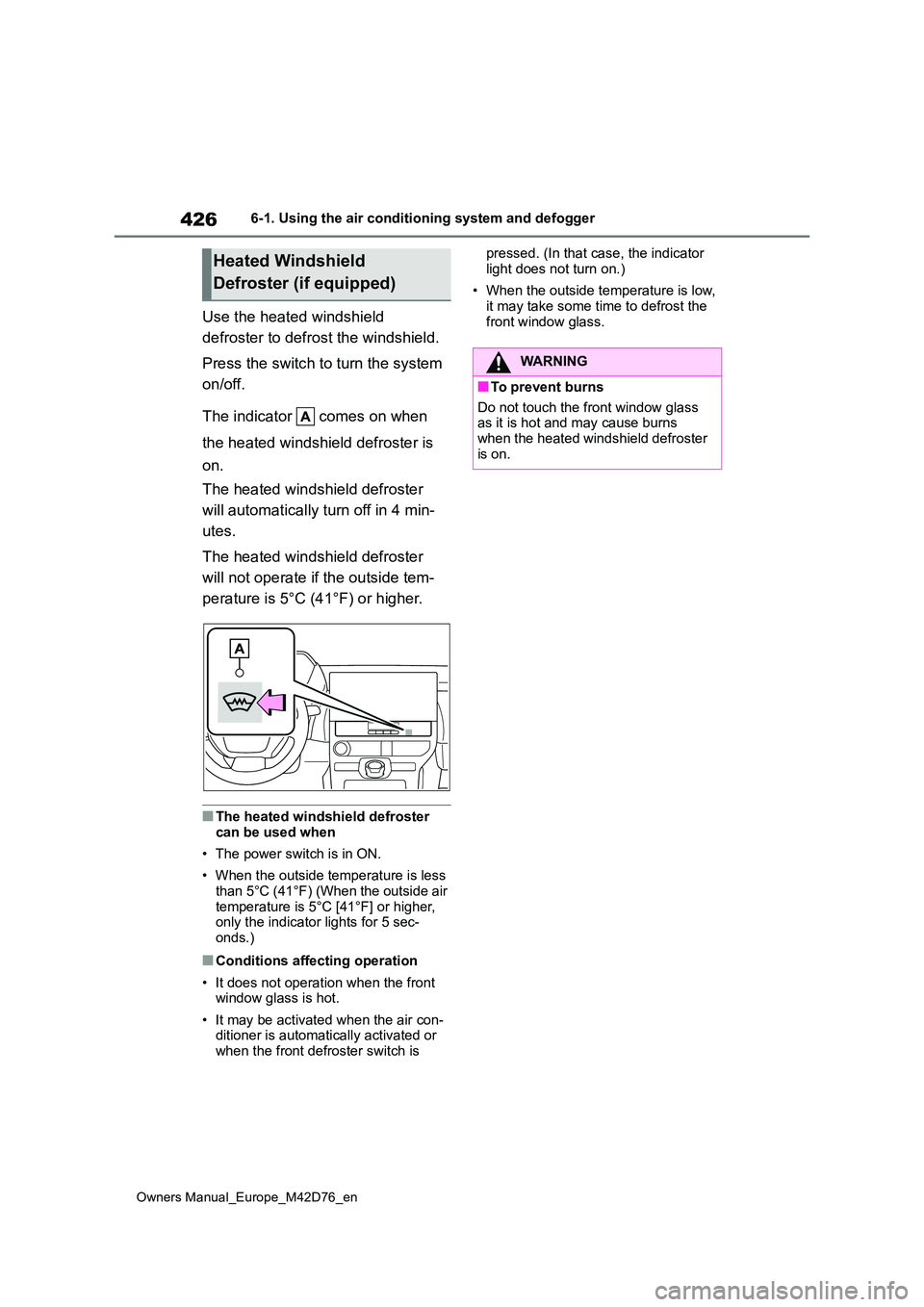
426
Owners Manual_Europe_M42D76_en
6-1. Using the air conditioning system and defogger
Use the heated windshield
defroster to defrost the windshield.
Press the switch to turn the system
on/off.
The indicator comes on when
the heated windshield defroster is
on.
The heated windshield defroster
will automatically turn off in 4 min-
utes.
The heated windshield defroster
will not operate if the outside tem-
perature is 5°C (41°F) or higher.
■The heated windshield defroster
can be used when
• The power switch is in ON.
• When the outside temperature is less than 5°C (41°F) (When the outside air
temperature is 5°C [41°F] or higher, only the indicator lights for 5 sec-onds.)
■Conditions affecting operation
• It does not operation when the front window glass is hot.
• It may be activated when the air con- ditioner is automatically activated or
when the front defroster switch is
pressed. (In that case, the indicator
light does not turn on.)
• When the outside temperature is low,
it may take some time to defrost the front window glass.
Heated Windshield
Defroster (if equipped)
WARNING
■To prevent burns
Do not touch the front window glass as it is hot and may cause burns when the heated windshield defroster
is on.
Page 430 of 674
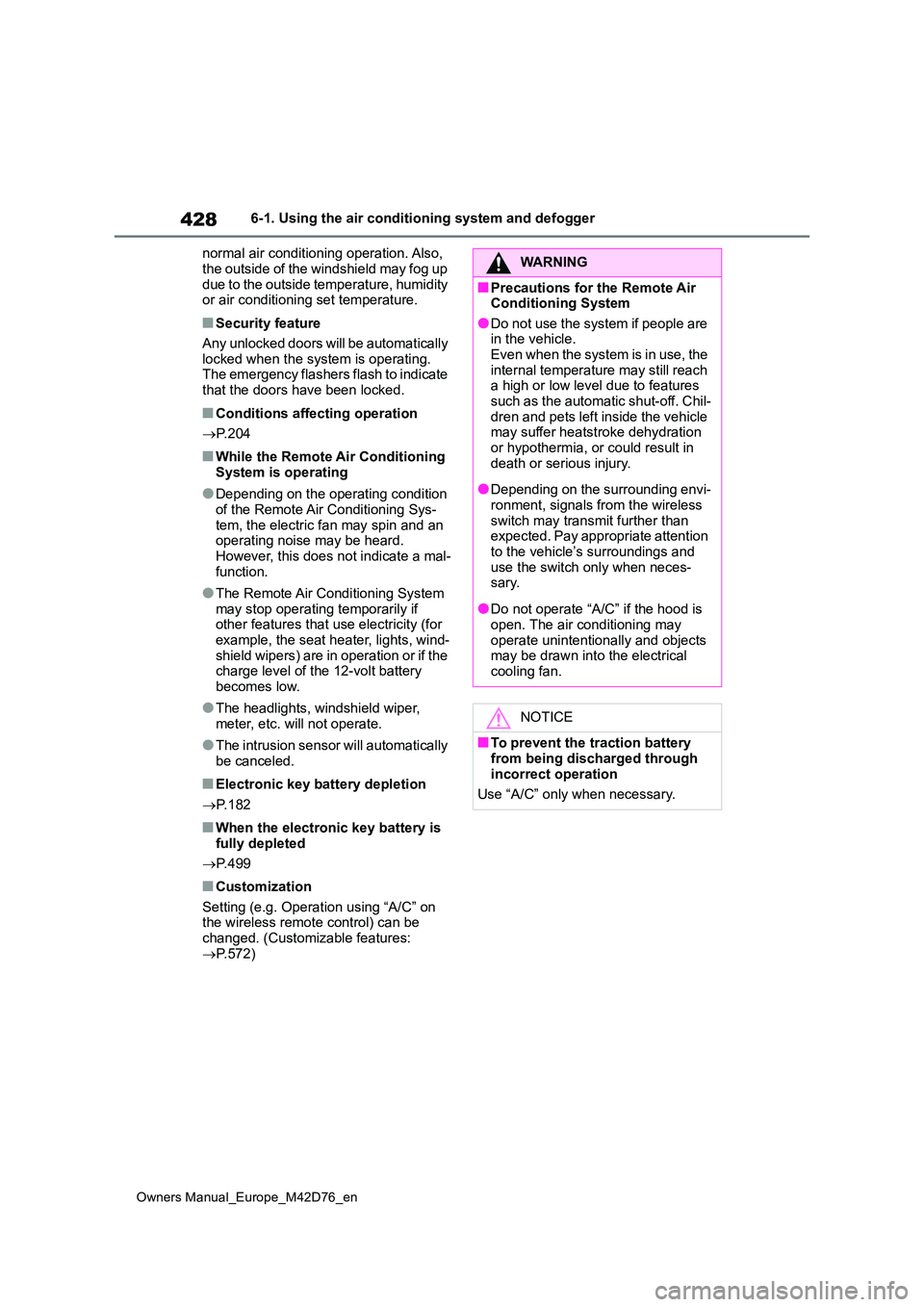
428
Owners Manual_Europe_M42D76_en
6-1. Using the air conditioning system and defogger
normal air conditioning operation. Also,
the outside of the windshield may fog up due to the outside temperature, humidity or air conditioning set temperature.
■Security feature
Any unlocked doors will be automatically locked when the system is operating. The emergency flashers flash to indicate
that the doors have been locked.
■Conditions affecting operation
P. 2 0 4
■While the Remote Air Conditioning System is operating
●Depending on the operating condition of the Remote Air Conditioning Sys-
tem, the electric fan may spin and an operating noise may be heard.However, this does not indicate a mal-
function.
●The Remote Air Conditioning System
may stop operating temporarily if other features that use electricity (for example, the seat heater, lights, wind-
shield wipers) are in operation or if the charge level of the 12-volt battery becomes low.
●The headlights, windshield wiper, meter, etc. will not operate.
●The intrusion sensor will automatically be canceled.
■Electronic key battery depletion
P. 1 8 2
■When the electronic key battery is fully depleted
P. 4 9 9
■Customization
Setting (e.g. Operation using “A/C” on the wireless remote control) can be changed. (Customizable features:
P.572)
WARNING
■Precautions for the Remote Air Conditioning System
●Do not use the system if people are in the vehicle.Even when the system is in use, the
internal temperature may still reach a high or low level due to features such as the automatic shut-off. Chil-
dren and pets left inside the vehicle may suffer heatstroke dehydration or hypothermia, or could result in
death or serious injury.
●Depending on the surrounding envi-
ronment, signals from the wireless switch may transmit further than expected. Pay appropriate attention
to the vehicle’s surroundings and use the switch only when neces-sary.
●Do not operate “A/C” if the hood is open. The air conditioning may
operate unintentionally and objects may be drawn into the electrical cooling fan.
NOTICE
■To prevent the traction battery
from being discharged through incorrect operation
Use “A/C” only when necessary.
Page 436 of 674
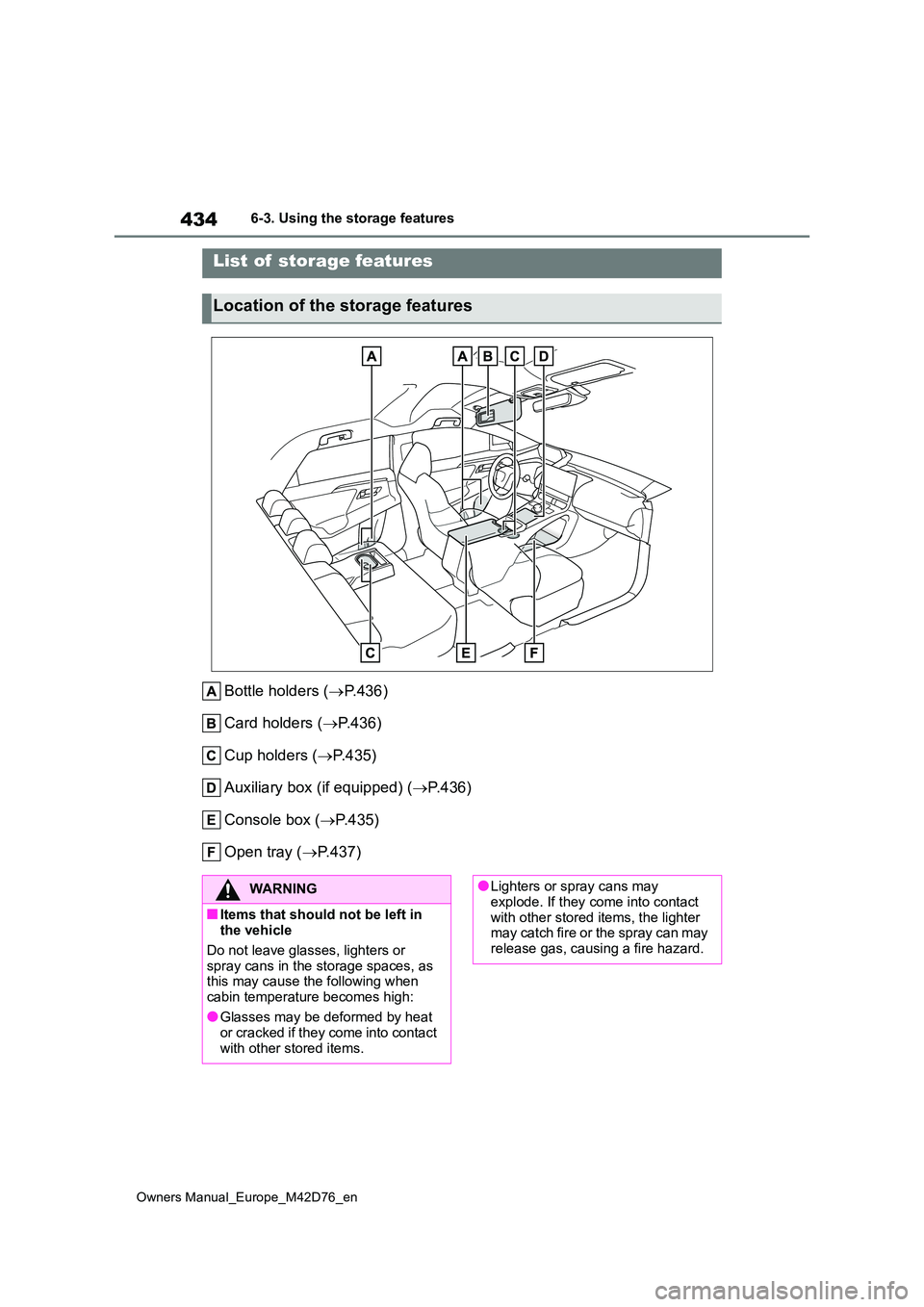
434
Owners Manual_Europe_M42D76_en
6-3. Using the storage features
6-3.Using the s torage feature s
Bottle holders (P.436)
Card holders ( P.436)
Cup holders ( P.435)
Auxiliary box (if equipped) ( P.436)
Console box ( P.435)
Open tray ( P.437)
List of storage features
Location of the storage features
WARNING
■Items that should not be left in the vehicle
Do not leave glasses, lighters or
spray cans in the storage spaces, as this may cause the following when cabin temperature becomes high:
●Glasses may be deformed by heat or cracked if they come into contact
with other stored items.
●Lighters or spray cans may
explode. If they come into contact with other stored items, the lighter may catch fire or the spray can may
release gas, causing a fire hazard.
Page 444 of 674
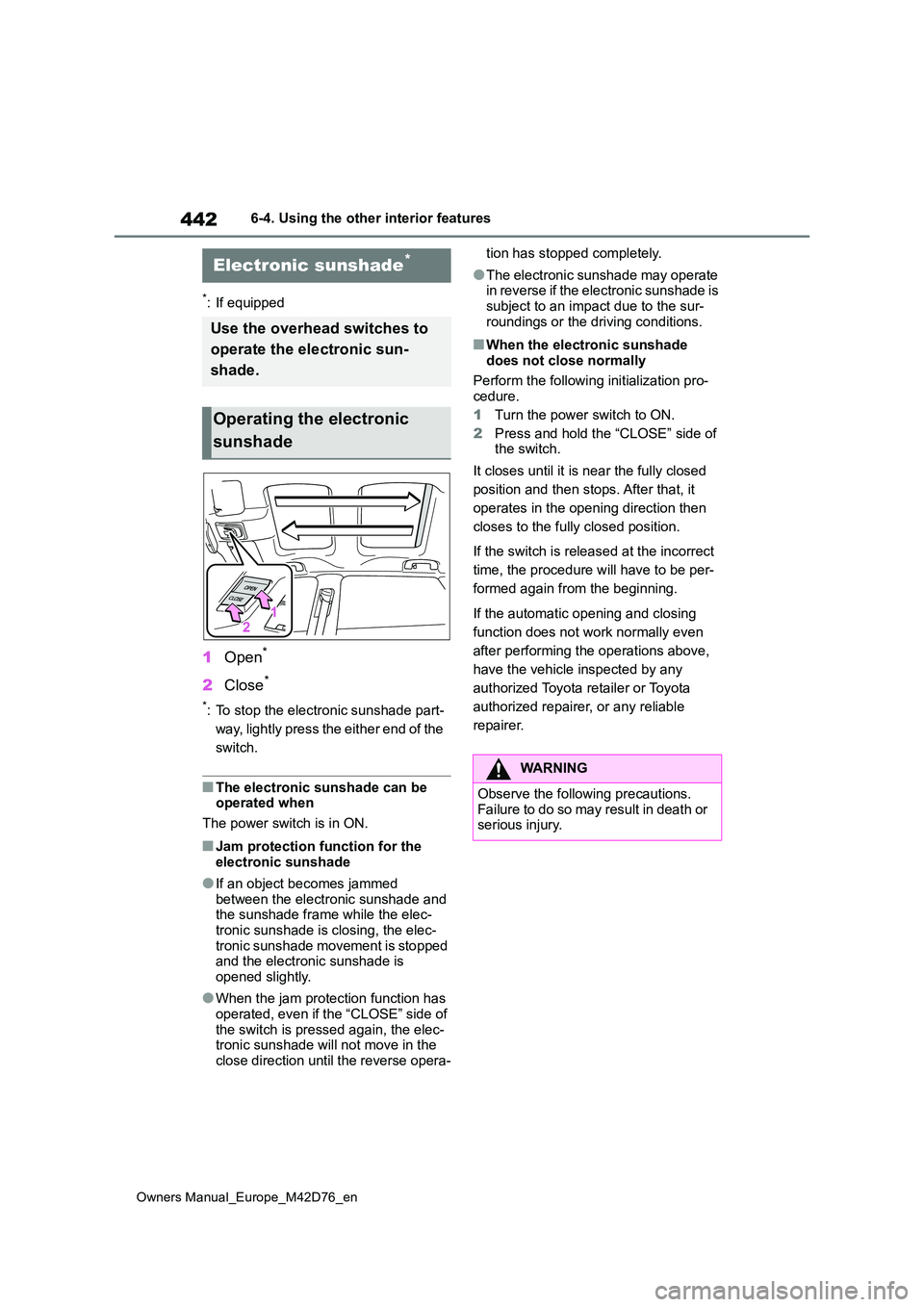
442
Owners Manual_Europe_M42D76_en
6-4. Using the other interior features
6-4.Using the o ther interio r fea tures
*: If equipped
1Open*
2Close*
*: To stop the electronic sunshade part-
way, lightly press the either end of the
switch.
■The electronic sunshade can be operated when
The power switch is in ON.
■Jam protection function for the electronic sunshade
●If an object becomes jammed between the electronic sunshade and the sunshade frame while the elec-
tronic sunshade is closing, the elec- tronic sunshade movement is stopped and the electronic sunshade is
opened slightly.
●When the jam protection function has
operated, even if the “CLOSE” side of the switch is pressed again, the elec-tronic sunshade will not move in the
close direction until the reverse opera-
tion has stopped completely.
●The electronic sunshade may operate in reverse if the electronic sunshade is
subject to an impact due to the sur- roundings or the driving conditions.
■When the electronic sunshade does not close normally
Perform the following initialization pro- cedure.
1 Turn the power switch to ON.
2 Press and hold the “CLOSE” side of the switch.
It closes until it is near the fully closed
position and then stops. After that, it
operates in the opening direction then
closes to the fully closed position.
If the switch is released at the incorrect
time, the procedure will have to be per-
formed again from the beginning.
If the automatic opening and closing
function does not work normally even
after performing the operations above,
have the vehicle inspected by any
authorized Toyota retailer or Toyota
authorized repairer, or any reliable
repairer.
Electronic sunshade*
Use the overhead switches to
operate the electronic sun-
shade.
Operating the electronic
sunshade
WARNING
Observe the following precautions. Failure to do so may result in death or serious injury.
Page 445 of 674
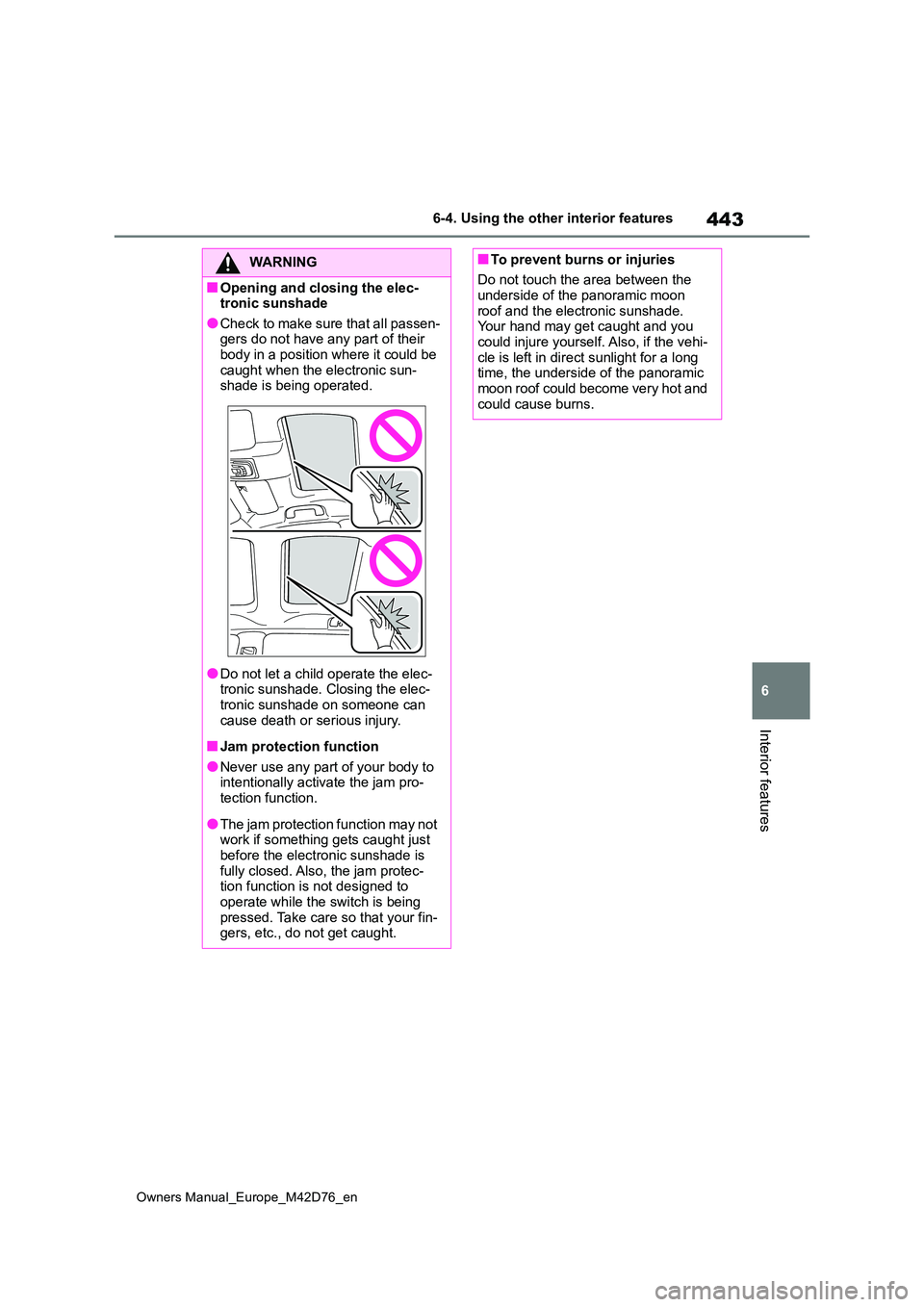
443
6
Owners Manual_Europe_M42D76_en
6-4. Using the other interior features
Interior features
WARNING
■Opening and closing the elec- tronic sunshade
●Check to make sure that all passen-gers do not have any part of their body in a position where it could be
caught when the electronic sun- shade is being operated.
●Do not let a child operate the elec-tronic sunshade. Closing the elec-tronic sunshade on someone can
cause death or serious injury.
■Jam protection function
●Never use any part of your body to intentionally activate the jam pro-tection function.
●The jam protection function may not work if something gets caught just
before the electronic sunshade is fully closed. Also, the jam protec-tion function is not designed to
operate while the switch is being pressed. Take care so that your fin-gers, etc., do not get caught.
■To prevent burns or injuries
Do not touch the area between the underside of the panoramic moon
roof and the electronic sunshade. Your hand may get caught and you could injure yourself. Also, if the vehi-
cle is left in direct sunlight for a long time, the underside of the panoramic moon roof could become very hot and
could cause burns.
Page 452 of 674
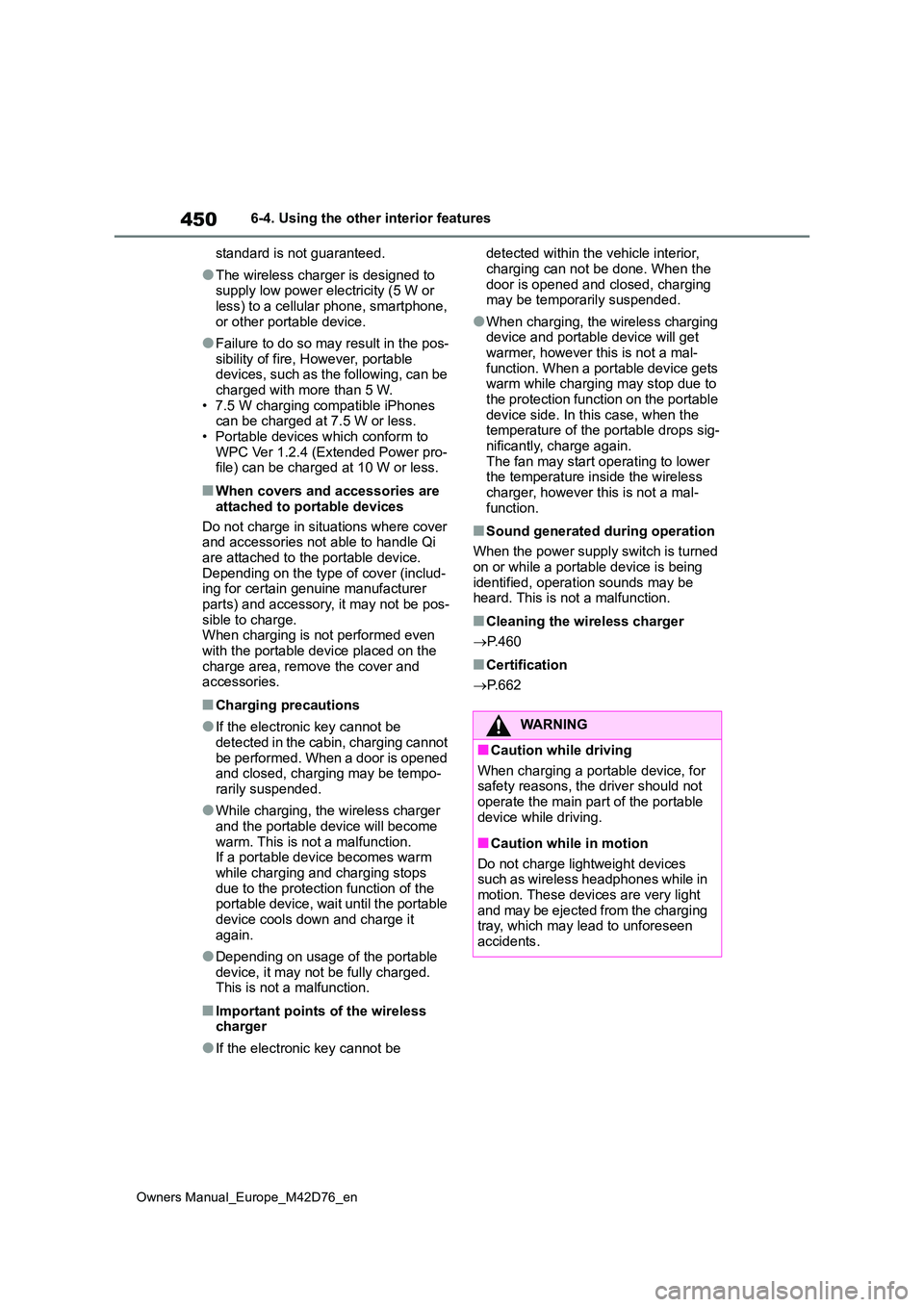
450
Owners Manual_Europe_M42D76_en
6-4. Using the other interior features
standard is not guaranteed.
●The wireless charger is designed to supply low power electricity (5 W or
less) to a cellular phone, smartphone, or other portable device.
●Failure to do so may result in the pos-sibility of fire, However, portable devices, such as the following, can be
charged with more than 5 W. • 7.5 W charging compatible iPhones can be charged at 7.5 W or less.
• Portable devices which conform to WPC Ver 1.2.4 (Extended Power pro-file) can be charged at 10 W or less.
■When covers and accessories are
attached to portable devices
Do not charge in situations where cover and accessories not able to handle Qi
are attached to the portable device. Depending on the type of cover (includ-ing for certain genuine manufacturer
parts) and accessory, it may not be pos- sible to charge.When charging is not performed even
with the portable device placed on the charge area, remove the cover and accessories.
■Charging precautions
●If the electronic key cannot be detected in the cabin, charging cannot
be performed. When a door is opened and closed, charging may be tempo-rarily suspended.
●While charging, the wireless charger and the portable device will become
warm. This is not a malfunction. If a portable device becomes warm while charging and charging stops
due to the protection function of the portable device, wait until the portable device cools down and charge it
again.
●Depending on usage of the portable
device, it may not be fully charged. This is not a malfunction.
■Important points of the wireless charger
●If the electronic key cannot be
detected within the vehicle interior,
charging can not be done. When the door is opened and closed, charging may be temporarily suspended.
●When charging, the wireless charging device and portable device will get
warmer, however this is not a mal- function. When a portable device gets warm while charging may stop due to
the protection function on the portable device side. In this case, when the temperature of the portable drops sig-
nificantly, charge again. The fan may start operating to lower the temperature inside the wireless
charger, however this is not a mal- function.
■Sound generated during operation
When the power supply switch is turned
on or while a portable device is being identified, operation sounds may be heard. This is not a malfunction.
■Cleaning the wireless charger
P. 4 6 0
■Certification
P. 6 6 2
WARNING
■Caution while driving
When charging a portable device, for safety reasons, the driver should not operate the main part of the portable
device while driving.
■Caution while in motion
Do not charge lightweight devices such as wireless headphones while in motion. These devices are very light
and may be ejected from the charging tray, which may lead to unforeseen accidents.