ESP TOYOTA BZ4X 2022 Owners Manual (in English)
[x] Cancel search | Manufacturer: TOYOTA, Model Year: 2022, Model line: BZ4X, Model: TOYOTA BZ4X 2022Pages: 674, PDF Size: 120.02 MB
Page 9 of 674
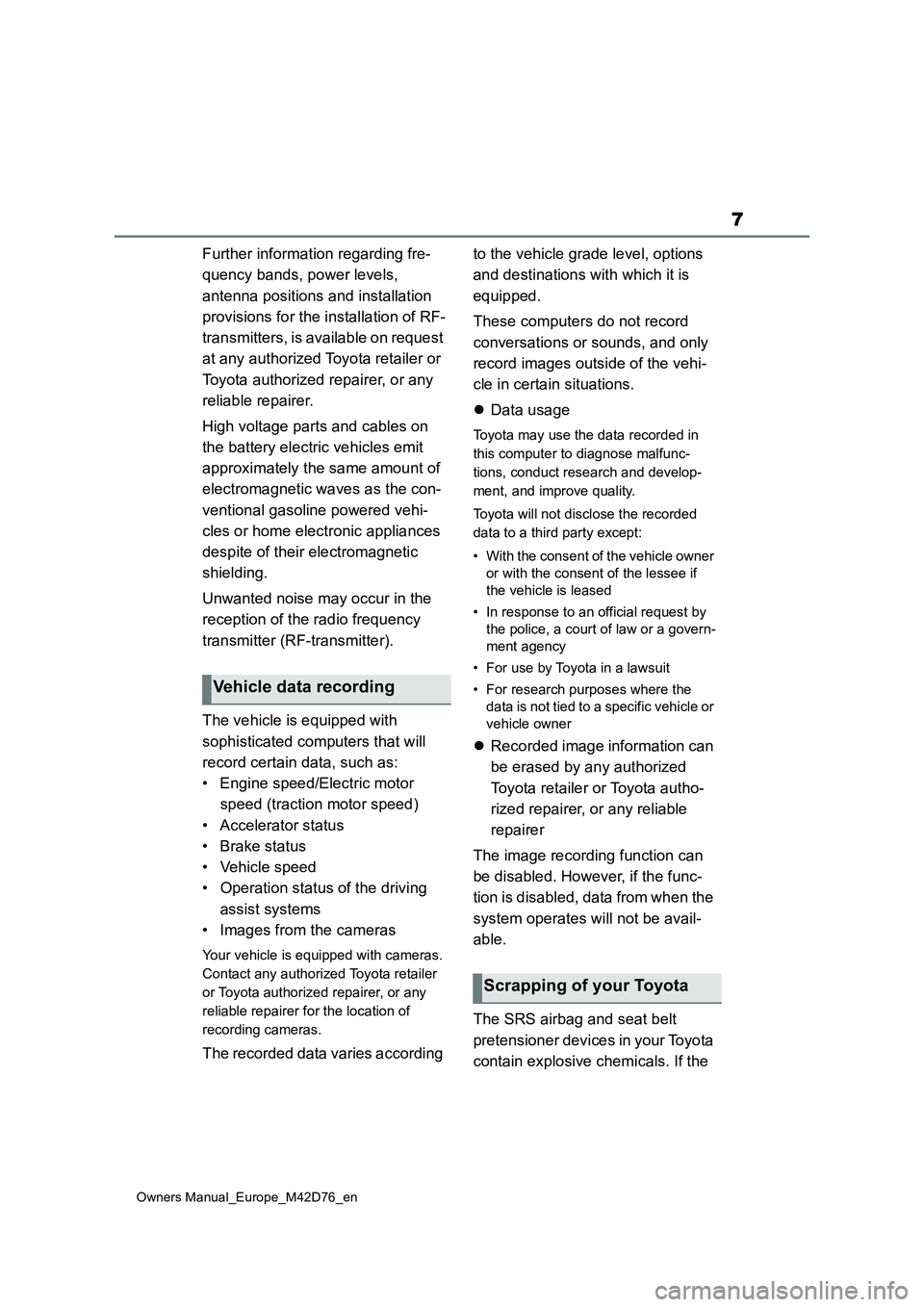
7
Owners Manual_Europe_M42D76_en
Further information regarding fre-
quency bands, power levels,
antenna positions and installation
provisions for the installation of RF-
transmitters, is available on request
at any authorized Toyota retailer or
Toyota authorized repairer, or any
reliable repairer.
High voltage parts and cables on
the battery electric vehicles emit
approximately the same amount of
electromagnetic waves as the con-
ventional gasoline powered vehi-
cles or home electronic appliances
despite of their electromagnetic
shielding.
Unwanted noise may occur in the
reception of the radio frequency
transmitter (RF-transmitter).
The vehicle is equipped with
sophisticated computers that will
record certain data, such as:
• Engine speed/Electric motor
speed (traction motor speed)
• Accelerator status
• Brake status
• Vehicle speed
• Operation status of the driving
assist systems
• Images from the cameras
Your vehicle is equipped with cameras.
Contact any authorized Toyota retailer
or Toyota authorized repairer, or any
reliable repairer for the location of
recording cameras.
The recorded data varies according
to the vehicle grade level, options
and destinations with which it is
equipped.
These computers do not record
conversations or sounds, and only
record images outside of the vehi-
cle in certain situations.
Data usage
Toyota may use the data recorded in
this computer to diagnose malfunc-
tions, conduct research and develop-
ment, and improve quality.
Toyota will not disclose the recorded
data to a third party except:
• With the consent of the vehicle owner
or with the consent of the lessee if
the vehicle is leased
• In response to an official request by
the police, a court of law or a govern-
ment agency
• For use by Toyota in a lawsuit
• For research purposes where the
data is not tied to a specific vehicle or
vehicle owner
Recorded image information can
be erased by any authorized
Toyota retailer or Toyota autho-
rized repairer, or any reliable
repairer
The image recording function can
be disabled. However, if the func-
tion is disabled, data from when the
system operates will not be avail-
able.
The SRS airbag and seat belt
pretensioner devices in your Toyota
contain explosive chemicals. If the
Vehicle data recording
Scrapping of your Toyota
Page 34 of 674
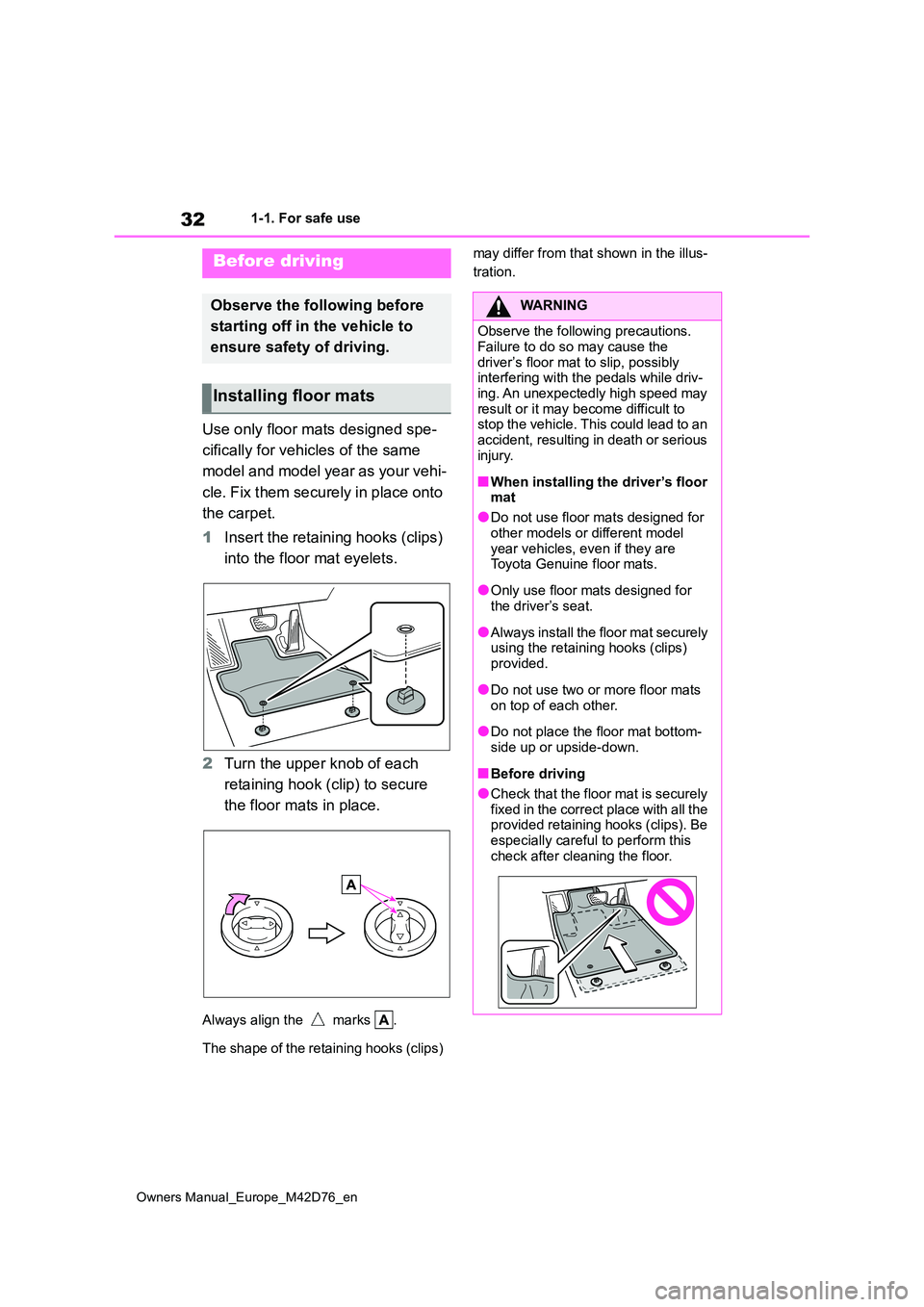
32
Owners Manual_Europe_M42D76_en
1-1. For safe use
1-1.For s afe us e
Use only floor mats designed spe-
cifically for vehicles of the same
model and model year as your vehi-
cle. Fix them securely in place onto
the carpet.
1 Insert the retaining hooks (clips)
into the floor mat eyelets.
2 Turn the upper knob of each
retaining hook (clip) to secure
the floor mats in place.
Always align the marks .
The shape of the retaining hooks (clips)
may differ from that shown in the illus-
tration.Before driving
Observe the following before
starting off in t he vehicle to
ensure safety of driving.
Installing floor mats
WARNING
Observe the following precautions.
Failure to do so may cause the driver’s floor mat to slip, possibly interfering with the pedals while driv-
ing. An unexpectedly high speed may result or it may become difficult to stop the vehicle. This could lead to an
accident, resulting in death or serious injury.
■When installing the driver’s floor mat
●Do not use floor mats designed for
other models or different model year vehicles, even if they are Toyota Genuine floor mats.
●Only use floor mats designed for the driver’s seat.
●Always install the floor mat securely using the retaining hooks (clips)
provided.
●Do not use two or more floor mats
on top of each other.
●Do not place the floor mat bottom-
side up or upside-down.
■Before driving
●Check that the floor mat is securely fixed in the correct place with all the provided retaining hooks (clips). Be
especially careful to perform this check after cleaning the floor.
Page 43 of 674
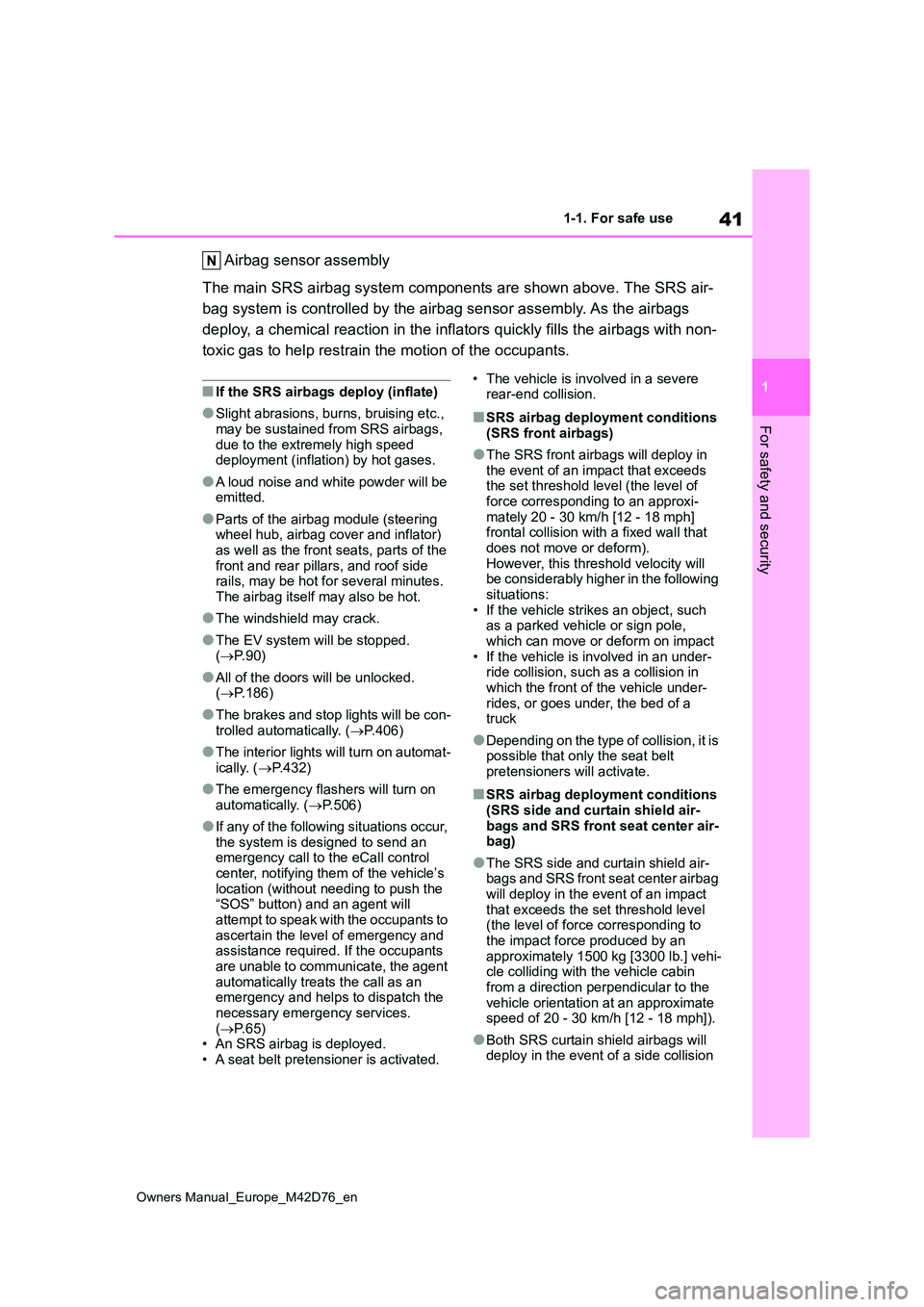
41
1
Owners Manual_Europe_M42D76_en
1-1. For safe use
For safety and security
Airbag sensor assembly
The main SRS airbag system components are shown above. The SRS air-
bag system is controlled by the airbag sensor assembly. As the airbags
deploy, a chemical reaction in the inflators quickly fills the airbags with non-
toxic gas to help restrain the motion of the occupants.
■If the SRS airbags deploy (inflate)
●Slight abrasions, burns, bruising etc.,
may be sustained from SRS airbags, due to the extremely high speed deployment (inflation) by hot gases.
●A loud noise and white powder will be emitted.
●Parts of the airbag module (steering wheel hub, airbag cover and inflator)
as well as the front seats, parts of the front and rear pillars, and roof side rails, may be hot for several minutes.
The airbag itself may also be hot.
●The windshield may crack.
●The EV system will be stopped. ( P. 9 0 )
●All of the doors will be unlocked. ( P.186)
●The brakes and stop lights will be con-
trolled automatically. ( P.406)
●The interior lights will turn on automat-
ically. ( P.432)
●The emergency flashers will turn on
automatically. ( P.506)
●If any of the following situations occur,
the system is designed to send an emergency call to the eCall control center, notifying them of the vehicle’s
location (without needing to push the “SOS” button) and an agent will attempt to speak with the occupants to
ascertain the level of emergency and assistance required. If the occupants are unable to communicate, the agent
automatically treats the call as an emergency and helps to dispatch the necessary emergency services.
( P. 6 5 ) • An SRS airbag is deployed.• A seat belt pretensioner is activated.
• The vehicle is involved in a severe rear-end collision.
■SRS airbag deployment conditions
(SRS front airbags)
●The SRS front airbags will deploy in
the event of an impact that exceeds the set threshold level (the level of force corresponding to an approxi-
mately 20 - 30 km/h [12 - 18 mph] frontal collision with a fixed wall that does not move or deform).
However, this threshold velocity will be considerably higher in the following situations:
• If the vehicle strikes an object, such as a parked vehicle or sign pole, which can move or deform on impact
• If the vehicle is involved in an under- ride collision, such as a collision in which the front of the vehicle under-
rides, or goes under, the bed of a truck
●Depending on the type of collision, it is possible that only the seat belt pretensioners will activate.
■SRS airbag deployment conditions
(SRS side and curtain shield air- bags and SRS front seat center air-bag)
●The SRS side and curtain shield air-bags and SRS front seat center airbag
will deploy in the event of an impact that exceeds the set threshold level (the level of force corresponding to
the impact force produced by an approximately 1500 kg [3300 lb.] vehi-cle colliding with the vehicle cabin
from a direction perpendicular to the vehicle orientation at an approximate speed of 20 - 30 km/h [12 - 18 mph]).
●Both SRS curtain shield airbags will deploy in the event of a side collision
Page 46 of 674
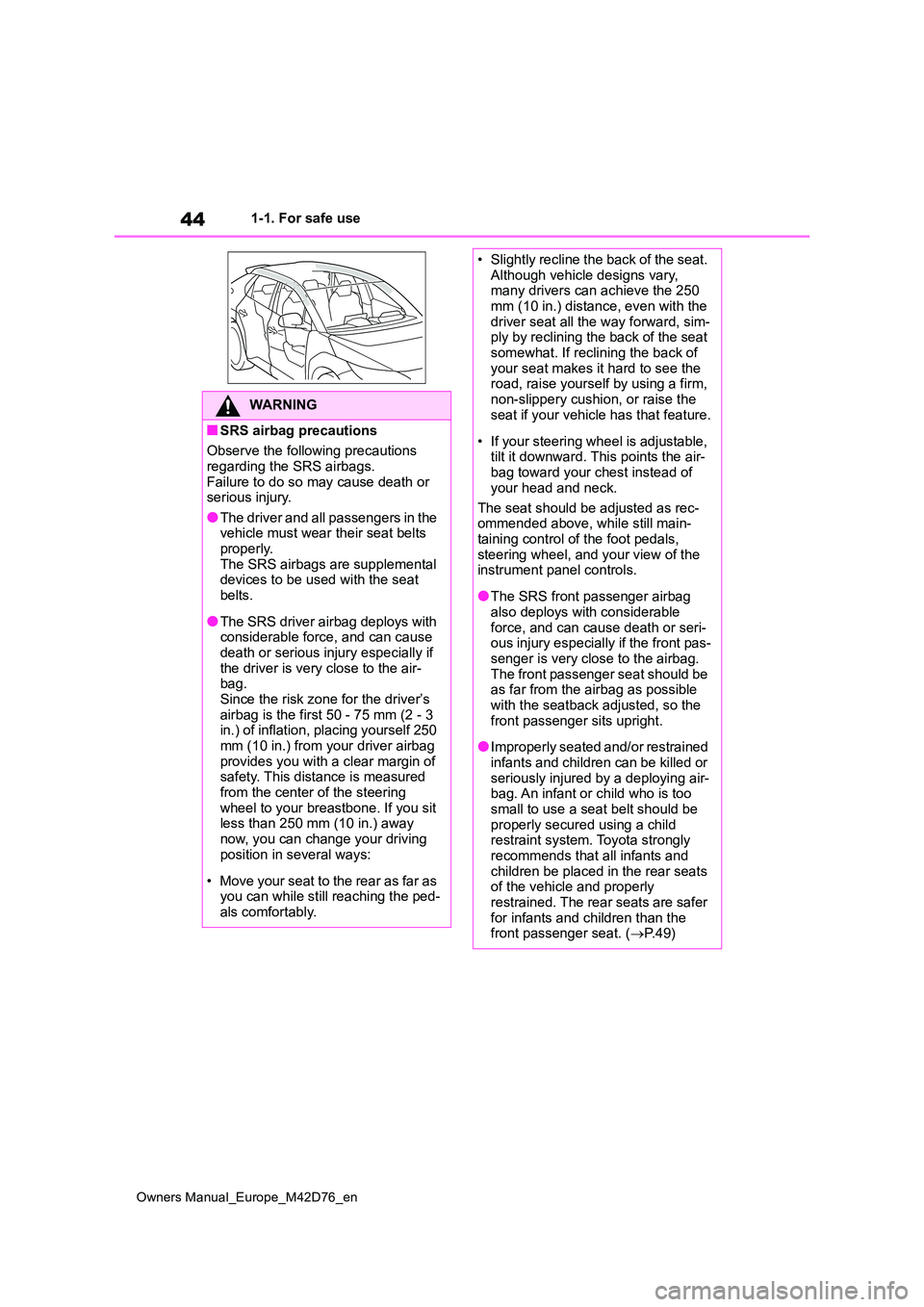
44
Owners Manual_Europe_M42D76_en
1-1. For safe use
WARNING
■SRS airbag precautions
Observe the following precautions
regarding the SRS airbags. Failure to do so may cause death or serious injury.
●The driver and all passengers in the vehicle must wear their seat belts properly.
The SRS airbags are supplemental devices to be used with the seat belts.
●The SRS driver airbag deploys with considerable force, and can cause
death or serious injury especially if the driver is very close to the air-bag.
Since the risk zone for the driver’s airbag is the first 50 - 75 mm (2 - 3 in.) of inflation, placing yourself 250
mm (10 in.) from your driver airbag provides you with a clear margin of safety. This distance is measured
from the center of the steering wheel to your breastbone. If you sit less than 250 mm (10 in.) away
now, you can change your driving position in several ways:
• Move your seat to the rear as far as you can while still reaching the ped-als comfortably.
• Slightly recline the back of the seat. Although vehicle designs vary, many drivers can achieve the 250
mm (10 in.) distance, even with the driver seat all the way forward, sim-ply by reclining the back of the seat
somewhat. If reclining the back of your seat makes it hard to see the road, raise yourself by using a firm,
non-slippery cushion, or raise the seat if your vehicle has that feature.
• If your steering wheel is adjustable, tilt it downward. This points the air-bag toward your chest instead of
your head and neck.
The seat should be adjusted as rec- ommended above, while still main-
taining control of the foot pedals, steering wheel, and your view of the instrument panel controls.
●The SRS front passenger airbag also deploys with considerable
force, and can cause death or seri- ous injury especially if the front pas-senger is very close to the airbag.
The front passenger seat should be as far from the airbag as possible with the seatback adjusted, so the
front passenger sits upright.
●Improperly seated and/or restrained
infants and children can be killed or seriously injured by a deploying air-bag. An infant or child who is too
small to use a seat belt should be properly secured using a child restraint system. Toyota strongly
recommends that all infants and children be placed in the rear seats of the vehicle and properly
restrained. The rear seats are safer for infants and children than the front passenger seat. ( P. 4 9 )
Page 72 of 674
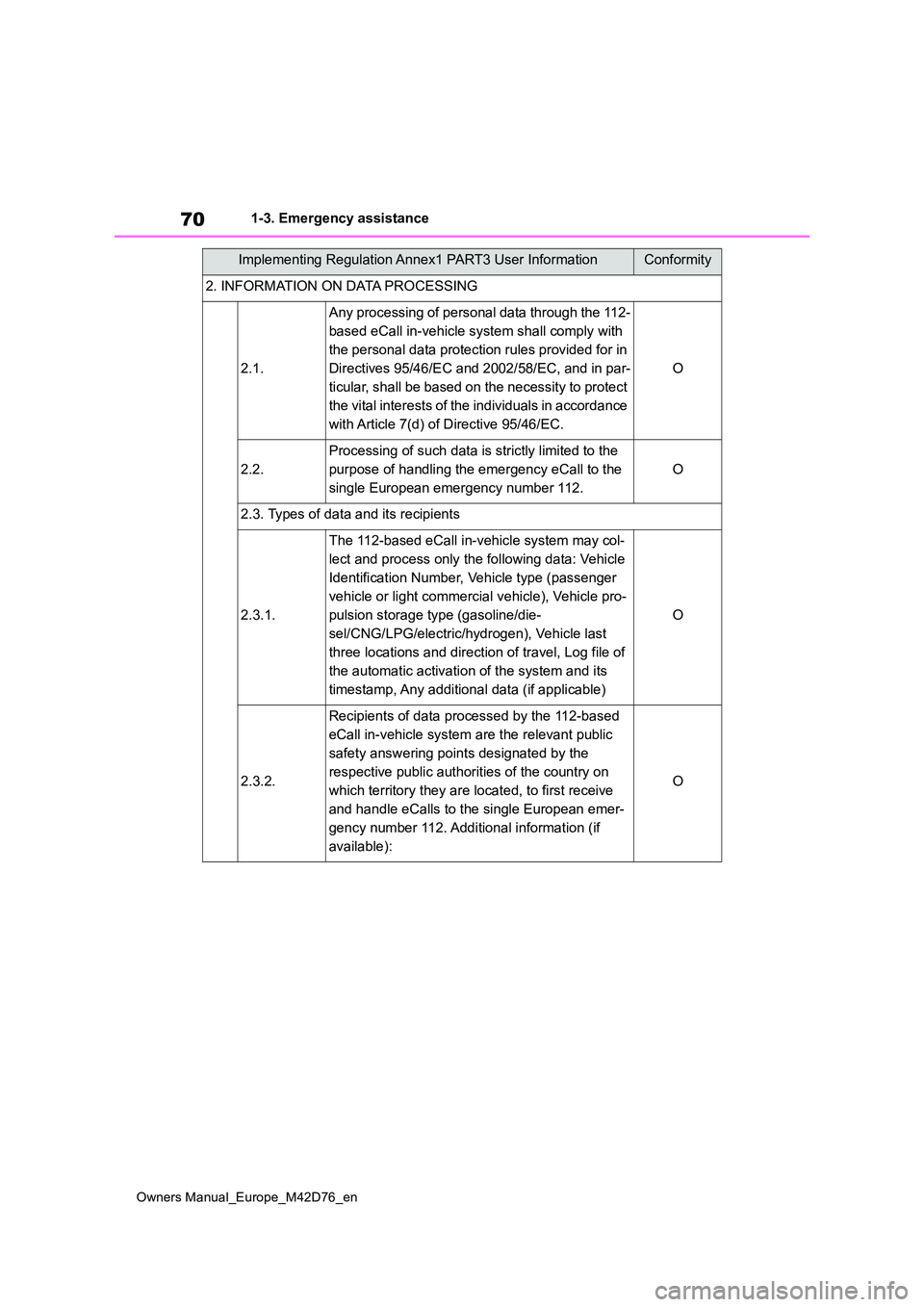
70
Owners Manual_Europe_M42D76_en
1-3. Emergency assistance
2. INFORMATION ON DATA PROCESSING
2.1.
Any processing of personal data through the 112-
based eCall in-vehicle system shall comply with
the personal data protection rules provided for in
Directives 95/46/EC and 2002/58/EC, and in par-
ticular, shall be based on the necessity to protect
the vital interests of the individuals in accordance
with Article 7(d) of Directive 95/46/EC.
O
2.2.
Processing of such data is strictly limited to the
purpose of handling the emergency eCall to the
single European emergency number 112.
O
2.3. Types of data and its recipients
2.3.1.
The 112-based eCall in-vehicle system may col-
lect and process only the following data: Vehicle
Identification Number, Vehicle type (passenger
vehicle or light commercial vehicle), Vehicle pro-
pulsion storage type (gasoline/die-
sel/CNG/LPG/electric/hydrogen), Vehicle last
three locations and direction of travel, Log file of
the automatic activation of the system and its
timestamp, Any additional data (if applicable)
O
2.3.2.
Recipients of data processed by the 112-based
eCall in-vehicle system are the relevant public
safety answering points designated by the
respective public authorities of the country on
which territory they are located, to first receive
and handle eCalls to the single European emer-
gency number 112. Additional information (if
available):
O
Implementing Regulation Annex1 PART3 User InformationConformity
Page 74 of 674
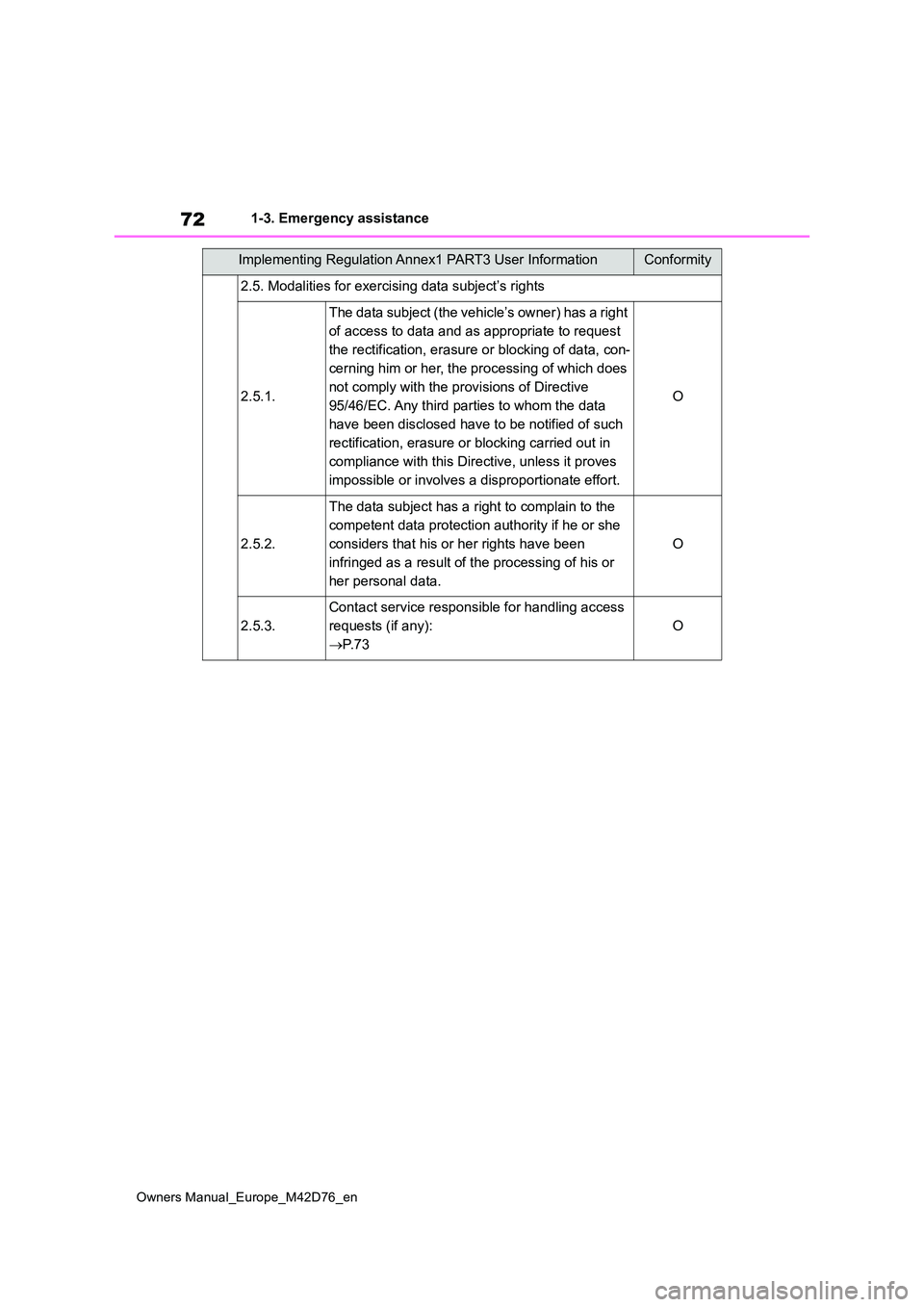
72
Owners Manual_Europe_M42D76_en
1-3. Emergency assistance
2.5. Modalities for exercising data subject’s rights
2.5.1.
The data subject (the vehicle’s owner) has a right
of access to data and as appropriate to request
the rectification, erasure or blocking of data, con-
cerning him or her, the processing of which does
not comply with the provisions of Directive
95/46/EC. Any third parties to whom the data
have been disclosed have to be notified of such
rectification, erasure or blocking carried out in
compliance with this Directive, unless it proves
impossible or involves a disproportionate effort.
O
2.5.2.
The data subject has a right to complain to the
competent data protection authority if he or she
considers that his or her rights have been
infringed as a result of the processing of his or
her personal data.
O
2.5.3.
Contact service responsible for handling access
requests (if any):
P. 7 3
O
Implementing Regulation Annex1 PART3 User InformationConformity
Page 75 of 674
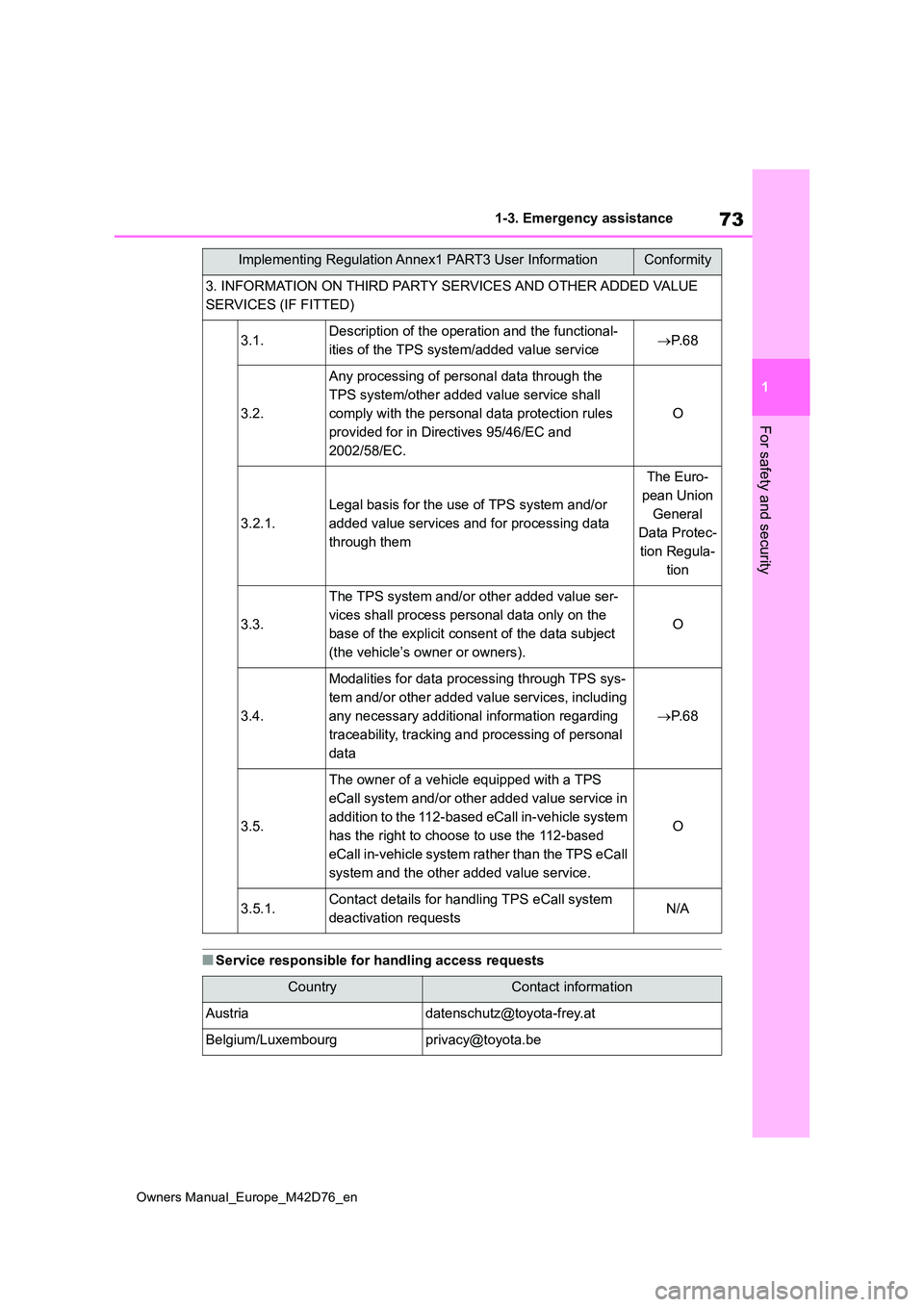
73
1
Owners Manual_Europe_M42D76_en
1-3. Emergency assistance
For safety and security
■Service responsible for handling access requests
3. INFORMATION ON THIRD PARTY SERVICES AND OTHER ADDED VALUE
SERVICES (IF FITTED)
3.1.Description of the operation and the functional-
ities of the TPS system/added value service P. 6 8
3.2.
Any processing of personal data through the
TPS system/other added value service shall
comply with the personal data protection rules
provided for in Directives 95/46/EC and
2002/58/EC.
O
3.2.1.
Legal basis for the use of TPS system and/or
added value services and for processing data
through them
The Euro-
pean Union
General
Data Protec-
tion Regula-
tion
3.3.
The TPS system and/or other added value ser-
vices shall process personal data only on the
base of the explicit consent of the data subject
(the vehicle’s owner or owners).
O
3.4.
Modalities for data processing through TPS sys-
tem and/or other added value services, including
any necessary additional information regarding
traceability, tracking and processing of personal
data
P. 6 8
3.5.
The owner of a vehicle equipped with a TPS
eCall system and/or other added value service in
addition to the 112-based eCall in-vehicle system
has the right to choose to use the 112-based
eCall in-vehicle system rather than the TPS eCall
system and the other added value service.
O
3.5.1.Contact details for handling TPS eCall system
deactivation requestsN/A
CountryContact information
[email protected]
Belgium/[email protected]
Implementing Regulation Annex1 PART3 User InformationConformity
Page 80 of 674
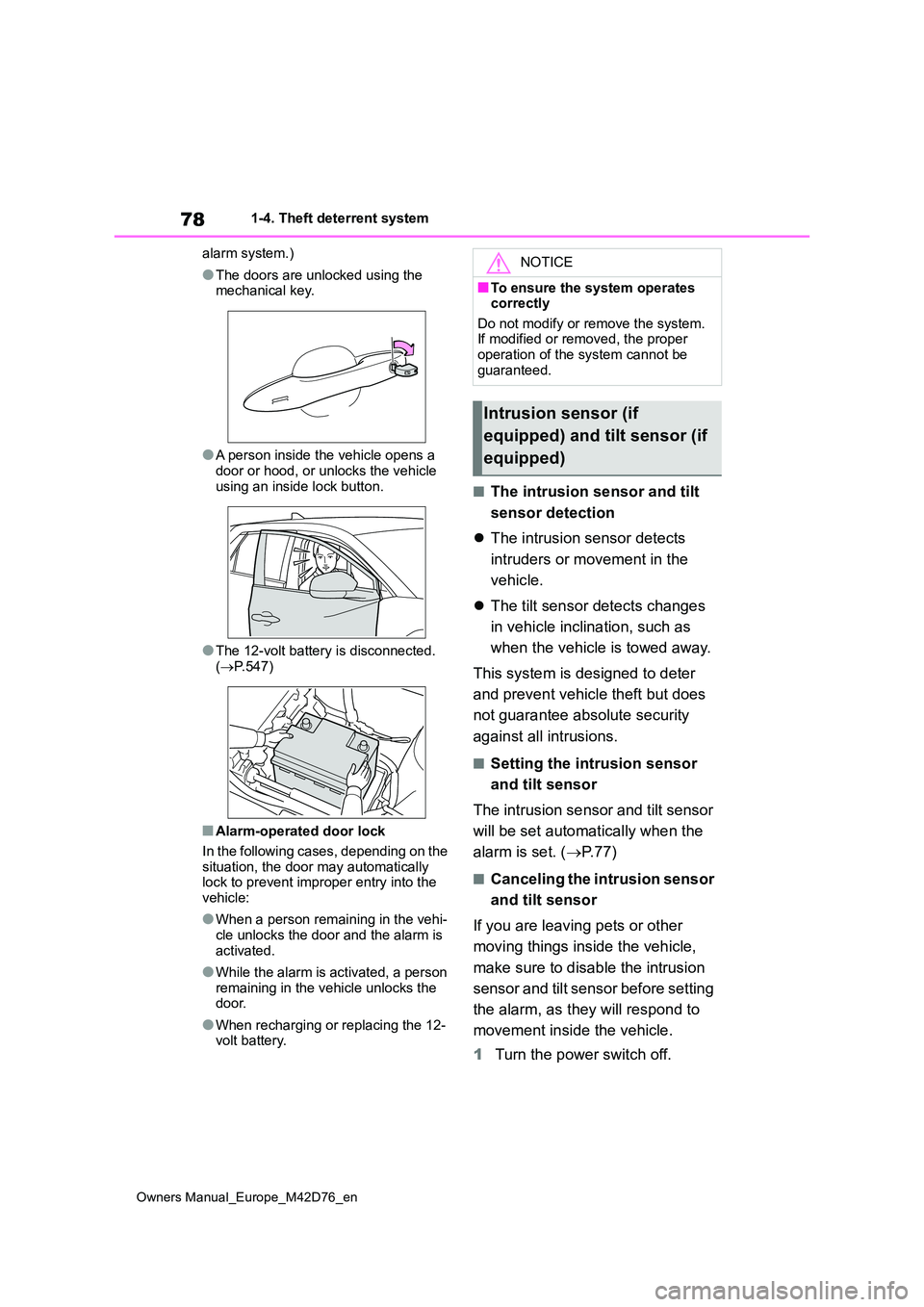
78
Owners Manual_Europe_M42D76_en
1-4. Theft deterrent system
alarm system.)
●The doors are unlocked using the mechanical key.
●A person inside the vehicle opens a door or hood, or unlocks the vehicle
using an inside lock button.
●The 12-volt battery is disconnected.
( P.547)
■Alarm-operated door lock
In the following cases, depending on the situation, the door may automatically lock to prevent improper entry into the
vehicle:
●When a person remaining in the vehi-
cle unlocks the door and the alarm is activated.
●While the alarm is activated, a person remaining in the vehicle unlocks the door.
●When recharging or replacing the 12-volt battery.
■The intrusion sensor and tilt
sensor detection
The intrusion sensor detects
intruders or movement in the
vehicle.
The tilt sensor detects changes
in vehicle inclination, such as
when the vehicle is towed away.
This system is designed to deter
and prevent vehicle theft but does
not guarantee absolute security
against all intrusions.
■Setting the intrusion sensor
and tilt sensor
The intrusion sensor and tilt sensor
will be set automatically when the
alarm is set. ( P. 7 7 )
■Canceling the intrusion sensor
and tilt sensor
If you are leaving pets or other
moving things inside the vehicle,
make sure to disable the intrusion
sensor and tilt sensor before setting
the alarm, as they will respond to
movement inside the vehicle.
1 Turn the power switch off.
NOTICE
■To ensure the system operates correctly
Do not modify or remove the system. If modified or removed, the proper operation of the system cannot be
guaranteed.
Intrusion sensor (if
equipped) and tilt sensor (if
equipped)
Page 112 of 674

110
Owners Manual_Europe_M42D76_en
2-2. Charging
■Locking the charging connec-
tor
The AC charging connector will be
automatically locked when inserting
it into the AC charging inlet.
■Unlocking the charging con-
nector
The AC charging connector will be
unlocked when the doors are
unlocked using the smart entry &
start system or wireless remote
control.
The AC charging connector locks
when connected and unlocks when
the door is unlocked, so lock-
ing/unlocking the AC charging con-
nector does not necessarily
correspond to locking/unlocking the
door.
If the door is unlocked and the AC
charging connector is locked, you
can unlock it by doing the following:
• When using the smart entry &
start system, lock the door once
and then unlock it again.
(→P.185)
• When using the wireless remote
control, press the unlock button
to unlock the door. (→P.185)
■AC charging connector lock func-
tion
If the AC charging connector is locked/unlocked repeatedly, it may not
work temporary due to protect the sys- tem by AC charging system. In this case, wait for a while before connecting
the AC charging connector to AC charging inlet again.
The AC charging connector lock func-
tion does not guarantee that theft of the AC charging cable will be prevented, and is not necessarily effective for all
mischiefs.
■Security function for unlocking
If the AC charging connector is not removed within approximately 30 sec-
onds after the vehicle is unlocked, the security function automatically locks the connector again.
■Unlocking the AC charging connec-
tor during charging
If the AC charging connector is unlocked during charging, charging will be
stopped. Once the security function ( P.77) works, charging may not restart automatically. In this case, remove the
AC charging connector* and insert it again.*: When the AC charging connector is
removed, the charging schedule will
be updated. ( P.134)
■When the AC charging connector cannot be inserted into the AC
charging inlet
Check that the connector lock pin is not lowered.
If the connector lock pin is lowered, the connector lock is operating. Unlock the doors using the smart entry & start sys-
Locking and unlocking
AC charging connector
The AC charging connector
will be locked when it is con-
nected to the AC charging
inlet, preventing the AC
charging cable from being dis-
connected while charging.
Locking and unlocking the
AC charging connector
Page 128 of 674
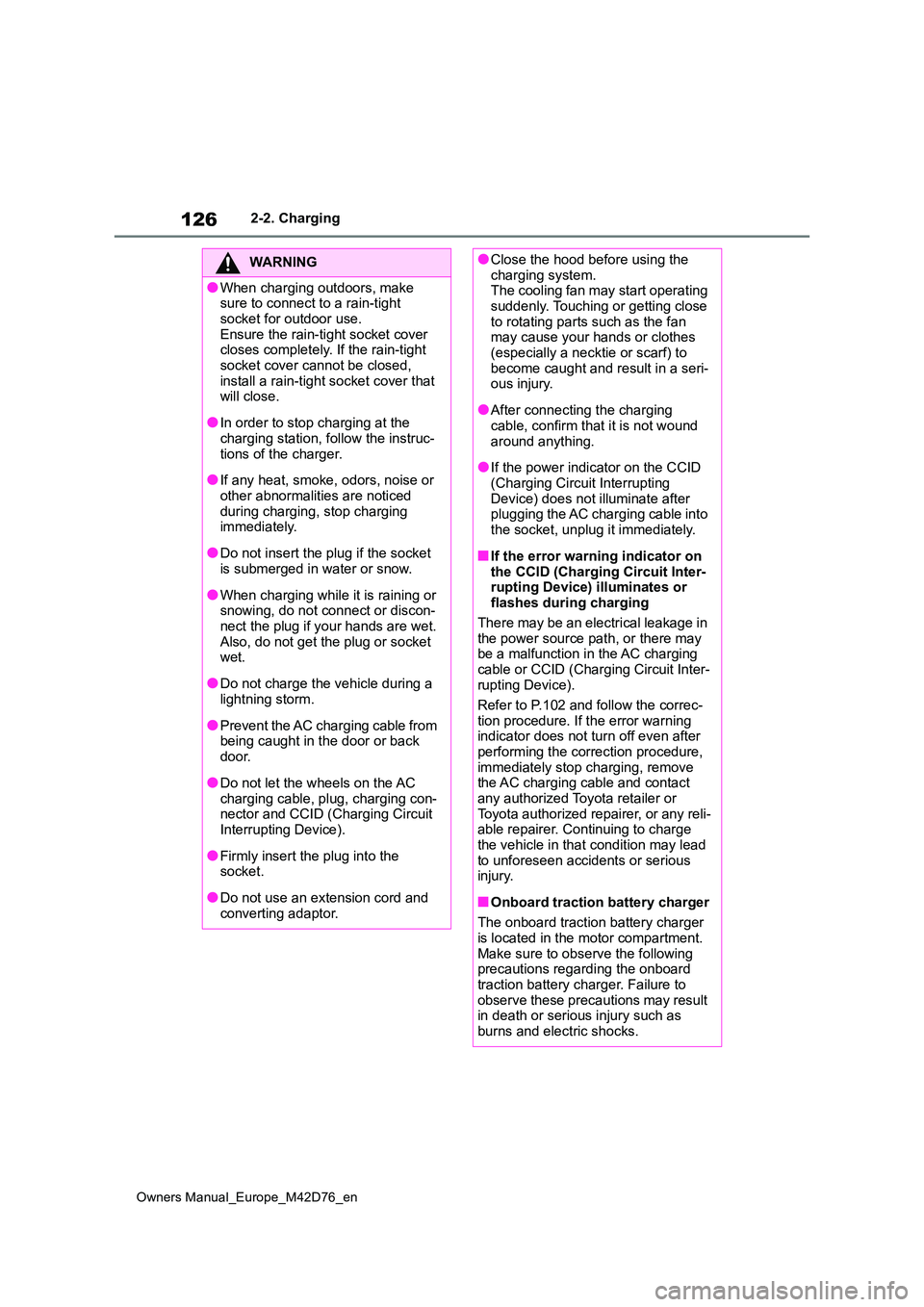
126
Owners Manual_Europe_M42D76_en
2-2. Charging
WARNING
●When charging outdoors, make sure to connect to a rain-tight
socket for outdoor use. Ensure the rain-tight socket cover closes completely. If the rain-tight
socket cover cannot be closed, install a rain-tight socket cover that will close.
●In order to stop charging at the charging station, follow the instruc-
tions of the charger.
●If any heat, smoke, odors, noise or
other abnormalities are noticed during charging, stop charging immediately.
●Do not insert the plug if the socket is submerged in water or snow.
●When charging while it is raining or snowing, do not connect or discon-
nect the plug if your hands are wet. Also, do not get the plug or socket wet.
●Do not charge the vehicle during a lightning storm.
●Prevent the AC charging cable from being caught in the door or back
door.
●Do not let the wheels on the AC
charging cable, plug, charging con- nector and CCID (Charging Circuit Interrupting Device).
●Firmly insert the plug into the socket.
●Do not use an extension cord and converting adaptor.
●Close the hood before using the charging system.The cooling fan may start operating
suddenly. Touching or getting close to rotating parts such as the fan may cause your hands or clothes
(especially a necktie or scarf) to become caught and result in a seri-ous injury.
●After connecting the charging cable, confirm that it is not wound
around anything.
●If the power indicator on the CCID
(Charging Circuit Interrupting Device) does not illuminate after plugging the AC charging cable into
the socket, unplug it immediately.
■If the error warning indicator on
the CCID (Charging Circuit Inter- rupting Device) illuminates or flashes during charging
There may be an electrical leakage in the power source path, or there may be a malfunction in the AC charging
cable or CCID (Charging Circuit Inter- rupting Device).
Refer to P.102 and follow the correc-
tion procedure. If the error warning indicator does not turn off even after performing the correction procedure,
immediately stop charging, remove the AC charging cable and contact any authorized Toyota retailer or
Toyota authorized repairer, or any reli- able repairer. Continuing to charge the vehicle in that condition may lead
to unforeseen accidents or serious injury.
■Onboard traction battery charger
The onboard traction battery charger is located in the motor compartment.
Make sure to observe the following precautions regarding the onboard traction battery charger. Failure to
observe these precautions may result in death or serious injury such as burns and electric shocks.