buttons TOYOTA BZ4X 2022 Owners Manual (in English)
[x] Cancel search | Manufacturer: TOYOTA, Model Year: 2022, Model line: BZ4X, Model: TOYOTA BZ4X 2022Pages: 674, PDF Size: 120.02 MB
Page 22 of 674
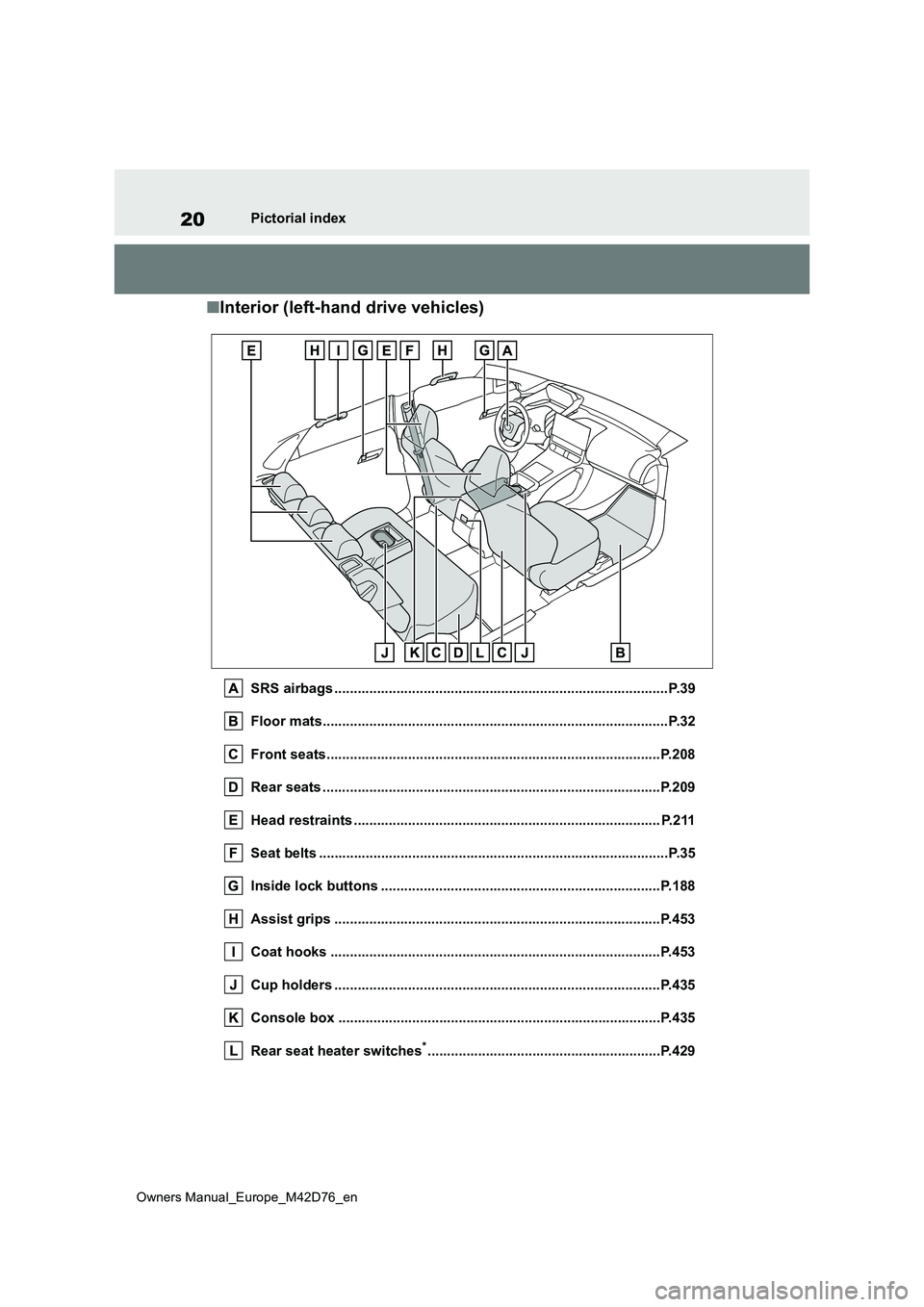
20
Owners Manual_Europe_M42D76_en
Pictorial index
■Interior (left-hand drive vehicles)
SRS airbags ......................................................................................P.39
Floor mats..................................................... ....................................P.32
Front seats.................................................... ..................................P.208
Rear seats ..................................................... ..................................P.209
Head restraints ................................................ ............................... P.211
Seat belts ..................................................... .....................................P.35
Inside lock buttons ............................................ ............................P.188
Assist grips ................................................... .................................P.453
Coat hooks ..................................................... ................................P.453
Cup holders .................................................... ................................P.435
Console box .................................................... ...............................P.435
Rear seat heater switches*............................................................P.4 29
Page 30 of 674
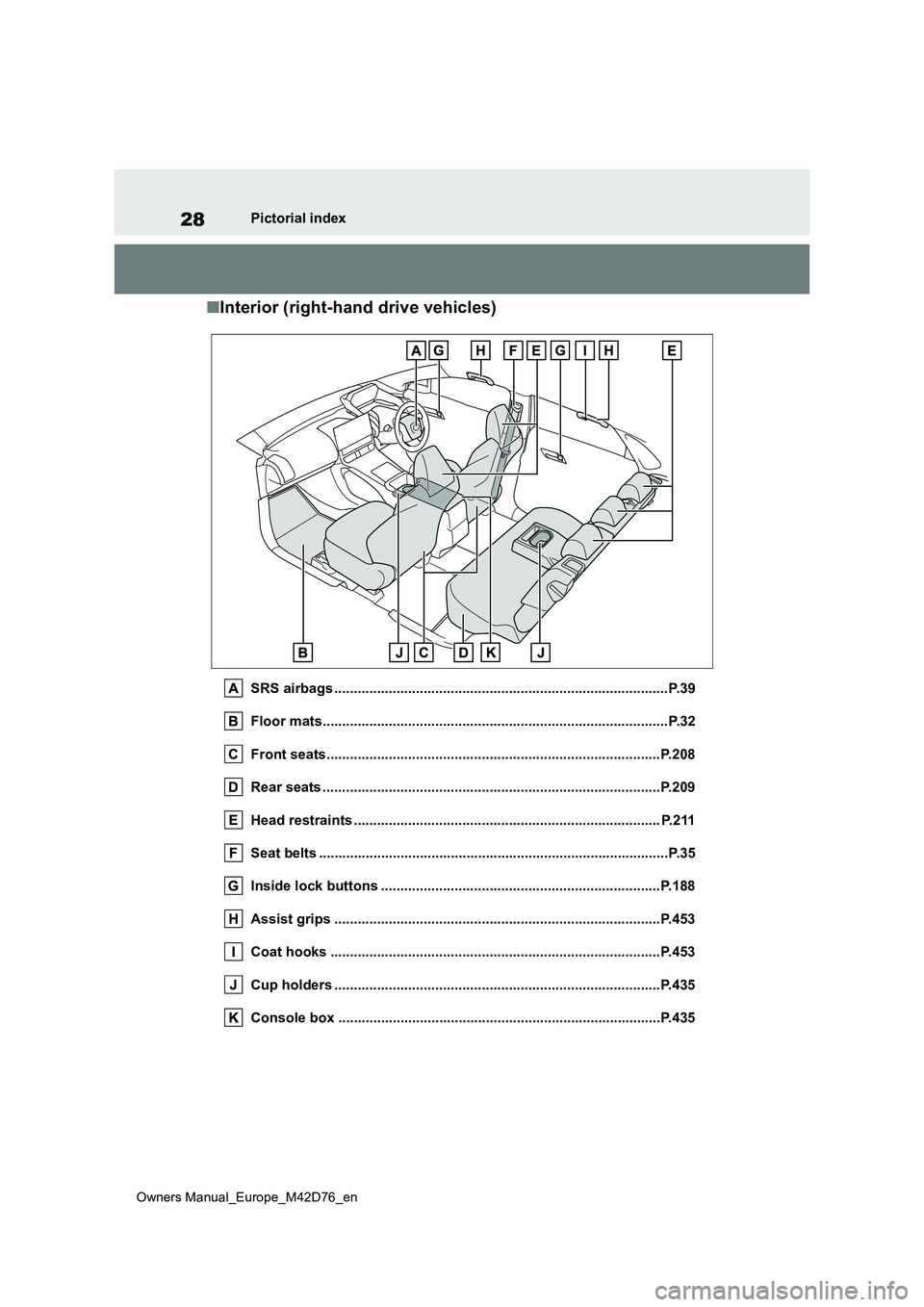
28
Owners Manual_Europe_M42D76_en
Pictorial index
■Interior (right-hand drive vehicles)
SRS airbags ......................................................................................P.39
Floor mats..................................................... ....................................P.32
Front seats.................................................... ..................................P.208
Rear seats ..................................................... ..................................P.209
Head restraints ................................................ ............................... P.211
Seat belts ..................................................... .....................................P.35
Inside lock buttons ............................................ ............................P.188
Assist grips ................................................... .................................P.453
Coat hooks ..................................................... ................................P.453
Cup holders .................................................... ................................P.435
Console box .................................................... ...............................P.435
Page 67 of 674

65
1
Owners Manual_Europe_M42D76_en
1-3. Emergency assistance
For safety and security
1-3.Emerg ency as sista nce
*: Operates within the eCall coverage.
The system name differs depending
on the country.
Microphone
“SOS” button*
Indicator lights
Speaker
*: This button is intended for communi-
cation with the eCall system operator.
Other SOS buttons available in other
systems of a motor vehicle do not
relate to the device and are not
intended for communication with the
eCall system operator.
■Automatic Emergency Calls
If any airbag deploys, the system is
designed to automatically call the
eCall control center.* The answer-
ing operator receives the vehicle’s
location, the time of the incident
and the vehicle VIN, and attempts
to speak with the vehicle occupants
to assess the situation. If the occu-
pants are unable to communicate,
the operator automatically treats
the call as an emergency and con-
tacts the nearest emergency ser-
vices provider (112 system etc.) to
describe the situation and request
that assistance be sent to the loca-
tion.
*: In some cases, the call cannot be
made. ( P. 6 6 )
■Manual Emergency Calls
In the event of an emergency, press
the “SOS” button to call the eCall
control center.* The answering
operator will determine your vehi-
cle’s location, assess the situation,
and dispatch the necessary assis-
eCall*
eCall is a telematics service
that uses Global Navigation
Satellite System (GNSS) data
and embedded cellular tech-
nology to enable the following
emergency calls to be made:
Automatic emergency calls
(Automatic Collision Notifica-
tion) and manual emergency
calls (by pressing the “SOS”
button). This service is
required by European Union
Regulations.
System components
Emergency Notification Ser-
vices
Page 184 of 674
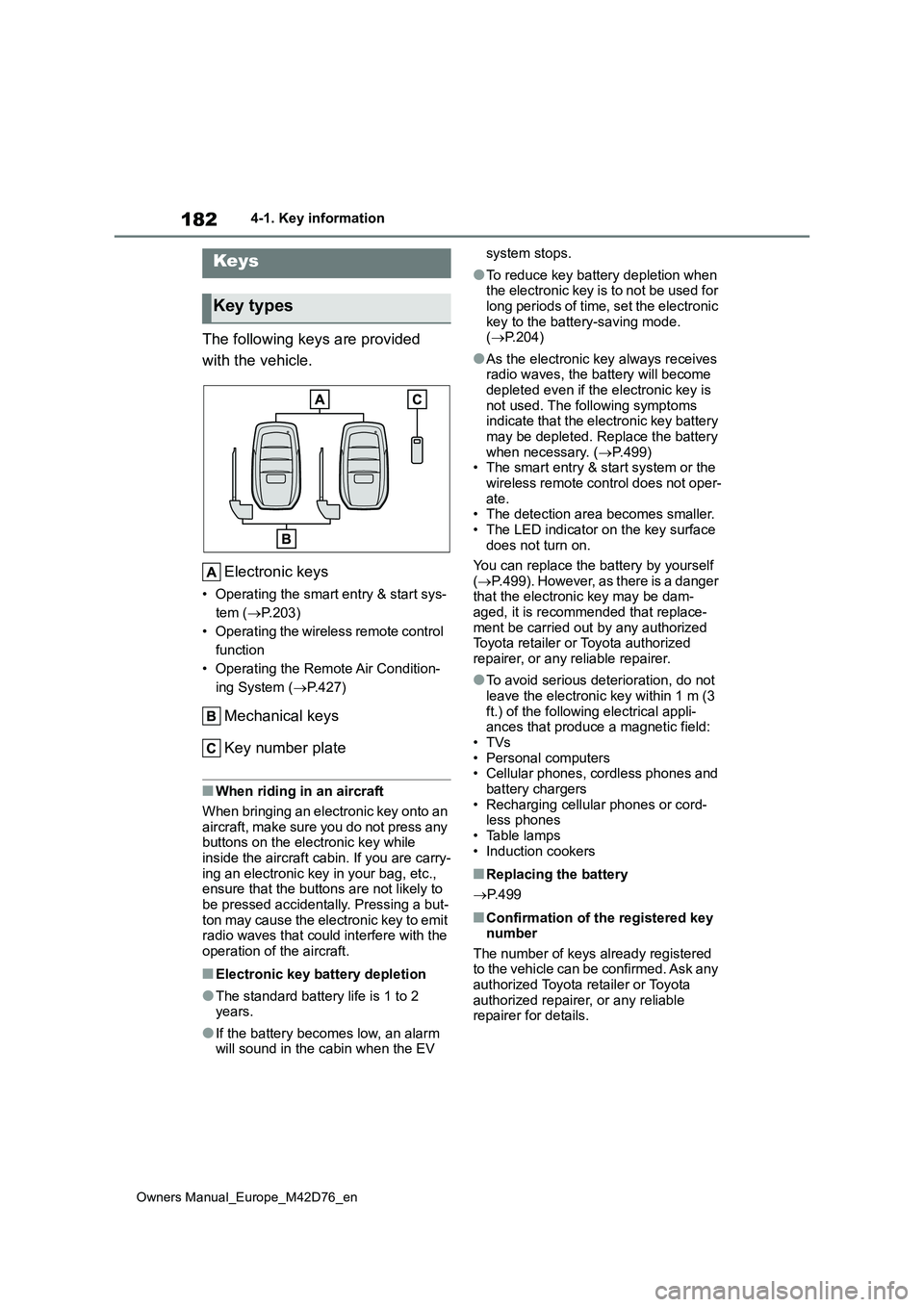
182
Owners Manual_Europe_M42D76_en
4-1. Key information
4-1.Key info rmation
The following keys are provided
with the vehicle.
Electronic keys
• Operating the smart entry & start sys-
tem ( P.203)
• Operating the wireless remote control
function
• Operating the Remote Air Condition-
ing System ( P.427)
Mechanical keys
Key number plate
■When riding in an aircraft
When bringing an electronic key onto an
aircraft, make sure you do not press any buttons on the electronic key while inside the aircraft cabin. If you are carry-
ing an electronic key in your bag, etc., ensure that the buttons are not likely to be pressed accidentally. Pressing a but-
ton may cause the electronic key to emit radio waves that could interfere with the operation of the aircraft.
■Electronic key battery depletion
●The standard battery life is 1 to 2 years.
●If the battery becomes low, an alarm will sound in the cabin when the EV
system stops.
●To reduce key battery depletion when the electronic key is to not be used for
long periods of time, set the electronic key to the battery-saving mode. ( P.204)
●As the electronic key always receives radio waves, the battery will become
depleted even if the electronic key is not used. The following symptoms indicate that the electronic key battery
may be depleted. Replace the battery when necessary. ( P.499) • The smart entry & start system or the
wireless remote control does not oper- ate.• The detection area becomes smaller.
• The LED indicator on the key surface does not turn on.
You can replace the battery by yourself
( P.499). However, as there is a danger that the electronic key may be dam-aged, it is recommended that replace-
ment be carried out by any authorized Toyota retailer or Toyota authorized repairer, or any reliable repairer.
●To avoid serious deterioration, do not leave the electronic key within 1 m (3
ft.) of the following electrical appli- ances that produce a magnetic field:•TVs
• Personal computers • Cellular phones, cordless phones and battery chargers
• Recharging cellular phones or cord- less phones• Table lamps
• Induction cookers
■Replacing the battery
P. 4 9 9
■Confirmation of the registered key number
The number of keys already registered to the vehicle can be confirmed. Ask any authorized Toyota retailer or Toyota
authorized repairer, or any reliable repairer for details.
Keys
Key types
Page 187 of 674

185
4
Owners Manual_Europe_M42D76_en
4-2. Opening, closing and locking the doors
Before driving
4-2.Opening, closing and lo cking th e d oors
■Smart entry & start system
Carry the electronic key to enable
this function.
1 Grip the front door handle or
rear door handle (some models)
to unlock the doors.*
Make sure to touch the sensor on the
back of the handle.
The doors cannot be unlocked for 3
seconds after the doors are locked.
2 Touch the lock sensor (the
indentation on the side of the
door handle) to lock all the
doors.
Check that the door is securely locked.
*: The door unlock settings can be
changed.
■Wireless remote control
1 Locks all the doors
Check that the door is securely locked.
Press and hold to close the windows.*
2 Unlocks all the doors
Press and hold to open the windows.*
*: These settings must be customized
at any authorized Toyota retailer or
Toyota authorized repairer, or any
reliable repairer.
■Switching the door unlock function
It is possible to set which doors the entry function unlocks using the wireless remote control.
1 Turn the power switch off.
2 Cancel the intrusion sensor and tilt
sensor of the alarm system to pre- vent unintended triggering of the alarm while changing the settings. (if
equipped) ( P. 7 8 )
3 When the indicator light on the key
surface is not on, press and hold
or for approximately 5 sec-
onds while pressing and holding .
The setting changes each time an oper-
ation is performed, as shown below.
(When changing the setting continu-
ously, release the buttons, wait for at
least 5 seconds, and repeat step 3.)
Side doors
Unlocking and locking the
doors from the outside
Page 189 of 674
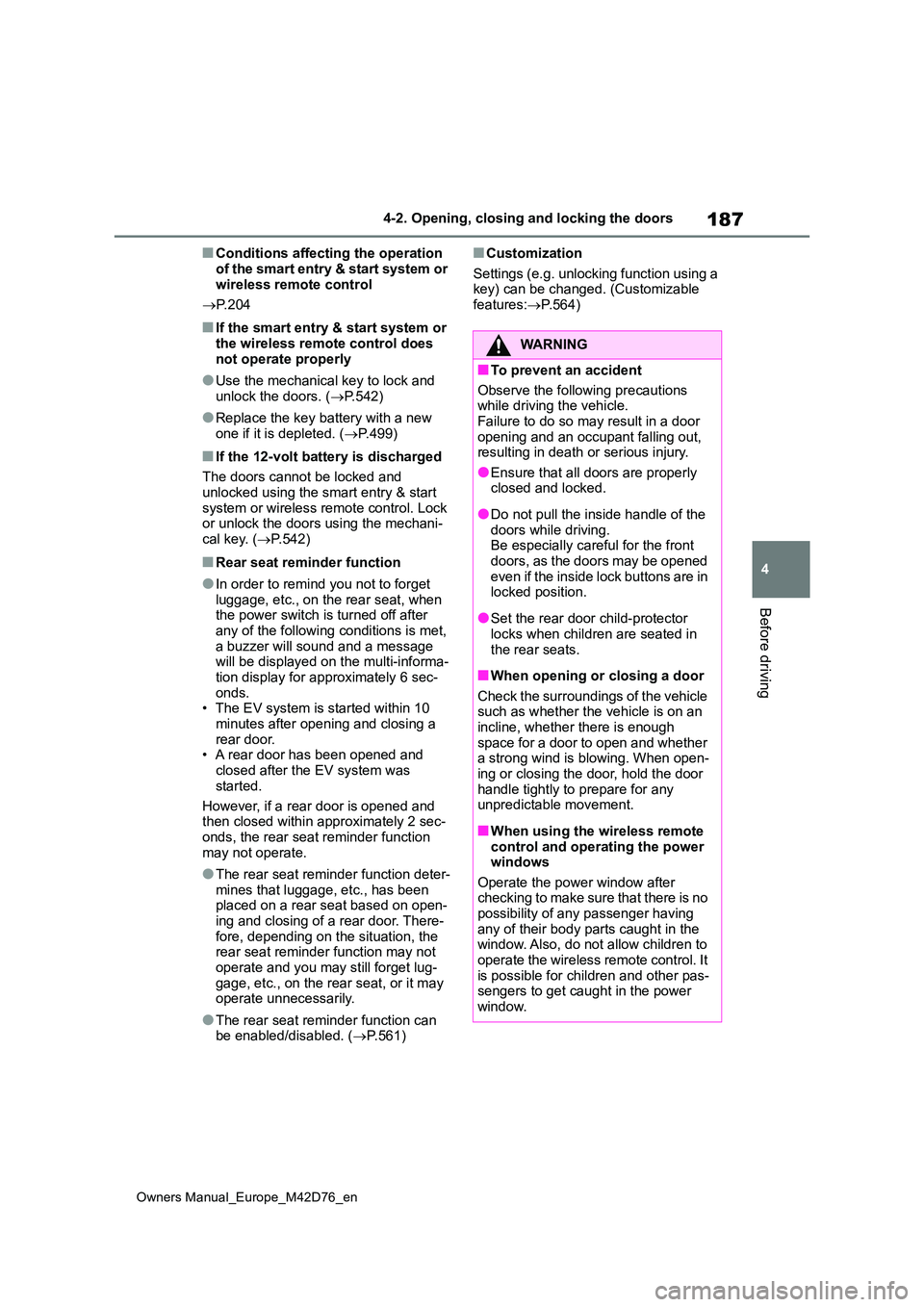
187
4
Owners Manual_Europe_M42D76_en
4-2. Opening, closing and locking the doors
Before driving
■Conditions affecting the operation
of the smart entry & start system or wireless remote control
P. 2 0 4
■If the smart entry & start system or
the wireless remote control does not operate properly
●Use the mechanical key to lock and unlock the doors. ( P.542)
●Replace the key battery with a new one if it is depleted. ( P.499)
■If the 12-volt battery is discharged
The doors cannot be locked and
unlocked using the smart entry & start system or wireless remote control. Lock or unlock the doors using the mechani-
cal key. ( P.542)
■Rear seat reminder function
●In order to remind you not to forget
luggage, etc., on the rear seat, when the power switch is turned off after any of the following conditions is met,
a buzzer will sound and a message will be displayed on the multi-informa-tion display for approximately 6 sec-
onds. • The EV system is started within 10 minutes after opening and closing a
rear door. • A rear door has been opened and closed after the EV system was
started.
However, if a rear door is opened and then closed within approximately 2 sec-
onds, the rear seat reminder function may not operate.
●The rear seat reminder function deter-mines that luggage, etc., has been placed on a rear seat based on open-
ing and closing of a rear door. There- fore, depending on the situation, the rear seat reminder function may not
operate and you may still forget lug- gage, etc., on the rear seat, or it may operate unnecessarily.
●The rear seat reminder function can be enabled/disabled. ( P.561)
■Customization
Settings (e.g. unlocking function using a key) can be changed. (Customizable features: P.564)
WARNING
■To prevent an accident
Observe the following precautions while driving the vehicle.
Failure to do so may result in a door opening and an occupant falling out, resulting in death or serious injury.
●Ensure that all doors are properly closed and locked.
●Do not pull the inside handle of the doors while driving.Be especially careful for the front
doors, as the doors may be opened even if the inside lock buttons are in locked position.
●Set the rear door child-protector locks when children are seated in
the rear seats.
■When opening or closing a door
Check the surroundings of the vehicle such as whether the vehicle is on an incline, whether there is enough
space for a door to open and whether a strong wind is blowing. When open-ing or closing the door, hold the door
handle tightly to prepare for any unpredictable movement.
■When using the wireless remote control and operating the power windows
Operate the power window after checking to make sure that there is no possibility of any passenger having
any of their body parts caught in the window. Also, do not allow children to operate the wireless remote control. It
is possible for children and other pas- sengers to get caught in the power window.
Page 190 of 674
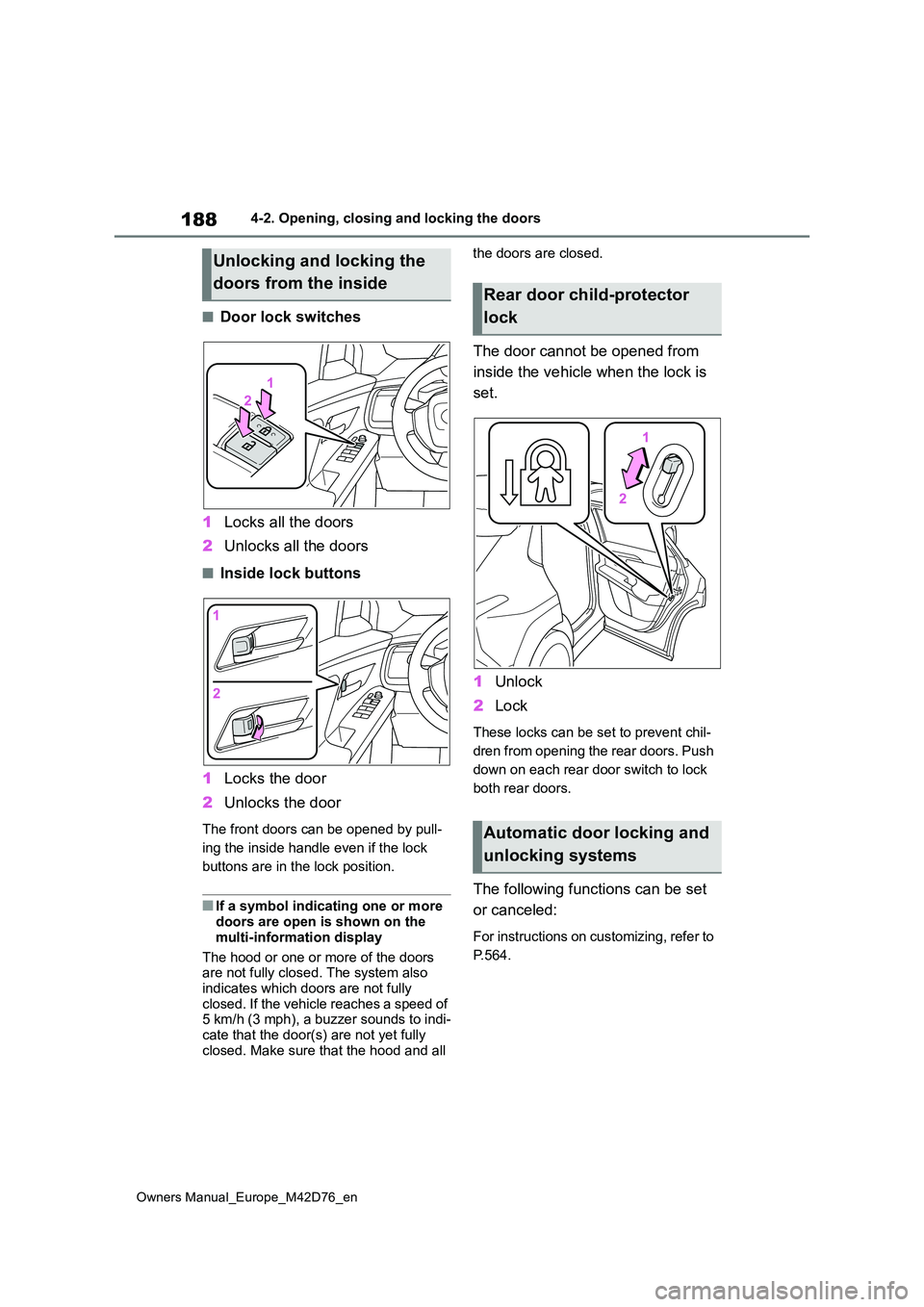
188
Owners Manual_Europe_M42D76_en
4-2. Opening, closing and locking the doors
■Door lock switches
1 Locks all the doors
2 Unlocks all the doors
■Inside lock buttons
1 Locks the door
2 Unlocks the door
The front doors can be opened by pull-
ing the inside handle even if the lock
buttons are in the lock position.
■If a symbol indicating one or more doors are open is shown on the
multi-information display
The hood or one or more of the doors are not fully closed. The system also
indicates which doors are not fully closed. If the vehicle reaches a speed of 5 km/h (3 mph), a buzzer sounds to indi-
cate that the door(s) are not yet fully closed. Make sure that the hood and all
the doors are closed.
The door cannot be opened from
inside the vehicle when the lock is
set.
1 Unlock
2 Lock
These locks can be set to prevent chil-
dren from opening the rear doors. Push
down on each rear door switch to lock
both rear doors.
The following functions can be set
or canceled:
For instructions on customizing, refer to
P.564.
Unlocking and locking the
doors from the insideRear door child-protector
lock
Automatic door locking and
unlocking systems
Page 206 of 674
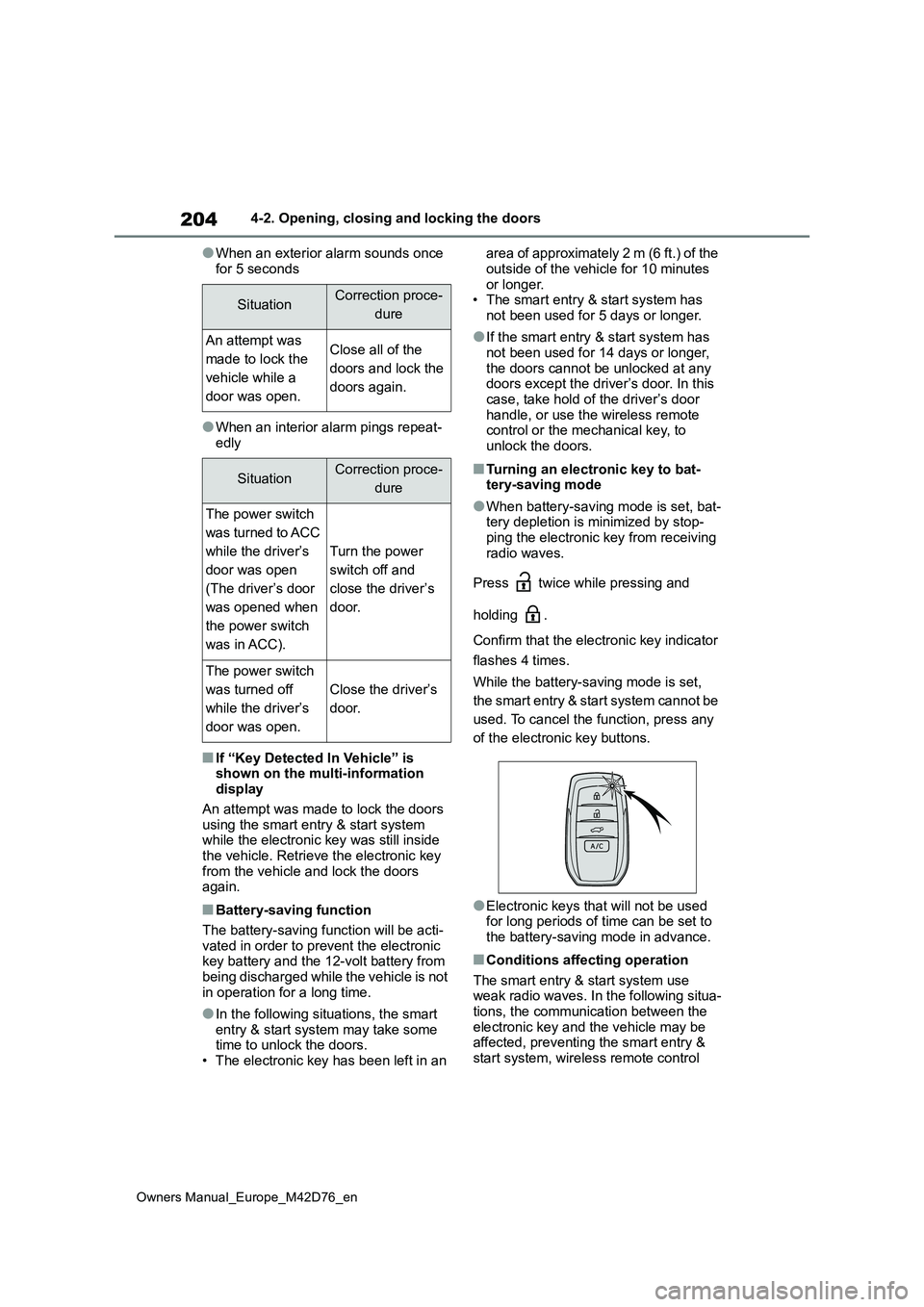
204
Owners Manual_Europe_M42D76_en
4-2. Opening, closing and locking the doors
●When an exterior alarm sounds once
for 5 seconds
●When an interior alarm pings repeat- edly
■If “Key Detected In Vehicle” is shown on the multi-information display
An attempt was made to lock the doors using the smart entry & start system while the electronic key was still inside
the vehicle. Retrieve the electronic key from the vehicle and lock the doors again.
■Battery-saving function
The battery-saving function will be acti- vated in order to prevent the electronic key battery and the 12-volt battery from
being discharged while the vehicle is not in operation for a long time.
●In the following situations, the smart entry & start system may take some time to unlock the doors.
• The electronic key has been left in an
area of approximately 2 m (6 ft.) of the
outside of the vehicle for 10 minutes or longer.• The smart entry & start system has
not been used for 5 days or longer.
●If the smart entry & start system has
not been used for 14 days or longer, the doors cannot be unlocked at any doors except the driver’s door. In this
case, take hold of the driver’s door handle, or use the wireless remote control or the mechanical key, to
unlock the doors.
■Turning an electronic key to bat- tery-saving mode
●When battery-saving mode is set, bat-tery depletion is minimized by stop-ping the electronic key from receiving
radio waves.
Press twice while pressing and
holding .
Confirm that the electronic key indicator
flashes 4 times.
While the battery-saving mode is set,
the smart entry & start system cannot be
used. To cancel the function, press any
of the electronic key buttons.
●Electronic keys that will not be used for long periods of time can be set to the battery-saving mode in advance.
■Conditions affecting operation
The smart entry & start system use weak radio waves. In the following situa-tions, the communication between the
electronic key and the vehicle may be affected, preventing the smart entry & start system, wireless remote control
SituationCorrection proce-
dure
An attempt was
made to lock the
vehicle while a
door was open.
Close all of the
doors and lock the
doors again.
SituationCorrection proce-
dure
The power switch
was turned to ACC
while the driver’s
door was open
(The driver’s door
was opened when
the power switch
was in ACC).
Turn the power
switch off and
close the driver’s
door.
The power switch
was turned off
while the driver’s
door was open.
Close the driver’s
door.
Page 225 of 674
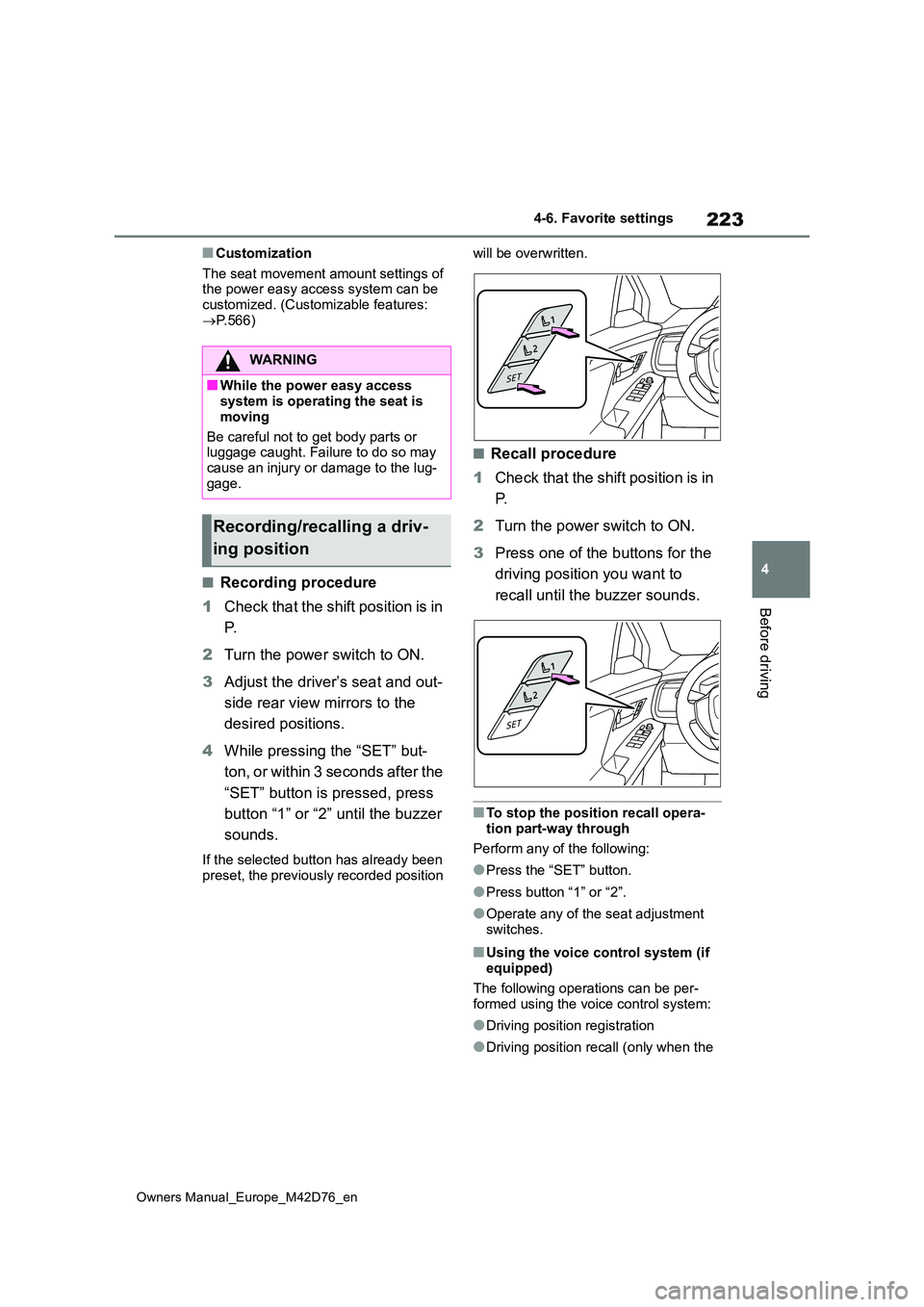
223
4
Owners Manual_Europe_M42D76_en
4-6. Favorite settings
Before driving
■Customization
The seat movement amount settings of the power easy access system can be customized. (Customizable features:
P.566)
■Recording procedure
1 Check that the shift position is in
P.
2 Turn the power switch to ON.
3 Adjust the driver’s seat and out-
side rear view mirrors to the
desired positions.
4 While pressing the “SET” but-
t o n , o r w i t h i n 3 s e c o n d s a f t e r t h e
“SET” button is pressed, press
button “1” or “2” until the buzzer
sounds.
If the selected button has already been preset, the previously recorded position
will be overwritten.
■Recall procedure
1 Check that the shift position is in
P.
2 Turn the power switch to ON.
3 Press one of the buttons for the
driving position you want to
recall until the buzzer sounds.
■To stop the position recall opera- tion part-way through
Perform any of the following:
●Press the “SET” button.
●Press button “1” or “2”.
●Operate any of the seat adjustment switches.
■Using the voice control system (if equipped)
The following operations can be per- formed using the voice control system:
●Driving position registration
●Driving position recall (only when the
WARNING
■While the power easy access system is operating the seat is
moving
Be careful not to get body parts or luggage caught. Failure to do so may
cause an injury or damage to the lug- gage.
Recording/recalling a driv-
ing position
Page 389 of 674

387
5
Owners Manual_Europe_M42D76_en
5-4. Using the driving support systems
Driving
and hold .
3Select perpendicular parking
(forward/reverse) function or
parallel parking function.
Only parking spaces for which assist can be performed are displayed.
4 Select the parking direction.
When perpendicular parking (for-
ward/reverse) was selected in step 3
When parallel parking was selected in
step 3
5Using the arrow buttons, adjust
the position of the parking space
to be registered, and then select
“OK” button.
6 Select “Start” button.
A buzzer will sound, an operation mes- sage will be displayed on the multi-
information display, and assistance will begin operating.
When the brake pedal is released,
“Moving Forward...” will be displayed and the vehicle will begin moving for-ward.
If you feel that the vehicle is approach- ing close to a surrounding vehicle,