Multimedia system TOYOTA BZ4X 2023 User Guide
[x] Cancel search | Manufacturer: TOYOTA, Model Year: 2023, Model line: BZ4X, Model: TOYOTA BZ4X 2023Pages: 628, PDF Size: 11.91 MB
Page 319 of 628
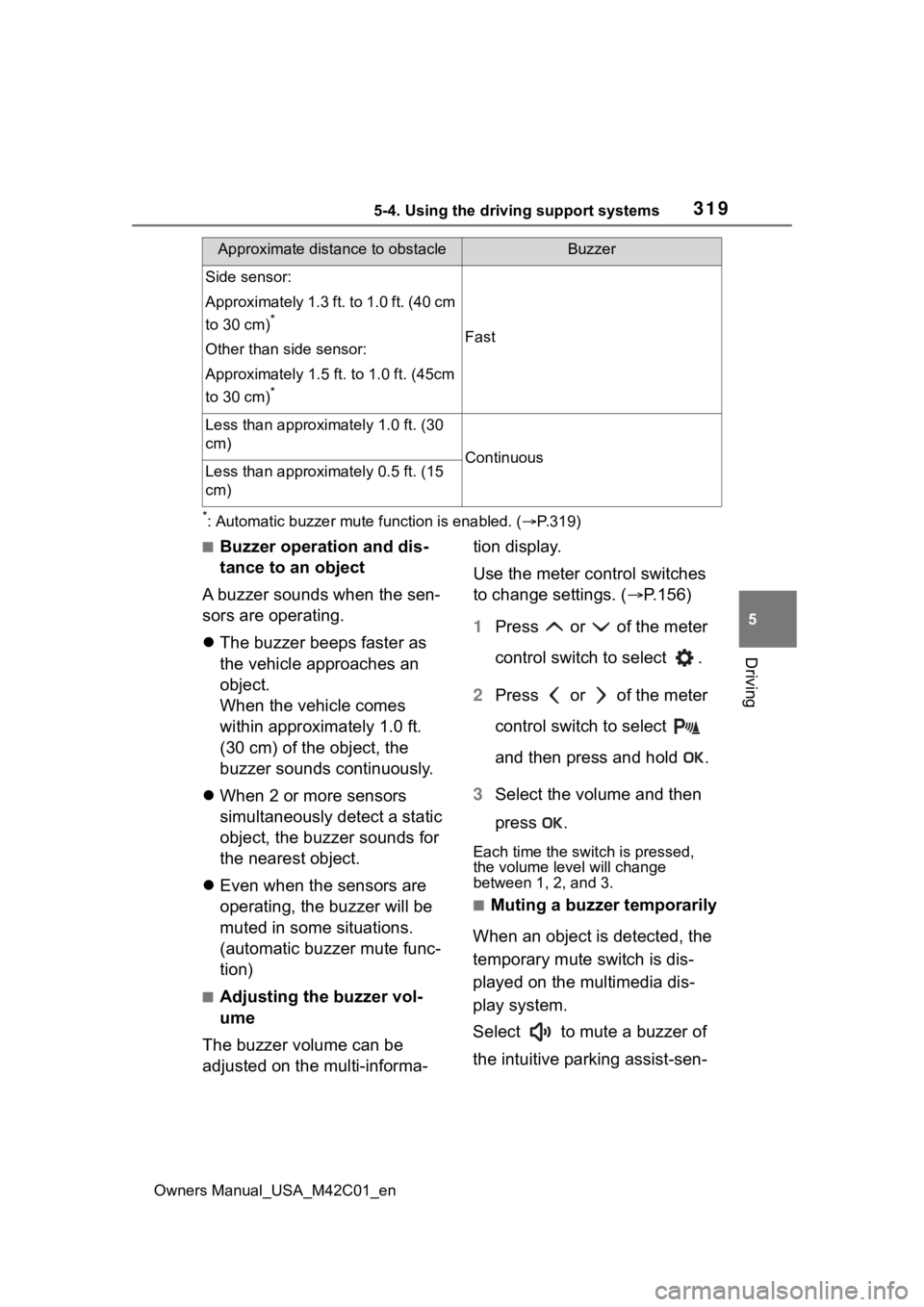
3195-4. Using the driving support systems
Owners Manual_USA_M42C01_en
5
Driving
*: Automatic buzzer mute function is enabled. ( P.319)
■Buzzer operation and dis-
tance to an object
A buzzer sounds when the sen-
sors are operating.
The buzzer beeps faster as
the vehicle approaches an
object.
When the vehicle comes
within approximately 1.0 ft.
(30 cm) of the object, the
buzzer sounds continuously.
When 2 or more sensors
simultaneously detect a static
object, the buzzer sounds for
the nearest object.
Even when the sensors are
operating, the buzzer will be
muted in some situations.
(automatic buzzer mute func-
tion)
■Adjusting the buzzer vol-
ume
The buzzer volume can be
adjusted on the multi-informa- tion display.
Use the meter control switches
to change settings. (
P.156)
1 Press or of the meter
control switch to select .
2 Press or of the meter
control switch to select
and then press and hold .
3 Select the volume and then
press .
Each time the switch is pressed,
the volume level will change
between 1, 2, and 3.
■Muting a buzzer temporarily
When an object is detected, the
temporary mute switch is dis-
played on the multimedia dis-
play system.
Select to mute a buzzer of
the intuitive parking assist-sen-
Side sensor:
Approximately 1.3 ft. to 1.0 ft. (40 cm
to 30 cm)
*
Other than side sensor:
Approximately 1.5 ft. to 1.0 ft. (45cm
to 30 cm)
*
Fast
Less than approximately 1.0 ft. (30
cm)
ContinuousLess than approximately 0.5 ft. (15
cm)
Approximate distance to obstacleBuzzer
Page 323 of 628
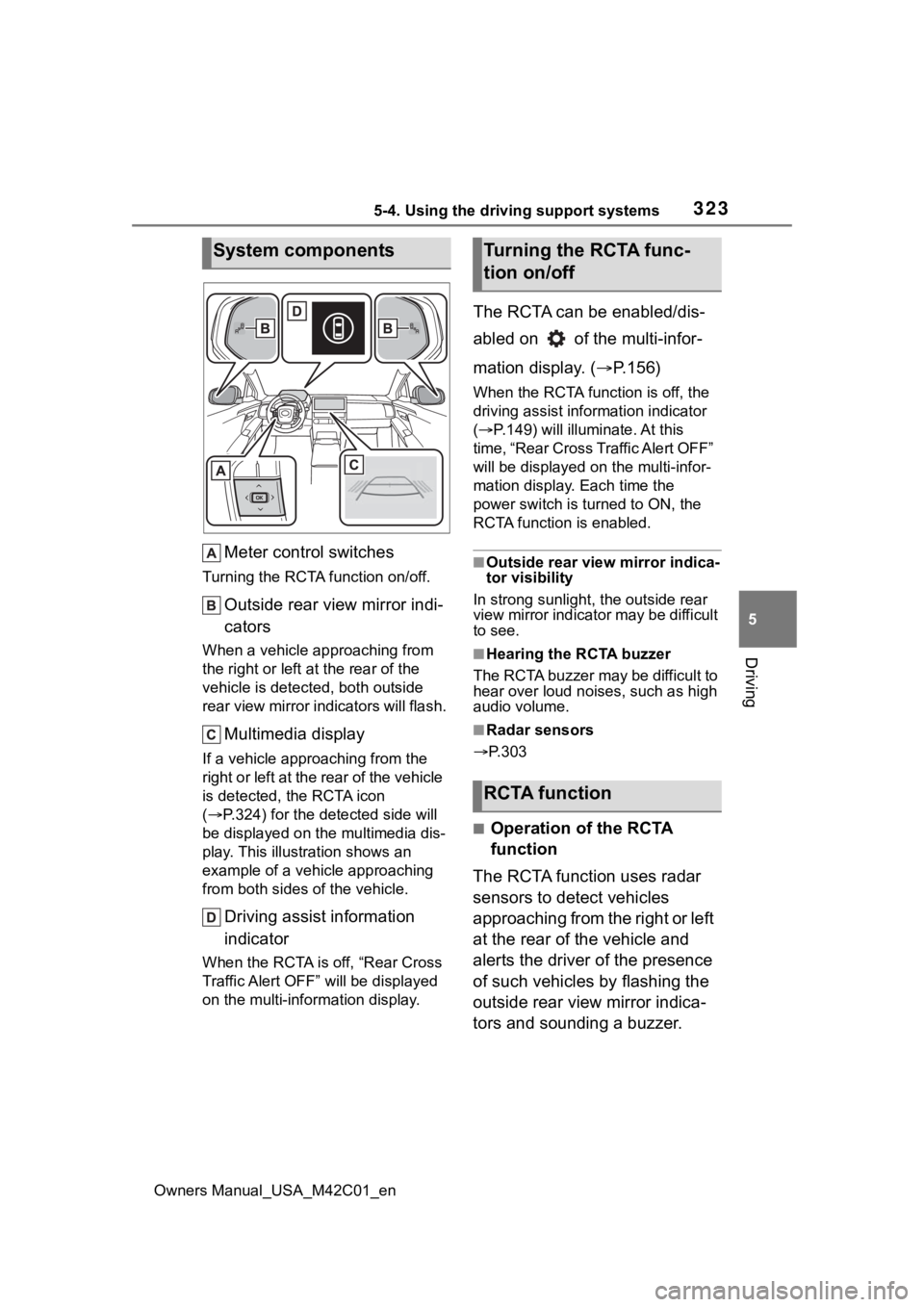
3235-4. Using the driving support systems
Owners Manual_USA_M42C01_en
5
Driving
Meter control switches
Turning the RCTA function on/off.
Outside rear view mirror indi-
cators
When a vehicle approaching from
the right or left at the rear of the
vehicle is detecte d, both outside
rear view mirror i ndicators will flash.
Multimedia display
If a vehicle approaching from the
right or left at the rear of the vehicle
is detected, the RCTA icon
( P.324) for the det ected side will
be displayed on the multimedia dis-
play. This illustration shows an
example of a vehicle approaching
from both sides of the vehicle.
Driving assist information
indicator
When the RCTA is off, “Rear Cross
Traffic Alert OFF” will be displayed
on the multi-information display.
The RCTA can be enabled/dis-
abled on of the multi-infor-
mation display. ( P.156)
When the RCTA function is off, the
driving assist inf ormation indicator
( P.149) will illuminate. At this
time, “Rear Cross Traffic Alert OFF”
will be displayed on the multi-infor-
mation display. Each time the
power switch is turned to ON, the
RCTA function is enabled.
■Outside rear vie w mirror indica-
tor visibility
In strong sunlight, the outside rear
view mirror indicator may be difficult
to see.
■Hearing the RCTA buzzer
The RCTA buzzer may be difficult to
hear over loud noises, such as high
audio volume.
■Radar sensors
P.303
■Operation of the RCTA
function
The RCTA function uses radar
sensors to detect vehicles
approaching from the right or left
at the rear of the vehicle and
alerts the driver of the presence
of such vehicles by flashing the
outside rear view mirror indica-
tors and sounding a buzzer.
System componentsTurning the RCTA func-
tion on/off
RCTA function
Page 324 of 628
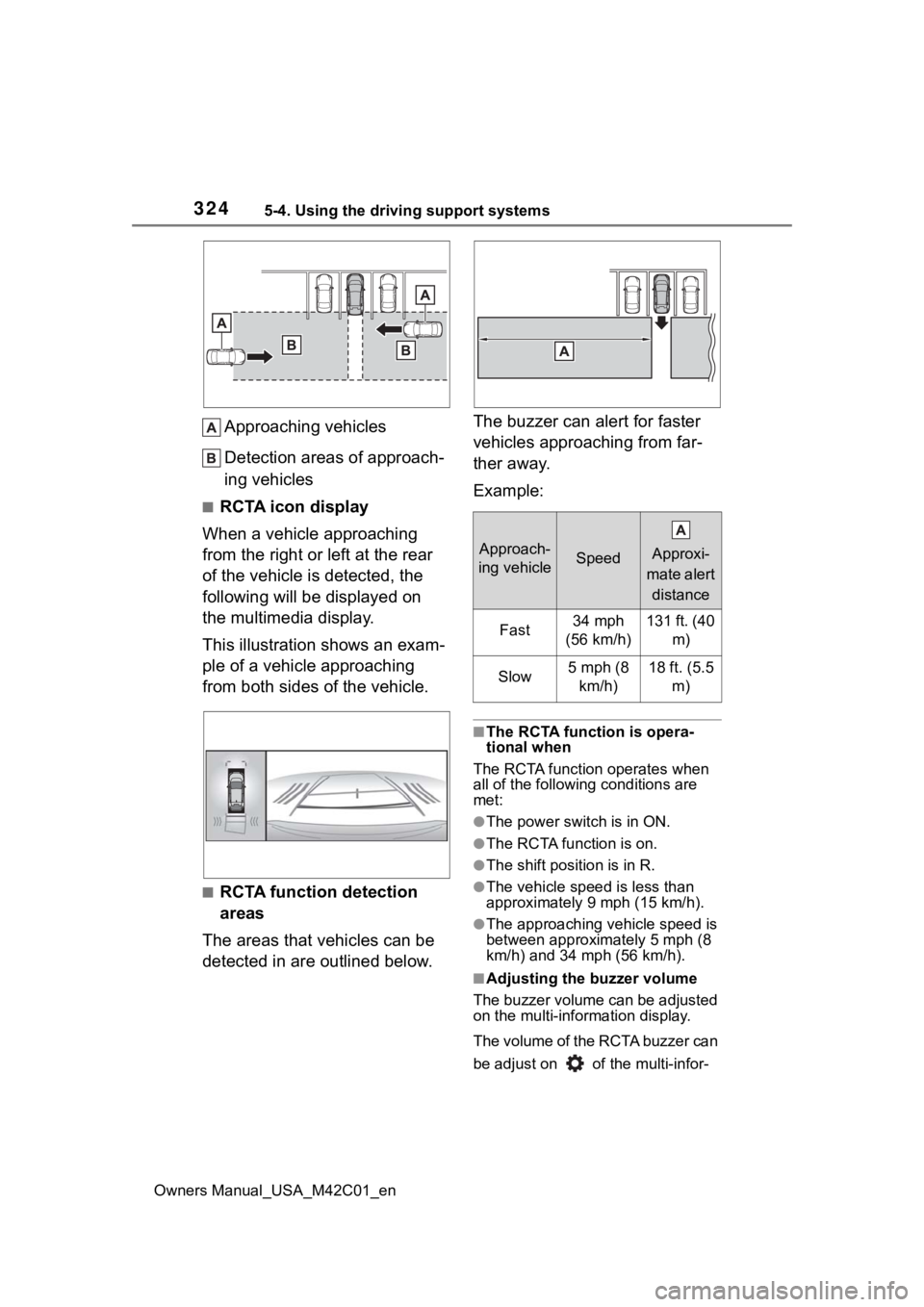
3245-4. Using the driving support systems
Owners Manual_USA_M42C01_en
Approaching vehicles
Detection areas of approach-
ing vehicles
■RCTA icon display
When a vehicle approaching
from the right or left at the rear
of the vehicle is detected, the
following will be displayed on
the multimedia display.
This illustration shows an exam-
ple of a vehicle approaching
from both sides of the vehicle.
■RCTA function detection
areas
The areas that vehicles can be
detected in are outlined below. The buzzer can alert for faster
vehicles approaching from far-
ther away.
Example:
■The RCTA function is opera-
tional when
The RCTA functio n operates when
all of the followin g conditions are
met:
●The power switch is in ON.
●The RCTA function is on.
●The shift position is in R.
●The vehicle spe ed is less than
approximately 9 mph (15 km/h).
●The approaching vehicle speed is
between approximately 5 mph (8
km/h) and 34 mph (56 km/h).
■Adjusting the buzzer volume
The buzzer volume can be adjusted
on the multi-information display.
The volume of the RCTA buzzer can
be adjust on of the multi-infor-
Approach-
ing vehicleSpeed
Approxi-
mate alert distance
Fast34 mph
(56 km/h)131 ft. (40 m)
Slow5 mph (8 km/h)18 ft. (5.5 m)
Page 325 of 628
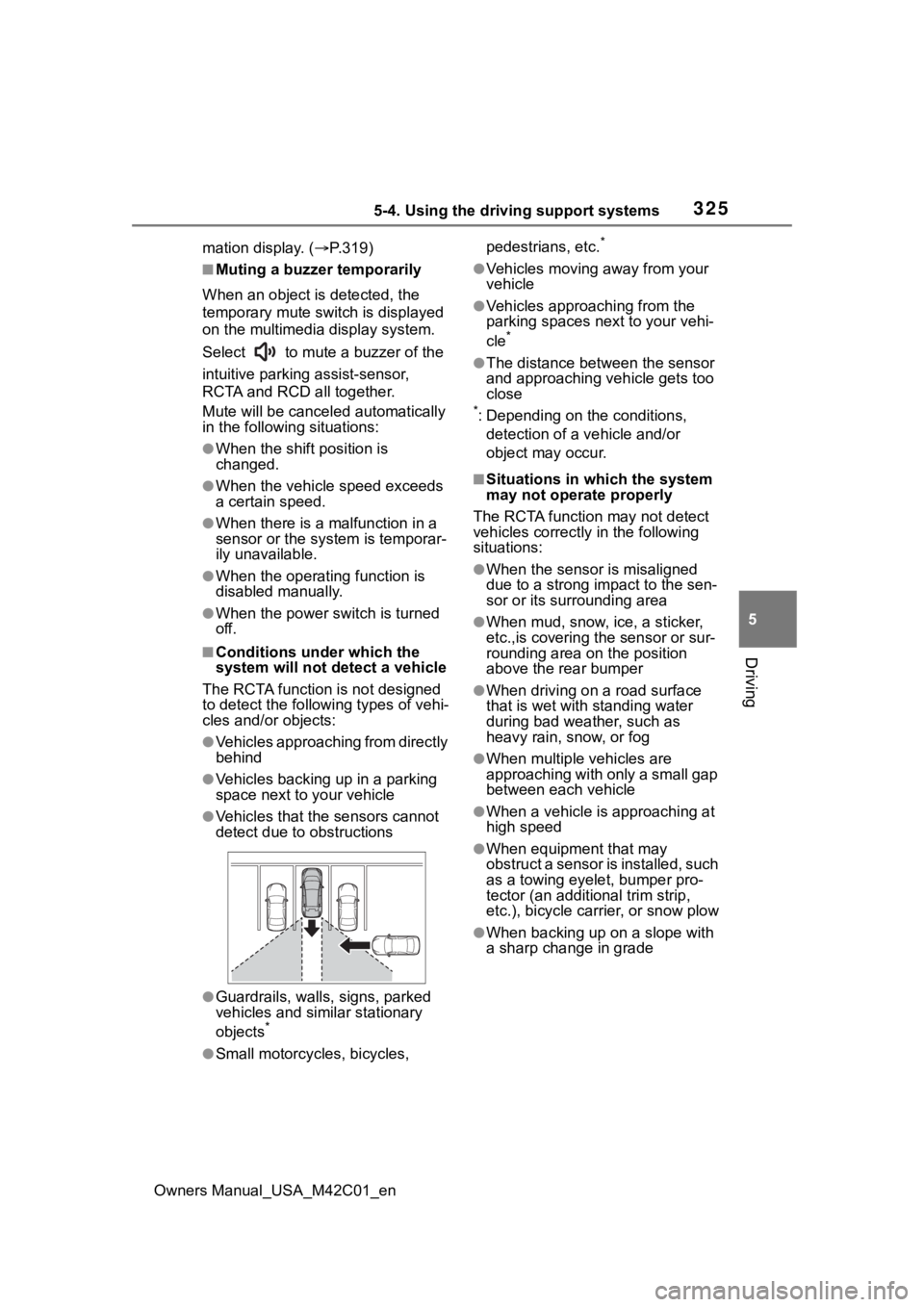
3255-4. Using the driving support systems
Owners Manual_USA_M42C01_en
5
Driving
mation display. ( P.319)
■Muting a buzzer temporarily
When an object is detected, the
temporary mute switch is displayed
on the multimedia display system.
Select to mute a buzzer of the
intuitive parking assist-sensor,
RCTA and RCD all together.
Mute will be canceled automatically
in the followin g situations:
●When the shift position is
changed.
●When the vehicle speed exceeds
a certain speed.
●When there is a malfunction in a
sensor or the system is temporar-
ily unavailable.
●When the operating function is
disabled manually.
●When the power switch is turned
off.
■Conditions under which the
system will not detect a vehicle
The RCTA function is not designed
to detect the following types of vehi-
cles and/or objects:
●Vehicles approaching from directly
behind
●Vehicles backing up in a parking
space next to your vehicle
●Vehicles that the sensors cannot
detect due to obstructions
●Guardrails, walls, signs, parked
vehicles and similar stationary
objects
*
●Small motorcycles, bicycles, pedestrians, etc.
*
●Vehicles moving away from your
vehicle
●Vehicles approaching from the
parking spaces nex
t to your vehi-
cle
*
●The distance between the sensor
and approaching vehicle gets too
close
*: Depending on the conditions, detection of a v ehicle and/or
object may occur.
■Situations in which the system
may not operate properly
The RCTA function may not detect
vehicles correctly in the following
situations:
●When the sensor is misaligned
due to a strong impact to the sen-
sor or its surrounding area
●When mud, snow, ice, a sticker,
etc.,is covering the sensor or sur-
rounding area on the position
above the rear bumper
●When driving on a road surface
that is wet with standing water
during bad weather, such as
heavy rain, snow, or fog
●When multiple vehicles are
approaching with only a small gap
between each vehicle
●When a vehicle is approaching at
high speed
●When equipment that may
obstruct a sensor is installed, such
as a towing eyelet, bumper pro-
tector (an additional trim strip,
etc.), bicycle car rier, or snow plow
●When backing up on a slope with
a sharp change in grade
Page 328 of 628
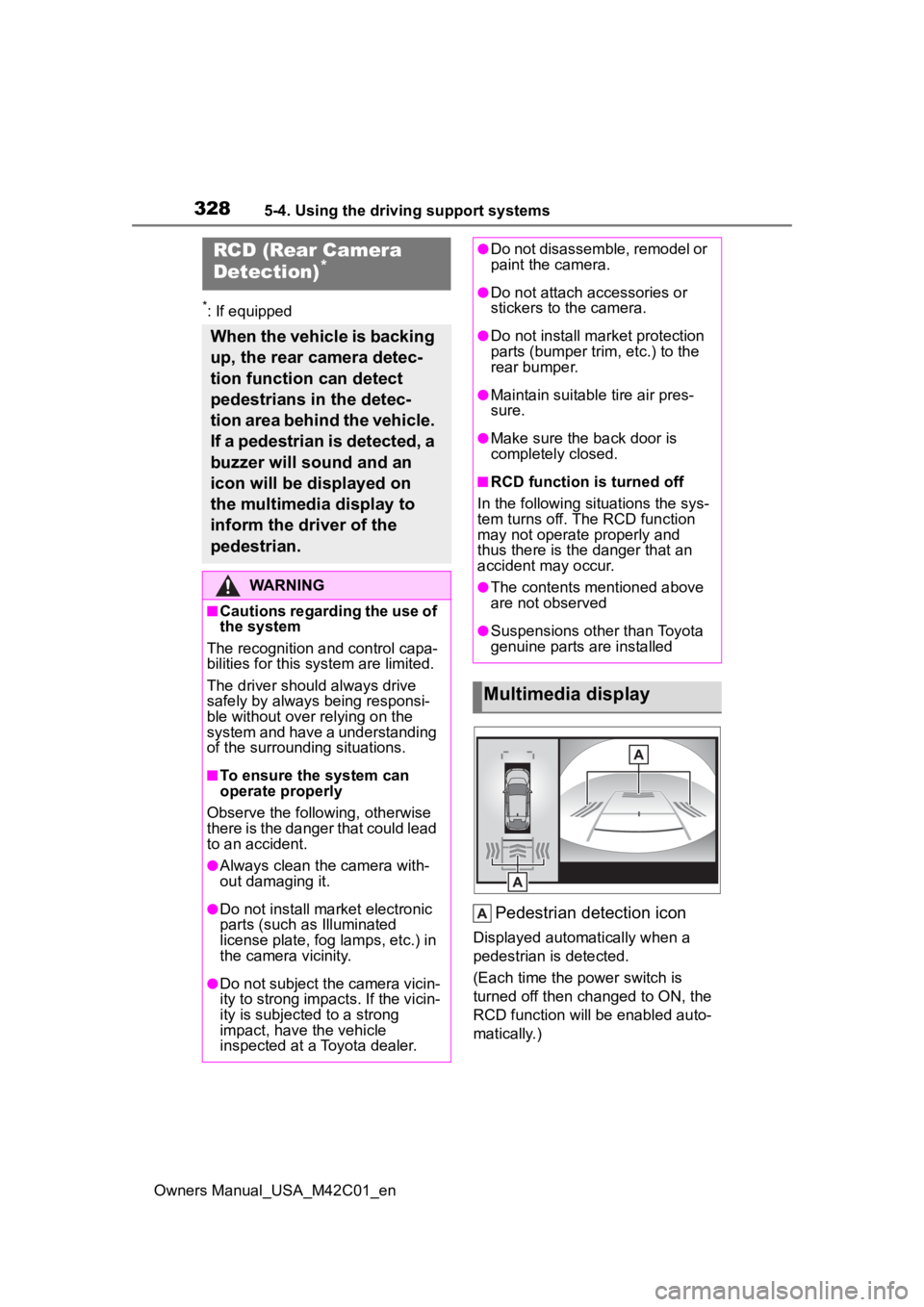
3285-4. Using the driving support systems
Owners Manual_USA_M42C01_en
*: If equipped
Pedestrian detection icon
Displayed automatically when a
pedestrian is detected.
(Each time the power switch is
turned off then changed to ON, the
RCD function will be enabled auto-
matically.)
RCD (Rear Camera
Detection)*
When the vehicle is backing
up, the rear camera detec-
tion function can detect
pedestrians in the detec-
tion area behind the vehicle.
If a pedestrian is detected, a
buzzer will sound and an
icon will be displayed on
the multimedia display to
inform the driver of the
pedestrian.
WARNING
■Cautions regarding the use of
the system
The recognition and control capa-
bilities for this system are limited.
The driver shoul d always drive
safely by always being responsi-
ble without over relying on the
system and have a understanding
of the surrounding situations.
■To ensure the system can
operate properly
Observe the follo wing, otherwise
there is the danger that could lead
to an accident.
●Always clean the camera with-
out damaging it.
●Do not install market electronic
parts (such as Illuminated
license plate, fog lamps, etc.) in
the camera vicinity.
●Do not subject the camera vicin-
ity to strong impacts. If the vicin-
ity is subjected to a strong
impact, have the vehicle
inspected at a Toyota dealer.
●Do not disassemble, remodel or
paint the camera.
●Do not attach accessories or
stickers to the camera.
●Do not install market protection
parts (bumper tr im, etc.) to the
rear bumper.
●Maintain suitable tire air pres-
sure.
●Make sure the back door is
completely closed.
■RCD function i s turned off
In the following situations the sys-
tem turns off. The RCD function
may not operate properly and
thus there is the danger that an
accident may occur.
●The contents mentioned above
are not observed
●Suspensions other than Toyota
genuine parts are installed
Multimedia display
Page 329 of 628
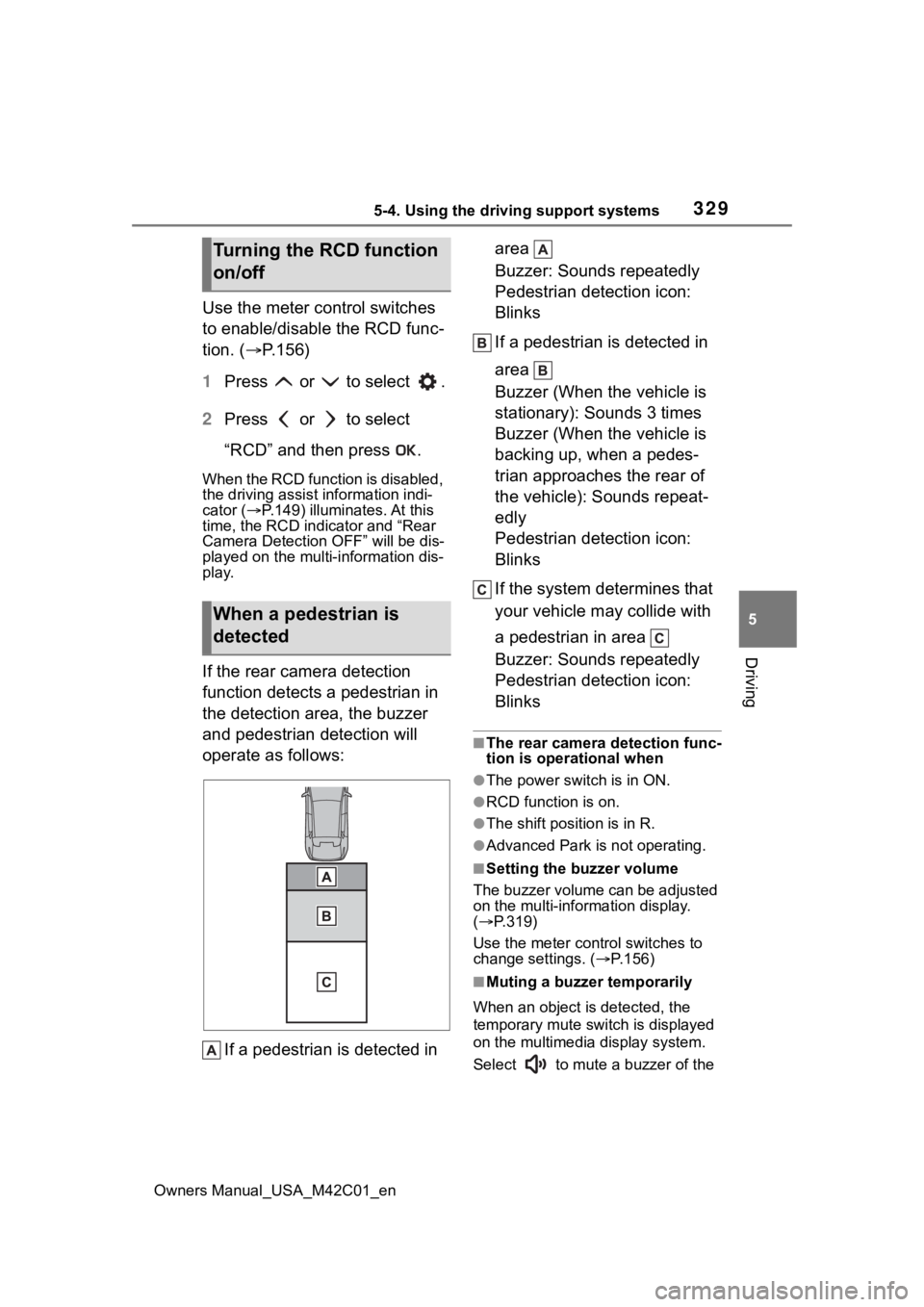
3295-4. Using the driving support systems
Owners Manual_USA_M42C01_en
5
Driving
Use the meter control switches
to enable/disable the RCD func-
tion. ( P.156)
1 Press or to select .
2 Press or to select
“RCD” and then press .
When the RCD function is disabled,
the driving assist information indi-
cator ( P.149) illuminates. At this
time, the RCD indi cator and “Rear
Camera Detection OFF” will be dis-
played on the multi-information dis-
play.
If the rear camera detection
function detects a pedestrian in
the detection area, the buzzer
and pedestrian detection will
operate as follows:
If a pedestrian is detected in area
Buzzer: Sounds repeatedly
Pedestrian detection icon:
Blinks
If a pedestrian is detected in
area
Buzzer (When the vehicle is
stationary): Sounds 3 times
Buzzer (When the vehicle is
backing up, when a pedes-
trian approaches the rear of
the vehicle): Sounds repeat-
edly
Pedestrian detection icon:
Blinks
If the system determines that
your vehicle may collide with
a pedestrian in area
Buzzer: Sounds repeatedly
Pedestrian detection icon:
Blinks
■The rear camera detection func-
tion is operational when
●The power switch is in ON.
●RCD function is on.
●The shift position is in R.
●Advanced Park is not operating.
■Setting the buzzer volume
The buzzer volume can be adjusted
on the multi-information display.
( P.319)
Use the meter control switches to
change settings. ( P.156)
■Muting a buzzer temporarily
When an object i s detected, the
temporary mute switch is displayed
on the multimedia display system.
Select to mute a buzzer of the
Turning the RCD function
on/off
When a pedestrian is
detected
Page 333 of 628
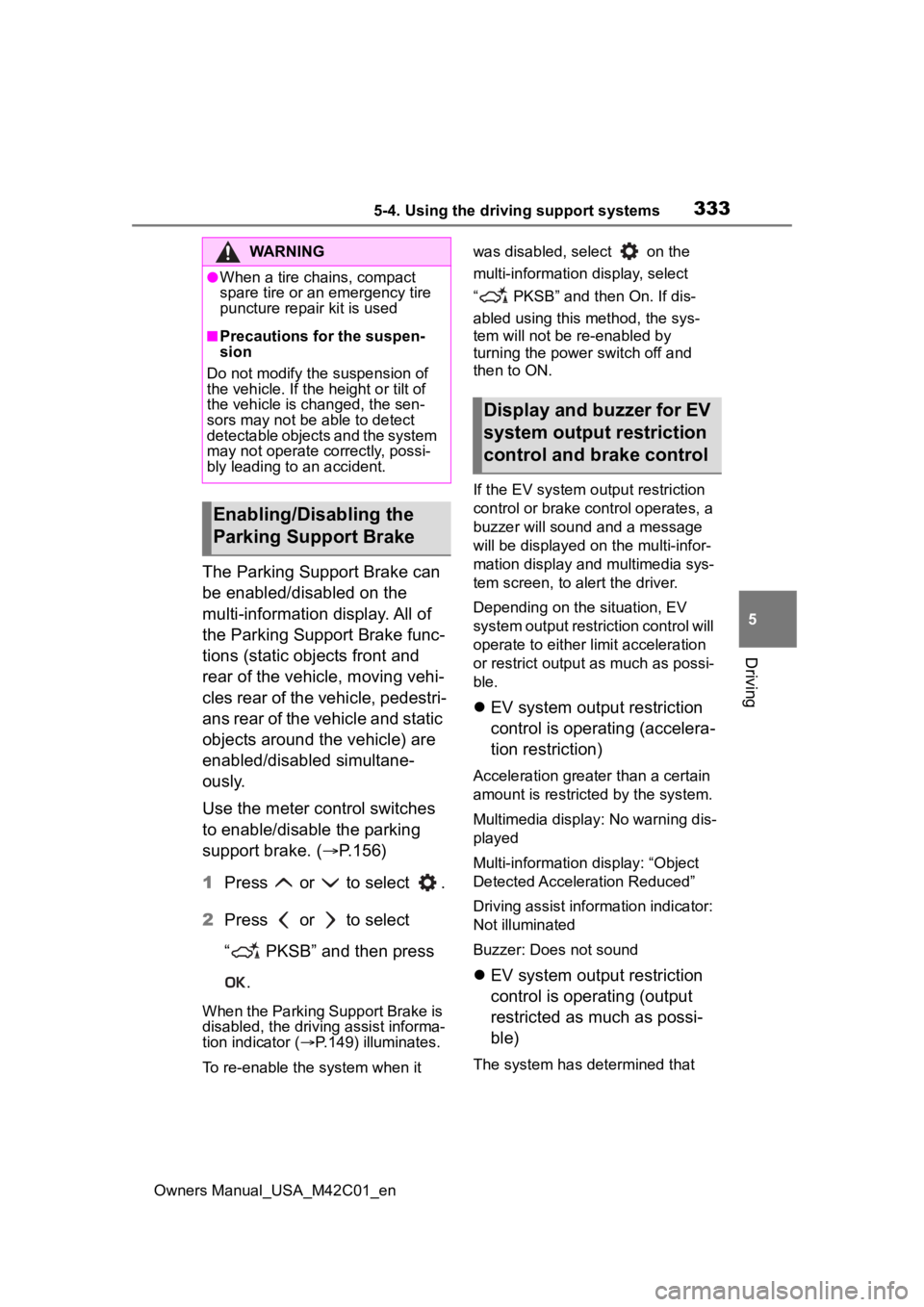
3335-4. Using the driving support systems
Owners Manual_USA_M42C01_en
5
Driving
The Parking Support Brake can
be enabled/disabled on the
multi-information display. All of
the Parking Support Brake func-
tions (static objects front and
rear of the vehicle, moving vehi-
cles rear of the vehicle, pedestri-
ans rear of the vehicle and static
objects around the vehicle) are
enabled/disabled simultane-
ously.
Use the meter control switches
to enable/disable the parking
support brake. ( P.156)
1 Press or to select .
2 Press or to select
“ PKSB” and then press
.
When the Parking Support Brake is
disabled, the driving assist informa-
tion indicator ( P.149) illuminates.
To re-enable the system when it was disabled, select on the
multi-information display, select
“ PKSB” and then On. If dis-
abled using this method, the sys-
tem will not be re-enabled by
turning the power
switch off and
then to ON.
If the EV system output restriction
control or brake control operates, a
buzzer will sound and a message
will be displayed on the multi-infor-
mation display and multimedia sys-
tem screen, to alert the driver.
Depending on the situation, EV
system output restriction control will
operate to either limit acceleration
or restrict output as much as possi-
ble.
EV system output restriction
control is operating (accelera-
tion restriction)
Acceleration greater than a certain
amount is restric ted by the system.
Multimedia display: No warning dis-
played
Multi-information display: “Object
Detected Acceleration Reduced”
Driving assist information indicator:
Not illuminated
Buzzer: Does not sound
EV system output restriction
control is operating (output
restricted as much as possi-
ble)
The system has determined that
WARNING
●When a tire chains, compact
spare tire or an emergency tire
puncture repair kit is used
■Precautions for the suspen-
sion
Do not modify the suspension of
the vehicle. If the height or tilt of
the vehicle is changed, the sen-
sors may not be able to detect
detectable objects and the system
may not operate correctly, possi-
bly leading to an accident.
Enabling/Disabling the
Parking Support Brake
Display and buzzer for EV
system output restriction
control and brake control
Page 334 of 628

3345-4. Using the driving support systems
Owners Manual_USA_M42C01_enstronger-than-normal brake opera-
tion is necessary.
Multimedia display: “BRAKE!”
Multi-information
display: “BRAKE!”
Driving assist information indicator:
Not illuminated
Buzzer: Short beep
Brake control is operating
The system determ ined that emer-
gency braking is necessary.
Multimedia display: “BRAKE!”
Multi-information display: “BRAKE!”
Driving assist information indicator:
Not illuminated
Buzzer: Short beep
Vehicle stopped by system
operation
The vehicle has been stopped by
brake control operation.
Multimedia display: “Press Brake
Pedal”
Multi-information display: “Acceler-
ator Pedal is Pressed Press Brake
Pedal” (If the accelerator pedal is
not depressed, “Press Brake Pedal”
will be displayed.)
Driving assist information indicator:
Illuminated
Buzzer: Sounds repeatedly
If the Parking Support Brake
determines that a collision with a
detected object or pedestrian is
possible, the EV system output
will be restricted to restrain any
increase in the vehicle speed. (EV system output restriction
control: See figure 2.)
Additionally, if the accelerator
pedal continues to be
depressed, the brakes will be
applied automatically to reduce
the vehicle speed. (Brake con-
trol: See figure 3.)
Figure 1 When the PKSB
(Parking Support Brake) is not
operating
EV system output
Braking force
Time
Figure 2 When EV system
output restriction control oper-
ates
EV system output
Braking force
System overview
Page 340 of 628
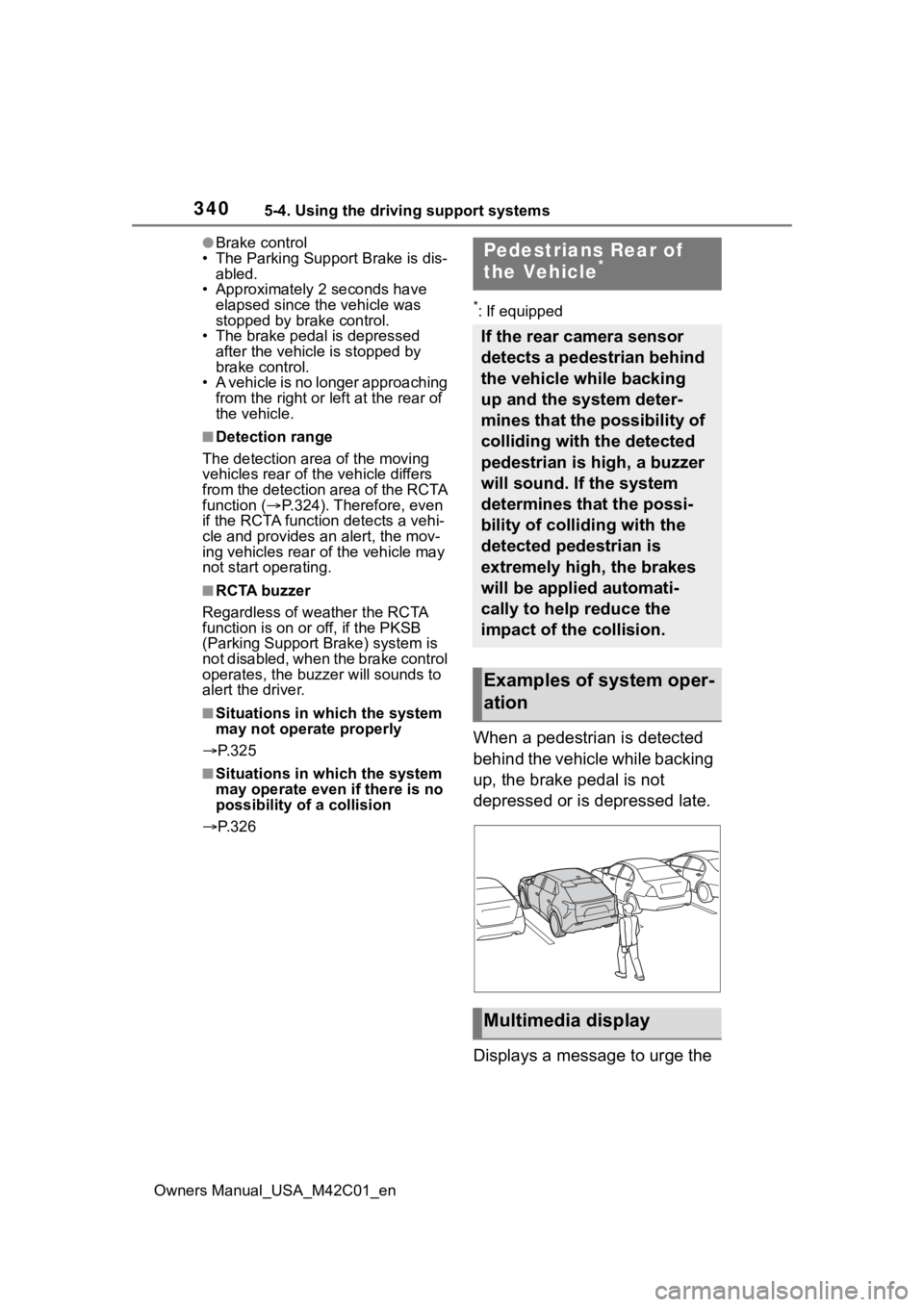
3405-4. Using the driving support systems
Owners Manual_USA_M42C01_en
●Brake control
• The Parking Support Brake is dis- abled.
• Approximately 2 seconds have elapsed since the vehicle was
stopped by brake control.
• The brake pedal is depressed after the vehicle is stopped by
brake control.
• A vehicle is no longer approaching from the right or left at the rear of
the vehicle.
■Detection range
The detection area of the moving
vehicles rear of the vehicle differs
from the detection area of the RCTA
function ( P.324). Therefore, even
if the RCTA function detects a vehi-
cle and provides an alert, the mov-
ing vehicles rear of the vehicle may
not start operating.
■RCTA buzzer
Regardless of weather the RCTA
function is on o r off, if the PKSB
(Parking Support Brake) system is
not disabled, when the brake control
operates, the buzze r will sounds to
alert the driver.
■Situations in which the system
may not operate properly
P. 3 2 5
■Situations in which the system
may operate even if there is no
possibility of a collision
P. 3 2 6
*: If equipped
When a pedestrian is detected
behind the vehicle while backing
up, the brake pedal is not
depressed or is depressed late.
Displays a message to urge the
Pedestrians Rear of
the Vehicle*
If the rear camera sensor
detects a pedestrian behind
the vehicle while backing
up and the system deter-
mines that the possibility of
colliding with the detected
pedestrian is high, a buzzer
will sound. If the system
determines that the possi-
bility of colliding with the
detected pedestrian is
extremely high, the brakes
will be applied automati-
cally to help reduce the
impact of the collision.
Examples of system oper-
ation
Multimedia display
Page 345 of 628
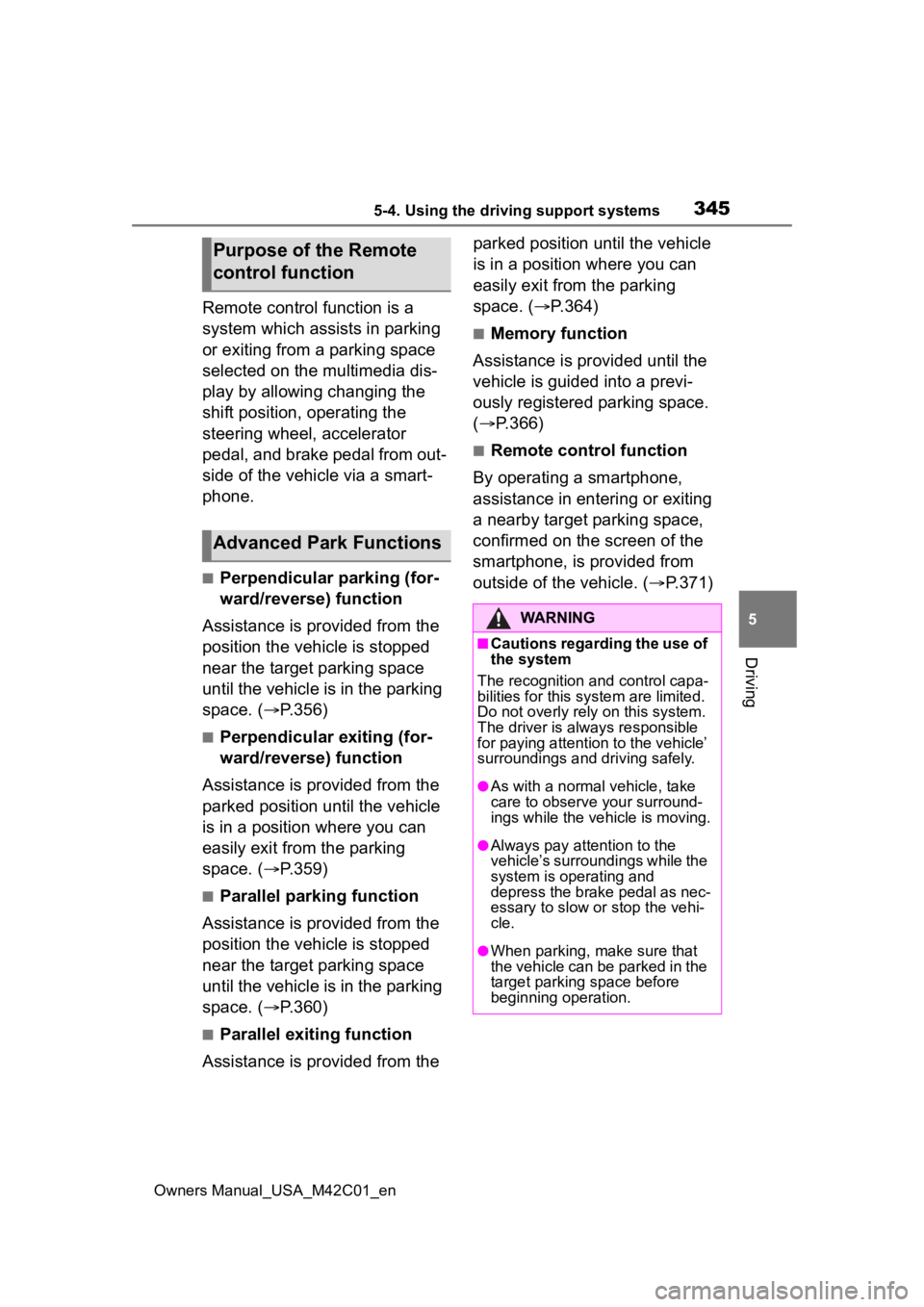
3455-4. Using the driving support systems
Owners Manual_USA_M42C01_en
5
Driving
Remote control function is a
system which assists in parking
or exiting from a parking space
selected on the multimedia dis-
play by allowing changing the
shift position, operating the
steering wheel, accelerator
pedal, and brake pedal from out-
side of the vehicle via a smart-
phone.
■Perpendicular parking (for-
ward/reverse) function
Assistance is provided from the
position the vehicle is stopped
near the target parking space
until the vehicle is in the parking
space. ( P.356)
■Perpendicular exiting (for-
ward/reverse) function
Assistance is provided from the
parked position until the vehicle
is in a position where you can
easily exit from the parking
space. ( P.359)
■Parallel parking function
Assistance is provided from the
position the vehicle is stopped
near the target parking space
until the vehicle is in the parking
space. ( P.360)
■Parallel exiting function
Assistance is provided from the parked position until the vehicle
is in a position where you can
easily exit from the parking
space. (
P.364)
■Memory function
Assistance is provided until the
vehicle is guided into a previ-
ously registered parking space.
( P.366)
■Remote control function
By operating a smartphone,
assistance in entering or exiting
a nearby target parking space,
confirmed on the screen of the
smartphone, is provided from
outside of the vehicle. ( P.371)
Purpose of the Remote
control function
Advanced Park Functions
WARNING
■Cautions regarding the use of
the system
The recognition and control capa-
bilities for this system are limited.
Do not overly rely on this system.
The driver is always responsible
for paying attention to the vehicle’
surroundings and driving safely.
●As with a normal vehicle, take
care to observe your surround-
ings while the vehicle is moving.
●Always pay attention to the
vehicle’s surroundings while the
system is operating and
depress the brake pedal as nec-
essary to slow or stop the vehi-
cle.
●When parking, make sure that
the vehicle can be parked in the
target parking space before
beginning operation.