shift TOYOTA BZ4X 2023 Owner's Manual
[x] Cancel search | Manufacturer: TOYOTA, Model Year: 2023, Model line: BZ4X, Model: TOYOTA BZ4X 2023Pages: 628, PDF Size: 11.91 MB
Page 224 of 628
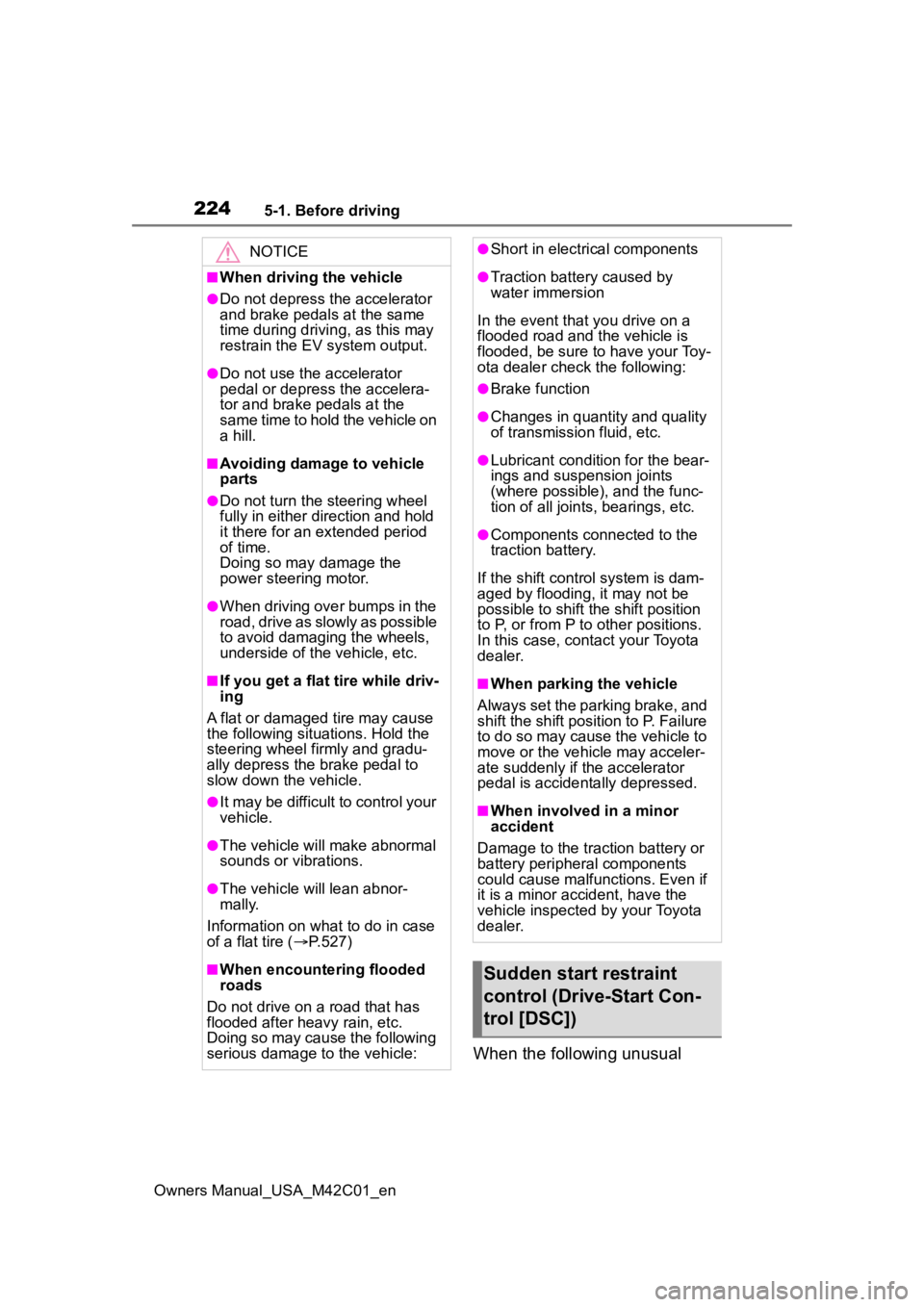
2245-1. Before driving
Owners Manual_USA_M42C01_en
When the following unusual
NOTICE
■When driving the vehicle
●Do not depress t he accelerator
and brake pedals at the same
time during drivin g, as this may
restrain the EV system output.
●Do not use the accelerator
pedal or depress the accelera-
tor and brake pedals at the
same time to hold the vehicle on
a hill.
■Avoiding damage to vehicle
parts
●Do not turn the steering wheel
fully in either direction and hold
it there for an extended period
of time.
Doing so may damage the
power steering motor.
●When driving over bumps in the
road, drive as slowly as possible
to avoid damagi ng the wheels,
underside of the vehicle, etc.
■If you get a flat tire while driv-
ing
A flat or damaged tire may cause
the following situations. Hold the
steering wheel firmly and gradu-
ally depress the brake pedal to
slow down the vehicle.
●It may be difficult to control your
vehicle.
●The vehicle will make abnormal
sounds or vibrations.
●The vehicle will lean abnor-
mally.
Information on what to do in case
of a flat tire ( P.527)
■When encountering flooded
roads
Do not drive on a road that has
flooded after heavy rain, etc.
Doing so may cause the following
serious damage to the vehicle:
●Short in electrical components
●Traction battery caused by
water immersion
In the event that you drive on a
flooded road and the vehicle is
flooded, be sure to have your Toy-
ota dealer check the following:
●Brake function
●Changes in quantity and quality
of transmission fluid, etc.
●Lubricant condition for the bear-
ings and suspension joints
(where possible), and the func-
tion of all joints, bearings, etc.
●Components connected to the
traction battery.
If the shift control system is dam-
aged by flooding, it may not be
possible to shift the shift position
to P, or from P to other positions.
In this case, contact your Toyota
dealer.
■When parking the vehicle
Always set the parking brake, and
shift the shift position to P. Failure
to do so may cause the vehicle to
move or the vehicle may acceler-
ate suddenly if t he accelerator
pedal is accidentally depressed.
■When involved in a minor
accident
Damage to the traction battery or
battery peripheral components
could cause malfunctions. Even if
it is a minor accident, have the
vehicle inspected by your Toyota
dealer.
Sudden start restraint
control (Drive-Start Con-
trol [DSC])
Page 225 of 628
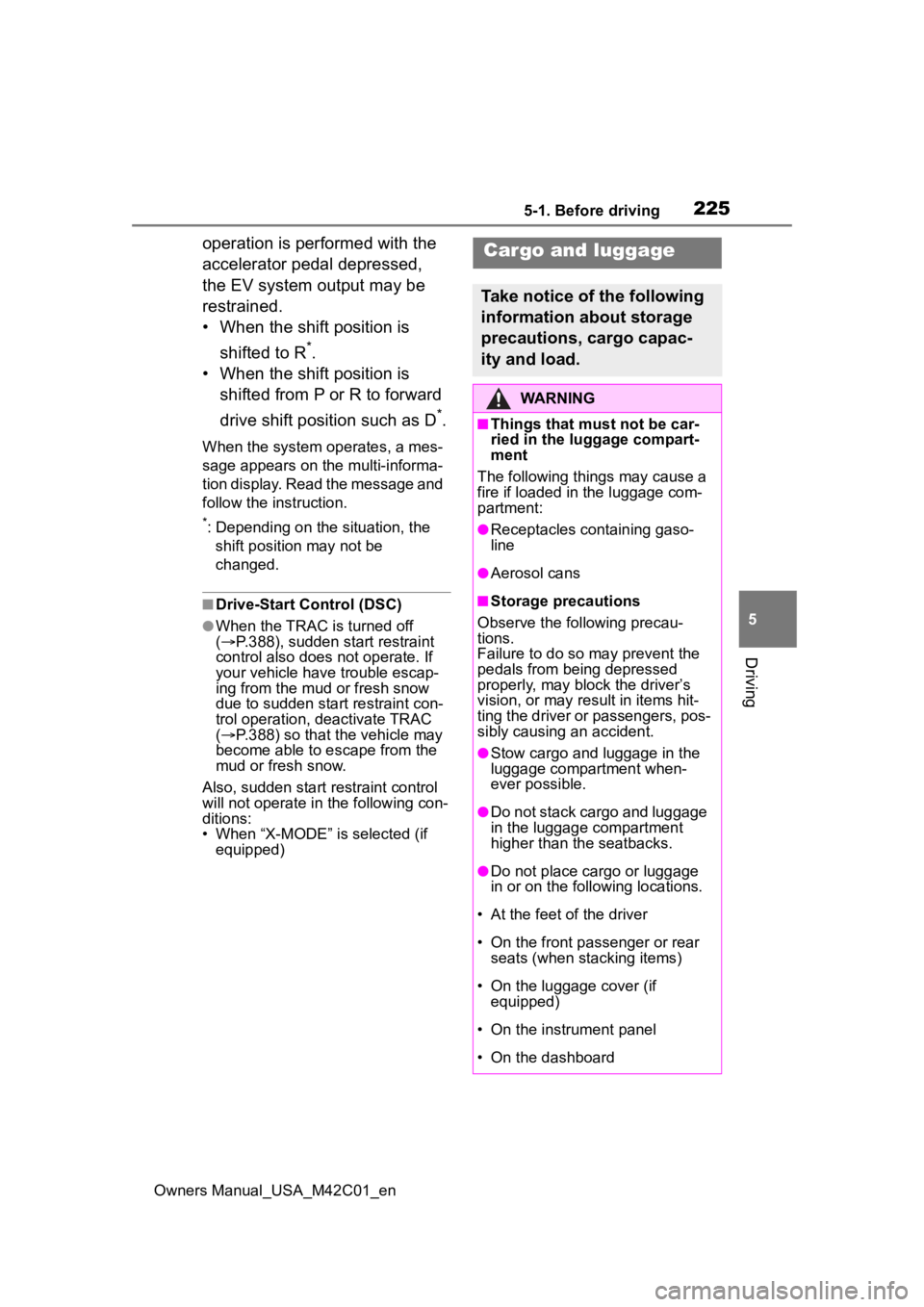
2255-1. Before driving
Owners Manual_USA_M42C01_en
5
Driving
operation is performed with the
accelerator pedal depressed,
the EV system output may be
restrained.
• When the shift position is shifted to R
*.
• When the shift position is
shifted from P or R to forward
drive shift position such as D
*.
When the system op erates, a mes-
sage appears on the multi-informa-
tion display. Read the message and
follow the instruction.
*: Depending on the situation, the shift position may not be
changed.
■Drive-Start Control (DSC)
●When the TRAC is turned off
( P.388), sudden start restraint
control also does not operate. If
your vehicle have trouble escap-
ing from the mud or fresh snow
due to sudden start restraint con-
trol operation, deactivate TRAC
( P.388) so that the vehicle may
become able to e scape from the
mud or fresh snow.
Also, sudden start restraint control
will not operate in the following con-
ditions:
• When “X-MODE” is selected (if equipped)
Cargo and luggage
Take notice of the following
information about storage
precautions, cargo capac-
ity and load.
WARNING
■Things that must not be car-
ried in the luggage compart-
ment
The following things may cause a
fire if loaded in the luggage com-
partment:
●Receptacles containing gaso-
line
●Aerosol cans
■Storage precautions
Observe the following precau-
tions.
Failure to do so may prevent the
pedals from being depressed
properly, may block the driver’s
vision, or may res ult in items hit-
ting the driver or passengers, pos-
sibly causing an accident.
●Stow cargo and luggage in the
luggage compartment when-
ever possible.
●Do not stack cargo and luggage
in the luggage compartment
higher than the seatbacks.
●Do not place cargo or luggage
in or on the follo wing locations.
• At the feet of the driver
• On the front passenger or rear seats (when stacking items)
• On the luggage cover (if equipped)
• On the instrument panel
• On the dashboard
Page 231 of 628
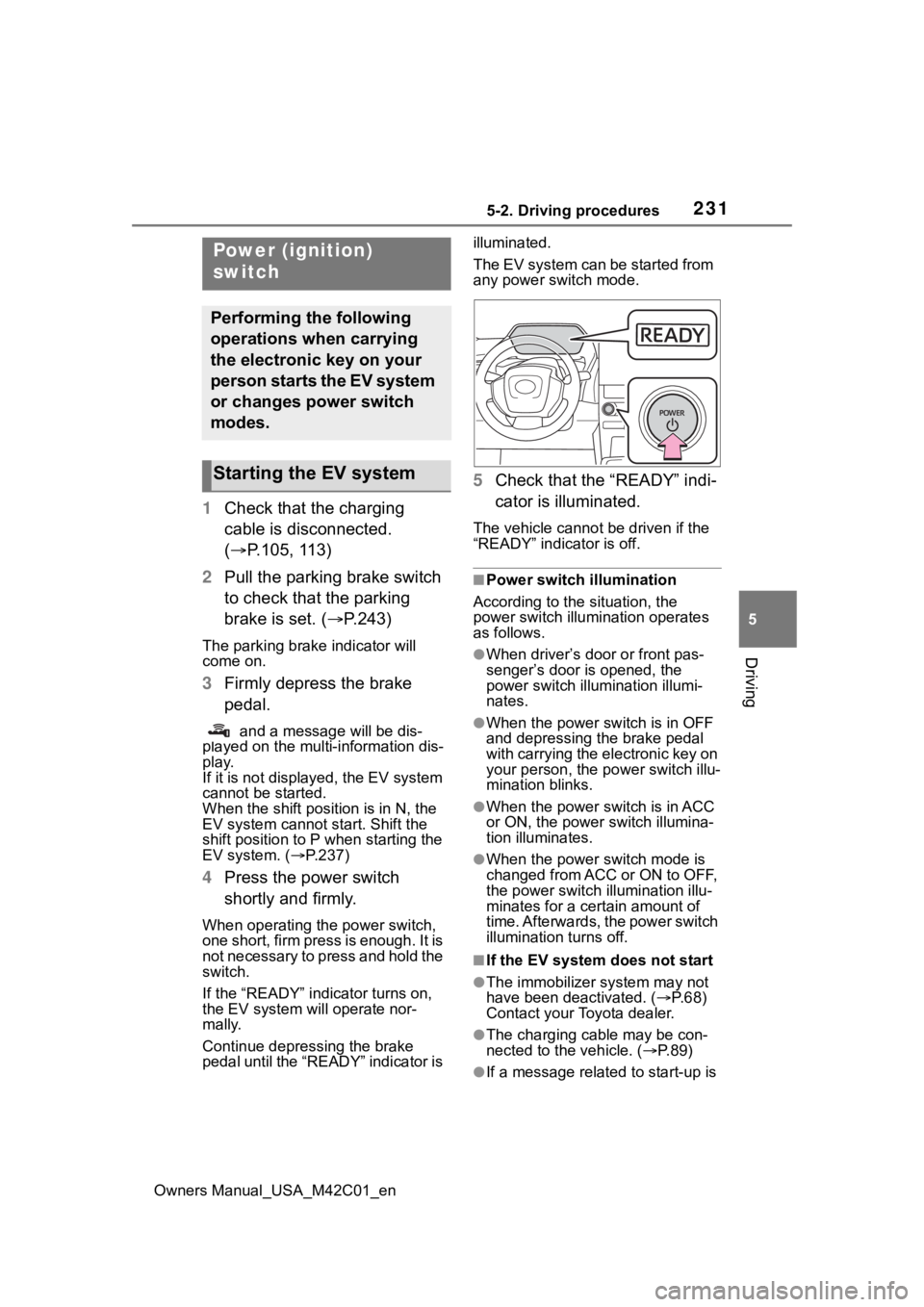
2315-2. Driving procedures
Owners Manual_USA_M42C01_en
5
Driving
5-2.Driving procedures
1 Check that the charging
cable is disconnected.
( P.105, 113)
2 Pull the parking brake switch
to check that the parking
brake is set. ( P.243)
The parking brake indicator will
come on.
3Firmly depress the brake
pedal.
and a message will be dis-
played on the multi-information dis-
play.
If it is not displayed, the EV system
cannot be started.
When the shift position is in N, the
EV system cannot start. Shift the
shift position to P when starting the
EV system. ( P.237)
4 Press the power switch
shortly and firmly.
When operating the power switch,
one short, firm press is enough. It is
not necessary to press and hold the
switch.
If the “READY” indicator turns on,
the EV system will operate nor-
mally.
Continue depressing the brake
pedal until the “READY” indicator is illuminated.
The EV system can be started from
any power switch mode.
5
Check that the “READY” indi-
cator is illuminated.
The vehicle cannot be driven if the
“READY” indicator is off.
■Power switch illumination
According to the situation, the
power switch illu mination operates
as follows.
●When driver’s door or front pas-
senger’s door is opened, the
power switch illu mination illumi-
nates.
●When the power switch is in OFF
and depressing t he brake pedal
with carrying the electronic key on
your person, the power switch illu-
mination blinks.
●When the power switch is in ACC
or ON, the power switch illumina-
tion illuminates.
●When the power switch mode is
changed from ACC or ON to OFF,
the power switch illumination illu-
minates for a certain amount of
time. Afterwards, the power switch
illumination turns off.
■If the EV system does not start
●The immobilizer system may not
have been deactivated. ( P. 6 8 )
Contact your Toyota dealer.
●The charging cable may be con-
nected to the vehicle. ( P. 8 9 )
●If a message related to start-up is
Power (ignition)
switch
Performing the following
operations when carrying
the electronic key on your
person starts the EV system
or changes power switch
modes.
Starting the EV system
Page 233 of 628
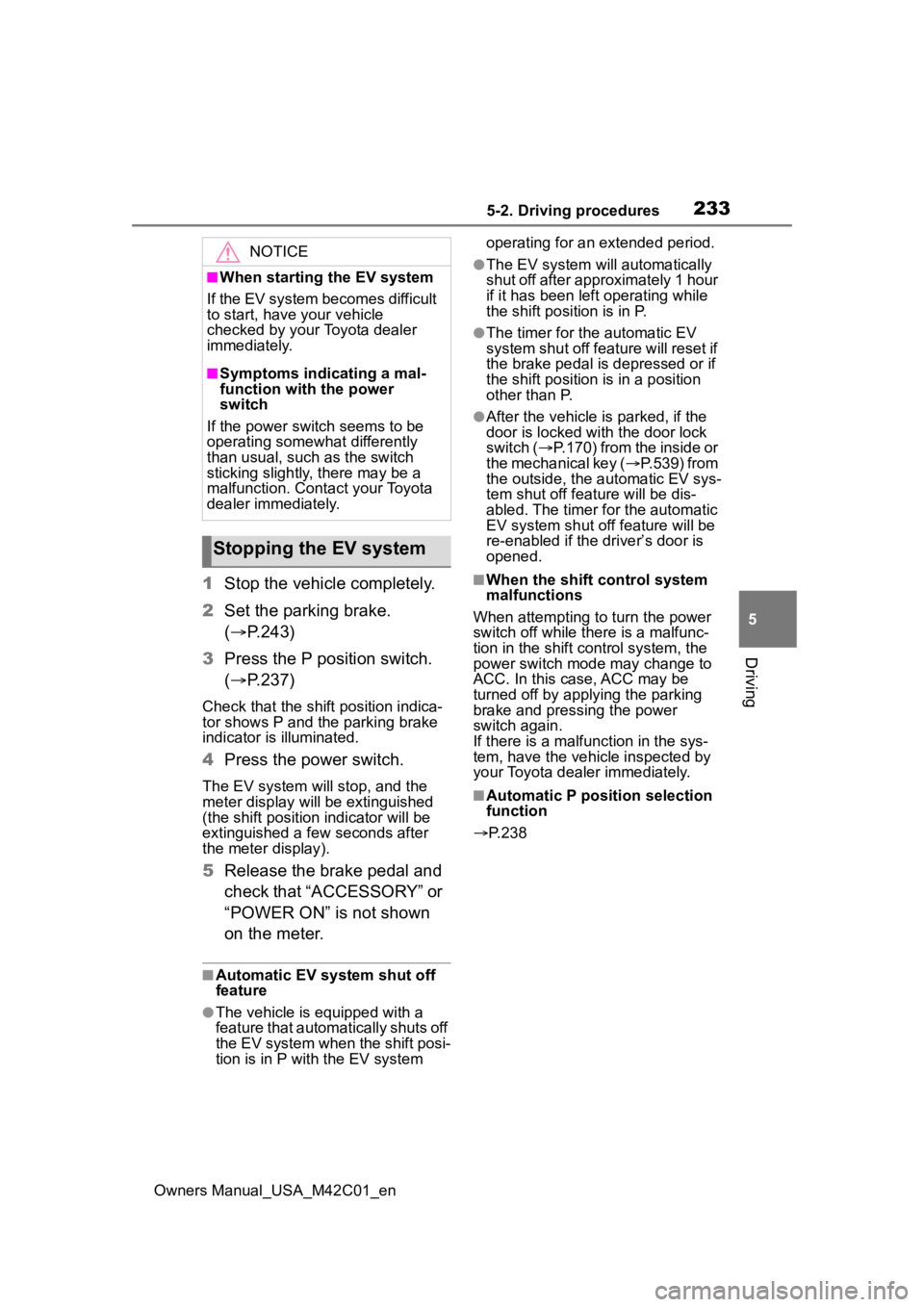
2335-2. Driving procedures
Owners Manual_USA_M42C01_en
5
Driving
1 Stop the vehicle completely.
2 Set the parking brake.
( P.243)
3 Press the P position switch.
( P.237)
Check that the shift position indica-
tor shows P and the parking brake
indicator is illuminated.
4Press the power switch.
The EV system will stop, and the
meter display will be extinguished
(the shift position indicator will be
extinguished a few seconds after
the meter display).
5Release the brake pedal and
check that “ACCESSORY” or
“POWER ON” is not shown
on the meter.
■Automatic EV system shut off
feature
●The vehicle is equipped with a
feature that automatically shuts off
the EV system when the shift posi-
tion is in P with the EV system operating for an extended period.
●The EV system will automatically
shut off after approximately 1 hour
if it has been left operating while
the shift position is in P.
●The timer for the automatic EV
system shut off feature will reset if
the brake pedal is depressed or if
the shift position is in a position
other than P.
●After the vehicle
is parked, if the
door is locked with the door lock
switch ( P.170) from the inside or
the mechanical key (P.539) from
the outside, the automatic EV sys-
tem shut off feature will be dis-
abled. The timer for the automatic
EV system shut off feature will be
re-enabled if the driver’s door is
opened.
■When the shift control system
malfunctions
When attempting to turn the power
switch off while t here is a malfunc-
tion in the shift control system, the
power switch mode may change to
ACC. In this case, ACC may be
turned off by applying the parking
brake and pressing the power
switch again.
If there is a malfunction in the sys-
tem, have the vehicle inspected by
your Toyota dealer immediately.
■Automatic P position selection
function
P.238
NOTICE
■When starting the EV system
If the EV system becomes difficult
to start, have your vehicle
checked by your Toyota dealer
immediately.
■Symptoms indicating a mal-
function with the power
switch
If the power switch seems to be
operating somewh at differently
than usual, such as the switch
sticking slightly, there may be a
malfunction. Contact your Toyota
dealer immediately.
Stopping the EV system
Page 236 of 628
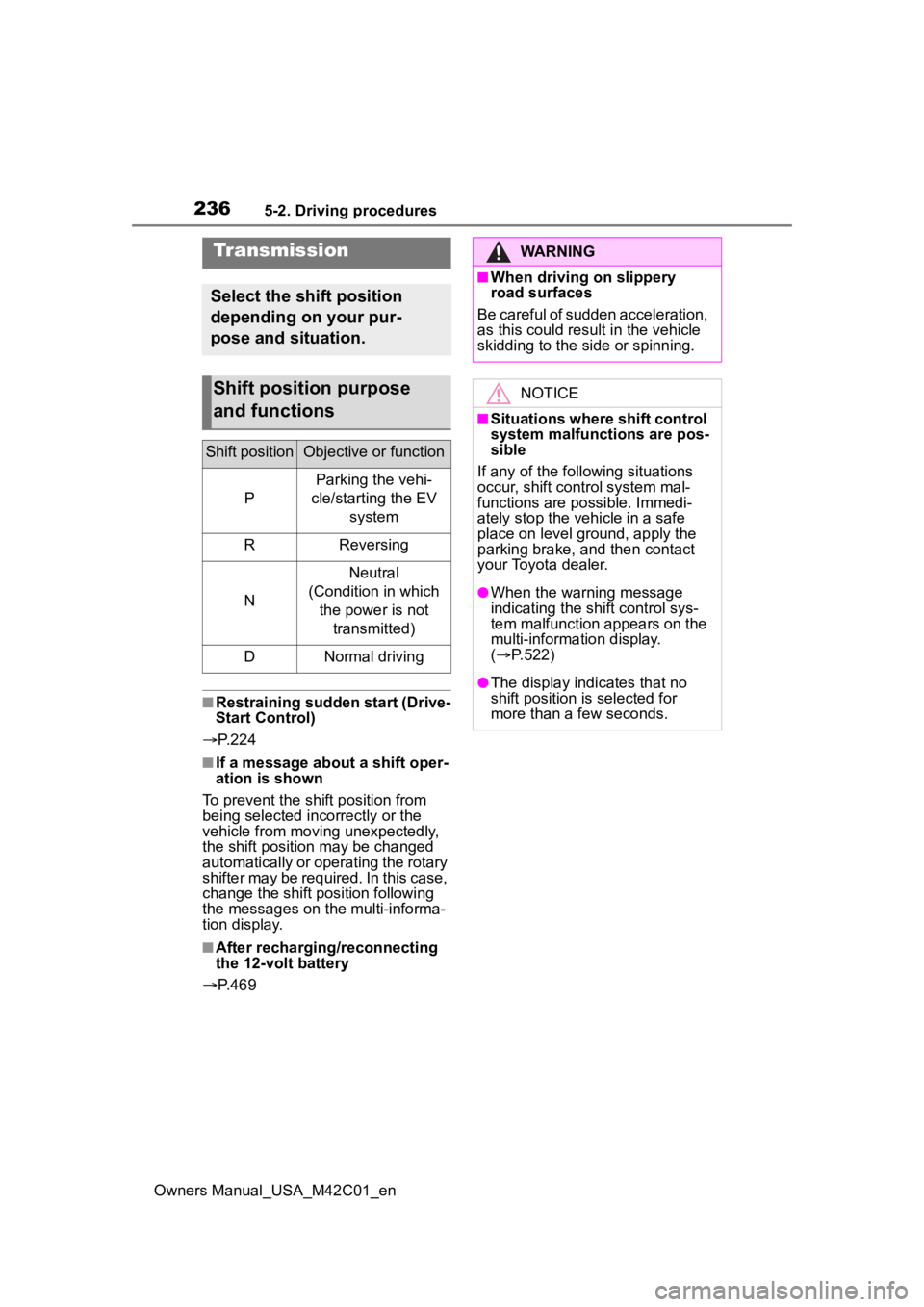
2365-2. Driving procedures
Owners Manual_USA_M42C01_en
■Restraining sudden start (Drive-
Start Control)
P. 2 2 4
■If a message about a shift oper-
ation is shown
To prevent the shift position from
being selected inco rrectly or the
vehicle from moving unexpectedly,
the shift position may be changed
automatically or operating the rotary
shifter may be required. In this case,
change the shift position following
the messages on the multi-informa-
tion display.
■After recharging/reconnecting
the 12-volt battery
P. 4 6 9
Transmission
Select the shift position
depending on your pur-
pose and situation.
Shift position purpose
and functions
Shift positionObjective or function
P
Parking the vehi-
cle/starting the EV system
RReversing
N
Neutral
(Condition in which the power is not transmitted)
DNormal driving
WARNING
■When driving on slippery
road surfaces
Be careful of sudden acceleration,
as this could result in the vehicle
skidding to the side or spinning.
NOTICE
■Situations where shift control
system malfunctions are pos-
sible
If any of the follo wing situations
occur, shift control system mal-
functions are possible. Immedi-
ately stop the vehicle in a safe
place on level ground, apply the
parking brake, and then contact
your Toyota dealer.
●When the warning message
indicating the shift control sys-
tem malfunction appears on the
multi-information display.
( P.522)
●The display indicates that no
shift position is selected for
more than a few seconds.
Page 237 of 628
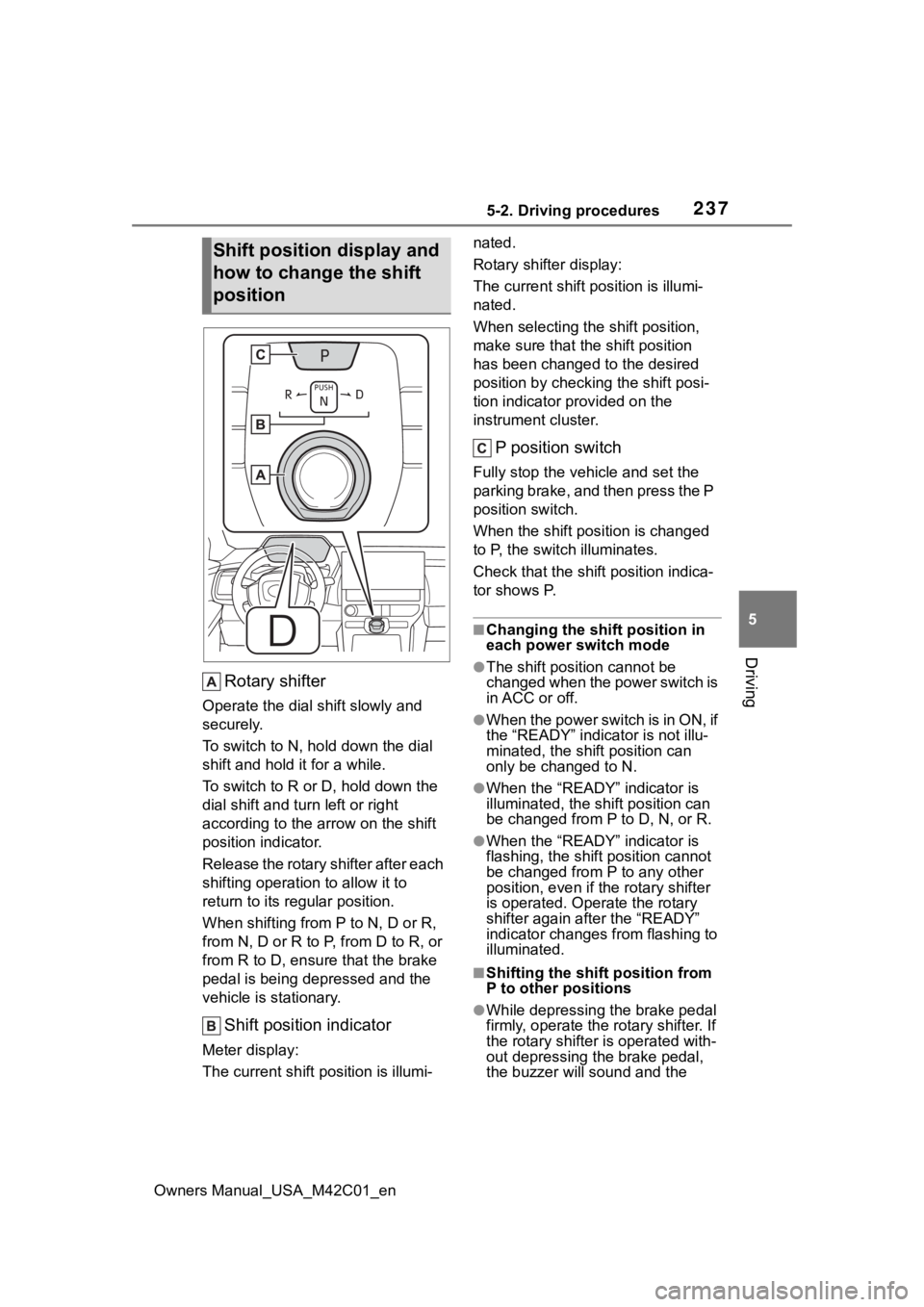
2375-2. Driving procedures
Owners Manual_USA_M42C01_en
5
Driving
Rotary shifter
Operate the dial shift slowly and
securely.
To switch to N, hol d down the dial
shift and hold it for a while.
To switch to R or D, hold down the
dial shift and turn left or right
according to the arrow on the shift
position indicator.
Release the rotary shifter after each
shifting operation to allow it to
return to its regular position.
When shifting from P to N, D or R,
from N, D or R to P, from D to R, or
from R to D, ensure that the brake
pedal is being depressed and the
vehicle is stationary.
Shift position indicator
Meter display:
The current shift position is illumi- nated.
Rotary shifter display:
The current shift p
osition is illumi-
nated.
When selecting the shift position,
make sure that the shift position
has been changed to the desired
position by checking the shift posi-
tion indicator provided on the
instrument cluster.
P position switch
Fully stop the vehicle and set the
parking brake, and then press the P
position switch.
When the shift position is changed
to P, the switch illuminates.
Check that the shif t position indica-
tor shows P.
■Changing the shift position in
each power switch mode
●The shift position cannot be
changed when the power switch is
in ACC or off.
●When the power switch is in ON, if
the “READY” indica tor is not illu-
minated, the shift position can
only be changed to N.
●When the “READY” indicator is
illuminated, the shift position can
be changed from P to D, N, or R.
●When the “READY” indicator is
flashing, the shift position cannot
be changed from P to any other
position, even if the rotary shifter
is operated. Ope rate the rotary
shifter again after the “READY”
indicator changes from flashing to
illuminated.
■Shifting the shift position from
P to other positions
●While depressing the brake pedal
firmly, operate the rotary shifter. If
the rotary shifter is operated with-
out depressing the brake pedal,
the buzzer will sound and the
Shift position display and
how to change the shift
position
Page 238 of 628
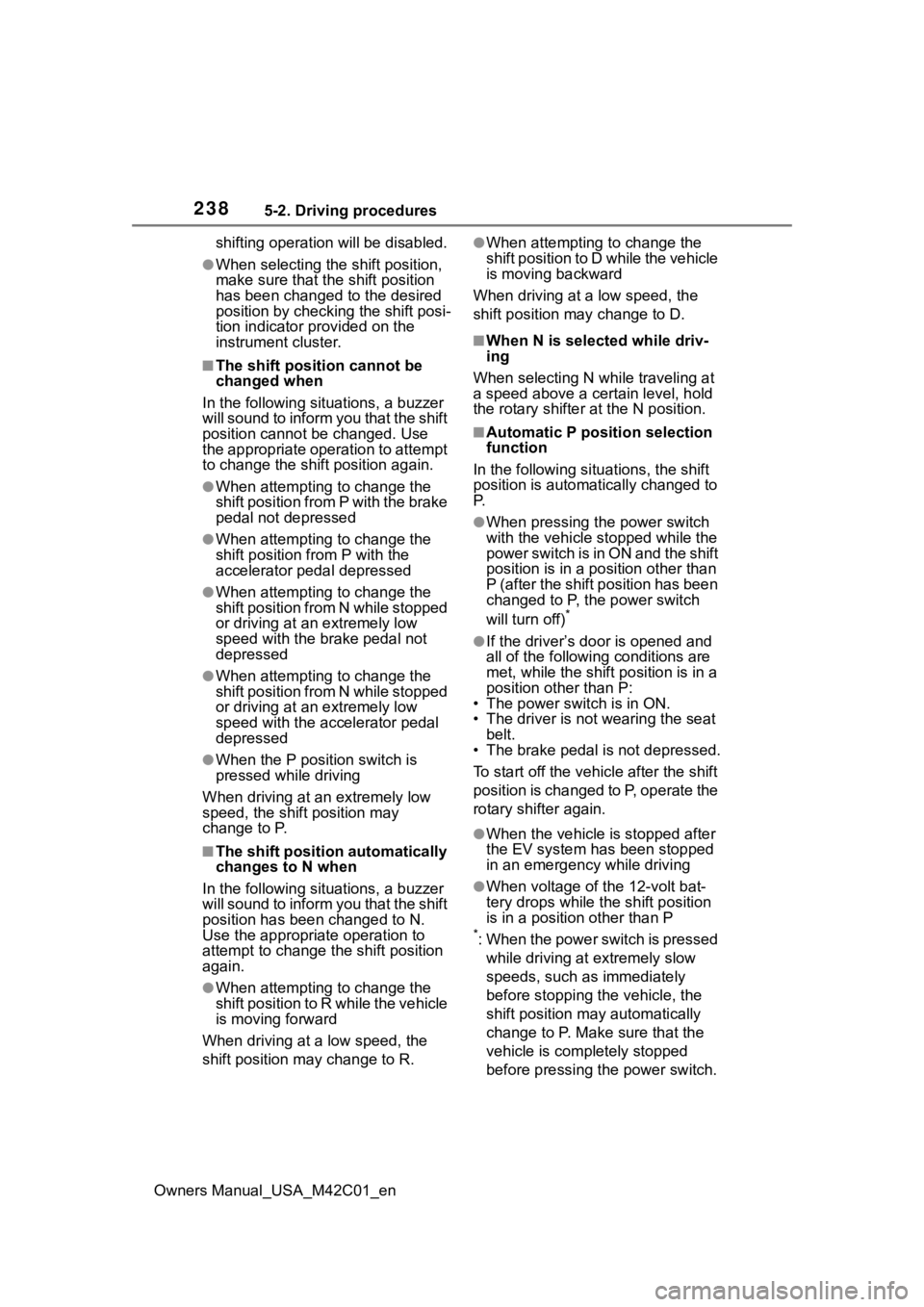
2385-2. Driving procedures
Owners Manual_USA_M42C01_enshifting operation will be disabled.
●When selecting the shift position,
make sure that the shift position
has been changed to the desired
position by checking the shift posi-
tion indicator provided on the
instrument cluster.
■The shift position cannot be
changed when
In the following situations, a buzzer
will sound to inform you that the shift
position cannot be changed. Use
the appropriate operation to attempt
to change the shif t position again.
●When attempting to change the
shift position from P with the brake
pedal not depressed
●When attempting to change the
shift position from P with the
accelerator pedal depressed
●When attempting to change the
shift position from N while stopped
or driving at an extremely low
speed with the b rake pedal not
depressed
●When attempting to change the
shift position fro m N while stopped
or driving at an extremely low
speed with the accelerator pedal
depressed
●When the P position switch is
pressed while driving
When driving at an extremely low
speed, the shift position may
change to P.
■The shift position automatically
changes to N when
In the following situations, a buzzer
will sound to inform you that the shift
position has been changed to N.
Use the appropriate operation to
attempt to change the shift position
again.
●When attempting to change the
shift position to R while the vehicle
is moving forward
When driving at a low speed, the
shift position may change to R.
●When attempting to change the
shift position to D while the vehicle
is moving backward
When driving at a low speed, the
shift position may change to D.
■When N is selected while driv-
ing
When selecting N while traveling at
a speed above a ce rtain level, hold
the rotary shifter at the N position.
■Automatic P position selection
function
In the following situ ations, the shift
position is automatically changed to
P.
●When pressing t he power switch
with the vehicle stopped while the
power switch is in ON and the shift
position is in a position other than
P (after the shift position has been
changed to P, the power switch
will turn off)
*
●If the driver’s door is opened and
all of the following conditions are
met, while the shift position is in a
position other than P:
• The power switch is in ON.
• The driver is not wearing the seat belt.
• The brake pedal is not depressed.
To start off the vehicle after the shift
position is changed to P, operate the
rotary shifter again.
●When the vehicle is stopped after
the EV system has been stopped
in an emergency while driving
●When voltage of the 12-volt bat-
tery drops while the shift position
is in a position other than P
*: When the power switch is pressed
while driving at extremely slow
speeds, such as immediately
before stopping th e vehicle, the
shift position may automatically
change to P. Make sure that the
vehicle is completely stopped
before pressing the power switch.
Page 239 of 628
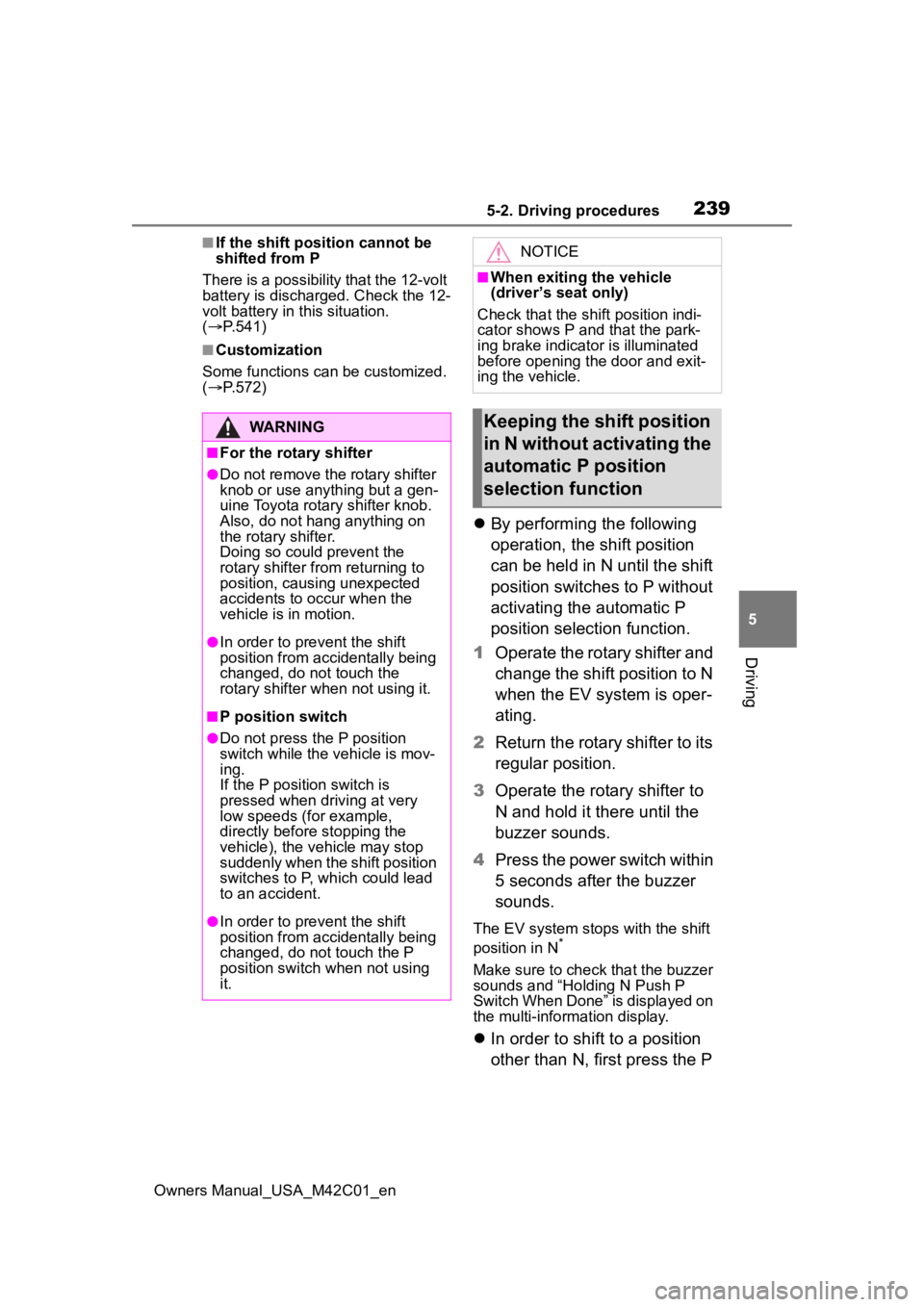
2395-2. Driving procedures
Owners Manual_USA_M42C01_en
5
Driving
■If the shift position cannot be
shifted from P
There is a possibility that the 12-volt
battery is discharged. Check the 12-
volt battery in this situation.
( P.541)
■Customization
Some functions can be customized.
( P.572)
By performing the following
operation, the shift position
can be held in N until the shift
position switches to P without
activating the automatic P
position selection function.
1 Operate the rotary shifter and
change the shift position to N
when the EV system is oper-
ating.
2 Return the rotary shifter to its
regular position.
3 Operate the rotary shifter to
N and hold it there until the
buzzer sounds.
4 Press the power switch within
5 seconds after the buzzer
sounds.
The EV system stops with the shift
position in N*
Make sure to check that the buzzer
sounds and “Holding N Push P
Switch When Done” is displayed on
the multi-information display.
In order to shift to a position
other than N, first press the P
WARNING
■For the rotary shifter
●Do not remove the rotary shifter
knob or use anything but a gen-
uine Toyota rotary shifter knob.
Also, do not hang anything on
the rotary shifter.
Doing so could prevent the
rotary shifter from returning to
position, causing unexpected
accidents to occur when the
vehicle is in motion.
●In order to prevent the shift
position from accidentally being
changed, do not touch the
rotary shifter when not using it.
■P position switch
●Do not press the P position
switch while the vehicle is mov-
ing.
If the P position switch is
pressed when driving at very
low speeds (for example,
directly before stopping the
vehicle), the vehicle may stop
suddenly when the shift position
switches to P, which could lead
to an accident.
●In order to prevent the shift
position from accidentally being
changed, do not touch the P
position switch when not using
it.
NOTICE
■When exiting the vehicle
(driver’s seat only)
Check that the shi ft position indi-
cator shows P and that the park-
ing brake indicator is illuminated
before opening the door and exit-
ing the vehicle.
Keeping the shift position
in N without activating the
automatic P position
selection function
Page 240 of 628
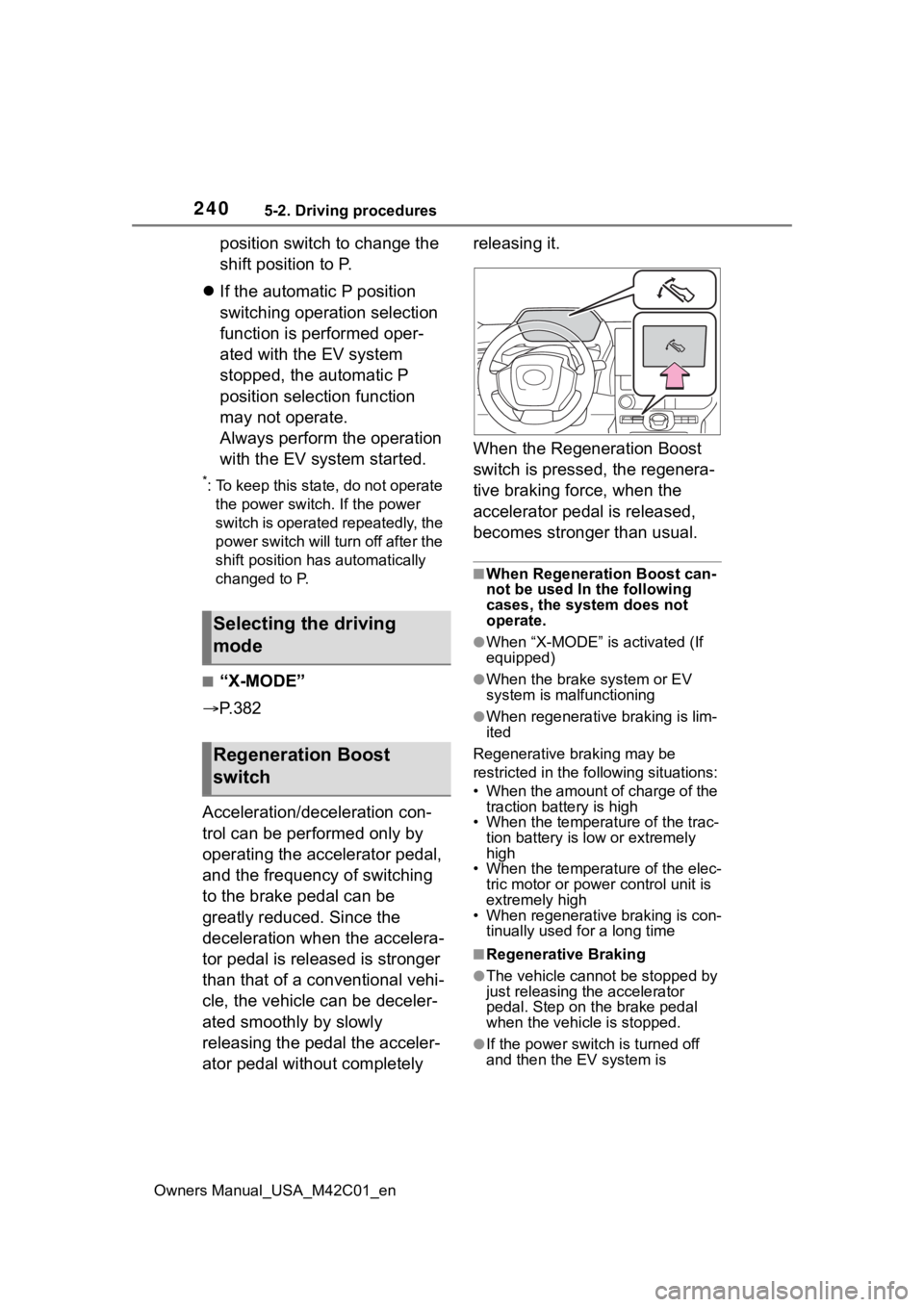
2405-2. Driving procedures
Owners Manual_USA_M42C01_en
position switch to change the
shift position to P.
If the automatic P position
switching operation selection
function is performed oper-
ated with the EV system
stopped, the automatic P
position selection function
may not operate.
Always perform the operation
with the EV system started.
*: To keep this state, do not operate
the power switch. If the power
switch is operated repeatedly, the
power switch will turn off after the
shift position has automatically
changed to P.
■“X-MODE”
P. 3 8 2
Acceleration/deceleration con-
trol can be performed only by
operating the accelerator pedal,
and the frequency of switching
to the brake pedal can be
greatly reduced. Since the
deceleration when the accelera-
tor pedal is released is stronger
than that of a conventional vehi-
cle, the vehicle can be deceler-
ated smoothly by slowly
releasing the pedal the acceler-
ator pedal without completely releasing it.
When the Regeneration Boost
switch is pressed, the regenera-
tive braking force, when the
accelerator pedal is released,
becomes stronger than usual.
■When Regeneration Boost can-
not be used In the following
cases, the system does not
operate.
●When “X-MODE” is activated (If
equipped)
●When the brake
system or EV
system is malfunctioning
●When regenerative braking is lim-
ited
Regenerative braking may be
restricted in the fo llowing situations:
• When the amount of charge of the traction battery is high
• When the temperature of the trac-
tion battery is low or extremely
high
• When the temperature of the elec-
tric motor or powe r control unit is
extremely high
• When regenerative braking is con- tinually used for a long time
■Regenerative Braking
●The vehicle cannot be stopped by
just releasing the accelerator
pedal. Step on the brake pedal
when the vehicle is stopped.
●If the power switch is turned off
and then the EV system is
Selecting the driving
mode
Regeneration Boost
switch
Page 243 of 628
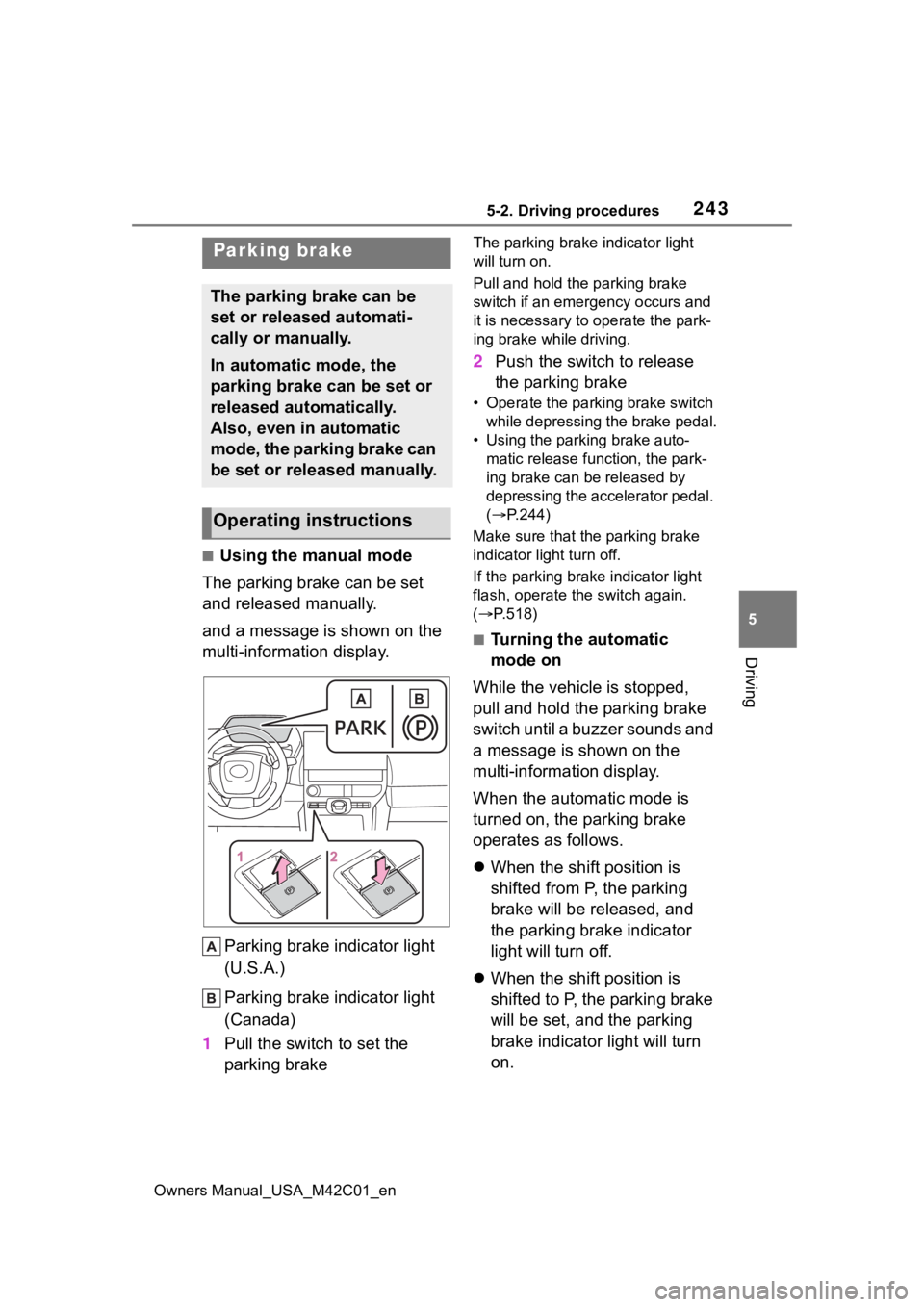
2435-2. Driving procedures
Owners Manual_USA_M42C01_en
5
Driving
■Using the manual mode
The parking brake can be set
and released manually.
and a message is shown on the
multi-information display.
Parking brake indicator light
(U.S.A.)
Parking brake indicator light
(Canada)
1 Pull the switch to set the
parking brake
The parking brake indicator light
will turn on.
Pull and hold the parking brake
switch if an emergency occurs and
it is necessary to operate the park-
ing brake while driving.
2 Push the switch to release
the parking brake
• Operate the parking brake switch
while depressing the brake pedal.
• Using the parking brake auto- matic release function, the park-
ing brake can be released by
depressing the accelerator pedal.
( P.244)
Make sure that the parking brake
indicator light turn off.
If the parking brak e indicator light
flash, operate t he switch again.
( P.518)
■Turning the automatic
mode on
While the vehicle is stopped,
pull and hold the parking brake
switch until a buzzer sounds and
a message is shown on the
multi-information display.
When the automatic mode is
turned on, the parking brake
operates as follows.
When the shift position is
shifted from P, the parking
brake will be released, and
the parking brake indicator
light will turn off.
When the shift position is
shifted to P, the parking brake
will be set, and the parking
brake indicator light will turn
on.
Parking brake
The parking brake can be
set or released automati-
cally or manually.
In automatic mode, the
parking brake can be set or
released automatically.
Also, even in automatic
mode, the parking brake can
be set or released manually.
Operating instructions