odometer TOYOTA BZ4X 2023 Owners Manual
[x] Cancel search | Manufacturer: TOYOTA, Model Year: 2023, Model line: BZ4X, Model: TOYOTA BZ4X 2023Pages: 628, PDF Size: 11.91 MB
Page 153 of 628
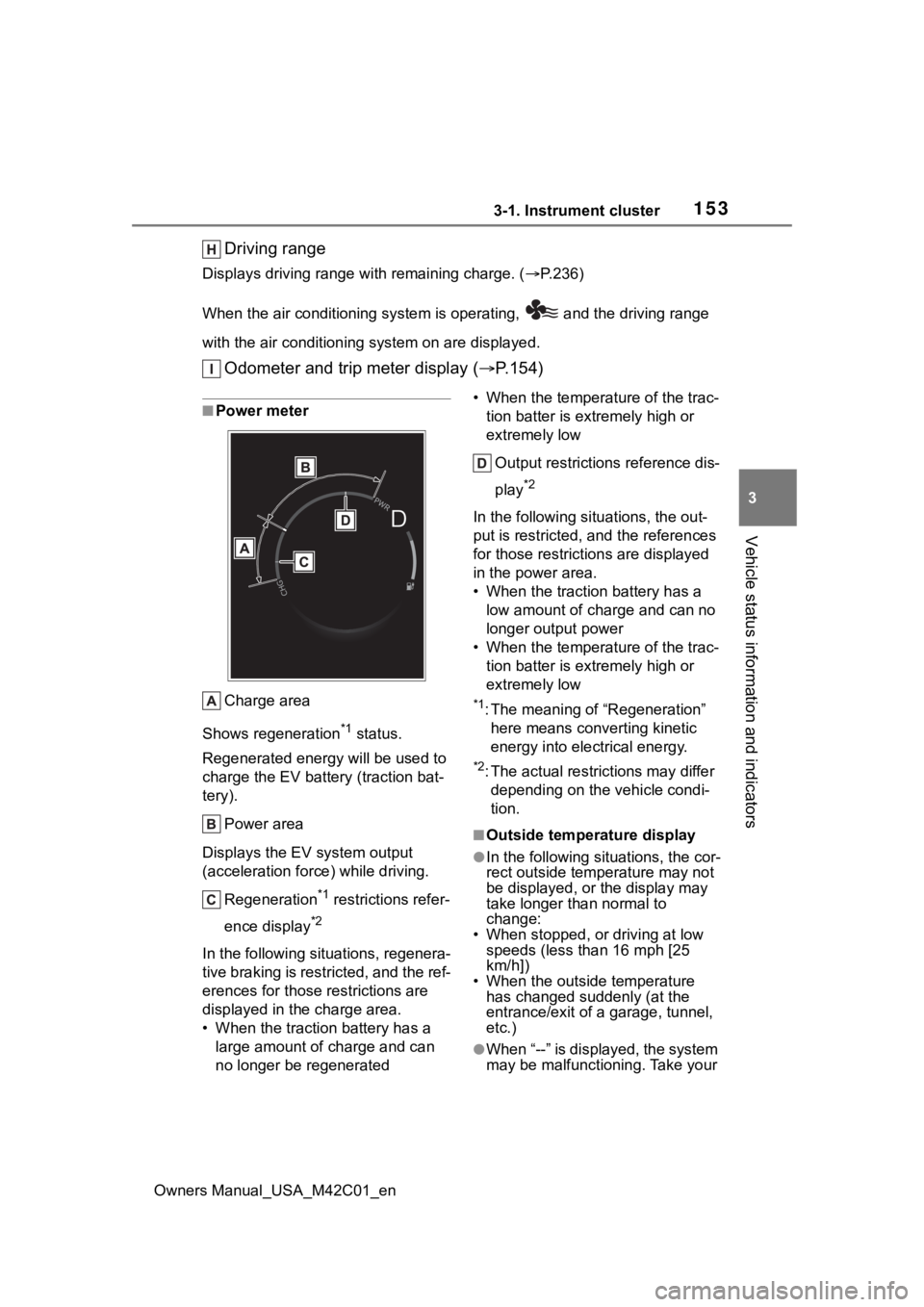
1533-1. Instrument cluster
Owners Manual_USA_M42C01_en
3
Vehicle status information and indicators
Driving range
Displays driving range with remaining charge. ( P.236)
When the air conditioning system i s operating, and the driving range
with the air conditioning system on are displayed.
Odometer and trip meter display ( P.154)
■Power meter
Charge area
Shows regeneration
*1 status.
Regenerated e nergy will be used to
charge the EV battery (traction bat-
tery).
Power area
Displays the EV system output
(acceleration force) while driving. Regeneration
*1 restrictions refer-
ence display
*2
In the following situ ations, regenera-
tive braking is restricted, and the ref-
erences for those restrictions are
displayed in the charge area.
• When the traction battery has a large amount of charge and can
no longer be regenerated • When the temperature of the trac-
tion batter is extremely high or
extremely low
Output restrictions reference dis-
play
*2
In the following situ ations, the out-
put is restricted, a nd the references
for those restricti ons are displayed
in the power area.
• When the traction battery has a low amount of charge and can no
longer output power
• When the temperature of the trac-
tion batter is extremely high or
extremely low
*1: The meaning of “Regeneration” here means converting kinetic
energy into electrical energy.
*2: The actual restrictions may differ depending on the vehicle condi-
tion.
■Outside temperature display
●In the following sit uations, the cor-
rect outside temperature may not
be displayed, or the display may
take longer than normal to
change:
• When stopped, or driving at low
speeds (less than 16 mph [25
km/h])
• When the outside temperature has changed suddenly (at the
entrance/exit of a garage, tunnel,
etc.)
●When “--” is displayed, the system
may be malfunctioning. Take your
Page 154 of 628
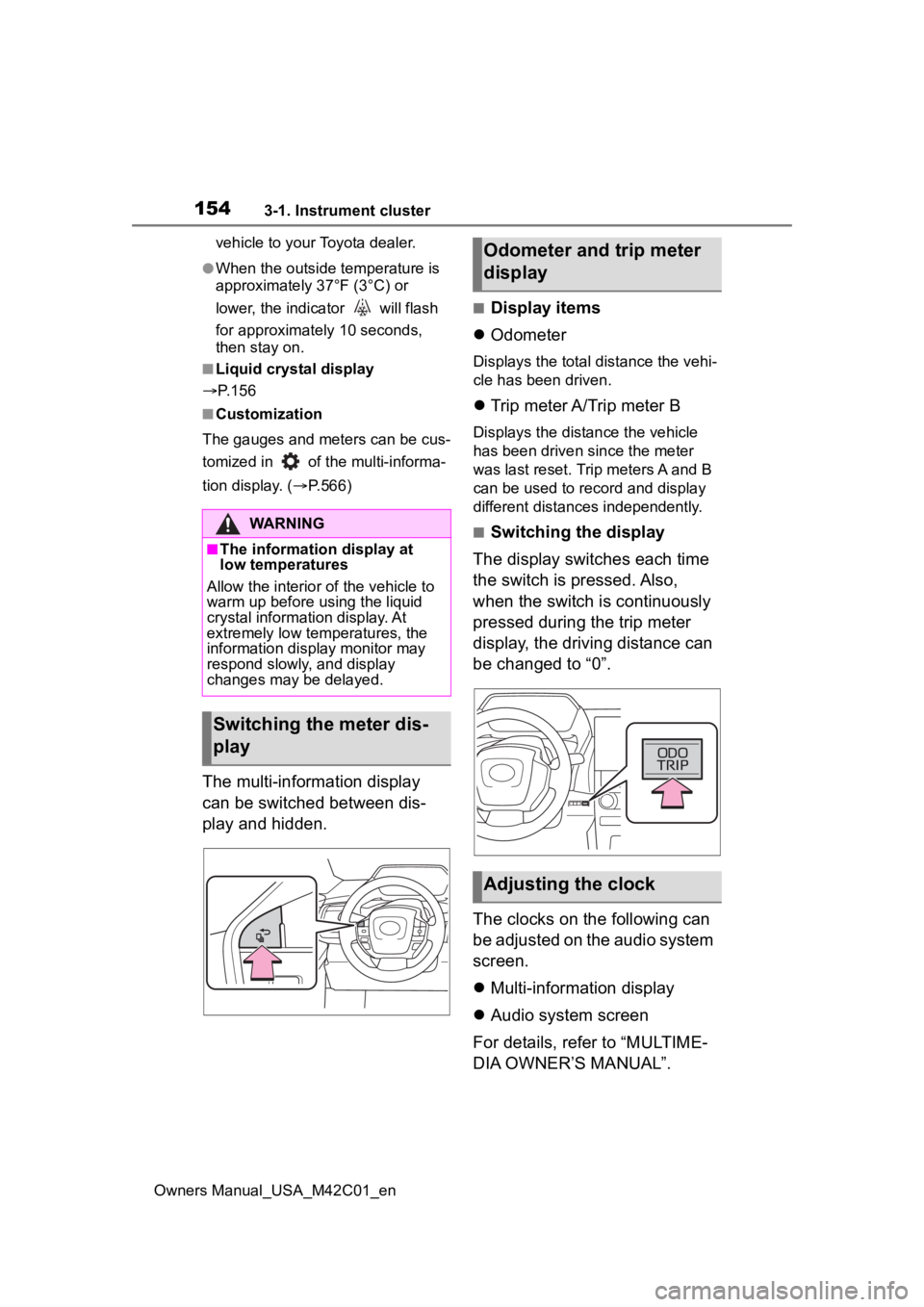
1543-1. Instrument cluster
Owners Manual_USA_M42C01_envehicle to your Toyota dealer.
●When the outside
temperature is
approximately 37°F (3°C) or
lower, the indicator will flash
for approximately 10 seconds,
then stay on.
■Liquid crystal display
P. 1 5 6
■Customization
The gauges and meters can be cus-
tomized in of th e multi-informa-
tion display. ( P.566)
The multi-information display
can be switched between dis-
play and hidden.
■Display items
Odometer
Displays the total distance the vehi-
cle has been driven.
Trip meter A/Trip meter B
Displays the distance the vehicle
has been driven since the meter
was last reset. Trip meters A and B
can be used to record and display
different distances independently.
■Switching the display
The display switches each time
the switch is pressed. Also,
when the switch is continuously
pressed during the trip meter
display, the driving distance can
be changed to “0”.
The clocks on the following can
be adjusted on the audio system
screen.
Multi-information display
Audio system screen
For details, refer to “MULTIME-
DIA OWNER’S MANUAL”.WARNING
■The information display at
low temperatures
Allow the interior of the vehicle to
warm up before u sing the liquid
crystal informat ion display. At
extremely low temperatures, the
information display monitor may
respond slowly, and display
changes may be delayed.
Switching the meter dis-
play
Odometer and trip meter
display
Adjusting the clock
Page 605 of 628
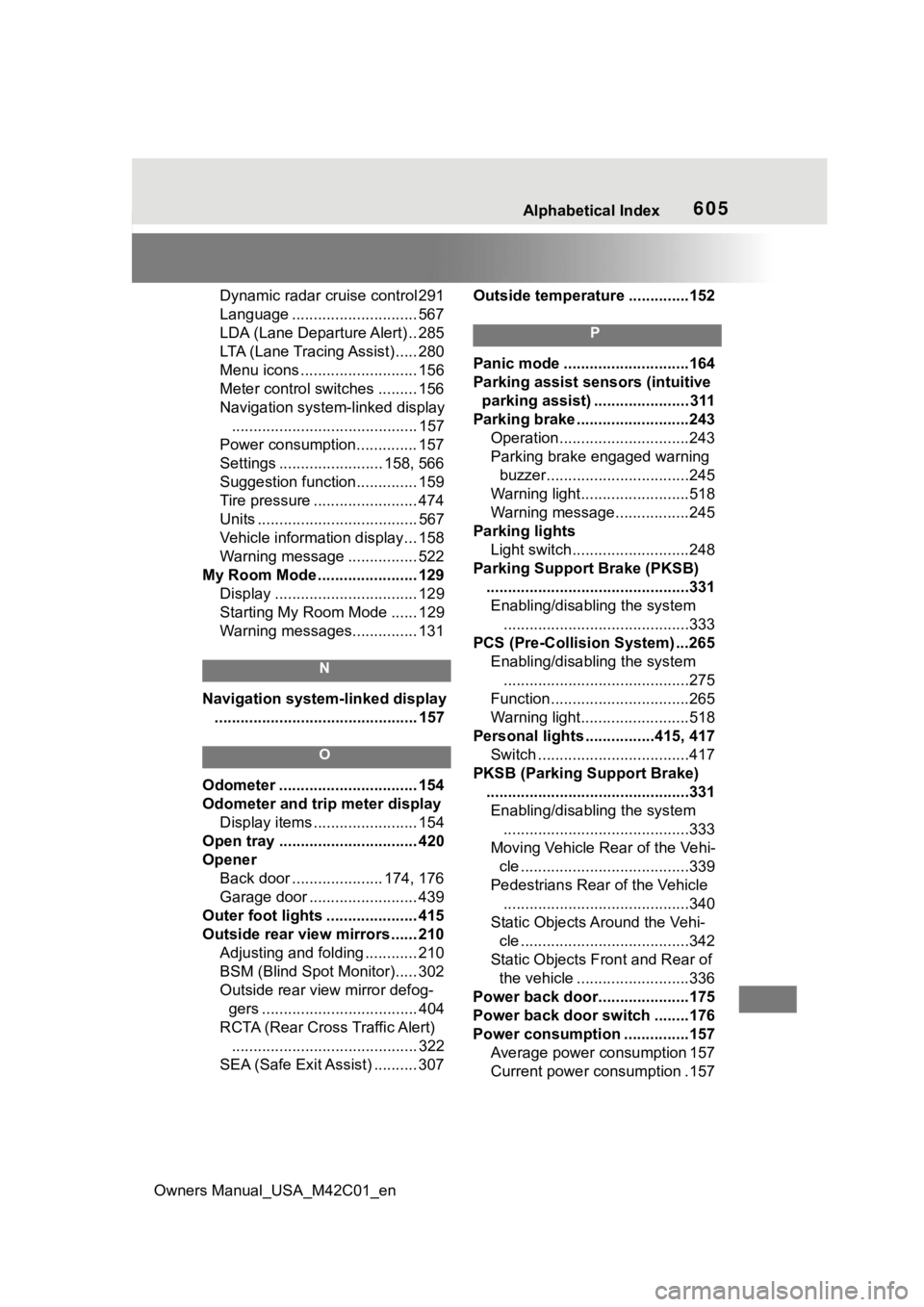
Owners Manual_USA_M42C01_en
Alphabetical Index605
Dynamic radar cruise control 291
Language ............................. 567
LDA (Lane Departure Alert) .. 285
LTA (Lane Tracing Assist) ..... 280
Menu icons ........................... 156
Meter control switches ......... 156
Navigation system-linked display........................................... 157
Power consumption.............. 157
Settings ........................ 158, 566
Suggestion function.............. 159
Tire pressure ........................ 474
Units ..................................... 567
Vehicle information display... 158
Warning message ................ 522
My Room Mode ....................... 129 Display ................................. 129
Starting My Room Mode ...... 129
Warning messages............... 131
N
Navigation system-linked display............................................... 157
O
Odometer ................................ 154
Odometer and trip meter display Display items ........................ 154
Open tray ................................ 420
Opener Back door ..................... 174, 176
Garage door ......................... 439
Outer foot lights ..................... 415
Outside rear view mirrors ...... 210 Adjusting and folding ............ 210
BSM (Blind Spot Monitor)..... 302
Outside rear view mirror defog-gers .................................... 404
RCTA (Rear Cross Traffic Alert) ........................................... 322
SEA (Safe Exit Assist) .......... 307 Outside temperatur
e ..............152
P
Panic mode .............................164
Parking assist sens ors (intuitive
parking assist) ...................... 311
Parking brake ..........................243 Operation..............................243
Parking brake engaged warning buzzer.................................245
Warning light.........................518
Warning message.................245
Parking lights Light switch...........................248
Parking Support Brake (PKSB) ...............................................331Enabling/disabling the system ...........................................333
PCS (Pre-Collision System) ...265 Enabling/disabling the system...........................................275
Function................................265
Warning light.........................518
Personal lights ................415, 417 Switch ...................................417
PKSB (Parking Support Brake) ...............................................331Enabling/disabling the system ...........................................333
Moving Vehicle Rear of the Vehi- cle .......................................339
Pedestrians Rear of the Vehicle ...........................................340
Static Objects Around the Vehi- cle .......................................342
Static Objects Front and Rear of the vehicle ..........................336
Power back door... ..................175
Power back door switch ........176
Power consumption ...............157 Average power consumption 157
Current power consumption .157