Smart key system TOYOTA C-HR 2018 1.G Repair Manual
[x] Cancel search | Manufacturer: TOYOTA, Model Year: 2018, Model line: C-HR, Model: TOYOTA C-HR 2018 1.GPages: 516, PDF Size: 9.32 MB
Page 282 of 516
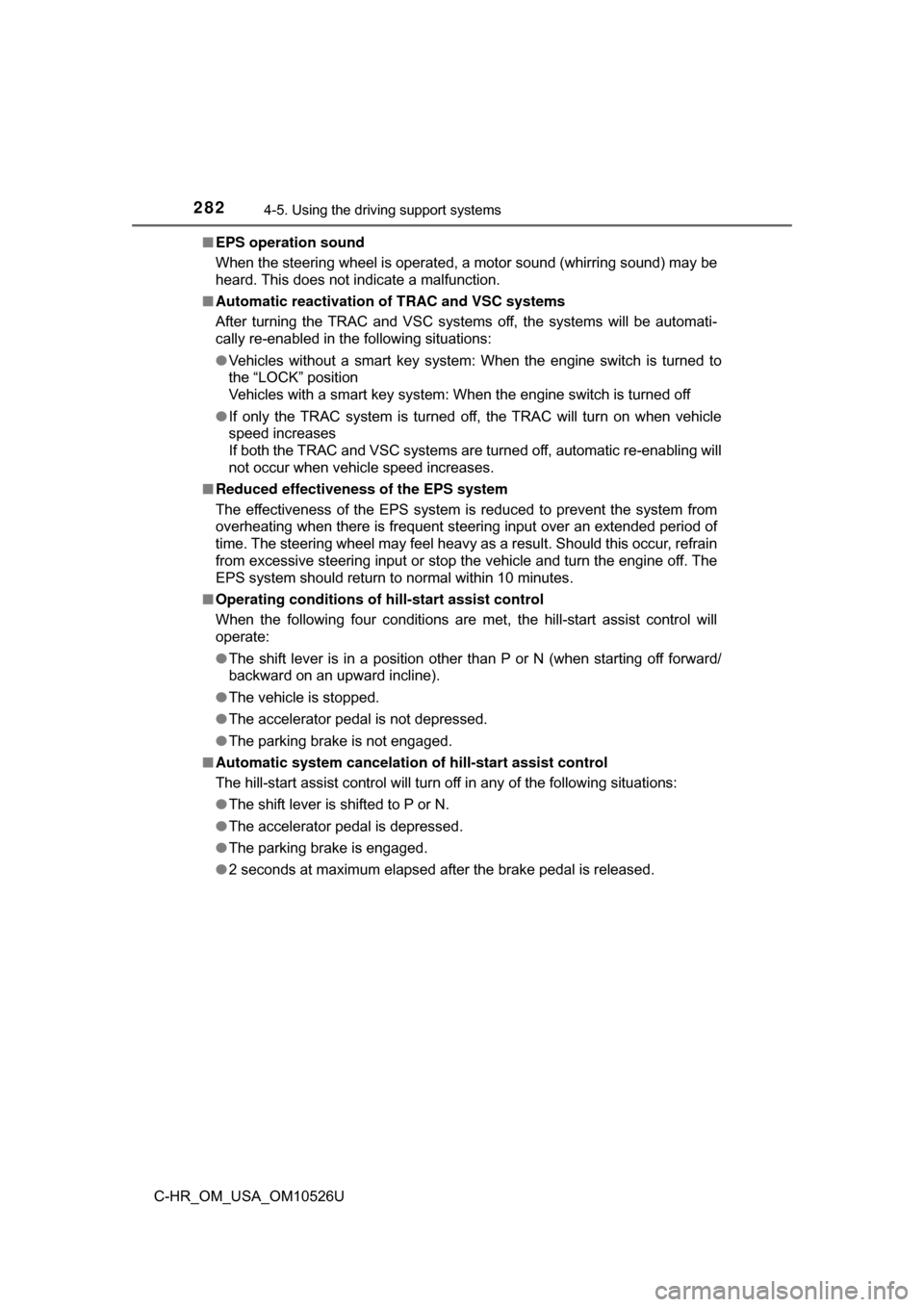
2824-5. Using the driving support systems
C-HR_OM_USA_OM10526U■
EPS operation sound
When the steering wheel is operated, a motor sound (whirring sound) may be
heard. This does not indicate a malfunction.
■ Automatic reactivation of TRAC and VSC systems
After turning the TRAC and VSC systems off, the systems will be automati-
cally re-enabled in the following situations:
● Vehicles without a smart key system: When the engine switch is turned to
the “LOCK” position
Vehicles with a smart key system: When the engine switch is turned off
● If only the TRAC system is turned off, the TRAC will turn on when vehicle
speed increases
If both the TRAC and VSC systems are turned off, automatic re-enabling will
not occur when vehicle speed increases.
■ Reduced effectiveness of the EPS system
The effectiveness of the EPS system is reduced to prevent the system from
overheating when there is frequent steering input over an extended period of
time. The steering wheel may feel heavy as a result. Should this occur, refrain
from excessive steering input or stop the vehicle and turn the engine of\
f. The
EPS system should return to normal within 10 minutes.
■ Operating conditions of hill-start assist control
When the following four conditions are met, the hill-start assist control will
operate:
● The shift lever is in a position other than P or N (when starting off forward/
backward on an upward incline).
● The vehicle is stopped.
● The accelerator pedal is not depressed.
● The parking brake is not engaged.
■ Automatic system cancelation of hill-start assist control
The hill-start assist control will turn off in any of the following situations:
● The shift lever is shifted to P or N.
● The accelerator pedal is depressed.
● The parking brake is engaged.
● 2 seconds at maximum elapsed after the brake pedal is released.
Page 296 of 516
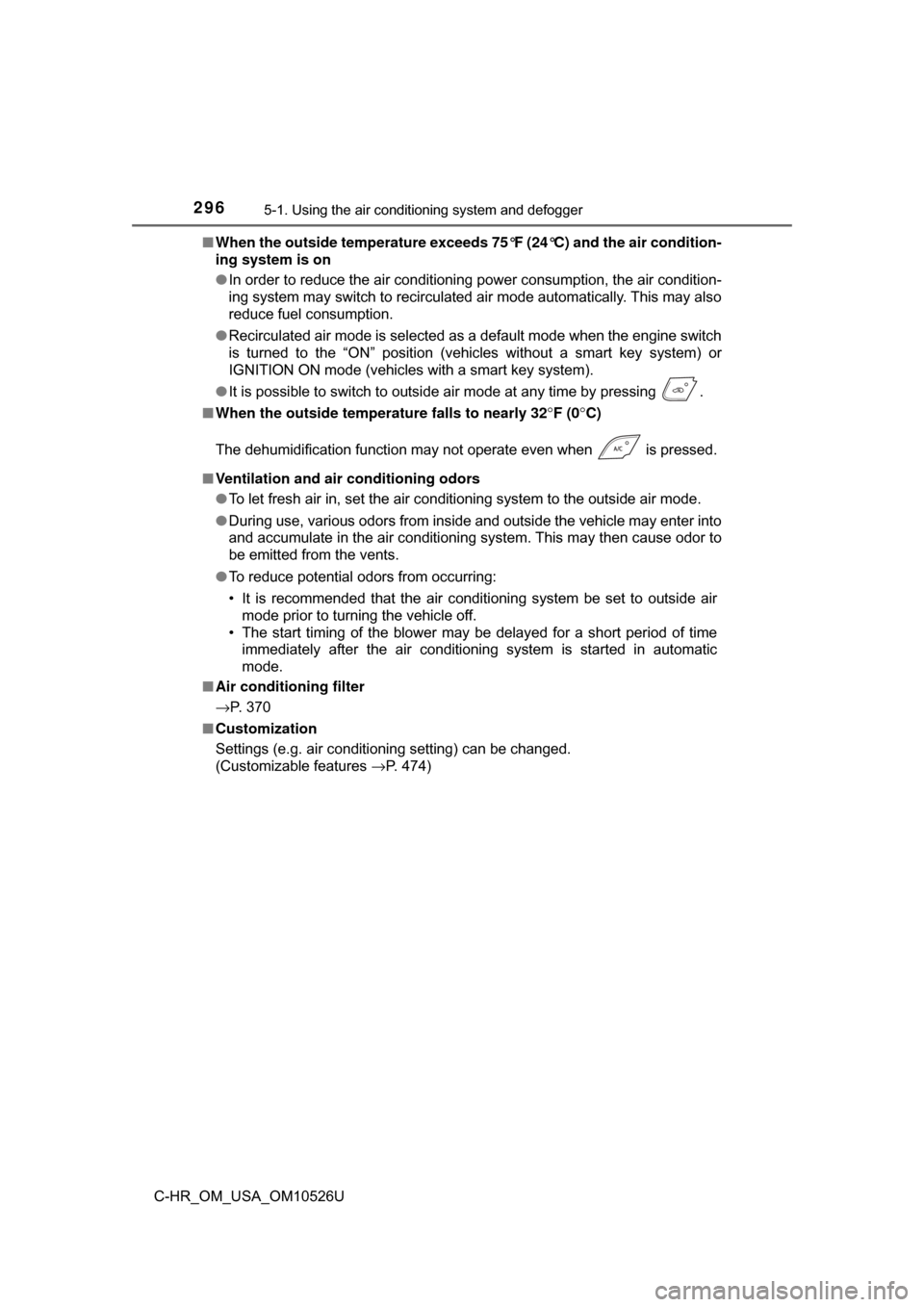
2965-1. Using the air conditioning system and defogger
C-HR_OM_USA_OM10526U■
When the outside temperature exceeds 75°F (24°C) and the air condition-
ing system is on
● In order to reduce the air conditioning power consumption, the air condition-
ing system may switch to recirculated air mode automatically. This may also
reduce fuel consumption.
● Recirculated air mode is selected as a default mode when the engine switch
is turned to the “ON” position (vehicles without a smart key system) or
IGNITION ON mode (vehicles with a smart key system).
● It is possible to switch to outside air mode at any time by pressing .
■ When the outside temperat ure falls to nearly 32
°F (0°C)
The dehumidification function may not operate even when is pressed.
■ Ventilation and air conditioning odors
●To let fresh air in, set the air conditioning system to the outside air m\
ode.
● During use, various odors from inside and outside the vehicle may enter into
and accumulate in the air conditioning system. This may then cause odor to
be emitted from the vents.
● To reduce potential odors from occurring:
• It is recommended that the air conditioning system be set to outside air
mode prior to turning the vehicle off.
• The start timing of the blower may be delayed for a short period of time immediately after the air conditioning system is started in automatic
mode.
■ Air conditioning filter
→P. 370
■ Customization
Settings (e.g. air conditioning setting) can be changed.
(Customizable features →P. 474)
Page 299 of 516
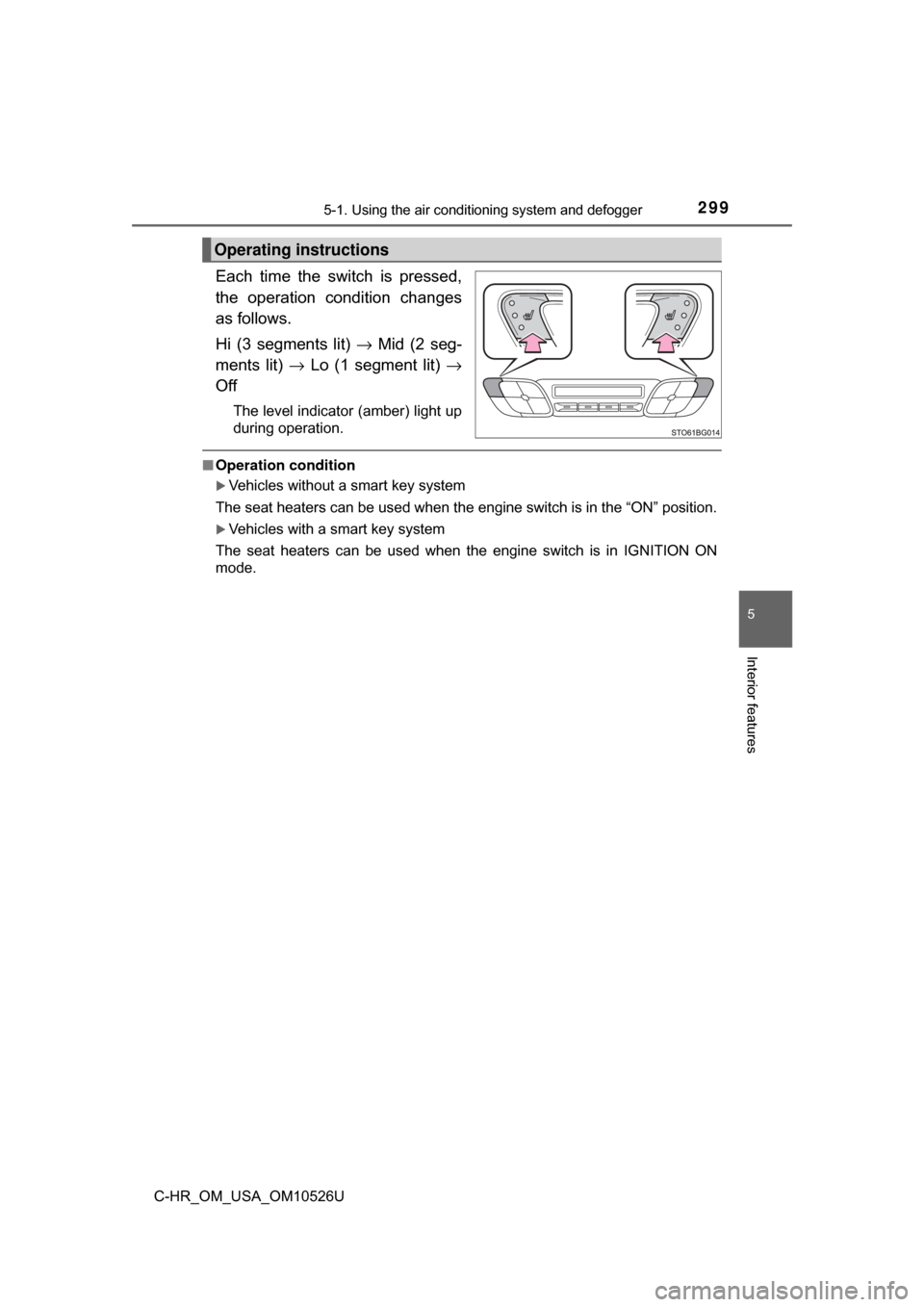
2995-1. Using the air conditioning system and defogger
5
Interior features
C-HR_OM_USA_OM10526U
Each time the switch is pressed,
the operation condition changes
as follows.
Hi (3 segments lit) → Mid (2 seg-
ments lit) → Lo (1 segment lit) →
Off
The level indicator (amber) light up
during operation.
■ Operation condition
Vehicles without a smart key system
The seat heaters can be used when the engine switch is in the “ON” position.
Vehicles with a smart key system
The seat heaters can be used when the engine switch is in IGNITION ON
mode.
Operating instructions
Page 300 of 516
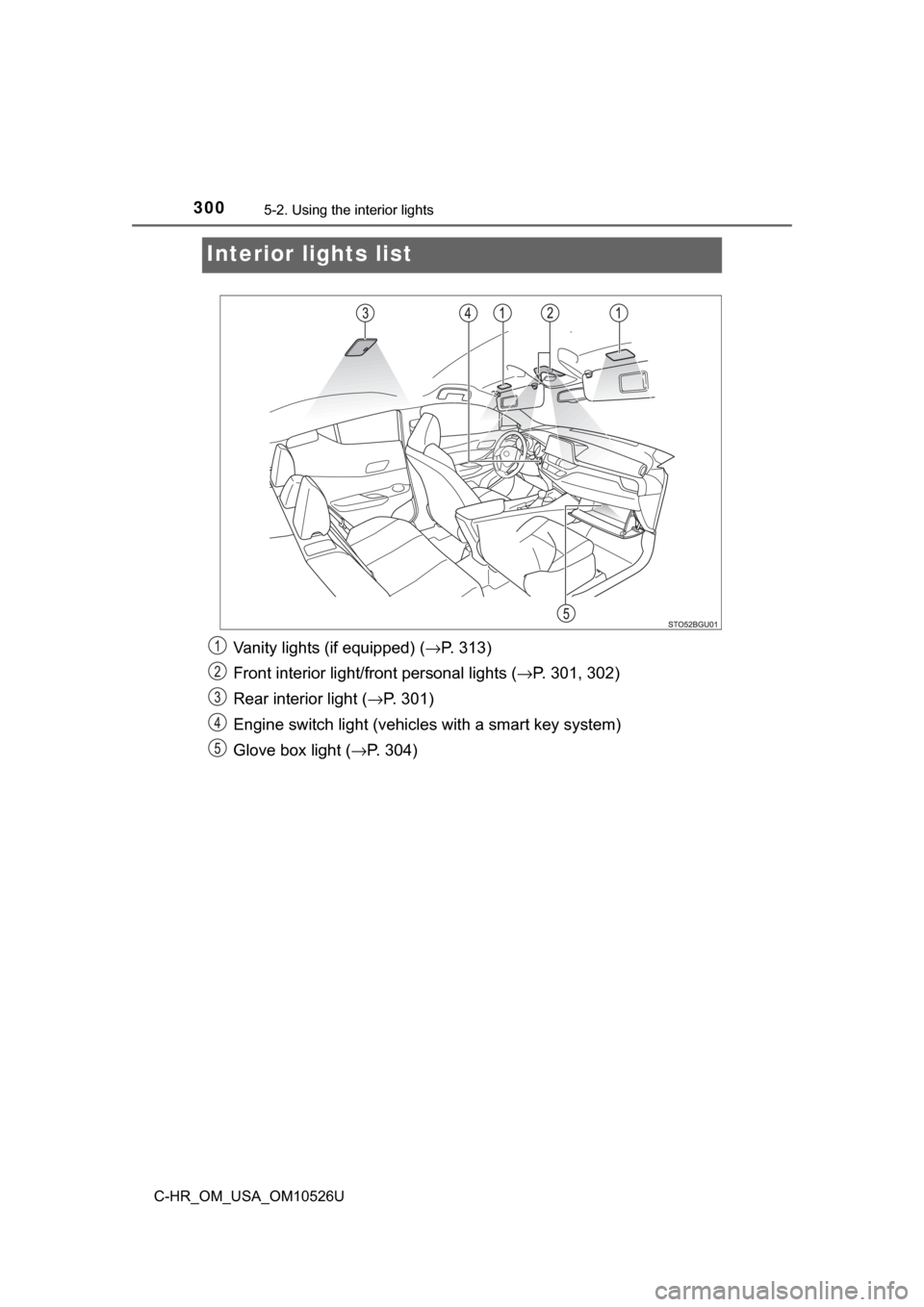
3005-2. Using the interior lights
C-HR_OM_USA_OM10526U
Interior lights list
Vanity lights (if equipped) ( →P. 313)
Front interior light/fr ont personal lights ( →P. 301, 302)
Rear interior light ( →P. 301)
Engine switch light (vehicles with a smart key system)
Glove box light (→ P. 304)
Page 302 of 516
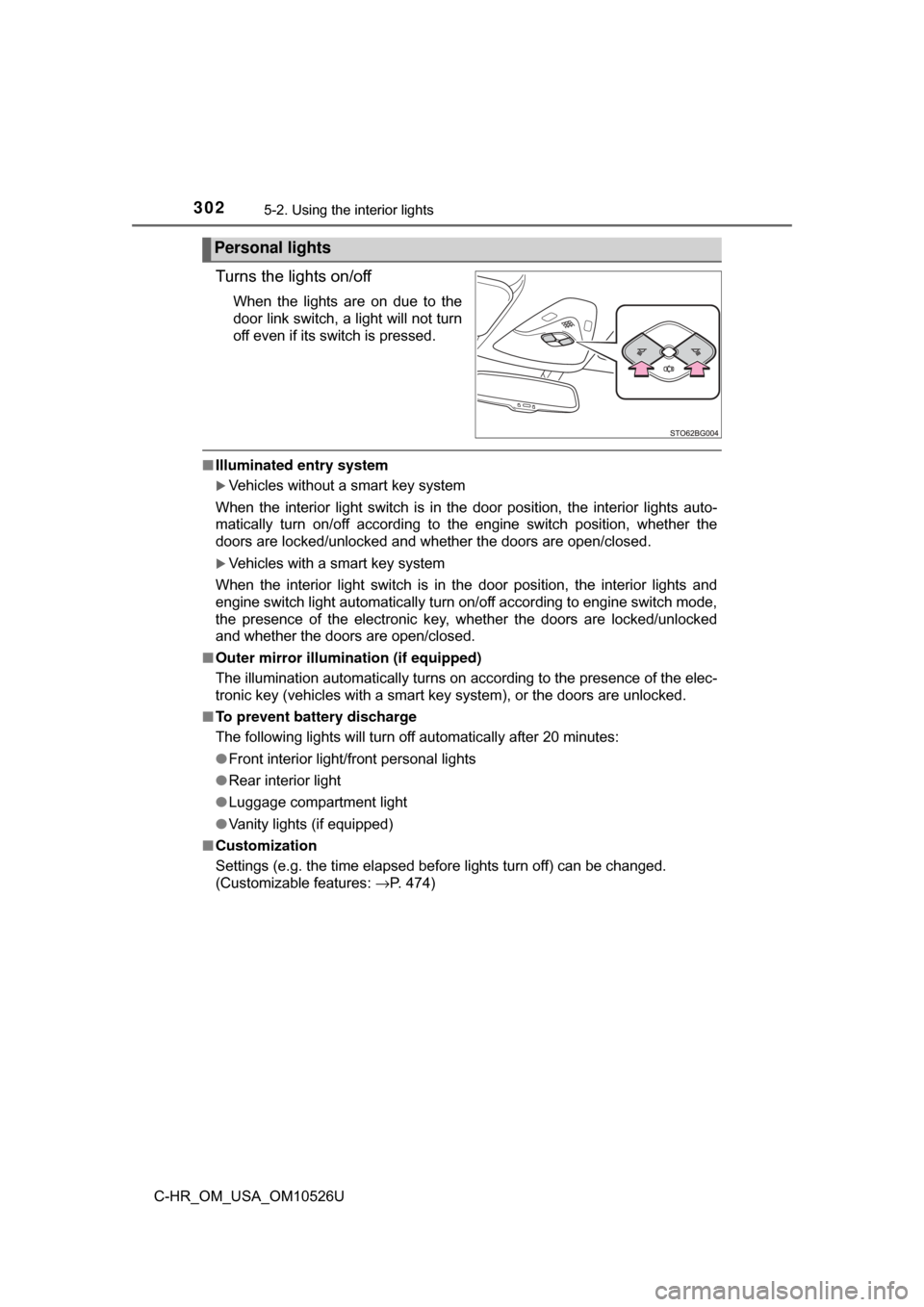
3025-2. Using the interior lights
C-HR_OM_USA_OM10526U
Turns the lights on/off
When the lights are on due to the
door link switch, a light will not turn
off even if its switch is pressed.
■Illuminated entry system
Vehicles without a smart key system
When the interior light switch is in the door position, the interior lights auto-
matically turn on/off according to the engine switch position, whether the
doors are locked/unlocked and whether the doors are open/closed.
Vehicles with a smart key system
When the interior light switch is in the door position, the interior lights and
engine switch light automatically turn on/off according to engine switch mode,
the presence of the electronic key, whether the doors are locked/unlocked
and whether the doors are open/closed.
■ Outer mirror illumination (if equipped)
The illumination automatically turns on according to the presence of the elec-
tronic key (vehicles with a smart key system), or the doors are unlocked.
■ To prevent battery discharge
The following lights will turn off automatically after 20 minutes:
●Front interior light/front personal lights
● Rear interior light
● Luggage compartment light
● Vanity lights (if equipped)
■ Customization
Settings (e.g. the time elapsed before lights turn off) can be changed.
(Customizable features: →P. 474)
Personal lights
Page 314 of 516
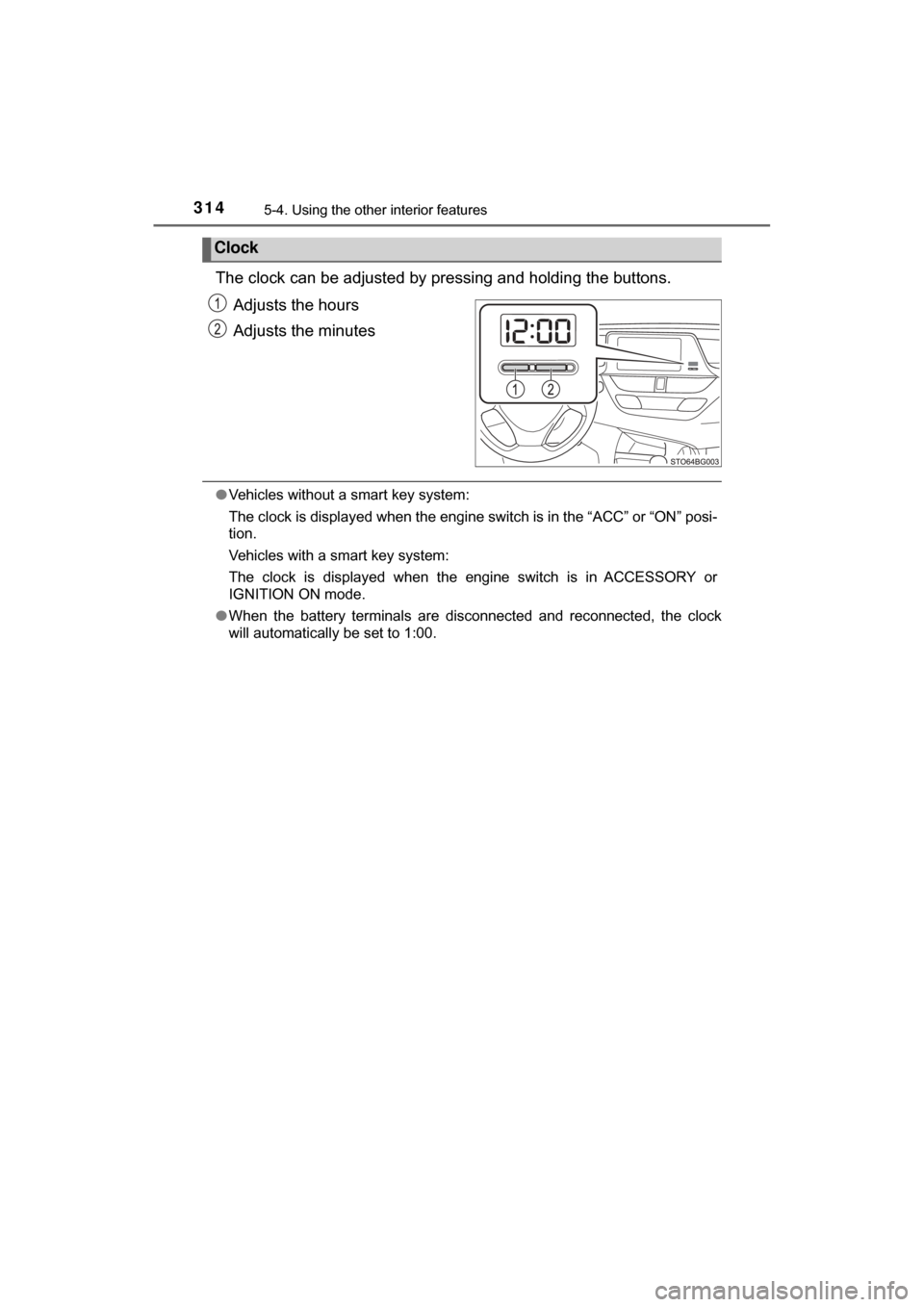
3145-4. Using the other interior features
C-HR_OM_USA_OM10526U
The clock can be adjusted by pressing and holding the buttons.
Adjusts the hours
Adjusts the minutes
●Vehicles without a smart key system:
The clock is displayed when the engine switch is in the “ACC” or “ON” posi-
tion.
Vehicles with a smart key system:
The clock is displayed when the engine switch is in ACCESSORY or
IGNITION ON mode.
● When the battery terminals are disconnected and reconnected, the clock
will automatically be set to 1:00.
Clock
Page 315 of 516
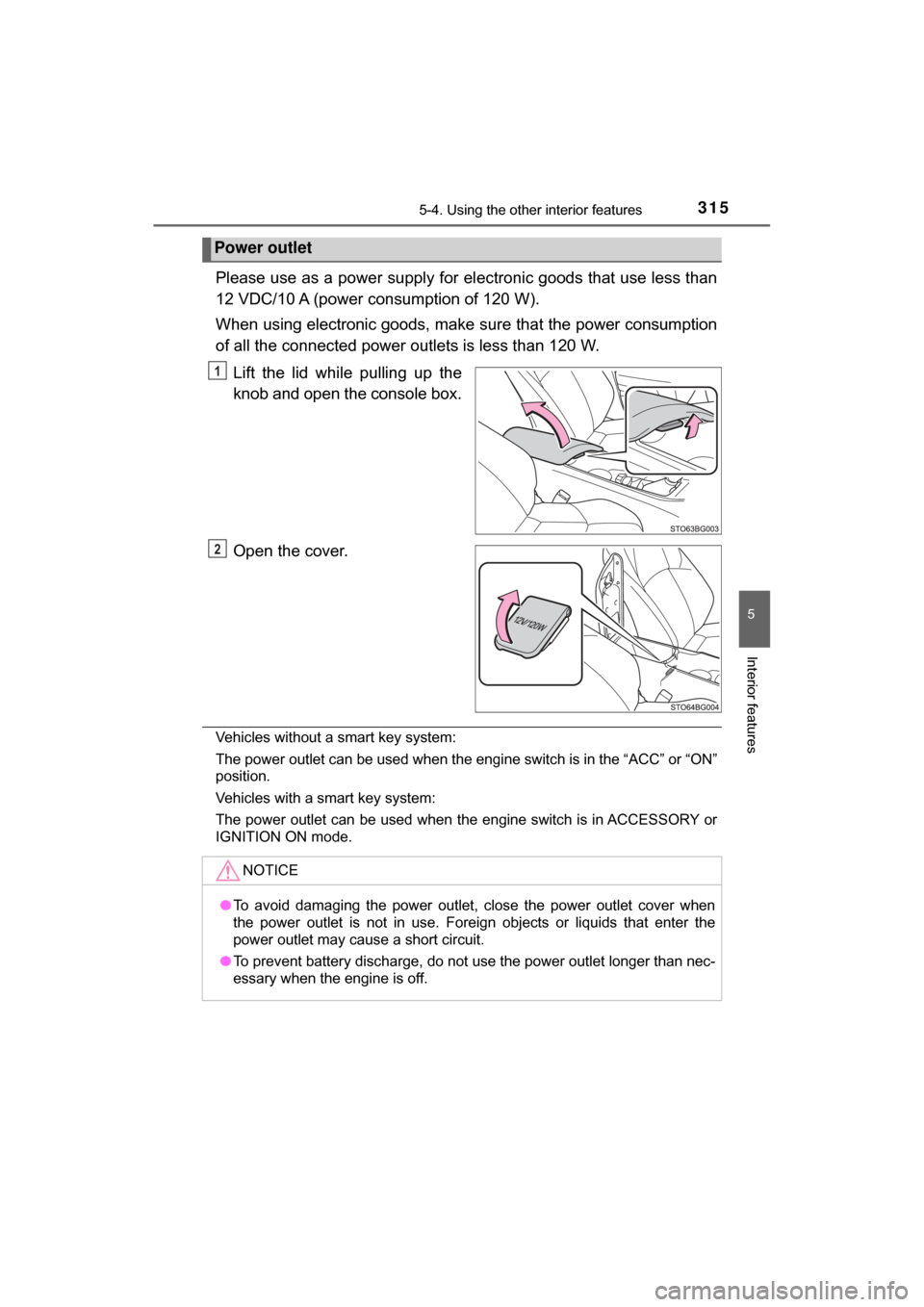
3155-4. Using the other interior features
5
Interior features
C-HR_OM_USA_OM10526U
Please use as a power supply for electronic goods that use less than
12 VDC/10 A (power consumption of 120 W).
When using electronic goods, make su re that the power consumption
of all the connected power outlets is less than 120 W.
Lift the lid while pulling up the
knob and open the console box.
Open the cover.
Vehicles without a smart key system:
The power outlet can be used when the engine switch is in the “ACC” or “ON”
position.
Vehicles with a smart key system:
The power outlet can be used when the engine switch is in ACCESSORY or
IGNITION ON mode.
Power outlet
1
2
NOTICE
●To avoid damaging the power outlet, close the power outlet cover when
the power outlet is not in use. Foreign objects or liquids that enter the
power outlet may cause a short circuit.
● To prevent battery discharge, do not use the power outlet longer than nec-
essary when the engine is off.
Page 321 of 516
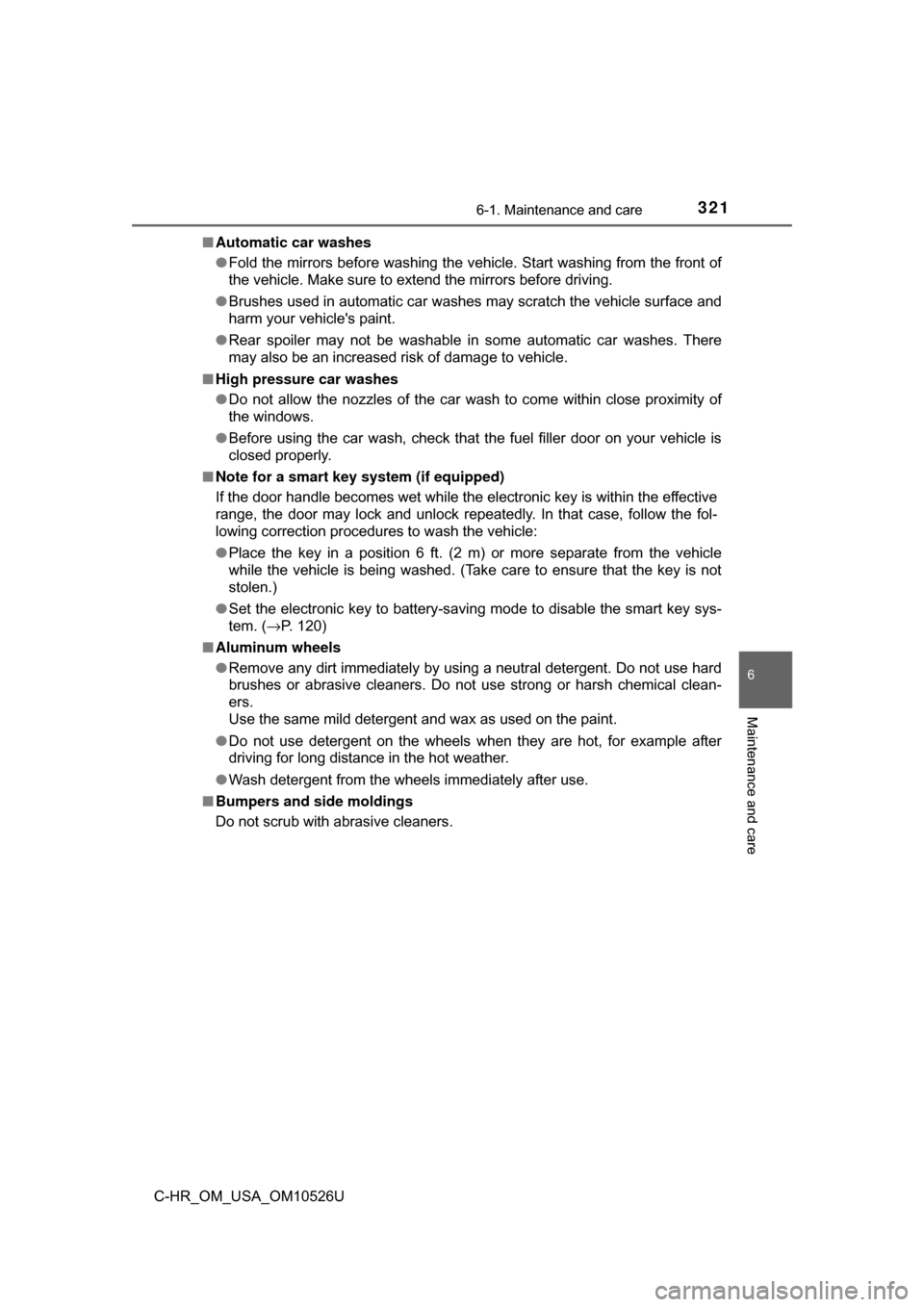
3216-1. Maintenance and care
6
Maintenance and care
C-HR_OM_USA_OM10526U■
Automatic car washes
●Fold the mirrors before washing the vehicle. Start washing from the fron\
t of
the vehicle. Make sure to extend the mirrors before driving.
● Brushes used in automatic car washes may scratch the vehicle surface and
harm your vehicle's paint.
● Rear spoiler may not be washable in some automatic car washes. There
may also be an increased risk of damage to vehicle.
■ High pressure car washes
●Do not allow the nozzles of the car wash to come within close proximity of
the windows.
● Before using the car wash, check that the fuel filler door on your vehicle is
closed properly.
■ Note for a smart key system (if equipped)
If the door handle becomes wet while the electronic key is within the ef\
fective
range, the door may lock and unlock repeatedly. In that case, follow the fol-
lowing correction procedures to wash the vehicle:
●Place the key in a position 6 ft. (2 m) or more separate from the vehicle
while the vehicle is being washed. (Take care to ensure that the key is not
stolen.)
● Set the electronic key to battery-saving mode to disable the smart key sys-
tem. ( →P. 120)
■ Aluminum wheels
●Remove any dirt immediately by using a neutral detergent. Do not use hard
brushes or abrasive cleaners. Do not use strong or harsh chemical clean-
ers.
Use the same mild detergent and wax as used on the paint.
● Do not use detergent on the wheels when they are hot, for example after
driving for long distance in the hot weather.
● Wash detergent from the wheels immediately after use.
■ Bumpers and side moldings
Do not scrub with abrasive cleaners.
Page 328 of 516
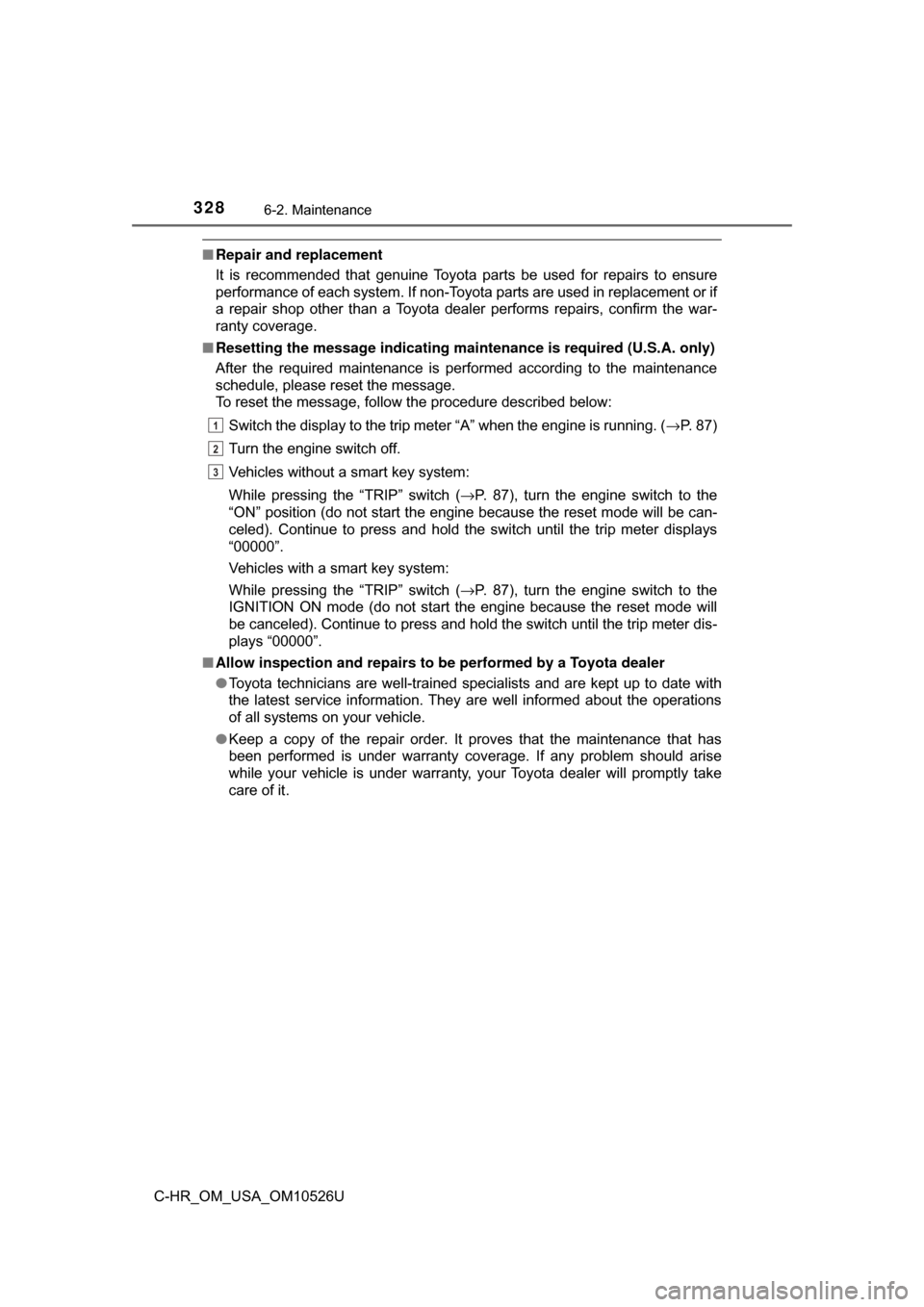
3286-2. Maintenance
C-HR_OM_USA_OM10526U
■Repair and replacement
It is recommended that genuine Toyota parts be used for repairs to ensure
performance of each system. If non-Toyota parts are used in replacement or if
a repair shop other than a Toyota dealer performs repairs, confirm the war-
ranty coverage.
■ Resetting the message indicating maintenance is required (U.S.A. only)
After the required maintenance is performed according to the maintenance
schedule, please reset the message.
To reset the message, follow the procedure described below:
Switch the display to the trip meter “A” when the engine is running. ( →P. 87)
Turn the engine switch off.
Vehicles without a smart key system:
While pressing the “TRIP” switch ( →P. 87), turn the engine switch to the
“ON” position (do not start the engine because the reset mode wil\
l be can-
celed). Continue to press and hold the switch until the trip meter displays
“00000”.
Vehicles with a smart key system:
While pressing the “TRIP” switch ( →P. 87), turn the engine switch to the
IGNITION ON mode (do not start the engine because the reset mode will
be canceled). Continue to press and hold the switch until the trip meter dis-
plays “00000”.
■ Allow inspection and repairs to be performed by a Toyota dealer
●Toyota technicians are well-trained specialists and are kept up to date with
the latest service information. They are well informed about the operations
of all systems on your vehicle.
● Keep a copy of the repair order. It proves that the maintenance that has
been performed is under warranty cove rage. If any problem should arise
while your vehicle is under warranty, your Toyota dealer will promptly take
care of it.
1
2
3
Page 337 of 516
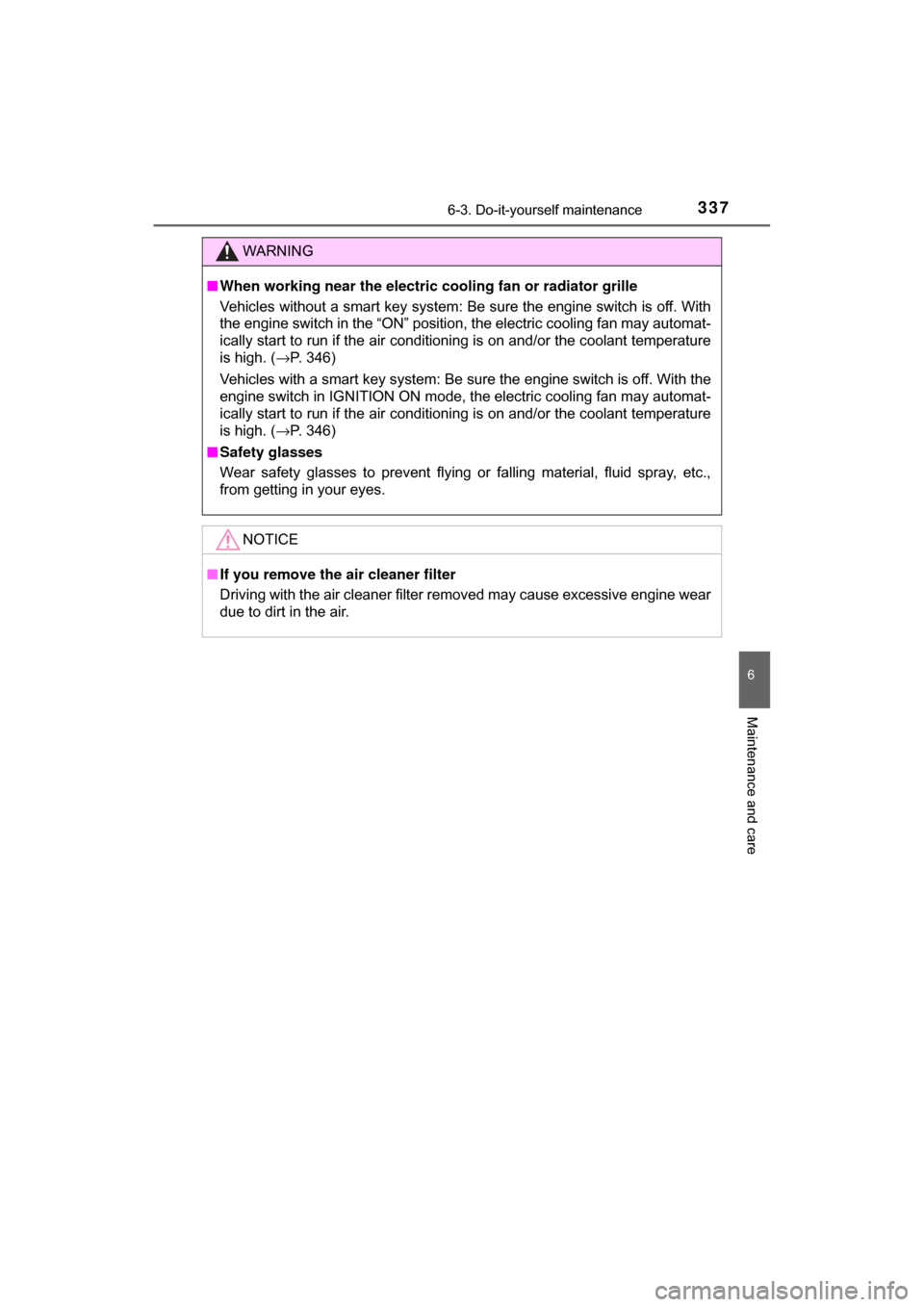
3376-3. Do-it-yourself maintenance
6
Maintenance and care
C-HR_OM_USA_OM10526U
WARNING
■When working near the electric cooling fan or radiator grille
Vehicles without a smart key system: Be sure the engine switch is off. With
the engine switch in the “ON” position, the electric cooling fan may automat-
ically start to run if the air conditioning is on and/or the coolant temperature
is high. ( →P. 346)
Vehicles with a smart key system: Be sure the engine switch is off. With the
engine switch in IGNITION ON mode, the electric cooling fan may automat-
ically start to run if the air conditioning is on and/or the coolant temperature
is high. ( →P. 346)
■ Safety glasses
Wear safety glasses to prevent flying or falling material, fluid spray, etc.,
from getting in your eyes.
NOTICE
■If you remove the air cleaner filter
Driving with the air cleaner filter removed may cause excessive engine wear
due to dirt in the air.