display TOYOTA C-HR 2019 Accessories, Audio & Navigation (in English)
[x] Cancel search | Manufacturer: TOYOTA, Model Year: 2019, Model line: C-HR, Model: TOYOTA C-HR 2019Pages: 292, PDF Size: 5.26 MB
Page 290 of 292
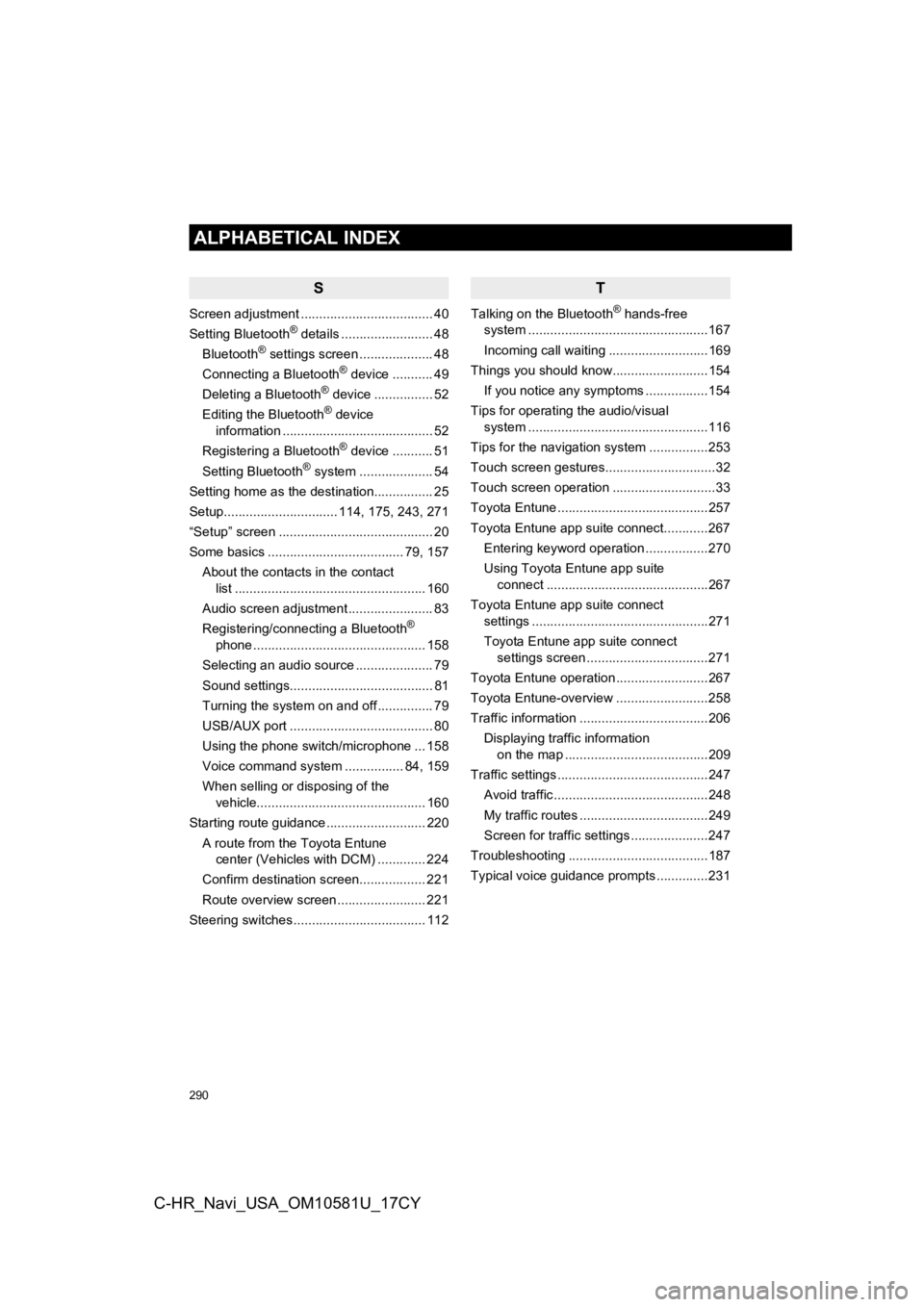
290
ALPHABETICAL INDEX
C-HR_Navi_USA_OM10581U_17CY
S
Screen adjustment .................................... 40
Setting Bluetooth® details ......................... 48
Bluetooth® settings screen .................... 48
Connecting a Bluetooth® device ........... 49
Deleting a Bluetooth® device ................ 52
Editing the Bluetooth® device
information ......................................... 52
Registering a Bluetooth
® device ........... 51
Setting Bluetooth® system ....... ............. 54
Setting home as the destination................ 25
Setup............................... 114, 175, 243, 271
“Setup” screen .......................................... 20
Some basics ..................................... 79, 157
About the contacts in the contact list .................................................... 160
Audio screen adjustment ....................... 83
Registering/connecting a Bluetooth
®
phone ............................................... 158
Selecting an audio source ..................... 79
Sound settings....................................... 81
Turning the system on and off ............... 79
USB/AUX port ....................................... 80
Using the phone switch/microphone ... 158
Voice command system ... ............. 84, 159
When selling or disposing of the vehicle.............................................. 160
Starting route guidance ........................... 220 A route from the Toyota Entune center (Vehicles with DCM) ............. 224
Confirm destination screen.................. 221
Route overview screen ........................ 221
Steering switches .................................... 112
T
Talking on the Bluetooth® hands-free
system ........... ......................................167
Incoming call waiting ...........................169
Things you should know..........................154
If you notice any symptoms .................154
Tips for operating the audio/visual system ........... ......................................116
Tips for the navigation system ................253
Touch screen gestures..............................32
Touch screen operation ............................33
Toyota Entune .........................................257
Toyota Entune app suite connect............267 Entering keyword operation .................270
Using Toyota Entune app suite connect ............................................267
Toyota Entune app suite connect settings ................................................271
Toyota Entune app suite connect settings screen .................................271
Toyota Entune operation .........................267
Toyota Entune-overview .........................258
Traffic information ...................................206
Displaying traffic information on the map .......................................209
Traffic settings .........................................247
Avoid traffic ..........................................248
My traffic routes ...................................249
Screen for traffic settings .....................247
Troubleshooting ......................................187
Typical voice guidance prompts ..............231