change wheel TOYOTA C-HR 2020 Owners Manual (in English)
[x] Cancel search | Manufacturer: TOYOTA, Model Year: 2020, Model line: C-HR, Model: TOYOTA C-HR 2020Pages: 48, PDF Size: 3.81 MB
Page 12 of 48
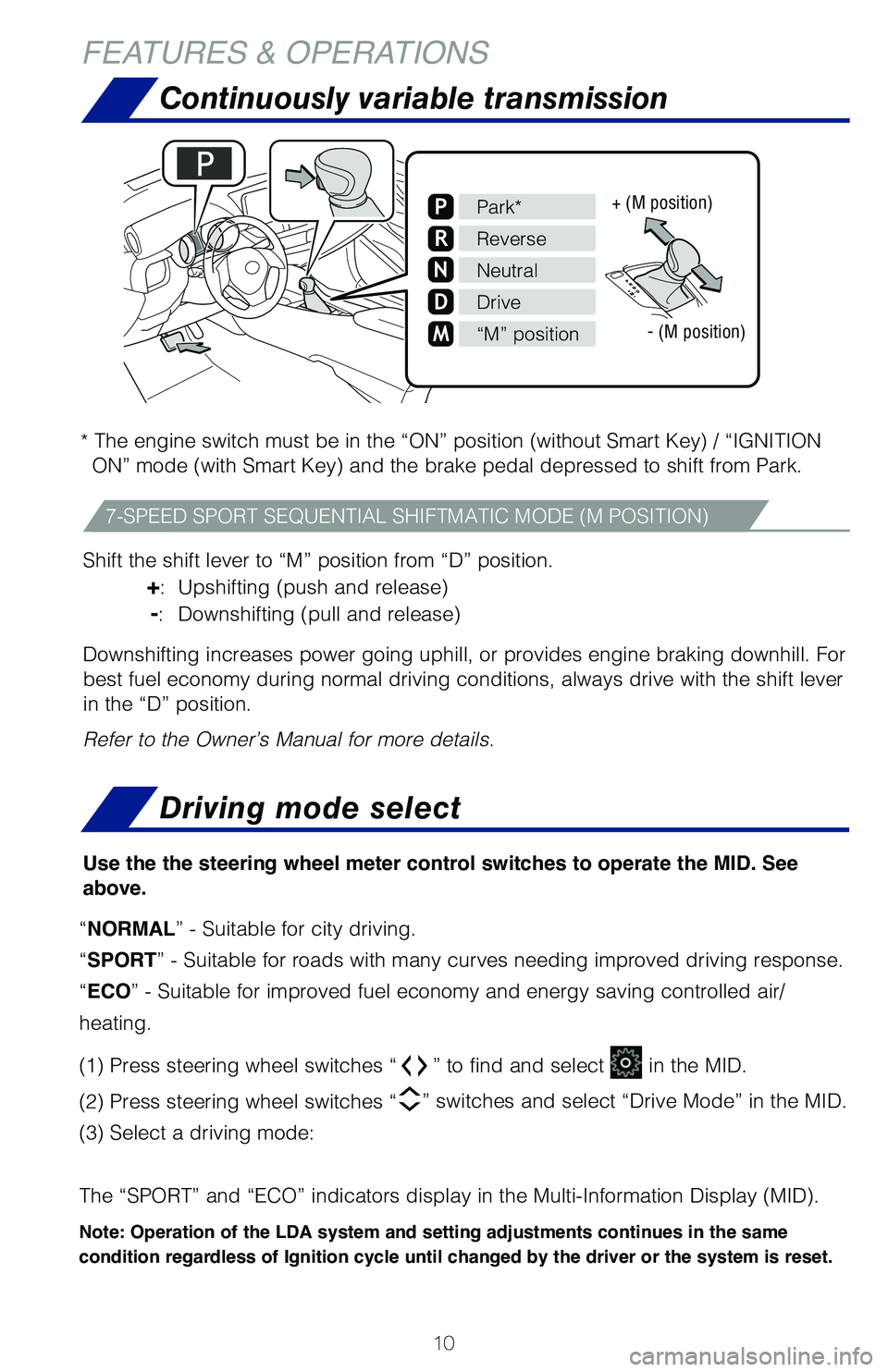
10
Continuously variable transmission
* The engine switch must be in the “ON” position (without Smart Ke\
y) / “IGNITION ON” mode (with Smart Key) and the brake pedal depressed to shift from Par\
k.
Shift the shift lever to “M” position from “D” position.
+: Upshifting (push and release)
-: Downshifting (pull and release)
Downshifting increases power going uphill, or provides engine braking downhill. For
best fuel economy during normal driving conditions, always drive with the sh\
ift lever
in the “D” position.
Refer to the Owner’s Manual for more details.
FEATURES & OPERATIONS
7-SPEED SPORT SEQUENTIAL SHIFTMATIC MODE (M POSITION)
M
P
R
N
D
Park*
Reverse
Neutral
Drive
“M” position
+ (M position)
- (M position)
Use the the steering wheel meter control switches to operate the MID. See
above.
Driving mode select
“NORMAL” - Suitable for city driving.
“SPORT” - Suitable for roads with many curves needing improved driving response\
.
“ECO” - Suitable for improved fuel economy and energy saving controlled air/
heating.
(1) Press steering wheel switches “
” to find and select in the MID.
(2) Press steering wheel switches “
” switches and select “Drive Mode” in the MID.
(3) Select a driving mode:
The “SPORT” and “ECO” indicators display in the Multi-Informati\
on Display (MID).
Note: Operation of the LDA system and setting adjustments continues in the same
condition regardless of Ignition cycle until changed by the driver or the system is reset.
Page 17 of 48
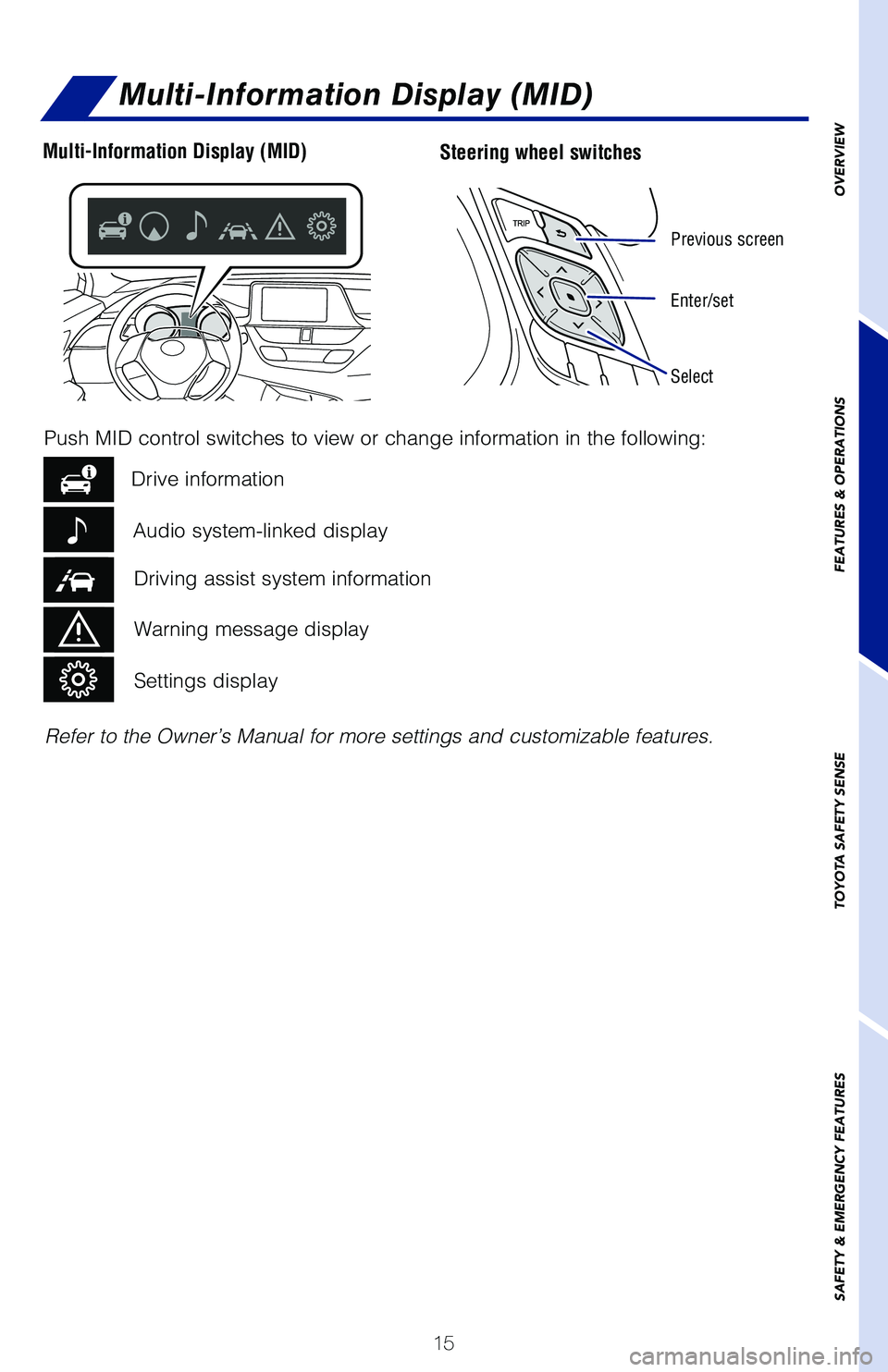
15
OVERVIEW
FEATURES & OPERATIONS
TOYOTA SAFETY SENSE
SAFETY & EMERGENCY FEATURES
Multi-Information Display (MID)
Steering wheel switchesMulti-Information Display (MID)
Previous screen
Enter/set
Select
Refer to the Owner’s Manual for more settings and customizable features.
Push MID control switches to view or change information in the following:
Drive information
Driving assist system information
Audio system-linked display
Warning message display
Settings display
Page 23 of 48
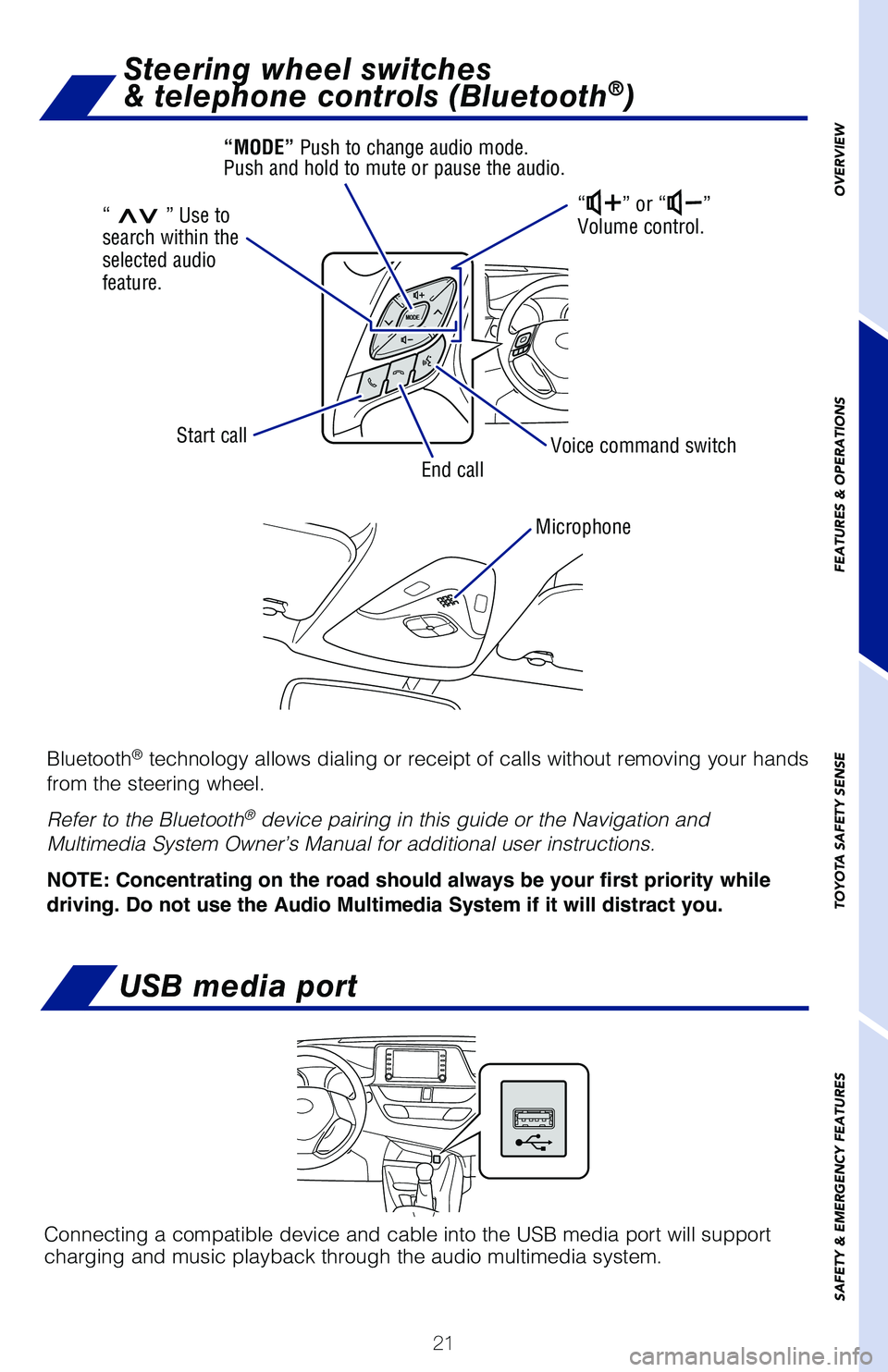
21
OVERVIEW
FEATURES & OPERATIONS
TOYOTA SAFETY SENSE
SAFETY & EMERGENCY FEATURES
USB media port
Connecting a compatible device and cable into the USB media port will support
charging and music playback through the audio multimedia system.
Bluetooth® technology allows dialing or receipt of calls without removing your han\
ds
from the steering wheel.
Refer to the Bluetooth
® device pairing in this guide or the Navigation and
Multimedia System Owner’s Manual for additional user instructions.
NOTE: Concentrating on the road should always be your first priority while
driving. Do not use the Audio Multimedia System if it will distract you.
Microphone
Steering wheel switches
& telephone controls (Bluetooth®)
“” or “”
Volume control.
Voice command switch
End call
Start call
“>>” Use to
search within the
selected audio
feature. “MODE” Push to change audio mode.
Push and hold to mute or pause the audio.
Page 32 of 48
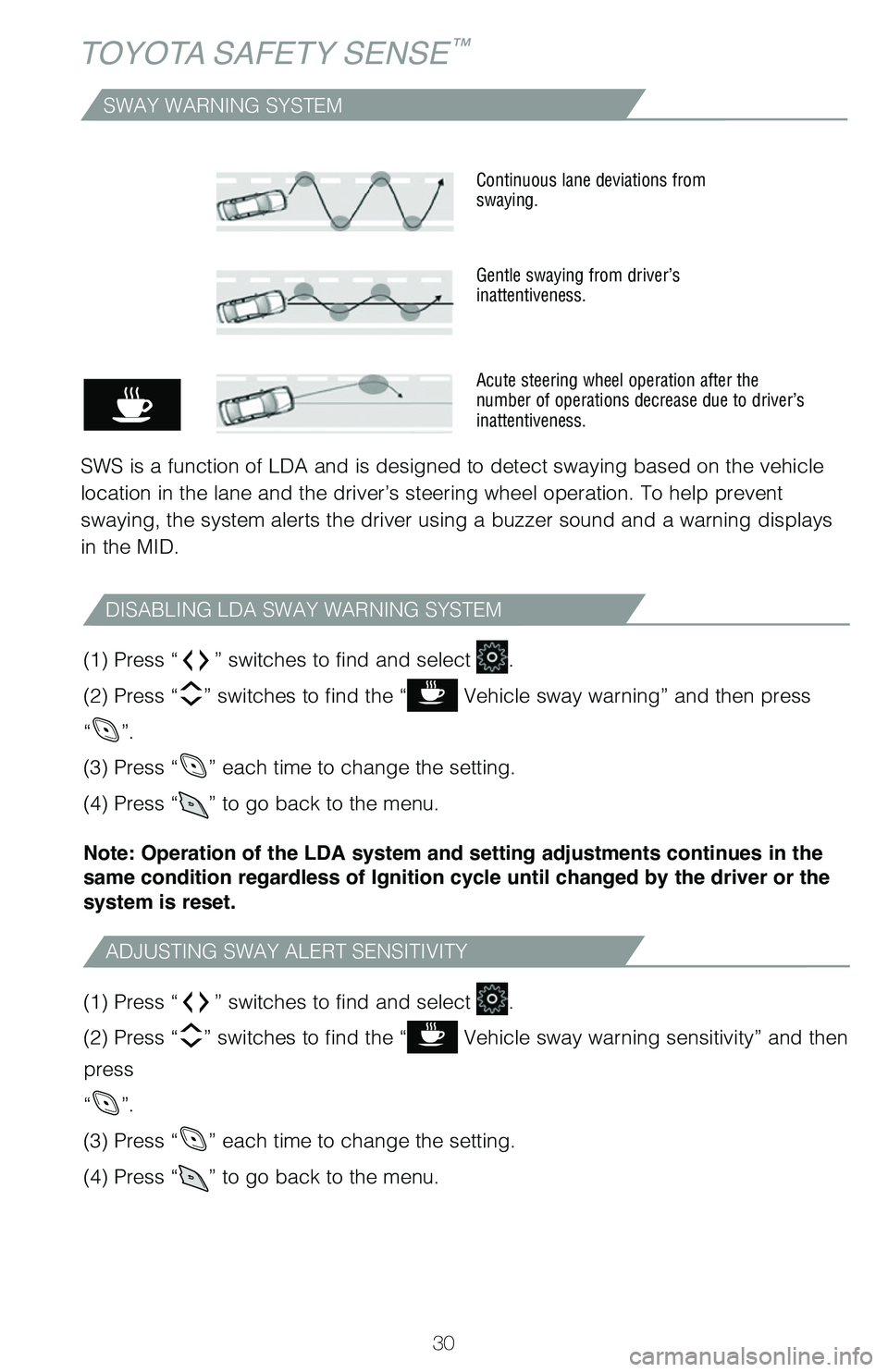
30
TOYOTA SAFETY SENSE™
SWAY WARNING SYSTEM
SWS is a function of LDA and is designed to detect swaying based on the \
vehicle
location in the lane and the driver’s steering wheel operation. To he\
lp prevent
swaying, the system alerts the driver using a buzzer sound and a warning\
displays
in the MID.
Continuous lane deviations from
swaying.
Gentle swaying from driver’s
inattentiveness.
Acute steering wheel operation after the
number of operations decrease due to driver’s
inattentiveness.
(1) Press “” switches to find and select .
(2) Press “
” switches to find the “ Vehicle sway warning sensitivity” and then
press
“
”.
(3) Press “
” each time to change the setting.
(4) Press “
” to go back to the menu.
(1) Press “
” switches to find and select .
(2) Press “
” switches to find the “ Vehicle sway warning” and then press
“
”.
(3) Press “
” each time to change the setting.
(4) Press “
” to go back to the menu.
Note: Operation of the LDA system and setting adjustments continues in the
same condition regardless of Ignition cycle until changed by the driver or the
system is reset.
ADJUSTING SWAY ALERT SENSITIVITY
DISABLING LDA SWAY WARNING SYSTEM