cruise control TOYOTA C-HR 2020 Owners Manual (in English)
[x] Cancel search | Manufacturer: TOYOTA, Model Year: 2020, Model line: C-HR, Model: TOYOTA C-HR 2020Pages: 536, PDF Size: 11.99 MB
Page 3 of 536
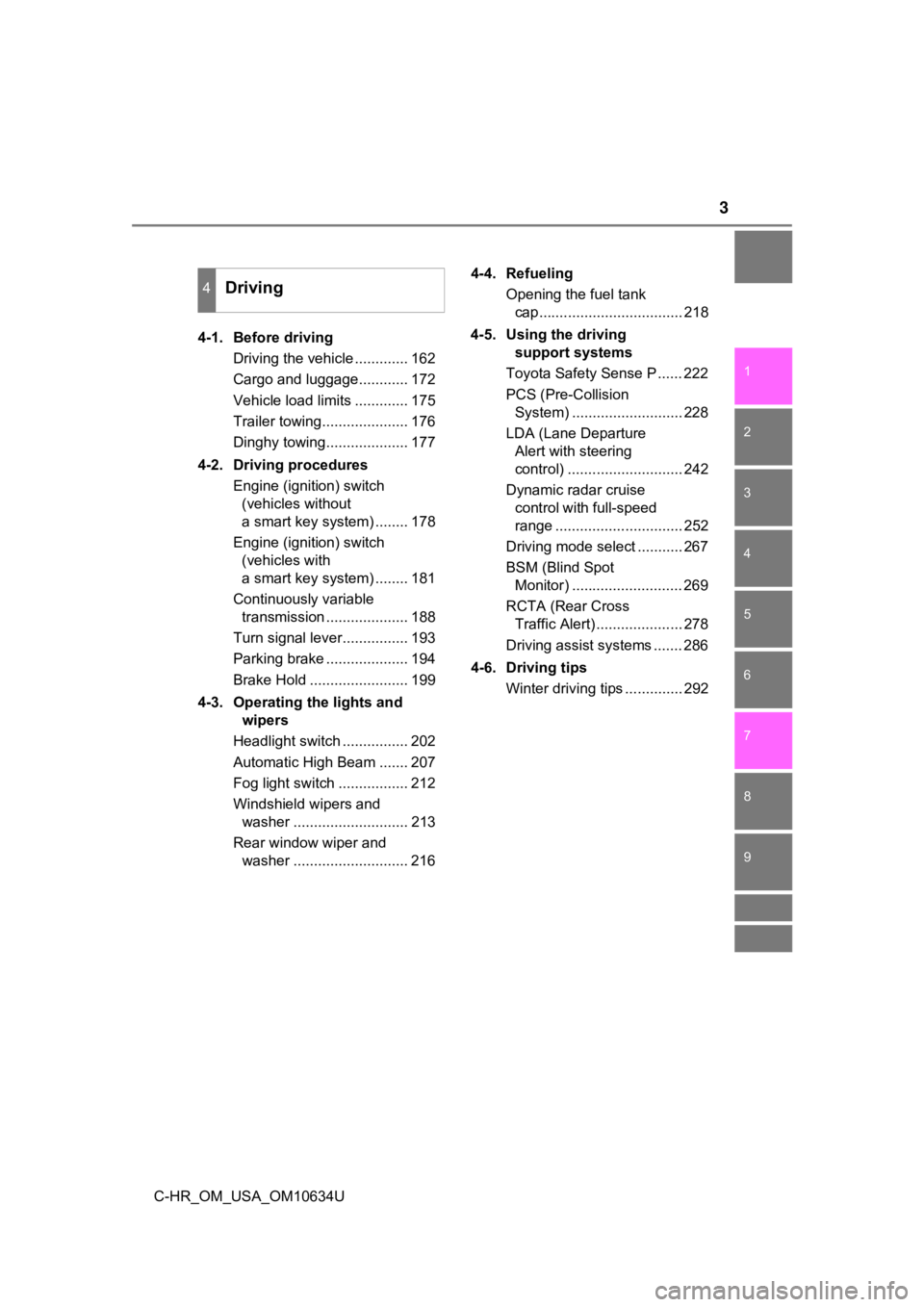
3
1
8 7 5 4
3
2
9
C-HR_OM_USA_OM10634U
6
4-1. Before drivingDriving the vehicle ............. 162
Cargo and luggage............ 172
Vehicle load limits ............. 175
Trailer towing..................... 176
Dinghy towing.................... 177
4-2. Driving procedures Engine (ignition) switch (vehicles without
a smart key system) ........ 178
Engine (ignition) switch (vehicles with
a smart key system) ........ 181
Continuously variable transmission .................... 188
Turn signal lever................ 193
Parking brake .................... 194
Brake Hold ........................ 199
4-3. Operating the lights and wipers
Headlight switch ................ 202
Automatic High Beam ....... 207
Fog light switch ................. 212
Windshield wipers and washer ............................ 213
Rear window wiper and washer ............................ 216 4-4. Refueling
Opening the fuel tank cap................................... 218
4-5. Using the driving support systems
Toyota Safety Sense P ...... 222
PCS (Pre-Collision System) ........................... 228
LDA (Lane Departure Alert with steering
control) ............................ 242
Dynamic radar cruise control with full-speed
range ............................... 252
Driving mode select ........... 267
BSM (Blind Spot Monitor) ........................... 269
RCTA (Rear Cross Traffic Alert) ..................... 278
Driving assist systems ....... 286
4-6. Driving tips Winter driving tips .............. 292
4Driving
Page 6 of 536
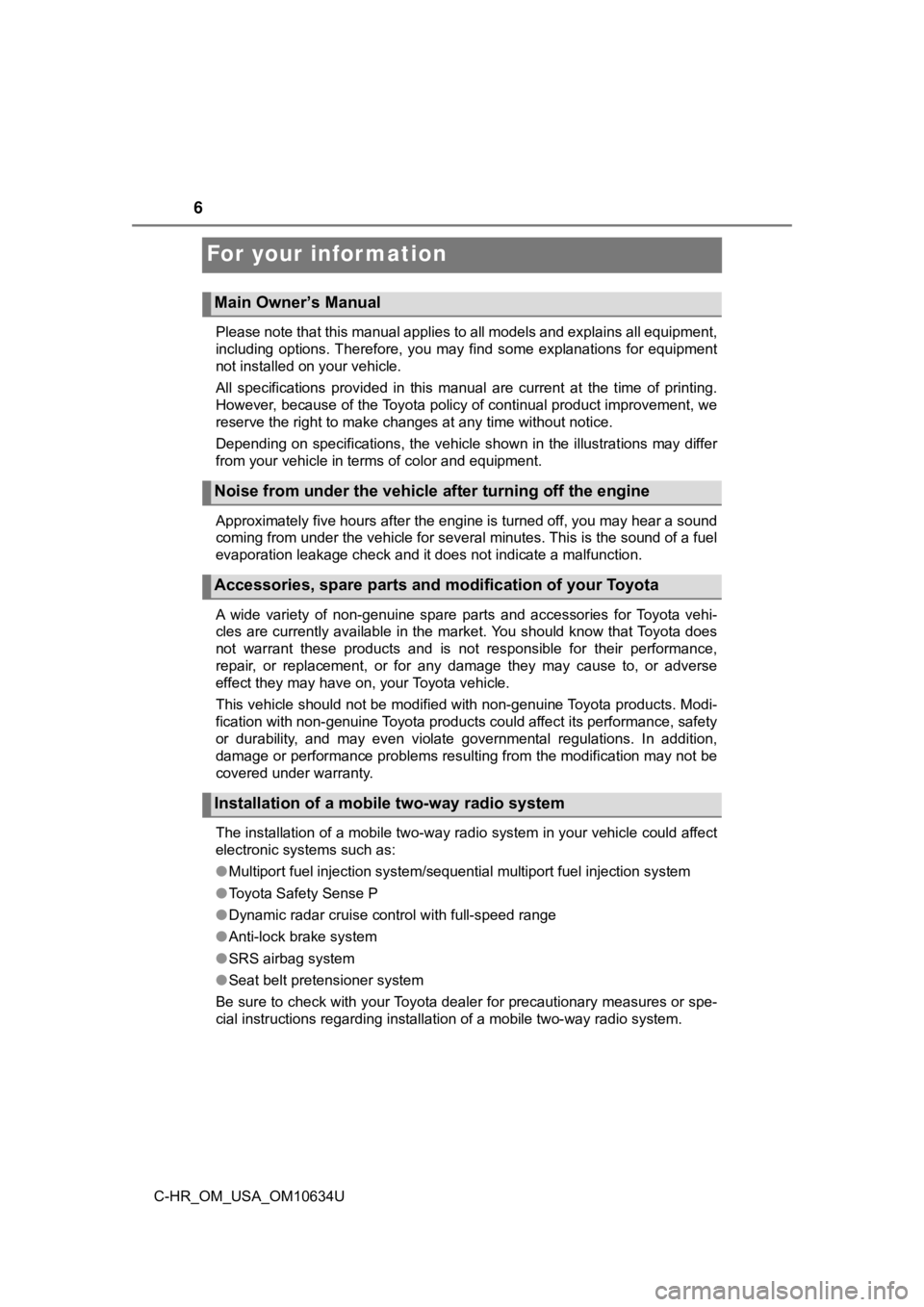
6
C-HR_OM_USA_OM10634U
For your infor mation
Please note that this manual applies to all models and explains all equipment,
including options. Therefore, you may find some explanations fo r equipment
not installed on your vehicle.
All specifications provided in this manual are current at the t ime of printing.
However, because of the Toyota policy of continual product impr ovement, we
reserve the right to make changes at any time without notice.
Depending on specifications, the vehicle shown in the illustrat ions may differ
from your vehicle in terms of color and equipment.
Approximately five hours after the engine is turned off, you ma y hear a sound
coming from under the vehicle for several minutes. This is the sound of a fuel
evaporation leakage check and it does not indicate a malfunctio n.
A wide variety of non-genuine spare parts and accessories for T oyota vehi-
cles are currently available in the market. You should know tha t Toyota does
not warrant these products and is not responsible for their per formance,
repair, or replacement, or for any damage they may cause to, or adverse
effect they may have on, your Toyota vehicle.
This vehicle should not be modified with non-genuine Toyota pro ducts. Modi-
fication with non-genuine Toyota products could affect its perf ormance, safety
or durability, and may even violate governmental regulations. In addition,
damage or performance problems resulting from the modification may not be
covered under warranty.
The installation of a mobile two-way radio system in your vehic le could affect
electronic systems such as:
● Multiport fuel injection system/sequential multiport fuel injection system
● Toyota Safety Sense P
● Dynamic radar cruise control with full-speed range
● Anti-lock brake system
● SRS airbag system
● Seat belt pretensioner system
Be sure to check with your Toyota dealer for precautionary meas ures or spe-
cial instructions regarding instal lation of a mobile two-way radio system.
Main Owner’s Manual
Noise from under the vehicle a fter turning off the engine
Accessories, spare parts and m odification of your Toyota
Installation of a mobile two-way radio system
Page 17 of 536
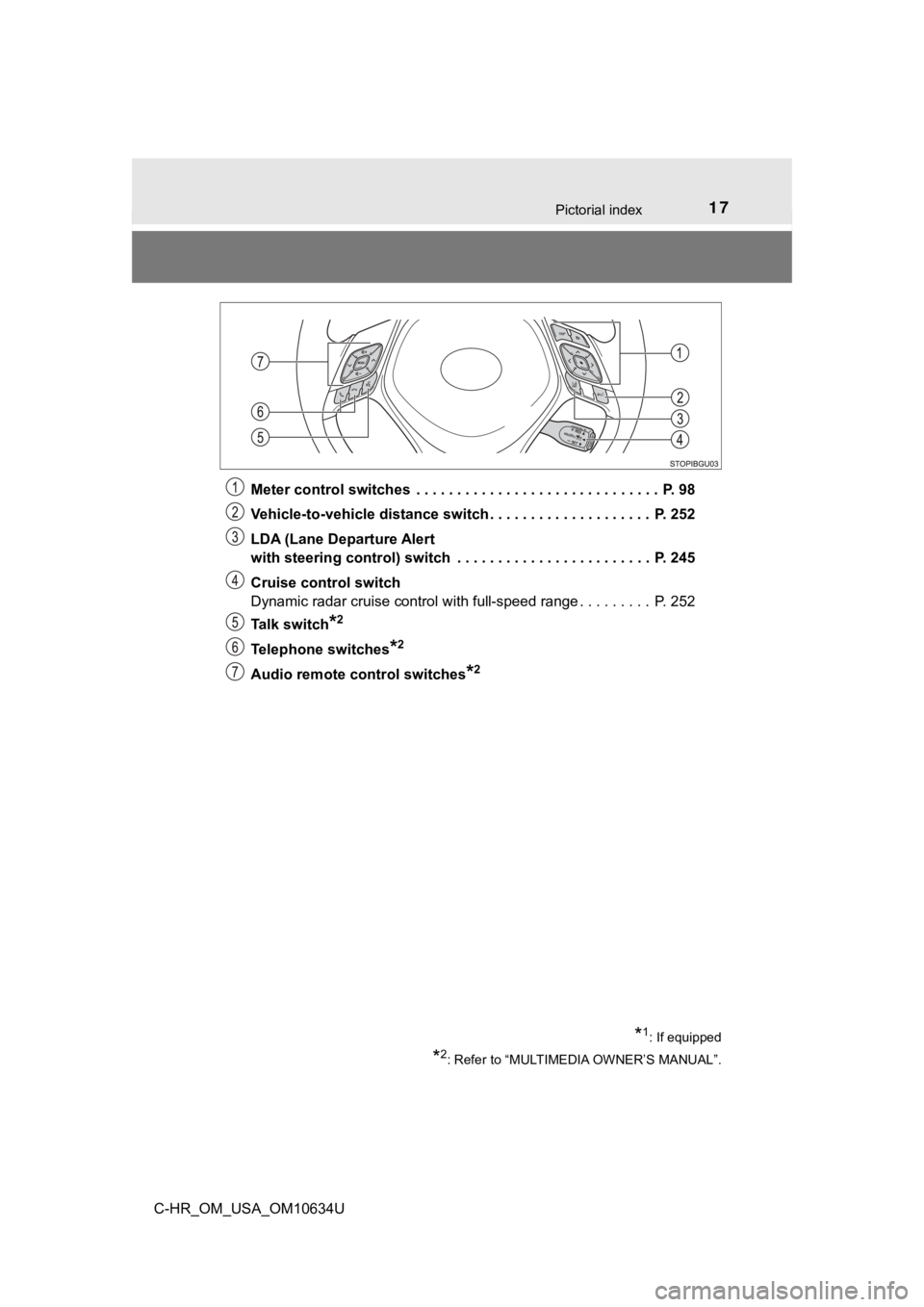
17Pictorial index
C-HR_OM_USA_OM10634UMeter control switches . . . . . . . . . . . . . . . . . . . . . . . . . . . . . . P. 98
Vehicle-to-vehicle distance switch . . . . . . . . . . . . . . . . . . . . P. 252
LDA (Lane Departure Alert
with steering control) switch . . . . . . . . . . . . . . . . . . . . . . . . P. 245
Cruise control switch
Dynamic radar cruise control with full-speed range . . . . . . . . . P. 252
Talk switch
*2
Telephone switches*2
Audio remote control switches*2
*1: If equipped
*2: Refer to “MULTIMEDIA OWNER’S MANUAL”.
Page 91 of 536
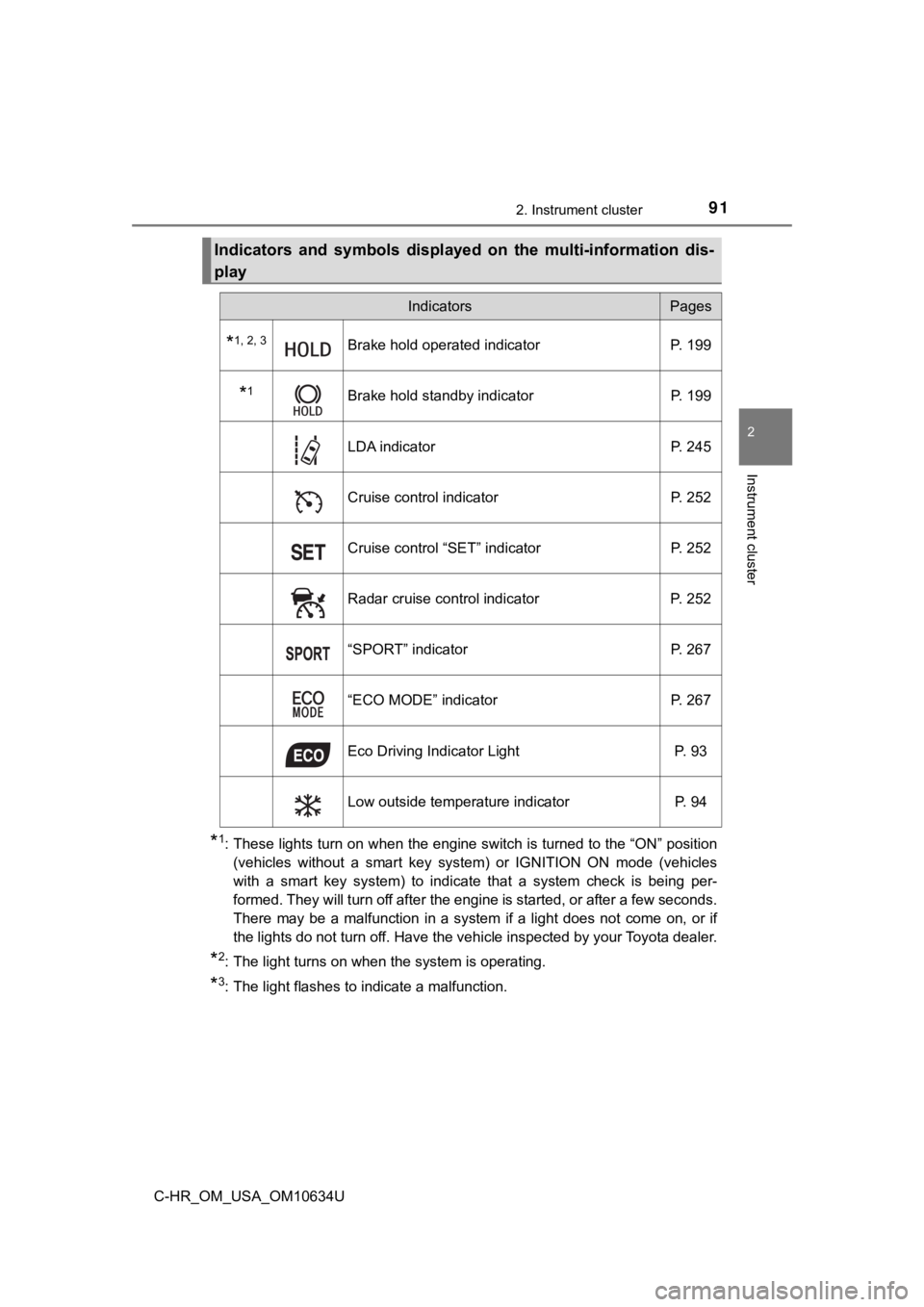
912. Instrument cluster
2
Instrument cluster
C-HR_OM_USA_OM10634U
*1: These lights turn on when the engine switch is turned to the “ON” position
(vehicles without a smart key system) or IGNITION ON mode (vehicles
with a smart key system) to indicate that a system check is being per-
formed. They will turn off after the engine is started, or after a few seconds.
There may be a malfunction in a system if a light does not come on, or if
the lights do not turn off. Have the vehicle inspected by your Toyota dealer.
*2: The light turns on when the system is operating.
*3: The light flashes to indicate a malfunction.
Indicators and symbols displayed on the multi-information dis-
play
IndicatorsPages
*1, 2, 3Brake hold operated indicator P. 199
*1Brake hold standby indicator P. 199
LDA indicator P. 245
Cruise control indicator P. 252
Cruise control “SET” indicator P. 252
Radar cruise control indicator P. 252
“SPORT” indicator P. 267
“ECO MODE” indicator P. 267
Eco Driving Indicator Light P. 93
Low outside temperature indicator P. 94
Page 97 of 536
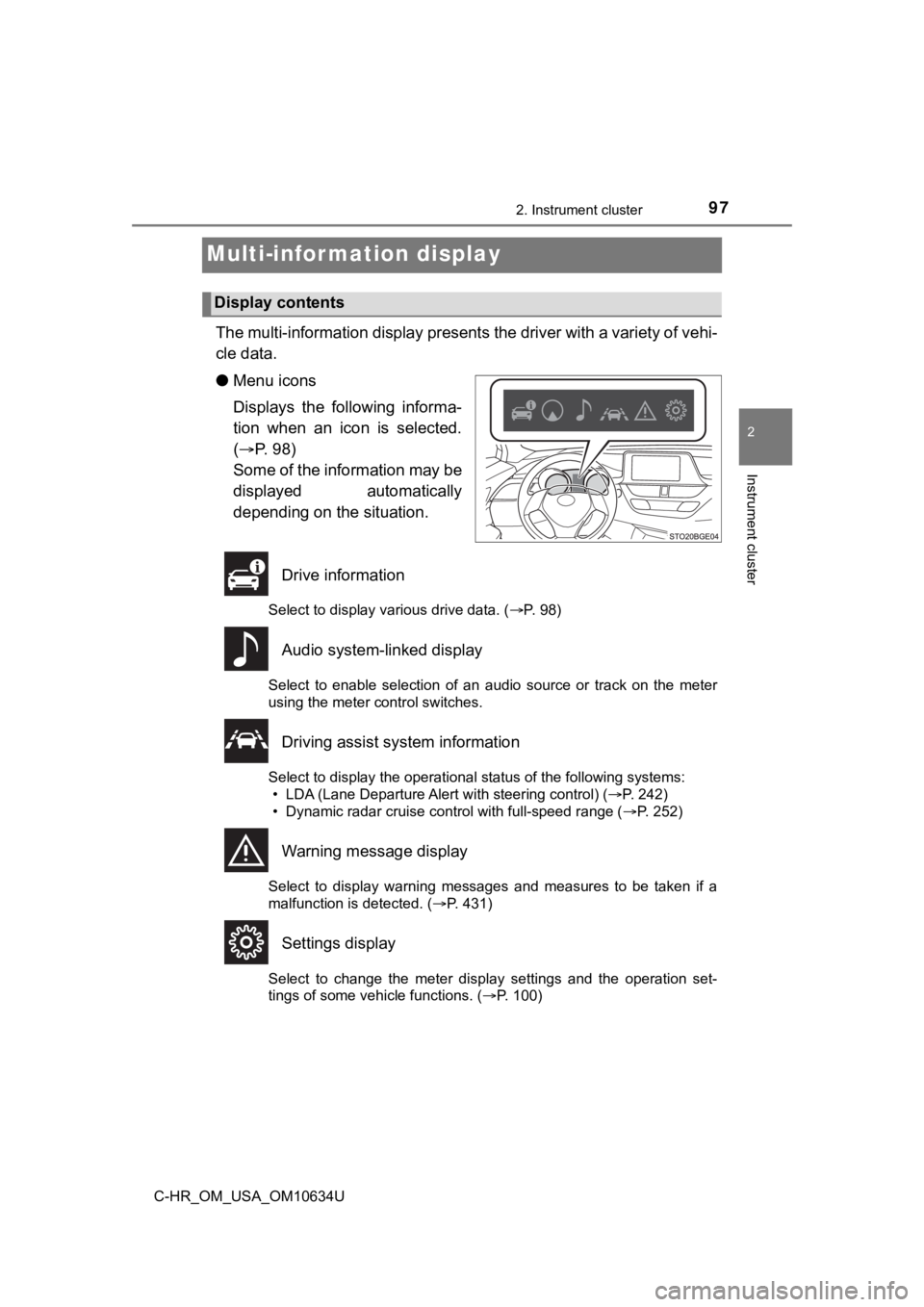
972. Instrument cluster
2
Instrument cluster
C-HR_OM_USA_OM10634U
Multi-infor mation display
The multi-information display presents the driver with a variety of vehi-
cle data.
● Menu icons
Displays the following informa-
tion when an icon is selected.
( P. 98)
Some of the information may be
displayed automatically
depending on the situation.
Drive information
Select to display various drive data. ( P. 98)
Audio system-linked display
Select to enable selection of an audio source or track on the m eter
using the meter control switches.
Driving assist sys tem information
Select to display the operational status of the following syste ms:
• LDA (Lane Departure Alert with steering control) ( P. 242)
• Dynamic radar cruise control with full-speed range ( P. 252)
Warning message display
Select to display warning messages and measures to be taken if a
malfunction is detected. ( P. 431)
Settings display
Select to change the meter display settings and the operation set-
tings of some vehicle functions. ( P. 100)
Display contents
Page 161 of 536
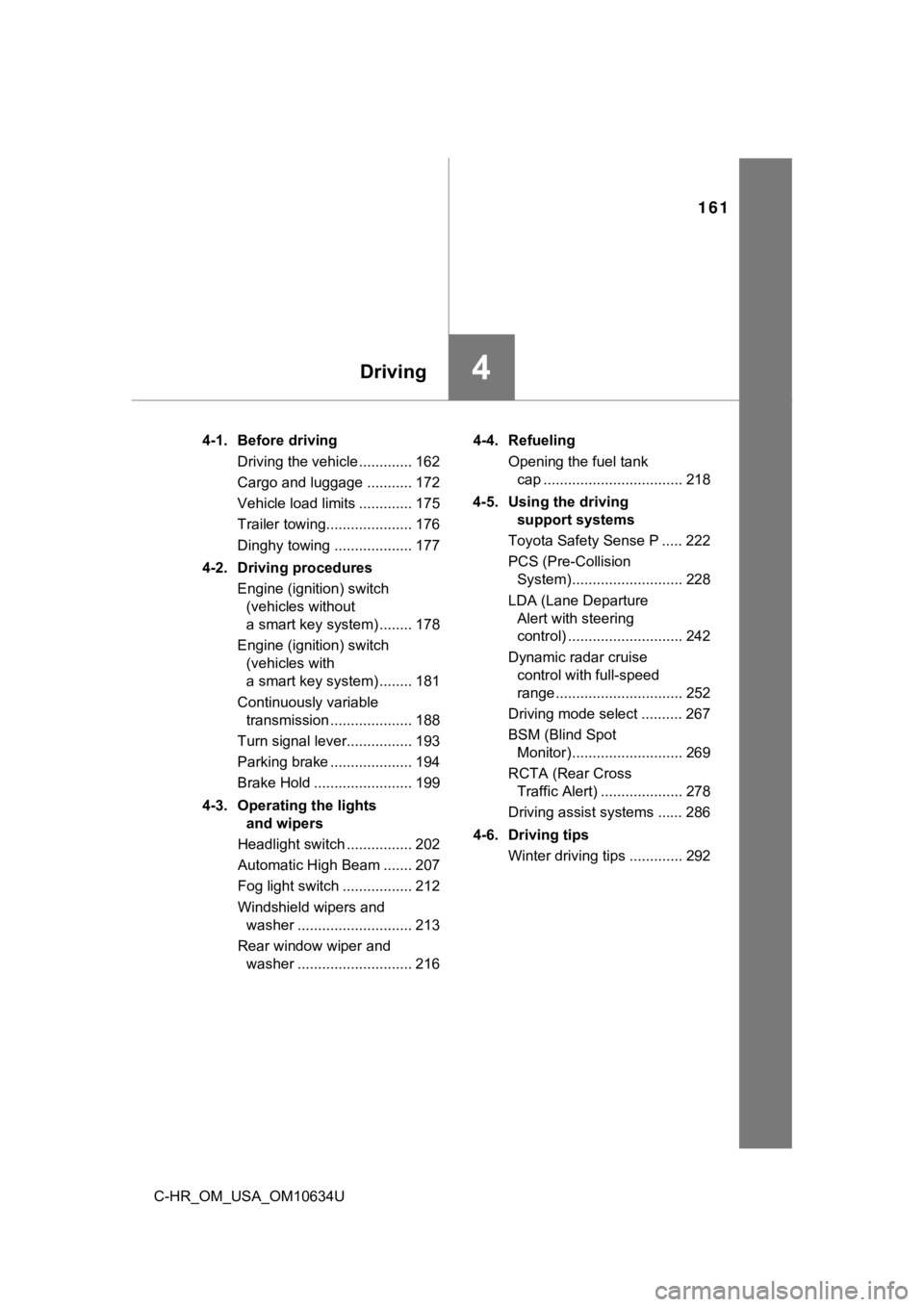
161
4Driving
C-HR_OM_USA_OM10634U4-1. Before driving
Driving the vehicle ............. 162
Cargo and luggage ........... 172
Vehicle load limits ............. 175
Trailer towing..................... 176
Dinghy towing ................... 177
4-2. Driving procedures Engine (ignition) switch (vehicles without
a smart key system) ........ 178
Engine (ignition) switch (vehicles with
a smart key system) ........ 181
Continuously variable transmission .................... 188
Turn signal lever................ 193
Parking brake .................... 194
Brake Hold ........................ 199
4-3. Operating the lights and wipers
Headlight switch ................ 202
Automatic High Beam ....... 207
Fog light switch ................. 212
Windshield wipers and washer ............................ 213
Rear window wiper and washer ............................ 216 4-4. Refueling
Opening the fuel tank cap .................................. 218
4-5. Using the driving support systems
Toyota Safety Sense P ..... 222
PCS (Pre-Collision System)........................... 228
LDA (Lane Departure Alert with steering
control) ............................ 242
Dynamic radar cruise control with full-speed
range............................... 252
Driving mode select .......... 267
BSM (Blind Spot Monitor)........................... 269
RCTA (Rear Cross Traffic Alert) .................... 278
Driving assist systems ...... 286
4-6. Driving tips Winter driving tips ............. 292
Page 190 of 536
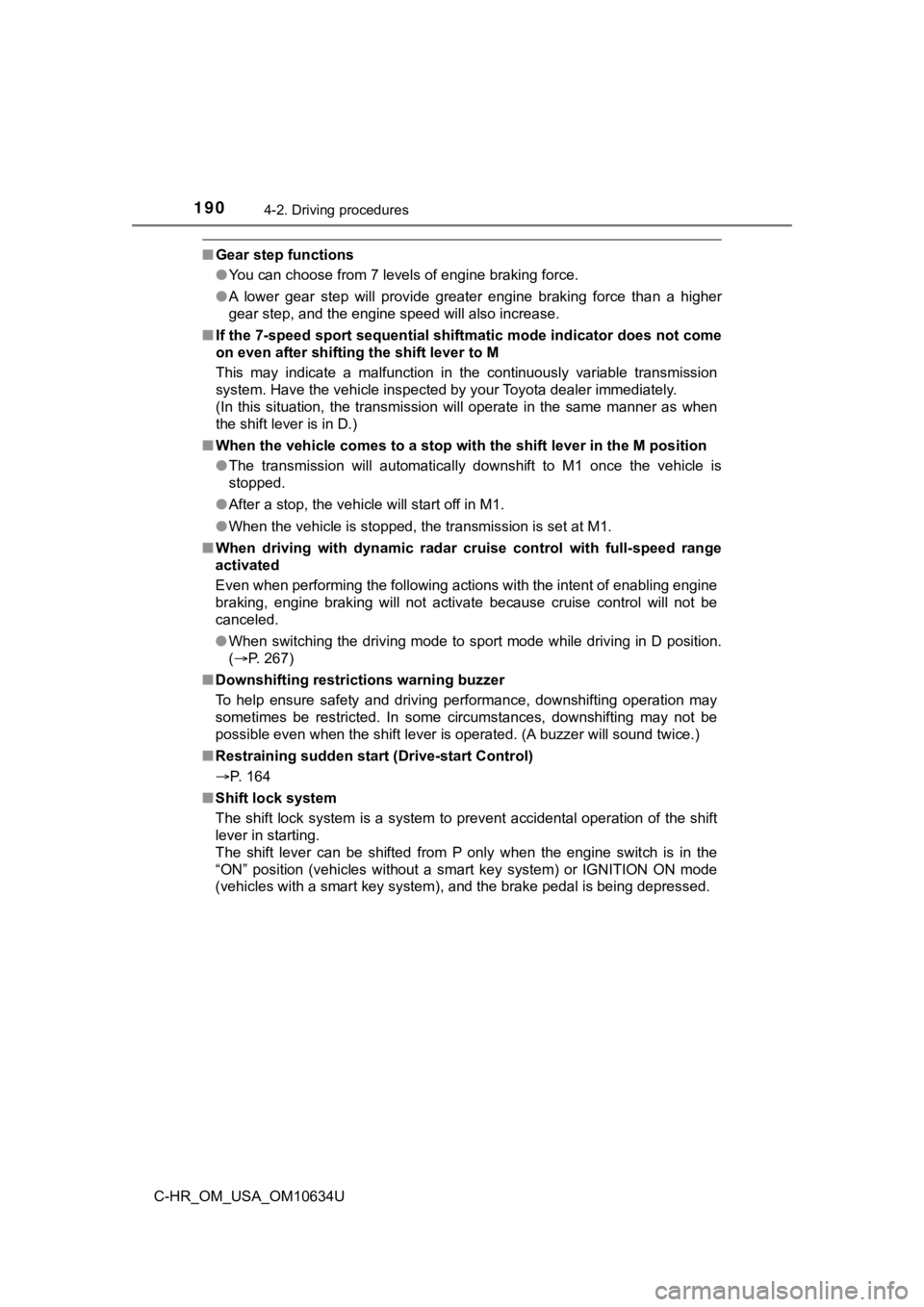
1904-2. Driving procedures
C-HR_OM_USA_OM10634U
■Gear step functions
●You can choose from 7 levels of engine braking force.
● A lower gear step will provide greater engine braking force tha n a higher
gear step, and the engine speed will also increase.
■ If the 7-speed sport sequential shiftmatic mode indicator does not come
on even after shifting the shift lever to M
This may indicate a malfunction in the continuously variable tr ansmission
system. Have the vehicle inspected by your Toyota dealer immediately.
(In this situation, the transmission will operate in the same m anner as when
the shift lever is in D.)
■ When the vehicle comes to a stop with the shift lever in the M position
● The transmission will automatically downshift to M1 once the ve hicle is
stopped.
● After a stop, the vehicle will start off in M1.
● When the vehicle is stopped, the transmission is set at M1.
■ When driving with dynamic radar cruise control with full-speed range
activated
Even when performing the following actions with the intent of e nabling engine
braking, engine braking will not activate because cruise contro l will not be
canceled.
● When switching the driving mode to sport mode while driving in D position.
( P. 267)
■ Downshifting restrictions warning buzzer
To help ensure safety and driving performance, downshifting ope ration may
sometimes be restricted. In some circumstances, downshifting ma y not be
possible even when the shift lever is operated. (A buzzer will sound twice.)
■ Restraining sudden start (Drive-start Control)
P. 164
■ Shift lock system
The shift lock system is a system to prevent accidental operation of the shift
lever in starting.
The shift lever can be shifted from P only when the engine switch is in the
“ON” position (vehicles without a smart key system) or IGNITION ON mode
(vehicles with a smart key system), and the brake pedal is bein g depressed.
Page 222 of 536

2224-5. Using the driving support systems
C-HR_OM_USA_OM10634U
Toyota Safety Sense P
◆PCS (Pre-Collision System)
P. 2 2 8
◆LDA (Lane Departure Aler t with steering control)
P. 2 4 2
◆Automatic High Beam
P. 2 0 7
◆Dynamic radar cruise cont rol with full-speed range
P. 2 5 2
The Toyota Safety Sense P consists of the following drive assis t
systems and contributes to a safe and comfortable driving expe-
rience:
WARNING
■ Toyota Safety Sense P
The Toyota Safety Sense P is designed to operate under the assu mption
that the driver will drive safely, and is designed to help redu ce the impact to
the occupants and the vehicle in the case of a collision or ass ist the driver in
normal driving conditions.
As there is a limit to the degree of recognition accuracy and control perfor-
mance that this system can provide, do not overly rely on this system. The
driver is always responsible for paying attention to the vehicl e’s surround-
ings and driving safely.
Page 252 of 536
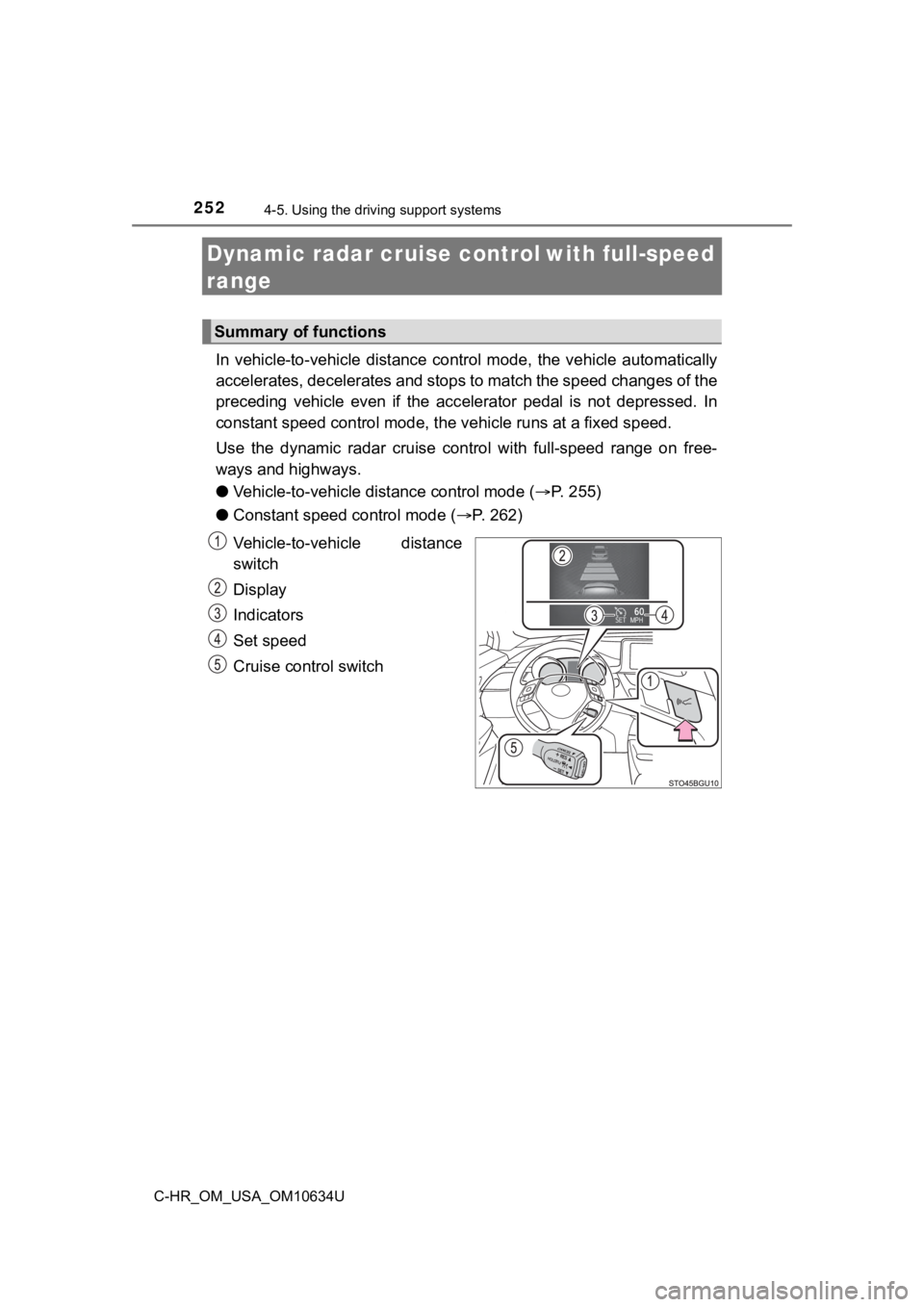
2524-5. Using the driving support systems
C-HR_OM_USA_OM10634U
Dynamic radar cruise controlwith full-speed
range
In vehicle-to-vehicle distance control mode, the vehicle automa tically
accelerates, decelerates and st ops to match the speed changes o f the
preceding vehicle even if the acc elerator pedal is not depressed. In
constant speed control mode, t he vehicle runs at a fixed speed.
Use the dynamic radar cruise control with full-speed range on f ree-
ways and highways.
● Vehicle-to-vehicle distance control mode ( P. 255)
● Constant speed c ontrol mode (P. 262)
Vehicle-to-vehicle distance
switch
Display
Indicators
Set speed
Cruise control switch
Summary of functions
Page 253 of 536
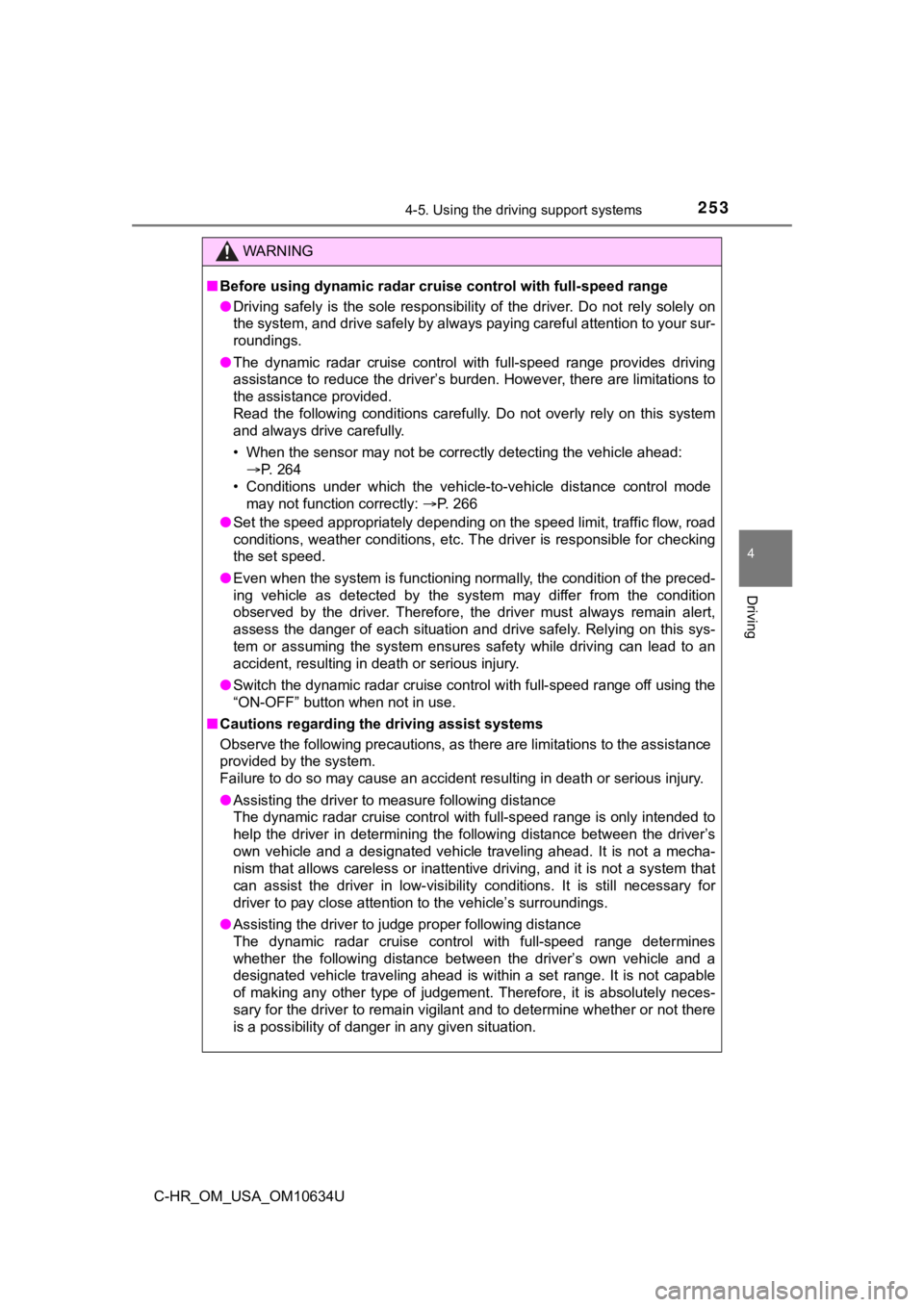
2534-5. Using the driving support systems
4
Driving
C-HR_OM_USA_OM10634U
WARNING
■Before using dynamic radar cruise control with full-speed range
● Driving safely is the sole responsibility of the driver. Do not rely solely on
the system, and drive safely by always paying careful attention to your sur-
roundings.
● The dynamic radar cruise control with full-speed range provides driving
assistance to reduce the driver’s burden. However, there are li mitations to
the assistance provided.
Read the following conditions carefully. Do not overly rely on this system
and always drive carefully.
• When the sensor may not be correctly detecting the vehicle ahead:
P. 264
• Conditions under which the vehicle-to-vehicle distance control mode
may not function correctly: P. 266
● Set the speed appropriately depending on the speed limit, traff ic flow, road
conditions, weather conditions, etc. The driver is responsible for checking
the set speed.
● Even when the system is functioning normally, the condition of the preced-
ing vehicle as detected by the system may differ from the condition
observed by the driver. Therefore, the driver must always remai n alert,
assess the danger of each situation and drive safely. Relying on this sys-
tem or assuming the system ensures safety while driving can lea d to an
accident, resulting in death or serious injury.
● Switch the dynamic radar cruise control with full-speed range o ff using the
“ON-OFF” button when not in use.
■ Cautions regarding the driving assist systems
Observe the following precautions, as there are limitations to the assistance
provided by the system.
Failure to do so may cause an accident resulting in death or se rious injury.
● Assisting the driver to measure following distance
The dynamic radar cruise control with full-speed range is only intended to
help the driver in determining the following distance between the driver’s
own vehicle and a designated vehicle traveling ahead. It is not a mecha-
nism that allows careless or inattentive driving, and it is not a system that
can assist the driver in low-visibility conditions. It is still necessary for
driver to pay close attention to the vehicle’s surroundings.
● Assisting the driver to judge proper following distance
The dynamic radar cruise control with full-speed range determines
whether the following distance between the driver’s own vehicle and a
designated vehicle traveling ahead is within a set range. It is not capable
of making any other type of judgement. Therefore, it is absolutely neces-
sary for the driver to remain vigilant and to determine whether or not there
is a possibility of danger in any given situation.