TOYOTA C-HR 2022 Owners Manual
Manufacturer: TOYOTA, Model Year: 2022, Model line: C-HR, Model: TOYOTA C-HR 2022Pages: 818, PDF Size: 113.75 MB
Page 171 of 818
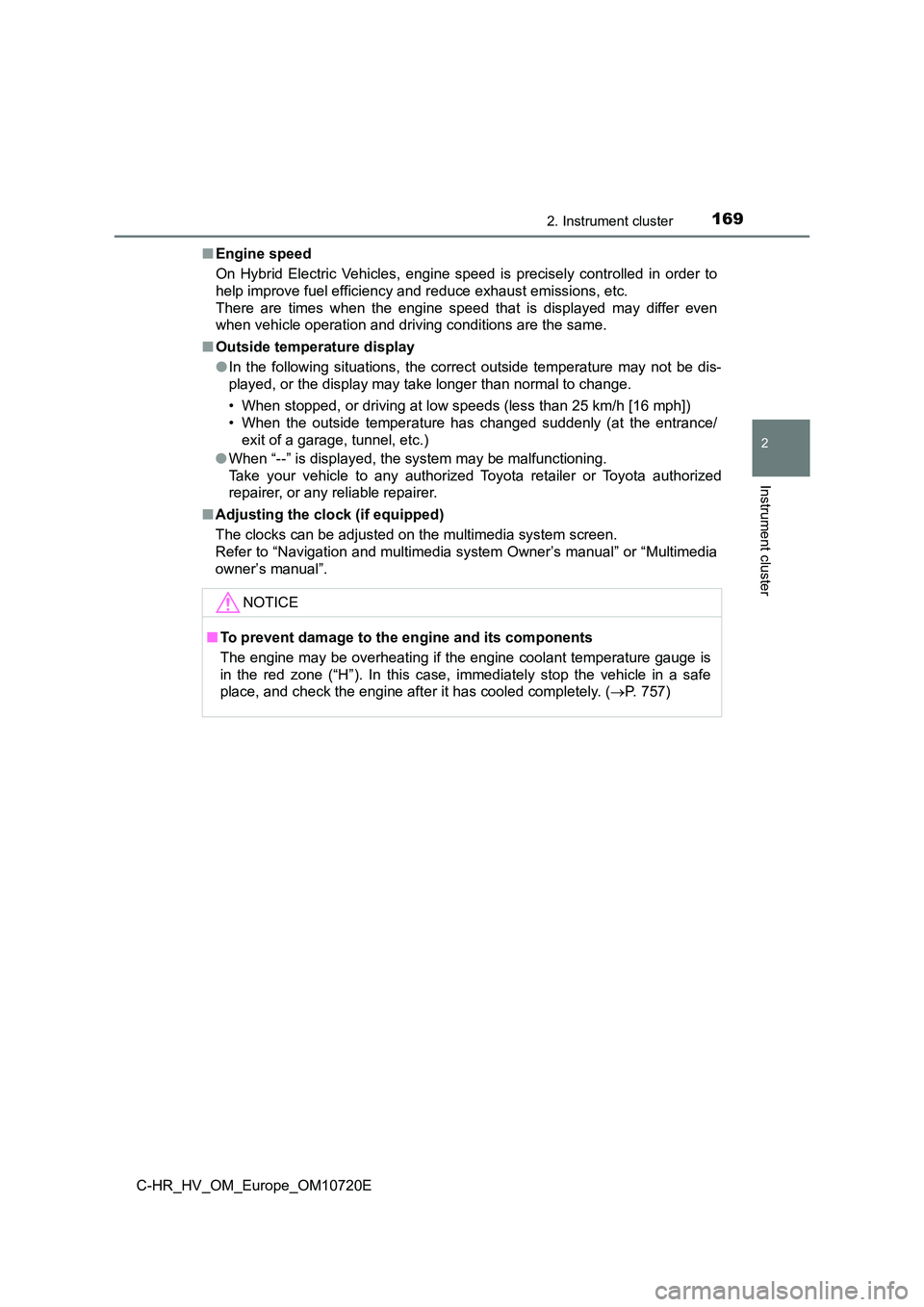
1692. Instrument cluster
2
Instrument cluster
C-HR_HV_OM_Europe_OM10720E
â– Engine speed
On Hybrid Electric Vehicles, engine speed is precisely controll ed in order to
help improve fuel efficiency and reduce exhaust emissions, etc.
There are times when the engine speed that is displayed may dif fer even
when vehicle operation and driving conditions are the same.
â– Outside temperature display
â—Ź In the following situations, the correct outside temperature may not be dis-
played, or the display may take longer than normal to change.
• When stopped, or driving at low speeds (less than 25 km/h [16 mph])
• When the outside temperature has changed suddenly (at the entr ance/
exit of a garage, tunnel, etc.)
● When “--” is displayed, the system may be malfunctioning.
Take your vehicle to any authorized Toyota retailer or Toyota a uthorized
repairer, or any reliable repairer.
â– Adjusting the clock (if equipped)
The clocks can be adjusted on the multimedia system screen.
Refer to “Navigation and multimedia system Owner’s manual” or “ Multimedia
owner’s manual”.
NOTICE
â– To prevent damage to the engine and its components
The engine may be overheating if the engine coolant temperature gauge is
in the red zone (“H”). In this case, immediately stop the vehic le in a safe
place, and check the engine after it has cooled completely. ( ď‚®P. 757)
Page 172 of 818
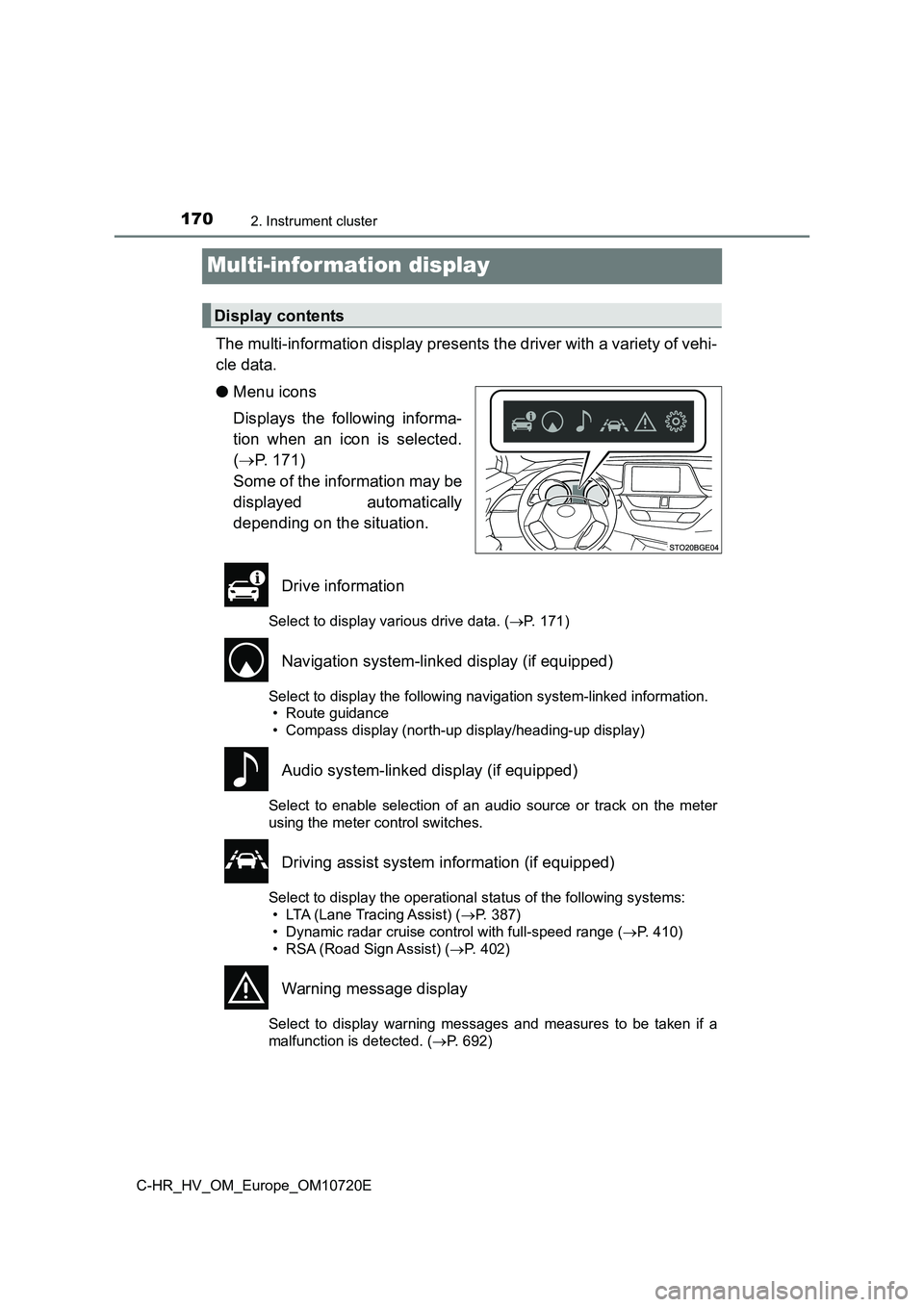
1702. Instrument cluster
C-HR_HV_OM_Europe_OM10720E
Multi-information display
The multi-information display presents the driver with a variety of vehi-
cle data.
â—Ź Menu icons
Displays the following informa-
tion when an icon is selected.
( ď‚®P. 171)
Some of the information may be
displayed automatically
depending on the situation.
Drive information
Select to display various drive data. ( ď‚®P. 171)
Navigation system-linked display (if equipped)
Select to display the following navigation system-linked information.
• Route guidance
• Compass display (north-up display/heading-up display)
Audio system-linked display (if equipped)
Select to enable selection of an audio source or track on the m eter
using the meter control switches.
Driving assist system information (if equipped)
Select to display the operational status of the following syste ms:
• LTA (Lane Tracing Assist) ( P. 387)
• Dynamic radar cruise control with full-speed range ( P. 410)
• RSA (Road Sign Assist) ( P. 402)
Warning message display
Select to display warning messages and measures to be taken if a
malfunction is detected. ( ď‚®P. 692)
Display contents
Page 173 of 818
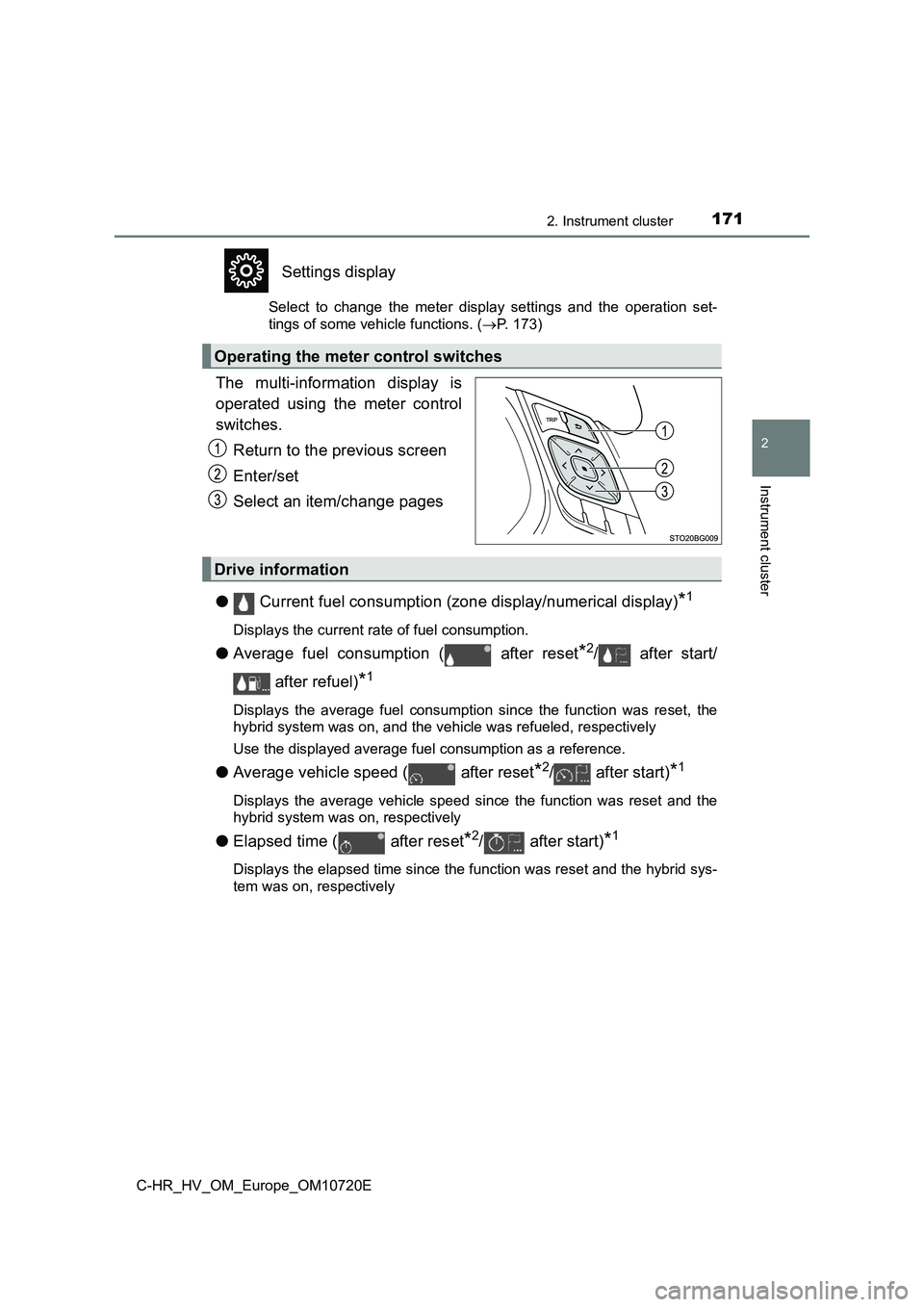
1712. Instrument cluster
2
Instrument cluster
C-HR_HV_OM_Europe_OM10720E
Settings display
Select to change the meter display settings and the operation set-
tings of some vehicle functions. ( ď‚®P. 173)
The multi-information display is
operated using the meter control
switches.
Return to the previous screen
Enter/set
Select an item/change pages
â—Ź Current fuel consumption (zone display/numerical display)*1
Displays the current rate of fuel consumption.
â—ŹAverage fuel consumption ( after reset*2/ after start/
after refuel)*1
Displays the average fuel consumption since the function was re set, the
hybrid system was on, and the vehicle was refueled, respectivel y
Use the displayed average fuel consumption as a reference.
â—Ź Average vehicle speed ( after reset*2/ after start)*1
Displays the average vehicle speed since the function was reset and the
hybrid system was on, respectively
â—Ź Elapsed time ( after reset*2/ after start)*1
Displays the elapsed time since the function was reset and the hybrid sys-
tem was on, respectively
Operating the meter control switches
Drive information
Page 174 of 818
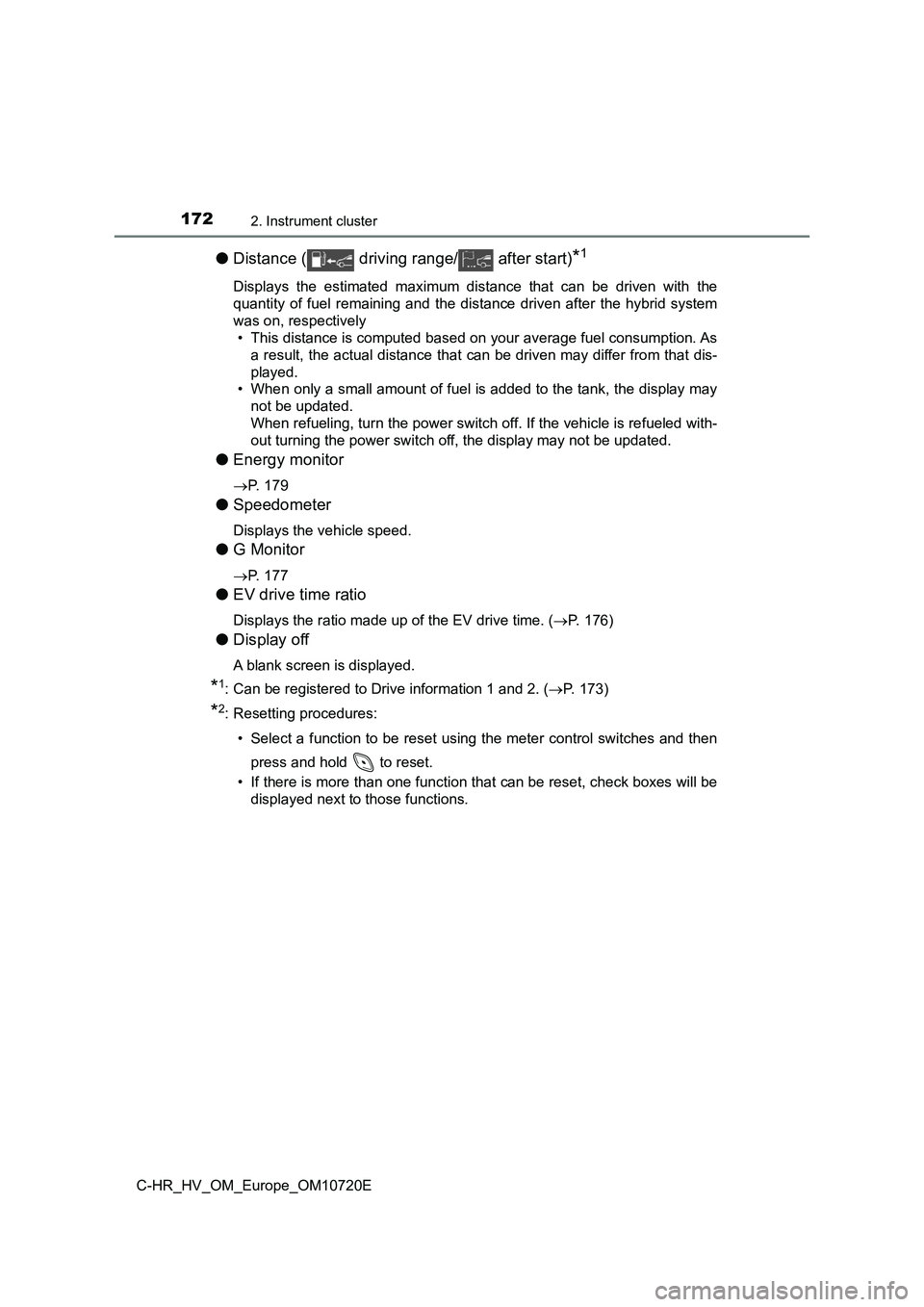
1722. Instrument cluster
C-HR_HV_OM_Europe_OM10720E
â—ŹDistance ( driving range/ after start)*1
Displays the estimated maximum distance that can be driven with the
quantity of fuel remaining and the distance driven after the hy brid system
was on, respectively
• This distance is computed based on your average fuel consumpti on. As
a result, the actual distance that can be driven may differ fro m that dis-
played.
• When only a small amount of fuel is added to the tank, the dis play may
not be updated.
When refueling, turn the power switch off. If the vehicle is re fueled with-
out turning the power switch off, the display may not be update d.
â—ŹEnergy monitor
ď‚®P. 179
â—ŹSpeedometer
Displays the vehicle speed.
â—ŹG Monitor
ď‚®P. 177
â—ŹEV drive time ratio
Displays the ratio made up of the EV drive time. (ď‚®P. 176)
â—ŹDisplay off
A blank screen is displayed.
*1: Can be registered to Drive information 1 and 2. (ď‚®P. 173)
*2: Resetting procedures:
• Select a function to be reset using the meter control switches and then
press and hold to reset.
• If there is more than one function that can be reset, check bo xes will be
displayed next to those functions.
Page 175 of 818

1732. Instrument cluster
2
Instrument cluster
C-HR_HV_OM_Europe_OM10720E
The settings of the following items can be changed, refer to P. 781.
For functions that can be enabled or disabled, the function switches
between on and off each time is pressed.
â—Ź LTA (Lane Tracing Assist) (ď‚®P. 387)*1
Select to set up the following items.
• Lane centering function on/off
• Alert sensitivity
• Sway Alert on/off
• Sway sensitivity
â—Ź PCS (Pre-Collision System) (ď‚®P. 369)*1
Select to set up the following items.
• PCS on/off
• PCS sensitivity
â—Ź BSM (Blind Spot Monitor) (ď‚®P. 437)*1
Select to set up the following items.
• BSM function on/off
• BSM Sensitivity
• BSM Brightness
• RCTA function on/off
â—Ź Toyota parking assist-sensor (ď‚®P. 456)*1
Select to enable/disable the Toyota parking assist-sensor.
â—Ź PKSB (Parking Support Brake System) (ď‚®P. 477)*1
Select to enable/disable the Parking Support Brake function.
Settings display
Page 176 of 818
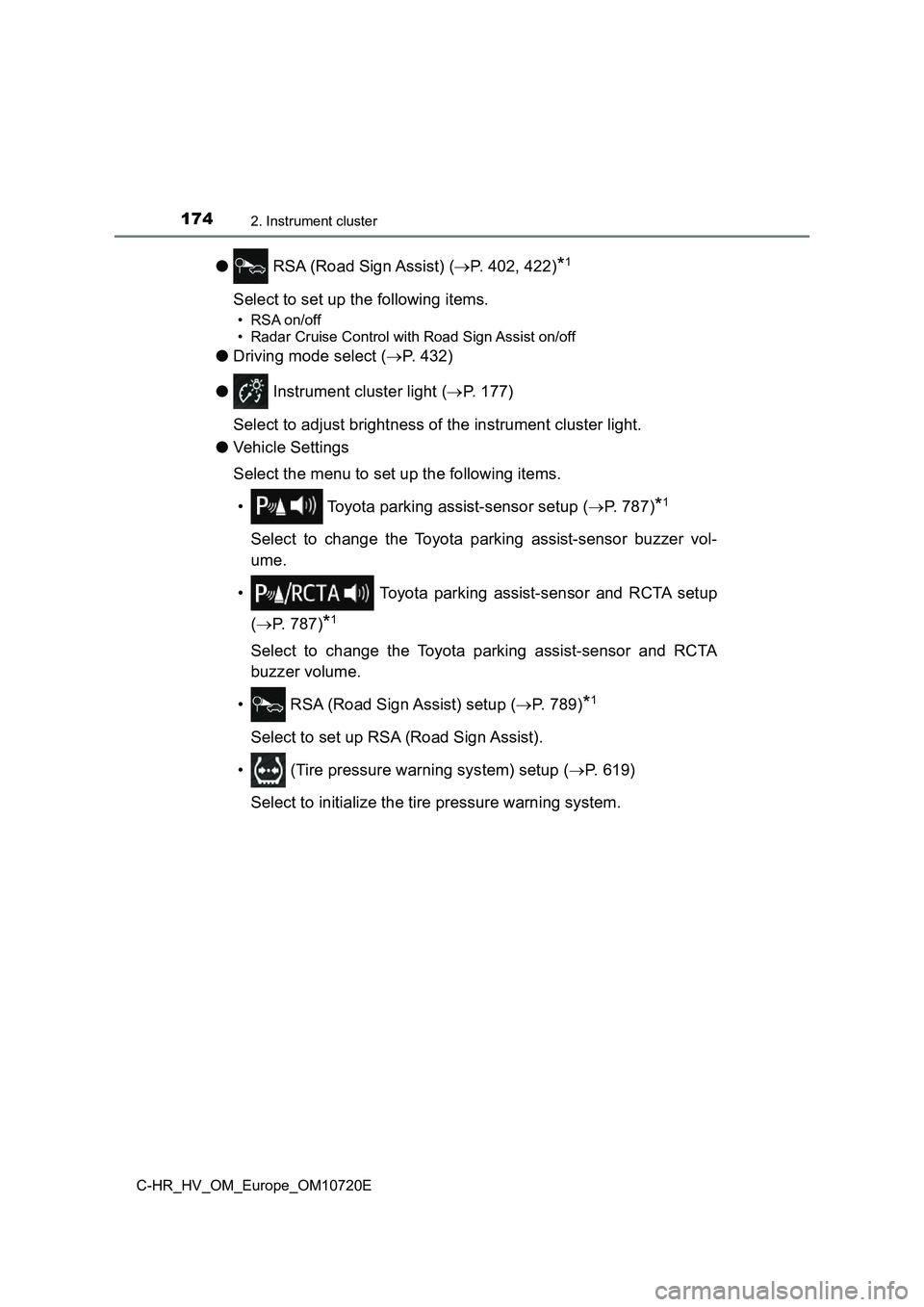
1742. Instrument cluster
C-HR_HV_OM_Europe_OM10720E
â—Ź RSA (Road Sign Assist) (ď‚®P. 402, 422)*1
Select to set up the following items.
• RSA on/off
• Radar Cruise Control with Road Sign Assist on/off
â—Ź Driving mode select (ď‚®P. 432)
â—Ź Instrument cluster light (ď‚®P. 177)
Select to adjust brightness of the instrument cluster light.
â—Ź Vehicle Settings
Select the menu to set up the following items.
• Toyota parking assist-sensor setup ( P. 787)*1
Select to change the Toyota parking assist-sensor buzzer vol-
ume.
• Toyota parking assist-sensor and RCTA setup
( ď‚®P. 787)*1
Select to change the Toyota parking assist-sensor and RCTA
buzzer volume.
• RSA (Road Sign Assist) setup ( P. 7 8 9 )*1
Select to set up RSA (Road Sign Assist).
• (Tire pressure warning system) setup ( P. 619)
Select to initialize the tire pressure warning system.
Page 177 of 818
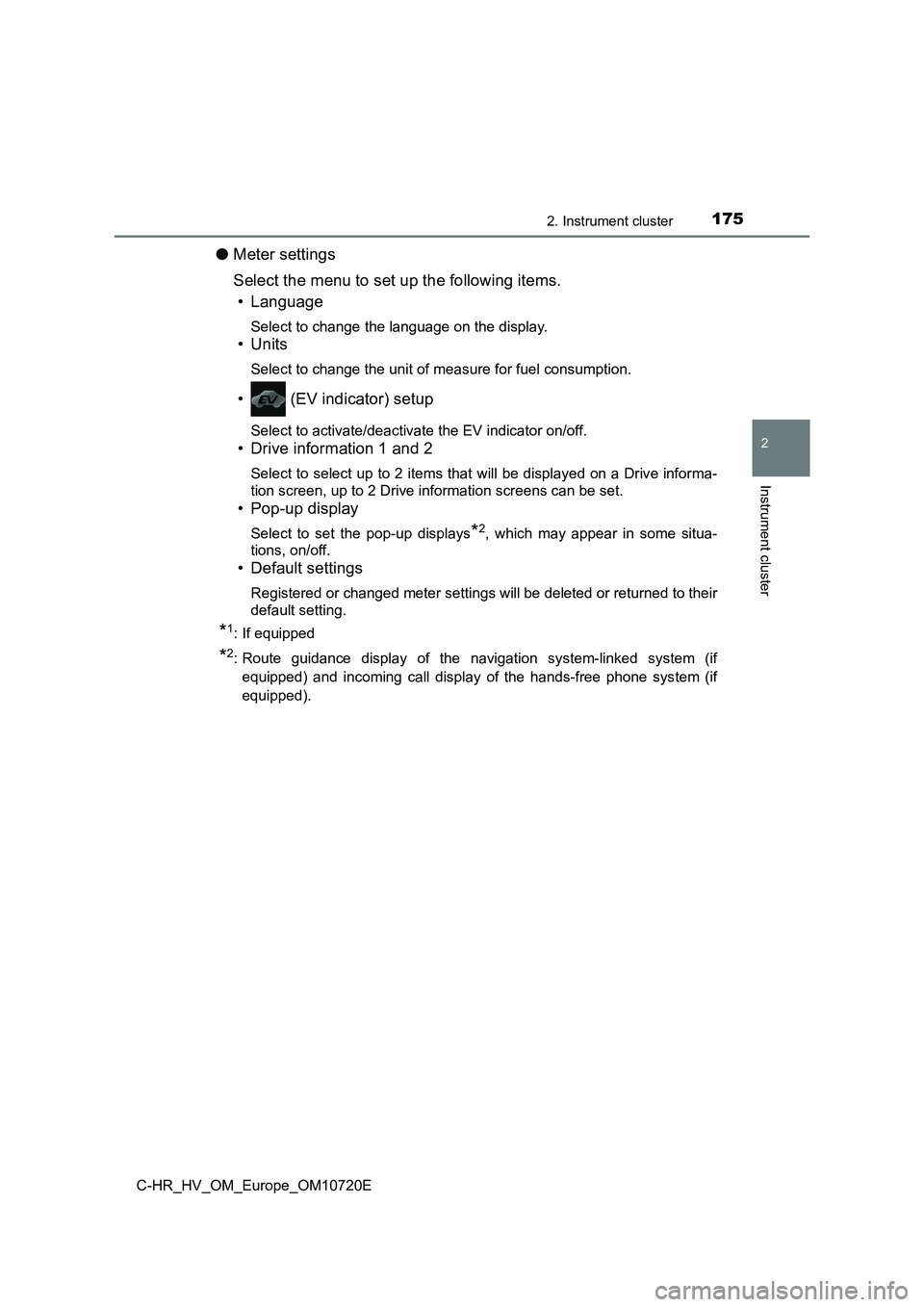
1752. Instrument cluster
2
Instrument cluster
C-HR_HV_OM_Europe_OM10720E
â—ŹMeter settings
Select the menu to set up the following items.
• Language
Select to change the language on the display.
•Units
Select to change the unit of measure for fuel consumption.
• (EV indicator) setup
Select to activate/deactivate the EV indicator on/off.
• Drive information 1 and 2
Select to select up to 2 items that will be displayed on a Driv e informa-
tion screen, up to 2 Drive information screens can be set.
• Pop-up display
Select to set the pop-up displays*2, which may appear in some situa-
tions, on/off.
• Default settings
Registered or changed meter settings will be deleted or returne d to their
default setting.
*1: If equipped
*2: Route guidance display of the navigation system-linked system (if
equipped) and incoming call display of the hands-free phone sys tem (if
equipped).
Page 178 of 818

1762. Instrument cluster
C-HR_HV_OM_Europe_OM10720E
â– Setting items
● “Meter Settings” and “Vehicle Settings” setting items are not selectable
during driving and cannot be operated.
Also, the settings screen is temporarily canceled in the follow ing situations.
• A warning message is displayed.
• The vehicle starts off.
â—Ź Settings for functions not equipped to the vehicle are not displayed.
â—Ź When a function is turned off, the related settings for that function are not
selectable.
â– Pop-up display
In some situations, such as when a switch operation is performe d, a pop-up
display will be temporarily disp layed on the multi-information display.
The pop-up display function can be set on/off.
â– Liquid crystal display
Small spots or light spots may appear on the display. This phen omenon is
characteristic of liquid crystal displays, and there is no prob lem continuing to
use the display.
â– When disconnecting and reconnecting 12-volt battery terminals
The drive information will be reset.
â– EV drive time ratio
Displays the ratio made up of the EV drive
time within the overall drive time
Overall drive time
EV drive time ratio
Page 179 of 818
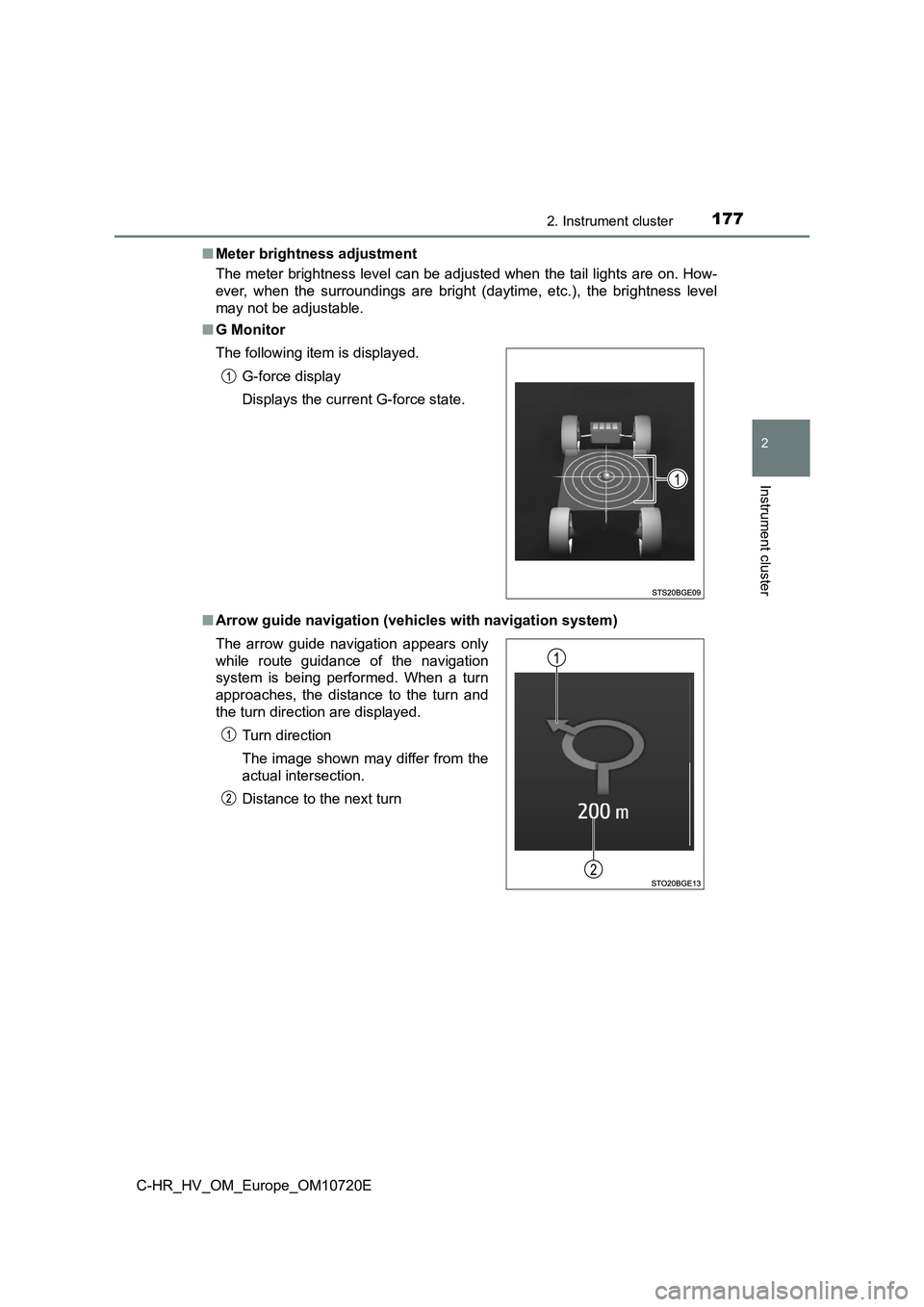
1772. Instrument cluster
2
Instrument cluster
C-HR_HV_OM_Europe_OM10720E
â– Meter brightness adjustment
The meter brightness level can be adjusted when the tail lights are on. How-
ever, when the surroundings are bright (daytime, etc.), the bri ghtness level
may not be adjustable.
â– G Monitor
â– Arrow guide navigation (vehicles with navigation system)
The following item is displayed.
G-force display
Displays the current G-force state.
The arrow guide navigation appears only
while route guidance of the navigation
system is being performed. When a turn
approaches, the distance to the turn and
the turn direction are displayed.
Turn direction
The image shown may differ from the
actual intersection.
Distance to the next turn
Page 180 of 818
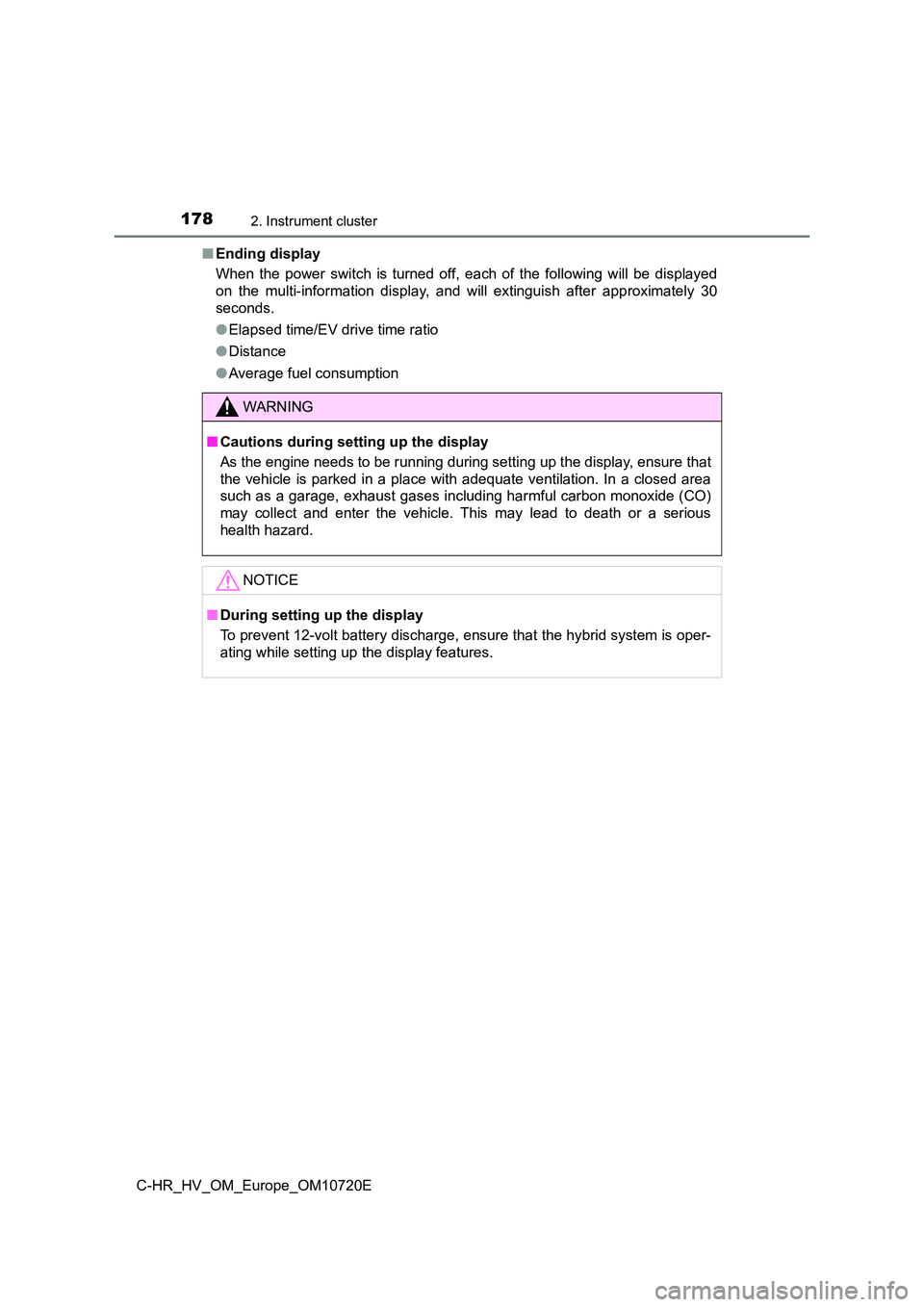
1782. Instrument cluster
C-HR_HV_OM_Europe_OM10720E
â– Ending display
When the power switch is turned off, each of the following will be displayed
on the multi-information display, and will extinguish after app roximately 30
seconds.
â—Ź Elapsed time/EV drive time ratio
â—Ź Distance
â—Ź Average fuel consumption
WARNING
â– Cautions during setting up the display
As the engine needs to be running during setting up the display , ensure that
the vehicle is parked in a place with adequate ventilation. In a closed area
such as a garage, exhaust gases including harmful carbon monoxi de (CO)
may collect and enter the vehicle. This may lead to death or a serious
health hazard.
NOTICE
â– During setting up the display
To prevent 12-volt battery discharge, ensure that the hybrid sy stem is oper-
ating while setting up the display features.