navigation system TOYOTA C-HR 2022 Owner's Manual
[x] Cancel search | Manufacturer: TOYOTA, Model Year: 2022, Model line: C-HR, Model: TOYOTA C-HR 2022Pages: 818, PDF Size: 113.75 MB
Page 410 of 818
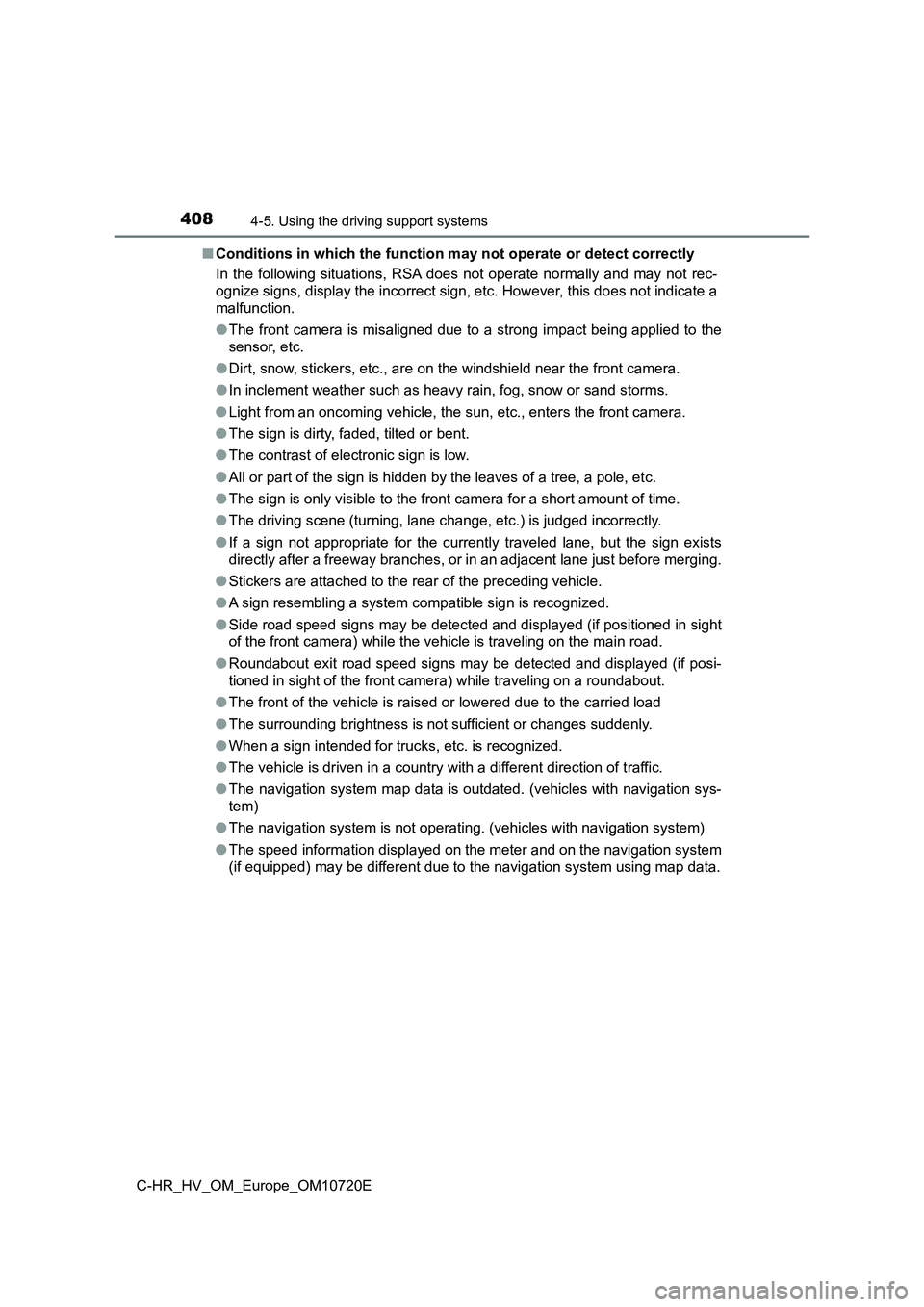
4084-5. Using the driving support systems
C-HR_HV_OM_Europe_OM10720E
■ Conditions in which the function may not operate or detect correctly
In the following situations, RSA does not operate normally and may not rec-
ognize signs, display the incorrect sign, etc. However, this do es not indicate a
malfunction.
● The front camera is misaligned due to a strong impact being applied to the
sensor, etc.
● Dirt, snow, stickers, etc., are on the windshield near the front camera.
● In inclement weather such as heavy rain, fog, snow or sand storms.
● Light from an oncoming vehicle, the sun, etc., enters the front camera.
● The sign is dirty, faded, tilted or bent.
● The contrast of electronic sign is low.
● All or part of the sign is hidden by the leaves of a tree, a pole, etc.
● The sign is only visible to the front camera for a short amount of time.
● The driving scene (turning, lane change, etc.) is judged incorrectly.
● If a sign not appropriate for the currently traveled lane, but the sign exists
directly after a freeway branches, or in an adjacent lane just before merging.
● Stickers are attached to the rear of the preceding vehicle.
● A sign resembling a system compatible sign is recognized.
● Side road speed signs may be detected and displayed (if positioned in sight
of the front camera) while the vehicle is traveling on the main road.
● Roundabout exit road speed signs may be detected and displayed (if posi-
tioned in sight of the front camera) while traveling on a round about.
● The front of the vehicle is raised or lowered due to the carried load
● The surrounding brightness is not sufficient or changes suddenly.
● When a sign intended for trucks, etc. is recognized.
● The vehicle is driven in a country with a different direction of traffic.
● The navigation system map data is outdated. (vehicles with navigation sys-
tem)
● The navigation system is not operating. (vehicles with navigation system)
● The speed information displayed on the meter and on the navigation system
(if equipped) may be different due to the navigation system usi ng map data.
Page 744 of 818
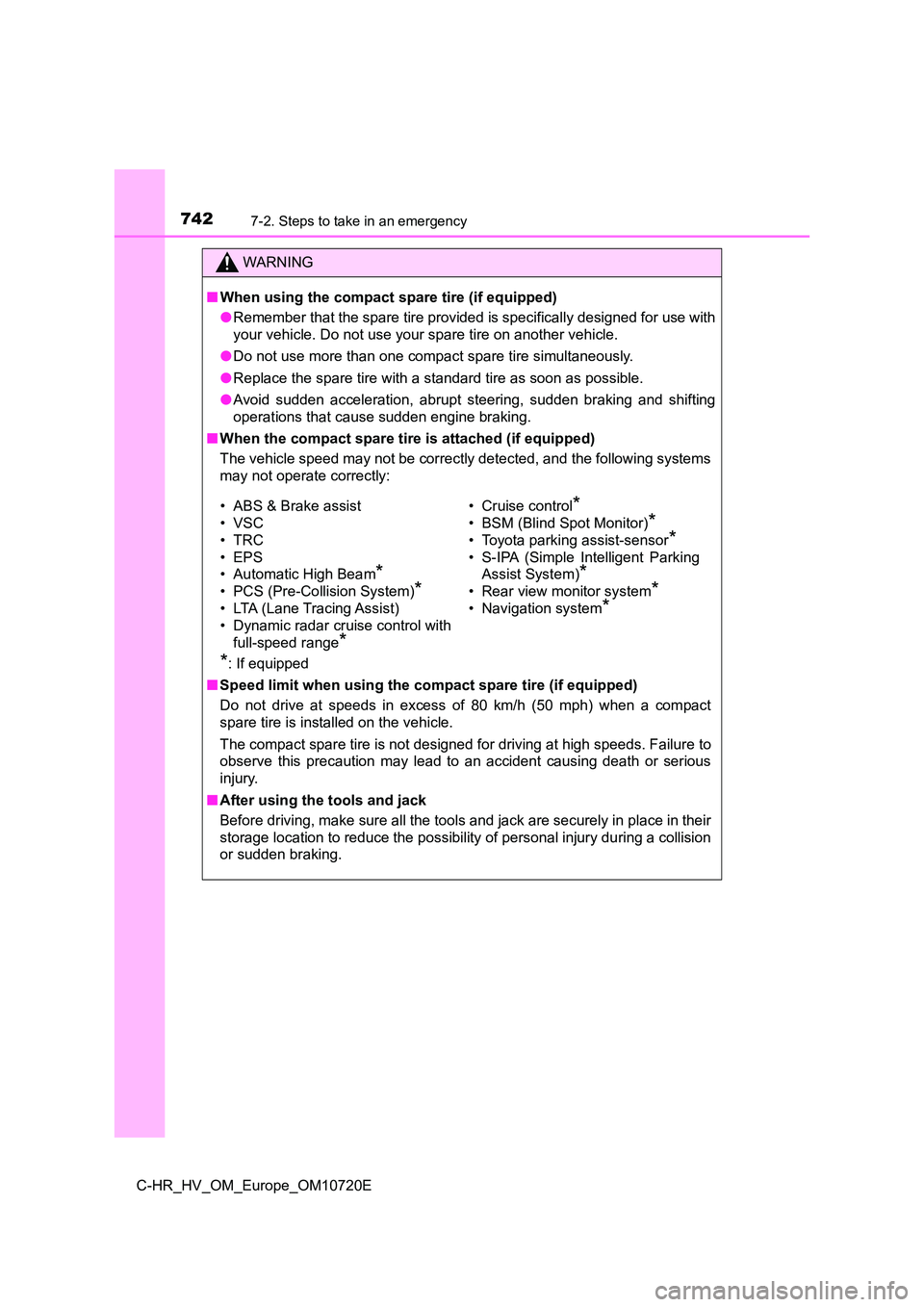
7427-2. Steps to take in an emergency
C-HR_HV_OM_Europe_OM10720E
WARNING
■When using the compact spare tire (if equipped)
● Remember that the spare tire provided is specifically designed for use with
your vehicle. Do not use your spare tire on another vehicle.
● Do not use more than one compact spare tire simultaneously.
● Replace the spare tire with a standard tire as soon as possible.
● Avoid sudden acceleration, abrupt steering, sudden braking and shifting
operations that cause sudden engine braking.
■ When the compact spare tire is attached (if equipped)
The vehicle speed may not be correctly detected, and the follow ing systems
may not operate correctly:
*: If equipped
■ Speed limit when using the compact spare tire (if equipped)
Do not drive at speeds in excess of 80 km/h (50 mph) when a com pact
spare tire is installed on the vehicle.
The compact spare tire is not designed for driving at high spee ds. Failure to
observe this precaution may lead to an accident causing death o r serious
injury.
■ After using the tools and jack
Before driving, make sure all the tools and jack are securely i n place in their
storage location to reduce the possibility of personal injury d uring a collision
or sudden braking.
• ABS & Brake assist
• VSC
•TRC
• EPS
• Automatic High Beam*
• PCS (Pre-Collision System)*
• LTA (Lane Tracing Assist)
• Dynamic radar cruise control with
full-speed range*
• Cruise control*
• BSM (Blind Spot Monitor)*
• Toyota parking assist-sensor*
• S-IPA (Simple Intelligent Parking
Assist System)*
• Rear view monitor system*
• Navigation system*
Page 783 of 818
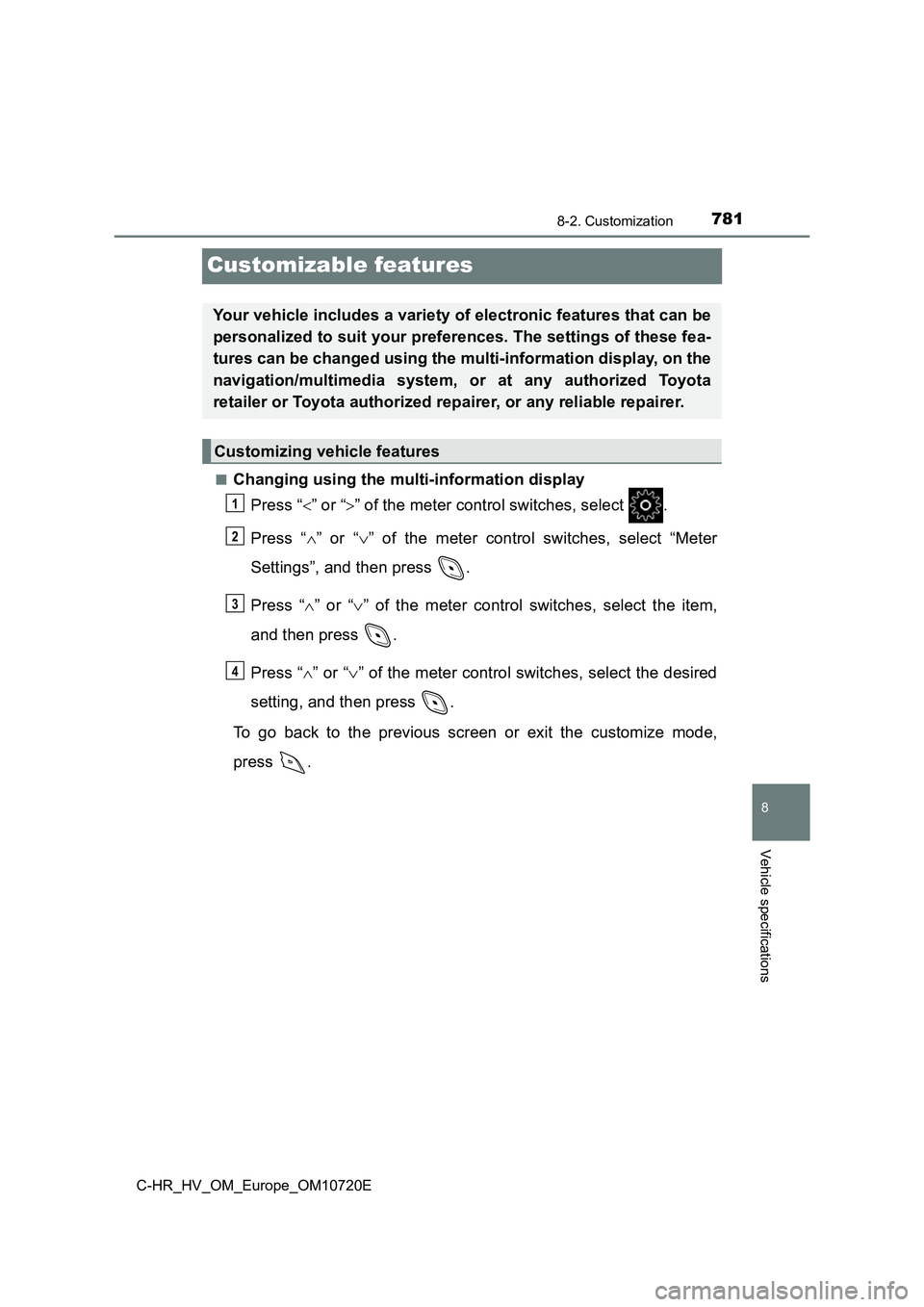
7818-2. Customization
C-HR_HV_OM_Europe_OM10720E
8
Vehicle specifications
Customizable features
■Changing using the multi-information display
Press “ ” or “” of the meter control switches, select .
Press “ ” or “” of the meter control switches, select “Meter
Settings”, and then press .
Press “ ” or “” of the meter control switches, select the item,
and then press .
Press “ ” or “” of the meter control switches, select the desired
setting, and then press .
To go back to the previous screen or exit the customize mode,
press .
Your vehicle includes a variety of electronic features that can be
personalized to suit your preferences. The settings of these fe a-
tures can be changed using the multi-information display, on th e
navigation/multimedia system, or at any authorized Toyota
retailer or Toyota authorized repairer, or any reliable repaire r.
Customizing vehicle features
1
2
3
4
Page 784 of 818
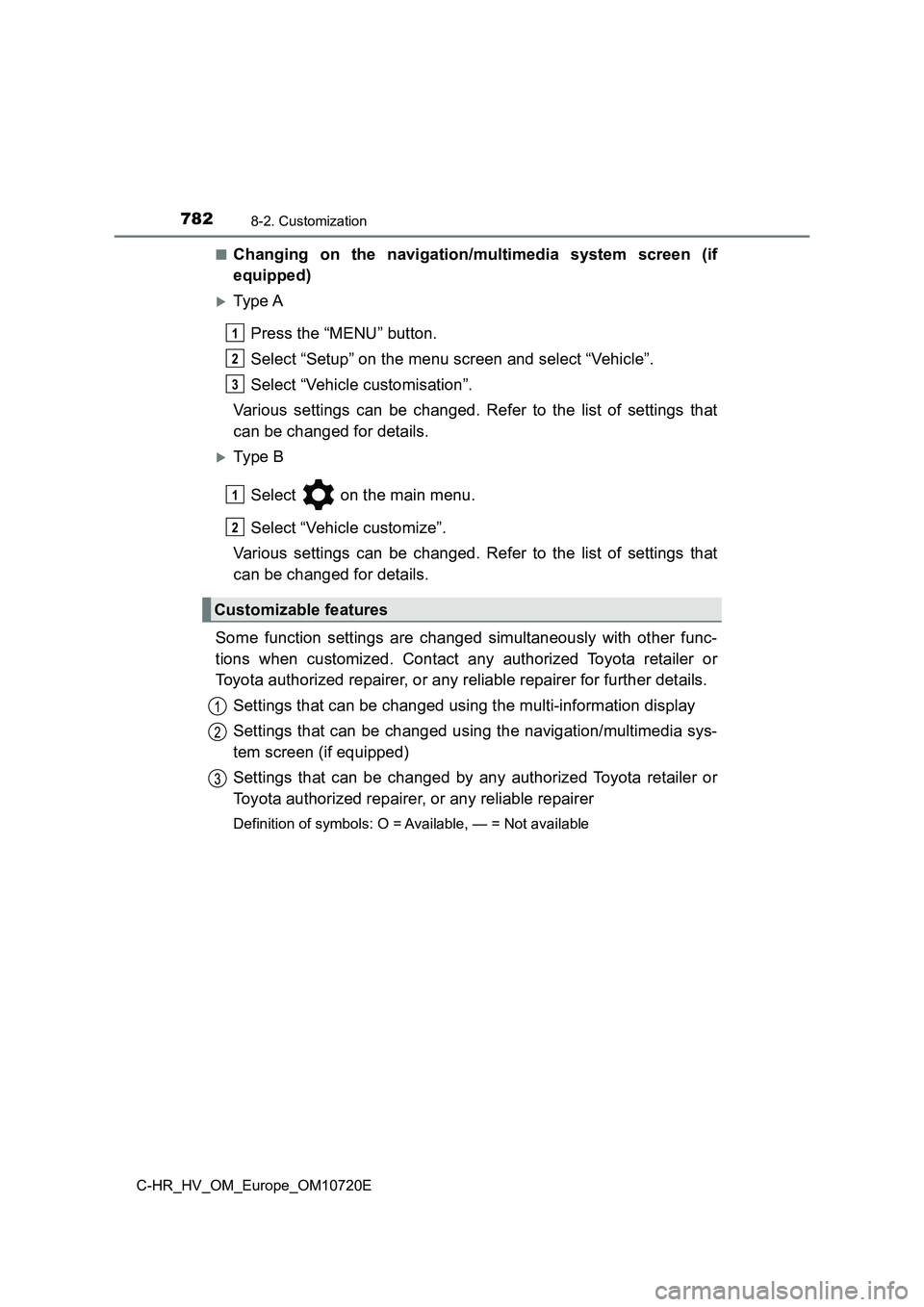
7828-2. Customization
C-HR_HV_OM_Europe_OM10720E
■Changing on the navigation/multimedia system screen (if
equipped)
Ty pe A
Press the “MENU” button.
Select “Setup” on the menu screen and select “Vehicle”.
Select “Vehicle customisation”.
Various settings can be changed. Refer to the list of settings that
can be changed for details.
Ty pe B
Select on the main menu.
Select “Vehicle customize”.
Various settings can be changed. Refer to the list of settings that
can be changed for details.
Some function settings are changed simultaneously with other fu nc-
tions when customized. Contact any authorized Toyota retailer o r
Toyota authorized repairer, or any reliable repairer for furthe r details.
Settings that can be changed using the multi-information displa y
Settings that can be changed using the navigation/multimedia sy s-
tem screen (if equipped)
Settings that can be changed by any authorized Toyota retailer or
Toyota authorized repairer, or any reliable repairer
Definition of symbols: O = Available, — = Not available
Customizable features
1
2
3
1
2
Page 785 of 818
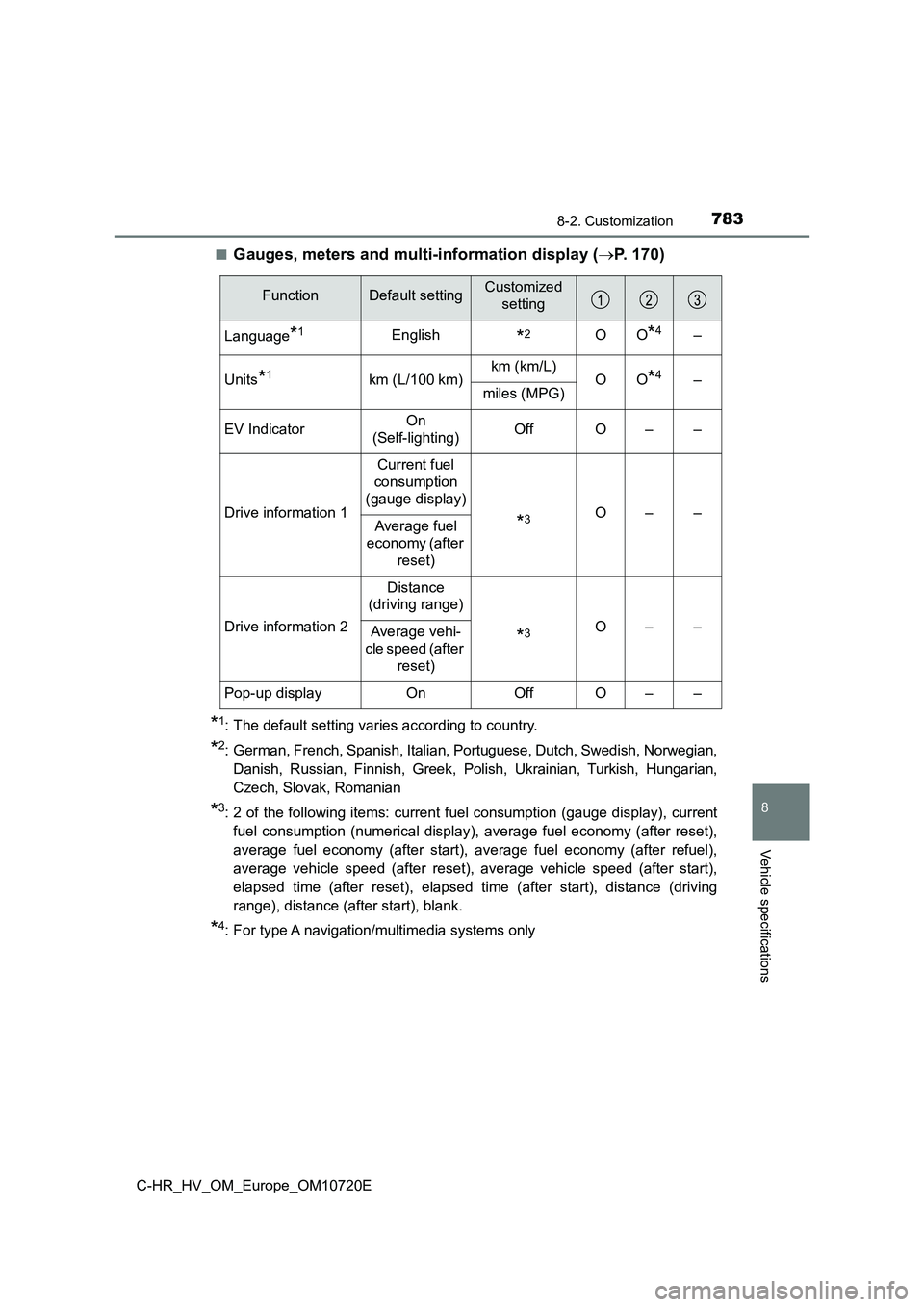
7838-2. Customization
C-HR_HV_OM_Europe_OM10720E
8
Vehicle specifications
■Gauges, meters and multi-information display (P. 170)
*1: The default setting varies according to country.
*2: German, French, Spanish, Italian, Portuguese, Dutch, Swedish, Norwegian,
Danish, Russian, Finnish, Greek, Polish, Ukrainian, Turkish, Hu ngarian,
Czech, Slovak, Romanian
*3: 2 of the following items: current fuel consumption (gauge disp lay), current
fuel consumption (numerical display), average fuel economy (aft er reset),
average fuel economy (after start), average fuel economy (after refuel),
average vehicle speed (after reset), average vehicle speed (aft er start),
elapsed time (after reset), elapsed time (after start), distanc e (driving
range), distance (after start), blank.
*4: For type A navigation/multimedia systems only
FunctionDefault settingCustomized
setting
Language*1English*2OO*4–
Units*1km (L/100 km)km (km/L)OO*4–miles (MPG)
EV IndicatorOn
(Self-lighting)OffO––
Drive information 1
Current fuel
consumption
(gauge display)
*3O––Average fuel
economy (after
reset)
Drive information 2
Distance
(driving range)
*3O––Average vehi-
cle speed (after
reset)
Pop-up displayOnOffO––
Page 791 of 818
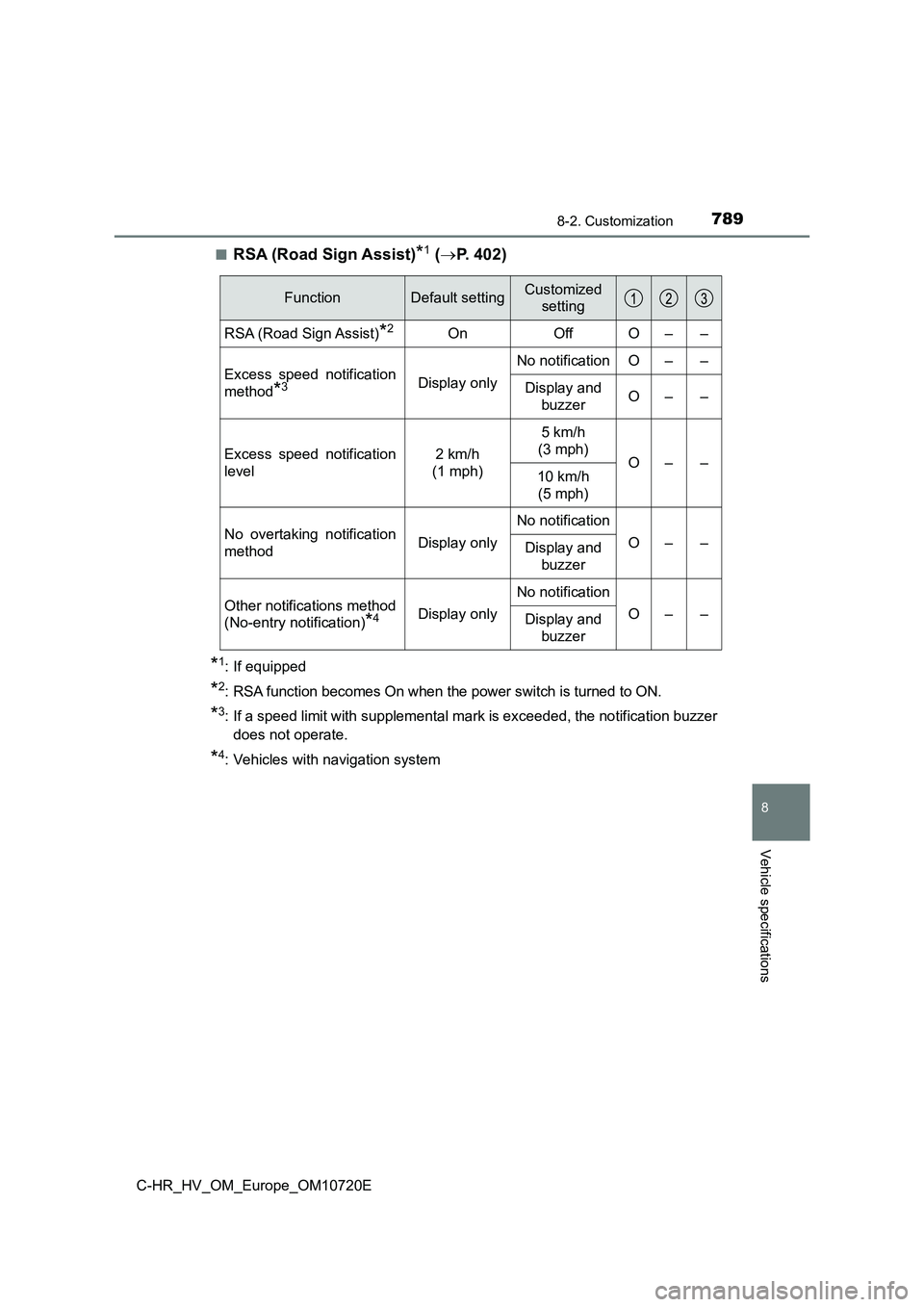
7898-2. Customization
C-HR_HV_OM_Europe_OM10720E
8
Vehicle specifications
■RSA (Road Sign Assist)*1 (P. 402)
*1: If equipped
*2: RSA function becomes On when the power switch is turned to ON.
*3: If a speed limit with supplemental mark is exceeded, the notification buzzer
does not operate.
*4: Vehicles with navigation system
FunctionDefault settingCustomized
setting
RSA (Road Sign Assist)*2OnOffO––
Excess speed notification
method*3Display only
No notificationO––
Display and
buzzerO––
Excess speed notification
level
2km/h
(1 mph)
5km/h
(3 mph)O––10 km/h
(5 mph)
No overtaking notification
methodDisplay only
No notification
O––Display and
buzzer
Other notifications method
(No-entry notification)*4Display only
No notification
O––Display and
buzzer
Page 797 of 818
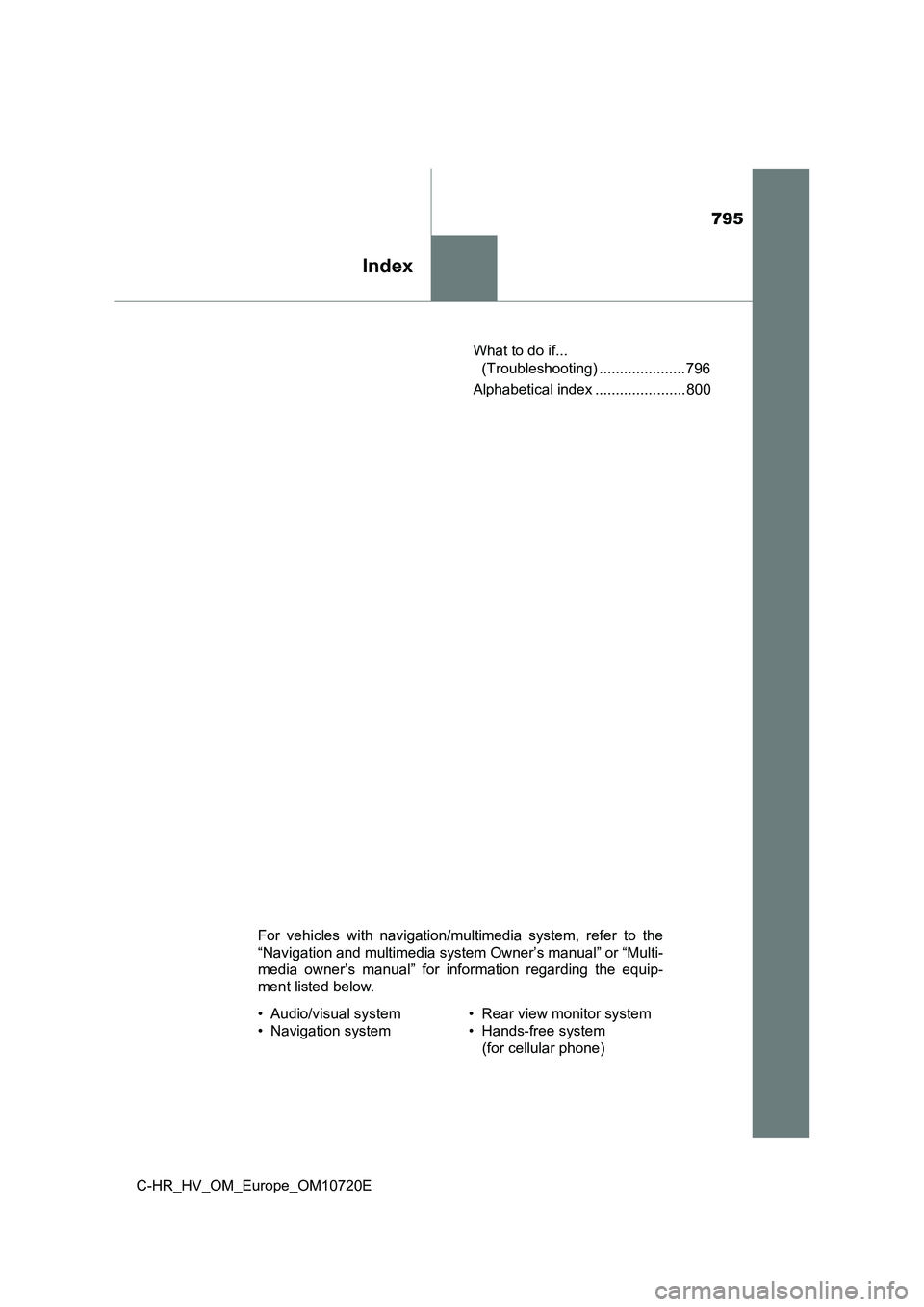
795
Index
C-HR_HV_OM_Europe_OM10720E
What to do if...
(Troubleshooting) ..................... 796
Alphabetical index ...................... 800
For vehicles with navigation/multimedia system, refer to the
“Navigation and multimedia system Owner’s manual” or “Multi-
media owner’s manual” for information regarding the equip-
ment listed below.
• Audio/visual system
• Navigation system
• Rear view monitor system
• Hands-free system
(for cellular phone)
Page 803 of 818
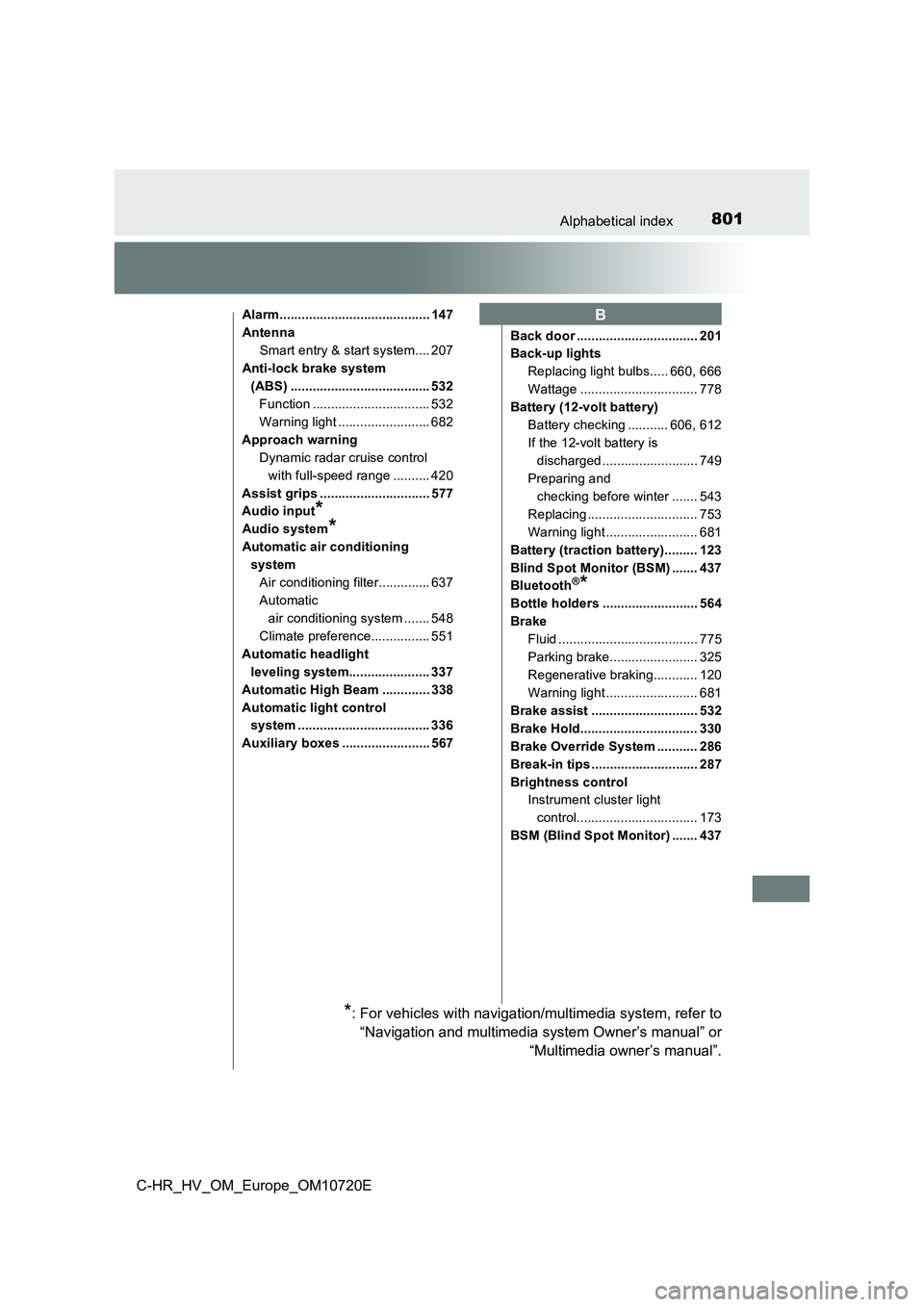
801Alphabetical index
C-HR_HV_OM_Europe_OM10720E
Alarm......................................... 147
Antenna
Smart entry & start system.... 207
Anti-lock brake system
(ABS) ...................................... 532
Function ................................ 532
Warning light ......................... 682
Approach warning
Dynamic radar cruise control
with full-speed range .......... 420
Assist grips .............................. 577
Audio input*
Audio system*
Automatic air conditioning
system
Air conditioning filter.............. 637
Automatic
air conditioning system ....... 548
Climate preference................ 551
Automatic headlight
leveling system...................... 337
Automatic High Beam ............. 338
Automatic light control
system .................................... 336
Auxiliary boxes ........................ 567
Back door ................................. 201
Back-up lights
Replacing light bulbs..... 660, 666
Wattage ................................ 778
Battery (12-volt battery)
Battery checking ........... 606, 612
If the 12-volt battery is
discharged .......................... 749
Preparing and
checking before winter ....... 543
Replacing .............................. 753
Warning light ......................... 681
Battery (traction battery)......... 123
Blind Spot Monitor (BSM) ....... 437
Bluetooth®*
Bottle holders .......................... 564
Brake
Fluid ...................................... 775
Parking brake........................ 325
Regenerative braking............ 120
Warning light ......................... 681
Brake assist ............................. 532
Brake Hold................................ 330
Brake Override System ........... 286
Break-in tips ............................. 287
Brightness control
Instrument cluster light
control................................. 173
BSM (Blind Spot Monitor) ....... 437
B
*: For vehicles with navigation/multimedia system, refer to
“Navigation and multimedia system Owner’s manual” or
“Multimedia owner’s manual”.
Page 809 of 818
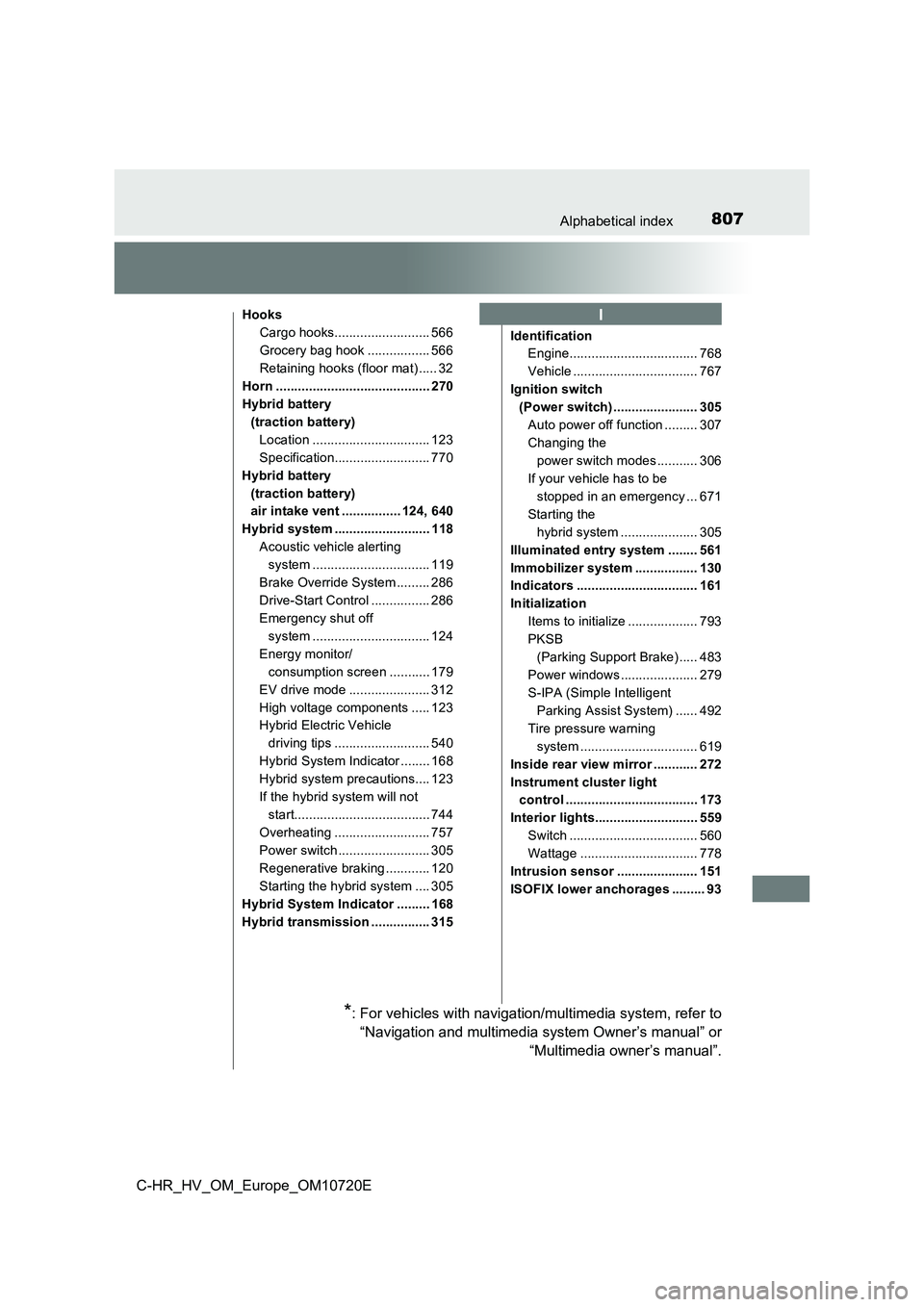
807Alphabetical index
C-HR_HV_OM_Europe_OM10720E
Hooks
Cargo hooks.......................... 566
Grocery bag hook ................. 566
Retaining hooks (floor mat) ..... 32
Horn .......................................... 270
Hybrid battery
(traction battery)
Location ................................ 123
Specification.......................... 770
Hybrid battery
(traction battery)
air intake vent ................ 124, 640
Hybrid system .......................... 118
Acoustic vehicle alerting
system ................................ 119
Brake Override System ......... 286
Drive-Start Control ................ 286
Emergency shut off
system ................................ 124
Energy monitor/
consumption screen ........... 179
EV drive mode ...................... 312
High voltage components ..... 123
Hybrid Electric Vehicle
driving tips .......................... 540
Hybrid System Indicator ........ 168
Hybrid system precautions.... 123
If the hybrid system will not
start..................................... 744
Overheating .......................... 757
Power switch ......................... 305
Regenerative braking ............ 120
Starting the hybrid system .... 305
Hybrid System Indicator ......... 168
Hybrid transmission ................ 315
Identification
Engine................................... 768
Vehicle .................................. 767
Ignition switch
(Power switch) ....................... 305
Auto power off function ......... 307
Changing the
power switch modes........... 306
If your vehicle has to be
stopped in an emergency ... 671
Starting the
hybrid system ..................... 305
Illuminated entry system ........ 561
Immobilizer system ................. 130
Indicators ................................. 161
Initialization
Items to initialize ................... 793
PKSB
(Parking Support Brake)..... 483
Power windows ..................... 279
S-IPA (Simple Intelligent
Parking Assist System) ...... 492
Tire pressure warning
system ................................ 619
Inside rear view mirror ............ 272
Instrument cluster light
control .................................... 173
Interior lights............................ 559
Switch ................................... 560
Wattage ................................ 778
Intrusion sensor ...................... 151
ISOFIX lower anchorages ......... 93
I
*: For vehicles with navigation/multimedia system, refer to
“Navigation and multimedia system Owner’s manual” or
“Multimedia owner’s manual”.
Page 811 of 818
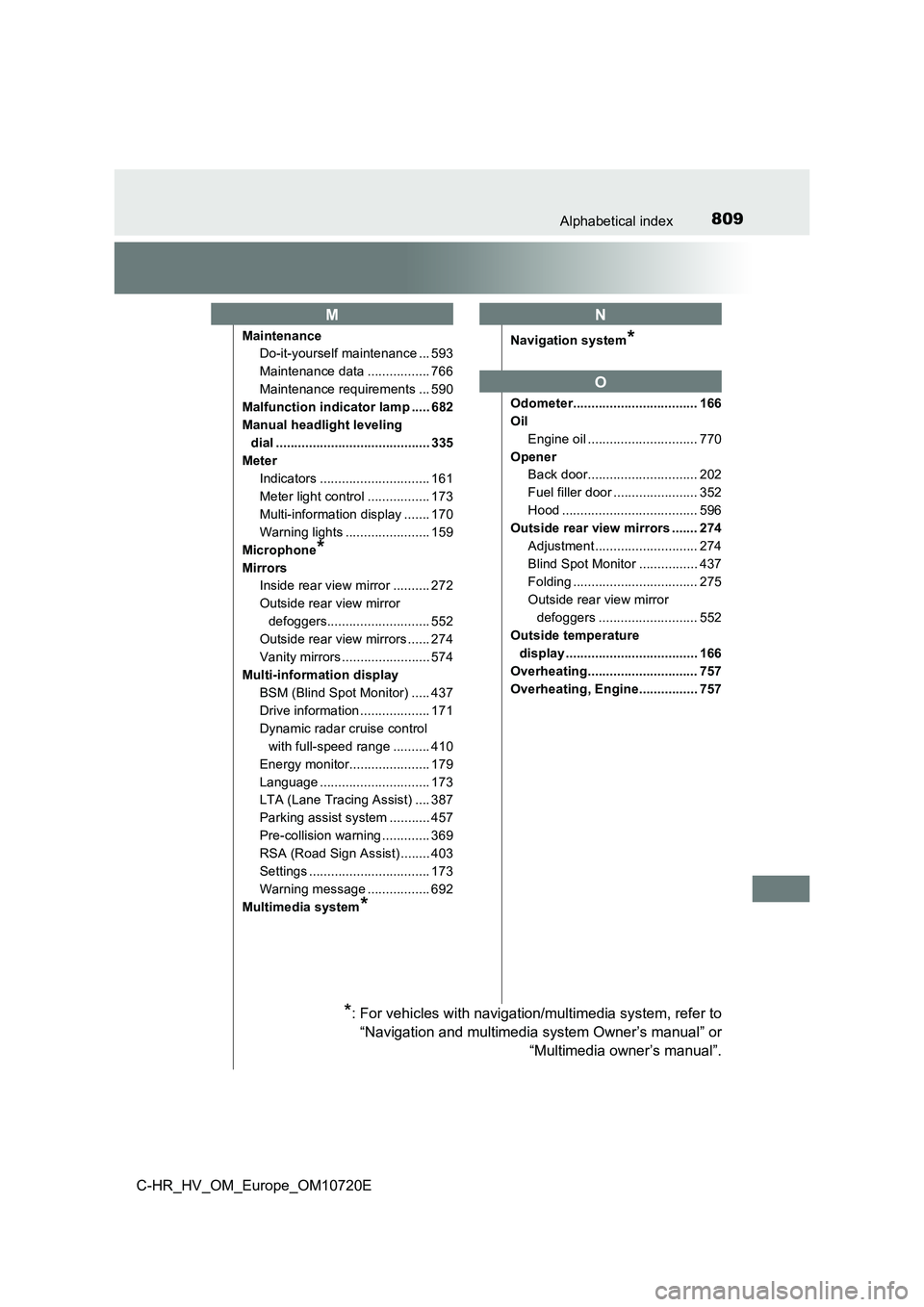
809Alphabetical index
C-HR_HV_OM_Europe_OM10720E
Maintenance
Do-it-yourself maintenance ... 593
Maintenance data ................. 766
Maintenance requirements ... 590
Malfunction indicator lamp ..... 682
Manual headlight leveling
dial .......................................... 335
Meter
Indicators .............................. 161
Meter light control ................. 173
Multi-information display ....... 170
Warning lights ....................... 159
Microphone*
Mirrors
Inside rear view mirror .......... 272
Outside rear view mirror
defoggers............................ 552
Outside rear view mirrors ...... 274
Vanity mirrors ........................ 574
Multi-information display
BSM (Blind Spot Monitor) ..... 437
Drive information ................... 171
Dynamic radar cruise control
with full-speed range .......... 410
Energy monitor...................... 179
Language .............................. 173
LTA (Lane Tracing Assist) .... 387
Parking assist system ........... 457
Pre-collision warning ............. 369
RSA (Road Sign Assist) ........ 403
Settings ................................. 173
Warning message ................. 692
Multimedia system*
Navigation system*
Odometer.................................. 166
Oil
Engine oil .............................. 770
Opener
Back door.............................. 202
Fuel filler door ....................... 352
Hood ..................................... 596
Outside rear view mirrors ....... 274
Adjustment ............................ 274
Blind Spot Monitor ................ 437
Folding .................................. 275
Outside rear view mirror
defoggers ........................... 552
Outside temperature
display .................................... 166
Overheating.............................. 757
Overheating, Engine................ 757
MN
O
*: For vehicles with navigation/multimedia system, refer to
“Navigation and multimedia system Owner’s manual” or
“Multimedia owner’s manual”.